#SrslySims
Explore tagged Tumblr posts
Text
TS4 PL Purchase Custom Animals by SrslySims
Polskie tłumaczenie do modyfikacji od SrslySims.
Modyfikacja: Purchase Custom Animals
Modyfikacja umożliwia zakup niestandardowych zwierząt. Zawiera testowe fioletowe zwierzęta, które można usunąć.
Wymaga:
Lot51 Core Library
SCCO (Srsly’s Complete Cooking Overhaul) LUB SCCOR (Srslys Modding Resource) - ❗ nie używaj obu modyfikacji jednocześnie❗ Wszystkie pliki SCCOR są zawarte w SCCO
Wiejska sielanka
Tłumaczenie: Patreon | SFS | MediaFire | CurseForge
Tłumaczenie musi znajdować się w tym samym folderze co oryginalna modyfikacja.
Ostatnia zmiana tłumaczenia: 15.08.2024
Aktualne dla wersji 2.0.0 - jeśli nie chcesz fioletowych zwierząt, poprzednia wersja tłumaczenia jest aktualna.
Kupisz mi kawę?
1 note
·
View note
Text
Food, harvestables, functional objects
0 notes
Text
0 notes
Text
Keeping Lag to a Minimum...
I was chatting about a few things I do to combat lag over on discord and realised I do quite a bit of maintenance to reduce lag/load times. I decided to write em all down and before I knew it, I had a big ol' list. Here's hoping it helps!

Save/File Tips:
Clear your caches (located in the same spot as your mod folder fyi) I usually delete the onlinethumbnailcache, avatarcache and localthumbcache caches every time I exit the game, the main one to delete regularly is the localthumbcache file, they're just temporary files but it can get pretty big after a while.. if you're having any mod issues, particularly ui ones, it's always worth deleting that to see if it helps.
Remove any saves you're not using from your saves folder, and keep an eye on save file sizes. In my experience, any saves over around 30-40mb start to get a bit laggy. Things that bump this size up are the amount of townies in game and the amount of lots/objects in the world.
Regarding the above point, I regularly bulldoze lots I don't need anymore, just to save the game from having to cope with extra shit to load in the background and reduce save file bloat.
Similarly, I delete a lot of unnecessary townies. Also, try to keep the amount of outfits on townies to a minimum, ain't no townie need four swimsuit outfits, the game will thank you..
If you have cheats enabled you can usually shift-click/delete object on things like random coffee cups or stray cupcakes sims foolishly drop around the world (or eat em.. whatever tickles ur pickle) just get rid!
Whilst we're keeping objects in game to a minimum.. I try to clear sims inventories now and then, including townies. You can do this via mccc even if you're not currently playing that household by heading to MC Cleaner -> Sell Sim Inventory/Sell Household Inventory. RANDOM LUMPS OF CLAY BEGONE!
Think of a save file like a lot.. the more objects in it, the laggier it gets! Try your best to remove anything or anyone unnecessary where you can.
Hit "Save As" instead of "Save" now and then - the more you overwrite a save, the more chance it has of going wonky, treat your game to a fresh one now and then and remove the old one from your saves folder (maybe don't delete it right away in case you wanna roll back, keep it somewhere safe).
If you can (although ik it can be a pain) set up a new/fresh save, you'd be surprised how bogged down old ones can get! For legacy players, it's usually best to do this whenever you have a small family to save yourself some pain, since you can just save the household and take em to a new save (you will lose sims inventories/household inventories/relationships with sims outside the household tho so beware! Pictures/other collectables can be saved to a lot however, and you can always cheat back relationship bits etc.. bit of a last resort but new saves are shiny and fast!)
Make sure your Screenshots/Video folders are empty - move em somewhere else, it works, trust me. If you have a lot of custom music installed try n' clear some of those out too.. the smaller that Sims 4 directory is, the better.
Delete any last exceptions/last crashes (same spot as your mod folder again) you don't need em unless you're planning to upload em somewhere for help.
Settings Etc:
If you get a bad lag spike, opening the main menu and/or saving can randomly stop this. If it doesn't, try exiting the game, clearing your localthumbcache and restarting.
Clearing all notifications from the game panel can also help.
If you can, close all other apps and background apps you don't need whilst playing, ts4 is super memory hungry so it can definitely help.
The GraphicsRules Override file by Simp4Sims can reduce lag/latency and make your game look a little better in the process!
Srslysims Simulation Lag Fix mod can help reduce lag too (if you've altered the game speed via mccc tho, don't use this unless you plan on resetting it to default).
If you aren't keen on, or barely use a pack, consider disabling it.
Not ideal, especially for those of us taking screenshots, but lowering the graphics settings whilst playing definitely helps.
If you use re/g-shade, consider switching it off whilst playing and only turn it on for screenshots.
A clean and tidy pc/laptop runs better in general. Remove anything you're not using/don't need anymore to free up space, remove temp files, clean up your folders now and again etc etc.. especially that dreaded mod folder, speaking of...
Managing Mods:
SORT OUT YOUR MODS FOLDER FOR THE LOVE OF GOD.. skdsjdjs it doesn't have to be immaculate but at the very least try n' clear it out now n' then. Also try to separate your script mods/overrides from the rest, patch days don't need to be so stressful ;-;
Personally, I don't merge my mods; if something breaks it's much harder to pinpoint! It makes it easier to find/delete specific mods too.. and let's face it, there's usually one or two items in that set you could do without lmaooo.. also, don't think it helps much tbh! Yeah you could say the game doesn't have to work as hard to load merged files but that's debatable, it's still the same amount of items/polys at the end of the day ¯\(°_o)/¯
If you like merging files and/or see results from doing so, you can merge stuff you definitely know you're never getting rid of, especially CAS/BB stuff.. but steer clear of merging gameplay/script mods! If a merged file seems to be the culprit when using the 50/50 method, try unmerging it and 50/50ing it again! You might not need to get rid of everything if something's borked.
Bulk Rename Utility can be used to remove all spaces and special characters from your mod files, the game doesn't particularly like loading those so it'll thank you.
The Sims 4 Mod Manager is a great way to sort through your mods, you can easily see, move and delete files from here (not great for build/buy, poses etc as thumbnails are usually missing, but great for CAS stuff). An extra hint with this that I've noticed is that if any of my mods get renamed with [D1] at the beginning after looking through them via the mod manager, it means it's a duplicate file so you can get rid.
I also use the Sims 4 Tray Importer to help me sort through mods. Simply save a sim/lot with any cc you don't want and find it in the importer, you can then go through all the cc in the cc tab and delete/sort it (I also use this to sort cc if a bunch has the wrong tags etc, makes it easier to find in my folders by saving em to a lot or w/e - it also spots duplicates which is handy).
It's a ballache, but the 50/50 method is tried and tested if you're having issues.
I like to keep an abandoned cc folder tucked away somewhere, that way you can remove mods willy nilly without stressing about losing them. If you change your mind, you can always grab it back!
#ts4#sims 4#simblr#tips#reducing ts4 lag#uhhhhh#idk what else to tag this as#skdjskjd#ALSO! feel free to rb and add ur own tips!#lawd knows we need it with this game lmaoooo#as chaotic as he is.. i bet oscar's pc is immaculate#😌
3K notes
·
View notes
Text











it's finally here! 😭
for MONTHS i've been constantly editing, rearranging, and using all my brain cells trying to make this build as accurate as possible! while its not perfect, i'm really happy with how it turned out and it pretty much serves its purpose. i hope y'all enjoy it, thank you for being patient. ❤️🤍❤️
(shoutout to my testers @cinamun & @nucrests!!! i appreciate the thorough feedback and suggestions!)
important info:
lot type: retail
lot size: 40x30 (originally placed in evergreen harbor)
required EP's: get to work, get together, city living, cats & dogs, eco lifestyle, highschool years, growing together
required GP's: outdoor retreat, my wedding stories
required SP's: kids room, movie hangout, cool kitchen
required kits: bust the dust, blooming rooms
uniforms:
target uniform by me (included in the zip)
cc included (very cc heavy sorry lol 550mb) all credit goes to the cc creators below!:
target collection (signage, ads, etc)
retail store collection (shelves & display)
target 'exclusive' items
aroundthesims | bessy | brainstrip | brazenlotus | brujah | budgie | caroll912 (tsr) | charlypancakes | felix | goldsim | harrie | janjumjam | kiwisim | kkb | leafmotif | lot51 | max20 | myshunosun | nickname | nynaevedesign | oni | pandasama | peacemaker | picardsims | pickypikachu | pictureamoebae | pierisim | porphyria | ravasheen | scodeeyodee | sixamcc | soloriya | severinka | sooky88 | srslysims | syboulette | taurusdesign | thecluttercat | tuds | tukete | veranka | wondymoon
cc not included in zip:
functional blender
flicbuster
xml injector (required for brazenlotus' voidcritter pack)
optional mods:
everyday clutter kits become functional
bathroom clutter kits become functional
vehicle replacements
air fryer
download on patreon
5K notes
·
View notes
Text











matcha&co boba shop & the urbz thrift store ♡
finally another community lot !!
this build is a thrift store/boba shop located in magnolia promenade.. it was built with teens in mind and i tried to create a contrast between the two shops.. they both include cc branding with custom logo's made my me !! ♡

download info : free on patreon
cc creds: @harrie-cc @pierisim @felixandresims @myshunosun @joyceisfox @awingedllama @srslysims @simplistic-sims4 @lilaccreative @oni28 @simstwink
#ts4#ts4 cc#ts4mm#ts4 aesthetic#ts4 screenshots#the sims 4#ts4cc#ts4buildts4#ts4hsy#ts4thrifttea#mybuilds
3K notes
·
View notes
Text





SANDTRAP GAS STATION - MAXIS-MATCH CC BUILD
NOT CC FREE
Lot Type: Retail
Size: 30x20
World: Oasis Springs
Enable bb.moveobjects before placing in your game!
📺 WATCH THE SPEED BUILD HERE ✨
Origin ID: MagalhaesSims (remember to enable custom content on!) DOWNLOAD
CC USED IN THIS BUILD:
NOTE: For convenience, some of the CC is included in the Download Folder. Please put it in your Mods Folder along with the CC linked below.
Charly Pancakes: Chalk (Kitchen Clutter) || TheClutterCat: Baby Boo | Mermais Mainson || Felixandre: Colonial (2022) | Kyoto | Paris | Soho || Harrie: Klean || House of Harlix: Baysic Bathroom || LittleDica: Chic Bathroom| Greasy Goods | H&B Store | Rise&Grind Cafe || Max20: Garage And Storage || Peacemaker-ic: Bowed Bedroom || Pierisim: Coldbrew | Pantry Party | Tilable || Sixam-CC: Home Improvement | Private School | Stylish Wood: Nursery || Syboulette: Crosfit Reborn
The CC Sets above are the main ones I used to decorate this specific building and you can find all the links to the creators’ sites on my Resource Page. However, if you can’t find something specific, you can send me a WCIF and I’ll try to help you find it!
HOW TO MAKE THIS LOT FUNCTIONAL:
For the Convenience Store, I’m incorporating both the Shop Chef Consumables Mod by @ravasheencc and the Grocery Bags by @aroundthesims, enabling your Sims to purchase food items within the store.
I’ve added the ThriftTea Bubble Tea Counter created by @srslysims. It features the same animation and interactions as the vanilla version but without the bulky counter it comes with.
Make sure to read all the information available on the mods’ pages in order to ensure they work properly in your game!

My content will always be free and right away available to everyone, but if you want to, you can show your support through my Ko-Fi Page. Your donation will always be much appreciated!
Thank you for reblogging: @maxismatchccworld @mmoutfitters @mmfinds @s4realtor @coffee-houses-finds and everyone else for helping me boost this post!
#the sims 4#ts4 maxis match#ts4 build#ts4 cc build#ts4 speed build#ts4 community lot#ts4 retail#ts4 gas station#ts4 oasis springs#build#download
580 notes
·
View notes
Text

Undersea Conversion Mini-Set 🌊🐋🐚
A handful of objects, walls, and floors I've converted and recolored for my undersea hood.
Includes: Axolotl armchair, ACNH mermaid dining chair, ACNH mermaid floor lamp, ACNH mermaid wall clock, shell cushion, shell bassinet, glittery carpets, and fish scale walls.
Everything is functional, except for the clock (which I couldn't bother to animate) and the cushions. I lowered the polycount on all objects.
***Download***
Unedited swatches




Credits and polycounts below the cut
Axolotl armchair: kirikasims, 3407 poly
ACNH conversions: simdertalia, 1199 poly (lamp), 1066 poly (chair), 1054 poly (clock)
Shell cushions: mincsims, 840 poly
Shell bassinet: srslysims, 6088 poly
Glitter carpets: demirose
Fish scale walls: nolcanol
122 notes
·
View notes
Text




NOW FREE! Waffle House Custom Food - Breakfast
Details
Original Waffle
Chocolate Waffle
All Star Bacon
All Star Sausage
Egg Breakfast w Sausage
Egg Breakfast w Bacon
Egg Breakfast w Hashbrown
Grit Bowls (Bacon & Sausage)
Info
Dine out is Required to work.
Only Available for Restaurants
In order to have your sim eat this food at a restaurant you will have to edit the custom menu and add the food to the menu
Additional Info
Clipping with the drink and all-star plates
Pictures was taking using @sierrathesimmer and @MJ Waffle House Builds
Please keep in mind that I've had these meshes for about a year now and I've gotten extremely better with meshes even if the sims crunch it up lol.
Thank you to @SrslySims, @PinkGlacierz for help tuning and to Michelle O' Bryan and Tottieanna Green for testing!!
Download Here
711 notes
·
View notes
Text



youtube
LLS ~ Pork Chop Dinner Recipe
The time has come! So proud to be releasing my first custom food mod for home cooking! THIS MOD HAS REQUIREMENTS SO PLEASE READ CAREFULLY...
RECIPE REQUIREMENTS:
In order to cook this recipe you will need @srslysims SCCO Mod as well as her Custom Menu Mod. Once downloaded you will now have a custom cook option on grills, stoves, and fridges. Click the Make Custom button and there you will see the HomeStyle category, within that menu you will see a Main Course category and my Pork Chop recipe to be selected.
MUST HAVE COOKING SKILL OF 2+
A very Special THANK YOU to @srslysims for all her assistance helping me get this working! 💗

DOWNLOAD ON PATREON
Public Release 08/19
Much More to come!
#ts4#sims4#s4cc#sims4cc#sims 4 cc#sims 4 custom content#sims 4 download#ts4 food#custom food#Youtube
321 notes
·
View notes
Text





🎶 Songs + Sims: Baal - Vermin
CC: Hair / Brows / Top + Harness / Pants / Shoes / Goggles / Mask / Earrings / Glove / Bracelet / Eyeshadow / Eyeliner
Thank you! @srslysims @remussirion @helsoseira @regina-raven @trillyke @ts4eve @dansimsfantasy @adelarsims @aniraklova @evellsims @saruin
639 notes
·
View notes
Text
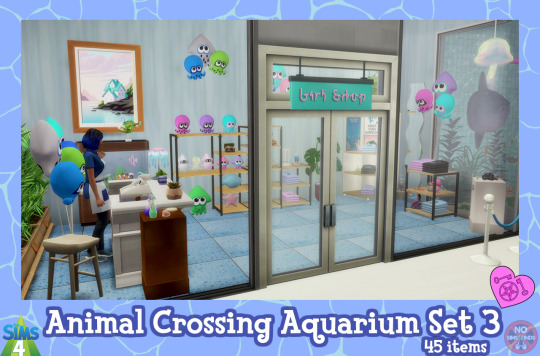


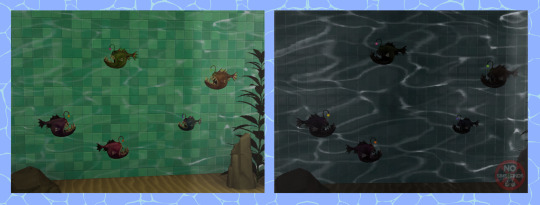
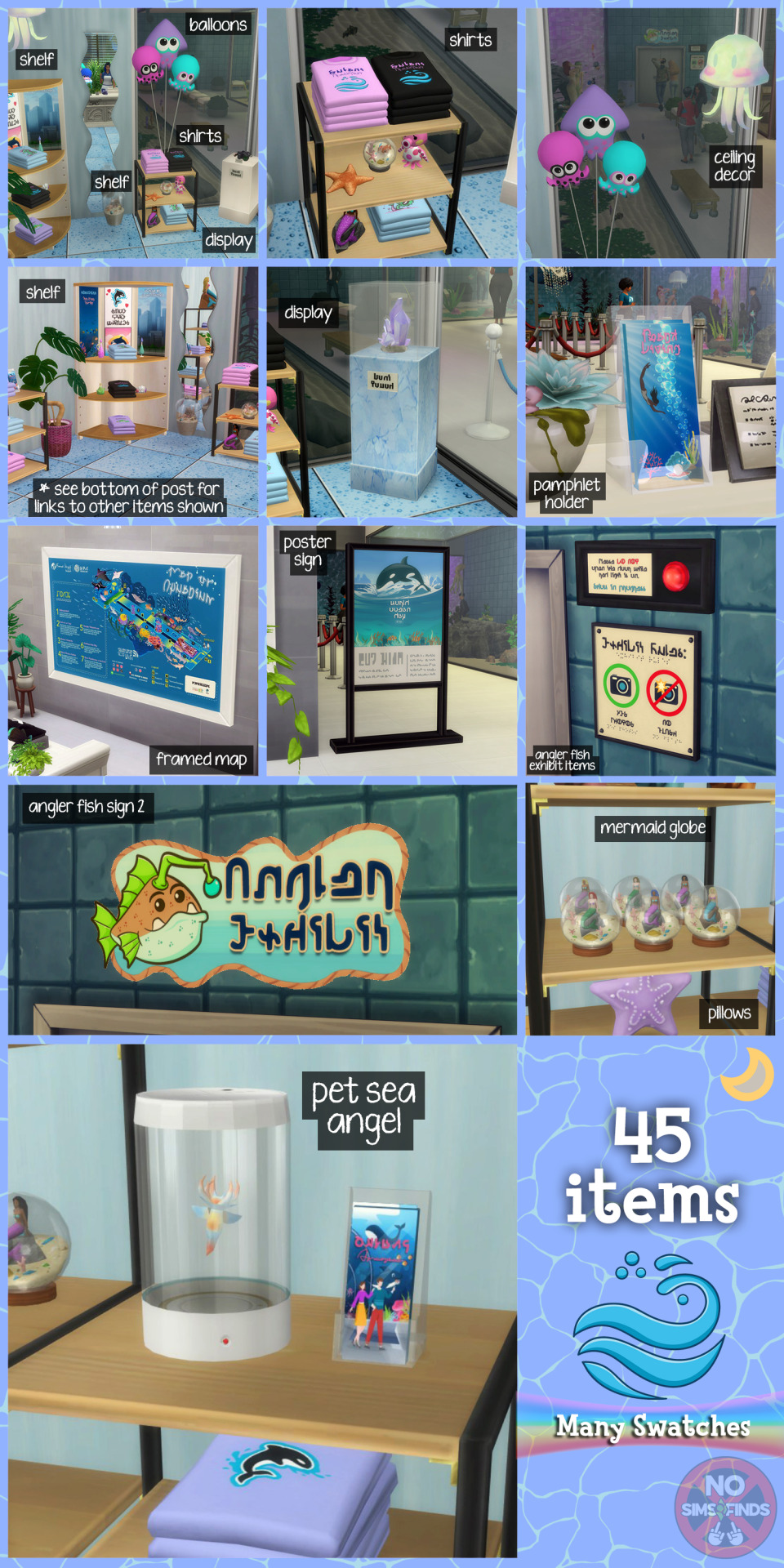

🐟 🎁 ACNH Aquarium Set 3 🎁 🐟
Here is the third part of the aquarium stuff! With some extras added, as always, made with love by me - 💗💗💗 This set mainly focuses on gift shop items, and some Angler Fish exhibit items (but there are lots of things!)
Sims 4, Base game compatible. 45 items | Check item list below for swatch numbers, most items have multiple swatches | Many extra swatches on many items added by me
I hope you enjoy! 💗
Set contains: -Angler Exhibit Fish Display 1 (ACNH) | 1 swatch | 1177 poly -Angler Exhibit Fish Display 2 (EA) | 5 swatches | 1341 poly -Angler Exhibit Light: On & Off (2 items) | 7 swatches each for light color | 242 poly each -Angler Exhibit Sign 1 (cameras) | 9 swatches frame color | 118 poly -Angler Exhibit Sign 2 (main exhibit sign) | 3 swatches | 2 poly -Angler Fish (glowing ball) | 5 swatches | 1215 poly -Framed Map | 6 swatches frame color | 38 poly -Gift Shop Balloons 1 & 2 (2 items) | 5 swatches each | 1862 poly each -Gift Shop Chest | 3 swatches | 1904 poly -Gift Shop Enclosed Display | 12 swatches | 148 poly -Gift Shop Enclosed Display No Glass | 12 swatches | 98 poly -Gift Shop Enclosed Display with Tag | 12 swatches | 204 poly -Gift Shop Enclosed Display with Tag, No Glass | 12 swatches | 154 poly -Gift Shop Fish Pillow | 5 swatches | 218 poly -Gift Shop Folded Shirts 1 & 2 (2 items) | 19 swatches each | 202 & 162 poly -Gift Shop Mermaid Globe (mermaid item inside borrowed from srslysims!) | 14 swatches | 1273 poly -Gift Shop Octopus Plush | 9 swatches | 638 poly -Gift Shop Pet Sea Angel | 3 container colors, 2 fish colors, 6 total swatches | 622 poly -Gift Shop Shelf 1 (small, 3 shelf) | 13 swatches | 494 poly -Gift Shop Shelf 2 (corner) | 11 swatches | 366 poly -Gift Shop Shelf 3 (tall, 5 shelf) | 13 swatch each | 854 poly -Gift Shop Shelf 4 (large, multi-level) | 13 swatches | 782 poly -Gift Shop Shell Pillow | 6 swatches | 214 poly -Gift Shop Squid (hanging, glows) | 1 swatch | 580 poly -Gift Shop Squid Plush (glows) | 1 swatch | 562 poly -Gift Shop Squid Plush 2 (matches octopus) | 5 swatches | 542 poly -Gift Shop Squid Plush 3 (black & white) | 6 swatches | 2254 poly -Gift Shop Starfish Pillow | 9 swatches | 290 poly -Hanging Sign | 33 swatches | 342 poly -Pamphlet Holder | 10 swatches | 184 poly -Poster Sign (this object has 8 package files, one for each frame color) | 11 swatches for poster each | 174 poly each -Velvet Rope (3 posts, 2 rope) | 17 swatches | 1202 poly -Velvet Rope Post | 9 swatches | 238 poly -Velvet Rope Just Rope | 16 swatches | 246 poly -Velvet Rope Single | 16 swatches | 720 poly
Type “acnh aquarium 3" into the search query in build mode to find quickly. You can always find items like this, just begin typing the title and it will appear.
As always, please let me know if you have any issues!
📁 Download all or pick & choose (SFS, No Ads): HERE
📁 Alt Mega Download (still no ads): HERE
📁 Download on Patreon
Will be public on July 4th, 2024 💗 Midnight CET
Happy Simming! ✨ Some of my sets are early access. If you like my work, please consider supporting me (all support helps me with managing my chronic pain/illness):
★ Patreon 🎉 ❤️ |★ Ko-Fi ☕️ ❤️ ★ Instagram📷
Thank you for reblogging ❤️ ❤️ ❤️
@sssvitlanz @maxismatchccworld @mmoutfitters @coffee-cc-finds @itsjessicaccfinds @gamommypeach @stargazer-sims-finds @khelga68 @suricringe @vaporwavesims @mystictrance15 @moonglitchccfinds @xlost-in-wonderlandx @jbthedisabledvet
-Aquarium Set 1 (fish) -Aquarium Set 2 (fish) -Seashells, glass bottles & other from Mermaid Set -Sea Painting -Sea Globe -Puffer Fish Decor -Aquarium Diver Statue
The rest of my CC
#s4cc#ts4cc#sims 4 aquarium#sims 4 gift shop#sims 4 museum#sims 4 fish#sims 4 wall decor#sims 4 poster#sims 4 sign#sims 4 lighting#sims 4 lamp#sims 4 display#sims 4 shelf#sims 4 retail#sims 4 clothing clutter#sims 4 balloons#sims 4 vacation#sims 4 travel#sims 4 maxis match#simdertalia
246 notes
·
View notes
Text




Cozy Equestrian Lookbook. by marilynjeansims
ꨄ︎ 01. gillet | jodhpurs | hat | boots
ꨄ︎ 02. jacket | jodhpurs | hat | boots
ꨄ︎ 03. jacket | jodhpurs | hat | boots
ꨄ︎ 04. jumper | jodhpurs | hat | boots
Thank you, as always, to the incredible cc creators! @joliebean @srslysims @madlensims @clumsyalienn @serenity-cc @mahocreations @rustys-cc @miikocc
#sims lookbook#ts4 lookbook#the sims 4#the sims#sims 4#ts4#sims 4 cc#ts4 cc#sims 4 maxis match#sims 4 simblr#ts4 simblr#simblr#the sims community#sims 4 aesthetic#show us your sims
898 notes
·
View notes
Text
Hey, stop re-uploading mods & don't download mod re-uploads!!!!
There are two creators MissChipsa (estrellka-chips) & Tiasha-sims that have huge mod-repacks/re-uploads online. One is Medieval gameplay ModPack 1.31 up on Patreon (with a paywalled version)--its since been deleted but still appears up on their bootsy, this is a 7.3GB re-upload. The other is hosted on vk, and the only version seems to be paywalled (big thanks to @cubiertodeflores for letting me know about this one).
Please don't download mod packs like this (even though it goes against many creators' TOU)...to name a few reasons:
You can't be sure the mods are up to date
You may not know what you're actually installing
Many mods have specific install instructions that require the user to read the instructions
Many mods have "choose your own" files and/or require "helper files" (looking at you food mods)
If you're tagged, then your mods are included--if you already knew about this and/or its not against your TOU, then please ignore me!!
Creators Included:
@deaderpoolmc @ice-creamforbreakfast @simverses @kijiko-sims @magic-bot @meoanii @mizoreyukii @nesurii @northernsiberiawinds @ortelassa-goldstein @plasma-tree @squea @superflare @cowplant-snacks @bioniczombie @clepysdra @horsesimblr @lady-moriel @nv-games @srslysims @stevenstudios @vixonspixels @xbrilliantsims @thefreshsims @caradriel @cubiertodeflores @nephable @simularity-sims @pictureamoebae @baniduhaine @batsandbabydolls @millithsmodsandcomics @bosseladytv @chingyu1023vick @chippedscreationcorner @claudiasharon @crilender @crispytrees @evilprincess-cc-creations @icemunmun @ilexsims @lazarusinashesmods @llazyneiph @luumia @makarrra
More tagging will continue in the comments :)
#ts4#sims4#sims#mods#dont download mod packs#dont download mod reuploads#the sims 4#mods and cc#ts4 mods
298 notes
·
View notes
Text
favourite cc creators
mostly maxis match (unless otherwise stated!)
mod makers
twistedmexi: better expections, better buildbuy, TOOL
lotharihoe: better reactions, no autonomously set laundry down, collect dishes faster, no clean floor sparkle, phone call overhaul
amellce: brush teeth, clean house
turbodriver: simulation unclogger, unlimited jobs, wicked/wonderful whims
kiera sims: interactions (goodnight, good morning), careers, lot traits, sims traits, holiday traditions
20th century plumbob: map replacements
sims4me: a lot of small tweaks (upgrade beds, less check toddler/infant, no food sparkles, etc)
NV.: UI mood and facial overlay replacements
chingyu/vicky sims: walk normally, smarter self-care, less obsession, genetic rewards, instant cas story
SimMatically: refreshed main menu
lot51: hotels, doorbell, sunrise alarm bell
srslysims: complete cooking overhaul
somik & severinka: realistic cooking mod
peridot: shorter university degrees
qmbibi: laundry overhaul and largetaytertot's simlish recolours
simrealist: SNBank and snb bills
simkatu: cry mod, animation overrides, functional pacifier, infants and toddlers sit anywhere (+ lovely hairs!)
midnitetech: online university, power outages, write books overhaul
lumpinou: relationship & pregnancy overhaul
nothern siberia winds: better in game lightning (saturated dark rooms), gentle cas lighting, cas controlled position and stand still poses
helgatisha: CAS close up (removes emotions)
build & buy creators (MM)
@aroundthesims for clutter
@awingedllama for grungy, 90s items
@charlypancakes lots of good quality, MM sets
@joyceisfox cottagecore items
@kirsicca traditional finnish items representation <3
@kkbsmm MM furniture, appliances, clutter
@maxsus MM furniture and appliances with many themes
@myshunosun great MM items, contemporary and modern feels
@pierisim many themes and item sets, high quality items!
@ravasheencc lots of clutter, OMSP+, some functional items too
@s-imagination well made MM items, love the kitchen and japandi sets
@simkoos realistic clutter and "cheap" items, ikea collection
@syboubou a ton of different sets, different poly counts, great clutter + cheap/grungy items
CAS creators (MM)
@its-adrienpastel probably favourite male cc clothes creator!!
@aharris00britney classic hairs and hair pins
@aladdin-the-simmer hairs and clothes
@arethabee hairs, cc sets with different aesthetics/themes
@babyetears alpha clothes, y2k/acubi
@backtrack-cc alpha cc, i use a lot of them for layering
@ceeproductions another male cc fave, + great textured hair options
@clumsyalienn one of my favs for years, love the hairs and clothing aesthetics, very cosy and comfy
@daylifesims one of the best MM hair creators, mostly straight/wavy options but almost everything has overlay options too!
@dogsill another hair creator favourite, many different styles
@gegesimmer must have textured hairs! very high quality
@imvikai some sets blend with EA's items very well, it's like having cc without having cc?!
@jius-sims SHOES! MM-ish, lots of styles to choose from
@johnnysimmer a lifesaver for male hair, a fav
@marsmerizing-sims a lot of variation in themes and clothing sets
@okruee great hairs & misc face details is a lifesaver!
@powluna lots of infant/toddler/child cc
@rustys-cc another long time fave, good everyday items
@sheabuttyr another must have for textured hair!
@simandy yet another long time fave/hair creator
@simkatu lovely MM hairs
@simstrouble very well made and detailed hairs and accessories, another favourite
@sunivaa MM hair that i've recently started using, for all age groups
@trillyke very cute clothes sets!
@twisted-cat lovely hairs and clothes
@wistfulpoltergeist male hairs, facial hairs, and genetics
@xiuminuwu a new favourite, casual and street style clothes for mostly(?) male sims
CAS makeup/skin details
@angissi alpha skin details, tattoos, makeup, eyebrows
@cosimetics-cc love the eyeshadows and eyebrows (alpha)
@crypticsim MM makeup!
@ddarkstonee skins with alpha and overlay options
@golyhawhaw MM male body & facial hairs, skin overlays, presets
@lamatisse very cute MM face overlays
@nesurii the little details are another must have
@northernsiberiawinds both MM & alpha skins, makeup, skin details, eyebrows...
@poyopoyosim MM skins and details, and eyebrows
@pralinesims alpha icon. i've had some makeup in my folder for several years now
@pyxis-likes-ts4 the facekit is another thing i've had in my game for years now
@sammi-xox MM face & skin overlays
@sims3melancholic alpha & overlay skins, body masks, some of my fav eyebrows
@twisted-cat MM eyebrows, makeup, baby hair skin details
43 notes
·
View notes
Text




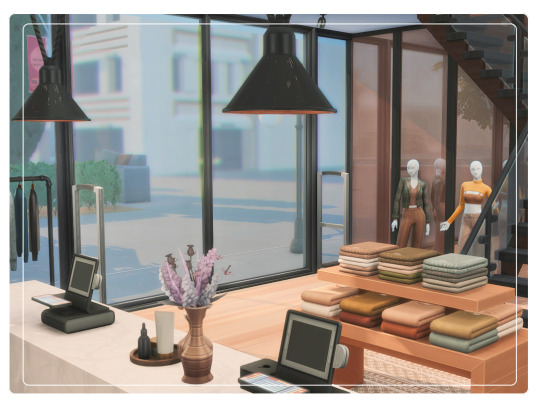


DEL SOL BOULEVARD - MAXIS-MATCH CC BUILD
NOT CC FREE
Lot Type: Thrift And Bubble Tea Store | Retail
Size: 30x30
World: Del Sol Valley
Enable bb.moveobjects before placing in your game!
📺 WATCH THE SPEED BUILD HERE ✨
Origin ID: MagalhaesSims (remember to enable custom content on!) DOWNLOAD
CC USED IN THIS BUILD:
NOTE: For convenience, some of the CC is included in the Download Folder. Please put it in your Mods Folder along with the CC linked below.
Charly Pancakes: Lavish | Miscellanea | Modish | Munch 01 & 02 | Soak | The Lighthouse Collection || TheClutterCat: Baby Boo | Dandy Diary | Mermaid Mansion | On The Edge | Snuggle Set | Sunny Sundae || Felixandre: Berlin | Chateau | Grove Set | Shop The Look 01 - 03 | Soho || Harrie: Brownstone | Brutalist Bathroom | Halcyon Kitchen | Klean | Kwatei | Octave | Shop The Look 02 & 03 | Spoons || House Of Harlix: Baysic Collection & Bathroom | Harluxe | Kichen 2 Point 1 | Livin'Rum | Orjanic | The Bafroom | The Kichen || KKB-MM: My Cherish Things: Kitchen || LittleDica: Arcane | Chic Bathroom | Delicious Kitchen | Greasy Goods | H&B Store | Rise&Grind | Sleek Slumber || Max20: Cozy Bathroom Kit | Poolside Lounge (Plants) || MLys: Pufferhead Stuff Pack || Peacemaker-ic: Bowed Bedroom | Bowed Living | Creta Kitchen | Furrowed Plaster Wall | Geometric Mural Wall || Pierisim: Auntie Vera Bathroom | Calderone | Coldbrew Coffee Shop | Combles | David Apartment | MCM House | Oak House | Pantry Party | Stefan | Tilable Kitchen | Woodland Ranch || S-imagination: Nota Living Room | Rutland Kitchen || Sixam-CC: Home Office (Printer) | Hotel Bedroom (Hair Brush) | Private School (Water Fountain) || Someone-Elsa: Passion By Judith Ward Collection || Surely-Sims: Kitchen Of Tomorrow (Nuka Cola) || Syboulette: Fabulous | Happy Stairways | Love Is In The Air | Neighborly | Nothing To Wear | Pavilion || Taurus Design: Judith Living Room || Tuds: Beam Living | Ema Living
The CC Sets above are the main ones I used to decorate this specific building and you can find all the links to the creators’ sites on my Resource Page. However, if you can’t find something specific, you can send me a WCIF and I’ll try to help you find it!
HOW TO MAKE THIS LOT FUNCTIONAL:
For the Boba Tea Store, I've added the ThriftTea Bubble Tea Counter created by @srslysims. It features the same animation and interactions as the vanilla version but without the bulky counter it comes with.
For the Clothing Store, I recommend using the Fashion Store Mod by Nando. I've placed interactive mirrors in the changing cabins so your Sims can actually buy clothes from them.
For the Sephora Store, I'm utilizing the Functional Perfumes by @aroundthesims along with the Saleabration Store Mod by @ravasheencc, allowing your Sims to buy and use them! Additionally, I've included the New Styling Station (Chair) by @aroundthesims so your Sims can enjoy a little makeover at the store.
For the Bookstore, I'm incorporating both the Retail Therapy Mod by @ravasheencc and the Self-Service Kiosk by @aroundthesims, enabling your Sims to purchase books within the store. You don't have to have both mods installed if you don't want to; either one will suffice!
For a more immersive experience with this lot, I highly suggest downloading LittleMsSam’s Auto Employees Mod. With this mod, NPCs will automatically work at the lot once you place the correct object for them to appear.
Make sure to read all the information available on the mods' pages in order to ensure they work properly in your game!
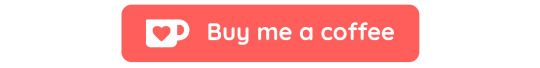
My content will always be free and right away available to everyone, but if you want to, you can show your support through my Ko-Fi Page. Your donation will always be much appreciated!
Thank you for reblogging: @maxismatchccworld @mmoutfitters @mmfinds @s4realtor @coffee-houses-finds and everyone else for helping me boost this post!
#the sims 4#ts4 maxis match#ts4 build#ts4 cc build#ts4 speed build#ts4 community lot#ts4 del sol valley#ts4 shopping#ts4 retail#ts4 boba tea#download#build
661 notes
·
View notes