#SwayWM
Explore tagged Tumblr posts
Text
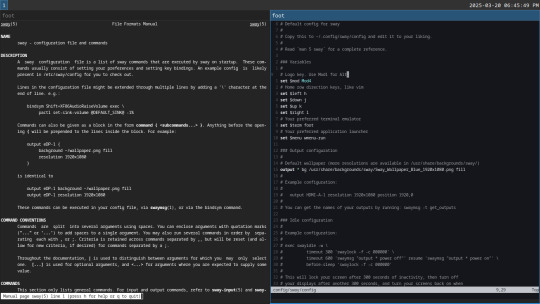
Soon...
#linuxposting#swaywm#the desktop#there's no way I have enough screen space on my laptop#for a twm to be better than gnome#but I wanna try and make one for the desktop
6 notes
·
View notes
Text

my sway config because yes
11 notes
·
View notes
Text
NixOS Rice Journey
I've always considered myself something of a minimalist when it comes to function over form and beauty within simplicity, but there comes a time in every Linux user's life when they must rice.
Now, firstly, I want to acknowledge that @kfithen's recent ricing journey is like, 50% of the reason I went through with this (\shrug/ he had a good idea, what can I say?!). To be fair, the other 50% is the control and understanding that a good rice gives a person over their computer and environment. I want to know how everything works, and I want to be the person who makes it all come together really well.
I'm not really the type for flashy things or eye-catching rices / eye-candy (I've been using only I3wm for almost the entirety of my Linux history), so I want my rice to take a more subtle, simple approach. I use NixOS because I want my system to stay with me forever and only do what it needs to. I want to spend years optimizing everything I use until my OS reaches its minimal state. In the same way, I want my rice to display the elegant simplicity of nothing extra. I want some basic utilities and visuals that look nice, but aren't distracting.
Most of all, I want my rice to embody my own spirit, or at least what I strive to be. I want to put work into making something that does everything it needs to without encroaching on others. Ideally, I will be able to look at this every day for the rest of my life and it will help me feel secure in myself.
All that said, here's what I've done so far:
Migrated from X11 to Wayland
Switched to greetd and tuigreet for my displaymanager
Switched from I3wm to Sway
Setup Waybar to tell me what I need to know
Setup a custom desktop wallpaper (as opposed to the default Xfce wallpaper or Sway grey)
Setup vifm to view and manage my filesystem
Setup ivm, foot, mpv, etc. to replace xfce-given programs
Upgraded from NixOS 23.11 to 24.05

[Image ID: A (16:9) screenshot of my desktop. There are no windows open. The wallpaper prominently features a modified Nix logo in the center, taking up a little over a third of the vertical space. The logo has been modified so that each of the six "arms" corresponds to a stripe in the trans-nonbinary-flag; the top-right corresponds to the blue stripe at the top of the flag and the arms continue down the flag in a clockwise motion (i.e. blue, pink, yellow, white, purple, black). The background of the wallpaper is a dark grey that is light enough for the black arm to be visible. At the bottom of the screenshot is a Waybar status bar. On the left it shows (left to right) the sway workspaces, workspace name, and scratchpad; on the right it shows (left to right) the system volume (with wireplumber), the keyboard layout, the free space on the root partition, the memory and sway information of the system, the local ip address and wifi-connection strength of the system, the core usage of the system, and the current time and date of the system. The bar is styled with the default styles (for now). \End ID]

[Image ID: Another desktop screenshot. This one shows three windows open with the Sway window manager/compositor. One window, containing my home-manager configuration open in neovim (using the slate colorscheme), is the result of a horizontal split and lies on the left half of the screen. The right half of the screen is vertically split into two windows. The top displays an unstyled vifm, and the bottom displays the output of neofetch. The inner gaps of the windows are set to 10 in sway and there are no other gap configurations. \End ID]
So far, I've been focusing mostly on getting my system working again (leaving xfce completely left a big mark on my system, previously I was using Thunar and a billion other things I took for granted). I'm going through another terminal-based-stuff craze so I'm trying to do more and more stuff through cli and tui applications (flameshot -> shotman, xfce-img-viewer -> imv, xfce-video-player -> mpv, thunar -> vifm).
The only thing I've done cosmetically so far is the background. I wanted to get something that wouldn't clutter my screen if I ever implement transparency, so I didn't want to do anything too complicated. (I'll admit, my first thoughts were Homestuck, Lackadaisy, trains, etc., but those were way to complicated (save for some of the Homestuck stuff, that was good, I just didn't super vibe with anything)). I'm really happy with how it turned out though (the Nix logo is great for customization)! I think the trans-nonbinary-flag colors look great here and fit the vibe sickly. Also, it's Pride Month, so how could I not have something queer on my screen all the time?!?!?! (Well, besides Linux, and NixOS especially, that's queer already, lol).
This post is getting a bit long, so I'll quit my yappin' and end it off with a little summary of what I hope to do next:
Get some sort of transparency (what's the use in having that beautiful wallpaper if you can't see it, plus the background has a low enough complexity that transparency will actually work well)
Set some standards for theming/colors and put them in place (right now my Waybar and vifm especially just don't look right) (this one is going to require a lot of work, but there are also a lot of people who do this amazingly; plus, I've got some colors to work with already :), I really like the the "slate" vim theme and those trans-nonbinary colors are a great start as well, particularly that purple!)
MOAR TERMINAL (maybe try again with steam-tui, risk discord-tui, and re-examine links/lynx) (plus this really helps with fileviewer in vifm)
Try out nix-flakes (I really need to figure out what these things are, they sound right up my alley!)
Setup backups of my system / get all my configs into nix (the few that aren't already there) (I have some suspicion that nix-flakes might help with this)
Learn more (there's always more to learn!)
Welp, that's about it for now! See ya :3
3 notes
·
View notes
Note
i was thinking about switching to wayland when they give support to legacy nVidia devices (Phobos, Deimos, Mars, some other ones i haven't acquired/rescued/resurrected yet but will in the unforeseeable future). How's your experience with it so far?
No experience with Nvidia whatsoever. Haven't touched their hardware in my life.
Wayland in general is pretty good. There's basically 3 of it:
1. Gnome. Relatively isolated and monolithic, but quite stable for that. If it works, it works great. With the downsides being your well known gnome caveats: high resource draw, bad customization, opinionated workflow. I'd compare it with using a Mac.
2. KDE. Buggy like KDE plus what Wayland was 5 years ago. Stay away. That applies to kde in general too. But especially kde with Wayland.
3. Wlroots (everything else). Technically hyprland, sway, river, etc are all separate implementations of the Wayland spec - but they all use the wlroots library as a base and the config files are a similar format. Things you would xset in your .xinitrc are all doable via the config file, and it also does shell commands for things like tray daemons. Unless you insist on compiling your own WM every startup (think DWM/Xmonad), these are great. Sway has the largest ecosystem and is probably the most stable, hyprland is flasher. I don't have significant experience with the others but they seem chill.
iirc there's nouveau builds of sway and hyprland in the AUR - those might be worth trying.
Thanks for the ask!
7 notes
·
View notes
Text
I know literally nobody who follows me except my boyfriend will care about my Linuxposting but I recently switched to using Sway and I feel at home on a workflow in a way that I haven't felt in a long time
I wouldn't say it's better/worse than the GNOME workflow I unrepentently shill for, but it saves me battery life which is useful when you're a uni student with a light laptop
I may return to GNOME sometime in the future, especially for a desktop system, but this is nice lol
#linux#linux desktop#linux talk#desktop linux#linux user#linux users#arch linux#swaywm#tiling window managers
6 notes
·
View notes
Text
Ngl I actually like swaywm more than I thought I would
0 notes
Note
Do you play touhou games on linux ?
For me, they run quite well on linux (swaywm on Archlinux (btw) ), at least the bullet hell ones do. What is your experience ?
havent tried them yet im just. wishfully assuming they will work with proton/wine, so hearing you say they do is reassuring. i wasnt too worried about it tho, dont play much nowadays unless im recording and, well i got a whole batch of footage not too long ago. would be nice nonetheless though!!
8 notes
·
View notes
Note
what tiling wm do you use?
I use swaywm, which is a Wayland clone of i3wm.
The main thing I like about sway and i3 is that they have no default behaviour, all the defaults are drawn from a default configuration file so you have a nice solid base you can use to make edits, deactivate defaults, and learn how everything works together. Tiling managers ask you to do a lot of customisation so it's important to get out of the way and expose the configuration clearly.
30 notes
·
View notes
Text
https://github.com/swaywm/sway/issues/5038#issuecomment-590329940
0 notes
Text


So far
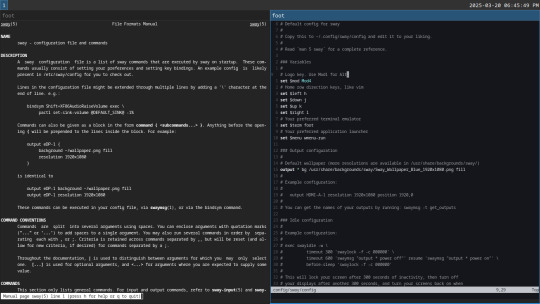
Soon...
#Gtk theme is https://www.pling.com/p/1258305/#Background by Juli Kosolapova at https://unsplash.com/photos/mountains-under-white-clouds-at-daytime-pZ-XFIrJMtE#linuxposting#swaywm
6 notes
·
View notes
Text
How do people (who use a desktop) survive without a tiling window manager?!
Every normal DE I've ever used just feels terrible: random windows floating around everywhere, things you want to stay on the screen getting pushed back when you click on something else, applications almost never letting you shrink them enough to not overlap in someway; I just dont understand how/why people deal with that.
This is actually one of my favorite features of Windows; it'll let you tile an application into each corner. Windows doesn't have the greatest tiling feature-set, but it's enough for normal users, and it's, unfortunately, more than I've found with my default linux installs.
0 notes
Text
this cat will occasionally reblog porn, and other sexual content.
do with that what you will; if you're a minor, maybe it's worth staying away.
anyways, i am the Queen of Bad Opsec. there's backstory to the name. ppl close to me may ask about it.
she/her are my pronouns. my age is greater than or equal to 19. (i used to update this number, until i remembered that putting that sorta info on a public website i dont control is a bad idea maybe.)
this cat will sometimes refer to itself as "this cat". she likes saying that, and . i mean, call a cat a cat, am i right?
@ all my mutuals: i suggest you go make a cohost. if shit hits the fan even more than it already has, that's where i'll be. welp, nevermind. cohost died first.
this cat is discovering the joy of colored text. please bear with me.
this cat is some flavor of trans. maybe she was a boy once, but she can't say that with certainty anymore. this cat learned the word "demigirl" recently, and is slowly rotating it in her mind. she likes the sound of "girlthing".
also, this cat is probably bi. or maybe pan? maybe she'll figure that out one day, hehe.
in any case, its gender is such that every sex with it is gay :3
this cat uses Linux. this cat will tell you to also use Linux. this is because windows is shite, macos is restrictive, and chromeos is both, plus google. big tech is a fuck, go use linux today. viva la FOSS.
in the past, this cat used Arch Linux (btw). this cat will not recommend you use Arch Linux (btw), because Arch Linux is annoying (btw). this cat just happens to tolerate, and occasionally even enjoy, those annoyances. if you're new to linux, go use pop!os. if it werent for snap, i'd recommend ubuntu, but even putting aside issues of dated packages, why the fuck would anyone want more than one default package manager? it kinda defeats the purpose a little bit.
central configurations, my beloved.
update: this cat has installed NixOS on its laptop. she likes!
this cat loves tiling window managers. it used gnome once, but abandoned that long ago in favor of i3wm, and eventually cast that aside when it found swaywm and realized it wouldnt have to deal with picom anymore. now, this cat gets to deal with the lacking software support for Wayland in certain critical areas (screen sharing is .bad) instead. this cat has heard of dwm and hyprland and a few others, and is a lil curious what all the hype's about, but lacks the energy to do the research. for now, she loves the rectangular simplicity of sway. she loves the low-effort nature of windows that just neatly tile side by side where you tell them to be, and wonders how she ever put up with floating window systems at all.
but recently, this cat has been missing the ..tinkerability of Arch. nixos can be an infrastructure tarpit.
(but flakes + direnv are still pretty fucking nice)
this cat plays video games. games it likes / has liked are balatro, Celeste, SUPERHOT (MCD too), FTL (esp with Multiverse), Into the Breach, Minecraft, Satisfactory, the Metro series, Astroneer, ULTRAKILL, Dungeon of the Endless, Cyberpunk, Doom (2016 and Eternal, mostly Eternal) and Planetside 2. and more probably, but i forgor. want to play Highfleet sometime, bc i love the OST (Tanc a Lelek my beloved)
Current video games: FTL (with Multiverse), occasionally some Deep Rock Galactic
36 notes
·
View notes
Text
Give a try to sway:
their github wiki covers some common issues:
I recently installed wayfire, and oh boy after a full 24 hours I have never been this conflicted with a desktop environment, after a day it's either "wow this is amazing," or "who tf made this piece of shit." I always go further on to try and see if this is just a random issue that I had, but this is like no other.
wayfire is a wayland compositor based on wlroots that aims to make a customizable, extendable, and lightweight environment that doesn't sacrifice looks in the name of being lightweight and able to run on shitty hardware. Perfect something that I can run on my chromebook! I already use i3 on my chromebook but I wanted to see if it could run it, and also I wanted to try out wayfire and I'm not going to lock my main laptop to wayfire when I can also try wayfire on the 16 gig emmc on my chromebook just to see how lightweight it is.
but oh boy "customizable" wayfire has the shittiest customization I have ever seen, I see all these rices on r/unixporn and I respect everyone who can make wayfire look good becuase if I can only color the background of the panel, but I can't touch everything else. Then we got some serious problems when it comes to customizability here.
look at this bullshit

to explain what's wrong here, firefox uses the gtk toolset, and the "Customize Look and Feel" app is actually Lxappearance, which pulls gtk themes and applies them to your desktop environment or window manager, I use lxappearance on i3 to theme it up a little.
But here, not just firefox, but EVERY GTK APPLICATION suffers from this not being installed. Also you can set the icon theme in lxappearance and it applies to your DE/WM. Nope, not in wayfire.
And you can also see my issue here with the wf-shell panel as well. You can customize the look of the panel in the wf-shell.ini config file, but you also need to use CSS to change the look and feel as well. But when I set the css file for the panel in the wf-shell.ini, nothing happens, nothing is applied. I even tried to sanity check myself to make sure it wasn't my css was wrong and just copied the default css and still nothing was applied.
and there is no issue with the version of lxappearance I installed. Because I got i3, and copied my configs from my other system over to my chromebook and installed picom (I did this before trying out wayfire but wayfire didn't take up much space on my drive so it worked out fine) and look, it works, Firefox is supposed to switch the theme to dark to follow the system.
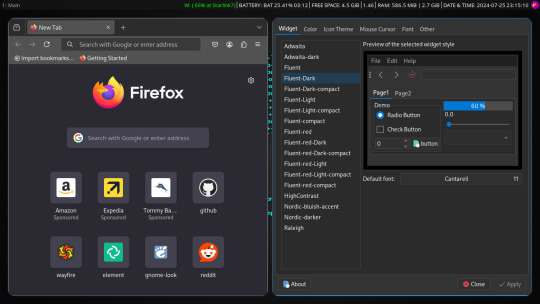
also another complaint is why do the windows on wayfire have different types of decoration, what is with that?
this is just insane that in the first 24 hours I encountered issues like this, that are literal dealbreakers for me, because i3, yes you have to manually configure vs wayfire you can get a graphical configuration manager (the package is wcm). But i3 doesn't do all this stupid shit that wayfire does, and most likely there is some graphical configuration manager for i3 that I just don't know about. The thing is though, I already configured my i3. All I do now is install what I need and copy the config files so I don't really need a config manager now.
The thing is I ran into issues INSTALLING the damn thing. I couldn't install it from the AUR even though they said that's how you install it on arch! EVEN THE ARCH WIKI SAYS THAT'S HOW YOU INSTALL IT! But instead I had to install it by cloning the git and building from source!
Then there were also issues with the sound, I booted up doom and literally every sound was laggy and slow, I thought this was because I was using pulseaudio, which is weird because my first time using arch I couldn't listen to music at all on anything other than youtube with pipewire, but pulseaudio worked and so I made a note to never use pipewire for audio. Pipewire can be used for the display stuff but don't let pipewire cook with the audio. But Pipewire didn't fix the issue, and so I tried to see maybe pairing it with lxqt would work. I know someone who uses wayfire, and they use it with lxqt so... Yeah I was told to get a fork of lxqt-session so I could pair lxqt with wayfire. The instructions on github say to use make to install it, but there are no makefiles. That's the same thing as "plug the computer in and turn it on," but there's no power supply. So I uninstalled lxqt because lxqt has always been the bane of my existence when it comes to using lightweight DEs. XFCE is better by a mile, but XFCE suffers the same fate as lxqt, they aren't wayland. So I have respect to @linux-real that's the person that I talked about with the using wayfire + lxqt and they managed to get it looking nice.
A lot of people had great experiences with wayfire and it's most likely not for me. I would like to try hyprland as it a wayland compositor with high customizability, but there is a controversy behind hyprland.
But to sum it up. I tried wayfire because someone recommended it to me and said it was great, and sadly I was hit with issues and issues. And so I didn't get to see it. I have all respect for the people who were able to get this thing to actually work on their laptop.
13 notes
·
View notes
Note
hey have you had any luck with electron apps sending notifications on sway?
I've not had much luck w/ electron apps in general on sway, but that's mostly dye to the versions of electron they support being buggy w/ wayland, and the fact my sway system has a borked dbus.
what seems to be the problem ?
8 notes
·
View notes
Text
swaywm has a much more well integrated and coherent way of managing its resources and settings which is cool in some ways (very reliable, all documentation in one place, interoperates well with itself) but it does result in an awkward lack of reusability if you want to move it anywhere else. Any script that calls swaymsg is instantly SwayWM only, whereas I've got xrandr and xkbd scripts that run on any X11 desktop.
4 notes
·
View notes
Photo

“Work. Portability.” 2021 litrato|pilyongsenyorito #mobilephotography #shotoniphone #uperfectx #ugreen #tammuz #pixlr #raspberrypi #raspberrypi4 #argononecase #singleboardcomputer #mdot2 #ssd #manjaroarm #swaywm #work #dailydriver (at Batangas City) https://www.instagram.com/p/CSi1Cy9lLz-/?utm_medium=tumblr
#mobilephotography#shotoniphone#uperfectx#ugreen#tammuz#pixlr#raspberrypi#raspberrypi4#argononecase#singleboardcomputer#mdot2#ssd#manjaroarm#swaywm#work#dailydriver
0 notes