#TemporaryFiles
Explore tagged Tumblr posts
Text
Disk Cleanup નો ઉપયોગ કરી Temporary Files કેવી રીતે દૂર કરવી?

https://youtu.be/juVRYqa70iM Disk Cleanup નો ઉપયોગ કરી Temporary Files કેવી રીતે દૂર કરવી? 💻 "નમસ્કાર મિત્રો! જો તમારું પીસી ધીમું થઈ ગયું છે અને સ્પેસ પણ ભરાઈ ગયું છે, તો તમારે Disk Cleanup નો ઉપયોગ કરવો જોઈએ. Disk Cleanup એ Windows માંથી Temporary Files, Cache, અને System Files દૂર કરવા માટે એક શ્રેષ્ઠ ટૂલ છે, જેનાથી તમારું પીસી ઝડપી બની શકે. આ બ્લોગમાં આપણે સાવ સરળ સ્ટેપ્સ થી Temporary Files દૂર કરવાનું શીખીશું. તો ચાલો શરુ કરીએ!" 🧹 Step 1: Disk Cleanup ખોલો "સૌપ્રથમ, Windows Key દબાવો અને ‘Disk Cleanup’ લખીને એન્ટર કરો. અથવા, Start Menu માંથી Disk Cleanup શોધીને ઓપન કરો. તમે જોઈ શકશો કે એક નવું વિન્ડો ખુલશે, જ્યાં તમારે ડ્રાઇવ સિલેક્ટ કરવી પડશે." 🗂️ Step 2: Drive પસંદ કરો "હવે C: Drive અથવા જે પણ ડ્રાઇવ તમારે ક્લીન કરવી હોય તે પસંદ કરો. પછી OK દબાવો. Disk Cleanup થોડીવાર માટે ડ્રાઇવની સ્કેનિંગ કરશે અને જે ફાઇલ્સ તમે દૂર કરી શકો તે લિસ્ટ બતાવશે." 🗑️ Step 3: Temporary Files ને સિલેક્ટ કરો "હવે લિસ્ટમાંથી Temporary Files સિલેક્ટ કરો. તમે Recycle Bin, System Files, અને Thumbnails પણ સિલેક્ટ કરી શકો છો, જો તમારે વધુ સ્પેસ ખાલી કરવી હોય. એકવાર ફાઇલ્સ સિલેક્ટ થઈ જાય પછી, OK દબાવો અને Delete Files પર ક્લિક કરો. આ પ્રક્રિયા થોડીવારમાં તમારી Temporary Files દૂર કરી દેશે." ⚡ ફાયદા: ✅ PC ની ગતિમાં વધારો ✅ વધુ સ્ટોરેજ જગ્યા ખાલી ✅ સિસ્ટમ પર ઓછું લોડ 📢 ચેનલને Subscribe કરો: "મિત્રો, જો તમારે આવીજ Tech Tips, PC Optimization અને Cyber Security વિષયક માહિતી મેળવવી હોય, તો મારી YouTube ચેનલને Subscribe કરવાનું ના ભૂલતા! 🔔 Bell Icon દબાવી દો જેથી તમને તમામ નવા વિડિયોની જાણકારી સમયસર મળે. આભાર! 😊" Read the full article
0 notes
Text
youtube
How To Delete Temporary Files In Windows 10 | Free Up Your Disk Space | Delete All Junk Files Easily
#howto#temporaryfiles#deletetemporaryfiles#deletealljunkfiles#windows10#pc#laptop#free#disk#diskcleanup#cleandiskspace#removetempfiles#Youtube
0 notes
Photo
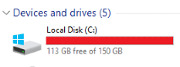
Tips to Free up C drive space on your computer pcdells.com/tips-to-free-up-c-drive-space-on-your-computer/
#FreeUpCSpace#ComputerMaintenance#DiskCleanup#UninstallPrograms#DisableHibernation#SystemRestore#DiskDefragmentation#TemporaryFiles#DisableSystemRestore#DeleteUnnecessaryFiles#CheckDiskForErrors
0 notes
Photo
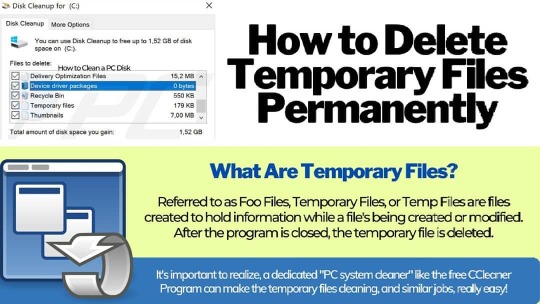
Alternatively referred to as #FooFiles, #TemporaryFiles, or #TempFiles are #files created to hold information while a file’s being created or modified. After the program is closed, the temporary file is deleted. In general, they store and move data, manage settings, help recover lost data, and manage multiple users. You can read and learn more about them here: https://josephmuciraexclusives.com/temporary-files/ Via: #jmexclusives https://www.instagram.com/p/CL-8C5-lpTN/?igshid=ny3w5qmbfqnp
0 notes
Link
Temporary files are often accumulated on your computer’s hard disk, slowing it down. Get rid of these files by opening up your Temp folder, selecting any files that are older than the current day and delete these. Don’t forget to empty the recycling bin or trash to ensure they disappear for good!

#deletefiles#temporaryfiles#computer#computerharddisk#slowcomputeroperation#itservices#itsupport#itprofessionals#deletetemporaryfiles
0 notes
Link
How to Delete All Temporary Files Windows 10 by Short Keys? By typing this short keys you can find and remove easily temporary files from your pc...
1 note
·
View note
Text
0 notes
Photo










Team Obligr
0 notes
Photo

“I want to touch you but you’re so very far away,”
Capricorn Sun, Cancer Moon, Aquarius Rising
Requested by @temporaryfiles
#Capricorn Sun#Cancer Moon#Aquarius Rising#Moodboard#Astrology#Astrology Moodboard#Black and White#Capricorn Sun Cancer Mooon
3 notes
·
View notes
Text

Is your computer running slow and out of space? It's time to try Cleanmgr - the built-in utility in Windows that can help you free up disk space and optimize your PC's performance! In this step-by-step guide, we'll show you how to use Cleanmgr to delete unnecessary files and improve your computer's speed and efficiency. From temporary files to system files, we'll cover all the types of files you can safely delete with Cleanmgr. Say goodbye to clutter and hello to a faster, more streamlined computer experience! https://youtube.com/shorts/bg34YTIFYfY?feature=share #cleanmgr #diskcleanup #windowsutility #PCperformance #computeroptimization #freeupdiskspace #temporaryfiles #systemfiles #fasterboottimes #smootherperformance #stepbystepguide #algorithminc #microsoft #thealgorithm #thealgorithminc #tutorial #windows #algorithm #troubleshooting
0 notes
Text
Whistle (Crypto 250 + 220)
This is a write up for the Whistle (Crypto 250 + 220) task in P.W.N. CTF
Introduction
For the last couple of months I have been interested in Cryptography and whenever I have the time I try to solve crypto tasks in ctfs. Anyway I hope you like it. Contact: @yamantasbagv2
Challenge Description
Our university has a new on campus [whistle blowing system](http://dl1.uni.hctf.fun/whistle/whistle_blower.zip). I want to get the latest campus leakz first hand, so I sniffed the network traffic of the latest submission. Unfortunately the system uses 31337 crypto. Can you still recover the message? [Download Traffic](http://dl1.uni.hctf.fun/whistle/whistle.pcap) [System MIRROR Traffic MIRROR](http://dl2.uni.hctf.fun/whistle/whistle.pcap)
Unpacking
Contents of the whistle_blower.zip is the following: blow_whistle.py and pubkey.pem
import os from ftplib import FTP from sys import argv from tempfile import TemporaryFile from hashlib import sha256 from Crypto.PublicKey import RSA from Crypto.Cipher import AES class Encrypter: """ Encrypts a given message or file with a random AES key. This AES key is then encrypted using the given RSA public key. """ BLOCK_SIZE = 16 KEY_SIZE = 16 def __init__(self, rsa_path): self.rsa_key = RSA.importKey(open(rsa_path).read()) def _pad_symmetric(self, msg): """ Adds PKCS#7 padding for symmetric encryption to given message. """ missing = 16 - (len(msg) % self.BLOCK_SIZE) return msg + missing.to_bytes(1, "big") * missing def _pad_asymmetric(self, msg): """ Adds PKCS 1 v1.5 padding for assymetric encryption to given message. """ BT = b"\x01" PS = b"\xFF" * ((self.rsa_key.size()//8) - 3 - len(msg)) return b"\x00" + BT + PS + b"\x00" + msg def _encrypt_aes(self, key, iv, plaintext): """ Encrypts plaintext with AES CBC """ cipher = AES.new(key, AES.MODE_CBC, iv) return iv + cipher.encrypt(self._pad_symmetric(plaintext)) def _encrypt_aes_randkey(self, plaintext): """ Encrypts plaintext with random AES key. """ key = os.urandom(self.KEY_SIZE) iv = os.urandom(self.BLOCK_SIZE) return key, self._encrypt_aes(key, iv, plaintext) def _encrypt_rsa(self, msg): """ Encrypts message with given RSA public key. """ return self.rsa_key.encrypt(self._pad_asymmetric(msg), -1)[0] def encrypt_msg(self, msg): """ Encrypt a message with random key AES CBC and return ciphertext together with RSA encrypted key. """ key, ct = self._encrypt_aes_randkey(msg) key_enc = self._encrypt_rsa(key) return key_enc, ct def get_tempfile(content): fp = TemporaryFile() fp.write(content) fp.seek(0) return fp class Communicator: """ Takes message or file and sends it encrypted to remote ftp server. """ def __init__(self, server, pubkey): self.server = server self.encrypter = Encrypter(pubkey) def _send(self, key, ct): with FTP(self.server) as ftp: ftp.login() ftp.cwd("submit") remote_name = sha256(ct).hexdigest() with get_tempfile(ct) as content_file: ftp.storbinary("STOR {}".format(remote_name), content_file) with get_tempfile(key) as key_file: ftp.storbinary("STOR {}".format(remote_name + "_key"), key_file) def send_msg(self, msg): key, ct = self.encrypter.encrypt_msg(msg) self._send(key, ct) def send_file(self, path): with open(path, "rb") as f: content = f.read() self.send_msg(content) def main(): if len(argv) != 2: print("Call {} FILE_TO_SEND".format(argv[0])) exit(1) com = Communicator('192.168.69.123', 'pubkey.pem') print("Encrypting and sending file!") com.send_file(argv[1]) print("Done!") if __name__ == '__main__': main()
In pubkey we have the public key for the RSA part of the challange.
In the given pcap file there are two files transfered over ftp which I extracted them using NetworkMiner and renamed them to flag and key. This will make sense in the next section.
Understanding the Protocol
The protocol works as the following:
Encrypt the given file with AES128-CBC, random key, IV and PKCS#7 padding
Pack IV with ciphertext and send it to the ftp server
Pad aes key with PKCS 1 v1.5
Encrypt it with the RSA public key
Send Encrypted AES key to the ftp server
The Vulnerability
I am not capable of breaking AES128 without a oracle of some sorts if the key is generated properly. So I focused on breaking the RSA encryption. After examining the public key I noticed that e = 3 and modulus was 4096 bits long. Since aes key is 128 bits long we could easily take the cube root of the encrypted aes key and decipher it. However, RSA padding is present therefore cube root method will not work but seeing e=3 makes me a happy man because there are many attacks taking advantage of low public exponent.
Since our last plan was stopped by the RSA padding I have taken a close look into it.
def _pad_asymmetric(self, msg): """ Adds PKCS 1 v1.5 padding for assymetric encryption to given message. """ BT = b"\x01" PS = b"\xFF" * ((self.rsa_key.size()//8) - 3 - len(msg)) return b"\x00" + BT + PS + b"\x00" + msg
If I am not wrong this is actually a "wrong" or "mixed" implementation. This is the padding for signing not encryption. The problem here is the following, if the lenght of the message is known the padding is deterministic and we can calculate it. Consider the following polynomial: f(x) = ((PAD + x) ^ e - CT) % N PAD is the deterministic padding, e is the public exponent, N is the public modulus and CT is the cipher text.
One of the root of f is our AES-key (Think about it). Coppersmith's attack allows us to find such root. However the folowing must be true. root X must be smaller than N^(1/e) This is true since log(N,2)/3 > 1000 > 128 (Key is 128 bits long)
The Attack
I have conducted the attack using sagemath since it already implements coppersmit attack as small_roots()
from Crypto.PublicKey import RSA from Crypto.Util.number import * from math import log from Crypto.Cipher import AES p = open('pubkey.pem').read() ak = open('key', 'rb').read() ak = bytes_to_long(ak) ct = open('flag', 'rb').read() r = RSA.importKey(p) def pad(msg): global r """ Adds PKCS 1 v1.5 padding for assymetric encryption to given message. """ BT = b"\x01" PS = b"\xFF" * ((r.size()//8) - 3 - len(msg)) return b"\x00" + BT + PS + b"\x00" + msg base = pad(b"\x00" * 16) base = bytes_to_long(base) K = Zmod(r.n) P.<x> = PolynomialRing(K, implementation='NTL') f = (base + x) ^ r.e - ak ak = f.small_roots()[0] ak = long_to_bytes(ak) iv = ct[:16] ct = ct[16:] c = AES.new(ak, AES.MODE_CBC, iv) out = open('flag.png', 'wb') out.write(c.decrypt(ct))
The flag turned out to be a png file which had the flag written on it.
Conclusion
I had fun particapating the P.W.N. CTF. This task was not that hard but there were 6 solves at the end of the ctf. I would recommend this CTF its difficulty was ok and the tasks were fun.
Relevant files can be found here
0 notes
Text
Crear un archivo temporal
Crear un archivo temporal
$tempFile = New-TemporaryFile $tempFile.FullName
View On WordPress
0 notes
Note
and to add on: i love and would do anything for .temporaryfiles, .love, and .youtubepoop and all i want is for you to be happy
❤
0 notes
Link
Windows offer an in-built cleanup system for your PC called Disk Cleanup. How does this work? It simply scans your computer for large files that aren’t being used, such as temporary internet files, and deletes them. To open the tool, find it under Accessories > System Tools and put it in to action to get your computer up to speed!

#windows#pc#diskcleanup#internetfiles#temporaryfiles#computerscan#itservices#itprofessionals#itserviceproviders
0 notes
Link

Certain programs create temporary files while they are in use. This helps in recovering data in situations where the computer breaks down or shuts down accidentally and is also used in the general operation of the program. Whilst these files can help in saving data, they should be deleted frequently once you are done working on that program and have saved all your data. These files can take up a lot of space, and thus, should be deleted frequently.
#files#temporaryfiles#performance#pcperformance#programs#datarecovery#computer#computerbreakdown#computerfiles
0 notes