#TestNG
Explore tagged Tumblr posts
Text
Mastering testing in Java is key to building robust and reliable applications. By understanding the different types of testing, exploring popular testing frameworks like JUnit and TestNG, and incorporating best practices, developers can ensure the quality and stability of their Java code.
2 notes
·
View notes
Text
0 notes
Text
Must-Know Core Java Concepts for Every Programmer
(A Guide for Full Stack Software Testing Enthusiasts in KPHB)
Java remains the backbone of enterprise applications, and a strong grasp of its core concepts is essential for every programmer. Whether you are an aspiring software tester, a backend developer, or a full-stack engineer, understanding Java fundamentals is non-negotiable. Let’s break down the most crucial Java concepts that you must master.

1. Object-Oriented Programming (OOP)
Java is inherently object-oriented, which means everything revolves around objects and classes. The four key pillars of OOP in Java are:
✔ Encapsulation – Bundling data and methods together to protect data integrity. ✔ Abstraction – Hiding implementation details and exposing only what’s necessary. ✔ Inheritance – Allowing one class to derive properties from another. ✔ Polymorphism – Enabling multiple implementations of a method.
Why It Matters?
For software testers, understanding OOP principles helps in creating reusable and scalable test automation frameworks.
2. Java Memory Management
Memory management is a crucial aspect that determines the performance of Java applications. It consists of:
✔ Heap & Stack Memory – Heap stores objects, while Stack holds method calls and local variables. ✔ Garbage Collection (GC) – Java has an automatic garbage collector that frees up memory by removing unused objects.
Why It Matters?
Full Stack Testers must understand memory leaks and performance bottlenecks in Java-based applications.
3. Exception Handling
Exception handling ensures that runtime errors don’t crash the application. Java provides:
✔ try-catch-finally – Handles exceptions and ensures resource cleanup. ✔ throws & throw – Used for explicitly handling custom exceptions. ✔ Checked vs. Unchecked Exceptions – Checked exceptions (like IOException) must be handled, while unchecked exceptions (like NullPointerException) occur at runtime.
Why It Matters?
Testers need to handle exceptions effectively in automation scripts to avoid script failures.
4. Multithreading & Concurrency
Multithreading allows multiple parts of a program to run simultaneously. Important concepts include:
✔ Thread Lifecycle – From creation to termination. ✔ Runnable & Callable Interfaces – Implementing threads in Java. ✔ Synchronization & Locks – Avoiding race conditions and ensuring thread safety.
Why It Matters?
In performance testing, understanding multithreading helps simulate real-world user load.
5. Collections Framework
Java provides a robust Collections Framework for handling groups of objects efficiently. The key interfaces are:
✔ List (ArrayList, LinkedList) – Ordered and allows duplicates. ✔ Set (HashSet, TreeSet) – Unordered and doesn’t allow duplicates. ✔ Map (HashMap, TreeMap) – Stores key-value pairs.
Why It Matters?
Test automation frameworks use collections extensively for data handling and assertions.
6. File Handling & I/O Operations
File handling is critical for reading, writing, and manipulating files in Java.
✔ BufferedReader & BufferedWriter – Efficient file reading and writing. ✔ FileInputStream & FileOutputStream – Handling binary data. ✔ Serialization – Converting objects into byte streams.
Why It Matters?
For automation testers, handling logs, reports, and configuration files is a routine task.
7. JDBC & Database Connectivity
Java Database Connectivity (JDBC) allows applications to interact with databases.
✔ DriverManager – Manages database connections. ✔ PreparedStatement – Prevents SQL injection. ✔ ResultSet – Retrieves query results.
Why It Matters?
Full Stack Testers should understand JDBC for validating database operations in automation scripts.
8. Java Frameworks
Mastering Java alone isn’t enough; knowing key frameworks is essential.
✔ Spring Boot – Microservices and dependency injection. ✔ Selenium with Java – Web automation testing. ✔ TestNG & JUnit – Test automation frameworks.
Why It Matters?
These frameworks power large-scale software applications and automation testing.
Frequently Asked Questions (FAQ)
Q1: What is the best way to practice Core Java concepts? A: Work on small projects, participate in coding challenges, and contribute to open-source repositories.
Q2: How is Java used in Full Stack Software Testing? A: Java is used for writing test automation scripts, interacting with databases, and integrating test frameworks.
Q3: What is the difference between Checked and Unchecked Exceptions? A: Checked exceptions must be handled (e.g., IOException), whereas unchecked exceptions occur at runtime (e.g., NullPointerException).
Q4: Why is Java preferred for automation testing? A: Java offers robust libraries like Selenium, TestNG, and JUnit, making automation testing efficient and scalable.
Q5: What are the key Java concepts needed for API Testing? A: Understanding HTTP methods, JSON parsing, and REST API calls using libraries like RestAssured and Jackson is crucial.
Final Thoughts
Mastering Java fundamentals is the key to excelling in software development and automation testing. Whether you are preparing for a Full Stack Software Testing role in KPHB or looking to enhance your coding skills, these core Java concepts will set you apart.
#Java#CoreJava#FullStackTesting#SoftwareTesting#AutomationTesting#JavaProgramming#Selenium#TestAutomation#OOP#Coding#JavaDeveloper#JUnit#TestNG#FullStackDevelopment#KPHB#TechLearning
0 notes
Text
JUnit vs TestNG: A Comprehensive Comparison

Introduction
In the world of Java testing frameworks, JUnit and TestNG stand out as two of the most widely used tools, each offering unique features for developers and QA teams. Choosing the right testing framework is crucial for ensuring code quality, optimizing performance, and streamlining the development process. This blog will dive deep into the key differences, similarities, and integration possibilities with Keploy to help you make an informed decision.
What is JUnit?
JUnit is a popular open-source framework designed for unit testing in Java, known for its simplicity and strong integration with IDEs and build tools. Initially released by Kent Beck and Erich Gamma, JUnit has become a cornerstone of Test-Driven Development (TDD). Its lightweight design, easy-to-use annotations, and seamless compatibility with tools like Maven and Gradle make it a go-to choice for many developers.
Key Features of JUnit:
Simple and intuitive syntax
Strong integration with build tools
Supports assertions for testing expected results
Ideal for TDD and unit testing
What is TestNG?
Inspired by JUnit, TestNG is a powerful testing framework that supports not only unit tests but also functional, integration, and end-to-end testing. Developed by Cédric Beust, TestNG offers advanced features that cater to complex testing needs. Its flexible configuration options, parallel execution capabilities, and rich reporting features make it a preferred choice for enterprise applications.
Key Features of TestNG:
Support for multiple testing types (unit, functional, integration)
Advanced configuration through XML files
Parallel test execution for faster performance
Detailed reporting and logging capabilities
Key Differences Between JUnit and TestNG
While both frameworks are designed for Java testing, JUnit vs TestNG differ significantly in terms of functionality, flexibility, and configuration options.
1. Test Configuration:
JUnit: Uses annotations like @Test, @Before, @After for basic configurations.
TestNG: Offers advanced annotations like @BeforeSuite, @AfterGroups, and supports XML-based suite configurations.
2. Parallel Execution:
JUnit: Limited parallel execution capabilities, mainly supported in newer versions.
TestNG: Built-in support for parallel testing, making it ideal for large-scale applications.
3. Dependency Testing:
JUnit: Lacks built-in support for test dependencies.
TestNG: Allows setting test method dependencies using the dependsOnMethods attribute.
4. Data-Driven Testing:
JUnit: Requires external libraries like JUnitParams for parameterized tests.
TestNG: Native support for data-driven testing using the @DataProvider annotation.
5. Reporting:
JUnit: Basic reporting capabilities.
TestNG: Generates detailed HTML and XML reports out-of-the-box.
Similarities Between JUnit and TestNG
Despite their differences, JUnit and TestNG share several core features that make them both reliable choices for Java developers:
Assertions: Both frameworks support assertions to validate test outcomes.
IDE Integration: Compatible with popular IDEs like Eclipse and IntelliJ IDEA.
CI/CD Support: Easily integrates with CI/CD tools such as Jenkins, GitLab CI, and Travis CI.
Open Source: Active community support and regular updates.
Performance Comparison: Which is Faster?
When it comes to performance, both frameworks are efficient, but TestNG often has an edge in handling large, complex test suites due to its parallel execution capabilities.
JUnit: Efficient for small to medium-sized projects with fast feedback loops.
TestNG: Excels in enterprise-level applications where parallel execution reduces overall test time.
When to Choose JUnit Over TestNG
JUnit is the ideal choice for projects that require simple unit testing with strong IDE support and a lightweight framework.
Best suited for TDD practices
Easy learning curve for beginners
Strong ecosystem with plugins and libraries
When to Choose TestNG Over JUnit
TestNG shines in scenarios that demand complex test configurations, parallel execution, and robust reporting.
Perfect for large-scale enterprise applications
Advanced features for integration and functional testing
Flexible test grouping and dependency management
Integrating JUnit and TestNG with Keploy
Keploy, an AI-powered testing tool, enhances both JUnit and TestNG by automating test case generation and API mocking for comprehensive test coverage. It captures real-time API calls and converts them into automated test cases, significantly reducing manual effort.
Benefits of Using Keploy with JUnit and TestNG:
Automated Test Generation: Captures API calls during runtime and generates test cases automatically.
API Mocking: Enables tests to run without external dependencies, improving reliability.
Improved Test Coverage: Ensures that both unit and integration tests cover all critical paths.
Seamless CI/CD Integration: Works well with Jenkins, GitHub Actions, and other CI tools.
Conclusion Both JUnit and TestNG are powerful testing frameworks, but the choice ultimately depends on your project’s complexity, team preferences, and specific testing requirements. While JUnit is perfect for straightforward unit tests and TDD, TestNG excels in complex, large-scale applications with its advanced features. Regardless of your choice, integrating Keploy can supercharge your testing strategy by automating test case generation and enhancing API reliability, making your CI/CD pipelines more robust and efficient.
0 notes
Text
Selenium WebDriver with Java & TestNG Testing Framework
Introduction to Selenium WebDriver, Java, and TestNG
What is Selenium WebDriver?
Selenium WebDriver is a widely used open-source automation testing tool for web applications. It allows testers to execute tests directly on browsers and supports multiple programming languages like Java, Python, and C#.
Why Use Java for Selenium?
Java is the most popular language for Selenium due to its robust libraries, extensive community support, and compatibility with various tools like TestNG and Maven.
What is TestNG Framework?
TestNG (Test Next Generation) is a testing framework inspired by JUnit but offers advanced features like annotations, data-driven testing, and parallel execution, making it an ideal companion for Selenium.
Setting Up Selenium WebDriver with Java
Prerequisites for Installation
Java Installation
Ensure Java Development Kit (JDK) is installed on your system. Use the command java -version to confirm the installation.
Eclipse IDE Setup
Download and install Eclipse IDE for Java Developers. It provides a user-friendly environment for writing Selenium scripts.
Configuring Selenium WebDriver
Downloading Selenium JAR Files
Visit the Selenium website and download the WebDriver Java Client Library.
Adding JAR Files to Eclipse
Import the downloaded JAR files into your Eclipse project by navigating to Project > Build Path > Add External JARs.
Introduction to TestNG Framework
Why TestNG for Selenium?
TestNG simplifies test case management with features like grouping, prioritization, and result reporting.
Installing TestNG in Eclipse
TestNG Plugin Installation
Install the TestNG plugin via Eclipse Marketplace.
Verifying Installation
After installation, you should see the TestNG option in the Eclipse toolbar.
Writing Your First Selenium Test Script
Creating a Java Project in Eclipse
Start by creating a new Java project and adding Selenium and TestNG libraries to it.
Writing a Basic Selenium Script
Launching a Browser
Use WebDriver commands to open a browser, e.g., WebDriver driver = new ChromeDriver();.
Navigating to a Web Page
Navigate to a URL using the driver.get("URL"); method.
Locating Web Elements
Use locators like ID, Name, or XPath to interact with elements.
Integrating TestNG with Selenium
Writing TestNG Annotations
Annotations like @Test, @BeforeTest, and @AfterTest help structure your test cases.
Executing Test Cases with TestNG
@Test Annotation Explained
Mark methods as test cases with the @Test annotation.
Generating TestNG Reports
After execution, TestNG generates a detailed HTML report showing test results.
Advanced Features of Selenium with TestNG
Parameterization in TestNG
Using DataProvider Annotation
DataProvider allows you to pass multiple sets of data to a test case.
Passing Parameters via XML
Define test parameters in the TestNG XML file for dynamic execution.
Parallel Test Execution
Running Tests in Parallel Browsers
Configure the TestNG XML file to execute tests simultaneously on different browsers.
Handling Web Elements in Selenium
Working with Forms
Input Fields and Buttons
Automate form filling and button clicks using WebDriver commands.
Managing Dropdowns and Checkboxes
Use Select class for dropdowns and isSelected() for checkboxes.
Handling Alerts and Popups
Switch to alerts with driver.switchTo().alert(); for handling popups.
Best Practices for Selenium Testing
Designing Modular Test Scripts
Break down test scripts into reusable modules for better maintainability.
Implementing Page Object Model (POM)
Organize your code by creating separate classes for each page in your application.
Handling Synchronization Issues
Use implicit and explicit waits to handle delays in element loading.
Debugging and Troubleshooting Selenium Scripts
Common Errors in Selenium Testing
ElementNotVisibleException
Occurs when attempting to interact with hidden elements.
NoSuchElementException
Triggered when the WebDriver cannot locate an element.
Debugging Tools in Eclipse
Use breakpoints and the debugging perspective in Eclipse to identify issues.
Conclusion
Mastering Selenium WebDriver with Java and TestNG opens doors to efficient and robust automation testing. By understanding the basics, leveraging TestNG’s features, and adhering to best practices, you can build a powerful testing suite.
FAQs
Can I use Selenium with other programming languages?
Yes, Selenium supports multiple languages like Python, C#, Ruby, and JavaScript.
What are the limitations of Selenium WebDriver?
Selenium cannot test non-web applications, handle captchas, or manage dynamic page loads efficiently without additional tools.
How does TestNG differ from JUnit?
TestNG offers more advanced features, including parallel testing, better test configuration, and detailed reporting.
Is Selenium WebDriver suitable for mobile testing?
Not directly, but tools like Appium extend Selenium for mobile application testing.
How do I manage dependencies in a large Selenium project?
Use build tools like Maven or Gradle to manage dependencies efficiently.
0 notes
Text
0 notes
Text

Ennoble Technologies is an ISO certified software development company with expertise in rendering S/W testing and QA Services for IT projects. Our expert team of testers is experienced in Manual and Automation testing methodologies and hence is well equipped in meeting the QA goals thereby supporting the needs of our global clients.
Do Visit: https://ennobletechnologies.com/software-qa-testing-services/
1 note
·
View note
Text
Best Software Testing Training Institute in Electronic City Bangalore

🕵️���️🧪 Uncover the Secrets of Software Testing at the Leading Institute in Electronic City, Bangalore - eMexo Technologies! 🚀💼
Mobile: 9513216462 Website: https://www.emexotechnologies.com/courses/software-testing-masters-program-certification-training-course/
🔍 On the hunt for the Ultimate Software Testing Training in Electronic City? Your search ends here! 🎯 Join us to become a testing virtuoso. 💡 Here's what's in store for you:
🧪 Master Testing Techniques: Delve into the art of quality assurance with hands-on experience. 🌐 Real-world Simulations: Learn to test applications, websites, and software systems like a pro. 👩🏫 Guided by Experts: Our seasoned mentors provide invaluable insights throughout your journey. 💼 Catapult Your Career: Software testing expertise opens doors to vital roles in tech organizations. 🏆 Certification of Excellence: Earn an esteemed eMexo Technologies certification to validate your skills.
🎉 Forge a path in software testing with eMexo Technologies and emerge as a Testing Maestro! Let's make your tech aspirations a reality. 📩👇
#softwaretestingtraininginstituteinelectroniccity #softwaretraininginelectroniccity #softwaretestingcourseinelectroniccity #softwaretestingtraining #electroniccity #bangalore #emexotechnologies #softwaretestingtraininginstitute #SoftwareTesting #QualityAssurance #eMexoTech #BangaloreTech #TechCareer #education #trending #career #selenium #java #python #manualtesting #jobs #seleniumtesting #qualitytesting
#emexotechnologies#bangalore#electroniccity#course#education#traininginstitute#softwaretesting#softwaretestintraininginstitute#softwaretestingtraininginstituteinelectroniccity#softwaretestingtraininginelectroniccity#softwaretestingcourseinelectroniccity#selenium#java#python#javaselenium#pythonselenium#manualtesting#automationtesting#qualityassurance#testng#junit#maven#pom#datadriven#softwaretestingcourse#mastersoftwaretesting
0 notes
Text

I have drawn almost nothing these past two days, so instead have a lil Fweddy from last year's sketchbook 👍
#I think I was testng my markers...#also I was still new at drawing fnaf characters I think you can tell#my art#fnaf#five nights at freddy's#freddy fazbear#glamrock freddy
20 notes
·
View notes
Text
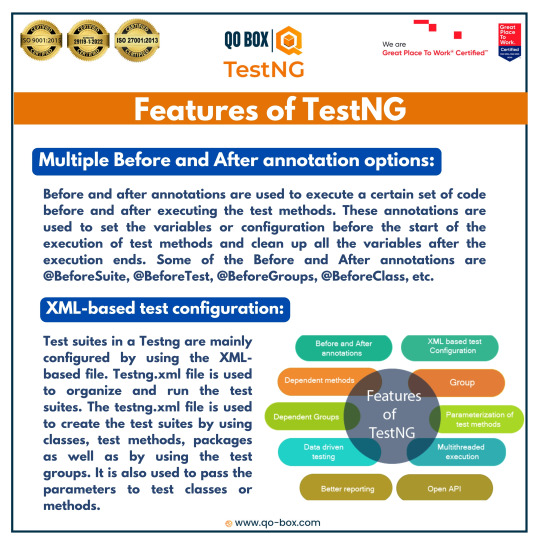
Features of TestNG : QO-BOX
www.qo-box
#testng framework#quality assurance#quality engineering#software testing#mobile testing services#quotes#software#erp software
0 notes
Text
High Voltage Cable Testing
Do you need power supply testing and high voltage commissioning services? In that case, you’ve found the proper site! High voltage cable testing and commissioning is a very important part of your electrical system. This means that you need to make sure that everything works properly. It ensures that the electrical system is working properly.
0 notes
Text
Unlocking TestNG Annotations: A Beginner's Guide
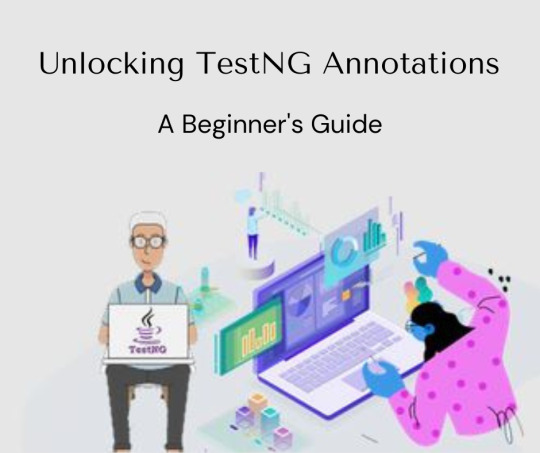
TestNG is a powerful testing framework for Java that simplifies the process of writing and running tests. One of its key features is the use of annotations, which are special markers in the code that convey information to the TestNG engine. These annotations help in defining the test methods, setting up preconditions, and handling post-execution actions. Let's dive into the essential TestNG annotations and how to unlock their potential.
1. Setting Up Test Class:
To begin using TestNG annotations, create a Java class for your test. Make sure to import the necessary TestNG libraries.
2. @BeforeSuite and @AfterSuite:
Use @BeforeSuite and @AfterSuite annotations to designate methods that should run before and after the entire test suite.
3. @BeforeClass and @AfterClass:
These annotations are used for methods that run before and after all the test methods in a class.
4. @BeforeMethod and @AfterMethod:
Use @BeforeMethod and @AfterMethod to specify methods that run before and after each test method.
5. @Test:
The @Test annotation marks a method as a test method. These methods are the actual tests you want to run.
6. @DataProvider:
If you need to run the same test with different sets of data, use the @DataProvider annotation.
7. @Parameters:
Another way to pass parameters to test methods is by using @Parameters annotation.
8. Assert Statements:
Use TestNG's assert statements for verifying expected outcomes.
9. Running Tests:
To execute your TestNG tests, you can use tools like Maven, Gradle, or run directly from your IDE.
Congratulations! You've unlocked the power of TestNG annotations to create structured and efficient test suites in Java. Experiment with these annotations to enhance your testing capabilities and improve the reliability of your code.
#testng annotations#software testing#software development#sdet#career goals#tech trends#emerging trends
0 notes
Text







idk i was testng out diffetent brushes on krita but i was also on tux paint
#silly#digital art#drawing#fanart#art#artists on tumblr#kevin spencer#mob psycho 100#reigen arataka#im really gonna do it this time#silly me hehe#oh god
68 notes
·
View notes
Text

flyer
Testng textures for a flyer
#aesthetic#photography#art#moodboard#design#photoshoot#digital art#ecofeminism#flowers#reels#instagram
12 notes
·
View notes
Text
TestNG vs JUnit: A Comparative Analysis of Java Testing Frameworks

Introduction
In the realm of software development, particularly in Java programming, testing frameworks are essential tools that help ensure the reliability, efficiency, and quality of code. Two of the most prominent testing frameworks for Java are TestNG vs JUnit. Both frameworks have their strengths, weaknesses, and unique features, making them suitable for different testing needs. This article aims to provide a comprehensive comparison between TestNG and JUnit, exploring their features, advantages, limitations, and use cases.
Overview of TestNG
TestNG, inspired by JUnit and NUnit, is a testing framework designed to simplify a broad range of testing needs, from unit testing to integration testing. TestNG stands for "Test Next Generation," reflecting its intention to cover a wide spectrum of testing capabilities.
Key Features of TestNG:
Annotations: TestNG offers a rich set of annotations that provide greater flexibility and control over test execution. Examples include @BeforeSuite, @AfterSuite, @BeforeTest, @AfterTest, and more.
Parallel Execution: TestNG supports running tests in parallel, which can significantly reduce test execution time, especially for large test suites.
Data-Driven Testing: With the @DataProvider annotation, TestNG facilitates data-driven testing, allowing tests to run multiple times with different sets of data.
Flexible Test Configuration: TestNG's XML-based configuration files offer extensive customization for test execution, grouping, and prioritization.
Dependency Testing: TestNG allows specifying dependencies between test methods using the dependsOnMethods and dependsOnGroups attributes, ensuring that tests are executed in a specific order.
Built-in Reporting: TestNG generates detailed HTML and XML reports, providing insights into test execution and results.
Overview of JUnit
JUnit is one of the most widely used testing frameworks for Java. Its simplicity, robustness, and widespread adoption have made it a standard tool for unit testing in Java development.
Key Features of JUnit:
Annotations: JUnit 5, the latest version, introduced a modular architecture and a rich set of annotations, including @Test, @BeforeEach, @AfterEach, @BeforeAll, and @AfterAll.
Parameterized Tests: JUnit supports parameterized tests, allowing a test method to run multiple times with different parameters using the @ParameterizedTest annotation.
Assertions: JUnit provides a comprehensive set of assertion methods to validate test outcomes, such as assertEquals, assertTrue, assertFalse, and assertThrows.
Extension Model: JUnit 5 introduced an extension model that enables developers to add custom behavior to tests, such as custom annotations and listeners.
Test Suites: JUnit supports grouping multiple test classes into a test suite, facilitating organized and structured testing.
Integration with Build Tools: JUnit integrates seamlessly with build tools like Maven and Gradle, making it an integral part of the continuous integration and continuous deployment (CI/CD) pipeline.
Comparative Analysis
To better understand the differences and similarities between TestNG and JUnit, let's delve into various aspects of these frameworks.
Annotations and Test Configuration:
TestNG: Offers a more extensive set of annotations, providing finer control over test setup, execution, and teardown. The XML-based configuration allows for complex test configurations and suite definitions.
JUnit: While JUnit 5 has significantly improved its annotation set and modularity, it is still generally considered simpler compared to TestNG. The use of annotations like @BeforeEach and @AfterEach provides a straightforward approach to test configuration.
Parallel Execution:
TestNG: Native support for parallel test execution is one of TestNG's strong points. It allows tests to run concurrently, which is beneficial for large test suites.
JUnit: Parallel execution is possible in JUnit 5 but requires additional setup and configuration, making it slightly less straightforward than TestNG's approach.
Data-Driven Testing:
TestNG: The @DataProvider annotation in TestNG makes data-driven testing easy and intuitive. It allows passing multiple sets of data to a test method, which is particularly useful for testing with different input values.
JUnit: JUnit 5's @ParameterizedTest provides similar functionality, but the setup is more verbose and might require more boilerplate code compared to TestNG.
Dependency Testing:
TestNG: The ability to define dependencies between test methods and groups is a unique feature of TestNG, enabling complex test scenarios where the execution order is crucial.
JUnit: JUnit does not natively support method dependencies, which can be a limitation for tests that require a specific order of execution.
Reporting:
TestNG: Generates detailed HTML and XML reports out of the box, which include information on test execution time, passed and failed tests, and skipped tests.
JUnit: JUnit's reporting capabilities are often supplemented by external tools and plugins, such as Surefire for Maven or the JUnit plugin for Gradle, to generate comprehensive test reports.
Community and Ecosystem:
TestNG: While TestNG has a strong community and ecosystem, it is not as widely adopted as JUnit. However, it remains popular for its advanced features and flexibility.
JUnit: JUnit enjoys a larger user base and broader support from the Java development community. Its integration with various tools, libraries, and frameworks is more extensive.
Use Cases
When to Use TestNG:
If you require advanced features such as parallel test execution, complex test configurations, and dependency management.
For projects where test flexibility and customization are paramount.
In scenarios where data-driven testing is a common requirement, leveraging the @DataProvider annotation.
When to Use JUnit:
For straightforward unit testing needs with a focus on simplicity and ease of use.
In projects where integration with CI/CD pipelines and build tools like Maven and Gradle is essential.
If you prefer a testing framework with extensive community support and resources.
Conclusion
Both TestNG and JUnit are powerful testing frameworks that cater to different needs in Java development. TestNG excels in scenarios requiring advanced features, flexibility, and detailed reporting, making it suitable for complex test environments. On the other hand, JUnit's simplicity, robustness, and integration capabilities make it an excellent choice for standard unit testing and integration into CI/CD workflows.
Choosing between TestNG and JUnit depends on the specific requirements of your project, the complexity of your test scenarios, and your preference for certain features and configurations. By understanding the strengths and limitations of each framework, developers can make an informed decision that best aligns with their testing needs and project goals.
0 notes
Text

I LOVE HER. SHE WAS SO FUN TO DRAW. Alsooo, testng out a new styleee <33
#saiki k#aiura mikoto#the disastrous life of saiki k.#saiki k fanart#digital art#Omg I actually drew a finished piece??
89 notes
·
View notes