#Texture modifier
Explore tagged Tumblr posts
Text

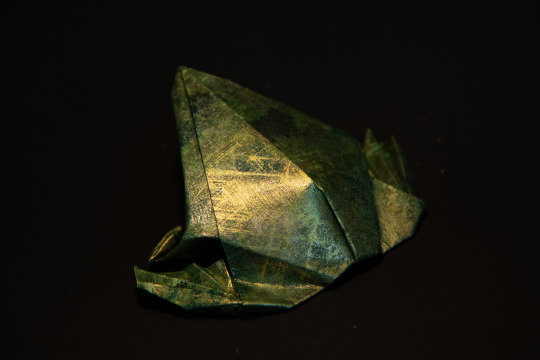

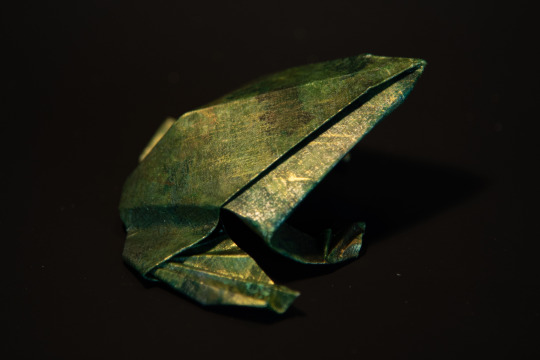
Toad, origami, one square sheet of paper
#mine#origami#toad#frog#original model is by Nick Robinson pretty chill model! I modified the legs a bit#if you recognize this paper good eye#I had a leftover square that was only usable on one side from when I prepare the paper for my oyster#this gold and green coloring was for the exterior :)#you can see a teensy bit of the failed mother of pearl side on the inside of the front legs#really lovely volumes on this one and the thick goopy texture for the oyster actually collaborated beautifully#also again check out that back crimp UGH
5K notes
·
View notes
Text

VEE UPDATE DAY
#dandys world#dandys world vee#dandys world twisted vee#model ripping + rigging: mod 5 with face texture by mod 1#effects: paletteshader excellentshadow ikclut ikdrybrush ikdiffisuon color shift#background: heavily modified scary godmother screenshot
163 notes
·
View notes
Text

i've missed may 3rd because this took so much longer than anticipated but!! birthday parade for my little superstar <33
#art#obey me#their clothes are based on the virtuoso outfits but 1. some of them kinda suck and 2. i didn't wanna draw all the stained glass textures#so they're all modified to some extent#okay now watch me tag everyone in quick succession. hang on i'm gonna time myself#jtta ik#obey me lucifer#obey me mammon#obey me leviathan#obey me satan#obey me asmodeus#obey me beelzebub#obey me belphegor#obey me diavolo#obey me barbatos#obey me solomon#obey me simeon#obey me luke#obey me thirteen#obey me mephistopheles#obey me raphael#jtta mephisto#jtta wiz#jtta alecto#jtta astaroth#1 min 7 seconds!
566 notes
·
View notes
Text

day 1547 and day 4 of amphibiuary prompt list
#amphibian#frog#amphibiuary2024#3d model#moving#animated#video#i tried to post it as a video but i THINK tumblr just ate it so#if you see the exact same post but a video that's why#anyway copying the tags from memory#this was supposed to be a coqui but not sure how succesful it is#thought id do a quick one by just modifying an existing model but nope it's an hour past my bedtime already. drawing would have been faster#the model is from the poison proimpt from last year except i tweaked the proportions a bit#and obviously a new texture#the animation is using a shape key/blendshape#this is blender again mostly because it's way more convenient to texture paint and do materials and render
258 notes
·
View notes
Text

models so far. other than the obvious, I'm trying to stick to using Yu's textures exclusively.
#The only custom work so far is Winter Casual's skirt#and the eyes which are slightly modified to be a little more almond shape and given lashes.#Her mouth texture's the drag outfit's texture- even!#it's just fun to work on tbh
32 notes
·
View notes
Note
how do you make the fur patterns look so nice? is there a specific brush to use?
Thank you I'm happy to hear you think they look good! I'm not sure if there's anything specific I do ? (if there's a specific fur pattern like stripes or patches or smth you want me to go into more detail about how I do feel free to send another ask)
There's 3 main brushes I use for fur patterns, and like 90% of the time it's just the first one (which is just my triangle lineart brush):

The "glow airbrush" is just like a generic soft airbrush I only use for gradients, and I don't use it super often for fur
The "speckle fade brush" is what I use for when I want a marking to be softer than the hard line that the triangle brush gives me but not as soft as the airbrush. It's a little finicky to use tbh haha and it's very square-looking at times, but I like the feathery edges it makes
I've added the speckle fade brush to my google drive of brushes if you want to download it! (triangle is on there already too, and any generic airbrush will do for gradients lol but if you want that specific one I got it from csp assets here)
commission info || ko-fi (tip jar)
#anon#ask#ppmpost#brushes#also the speckle fade brush is a brush I made from another brush I got from..somewhere i've forgotten where now#essentially I liked the feathery end but the og brush only had it on the bottom and the top was a flat line square shape#So modified it by putting the feathery end on both the top and bottom lol#again: kinda finicky to use but! i've made it work for me haha#edit: i will say tho;#I am starting to experiment with using more n different brushes for fur that have more texture to them because of csp#and I've just gotten sooo many new fun brushes that I never had with photoshop so! ask me this question again in a few months#maybe my answer will be different LOL#tho these three are pretty solidly what I'd use for smth more simple like in most of my warrior cat art
25 notes
·
View notes
Text
Thing I learned: the notes app on my phone has the ability to scan a photo for text and convert it to text in a note - that I can copy and paste!!! Omg - so awesome! Hand writing knitting instruction shorthand is so much EASIER than trying to type that out.

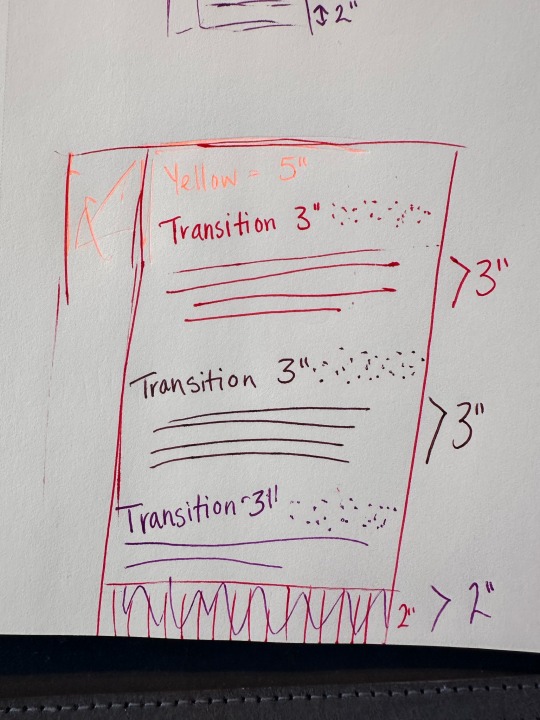
And then I did some knitting math and reminded myself how to subtract … the super large numbers of 22 and 14. 22 - 14 = 8 🤩
All to figure out how many inches of color transition and solid color sections for the rest of the sweater body.

#knitblr#knitting#knitting math#knitting pattern writing#modifying a knitting pattern is so much fun#like really fun#I’ve made this sweater two other times and have plans to make it again each time with different modifications#different lace edging#different cable edging#colorwork#stripes#textures#love having a base pattern to work from
28 notes
·
View notes
Text
I'm back on my sword-making bullshit. Or in this case, taking 3 other meshes and mashing them together to get something that looks halfway decent.
(Absurdly long and skinny image under the cut.)
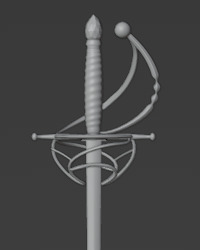
#the downside is that I'm going to have to texture this from scratch I think. Which I am ***NOT*** talented enough to do.#I don't really love the big sphere at the end of the side swirlies but idk what to replace it with that will look good.#unfortunately this thing is ~9.5k polys bc they curvy parts are refusing to play nice with the decimate modifier.#but luckily for me I don't actually need to put this in game if I don't want to. Just be able to use it in blender.#morrigan.txt#wip#blender wip#adventures in blender#there was another mesh I liked better as a base for the sword but it was only in a .mb file and autodesk is dumb so I can't convert it.#oh well. this one is nice too. It's growing on me I think.
14 notes
·
View notes
Text

minecraft damien
#damien#i had to modify the cat uvs on account of he is asymmetrical#so it would be a little bit more complicated to put him in as a cat texture than a regular resource pack skin i think
12 notes
·
View notes
Text
Our New Big Brother...

Coming soon to a Chao Garden near you: a story about a big brother like no other!
#chao#chao garden#sonic adventure 2 battle#sonic adventure 2#bassboosted-moon-chao#giant chao#mod made by yours truly#due to release....... soon!!! when i can fix wonky textures and modifiers
27 notes
·
View notes
Text


Managed to get Mine's office properly textured and lit (ish) in blender. There's a lot of Someyan stuff for some reason, and I presume it's the brand of piano?


#mine yoshitaka#I was originally just doing it to get refs for the blog#but then the textures were missing#so i went in and fixed all the textures#then lit it#and modified some materials#and kept going#ref
93 notes
·
View notes
Note
I have to ask you, I'm curious.
What kind of brushes do you use for line art? Because it's gorgeous and I've been looking for something similar for a while 😂🫣

thank you ! i've just been using this default brush for the past seven-some years honestly afjLKja
#snap chats#i've tried modifying brushes or getting new brushes but 1.) theres Way Too Many to pick from i get scared#2.) even when i do modify a brush it never saves so. ol reliable !!#and ol reliable indeed i do like this brush ... nice and textured ...#if it's anything else of note i also typically draw on a 2100 x 3150 canvas with 300 dpi#happy drawing!
11 notes
·
View notes
Text

My newest muse for real.
#Kart#tf ocs#transformers ocs#transformers sona#tf oc#transformers#my art#tf 303#303 talks#modified pose taken from a free to use post by mellon_soup#i used fun textures but it hardly shows up on here wah. oh well i do art for me and myself only#HOWEVER if others enjoy who am i to say no.#EDIT: I FORGOT THEIR SHIELD/ROOF KIBBLE DAMN IT
2 notes
·
View notes
Note
For artist trademark I’d say I can spot your art by your thin sharp lines, while having soft shapes. Your lovely use of gradients really stick out. Clean crisp but creamy colors. Where you put detail also. It’s like it enfolds out. (Hope this makes sense 💕)
In answer to this
First of all, thank you so much Dolly!!! This is so sweet too 🥰
I find the soft shapes part interesting, as it's something I hadn't noticed myself! But I'm particularly happy to hear you talk about my colours in a positive way!!
Color is something I feel I struggle with a lot for reasons and something I feel really self-conscious about. I'm always second guessing myself about it, especially when it comes to shading and render.
I'm glad people think of the way I use color not only as distinctive but in a positive way! And that you find my gradients (I'm guessing you mean particularly the ones I use for shading) lovely. Maybe I'm not doing as badly as I feel (?)
Do not worry it made all sense!
#ask meme#the-raging-tempest#honestly if I found a brush that blends like the one I'm using right now but more textured I would cry#a part of me would like to try a more textured brush but I'm very fond of how this one blends...#i may have to investigate how to modify brushes????#if I can be arsed lmao
10 notes
·
View notes
Text
I didn't have 'modder' on my list of things I would do this year, but its rather satisfying to learn. I'd dabbled a bit before, but now I've actually got stuff on XMA. Still working on the shirt I made a bit as I keep learning, but I've also got another one coming that's getting pretty close to acceptable, and the folks that have seen it seem to like it!
Also the folks that have helped me have probably sped up the process by like 100x I'll be honest they've been so nice.
(if only I could figure out how to properly get my custom hair to work)
#i use the same name everywhere so if you wanna look on XMA you'll find me#only 2 things there so far but I hope to make lots of simpler clothing items that are easy to deal with when posing#as I learn I'll probably branch out and maybe take easier requests like modifying outfits#anyway I'm a baby modder I only recently figured out textures fully and am working on understanding materials#(also the folks I've talked to in the modding community are very helpful I'd die for them)
3 notes
·
View notes
Note
could i ask what program you use? your art is so gorgeous!
Yes, certainly! And thank you very much!
For pixel art, I use Medibang Paint to draw/color. I just turn of anti-aliasing and use the normal pen brush with pressure (usually 1.5px for line art and 4 or 5px for coloring). Only reason I use it is cause it's pretty hassle free and straightforward. I find it awful to use for actual painting though.
For "painterly" pieces, I used to use Procreate, and now I use Infinite Painter (I sold my iPad and got a Tab S7+, I like it a lot better). The two programs are extremely similar, though infinite painter has nicer hand gestures. I just use a pencil or pen brush for line art, and a square-ish brush for painting. Sometimes I use the "blend" setting on the paint brush, sometimes not. (I know you didn't ask, but a matte screen protector and metal pen tip feel incredibly nice to draw with!)
After the drawing is done, I edit it using Snapseed. I think balancing light/colours after drawing sometimes makes a huge difference in making a dull picture look way nicer. Because I'm indecisive, I often make a few versions and do another pass over in medibang/infinite painter, and then post whichever version I'm feeling after!
#Sometimes I photobash the backgrounds using any program then filter/edit/modify it and paint over it. It helps add details/noise that I like#The photos kind of give an idea of the space and add texture that I have a hard time painting manually! The collages are quite messy though#I'm not formally trained and don't consider myself a professional#The actual process of drawing is pretty random every time and I kind of just wing a lot of stuff :P
22 notes
·
View notes