#This video is about how to install windows applications in Linux. Wine is a very useful tool to do this. We are going to use Q4wine to insta
Explore tagged Tumblr posts
Video
youtube
How to install Windows applications in Linux Easy Way
#This video is about how to install windows applications in Linux. Wine is a very useful tool to do this. We are going to use Q4wine to insta#cyber-wiki#cyber#hacker#tech#technofanart
2 notes
·
View notes
Text
Digital Self-Sufficiency 101
I’ve noticed that the chaos of 2020 has caused many people to notice that commercially available technologies have grown increasingly intrusive, expensive, and restrictive. Therefore, I thought I would put together some easy ways to maintain privacy and self-sufficiency as much as possible in the digital age.
SOFTWARE IN GENERAL
Using incognito mode or private mode in your browser actually does nothing to prevent your internet service provider from watching your activity. The Tor browser is your easiest option for keeping your search history private.
To keep downloads, system updates, and activity from other applications private, consider using a VPN. Personally, I sometimes use ProtonVPN for this, but some people might find it uncomfortably slow. A proxy server will not provide the same layer of protection but suffices for day-to-day use.
Never reuse passwords, but it is usually okay to choose a common theme for them, and choosing long or uncommon phrases is actually safer than using random strings of characters.
Password managers are also relatively safe. KeePass is a good open-source choice that creates an encrypted password database on your device and so keeps your information entirely private.
Consider switching browsers. Chrome (including Chromium) and Edge both send data to Google and Microsoft respectively. Firefox is heavily customizable, open-source, and focused on privacy; Opera is closed-source but does provide useful features such as a built-in browser VPN.
TrackMeNot is an add-on that performs automated random Google searches, making it much harder for Google to determine your search activity. Also, use an adblocker wherever possible - AdBlock Plus is an effective free choice.
Archive.org is an excellent source of ebooks, journals, music, etc. that allows you to borrow materials and download them or read them online without requiring any personal information.
DRM, or digital rights management, is a form of software used to prevent people from copying files or accessing them outside of certain applications (such as iTunes for music, Adobe Reader for ebooks, etc). It is perfectly legal to remove DRM from works you have purchased, so that you actually own the file and not just a license to access it within a certain framework.
There are several plugins available for the Calibre ebook library that get rid of DRM on book files; this is the one I use. I don’t have iTunes or Spotify, but I’ve heard good things about NoteBurner, and I know that plenty of alternatives exist for DRM removal of music files.
Also, youtube-dl is a useful tool for downloading videos from YouTube. Be careful to use this only on open-source or public domain videos.
LINUX
Linux has advanced astronomically in the past decade -- it is definitely the best option for privacy and security, and is now fairly easy to use.
If you’re just beginning, Ubuntu is a great choice with graphics that will make your PC look and feel a bit like a Mac. You can completely opt out of giving any data to the developers, and it’s by far the most commonly used distro in the Linux community, meaning that most support and apps are developed for it.
Take a test drive! Here is an easy tutorial for how to put Ubuntu on a USB stick and run it on your computer without affecting your Windows system or changing any of your files.
On most hardware, an out of the box Ubuntu installation works fine for browsing the web, watching movies, studying, and day-to-day use -- do test it using a USB before installing it, though.
The best thing about Linux is that you are the absolute dictator of your own computer. The appearance, functionality, and resource management of your system is all up to you. Also, there are hundreds of different operating systems and configurations under the Linux umbrella.
The fact that most viruses and malware are designed to run on Windows offers a degree of protection to Linux users, and those running more obscure distributions are less vulnerable, but security consciousness is still very important. ClamAV is a good open-source antivirus specifically designed to scan for malware targeted at Linux systems, and chkrootkit can detect any rootkits that may be installed on your system.
If you use Linux exclusively, the WINE toolkit can allow you to run programs designed for Windows. It does require some setup but eliminates a lot of compatibility issues (*pointed glance at my online classes*).
WINDOWS
A computer with standard Windows installed will never be all that private or independent, given the limitations hard-coded into the system, but there are still plenty of things you can do.
Don’t use a Microsoft account on your personal computer -- this enables Microsoft to combine data sent from your computer with your personal information. To turn this off, go into Settings, select Accounts, find your own account, and click the “Delete” option.
If you are installing Windows on a computer, don’t connect to the Internet during the setup process. When it asks you to connect to WiFi, click the “I don’t have Internet” option in the bottom left corner -- this will allow you to set up Windows using a local account, bypassing the requirement to create a Microsoft account.
When it comes to protecting your PC from hackers, choose strong passwords and be careful what you click on, and after that Microsoft Defender should do the trick. For the most part, commercial antivirus software is not necessary; any malicious actor worth their salt will be able to circumvent common choices like McAfee or Norton.
The Windows updater includes many invasive features without a way to opt out, and can be disabled. Hit the Windows key + R to bring up the Run menu, type “services.msc” in the text box, and press Enter to open the Services Manager. Find Windows Updates and Windows Update Medic, right-click on both of those, and select “Disable.”
Use caution when electing not to update Windows; oftentimes patches for important security vulnerabilities are incorporated into the updates, and Microsoft doesn’t allow users to select which updates to install.
OS X / iOS
The entire Apple business model is based on hardware that’s far below the industry standard for the price range and software that’s obsolescent from the moment you purchase it. These products are pure fashion over function and are pretty much inseparable from their surveillance software and use restrictions.
HARDWARE
Don’t get a new laptop simply because yours is getting older or slower. Hardware available to the average consumer hasn’t changed significantly in the past decade. If your computer is getting older and feels slower, that’s probably because Windows has grown heavier and less efficient with every update.
Self-sufficiency and durability go together in technology as in all other facets of manufacturing.
SSDs may be slightly faster than conventional hard disk drives, but they don’t have as much storage capacity and will fail more quickly, so for most uses an HDD is probably more practical. Anything that has “flash memory” as its sole form of storage should be avoided.
Entry-level laptops in 2020 are usually worse in terms of design and specifications than they were in 2015. Second-hand options can be a good idea, especially workstations designed for business use (my PC was made in 2012 and is still humming along with no problems).
Swappable batteries are increasingly rare but go a long way to increase the usefulness of a PC while traveling or offline. Also, touchscreens always shorten battery life by at least an hour or two.
Intel Atom processors are common on lower-cost laptops but are very slow and prone to overheating unpredictably.
Also, anything without a fan (look for a visible vent on the underside) can overheat in the summer and is probably indicative of lower processing power.
The vast majority of two-in-one laptops and tablet hybrids are severely underpowered -- the extremely small size prevents the use of proper computer hardware.
Source: am a Linux user and hobbyist programmer who learned most of this using the time-honored Mess Around and Find Out methodology.
12 notes
·
View notes
Text
Installer Psiphon Linux

Unix & Linux Stack Exchange is a question and answer site for users of Linux, FreeBSD and other Un.x-like operating systems. It only takes a minute to sign up.
How To Install And Configure Free Vpn Service On Kali Linux Stay Secured In This Video I am going to Show You How to install free VPN service on Kali Linux 2.
Psiphon 2017 Download for Windows PC. Hiren's BootCD 2016 Free Download Offline Installer. Psiphon-3 free download. Psiphon Portable Psiphon is a circumvention tool from Psiphon Inc. I’m on linux psiphon is for you, please proceed I’m on mac. Andy is the best Android emulator available. Valve's official Steam for Linux installer application for GNU/Linux operating systems Vivaldi 3.5.2115.73 The next-generation web browser for power users, based on the powerful Chromium project.
Psiphon for Linux download: Hi guys, you guys searching for how to download and install psiphon on Linux/Ubuntu system right? Then read the complete post and follow the steps below to run psiphon for Linux OS. Psiphon is initially developed for android and windows OS.
Psiphon for Linux
After get more popular of psiphon other platform users also tried to use psiphon. So here in this post I will let you know about how to install psiphon for Linux PC. To run any windows application on your linux system we need some external app called “wine”. Using the wine app you can use windows app on Ubuntu system.
Download and install psiphon for linux/Ubuntu:
people are using Linux because of its open source feature. Before windows OS Linux was more popular for server lack of useful application. Windows developers used this chance and make windows more popular. To overcome this weakness they developed WINE application. This application is not emulator software for windows.
To run any windows application on your Linux PC just use the wine application. This is very much effective for all applications like psiphon. To install wine app on Ubuntu system follow the steps below. Also Check:Psiphon 3 For Windows, Psiphon for Android.
Download psiphon for Linux/Ubuntu using wine :
Click on the application Menu.
Type “software” clicks “software & updates”
Click on the other software tab.
Click on add option.
Enter the ppa – ubuntu-wine/ppa in the API line section
Click add source and enter sudo password
Clicks authenticate and close.
Open the software center and search for wine app.
Install the app and enjoy the windows app on linux computer. Not all the windows application but most of the apps will work.
Now you need to download the psiphon 3 for linux .exe file. To download this use the below link and get the .exe file of psiphon for ubuntu.
After download the file select and open in wine windows program loader.
And the next processes are similar to other application install.
Final step is install psiphon on linux and enjoy the proxy application(Psiphon for Linux) and break all the block in your browsers.
These are all the steps to download and install psiphon on ubuntu PC.
Psiphon for Linux/Ubuntu direct install without wine:
If the windows version of psiphon on linux is not working properly you may use the below direct method.
Here you can get the direct linux psiphon .exe file and install it on your linux system easily. Sollow the guide and get psiphon on ubuntu free download.
This psiphon Inc is much better than windows version of psiphon.
Here we shared the github source code of modified and updates psiphon for linux system. Open the link and search for README.md file to get step by step guide of how to install psiphon on your ubuntu system.
The repository github link-: Get Repo
Before start just clone the repository by using the below commend.
$ git clone https://github.com/thispc/psiphon.git
In that README.md file if you have any queries just use the below comment box.
Psiphon alternative apps
There are lot of other alternative apps are there in the market like TOR, I2P download and lantern. The mentioned above apps are really worthy to use. If you are facing any issues in the above two methods just use the comment box below.
Psiphon Alternative app
We always expecting response from your side have a good day thank you for your visit.
Related searches for Psiphon for Linux:
Free download psiphon for linux
i2p for linux
psiphon for Ubuntu 14.04
psiphon 3 for ubuntu
download wine for ubuntu
psiphon alternative apps for PC
download
New Apps
Google Chrome 87 Now Available with Major New Features
New version of Chrome is live on all desktop platforms
Linux for Apple Silicon Is Coming
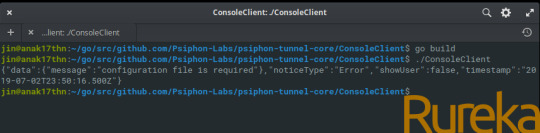
Mozilla Firefox 83 Now Available for Download - What’s New
New Microsoft Edge Update Brings Linux Improvements
Raspberry Pi 400 Is Literally a Computer in a Keyboard
Purism Announces the Librem Mini V2 Linux Computer
Mozilla Firefox 83 Now Available for Download - What’s New
New version of Firefox is now up for grabs
Canonical Officially Launches Ubuntu 20.10
Microsoft Edge Browser (Preview) Now Available on Linux
Vivaldi 3.4 Launched with New Features and a Small Surprise
Calibre 5.7.1
A graphical ebook library management software compatible with many devices and platforms
Vivaldi 3.5.2115.81
The next-generation web browser for power users, based on the powerful Chromium project
Node.js 15.4.0 Current / 14.15.1 LTS
A very powerful command-line program to easily create scalable network applications
Google Chrome 87.0.4280.88 / 88.0.4324.41 Beta / 89.0.4350.4 Dev
The powerful, lightweight and easy-to-use web browser developed by the well known Google company
Opera 73.0.3856.257 / 74.0.3897.0 Dev
Surf the Internet in a safer, faster and easier way with the Opera browser for Linux
Steam Dec 7 2020
Valve's official Steam for Linux installer application for GNU/Linux operating systems
Thunderbird 78.5.1 / 84.0 Beta 3
The Thunderbird project provides a total redesign of the Mozilla e-mail component
Blender 2.91
A fully functional, powerful and cross-platform integrated 3D creation software suite
CMake 3.19.1
A cross-platform and Open Source build system for Linux and UNIX-like operating systems
SeaMonkey 2.53.5.1
The all-in-one Internet application suite the comprises email, web browser and IRC chat
Firefox 83.0
The Linux version of one of the most popular and powerful web browser products on the entire Inter...
Tor Browser 10.0.4 / 10.5 Alpha 2
Browse the web anonymously with the custom and private web browser from the Tor project
Telegram Desktop 2.4.7
The official desktop client of the revolutionary Telegram messenger arrives on Linux
LibreOffice 7.0.2.2 Fresh / 6.4.7.2 Still
An open source office suite that provides a good alternative to commercial office tools on Linux, ...
Psiphon 3 Free Download For Windows 10
Oracle VM VirtualBox 6.1.16
A family of powerful x86 virtualization products developed and maintained by Oracle
Opera 73.0.3856.257 / 74.0.3897.0 Dev
Surf the Internet in a safer, faster and easier way with the Opera browser for Linux
Vivaldi 3.5.2115.81
The next-generation web browser for power users, based on the powerful Chromium project
Steam Dec 7 2020
Valve's official Steam for Linux installer application for GNU/Linux operating systems
Google Chrome 87.0.4280.88 / 88.0.4324.41 Beta / 89.0.4350.4 Dev
The powerful, lightweight and easy-to-use web browser developed by the well known Google company
Opera 73.0.3856.257 / 74.0.3897.0 Dev
Surf the Internet in a safer, faster and easier way with the Opera browser for Linux
Vivaldi 3.5.2115.81
The next-generation web browser for power users, based on the powerful Chromium project
Steam Dec 7 2020
Valve's official Steam for Linux installer application for GNU/Linux operating systems
Google Chrome 87.0.4280.88 / 88.0.4324.41 Beta / 89.0.4350.4 Dev
The powerful, lightweight and easy-to-use web browser developed by the well known Google company
Opera 73.0.3856.257 / 74.0.3897.0 Dev
Surf the Internet in a safer, faster and easier way with the Opera browser for Linux
Vivaldi 3.5.2115.81
The next-generation web browser for power users, based on the powerful Chromium project
Steam Dec 7 2020
Valve's official Steam for Linux installer application for GNU/Linux operating systems
Google Chrome 87.0.4280.88 / 88.0.4324.41 Beta / 89.0.4350.4 Dev
The powerful, lightweight and easy-to-use web browser developed by the well known Google company
Opera 73.0.3856.257 / 74.0.3897.0 Dev
Surf the Internet in a safer, faster and easier way with the Opera browser for Linux
Vivaldi 3.5.2115.81
The next-generation web browser for power users, based on the powerful Chromium project
Steam Dec 7 2020
Valve's official Steam for Linux installer application for GNU/Linux operating systems
Google Chrome 87.0.4280.88 / 88.0.4324.41 Beta / 89.0.4350.4 Dev
The powerful, lightweight and easy-to-use web browser developed by the well known Google company
Opera
Krita 4.4.0
A powerful image editing and painting application for Linux and Windows operating systems
Tor 0.4.4.5
A tool that protects your computer against network traffic analysis and surveillance
DBeaver 7.2.1
The universal database manager tool for Linux/UNIX, Windows and Macintosh systems
Atom 1.51.0 / 1.52.0 Beta 0
A hackable, highly customizable text editor for the 21s century, created by GitHub
FileZilla 3.50.0
One of the best free FTP (File Transfer Protocol) clients for Linux, Windows and Mac OSes
Dropbox 2020.03.04
The official Dropbox client for Linux, designed to let users share and store their files online
Adobe Flash Player for 64-bit 32.0.0.403
The official Adobe Flash Player plugin for web browsers on 64-bit Linux operating systems
Adobe Flash Player 32.0.0.403
The official Adobe Flash Player plugin for web browsers on 32-bit Linux operating systems
Linux Lite 5.0
An Ubuntu based Linux operating system designed to be as lightweight as possible
APT 1.9.7
A powerful package manager application used in all the Debian-based Linux operating systems
Installer Psiphon Linux Download
PsychOS 3.4.6
A GNU/Linux distribution that aims to revive older hardware in a unique way with great software.
AryaLinux 2.1
A source-based GNU/Linux distribution built using the Linux From Scratch (LFS) guide.
Android-x86 8.1-r3 / 9.0 RC2
A free and open source software that allows you to run Android on your personal computer
BIND 9.15.8
An open source implementation of the Domain Name System (DNS) protocols, a DNS server and resolver
Squid 4.10
A cross-platform and open source web proxy cache application for Linux and Windows OSes
Installer Psiphon Linux Command
Want more? Browse through the pages:
linux application finder
GO

0 notes
Text
BloggingMind
https://article1951986.blogspot.com/p/sitemap.html
Adsense 3 Guidance for how Adsense is most essential for your site with good content 5 tips to improve income from google Adsense: proven ways on the best way to improve your Adsense revenue. AdSense untold facts: AdSense is a program derived from AdWords allows publishers For batter CTR% obtaining, where you should place your advertisement to generate more income from your blog or website Get to know that is the online advertisement or display advertising on your blow or website Google AdSense: Important information you need to know about AdSense for Auto Advertising Google Adsense online money maker: simple tips to earn money online Google Adwords can be very useful: The advantage of using Google Adwords Google YouTube videos for the gold mines of AdSense Google never told your about making money with adsense: Here Google Adsense Secrets Great way to increase your adsense revenue by using to simple trick Here you go with checklist: how to earn money in thousand from google Adsense Here you go with beginner guidance for how to start with google Adsense to make money Here you got to know measurement of advertisements performance in google Adsense Hey do you really thinks you can make money from google Adsense? How Much Will I earn with AdSense?: Once you become a part of Google AdSense, you can watch your winnings at any time How to monetizing my site or blog with AdSense: how to money generate through Google AdSense Installing and using the Mighty Adsense plugin on your Wordpress Blog It is important to know Google Adsense pays approximately 50% of the price Learn tips to earning from google adsense: google adsense terminated how to avoid Make money online with advertising?: reasons why most people prefer Google Adsense Make more money with google adsense: Adsense makes it so easy! Pay per clink tracking software by google: Google fraud prevention software Start to earn online with google Adsense: Here you go with best guidance Start with google adsense: how to create content and choosing web hosting service The advertisers SEO Web: How To Win Make money online With Google Adsense - US$2000/mo The secrets of Google Adsense: Several people earn their living on the Internet! Tips for writing ads: Choosing a keyword for the pay per click ads is similar Using other peoples Info To increase your Adsense Cash What is Google Adsense: Google AdSense is a free program that allows online What types of ads should I choose? : Some areas may be more profitable Where do you start with Adsense? The first step is obviously having a website and excellent hosting company Win (and buy) Google trust "Hidden deals":The affiliates that Google built largely to his current position in the market Wining online display advertisement in google , Adsense and YouTube what is benefits of online advertisement : you can place advertisement with small budge. Blogging tips and tricks 101 Domain Name Introduction and Essential Resources: DomainsBot: get suggestions for names of domains 5 cool Topics for writing on your blog: It is difficult to find a cool blog Topic to offer your blog? 99+ best Blogging Tools And Resources: Recommended Tools Bloggers can make money without Google ads?: First, let me share my journey with AdSense Essential Tips to choose the best domain name for a website or blog Fascinating HOW TO MAKE MONEY FROM YOUR BLOG Tactics That Can Help Your Business Grow HOW TO GET A WORDPRESS BLOG: This Is What Professionals Do How to become a powerful blog in 15 minutes!: Why is it important for blogs How to promote your blog and its contents: In our guide of content creation, you have learned that the contents of your blog are the decisive factor that is going to make or break your blog. How to start a blog: The Beginner's guide to the success of the blogs Learn how to use WordPress: Beginner's guide to the success of the blogs TIPS FOR BLOGGING: The most popular blogging sites on the web are BlogSpot.com and Wordpress.com The Ultimate Guide To HOW TO WRITE AND CREATE GREAT BLOG CONTENT Breaking lines New Tata Evision Electric Car Digital marketing Google Adwords: Bid Prices of Google vs. click costs: With Google to choose a maximum bid price and its click cost more than ever Microsoft AdCenter: Microsoft adCenter will operate much like Google AdWords The highest trend of digital marketing in 2019 Tools for keyword suggestion: Competitive Analysis Software AdWords and other websites What is the secret of a good SEO?: The best way to get to the first page in Google What to do if my site is not listed or has disappeared from Google? Yahoo! Search Marketing: Yahoo! Search Marketing was called earlier Overture:Free Yahoo! Search marketing tools: how to increase your ROI in google adwords and reduce the cost for maximize benefits what is pay per click in google Adsense and and how its work in google adsense. what is the pay per click why it is so important for earning and i want learn what the PPC Entertainment FREE! FREE! New Talent For Bollywood, Upload Video here and get chance into Bollywood. swarajya rakshak sambhaji today's episode LinkedIn Tips 5 reasons why most companies and Internet marketers do not see the value of LinkedIn Marketing How to create and manage your group in LinkedIn: Here's how to create your group How to network on LinkedIn: Get connected and get your career going. I am searching the best VPS hosting option, rather than what is the VPS hosting Introduction: The majority of the LinkedIn Marketing Mistakes LINKEDIN tips: 50 JOB TIPS TO HELP YOU LAND YOUR NEXT JOB MORE QUICKLY LinkedIn Marketing & Lead Generation System: Learn how to generate leads by using LinkedIn LinkedIn email templates -Guidance and tips for write welcome e-mail to the LinkedIn group LinkedIn for networking: Increase your chances of finding employment through LinkedIn New features of LinkedIn: allows you to synchronize your LinkedIn connections with your Outlook Why Most Group Leaders Fail to Get People to Join Their Community in LinkedIn Make Money Online Facebook is a great network: we will show you the basics of using Facebook to your advantage Google AdSense for blogs and websites: way is to join an affiliate program on the internet How to make money on the internet: Earn your living on the internet has never been so easy Make money on LinkedIn: LinkedIn is not only for the professionals and persons seeking employment. There’s Big Money In PAID TO CLICK, CLICKPAY, PAIDTOCLICK, PTC, NEOBUX YouTube: program Google Adsense for YouTube Channel allows you to generate income on their channel Mobile Phone Alarm system GPS location: The application " mobile location" solves all these problems. Offers services below Sales and Marketing Dental Plan marketing tips: every detail know this tips to marketing there service by professionally. How to pick up your brand name special for marketer of CPG: boost your brand and sales Social video marketing Clear And Unbiased Facts About HOW TO LET OTHERS CONTRIBUTE VIDEOS TO YOUR YOUTUBE CHANNEL? (Without All the Hype) How I Improved My HOW TO TAKE ADVANTAGE OF YOUTUBE FOR MAXIMUM BRAND EXPOSURE In One Day How To Get (A) Fabulous REASONS:WHY YOU SHOULD USE YOUTUBE or Vimeo TO HOST YOUR VIDEOS. On A Tight Budget How To Win Friends And Influence People: DO NOT SIT THERE! HOME HOW TO ADD THE YOUTUBE SUBSCRIPTION BUTTON IN YOUR BLOG I Don't Want To Spend This Much Time On HOW TO CREATE MULTIPLE YOUTUBE CHANNELS WITH A GOOGLE ACCOUNT. How About You? Need More Time? Read These Tips To Eliminate 50 WAYS TO DRIVE BIG YOUTUBE TRAFFIC VIRAL MARKETING VIDEO: THINGS YOU SHOULD KNOW AND KEEP IN MIND.: This Is What Professionals Do What Everyone Must Know About BLOGS WITH VIDEOS, TOP VIDEO BLOGS, HOW TO MAKE VIDEOS FOR YOUR BLOG, BLOGGER VIDEO NOT WORKING, BLOGGER VIDEO SIZE LIMIT, USING VIDEO IN BLOGS, VIDEO BLOG EXAMPLES, HOW TO ADD VIDEO TO YOUR BLOG, Who Else Wants To Be Successful With THE MOST PAID YOUTUBE STARS IN THE WORLD 2018 Tips for Start-up 11 great tips for start-ups you company or business: Develop the correct structure Web Hosting Notes on Using Weebly.com: best and free of charge website developer Software The golden rules of website design: some suggestions: Professional Web Design Using Blogger and Wordpress.com as its main website A successful website must comply with the following functions: CHECKLIST OF WEB STANDARDS: The site allows URLs to work without "WWW" Content is a king: how to write effective content to make your website top in search engines Create affordable your own website by using html design software using word press hosted service Creating Your Own Author Website on a Budget: Options for low-cost websites Do you want to optimize your website for search engine: how lets start DreamHost Web Hosting Review and better than Dreamhost hosting FTP Client that FileZilla is the best free client for for Windows|Mac|Linux Have you check that your website is accessible to worldwide or not , kindly go through my below article Here's A Quick Way To Solve A Problem with HOW TO CONFIGURE G SUITE IN BLUEHOST CPANEL HOSTING How To Make Your Product Stand Out With HOW TO SAVE MONEY IN RENEWALS OF WEB HOSTING FOR WORDPRESS BLOGS How To Make Your Product Stand Out With WHAT ARE THE DISADVANTAGES OF PRIVATE DOMAIN REGISTRATION? How to Use the WordPress Hosting Kinsta the Feature of binding redirect How to build a website?: knowledge in Html are able to build a website and it is true How to buy a domain .com with a custom e-mail free of charge and SSL certificate for $0.99 How to keep your domain name safe against hackers I am searching the best VPS hosting option, rather than what is the VPS hosting KINSTA WEB HOSTING HOSTING REVIEW An Incredibly Easy Method That Works For All Key benefits of the Less's keyword domains: Domain with the market leadership Never Lose Your WEBHOSTING BUY A DOMAIN FOR $ 1: GODADDY DOMAIN DISCOUNT COUPON [EXCLUSIVE] Again Now You Can Have Your DOMAIN RENEWAL PRICE COMPARISON, BUY DOMAIN, HOW MUCH DOES IT COST TO RENEW A DOMAIN NAME, Done Safely Plan for success: Steps to profitable Websites: Think about what makes your business unique Quickly and easily tools for graphics and web design Running a website that sells is all about good communication: The internet provides new ways Site builder for your website hosting advantages and disadvantages SuperEasy Ways To Learn Everything About BLACK FRIDAY AND CYBER MONDAY For Bloggers OFFERS AND DISCOUNTS:2018 The Single Most Important Thing You Need To Know About THE GDPR EFFECT: FREE WHOISGUARD PRIVACY PROTECTION FOR YOUR DOMAIN NAMES FROM NAMECHEAP The Top domain privacy feature website for the protection of the privacy of your domain names and how to choose the correct registrar The seven characteristics of highly effective Websites There’s Big Money In TOP 12 DOMAIN REGISTRARS FOR CHEAP DOMAIN NAMES COMPARED TO 2018 Use THE TOP AND BEST ALTERNATIVES OF HOSTGATOR FOR HOSTING: EDITION 2019 To Make Someone Fall In Love With You Using Your Website to Build Your Brand: website help build your name brand? Where do you start with Adsense? The first step is obviously having a website and excellent hosting company how do download my domain from Namecheap to Hostgator: How to transfer a domain from Namechep how to create your won website with low budget find below bullet-points to learn more WordPress 10 WordPress SEO Tips to increase the ranking in 2019: SEO plugins that are offered by WordPress 10 word press SEO tips to build the ranking: Optimize WordPress web pages for search engines is crucial to how wonderful
Insert picture description 20 Hacks of WordPress for 2019: Always learn something new about WordPress
Insert picture description 20 impressive hacks for WordPress 5 ways to audio in your WordPress blog: Audio WordPress blog 5 ways you can simplify the use WordPress A wonderful Flat design WordPress themes 2019
Insert picture description New developments in WordPress in 2019: WordPress is a content management system for blogs and e-commerce sites. Reasonably elegant - 6 to select the first WordPress Theme The 20 best WordPress themes for 2019 business The most popular premium wordpress themes 2019
Insert picture description Top 10 wordpress themes for the year 2019
Insert picture description Top An excellent tutorial for WordPress in 2019
Insert picture description Top Best free WordPress animation effects plugins in 2019 Top WordPress themes that will boost your SEARCH ENGINE OPTIMIZATION Top best blog you should follow for best WordPress tips and tricks Which are those WordPress plugins you should not ignore it can be surly damage your blog or websites
Insert picture description Why should you create a website in WordPress for your customer Wordpress vs. Wix: Which is better in 2019? what are the best WordPress plugins for websites or blog to perform faster search and more friendly blog
Insert picture description what is 10 common mistakes in WordPress you make: A 10 Common Mistakes of WordPress
Insert picture description what is the best plugins for back my website or blog: 5 great plugins to help back up your website
Insert picture description lifehacks for better use "It appears that your job post violates our Jobs Policies" why this pop up show while your posted job from your Facebook page Create Blogger Sitemap Adsense 3 Guidance for how Adsense is most essential for your site with good content 5 tips to improve income from google Adsense: proven ways on the best way to improve your Adsense revenue. AdSense untold facts: AdSense is a program derived from AdWords allows publishers For batter CTR% obtaining, where you should place your advertisement to generate more income from your blog or website Get to know that is the online advertisement or display advertising on your blow or website Google AdSense: Important information you need to know about AdSense for Auto Advertising Google Adsense online money maker: simple tips to earn money online Google Adwords can be very useful: The advantage of using Google Adwords Google YouTube videos for the gold mines of AdSense Google never told your about making money with adsense: Here Google Adsense Secrets Great way to increase your adsense revenue by using to simple trick Here you go with checklist: how to earn money in thousand from google Adsense Here you go with beginner guidance for how to start with google Adsense to make money Here you got to know measurement of advertisements performance in google Adsense Hey do you really thinks you can make money from google Adsense? How Much Will I earn with AdSense?: Once you become a part of Google AdSense, you can watch your winnings at any time How to monetizing my site or blog with AdSense: how to money generate through Google AdSense Installing and using the Mighty Adsense plugin on your Wordpress Blog It is important to know Google Adsense pays approximately 50% of the price Learn tips to earning from google adsense: google adsense terminated how to avoid Make money online with advertising?: reasons why most people prefer Google Adsense Make more money with google adsense: Adsense makes it so easy! Pay per clink tracking software by google: Google fraud prevention software Start to earn online with google Adsense: Here you go with best guidance Start with google adsense: how to create content and choosing web hosting service The advertisers SEO Web: How To Win Make money online With Google Adsense - US$2000/mo The secrets of Google Adsense: Several people earn their living on the Internet! Tips for writing ads: Choosing a keyword for the pay per click ads is similar Using other peoples Info To increase your Adsense Cash What is Google Adsense: Google AdSense is a free program that allows online What types of ads should I choose? : Some areas may be more profitable Where do you start with Adsense? The first step is obviously having a website and excellent hosting company Win (and buy) Google trust "Hidden deals":The affiliates that Google built largely to his current position in the market Wining online display advertisement in google , Adsense and YouTube what is benefits of online advertisement : you can place advertisement with small budge. Blogging tips and tricks 101 Domain Name Introduction and Essential Resources: DomainsBot: get suggestions for names of domains 5 cool Topics for writing on your blog: It is difficult to find a cool blog Topic to offer your blog? 99+ best Blogging Tools And Resources: Recommended Tools Bloggers can make money without Google ads?: First, let me share my journey with AdSense Essential Tips to choose the best domain name for a website or blog Fascinating HOW TO MAKE MONEY FROM YOUR BLOG Tactics That Can Help Your Business Grow HOW TO GET A WORDPRESS BLOG: This Is What Professionals Do How to become a powerful blog in 15 minutes!: Why is it important for blogs How to promote your blog and its contents: In our guide of content creation, you have learned that the contents of your blog are the decisive factor that is going to make or break your blog. How to start a blog: The Beginner's guide to the success of the blogs Learn how to use WordPress: Beginner's guide to the success of the blogs TIPS FOR BLOGGING: The most popular blogging sites on the web are BlogSpot.com and Wordpress.com The Ultimate Guide To HOW TO WRITE AND CREATE GREAT BLOG CONTENT Breaking lines New Tata Evision Electric Car Digital marketing Google Adwords: Bid Prices of Google vs. click costs: With Google to choose a maximum bid price and its click cost more than ever Microsoft AdCenter: Microsoft adCenter will operate much like Google AdWords The highest trend of digital marketing in 2019 Tools for keyword suggestion: Competitive Analysis Software AdWords and other websites What is the secret of a good SEO?: The best way to get to the first page in Google What to do if my site is not listed or has disappeared from Google? Yahoo! Search Marketing: Yahoo! Search Marketing was called earlier Overture:Free Yahoo! Search marketing tools: how to increase your ROI in google adwords and reduce the cost for maximize benefits what is pay per click in google Adsense and and how its work in google adsense. what is the pay per click why it is so important for earning and i want learn what the PPC Entertainment FREE! FREE! New Talent For Bollywood, Upload Video here and get chance into Bollywood. swarajya rakshak sambhaji today's episode LinkedIn Tips 5 reasons why most companies and Internet marketers do not see the value of LinkedIn Marketing How to create and manage your group in LinkedIn: Here's how to create your group How to network on LinkedIn: Get connected and get your career going. I am searching the best VPS hosting option, rather than what is the VPS hosting Introduction: The majority of the LinkedIn Marketing Mistakes LINKEDIN tips: 50 JOB TIPS TO HELP YOU LAND YOUR NEXT JOB MORE QUICKLY LinkedIn Marketing & Lead Generation System: Learn how to generate leads by using LinkedIn LinkedIn email templates -Guidance and tips for write welcome e-mail to the LinkedIn group LinkedIn for networking: Increase your chances of finding employment through LinkedIn New features of LinkedIn: allows you to synchronize your LinkedIn connections with your Outlook Why Most Group Leaders Fail to Get People to Join Their Community in LinkedIn Make Money Online Facebook is a great network: we will show you the basics of using Facebook to your advantage Google AdSense for blogs and websites: way is to join an affiliate program on the internet How to make money on the internet: Earn your living on the internet has never been so easy Make money on LinkedIn: LinkedIn is not only for the professionals and persons seeking employment. There’s Big Money In PAID TO CLICK, CLICKPAY, PAIDTOCLICK, PTC, NEOBUX YouTube: program Google Adsense for YouTube Channel allows you to generate income on their channel Mobile Phone Alarm system GPS location: The application " mobile location" solves all these problems. Offers services below Sales and Marketing Dental Plan marketing tips: every detail know this tips to marketing there service by professionally. How to pick up your brand name special for marketer of CPG: boost your brand and sales Social video marketing Clear And Unbiased Facts About HOW TO LET OTHERS CONTRIBUTE VIDEOS TO YOUR YOUTUBE CHANNEL? (Without All the Hype) How I Improved My HOW TO TAKE ADVANTAGE OF YOUTUBE FOR MAXIMUM BRAND EXPOSURE In One Day How To Get (A) Fabulous REASONS:WHY YOU SHOULD USE YOUTUBE or Vimeo TO HOST YOUR VIDEOS. On A Tight Budget How To Win Friends And Influence People: DO NOT SIT THERE! HOME HOW TO ADD THE YOUTUBE SUBSCRIPTION BUTTON IN YOUR BLOG I Don't Want To Spend This Much Time On HOW TO CREATE MULTIPLE YOUTUBE CHANNELS WITH A GOOGLE ACCOUNT. How About You? Need More Time? Read These Tips To Eliminate 50 WAYS TO DRIVE BIG YOUTUBE TRAFFIC VIRAL MARKETING VIDEO: THINGS YOU SHOULD KNOW AND KEEP IN MIND.: This Is What Professionals Do What Everyone Must Know About BLOGS WITH VIDEOS, TOP VIDEO BLOGS, HOW TO MAKE VIDEOS FOR YOUR BLOG, BLOGGER VIDEO NOT WORKING, BLOGGER VIDEO SIZE LIMIT, USING VIDEO IN BLOGS, VIDEO BLOG EXAMPLES, HOW TO ADD VIDEO TO YOUR BLOG, Who Else Wants To Be Successful With THE MOST PAID YOUTUBE STARS IN THE WORLD 2018 Tips for Start-up 11 great tips for start-ups you company or business: Develop the correct structure Web Hosting Notes on Using Weebly.com: best and free of charge website developer Software The golden rules of website design: some suggestions: Professional Web Design Using Blogger and Wordpress.com as its main website A successful website must comply with the following functions: CHECKLIST OF WEB STANDARDS: The site allows URLs to work without "WWW" Content is a king: how to write effective content to make your website top in search engines Create affordable your own website by using html design software using word press hosted service Creating Your Own Author Website on a Budget: Options for low-cost websites Do you want to optimize your website for search engine: how lets start DreamHost Web Hosting Review and better than Dreamhost hosting FTP Client that FileZilla is the best free client for for Windows|Mac|Linux Have you check that your website is accessible to worldwide or not , kindly go through my below article Here's A Quick Way To Solve A Problem with HOW TO CONFIGURE G SUITE IN BLUEHOST CPANEL HOSTING How To Make Your Product Stand Out With HOW TO SAVE MONEY IN RENEWALS OF WEB HOSTING FOR WORDPRESS BLOGS How To Make Your Product Stand Out With WHAT ARE THE DISADVANTAGES OF PRIVATE DOMAIN REGISTRATION? How to Use the WordPress Hosting Kinsta the Feature of binding redirect How to build a website?: knowledge in Html are able to build a website and it is true How to buy a domain .com with a custom e-mail free of charge and SSL certificate for $0.99 How to keep your domain name safe against hackers I am searching the best VPS hosting option, rather than what is the VPS hosting KINSTA WEB HOSTING HOSTING REVIEW An Incredibly Easy Method That Works For All Key benefits of the Less's keyword domains: Domain with the market leadership Never Lose Your WEBHOSTING BUY A DOMAIN FOR $ 1: GODADDY DOMAIN DISCOUNT COUPON [EXCLUSIVE] Again Now You Can Have Your DOMAIN RENEWAL PRICE COMPARISON, BUY DOMAIN, HOW MUCH DOES IT COST TO RENEW A DOMAIN NAME, Done Safely Plan for success: Steps to profitable Websites: Think about what makes your business unique Quickly and easily tools for graphics and web design Running a website that sells is all about good communication: The internet provides new ways Site builder for your website hosting advantages and disadvantages SuperEasy Ways To Learn Everything About BLACK FRIDAY AND CYBER MONDAY For Bloggers OFFERS AND DISCOUNTS:2018 The Single Most Important Thing You Need To Know About THE GDPR EFFECT: FREE WHOISGUARD PRIVACY PROTECTION FOR YOUR DOMAIN NAMES FROM NAMECHEAP The Top domain privacy feature website for the protection of the privacy of your domain names and how to choose the correct registrar The seven characteristics of highly effective Websites There’s Big Money In TOP 12 DOMAIN REGISTRARS FOR CHEAP DOMAIN NAMES COMPARED TO 2018 Use THE TOP AND BEST ALTERNATIVES OF HOSTGATOR FOR HOSTING: EDITION 2019 To Make Someone Fall In Love With You Using Your Website to Build Your Brand: website help build your name brand? Where do you start with Adsense? The first step is obviously having a website and excellent hosting company how do download my domain from Namecheap to Hostgator: How to transfer a domain from Namechep how to create your won website with low budget find below bullet-points to learn more WordPress 10 WordPress SEO Tips to increase the ranking in 2019: SEO plugins that are offered by WordPress 10 word press SEO tips to build the ranking: Optimize WordPress web pages for search engines is crucial to how wonderful
Insert picture description 20 Hacks of WordPress for 2019: Always learn something new about WordPress
Insert picture description 20 impressive hacks for WordPress 5 ways to audio in your WordPress blog: Audio WordPress blog 5 ways you can simplify the use WordPress A wonderful Flat design WordPress themes 2019
Insert picture description New developments in WordPress in 2019: WordPress is a content management system for blogs and e-commerce sites. Reasonably elegant - 6 to select the first WordPress Theme The 20 best WordPress themes for 2019 business The most popular premium wordpress themes 2019
Insert picture description Top 10 wordpress themes for the year 2019
Insert picture description Top An excellent tutorial for WordPress in 2019
Insert picture description Top Best free WordPress animation effects plugins in 2019 Top WordPress themes that will boost your SEARCH ENGINE OPTIMIZATION Top best blog you should follow for best WordPress tips and tricks Which are those WordPress plugins you should not ignore it can be surly damage your blog or websites
Insert picture description Why should you create a website in WordPress for your customer Wordpress vs. Wix: Which is better in 2019? what are the best WordPress plugins for websites or blog to perform faster search and more friendly blog
Insert picture description what is 10 common mistakes in WordPress you make: A 10 Common Mistakes of WordPress
Insert picture description what is the best plugins for back my website or blog: 5 great plugins to help back up your website
Insert picture description lifehacks for better use "It appears that your job post violates our Jobs Policies" why this pop up show while your posted job from your Facebook page Create Blogger Sitemap
0 notes
Photo
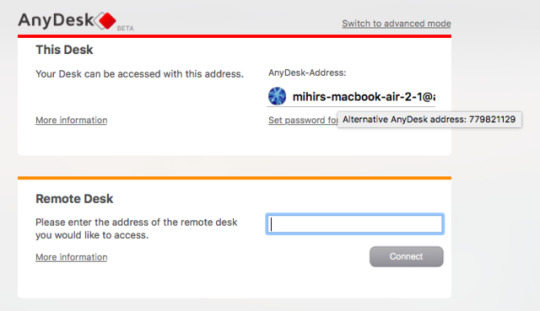
https://jpkee.com/pc-mobile/12-excellent-free-screen-sharing-remote-access-tools-you-havent-heard-of-yet/
12 Excellent, Free Screen Sharing & Remote Access Tools You Haven’t Heard Of Yet
Advertisement
Are you constantly being asked for computer help? Or perhaps you’re the one doing the asking. Either way, seeing and controlling screens remotely can save time and confusion on both ends.
Remote access programs aren’t just for helping someone or being helped with a computer problem, they can also be very beneficial in assisting in holding meetings over the computer without actually meeting in person.
We at MakeUseOf have covered article after article about remote access and screen sharing applications, but I’m going to consolidate some of the potentially less common ones that you may not have heard of. We have all likely heard of the popular programs in the game: TeamViewer Provide Remote Assistance And Host Meetings Using TeamViewer 7 Provide Remote Assistance And Host Meetings Using TeamViewer 7 As the internet becomes more evolved, more tools pop up to help each other out and spread information. There are quite a few products out there that make long distance presentations easy, while others can… Read More and LogMeIn Join.me: The Simplest Way to Have a Web Conference Call Between Computers & Mobile Devices Join.me: The Simplest Way to Have a Web Conference Call Between Computers & Mobile Devices Your friend has called. They have a problem with their computer and are asking for your expertise. You want to help, but everything would be so much easier if you could see what’s on the… Read More . But perhaps it’s time to consider some equally solid contenders.
AnyDesk is perhaps the easiest remote desktop access tool 4 Effortless Screen Sharing Tools You Can Use Anytime 4 Effortless Screen Sharing Tools You Can Use Anytime Sharing your screen with your family or colleague can be painless. Use these four free screen-sharing tools to share your screen as quickly as possible without complicated installations. Read More for anyone in the world. It supports all of the major platforms, i.e. Windows, Mac, Linux, FreeBSD, Android, and iOS. And it’s the closest thing you will get to plug-and-play simplicity.
Features Within AnyDesk
The free version of AnyDesk offers all the goodies that any average joe would want. Obviously, you can remotely access the other person’s computer and see their screen. The address or namespace is usually confusing gibberish though. Here’s a pro tip: Hover the mouse cursor over your address to see an alternative 9-digit AnyDesk address number.
Positives
Connecting two devices via AnyDesk is dead easy. It supports audio and video transmission too, so you can talk as you help. The free version also lets you transfer files between the two devices, making it easy to access anything, anywhere.
Negatives
The free account supports only a 1:1 connection, which means only two devices at a time. The AnyDesk premium paid plans let you increase this capacity.
LiteManager is the most powerful of these free remote access tools. At the same time, it’s not a simple and easy interface. But when you get to control 30 PCs at any time, that’s a good enough compromise.
Features Within LiteManager
LiteManager has two different programs to install, on the server side and the viewer side. The viewer can access up to 30 PCs in the free version, and even more with the paid version. This makes LiteManager ideal for IT managers of small teams.
It supports Windows, macOS, Android, and iOS. Linux users can run the program with Wine How to Run Windows Apps & Games with Linux Wine How to Run Windows Apps & Games with Linux Wine Is there any way to get Windows software working on Linux? One answer is to use Wine, but while it can be very useful, it probably should only be your last resort. Here’s why. Read More . LiteManager also has a QuickSupport mode for no-installation connections. This mode is ideal for anyone who needs help and doesn’t have LiteManager already installed. The main program is better for system administrators.
Positives
No other free remote desktop tool supports so many PCs at a time. This makes LiteManager unique and a fantastic tool for a system administrator. Plus, it has almost every feature you can think of, like file transfers, drag-and-drop simplicity, event logs, and more.
Negatives
For admins, the only thing lacking in the free version is ticketing and a screen recorder. Those features are available with the paid version of LiteManager, but then again, there are better apps if you’re willing to pay.
Remote Utilities is a popular tool for remote access and screen sharing 7 Easy Screen-Sharing and Remote-Access Tools 7 Easy Screen-Sharing and Remote-Access Tools We show you 7 free tools that let you share a screen over the internet or gain remote access to a computer to troubleshoot technical issues. Read More . It’s quite powerful, bypassing firewalls and NAT devices. And it connects to many computers simultaneously. But it supports only Windows computers, while mobile apps only let you act as viewer.
Features Within Remote Utilities
Install the Remote Utilities “Host” program on the computers you want to access. Install the “Viewer” program on your PC. Connect the two via the IP address and you’re done. It couldn’t be simpler.
You can multi-task and control up to 10 PCs with the free version, and more if you’re willing to pay. In fact, that’s the only difference between free and paid versions of Remote Utilities—how many PCs you can control at a time. So if 10 is enough for you, you get all the features of a premium program for free.
Quick note, you’ll need to register and get a free license to run the program.
Positives
There are some excellent features in the free version of Remote Utilities that other programs offer in their paid versions only. For example, you get Address Book syncing, which is invaluable in a small office.
And it features unattended access, which means you can remotely manage a PC even when the owner isn’t at the workstation.
Negatives
How I wish Remote Utilities was available across more platforms, but it’s Windows only. That is really the only negative of this program.
vimeo
Mikogo is another application which does both remote access and screen sharing. It supports Windows, Mac and Linux and is an excellent program for working in teams.
Features
Not only does it do the basics such as chat and file transfer, but it also allows you to decide which applications are seen by the viewers when you’re presenting. There’s a whiteboard to create drawings and text, the interface is very intuitive and there’s an option to record.
Another thing I liked are the speech bubbles (which can be easily disabled) to help remind you of what all the features can do – they’re just nice to fall back on while still learning the program. I also like that while you are using the program, you can see in a small screen in the window what is being displayed on the other person’s screen.
Positives
Lots of great helpful features and multi-person connection makes it great for teams. No time restriction.
Negatives
Code in program cannot be copied and pasted, nor can the window be resized. Also note that each time the icon for the program is clicked a new window is created. I had to manually close out each one in the system tray.
Bottom Line
Like previously stated, Mikogo is great for groups of people, but it also can be used as a one-on-one tool. Although, it may be a little overkill to use to just help someone with their computer.
ShowMyPC is focused on screen sharing. With a fairly simple user interface and Windows, Mac and Linux compatibility, it makes a solid choice if all you’re looking for is to share your screen.
Features
In the free version the features include the ability to take and share screenshots, Android phone support, limited chat room whiteboard, limited application sharing, file transfer (no folder transfer), schedule meetings, one-hour password length, one-hour session duration and limited participants per meeting, which varies based on network traffic.
Positives
No installation – simply launch the application and run it.
Negatives
Be prepared for a popup window promoting premium services once the session is ended.
Bottom Line
ShowMyPC is certainly not my favorite. Its website isn’t the easiest to navigate around and it took me a while to find the “free” link – you can tell it’s not heavily promoted. That said, the interface of the program isn’t all that bad and makes it fairly easy to use and understand. Out of 5 stars I would give ShowMyPC a 3.5 star rating.
MingleView is a Windows based screen sharing program which is completely free and has no premium package upgrade. This means you won’t be bothered by popups when ending the session. It also has no installation process and can simply be downloaded and ran by clicking “Share” and then allowing it to download to your computer.
Feature-wise MingleView stands out quite nicely. As you can see in the list above, it allows unlimited participants and meeting hosting. Plus, you don’t need to register or sign up like many of the services here.
It claims to have the highest screen quality offered. The user interface is simple – a little too simple actually – and it is easy to figure out what to do, with only a few buttons. The peer to peer connection is secure and built over SSL. In addition, there’s no port forwarding or special firewall configuration that is required.
Positives
MingleView is fast, easy to use and any platform can view another desktop through the web-based platform.
Negatives
The downloadable file is Windows only.
Bottom Line
MingleView isn’t a bad alternative to some of the others, but I wouldn’t say it’s the best. I know some may say it’s not about interface, it’s about the features. But in my mind, the interface is a feature and MingleView just doesn’t seem to offer a very intuitive or clean-looking interface.
That said, the fact that it has the features that it has and is free is impressive and is certainly the one to go with if you are planning to host a large viewing party, just make sure you have Windows. Out of 5 stars I would give MingleView a 3 star rating.
ScreenLeap is completely web-based too and also only does screen sharing. However, I would have to say that out of all the web-based interfaces, ScreenLeap looks and works the nicest. It’s also easy to use – simply click the big large button that says “Share your screen now” and you’re good to go.
Features
Although, there aren’t many real features with ScreenLeap, its simplicity and excellent functionality should not be disregarded. But the main feature that it has is its ability to share the session several ways. There’s a link to copy and paste into any form of communication from IM to email to Facebook message. Or there is a code which you can copy or read off to the people you’re connecting with. You can also type in the email address or phone number that you wish to send the code to.
Positive
Very simple and straightforward. There are many ways to share the session invite depending on the person’s comfort level with different forms of technology. You also have the option to share different windows or the entire screen.
Also, no account or registration is needed, at all.
Negative
There really isn’t much negative with ScreenLeap when you consider that it isn’t a mainstream application, but a simple website. Although it’s, low featured, you can’t compare it to the Mikogo’s of the group.
Bottom Line
You might be thinking right now, that ScreenLeap blows MingleView out of the water, and you’re right. It does. It’s simple, it’s quick and it’s useful at what it does. I highly recommend it for simply sharing your screen and would give it a 4.5 out of 5 star rating.
SkyFex is an online remote access service. That means it too doesn’t require a download since it’s entirely browser-based. This also means that it’s accessible on all platforms, making it a nice choice for those who are looking for a easy tool to use to help clients or even just friends.
That said, SkyFex has a great commercial presence as it allows companies to customize the interface with their logo, color style and custom links, as well as being able to display a link to remote sessions right on the company’s website. This builds customer loyalty and just looks more professional – of course this isn’t free though.
Features
Aside for the non-free customization features, the web application itself is quite nice. First though, let’s start with the appearance of the account from the “Expert’s” point of view. The page is clean and simple. There is the option to add additional computers to be associated with the account. There are also several ways to connect with the client, either by ID, sending the link directly to the client or by email invitation.
While the session is running you have access to several tools such as system information, remote control, sending files, remote reboot, sharing your desktop, chat, and full screen mode. It’s also neat that when your right click, a message bubble will show where you are pointing to.
Positives
SkyFex has some great features within its free model. From remote control to seeing system info, you are surely to be satisfied with it.
Negatives
I didn’t think I would have said this at first, but there are some negatives with SkyFex. For one, you are only given a 30 minute window of time per session. To my knowledge though, you can start a new session with that same user after that and there shouldn’t be any issues.
Also, I found it puzzling that it required a browser plugin to be installed on the client’s end when the link was clicked. This might throw some users off if they aren’t aware of what a plugin is and even though it states that it’s adware/spyware free, they might still be a little suspicious. I know the person whom I tested this with was caught off guard by it, as many websites may claim to be malware free, but that doesn’t mean they are. Hopefully they trust your better judgment.
Bottom Line
Overall, SkyFex seems like an excellent tool. It has all the features you need, and hopefully it doesn’t take you more than 30 minutes to solve the issue, but it’s not a problem if it does (because we all know that rarely happens). One great advantage that SkyFex has over a local program is that you can access this anywhere simply by signing in. There’s no need to spend time downloading and installing a program if you are at a public computer trying to help someone. I give SkyFex a 4.5 out of 5 star rating.
Yugma SE For Skype is a screen sharing and conferencing application. It is especially great for teams and business professionals who want to have a meeting, but don’t have the time or luxury to do it in person. And because Skype is so common for most people to have, why not integrate with it and make everyone’s job easier?
Features
The Skype integration allows you as the presenter to import the contacts, allowing you to easily invite people right from the list.
There is a vast amount of features from being able to switch presenters, have a telephone conference via Skype, schedule meetings and use annotation and whiteboard tools. But that’s just the tip of the iceberg so check out the list below for the rest of the features.
It is important to note that Yugma SE For Skype only works for Windows and Mac, although Linux users can still participate in the meeting, they just can’t host it with the downloaded program.
Lastly, an amazing feature is that you can have up to 20 participants in one meeting at a time.
Positives
Well so far, I’ve listed all the positives of Yugma, so there really isn’t much more to share. The annotation is an excellent feature, and one of the highlights. It is a solid program with an easy to use interface that is not only intuitive, but productive as well and that is very important in a professional setting. The entire website as a whole is easy to navigate.
Negatives
Unfortunately, there are some. And not being fully compatible with Linux is the biggest one. The other negative is that the meeting has a time limit of 30 minutes and that is when the program is started. So hopefully everyone joins fairly quickly to get things taken care of.
Bottom Line
Yugma SE For Skype is a great addition to Skype and since most people already have the program, it makes coordinating with them a breeze. However, they do not need to have Skype open to participate in the meeting, but simply need to add their Skype email to the Email ID field. I give Yugma SE For Skype a 4 out of 5 star rating.
Three Other ToolsWorth Mentioning
There is a lot on MakeUseOf about Virtual Network Computing (VNC) and I’m going to contribute even more to it. TightVNC Is TightVNC Really More Tight Than Other VNC Clients? Is TightVNC Really More Tight Than Other VNC Clients? When it comes to remotely connecting to a desktop PC or a server, most people quickly opt for installing a VNC server. It’s fast, easy to configure, and best of all it’s absolutely free. Once… Read More and UltraVNC, both of which have been mentioned on MakeUseOf are excellent free options for remote access via VNC. Both of these programs allow you to log into a computer, including yours at home while you’re away, and completely control the desktop.
The Google Chrome browser now comes with its own free extension for remote desktop access. It works on Windows, Mac, and Linux, and there are mobile apps for iOS and Android. It’s easy to set up and use from anywhere, and works nicely even on mobile data. Check out our full guide to control your PC with Chrome Remote Desktop Control Your PC From Anywhere Using Chrome Remote Desktop Control Your PC From Anywhere Using Chrome Remote Desktop Need to remotely control your PC from another device? Struggling with RDP, or services like LogMeIn? Well, we have the solution: Google Chrome! Let’s find out how to remote control a PC with Chrome. Read More .
What About Linux?
It seems like several programs don’t completely work with Linux (although UltraVNC does), so I’ve provided a few links from past MakeUseOf articles on this topic:
Which One Would You Pick?
There are certainly pros and cons of each service, but I feel that overall ScreenLeap, SkyFlex, Mikogo and CrossLoop are the best and shouldn’t be ignored.
What are your favorites in the list? Do you use them for remote support or face to face meetings?
Signal Desktop Brings Secure Messaging to Your PC3 Email Pranks for Messing With Your Friends
!function(f,b,e,v,n,t,s)if(f.fbq)return;n=f.fbq=function()n.callMethod? n.callMethod.apply(n,arguments):n.queue.push(arguments);if(!f._fbq)f._fbq=n; n.push=n;n.loaded=!0;n.version='2.0';n.queue=[];t=b.createElement(e);t.async=!0; t.src=v;s=b.getElementsByTagName(e)[0];s.parentNode.insertBefore(t,s)(window, document,'script','https://connect.facebook.net/en_US/fbevents.js');
fbq('init', '1039155796172671'); fbq('track', "PageView");
Source link
0 notes
Text
Hybrid Apps Online training in India
Hybrid Apps Online training in India
Hybrid Apps online training in India, Hybrid Apps online training classes in India - Webtrackker is one of the best Ionic apps training in India, Ionic apps training in India with 100% placement support, Delhi or hybrid apps training institutes in India with 100% placement support. In this Hybrid Mobile App Development with Ionic training course, expert will teach you how to use the Ionic framework to create hybrid mobile applications. This course is designed for the absolute beginner, meaning no experience with mobile app development is required.You will start by learning how to build apps with the Ionic framework. From there, Expert will teach you how to build a to do application, a weather app, and a national park guide app. Hybrid Apps online training in India :This video tutorial will then teach you how to debug and test Ionic applications, including working with emulators, testing on iOS and Android devices, and using Ionic view. Finally, you will finish up your Ionic application by preparing it for submission, code signing for iOS and Android, and generating app icons and splash screens. Hybrid mobile apps are like any other apps you’ll find on your phone. They install on your device. You can find them in app stores. With them, you can play games, engage your friends through social media, take photos, track your health, and much more.
Like the websites on the internet, hybrid mobile apps are built with a combination of web technologies like HTML, CSS, and JavaScript. The key difference is that hybrid apps are hosted inside a native application that utilizes a mobile platform’s . You can think of the WebView as a chrome less browser window that’s typically configured to run fullscreen. This enables them to access device capabilities such as the accelerometer, camera, contacts, and more. These are capabilities that are often restricted to access from inside mobile browsers. Furthermore, hybrid mobile apps can include native UI elements in situations where necessary, as evidenced by Webtrackker approach towards hybrid mobile app development.
It can be very difficult to tell how a mobile application is built. Hybrid mobile applications are no different. A well-written hybrid app shouldn’t look or behave any differently than its native equivalent. More importantly, users don’t care either way. They simply want an application that works well. Trying to figure out if a mobile application is hybrid or native is like trying to differentiate rare grape varieties of wine. Unless you’re a sommelier or someone who really cares about it, it’s not terribly important. What matters is that the wine tastes good. The same can be said for hybrid mobile applications; so long as the application does what it’s supposed to do, who really cares how it was built? This point is underscored through an experiment we conducted where we wanted to see if people could tell the difference between a native application and a hybrid application:
Our other Courses :
• Linux Online training in India
• Hybrid Apps online training in India
• Java online Training in India
• Sap Online training in India
• Oracle dba online training in India
• Hadoop online training in INDIA
• SAS Online Training in India
• AWS online training in India
• Cloud Computing Online Training in India
• Salesforce online training in India
• Python R Online Training in India
Hybrid Apps online training in INDIA, Hybrid Apps online Training classes in INDIA- Webtrackker Technology is providing the Online Hybrid Apps Training in INDIA with 100% placement support.
Company Address:
Webtrackker Technology
C- 67, Sector- 63 (Noida)
Phone: 0120-433-0760, 8802820025
Email: [email protected]
Website: http://www.webtrackker.com/Hybrid-Apps-online-training-classes-in-india.php
M
0 notes