#Tiled Quicklaunch
Explore tagged Tumblr posts
Text
Tiled Quicklaunch, lanzador sencillo para Plasma – Plasmoides de KDE (126) #KDE
Y más posibilidades de personalización. Con Tiled Quicklaunch, el plasmoides de KDE número 126 que presento en el blog, obtenemos las posibilidad de tener un lanzador sencillo para Plasma con el que tener organizadas en el mínimo espacio posible nuestras aplicaciones. Otra alternativa más para ajustar el escritorio de la Comunidad KDE a nuestras necesidades.
Tiled Quicklaunch, lanzador sencillo para Plasma – Plasmoides de KDE (126)
Risu nos ofrece un nuevo lanzador de aplicaciones para que adaptemos mejor nuestro entorno o escritorio a nuestro estilo de trabajo. Se trata de Tiled Quicklaunch, un plasmoide evolucionado de Tiled Menu de Zren y que comprime en el mínimo espacio posible a este lanzador de aplicaciones.
Sus características principles son:
Posibilidad de hacer desplazamientos verticales.
Agrupar, redimensionar iconos.
Cambiar de posición las aplicaciones.
Personlización de iconos y fondos.
Importa y exportar aspecto.
Y como siempre digo, si os gusta el plasmoide podéis “pagarlo” de muchas formas en la nueva página de KDE Store, que estoy seguro que el desarrollador lo agradecerá: puntúale positivamente, hazle un comentario en la página o realiza una donación. Ayudar al desarrollo del Software Libre también se hace simplemente dando las gracias, ayuda mucho más de lo que os podéis imaginar, recordad la campaña I love Free Software Day 2017 de la Free Software Foundation donde se nos recordaba esta forma tan sencilla de colaborar con el gran proyecto del Software Libre y que en el blog dedicamos un artículo.
Más información: KDE Store
¿Qué son los plasmoides?
Para los no iniciados en el blog, quizás la palabra plasmoide le suene un poco rara pero no es mas que el nombre que reciben los widgets para el escritorio Plasma de KDE.
En otras palabras, los plasmoides no son más que pequeñas aplicaciones que puestas sobre el escritorio o sobre una de las barras de tareas del mismo aumentan las funcionalidades del mismo o simplemente lo decoran.
from Tiled Quicklaunch, lanzador sencillo para Plasma – Plasmoides de KDE (126)
0 notes
Text
Microsoft has quite a job on its hands.
Windows 7 ultimate key has been running since early 2009 in its Beta or Release Candidate version. The OS has not changed in that time, but a few attributes have been tweaked and improved upon, and the ultimate launch of the OS been running now.
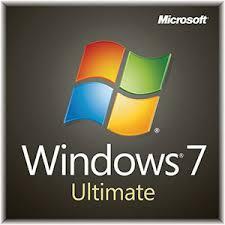
Therefore, we have got an excellent notion of the way that it runs in the long-term and short. So let us begin with the very first thing most folks will experience - the install process. To get a very long time Microsoft is attempting to reduce the number of measures needed to install its operating systems and windows 7 ultimate key appears to get stripped down everything to the bare minimum. The primary thing that'll strike you is the fresh taskbar when you enter the OS itself. It is broader, as well as the start button no further says "Begin" on it, but it works largely just like it always did with one exception - the quicklaunch place as well as the list of running applications are mixed. The entire procedure is mercifully short - somewhat more in the event you would like to update from Vista rather than reformat your hard disk (needed in the event that you would like to change from XP or some of the early releases of Windows 7). You only decide on a language, decide on a drive to set up on, which is it!
When you start an application its icon appears along that mousing and list over it is going to provide you with a preview of exactly what the window resembles. Sometimes, you are also going to have the ability to socialize with that software, thanks to "jump lists" reachable using a right-click. These lists contain choices like establishing an IM program with status, or jumping between tracks on a music player.
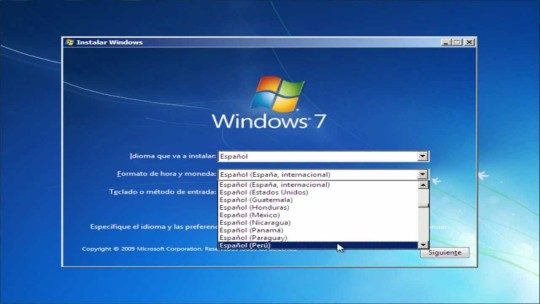
Productivity really raises . Rather than a rammed taskbar at which you can not see which windows are which, icons will pile, so it is a rare scenario where you run out of space. Also useful is the system will not fill up with icons - it is not difficult to relegate ones you do not want into a space that is concealed. Right from the carton you could have a hard disk chock full of content (obtained lawfully, clearly) and then share that media with other windows 7 ultimate key devices on your own network, as well as on the internet. That usability variable is a hard one. We'd not operate faster, despite having used Vista for years before. windows 7 ultimate key looks to suffer significantly less than its forerunners from arbitrary crashes and blue screens, and is a real joy to make use of. From that point, it is possible to right -click tracks and send them for your tv, for instance.
Windows Media Centre is mainly unchanged from its Vista avatar, but has a few nice characteristics which you might find useful. For instance, for those who really have an Xbox 360, it is possible to install an extender that lets you see your entire computer's multimedia content on your Xbox. For those who own a Sky subscription, another extender will put in a tile in the "TV" section that allows Sky Player content streamed on the internet. Windows Media Centre is a good-put together bit of applications that will cover most of your audiovisual needs. In the event you are updating to windows 7 ultimate key from Vista, you will have comparatively several issues which you may have run into between XP and Vista. Windows 7 ultimate key uses nearly the identical structure, meaning that if something worked in Vista afterward it is more or less prone to function good in windows 7 ultimate key also. People who are buying the Best version of windows 7 ultimate key will get several additional attributes also. In the event that you would like to shield specific content there is BitLocker encryption for drives. This offers AES encryption algorithm in CBC mode using a 128 bit key, along with the Elephant diffuser for added disk encryption particular security not supplied by AES.

The truth is, it is not unfair to state when your device does not function in Vista or Windows 7 then the blame can just be trapped on the producer - they have had almost four years to get things working.
And a software defiantly will not work afterward, as well as if the worst occurs Ultimate edition also has an XP Mode that allows you to virtualize the maturing OS inside windows 7 ultimate key. Though you will endure a negligible performance degradation from that point will work. People who test a lot with different operating systems may also locate the virtual hard disk booting a blessing of windows 7 ultimate. This permits you fake that it is an entirely different hard disk, letting you test out alternate operating systems without needing to partition your drive and to section off a bit of your drive. We overwhelm you here or do not actually do benchmarks - we choose to tell you what type of experience you will get. With windows 7 ultimate key, functionality is very good. It acts wonderfully on machines that are both poor and strong likewise while Windows 7 is not as lightweight as the latest Linux constructs. We did try a notebook that is about four years old, although we did not get the change to analyze it on a netbook. We found Windows 7 totally operable that Vista fought with. Give it a try on old notebook to find out what we mean or a netbook - you will be impressed. You may need to turn off Aero mode, that is the see-through window edging which you'll see in lots of screenshots of Windows 7. Check it out and see. Windows 7 does not squander the abilities of top end hardware. Even if you lose a couple of frames per second on the most recent games when compared with an identical hardware on XP, you will reap the benefits of usability and significantly better security than Microsoft's 2001 OS. We located games operation unnoticeably significantly better and distinct in actual terms from XP . Gamers got nothing to worry from windows 7 ultimate key.
1 note
·
View note