#Tkinter Window
Explore tagged Tumblr posts
Text
Tkinter Window - An Overview | Python GUI
Tkinter Window refers to the main graphical user interface (GUI) window created using Tkinter, a Python library for building GUI applications. The window serves as the primary container for widgets like buttons, labels, and text boxes. It allows developers to design interactive applications with customizable layouts and user-friendly features. For more information, visit PythonGUI.

0 notes
Text
[Image description: The title card from the sitcom That's So Raven, except the word "Raven" has been replaced with the word "Windows". -end ID]
back when I used to use this awful cheap HP Windows 7 laptop I would keep it set on the windows classic theme that made it look like windows 95. I honestly miss that theme, windows isn't the same without the ability to make it look ancient and outdated on purpose.
i thought my laptop was on its last leg because it was running at six billion degrees and using 100% disk space at all times and then i turned off shadows and some other windows effects and it was immediately cured. i just did the same to my roommate's computer and its performance issues were also immediately cured. okay. i guess.
so i guess if you have creaky freezy windows 10/11 try searching "advanced system settings", go to performance settings, and uncheck "show shadows under windows" and anything else you don't want. hope that helps someone else.
#I know you can download third party themes that can do that but those are janky and they never look quite right#Although sometimes on rare occasions I do notice certain windows reverting to the classic theme out of the blue#Idk what causes it but it's almost always Tkinter windows opened by Python scripts that do it so it is probably some legacy code glitching
235K notes
·
View notes
Text
Customize a Tk Window
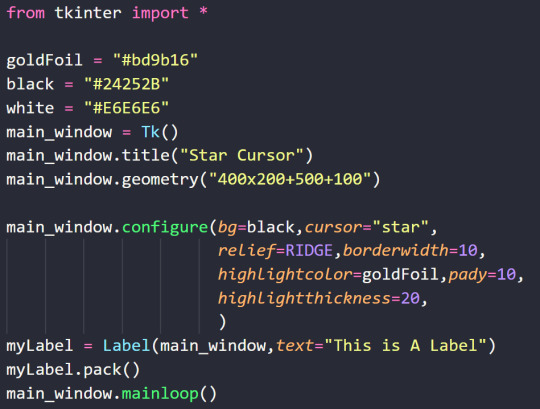
1 note
·
View note
Text
Check-in for 01/28/24
It's been a while since I did one of these. Time to remedy that!
I've been doing well in my assignments, but due to some registration issues at the start of the semester I was unable to sign up for any web development or programming classes :< It's nice to take a break, but I'm really worried about getting stagnant in those skills, and maybe even losing what I've learned over time.
This is where a couple of new projects come in: A blorbo database and a tool for drawing pokemon from memory. These things are going to keep me avoid stagnancy and help me develop my web dev and Python programming skills, and I'm real excited to talk about them.
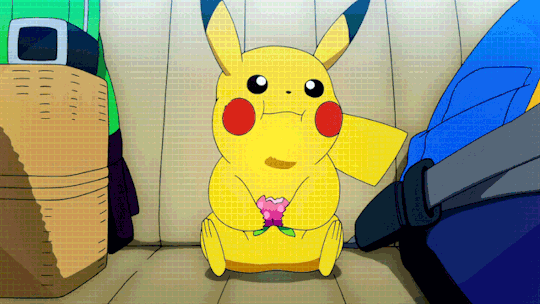
First up, let's talk about that tool for drawing pokemon from memory. I love drawing pokemon from memory, but it's a bit of a struggle to find tools online that work well for a solo experience when you're doing this challenge alone. So I made a program in PyGame to solve this problem, and I've actually already completed it! It was a great learning experience when it came to getting a taste of APIs, and PokeAPI really helped me do all the heavy lifting with it. I also ended up using ChatGPT to help me understand how to phrase my questions and the things I needed to research. This is the end result:

If you click "Get Random Pokemon", the program will provide a pokemon's name. The point of it is to draw the pokemon as best as you remember it, and then click "Show Pokemon Image" to see how you did. You will then have the option to get a new random pokemon, which clears the image from the window.
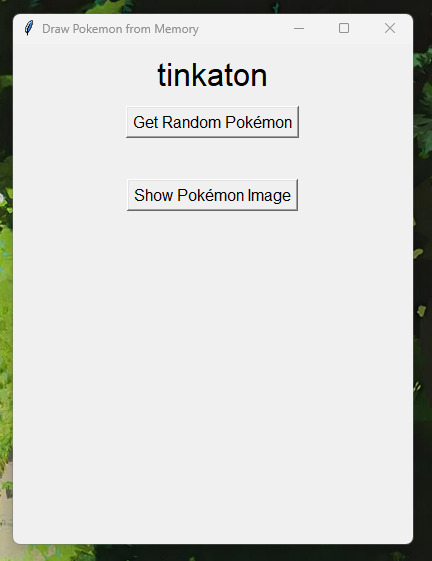

There's a lot of stuff I don't understand about how the program works--- APIs evade my understanding, and Tkinter is a dark art beyond my comprehension. But I was able to make a program that solved a genuine problem for me for the first time, and that's super exciting to me!
Now, for web development--- long story short, I'm making a website dedicated to cataloguing my OCs that's very much inspired by tumblr user @snekkerdoodles's personal site on neocities, which I regularly stare at in an effort to motivate myself to make cool things like it (everyone reading this should check his page out IMMEDIATELY and tell him how cool it is). Here's the screenshots of the WIP I'm chipping away at right now:

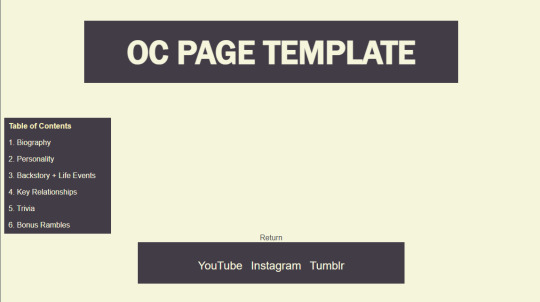
I don't have much to say about it, as the interesting stuff will really be the content of the pages, and I still have yet to finish the template page I'll be filling with my OCs' information. However, I can say that I'm very upset with the lack of proper teaching that took place in the first (and currently only) college web dev class I've taken. I spent an entire semester doing my own research to learn everything they were supposed to be teaching us. I'm still very peeved about that.
To summarize this very rambling post I'm too sleepy to edit properly, I'm making a digital blorbo encyclopedia, and I finished making a little desktop app thingy, which means I need to summon a new programming project. I'm tempted to make it a video game... maybe I should turn back to that visual novel idea I had ages ago and boot up RenPy!
#let me know if you'd prefer I untag you!#I'm still so uncertain of tagging etiquette on Tumblr#stuff by sofie#sofie checks in#web developers#web development#web dev#programming#coding#codeblr#python#software development#app development#pygame
32 notes
·
View notes
Text
Some programs I have created and use.
File Scanner
This program is more of a scanner to search a server and find all the older files. I set it up to scan for older files that are over 7 years old and compile them into an excel file so they can be reviewed before deletion. This is a good program for users for file retention policies. Also to find those information hoarders.
Now the program will ask you for a file path, then ask where you want to store the excel folder.
import os import datetime from openpyxl import Workbook from tkinter import filedialog import tkinter as tk
def get_file_creation_time(file_path): """ Get the creation time of a file. """ print("File path:", file_path) #Debug Print try: return datetime.datetime.fromtimestamp(os.path.getctime(file_path)) except OSError as e: print("Error:", e) #debug print return None
def get_file_size(file_path): """ Get the size of a file. """ return os.path.getsize(file_path)
def list_old_files(folder_path, output_directory): """ List files older than 7 years in a folder and store their information in an Excel file. """ # Initialize Excel workbook wb = Workbook() ws = wb.active ws.append(["File Name", "File Path", "Creation Date", "Size (bytes)"])
# Get current date current_date = datetime.datetime.now()
# Traverse through files in the folder for root, dirs, files in os.walk(folder_path): for file in files: file_path = os.path.join(root, file) creation_time = get_file_creation_time(file_path) if creation_time is None: continue #Skip files that could not be retrived
file_age = current_date - creation_time if file_age.days > 7 * 365: # Check if file is older than 7 years file_size = get_file_size(file_path) ws.append([file, file_path, creation_time.strftime('%Y-%m-%d %H:%M:%S'), file_size])
# Save Excel file to the specified directory output_excel = os.path.join(output_directory, "old_files.xlsx") wb.save(output_excel) print("Old files listed and saved to", output_excel)
if __name__ == "__main__": # Initialize Tkinter root = tk.Tk() root.withdraw() # Hide the main window
# Ask for folder path folder_path = filedialog.askdirectory(title="Select Folder")
# Ask for output directory output_directory = filedialog.askdirectory(title="Select Output Directory")
list_old_files(folder_path, output_directory)
------------------------------------------------------------------------------
Older file Scanner and Delete
Working in the IT field, you will find that the users will fill up the space on the servers with older files.
Especially if you work within an industry that needs to have document retention policies where you can not keep some documents longer than a certain amount of time or you just have hoarders on your network. You will know those people who do not delete anything and save everything.
So I wrote up a program that will search through a selected server and find all empty files, older files, and delete them.
import os import datetime import tkinter as tk from tkinter import filedialog
def list_files_and_empty_folders_to_delete(folder_path): # Get the current date current_date = datetime.datetime.now()
# Calculate the date seven years ago seven_years_ago = current_date - datetime.timedelta(days=7*365)
files_to_delete = [] empty_folders_to_delete = []
# Iterate over files and folders recursively for root, dirs, files in os.walk(folder_path, topdown=False): # Collect files older than seven years for file_name in files: file_path = os.path.join(root, file_name) # Get the modification time of the file file_modified_time = datetime.datetime.fromtimestamp(os.path.getmtime(file_path)) # Check if the file is older than seven years if file_modified_time < seven_years_ago: files_to_delete.append(file_path)
# Collect empty folders for dir_name in dirs: dir_path = os.path.join(root, dir_name) if not os.listdir(dir_path): # Check if directory is empty empty_folders_to_delete.append(dir_path)
return files_to_delete, empty_folders_to_delete
def delete_files_and_empty_folders(files_to_delete, empty_folders_to_delete): # Print files to be deleted print("Files to be deleted:") for file_path in files_to_delete: print(file_path)
# Print empty folders to be deleted print("\nEmpty folders to be deleted:") for folder_path in empty_folders_to_delete: print(folder_path)
# Confirmation before deletion confirmation = input("\nDo you want to proceed with the deletion? (yes/no): ") if confirmation.lower() == "yes": # Delete files for file_path in files_to_delete: os.remove(file_path) print(f"Deleted file: {file_path}")
# Delete empty folders for folder_path in empty_folders_to_delete: os.rmdir(folder_path) print(f"Deleted empty folder: {folder_path}") else: print("Deletion canceled.")
def get_folder_path(): root = tk.Tk() root.withdraw() # Hide the main window
folder_path = filedialog.askdirectory(title="Select Folder") return folder_path
# Ask for the folder path using a dialog box folder_path = get_folder_path()
# Check if the folder path is provided if folder_path: # List files and empty folders to be deleted files_to_delete, empty_folders_to_delete = list_files_and_empty_folders_to_delete(folder_path) # Delete files and empty folders if confirmed delete_files_and_empty_folders(files_to_delete, empty_folders_to_delete) else: print("No folder path provided.")
______________________________________________________________
Batch File Mod
This program is used for when you need to mod Batch files. Any person in IT that has had to manage Batch files for a large company can think how annoying it would be to go through each one and make a single line change.
Well this program is made to search through all the batch files and you can write in a line, and it will replace it with another line you choose.
import os
def find_files_with_text(directory_path, text_to_find): files_with_text = [] for root, _, files in os.walk(directory_path): for file_name in files: if file_name.endswith('.bat'): file_path = os.path.join(root, file_name) with open(file_path, 'r') as file: if any(text_to_find in line for line in file): files_with_text.append(file_path) return files_with_text
def remove_line_from_file(file_path, text_to_remove): try: with open(file_path, 'r') as file: lines = file.readlines()
with open(file_path, 'w') as file: for line in lines: if text_to_remove not in line: file.write(line)
print(f"Removed lines containing '{text_to_remove}' from {file_path}.")
except FileNotFoundError: print(f"Error: The file {file_path} does not exist.") except Exception as e: print(f"An error occurred: {e}")
def process_directory(directory_path, text_to_remove): files_with_text = find_files_with_text(directory_path, text_to_remove)
if not files_with_text: print(f"No files found containing the text '{text_to_remove}'.") return
for file_path in files_with_text: print(f"Found '{text_to_remove}' in {file_path}") user_input = input( f"Do you want to remove the line containing '{text_to_remove}' from {file_path}? (yes/no): ").strip().lower() if user_input == 'yes': remove_line_from_file(file_path, text_to_remove) else: print(f"Skipped {file_path}.")
if __name__ == "__main__": directory_path = input("Enter the path to the directory containing batch files: ") text_to_remove = input("Enter the text to remove: ") process_directory(directory_path, text_to_remove)
3 notes
·
View notes
Text
I used to use ChatGPT to fact-check my coding because hey, it’s the same language as Chat so it should be good with it right? Machines are as smart as the people who make them, and the people that make this know how to program right?
Until I had to entirely revert to an old save file with SEVERAL features missing because I had laced AI in so interwoven I couldn’t remember what was AI and what was github.
Because chatGPT broke my entire program
I’m making a software called Loveletter- a simple notebook- and it kept writing in null loops and lines that weren’t needed, and at one point tried to entirely write out TKinter.
(TKinter is an internal library that allows you to do things like create buttons, windows, colors, fonts, etc. TKinter is what you use to create a GUI, aka the thing that actually makes your program have a visual and not just run lines of code)
It fails even its main languages.

144K notes
·
View notes
Text
Complete Python Tkinter Tutorial: Master GUI Programming Easily
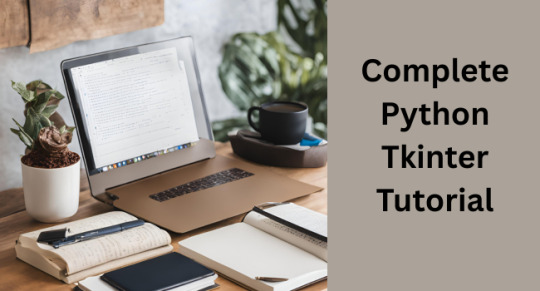
If you want to create desktop applications using Python, then this Python Tkinter Tutorial is the perfect place to start. Tkinter is the built-in GUI (Graphical User Interface) library in Python that helps you design windows, buttons, labels, and more for your application. It is easy to use and does not require any additional installation, making it ideal for beginners.
In this tutorial, you will learn how to design a basic window, add useful elements like buttons and text boxes, and create interactive features for your app. Tkinter is great for building small tools like calculators, to-do lists, form applications, and even games with simple interfaces.
The best part of this Python Tkinter Tutorial is that it explains each step clearly so that even someone with no GUI experience can understand. You will learn how each part of the interface works and how to connect them with user actions. This knowledge is very helpful if you are planning to build user-friendly desktop software.
Many students, developers, and hobbyists choose Tkinter because of its simplicity and strong community support. Whether you are learning Python for fun or for your career, understanding Tkinter gives you the power to make your applications look professional.
Start your journey with this easy and practical guide. For more detailed information, visit the Python Tkinter Tutorial.
0 notes
Text
Build Secure and Fast Desktop Applications with Us

In today’s fast-paced digital environment, businesses need powerful, responsive, and secure software solutions that work offline, integrate with hardware, and deliver a seamless user experience. That’s where desktop application development services come into play. Whether you're running a small startup or a large enterprise, custom desktop apps offer unmatched speed, control, and performance that cloud-based solutions often struggle to match.
🔒 Why Security and Speed Matter
Security is a non-negotiable feature for desktop applications, especially when handling sensitive data or operating in regulated industries like healthcare, finance, or logistics. A well-built desktop application ensures local data encryption, secure authentication, and protection against vulnerabilities — all while avoiding the latency issues of browser-based apps.
Speed is another major advantage of desktop apps. With native performance, users enjoy faster load times, smoother interfaces, and minimal reliance on internet connectivity. For tasks that require complex processing or real-time interaction (e.g., video editing, data analytics tools, or POS systems), desktop apps remain the top choice.
⚙️ Technologies We Use
We build modern, scalable desktop applications using industry-leading technologies such as:
.NET / WPF / WinForms for Windows-based enterprise apps
Electron for cross-platform compatibility (Windows, macOS, Linux)
Python with PyQt or Tkinter for lightweight utilities and internal tools
C++ and Qt for high-performance native apps
We also follow best practices in software architecture (like MVVM, MVC), testing (unit + UI testing), and deployment automation (using Inno Setup, NSIS, and CI/CD pipelines).
🚀 Our Development Approach
Our team follows a structured development process to ensure both speed and stability:
Requirement Gathering & Planning
UI/UX Design Prototyping
Agile-Based Development
Rigorous Security Testing
Ongoing Maintenance & Updates
We work closely with clients to understand their business needs and deliver tailored solutions that scale with their operations.
🤝 Why Choose Us?
100% custom development (no generic templates)
Cross-platform capabilities
High-performance optimization
Secure coding standards (OWASP compliant)
On-time delivery and lifetime support options
Whether you need a one-time solution or ongoing upgrades, we provide dedicated support and a clear roadmap for your desktop software success.
As a trusted desktop application development company, we’re committed to building fast, secure, and scalable applications that power your business today and tomorrow. Let’s talk about your project!
0 notes
Text
Python App Development Guide [2025]: Build Powerful Applications
Python is the third most popular programming language in 2025, especially for novice programmers and small business owners, and is known for its simplicity, versatility, and focus on code readability.
Python for app development allows developers to create scalable and efficient applications with minimal effort.

Why is Python So Popular for App Development?
Here are 8 key aspects of the popularity of Python for mobile app development.
1- Ease of Learning and Readability:
Python is often praised for its simple and readable syntax. Its code is easy to understand and write, making it an excellent choice for beginners and experienced developers. This ease of learning accelerates the development process and reduces the likelihood of errors.
2- Extensive Libraries and Frameworks:
It has a vast standard library that includes modules and packages for various functionalities. Additionally, numerous third-party libraries and frameworks simplify and speed up development. Popular frameworks such as Django and Flask are widely used for web development, while Kivy is popular for creating cross-platform mobile applications.
3- Versatility of Python App Development:
Python is a general-purpose programming language, making it versatile for different types of app development. Whether you’re working on web development, data analysis, machine learning, or artificial intelligence, Python has tools and Python libraries available to support your project.
4- Community Support:
Python has a large and active community of developers. This community support means that you can find solutions to problems, access documentation, and seek help easily. The collaborative nature of the Python community contributes to the language’s continuous improvement.
5- Cross-Platform Compatibility:
Python is a cross-platform language, meaning that applications developed in Python can run on various operating systems with minimal modifications. This flexibility is particularly beneficial for projects targeting multiple platforms such as Windows, macOS, and Linux.
Using Python for mobile app development involves several steps, and the approach can vary based on the type of application you want to build (web, mobile, desktop, etc.).
Below is a general guide on how to use Python for mobile app development:
Choose the Type of App
Web Development: For web applications, popular frameworks like Django and Flask are commonly used. Django is a high-level web framework that follows the Model-View-Controller (MVC) pattern, while Flask is a microframework that provides more flexibility.
# Example: Installing Django
pip install django
# Example: Creating a new Django project
django-admin startproject projectname
# Example: Running the development server
python manage.py runserver
Mobile Development: For mobile app development with Python, you can use frameworks like Kivy, BeeWare’s Toga, or tools like KivyMD (for material design).
These Python mobile development frameworks allow you to write Python code and deploy it to Android and iOS.
# Example: Installing Kivy
pip install kivy
# Example: Creating a basic Kivy app
python -m pip install kivy
Desktop Development: For desktop applications, frameworks like PyQt or Tkinter are commonly used. PyQt is a set of Python bindings for the Qt application framework, and Tkinter is the standard GUI toolkit included with Python.
# Example: Installing PyQt
pip install PyQt5
# Example: Creating a basic PyQt app
Below are the Simple Steps for Python App Development
Set Up the Development Environment: Install a code editor or Integrated Development Environment (IDE) suitable for Python development, such as VSCode, PyCharm, or Atom.
Learn the Basics of Python: If you’re new to Python, it’s essential to familiarize yourself with the basics of the language. Understand data types, control structures, functions, and object-oriented programming concepts.
Explore Framework Documentation: Depending on the framework you choose, explore the official documentation to understand its features, components, and best practices.
Write Code: Start writing the code for your application. Follow the structure and conventions of the chosen framework.
Test Your App: Write unit tests to ensure the functionality of your application. Use testing frameworks like unittest or pytest.
# Example: Installing pytest
pip install pytest
# Example: Running tests with pytest
pytest
Optimize and Debug: Optimize your code for performance and resolve any bugs or issues. Use debugging tools provided by your IDE or use print statements to troubleshoot.
Package and Distribute: Depending on the type of application, use tools like PyInstaller or cx_Freeze to package your application into executables for distribution.
# Example: Installing pyinstaller
pip install pyinstaller
# Example: Creating an executable with pyinstaller
pyinstaller your_script.py
Deploy: Deploy your application on the desired platform. For web applications, you might need to set up a server. For mobile apps, you can distribute them through app stores, and for desktop apps, users can download and install the executable.
Maintain and Update: Regularly maintain and update your application based on user feedback, feature requests, and bug reports. Remember that Python is a versatile language, and the specific steps may vary depending on the type of application and the chosen framework. Always refer to the official documentation for the tools and frameworks you are using.
Source of Content:Python App Development Guide
#PythonAppDevelopment#PythonApplicationDevelopment#PythonDevelopmentGuide#PythonforAppDevelopment#CustomPythonAppDevelopment#Pythonprogrammingforapps#Pythonmobileappdevelopment#Pythonwebappdevelopment#BenefitsofPythondevelopment
0 notes
Text
Desktop App Development Services
Enhance your business's potential with our desktop app development solutions. Our focus is developing custom desktop app software that improves productivity and user satisfaction. Our experienced professionals will help if you need our assistance in increasing efficiency or organizing data. We develop robust, scalable, secure desktop apps tailored to your business needs. These solutions boost efficiency and drive growth for small startups and large enterprises. We create them for the specific needs of every business that we have. Allow us to turn your concepts into a fully functional desktop application that will positively impact today's market.
Essential Features of Desktop App Development Services
Custom Solutions for Every Industry: For your business needs, which could be web, desktop, cloud, or IoT, we deliver tailored.NET applications.
High Performance and Scalability: We built our applications to take high loads and scale with your business.
Robust Security: We have advanced security protocols to protect your data and keep us compliant.
Cross-Platform Compatibility: Build great apps across Windows, macOS, and Linux
Faster Time-to-Market: Agile methodologies and a great toolset accelerate development.

Common Frameworks Used in Desktop App Development
Electron.js
Ideal for creating cross-platform apps with web technologies like JavaScript, HTML, and CSS.
.NET (WPF & WinForms)
Perfect for building Windows-based enterprise applications.
Qt
A versatile framework for creating high-performance, cross-platform applications
JavaFX
Great for rich desktop applications with modern UI/UX designs.
Python (Tkinter, PyQt)
Best for lightweight, scalable desktop solutions.
Benefits of Desktop Apps
High Performance
Desktop apps run directly on devices, offering superior speed and responsiveness.
Offline Access
Unlike web apps, desktop applications work without an internet connection.
Enhanced Security
Local storage of sensitive data reduces exposure to online threats.
Customization
Fully tailored solutions to match your business operations and workflows.
Scalability
Built to evolve with your growing business demands.

#desktop application development services#itsolutions#software development#app development#android software#ai generated#clouds#hbittechnology
0 notes
Text
Desktop Application Development in Nagpur

Introduction: The Evolution of Desktop Applications in the Digital Age
Despite the rise of mobile and web apps, desktop applications remain crucial for industries requiring high performance, data security, offline capabilities, and advanced hardware integration. In Nagpur, the desktop application development landscape is flourishing, powered by a skilled IT workforce and cost-effective infrastructure. This comprehensive, SEO-optimized blog explores the scope, advantages, services, top developers, technology stacks, industries served, and the future of desktop software development in Nagpur.
What is Desktop Application Development?
Desktop application development involves creating software that runs on operating systems such as Windows, macOS, or Linux. These applications are installed directly on a computer and can work offline or online.
Key Characteristics:
High performance and speed
Offline functionality
Hardware integration (printers, scanners, sensors)
Secure local data storage
Platform-specific user interface (UI/UX)
Benefits of Desktop Applications for Nagpur-Based Businesses
Enhanced Performance: Ideal for computation-heavy or graphics-intensive tasks
Offline Access: Useful in logistics, warehouses, and manufacturing units
Data Security: Localized storage enhances data privacy
Tailored Functionality: Full control over features, behavior, and deployment
Reduced Internet Dependency: No reliance on constant connectivity
Industries Leveraging Desktop Apps in Nagpur
Manufacturing & Automation: Equipment control, ERP integration
Healthcare: EMR systems, diagnostic device control
Education: E-learning tools, testing software
Retail & POS: Billing systems, inventory control
Logistics: Shipment tracking, fleet monitoring
Finance: Accounting systems, portfolio management
Top Desktop Application Development Companies in Nagpur
1. Lambda Technologies
Focus: Custom desktop apps with hardware interface and BI dashboards
Tools: WPF, Electron, Qt, .NET, C#
Clients: Local manufacturing firms, medical device providers
2. TechnoBase IT Solutions Pvt. Ltd.
Expertise: Inventory management, ERP desktop apps
Platforms: Windows, cross-platform (Electron.js)
3. Biztraffics
Specialty: Retail billing systems, accounting apps
Features: GST compliance, barcode printing, local database support
4. LogicNext Software Solutions
Services: Desktop CRM and finance tools
Technologies: Java, JavaFX, Python PyQt
Clients: Finance consultants, small businesses
5. Neolite Infotech
Offerings: EdTech and LMS software for desktops
Tech Stack: C++, Electron.js, SQLite
Features Commonly Integrated in Desktop Apps
User Authentication
Database Management (MySQL, SQLite, PostgreSQL)
Barcode/QR Code Scanning Support
Multi-language Interface
Data Encryption & Backup
Print & Export (PDF/Excel)
Notifications and Alerts
System Tray Applications
Desktop App Development Technologies Used in Nagpur
Languages: C#, C++, Java, Python, Rust
Frameworks: .NET, Electron.js, Qt, JavaFX, Tkinter
Databases: SQLite, PostgreSQL, MySQL
UI Design Tools: WPF, WinForms, GTK
Cross-Platform Tools: Electron.js, NW.js, JavaFX
Version Control: Git, SVN
Windows vs Cross-Platform Development in Nagpur
Windows-Specific Apps:
Preferred by industries with Microsoft-based infrastructure
Developed using WPF, WinForms, .NET
Cross-Platform Apps:
Developed using Electron.js, JavaFX
Cost-effective, consistent UI/UX across macOS, Linux, Windows
SEO Strategy for Desktop Application Development Companies in Nagpur
Primary Keywords: Desktop application development Nagpur, desktop software developers Nagpur, custom desktop apps Nagpur, POS software Nagpur
Secondary Keywords: Windows app development Nagpur, inventory software Nagpur, ERP desktop app Nagpur
On-Page SEO:
Meta tags, image alt text, header tags
Keyword-rich titles and internal linking
Content Marketing:
Use cases, blogs, whitepapers, client stories
Local SEO:
Google Maps, business listings on IndiaMART, Sulekha, JustDial
Custom vs Off-the-Shelf Desktop Apps
Custom Desktop Apps
Designed to meet exact business requirements
Local development support
Better performance and security
Off-the-Shelf Software
Quick setup, lower initial cost
Limited customization and features
Dependency on third-party vendors
Testimonials from Clients in Nagpur
"TechnoBase built our billing desktop app, and it works flawlessly offline."
"Lambda created a custom desktop ERP that revolutionized our manufacturing unit."
"Biztraffics’ GST billing software helped streamline our retail operations."
Case Study: Desktop ERP for a Nagpur-Based Furniture Manufacturer
Challenge: Manual inventory, production tracking
Solution: Desktop ERP integrated with barcode printers, accounting tools
Results: 50% inventory accuracy improvement, 3x faster order processing
Future Trends in Desktop App Development in Nagpur
AI-Integrated Desktop Software: Smart assistants, auto-suggestions
Cloud Sync + Offline Mode: Hybrid functionality
Desktop SaaS Models: Licensing and subscription management
Hardware-Integrated Apps: IoT, USB device access, POS peripherals
Minimal UI Frameworks: Lightweight interfaces with rich UX
Why Choose Desktop Software Developers in Nagpur?
Affordable Development: Lower costs compared to metros
Highly Skilled Talent: Engineers from VNIT, IIIT, and RTMNU
Faster Turnaround Time: Agile and iterative models
Local Presence: Physical meetings, training, support
Domain Expertise: Manufacturing, education, healthcare, retail
Conclusion: The Strategic Role of Desktop Applications in Nagpur's Tech Future
Nagpur has become a hotspot for desktop application development, thanks to its cost-efficiency, technical talent, and industry alignment. Whether your business needs a custom POS, ERP, or inventory management tool, Nagpur’s desktop developers offer scalable, robust, and secure software tailored to local and global.
0 notes
Text
CS8 Calculator Lab
The objective of this lab is to build a working calculator. In doing so, I hope to introduce some of the basics about tkinter, Python’s de-facto standard GUI (Graphical User Interface) package. I suggest that you read chapter 13 in the text to get a fuller picture of what can be done with tkinter. A. Open gui1.py in Wing101. This small program illustrates how to create and display a Window and…
0 notes
Text
Getting Started with Desktop Application Development

While web and mobile apps dominate today’s tech scene, desktop applications are still essential in many industries — from productivity tools and games to system utilities and business software. This guide introduces the fundamentals of desktop application development and how to get started building your own apps.
What is a Desktop Application?
A desktop application is a software program that runs natively on an operating system like Windows, macOS, or Linux. Unlike web apps, desktop applications don’t rely on a browser and can offer greater access to system resources and offline functionality.
Why Build Desktop Apps?
Offline Capability: Desktop apps don’t need internet access to run.
Performance: Can take full advantage of system hardware.
Access to System Resources: File systems, printers, OS-level APIs.
Platform-Specific Design: Customize the experience for each OS.
Popular Frameworks for Desktop App Development
Electron (JavaScript): Build cross-platform desktop apps using web technologies.
JavaFX (Java): A robust framework for Java-based desktop apps.
Qt (C++ or Python via PyQt): A powerful cross-platform toolkit.
WPF (C#): For building Windows desktop apps using .NET.
Tkinter (Python): Simple GUI apps for learning and prototyping.
Example: Basic GUI with Python and Tkinter
import tkinter as tk def greet(): label.config(text="Hello, " + entry.get() + "!") app = tk.Tk() app.title("Simple App") entry = tk.Entry(app) entry.pack() button = tk.Button(app, text="Greet", command=greet) button.pack() label = tk.Label(app) label.pack() app.mainloop()
Example: Electron App (JavaScript/HTML/CSS)
// main.js const { app, BrowserWindow } = require('electron'); function createWindow() { const win = new BrowserWindow({ width: 800, height: 600 }); win.loadFile('index.html'); } app.whenReady().then(createWindow);
Best Practices for Desktop App Development
Keep the UI clean and responsive.
Ensure cross-platform compatibility (if targeting multiple OS).
Handle file I/O and system access carefully.
Use version control (e.g., Git) to manage development.
Test on real devices and environments.
Distribution Options
Windows: MSI/EXE installers, Microsoft Store.
macOS: DMG packages, Mac App Store (requires notarization).
Linux: DEB/RPM packages, Snap, Flatpak.
Cross-platform: Tools like Electron-builder or PyInstaller.
Conclusion
Desktop application development is a rewarding path that allows for rich, powerful software experiences. With frameworks like Electron, WPF, or Qt, you can create sleek and functional desktop apps suited to various platforms and needs. Start small, experiment with different tools, and bring your software ideas to life!
0 notes
Text
Boost Your Productivity with a Tkinter-Based Python IDE
In the world of Python GUI development, Tkinter remains a popular choice due to its simplicity and native support. However, traditional Tkinter development often involves manually coding UI elements, which can be time-consuming and error-prone. LabDeck’s Modern Tkinter GUI Designer, integrated with a specialized Python IDE, is changing the way developers approach Tkinter-based applications. By streamlining the design process and offering advanced development tools, this combination significantly enhances productivity for both beginners and professionals.
Why Use a Tkinter-Based Python IDE?
A dedicated Tkinter-based Python IDE, such as the one provided by LabDeck, eliminates the need for complex manual coding by integrating a drag-and-drop GUI designer with an intelligent development environment. Here’s why this approach is transforming Python GUI development:
1. Simplified GUI Design with Drag-and-Drop Functionality
Traditional Tkinter development requires extensive coding for layout design, widget placement, and styling. LabDeck’s Modern Tkinter GUI Designer solves this by allowing users to visually construct their interfaces. This means you can focus on functionality instead of getting lost in repetitive UI code.
2. Faster Development with Code Auto-Generation
Instead of writing every button, label, or frame manually, LabDeck’s Python IDE automatically generates the necessary Tkinter code. This ensures that your app remains structured and efficient while reducing the chances of syntax errors.
3. Professional Debugging and Code Assistance
One of the standout features of the MatDeck Python IDE is its built-in debugging tools. With features like breakpoints, real-time error detection, and code completion, developers can quickly identify issues and optimize their Tkinter applications without spending hours troubleshooting.
4. Cross-Platform Deployment Without Extra Work
A major advantage of using LabDeck’s Tkinter-based IDE is that applications can be deployed seamlessly across Windows, Linux, Raspberry Pi, and macOS. This ensures that developers don’t have to make multiple versions of their applications—one codebase works everywhere.
5. Better Project Management with Built-in Python Module Handling
Managing dependencies can be a hassle, especially when working on complex projects. LabDeck’s Python IDE for Tkinter simplifies this with easy installation, updating, and listing of Python modules—all through an intuitive interface. No need for manual package management or complex CLI commands.
The Future of Tkinter Development with LabDeck
As more developers seek efficient ways to build professional-looking Tkinter applications, LabDeck’s Modern Tkinter GUI Designer combined with its Python IDE is becoming an essential tool. Whether you’re a beginner looking to quickly prototype applications or an experienced developer aiming to reduce development time, this solution ensures faster, smoother, and more efficient Tkinter-based development.
0 notes
Text
Developing Cross-Platform Desktop Apps with PyQt and Tkinter
Developing a Cross-Platform Desktop Application with PyQt and Tkinter Introduction Developing a cross-platform desktop application with PyQt and Tkinter is a powerful way to create applications that can run on multiple platforms, including Windows, macOS, and Linux. This tutorial will guide you through the process of building a cross-platform desktop application using these two popular Python…
0 notes
Text
Learn about For best python institute in Rohini.
Python: A Versatile Programming Language
Python is one of the most popular and versatile programming languages in the world today. From web development to data analysis, machine learning, and automation, Python has gained a reputation for being user-friendly and powerful. In this blog, we'll explore why Python has become a go-to language for developers, data scientists, and even non-programmers looking to automate tasks or build applications.
Why Python?
Exploring
1. Simple and Readable Syntax
One of the key reasons Python has become so widely adopted is its clean and readable syntax. Unlike many other programming languages that can be dense and hard to understand, Python’s syntax is straightforward and closely resembles the English language. This makes it an excellent language for beginners to learn, as it allows them to focus on solving problems rather than battling complex syntax rules.
For example, compare the process of printing "Hello, World!" in Python with other languages:
Python:pythonCopy codeprint("Hello, World!")
Java:javaCopy codepublic class HelloWorld { public static void main(String[] args) { System.out.println("Hello, World!"); } }
As you can see, Python's one-liner code is far simpler than Java’s verbose structure, which includes class definitions and other boilerplate code.
2. Extensive Libraries and Frameworks
Python boasts a large collection of libraries and frameworks that simplify development. Libraries are pre-written code that provide reusable functions, and frameworks are larger structures that offer a more complete solution to common development problems.
Some of the most popular Python libraries and frameworks include:
NumPy and Pandas for data manipulation and analysis
Matplotlib and Seaborn for data visualization
Flask and Django for web development
TensorFlow and PyTorch for machine learning
Requests for making HTTP requests
These tools have been designed to integrate easily with Python, saving developers time by providing solutions to common problems without the need to reinvent the wheel.
3. Cross-Platform Compatibility
Python is cross-platform, which means that Python programs can run on Windows, macOS, and Linux without modification. This makes Python an ideal choice for developers working in diverse environments or aiming to create software that runs on multiple platforms.
Additionally, Python can be used to build both desktop applications (using frameworks like Tkinter or PyQt) and web applications (using Flask, Django, or FastAPI), making it a truly versatile language.
4. Community Support
Another reason for Python's success is its active and vibrant community. Whether you’re a beginner or an experienced developer, there is a vast wealth of tutorials, documentation, forums, and support networks available to help you when you’re stuck. Popular platforms like Stack Overflow, GitHub, and Reddit host countless Python-related discussions and resources.
The Python community also regularly contributes to the language's growth and development. With regular updates and improvements, the Python Software Foundation (PSF) ensures that Python evolves to meet the needs of modern developers.
5. Ideal for Automation and Scripting
Python’s simplicity also makes it an ideal choice for automating repetitive tasks and writing scripts. Many developers use Python to automate simple tasks like renaming files, scraping data from websites, or even managing system operations.
For example, you can use Python’s os module to automate file management tasks, or you can write a Python script to scrape data from a website using the popular BeautifulSoup library.
Python in the Real World
Python is used by a wide variety of organizations and industries. Some of the biggest names in tech, including Google, Facebook, and Netflix, rely on Python for various aspects of their software development. It’s also extensively used in fields like finance, healthcare, and scientific research, with researchers using Python for data analysis, simulations, and machine learning models.
Even in the world of Artificial Intelligence (AI), Python dominates. Libraries like TensorFlow, Keras, and PyTorch have made it easier than ever for developers to create sophisticated AI models and deep learning systems.
Conclusion
In conclusion, Python’s simplicity, versatility, and large ecosystem make it an excellent choice for both beginners and experienced developers alike. Its wide array of libraries, frameworks, and cross-platform capabilities ensure that Python will continue to be a dominant force in the programming world for many years to come. Whether you’re interested in web development, data science, or automation, learning Python is a valuable skill that can open doors to numerous career opportunities.
0 notes