#Ubuntu stability
Explore tagged Tumblr posts
Text
### The Benefits of Using Ubuntu Over Microsoft Windows in context of Today's Microsoft Outage
In the ever-evolving world of technology, choosing the right operating system (OS) can significantly impact your productivity, security, and overall user experience. While Microsoft Windows has long been a dominant player in the market, an increasing number of users are turning to Ubuntu for its robust security features and cost-effective solutions. Today, we delve into why Ubuntu is a superior…

View On WordPress
#Free operating system#Free software#Linux vs Windows#Microsoft Windows alternatives#Microsoft Windows outage#Open-source operating system#Switch to Ubuntu#Ubuntu#Ubuntu benefits#Ubuntu cost savings#Ubuntu encryption#Ubuntu firewall#Ubuntu security features#Ubuntu stability#Ubuntu vs Microsoft Windows#Ubuntu vs Windows security
0 notes
Text
Linux distros - what is the difference, which one should I choose?
Caution, VERY long post.
With more and more simmers looking into linux lately, I've been seeing the same questions over and over again: Which distro should I choose? Is distro xyz newbie-friendly? Does this program work on that distro?
So I thought I'd explain the concept of "distros" and clear some of that up.
What are the key differences between distros?
Linux distros are NOT different operating systems (they're all still linux!) and the differences between them aren't actually as big as you think.
Update philosophy: Some distros, like Ubuntu, (supposedly) focus more on stability than being up-to-date. These distros will release one big update once every year or every other year and they are thoroughly tested. However, because the updates are so huge, they inevitably tend to break stuff anyway. On the other end of the spectrum are so-called "rolling release" distros like Arch. They don't do big annual updates, but instead release smaller updates very frequently. They are what's called "bleeding edge" - if there is something new out there, they will be the first ones to get it. This can of course impact stability, but on the other hand, stuff gets improved and fixed very fast. Third, there are also "middle of the road" distros like Fedora, which kind of do... both. Fedora gets big version updates like Ubuntu, but they happen more frequently and are comparably smaller, thus being both stable and reasonably up-to-date.
Package manager: Different distros come with different package managers (APT on ubuntu, DNF on Fedora, etc.). Package managers keep track of all the installed programs on your PC and allow you to update/install/remove programs. You'll often work with the package manager in the terminal: For example, if you want to install lutris on Fedora, you'd type in "sudo dnf install lutris" ("sudo" stands for "super user do", it's the equivalent of administrator rights on Windows). Different package managers come with different pros and cons.
Core utilities and programs: 99% of distros use the same stuff in the background (you don’t even directly interact with it, e.g. background process managing). The 1% that do NOT use the same stuff are obscure distros like VoidLinux, Artix, Alpine, Gentoo, Devuan. If you are not a Linux expert, AVOID THOSE AT ALL COST.
Installation process: Some distros are easier to install than others. Arch is infamous for being a bit difficult to install, but at the same time, its documentation is unparalleled. If you have patience and good reading comprehension, installing arch would literally teach you all you ever need to know about Linux. If you want to go an easier and safer route for now, anything with an installer like Mint or Fedora would suit you better.
Community: Pick a distro with an active community and lots of good documentation! You’ll need help. If you are looking at derivatives (e.g. ZorinOS, which is based on Ubuntu which is based on Debian), ask yourself: Does this derivative give you enough benefits to potentially give up community support of the larger distro it is based on? Usually, the answer is no.
Okay, but what EDITION of this distro should I choose?
"Editions" or “spins” usually refer to variations of the same distro with different desktop environments. The three most common ones you should know are GNOME, KDE Plasma and Cinnamon.
GNOME's UI is more similar to MacOS, but not exactly the same.
KDE Plasma looks and feels a lot like Windows' UI, but with more customization options.
Cinnamon is also pretty windows-y, but more restricted in terms of customization and generally deemed to be "stuck in 2010".
Mint vs. Pop!_OS vs. Fedora
Currently, the most popular distros within the Sims community seem to be Mint and Fedora (and Pop!_OS to some extent). They are praised for being "beginner friendly". So what's the difference between them?
Both Mint and Pop!_OS are based on Ubuntu, whereas Fedora is a "standalone" upstream distro, meaning it is not based on another distro.
Personally, I recommend Fedora over Mint and Pop!_OS for several reasons. To name only a few:
I mentioned above that Ubuntu's update philosophy tends to break things once a big update rolls around every two years. Since both Mint and Pop!_OS are based on Ubuntu, they are also affected by this.
Ubuntu, Mint and Pop!_OS like to modify their stuff regularly for theming/branding purposes, but this ALSO tends to break things. It is apparently so bad that there is an initiative to stop this.
Pop!_OS uses the GNOME desktop environment, which I would not recommend if you are switching from Windows. Mint offers Cinnamon, which is visually and technically outdated (they use the x11 windowing system standard from 1984), but still beloved by a lot of people. Fedora offers the more modern KDE Plasma.
Personal observation: Most simmers I've encountered who had severe issues with setting up Linux went with an Ubuntu-based distro. There's just something about it that's fucked up, man.
And this doesn't even get into the whole Snaps vs. Flatpak controvery, but I will skip this for brevity.
Does SimPE (or any other program) work on this distro?
If it works on Fedora, then it works on Mint/Ubuntu/Arch/etc., and vice versa. This is all just a question of having the necessary dependencies installed and installing the program itself properly. Some distros may have certain prerequisites pre-installed, while others don't, but you can always just install those yourself. Like I said, different distros are NOT different operating systems. It's all still Linux and you can ultimately customize it however you want.
In short: Yeah, all Sims 2-related programs work. Yes, ReShade too. It ultimately doesn't really matter what distro you use as long as it is not part of the obscure 1% I mentioned above.
A little piece of advice
Whatever distro you end up choosing: get used to googling stuff and practice reading comprehension! There are numerous forums, discord servers and subreddits where you can ask people for help. Generally speaking, the linux community is very open to helping newbies. HOWEVER, they are not as tolerant to nagging and laziness as the Sims community tends to be. Show initiative, use google search & common sense, try things out before screaming for help and be detailed and respectful when explaining your problems. They appreciate that. Also, use the arch wiki even if you do not use Arch Linux – most of it is applicable to other distros as well.
#simming on linux#bnb.txt#if anyone wants to use this as a base for a video feel free#i don't feel like like recording and editing lol
124 notes
·
View notes
Text
A common misconception about the Linux kernel is that it's secure, or that users can go a long time without worrying about security updates. Neither of these are even remotely true. New versions of Linux are released almost every week, often containing important security fixes among the other changes. These releases typically don't make explicit mention of which commits have security implications. As a result, many "stable" or "LTS" distributions don't know which commits should be backported to their old kernels, or even that something needs backporting at all. If the problem has a CVE assigned to it, maybe your distribution will pick it up. Maybe not. Even if a CVE exists, at least in the case of Ubuntu and Debian especially, users are often left with kernels full of known holes (maybe even over 1,000 of them) for months at a time or indefinitely. Red Hat and similar "enterprise" distros have the same problem and have been called out publicly about it on more than one occasion. Moreover, the Linux kernel security team doesn't request CVEs for any vulnerabilities, partly because there are just too many to track. Downstream's culture of trying to cherrypick security fixes in the name of stability does not work. Arch doesn't play the backporting game, instead opting to provide the newest stable kernels shortly after their upstream release.
https://vez.mrsk.me/linux-hardening
32 notes
·
View notes
Note
I want to switch from Ubuntu to a different distro, why do you like fedora?
I'm moderately confident in my skills but not so confident that I wanna start using arch
I like fedora because it has the right amount of stability vs being up to date (i call it a middle-ground between arch and debian), and it's very big so you'll have lots of support.
if you're looking at fedora the main other option is mint. unless you have a real preference between RPMs and DEBs, you should consider the angle of available desktops. Mint has the best Cinnamon experience, and Fedora officially supports tons of DEs including Gnome and KDE as flagships. If you have a DE preference then go for that.
It should be noted mint still relies on ubuntu so you're not fully going away if you pick that. There's also debian-based mint but i don't know anything about it.
My journey went from ubuntu to debian to arch to gentoo to void (non-exhaustive list) and honestly if it weren't for my love of KDE there's an equal chance i would have been on Mint instead.
Fedora requires a little more skill at setup for the proprietary nvidia drivers and for video codecs. after that it's pretty much the same thing in my experience.
14 notes
·
View notes
Note
what is the worst mainstream/non-meme distro?
I'd say the worst from what I've heard is Manjaro, with it's apparent stability issues and not bringing much more to the table than Arch. though, I've never used Manjaro myself, it's just what I've heard.
For distros that I've actually used myself, it depends on the definition of worst. if you mean the worst everyday computing distro, definitely SliTaz. its repository is extremely outdated and ridiculously tiny, the distro has poor documentation, it's not well supported at all, it's not even based on anything so you can't always rely on the Debian/Arch wiki. But I mean, it's not really meant for everyday computing, it's really just a stripped down version of TinyCore, stripped enough for some versions to fit on a single 1.44mb floppy iirc. And it really, really excels at that.
If you mean the worst distro in general, I'd probably say Ubuntu. honestly, from when I used it myself it wasn't that bad at all. it gets a lot of shit for being bloated, and dear God it really is bloated, but other than that, it's really nice. lots of things Just Work™, it has sensible defaults, great support, and a large package selection.
it does kinda bug me how even the server variant of Ubuntu is pretty bloated. a server probably doesn't need a large chunk of the components installed by default. but it also comes with lots of utilities making server setup really easy soooo
i'd say it's the worst only because I can't think of any truly bad distro, every distro has its strong points and it's weaknesses. every distro is made with some intention and lots of them hit it pretty well.
8 notes
·
View notes
Text
Why the year of Linux isn't actually happening
This is a long post so make sure that you have some time to actually read it.
I'm going to say some things that linux users may hate, but it is the fucking truth.
we all hope for the year of the linux desktop, but the thing is it will never happen until it gets more user friendly. Yes you heard it right, it has to be USER FRIENDLY.
This is the reason that ubuntu, mint, elementary, etc. are so popular. Because mint is good if you're transitioning from windows, elementary OS is good for if you're transitioning from MacOS. And Ubuntu is User-friendly and has a high amount of support. It doesn't have a familiar UI, but the learning curve is relatively easy. Plus if you're me, you have actually riced Ubuntu and made it look 100% different from what ubuntu looks like

This was my Ubuntu rice, it is completely derailed from the original look which is this:
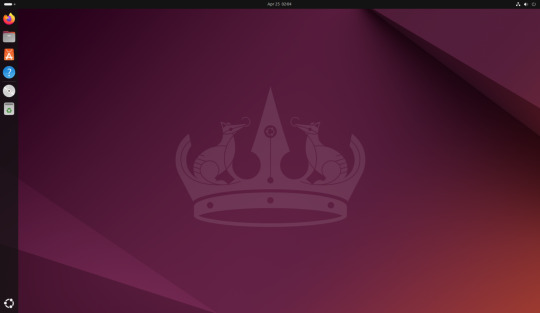
this is Ubuntu 24.04 LTS "Noble Numbat"
Now yes there are some shitty things Ubuntu has done, like sell user data to amazon. However that was in the past and my views are if someone (or in this case a company) has actually changed their ways, they deserve a second chance. Ubuntu has telemetry yes, but if you actually look at the source code for the telemetry (they let you do that at the installer) you will actually notice there is no user data reported. They only report the specs of your PC to Ubuntu, and the reason for this is to help better Ubuntu and expand support. Ubuntu is actually making an effort to make the year of the linux desktop actually happen.
Now yes people may have their opinions on Ubuntu and their implementation of GNOME, but really in this version of Ubuntu, canonical has fixed the issues they had. See the Buggy GNOME desktop environment was from this weird move they did in the name of stability. They would roll back the version of GNOME so you were 6 months behind. Yet use the latest extensions for GNOME, thus causing some frankenstein, GNOME thing. This is why GNOME is so buggy. the thing is Ubuntu did this for stability when even Debian didn't do this. If Debian, the mother of linux distros didn't do this weird frankenstein GNOME, then why did Ubuntu need to. But Canonical changed this and is now on the right track with Ubuntu 24.04. Now the other thing is the forcing of snaps down people's throats, this is a very shitty thing to do. To be honest with you, I would actually try snaps out if Ubuntu did NOT do this move that they do.
This is the same thing with some distros only allowing open source software, otherwise they just crash (yes there are some out there). Yes FOSS (Free and Open Source Software for the people who don't use linux, or use linux but don't know the term yet) is really great, but that doesn't mean become Ubuntu with their snaps and force FOSS down their throats. It is really nice when you have freedom, when you have the choice to not use FOSS and use Proprietary Software. Because now you have made the choice instead of had a gun pointed to your head and FOSS was the only thing you could choose to use otherwise the trigger would be pulled.
Now these distros are the minority and you don't really have to worry about that. But the thing is Ubuntu, I would actually take a bite out of the snap package cake, if you weren't shoving it in my face. I have actually heard of a new feature that canonical has released for snaps that fixes these slow boot times. And I have heard that some snaps actually run faster than flatpaks. such as some video editors. But these instances are most likely few and far between. Canonical making snaps is similar to another project that they did a long time ago. and that was create unity. They suffer from Not Invented here syndrome. Now Unity was actually a great move that they did when you consider why they did it. GNOME 3 just released and it changed the entire desktop environment and made it completely different. And Ubuntu didn't want to go with this new change. Because they didn't want their users to have to adapt to an entirely different workflow. So canonical made unity instead. Now eventually Unity failed and so they decided to instead, modify GNOME. But if you look at what they did when they made this move. Unity influenced what Ubuntu is today. Look at unity, and then look at Ubuntu 24.04. you can see what they took from their loss and made into a success.
Now if you made it this far, congratulations here is a cookie for you! 🍪. But now we're going to start talking about things other than user-friendliness. And that is what people use computers for. See the average Joe uses a computer for browsing the web and doing maybe a few word documents and that's about it. But if you're anything like me. You one, have differing opinions that highly oppose even the 1% (literally this entire tumblr post), but you also want to use a computer to go into a world where you rip and tear demons to shreds deep in the depths of hell, or you want to use a computer for killing greek gods. Or use a computer to open a portal to an alien world and destroy society. If you can't pick up on the references, what I'm saying is you use computers for a niche such as gaming. gaming is widely known, but the most common platform for gaming is the phone. not the console or the PC, the phone. Linux PCs are used more for getting work done. Hell, my dad who works at lenovo, installed ubuntu onto a mid 2012 macbook (btw that is the best laptop I have owned so far, it is so fast it scares me, how tf is a 2012 laptop that fast), he also has a hard drive with ventoy installed on it to boot other live environments so that he can work on his other projects (which he has a blog and he is working on a home lab setup).
funny thing is he doesn't specify on his blog what he uses ubuntu on, he just says he has a machine that uses it. So yeah he uses a Macbook Pro 9,2 (Mid 2012 13 inch), same as me
But the thing is, Yes linux gaming has come a long way. It really has, but the thing is that it's still not there yet. If you watch SomeOrdinaryGamers/Mutahar you would know that he plays games on Arch Linux (BTW) but he still has to fire up Windows in a Virtual Machine to play some of the games he has just because they do not work on Linux. If you want linux to take the market share. If you want this year of the linux desktop, you need to have games and such actually run on linux.
Now like I said linux is great for the average joe. If you gave the average Joe three laptops with a browser open and told him to just surf the web for a little bit, he would not be able to tell the difference between the OSes other than the UI being a little different (taskbar position, taskbar design, Icons, you know things like that).
The only people who would know what OS you just gave them are the people who engage in these niches such as cybersecurity, Development and Gaming (there are other niches I haven't covered, but let's keep it simple). Linux has two of the three listed here 100% covered. it's the third one that is the problem. The thing is let's use roblox as an example just because why not. They never actually made their game for linux. they just enabled wine support and told their linux playerbase to use wine (recently they disabled this wine support because people were using vinegar, a popular wine wrapper used to run roblox, to cheat in the game).
Now the Proton project has done an AMAZING job at this. In fact the steam deck had our hopes high for the year of the linux desktop. And honestly, I think we're close to if not on the home stretch here.
Alright so we understand the user friendliness and the gaming piece of the puzzle, but let me elaborate more on the user friendly.
I have recently seen this video where people asked Linus Torvalds some questions on why he doesn't use Debian or Ubuntu and he said something here that really resonated with me. he said that he wants a distro that is easy to install because he has a life. And this is the thing. look at MacOS, look at Windows, fuck look at ChromeOS for that matter and look at their installation experience. You see how user friendly it is.
Now look at installing apps, Windows you install a .exe file, hope and pray that it's not a virus, run it and you're done. you can also use a .msi file to install your app if you want to. MacOS, you download a .dmg file and copy it to your applications directory, simple as that. Hell it even gives you a fucking window that tells you "drag to install" and you drag the program into the applications directory.
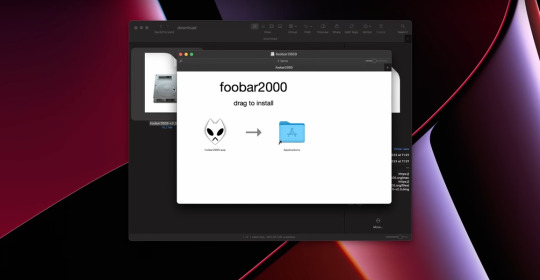
this is from Livakivi's MacOS challenge video down below
youtube
Now this video shows me one: reasons why I shouldn't use MacOS, and two: user friendliness features that if put in Linux, it can cause the year of the Linux desktop we've all been waiting for.
Now installing stuff on linux, you have to type in one command. But for some people, that terminal is a scary place that they don't want to be. And so there is the way of installing it using a .deb file or a .rpm file. But the thing is that way is the wrong way. That is how you get malware, yes even though linux doesn't have much malware, it still has some. Hell, when I used Ubuntu (I use Kubuntu now) the Ubuntu software thing would actually WARN ME, that .deb packages had the capability of installing malware. But another point to make is that, deb and rpm files are only available for Debian and it's billions of forks, and fedora (and possibly it's forks, idk if it has any though).
Now there is a solution to this problem though, and that is the Discover app, (or the GNOME software app). these apps basically use the terminal method of installing the apps, making it more secure because they install packages that are checked for malware. But they just make it easier for your average joe to install them. They make it so easy that even your grandmother can do it. But the issue doesn't appear when you look at how not every desktop environment has the software app, meaning not every distro has the app because you can just use a distro that has the app. But the issue arises with the fact that some apps require you to add the repository in order to install it. There has to be some way for the software app to look at all repositories without adding them until you install a piece of software from it. Sort of like how a browser skims through the websites or something like that.
Yes there is documentation on how to do this type of stuff, but the thing is. With Windows, it just does it. Now I'm not saying linux should be like windows or Mac OS hell nah. What I'm saying is linux should be as noob friendly as windows and Mac OS.
The conclusion to this entire thing is that the year of the Linux desktop will never happen until the noob distros become as noob friendly as Windows and MacOS. Where you don't need a manual to use it. All you do is click a button and "oh that's what it does". It needs to be able to be used by someone who doesn't know shit about computers, and has never touched a command prompt in their life. Yes you might say "BuT tHe CoMmAnD pRoMpT iS tHe EnTiRe PoInT oF LiNuX!!!11!11" yes, but the thing is there has to be a distro for the ones who don't want to touch the command prompt
13 notes
·
View notes
Text

Ubuntu is a popular open-source operating system based on the Linux kernel. It's known for its user-friendliness, stability, and security, making it a great choice for both beginners and experienced users. Ubuntu can be used for a variety of purposes, including:
Key Features and Uses of Ubuntu:
Desktop Environment: Ubuntu offers a modern, intuitive desktop environment that is easy to navigate. It comes with a set of pre-installed applications for everyday tasks like web browsing, email, and office productivity.
Development: Ubuntu is widely used by developers due to its robust development tools, package management system, and support for programming languages like Python, Java, and C++.
Servers: Ubuntu Server is a popular choice for hosting websites, databases, and other server applications. It's known for its performance, security, and ease of use.
Cloud Computing: Ubuntu is a preferred operating system for cloud environments, supporting platforms like OpenStack and Kubernetes for managing cloud infrastructure.
Education: Ubuntu is used in educational institutions for teaching computer science and IT courses. It's free and has a vast repository of educational software.
Customization: Users can customize their Ubuntu installation to fit their specific needs, with a variety of desktop environments, themes, and software available.
Installing Ubuntu on Windows:
The image you shared shows that you are installing Ubuntu using the Windows Subsystem for Linux (WSL). This allows you to run Ubuntu natively on your Windows machine, giving you the best of both worlds.
Benefits of Ubuntu:
Free and Open-Source: Ubuntu is free to use and open-source, meaning anyone can contribute to its development.
Regular Updates: Ubuntu receives regular updates to ensure security and performance.
Large Community: Ubuntu has a large, active community that provides support and contributes to its development.
4 notes
·
View notes
Text
Building Your Own Operating System: A Beginner’s Guide
An operating system (OS) is an essential component of computer systems, serving as an interface between hardware and software. It manages system resources, provides services to users and applications, and ensures efficient execution of processes. Without an OS, users would have to manually manage hardware resources, making computing impractical for everyday use.

Lightweight operating system for old laptops
Functions of an Operating System
Operating systems perform several crucial functions to maintain system stability and usability. These functions include:
1. Process Management
The OS allocates resources to processes and ensures fair execution while preventing conflicts. It employs algorithms like First-Come-First-Serve (FCFS), Round Robin, and Shortest Job Next (SJN) to optimize CPU utilization and maintain system responsiveness.
2. Memory Management
The OS tracks memory usage and prevents memory leaks by implementing techniques such as paging, segmentation, and virtual memory. These mechanisms enable multitasking and improve overall system performance.
3. File System Management
It provides mechanisms for reading, writing, and deleting files while maintaining security through permissions and access control. File systems such as NTFS, FAT32, and ext4 are widely used across different operating systems.
4. Device Management
The OS provides device drivers to facilitate interaction with hardware components like printers, keyboards, and network adapters. It ensures smooth data exchange and resource allocation for input/output (I/O) operations.
5. Security and Access Control
It enforces authentication, authorization, and encryption mechanisms to protect user data and system integrity. Modern OSs incorporate features like firewalls, anti-malware tools, and secure boot processes to prevent unauthorized access and cyber threats.
6. User Interface
CLI-based systems, such as Linux terminals, provide direct access to system commands, while GUI-based systems, such as Windows and macOS, offer intuitive navigation through icons and menus.
Types of Operating Systems
Operating systems come in various forms, each designed to cater to specific computing needs. Some common types include:
1. Batch Operating System
These systems were widely used in early computing environments for tasks like payroll processing and scientific computations.
2. Multi-User Operating System
It ensures fair resource allocation and prevents conflicts between users. Examples include UNIX and Windows Server.
3. Real-Time Operating System (RTOS)
RTOS is designed for time-sensitive applications, where processing must occur within strict deadlines. It is used in embedded systems, medical devices, and industrial automation. Examples include VxWorks and FreeRTOS.
4 Mobile Operating System
Mobile OSs are tailored for smartphones and tablets, offering touchscreen interfaces and app ecosystems.
5 Distributed Operating System
Distributed OS manages multiple computers as a single system, enabling resource sharing and parallel processing. It is used in cloud computing and supercomputing environments. Examples include Google’s Fuchsia and Amoeba.
Popular Operating Systems
Several operating systems dominate the computing landscape, each catering to specific user needs and hardware platforms.
1. Microsoft Windows
It is popular among home users, businesses, and gamers. Windows 10 and 11 are the latest versions, offering improved performance, security, and compatibility.
2. macOS
macOS is Apple’s proprietary OS designed for Mac computers. It provides a seamless experience with Apple hardware and software, featuring robust security and high-end multimedia capabilities.
3. Linux
Linux is an open-source OS favored by developers, system administrators, and security professionals. It offers various distributions, including Ubuntu, Fedora, and Debian, each catering to different user preferences.
4. Android
It is based on the Linux kernel and supports a vast ecosystem of applications.
5. iOS
iOS is Apple’s mobile OS, known for its smooth performance, security, and exclusive app ecosystem. It powers iPhones and iPads, offering seamless integration with other Apple devices.
Future of Operating Systems
The future of operating systems is shaped by emerging technologies such as artificial intelligence (AI), cloud computing, and edge computing. Some key trends include:
1. AI-Driven OS Enhancements
AI-powered features, such as voice assistants and predictive automation, are becoming integral to modern OSs. AI helps optimize performance, enhance security, and personalize user experiences.
2. Cloud-Based Operating Systems
Cloud OSs enable users to access applications and data remotely. Chrome OS is an example of a cloud-centric OS that relies on internet connectivity for most functions.
3. Edge Computing Integration
With the rise of IoT devices, edge computing is gaining importance. Future OSs will focus on decentralized computing, reducing latency and improving real-time processing.
4. Increased Focus on Security
Cyber threats continue to evolve, prompting OS developers to implement advanced security measures such as zero-trust architectures, multi-factor authentication, and blockchain-based security.
3 notes
·
View notes
Text



















09.02.25
I updated my Linux Mint install on my old Toshiba L50-C laptop today. After installing the updates, I upgraded it from Linux Mint 22 (Wilma) to 22.1 (Xia), which was released last month.
For a list of new features and changes, see:
https://linuxmint.com/rel_xia_whatsnew.php
The upgrade went very smoothly and quickly on this laptop, which is now 10 years old, and ran Windows 10!
This upgrade, based on Ubuntu 24.04.1 (Noble Numbat) features minor tweaks to the overall themes, a refreshed power screen user interface, a new 'Night Light' feature in settings and improvements to the APT (Advanced Package Tool) application installer.
Here are two screenshots of a virtual version of 'Xia' running in Distrosea showing the desktop with Nemo File Manager and XViewer Image app with two of the provided themes and window list settings.
Search 'Distrosea' on the blog to see the post.
Overall a welcome 'Minty Fresh' upgrade!
Here is the CPU processes running with a YouTube clip in the Chrome browser.
Linux Mint has a stability approach to upgrading, it doesn't push loads of new features in each release to help keep the operating system reliable. Here is the system information presented in the command line using Neofetch.
My companion Toothless the dragon watched over the upgrade process as well!
6 notes
·
View notes
Note
what’s wrong with ubuntu / what would you recommend?
To be quite real with you the last time I used ubuntu was over a decade ago and while I have heard it still is not great, my personal experiences are too out of date for me to be up to saying what is wrong with ubuntu (snaps did not exist the last time I used ubuntu, like, that's how long ago it was)
The most I will say is "Ubuntu is fucking annoying to use" but tbh if you already use Ubuntu and like it it's fine to leave it and keep using Ubuntu. If you want to use something Ubuntu-based without using Ubuntu, Linux Mint is a popular alternative (and I find it fairly decent personally)
I am a debian enjoyer but if you don't want to deal with debian stability the next step is to just use Arch Linux I think. (Ubuntu-based distros are not always the same "stable" as debian stability but if you don't want debian stability, Ubuntu and co will treat you just as bad)
6 notes
·
View notes
Text
This Week in Rust 598
Hello and welcome to another issue of This Week in Rust! Rust is a programming language empowering everyone to build reliable and efficient software. This is a weekly summary of its progress and community. Want something mentioned? Tag us at @thisweekinrust.bsky.social on Bluesky or @ThisWeekinRust on mastodon.social, or send us a pull request. Want to get involved? We love contributions.
This Week in Rust is openly developed on GitHub and archives can be viewed at this-week-in-rust.org. If you find any errors in this week's issue, please submit a PR.
Want TWIR in your inbox? Subscribe here.
Updates from Rust Community
Official
Announcing rustup 1.28.2
Project/Tooling Updates
Announcing Malai - Share your dev server (and more) over P2P
Streaming data analytics, Fluvio 0.17.2 release
Leptos v0.8.0
This Month in Redox - April 2025
Observations/Thoughts
Automatic interleaving of high-level concurrent operations
Flattening Rust's Learning Curve
The Evolution of Rust
std::mem is... interesting
[audio] Svix with Tom Hacohen
Rust Walkthroughs
Authentication with Axum
Newtyped Indices are Proofs
What is my fuzzer doing?
A Rust API Inspired by Python, Powered by Serde
How to create small and secure Docker images for Rust (FROM scratch)
[video] Rust + SQLite: Complete Tutorial (Schema, CRUD, JSON & Async)
Research
An Interactive Debugger for Rust Trait Errors
RustAssistant: Using LLMs to Fix Compilation Errors in Rust Code
Miscellaneous
Memory-safe sudo to become the default in Ubuntu
How To Get A Rust Job Part I: Companies Already Using Rust
GOSIM Spotlight Finalists at RustWeek
Crate of the Week
This week's crate is structstruck, a proc-macro crate for enabling nested struct/enum definitions.
Thanks to Julius Michaelis for the self-suggestion!
Please submit your suggestions and votes for next week!
Calls for Testing
An important step for RFC implementation is for people to experiment with the implementation and give feedback, especially before stabilization.
If you are a feature implementer and would like your RFC to appear in this list, add a call-for-testing label to your RFC along with a comment providing testing instructions and/or guidance on which aspect(s) of the feature need testing.
No calls for testing were issued this week by Rust, Rust language RFCs or Rustup.
Let us know if you would like your feature to be tracked as a part of this list.
RFCs
Rust
Rustup
If you are a feature implementer and would like your RFC to appear on the above list, add the new call-for-testing label to your RFC along with a comment providing testing instructions and/or guidance on which aspect(s) of the feature need testing.
Call for Participation; projects and speakers
CFP - Projects
Always wanted to contribute to open-source projects but did not know where to start? Every week we highlight some tasks from the Rust community for you to pick and get started!
Some of these tasks may also have mentors available, visit the task page for more information.
* Hyperswitch - Move connector-specific utility functions to respective connector modules * Hyperswitch - Refactor ACI connector to reuse utilities from utils.rs * Hyperswitch - Analyze and remove unused functions in connector/utils.rs * rama - add ffi/rama-rhai: support ability to use services and layers written in rhai * rama - support (TLS) peetprint in rama-net fingerprinting * rama - support akamai h2 passive fingerprint and expose in echo + fp services * rama - add into_stream to BodyExtractExt trait
If you are a Rust project owner and are looking for contributors, please submit tasks here or through a PR to TWiR or by reaching out on X (formerly Twitter) or Mastodon!
CFP - Events
Are you a new or experienced speaker looking for a place to share something cool? This section highlights events that are being planned and are accepting submissions to join their event as a speaker.
No Calls for papers or presentations were submitted this week.
If you are an event organizer hoping to expand the reach of your event, please submit a link to the website through a PR to TWiR or by reaching out on X (formerly Twitter) or Mastodon!
Updates from the Rust Project
447 pull requests were merged in the last week
Compiler
handle paren in macro expand for let-init-else expr
implement or-patterns for pattern types
initial support for dynamically linked crates
mir-opt: execute MatchBranchSimplification after GVN
refactor rustc_on_unimplemented's filter parser
perf: optimize the codegen for Span::from_expansion
perf: delay checking of #[rustc_no_implicit_autorefs] in autoref lint
perf: simplify LazyAttrTokenStream
perf: use a closure instead of three chained iterators
transmutability: merge contiguous runs with a common destination
transmutability: uninit transition matches unit byte only
Library
avoid redundant WTF-8 checks in PathBuf
delegate to inner vec::IntoIter from env::ArgsOs
implement Iterator::last for vec::IntoIter
stabilize ptr::swap_nonoverlapping in const
stabilize select_unpredictable
streamline the format macro
Cargo
cargo add: suggest similarly named features
in package-workspace, keep dev-dependencies if they have a version
Rustdoc
fix doctest heuristic for main fn wrapping
Rustfmt
also allow bool literals as first item of let chain
Clippy
don't warn about unloaded crates
fix collapsible_if false positive on block stmt before expr
fix manual_unwrap_or_default false positive on ref binding
fix: manual_slice_fill false positive on IndexMut overload
fix: unused_async false positive on default impl
gate collapsible_if let_chains lints on edition 2024 and MSRV
Rust-Analyzer
add PGO support to install
better handle parallelism in cache priming
disable fixpoint for variance computation temporarily
add an assist to unwrap a type with a generic arg
correct assoc ty bound var starting index
correct span info for mir::Operand
don't panic on some weird code
fix move_bounds assists not working for lifetimes
fix incorrect handling of unresolved non-module imports in name resolution
fix proc-macro API creating malformed negative literals
implement mut to const ptr cast for method resolution
improve parser recovery a bit
negative nums in concat! expansion
remove unnecessary token length check for macros in renaming
improve the let code snippet
render more lifetimes
support environment variable CARGO_MANIFEST_PATH
Rust Compiler Performance Triage
A relatively noisy week due to addition of new benchmarks as part of our 2025 benchmark update, and a number of large regressions in a rollup landing late in the week (and so not yet investigated).
Triage done by @simulacrum. Revision range: 25cdf1f6..62c5f58f
2 Regressions, 2 Improvements, 6 Mixed; 3 of them in rollups 31 artifact comparisons made in total
Full report here.
Approved RFCs
Changes to Rust follow the Rust RFC (request for comments) process. These are the RFCs that were approved for implementation this week:
No RFCs were approved this week.
Final Comment Period
Every week, the team announces the 'final comment period' for RFCs and key PRs which are reaching a decision. Express your opinions now.
Tracking Issues & PRs
Rust
Temporary lifetime extension through tuple struct and tuple variant constructors
Stabilize the avx512 target features
Make missing_fragment_specifier an unconditional error
Error on recursive opaque ty in HIR typeck
Add std::io::Seek instance for std::io::Take
remove intrinsics::drop_in_place
Stabilize tcp_quickack
Change the desugaring of assert! for better error output
[Tracking Issue for non_null_from_ref](https://github.com/rust-lang/rust/issues/130823)
Make well-formedness predicates no longer coinductive
Fix parameter order for _by() variants of min / max/ minmax in std::cmp
Finalize repeat expr inference behaviour with inferred repeat counts
Implement (part of) ACP 429: add DerefMut to Lazy[Cell/Lock]
Other Areas
Cargo
Stabilize doctest-xcompile
Rust RFCs
RFC: map_or_default in Option and Result
No Items entered Final Comment Period this week for Language Reference, Language Team or Unsafe Code Guidelines.
Let us know if you would like your PRs, Tracking Issues or RFCs to be tracked as a part of this list.
New and Updated RFCs
RFC: enable derive(From) for single-field structs
#![register_{attribute,lint}_tool]
RFC: Add an attribute for raising the alignment of various items
Upcoming Events
Rusty Events between 2025-05-07 - 2025-06-04 🦀
Virtual
2025-05-07 | Virtual (Indianapolis, IN, US) | Indy Rust
Indy.rs - with Social Distancing
2025-05-07 | Virtual (Rotterdam, NL) | Bevy Game Development
Bevy Meetup #10
2025-05-08 | Virtual (Berlin, DE) | Rust Berlin
Rust Hack and Learn
2025-05-08 | Virtual (Girona, ES) | Rust Girona
Sessió setmanal de codificació / Weekly coding session
2025-05-08 | Virtual (Tel Aviv-Yafo, IL) | Rust 🦀 TLV
שיחה חופשית ווירטואלית על ראסט
2025-05-08 | Virtual (Zürich, CH) | Rust Zürisee
🦀 Celebrating 10 years of Rust 1.0 (co-event with berline.rs) 🦀
2025-05-10 | Virtual | Leptos Community
Leptos Meetup: 0.8 Release and Server Fn Websockets Demo
2025-05-11 | Virtual (Dallas, TX, US) | Dallas Rust User Meetup
Rust Readers Discord Discussion: Async Rust
2025-05-11 | Virtual (Dallas, TX, US) | Dallas Rust User Meetup
Rust Readers Discord Discussion: Async Rust
2025-05-13 | Virtual (Dallas, TX, US) | Dallas Rust User Meetup
Second Tuesday
2025-05-15 | Hybrid (Redmond, WA, US) | Seattle Rust User Group
May, 2025 SRUG (Seattle Rust User Group) Meetup
2025-05-15 | Virtual (Joint Meetup, Europe + Israel) | Rust Berlin, Rust Paris, London Rust Project Group, Rust Zürisee, Rust TLV, Rust Nürnberg, Rust Munich, Rust Aarhus, lunch.rs
🦀 Celebrating 10 years of Rust 1.0 🦀
2025-05-15 | Virtual (Girona, ES) | Rust Girona
Sessió setmanal de codificació / Weekly coding session
2025-05-18 | Virtual (Dallas, TX, US) | Dallas Rust User Meetup
Rust Readers Discord Discussion: Async Rust
2025-05-19 | Virtual (Tel Aviv-Yafo, IL) | Rust 🦀 TLV
Tauri: Cross-Platform desktop applications with Rust and web technologies
2025-05-20 | Virtual (London, UK) | Women in Rust
Threading through lifetimes of borrowing - the Rust way
2025-05-20 | Virtual (Tel Aviv, IL) | Code Mavens 🦀 - 🐍 - 🐪
Rust at Work a conversation with Ran Reichman Co-Founder & CEO of Flarion
2025-05-20 | Virtual (Washington, DC, US) | Rust DC
Mid-month Rustful
2025-05-21 | Hybrid (Vancouver, BC, CA) | Vancouver Rust
Rust Study/Hack/Hang-out
2025-05-22 | Virtual (Berlin, DE) | Rust Berlin
Rust Hack and Learn
2025-05-22 | Virtual (Girona, ES) | Rust Girona
Sessió setmanal de codificació / Weekly coding session
2025-05-25 | Virtual (Dallas, TX, US) | Dallas Rust User Meetup
Rust Readers Discord Discussion: Async Rust
2025-05-25 | Virtual (Dallas, TX, US) | Dallas Rust User Meetup
Rust Readers Discord Discussion: Async Rust
2025-05-27 | Virtual (Dallas, TX, US) | Dallas Rust User Meetup
Fourth Tuesday
2025-05-27 | Virtual (Tel Aviv, IL) | Code Mavens 🦀 - 🐍 - 🐪
Rust at Work - conversation with Eli Shalom & Igal Tabachnik of Eureka Labs
2025-05-29 | Virtual (Nürnberg, DE) | Rust Nuremberg
Rust Nürnberg online
2025-06-01 | Virtual (Dallas, TX, US) | Dallas Rust User Meetup
Rust Readers Discord Discussion: Async Rust
2025-06-04 | Virtual (Indianapolis, IN, US) | Indy Rust
Indy.rs - with Social Distancing
Asia
2025-05-17 | Delhi, IN | Rust Delhi
Rust Delhi Meetup #10
2025-05-24 | Bangalore/Bengaluru, IN | Rust Bangalore
May 2025 Rustacean meetup
Europe
2025-05-07 | Girona, ES | Rust Girona
Rust Girona Hack & Learn 05 2025
2025-05-07 | Köln, DE | Rust Cologne
Rust in May: FFI
2025-05-07 | Madrid, ES | MadRust
VII Lenguajes, VII Perspectivas, I Problema
2025-05-07 | Oxford, UK | Oxford Rust Meetup Group
Oxford Rust and C++ social
2025-05-08 | Gdansk, PL | Rust Gdansk
Rust Gdansk Meetup #8
2025-05-08 | London, UK | London Rust Project Group
Adopting Rust (Hosted by Lloyds bank)
2025-05-12 | Amsterdam, NL | RustNL
Bowling at Rust Week
2025-05-12 | Amsterdam, NL | RustNL
Create your rusty steel Rust logo!
2025-05-12 | Amsterdam, NL | RustNL
Walking Tour around Utrecht - Monday (afternoon)
2025-05-12 | Amsterdam, NL | RustNL
Walking Tour around Utrecht - Monday
2025-05-13 | Amsterdam, NL | RustNL
RustWeek 2025 announcement
2025-05-13 - 2025-05-17 | Utrecht, NL | Rust NL
RustWeek 2025
2025-05-14 | Reading, UK | Reading Rust Workshop
Reading Rust Meetup
2025-05-15 | Oslo, NO | Rust Oslo
Rust 10-year anniversary @ Appear
2025-05-16 | Amsterdam, NL | RustNL
Rust Week Hackathon
2025-05-16 | Utrecht, NL | Rust NL Meetup Group
RustWeek Hackathon
2025-05-17 | Amsterdam, NL | RustNL
Walking Tour around Utrecht - Saturday
2025-05-20 | Aarhus, DK | Rust Aarhus
Hack Night - Robot Edition
2025-05-20 | Leipzig, SN, DE | Rust - Modern Systems Programming in Leipzig
Topic TBD
2025-05-22 | Augsburg, DE | Rust Augsburg
Rust meetup #13
2025-05-22 | Bern, CH | Rust Bern
2025 Rust Talks Bern #3 @zentroom
2025-05-22 | Paris, FR | Rust Paris
Rust meetup #77
2025-05-22 | Stockholm, SE | Stockholm Rust
Rust Meetup @UXStream
2025-05-27 | Basel, CH | Rust Basel
Rust Meetup #11 @ Letsboot Basel
2025-05-29 | Oslo, NO | Rust Oslo
Rust Hack'n'Learn at Kampen Bistro
2025-06-04 | München, DE | Rust Munich
Rust Munich 2025 / 2 - Hacking Evening
2025-06-04 | Oxford, UK | Oxford Rust Meetup Group
Oxford Rust and C++ social
North America
2025-05-07 | Chicago, IL, US | Chicago Rust Meetup
Rust Happy Hour
2025-05-08 | México City, MX | Rust MX
Calculando con el compilador: Compiler time vs Run time. Introducción a uv
2025-05-08 | Portland, OR, US | PDXRust
Apache DataFusion: A Fast, Extensible, Modular Analytic Query Engine in Rust
2025-05-11 | Boston, MA, US | Boston Rust Meetup
Porter Square Rust Lunch, May 11
2025-05-13 | New York, NY, US | Rust NYC
Multi-Platform App in Rust @ Warp.dev && Verifying Rust's Stdlib @ CMU
2025-05-15 | Mountain View, CA, US | Hacker Dojo
RUST MEETUP at HACKER DOJO
2025-05-15 | Nashville, TN, US | Music City Rust Developers
Using Rust For Web Series 2 : Why you, Yes You. Should use Hyperscript!
2025-05-15 | Hybrid (Redmond, WA, US) | Seattle Rust User Group
May, 2025 SRUG (Seattle Rust User Group) Meetup
2025-05-20 | San Francisco, CA, US | San Francisco Rust Study Group
Rust Hacking in Person
2025-05-21 | Hybrid (Vancouver, BC, CA) | Vancouver Rust
Rust Study/Hack/Hang-out
2025-05-28 | Austin, TX, US | Rust ATX
Rust Lunch - Fareground
2025-05-29 | Atlanta, GA, US | Rust Atlanta
Rust-Atl
South America
2025-05-28 | Montevideo, DE, UY | Rust Meetup Uruguay
Primera meetup de Rust de 2025!
2025-05-31 | São Paulo, BR | Rust São Paulo Meetup
Encontro do Rust-SP na WillBank
If you are running a Rust event please add it to the calendar to get it mentioned here. Please remember to add a link to the event too. Email the Rust Community Team for access.
Jobs
Please see the latest Who's Hiring thread on r/rust
Quote of the Week
Well, the answer is basically yes. Our firmware is all Rust. Every component of our autonomy stack is Rust. Our app is 50% in Rust. And, our visualization tools are in Rust. Our production tools are in rust. The production QC software, which we ship to China, is in rust. Our internal websites are in rust. It's rust all over. We’ve drank the Rust Kool-Aid. In fact, there is no Python installed on the robots. This is not to dis Python at all, but it’s just simply not there.
We use Python for neural network training. But Python is boxed to that. Everything else is Rust. And, the advantage of using Rust exponentially builds up.
– Vivek Bagaria on filtra.io
Thanks to Brian Kung for the suggestion!
Please submit quotes and vote for next week!
This Week in Rust is edited by: nellshamrell, llogiq, cdmistman, ericseppanen, extrawurst, U007D, joelmarcey, mariannegoldin, bennyvasquez, bdillo
Email list hosting is sponsored by The Rust Foundation
Discuss on r/rust
1 note
·
View note
Text
Exploring Affordable Options: Cheap VPS Hosting and Linux VPS Hosting in India
Introduction
In the fast-paced digital landscape of today, having a reliable and efficient web hosting solution is crucial for businesses and individuals alike. Two popular options that cater to different needs are "cheap VPS hosting" and "Linux VPS hosting" in India. In this blog, we will delve into the intricacies of these services, exploring the features, benefits, and affordability. We'll also take a closer look at a specific provider, Natsav, and evaluate its Linux VPS hosting India services.
Understanding Cheap VPS Hosting
Virtual Private Server (VPS) hosting is a middle ground between shared hosting and dedicated servers. It provides users with a dedicated portion of a physical server, offering more control and resources compared to shared hosting. The term "cheap VPS hosting" implies cost-effectiveness, making it an attractive option for individuals and small businesses operating on a tight budget.
Cost-Effective Solutions Cheap VPS hosting is designed to offer affordability without compromising on performance. Users can enjoy the benefits of a dedicated environment at a fraction of the cost of a dedicated server. This makes it an ideal choice for startups and small businesses looking to scale without breaking the bank.
Scalability and Resources VPS hosting allows for easy scalability. As your website or application grows, you can upgrade your resources seamlessly. With dedicated CPU cores, RAM, and storage, you have greater control over your server environment, ensuring optimal performance.
Isolation and Security Unlike shared hosting, where resources are shared among multiple users, VPS hosting provides isolation. This enhances security by minimizing the risk of security breaches from other users on the same server. It's an essential feature for those handling sensitive data or running critical applications.
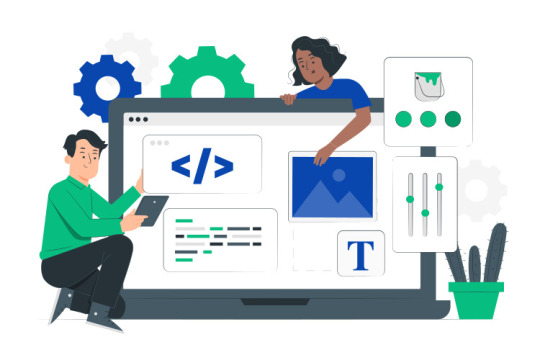
Understanding Linux VPS Hosting
Linux VPS hosting specifically refers to VPS hosting services that utilize the Linux operating system. Linux is renowned for its stability, security, and open-source nature, making it a preferred choice for many users.
Open Source Advantage Linux is an open-source operating system, meaning that its source code is freely available for anyone to use, modify, and distribute. This results in a community-driven development model, leading to regular updates, security patches, and a vast repository of software applications.
Stability and Performance Linux is known for its stability and efficiency. It requires fewer system resources compared to some other operating systems, allowing for optimal performance even on lower-end hardware. This makes Linux VPS hosting a reliable choice for users seeking a robust hosting environment.
Security Features The security features inherent in Linux, such as user permissions, firewall options, and regular security updates, contribute to a secure hosting environment. Linux VPS hosting is suitable for users who prioritize data protection and system integrity.
Natsav Linux VPS Hosting
Now, let's take a closer look at Natsav's Linux VPS hosting services, available at NatSav
Affordability Natsav offers competitive pricing for its Linux VPS hosting plans, aligning with the "cheap VPS hosting" keyword. This ensures that users get value for their money without compromising on the essential features needed for a reliable hosting experience.
Resource Allocation Natsav's Linux VPS hosting plans come with dedicated CPU cores, RAM, and storage, allowing users to customize their server environment based on their specific requirements. This flexibility is crucial for those who anticipate growth or have varying resource needs.
Linux OS Options Natsav supports a variety of Linux distributions, giving users the freedom to choose the operating system that best suits their preferences and requirements. This includes popular options like Ubuntu, CentOS, and Debian.
24/7 Support A reliable hosting provider should offer responsive customer support, and Natsav delivers on this front. With 24/7 customer support, users can seek assistance whenever they encounter issues or have questions about their cheap vps hosting india.
Conclusion
In conclusion, both "cheap VPS hosting" and "Linux VPS hosting" in India offer distinct advantages. Cheap VPS hosting provides an affordable solution for those on a budget, while Linux VPS hosting leverages the stability and security of the Linux operating system. Natsav's Linux VPS hosting services, as highlighted in this blog, combine the best of both worlds – cost-effectiveness and the reliability of Linux. Whether you are a startup, a small business, or an individual looking for reliable hosting in India, exploring the options provided by Natsav could be a worthwhile endeavor.
2 notes
·
View notes
Text
Linux: Mengungkap 5 Fakta Menarik tentang Sistem Operasi Open Source yang Kuat
Linux, sebuah sistem operasi open source yang menjadi salah satu pilihan utama di dunia komputasi modern, telah memberikan kontribusi besar terhadap perkembangan teknologi informasi. Berikut adalah lima fakta menarik tentang Linux:
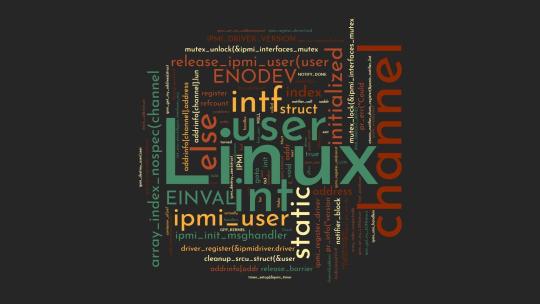
1. Open Source dan Gratis
Salah satu ciri khas Linux adalah sifatnya yang open source. Artinya, kode sumbernya dapat diakses, diedit, dan didistribusikan oleh siapa pun. Kebebasan ini memberikan peluang bagi pengembang untuk berkolaborasi dan menciptakan solusi-solusi inovatif tanpa batasan biaya lisensi. Meskipun ada distribusi Linux yang disertakan dengan dukungan dan layanan berbayar, banyak distribusi Linux populer seperti Ubuntu, Fedora, dan Debian dapat diunduh dan digunakan tanpa biaya.
2. Diversitas Distribusi
Linux bukan sekadar satu sistem operasi tunggal, melainkan sebuah keluarga besar distribusi. Distribusi-distribusi Linux, atau disebut "distro," memiliki ciri khas masing-masing. Misalnya, Ubuntu dikenal karena kemudahan penggunaannya, sementara Arch Linux lebih terkenal di kalangan pengguna yang lebih berpengalaman dan ingin mengonfigurasi sistem secara mendalam. Diversitas ini memberikan fleksibilitas kepada pengguna untuk memilih distribusi yang paling sesuai dengan kebutuhan dan preferensi mereka.
3. Dominasi di Server
Linux mendominasi pasar server. Banyak server di seluruh dunia menggunakan sistem operasi Linux karena keandalannya, keamanannya, dan kemampuannya untuk menangani beban kerja yang besar. Apache, salah satu server web terkemuka, umumnya dijalankan di atas sistem operasi Linux. Keberhasilan Linux di ranah server juga menciptakan banyak peluang karir bagi administrator sistem Linux yang terampil.
4. Kernel Sebagai Inti
Kernel Linux, yang dikembangkan oleh Linus Torvalds pada tahun 1991, adalah inti dari sistem operasi Linux. Kernel inilah yang bertanggung jawab atas manajemen sumber daya perangkat keras, penjadwalan tugas, dan kontrol terhadap akses memori. Sifatnya yang modular memungkinkan pengguna untuk menyesuaikan kernel sesuai kebutuhan mereka. Kernel Linux juga menjadi fondasi bagi banyak sistem operasi lainnya, seperti Android.
5. Performa dan Keamanan
Linux terkenal karena performanya yang stabil dan keamanannya yang tinggi. Kebanyakan serangan malware dan virus yang umumnya ditargetkan pada sistem operasi Windows memiliki dampak yang lebih terbatas pada Linux. Selain itu, siklus pembaruan yang cepat dan komunitas pengembang yang aktif membuat kerentanan keamanan dapat segera diatasi. Kinerja yang efisien juga membuat Linux menjadi pilihan populer untuk perangkat dengan sumber daya terbatas, seperti server, router, dan perangkat Internet of Things (IoT).
Linux terus berkembang dan berinovasi, menjadi kekuatan dominan di berbagai bidang teknologi. Dengan basis pengguna yang besar dan komunitas pengembang yang aktif, Linux akan terus memberikan kontribusi signifikan terhadap dunia komputasi dan teknologi informasi.
#linux#faktalinux#sistemoperasi#os#opensource#linuxposting#learnlinux#belajarlinux#linuxindonesia#indonesia
2 notes
·
View notes
Text
LMDE 6 Beta First impressions.
I've been trying out the Linux Mint Debian Edition 6 public beta for little over a day now, and I have no complaints or bugs so far. LMDE is the version of Linux Mint that is based directly on Debian rather than Ubuntu, unlike the mainline Mint distro. LMDE 6, "Faye", is based on Debian 12. The point is to become as similar in features as the regular Ubuntu version. And it exists as a Plan B in case Ubuntu disappears or becomes unuseable as a base for Mint.
And It's good that this safety plan exists, because Canonical and Ubuntu are not that reliable. The Mint devs has had to rebel against Canonical's decisions multiple times, creating work for them. The Mint documentation has an entire page criticizing Canonical's preferred package format, Snap and why it's not included by default in Mint. The version of Firefox included in Mint is packaged by the devs themselves, since the Ubuntu version of Firefox is a snap (and if you try to install it via Apt, it will install a snap package instead). And ubuntu is moving more and more towards snaps, including an immutable all-snap Ubuntu. If that becomes the default Ubuntu release, derivative distros that don't use snap are pretty much finished.
I started my Linux journey with Mint, but moved upstream to Debian for awhile precisely because I was not comfortable with my operating system standing on such unsure ground. And unlike most Ubuntu-based distros (of which there are many), it's smart of the Mint team to realize that and create LMDE as a plan B. And now I'm on LMDE, because well that moves my computer off Ubuntu, while also enabling me to support Mint, which remains such an important part of the LInux ecosystem for being so beginner-friendly.
So how it is as a distro? How does it compare to mainline Ubuntu? and what does it add to its Debian base?
LMDE uses Debian stable, and as such the packages are outdated, but it's rocksolid stable. I'm running the beta, and because it's debian-based, the majority of the packages were well-tested by the time Debian 12 was released. So I haven't found any bugs so far. And Mint includes flatpaks by default, so you can get newer software in sandboxed containers without sacrificing overall system stability.
Mint adds to the basic Debian experience in many ways, the main addition is the many GUI tools Mint has developed. The software manager handles both debs and flatpaks by default with a slick interface. And the update manager handles updates with friendly non-pushy notifications, I've sang its praises before. Mint also provides tools to manage your software sources (to switch to a local mirror for example) and to create a backup of your home folder.
These tools are what make Mint so famously easy to use, as I written about before. For most common use cases, you never need to see the command line. It's similar to what MX Linux adds to Debian, which I've written about here. I think Mint probably has better looking and more intuitive GUI design than the MX equivalents, although the MX tools have more features. They are both great.
KDE Plasma and Gnome desktops does add somewhat similar functionality to base Debian, but I have reasons not to use those DEs. Gnome lacks customizability and forces a particular workflow, while I found Plasma to be a complete crashfest.
I ended up using xfce, which best met my needs, it's lightweight, easy to use and stable. And I didn't want to pollute it by pulling in bits of other desktops with all its dependencies. It did however require me to use the command line for things like installing and updating flatpaks, and i found running "sudo apt update" and "sudo apt upgrade" easier than using synaptic. I had figured out the command line by that point, so I could make do without the functionality of Mint, but the Mint tools are great to have. Having update notifications is great for an absent-minded person like me.
And they are sometimes objectively better than their Debian equivalents. For example the software sources manager that is in the Debian repos has been broken for months with a bug that leaves your apt.sources.list in a broken state that cuts your OS off from security updates, something I discovered the hard way and I had to manually edit my sources.list to fix it. The Mint equivalent works perfectly fine.
There is a lot of polish for desktop users In LMDE compared to base debian. It does add a lot of value that way.
How is it compared to ubuntu-based Mint (LMUE) though? And as someone who used LMUE cinnamon for months, I have to say the majority of functionality is all there. My experience is basically the same.
The only thing missing I could find is the driver manager, which can be very useful as it detects missing hardware drivers and pulls them in from either online or the installation media. The driver manager is to my understanding tied into Ubuntu's repos for additional drivers. Ubuntu has some of the best hardware support in the LInux distro world. Debian however has compromised their commitment to free software in favor of practicality, and now includes non-free drivers with their installation media by default, so maybe that functionality is not that necessary anymore. I've had no problems with wi-fi and blu-ray drivers on this laptop I'm typing this on, even with base Debian.
Another thing missing in LMDE is a choice of desktop environments by default. You only get cinnamon, the flagship DE developed by the Mint devs primarily for MInt. LMUE also offers Mate and Xfce by default. This is because LMDE is a "Plan B", and supporting multiple DEs on a second base would mean a too heavy workload for the devs. The Debian repos does however have Mate and Xfce in its massive package selection, plus several more DEs, and you can install them manually If you want, and still use the MInt tools, I tried it with xfce myself.
As a derivate distro, LMDE does also drag behind Debian releases quite a bit, when a new Debian drops it takes awhile for Mint to develop an LMDE version based on it. LMDE 6 was a quick turnaround by LMDE standards and it still took like three months after Debian 12's release. LMUE's turnaround for Ubuntu LTS releases is far quicker, because it remains a relative priority for the devs.
Still LMDE 6 is here now, and it's a great distro. It proves that Linux Mint is not relaint on Ubuntu, and adds useful functionalities to its Debian base.
#my writings#linux mint#linux#debian#linux mint debian edition#lmde#welcome to another installment of ''lena rambles about linux''
3 notes
·
View notes
Text
Anfang September 2023
Braves Brausen Bringt's (vielleicht)
Alles fängt damit an, dass der (inzwischen zweite) Akku in meinem 15" Macbook von 2014 schlappmacht. Erst schaltet es aus, wenn man ein Video anschaut, dann bereits ein paar Sekunden, nachdem man den Strom abstöpselt. (Der originale Akku hat übrigens deutlich länger gehalten als der zweite in (angeblich) Erstausrüsterqualität, aber das ist ein anderes Thema.)
Jedenfalls krame ich für mobile Anwendungen (z. B. am Frühstückstisch) erst mal mein noch älteres 11,6" Macbook Air heraus. Das fühlt sich mit dem ohnehin nicht mehr updatebaren Mac OS-X reichlich überfordert, so dass ich Linux (Ubuntu) darauf installiere. Als erstes lade ich Firefox als Browser herunter, weil ich denke, das macht man so. Leider läuft Firefox alles andere als stabil. Der nächste Browser soll Chrome sein, der auf allen meinen anderen Rechnern installiert ist. Ob es stimmt, weiß ich nicht, aber ich habe Chrome als ressourcenhungrig abgespeichert, also vielleicht nicht die beste Idee für das altersschwache Macbook Air. Denn auch mit Linux tut es sich schwer.
Ich recherchiere, dass es einen neuen "schlanken" Browser namens "Brave" gibt. Den installiere ich also in der Linux-Version als nächstes, und es gelingt mir sogar, alle Bookmarks und Tabs zu importieren. Da auch alle Addons wie mit Zauberhand wieder da sind, ahne ich, dass ich vielleicht technisch gar nicht so weit von Chrome entfernt bin. Egal. Der Browser läuft trotz "beta" rund. Was will man mehr? Alles fühlt sich so an wie vorher, nur zum Suchen wird irgendwie nicht standardmäßig "Google" verwendet, sondern "brave search", eventuell eine Google-Suche ohne Übersendung von Daten, die man für persönliche Nutzerprofile verwenden kann? Wer weiß. Eigentlich ist mir das ja egal. Eigentlich.
Denn als Nächstes weckt ein Blogbeitrag, den ich leider vor dem Bookmarken weggeklickt habe, meine kleine Daten-Paranoia, die eigentlich sonst nicht so ausgeprägt ist. Jedenfalls wird mal wieder vor Chrome als dAtenKrAKe gewarnt. Was mir aber auch zu schaffen macht, sind Meldungen auf meinem 15"-Macbook, dass ich keine neuen Chrome-Updates bekommen werde, weil mein Betriebssystem zu alt ist. Das wiederum lässt sich nicht ändern, weil mit neueren Versionen als Mac OS Mojave Lightroom 6 nicht mehr läuft. Gnagnagna.
Also switche ich auch hier zu "Brave" – und handle mir auch dort prompt die Meldung ein, dass ich keine Updates bekomme. Das hat ja super geklappt. Aber der Browser läuft rund, und darum lasse ich es auch so. Vielleicht ist er ja wirklich ressourcenschonender. Dann soll es mir recht sein – bis ich vermutlich in nicht all zu ferner Zukunft den Abschied von Apple-Laptop-Geräten einläuten werden. Bei der Preisentwicklung kann und will ich nicht mithalten – und selbst auf dem neuesten Windows-Betriebssystem kann ich Lightroom 6 installieren.
(Markus Winninghoff)
3 notes
·
View notes
Text
Hi, you summoned me, the big gorgeous linux fairy, and this is the Jack Joy's Guide to Linux. This is going to be a long read, so be prepared.
Chapter 0: What do we want? The first thing I would recommend is asking what you want from linux. Linux is open source, has 30 years of dedicated nerds working on it, and is driven by giving people choice and control over their computer. You got options, but with that decisions to make. Is it simplicity? Is it Stability? Do we wanna game, or is this basically just a fancy browser machine with some word processors attached? It all depends on knowin what you want, because there is going to be something that will cater to your needs. Chapter 0.5: Making the tough call The second thing to know about linux is that you are going to be giving up some stuff to gain a LOT of control over your computer. Linux has done a wonderful job getting easier about what it offers, but ultimately you are going to run into some jank. You are going to have to be prepared to touch the scary obelisk that is the terminal. And you are going to have to say goodbye to some programs that just don't work on linux. If you use Adobe Products you are SOOL for example. There are replacements, but you will inevitably end up having to learn something new. Personally, I found the task to be refreshing to get myself acquainted with stuff, but that isn't what everyone wants. Hopefully this is not a dealbreaker.
Chapter 1: Go Oynon, I need to collect my tools.
To Install Linux, you are going to need a few things, and before you begin to just follow this guide as you are doing it, read this entire chapter as there are going to be some things that are gonna be important to know before you get into things.
A flash drive (preferably just a big USB stick, messing around with USB to SD card readers got me a fucked install of mint once)
Balena Etcher
Your preferred Flavor of linux
Some knowledge on the bios of your machine
And preferably a secondary boot device in your machine (IE a second SSD)
First grab the ISO file of the OS you want to install on your PC, which maybe you have already had a potential distro of linux in mind. If not, let me recommend some potential good candidates for someone first messing around with linux.
Side Tangent 1.1: Jack Joy's Pixie Picks for easy Linux Distros
Linux Mint is the gold standard for stupid simple linux distro. It just works*, it comes with a DE(desktop Enviroment) that is reminiscent of windows 7 so adjustment should be minimal and overall, is very uncomplicated. Is a bit bland tho. *(things still break sometimes)
Ubuntu meanwhile you probably already heard of. Think of it as the MacOS of Linux. It has the most company support, it's DE called GNOME is very MacOS like in it's design language, incredibly stable, but also very poor in customization. If something says tested on linux, a lot of the time, it means tested on Ubuntu.
EndeavourOS is my linux distribution of choice. It's based off of Arch Linux, which is what powers the Steamdeck with SteamOS, and as such has a lot of nifty Arch linux niceties, like the Arch User Repository, and KDE Plasma as it's DE. It tries to combine being user friendly while letting you tinker with everything, it is on the cutting edge of linux, but that also means that stuff CAN break more often.
With this side tangent over, install balena etcher and flash your ISO on your USB stick.
Reboot your PC, and as it boots enter into your BIOS. Most systems use the F12 function key, but it might also be any of the other F keys because no one can agree on anything in the fucking tech space. From the BIOS your going to want to look into your boot order and if your USB stick is available, pull it up in the order. If it isn't there, your gonna have to wrestle with your BIOS as there might be some secure boot shenanigans going on. BIOS' vary so much that you'll have to look into your system in particular (which could be a good time to learn more about your PC in general).
Once done, exit out of the BIOS and things should hopefully be happening. Depending on the Linux Distro you used this might look more or less scary, but if it looks like it is doing some WEIRD SHIT instead of booting windows, it's going good. At some point you'll enter a "live enviroment" of your OS (a version of the OS that exists entirely from the USB that will be gone once you reboot) and an installer will be on the desktop or have popped up automatically (at least, for all three of the beginner friendly Distro's I recommended. Please don't try to install raw Arch Linux on your first Linux Install.)
Once the installer gets to formatting drives is where we have to do a hard pause, because formatting drives is SCARY and DANGEROUS if you aren't doing it to an extra drive that has nothing in it. In general it is always scary and dangerous. The installer is going to give you a bunch of options on where it wants to be put, and what it is going to do to the drive where it makes itself at home. If you are putting this on an extra SSD, tell it to do what it wants with that extra SSD and bob is your uncle. If you are putting this on the same drive as your windows install, you are going to have to be real careful and tell it to make a partition, give it however much space you can give it, and voila. Or, if you just want to ensure you never go to windows ever again, nuke the entire drive, in which case you might want to invest in another USB drive to keep a clean copy of a non shit windows OS. Think of that USB drive as an "In case of emergency, Break glass" type safety precaution.
The Installer will finish, either asking you to reboot the PC or doing so by itself, and once it is done it will now do the standard linux boot sequence. Congratulations. You have transitioned your PC from widows to whatever flavor of Linux picked your fancy. From here on out, what you do with your PC is up to you and you alone. Fuck around. Look at all the software that came with your linux install, especially the actual software store where you can get even more stuff.
Hope this guide helped.
im sure someone already made a post about it but i came across a ublock origin add-on that blacklists around 950 AI websites and disables AI overview ☝️ so u can be free from seeing AI in your search
#linux#linuxposting#I am sorry this is such a long guide#i wanted to make it shorter but it always felt like i forgot something that might be messed up by someone#i wanted to be as thourough as possible
88K notes
·
View notes