#Ui bootstrap builder
Explore tagged Tumblr posts
Text
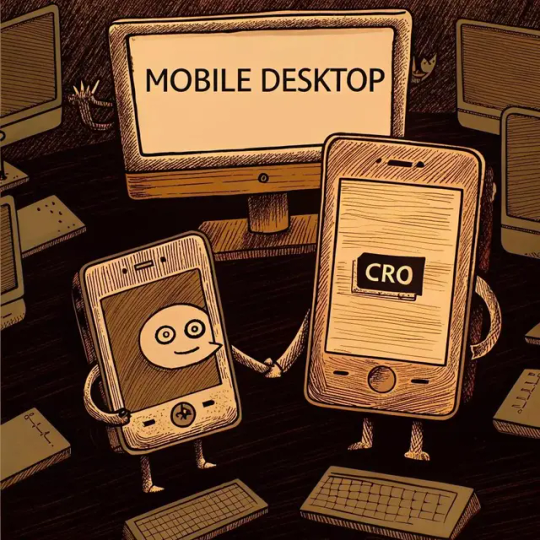
The Role of Responsive Design Tools in CRO
Discover how responsive design tools enhance user experience and improve conversion rates through mobile optimization.
Source: https://cro.media/insights/ux-ui/role-of-responsive-design-tools-in-cro/
As the internet landscape increasingly shifts toward mobile-first usage, responsive web design tools have become integral to modern web development. The tools examined in the article reflect a broader trend of prioritizing mobile responsiveness, which is crucial not only for aesthetics but also for conversion rate optimization (CRO). Websites that function smoothly across a variety of devices significantly enhance user experience, reduce bounce rates, and improve conversion potential.
CRO and the Importance of Mobile-First Design
One of the main drivers behind the use of responsive design tools is the surge in mobile web traffic. With 65.47% of internet traffic in 2023 originating from mobile devices, businesses can no longer afford to overlook the mobile experience. Mobile-friendly websites aren't just about looking good—they are essential for keeping users engaged and converting them into customers.
Poor mobile experiences often lead to higher bounce rates and diminished brand perception. In the context of CRO, even a minor issue with responsiveness—such as slow loading times, awkward layout adjustments, or broken links—can directly impact conversion rates.
Analyzing Key Responsive Design Tools for CRO
Bootstrap: Speed and Simplicity for Quick Prototyping
Bootstrap’s pre-built responsive components allow designers to quickly implement flexible grid systems, which is a key aspect of ensuring that websites look great on any device. From a CRO perspective, the rapid prototyping facilitated by Bootstrap can be essential for testing different layouts and optimizing user flows, especially in the early stages of a website’s design.
The grid system also makes it easier to structure a layout that adapts seamlessly to mobile, reducing the chances of users abandoning the site due to poor design. This adaptability is crucial for maintaining engagement and ultimately improving conversion rates.
Elementor: Customization Without Code for WordPress Sites
For WordPress-based websites, Elementor stands out as an easy-to-use page builder with responsive editing capabilities. It allows designers to adjust and preview mobile and tablet views with ease, a functionality that directly supports CRO efforts. By optimizing design specifically for smaller screens, businesses can reduce friction and ensure that calls to action (CTAs) are visible and functional on mobile devices.
Elementor’s drag-and-drop interface also makes it easier for non-technical users to collaborate with designers and developers, improving workflow efficiency and shortening the time to launch—all crucial for optimizing the customer journey.
Figma: Collaborative Design with Flexibility
Figma excels in real-time collaboration, allowing teams of designers and developers to work together efficiently. From a CRO standpoint, Figma’s ability to create flexible components and test responsiveness during the design phase is a significant advantage. The real-time feedback loop helps designers tweak elements for mobile, ensuring the layout remains functional and aesthetically pleasing, which enhances the user experience and conversion opportunities.
Sketch: Design with a Focus on UI/UX
Though not as intuitive as Figma, Sketch’s vector-based tools and responsive design features cater to more experienced designers. Its comprehensive plugin library supports advanced customization, which is essential for creating unique and tailored user experiences that align with the brand’s goals. In CRO, a smooth, visually consistent experience across devices can significantly boost user trust and improve conversion rates.
Marvel and Mockplus: Prototyping and Interactive Feedback
Both Marvel and Mockplus focus on the prototyping and testing stages of the design process. By allowing designers to build responsive wireframes and prototypes, these tools make it easier to iterate quickly and test how different layouts function across various screen sizes. Marvel’s focus on collaboration, particularly for teams, ensures that responsive design is built into the feedback process from the outset, supporting a more fluid and user-centered design evolution—a key component of effective CRO.
Froont and Responsive Design Checker: Specialized Tools for Testing
For developers who already have a strong tech stack but need quick, reliable testing of responsiveness, Froont and Responsive Design Checker are invaluable. They allow designers to verify that a site’s layout works across multiple devices, ensuring that potential CRO issues related to mobile responsiveness are caught early. This ensures that users don’t encounter problems that could harm their experience, leading to higher retention and better conversions.
Connecting Responsive Design to CRO
In the context of CRO, responsive design isn’t just about creating visually appealing websites—it’s about building experiences that foster engagement and drive actions. Websites optimized for mobile not only cater to the largest and most diverse group of users but also reduce barriers that may prevent users from converting. Every tool mentioned above contributes to making that optimization process more efficient, from prototyping and design to testing and collaboration.
Performance and Load Speed
Responsive design also affects website load times, an increasingly important factor in CRO. Mobile users are especially sensitive to slow load times, with many leaving a page if it takes too long to load. Many of the tools listed—especially frameworks like Bootstrap and Foundation—offer built-in mobile-first approaches that can significantly improve performance on mobile devices, further enhancing conversion rates.
Final Thoughts on Tools and CRO Integration
Responsive design tools are not just helpful—they are essential for optimizing the mobile user experience, which is directly tied to conversion rates. From ensuring that sites perform well across various devices to streamlining the collaboration process between developers and designers, these tools reduce friction and enhance the user journey. By adopting the right responsive design tool, businesses can ensure that their websites are optimized for every device, improving both user satisfaction and conversion potential.
0 notes
Text
StoreGo SaaS Nulled Script 6.7

StoreGo SaaS Nulled Script – Build Powerful Online Stores with Zero Cost If you're looking for a professional, cost-effective, and user-friendly way to launch an online store, the StoreGo SaaS Nulled Script is your ultimate solution. This dynamic script offers a fully-featured eCommerce experience, empowering businesses of all sizes to create stunning digital storefronts without investing in expensive software or subscriptions. What is StoreGo SaaS Nulled Script? StoreGo SaaS Nulled Script is a premium online store builder that allows users to create, manage, and scale eCommerce businesses with ease. The nulled version provides all premium features for free, making it accessible for entrepreneurs, freelancers, and agencies who want to launch professional web stores without financial barriers. Unlike traditional eCommerce platforms that require hefty licensing fees, this script is a fully customizable and open-source alternative. With zero limitations, it’s a fantastic option for users who want complete control over their store’s design, layout, payment methods, and more. Technical Specifications Script Type: PHP Laravel Framework Database: MySQL Frontend Framework: Bootstrap 4 Server Requirements: PHP 7.3+, Apache/Nginx, cURL, OpenSSL Payment Gateways Supported: Stripe, PayPal, Razorpay, Paystack, and more Multi-Store Capability: Yes Top Features and Benefits Multi-Tenant SaaS Architecture: Each user can have a fully independent online store under your main platform. Drag-and-Drop Store Builder: Design pages effortlessly without coding. Real-Time Analytics: Get insights into orders, revenue, and customer behavior. Integrated Payment Solutions: Accept online payments globally with multiple secure gateways. Subscription Packages: Create various pricing plans for your users. Product & Inventory Management: Manage stock, variants, SKUs, and more from one dashboard. Use Cases Whether you're starting a new eCommerce business or offering SaaS services to clients, the StoreGo SaaS Nulled Script adapts perfectly to different business models. Ideal for: Freelancers offering eCommerce development services Agencies launching SaaS-based online store platforms Small business owners looking to sell online without third-party dependencies Digital marketers creating customized product landing pages Installation Guide Setting up the StoreGo SaaS Nulled Script is quick and seamless: Download the script package from our website. Upload it to your server via cPanel or FTP. Create a MySQL database and user. Run the installer and follow the on-screen instructions. Log in to the admin panel and start customizing your platform! For advanced configurations, detailed documentation is included within the script package, ensuring even beginners can get started with minimal technical effort. Why Choose StoreGo SaaS Nulled Script? By choosing the StoreGo SaaS Nulled Script, you're unlocking enterprise-level features without paying a premium. Its modern UI, powerful backend, and full customization capabilities make it a must-have tool for building eCommerce platforms that perform. Plus, when you download from our website, you get a clean, secure, and fully functional nulled version. Say goodbye to restrictive licensing and hello to freedom, flexibility, and profitability. FAQs Is the StoreGo SaaS Nulled Script safe to use? Yes, the script available on our website is thoroughly scanned and tested to ensure it’s clean, stable, and ready for production. Can I use this script for multiple clients? Absolutely! The multi-tenant feature allows you to offer customized storefronts to various clients under your own domain. Does this script include future updates? While this is a nulled version, we frequently update our repository to include the latest stable releases with new features and security patches. How do I get support if I face issues? Our community forum and documentation are excellent resources. Plus, you can always reach out to us via our contact form for guidance.
Download Now and Start Selling Online Today! Get started with the StoreGo SaaS and experience unmatched control and performance for your eCommerce venture. Download it now and build your digital empire—no license needed, no hidden costs. Need more tools to supercharge your WordPress experience? Don’t forget to check out our other offerings like WPML pro NULLED. Looking for a stylish WordPress theme? Get Impreza NULLED for free now.
0 notes
Text
Full-Stack Web Developer vs. Front-End vs. Back-End: What's the Real Difference?
In the digital age where almost every business, service, and hobby has an online presence, web development has become one of the most in-demand and fascinating fields. If you're someone considering a career in tech—or simply trying to understand who does what behind your favorite website—you’ve probably come across the terms Full-Stack Web Developer, Front-End Developer, and Back-End Developer.
But what do these roles really mean? And how are they different from one another?
Let’s break it down in simple, human language.
What is a Full-Stack Web Developer?
A Full-Stack Web Developer is like the Swiss Army knife of web development. They have the skills to build both the front end (what users see) and the back end (the server, database, and logic that power everything behind the scenes). In short, they can handle the entire web development process from start to finish.
They’re often hired by startups, small companies, or fast-paced teams where versatility is a must. Imagine someone who can design a beautiful website, code it, connect it to a database, and deploy it online—all by themselves. That’s a Full-Stack Web Developer.
Key Skills of a Full-Stack Web Developer:
HTML, CSS, and JavaScript (front-end basics)
Frameworks like React, Angular, or Vue.js
Server-side languages such as Node.js, Python, Ruby, or PHP
Databases like MySQL, MongoDB, or PostgreSQL
Version control systems like Git
Understanding of APIs, authentication, and security protocols
Front-End Developer: The Visual Storyteller
The Front-End Developer is responsible for what you see and interact with on a website. Their job is to make things look good and feel right.
Every button you click, every animation you admire, and every layout that adapts perfectly on your mobile phone—all of that is built by front-end developers.
They work closely with designers to bring creative concepts to life and ensure the website is both visually appealing and easy to use.
Key Responsibilities:
Writing HTML, CSS, and JavaScript to create website layouts and features
Making websites responsive (mobile-friendly)
Ensuring cross-browser compatibility
Working with UI/UX designers to implement design elements
Using front-end libraries and frameworks (like Bootstrap or React)
Back-End Developer: The Logic Builder
Now let’s talk about the brains behind the operation: the Back-End Developer. These developers build and maintain the server-side components of a website or application.
They write the code that powers database interactions, handles user authentication, processes form submissions, and ensures everything works correctly and securely behind the scenes.
Core Tasks of Back-End Developers:
Writing server-side logic in languages like Node.js, Python, Ruby, Java, or PHP
Connecting the application to a database (SQL or NoSQL)
Creating APIs to connect with front-end systems
Ensuring website security and data protection
Optimizing server performance and scalability
Full-Stack Web Developer vs. Front-End vs. Back-End: What's the Real Difference?
Here’s a simple analogy: Imagine you’re building a house.
Front-End Developer is the architect and interior designer—they make sure the house looks great and functions well for the people living in it.
Back-End Developer is the structural engineer—they make sure the plumbing, electricity, and foundation are strong and reliable.
Full-Stack Web Developer is the all-round builder who can do both. They can lay the bricks and also paint the walls.
Major Differences Summarized:
Front-End: Focuses on visuals and user experience
Back-End: Focuses on data, logic, and server-side functionality
Full-Stack: Bridges both sides—capable of building a complete, end-to-end solution
Why Companies Love Full-Stack Web Developers
In today's fast-paced tech world, companies often look for people who can wear multiple hats. A Full-Stack Web Developer is like a one-person army—especially valuable for startups, agencies, and small businesses.
Advantages of Hiring Full-Stack Web Developers:
They can work on a project from concept to launch
They understand how front-end and back-end interact, reducing miscommunication
They're often more cost-effective for small teams
Which Role is Right for You?
If you enjoy design, creativity, and user experience, Front-End may be your calling. If you're more into logic, data, and problem-solving, Back-End could be the better fit. And if you like having your hands in every part of the web development process, becoming a Full-Stack Web Developer might be the perfect path.
Final Thoughts
Full-Stack Web Developer vs. Front-End vs. Back-End: What's the Real Difference? It all comes down to specialization versus versatility. Each role plays a vital part in building modern web applications.
Whether you're just starting your journey or trying to hire the right talent, understanding the nuances between these roles can help you make better decisions—and maybe even inspire you to become a Full-Stack Web Developer yourself.
0 notes
Text
bearer of the curse in a way i forget all coding syntax despite having it done more than the average person by the following:
baby's first code is delving into tumblr themes and tweaking it to your liking the more you switch themes. also the ancient old custom boxes from deviantart. i miss you so babygirl
whatever the fuck tweaking c++ values is with the dumpster fire of (bethesda) games
idk how tf i made a relatively good first ever attempt at a game with fucking unreal engine blueprint in uni but somehow i did
tweaked to fully modified a toyhouse premium template (css/html/bootstrap) to my tastes, to the point i might as well have written it myself
converted/merged above code into other languages multiple times to make it a) work without premium (no css), b) work on a walmart wiki (tumblr blog), c) work on neocities by splitting & writing new css/html/jscript files albeit briefly because d) building it with templates and an SSG like astro fits my needs better
i Get why layout builders like weebly and carrd exist but fuck me neocities is so fucking good i'm going to pass away. i love customisation and i'm going to jork it violently
crash course into several pyramid schemes of frameworks and proceed to lose my mind and die
also die because x program is better for y language and z framework. then you proceed to install 3920282 programs you use for about 2 weeks and then forget again. but hey i guess i can start up localhost now instead of horribly failing at editing neocities pages
i just really like layouts. i love importing a template and then tweaking individual fucking values the way i need em to so i can make my oc world in the microwave radiate its signals outside the kitchen
wrote several own profile/folder/mockup codes inspired by toyhouse codes <- what can i say. i am fascinated by the humble button and the carousel
yayyy i love responsive ui i looove mobile friendly webbed sites i looove beating the shit out of bootstrap code by giving recurring elements their own fucking style.css and thus shortening justify-content-xl-between and rounded-circle border-0 background-faded to a single word class yayyy yippee ^_^
slightly delved into java for hypothetical entertaining thought of minecraft modding & i guess i can read it better now alongside python. but object programming stinks ass in the way to tell everything you're x and you have sexual relations with files y, z & the rest of the alphabet. webdev import is so sexy actually
#something something adhd without saying adhd. yeah. anyway#sy.txt#anyway the entire neocities shebang might add another incentive to actually write more oc bios than like 3 5k essays every 6 months
1 note
·
View note
Text
Become a Full-Stack Developer: A Career Roadmap to High-Paying Tech Jobs | Boffin Web Technology
In today’s fast-paced digital world, full-stack developers are some of the most in-demand professionals across industries. Whether you’re just starting out in tech or looking to upskill for a better role, becoming a full-stack developer is a smart move toward a high-paying and fulfilling career.
At Boffin Web Technology, we’re passionate about turning aspiring coders into industry-ready professionals. In this blog, we’ll walk you through the roadmap to becoming a full-stack developer and how our course can help you break into the tech industry — confidently and successfully.
What Is a Full-Stack Developer?
A full-stack developer is someone who can work on both the front end (what users see) and the back end (server, database, logic) of web applications. This versatility makes them incredibly valuable in the job market.
Front-End Skills: HTML, CSS, JavaScript, React, Angular, etc.
Back-End Skills: Node.js, Python, PHP, Java, etc.
Databases: MySQL, MongoDB, PostgreSQL
Tools & Platforms: Git, GitHub, Docker, REST APIs, cloud services
Why Choose Full-Stack as a Career?
The tech industry is booming, and full-stack developers carrier are at the heart of innovation. Here’s why this path is worth considering:
High Earning Potential — Average salaries range from $70K to $120K+ annually.
Global Demand — Companies worldwide are hiring full-stack devs.
Creative + Logical Work — Build apps from scratch and see them come to life.
Freelance & Remote Opportunities — Be your own boss or work from anywhere.
The Roadmap to Becoming a Full-Stack Developer
Here’s a simplified step-by-step path you can follow to go from beginner to job-ready:
1. Master the Basics
Start with the foundational web technologies:
HTML5, CSS3, JavaScript (ES6+)
Responsive design and UI/UX basics
2. Front-End Development
Learn popular frameworks and libraries:
React.js, Vue.js, Bootstrap
Version control with Git and GitHub
3. Back-End Development
Dive into server-side programming:
Node.js, Express.js, or Django
RESTful APIs and authentication
4. Database Management
Learn to store and manage data efficiently:
MongoDB, MySQL, PostgreSQL
5. DevOps & Deployment
Understand the tools to launch and maintain your apps:
Git, Docker, CI/CD, AWS, or Heroku
6. Build Real Projects
Hands-on experience is everything:
E-commerce sites, portfolio websites, dashboards, etc.
Collaborate on team projects or open-source contributions
🎓 Why Choose Boffin Web Technology?
At Boffin Web Technology, we don’t just teach code — we build careers.
Industry-Ready Curriculum — Based on real-world job requirements
Mentorship & Live Projects — Learn from experienced developers
Placement Support — Interview prep, resume reviews, and job referrals
Flexible Learning — Online or hybrid options to suit your schedule
Whether you’re switching careers, a fresh graduate, or looking to climb higher in your tech role — our Full-Stack Development Course is your launchpad.
📈 Your Future Starts Now
The world needs more builders, problem solvers, and creators. And with the right guidance, you could be one of them. Don’t just dream about a high-paying job in tech — make it happen.
Join Boffin Web Technology’s Full-Stack Web Development Course and unlock the skills, confidence, and opportunities to thrive in today’s digital economy.
🚀 Ready to Get Started?
📞 Contact Us | 🌐 Visit: www.boffinweb.com | 📧 [email protected]
0 notes
Text
Why Enrolling in a Web Development Course Can Shape Your Future in Tech
In today’s fast-paced digital world, every business, brand, and startup needs a strong online presence—and that begins with a well-built website. As a result, the demand for skilled web developers is skyrocketing across industries. If you’re someone who wants to dive into the world of coding, build websites from scratch, or work with startups and tech companies, joining a web development course is the best way to kickstart your journey.
A web development course is not just about learning how to create a website. It’s about understanding the structure and logic behind how the internet works, and how websites function—from front-end design to back-end programming. Whether you’re a beginner or someone with a bit of tech background, a comprehensive course will teach you how to create fully functional, responsive, and user-friendly websites.
A good web development course typically starts with the basics of HTML, CSS, and JavaScript. These three languages form the foundation of web development. You’ll learn how to structure web pages, style them, and add interactivity. As you advance, you’ll be introduced to frameworks and libraries like React, Bootstrap, and jQuery that help speed up development and improve the user experience.
But web development isn’t just about what you see on a website. A quality web development course also dives into the back-end. This means you’ll learn about server-side programming, databases, and how to build dynamic websites that store and manage data. Technologies like Node.js, Express.js, MongoDB, MySQL, and PHP are commonly taught, depending on the course. Understanding both front-end and back-end development gives you the ability to become a full-stack developer—a role that’s highly in demand today.
Practical learning is a major part of any great web development course. You’ll build real projects like personal portfolios, blogs, e-commerce websites, and admin dashboards. These hands-on experiences not only help you understand how to apply your skills but also allow you to build a strong portfolio that showcases your abilities to future employers or clients.
At TechCareer, our Web Development Course is designed to take you from beginner to job-ready. Our curriculum is updated with the latest tools and practices in the industry. We focus on practical, project-based learning so that by the time you finish the course, you’re not just familiar with coding—you’re confident in building real-world websites and applications. Whether your goal is to become a front-end developer, a back-end specialist, or a full-stack developer, we guide you every step of the way.
Our expert instructors bring real-world experience into the classroom. They don’t just teach syntax—they teach problem-solving, debugging, clean code practices, and how to think like a developer. You also get mentorship, support with projects, and guidance on building your resume and preparing for technical interviews. At TechCareer, we aim to bridge the gap between learning and employment.
One of the biggest benefits of our web development course is that it opens up diverse career opportunities. Once trained, you can apply for roles such as web developer, front-end engineer, full-stack developer, UI/UX developer, or even freelance website builder. The tech industry values skills, and with a solid foundation in web development, you can work across industries, companies, or even launch your own product or tech startup.
In conclusion, enrolling in a web development course is one of the smartest moves you can make in today’s digital economy. It empowers you with a high-demand skill, enables you to build your own digital assets, and unlocks a wide range of career paths. Whether you want to work in tech, start your own freelance business, or simply build your dream website, learning web development gives you the tools to make it happen.
If you're ready to build websites and build your career, visit TechCareer.in to learn more about our Web Development Course and book a free demo session. Let’s code your future—together.
0 notes
Text
What's the Best Way to Plan Your WordPress Theme?

Creating a successful WordPress theme requires careful planning to ensure it meets user needs, performs well, and stands out in the competitive market. Below, we outline the best approach to planning your WordPress theme, covering everything from research to testing.
1. Understanding the Importance of Planning
Planning is a crucial first step in WordPress theme development. Without a clear plan, developers may encounter issues such as feature overload, design inconsistencies, or poor performance. Key aspects to consider during the planning phase include:
Defining the Target Audience: Identify who will be using your theme. Are they bloggers, businesses, eCommerce stores, or portfolio sites?
Purpose of the Theme: Determine whether the theme is for general use or tailored to a specific niche.
Long-Term Goals: Consider scalability and future updates to ensure the theme remains relevant over time.
2. Research and Inspiration
Gathering inspiration and conducting market research can help you create a theme that aligns with user expectations. Here are some effective ways to research:
Explore Theme Marketplaces: Sites like ThemeForest, TemplateMonster, and WordPress.org showcase popular themes and trends.
Browse Design Galleries: Platforms like Dribbble, Behance, and Awwwards offer creative UI/UX inspiration.
Competitive Analysis: Study successful themes in your niche to identify strengths, weaknesses, and opportunities for differentiation.
3. Defining Key Features and Functionality
Understanding the essential features your theme needs is critical. Prioritize functionalities based on user demand and industry trends, such as:
Responsiveness: Ensure the theme works seamlessly across different devices.
User Interface Elements: Define the layout structure, typography, color schemes, and navigation.
Required Plugins: Identify necessary plugins, such as SEO tools, page builders, and security enhancements.
4. Creating Wireframes and Mockups
Wireframes and mockups provide a visual representation of your theme before development begins. This helps in refining the layout and user experience. Useful tools for this process include:
Wireframing Tools: Adobe XD, Figma, and Balsamiq.
Mockup Design Tools: Photoshop, Sketch, and Canva.
By visualizing the design beforehand, developers can minimize revisions and streamline the development process.
5. Choosing the Right Development Approach
There are multiple ways to develop a WordPress theme, and choosing the right approach depends on skill level, project complexity, and desired flexibility.
Custom Coding:
Pros: Complete control over design, optimized performance, and better security.
Cons: Requires advanced coding knowledge and more time-intensive.
Using a Framework:
Pros: Speeds up development, provides built-in features, and ensures better compatibility.
Cons: May have limitations in customization and can be bulky.
Popular frameworks include Genesis, Underscores, and Bootstrap.
6. Planning for SEO and Performance
SEO and performance optimization should be considered early in the development process. Key strategies include:

SEO Optimization: Use schema markup, optimize meta tags, and ensure clean, semantic HTML structure.
Fast Loading Times: Optimize images, minimize HTTP requests, and leverage caching mechanisms.
Mobile-Friendliness: Google prioritizes mobile-optimized websites, so ensure responsiveness.
7. Testing and Feedback
Testing is essential to ensure the theme functions correctly across various devices and browsers. Consider the following:
Cross-Browser Testing: Check compatibility on Chrome, Firefox, Safari, and Edge.
User Feedback: Gather insights from potential users through beta testing and surveys.
Bug Fixing and Iteration: Address issues promptly and refine the theme based on feedback.
8. Conclusion
Planning your WordPress theme effectively is crucial for its success. By defining your audience, researching trends, prioritizing features, and focusing on SEO and performance, you can create a high-quality theme that meets market demands.
For more insights and professional WordPress theme development services, visit WordPress Theme Development. Start planning your theme today and build a product that stands out in the WordPress ecosystem!
#wordpress theme designs#wordpress themes#wordpress theme development#wordpress theme development agency
0 notes
Text
The Ultimate Guide to Building a Website: From Planning to Launch

Building a website is an exciting yet complex process that requires careful planning, execution, and maintenance. Whether you're creating a personal blog, an e-commerce store, or a corporate website, this guide will walk you through every step—from planning to launch—to ensure your website is functional, user-friendly, and optimized for success.
1. Planning Your Website
Before diving into design or development, it’s crucial to lay a solid foundation for your website. Here’s how to get started:
Define Your Goals and Target Audience
Identify the purpose of your website (e.g., selling products, sharing information, building a community).
Understand your target audience’s needs, preferences, and behaviors.
Choose a Domain Name and Hosting Provider
Select a domain name that is short, memorable, and relevant to your brand.
Choose a reliable hosting provider that offers good speed, uptime, and customer support.
Create a Sitemap and Wireframe
A sitemap outlines the structure of your website, including all pages and their hierarchy.
A wireframe is a visual blueprint of your website’s layout, helping you plan the placement of elements like headers, images, and buttons.
2. Choosing the Right Platform
The platform you choose will determine how your website is built and managed. Here are some popular options:
Content Management Systems (CMS)
WordPress: Highly customizable and beginner-friendly, ideal for blogs, portfolios, and business websites.
Wix: Drag-and-drop builder, perfect for small businesses and personal websites.
Squarespace: Known for its stunning templates, great for creatives and small businesses.
Shopify: Designed for e-commerce, offering robust features for online stores.
Custom Development
If you need a highly unique or complex website, consider hiring a web development company in Kochi to build a custom solution tailored to your needs.
3. Designing Your Website
Design plays a critical role in user experience (UX) and engagement. Follow these tips to create a visually appealing and functional design:
Responsive Design
Ensure your website looks great on all devices (desktop, tablet, mobile).
Use a mobile-first approach to prioritize mobile users.
User Interface (UI) and User Experience (UX)
Keep the design clean and intuitive, with easy navigation.
Use consistent fonts, colors, and styles to maintain brand identity.
Visual Elements
Use high-quality images and videos to enhance your content.
Optimize visuals for fast loading times.
4. Development Process
Once the design is finalized, it’s time to bring your website to life. Here’s what the development process involves:
Front-End Development
Focuses on the visual and interactive aspects of your website.
Uses languages like HTML, CSS, and JavaScript.
Back-End Development
Handles the server-side functionality, such as databases and user authentication.
Uses languages like PHP, Python, or Ruby.
Frameworks and Libraries
Use frameworks like Bootstrap (for front-end) or Laravel (for back-end) to streamline development.
Leverage libraries like React or Angular for dynamic, interactive features.
5. Adding Functionality
Your website needs more than just a pretty design—it needs functionality to meet user needs. Here’s how to enhance your site:
Plugins and Widgets
Add features like contact forms, social media integration, and SEO tools using plugins.
Use widgets to display dynamic content, such as recent posts or testimonials.
E-Commerce Features
If you’re building an online store, integrate payment gateways, product catalogs, and shopping carts.
Platforms like WooCommerce (for WordPress) or Shopify make this process easier.
SEO Best Practices
Optimize your website for search engines by using proper meta tags, alt text, and structured data.
Ensure your site is fast, mobile-friendly, and secure (HTTPS).
6. Testing and Debugging
Before launching, thoroughly test your website to ensure it works flawlessly:
Cross-Browser and Cross-Device Testing
Check how your website performs on different browsers (Chrome, Safari, Firefox) and devices (desktop, tablet, mobile).
Performance Optimization
Use tools like Google PageSpeed Insights or GTmetrix to identify and fix performance issues.
Compress images, minify CSS/JavaScript, and enable caching.
Debugging
Fix any bugs or errors that could affect user experience.
Test forms, links, and interactive elements to ensure they work as intended.
7. Launching Your Website
Once your website is ready, it’s time to go live. Follow these steps for a smooth launch:
Final Checks
Review all content for accuracy and consistency.
Test all functionalities, including forms, buttons, and navigation.
Set Up Analytics
Install tools like Google Analytics and Google Search Console to track traffic, user behavior, and performance.
Submit to Search Engines
Submit your sitemap to Google and Bing to ensure your site is indexed quickly.
8. Post-Launch Maintenance
Your work doesn’t end after the launch. Regular maintenance is essential to keep your website running smoothly:
Content Updates
Regularly publish new content or update existing pages to keep your site fresh and relevant.
Security
Use security plugins or services to protect your site from threats.
Regularly update your CMS, plugins, and themes to patch vulnerabilities.
Backups
Schedule regular backups to prevent data loss in case of technical issues.
Why Choose Professional Web Development Services?
While DIY website builders are great for beginners, professional services offer unparalleled expertise and customization. If you’re looking for web development in Kochi, consider partnering with a trusted agency like SvaHub Media. Their team of experts can help you design, develop, and launch a website that meets your unique needs.
For businesses in Kochi, web development services in Kochi provide end-to-end solutions, from planning and design to post-launch support. Whether you need a simple blog or a complex e-commerce platform, professional developers can deliver a high-quality website that drives results.
Final Thoughts
Building a website is a multi-step process that requires careful planning, execution, and ongoing maintenance. By following this guide, you can create a website that not only looks great but also performs well and meets your goals. Whether you choose to build your site yourself or hire a professional team, the key to success lies in understanding your audience, optimizing for usability, and staying committed to continuous improvement.
If you’re ready to take your online presence to the next level, consider partnering with a web development company in Kochi to bring your vision to life. With the right strategy and expertise, your website can become a powerful tool for growth and success.
0 notes
Text
Bootstrap in WordPress: Setup, Themes, Pros & Cons, and Alternatives
Web development keeps to conform, with responsive layout emerging because the gold trendy for web sites. At the leading edge of this movement is Bootstrap, a effective the front-give up framework. Paired with WordPress, the sector’s maximum famous content cloth control device (CMS), Bootstrap offers developers a streamlined technique to constructing responsive, netherland rdp at&t vps residential rdp cell-first web sites.
This manual explores the whole thing you want to realize approximately the use of Bootstrap in WordPress, from setup and issues to pros, cons, and alternatives. Throughout the blog, we’ll also display how tools like Netherlands RDP, AT&T VPS, and Residential RDP can enhance the improvement, finding out, and website hosting system.
What is Bootstrap?
Bootstrap is a front-give up framework that simplifies net improvement. Created thru Twitter in 2011, Bootstrap has grown into a comprehensive toolkit with pre-designed CSS lessons, responsive grid structures, JavaScript plugins, and reusable UI additives.
Why is Bootstrap Important?
The primary motive for Bootstrap’s popularity lies in its functionality to create websites which are responsive, mobile-first-class, and visually attractive. Integrating Bootstrap with WordPress permits developers to:
Rapidly prototype responsive websites.
Create visually cohesive difficulty topics.
Optimize consumer revel in throughout devices.
Use Cases for Bootstrap and WordPress
Bootstrap’s flexibility makes it quality for a number of WordPress tasks, including:
Business web sites.
Portfolios.
E-commerce systems.
Blogs.
While working on those use cases, gadget like Netherlands RDP can offer a stable, remote surroundings for trying out usual performance globally. Similarly, an AT&T VPS ensures that the hosted internet site on line runs seamlessly underneath heavy site traffic.
Why Use WordPress with Bootstrap?
WordPress and Bootstrap together provide the exceptional of each worlds. WordPress manages the backend, at the identical time as Bootstrap handles the the front-quit layout, ensuring a seamless workflow.
Advantages of Combining WordPress with Bootstrap
Rapid Development: Pre-designed additives reduce coding.
Responsive Design: Ensures a regular person experience at some stage in devices.
Customizable Themes: Easy to regulate with Bootstrap’s grid and software instructions.
Community Support: Both systems boast widespread communities for troubleshooting and assets.
For builders operating remotely, a Residential RDP allows brief get right of entry to to files and servers, making sure paintings continuity.
How to Set Up Bootstrap in WordPress
Setting up Bootstrap in WordPress involves three essential steps: including Bootstrap, customizing the subject matter, and trying out responsiveness.
Step 1: Adding Bootstrap
Bootstrap may be introduced the use of:
CDN: Quick and lightweight.
Local Files: Provides extra manage however requires net web hosting Bootstrap documents in your server.
Here’s an instance of together with Bootstrap via CDN on your functions.Php report: -\code\- function add_bootstrap_to_theme() { wp_enqueue_style('bootstrap-css', 'https://cdn.jsdelivr.net/npm/[email protected]/dist/css/bootstrap.min.css'); wp_enqueue_script('bootstrap-js', 'https://cdn.jsdelivr.net/npm/[email protected]/dist/js/bootstrap.bundle.min.js', array('jquery'), null, true); } add_action('wp_enqueue_scripts', 'add_bootstrap_to_theme');
Testing the mixing the usage of Netherlands RDP permits make certain the scripts load efficiently for the duration of numerous networks.
Step 2: Customizing Your Theme
Bootstrap calls for modifications to the WordPress situation count number documents, along with header.Php, footer.Php, and index.Php. Add Bootstrap instructions to factors like menus, buttons, and paperwork.
Bootstrap Navbar Example
Here’s a clean Bootstrap navbar in your WordPress theme:
<nav class="navbar navbar-expand-lg navbar-light bg-light"> <a class="navbar-brand" href="#">Site Name</a> <button class="navbar-toggler" type="button" data-bs-toggle="collapse" data-bs-target="#navbarNav"> <span class="navbar-toggler-icon"></span> </button> <div class="collapse navbar-collapse" id="navbarNav"> <ul class="navbar-nav"> <li class="nav-item"><a class="nav-link" href="#">Home</a></li> <li class="nav-item"><a class="nav-link" href="#">About</a></li> </ul> </div> </nav>
Tools like Residential RDP can be used to test the ones adjustments for the duration of numerous devices with out disrupting neighborhood environments.
Step 3: Testing Responsiveness
Bootstrap’s grid tool is the coronary heart of its responsive layout. Create layouts that adapt to unique display sizes:
<div class="container"> <div class="row"> <div class="col-md-6">Left Column</div> <div class="col-md-6">Right Column</div> </div> </div>
Testing on an AT&T VPS ensures your website performs properly under awesome situations, collectively with low bandwidth or immoderate traffic.
Top WordPress Themes Built with Bootstrap
Several WordPress subjects leverage Bootstrap’s skills. Here are a few famous alternatives:
Shapely
Features: A one-web page layout suitable for portfolios and corporation internet websites.
Ideal For: Showcasing awesome snap shots or merchandise.
Use Case: Hosting on AT&T VPS guarantees speedy loading instances for photo-heavy pages.
Sparkling
Features: Minimalist format with a focal point on clarity.
Ideal For: Blogs and private web web sites.
Testing: Use Netherlands RDP to assess international net page overall performance.
Newspaper
Features: A modern-day difficulty designed for content material-heavy web sites.
Ideal For: Online magazines or records blogs.
Advantages: Pairing this with Residential RDP ensures seamless a long way flung updates.
Pros of Using Bootstrap in WordPress
Responsiveness
Bootstrap guarantees your internet site is cellular-first, providing fantastic usability in the course of gadgets. Test the responsive features the use of Netherlands RDP to validate global overall performance.
Customization Options
With pre-designed additives and grid structures, Bootstrap permits countless customization. Accessing those files remotely thru Residential RDP guarantees consolation.
Developer Efficiency
Using Bootstrap minimizes the time spent on repetitive coding obligations. Hosting on an AT&T VPS similarly hurries up improvement with quick loading environments.
Cons of Using Bootstrap in WordPress
Learning Curve
Beginners may additionally find Bootstrap’s application instructions overwhelming. Using Residential RDP for committed studying durations can assist decrease downtime.
Code Overhead
Bootstrap consists of capabilities that might not be used, which includes unnecessary bulk. Testing load times on an AT&T VPS can spotlight regions for optimization.
Limited Originality
Websites constructed with Bootstrap on occasion appearance comparable. Customizing designs on Netherlands RDP ensures a completely unique appearance.
Alternatives to Bootstrap for WordPress
While Bootstrap is strong, a few developers select different frameworks. Here are tremendous alternatives:
Tailwind CSS
A software-first CSS framework that gives flexibility with out Bootstrap’s bulk. Test its integration with WordPress the usage of Residential RDP.
Foundation through Zurb
Known for advanced responsiveness and accessibility functions. Hosting it on an AT&T VPS affords fast net web page masses.
Bulma
A lightweight framework with a simple syntax. Use Netherlands RDP to test its basic performance in splendid regions.
RDP and VPS in Bootstrap Development
Netherlands RDP for Global Testing
Testing your WordPress internet web site via Netherlands RDP ensures compatibility throughout particular areas and net situations.
AT&T VPS for Hosting
Using an AT&T VPS provides immoderate-tempo website hosting, decreasing downtime and making sure clean average performance for Bootstrap-powered web sites.
Residential RDP for Remote Work
A Residential RDP lets in developers to paintings securely on their WordPress tasks, even on public networks.
…Conclusion…
Bootstrap and WordPress are a dynamic duo for growing responsive, feature-rich internet websites. By leveraging tools like Netherlands RDP, AT&T VPS, and Residential RDP, developers can streamline their workflow, take a look at successfully, and host effectively.
Whether you pick Bootstrap or explore alternatives like Tailwind CSS or Foundation, the essential thing to fulfillment lies in adapting the device and technology for your specific wishes. With the proper setup and assets, you may construct a internet site that not best meets man or woman expectations however exceeds them.
0 notes
Text
StoreGo SaaS Nulled Script 6.7

StoreGo SaaS Nulled Script – Build Powerful Online Stores with Zero Cost If you're looking for a professional, cost-effective, and user-friendly way to launch an online store, the StoreGo SaaS Nulled Script is your ultimate solution. This dynamic script offers a fully-featured eCommerce experience, empowering businesses of all sizes to create stunning digital storefronts without investing in expensive software or subscriptions. What is StoreGo SaaS Nulled Script? StoreGo SaaS Nulled Script is a premium online store builder that allows users to create, manage, and scale eCommerce businesses with ease. The nulled version provides all premium features for free, making it accessible for entrepreneurs, freelancers, and agencies who want to launch professional web stores without financial barriers. Unlike traditional eCommerce platforms that require hefty licensing fees, this script is a fully customizable and open-source alternative. With zero limitations, it’s a fantastic option for users who want complete control over their store’s design, layout, payment methods, and more. Technical Specifications Script Type: PHP Laravel Framework Database: MySQL Frontend Framework: Bootstrap 4 Server Requirements: PHP 7.3+, Apache/Nginx, cURL, OpenSSL Payment Gateways Supported: Stripe, PayPal, Razorpay, Paystack, and more Multi-Store Capability: Yes Top Features and Benefits Multi-Tenant SaaS Architecture: Each user can have a fully independent online store under your main platform. Drag-and-Drop Store Builder: Design pages effortlessly without coding. Real-Time Analytics: Get insights into orders, revenue, and customer behavior. Integrated Payment Solutions: Accept online payments globally with multiple secure gateways. Subscription Packages: Create various pricing plans for your users. Product & Inventory Management: Manage stock, variants, SKUs, and more from one dashboard. Use Cases Whether you're starting a new eCommerce business or offering SaaS services to clients, the StoreGo SaaS Nulled Script adapts perfectly to different business models. Ideal for: Freelancers offering eCommerce development services Agencies launching SaaS-based online store platforms Small business owners looking to sell online without third-party dependencies Digital marketers creating customized product landing pages Installation Guide Setting up the StoreGo SaaS Nulled Script is quick and seamless: Download the script package from our website. Upload it to your server via cPanel or FTP. Create a MySQL database and user. Run the installer and follow the on-screen instructions. Log in to the admin panel and start customizing your platform! For advanced configurations, detailed documentation is included within the script package, ensuring even beginners can get started with minimal technical effort. Why Choose StoreGo SaaS Nulled Script? By choosing the StoreGo SaaS Nulled Script, you're unlocking enterprise-level features without paying a premium. Its modern UI, powerful backend, and full customization capabilities make it a must-have tool for building eCommerce platforms that perform. Plus, when you download from our website, you get a clean, secure, and fully functional nulled version. Say goodbye to restrictive licensing and hello to freedom, flexibility, and profitability. FAQs Is the StoreGo SaaS Nulled Script safe to use? Yes, the script available on our website is thoroughly scanned and tested to ensure it’s clean, stable, and ready for production. Can I use this script for multiple clients? Absolutely! The multi-tenant feature allows you to offer customized storefronts to various clients under your own domain. Does this script include future updates? While this is a nulled version, we frequently update our repository to include the latest stable releases with new features and security patches. How do I get support if I face issues? Our community forum and documentation are excellent resources. Plus, you can always reach out to us via our contact form for guidance.
Download Now and Start Selling Online Today! Get started with the StoreGo SaaS and experience unmatched control and performance for your eCommerce venture. Download it now and build your digital empire—no license needed, no hidden costs. Need more tools to supercharge your WordPress experience? Don’t forget to check out our other offerings like WPML pro NULLED. Looking for a stylish WordPress theme? Get Impreza NULLED for free now.
0 notes
Text
5 Udemy Paid Course for Free with Certification.(Limited Time for Enrollment)

1. HTML & CSS - Certification Course for Beginners
Learn the Foundations of HTML & CSS to Create Fully Customized, Mobile Responsive Web Pages
What you'll learn
The Structure of an HTML Page
Core HTML Tags
HTML Spacing
HTML Text Formatting & Decoration
HTML Lists (Ordered, Unordered)
HTML Image Insertion
HTML Embedding Videos
Absolute vs. Relative File Referencing
Link Creation, Anchor Tags, Tables
Table Background Images
Form Tags and Attributes - Buttons, Input Areas, Select Menus
Parts of a CSS Rule
CSS - Classes, Spans, Divisions
CSS Text Properties, Margins, & Padding
CSS Borders, Backgrounds, & Transparency
CSS Positioning - Relative, Absolute, Fixed, Float, Clear
CSS Z-Index, Styling Links, Tables
Responsive Web Page Design using CSS
Take This Course
👇👇👇👇👇👇👇
5 Udemy Paid Course for Free with Certification. (Limited Time for Enrollment)
2. Bootstrap & jQuery - Certification Course for Beginners
Learn to Create fully Animated, Interactive, Mobile Responsive Web Pages using Bootstrap & jQuery Library.
What you'll learn
How to create Mobile-Responsive web pages using the Bootstrap Grid System
How to create custom, drop-down navigation menus with animation
How to create collapse panels, accordion menus, pill menus and other types of UI elements
Working with Typography in Bootstrap for modern, stylish fonts
Working with Lists and Pagination to organize content
How to add events to page elements using jQuery
How to create animations in jQuery (Fade, Toggle, Slide, Animate, Hide-Show)
How to add and remove elements using Selectors (Id, Class)
How to use the Get Content function to retrieve Values and Attributes
How to use the jQuery Callback, and Chaining Function
Master the use of jQuery Animate with Multiple Params, Relative Values, and Queue Functionality
Take This Course
👇👇👇👇👇👇👇👇
5 Udemy Paid Course for Free with Certification.(Limited Time for Enrollment)
3. AWS Beginner to Intermediate: EC2, IAM, ELB, ASG, Route 53
AWS Accounts | Billing | IAM Admin | EC2 Config | Ubuntu | AWS Storage | EBS | EFS | AMI | Load Balancers | Route 53
What you'll learn
AWS Account Registration and Administration
Account Billing and Basic Security
AWS Identity and Access Management (IAM)
Creating IAM Users, Groups, Policies, and Roles
Deploying and Administering Amazon EC2 Instances
Creating Amazon Machine Images
Navigating the EC2 Instances Console
Working with Elastic IPs
Remote Instance Administration using Terminal and PuTTY
Exploring various AWS Storage Solutions (EBS, EFS)
Creating EBS Snapshots
Working with the EC2 Image Builder
Working with the Elastic File System (EFS)
Deploying Elastic Load Balancers (ELB)
Working with Auto Scaling Groups (ASG)
Dynamic Scaling using ELB + ASG
Creating Launch Templates
Configuring Hosted-Zones using Route 53
Take This Course
👇👇👇👇👇👇👇👇
5 Udemy Paid Course for Free with Certification.(Limited Time for Enrollment)
4. Google Analytics 4 (GA4) Certification. How to Pass the Exam
A Step-by-Step Guide to Passing the Google Analytics 4 (GA4) Certification Exam!
What you'll learn
Master key terms and concepts to effortlessly pass the Google Analytics 4 Certification Exam
Understand GA4 settings to optimize data flow to your site
Utilize the power of tags and events for effective data collection
Learn to track important metrics like events, conversions, LTV, etc. for operational decisions
Navigate GA4’s user-friendly interface to create and interpret impactful reports and analyses
Gain insider tips and sample questions to effortlessly pass the certification test
Take This Course
👇👇👇👇👇👇👇👇
5 Udemy Paid Course for Free with Certification.(Limited Time for Enrollment)
5. The Complete C & C++ Programming Course - Mastering C & C++
Complete C & C++ Programming Course basic to advanced
What you'll learn
Fundamentals of Programming
No outdated C++ Coding Style
Loops - while, do-while, for
The right way to code in C++
Gain confidence in C++ memory management
Take This Course
👇👇👇👇👇👇👇👇
5 Udemy Paid Course for Free with Certification.(Limited Time for Enrollment)
0 notes
Text
Web Designing Course in Chandigarh – Your Gateway to a Creative Digital Career
In today's digital-first world, a strong online presence is critical for businesses, entrepreneurs, and individuals alike. At the heart of every engaging website is a skilled web designer. If you’re looking to kickstart a career in web design or enhance your digital skills, enrolling in a Web Designing Course in Chandigarh can be a transformative decision.
Chandigarh, known for its education-friendly environment and IT growth, offers top-notch web designing courses that blend creativity with technology. This guide explores everything you need to know about web designing training in Chandigarh — from curriculum and career prospects to top institutes and why this city is a great choice for aspiring designers.
What is Web Designing?
Web designing involves creating the visual elements and layout of a website. It’s a fusion of aesthetics, user experience (UX), and functionality. A web designer uses tools like HTML, CSS, JavaScript, Photoshop, and various content management systems (CMS) like WordPress to build responsive, user-friendly websites.
Key elements of web designing include:
Layout and structure
Color schemes and typography
Image placement and iconography
Navigation and user flow
Mobile responsiveness
A well-designed website enhances brand credibility, improves user engagement, and boosts SEO performance.
Why Choose a Web Designing Course in Chandigarh?
Chandigarh has emerged as a key educational hub in North India, offering high-quality technical education and professional courses. Here's why a web designing course in Chandigarh stands out:
1. Skilled Trainers and Industry Experts
Most reputed institutes in Chandigarh hire experienced faculty members who are either practicing professionals or certified experts. This ensures students gain both theoretical knowledge and practical exposure.
2. Job-Oriented Curriculum
Courses are designed to be job-ready. Institutes often update their syllabus according to the latest industry trends, covering tools like Figma, Bootstrap, Adobe XD, jQuery, and popular CMS platforms.
3. Affordable Training
Compared to metro cities, Chandigarh offers cost-effective training without compromising quality. This makes it ideal for students and working professionals.
4. Career Support
Many institutes offer career counseling, resume building, interview preparation, and even 100% placement assistance.
5. Thriving Tech Scene
Chandigarh is home to several IT companies, startups, and design studios that frequently hire web designers, making job opportunities locally accessible.
What You Will Learn in a Web Designing Course
A comprehensive web designing course in Chandigarh typically includes:
1. Front-End Development
HTML5, CSS3
JavaScript & jQuery
Responsive Web Design (RWD)
Bootstrap Framework
2. UI/UX Design
User Interface (UI) Design principles
User Experience (UX) techniques
Wireframing & Prototyping tools like Figma or Adobe XD
3. Graphic Designing
Adobe Photoshop
Adobe Illustrator
Logo and banner design
Image optimization for the web
4. CMS Platforms
WordPress setup and customization
Elementor and page builders
Managing themes and plugins
5. Advanced Tools
Version control (Git & GitHub)
SEO basics for web designers
Website testing and debugging
Duration and Fee Structure
Course Duration: Most institutes offer web designing courses with durations ranging from 2 to 6 months, depending on the depth of the curriculum.
Fees: The fee typically ranges between ₹15,000 to ₹50,000, varying based on course content, institute reputation, and certification.
Top Institutes Offering Web Designing Courses in Chandigarh
Here are some of the top-rated training centers known for their quality web design programs:
1. Webtech Learning
Certified trainers
100% placement support
Practical projects and live training
Certifications from Adobe and Google
2. CIIM (Chandigarh Institute of Internet Marketing)
Strong focus on real-world design projects
Covers WordPress, UX/UI, and digital branding
Flexible batches and weekend options
3. ThinkNEXT Technologies
ISO certified training institute
Industrial training with internship opportunities
Free personality development sessions
4. BigBoxx Academy
Project-based learning approach
Emphasis on creative skills and branding
Training in both design and development
Career Opportunities After Web Designing Course
After completing a web designing course, students can explore multiple career paths:
1. Web Designer
Design responsive websites for businesses, eCommerce platforms, blogs, and portfolios.
2. UI/UX Designer
Work on improving the usability and design of digital products and mobile apps.
3. Front-End Developer
Combine design with coding skills to build interactive websites using JavaScript frameworks like React or Angular.
4. WordPress Developer
Specialize in building websites using WordPress CMS.
5. Freelancer or Entrepreneur
Start your own freelance career, design agency, or personal blog with your skills.
With digital transformation on the rise, web designers are in demand across various industries including IT, education, retail, hospitality, and media.
Who Should Join?
This course is suitable for:
Students wanting to build a career in IT or design
Working professionals looking to upskill
Entrepreneurs and business owners who want to create/manage their websites
Freelancers aiming to increase their client base and service offerings
No prior coding experience is required for most beginner-level web designing courses.
Certifications and Placement Support
Many web designing courses in Chandigarh offer industry-recognized certifications, such as:
Adobe Certified Expert (ACE)
Google Web Designer Certification
HTML5/CSS3 Certifications
WordPress Developer Certificates
Additionally, most institutes offer placement assistance by organizing campus drives, interview preparation, and resume-building workshops. Some also offer internships with IT companies to help students gain real-world experience.
Tips to Choose the Best Web Designing Institute in Chandigarh
Before enrolling, consider the following:
Check Course Curriculum – Ensure it covers both design and development aspects.
Look at Trainer Profiles – Industry experience is a big plus.
Read Student Reviews – Look for feedback on platforms like Google, Justdial, or Sulekha.
Ask About Placement Record – Institutes with strong placement support can fast-track your career.
Attend Demo Classes – Many institutes offer free demo sessions to evaluate their teaching quality.
Final Thoughts
Learning web designing is more than just understanding tools; it’s about crafting digital experiences that captivate and convert. Whether you're a student looking for a future-proof career or a business owner eager to manage your online presence, enrolling in a Web Designing Course in Chandigarh is a smart move.
With the right training, guidance, and practical exposure, you can become a proficient web designer and carve out a rewarding career in the digital world. The demand for web design skills continues to grow — and Chandigarh offers a nurturing environment to help you succeed.
0 notes
Text
Ui bootstrap builder

#Ui bootstrap builder free
#Ui bootstrap builder free
If you are new and want to be able to say that you are capable of building a responsive website, you could avail their free plan, and get your hands dirty on this drag and drop Bootstrap builder for free. Of course, awesome things never always come for free. They do not have to knock your doors even for a simple change in header background color. You could deploy the site in no time, and let your clients make any teeny changes directly online. Whatever you build is promised to be future proof, and changes can be made in it easily both in the immediate as well as distant future. Pingendo was introduced with ‘scalability’ as a basic goal in mind. There’s no room for wasting time, and the learning curve is not something you should worry about. It enables you to start designing your page immediately after you sign up. You could be a whiz-kid in web developing, or you could just be memorizing abcd’s of web development, Pingendo is for both. Those who are looking for highly maintainable UI based on Bootstrap 4 with great design, AyroUI is highly recommended!Īnyone with no background in computer science, could drag and drop his/her way into designing a stunning website using this Bootstrap builder. As its highly-focused on startup and SaaS business, they not ignored a single detail from design to code. AyroUI comes with more than 400 UI elements, 150+ unique sections, multiple example templates and all you need to build a highly maintainable user-interface for websites. It’s high-quality and trendy design can attract anyone. AyroUIĪyroUI is an amazing startup UI kit, not a builder or bootstrap editor. We have curated a list as a one-stop solution for the developers to choose their tool among the best paid as well as free Bootstrap editors available, and start working on their dream project right away. Best Bootstrap Builders to complete your project If you are looking for bootstrap templates there is a collection of free best bootstrap templates you may check. Now, a whole new online community is Googling the words like ‘free Bootstrap builders and hungrily waiting to crown themselves with the title – ‘web developers’. When experts started realizing that design does matter, they saw the entry of Bootstrap as something inevitable for the immediate future. The word ‘Responsive’ started taking charge, developers already started flooding the market, so do the new frameworks and languages. We are now seeing it the way we look at the stone age. The design didn’t actually matter that time or perhaps, people were more than glad to be able to step their feet on this new virtual realm.

0 notes
Photo

Mobirise eCommerce Website Builder v4.6.4 - New CommerceM4 Template!
Live Demo: https://mobirise.com/extensions/commercem4/CommerceM4 is a new Bootstrap eCommerce theme which lets you create wonderful looking online stores.
#mobirise#website#builder#websitebuilder#website builder#free website builder#bootstrap#html#html5#css#css3#mobile#responsive#clean#digital#ux#ui#ecommerce#bootstrap themes
1 note
·
View note

