#Understanding the WordPress Dashboard
Explore tagged Tumblr posts
Text
Understanding the WordPress Dashboard: A Beginner’s Guide
Understanding the WordPress Dashboard: A Beginner’s GuideThis guide will explore the WordPress dashboard in depth, covering every aspect of its interface, settings, and tools. Whether you are a beginner or an intermediate user, this guide will help you navigate and master the Dashboard efficiently. WordPress is the world’s most popular content management system (CMS), powering over 40% of…
#Beginners Guide#Freshers Guide#Understanding the WordPress Dashboard#WordPress#WordPress Dashboard#WordPress Website
0 notes
Text
There was that scene in Kim's Convenience where the daughter is in her photography class and her lecturer is looking up her website, realises the first page isn't hers, the second is also not hers, she has to go to page 2 of google and at that point just throws down her hands and says at that point, as a potential customer, she already loses interest and gives up cause it's not worth the effort
and lately I just feel like the whole fucking internet feels like that
I want to look up how to use cricut stuff and what that even really is, what can I do with what but when I put their name in i get taken to the fucking shop with no explanations far and wide, then next link is also the shop, next link is ALSO the shop but different, and by the time I finally find a page that has any kind of explanation, i'm so annoyed that the hoops is makes me jump through THEN—e.g. selecting which topic I want to learn more about—I'm no longer interested in doing this shit
the other day I wanted to look up what Nokia is up to in terms of phones these days but they no longer have 1 coherent website. In general, many places seem to not want any coherence in their websites, or sub-menus that you can easily navigate
Like, I come from myspace. I know how to navigate the internet. I played WoW in days of dial-up internet. And yet, everything is so goddamn convoluted and incoherent, there is NO structure or logic to anything and on top of that, google, and with it most other search engines, are fucking fried! A few years ago, if a website was really badly designed, you could just navigate back, google the website + search term you needed and get there somehow, but now that is also useless more often than not!
At this point I am genuinely over the internet. We had a good 15 years with it, let's pack it up.
#technology#rant#google#internet#I would PREFER myspace days#on wordpress many things are no longer possible#that I want to do#but they are like 'users can only click and drag and we do not trust them with that power'#between this and AI I am sick of it#genuinely i don't think these people understand how much they are not worth my time#just so I can give them money#paypal too!!!!#someone sent me a msg on there didn't know that was possible but cool#so I checked my messages but haha no that's where paypal msgs go#as in letters from paypal#not messages ON paypal#so I check my payments since it was in response to that but ALSO no#at that point I already wanted to shake whoever made that fucked up choice#cause already I'm tired of it#it should be either in my messages or on my dashboard with the payment it belongs to#y'all don't know what you are doing get outttt#I should do two things:#a) start a 'learn everything' discord server with anyone who wants in#we will teach each other everything we want#fuck khan academy I'm doing this now#b) go on linkedin and promote myself as consultant for 1000 things#app design/user interface consultant#communcation consultant too#writing consultant! Social media consultant!#if it makes me want to yell at you I will yell at you
3 notes
·
View notes
Text
💸 What Is Affiliate Marketing
Affiliate marketing is a performance-based online marketing strategy where you earn a commission by promoting other people's or companies' products. You make money only when someone buys through your unique referral link.
🧩 How Affiliate Marketing Works
Join an Affiliate Program
Get access to a unique tracking link for each product.
Promote Products
Share your link via blogs, YouTube, social media, email, etc.
Earn Commissions
You get paid when someone clicks your link and makes a purchase.
🧠 Think of it as digital word-of-mouth marketing — but you get paid for the referrals.
👥 4 Key Players in Affiliate Marketing
RoleDescriptionMerchantThe seller or product owner (e.g., Amazon, Nike)AffiliateYou, the promoterCustomerBuys the product through your linkAffiliate NetworkConnects affiliates with merchants (e.g., ShareASale)
🛠️ Popular Affiliate Platforms
PlatformNiche/FocusCommission TypeAmazon AssociatesGeneral products1–10% per saleClickBankDigital products (courses, ebooks)Up to 75%ShareASalePhysical & digital goodsVariesCJ AffiliateBig brands like Lowe’s, TurboTaxVariesImpact.comSaaS, brands, retailVariesPartnerStackB2B softwareSubscription-based commissions
💡 Types of Affiliate Marketing Content
Content TypeStrategyBlog PostsProduct reviews, “Top 10” lists, tutorialsYouTube VideosProduct unboxings, demos, comparisonsInstagram/TikTokReels, short videos with product mentionsEmail MarketingRecommend products to your newsletter subscribersNiche WebsitesBuild a site focused on a specific interest (e.g., fitness gear)
🔢 Affiliate Commission Models
ModelHow You EarnPay-per-sale (PPS)You earn when someone makes a purchasePay-per-click (PPC)You earn per click (rare)Pay-per-lead (PPL)You earn when someone signs up or registersRecurringEarn monthly if they subscribe to software/tools
🔑 Skills Needed to Succeed
SEO (Search Engine Optimization): To rank blogs and websites
Content Writing: Reviews, tutorials, comparisons
Email Marketing: Build trust and convert readers
Video Marketing: YouTube, Instagram, TikTok
Analytics: Track clicks, conversions, ROI
📈 Example Affiliate Marketing Niches
NicheWhy It WorksFitness & WellnessHuge audience, lots of physical/digital productsTech & GadgetsHigh-ticket items, lots of reviewsPersonal FinanceHigh commission potentialOnline EducationCourses, membershipsSoftware/SaaSRecurring commissions, B2B audiencePets, DIY, GamingPassionate communities
💼 How to Start Affiliate Marketing (Step-by-Step)
Pick a Niche you understand or love.
Choose an Affiliate Program (Amazon, ClickBank, ShareASale).
Create a Platform:
Website (e.g., blog with WordPress or Wix)
YouTube channel
Instagram / TikTok
Email list
Create Valuable Content (don’t just sell — educate or solve a problem).
Insert Your Affiliate Links strategically.
Drive Traffic with SEO, social media, paid ads (optional).
Track & Optimize using analytics (Google Analytics, affiliate dashboards).
🧪 Real Examples of Affiliate Content
🔍 Blog: “Top 5 Laptops for Students – 2025 Edition” → Link to Amazon
📹 YouTube: “Best Noise Cancelling Headphones under ₹10,000” → Description link
📧 Email: “My 3 Favorite Tools for Growing a Blog” → Links to ConvertKit, Grammarly
���️ Common Mistakes to Avoid
Promoting too many unrelated products
Writing low-quality or fake reviews
Spamming your audience
Not disclosing affiliate links (legal requirement)
Ignoring SEO or traffic strategy
🧾 Legal & Ethical Notes
Always include a disclaimer: “This post contains affiliate links. I may earn a small commission at no extra cost to you.”
Avoid misleading or dishonest marketing
Follow the affiliate program's terms (each has rules)
🤑 How Much Can You Earn?
Beginner: ₹0 – ₹5,000/month (first few months)
Intermediate: ₹10k – ₹50k/month
Advanced/Affiliate Pros: ₹1L–₹10L+ per month (especially in SaaS or finance niches)
💡 Success takes time, consistency, and value-based content.
📚 Recommended Resources to Learn
PlatformCourse NameCostUdemy“Affiliate Marketing for Beginners”₹400–₹700Coursera"Affiliate Marketing Fundamentals"Free/PaidSkillshareVarious affiliate & blog marketing coursesFree trialYouTubeChannels like ODi Productions, Income SchoolFreeBlogsBacklinko, Neil Patel, Authority HackerFree
📦 Want Help Starting?
I can help you:
Pick a niche
Choose affiliate programs
Design a starter blog or YouTube channel plan
Get a free guide or checklist
Just let me know your interests (e.g., tech, fitness, education), and I’ll help you launch your affiliate journey step by step.
2 notes
·
View notes
Text
I'm still reorganizing my blog, and I found a weird thing? from 11 years ago? that I cannot understand why it looks like that?
First of all, bc the post doesn't make SENSE whatsoever. I know and remember how Tumblr culture was over a decade ago, but the text doesn't make sense with the rest of the post in question:
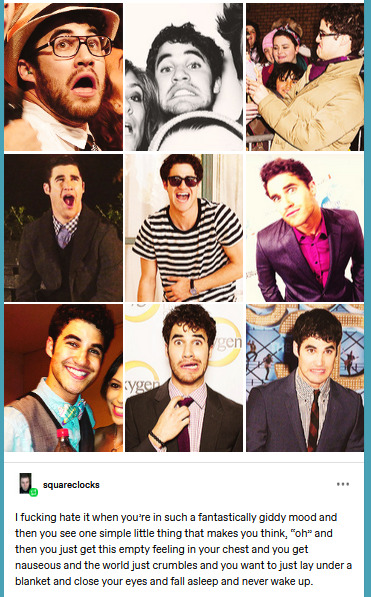
The dashboard view shows one kind of post and turns out to be entirely different if you go to the blog view? But OP says one thing, and turns out that, apparently they aren't OP? (and the post I reblogged sources one thing, if you go to the "OP", their post is also sourced as "OP" and... I... am not even sure what's going on, lmao.
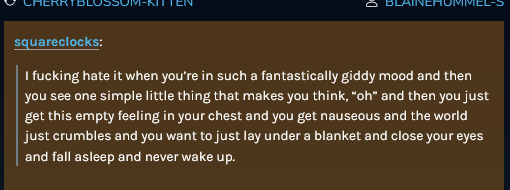
And... I mean.
The dates are also entirely different? And don't make sense according to the dashboard mode?
"OP" is from April 2013 (and this one is supposedly "deleted" from its source)
and below that it's a supposed "reblog":
OP (a text post) is from February 2013.
LIKE, I feel this is a glitchy thing from Tumblr itself... but from WHEN, I kind of wonder (ie, like the recent database move to WordPress's server database kind of thing?). I don't understand how these posts' codes got mixed in the first place? Feels like an anomaly to me. (And it gets worse, bc the reblog chain -as the blogs are still up- all have the image set and the text one as well?)
If I go to the text post in question, reblog it from there (in my drafts atm), the weird amalgamized post is gone. HECK, even the notes don't make sense whatsoever. The text post has over 1M notes, and this weird thing is over 600K????

Just freaking weird, man
(and before I get some kind of comments: I wasn't a fan of Glee on its day, I may have reblogged stuff like over 15 years ago, but they have been lost to time as I deleted them ages ago)
#kao's nonsenses#look i am eventually deleting the post in question but it's just too damn weird#archive shows the post with the pic... mass editor shows a blank square w/o text#wtf tumblr#lmao
2 notes
·
View notes
Text
Top WordPress Plugins to Supercharge Your Website in 2024

Building and maintaining a WordPress site is both exciting and challenging. While the platform provides a robust foundation, the true power of WordPress lies in its plugins. From enhancing site functionality to improving user experience, WordPress plugins are indispensable tools for developers, businesses, and bloggers alike. In this blog, we’ll explore the best WordPress plugins that can transform your website into a highly functional, user-friendly, and SEO-optimized powerhouse.
What Are WordPress Plugins?
WordPress plugins are software add-ons designed to extend the functionality of your WordPress site. Whether you need to improve site speed, enhance SEO, secure your website, or add unique design features, there’s likely a plugin for that. Plugins allow both beginners and advanced users to customize their sites without coding expertise.
With over 60,000 plugins available on the WordPress Plugin Directory alone, the options can feel overwhelming. Choosing the right plugins for your website’s goals is critical for success. Below, we’ve rounded up some of the most essential WordPress plugins to consider.
Must-Have WordPress Plugins for Every Website
1. Yoast SEO
SEO is crucial for driving organic traffic to your site, and Yoast SEO is one of the best tools for optimizing your content. This plugin provides on-page optimization tips, readability analysis, and technical SEO tools to help your site rank higher on search engines.
2. Elementor
Looking to build a visually stunning website without hiring a designer? Elementor is a drag-and-drop page builder that makes designing websites easy. Its intuitive interface and vast array of widgets allow you to create professional-looking pages in minutes.
3. WPForms
For websites that rely on user interaction, a contact form is a must-have feature. WPForms allows you to create customizable, mobile-responsive forms effortlessly. Whether it’s contact forms, surveys, or payment forms, this plugin has you covered.
4. WooCommerce
If you’re running an online store, WooCommerce is the go-to plugin. It transforms your WordPress site into a fully functional e-commerce platform, complete with features for product listings, payment gateways, and inventory management.
5. Akismet Anti-Spam
Spam comments can clutter your website and ruin user experience. Akismet Anti-Spam automatically filters out spam comments, keeping your site clean and professional.
6. Jetpack
Created by Automattic, the team behind WordPress, Jetpack is a multipurpose plugin offering features like performance optimization, security, site analytics, and social media integration.
7. Rank Math
Another excellent SEO plugin, Rank Math provides advanced features like schema integration, keyword tracking, and detailed analytics. It’s an excellent alternative to Yoast SEO for more advanced users.
8. UpdraftPlus
Backup and restoration are critical for any website. UpdraftPlus allows you to schedule automatic backups and store them securely on cloud services like Google Drive or Dropbox.
9. Smush
Site speed plays a major role in user experience and search engine rankings. Smush compresses images without compromising quality, helping your site load faster.
10. MonsterInsights
Understanding how visitors interact with your site is essential. MonsterInsights integrates Google Analytics directly into your WordPress dashboard, offering real-time insights into traffic, user behavior, and more.
11. W3 Total Cache
Slow-loading websites lose visitors and revenue. W3 Total Cache improves website performance by caching static files and optimizing server resources.
12. Sucuri Security
Cybersecurity is non-negotiable in today’s digital landscape. Sucuri Security offers malware scanning, firewall protection, and blacklist monitoring to keep your site secure.
13. Social Snap
Boost social media engagement with Social Snap, a powerful social sharing plugin. It offers customizable sharing buttons and in-depth analytics to track your social media performance.
14. Litespeed Cache
For websites hosted on LiteSpeed servers, LiteSpeed Cache is a high-performance optimization plugin that enhances speed and reduces server load.
15. TablePress
If your site needs to display complex data, TablePress is a lifesaver. It lets you create and manage tables without requiring any coding knowledge.
Why Use WordPress Plugins?
Enhanced Functionality: WordPress plugins extend the capabilities of your site, making it easier to achieve your goals.
Ease of Use: Many plugins are beginner-friendly and require no technical expertise.
Scalability: Whether you’re running a blog, an e-commerce store, or a portfolio, plugins grow with your needs.
Cost-Effective: Most plugins offer free versions with premium features, making them accessible for all budgets.
Tips for Choosing the Right WordPress Plugins
Identify Your Needs: Start by determining what features your site requires.
Check Reviews and Ratings: Plugins with high ratings and positive reviews are generally more reliable.
Update Frequency: Look for plugins that are updated regularly to ensure compatibility with the latest WordPress version.
Avoid Overloading: Too many plugins can slow down your site. Stick to essential ones.
Final Thoughts
WordPress plugins are the backbone of a successful website. By selecting the right ones, you can enhance your site’s functionality, user experience, and performance. Whether you’re aiming to boost your SEO, secure your site, or create stunning designs, there’s a plugin tailored for your needs.
Experiment with the plugins mentioned above and watch your WordPress site thrive. Remember to regularly review your plugin list and update them to ensure optimal performance.
4 notes
·
View notes
Text
How to Show Featured Images in Your WordPress Posts [Step-by-Step]

A featured image is a key element in making your WordPress posts visually appealing and engaging. Here’s a detailed guide on how to display featured images effectively.
Understanding the Importance of Featured Images
A featured image is the primary visual for your post, often shown on the homepage and social media. It sets the tone and context for your content.
Steps to Display a Featured Image
Access Your WordPress Admin: Log into your WordPress dashboard.
Create or Edit a Post: Select "Posts" from the left menu and choose "Add New" or an existing post to edit.
Find the Featured Image Section: Look for the "Featured Image" box on the right sidebar.
Add Your Image:
Click on “Set featured image.”
Choose from the media library or upload a new image.
Click “Set featured image” to confirm your choice.
Update Your Post: Ensure you publish or update to reflect the changes.
Best Practices for Featured Images
Select Quality Images: High-resolution images will capture more attention.
Optimize for Performance: Use image compression tools to keep your site fast.
Know Your Theme’s Specs: Different themes require different image sizes.
Common Issues and Solutions
If your featured image isn’t displaying:
Check Your Theme Settings: Make sure it supports featured images.
Look for Plugin Conflicts: Disable plugins to find any issues.
Clear Your Browser Cache: Sometimes changes won’t show until the cache is cleared.
Conclusion
Utilizing featured images effectively can enhance your posts and engage your audience. Should you need to hide a featured image for specific posts, explore How to Hide Featured Image in WordPress Post. Implementing these tips will elevate your blog’s visual presence!
4 notes
·
View notes
Text
Understanding the Difference Between a Website and a Web Page: A Complete Guide
Understanding the Difference Between a Website and a Web Page: A Complete Guide
In today’s digital landscape, terms like website and web page are used interchangeably, often causing confusion among businesses and individuals seeking an online presence. However, as a business owner or a digital marketer, understanding the difference is essential for creating an impactful online strategy.
At KSoft Technologies, where we specialize in website development, digital marketing, and SEO services, we often encounter this question from clients. This guide not only simplifies the distinction between a website and a web page but also explores their technical aspects and how they align with your business goals.
What is a Website?
A website is a collection of interlinked web pages hosted under a single domain name, designed to serve a specific purpose. Think of it as a digital storefront or an online hub that provides a comprehensive experience to users. Websites can vary significantly based on their type and functionality:
Corporate Websites Ideal for businesses aiming to showcase their products, services, and achievements. For example, the KSoft Technologies website highlights our expertise in areas like SEO, app development, and web design.
E-Commerce Websites Platforms like Amazon or Shopify allow businesses to sell products directly to customers. These websites integrate payment gateways, inventory management systems, and customer service functionalities.
Portfolio Websites Focused on showcasing individual or business achievements, these websites are ideal for freelancers or creative professionals.
Landing Pages Dedicated pages within a website that focus on lead generation and conversions, often used in digital marketing campaigns.
Blogs and Forums Content-centric websites aimed at providing information, engaging with communities, or building authority in a niche.
Technical Structure of a Website
A website comprises:
Domain Name: The unique address users type in to access the site (e.g., ksofttechnologies.com).
Hosting Server: Where all the data and files of the website are stored.
Content Management System (CMS): Tools like WordPress or Joomla that allow users to create and manage content.
Backend and Frontend: The backend involves server-side scripting (e.g., PHP, Python), while the frontend includes design elements (e.g., HTML, CSS, JavaScript).
What is a Web Page?
A web page is a single document within a website, identifiable by its unique URL. For example, on ksofttechnologies.com, the “Contact Us” page or “Services” page is a web page.
Types of Web Pages
Static Pages Content remains the same unless manually updated. They’re ideal for information like company profiles or mission statements.
Dynamic Pages Content is fetched from a database and changes based on user interaction. Examples include dashboards or search results pages.
Landing Pages Specifically designed for marketing campaigns, focusing on a single product, service, or call to action.
Blog Posts Individual articles or write-ups focused on specific topics within a blog section of a website.
Technical Structure of a Web Page
Each web page includes:
URL Structure: For example, https://ksofttechnologies.com/services.
HTML Markup: Defines the structure and content of the page.
CSS and JavaScript: For styling and functionality.
Metadata: Helps search engines understand the page content.
Key Differences Between a Website and a Web Page
Definition
Website: A collection of multiple interlinked web pages.
Web Page: A single document within a website.
Scope
Website: Broader; provides comprehensive information or services.
Web Page: Narrower; focuses on a specific topic or purpose.
URL
Website: Main domain name (e.g., ksofttechnologies.com).
Web Page: A subset URL (e.g., /services, /about-us).
Interactivity
Website: Enables complex user interactions.
Web Page: May have limited or single-point interactions.
Purpose
Website: Serves as the entire digital presence.
Web Page: Addresses a specific intent or question.
How Websites and Web Pages Work Together
To draw an analogy, a website is like a library, while web pages are the individual books or chapters within it. Each web page serves a specific purpose and contributes to the overall functionality of the website.
Example from KSoft Technologies
Website Level: Visitors land on ksofttechnologies.com, where they see an overview of our services like web development, app design, and SEO consulting.
Web Page Level: When they click on "Digital Marketing," they are directed to a dedicated page detailing our strategies, success stories, and packages.
Why Understanding the Difference Matters
For businesses, distinguishing between a website and a web page is crucial for:
Better SEO Strategy Search engines like Google evaluate websites and individual web pages differently. Optimizing individual pages for keywords (e.g., “website development services”) improves rankings and traffic.
User Experience Creating well-structured websites and easy-to-navigate web pages ensures a seamless user journey.
Content Strategy Knowing the role of each web page within your website helps in creating targeted and engaging content.
SEO Best Practices for Websites and Web Pages
Keyword Optimization Include relevant keywords like “website development,” “SEO services,” and “digital marketing agency” in titles, headings, and content.
Internal Linking Link related web pages within your website to improve navigation and reduce bounce rates.
Responsive Design Ensure your website and all web pages are optimized for mobile devices.
Page Load Speed Use tools like Google PageSpeed Insights to identify and fix issues.
Content Quality Provide valuable and actionable content for visitors, such as this guide explaining technical concepts.
How KSoft Technologies Can Help
At KSoft Technologies, we understand that your website is the cornerstone of your digital presence. Whether you need a user-friendly corporate website, high-converting e-commerce platform, or optimized web pages for SEO, our team of experts is here to help.
Our services include:
Website Design and Development: Tailored to your brand and business goals.
SEO Services: Ensuring your web pages rank high for targeted keywords.
Content Strategy: Helping you create engaging, keyword-rich content for better rankings and user retention.
Conclusion
While a website is the broader digital presence, web pages are its building blocks. Understanding the distinction between the two helps in planning and executing a robust online strategy. By leveraging the expertise of KSoft Technologies, you can ensure that your website and web pages work seamlessly to drive traffic, generate leads, and grow your business.
#ecommerce#web design#webpage#website#branding#web development#erp software#adobe#seo services#google ads
3 notes
·
View notes
Text
Boost Your Online Presence with a WordPress Site
WordPress is a leading content management system (CMS) used by businesses, bloggers, and creators worldwide. With its user-friendly interface, customization options, and extensive plugin library, WordPress enables website owners to create a visually appealing, functional site without needing advanced coding knowledge. In this article, we’ll explore the benefits of using a WordPress site and offer tips to enhance its SEO, ensuring you’re on track to increase your online visibility and reach.
Why Choose WordPress for Your Site?
Ease of Use WordPress is designed for all experience levels. Its intuitive dashboard lets users manage content, images, and plugins easily, making it simple to maintain and update. Plus, with thousands of themes and plugins available, users can tailor their site’s appearance and functionality to align with their brand and goals.
Flexibility and Customization WordPress offers a variety of themes and plugins to match any industry or style. Whether you’re launching a portfolio, eCommerce store, or blog, WordPress provides flexible design options. With plugins like WooCommerce, you can turn your WordPress site into an online store. For added customization, many themes support page builders like Elementor and Divi, which enable drag-and-drop editing without coding.
SEO-Friendly Features WordPress is inherently SEO-friendly, offering features such as customizable permalinks, mobile-responsive designs, and support for structured data. Optimizing these elements enhances your site’s discoverability on search engines. WordPress also makes it easy to manage SEO-related tasks, especially when paired with the right plugins.
How to Optimize Your WordPress Site for SEO
To fully leverage WordPress for SEO, follow these essential tips:
Use an SEO Plugin Plugins like Yoast SEO and Rank Math provide comprehensive tools to optimize meta tags, sitemaps, and content readability. They guide you in adding keywords, optimizing images, and creating a structured site map that helps search engines crawl and index your site more efficiently.
Optimize Page Speed Site speed is a crucial ranking factor. Optimize images using plugins like Smush or Imagify to reduce file sizes without compromising quality. Use a caching plugin, such as WP Rocket or W3 Total Cache, to improve load times by storing static versions of your pages. A faster site enhances user experience and ranks better on search engines.
Mobile Responsiveness With mobile searches outpacing desktop, having a mobile-friendly site is essential. Most WordPress themes are designed to be responsive, but always check how your site displays on mobile devices. Google’s Mobile-Friendly Test can help you ensure your site provides a seamless experience on all screens.
Optimize Permalinks and URLs By default, WordPress offers several permalink structures. Choose a structure that includes keywords and is easy to read, such as "Post name." For example, change URLs like “mysite.com/?p=123” to “mysite.com/wordpress-seo-tips” to improve clarity and relevance to search engines.
Use Internal and External Links Internal links guide users through your site, encouraging them to explore more content. They also help search engines understand your site's structure and content relationships. Additionally, linking to authoritative external sources can enhance your site’s credibility. Just ensure these links are relevant to your content.
Regularly Update Content Keeping your content fresh signals to search engines that your site is active and valuable. Update blog posts with recent information, check for broken links, and add new pages when relevant. Regular updates can boost your search engine ranking and engage returning visitors.
Focus on Quality Content Content is a major SEO factor. Create high-quality, valuable content targeting keywords relevant to your audience. Instead of keyword-stuffing, focus on naturally incorporating primary and secondary keywords to maintain readability and relevance.
Conclusion
A well-optimized WordPress site is a powerful tool to boost your online visibility. With easy-to-use plugins and a range of customization options, WordPress makes it simpler to maintain an SEO-friendly site. By following these best practices, you’ll improve search engine rankings, drive organic traffic, and strengthen your online presence. Whether you’re new to WordPress or a seasoned user, these tips will help you get the most out of your site.
2 notes
·
View notes
Text
Enhance Your WordPress Dashboard with Admin Menu Search

Navigating through WordPress's extensive admin panel can be a tedious task, especially when managing multiple plugins and settings. This is where Admin Menu Search for WordPress proves to be a game-changer. It introduces a search bar within the admin panel, allowing you to easily find the settings or features you need in seconds. To understand the advantages of Admin Menu Search for WordPress, let’s dive into its functionality and how it improves the overall WordPress experience.
How do I search the admin panel in WordPress?
Many users ask, "How do I search the admin panel in WordPress?" Without a search function, finding a specific setting or plugin can take time. The Admin Menu Search plugin fixes this by providing a quick search bar that helps you locate any feature instantly, improving your productivity.
How to get admin menu in WordPress?
The WordPress admin menu can sometimes be cluttered, making it difficult to navigate. If you’re asking, "How to get admin menu in WordPress?," installing Admin Menu Search simplifies the process. It allows you to bypass the standard navigation and search for any menu item directly, ensuring a smoother workflow.
How do I find my WordPress admin?
Finding your WordPress admin dashboard is simple—just go to yoursite.com/wp-admin. However, once inside, it can be overwhelming. Wondering, "How do I find my WordPress admin?" The Admin Menu Search plugin makes navigating the admin dashboard much more efficient, giving you quick access to any section with a simple keyword search.
How important is an Admin Menu Search Plugin?
For website administrators, efficiency is crucial. "How important is an Admin Menu Search Plugin?" It’s highly important! It saves significant time, especially when managing a site with multiple plugins and settings. This tool enhances your admin experience by offering immediate access to everything you need.
How does Admin Menu Search work?
Curious about "How does Admin Menu Search work?" The plugin indexes all available options in your WordPress dashboard. When you type a keyword, it instantly shows relevant results, allowing you to navigate directly to the feature or setting you’re searching for.
How does an Admin Menu Search Plugin help a user?
An Admin Menu Search Plugin makes life easier for anyone managing a WordPress site. So, "How does an Admin Menu Search Plugin help a user?" It eliminates unnecessary scrolling and searching, saving you time and making your WordPress dashboard far more user-friendly.
Which Admin Menu Search Plugin is the Best for WordPress?
When considering, "Which Admin Menu Search Plugin is the best for WordPress?," Swisstoolkit is a standout option. It not only offers a powerful admin search feature but also includes performance optimizations and security tools, making it an all-around essential plugin.
Why would you use Swisstoolkit for WordPress?
If you’re seeking more than just a search function, "Why would you use Swisstoolkit for WordPress?" It offers a range of features, including admin menu search, performance boosts, and security enhancements, making it an indispensable plugin for WordPress users looking to streamline their workflow.
With Admin Menu Search, navigating your WordPress dashboard becomes effortless. You’ll save time, reduce frustration, and keep your focus on managing your site, rather than searching for settings.
#wordpress#wordpress theme#wordpress plugin#wordpress development#wordpress developers#plugin#developer
2 notes
·
View notes
Text
Affimine: Your Ultimate Guide to Digital Success
Are you looking to supercharge your digital marketing efforts or find the best digital products for your business? Look no further than Affimine! Let’s dive into what makes Affimine a standout resource for all your digital needs.
What is Affimine?
Affimine is an all-in-one platform where you can find in-depth reviews and guides on the best digital marketing tools, WordPress themes, plugins, and more. Whether you’re a blogger, digital marketer, or business owner, Affimine offers valuable insights to help you make the best choices for your digital strategy.
Why Choose Affimine?
At Affimine, you get expert opinions and detailed analyses that make navigating the digital landscape easier. From uncovering the best themeforest free templates to exploring top themeforest WordPress themes, Affimine covers it all. Here are some key reasons why Affimine is your go-to resource:
Expert Reviews and Comparisons: Affimine provides thorough reviews and comparisons of various digital products, including themeforest shopify themes, themeforest HTML templates, and more. This ensures you make informed decisions that best suit your needs.
Latest Deals and Offers: Stay updated with the latest deals on digital products. Affimine highlights exclusive discounts and offers, helping you save money while getting the best tools for your projects.
User-Friendly Content: The content on Affimine is written in simple, easy-to-understand language. Even a 4th grader can grasp the insights shared, making it accessible for everyone.

Getting Started with Affimine
Navigating Affimine is a breeze. Here’s how you can make the most of this resource:
Explore Various Categories: Whether you're looking for free WordPress themes or the latest codecanyon themeforest products, Affimine categorizes everything neatly, making it easy to find what you need.
Stay Updated: Follow the latest posts to catch up on new deals, product launches, and reviews. Affimine ensures you never miss out on valuable updates.
Join the Community: Engage with other users, share your experiences, and get recommendations from the Affimine community.
Top Features of Affimine
Detailed Product Reviews: From themeforest login issues to exploring the themeforest dashboard, Affimine covers every aspect in detail.
Comprehensive Guides: Learn how to get refunds with themeforest refund guides or use themeforest coupons for discounts.
Latest Trends: Stay ahead with insights into the newest themeforest WP and themeforest Shopify themes.

FAQs About Affimine
Q: What kind of products does Affimine review? A: Affimine reviews digital marketing tools, WordPress themes, plugins, and other digital products.
Q: Is Affimine suitable for beginners? A: Absolutely! Affimine’s content is easy to understand, making it perfect for beginners and experts alike.
Q: How often is the content updated? A: Affimine regularly updates its content to ensure you get the latest information and best deals.
Q: Can I find free templates on Affimine? A: Yes, Affimine lists some of the best themeforest free templates and other resources.
Q: Does Affimine offer tutorials? A: Yes, Affimine provides comprehensive guides and tutorials to help you navigate digital products effectively.
Conclusion
Affimine is your trusted companion in the digital world. With its expert reviews, detailed guides, and user-friendly content, Affimine helps you make the best choices for your digital marketing and product needs. Dive into the world of Affimine and elevate your digital strategy today!
For more insights and the latest updates, visit Affimine.
#digital marketing#themeforest free templates#themeforest wordpress#themeforest shopify#themeforest login#themeforest html#wordpress themes#codecanyon themeforest#free wordpress themes#themeforest refund#themeforest coupon#themeforest free wordpress themes#themeforest dashboard#themeforest wp#wile e coyote#looney tunes#twitter#tweets#tweet#meme#memes#funny#lol#humor#fashion#runway#shalom harlow#john galliano#make up
3 notes
·
View notes
Text
Unlocking the Power of MonsterInsights: The Ultimate Google Analytics Plugin for WordPress
For website publishers and eCommerce store owners, understanding how visitors interact with your site is critical to making informed decisions. Whether it’s tracking traffic sources, analyzing user behavior, or monitoring conversions, having access to the right data is key to optimizing your site’s performance. That’s where MonsterInsights comes in—a powerful, user-friendly Google Analytics plugin for WordPress that makes it easy to access and interpret your website’s most important metrics.
Garb MonsterInsights Now!
MonsterInsights is more than just a plugin; it’s a comprehensive analytics solution that bridges the gap between complex data and actionable insights. Trusted by over 3 million active websites, this plugin has become the go-to choice for those who want to make data-driven decisions without the hassle of dealing with complicated reports and settings.

Why Choose MonsterInsights?
MonsterInsights simplifies the process of integrating Google Analytics into your WordPress site, enabling users to see the stats that truly matter. Traditional Google Analytics setups can be challenging, especially for beginners. With MonsterInsights, you don’t need to touch a line of code or have any technical expertise. The plugin streamlines the setup process, so you can get up and running quickly while ensuring accurate tracking from day one.
But MonsterInsights is not just about ease of use; it’s packed with features that provide deeper insights into your website’s performance. Whether you’re a blogger, a business owner, or an eCommerce entrepreneur, MonsterInsights gives you the tools you need to understand your audience, optimize your content, and grow your business.
Garb MonsterInsights Now!
Key Features of MonsterInsights
1. Real-Time Stats Made Accessible
One of the standout features of MonsterInsights is its ability to present real-time statistics directly on your WordPress dashboard. This means you don’t have to leave your site to monitor important metrics like page views, traffic sources, and user activity. Everything you need is just a click away, allowing you to keep a close eye on your site’s performance as it happens.
2. Enhanced eCommerce Tracking
For online store owners, MonsterInsights offers advanced eCommerce tracking features that help you get a clearer picture of your store’s performance. You can track key metrics like revenue, conversion rates, top-performing products, and more. This feature works seamlessly with popular eCommerce platforms like WooCommerce and Easy Digital Downloads, giving you the insights you need to optimize your sales funnel and boost revenue.
3. Content Reports for Better Engagement
Understanding which pages and posts resonate most with your audience is crucial for content creators. MonsterInsights provides detailed content reports that show you which pages attract the most visitors, how much time users spend on each page, and which posts drive the most engagement. With this information, you can tailor your content strategy to focus on what works best, ultimately increasing user satisfaction and engagement.
4. Customizable Tracking Features
MonsterInsights goes beyond basic Google Analytics tracking by offering a wide range of customizable tracking options. You can track events like clicks on outbound links, file downloads, affiliate links, and more. The plugin also offers form tracking, allowing you to measure the performance of your contact forms, newsletter signups, and other conversion points.
5. SEO and Performance Insights
Another powerful feature of MonsterInsights is its ability to integrate with Google Search Console. This integration allows you to see which keywords are driving traffic to your site and how well your content is performing in search results. By identifying top-performing keywords and optimizing underperforming content, you can improve your search engine rankings and attract more organic traffic.
6. GDPR Compliance Made Simple
With increasing concerns about data privacy and regulations like GDPR, ensuring that your site is compliant can be challenging. MonsterInsights helps you stay on the right side of the law by offering built-in GDPR compliance features. You can easily anonymize IP addresses, disable tracking for specific users, and integrate with popular cookie consent plugins, ensuring that your analytics practices remain transparent and legal.
7. User-Friendly Interface
One of the reasons MonsterInsights is so popular is its intuitive and user-friendly interface. You don’t have to be a data expert to understand the insights provided by the plugin. The reports are presented in a clear, easy-to-read format, making it simple for anyone to grasp what the data means and how to act on it.
Garb MonsterInsights Now!
How MonsterInsights Empowers Data-Driven Decisions
The true value of MonsterInsights lies in its ability to turn complex data into actionable insights. Whether you want to improve your content strategy, enhance user experience, or increase sales, the plugin gives you the information you need to make informed decisions. With features like audience demographics, device breakdowns, and behavior analysis, you can gain a deeper understanding of who your visitors are and how they interact with your site.
For eCommerce businesses, these insights are even more critical. Knowing which products perform best, where customers drop off in the checkout process, and what channels drive the most conversions can make all the difference in optimizing your sales strategy. MonsterInsights puts this information at your fingertips, enabling you to make decisions that drive growth and profitability.
Getting Started with MonsterInsights
Setting up MonsterInsights is quick and straightforward. After installing the plugin, you can connect it to your Google Analytics account with just a few clicks. The plugin’s setup wizard guides you through the process, ensuring that you configure your tracking settings correctly. Once connected, MonsterInsights immediately starts pulling data from your site, allowing you to view reports and insights without delay.
The plugin offers various pricing plans, making it accessible to everyone from small bloggers to large enterprises. Whether you’re looking for basic tracking features or advanced analytics capabilities, there’s a plan that fits your needs and budget.
A Must-Have Tool for WordPress Sites
MonsterInsights is more than just a Google Analytics plugin; it’s an essential tool for anyone serious about optimizing their WordPress site. With its powerful features, ease of use, and actionable insights, it’s no wonder that over 3 million websites rely on MonsterInsights to make data-driven decisions. If you’re looking to gain a competitive edge, improve your site’s performance, and grow your online presence, MonsterInsights is the tool that can help you achieve those goals.
Garb MonsterInsights Now!
For More Products check >> sa-review.com
#monsterinsights#google analytics#online store builder#ecommerce#data analytics#wordpress#webdesign#marketing digital#technology#software#plugin#chrome
2 notes
·
View notes
Text
Understanding the WordPress Dashboard: A Beginner’s Guide
Understanding the WordPress Dashboard: A Beginner’s GuideThis guide will explore the WordPress dashboard in depth, covering every aspect of its interface, settings, and tools. Whether you are a beginner or an intermediate user, this guide will help you navigate and master the Dashboard efficiently. WordPress is the world’s most popular content management system (CMS), powering over 40% of…
#Beginners Guide#Freshers Guide#Understanding the WordPress Dashboard#WordPress#WordPress Dashboard#WordPress Website
0 notes
Text
Exploring the Realm of cPanel Hosting in Australia: A Comprehensive Guide
In the vast digital landscape of Australia, where businesses thrive and online presence is paramount, finding the right hosting solution is akin to selecting a foundation for a skyscraper. In this digital age, where websites serve as the face of enterprises, the choice of hosting can significantly impact performance, user experience, and ultimately, the success of ventures. Among the plethora of options, cPanel hosting stands out as a popular choice for its user-friendly interface, robust features, and reliability. But what exactly is cPanel hosting, and why is it gaining traction among businesses in Australia?

Understanding cPanel Hosting
What is cPanel hosting?
cPanel hosting is a type of web hosting that utilizes the cPanel control panel, a web-based interface that simplifies website and server management tasks. It provides users with a graphical interface and automation tools, allowing them to effortlessly manage various aspects of their website, such as file management, email accounts, domain settings, databases, and more.
How does cPanel Hosting Work?
At its core, cPanel hosting operates on a Linux-based server environment, leveraging technologies like Apache, MySQL, and PHP (LAMP stack). The cPanel interface acts as a centralized hub, enabling users to perform administrative tasks through a user-friendly dashboard, accessible via any web browser.
Benefits of cPanel Hosting
User-Friendly Interface
One of the primary advantages of cPanel hosting is its intuitive interface, designed to accommodate users of all skill levels. With its graphical layout and straightforward navigation, even those with minimal technical expertise can manage their websites efficiently.
Comprehensive Feature Set
From creating email accounts to installing applications like WordPress and Magento, cPanel offers a wide array of features designed to streamline website management. Users can easily configure domains, set up security measures, and monitor website performance, and much more, all from within the cPanel dashboard.
Reliability and Stability
cPanel hosting is renowned for its stability and reliability, thanks to its robust architecture and frequent updates. With features like automated backups, server monitoring, and security enhancements, users can rest assured that their websites are in safe hands.
Scalability and Flexibility
Whether you're running a small blog or managing a large e-commerce platform, cPanel hosting can scale to meet your needs. With options for upgrading resources and adding additional features as your website grows, cPanel offers the flexibility required to adapt to evolving business requirements.
Choosing the Right cPanel Hosting Provider
Factors to Consider
When selecting a cPanel hosting provider in Australia, several factors should be taken into account to ensure optimal performance and reliability:
Server Location: Choose a provider with servers located in Australia to minimize latency and ensure fast loading times for local visitors.
Performance: Look for providers that offer high-performance hardware, SSD storage, and ample resources to support your website's needs.
Uptime Guarantee: Opt for providers with a proven track record of uptime, ideally offering a minimum uptime guarantee of 99.9%.
Customer Support: Evaluate the level of customer support offered, ensuring prompt assistance in case of technical issues or inquiries.
Conclusion
In conclusion, cPanel hosting serves as a cornerstone for businesses seeking reliable and user-friendly cpanel hosting Australia. With its intuitive interface, comprehensive feature set, and robust architecture, cPanel empowers users to manage their websites with ease, allowing them to focus on their core business objectives.
2 notes
·
View notes
Text
Letting loose the Power of WordPress: A Comprehensive Guide for Beginners
""
WordPress has ended up being a house name in the world of web site development and web content management systems. With its user-friendly user interface, personalized themes, and substantial plugin library, WordPress has actually transformed the way individuals and businesses produce and manage their on-line existence. Whether you're a newbie blogger or an experienced web programmer, WordPress offers a broad array of functions and capabilities that can help you take your internet site to the next level.In this thorough overview, we'll look into the essentials of WordPress and supply you with the understanding and devices you need to begin. We'll stroll you via the installation process, discuss the difference between WordPress.com and WordPress.org, and aid you pick the right organizing supplier. From there, we'll explore the various functions and settings readily available in the WordPress dashboard, consisting of just how to develop and take care of web pages, blog posts, and food selections. With our detailed guidelines and practical pointers, you'll be able to set up your site in no time.Paragraph 2: However our guide doesn't quit there. We'll likewise cover advanced topics such as tailoring your internet site's appearance with styles and design templates, optimizing your website for online search engine, and boosting its functionality with plugins. Whether you're seeking to develop a simple blog site, an ecommerce store, or a profile site, WordPress offers a wide variety of options to match your requirements. We'll provide you with insights right into picking the best theme for your web site, customizing it to show your brand name's identity, and making it mobile-friendly. Furthermore, we'll go over ideal practices for web site security, consisting of just how to shield your WordPress site from hackers and destructive strikes. We'll also discuss performance optimization techniques to ensure your internet site lots rapidly and efficiently. With our assistance, you'll be able to take full advantage of the potential of WordPress and develop a sensational, protected, and high-performing internet site that sticks out from the crowd.In final thought, WordPress is an effective platform that equips people and organizations to develop and manage their on-line visibility
youtube
easily. By following our comprehensive guide, you'll gain the essential skills and understanding to take advantage of the complete capacity of WordPress and take your internet site to new elevations. So, what are you waiting for? Let's study the world of WordPress and open its unlimited opportunities.
Read more here more infomation
1 note
·
View note
Text
Why Rapid URL Indexer Outperforms Linkdexing for Google Search Indexing
If you've ever published content only to find it invisible in Google Search weeks later, you understand the importance of efficient URL indexing. After thorough analysis and testing, we've compared two leading indexing services to help you make an informed decision for your SEO strategy.
Indexing Success Rates: The Critical Metric
The most important factor when choosing an indexing service is how effectively it gets your URLs into Google's index. Rapid URL Indexer consistently achieves a 91% average indexing rate across all URL types, significantly outperforming Linkdexing's 80% success rate.
This 11% difference becomes substantial when scaling your SEO efforts across hundreds or thousands of URLs. For every 1,000 URLs submitted, that's 110 more indexed pages with Rapid URL Indexer.
The higher success rate is particularly evident with traditionally difficult content types: - Press releases (which often suffer from duplicate content issues) - Mass page websites and directories - Backlinks across all tiers - Social profiles and citations - SEO test pages with minimal content
Transparent Pricing & Risk-Free Guarantees
Both services charge $0.05 per URL, but Rapid URL Indexer implements a crucial difference: a 100% auto-refund policy that returns credits for any unindexed URLs after 14 days. This means you only pay for successfully indexed URLs, creating a truly risk-free experience.
Linkdexing lacks a clear refund policy for unindexed URLs, potentially leaving you paying for unsuccessful indexing attempts regardless of outcome.
Rapid URL Indexer offers flexible credit packages starting at just 20 URLs for $1, allowing new users to test the service with minimal investment. Larger packages provide increasing discounts, with the 50,000 credit package offering 20% savings.
White Hat Methods & Safety
Rapid URL Indexer employs exclusively white hat techniques that align with Google's guidelines. The proprietary algorithms trigger Google's crawlers naturally without using any questionable methods that could put your websites at risk.
Linkdexing claims to use a "new and unique approach" involving 100% manual work but provides limited details about their specific techniques. While they state their methods are safe, the lack of transparency raises questions about potential risks to your SEO efforts.
Processing Speed & Efficiency
With Rapid URL Indexer, URLs are crawled almost immediately after submission, with the first indexing report available after 4 days and final results after 14 days.
Linkdexing's manual process takes approximately 2 weeks to achieve their best indexing rate, resulting in slower overall turnaround times that could delay your SEO campaigns.
User Interface & Comprehensive Reporting
Rapid URL Indexer offers a comprehensive dashboard with: - Detailed indexing reports with visual charts - CSV data exports for deeper analysis - Clear credit system tracking - Project management tools for organizing submissions
Linkdexing provides limited information about their reporting capabilities, making it difficult to track and analyze indexing performance effectively.
Integration Capabilities
Rapid URL Indexer provides several advanced integration options: - RESTful API for seamless integration with existing tools - WordPress plugin for automatic submission of new or updated posts - Batch processing capabilities for large-scale projects
Linkdexing offers a drip-feed feature for spreading indexing over 30 days but lacks API access or integration options that would streamline workflows for agencies and developers.
Customer Support & Documentation
Rapid URL Indexer provides comprehensive support through: - Detailed FAQ section addressing common questions - Responsive email support - Extensive documentation on using the service - Regular updates on service improvements
Linkdexing offers a basic FAQ section but provides limited information about direct support channels or response times, potentially leaving users without assistance when issues arise.
Long-Term SEO Strategy Alignment
Rapid URL Indexer contributes to sustainable SEO strategies through: - Consistent, reliable indexing rates - Safe practices that comply with Google's guidelines - Versatility across various URL types - Data-driven reporting for strategy refinement - Cost-effective pricing model
These factors support a sustainable, adaptable SEO strategy that can evolve with changing algorithms and best practices.
The Verdict: Why Choose Rapid URL Indexer
After comparing all aspects, Rapid URL Indexer emerges as the superior choice for SEO professionals:
Higher indexing rate (91% vs 80%)
Risk-free experience with auto-refunds
Faster initial crawl times
Transparent, white hat methods
Comprehensive reporting and analytics
API and WordPress integration
Support for diverse URL types
Better alignment with Google's guidelines
More flexible entry-level packages
While both services aim to solve the challenge of URL indexing, Rapid URL Indexer offers a more comprehensive, transparent, and effective solution for SEO professionals looking to maximize their search visibility and ROI on their indexing investments.
For agencies managing multiple clients or in-house teams handling large websites, the higher success rate, detailed reporting, and integration capabilities make Rapid URL Indexer the clear choice for professional SEO campaigns.
https://rapidurlindexer.com/linkdexing-alternative/
0 notes
Text
PHP Development Services: The Complete Guide for Businesses in 2025
Wondering if PHP still makes sense in today’s world of modern tech stacks? The answer is a resounding yes.
Despite the rise of new languages and frameworks, PHP remains one of the most reliable, flexible, and widely used languages for web development. Whether you're building a blog, a business site, or a full-scale enterprise app — PHP development services offer exactly what you need, affordably and efficiently.
Let’s dive into what makes PHP development a smart choice for your next digital project.
Understanding PHP Development Services
At its core, PHP development refers to the creation of websites and web applications using the PHP scripting language. It includes:
Custom website and web app development
CMS and CRM development
eCommerce solutions
API development and integrations
Legacy code upgrades and maintenance
Whether you’re starting from scratch or optimizing an existing platform, PHP services cover the full lifecycle of web development.
Why Choose PHP for Your Web Projects?
Open-Source and Free to Use
PHP is open-source, which means it’s free and backed by a large community of developers. No licensing fees, no hidden costs — just pure value.
Cost-Effective and Scalable
PHP-based development is affordable compared to other programming languages, and it supports scalable architecture, meaning it grows as your business grows.
Platform-Independent
PHP runs on Windows, Linux, macOS, and works with popular web servers like Apache and Nginx, giving you flexibility in deployment.
Comparing Core PHP vs Frameworks
Core PHP: Direct and Lightweight
Core PHP is like starting with a blank canvas. You have full control but must build everything from the ground up. It’s best for small, performance-critical apps.
Frameworks: Efficient and Structured
Top PHP frameworks make development faster and more organized. Popular options include:
Laravel: Clean syntax, powerful tools, and robust security features
Symfony: Great for complex, enterprise-level applications
CodeIgniter: Lightweight and easy to use for simpler projects
Frameworks help cut down development time and reduce bugs.
Custom PHP Development Solutions
Need something that fits your business like a glove?
Custom PHP development allows for tailored applications, built around your specific workflows, business logic, and branding. Whether it’s an online learning platform, a booking system, or a supply chain management tool — PHP makes it happen.
PHP for Content Management Systems (CMS)
Some of the most popular CMS platforms in the world run on PHP:
WordPress – Powers over 40% of websites
Drupal – Best for data-heavy sites with complex features
Joomla – A middle ground between WordPress and Drupal
If your business needs a content-driven website that’s easy to update and manage, PHP CMS development is the way to go.
PHP for API Development and Integration
PHP is a reliable choice for building and integrating APIs.
Create RESTful APIs
Whether you need to power a mobile app backend or connect with other systems, PHP can build fast and secure REST APIs.
Integrate with Third-Party Tools
From payment gateways like Stripe and Razorpay to tools like Google Maps or CRMs — PHP allows smooth integration for expanded functionality.
PHP in eCommerce Development
Thinking about launching an online store?
PHP is a solid foundation for secure, responsive, and scalable eCommerce platforms. Whether you use ready-made solutions like Magento or go fully custom with Laravel, PHP allows for:
Multi-vendor platforms
Shopping carts and checkout pages
Inventory and order management
Seamless payment gateway integration
Web Portals and Enterprise Solutions with PHP
PHP isn’t just for small websites — it’s enterprise-ready.
You can build:
CRM systems for customer engagement
Employee portals for internal operations
Project management dashboards
Helpdesk ticketing systems
These systems can be developed efficiently using PHP, thanks to its strong database handling and integration capabilities.
Ongoing Support and Maintenance in PHP Projects
A website or app is never truly "done." PHP services also include:
Bug fixing and performance enhancement
Version upgrades (e.g., migrating from PHP 7.x to PHP 8.x)
Security patching
Backup and recovery setup
Feature expansion as your needs grow
Maintenance ensures your platform stays up-to-date and secure.
Hiring a PHP Development Company
Looking to outsource your project? Here’s what to look for:
Experience in your industry or domain
Proficiency in Core PHP and frameworks
Strong portfolio with proven results
Transparent communication and pricing
Ongoing technical support
Don’t settle for just any agency — choose a PHP partner that understands your goals.
PHP for Startups and Large Enterprises
PHP caters to businesses of all sizes.
Startups:
Fast prototyping and MVP development
Easy to pivot and scale
Lower development costs
Enterprises:
Build powerful apps with complex features
Integrate with existing software systems
Handle high user volumes efficiently
Whether it’s speed or scale you need — PHP delivers both.
PHP Security Best Practices
Security is non-negotiable in today’s digital landscape. A good PHP developer knows how to safeguard your web app with:
Input validation and sanitization
Protection from SQL injections and cross-site scripting
Secure user authentication and session management
HTTPS enforcement and secure cookies
Regular vulnerability testing and patching
What’s Next for PHP?
PHP is far from fading out.
What’s New in PHP 8 and Beyond:
JIT compiler for performance boost
Named arguments and union types
Enhanced error handling and type safety
Compatibility with modern tools and cloud platforms
PHP continues to evolve to meet modern development needs and remains a viable, future-proof option.
Conclusion
Whether you're launching a new business website, creating a custom CRM, or building an advanced eCommerce platform — PHP development services in Noida offer a robust, affordable, and flexible solution.
It’s trusted by startups, SMBs, and enterprises alike — and with the right development partner, your PHP-based solution can fuel business growth, streamline operations, and deliver top-notch user experiences.
FAQs
1. What kind of projects is PHP best suited for?
PHP is great for websites, CMS platforms, eCommerce stores, custom applications, CRMs, and API-based systems.
2. Is PHP a good option for startups?
Yes. It allows for quick MVP creation, low costs, and fast iterations, making it ideal for early-stage businesses.
3. How much do PHP development services cost?
Costs depend on complexity and duration. Small projects can range from $1,000–$5,000, while complex platforms may go higher.
4. Is PHP secure enough for sensitive data handling?
Yes, with proper development practices, PHP can power secure applications compliant with modern security standards.
5. Can PHP be used in mobile app development?
Yes. While PHP isn't used for building mobile UIs, it’s perfect for backend APIs that support mobile apps.
0 notes