#UnityScripting
Explore tagged Tumblr posts
Text

Understand First Unity Script - Tutorial 03 🚀
Understand First Unity Script - Tutorial 03 🚀 ► https://youtu.be/ZkInJ1r5UsU?si=9JQL-uhj56IQW3Hq ► Dive deep into your first Unity script! Learn how access modifiers, classes, MonoBehaviour, and the UnityEngine namespace work together to bring your game objects to life. Ideal for beginners!
Unity Scripting API Tutorials Playlist: ► https://www.youtube.com/playlist?list=PLdE8ESr9Th_tc4HPxXecXnU4GNbdo3EdA
#UnityScripting#UnityScriptingAPI#UnityEngine#Unity3D#GameDesign#GameDevelopment#GameEngine#Gaming#GameDesigner#GameDeveloper#GameDev#IndieDev
1 note
·
View note
Text
Devlog: Major March Milestones

There are 2 big highlights I'd like to celebrate from last month in this update:
Women's Day Sale (huge marketing boost)
Development Progress (exciting stuff)
Details below readmore.
Steam | Itch | More Links
Women's Day Sale
Amadeus was part of the WINGS Women's Day Sale on Steam last month. I mentioned having some complicated feelings about participating, but in the end I am incredibly glad that I did and very grateful for the opportunity. The Women's Day Sale was the single biggest marketing/visibility boost that the game has ever had. It blew Next Fest out of the water! The sale brought the game's outstanding wishlists on Steam from around 420 to around 680, which absolutely blasted past a major milestone (500) I was optimistically hoping to maybe get by the game's launch. Being at nearly 700 outstanding wishlists feels a little absurd.
I've been working on an updated thank-you for reaching that milestone, but it's not ready yet. In the meantime, I would like to say "thank you women."
Development Progress
Every month, my goal has been to build out 3 new scenes to a fully-playable state. This past month was special because it was the first time that every single scene I built was completely new, and not iterating on some version of an existing scene. It's finally starting to feel like I'm building the whole game I have planned rather than just the start of it.
For those of you who have stuck around since the very first versions of the Amadeus demo, you're probably familiar with a scene where you walk around the old watchtower pointing-and-clicking at things. That scene isn't included in the demo anymore, because I've added so much more to the start of the game—and to that scene itself—that including it would give away too much. Nevertheless, that scene was redone in February. As of March, every scene I've been working on is one that nobody else has seen before.
We are officially INSIDE THE WATCHTOWER.
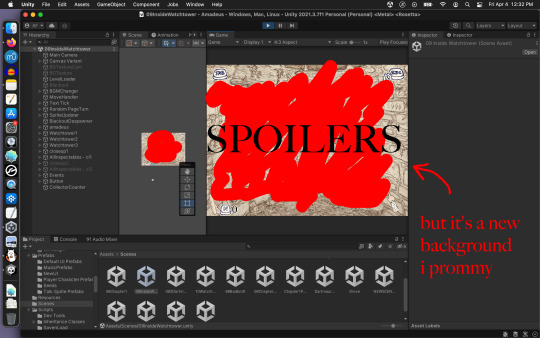
(Not to compulsively mention Sonic the Hedgehog in every single devlog for my angsty werewolf visual novel, but I do think listening to "Kingdom Valley" from Sonic 06 on repeat while drawing the inside gave the atmosphere a little je ne sais quoi.)
This has got me really excited. I'm finally realizing ideas that I've had planned for ages but have been stuck as mere first-draft scripts while I worked on getting the early scenes right. It was very important for me to iterate so much on the introduction for so long, because this allowed me to finalize my mechanics (and art direction and narrative and UI...) and get it in front of a lot of people as a demo I'm proud of. But now that I'm confident in the game's direction, I'm finally able to build the rest of it, and it's so exciting. The part I worked on last month is deep into the "rising action" of Episode 1. The things I've been working on are JUICY.
I'm even more excited about this upcoming month. My favorite scene in the entirety of Episode 1 is on April's to-do list. It's not the climax, necessarily, but it's my favorite part. If I were a player, it's the scene that would change my opinion on this game from "oh, this is interesting" to "I might actually be obsessed with this." I don't know what kind of impact it will have on others, but it's deeply important to me and to the story's major themes, so I absolutely cannot wait to build it. A lot of the dynamic music functions I've made already (seamless looping with reverb tail, fading different layers in and out) were created specifically because I knew I would need them for this scene.
Short aside, I have put my dynamic music Unity scripts on Github in case anyone else hates Wwise as much as I do: https://github.com/ArcanaXIX/UnityScripts/
I'm hesitant to share too much from my work last month, because I want most of what happens after Amadeus visits the watchtower to be a surprise. I WILL announce that we're gonna be adding a little bassoon to the list of live instrument performances in the soundtrack!
(I met the bassoon performer in question at MAGWest and am really excited to have them on the project. It's impossible to overstate how much of a positive influence tabling at MAGWest has had on the latter stages of development for this game.)
I will also say this: Amadeus: A Riddle for Thee ~ Episode 1 ~ Waltz is a linear game. Any "decisions" that may present themselves are different paths to ultimately reach the same conclusion.
But.
I have—very sparingly—implemented some of these "decisions."
Speaking too much on their purpose will give away too much, so I will hold back.
Just know that my target audience is those with stubborn hearts who dislike being told what to do.
(In this same vein, I intend to tweak the initial controls tutorial in the first scene at Dartmaure in the final version of the game to reflect this. But I'm getting ahead of myself...)
Thank you all for your continued interest and support. The game is actually close enough to being finished that I'm getting kind of nervous. But there's more to do before that time comes, so for now, I will keep on working at it!
#amadeus: a riddle for thee#visual novel#devlog#indie game#indie game dev#adventure game#indie game development
4 notes
·
View notes
Text
Demystifying Programming Languages: A Guide for Beginners

Introduction:
In the dynamic realm of technology, the role of programming languages is fundamental. They serve as the bridge between human thought and machine execution, enabling us to create a wide array of applications, websites, and software solutions. For beginners stepping into the world of programming, the sheer variety of programming languages can be overwhelming. In this guide, we'll demystify programming languages, exploring their significance, differences, and providing insights for those embarking on their coding journey.
Understanding the Landscape:
The programming language landscape is vast and diverse, with each language designed for specific purposes. High-level languages like Python prioritize readability and ease of use, making them ideal for beginners. Java, with its "write once, run anywhere" mantra, is widely used for building robust, cross-platform applications. Meanwhile, languages like C++ and C# are powerful and efficient, often employed in systems programming and game development.
Choosing the Right Language: Selecting the right programming language depends on various factors, including the type of project, personal preferences, and career goals. For web development, languages like HTML, CSS, and JavaScript are essential. Python is a versatile language, suitable for web development, data analysis, and artificial intelligence. Aspiring game developers often turn to languages like UnityScript or C# for game development.
Learning Resources:
The abundance of learning resources can make the learning process enjoyable and accessible. Online platforms like Codecademy, Coursera, and freeCodeCamp offer interactive lessons for various programming languages. Books, coding bootcamps, and community forums are also invaluable resources for beginners seeking guidance and support.
Best Practices for Beginners:
For those starting their coding journey, it's essential to grasp the foundational concepts of programming, such as variables, loops, and functions. Practice through coding challenges and real-world projects enhances understanding and skill development. Embracing a growth mindset and seeking feedback from the programming community fosters continuous improvement.
Community Engagement:
The programming community is vast and welcoming, with forums like Stack Overflow and GitHub providing spaces for collaboration and knowledge-sharing. Engaging with the community not only offers solutions to coding challenges but also facilitates networking and exposure to diverse perspectives within the field.
The Evolving Landscape:
Programming languages are not static; they evolve to meet the demands of emerging technologies. Staying informed about industry trends and learning new languages can enhance one's versatility as a programmer. Continuous learning is a cornerstone of success in the fast-paced world of technology.
Conclusion:
Embarking on the journey of learning a programming language is a rewarding endeavor. By understanding the landscape, choosing the right language, utilizing available resources, practicing best coding practices, engaging with the community, and staying abreast of industry trends, beginners can navigate the programming world with confidence. As you embark on your coding journey, remember that every line of code is a step closer to turning your ideas into reality. Happy coding!
1 note
·
View note
Text
Not familiar with Godot enough unfortunately, but I am certainly glad this game engine exists (especially after the Unity incident).
Looking through GDScript docs... it seems okay-ish? Certainly better than the disaster that Unity used to call "JavaScript" but was actually a different language with its own syntax for classes and variables so everyone else called it UnityScript. I guess if you like Python and dynamic typing you'll probably like GDScript.
Not a fan of either, myself, so I'll stick to C#.
Am I the only programming language gimmick blog? I haven't seen any others and my brief attempts at looking haven't turned up anything.
428 notes
·
View notes
Link
Start menu in Unity - unity ui
C#,unity,script menu unity,unity ui tutorial 2020,créer un menu unity 2d,option menu unity,unity button start,unity ui builder,menu system unity,unity pause menu,
#c#unityscript menu unity#unity ui tutorial 2020#créer un menu unity 2d#option menu unity#unity button start#unity ui builder#menu system unity#unity pause menu
1 note
·
View note
Text
The Ultimate Guide to Coding Languages for Game Development and How to Get Started: Brill Mindz Technology
The mobile game development sector is booming and is only going to get bigger in the years to come. As such, there has never been a better time to get into game development. But where do you start?
There are a multitude of coding languages used in game development, and it can be tough to know which ones to learn. However, there are some that are more essential than others. In this blog post, we will guide you through some of the most important coding languages for game development and explain how to get started in this rewarding field
Introduction
In this article, we will be discussing the basics of a coding language specifically designed for game development. This language is called UnityScript and it is used in the Unity game engine. We will be discussing the features of this language and how it can be used to create games.

Read also: How Much Does Pub Ninja Academy App Development Cost?
What programming languages should you learn for game development?
There is no one-size-fits-all answer to this question, as the best programming language for game development depends on the type of game you want to develop. If you're interested in developing 2D games, you might want to learn a language like C# or UnityScript. For 3D games, you might want to learn C++. And if you're interested in developing mobile games, you might want to learn a language like Java or Swift.
Of course, these are just a few of the many programming languages that you could learn for game development. The most important thing is to choose a language that you're interested in and that you think will be helpful for the type of game you want to create.
What are the best resources for learning coding languages for game development?
There are many different coding languages used in game development, and the best resources for learning them can vary depending on the language. However, there are some general resources that can be useful for learning any coding language used in game development.
One great resource for learning coding languages is the book " Game Coding Complete " by Mike McShaffry. This book covers all the major languages used in game development and provides a great overview of how to code games.
Read also: Top 10 Metaverse Development Companies in India
Another great resource is the website Codecademy. Codecademy offers interactive exercises for learning a variety of coding languages, including those used in game development.
Finally, many game development companies offer free tutorials on their websites. These can be a great way to learn the specific coding languages used by that company.
How do you get started making your own video games?
Making your own video games can be a fun and rewarding experience, but it can also be a bit daunting if you're not sure where to start. Luckily, there are a few simple steps you can follow to get started on your game-making journey.
The first step is to come up with an idea for your game. Start by thinking about the kind of game you want to make. Do you want to make a first-person shooter? A puzzle game? An RPG? Once you have an idea of the type of game you want to make, you can start brainstorming ideas for your specific game. What will the game be about? What are the main characters? What are the basic mechanics?
Once you have a solid idea for your game, you can start putting together a team to help you bring your vision to life. If you are looking for Mobile Game development companies in india, then Brill Mindz Technology is the right choice for you. We have experienced over 11 years in the same industry. contact us today to know more.
Conclusion
In conclusion, coding languages for game development can be broadly divided into three categories: scripting, programming, and markup. Scripting languages are used to create the behavior of game objects, programming languages are used to control the game engine, and markup languages are used to create the game's visual elements. While there are many different coding languages to choose from, the most important thing for beginners is to pick one and get started. For more information, get in touch with us at, [email protected]
Read also:
Cryptocurrency app development services in Bangalore
How much does it cost to develop an app like Tinder
cost to develop e-learning App like Udemy
6 notes
·
View notes
Text
My Tag Game: Part 1
See, it all started when I saw this multiplayer game template. I’d seen them before, but I’ve long been a little scared of making online multiplayer, ever since I tried to make a shooter tactics game with Photon, a cloud based multiplayer tool.
It was going to be called Grid, and it was a team based game, where each team is trying to control more of the map. The map was a section of squares, with a terminal in the center you could activate to control that room. So each team would attempt to activate as many rooms as possible which would earn you points until the time runs out.
But there was a problem with my plan.
See, I was pretty new to Unity, and since writing Unityscript (a programming language), was faster than C#, I made my games exclusively in it. The problem was that Photon was written in C#, and I didn’t know it then, but C# and Unityscripts can’t interact directly, and my less educated self spent over a month trying to figure it out.
So I gave up.
Ever since then, I’ve wanted to make an online game, but I still find it pretty intimidating, so I looked for premade projects I could reference to make something unique(Which is a great way to learn, by the way.) So I found that template.
And it was pretty neat, not gonna lie. All it was was essentially you’d walk around on this giant grass plane, and if another person connected, they could walk too, and it’d sync the movement on both of your computers. Pretty boring, right?
I agreed. My first thought was to try and spawn in a cube, just to be sure this template actually worked. And it did! I was able to spawn a cube, locally, which is when I started actually learning about networking. Let me explain it a little.
I’d compare it to yelling in a loud room. You can, of course, understand yourself, and easily communicate without anyone else hearing you. You usually have someone close by you can interact with, and communicating to them is very easy and fast. But to talk to everyone, you’d need to yell, and there’s always the chance someone would misunderstand or be slow on the uptake, so you repeat yourself, or someone closer to them clarifies for you, till everyone understands.
So you could, for example, yell “I’m jumping!”, and eventually everyone would see that you, in fact, jumped. Not always directly, or necessarily at the exact moment you yelled, but they’d eventually get it. Especially when the ambulance arrived.
That’s how fuzzy sending information for multiplayer games can be. You have to account for slight timing differences, get anyone up to speed that wasn’t there earlier, and ensure the way your computer (your client), understands the situation is actually what happened for everyone else. It can get complicated, very fast, so what most people do, is they designate a ‘host’.
This host is typically the most active and quick responding ‘client’ in the game. They have the clearest ‘signal’ of events, and keep an eye on the state of the room, so each client can then ask the host what’s going on, whenever they don’t know.
This is… not what I did.
Another, riskier method, is peer-to-peer networking. I’m not talking about networking itself, just the way communication works in my game. How peer-to-peer works, is each individual client, reports on itself to everyone else. Any changing events for this player have to be sent by this player itself, which essentially means that only this player knows their own full state. The pitfall of this method is 1, it’s extremely easy to hack, and 2, Players can be unstable.
So if a player falls off the map, or dies, what happens if that player, for whatever reason, doesn’t acknowledge the event? Desync. The world that player lives in becomes different than everyone elses slightly, which can eventually break the simulation and ruin the game for everyone else, even if it’s unintentional.
This might seem really dumb, but for a tiny game like mine, it’s perfectly fine. The solution to all of these problems is just to play with people you trust and enjoy playing with. It saves me from needing to create ‘host’ logic, which is completely unnecessary for such a small game.
But enough of this learning crap, let’s talk about the game. Stay tuned next week for Part 2!
7 notes
·
View notes
Text
Level Planning
I LOVE level planning. Ever since I was a kid and there were modding kits for the Elder Scrolls and Dungeon Siege games, one of my favorite things to do was to put together new levels and worlds and watch everything come together and create challenges for my brother.
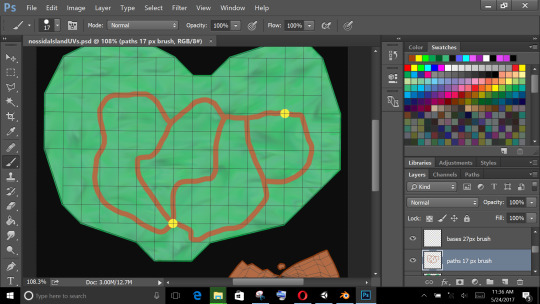
Through the years I have become (expectedly) better at it. I’ve been having tons of fun using Photoshop to plan out the first level for my game, though this is definitely one of the most tedious and time consuming activities for me.
Above you can see where I am placing default paths and specific points that I plan to have in the level.
vimeo
In this video you can see me testing out my planned level with a UV mapped texture. The circle in the middle represents the center of the village I will start in, and the brown lines will be turned into a beaten path that the player will follow to their destination.
The scale looks good to me; now to just add a few more details.
#gamedev#gamedesign#projectNachos#design#pc games#3d games#unity3d#blender3d#madewithunity#madewithblender#games#learning#programming#code#coding#unityscript#csharp#levelplanning#photoshop#psvita
2 notes
·
View notes
Video
tumblr
Saturn wished it looked this fly
0 notes
Text
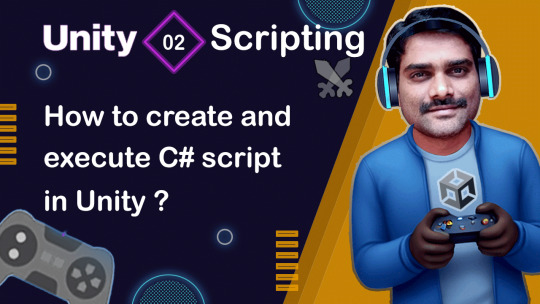
How to create & execute C# Script in Unity - Tutorial 02 🚀
How to create & execute C# Script in Unity - Tutorial 02 🚀 ► https://youtu.be/i_k9ncmfQhE?si=5nKB-6YthvTrjOfP ► Learn to create and execute C# scripts in Unity! From creating and naming your script to adding it to game objects and running it, we've got you covered.
Unity Scripting API Tutorials Playlist: ► https://www.youtube.com/playlist?list=PLdE8ESr9Th_tc4HPxXecXnU4GNbdo3EdA
#UnityEngine#Unity3D#UnityScripting#UnityScriptingAPI#GameDesign#GameDevelopment#GameDesigner#GameDeveloper#Gaming
1 note
·
View note
Text
S: ButtonOpenURL, Setup Buttons to Open an URL from Unity
Attach this Script to a Button and declare a URL to Open. Our #Free #ReadyToUseScripts for Unity, Check them out. #GameDev #Script #Unity #UnityScript #Indie #IndieDev #Tutorial
Drag the ButtonOpenURL Script on a Unity UI Button, define the Url to Open and the Script will automatic attach a onClick Event that performs the Application.OpenURL Action to Open a Unity URL ButtonOpenURL.cs using UnityEngine; /// /// Attached on a Unity UI Button the Click on it with Call the URL to Open /// public class ButtonOpenURL : MonoBehaviour { [SerializeField] string urlToOpen =…

View On WordPress
0 notes
Text
Creating a browser game in 2018 should be easier than ever, in theory – there’s a literal plethora of engines, tools, and scripting languages available to create and deploy a browser game. However, that same freedom may also be a bit of a burden for newcomers – sort of like “information overload”, it can be difficult to sift through all the available methods of building browser games. Not to mention the hurdle of learning JavaScript itself, though there’s plenty of excellent JavaScript books out there worth reading. There are two main methods of building browser games in 2018, and they both revolve around using game engines. We’ll explain these a bit: JavaScript Frameworks An excellent and matured language for beginners and veterans alike, JavaScript (or JS in most circles) can be pretty powerful and has a ton of libraries to work with. You can also access the client’s GPU using WebGL these days, which means you can even add shaders using GLSL (OpenGL Shading Language) to create really nice post-processing graphics effects. BioLab, a game demo created with Impact.js Java’s main drawback, especially for a beginner, is going to be resource and asset management – when you’re building on top of huge asset loads and garbage collection systems, and you start to fill up the asset memory, JS will start to show its cracks in the form of automatic garbage collection and asset compression – which means you’ll need to build a slow asset caching system, or your game performance is going to be quite terrible. However, for smaller 2D games, JavaScript frameworks can really be perfect – many popular browser games (CrazySteve.io is a nice example here) are being deployed entirely in a combination of JavaScript + HTML5, using JavaScript game frameworks like Phaser, Crafty, Pixi.JS, and others. Unity3D Engine The popular Unity3D engine supports creating pure browser games, if the project being built is targeted for the “WebGL” platform – the drawback here is that the user’s browser must support WebGL, but Mozilla Firefox, Google Chrome, Apple Safari, and MS Edge all already have it, so it’s a very small audience of people that don’t already have WebGL support. Unity WebGL demo Angry Bots Of course, WebGL games built in Unity3D are going to be built in JavaScript, unless you write the game code in C# / UnityScript and then allow Unity3D to convert it using IL2CPP (Intermediate Language to C++) – but one of Unity3D’s main appeals is its humongous asset library, which means you can build games pretty much entirely from scratch without writing a single line of code using resources from the Unity store or community resources. Unity or JavaScript Framework, Which to Use? So now you might be wondering, if dedicated JavaScript game frameworks and Unity3D both require Java in the long run, what the advantages of one over the other? Well now that all boils down to how hands-on you want to get with the engine, and what type of games you want to create. C# language is incredibly powerful and one of the best programming languages for game development, which is why Unity3D is so popular – but JavaScript offers amazing cross-platform compatibility, and is also considered the official language for creating Android games. Unity3D was built mainly for creating native 3D games that are installed to the user’s computer or mobile device, whereas Phaser (and similar JavaScript frameworks) are, for the most part, geared specifically towards creating 2D browser games. So, think of it this way – if you want to build mainly 3D browser games and perhaps dabble in creating 2D games that are installed on the user’s device, go with Unity engine. If you want to focus exclusively on 2D browser games, something like the Phaser 3 framework would be much better for this purpose. All that you need is to decide about the details of your game. For example, take a look at these parking games - each one might use a different framework despite the fact that all of them look pretty similar.
Also, if you’re a complete beginner, you might want to learn on a JavaScript framework first – because that way your JavaScript skills can transition over into Unity, should you decide to give it a try. If you start out using Unity, you can’t take your C# / UnityScript skills into a JavaScript framework! One other thing to consider is if you want to target mobile users as well – Unity WebGL doesn’t exactly play nice with Android browsers, so much in fact that Google Chrome for Android has Unity WebGL disabled by default. It's much better to build a game as a separate Android build, but this isn’t too much of a concern, considering not too many people are playing browser games on their Android device – and some browser-based IO games, like Slither.IO, do in fact have highly successful mobile ports. Final Thoughts – Choosing the Right Path for You We’ve spent a lot of this article talking about the difference between JavaScript frameworks and the Unity engine, but that’s for a specific reason – as a browser-based game developer in 2018, you’re going to be using one of these methods, and it's important to understand the key differences between them. In a nutshell, you’ll need to decide if you want the ease-of-use that comes with Unity3D, and the ability to quickly throw together games with assets and resources from the Unity Store, but be limited to C# / UnityScript (if you don’t have any prior JavaScript knowledge). Or if you want to dive into JavaScript and spend a bit more time creating your games from scratch, but your JavaScript skills will generally transfer to any game engine that supports coding in JS in the future.
0 notes
Note
Sorry if you answered this but I was curious what Killer Auto is being developed in? I've been wanting to get into game design for a while, currently trying to learn a bit of unity and unreal to see which I'm more comfortable with. But I'd like to give anything and everything a shot!
that’s a great attitude! to directly answer your Q: I use Unity for my games, Blender for my 3D work, and Paint.net for textures (gonna switch to something more robust soon-ish though).more generally: something to keep in mind when getting into this stuff is that engines are largely interchangable unless you need specific features (and as a beginner, you don’t yet); the engine doesn’t make the game, you do. just pick one and stick with it and start making some tiny games - once you get more comfortable making (and finishing!) them, you can increase the complexity of what you work on. I recommend Unity since the initial learning curve isn’t too bad and the community’s pretty good; use C# instead of unityscript so you can develop good coding habits from the get-gofeel free to hmu if you need specific pointers, and good luck!!
2 notes
·
View notes
Video
tumblr
Got the animations for the bee wings and general bee movement down. This will be their idle animations.
In gameplay, the yellow bees will mind their own business and just hang around flowers unless you attack and piss them off. The red ones, however, are infected with a nasty virus and want you dead. Have fun with that.
#gamedev#gamedesign#design#pc games#unity3d#PSvita#madewithunity#games#score#unityscript#csharp#animation#bees#learning#programming#code#coding#prototype#prototyping
1 note
·
View note
Text
Mobile App Development Native Vs Cross Platform

Given the current expansion of versatile touchpoints, we are regularly entrusted with assisting customers with making portable guides and procedures. Unavoidably, we are inquired as to whether there is an approach to construct content or usefulness once and send it on a wide range of versatile stages. The appropriate response, obviously, is yes. There are multiple ways, and the advantages of doing as such change from Seo Company in Mumbai to higher reception rates to bring down costs. Not with standing, when is the ideal opportunity to utilize a cross-stage arrangement? What sort of necessities loan themselves to this less difficult methodology? When is the cross-stage approach less difficult than producing for local applications?
Mobile App Development – Native versus Cross-Platform
In this post, I will inspect a portion of the current innovations for cross-stage improvement of versatile applications, with an accentuation on deciding when they may be suitable for an application or business and when they may not.
What are the accessible cross-stage instruments (CPTs)?
The most unmistakable of the bundle and the ones I'm generally acquainted with are:
Appcelerator Titanium
Titanium is like PhoneGap (it's free), however not actually the equivalent. The principle contrast lies in gadget support—it's worked to deliver iOS, Android, and web applications as it were. It assembles the JavaScript code into a local paired—changing over the JavaScript into local class and item documents—while PhoneGap just delivers a WebView with the code being deciphered inside.
"In this way, a basic method to contemplate it is that your JS code is arranged just about coordinated into the agent images in your local land. There's as yet a translator running in deciphered mode, in any case, things like powerful code wouldn't work. Be that as it may, it's a lot quicker, significantly more minimal and it's probably as near unadulterated local planning as you can get," states Jeff Haynie, CEO of Appcelerator.
Defenders of Titanium contend execution isn't an issue on the grounds that the application is ordered as a local application. They say utilizing local UI components—rather than PhoneGap, which makes its own—permits applications to all the more intently take after the look and feel of a local application. This is presumably as close as possible get to having a CPT application take after a real local application.
Solidarity
Solidarity centers around gaming on other graphically-concentrated applications. It as of now upholds Windows, Mac, Unity Web Player, iOS, Android, Nintendo, Wii, PlayStation 3, and Xbox 360, with impending help for Adobe Flash Player, Linux, Windows 8, Windows Phone 8, and Nintendo Wii U. It is basically the business standard for game turn of events.
Solidarity gives an improvement climate which illustrations, material science, and sound can be customized. As indicated by its Wikipedia article, "Game prearranging comes through Mono. Prearranging is based on Mono, the open-source execution of the .NET system. Developers can utilize UnityScript (a custom language with ECMAScript-motivated sentence structure), C#, or Boo (which has a Python-enlivened punctuation)."
READ MORE: Top 5 must use tools every mobile app designer must have
The drawback of Unity is that it will in general be costly by correlation especially when you include the expense of modules used to expand on various stages. In any case, Unity is just about as close as you will see to an industry-standard, so plainly somebody feels the expense is awesome.
When Considering a Cross-Platform Tool
The following are a couple of things to consider while taking into account whether to utilize a CPT:
Plan
There are plan contrasts among portable stages—iPhone: the tabs go on the base, Android: the tabs are on top, Windows 8: everything scrolls evenly. Custom symbols are made at various sizes, and there are numerous screen goals and perspective proportions to consider just as different screen densities and picture sizes to represent. Imagine a scenario where an application's prerequisites incorporate the need to impeccably fit an iPad screen straight up to the edges, support the iPhone—including the retina and non-retina illustrations—and should likewise fit entirely on a Samsung Galaxy cell phone and tablet of shifting sizes and proportions. The planner for that application should be talented in both iPhone and Android plan, and the plans might possibly be adequately diverse to warrant two totally separate code streams.
Each cross-stage arrangement can consistently just at any point support a subset of the usefulness remembered for every local stage. At the point when new components come out, designers should delay until the CPT engineers get an opportunity to join them into the API. Without the control of having the option to consolidate new capacities when they're brought into every local stage, you risk significant lost freedom (e.g., being first to utilize another component is undeniably more convincing than turning into a "me as well" application). Likewise, there's a fair possibility certain necessary usefulness will require the optimization of "modules" for every stage, which can turn into an unexpected, expensive, and tedious piece of the task. The just surefire approach to guarantee an application is worked inside the fitting, and generally proficient, mechanical boundaries is to assemble it locally.
Hazard
Imagine a scenario in which Apple quits tolerating PhoneGap applications. Imagine a scenario in which an application's prerequisites change, and presently PhoneGap or Titanium will not work. How hard will it be to "port" the CPT code into a local application? These are generally questions you need to request to evaluate the danger related with utilizing any CPT prior to leaving on any venture.
Further, you may recruit a group of engineers to make an application utilizing a CPT; part of the way through the undertaking course of events, you might understand there's a huge piece of usefulness that requires local code or modules—which you thought, because of the advertising materials, was upheld by the apparatus you're utilizing. Presently, you need to employ an iOS or Android master to keep the task pushing ahead. The time spent employing, planning, and coding around the issue could end up being exorbitant.
These are genuine contemplations. Simultaneously, the benefits of cost investment funds and time to advertise when utilizing CPTs can likewise be genuine. That is the reason these choices ought not be made softly.
Situations to Consider
What are some certifiable instances of times when it very well may be proper to utilize CPT's and which ones may be suitable?
Online Store
A retailer of online gadgets wishes to make a portable application. They need to have a presence on however many stages as could reasonably be expected—including iOS, Android, Windows Phone, and BlackBerry. The application isn't considered to be graphically serious, and the underlying plan wireframes require a regular versatile application format. The plan is comparable—however responsive—regardless of whether saw on a telephone or a tablet.
This is the kind of application for which I would consider a stage like PhoneGap or Titanium. The choice between the two would almost certainly be founded on the inquiry, "Exactly what amount would you like to help gadgets other than iOS and Android?" If the appropriate response is "we need to help other gadget types," then, at that point, PhoneGap wins. Something else, the further developed exhibition and "local" accumulating of Titanium would win out.
Long range interpersonal communication App with Lots of Cool Features
A new startup needs to make a long range interpersonal communication application that consolidates area based usefulness, camera utilization, some cool graphical movements, and sound cooperations. The application ought to likewise be streamlined for tablets where proper.
For this application, a cautious methodology should be taken. Area based usefulness is accessible in many CPTs, yet every OS genuinely has various methods of dealing with area precision and execution. Camera use is incorporated as an assistance in each CPT, yet assuming you need to bring progressed usefulness—like increased reality or even exploit worked in altering highlights—the cross-stage approach may yield much more work than building separate forms.
Computer game—Two Scenarios
A Seo Services in Pune needs to make a computer game for a long time stages. In one situation, the organization is little and doesn't have a major spending plan for instruments and programming. It very well may be OK to utilize an open-source, free structure—like cocos-2d or cocos-3d—to fabricate the application on one stage and afterward port it to the next. I have by and by ported a game made with cocos-2d for iPhone in just three days. Since the code is so comparative, a straight port isn't simply hard. The disadvantage, obviously, is different code streams in numerous dialects, which basically makes for quite a long time.
In a subsequent situation, the organization is sufficiently enormous to spend on gear. For this situation, I'd suggest they put resources into Unity, which I referenced prior is the business standard for game creation on numerous stages and is by all accounts the ideal apparatus for the undertaking.
0 notes
Text

using Keyword, Comments & Concatenation operator - Unity C# Scripting Tutorial 05 🚀
► https://youtu.be/xG7OqHKZArw?si=w4qm_u7cKAE3Lt0X ► Dive into C# essentials: understand the using keyword, master the art of comments, and explore the addition and concatenation operators in Unity. Build a strong foundation for game scripting with this clear, beginner-friendly tutorial.
Unity C# Scripting Tutorials Playlist: ► https://www.youtube.com/playlist?list=PLdE8ESr9Th_vfn7aSIzAkudVRTLntF18w
1 note
·
View note