#Virtual Desktop Infrastructure
Explore tagged Tumblr posts
Text

Cybersecurity threats are a major concern for healthcare organizations, especially when it comes to protecting patient data. A breach in sensitive medical information can lead to irreperable legal, financial, and reputational damage.
ITTStar’s VDI solutions keeps patient data encrypted and securely stored. Healthcare professionals can remotely access patient records from anywhere without exposing it to risks. Our VDI's centralized data storage and controlled access ensures that your vdi healthcare organization is defended against cyber threats.
Learn more about how ITTStar's VDI can strengthen your healthcare data protection efforts. Connect with us today!
#vdi#vdisolutions#vdihealtcare#virtual desktop#virtual desktop infrastructure#cloud services#cloudsecurity#ittstar
0 notes
Text
How to deploy Azure Virtual Desktop in Azure Portal
#Azure#Azure Virtual Desktop#Entra ID#host pools#Microsoft Entra ID#remote desktop app#Session hosts#vdi#Virtual Desktop#Virtual Desktop Infrastructure#Windows 11
0 notes
Text
Virtual Desktop Infrastructure (VDI) Market: Global Industry Growth, Analysis, Size and Forecast by 2030
Introduction Acumen Research and Consulting is pleased to announce the launch of its latest market research report titled “Virtual Desktop Infrastructure (VDI) Market Size and Forecast Till 2030.” This in-depth report provides a thorough analysis of the VDI market, highlighting key trends, growth drivers, challenges, and future projections. As organizations increasingly adopt cloud-based…
0 notes
Text

Embrace Virtual Desktop Infrastructure Services For Success e360 offers cutting-edge virtual desktop infrastructure services that revolutionize modern infrastructure. Empower your workforce with secure, flexible access to resources from anywhere. With their expertise, streamline operations, enhance security, and embrace the future of work through innovative VDI solutions. For more information, visit e360.com.
0 notes
Text
Creating Dynamic Work Environments: A Closer Look at Virtual Desktop Infrastructure
The pressure on IT departments has increased over the past few years as businesses attempt to satisfy their employees’ ever-rising expectations. It has had to get more inventive in its quest to provide workers with the freedom to use their preferred devices in the workplace while still giving them what they require and improving their overall performance. One technological solution that enables…

View On WordPress
0 notes
Text
How-To IT
Topic: Core areas of IT
1. Hardware
• Computers (Desktops, Laptops, Workstations)
• Servers and Data Centers
• Networking Devices (Routers, Switches, Modems)
• Storage Devices (HDDs, SSDs, NAS)
• Peripheral Devices (Printers, Scanners, Monitors)
2. Software
• Operating Systems (Windows, Linux, macOS)
• Application Software (Office Suites, ERP, CRM)
• Development Software (IDEs, Code Libraries, APIs)
• Middleware (Integration Tools)
• Security Software (Antivirus, Firewalls, SIEM)
3. Networking and Telecommunications
• LAN/WAN Infrastructure
• Wireless Networking (Wi-Fi, 5G)
• VPNs (Virtual Private Networks)
• Communication Systems (VoIP, Email Servers)
• Internet Services
4. Data Management
• Databases (SQL, NoSQL)
• Data Warehousing
• Big Data Technologies (Hadoop, Spark)
• Backup and Recovery Systems
• Data Integration Tools
5. Cybersecurity
• Network Security
• Endpoint Protection
• Identity and Access Management (IAM)
• Threat Detection and Incident Response
• Encryption and Data Privacy
6. Software Development
• Front-End Development (UI/UX Design)
• Back-End Development
• DevOps and CI/CD Pipelines
• Mobile App Development
• Cloud-Native Development
7. Cloud Computing
• Infrastructure as a Service (IaaS)
• Platform as a Service (PaaS)
• Software as a Service (SaaS)
• Serverless Computing
• Cloud Storage and Management
8. IT Support and Services
• Help Desk Support
• IT Service Management (ITSM)
• System Administration
• Hardware and Software Troubleshooting
• End-User Training
9. Artificial Intelligence and Machine Learning
• AI Algorithms and Frameworks
• Natural Language Processing (NLP)
• Computer Vision
• Robotics
• Predictive Analytics
10. Business Intelligence and Analytics
• Reporting Tools (Tableau, Power BI)
• Data Visualization
• Business Analytics Platforms
• Predictive Modeling
11. Internet of Things (IoT)
• IoT Devices and Sensors
• IoT Platforms
• Edge Computing
• Smart Systems (Homes, Cities, Vehicles)
12. Enterprise Systems
• Enterprise Resource Planning (ERP)
• Customer Relationship Management (CRM)
• Human Resource Management Systems (HRMS)
• Supply Chain Management Systems
13. IT Governance and Compliance
• ITIL (Information Technology Infrastructure Library)
• COBIT (Control Objectives for Information Technologies)
• ISO/IEC Standards
• Regulatory Compliance (GDPR, HIPAA, SOX)
14. Emerging Technologies
• Blockchain
• Quantum Computing
• Augmented Reality (AR) and Virtual Reality (VR)
• 3D Printing
• Digital Twins
15. IT Project Management
• Agile, Scrum, and Kanban
• Waterfall Methodology
• Resource Allocation
• Risk Management
16. IT Infrastructure
• Data Centers
• Virtualization (VMware, Hyper-V)
• Disaster Recovery Planning
• Load Balancing
17. IT Education and Certifications
• Vendor Certifications (Microsoft, Cisco, AWS)
• Training and Development Programs
• Online Learning Platforms
18. IT Operations and Monitoring
• Performance Monitoring (APM, Network Monitoring)
• IT Asset Management
• Event and Incident Management
19. Software Testing
• Manual Testing: Human testers evaluate software by executing test cases without using automation tools.
• Automated Testing: Use of testing tools (e.g., Selenium, JUnit) to run automated scripts and check software behavior.
• Functional Testing: Validating that the software performs its intended functions.
• Non-Functional Testing: Assessing non-functional aspects such as performance, usability, and security.
• Unit Testing: Testing individual components or units of code for correctness.
• Integration Testing: Ensuring that different modules or systems work together as expected.
• System Testing: Verifying the complete software system’s behavior against requirements.
• Acceptance Testing: Conducting tests to confirm that the software meets business requirements (including UAT - User Acceptance Testing).
• Regression Testing: Ensuring that new changes or features do not negatively affect existing functionalities.
• Performance Testing: Testing software performance under various conditions (load, stress, scalability).
• Security Testing: Identifying vulnerabilities and assessing the software’s ability to protect data.
• Compatibility Testing: Ensuring the software works on different operating systems, browsers, or devices.
• Continuous Testing: Integrating testing into the development lifecycle to provide quick feedback and minimize bugs.
• Test Automation Frameworks: Tools and structures used to automate testing processes (e.g., TestNG, Appium).
19. VoIP (Voice over IP)
VoIP Protocols & Standards
• SIP (Session Initiation Protocol)
• H.323
• RTP (Real-Time Transport Protocol)
• MGCP (Media Gateway Control Protocol)
VoIP Hardware
• IP Phones (Desk Phones, Mobile Clients)
• VoIP Gateways
• Analog Telephone Adapters (ATAs)
• VoIP Servers
• Network Switches/ Routers for VoIP
VoIP Software
• Softphones (e.g., Zoiper, X-Lite)
• PBX (Private Branch Exchange) Systems
• VoIP Management Software
• Call Center Solutions (e.g., Asterisk, 3CX)
VoIP Network Infrastructure
• Quality of Service (QoS) Configuration
• VPNs (Virtual Private Networks) for VoIP
• VoIP Traffic Shaping & Bandwidth Management
• Firewall and Security Configurations for VoIP
• Network Monitoring & Optimization Tools
VoIP Security
• Encryption (SRTP, TLS)
• Authentication and Authorization
• Firewall & Intrusion Detection Systems
• VoIP Fraud DetectionVoIP Providers
• Hosted VoIP Services (e.g., RingCentral, Vonage)
• SIP Trunking Providers
• PBX Hosting & Managed Services
VoIP Quality and Testing
• Call Quality Monitoring
• Latency, Jitter, and Packet Loss Testing
• VoIP Performance Metrics and Reporting Tools
• User Acceptance Testing (UAT) for VoIP Systems
Integration with Other Systems
• CRM Integration (e.g., Salesforce with VoIP)
• Unified Communications (UC) Solutions
• Contact Center Integration
• Email, Chat, and Video Communication Integration
2 notes
·
View notes
Text
Unchain Your Website's Potential: The Ultimate Guide to VPS Hosting!

Is your website sluggish, unreliable, and constantly battling for resources? Shared hosting might have been a lifesaver when you were starting out, but now it's holding you back. Upgrading to a Virtual Private Server (VPS) can be the game-changer you need. But what exactly is a VPS, and how can it unleash your website's true potential?
This comprehensive guide dives deep into the world of VPS hosting, explaining how it works, its benefits for tasks like Forex trading, and the key factors to consider when choosing the perfect plan for your needs. We'll even show you how to navigate the setup process and unlock the power of your VPS with tools like Remote Desktop Protocol (RDP).
By the end of this article, you'll be armed with the knowledge to confidently choose a reliable VPS hosting provider like Data Base Mart and propel your website or application to new heights of performance and security.
Unveiling the VPS: How It Works
Imagine a high-rise apartment building. The entire building represents a physical server owned by a hosting provider. Now, imagine dividing each floor into individual, self-contained units. These units are your VPS!
VPS hosting leverages virtualization technology to carve a single physical server into multiple virtual ones. Each VPS functions like a dedicated server, with its own operating system, software, and allocated resources like CPU, memory, and storage. This isolation ensures your website or application enjoys a stable environment, unaffected by activity on other virtual servers sharing the physical machine.
How VPS Hosting Works
VPS hosting builds upon the core principle explained above. Hosting providers like Data Base Mart offer various VPS plans with different resource allocations. You choose a plan that aligns with your needs and budget. The provider then sets up your virtual server on their physical infrastructure, granting you root access for complete control and customization.
Powering Forex Trading with VPS
Foreign exchange (Forex) trading thrives on speed and reliability. A VPS ensures uninterrupted access to the market, even during peak trading hours. With a VPS, you can run trading bots and automated strategies 24/7 without worrying about downtime caused by shared hosting issues.
Choosing the Right VPS
Selecting the ideal VPS hinges on your specific needs. Here's a breakdown of key factors to consider:
Resource Requirements: Evaluate your CPU, memory, and storage needs based on the website or application you'll be running.
Operating System: Choose a provider offering the operating system you're comfortable with, such as Linux or Windows.
Managed vs. Unmanaged: Managed VPS plans include maintenance and support, while unmanaged plans require you to handle server administration.
Scalability: If you anticipate future growth, choose a provider that allows easy scaling of your VPS resources.
How to Use VPS with Remote Desktop Protocol (RDP)
Many VPS providers offer remote access via RDP, a graphical interface that lets you manage your server from a remote computer. This is particularly useful for installing software, configuring settings, and troubleshooting issues.
Creating a VPS Account
The signup process for a VPS account is straightforward. Head to your chosen provider's website, select a plan, and follow the on-screen instructions. They'll typically guide you through the account creation and server setup process.
VPS Pricing
VPS plans are generally more expensive than shared hosting but significantly cheaper than dedicated servers. Pricing varies based on resource allocation and features. Providers like Data Base Mart offer competitive rates for reliable VPS solutions.
VPS Terminology Explained
VPS Stands For: Virtual Private Server
VPS Airport (doesn't exist): VPS is not an airport code.
VPS in Basketball (doesn't exist): VPS has no meaning specific to basketball.
VPS Hosting: As explained earlier, refers to a hosting service that provides virtual private servers.
VPS in Business: In a business context, VPS can refer to a virtual private server used for web hosting, application deployment, or other IT needs.
VPS in School (uncommon): While uncommon, schools might use VPS for specific applications requiring a dedicated server environment.
Final Thoughts
VPS offers a compelling middle ground between shared hosting and dedicated servers. It provides the power and control of a dedicated server at a fraction of the cost. By understanding how VPS works and choosing the right plan, you can unlock a secure and reliable platform for your website, application, or even Forex trading needs.
#How Do Vps Work#How Does Vps Work#How Does Vps Work In Forex Trading#How Does Vps Hosting Work#How Are Vps Chosen#How To Vps Rdp#How To Vps Account#How To Vps Price#What Does Vps Stand For#What Does Vps Airport Stand For#What Does Vps Mean In Basketball#What Does Vps Hosting Mean#What Does Vps Stand For In Business#What Does Vps Stand For In School#How Much Does Vps Cost
2 notes
·
View notes
Text
Cloud service provider in Australia | IFI Techsolutions Ltd.
IFI Techsolutions is a leading cloud service provider in Australia and managed service provider that was recognized as a 2020 Microsoft Partner of the Year Finalist. IFI Techsolutions is founded by former Microsoft executives and has earned Microsoft Solution Partner designations for Infrastructure, Data & AI, and Digital & App Innovation Specialization in Windows Server and SQL Server Migration, Modernization of Web Applications, and Azure Virtual Desktop.
#clouds#software engineering#cloud computing#IFI Techsolutions#software#information technology#security#crm#microsoft azure#technology
1 note
·
View note
Text
How Does a Cloud-Based Business Telephone System Work? Solving Communication Challenges for Modern Businesses
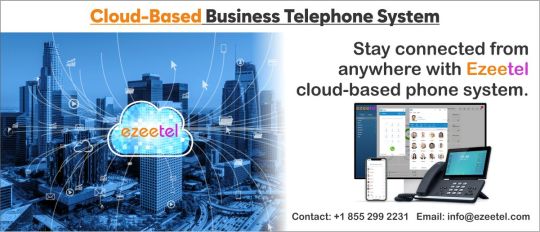
Introduction
In today's fast-paced business world, seamless communication is the lifeblood of any successful organization. Traditional phone systems have their limitations, making it crucial for businesses to adopt modern solutions that can keep up with the demands of the digital era. Enter Ezeetel Telecommunication, a leading provider of cloud-based Business Telephone Systems. In this blog post, we will explore how Ezeetel's cutting-edge technology works, and how it addresses the communication challenges faced by businesses today.
Understanding the Basics of a Cloud-Based Business Telephone System
A cloud-based Business Telephone System, also known as Voice over Internet Protocol (VoIP), revolutionizes the way organizations communicate. Unlike conventional landline systems, where communication is routed through physical phone lines, VoIP operates over the internet, transmitting voice data as packets. Ezeetel leverages the power of cloud computing to deliver a robust, reliable, and scalable telecommunication solution to businesses of all sizes.
The Inner Workings of Ezeetel's Business Telephone System
Virtualization of Phone Infrastructure: Ezeetel replaces the need for bulky, on-premises hardware with a virtual phone infrastructure hosted in the cloud. This means businesses no longer need to invest in expensive telephone exchange equipment, reducing both upfront costs and maintenance expenses.
Seamless Call Routing and Management: With Ezeetel's cloud-based system, incoming calls are efficiently routed to the intended recipients, regardless of their location. Advanced call management features, such as call forwarding, auto-attendants, and interactive voice response (IVR) systems, ensure that every call is handled professionally.
Scalability and Flexibility: As businesses grow, so do their communication needs. Ezeetel's solution is highly scalable, allowing companies to add or remove phone lines effortlessly. This flexibility ensures that the system can adapt to organizational changes without major disruptions.
Unified Communication: Ezeetel integrates various communication channels, including voice, video, and messaging, into a single platform. This unified communication approach streamlines internal collaboration and enhances external interactions with clients and partners.
Mobility and Remote Work Support: In an increasingly remote and mobile work environment, Ezeetel's Business Telephone System shines. Employees can use their smartphones, laptops, or desktop computers to access the system from anywhere with an internet connection, ensuring uninterrupted connectivity.
Solving Communication Challenges for Businesses
Ezeetel's Business Telephone System addresses several critical challenges faced by modern businesses:
Cost-Effectiveness: By eliminating the need for costly on-premises equipment and offering competitive pricing, Ezeetel significantly reduces the overall telecommunication expenses for businesses.
Reliability and Redundancy: The cloud-based infrastructure ensures high system availability, with built-in redundancy to minimize downtime. Businesses can rest assured that their communication channels remain operational at all times.
Enhanced Collaboration: With integrated voice, video, and messaging features, Ezeetel fosters seamless communication and collaboration among team members, boosting productivity and efficiency.
Business Continuity: In case of natural disasters or emergencies, Ezeetel's cloud-based system ensures that communication remains intact, allowing businesses to continue operations without disruption.
Global Reach: Ezeetel's VoIP system enables businesses to establish virtual phone numbers in multiple countries, expanding their reach and providing a localized experience for customers worldwide.
Conclusion
In conclusion, Ezeetel's cloud-based Business Telephone System represents the next generation of telecommunication solutions, empowering businesses with unparalleled communication capabilities. By virtualizing phone infrastructure, enhancing collaboration, and addressing the challenges of modern communication, Ezeetel enables organizations to thrive in today's dynamic business landscape. Embrace the power of cloud-based telephony and take your business communication to new heights with Ezeetel Telecommunication.
#cloud-based Business Telephone System#Business Telephone System#canada#cloud PBX for small business canada
2 notes
·
View notes
Text

How does Remote Desktop Services work?
Basically, when Remote Desktop Services has been implemented, it runs on a Windows server – the host – that powers the operating system and applications running on top of it. It creates a virtual desktop that it then projects on the clients’ devices using the Remote Desktop Protocol (RDP). It then proceeds to capture mouse and keyboard inputs from the clients’ devices and sends them back to the server for further actions or responses.
The ten benefits of using Remote Desktop Services
Leverage legacy devices
Businesses can use or recycle their older computers – they can use their less-capable computers and yet work using the latest technologies. As long as there is a browser and a stable Internet (or LAN) connection, the clients’ endpoints will perform as well as the latest devices, no matter how old the devices may be. Of course, some minimum requirements still need to be met.
Enable workers
The ability to access the latest technology means the users will be able to perform better at their assigned tasks. Arming personnel with the right tools results in a more efficient, accurate, and informed workforce. This translates into healthy profits for the businesses employing them.
Remote work
Apart from being efficient, the users will also be able to work from home – or anywhere else they may prefer to work from. It makes the employees happy while assuring the business that productivity will not be interrupted because of, say, COVID 19 restrictions. Businesses save on overhead and maintenance of physical structures like buildings and offices.
Central storage of data
Remote connection plus platforms like AWS, Azure or GCP create the perfect cloud computing environment that also includes centralized storage in the architecture. There are many advantages here, including:Should a user lose data there will always be a copy stored in the cloud A secure storage service provided by a professional data hosting company No need for businesses to run their own server rooms hire the tech knowhow to maintain it The technology behind these storages means read/write processes are also quick and accurate
The currency of technology is guaranteed
All software and hardware that is shared by the desktop services providers are kept current, updated, and secured. The administrators can provide the best and latest solutions on the market – sometimes at a fraction of the licensing costs it would take to install them individually on the clients’ side. A central update strategy ensures all users have the latest solutions to work on.
Security is guaranteed too
The currency of technology also includes the security systems protecting the entire service providers’ infrastructures. This means the software – like antiviruses, anti-malware, peripheral defense systems, data monitoring tools, and every other software – used to keep data, devices, and networks safe are always current and centrally updated.
Easy scalability
Data and processing power requirements increase in proportion to a business’ growth rate. And, should they require more resources to cater to a higher quota of resources – or even due to sudden surges during peak hours, for example – it is easy to quickly scale the current resources to meet the demands.
In fact, most service providers can scale their services with a few clicks.
It is cheaper
When a business adopts RDS its IT budget will almost always get smaller. They don’t have to worry about upgrades for software or hardware, licensing issues aren’t as costly, there is no need to keep buying or upgrading to newer versions of the latest technologies, and there is also no need for a server room or an IT lab. All of these features are handled by the service provider.
The ability to use any operating system or device
The clients don’t have to all be using Windows to connect to the RDS server. There is no need for conformity – the client can have a Linux machine and use their browsers to connect to the RDS web services. And they can even do it from their Android or iOS mobile devices.
Local administrators have full control
Finally, we come to the main reason most businesses opt for remote desktop services – full control over all computers, servers, and workspaces. Administrators can share resources that they deem important to each user, and nothing more. They decide who accesses what and can easily add or remove or applications.
#high_speed_rdp#forex_rdp#rdp#admin_rdp#full_admin_rdp#windows rdp#windowsvps#superfastrdp#webhosting#vps server
1 note
·
View note
Text
0 notes
Text
Cheap Windows VPS Hosting with CloudMinister Technologies – Performance Meets Affordability
In today's digitally driven world, businesses and developers seek performance, control, and affordability in their hosting solutions. For those needing the power of a virtual server with the familiarity of the Windows operating system, Windows VPS hosting is the go-to choice. At CloudMinister Technologies, we specialize in offering cheap Windows VPS hosting without compromising on performance or security.
This blog explores the value of choosing Windows VPS, its benefits, and how CloudMinister Technologies stands out in delivering top-notch Windows VPS solutions at affordable rates.
What is Windows VPS Hosting?
A Windows VPS (Virtual Private Server) is a virtualized server environment that runs on a Windows operating system. It combines the affordability of shared hosting with the control and flexibility of a dedicated server. Each VPS operates in its own isolated environment, giving users administrative (root) access and the ability to install custom applications.
Windows VPS is particularly beneficial for businesses and individuals running .NET applications, MSSQL databases, or other Microsoft-based software.
Why Choose Windows VPS Hosting?
Before diving into CloudMinister's offerings, let’s understand why Windows VPS hosting is a preferred solution for many:
1. Full Administrative Control
Users get full Remote Desktop Protocol (RDP) access, giving them the freedom to manage their server environment as needed—installing applications, configuring settings, and managing security protocols.
2. Scalability
As your business grows, your server can grow with it. Upgrading your VPS plan is seamless and doesn't require downtime or major changes to your system.
3. Familiar User Interface
The intuitive Windows GUI makes it easy for users who are not comfortable with Linux or command-line environments.
4. Compatibility with Microsoft Applications
Ideal for running applications like ASP.NET, Microsoft SQL Server, Microsoft Exchange, SharePoint, and more.
5. Better Security than Shared Hosting
With isolated server environments, Windows VPS ensures greater protection against malware and external attacks than shared hosting.
Why CloudMinister Technologies for Windows VPS Hosting?
At CloudMinister Technologies, we are committed to making Windows VPS hosting both powerful and affordable. Our infrastructure is optimized to deliver consistent performance, reliability, and top-tier customer support—tailored to meet the needs of startups, developers, SMEs, and enterprise clients.
Here’s what sets us apart:
1. Unbeatable Pricing for Maximum Value
We provide cheap Windows VPS hosting plans that don’t compromise on performance. Our cost-effective solutions are ideal for users looking for affordable hosting to run resource-intensive applications.
2. Powerful Hardware Infrastructure
Our VPS servers are hosted on enterprise-grade SSD storage and Intel Xeon CPUs to ensure lightning-fast speed, quick boot times, and low latency.
3. Windows OS Licensing Included
All our plans come with licensed Windows Server OS pre-installed—no additional licensing cost is required. Choose from Windows Server 2012, 2016, 2019, or 2022 based on your needs.
4. Instant Setup and Quick Deployment
We understand that time is critical. Our automated provisioning system ensures your Windows VPS is deployed in just a few minutes.
5. 24/7 Technical Support
Whether you're a seasoned system admin or a beginner, our expert support team is always available to help you configure, manage, or troubleshoot any issues.
6. Data Center Locations in India
With data centers located across India, we provide low-latency connectivity for users targeting Indian or nearby geographical markets. Faster loading times mean better user experience and improved SEO rankings.
Use Cases of Cheap Windows VPS Hosting
CloudMinister's Windows VPS is suitable for a wide range of use cases, including:
1. Running Windows-based Applications
Whether it’s a custom .NET software, a Microsoft SQL-based app, or any Windows desktop application, our VPS environment is fully optimized for smooth execution.
2. Forex Trading
Traders can run platforms like MetaTrader 4/5 continuously without worrying about downtime or internet issues.
3. Game Server Hosting
Host multiplayer Windows-based games or private servers for popular titles with scalable RAM and CPU power.
4. Remote Desktop Workspace
Turn your VPS into a virtual office. Access your desktop, files, and applications from anywhere with a stable internet connection.
5. Development and Testing
Developers building cross-platform or Windows-specific software can use our VPS as a secure and dedicated test environment.
Key Features of CloudMinister’s Windows VPS Plans
Here are some of the standout features bundled with our Windows VPS hosting:
Remote Desktop Access (RDP)
Pre-installed Windows Server OS
SSD-Powered Storage
DDoS Protection
Full Root Access
Flexible Billing Options (Monthly/Quarterly/Annually)
99.99% Uptime Guarantee
Firewall and Antivirus Support
Easy Upgrade Path
How to Choose the Right VPS Plan?
When choosing a VPS plan, consider the following:
CPU & RAM Requirements: For heavier applications like SQL Server or Forex terminals, opt for higher CPU and RAM specs.
Storage Needs: Ensure sufficient SSD space to store your applications, databases, and logs.
Traffic Handling: Consider bandwidth and data transfer limits if your application receives high traffic.
Backup Solutions: Always opt for plans that include data backup or allow easy integration with backup services.
CloudMinister offers a range of Windows VPS plans to match different needs and budgets—whether you're just starting out or managing enterprise-scale applications.
Getting Started with CloudMinister Windows VPS
Setting up your Windows VPS with CloudMinister is simple and quick:
Choose Your Plan – Select from multiple budget-friendly plans tailored to your requirements.
Select Windows Version – Pick your preferred Windows Server version.
Confirm & Pay – Complete the checkout process.
Access Your VPS – Within minutes, you'll receive your RDP login credentials via email.
Our support team is available 24/7 to assist with initial setup, software installation, and security hardening.
Why Cheap Doesn’t Mean Low Quality
At CloudMinister Technologies, “cheap” means cost-effective, not poor quality. Our Windows VPS plans are designed to offer maximum performance at minimal cost, making premium hosting accessible to freelancers, small businesses, and startups.
We continually invest in our hardware, optimize our infrastructure, and deliver industry-leading service levels—all while maintaining affordable pricing.
Final Thoughts
If you’re looking for cheap Windows VPS hosting that delivers performance, scalability, and robust support, CloudMinister Technologies is your go-to solution. Whether you're hosting a business application, building a remote desktop workspace, or developing Windows-based software, we’ve got a plan tailored to your needs.
Don’t let high hosting prices hold you back. Experience the power of Windows VPS at affordable rates—only with CloudMinister Technologies.
Ready to Get Started?
Explore our VPS plans today at www.cloudminister.com and launch your Windows VPS within minutes.
0 notes
Text
Data Center Virtualization Market Report: Unlocking Growth Potential and Addressing Challenges
United States of America – June 26, 2025 – The Insight Partners is pleased to announce its latest market report titled "Data Center Virtualization Market: An In-depth Analysis of Industry Trends and Opportunities." This report provides a comprehensive overview of the data center virtualization market, examining current dynamics and future growth prospects across key segments.
Overview of Data Center Virtualization Market
The data center virtualization market has experienced significant transformation due to rapid digitalization, the rise of cloud computing, and increasing demand for scalable IT infrastructure. Virtualization technologies allow organizations to optimize resource utilization, reduce operational costs, and enhance business agility. The market is evolving with advancements in server, storage, and network virtualization solutions, alongside growing adoption by enterprises of all sizes.
Key Findings and Insights
Market Size and Growth
The data center virtualization market continues to expand steadily, driven by increasing demand from various industry verticals and growing adoption of virtualization services. Organizations are focusing on enhancing IT efficiency and security while managing complex workloads and expanding data volumes.
Key Factors Influencing the Market
Accelerated cloud adoption and hybrid IT environments.
Rising need for cost-effective and flexible IT infrastructure.
Enhanced disaster recovery and business continuity requirements.
Increasing emphasis on energy-efficient and sustainable data centers.
Market Segmentation
The market is segmented by:
Component:
Solution
Services
Type:
Server
Storage
Network
Desktop
Application
Organization Size:
Large Enterprises
SMEs
End User:
BFSI (Banking, Financial Services, and Insurance)
Healthcare
IT and Telecommunication
Manufacturing
Government
Retail
Other sectors
This segmentation highlights the broad applicability of data center virtualization technologies across diverse industries and organizational scales.
Spotting Emerging Trends
Technological Advancements: Development of software-defined data centers (SDDC), containerization, and enhanced virtualization security protocols are reshaping the market landscape.
Changing Consumer Preferences: Organizations are increasingly prioritizing flexible, scalable virtualization solutions that support remote and hybrid work models.
Regulatory Changes: Compliance with data protection regulations and standards is influencing virtualization strategies and investments.
Growth Opportunities
The data center virtualization market presents promising opportunities in:
Expanding virtualization in emerging economies with growing IT infrastructure investments.
Adoption of AI and machine learning for automated and intelligent data center management.
Increasing demand for virtualization in cloud-native applications and edge computing.
Development of customized virtualization solutions for industry-specific needs.
Conclusion
The Data Center Virtualization Market: Global Industry Trends, Share, Size, Growth, Opportunity, and Forecast 2023-2031 report provides much-needed insight for a company willing to set up its operations in the Data Center Virtualization Market. Since an in-depth analysis of competitive dynamics, the environment, and probable growth path are given in the report, a stakeholder can move ahead with fact-based decision-making in favor of market achievements and enhancement of business opportunities.
About The Insight Partners
The Insight Partners is among the leading market research and consulting firms in the world. We take pride in delivering exclusive reports along with sophisticated strategic and tactical insights into the industry. Reports are generated through a combination of primary and secondary research, solely aimed at giving our clientele a knowledge-based insight into the market and domain. This is done to assist clients in making wiser business decisions. A holistic perspective in every study undertaken forms an integral part of our research methodology and makes the report unique and reliable.
To know more and get access to Sample reports. https://www.theinsightpartners.com/sample/TIPRE00039803
#Data center#virtualization#cloud computing#IT infrastructure#server virtualization#storage virtualization#network virtualization#enterprise IT#hybrid cloud#data security
0 notes
Text
Global Zero Client Market : Key Drivers, Significant Analysis
Global Zero Client Market valued at USD X.X Billion in 2024 and is projected to reach USD X.X Billion by 2032, growing at a CAGR of X.X% from 2025 to 2032. Market Report Global Zero Client Market: Significant Analysis The global zero client market is experiencing notable growth, driven by increasing demand for secure and efficient computing solutions. Zero clients offer enhanced security by minimizing data storage on endpoints, making them ideal for industries with strict compliance needs. Additionally, the rise of cloud computing and virtual desktop infrastructure (VDI) adoption fuels market expansion. Projections indicate sustained growth over the coming years as organizations continue to shift toward centralized IT management and cost-effective endpoint devices. The market is also benefiting from advancements in networking technologies and increased remote work trends. Overall, the zero client market is poised for significant expansion, with opportunities emerging across various sectors including healthcare, finance, and education. Get the full PDF sample copy of the report: (Includes full table of contents, list of tables and figures, and graphs) @ https://www.verifiedmarketresearch.com/download-sample/?rid=455833&utm_source=Glob-VMR&utm_medium=265 Global Zero Client Market Key Drivers Key drivers for the global zero client market include heightened security concerns, increased adoption of cloud computing, and growing demand for simplified IT infrastructure management. Organizations seek to reduce endpoint vulnerabilities and ensure data protection, which zero clients facilitate by eliminating local data storage. The scalability and cost-efficiency of zero clients also attract businesses aiming to optimize IT budgets while supporting remote workforce requirements. Additionally, the integration of zero clients with virtual desktop infrastructure enhances user experience and operational flexibility. These factors collectively accelerate market growth by addressing evolving enterprise needs for secure, manageable, and scalable computing environments. Global Zero Client Market: Future Scope The future scope of the global zero client market is promising, driven by continuous technological innovation and expanding use cases. As organizations increasingly adopt hybrid work models, the need for secure, reliable endpoint solutions will rise. Improvements in network speed and cloud infrastructure will further enhance zero client performance, making them more attractive for diverse applications. Emerging trends such as edge computing and artificial intelligence integration offer new growth avenues, enabling smarter and more efficient zero client systems. Furthermore, expanding adoption across verticals like government, healthcare, and education will contribute to substantial market growth. Overall, the market is set to witness robust development with opportunities for innovation and expansion globally. Refractive Optical Element Market Regional Analysis""""""" The Asia Pacific refractive optical element market is witnessing rapid growth fueled by increasing demand in consumer electronics, automotive, and healthcare sectors. The region benefits from strong manufacturing capabilities, rising R&D investments, and expanding industrial applications. Technological advancements in optical systems and growing adoption of miniaturized devices are driving market expansion. Additionally, government initiatives supporting technological innovation and infrastructure development further bolster growth prospects. Emerging economies within the region present significant opportunities due to expanding industrial bases and increasing focus on advanced optical technologies. As a result, the Asia Pacific refractive optical element market is expected to sustain strong momentum, becoming a vital contributor to the global optical components industry. Download Full PDF Sample Copy of Zero Client Market Report @ https://www.verifiedmarketresearch.com/download-sample/?rid=455833&utm_source=Glob-VMR&utm_medium=265
Key Competitors in the Zero Client Market These companies are renowned for their broad product offerings, sophisticated technologies, strategic efforts, and robust market presence. Each competitor's primary advantages, market share, current events, and competitive tactics—such as collaborations, mergers, acquisitions, and the introduction of new products—are highlighted in the study. Dell Technologies HP Inc. IGEL Technology ClearCube Technology 10ZiG Technology NComputing Centerm Information Teradici Corporation Fujitsu Ltd. Get Discount On The Purchase Of This Report @ https://www.verifiedmarketresearch.com/ask-for-discount/?rid=455833&utm_source=Glob-VMR&utm_medium=265 Zero Client Market Trends Insights Zero Client Market Trend Insights offers a thorough examination of the market's current and developing trends, providing insightful data-driven viewpoints to assist companies in making wise decisions. This study explores the major consumer trends, market forces, and technology developments influencing the sector. By Deployment Type By Organization Size By End-User Industry By Geography • North America• Europe• Asia Pacific• Latin America• Middle East and Africa For More Information or Query, Visit @ https://www.verifiedmarketresearch.com/product/zero-client-market/ Detailed TOC of Zero Client Market Research Report, 2026-2032 1. Introduction of the Zero Client Market Overview of the Market Scope of Report Assumptions 2. Executive Summary 3. Research Methodology of Verified Market Reports Data Mining Validation Primary Interviews List of Data Sources 4. Zero Client Market Outlook Overview Market Dynamics Drivers Restraints Opportunities Porters Five Force Model Value Chain Analysis 5. Zero Client Market, By Geography North America Europe Asia Pacific Latin America Rest of the World 6. Zero Client Market Competitive Landscape Overview Company Market Ranking Key Development Strategies 7. Company Profiles 8. Appendix About Us: Verified Market Research®Verified Market Research® is a leading Global Research and Consulting firm that has been providing advanced analytical research solutions, custom consulting and in-depth data analysis for 10+ years to individuals and companies alike that are looking for accurate, reliable and up to date research data and technical consulting. We offer insights into strategic and growth analyses, Data necessary to achieve corporate goals and help make critical revenue decisions.Our research studies help our clients make superior data-driven decisions, understand market forecast, capitalize on future opportunities and optimize efficiency by working as their partner to deliver accurate and valuable information. The industries we cover span over a large spectrum including Technology, Chemicals, Manufacturing, Energy, Food and Beverages, Automotive, Robotics, Packaging, Construction, Mining & Gas. Etc.Having serviced over 5000+ clients, we have provided reliable market research services to more than 100 Global Fortune 500 companies such as Amazon, Dell, IBM, Shell, Exxon Mobil, General Electric, Siemens, Microsoft, Sony and Hitachi. We have co-consulted with some of the world's leading consulting firms like McKinsey & Company, Boston Consulting Group, Bain and Company for custom research and consulting projects for businesses worldwide. Contact us:Mr. Edwyne FernandesVerified Market Research®US: +1 (650)-781-4080UK: +44 (753)-715-0008APAC: +61 (488)-85-9400US Toll-Free: +1 (800)-782-1768Email: [email protected]:- https://www.verifiedmarketresearch.com/ Global Forestry Equipment Tire Market
0 notes
Text
Future of the Spirometer Market: Insights and Opportunities
United States of America – The Insight Partners is pleased to release its new market research report, "SPIROMETER Market Forecast – Global Analysis – by Type, Technology, Application, and End User". The report offers a detailed analysis of the global market for and provides insights into the industry trends, growth paths, and emerging trends in the future.
Overview
The worldwide spirometer market has evolved dramatically due to advances in technology, increased respiratory disease awareness, and the shift of healthcare delivery models. The market has veered from consistent growth to periodic slowdowns, adapting to new trends in diagnostics, digitization, and patient-centered care.
Key Findings and Insights
Market Size and Growth
Historical Data: The spirometer market is anticipated to grow from US$ 893.71 million in 2021 to US$ 1,907.36 million by 2028. It is predicted to grow at a CAGR of 11.5% throughout the forecast period.
Key Factors Driving Growth:
Increasing incidence of respiratory diseases like asthma, COPD, and complications following COVID-19 lung disease.
Increasing geriatric population prone to chronic lung diseases.
Greater uptake of home healthcare and portable diagnostic equipment.
Integration of data analytics and AI in respiratory health monitoring.
Get Sample Report: https://www.theinsightpartners.com/sample/TIPRE00018813
Market Segmentation
By Type
Handheld
Table-Top
Desktop
By Technology
Volume
Flow
Peak Flow
By Application
Asthma
Chronic Obstructive Pulmonary Disease
Cystic Fibrosis
Identifying Emerging Trends
Technological Developments
Development of smart and Bluetooth-enabled.
Integration with cloud-based platforms and mobile apps for real-time patient monitoring.
Use of AI algorithms for improved spirometry interpretation and early diagnosis.
Shifting Consumer Preferences
An emerging requirement for user-friendly, non-invasive, and portable devices.
Emergence of increased patient preference for home-based monitoring over hospital visits.
Increased consciousness of preventive health and early diagnosis technologies after the pandemic.
Regulatory Reform
FDA and EU MDR revisions have highlighted stricter requirements for device safety and integration with digital health.
Post-COVID accelerated approval routes for respiratory diagnostics have paved the way for faster cycles of innovation.
Opportunities for Growth
Emerging Markets: The rapid growth of urban areas and healthcare infrastructure in Asia-Pacific and Latin America is creating fresh opportunities for market entry.
Telehealth Extension: Telemedicine and remote diagnosis expansion underpin adoption in virtual care platforms.
Preventive Care: Greater emphasis on early diagnosis and regular lung function screening provides opportunities within primary care centers.
Research and Development: Wearable respiratory technology investments and multi-purpose diagnostic device investments are opening up the market frontier.
Conclusion
The SPIROMETER Industry: Global Industry Trends, Share, Size, Growth, Opportunity, and Forecast Period provides invaluable insights for investors seeking to enter or increase their presence in this evolving market. With thorough analysis of competitive environments, consumer patterns, and outlooks, the report facilitates informed decision-making through real-time market intelligence.
About The Insight Partners
The Insight Partners is among the leading market research and consulting firms in the world. We take pride in delivering exclusive reports along with sophisticated strategic and tactical insights into the industry. Reports are generated through a combination of primary and secondary research, solely aimed at giving our clientele a knowledge-based insight into the market and domain. This is done to assist clients in making wiser business decisions. A holistic perspective in every study undertaken forms an integral part of our research methodology and makes the report unique and reliable.
0 notes
Text
QuickBooks Premier Hosting: Everything You Need to Know for a Smarter Accounting Setup
Running QuickBooks Premier on a local desktop may have worked in the past, but today's businesses need more flexibility, stronger data security, and collaboration from anywhere. That’s where QuickBooks Premier hosting comes in.

In this blog, we’ll walk you through what QuickBooks Premier cloud hosting is, how it works, key benefits, what to look for in a QuickBooks hosting solution provider, and answer some frequently asked questions that people search on Google.
What Is QuickBooks Premier Hosting?
QuickBooks Premier Hosting is the process of running your desktop version of QuickBooks Premier on a virtual cloud server. Instead of accessing it from a single PC, you and your team can log in remotely via a secure internet connection from any device—PC, Mac, tablet, or mobile.
In short, it gives you the power of the desktop version, combined with the flexibility and security of the cloud.
How QuickBooks Premier Cloud Hosting Works – A Technical View
Here’s a behind-the-scenes breakdown of how it functions:
Virtual Server Setup: Your hosting provider sets up a secure cloud server (typically Windows Server OS) with fast SSD storage and scalable memory.
QuickBooks Installation: Your licensed QuickBooks Premier software is installed and configured on this server, optimized for performance and remote use.
User Access Configuration: Multiple users can be set up with custom permissions, allowing them to work on the same file in real time.
Secure Remote Access: Access is provided through Remote Desktop Protocol (RDP) or a web-based portal. Top-tier security features like multi-factor authentication and SSL encryption are standard.
Data Backup and Disaster Recovery: Daily automatic backups, geo-redundancy, and snapshot recovery options are built into the system.
Third-Party App Integration: You can integrate payroll, CRM, time-tracking, or Microsoft 365 applications, just as you would on a desktop version.
Key Benefits of QuickBooks Premier Hosting Service
Here’s what you gain by switching from local installs to QuickBooks Premier hosting solutions:
1. Remote Access from Anywhere
You’re no longer tied to the office. Log in from home, client locations, or on the go. It’s secure, fast, and reliable.
2. Seamless Collaboration
Work simultaneously with other users on the same file—no version conflicts, no emailing files back and forth.
3. Automated Updates & Maintenance
No more manual updates or IT headaches. Your hosting provider handles everything from software patches to OS upgrades.
4. High-Level Security
Your data is protected by advanced firewalls, encrypted connections, anti-virus tools, and secure Tier 3+ data centers.
5. Scalable Infrastructure
Add users, increase server capacity, or upgrade RAM as your needs grow. No need to reinvest in new hardware.
6. Disaster Recovery & Daily Backups
Top providers perform regular backups and include disaster recovery tools to avoid data loss in case of system failure.
How to Choose a QuickBooks Hosting Solution Provider
Not every provider delivers the same performance or support. Here's what you should look for: FeatureWhat to Look ForIntuit AuthorizationChoose an Intuit Authorized Hosting Provider (IAHP)Security ComplianceSOC 2, ISO 27001, or HIPAA compliance24/7 SupportLive chat, email, and phone support anytimeInfrastructureTier 3+ or Tier 4 data centers, SSD-based serversTrial PeriodMany providers offer free trials or demo environments
How to Get Started with QuickBooks Premier Cloud Hosting
Here’s how to move your software to the cloud the right way:
Step 1: Select a Trusted Provider
Do your research. Look at reviews, security certifications, and their experience with QuickBooks Premier hosting services.
Step 2: Share Your Licensing Info
You’ll need to share your license key, number of users, and any add-ons you use.
Step 3: Plan Your Migration
Choose a downtime window—like a weekend or late night—for the transition. A backup of your current files should be made before any changes.
Step 4: Cloud Setup & Configuration
The provider installs QuickBooks on a virtual server and transfers your files. They’ll configure multi-user access and performance settings.
Step 5: Testing and Go-Live
Test the hosted environment for accuracy—run reports, open files, test user access. Once everything works, you’re good to go live.
Step 6: Staff Onboarding & Support
Your provider typically offers onboarding documentation and live support to help your team adjust.
Frequently Asked Questions (FAQs)
Q1: Can I use QuickBooks Premier on the cloud?
Yes, QuickBooks Premier can be hosted on the cloud by a verified QuickBooks hosting solution provider. This lets you access it remotely with all desktop features intact.
Q2: What is the difference between QuickBooks Premier hosting and QuickBooks Online?
QuickBooks Online is a separate product with different features. Hosted QuickBooks Premier gives you the full functionality of the desktop version—just accessible via the cloud.
Q3: How secure is QuickBooks Premier hosting?
When hosted by a reputable provider, it's extremely secure. Look for features like end-to-end encryption, multi-factor authentication, and secure Tier 3+ data centers.
Q4: Is QuickBooks Premier cloud hosting good for accountants and CPAs?
Absolutely. It supports multi-user access, real-time collaboration, and integrates with tools commonly used by accounting professionals.
Q5: Can I integrate third-party apps with QuickBooks Premier hosting?
Yes. Most hosting providers support integration with tools like Microsoft 365, Bill.com, Avalara, TSheets, and more.
Q6: Do I need to buy QuickBooks again to host it?
No. If you already have a valid QuickBooks Premier license, you can use that on the hosted server. Just ensure it matches your hosting environment.
Q7: What happens if I want to cancel the hosting service?
You can cancel anytime, and most providers will help you download a backup of your data for local use. Always ask about cancellation policies upfront.
Final Thoughts
Switching to QuickBooks Premier cloud hosting gives you more freedom, better collaboration, and a secure environment to run your accounting operations. Whether you're a solo CPA or a multi-user financial team, the benefits of QuickBooks Premier hosting services are hard to ignore.
If you’re looking for a QuickBooks hosting solution provider that can handle the setup, backups, compliance, and support—so you can focus on your business—it might be time to make the move.
#quickbooks premier cloud hosting#quickbooks premier hosting#quickbooks premier hosting service#quickbooks hosting solution provider#quickbooks hosting solutions
0 notes