#WCAG guidelines
Explore tagged Tumblr posts
Text
#AODA Compliance#AODA Checklist#Website Compliance#WCAG#Section 508#Disabilities#Screen Magnifiers#WCAG guidelines#Website Accessibility#Contrast Ratios#reCAPTCHA#AEL Data#PDF#Word Document
0 notes
Text
Cannot help but roll my eyes when I read posts bemoaning how boring the colors on the web have gotten v.s. the early web when things were regularly all bright and neon.
#A lot of the reason for that is that we have WCAG and 508 compliance guidelines now.#I promise you web designers don't just all hate fun. We have standards of color contrast to which we are required to adhere#for accessibility for people with low vision.#This is a good thing.#ghoul.txt
8 notes
·
View notes
Text
the post padding on this theme is very bonered im going to have to remember to fix it when i have time
#log.txt#i want to write my own accessible theme.....#i wonder if i could put in a script to detect whether user-selected colors meet WCAG contrast guidelines....
0 notes
Text
DID THEY JUST CHANGE THE FUCKING COLOR OF LOW CONTRAST CLASSIC I’M GONNA KILL
#to be fair it probably did NOT meet wcag contrast guidelines before but it. was kind of in the name. low contrast classic#photosynthesis matterhorn your days (in minecraft) are numbered
0 notes
Text
someone showed me screencaps of the new mobile app ui and now i'm ticked off so hey @staff, do you just hate disabled people or??
#tumblr#jfc#did you check if it works with screen readers?#can people even see it?#i very much doubt you did#this isn't even the bare fucking minimum of wcag guidelines
1 note
·
View note
Text
A Complete Guide to DOJ’s Title II Updates for Educational Institutions
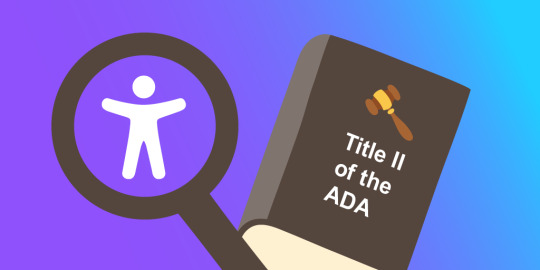
The Department of Justice's Title II digital accessibility mandate is reshaping how educational institutions approach their online presence. With the first compliance deadline approaching in 2026, universities and public schools must act now to ensure their digital resources are accessible to all.
The New Digital Accessibility Landscape
Title II of the Americans with Disabilities Act has expanded beyond physical accessibility to encompass digital spaces. This update affects all state and local government entities, including:
- Public schools and universities
- Community colleges
- Public libraries
- State and local courts
- Public healthcare facilities
The mandate requires these institutions to make their websites, applications, and electronic content accessible according to WCAG 2.1 Level AA standards. Non-compliance can result in lawsuits, loss of federal funding, and reputational damage.
Key Requirements for Educational Institutions
The DOJ's update focuses on four core principles of digital accessibility:
1. Perceivable Content: All digital content must be available to users regardless of their abilities, requiring alternatives like image descriptions and video captions.
2. Operable Navigation: Websites must be fully navigable via keyboard and provide clear pathways for all users.
3. Understandable Content: Information must be presented clearly and consistently across all platforms.
4. Robust Compatibility: Digital resources must work seamlessly with various assistive technologies.
Important Exceptions to Note
While compliance is crucial, certain exceptions exist:
- Archived content not actively used
- Pre-existing documents non-essential to current operations
- Third-party content without formal agreements
Action Plan for Compliance
To meet these requirements effectively, institutions should:
1. Start with a comprehensive accessibility audit
2. Implement WCAG 2.1 standards across all digital platforms
3. Ensure all documents are accessible
4. Train staff on accessibility best practices
5. Plan for compliance deadlines (April 2026 for large entities, April 2027 for smaller ones)
Moving Forward
Digital accessibility isn't just about compliance - it's about creating an inclusive educational environment that serves all students effectively. With proper planning and implementation, institutions can transform this mandate into an opportunity for innovation in education.
Our team at Documenta11y specializes in helping educational institutions navigate these requirements and implement sustainable accessibility solutions. Start your accessibility journey today to ensure your institution is ready for the future of inclusive education.Need expert guidance on digital accessibility compliance? Contact Documenta11y for a consultation on making your educational resources accessible to all.
#Accessibility Audit for Schools#Accessibility in Learning Systems#Accessible Education#Accessible Websites for Schools#ADA Title II Requirements#Compliance Deadlines for Title II#Digital Accessibility for Schools#Digital Campus Compliance#Digital Inclusion in Education#Document accessibility solutions#Documenta11y#DOJ Digital Accessibility#Educational Accessibility Guidelines#Higher Education Accessibility#Inclusive Digital Learning#Inclusive Education Tools#K-12 Accessibility Compliance#Public University Accessibility#Title II Compliance#WCAG 2.1 Standards
0 notes
Text

Accessibility Benefits For Businesses
ADA Site Compliance shows the benefits of accessibility for businesses!
#Web Accessibility Myths#Digital Accessibility#ADA Compliance#WCAG Compliance#Inclusive Web Design#Accessibility Testing Tools#Assistive Technologies#Accessible Website Design#Web Compliance#Accessibility Guidelines#Accessibility Misconceptions#Keyboard Navigation#Alt Text for Images#Accessibility Overlays#Color Contrast#website accessibility solutions#ADA site compliance#ADASiteCompliance#adasitecompliance.com
1 note
·
View note
Text
0 notes
Text
youtube
Web Accessibility in UI Design: Explore the principles and best practices of creating accessible user interfaces, ensuring inclusivity for users with disabilities.
In the expansive realm of user interface (UI) design, the commitment to inclusivity has become a central tenet. Web accessibility, the practice of designing and developing digital interfaces that can be used by people of all abilities, is crucial in ensuring that the digital landscape is accessible to everyone, regardless of their physical or cognitive capabilities. In this article, we delve into the principles and best practices of creating accessible user interfaces that prioritize inclusivity for users with disabilities.
Understanding Web Accessibility: Web accessibility encompasses the design and development of websites, applications, and digital tools that can be navigated and used by individuals with various disabilities. This includes but is not limited to visual, auditory, motor, and cognitive impairments. The goal is to remove barriers and provide an equitable digital experience for all users.
Principles of Web Accessibility: Perceivable, Operable, Understandable, Robust Best Practices for Web Accessibility in UI Design: Semantic HTML. Alternative Text for Images, Keyboard Navigation, Contrast and Readability, Captions and Transcripts, Focus Indicators, Form Accessibility, Avoiding Flashing Content, Testing with Assistive Technologies, Education and Awareness Conclusion: Web accessibility is not just a legal requirement; it is a moral imperative and a design philosophy that enriches the digital experience for everyone. By adhering to the principles of perceivability, operability, understandability, and robustness, and implementing best practices in UI design, designers can contribute to a digital landscape that is truly accessible to users of all abilities. In embracing the ethos of inclusivity, we move closer to a future where technology is a bridge rather than a barrier, ensuring that the benefits of the digital age are shared equitably among all individuals.
#webaccessibility#inclusivedesign#digitalinclusion#accessibleui#a11y (a common abbreviation for “accessibility”)#uiuxinspiration#disabilityinclusion#accessibledesign#inclusivetech#designforall#wcag (Web Content Accessibility Guidelines)#UXAccessibility#AccessibleWeb#EqualAccess#InclusiveTechDesign#Youtube
0 notes
Text
Enhancing Global Accessibility: The Role of Legislation and Advocacy
🌐 Embrace Accessibility: Make your website an inclusive haven! 🌟 Explore our latest guide to global #accessibility and learn how to create a web space where everyone can thrive. Let's build a more inclusive online world together! 💪 #axschat
In an episode of AXSCHAT, accessibility advocate Lainey Feingold joined Neil Milliken, Debra Ruh and Antonio Vieira Santos to discuss the significance of accessibility legislation worldwide. The conversation centred around the importance of accessibility laws, the challenges they face, and the critical role of advocacy and awareness in promoting accessibility globally. The Growing Need for…

View On WordPress
#accessibility#advocacy#Disabled Employees#Global Accessibility#inclusion#Legislation#WCAG#Web Guidelines
0 notes
Text
hello tags !
i love putting my two cents into things 🤪 but i just feel like it would be a good time to mention this extension that you can get on google chrome via the chrome web store!
the extension is called TEXT SPACING EDITOR. this extension allows you to set custom values for: line height, letter spacing, word spacing, and paragraph spacing.
unfortunately, i am not familiar with any other browsers, so i'm not sure if there are similar options available for other browsers.
as we're all aware, a lot of people love extra spacing in their replies, whereas for many others, it makes reading the text much harder, or even impossible! accessibility looks different for everybody, of course. if you think you would benefit from this extension, i highly recommend checking it out!
the two major benefits i imagine this extension could bring are:
for those who require extra spacing to read or understand text, you can now get it immediately!
if you use this extension, you no longer have to use extra spacing when formatting your own posts, thus making them more accessible for those who can't read text with extra spacing!
i would also love to mention that the extension aligns its settings with WCAG aka Web Content Accessibility Guidelines. what this means is that you can adjust your browser settings to meet the standard set by WCAG as what they deem to be easiest to read!
obviously, there is always going to be a debate about accessibility, mostly because this is the internet, and the internet is the worst place for debates lol. so my recommendation, as someone who has been on tumblr since 2012, is to curate your experience! if a blog isn't accessible to you, block that blog! maybe that sounds harsh, but this is your blog and your space, and you deserve to have it accessible to you!
44 notes
·
View notes
Text
#AODA Accessibility#Screen Readers#Disabilities#Section 508#AODA Standard#WCAG#AODA#Accessibility Audit#web accessibility Audit#Designing Accessible#AODA Requirements#WCAG 3.0#AODA Compliance#Accessibility Standards#Accessibility Design#Accessibility Services#Color Contrast#Designer Accessibility#WCAG guidelines#Web Content#AELData
0 notes
Note
genuinely funny how FR admins will make changes to follow WCAG (web content accessibility guidelines) which are the industry standards for webpage accessibility and yet some users will still wail about how any change makes the site unusable and "inaccessible." when at worst it is an inconvenience to personal aesthetics or a visual adjustment. FR admins literally cant win
.
34 notes
·
View notes
Text
This post — written by Ashlee M. Boyer, an accessibility consultant who is disabled — is a short, enlightening read about how colleges are reacting to the new digital accessibility guidelines (WCAG 2.1) under the ADA.
From conversations I've had both online and with IRL acquaintances who work for my alma mater, I've gotten the impression of a lot of attention towards this issue right now, at the start of 2025. So, this felt like a good time to share this post. In particular, I'd like to highlight these paragraphs:
We can see it with physical accessibility at colleges too. Accessibility has been treated as a burden far more than it’s been treated as a priority. This has been thoroughly researched and discussed by (critical) disability studies scholars for several decades. Remediating a lot of inaccessible content may be a “painful” experience for colleges. But colleges won’t feel more pain than financial or reputational. People will bear the real pain. Either disabled people because colleges won’t comply with the rule, or the staff working to reach compliance because they will more than likely continue to be under-supported and under-funded.
#accessibility#i know i usually just post actionable tumblr-specific accessibility advice (along with IDs themselves)#and i'll return to that normal programming right after this#but i discovered this blog post last month and thought it was too good not to share
46 notes
·
View notes
Text

How to: Accessibility [EN]
Part 01 - Visual design
It’s been a while since my last how to and felt like putting something together! First of all, HAPPY PRIDE MONTH! To everyone out there! Being in the queer community, i know the struggles we go through everyday and am wishing a very proud month to all of us <3
Moving on to the actual topic here: accessibility. It’s been shown here and there when discussing coding and skinning but WHAT DOES IT ACTUALLY MEAN!
Let’s go back a bit. For years people have been trying to achieve the impossible: an universal design. A design that is universal and usable for ALL people a one-size-fits-all design that will be usable and perfect for everyone. Now, there’s only one ‘little’ problem with this: people are different. I’ve always been overweight and whenever I’ve seen clothes that say ‘one size fit all’, I look at it very suspiciously. Bottom line is: every person is different, pain points and needs will also be different.
So what do we do? One different design for every person who is using our product?
Well, let’s make it equitable, let’s provide flexibility to cater for a broader audience, and let this audience choose what’s best for them. But! That’s doesn't take the responsibility from us, the designers (and coders) to make sure that we are making what we can to enable this flexibility.
------------- I've started a list which I then realised would be way bigger than expected, so decided to make each item into its own post. We'll start with VISUAL DESIGN!
Part 01 - Visual design
Colour
I’ve mentioned before about the importance of contrast and contrast ratio briefly. If you want to go into more details, you may have a look at W3 Guidelines. In short:
Don't rely on colour alone to convey meaning, information and actions;
Make sure there's enough contrast between foreground and background
Provide an option for light/dark mode
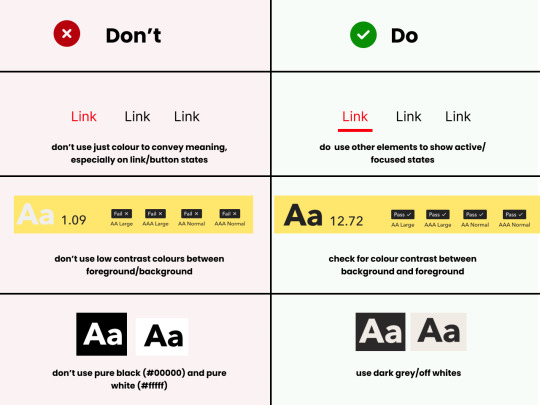
Light/Dark Modes
There’s a myth that dark mode is good for accessibility, because it improves text readability. (Personally, I’m a big fan of dark mode, as white/bright screens may trigger migraines). However, as everything in ux, the answer to ‘is it black or white’ is that it depends. As mentioned before, a good rule of thumb is not to generalise and provide flexibility.
When using light and dark mode, make sure the colour contrast ratio passes on both modes. Here’s a few tips for designing for dark mode (according to atmos article attached at the end of this):
Use tints (less saturated colours). Saturated colours can cause eye strain and will be hard to pass accessibility standards.

Image from Atmos website
Avoid pure black. Please. Pure black and pure white when used together might be the default instinct, but the contrast when used together is so strong it becomes hard to look at. Choose dark greys and off-whites/light grey when possible.
Be patient with your colour palette, inverting colours won’t make it necessarily good. Take your time to build a palette that will be suitable for both.
Target Sizes
First, what is this? This refers to the dimensions of interactive elements such as links, buttons, icons or touch targets. Basically, anything you can interact/click.
WCAG 2.2 established a minimum for pointer inputs to be 24x24. This is the space that should be provided for a clickable area.

Image from W3 website
There's a number of exceptions and guidelines which I won't get into too much detail. It's important to think about the area which people are clicking into these elements. Also remember that this may be quite useful for users that are using the forum in their mobiles - so this is quite important (don't you hate when you can't click somewhere because you haven't clicked the EXACT area needed?)
In short:
Make sure target sizes are at least 24px
Make sure buttons look like buttons, anything that is clickable and interactive LOOKS like they are interactive
Make sure links are underlined (again, as an extra visual sign that they are clickable)
THAT'S IT!!
For part 01 at least. This is just the tip of the iceberg though. If you'd like to dive deeper into this, I highly recommend Stephanie Walter's content, as well as the Extra Bold book read. I'm attaching a few more articles and resources here too! If you've read all of this, you are a champ, I know this is longer than usual. Please like and share this content, let's get it out there!
Articles:
Designers Guide to Documenting Accessibility
Dark mode ui best practices
Dark mode best practices
Accessibility annotation examples
Colour accessibility tools
Inclusive components design
Accessible design in 60s
Target size minimum
Resources
Accessible colours
Accessible colour palette builder
44 notes
·
View notes
Text
"Amplifying the leadership of persons with disabilities for an inclusive and sustainable future"
December 3 is the International Day for Persons with Disabilities. This day promotes an understanding of disability issues, and mobilizes support for the dignity, rights, and well-being of people with disabilities. We're big into this kind of support - it's one of the principles (perhaps the most crucial principle!) upon which our event was founded. Accessibility - true accessibility - is so much more than wheelchair ramps and alt text on webpage images. We encourage everybody to learn more. To that end, we're highlighting some terrific relevant resources, including resources related to the fibre arts, and some links to help you search for makers with disabilities.
The UN's webpage on the IDPD
Accessibility resources from Accessibility Services Canada (tons of great resources linked to from here)
W3C's Web Content Accessibility Guidelines (WCAG) 2.0
Accessibility & inclusivity articles from Digits & Threads
Why accessibility is important in the crafting world
Accessibility resources from experts and PWD
Return on Disability's 2024 annual report
FOYAL 2024 participating designers with disabilities
Yarn Database's designer search (you can filter for designers with disabilities)
11 notes
·
View notes