#Web Browsers
Explore tagged Tumblr posts
Text

of course i use firefox, im a furry
27K notes
·
View notes
Text

With Firefox having AI added in the recent update. Here's how you can disable it.
Open about:config in your browser.Accept the Warning it gives.Search browser.ml and blank all values and set false where necessary as shown in the screenshot, anything that requires a numerical string can be set as 0 .Once you restart you should no longer see the Grey-ed out checkbox checked, and the AI chatbot disabled from ever functioning.
#mozilla#mozilla firefox#firefox#web browsers#pro tip#protips#anti ai#fuck ai#internet#how to#diy#do it yourself#artificial intelligence#signal boost#signal b00st#signal boooooost#ausgov#politas#auspol#tasgov#taspol#australia#fuck neoliberals#neoliberal capitalism#anthony albanese#albanese government
481 notes
·
View notes
Text
The Linux Foundation choosing to financially support Blink (Chromium) over Gecko (Firefox) is certainly a choice.
I've criticized a lot of Mozilla's actions in the past as they fight to break even, but if I was the financially struggling backbone of an entire niche desktop platform, and said platform decided to give copious amounts of time and money to my anti-consumer rival (who is very much trying to monopolize me into non-existence) then I'd probably turn into the joker, too. Damn.
#rambles#google#fuck google#alphabet inc#chromium#google chrome#firefox#mozilla#mozilla firefox#linux#the linux foundation#linux foundation#web browsers#corporate america
194 notes
·
View notes
Text
2000s: "I made a new web browser." "New new, or just the Internet Explorer ActiveX control in a Visual Basic form?"
2020s: "I made a new web browser." "New new, or just a fork of Chrome with a paint job?"
367 notes
·
View notes
Text
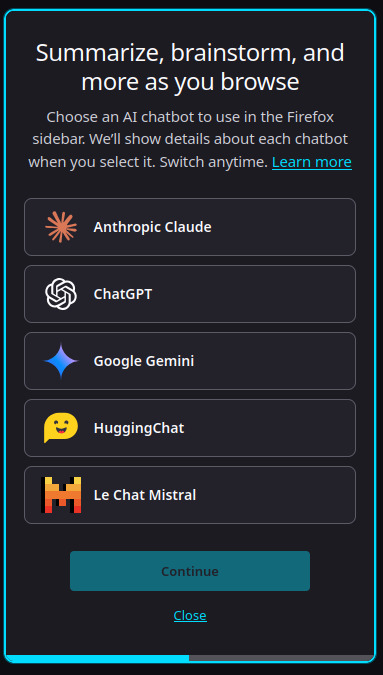

57 notes
·
View notes
Text
My Firefox just moved my stupid arrows and tried to add an AI thing so if you want mr AI thing gone:
Go to 'about:config' in your web address bar. Just like going to some website.
In the search look for 'browser.ml.chat.enabled'
Turn it to false
As a bonus if the new back/forward arrow locations make you experience primal rage like I did just right click somewhere near them up in that toolbar and choose 'customize toolbar'. You can move things around wherever you want that way. And if you want that new left menu thing gone entirely just open your browser settings and untick 'show sidebar' in the general settings.
40 notes
·
View notes
Text
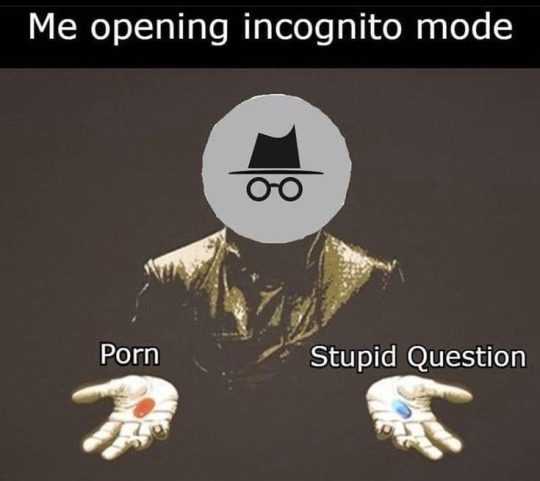
29 notes
·
View notes
Text








Form Function Friendship
I was out walking and saw in a shop window a gorgeous old book that had matching marbled edges and marbled cover paper. I wanted to try that!
A has a friend who's writing a book- a technical one not really of my interest, but still a book and I like to bind those. Respect to all authors! I do enjoy working small though, so I only bound the intro/content before it got too technical ;)
Am very pleased at the results. I enjoy looking back at them (as this was done in ??? I'm writing this mid December '24) I hear that the author liked them as well- there's still a copy on his desk
#initially queued: March 21 2023#commentary '24#posted '25#been meaning to return to this matching marbled miniature idea#little books#book arts#marbling#paper marbling#web browsers#the fun thing was to marble the textblock and papers for cover at the same time -- can't recall endpages tho#I think that black bookcloth came from an old pair of pants...
26 notes
·
View notes
Text
32 notes
·
View notes
Text
Hey guys, still trying to pick a browser for my new laptop, help me out by sharing your opinion!
Reblog for reach, thanks for your help!
38 notes
·
View notes
Text
new firefox(or librewolf) update has vertical tabs now please try it it will change your life look at how many tabs i can have open without it getting squished (also note when i'm on tumblr, how the right side of this screenshot is completely blank space. i'm not losing any horizontal size and i'm gaining vertical space)

In general settings, under Browser Layout, enable "Show Sidebar", then inside the new sidebar, open the settings which will be at the bottom, and enable vertical tabs


on your top bar there should be a new icon which should expand and collapse the tab bar, to swap between icons only or icons+tab name if you do need the horizontal space
Optional: Firefox has a compact mode. In the url bar type about:config, accept the warning, and in the search bar type "browser.compactmode.show" and set it to "true", then "browser.uidensity" to 1


you can fit even more tabs on your screen. On horizontal tabs this would make it so if a tab was playing audio you couldnt see the tab icon which sucked but on vertical tabs it works really nicely and it's simply more space for more tabs. I dont think i ever use more than 10 but i know other freaks (affectionate) will enjoy this.
22 notes
·
View notes
Text
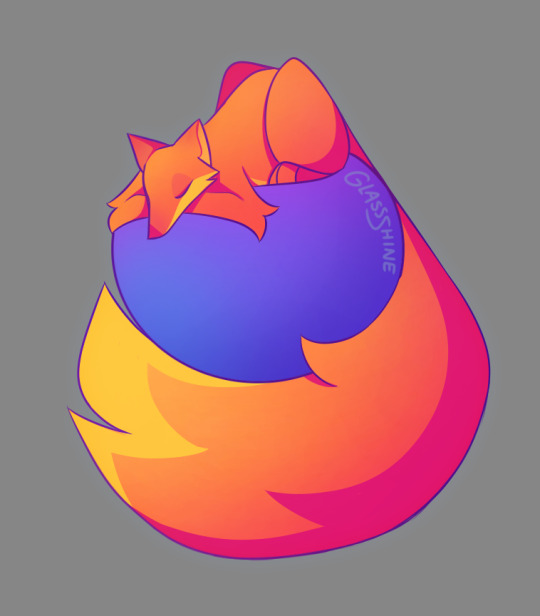
More firefox art as requested
1K notes
·
View notes
Text
GREAT NEWS
DuckDuckGo now has an AI images filter

And in their settings you can turn of even more AI stuff



For just AI images filtered out:
Search something
In the bar of options for image search click "AI images: on" and change it to "off"
For all settings:
Search something on DuckDuckGo
Click gear icon for settings
Last option is AI Features click Manage
To get the least AI possible select:
"Off" for Duck AI
"Never" for Search Assist
"On" for Hide AI-Generated Images
11 notes
·
View notes
Text
Sibling Lords of Cyber City
Yippee, have had these guys cooking up for a while!!
NTRODUCING, two of the Lords of Cyber City! Browsers are lords and ladies under Queen's authority, but overseeing their own districts of the Cyber World. All of the lords and ladies are 6'3", making them all the tallest of the DR characters I've drawn so far. These two are siblings ^-^


Lord Chrome (He/Him)
The elder of the two siblings, Lord Chrome has one of the biggest districts to oversee in the city. He has a habit of allowing businesses that he funds to have a monopoly within their respective niches, leading to some questioning of their business habits. Nevertheless, his is one of the most popular districts, and he has an ongoing rivalry with the other popular district - Firefox's.
Secretaries and any people who work directly underneath him tend to go missing.

Lord Opera (Xe/xem)
Lord Opera is significantly younger than Chrome, but is nevertheless quite popular. Xey're able to get a lord of sponsors and advertisers due to the freedoms xey allow businesses xey have under xyr jurisdiction. Xis district was originally part of Lady Vivaldi's, but was gifted to xem when xey came into power, making Lady Vivaldi, Lady Bing, Lord Opera, and Lord I.E all have an equal amount of territory.
Lord Opera is a big funder of clothing and customisation businesses within xyr district, and is probably the biggest funder between xem and Lord Chrome into various things, both frivolous and necessary (a lot of customization is bought for xyr body, as well as clothes and upgrades).
Both Opera and Chrome share a tendency to sell of data to the highest bidders - Chrome does it to competing businesses to those he funds, Opera does it for extra money to fund xemselves.
♤~~♡~~♤
RAGHHH I absolutely love Opera's design here, xey were so fun to draw and design.
#art#deltarune#digital art#drawing#artists on tumblr#illustration#digital artwork#fanart#do these guys count as gjinkas#gjinka#object head#ocs#original character#character design#google chrome#chrome#web browsers#opera#opera gx#deltarune oc#deltarune character
32 notes
·
View notes
Text
Me, installing a new browser: "Hey, browser, where do you want to install yourself?"
Browser: "C:\Users\currentuser\AppData..."
Me: "Hold on! Can you come in through the door like a normal programme and install yourself in C:\Program Files?"
Browser: "I know only windows, I go through them".
#it sounded better in my head#but like why#I need to get more privacy new browser should be less nosy#computers#web browsers#silly posting
12 notes
·
View notes
Text
Yo, if you go into your browser settings and find your download options, most browsers will let you check a box that says "always ask where to save downloads" which let's you A) easily organize your downloads and B) reject suspicious downloads/keeps you from accidentally downloading files.
16 notes
·
View notes