#Which CMS is Best for Website Development
Explore tagged Tumblr posts
Text
Top 10 CMS Platforms in 2025 (Free & Paid Options Compared)
In our fast-paced digital world, picking the right content management system (CMS) can truly shape your online presence. Whether you're starting a blog, creating a corporate website, or expanding an eCommerce business, the platform you select affects everything from performance to SEO. To make your choice easier, we've put together a list of the Best CMS Platforms 2025—featuring both free and paid options, so you can confidently choose what's best for your business.

1. WordPress (Free & Paid)
WordPress continues to lead the pack, thanks to its incredible flexibility, extensive plugin ecosystem, and a vibrant global community. It powers more than 40% of all websites around the globe, making it a fantastic choice for everything from personal blogs to business websites and even online shops using WooCommerce.
Strengths: Easy to use, vast library of themes and plugins
Weaknesses: Can be prone to vulnerabilities if not properly maintained
2. Webflow (Paid)
Webflow gives you incredible design flexibility through its visual editor and generates clean code. It’s an ideal choice for designers who want complete control without having to write any code, yet it still allows for development-level customization.
Strengths: User-friendly no-code interface, robust hosting
Weaknesses: Steeper learning curve for beginners
3. Wix (Free & Paid)
Wix is really popular because it’s super user-friendly and features a handy drag-and-drop builder.
It works best for small businesses, personal portfolios, and creating quick landing pages.
Strengths: Easy for beginners, plenty of templates available.
Weaknesses: Not very flexible for larger websites.
4. Joomla (Free)
Joomla is a powerful open-source content management system that's perfect for developers who want a bit more flexibility than what WordPress provides right off the bat.
Strengths: Adaptable architecture and multilingual support
Weaknesses: Smaller community, steeper learning curve
5. Drupal (Free)
If you're looking for a solid choice for large, content-rich websites, government sites, or educational institutions, Drupal is definitely worth considering. It provides extensive customization options and top-notch security features.
Strengths: Super flexible and secure.
Weaknesses: Not the best choice for beginners.
6. Shopify (Paid)
Even though Shopify is mainly known as an eCommerce platform, its CMS capabilities are pretty impressive for merchants looking to combine content creation with sales.
Strengths: Effortless integration with eCommerce
Weaknesses: Limited content management options beyond product pages
7. Ghost (Free & Paid)
If you're a blogger or publisher, Ghost might just be the perfect fit for you. It's a sleek, open-source platform that prioritizes speed and simplicity.
Strengths: It boasts a clean user interface and is all about performance.
Weaknesses: However, it does have limited plugin support when you stack it up against WordPress.
8. Squarespace (Paid)
If you're a creative or freelancer, you'll probably love Squarespace. It provides stylish templates and a comprehensive solution for both hosting and design.
Strengths: Gorgeous templates, handy built-in tools
Weaknesses: Not as customizable for those who need advanced options
9. Magento (Free & Paid – now Adobe Commerce)
Magento is an incredibly robust platform designed for large-scale eCommerce websites. Now under the Adobe umbrella, it’s built to handle complex catalogs and meet the demands of enterprise-level businesses.
Strengths: Highly scalable and packed with features
Weaknesses: It does require a solid set of technical skills to navigate effectively.
10. HubSpot CMS (Paid)
If you're a marketer, HubSpot CMS is a fantastic choice since it seamlessly integrates with their entire marketing suite. It's perfect for lead generation, content marketing, and creating experiences backed by CRM data.
Strengths: Great CRM integration, smart content features.
Weaknesses: It tends to be pricier than traditional CMS options.
Key Features to Consider in a CMS
When you're picking a CMS, keep these points in mind:
Ease of use: Can your team handle it without needing developers?
Customization: Is it possible to add your own unique features?
Security: Does it offer SSL support, backups, and user role management?
SEO tools: Are meta tags, URLs, and sitemaps easy to manage?
Community & Support: Is there help available when you run into issues?
Free and Paid CMS Comparison Table
To make your selection easier, here’s a Free and Paid CMS Comparison of the top platforms available in 2025.
CMS Platform
Free Version
Paid Plans
Best For
WordPress
Yes
Yes
Bloggers, SMBs
Webflow
No
Yes
Designers, Agencies
Wix
Yes
Yes
Beginners, Freelancers
Joomla
Yes
No
Developers, Enterprises
Drupal
Yes
No
Complex Sites, Institutions
Shopify
No
Yes
eCommerce Stores
Ghost
Yes
Yes
Publishers, Writers
Squarespace
No
Yes
Creatives, Portfolio Sites
Magento
Yes
Yes
Large eCommerce
HubSpot CMS
No
Yes
Marketers, SaaS Companies
Final Thoughts: Choosing the Right CMS
With so many choices available, it’s crucial to find a CMS that aligns with your goals, the skills of your team, and your plans for future growth. Whether you’re leaning towards a free open-source option or a powerful paid solution, there’s definitely a CMS out there for every type of business.
In the end, the best Content Management Systems for 2025 will be those that offer a great mix of flexibility, security, and user experience. Take the time to evaluate each option thoroughly and make your decision based on what you truly need—not just what’s popular.
Still curious about Which CMS is Best for Website Development in 2025? Start with this list and then see how the features align with your business needs. Your ideal platform is waiting for you! For more details, check out https://appsontechnologies.com/
Original Source: https://bit.ly/4eCtVJq
#Best CMS Platforms 2025#Top Content Management Systems#Free and Paid CMS Comparison#Which CMS is Best for Website Development
0 notes
Text
JobX TNC -Your Ultimate Webflow Job Board Solution
Want to create a job board that looks good and works well? JobX TNC is a Webflow template that makes hiring easier for recruiters, startups, and SaaS platforms while still giving users a great experience. With this template, it's easy to post jobs and apply for them, and they all look professional and sleek.

What does TNC JobX do?
JobX TNC is a Webflow SaaS template with a lot of features that makes it easy to make job board websites that work on any device. This template is perfect for businesses, HR departments, and staffing platforms that want to set up a modern hiring center. It has a clean user interface, CMS features, and layouts that are meant to get people to buy. JobX TNC gives you the flexibility and power you need to hire people for tech jobs, freelance work, or full-time jobs.
Who Uses This Template?
Companies that hire people
JobX TNC gives agencies everything they need to post job openings and keep track of candidates in a professional way with a CMS-driven system and a modern interface.
HR Departments in Businesses
This template helps HR departments create career pages that are true to their brand and make it easy for the best candidates to apply.
Startup FoundersJobX TNC lets startup founders quickly make job boards that can grow and perform well without having to write any code.
People who hire people for themselves
The template's simple design and structure make it easier for independent recruiters to post job openings, applications, and even blog posts.
Platforms as a Service
JobX TNC lets SaaS companies add a job board to their sites that is unique to them. This makes it easier to hire people and grow teams.
People who create job boards for specific fields
People who start job boards for certain fields, like tech or healthcare, like how easy it is to change JobX TNC to fit their needs.
Why should you choose JobX TNC?
Responsive and ready for phones
JobX TNC makes sure that your job board looks great and works well on all devices, from desktops to smartphones. This is great for people who need to find work quickly.
Connection to CMS
You don't need to know anything about computers to use Webflow's CMS features to easily and quickly manage job postings, categories, and applications.
Designed to Get More Sales
All of JobX TNC's layouts are made with user flow and conversion in mind, so it's easy for candidates to browse, apply, and get involved.
Easy to change
No code? Not a problem. In just a few minutes, you can change every part of JobX TNC to fit your brand.
Structure that is good for SEO
The template is made to work well with search engines, which will help your job board get more employers and candidates without having to pay for ads.
Hosting that is both fast and secure
Webflow's hosting makes sure your site loads quickly, stays safe, and can handle a lot of traffic without affecting performance or uptime.
Important Features:
✅ Fully Functional Job Board Template ✅ Modern Design ✅ CMS and E-commerce Included ✅ Streamlined Job Management ✅ Seamless Job Search ✅ Three Job Page Categories ✅ Blog Showcase ✅ Pricing Information ✅ Impressive Client Testimonials ✅ Contact Details ✅ Dedicated Customer Support

Benefits of Using JobX TNC
JobX TNC is good because it looks professional.
Employers and job seekers will both be impressed by a well-designed website that shows trust, expertise, and reliability right away.
Faster Time to Begin
You can quickly set up your job board with ready-to-use layouts and sections. You won't have to wait for design or development.
Candidates will have a better experience
A smooth application process keeps users interested and makes it more likely that they will send in good applications for your listings.
Manage Custom Branding
You don't need to hire developers to change the colors, fonts, and layouts in Webflow. This way, you can keep your brand's personality.
Hiring Plan Based on Content
You can post tips, news, and success stories on the built-in blog and resource pages. This helps SEO grow and builds trust.
Can grow along with you
The CMS-driven architecture makes it simple to add more team pages, listings, and categories as you need to hire more people.
Last Word
JobX TNC gives you the performance, flexibility, and design you need to stand out, whether you're expanding your company's hiring efforts or building a niche job platform. JobX TNC will help you save time, impress your audience, and make the hiring process work.
2 notes
·
View notes
Text
WordPress vs. Drupal: Which CMS Is Right for You? 🚀💻
When building a website, choosing the right Content Management System (CMS) is crucial. Two of the most powerful options are WordPress and Drupal, but which one fits your needs best? Let’s break it down!
🔹 WordPress – The Beginner-Friendly Powerhouse
✅ Easy to use with a vast library of themes & plugins 🎨 ✅ Ideal for bloggers, businesses, and eCommerce 🛒 ✅ SEO-friendly and great for content-driven sites 📈 ✅ Huge community support for troubleshooting 🤝
🔹 Drupal – The Developer’s Choice for Customization
🔹 Highly flexible, scalable, and secure 🔐 🔹 Best for complex, data-heavy websites 📊 🔹 Requires coding knowledge but offers advanced customization 🔹 Preferred by enterprises, governments, and universities 🌍
So, which CMS should you choose? If you need a user-friendly platform with quick setup, WordPress is your go-to. But if security, scalability, and deep customization are priorities, Drupal is the way to go.
Need expert guidance to build a high-performing website? 🚀 Orbitwebtech, the Best Web Development Company in the USA, specializes in WordPress and Drupal development. Let’s turn your vision into reality!
Read More: WordPress vs Drupal: Which CMS is Right for You?
#wordpress#drupal#cms development#expert wordpress developer#busniess growth#best web development company in usa#wordpress development services#cms
3 notes
·
View notes
Text
Speed Being Crucial: Why Go With An SSD VPS Server?
In today’s era, speed is a vital requirement rather than merely a perk. This is particularly important for anyone operating an online business, application, or even a website; the speed at which your server operates becomes one of the principal factors determining the overall performance of your services. One of the simplest ways to ensure that your server is quick and reliable is by utilising an SSD VPS Server. However, the question remains: why should you prioritise speed, and how does it influence performance? Let’s explore.
How Do You Define An SSD VPS Server?
To start off with, a VPS, which is short for Virtual Private Server, is specifically designed to cater dedicated resources like CPU, RAM and storage for its users; however, its revenue structures have been powered by the traditional HDD. Unfortunately, these hard disk drives are out of date and contain mechanical components which serve to be slow when compared to current advancing technology. SSD VPS servers, however, have changed the world as they come equipped with solid state drives where information is stored onto flash memory which drastically boosts speed numbers.
1. Faster Transfer Rates Accessing Data
A backup benefit of SSD VPS servers is indisputably rapid data access and storage. Unlike mechanical HDDs, an SSD does not have an arm with a spinning disk that retrieves - it uses flash memory technology which allows for faster data access. With this, SSD VPS for website and application databases and e-commerce which requires extremely fast data pulls would benefit optimally from the SSD VPS. There is less latency and faster every request which means better experience for the user.
2. Improved Engagement Statistics and Better Search Engine Rankings
In modern business settings, speed in website usage has become paramount. An emphasis is placed on times for loading pages, time-wise Google ranks sites in an order. Slower sites lose customers who become agitated and search for other services, and in the process, customers also lose out on numerous opportunities to explore and expand the business. Unfortunately, slower web hosting services hurt business. Mutually benefiting each other, search engines react positively if one’s SEO ranking improves, a well-known relation being that of enhanced client interaction. If your website performance matters, then utilising an SSD VPS hosting without a doubt would be one of the best decisions.
3. Increased Dependability and Availability
If there is a way to characterise the appropriate standards in regard to service delivery, then the reliability of the server is a must. An issue with conventional HDDs, which are mechanical, is a threat to providing dependable services. Conversely, SSD VPS servers are far more dependable and have no moving parts.
As SSDs have a greater chance of not faltering, it translates to greater uptime, which is beneficial especially to organizations that require continuous accessibility to their websites and services. The assurance of an SSD VPS helps to maintain operations smooth without any hitches.
4. Light Applications Are Able to Load with Greater Efficiency
High-performance storage is required for dynamic websites and applications reliant on regular data, such as content management systems (CMS), e-commerce, websites, or business apps. This means that the SSD VPS Server come into form as they are able to enable those applications to run smoothly.
Should you be managing an online shop, then the ability of your product pages, checkouts and inventory to perform efficiently is reliant on your server’s data delivery capability. This therefore highlights one of the benefits of an SSD VPS, which is faster speeds that can translate to better performance.
5. Reduction of Latency for the Purpose of Improving Applications
Over the years, people have developed a habit of using applications on their phones with video streaming, online games or just chatting. These require low latency to work efficiently. SSD VPSs have a faster read and write speed as opposed to HDDs, which allows SSD VPSs to reduce latency.
So, for individuals who host gaming servers, or streaming services or even trade, low latency simply means more responsiveness, hence a better experience for the customer.
6. Cost & Environmental Effectiveness
Not only are SSDs faster, but SSD VPS servers are also more energy efficient than HDD servers. Energy consumption is low in SSDs, which in return leads to low operating costs and reduced carbon impact.
Switching to SSD VPS hosting can assist firms that wish to limit their carbon emissions, for it goes in the direction of responsible operations. Greater energy efficiency leads to lower costs, which in turn makes SSD VPS hosting a great option for organisations that wish to enhance their efficiency and reduce their impact on the ecology as well.
7. Scale with Ease
Setting up a business comes with many hosting requirements as the business grows. Be it increasing website traffic, new apps, or more data, Smart SSD VPS servers are the right solution for seamless scalability.
The process of enhancing the server’s ability on SSD VPS Hosting is made simple, adding more resources, increasing the storage, as well as updating the server over time so that the users' demands are met. This flexibility goes a long way in ensuring that the business can always grow without having to worry about server performance.
8. Moreover, After Some Time, These Might Become Cost-Effective
The long-term benefits of SSD VPS Servers clearly outweigh these initial costs in contrast to HDD VPS Servers where the costs of SSD VPS Servers are slightly higher. This improvement in speed, reliability, and uptime is bound to lead to improved business performance, resulting in minimal service disruptions and cost savings with regard to reduced downtimes, speedy processes, and high customer satisfaction.
Also, as the business expands, it is essential to have a server that can sustain the increasing traffic without decreasing speed or performance. For this reason, an SSD VPS is a sensible long-term approach for improving your hosting setup and avoiding expenses when the need for more advanced infrastructure arises.
Conclusion: The More The Merrier!
At present, the Internet has created an ecology, so to speak, where businesses can easily exchange services and trade in the blink of an eye. Every business needs to be cutting-edge; gone are the days of having run-of-the-mill websites. Be it e-commerce portals, company websites, sensitive information sharing, or real-time services, hosting the importance of speed and reliability cannot be emphasised enough. The SSD theatre provides ample opportunity for improvements in these aspects.In order to improve the performance of a system and enhance its security, long-term success over working towards a pre-selected goal can be easily managed by deploying an SSD VPS Server. Be a trendsetter and do not compromise on what you deserve; choose an SSD VPS and take your first step towards a new world of hosting.
2 notes
·
View notes
Text
Ultimate Web Hosting: One-Click Install and 99.9% Uptime

Ultimate Web Hosting: One-Click Install and 99.9% Uptime
In today's digital landscape, the right web hosting provider can make or break your online presence. Whether you’re launching a personal blog, an e-commerce store, or a business website, reliable web hosting is crucial for success. At TroDomains, we understand the importance of a robust hosting service that meets all your needs. Our plans, which include one-click install, a guaranteed 99.9% uptime, and round-the-clock security monitoring, are designed to empower your online journey. Explore our offerings at [TroDomains cPanel](https://www.trodomains.co.uk/products/cpanel) and discover how our hosting solutions can simplify your life while keeping your data safe.
Simplify Your Setup with One-Click Install
Setting up your website need not be a daunting task. TroDomains makes it straightforward with our one-click install feature, streamlining the entire process. Whether you’re looking to establish a blog, an online store, or a professional business site, our one-click install functionality allows you to get started with minimal hassle. This feature supports a wide range of popular content management systems (CMS) such as WordPress, Joomla, and Drupal, ensuring that you have the flexibility to choose the platform that best suits your needs. Gone are the days of manual installations, which often require a series of complicated steps and a certain level of technical expertise. With our one-click install, the process is as simple as selecting your desired CMS and letting our system do the rest. This not only saves you valuable time but also eliminates the potential for errors that can occur during manual setups. Once you have selected your CMS, our hosting platform takes over, automating the installation process to ensure everything is configured correctly. This includes setting up databases, adjusting configuration files, and making any necessary server-side adjustments. You don’t need to worry about the technical details; instead, you can focus your efforts on creating engaging content and building your brand. Our one-click install feature is particularly beneficial for those who may not be tech-savvy. You don’t need to have a background in coding or web development to launch a professional-looking website. The intuitive interface guides you through the process, making it accessible for users of all skill levels. This democratizes the web hosting experience, allowing anyone with a vision to bring their website to life with ease. But it’s not just about ease of use; our one-click install also integrates seamlessly with our other hosting features. For instance, our daily backups ensure that even during the installation phase, your data is protected. If anything goes wrong, you can easily restore your website to a previous state. Coupled with our 99.9% uptime guarantee and round-the-clock security monitoring, you have a comprehensive hosting solution that supports you every step of the way. The efficiency of one-click install also extends to updates and maintenance. Keeping your CMS and plugins up to date is crucial for both performance and security. With our platform, you can easily manage updates directly from the control panel, ensuring that your site remains secure and runs smoothly. Automated notifications and one-click updates simplify the process, allowing you to keep your site current without the need for constant manual intervention. Another advantage is the ability to quickly test different CMS platforms or plugins. If you’re unsure which CMS will best meet your needs, our one-click install allows you to experiment without committing to a lengthy setup process. Install, test, and switch between different systems effortlessly until you find the perfect fit for your project. In addition, our one-click install supports a range of additional applications and plugins. Whether you need e-commerce functionalities, SEO tools, or social media integrations, you can add these features with just a few clicks. This flexibility enables you to customise your site to meet your specific requirements, enhancing its functionality and user experience. Ultimately, the one-click install feature at TroDomains is designed to remove the barriers to entry for creating a website. By simplifying the setup process, we enable you to focus on what truly matters: building a successful online presence. Whether you are a novice or an experienced webmaster, our user-friendly interface and automated processes make web hosting straightforward and stress-free.
Reliability Matters: 99.9% Uptime Guarantee
When considering web hosting, uptime is a critical factor. Frequent downtimes can severely impact your website’s performance, driving away visitors, causing revenue losses, and damaging your reputation. To address these concerns, TroDomains provides an impressive 99.9% uptime guarantee across all hosting plans. This commitment ensures that your website remains accessible to users nearly all the time, providing you with the reliability you need to succeed online. The foundation of our uptime guarantee lies in the cutting-edge technology and infrastructure we employ. Our servers are equipped with the latest hardware and software solutions to deliver optimal performance and stability. Additionally, we utilise high-availability systems designed to handle traffic spikes and unexpected server loads without compromising performance. Strategically located data centres also play a vital role in maintaining our uptime promise. Our data centres are chosen based on factors like connectivity, security, and regional stability, reducing the likelihood of downtime caused by regional issues. This strategic placement ensures that your website remains online, regardless of your target audience's location. Another key component of our uptime guarantee is the dedicated team of experts monitoring our systems around the clock. These professionals are tasked with identifying and resolving potential issues before they escalate into significant problems. Proactive monitoring allows us to address any anomalies quickly, ensuring that your website's performance remains consistent and reliable. In addition to our expert team, we deploy advanced monitoring tools to track server performance and detect potential issues in real-time. These tools provide valuable insights into system health, enabling us to take preventive measures and maintain optimal uptime. Our commitment to transparency means that you can also access uptime reports and performance metrics through our user-friendly control panel, keeping you informed about your website's status at all times. To further bolster our uptime commitment, we incorporate redundancy into our hosting infrastructure. Redundancy ensures that if one component fails, another takes over seamlessly, preventing service interruptions. This approach covers multiple layers of our infrastructure, from power supplies and network connections to storage devices and server clusters. Our comprehensive approach to uptime also includes regular maintenance and updates. While maintenance is essential for keeping our systems running smoothly, we schedule these tasks during off-peak hours to minimise any potential impact on your website. Additionally, our advanced scheduling and automated processes ensure that maintenance is performed efficiently, further reducing the likelihood of downtime. Disaster recovery planning is another crucial aspect of our uptime strategy. We have robust disaster recovery protocols in place to address unexpected events such as natural disasters, hardware failures, or cyber attacks. These protocols involve regular backups, failover systems, and rapid response plans, ensuring that any disruption is swiftly resolved, and your website remains accessible. Finally, our commitment to uptime extends to our customer support services. Should you encounter any issues or have concerns about your website's performance, our support team is available 24/7 to assist you. With a wealth of knowledge and experience, our support professionals can help you troubleshoot problems and provide guidance on optimising your website's performance. In summary, TroDomains' 99.9% uptime guarantee reflects our dedication to providing a reliable and robust web hosting experience. Through a combination of advanced technology, strategic planning, expert monitoring, and comprehensive support, we ensure that your website remains online and performs at its best. Choose TroDomains for a web hosting solution that prioritises uptime and reliability, empowering you to focus on growing your online presence with confidence.
#united kingdom#united states#online businesses#webhosting#web hosting#doamin and hosting bd#digital marketing#b2bmarketing#reseller hosting in saudi arabia#vps hosting#cloud hosting in saudi arabia#socialmedia
4 notes
·
View notes
Text
🛍️ Building an Ecommerce Website: What’s Your Best Option? 🚀
Choosing the right approach depends on your budget, goals & technical skills: 🔹 Website Builders 🔹 CMS + Plugins 🔹 Open-Source Platforms 🔹 Custom Development Which option suits your business best? Let’s discuss! 👇
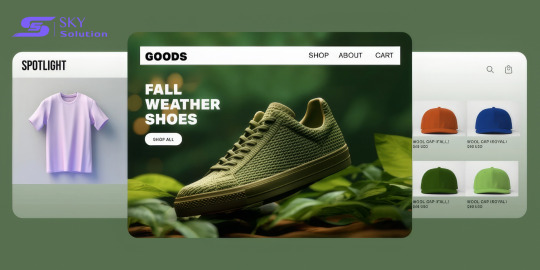
1 note
·
View note
Text
Choosing the Right CMS for Your Website

It probably goes without saying that when developing any kind of website, one of the most strategic actions you will be taking is determining which CMS to use. It can simply be described as an application that enables users who may not have extensive knowledge on coding to build, design and edit content on their website. Like any other professional web design service provider can explain, the selection of proper CMS for your site can greatly influence how doable or manageable your site is.
Why Choosing the Right CMS matters
Choosing the right CMS is really important as it decides on how your website operates and how convenient it is to administer. A good web design company appreciates the role of a good CMS that reduces costs and time required in maintaining a site. It can also influence your website performance and that is important for enhancing users satisfaction and also the position of your website on the search engines.
Popular CMS Options
WordPress
Wordpress is one of the Content Management Systems that is on high demand in the modern Internet market. Currently, many website designing companies advise and encourage users to adopt the WordPress website since it is convenient. It is perfect for blogs and small businesses and useful for large websites. It has access to thousands of themes and plugins which will allow you to have the specific layout you require.
Joomla
The other CMS is Joomla and it is slightly complicated as compared to WordPress. It is suitable if one requires enhanced functionality and is okay with going through a complex learning curve. There are some website designing companies which prefer Joomla for the complex projects.
Drupal
Some of the benefits of using Drupal include; it has strong security measures and is known to support large and complicated websites. Still, Hadoop is mostly employed in governmental bodies together with huge-scale businesses. Despite the fact that relatively more programming skills are needed, many web site designing companies use Drupal for those clients who have particular security requirements or who have a complex structure of their web site.
Factors to talk about when Identifying the CMS.
Ease of Use
Where does or do you/your team stand in terms of your comfort level with technology? When you use CSM platforms, they vary depending on how friendly they are to the users. When it comes to selecting the right CMS, a good website designing company will guide you to the selection of the right CMS that you have adequate skills in using.
Scalability
Consider what your needs are going to be in the future. Will your website have a great expansion? But not all the CMS platforms manage growth in the same way. When choosing the best CMS for your business, your website designing company needs to factor in your vision in future.
Customization Options
If you want your website to be completely distinctive, then this is how you can achieve that. Depending on the specific CMS being used there can be quite a large variation between the amount of control each platform allows. Explain your design requirements to the website designing company so that the choice of CMS will effectively meet your requirements for the design.
Support and Community
Ensure that the chosen CMS has a good support system and a good customer base. This can be extremely beneficial when needing support and or to include more functionalities to your page. An experienced web designing company can help you in identifying the available cms platforms with better support systems.
Making Your Decision
Selecting the right CMS can be quite a significant decision and that you don’t have to make on your own. Often it might be prudent to consult a professional website designing company that can consider your needs, budget and technical capacities to suggest you the most appropriate CMS for the undertaking in question. They can also assist you to choose your ideal CMS and implement it with the specific aim and appearance of your website in mind.
Just be advised that there are no two identical CMS platforms and there is nothing which fits all. Sometimes the strategies that a particular website uses will not be as effective for another website. Be patient and do not rush into enrolling in any college without consulting and gather as much information as you can. Therefore by choosing the right CMS and working with a good website designing company you will be on the right path as far as establishing and managing a successful website is concerned.
2 notes
·
View notes
Text
Features of Linux operating system for Website hosting
Are you trying to find a reputable, safe and best web hosting provider? Looking for a dependable and affordable web hosting solution? Linux web hosting is a fantastic choice for companies, bloggers, and website developers.

We'll go over Linux hosting's advantages and why it's the greatest option for website hosting. The different types of Linux web hosting will also be covered, along with advice on how to pick the best Linux web hosting provider.
Linux hosting: what is it?
Linux hosting is a type of web hosting in which websites are hosted on the Linux operating system. Because it can handle a variety of online applications and is dependable, safe, and stable, it is a popular option for hosting. Linux hosting is the practice of running websites on Linux-powered servers. Various hosting choices may be available, including dedicated hosting, cloud hosting, VPS hosting, and shared hosting. Companies and developers frequently choose Linux hosting due to its adaptability, affordability, and capacity to run unique applications.
Features of Linux operating system for website hosting-
The reliability, security, and flexibility of the Linux operating system make it a popular choice for web developers and website owners. Here, we'll examine some of the main characteristics of Linux operating systems used in web hosting and the reasons why they're the best option.
Flexibility
The Linux operating system can run numerous programs, including content management systems (CMS), e-commerce platforms, and custom apps. This implies that any kind of website, including blogs, e-commerce sites, and custom applications, can be hosted on a Linux server.
Scalability
Scalability is another benefit of Linux hosting as your website expands and traffic increases, you may quickly upgrade your hosting plan to a higher level of resources, such as more CPU and memory. By doing this, you can ensure that your website can manage the extra traffic and continue functioning properly.
Open-Source and Free
Because Linux is an open-source operating system, hosting providers can offer Linux hosting plans at a cheaper cost than other forms of hosting because it is free to use. Furthermore, Linux servers are renowned for their efficiency, which enables them to manage numerous websites with fewer resources used, resulting in cheap web hosting cost.
Interface That's user-friendly
Numerous control panel options are also available with Linux hosting. You can easily manage your website and hosting account with a control panel, which is an intuitive user interface. Plesk and cPanel are popular control panel choices for Linux hosting. These panels offer many functions, such as creating email accounts, managing databases, and viewing website statistics.
Security Level
Another benefit of best Linux hosting is its high level of security. The operating system is routinely updated to address weaknesses and fend off attackers because security was a top priority during its construction. To further improve security, Linux servers can also be configured using a range of security features, including firewalls and intrusion detection systems.
Simple Structures
It is an extremely thin operating system. It consumes less storage space, has a smaller memory expansion, and has significantly fewer requirements than any other operating system. A Linux distribution usually has around the same amount of disc space and just 128MB of RAM.
Dependability
Numerous computer languages and frameworks, such as PHP, Python, Ruby, and others, are compatible with Linux. Because of this, it's a fantastic option for hosting websites created using these technologies.
Virtual Web Hosting
Multiple websites can be hosted on a single server using Linux hosting, which is another feature. We call this "virtual hosting." It enables you to host several websites, each with its own content and domain name, on a single server. For companies or individuals who wish to host several websites without having to buy several hosting services, this can be an affordable web hosting solution.
Perfect for Programmers
Almost all of the widely used programming languages, such as C/C++, Java, Python, Ruby, etc., are supported. It also offers a vast array of applications related to development. Most developers worldwide prefer the Linux terminal over the Windows command line. The package manager on a Linux system helps programmers learn how things are done. Additionally, it supports SSH and has capabilities like bash scripting that help with quick server management.
Linux Hosting Types-
Linux websites have access to cloud hosting, dedicated hosting, VPS hosting, shared hosting, and other hosting options.
Shared hosting:
The most straightforward and reasonably priced kind of Linux hosting is shared hosting. It entails running several websites on a single server and sharing the CPU, memory, and storage between the websites. A suitable choice for tiny websites with low to moderate traffic is shared hosting.
Virtual Private Server (VPS) hosting:
This kind of Linux hosting gives your website access to a virtualized environment. Having the same physical server entails hosting your website on a virtual server that is divided from other websites. While VPS hosting is still less expensive than dedicated hosting, it offers greater control and resources than shared hosting.
Dedicated hosting:
With dedicated hosting, you have exclusive use of a physical server for Linux hosting. This implies that you are the only user with access to all of the server's resources, and you can set it up to suit your requirements. The priciest kind of Linux hosting is dedicated hosting, which is also the most potent and offers the greatest control.
Cloud hosting:
This kind of Linux hosting includes putting your website on a cloud-based server network. This implies that your website is simultaneously hosted on several servers, offering a great degree of scalability and dependability. Although cloud hosting is more expensive than shared hosting, it is a versatile and affordable web hosting choice for websites that require a lot of resources or traffic.
The size, traffic, and resource requirements of your website will determine the kind of Linux hosting that is best for you. While VPS, dedicated, and cloud hosting are better suited for larger businesses with higher traffic and resource requirements, shared hosting is a reasonable choice for smaller websites with minimal traffic.
Advice on Selecting the Best web hosting provider-
To make sure you get the best service for your website, it's crucial to take into account a few vital considerations when selecting an affordable Linux web hosting provider. The following advice will help you select the best Linux web hosting provider:
Find a trustworthy web hosting provider
Go for a web hosting provider that has a solid track record in the sector. Choose a hosting provider that has been in operation for some time and has a solid reputation for offering dependable hosting services. To locate a service that other people have found reliable, you can read reviews and get referrals from friends and co-worker's.
Think about the cost
To get the greatest value, compare the costs of several hosting providers. But remember that the least expensive choice isn't necessarily the best. Aim to strike a balance between the cost and the hosting provider's services and reputation.
Establish your hosting requirements
It's critical to ascertain your hosting requirements prior to beginning your search for a hosting provider. Take into account the size of your website, the volume of visitors you anticipate, and the kinds of apps you plan to use. This will enable you to focus your search and select a best web hosting provider that best suits your requirements.
Good customer service provider
Pick an affordable web hosting provider that offers best customer service. Choose a service provider who provides live chat, email, and phone support in addition to round-the-clock assistance. This will guarantee that assistance will be available to you at all times.
Selecting the Linux web hosting provider is a crucial choice that will significantly affect the functionality and dependability of your website. You may choose the best hosting provider for your website by taking into account your needs, searching for a reliable provider, examining the features, and seeking for a provider that offers excellent customer service.
Think of the type of hosting
Select the hosting plan that works best for your website. As was previously noted, Linux hosting comes in a variety of forms, including dedicated, cloud, shared, and VPS hosting. Select a best and an affordable hosting provider that provides the type of hosting that best meets your requirements.
Examine the advantages offered by the hosting
Verify if the hosting provider has the services you require. The quantity of storage and bandwidth, the number of domains and subdomains, the kind of control panel, and the presence of one-click installs for programmes like WordPress are a few crucial aspects to take into account.
Conclusion-
For those searching for a dependable and reasonably priced hosting solution, Linux hosting is an excellent choice. It has a tonne of features. Linux hosting is one of the most popular hosting options available thanks to all these advantages. As a lot of people say these days, developers, engineers and programmers promote Linux as one of the most powerful operating systems available.

Dollar2host Dollar2host.com We provide expert Webhosting services for your desired needs Facebook Twitter Instagram YouTube
2 notes
·
View notes
Text
Digital marketing in Mohali
Digital marketing is the use of digital channels to market products. Also known as online marketing, digital marketing promotes brands and connects them to potential customers via the Internet. There are several digital marketing companies in Mohali. There are some digital marketing companies in Mohali - Wood Box Digital Media, Dezcode, Solution1313, Social Win, Digi Hawks Marketing, etc. These all companies are Google-verified companies in Mohali. These companies provide content marketing, website marketing, pay-per-click advertising, email marketing, social media marketing, affiliate marketing, video marketing, text messaging, etc. These companies' fees are under 20000-40000 rupees. Furthermore, These companies provide all gadgets to the student needs. In my opinion solution 1313 is best in all of these. This company is located on Airport road Mohali sector-82. This company provides website layout and development, Shopify website development, Website hosting, CMS-based websites, computer analysis, UI\UX wireframing, Functional systems, Test, review and launch, as well, website maintenance, etc. You can contact Solution 1313 by dialing +919216041313. This website company provides 24/7 support as well as protection services for its projects. Solution1313 is one of the custom web development companies in India.
In the end, web development in India is a totally popular choice for every person. Moreover, Everyone desires to create a lovely and practical website for his or her business. As well as, You can get a large variety of web development services in India at affordable prices and high quality. It is easy to learn for beigners. Teenagers can also do digital marketing. Anyone can start it in any age. People can start their own business through digital marketing .Nowadays individuals are making money through web marketing. It's a partime work and this will pay a good income denizens. There are many companies which pays good refunds. Persons can also gives adds of their own products and business. People can do work from home. It's a best business for teenagers and ladies. Moreover, this work has not much requirments it's need only one laptop and good wifi. There are many people who gives online classes. In last individuals should have to learn digital marketing.
2 notes
·
View notes
Note
Hello!! As one of THE best marvel family bloggers on this whole website I was wondering about your thoughts on if you'd want a story about the MF as adults (original group of N52 group). Current DC is soooo averse to anything that might have consequences or change the status quo so it's probably moot. I just think Billy in particular (with his loner tendencies and inherent, almost untouchable goodness) has the potential for some very interesting stories around identity after he's been Captain-ing for a decade-plus as he becomes less and less grounded? On the other hand, I could see the argument that the kid- to-adult-hero is so essential to the premise to be removed. Also, would your answer change based on which version of the character(s) we're talking about. Like is it more or less interesting in the versions where B and CM are seperate entities? Anyway love your takes on the MF and DC in general!!!💜
first of all that’s the sweetest thing thank u for even thinking of me ;; I swear I talk out of my ass all the time but im glad u can enjoy this nonsense!
second! that is a very good question and one that ive definitely asked myself before. before i answer i hope its ok if i go on a small tangent first lol. its the tism in me.. UNDER THE CUT BC I HAVE RAMBLING PROBLEMS
the inherent problem with hero comics is that there is no definite thing like a “post-series” or epilogue type of story because, typically, they just never end. that’s something that can be compelling but also pretty detrimental imo especially when a good story or arc has a fully satisfying ending, complete with characters and storylines developed in just the way you wanted. that can all obvs change in a matter of years depending on the next writer or event. next chapter-type stories are difficult to achieve unless you’re a legacy of some kind. if these were characters in a novel or something much more linear, i think we wouldn’t even have to ask these questions.
im just saying all this bc it kind of informs how I like to speculate about comic characters - what is the ideal plot to development to ending for x character? for billy and his family, if you want a legitimate answer it’s just that I wish anything plot-worthy they achieve would only be in their time as they are now, as kids. bc im insane ofc ive turned this particular sentiment around in my head, and I really do think that the story itself at its core, the general magic of it, is way more compelling when they’re children going through tasks an adult would usually undertake. it’s a story where a child who has a limited amount of power bc of their situation at the sound of a word receives more power he ever really needs. it isnt necessarily a jaime reyes or young justice type of story about realistic kid hero interpretations, it’s simply a child’s fairytale fantasy. at inception captain marvel’s appeal was because while he was a kid, he was also respected as an adult and as competent as one. that’s why dc’s own evolution from the golden age (for children) to where it is now as a predominantly adult hobby can never seem to place captain marvel and his family in the right place.
tbh i wouldn’t really be interested in a story where billy and the others were grown up at all, because then they would just be. adult heros. ive always thought the “ideal” end is the one where they willingly somehow choose to relieve themselves of the power and grow up happily and content without it because it’s not needed once they’re adults. the “wendy darling chooses to grow up and not stay in neverland bc she wants more than what magic can give her” kinda deal. but that’s definitely not a compelling hero story…maybe.
im trying not to let this be such a cop out answer, but if what I just said were written as a story, and if I wanted it to be a story that included the marvel fam as adults - it would be the classic coming of age story. im thinking any plot in the world with crazy world-ending villain(s) story complete with a misc hero team-up could happen, and the real story begins maybe halfway in that where the kids realize that this is the end all be all. and the point is that they’d be okay with it. so what happens happens and maybe there are developments in-between coming to terms with the end of it but the perfect end is them, together, and being okay. there are no consequences to having had the power or having lost them. everything they’d gone through while having the power could have been tumultuous and difficult, but the children are always protected. in the end, we don’t know what age they live up to, or if they decide to become nonpowered heroes or if they stay a family. I really believe in the power of an open ending once everything is resolved. and for the marvel family, I think their best ending is an uneventful adulthood after such a wild childhood. it’s the typical kind of ending i think every chosen one child deserves in fiction (rip to percy jackson)
again…this is just me and my own thoughts. and im sorry it is SO lame and predictable. other more interesting routes than this if they just continued having the power till adulthood is that they can be pretty public and free with their identities. the power is intertwined with them. but it’s not like they’re particularly important in-universe or special, more than others anyway. they just have more experience now.
(idk if it would necessarily make much of a difference depending on the versions of the characters we’re talking abt either!! I think in general I just talk about them like my preferred combination of all iterations so it becomes just a question in personality atp! lately I have really liked the separate entity thing with cap/billy but somehow I prefer it with him than with the others.. another long tangent I could go on abt LOL)
11 notes
·
View notes
Text
Selecting the Best Content Management System for Your Business Website
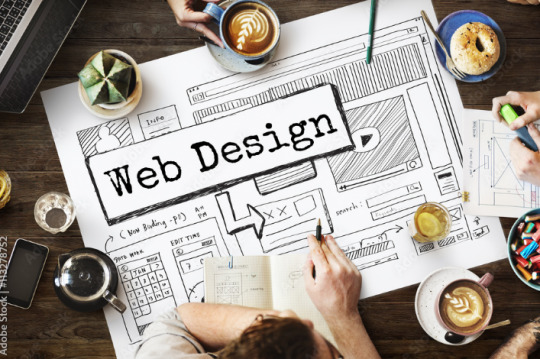
The content management system (CMS) powering your business website significantly impacts its capabilities, performance, and ease of use over time. With web developers today spoiled for choice between open source CMS options like WordPress and Drupal or proprietary systems like Adobe Experience Manager and HubSpot, the evaluation process proves daunting for companies. When embarking on a website project or redesign, stay focused on your organization’s unique needs, resources, and business priorities when weighing the pros and cons of various CMS platforms.
First, take time to thoroughly consider what types of content, assets, and functionality matter most to your brand and audience day to day. For example, blogging, news publishing and journalist teams center heavily around text creation and workflow. Multimedia creatives and marketers, however, need robust digital asset management and organization. Let your website designer align technology recommendations to your primary content focus and goals.
Also, realistically assess the technical skills and resources your team brings to the table for effectively managing the CMS if opting for an open source platform like Drupal or Joomla. While extremely powerful, these systems demand solid web development expertise to customize, which represents an added cost. Simpler tools like WordPress may suffice.
Evaluate prospective CMS options in regards to built-in workflow capabilities as well, like approvals, permissions, and multi-channel content publishing abilities out of the box. Understanding your collaborators’ needs shaping real-world content operations keeps implementations smoother. Select CMS tools accordingly.
Importantly, test and ensure any short-listed CMS easily integrates with your other vital back-end systems like ecommerce engines, CRM platforms, marketing automation tools, etc. An experienced website designer already familiar with related integrations will recognize any limitations or hurdles.
Lastly, the ultimate CMS decision should effectively balance your desired functionality wishlist, readiness of staff resources to leverage the platform fully, and sufficient ease of use for non-technical folks who will actually manage content. With an expert website designer guiding the process holistically using these criteria, your ideal CMS solution match for current and future needs emerges.
2 notes
·
View notes
Text
What is compound seo: A Complete Guide

The technique of implementing SEO into your marketing efforts is known as compound SEO. This method can multiply the effects and produce more significant leads than ever. Compound SEO requires the use of the combined impacts of several techniques. This strategy understands the complexity of search engine algorithms, which now consider various criteria when ranking webpages. Consequently, it is essential to take an in-depth approach that addresses these concerns.
Components of Compound SEO
High-Quality Content The king of the digital world is quality content. Producing high-quality, relevant, and exciting content is crucial for bringing in new visitors while maintaining. Compound SEO puts a lot of focus on creating content that relates to user intent and offers valuable data, which can increase engagement and improve search rankings. It must include high-quality content. Keyword Research To locate a topic that ranks highly in searches for the niche you are targeting, conduct comprehensive keyword Research. Try to find the best keywords for your top competitors. Content structure Content collected and divided into different parts is referred to as structured content. In a CMS (content management system), the headline, byline, publishing date, snippet, and keyword tags are all examples of different structured content fields. Persuasive headline A good headline goes beyond simple wording to create feelings, draw attention, and represent value. It's your first chance to establish a relationship with your audience and tell them your material is valuable. On-Page Optimization This essential step is to improve the value and visibility of specific web pages. Meta tags, headings, text organization, keyword usage, and internal linking are all optimized. Better rankings result from on-page SEO, ensuring search engines quickly understand the content context. Backlink Strategy An essential part of compound SEO is creating reliable and valuable backlinks. Search engines can tell that your material is reliable and valuable when they see high-quality backlinks from trustworthy websites. Developing an extensive backlink profile can significantly increase your website's reputation. Here are some guidelines to help you to create a successful backlink strategy for compound SEO. Guest Blogging Guest blogging, sometimes called "guest posting," is writing content on another company's website. Guest bloggers typically post for comparable sites in their sector to Bring visitors back to their website. Increase their domain authority by linking to high-authority domains. Increase the credibility and exposure of their brand, and Create connections with colleagues in their sector. Guest blogging provides mutual benefits to the guest blogger and the website hosting the guest material. Broken Link Building Search for broken links on other web pages that point to your content. Describe the broken link to the website's owner. Contact them and offer to replace it with something more acceptable. Forum Posting Forum posting is an efficient off-page SEO strategy that involves participating in online community forums imparting knowledge, posing queries, and adding to relevant discussions on your company or niche. Bookmarking Bookmarking in off-page SEO refers to saving and organizing links to web pages on social bookmarking platforms. These platforms allow users to manage, store, and share their favorite web pages, articles, blog posts, and other online content. As part of an off-page SEO strategy, bookmarking can help enhance the visibility, authority, and traffic to your website by leveraging the power of social sharing and online communities. Profile Sharing Profile sharing in off-page SEO refers to creating and optimizing user profiles on various online platforms to increase your visibility, showcase your expertise, and build backlinks. Directory submission Include relevant local directories and sites for your industry when publishing your website. These directories might offer beneficial backlinks that increase the ranking of your website. Local SEO Local SEO is essential for companies who want to reach nearby customers. Creating and maintaining Google My Business properties, collecting favorable ratings, and ensuring accurate NAP (Name, Address, Phone Number) information across internet platforms are all part of optimizing local search. Semantic Search By understanding the context of words and how they relate to one another, semantic search tries to increase the accuracy and validity of search results. Semantic search, in contrast with traditional keyword-based search, goes beyond only sense matching to understand the intent and context of the query.
Conclusion
Compound SEO is an efficient way to improve your website's search engine access and overall visibility in the dynamic world of digital marketing. You may develop a comprehensive approach that works with the latest search engine algorithms by combining the power of on-page optimization, producing high-quality content, technological skill, backlink strategy, increasing user experience, and local SEO. Remember that cooperation frequently has excellent results in SEO, and Compound SEO supports this idea. Read the full article
2 notes
·
View notes
Text
Pinswizard’s Ultimate Pinterest Tag Setup Guide: A Step-by-Step walkthrough to Boost Your Tracking & ROI

Introduction
In today’s visual-first digital landscape, Pinterest is more than a discovery platform—it’s a powerhouse for driving traffic, conversions, and brand awareness. At the heart of Pinterest marketing lies the Pinterest Tag Setup, an essential tool for tracking visitor actions on your website and optimizing ad performance.
1. What Is the Pinterest Tag?
The Pinterest Tag is a piece of JavaScript code you embed on your website. It collects data about visitors and their actions—such as page views, sign-ups, or purchases—and sends that data to Pinterest. This empowers advertisers to:
Build audience segments for targeted campaigns
Measure campaign performance accurately
Optimize bids automatically based on conversions
Without the tag, you’re flying blind—Pinterest ads lose clarity and purpose without reliable data.
2. Why You Should Set Up the Pinterest Tag
2.1 Precision in Tracking
Capture critical events: view content, sign-ups, add-to-cart, purchases.
Understand which pins drive the most valuable actions.
2.2 Smarter Audience Targeting
Retarget users who’ve visited key pages.
Build lookalike audiences of high-value visitors.
2.3 Optimization Efficiency
Use Pinterest's conversion-optimized campaigns.
Reduce cost-per-acquisition by automating bidding.
2.4 Better Attribution
Attribute conversions back to campaigns/pins.
Measure ROI across devices and sessions.
3. Before You Start
Before diving in, gather:
Access to your Pinterest business account
Admin-level access to your website (CMS or code)
Basic tech knowledge (or developer help)
Pinswizard also recommends setting up Google Tag Manager (GTM) if you're not comfortable editing site code directly.
4. Pinterest Tag Setup: Step-by-Step Guide
4.1 Create or Locate Your Pinterest Tag
Log into your Pinterest Business account.
Go to Ads > Conversions.
Under “Pinterest tag,” click Set up tag.
Copy the base code snippet provided.
4.2 Verify Installation
In Pinterest Ads Manager, use the Tag Helper (browser extension) to check firing on pages.
Use your browser’s “View Source” or GTM debug mode.
Wait 24 hours for Pinterest to register and validate. A green checkmark confirms activity.
5. Implementing Conversion Tracking Events
Key events:
pagevisit: logged on every page load
signup: user completes a form
Add to cart: product added to cart
checkout: purchase confirmation page
lead: lead capture submission
HIP: set up only the events essential to your business goals.
6. Analyzing Data & Optimizing Ads
Once the tag is firing correctly:
Go to Ads > Conversions — view event count and metrics.
Build Retargeting & Lookalike audiences based on site activity.
Run Conversion-optimized campaigns to let Pinterest bid for you.
Utilize attribution windows (1-day, 7-day view/click) for performance analysis.
7. Best Practices & Tips from Pinswizard
Always install the base tag sitewide first.
Track only meaningful events to prevent unnecessary noise.
Verify tag with Pinterest’s Tag Helper or GTM preview.
Wait 24–48 hours after installation to collect data.
Use a staging/test environment to verify custom GTM triggers.
Be mindful of GDPR/CCPA privacy laws—remember to include tag in your cookie policy.
8. Pinterest Tag Setup for Popular Platforms
8.1 Shopify (with GTM)
Add GTM script in Shopify admin > Online Store > Theme > Edit Code.
Follow GTM instructions above.
8.2 WooCommerce (WordPress)
Use plugins like DuracellTomi Pinterest Tag, or add base tag manually.
For events on checkout, map WooCommerce hooks to Pinterest tags.
9. Pinterest Tag Debug & Maintenance Checklist
Base tag installed on every page
Conversion (or other) events set up and validated
Tag Helper shows events firing
GTM triggers validated in preview mode
Dynamic values tested in test orders
Cookie consent banners allow tag to fire
Tag maintenance scheduled (e.g., review quarterly)
FAQ
1. What’s the difference between base tag and event tags?
The base tag collects general visitor data sitewide, while event tags capture specific actions (e.g., purchases, sign‑ups) tied to meaningful conversions.
2. Do I need GTM to set up a Pinterest Tag?
No—you can add the base and event snippets manually. But for better manageability and fewer code deployments, GTM is highly recommended.
3. Why is my "checkout" event showing zero conversions?
Potential causes:
Snippet missing on conversion page
Variables for price or currency misconfigured
Ad blocker or cookie consent blocking tag loading
Delay—Pinterest can take up to 48 hours to register events
4. Can I track dynamic product IDs or values?
Yes—via GTM, you can insert dynamic variables (like transactionTotal or productID) into the Pinterest event code.
5. Is Pinterest Tag GDPR/CCPA compliant?
Pinterest requires user consent before firing tags in regions with privacy regulations. Make sure your cookie consent banner supports Pinterest scripts.
6. How do I test the tag without impacting real data?
Use a staging environment or add a debug parameter in GTM to simulate events. Pinterest also provides Tag Helper to validate firing.
7. Can I use Pinterest Tag for retargeting?
Absolutely—you can create website-segment audiences (e.g., “visited product page” or “added to cart”) and retarget them in ads.
8. Do I need to redo the setup if I redesign my site?
Revisit the tag after redesign or codebase changes. Ensure the base tag and all event triggers are still present on the correct pages.
9. Why does Pinterest tag count differ from GA?
Different tracking methods and attribution windows. Pinterest tracks pixel-level events; Google Analytics uses JavaScript and session-based tracking. Expect discrepancies.
10. How long does Pinterest retain tag data?
Pinterest keeps data for audience building and analytics. Typically, pixel data is retained for up to 180 days, though audience recency may define targeting.
Conclusion
Successful Pinterest Tag Setup is essential for powering your Pinterest advertising with data-driven insights. With Pinswizard’s guide, you can:
Install reliably (base + event tags)
Track meaningful conversions
Analyze and optimize ads effectively
Troubleshoot common issues quickly
Ready to level up your Pinterest campaigns? Implement the tag today, fine-tune your targeting, and watch your ROI climb!
#Pinterest Management Service#Affiliate Marketing Pinterest#Pinterest Marketing Service#Benefits Of Pinterest Marketing For Interior Designers
0 notes
Text
How to Choose the Right Web Development Company in Faridabad

Let’s be honest—finding the right web development company can feel a bit like searching for a needle in a haystack. Especially in a growing tech hub like Faridabad, where everyone claims to be the best. So, how do you separate the genuinely skilled from the ones just good at talking?
If you’re reading this, there’s a good chance you’re on the lookout for a reliable, skilled Web Development Company in Faridabad—maybe for your startup, an e-commerce idea, or just a fresh redesign. Either way, choosing the right team isn’t just important. It’s everything.
First Things First: Know What You Want
Before you even start Googling or asking for recommendations, take a moment and define your needs. Are you looking for a basic business website? Something more interactive or e-commerce-based? Or maybe you need a custom CMS? A good company—like Dextrous Infosolutions—won’t just start building right away. They’ll ask questions, listen carefully, and even challenge some of your assumptions (in a good way).
Because here’s the thing: The best web development company in Faridabad won’t give you a cookie-cutter site. They’ll tailor it to your brand voice, your users, and yes, your business goals.
Check Out Their Portfolio—But Really Look
Every agency worth its salt has a portfolio. But don’t just glance at the designs and move on. Look deeper. Are their projects functional? Do the websites load quickly? Are they mobile-responsive? Try using a few of them. Nothing reveals a company’s true capabilities like a live site.
Companies like Dextrous Infosolutions stand out not just for eye-catching design, but for performance, usability, and smart back-end structure. That’s the sweet spot.
Transparency Is Non-Negotiable
Now, this is where it gets tricky. Some companies will dazzle you with jargon. They’ll throw terms like “agile sprint cycles” or “cloud-based architecture” without ever really answering your questions. Don’t fall for that. A great web development company in Faridabad will speak your language. They’ll explain their process clearly, outline timelines, and give you a breakdown of costs without hiding anything in fine print.
Honestly, if they can’t communicate with you properly, how will they build a site that communicates with your audience?
Ongoing Support Matters More Than You Think
Let’s say your website is up and running—awesome. But what happens next? What if something breaks? Or you need to add a new section? Or worse, Google decides to update its algorithm again?
That’s why ongoing support is a big deal. The best web development company in Faridabad doesn’t vanish after launch. They stick around, offering maintenance, updates, and guidance. Dextrous Infosolutions, for example, has a solid reputation for post-launch support—which, to be honest, is rare and refreshing.
Don’t Forget the Human Touch
Finally, trust your gut. When you talk to a company, how do they make you feel? Do they sound passionate? Do they listen more than they speak? Are they excited about your project, or just rushing to close the deal?
Because when you’re building something as personal as your brand’s digital home, you want a partner—not just a vendor.
In the end, choosing the right web development company in Faridabad isn’t about finding the biggest name or the cheapest rate. It’s about finding a team that understands your vision and has the skills—and heart—to bring it to life. And if you ask me, Dextrous Infosolutions is one of those rare teams that actually deliver on both fronts.
0 notes
Text
Top Custom WordPress Development Company in India: How to Choose the Best for Your Business
In today’s digital-first world, having a strong online presence is more important than ever. Whether you’re launching a blog, building a corporate portal, or starting an eCommerce business, WordPress is a powerful and flexible content management system (CMS) that can help bring your vision to life. However, the key to unlocking the full potential of WordPress lies in hiring a custom WordPress development company in India that understands your goals, your audience, and the technology stack needed to execute everything seamlessly.
India has emerged as a global hub for WordPress development services, offering a perfect combination of technical talent, affordability, and timely delivery. But with hundreds of agencies out there, how do you choose the right one?
In this blog, we’ll walk you through:
Why custom WordPress development is essential
Factors to consider when choosing a WordPress development company
Most searched queries on Google regarding WordPress agencies in India
A curated list of India’s top 20 WordPress development companies
Spotlight on four standout companies: Devout Tech Consultants, Devin Local Agency, Digital Bharat Agency, and Maldev Technologies
Why Choose Custom WordPress Development?
WordPress powers over 43% of all websites on the internet, according to W3Techs. While it offers plenty of pre-built themes and plugins, serious businesses understand the limitations of off-the-shelf solutions. Here’s where custom WordPress development comes in.
A custom WordPress site gives you:
Unique design tailored to your brand
Optimized speed and performance
Scalability and future-proof architecture
Seamless integration with APIs and third-party tools
Enhanced security
Custom plugins and functionality
Whether you're building a simple blog or a complex multi-vendor eCommerce platform, going custom allows you to maintain full control and flexibility.
Most Googled Questions About WordPress Development Companies in India (And Their Answers)
Which is the best custom WordPress development company in India?
The “best” company often depends on your project requirements, but names like Devout Tech Consultants, Maldev Technologies, and Devin Local Agency frequently top the list for their innovation, reliability, and high client satisfaction scores.
How much does it cost to hire a WordPress developer in India?
WordPress development costs in India vary greatly depending on complexity, timeline, and developer expertise. On average, hourly rates range from $15 to $40 USD, with project-based pricing starting from $500 for basic websites and going up to $10,000+ for custom enterprise solutions.
Why should I hire a WordPress agency instead of a freelancer?
Agencies provide you with a dedicated team, project management, post-launch support, and accountability, which are often missing when working with individual freelancers.
Can I get ongoing support and maintenance after website launch?
Yes, most top Indian WordPress development companies offer post-launch support, performance monitoring, and ongoing maintenance plans as part of their service packages.
Factors to Consider When Choosing a WordPress Development Company
Choosing the right partner can make or break your website project. Below are the critical elements you should evaluate before signing on with a custom WordPress development company in India:
1. Experience and Expertise
The first step in evaluating any agency is understanding their experience and technical expertise. WordPress development is more than just installing themes and plugins — it involves in-depth knowledge of PHP, MySQL, REST APIs, HTML/CSS, JavaScript, and more.
For example, Devout Tech Consultants, with over 6 years of experience, has worked with clients across various industries, building robust and scalable WordPress websites.
2. Specialization in Project Type
Not all WordPress development agencies are created equal. Some focus on blogs, others on large-scale eCommerce platforms, while a few might specialize in portfolio or corporate websites.
Digital Bharat Agency, for instance, is well-known for working with startups, small businesses, and regional influencers, offering affordable custom development for marketing-focused websites.
3. Portfolio and Client Testimonials
A company’s portfolio reflects its design sensibilities, development standards, and industry exposure. Look for real-world case studies or live site links. Also, read client testimonials on platforms like Clutch, GoodFirms, or Google reviews.
Maldev Technologies displays a strong portfolio in real estate, travel & tourism, and e-learning — their reviews frequently mention their clean UI/UX and reliable delivery timelines.
4. Engagement and Pricing Models
Do you need a full team or just a developer? Do you prefer to pay hourly, or would you rather have a fixed-cost contract? Top Indian agencies offer flexible engagement models:
Hourly hiring
Fixed project-based pricing
Monthly dedicated developer contracts
Devin Local Agency is praised for its flexible engagement models and transparency in billing, making it ideal for SMEs with varying project scopes.
5. Communication and Collaboration
Smooth communication plays a huge role in project success. Ensure your selected company has clear reporting protocols, project management tools (like Jira, Trello, or Asana), and availability in your working hours.
All four highlighted companies—Devout, Devin, Digital Bharat, and Maldev—have English-speaking project managers, dedicated Slack/WhatsApp communication, and weekly progress demos.
6. Post-launch Support and Maintenance
Website development doesn't end at launch. Performance updates, plugin compatibility, SEO, and security patches are essential. Top WordPress development companies in India offer AMC (Annual Maintenance Contracts) and dedicated support packages.
Devout Tech Consultants, for instance, provides six-month free post-launch support with most custom packages.
Top 20 Custom WordPress Development Companies in India (2025 Edition)
Here is a list of some of the leading WordPress development agencies in India based on expertise, reviews, and market presence:
Devout Tech Consultants
Maldev Technologies
Devin Local Agency
Digital Bharat Agency
WPoets
Uplers
Multidots
WebGuru Infosystems
FATbit Technologies
Classic Informatics
IndiaNIC
Sparx IT Solutions
TIS India
Elsner Technologies
Techuz
Konstant Infosolutions
Hidden Brains
Cyber Infrastructure Inc.
OpenSense Labs
Vofox Solutions
Spotlight: Four Indian WordPress Companies You Can Trust
1. Devout Tech Consultants
Established: 2017 Headquarters: Mohali, Punjab
Devout Tech Consultants is a highly-rated web and mobile app development company in India with a strong track record in custom WordPress solutions. From WooCommerce integrations to custom plugin development, they’ve delivered complex CMS solutions across industries including healthcare, education, real estate, and finance.
Key strengths include:
Clean coding practices
SEO-optimized development
Strong post-launch support
Industrial training programs in WordPress
2. Devin Local Agency
Based in: Chandigarh, India
Known for its cost-effective packages and quick delivery timelines, Devin Local Agency is a preferred partner for small businesses and startups. Their in-house team of WordPress developers specializes in creating mobile-responsive, high-speed websites that convert.
They excel in:
Blog and portfolio websites
Local SEO integration
Simple yet elegant designs
WordPress site revamp and redesign
3. Digital Bharat Agency
Location: Remote/India-based
With a unique focus on regional businesses, government portals, and content creators, Digital Bharat Agency is a rising star in WordPress development. They provide end-to-end services from domain setup to hosting to custom backend panel integration.
They stand out with:
Local language integrations (Hindi, Punjabi, Tamil, etc.)
Lightweight and fast-loading pages
Social media integration and custom CRMs
Experience working with Indian influencers and community leaders
4. Maldev Technologies
Headquartered in: USA & India Service Areas: Global
Maldev Technologies combines international standards with Indian pricing models. They offer custom WordPress development for industries like real estate, travel tourism, and e-learning. Their solutions are future-proof and fully scalable, with a strong focus on UX/UI design.
Highlights include:
Customized dashboard and analytics setup
API integration (Google Maps, Payment Gateways, etc.)
Responsive and SEO-optimized WordPress themes
Ongoing support and marketing consultation
5. WPoets
Location: Pune, Maharashtra Founded: 2009
WPoets is a specialist WordPress development agency that focuses on delivering custom solutions for startups, enterprises, and educational institutions. They’re also known for offering WordPress as a Service (WaaS) — a subscription-based model that makes website maintenance and upgrades hassle-free. Their agile methodology ensures consistent delivery and client satisfaction.
6. Uplers
Location: Ahmedabad, Gujarat (Global presence) Founded: 2013
Uplers is one of the most recognized outsourcing agencies in India, offering a range of digital services including WordPress development. With a strong global clientele, Uplers is known for its scalable development model, flexible hiring options, and high-quality deliverables. Their remote WordPress developers are vetted and trained to meet global standards.
7. Multidots
Location: Ahmedabad, Gujarat Founded: 2009
Multidots is a WordPress VIP Gold Partner — a rare recognition given to only the most capable agencies in the world. They focus primarily on enterprise WordPress solutions and have worked with brands like PepsiCo, Tropicana, and Ask.com. They excel in performance optimization, migration, and custom WordPress development.
8. WebGuru Infosystems
Location: Kolkata, West Bengal Founded: 2005
With over 1500+ global clients, WebGuru Infosystems offers full-cycle WordPress design and development services. From eCommerce portals to multilingual sites, their team is capable of crafting custom solutions that are user-friendly and conversion-focused. They’re also known for affordable pricing packages suited for startups and SMEs.
9. FATbit Technologies
Location: Mohali, Punjab Founded: 2004
FATbit is renowned for its eCommerce and marketplace solutions, including custom WordPress sites for B2B and B2C businesses. They offer specialized frameworks like Yo!Kart, and their custom WordPress work includes LMS systems, job portals, and real estate listings. Strong UI/UX and mobile responsiveness are key to their delivery process.
10. Classic Informatics
Location: Gurugram, Haryana Founded: 2002
With a distributed team across India, the UK, and Australia, Classic Informatics serves businesses looking for reliable enterprise-grade WordPress development. They provide end-to-end digital transformation services and focus on scalable CMS, headless WordPress setups, and custom dashboard development.
11. IndiaNIC
Location: Ahmedabad, Gujarat Founded: 1997
IndiaNIC is a powerhouse in the Indian IT industry with decades of experience in web and mobile development. Their WordPress services cater to both startups and Fortune 500s. Known for their robust QA processes and cloud hosting integration, IndiaNIC builds secure, fast-loading, and SEO-optimized websites.
12. Sparx IT Solutions
Location: Noida, Uttar Pradesh Founded: 2007
Sparx IT Solutions is a full-stack digital agency with a strong focus on custom WordPress development, WooCommerce, and responsive design. They have developed sites for government portals, financial institutions, and large corporations. Their focus is on delivering fast, mobile-optimized, and accessible websites that meet the latest web standards.
13. TIS India
Location: Noida, Uttar Pradesh Founded: 2007
TIS India provides customized WordPress development services with a strong emphasis on digital marketing integration. Their services include theme development, custom plugin creation, website migration, and speed optimization. They’re also Google Partner-certified, making them ideal for SEO-first WordPress builds.
14. Elsner Technologies
Location: Ahmedabad, Gujarat Founded: 2006
Elsner Technologies offers custom WordPress development along with Magento, Shopify, and other CMS platforms. Their WordPress services are tailored for eCommerce and educational institutions, with a strong focus on performance and cross-platform compatibility. They also provide digital marketing and analytics services as part of their packages.
15. Techuz
Location: Ahmedabad, Gujarat Founded: 2014
Techuz is a modern web development agency known for its innovative approach to UI/UX and full-stack web solutions. They excel in custom WordPress themes, REST API integration, and modern frontend frameworks like ReactJS for headless WordPress. Their agile processes make them ideal for iterative and experimental builds.
16. Konstant Infosolutions
Location: Jaipur, Rajasthan Founded: 2003
Konstant Infosolutions is a seasoned IT firm offering WordPress development for startups, SMEs, and enterprises. Their services include WooCommerce setup, multisite networks, and performance optimization. They focus on secure, GDPR-compliant websites that are SEO-ready and mobile-friendly.
17. Hidden Brains
Location: Ahmedabad, Gujarat Founded: 2003
Hidden Brains provides comprehensive web and app development services, with WordPress being a major CMS offering. Their WordPress team works on enterprise portals, government applications, and healthcare websites. They emphasize strategic consulting and development, offering cloud integration and DevOps support.
18. Cyber Infrastructure Inc. (CIS)
Location: Indore, Madhya Pradesh Founded: 2003
CIS offers enterprise-level IT solutions, and their WordPress division is known for delivering highly secure, feature-rich websites for global clients. Their developers specialize in plugin development, API integration, and content-heavy portals. Their advanced DevOps culture ensures rapid deployment and continuous delivery.
19. OpenSense Labs
Location: New Delhi Founded: 2017
Though primarily a Drupal-focused company, OpenSense Labs also delivers WordPress solutions for enterprise clients. Their WordPress offerings include headless CMS, decoupled architecture, and content strategy. They focus on speed, accessibility, and scalable publishing experiences for large teams.
20. Vofox Solutions
Location: Kochi, Kerala Founded: 2005
Vofox Solutions is a trusted offshore development partner that offers tailored WordPress development services for companies in the USA, UK, and Australia. Their offerings range from simple CMS builds to full-scale eCommerce websites. Vofox stands out for transparent pricing, agile methodology, and high client retention.
Frequently Asked Questions: What People Are Asking on Google & ChatGPT About WordPress Development Companies in India
What does a custom WordPress development company do?
A custom WordPress development company specializes in building tailored websites using the WordPress CMS platform. Unlike typical agencies that rely solely on pre-designed templates, custom developers write code from scratch to suit your unique business needs. This includes creating a distinctive theme, building custom plugins, integrating third-party APIs, improving speed and SEO, and ensuring a seamless user experience. Whether it’s a high-traffic blog, a scalable eCommerce site, or a multilingual enterprise portal, these companies ensure your site is both functional and future-ready.
Why are Indian WordPress development companies so popular globally?
India has become a global leader in web development services due to its skilled talent pool, affordable pricing, and excellent English communication. Indian developers are known for mastering PHP (the core language behind WordPress), and agencies in India offer everything from front-end design to back-end development and support. Moreover, many Indian companies like Devout Tech Consultants, Multidots, and Uplers have a strong global presence and adhere to international coding standards and project management practices.
How do I hire the best WordPress developer or agency in India?
Hiring the best WordPress development agency involves a mix of research and due diligence. Begin by reviewing their website, portfolio, and client testimonials. You should also assess their technical skill set (e.g., custom theme development, plugin creation, WooCommerce integration), communication methods, pricing models, and post-launch support. Agencies like Devout Tech Consultants and Digital Bharat Agency allow you to hire developers hourly, monthly, or per project—based on your needs.
Is custom WordPress development better than using a template or builder like Elementor or Divi?
While builders like Elementor or Divi are great for quick launches and DIY websites, custom WordPress development offers more flexibility, better performance, and tighter security. Custom sites load faster, can be optimized better for SEO, and are scalable as your business grows. Builders often come with bloated code, which slows down sites and limits your ability to add unique features. For mission-critical websites, custom development by experienced Indian agencies is the smarter choice.
How much does a custom WordPress website cost in India?
The cost of a custom WordPress website in India depends on several factors including the complexity, features, integrations, and design. Here's a rough idea:
Simple Business Website: $500 – $1,500
Custom Blog or Portfolio: $800 – $2,000
eCommerce Site (WooCommerce): $1,500 – $5,000+
Enterprise WordPress Solutions: $5,000 – $20,000+
Agencies like Vofox Solutions and IndiaNIC offer both affordable packages and high-end enterprise solutions, depending on your requirements.
What are some signs of a reliable WordPress development company?
Reliable companies generally:
Have transparent pricing
Offer clear timelines
Provide post-launch support
Show a strong portfolio with working website links
Use modern tools like GitHub, Slack, Trello, or Jira for communication and tracking
You’ll find these practices well-adopted by firms such as Maldev Technologies and Sparx IT Solutions, which consistently rank high on platforms like Clutch, GoodFirms, and Google.
Can I hire Indian developers for ongoing WordPress maintenance?
Yes! Many companies in India offer monthly website maintenance packages which cover plugin updates, backups, security monitoring, content edits, speed optimization, and technical support. Agencies like Devin Local Agency and FATbit Technologies are especially popular among startups and bloggers who need affordable, long-term support plans.
Are Indian agencies good at WooCommerce development too?
Absolutely. WooCommerce, being a powerful eCommerce plugin for WordPress, is widely used by Indian companies to build custom online stores. From integrating Indian payment gateways (like Razorpay, PayU) to international gateways (Stripe, PayPal), companies like WebGuru Infosystems and Techuz are experts at creating performance-driven WooCommerce stores.
Can Indian WordPress companies handle SEO and content too?
Yes. Many Indian WordPress agencies now offer end-to-end digital solutions, including SEO audits, on-page optimization, content writing, schema markup, and performance tuning. For instance, TIS India and Elsner Technologies combine WordPress expertise with strong digital marketing strategies, helping your site rank better on Google.
What is the difference between freelance WordPress developers and agencies in India?
While freelancers may be cost-effective for small tasks, agencies provide a more reliable and scalable solution. An agency gives you access to a team of designers, developers, testers, and project managers, ensuring that your project is handled professionally with backups and accountability. Agencies also offer long-term contracts, service-level agreements (SLAs), and structured delivery timelines.
Summary: How This Blog Helps You in Your Search
This blog doesn’t just list agencies—it answers real-world queries people search every day on Google and ChatGPT, such as:
“Best WordPress agency in India”
“Top 10 WordPress development companies in India”
“How much does it cost to build a WordPress website in India?”
“Hire WordPress developer in India with affordable pricing”
“Freelancer vs agency for WordPress development in India”
“Which Indian company offers WooCommerce development?”
Whether you're a solo entrepreneur, a mid-sized business owner, or representing an enterprise, understanding these commonly searched questions will empower you to make the right hiring decision.
Final Thoughts: Choosing the Right WordPress Partner
Hiring a custom WordPress development company in India gives you access to skilled professionals, reliable timelines, and globally competitive pricing. From startup-focused agencies like Devin Local Agency to enterprise-grade firms like Multidots, the Indian development landscape offers solutions for every scale and scope.
And now, thanks to the Google and ChatGPT searched queries integrated into this guide, you can not only pick the right development partner—but do so with confidence, clarity, and vision.
Before you sign the contract, remember to:
Check their previous work
Talk to past clients if possible
Understand their development process
Set clear communication and milestone expectations
Get a detailed contract with timelines and deliverables
With the right partner by your side, your WordPress website can become your strongest digital asset in 2025 and beyond.
Need help choosing the right WordPress agency in India? Let us know your project details, and we’ll match you with the best-fit company!
#Best WordPress agency in India#Top 10 WordPress development companies in India#How much does it cost to build a WordPress website in India?#custom WordPress development company in India
0 notes