#Windows 10 Battery Optimization
Explore tagged Tumblr posts
Text
youtube
Are you struggling with excessive battery drain on your Windows 10 device?
Discover the simple and effective methods to fix this issue using easy settings. "Windows 10 battery drain fix - Step-by-step guide using easy settings to optimize power usage and extend battery life. Say goodbye to battery drain problems with our expert tips! #Windows10 #BatteryDrainFix #WindowsTips"
🌟 Let's Connect:
🔔 YouTube: https://www.youtube.com/channel/UC9gz1eRPW0-8-YXHbVJVuTQ
📘 Facebook: https://www.facebook.com/MUMER221/
🐦 Twitter: https://twitter.com/fiveminutesit
📌 Pinterest: https://pin.it/1f9nfE5
🔗 Reddit: https://www.reddit.com/user/TECH-GURU789
📸 Instagram: https://www.instagram.com/itin5mi/
#Windows 10 Battery Drain#Windows 10 Battery Issues#Windows 10 Battery Life#Windows 10 Power Settings#Windows 10 Battery Optimization#Windows 10 Battery Saving Tips#Windows 10 Power Management#Windows 10 Battery Drain Fix#Laptop Battery Troubleshooting#Windows 10 Energy Saver#Youtube
0 notes
Text
10+ Epic Ways to Speed Up Your Laptop for FREE
Did these tips help your laptop zoom? Share your experience or ask questions in the comments below! 👇
🐢 Feeling the Need for Speed? Turbocharge Your Laptop – for FREE! 🚀 Hey there, fellow laptop warriors! Ever feel like your trusty machine is dragging its feet? 🐌 You’re not alone. Whether you’re battling the dreaded spinning wheel of doom or just wishing your laptop would wake up faster than a teenager on a Monday morning, we’ve all been there. But hold on tight, because I’ve got some good…

View On WordPress
#boost laptop speed#clean up laptop#defrag hard drive#free laptop tips#laptop battery life#laptop optimization#laptop performance#Microsoft PC Manager#speed up laptop free#windows 10 speed
0 notes
Text
Ranch Story's PC Review for Rune Factory: Guardians of Azuma
Hello everyone! Welcome to Ranch Story’s review for the Steam release of Rune Factory: Guardians of Azuma! Here we will go through the graphical settings, how the game runs on the devices I ran the game on (including the Steam Deck), My personal thoughts about the game, and finally a list of Steam features that are included for this release!
Graphical Settings
The graphical settings to the Steam release of Guardians of Azuma are extremely customizable, and I was very surprised to see the Super Resolution and Frame Generation options. I have not seen those options on previous pc versions of previous Rune Factory or Story of Season games!

Specifically, the bottom half of the Graphical Settings menu are the settings that are changed depending on what Graphical preset you use.
High Preset

* This was captured with a machine using a NVIDIA GPU. AMD GPU users will have FSR instead of DLSS.


Medium Preset
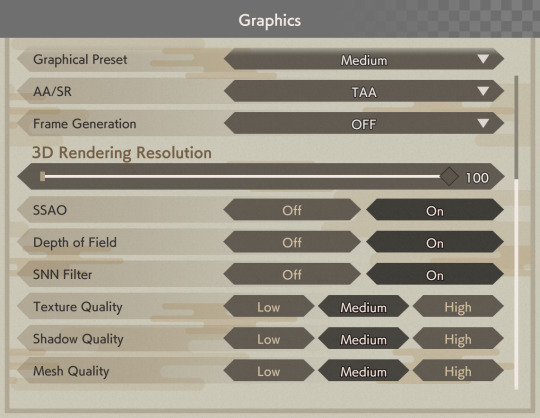

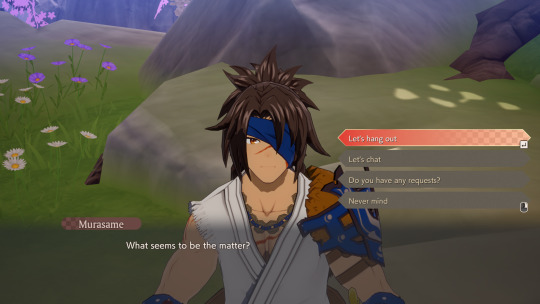
Low Preset
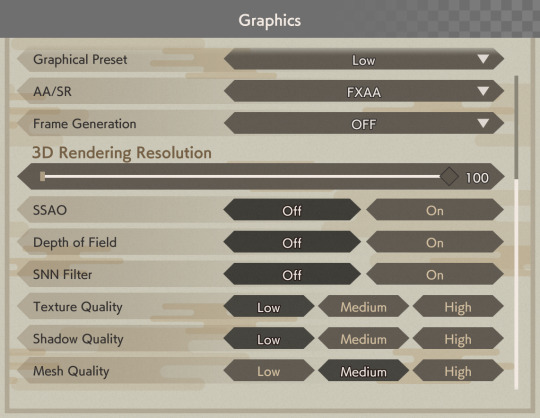


While playing on the medium preset on the Steam Deck, I noticed some detail pop-in specifically with the LOD of 3D models. When I was testing on other devices, I noticed it was specifically happening with the Medium and Low presets.

I found out that it was the Mesh Quality setting and turning that from medium to high disables the pop-in if that bothers you, but that may cause performance issues depending on your hardware, but for me the performance decline was not too noticeable! I will go into more detail in a later section but this game is very optimized!

Devices
Desktop: CPU: AMD Ryzen 7-Series 3700X
GPU: NVIDIA GeForce RTX 3060
Memory: 16 GB
Operating System: Windows 10 Home
I decided that I wanted to see this game in the best possible way I could. So I used my main machine. I am very glad I did because I was amazed at everything shown! Everything impressed me; from the textures, 3D models, and even how smooth and snappy the animations were. These are amazing features in general, but it even furthered the gaming experience seeing it all come together at max graphics with no visibly noticeable slowdowns!
Steam Deck:
Model: LED 512 GB
Operating System: SteamOS
I was very happy when I tried out Guardians of Azuma on my Steam Deck. I chose to keep the settings on the default Medium and the game is just as pretty as it was on my desktop. I had no issues with Proton running this game, and there was nothing special I had to do to get the game to run. One thing I did have some issues with was during some demanding cutscenes, the game’s framerate would drop noticeably lower, but it does not happen for all cutscenes, and honestly on a handheld computer I expect these things to happen, other than the demanding cutscenes, the frame rate stays around 50~60 fps. Personally, I would not notice if I didn't have the fps overlay on while playing! Another thing I would like to say is that the battery while playing lasts 1:30~2:00 hours with the fps uncapped and/or capped at 60 fps, using the in game settings to cap at 30 fps or setting the frame limit to 40 fps using SteamOS’s performance settings. I ended up being very happy with how Steam Deck ran the game on medium plus the convenience of laying down while playing means that for the majority of my playthrough I ended up playing mostly on the Steam Deck.
Laptop:
CPU: AMD Ryzen 7-Series 3750
GPU: NVIDIA GeForce GTX 1650
Memory: 8 GB
Operating System: Windows 10
I went back and forth on trying Guardians of Azuma on my laptop, but ended up trying it out for a bit and was pleasantly surprised? The laptop is slightly below the minimum requirements with the “GeForce GTX 1650 SUPER” being the minimum requirement for GPU but it was such a small difference that I might as well try it out! I noticed boot up and post load would get really laggy and models would take a second to pop up, but once things loaded the game was mostly smooth at a 40-50 but sometimes when the character was still and nothing really going on at 60 FPS. The performance was almost the same when unplugged, which I couldn't really say the same for some games previously.
General Thoughts
Alright alright, enough with the technical for now!

I could go on and on about it for quite a bit of time, but there is so much more to the game than how it runs and it deserves to be spoken about too! It’s a spin-off from the mainline Rune Factory titles, and honestly as someone who grew up with only playing Frontier and Tides of Destiny before getting into the numbered titles, it feels faithful to its preceding spin-offs. I am so happy this is the case. Spin-offs are wonderful, and I really love it when they experiment with new concepts and try new things but in such a familiar way. Farming is a bit different and can even be a bit more hands off with the town management sim part of the game, but also its bare mechanics are very familiar where you do not have to learn a whole new system just to make sure your plants grow. Another thing I really love about Guardians of Azuma is the cast of characters.
To put it straight to the point, I love how human they are. (Even the non-humans) They all have things that they love and hate, things that they are scared of, and their own personal things they have to go through. And this all affects how the social interaction choices work too, you have to think “would they actually like this topic” or “is this a place they would enjoy visiting” and each interaction could be positive or negative, depending on the character.
And if I may get a little technical again to tie things off here, I really really love that no matter which device I ran this game off of, it worked. Of course there will be limits and you should probably pay attention to the minimum requirements, but the game itself runs rock solid and the settings allow you to tweak things if you would like things to be more easy to run on your hardware. I feel like it's very important that games are able to run natively on all sorts of hardware old and new, weak or powerful in the current era of very expensive hardware, and I am glad that Marvelous thought about this when developing the game.
Fun Steam Stuff
The Steam release of Rune Factory includes various classic Steam features like
Cloud Saves
Controller Support
81 Achievements (Holy Moly 👀)
7 Badges
15 Trading Cards
Final Thoughts
Rune Factory: Guardians of Azuma has been a very pleasant and fun adventure, and the Steam release has been such a great experience that I can recommend with all my heart. Even with all of the unique features, I feel like with this title Rune Factory is returning to its roots and everything feels like such a nice change of pace but yet so familiar. It was my pleasure to be able to make this review, and I am excited to see what the future holds.
#story of seasons#rune factory#guardians of azuma#rf goa#rf: goa#goa#rune factory: guardians of azuma#review#PC#Steam#Steamdeck#steam deck
41 notes
·
View notes
Text
SEO for eCommerce: How to Optimize Product Pages That Actually Convert
Okay, let’s be honest — running an online store can feel overwhelming. You have products you’re proud of, but getting people to actually see those products? That’s a whole other story. And even when visitors land on your product pages, convincing them to hit “Buy” is a challenge.
This is where SEO (Search Engine Optimization) for eCommerce really shines. But here’s the catch: optimizing product pages isn’t just about sneaking in keywords. It’s about making your pages work hard for both Google and real people who might want to shop with you.
So, let me walk you through some practical ways to tweak your product pages so they don’t just get clicks — they get sales.
Why Should You Care About SEO on Product Pages?
Imagine you’ve got an awesome pair of wireless earbuds. They sound fantastic, have a sleek design, and the price is right. But if your product page is buried somewhere on page five of Google search results, no one’s going to find it. It’s like having a secret treasure no one knows about.
Good SEO makes your product page easier to find. More importantly, it helps show that your page is the place someone should buy that product.
But SEO isn’t a magic wand. It’s about building trust and making it simple for customers to understand why your product rocks.
Start With Keyword Research — But Don’t Overthink It
Keywords can sound intimidating, but think of them like the words people use when they’re chatting casually. Instead of “wireless earbuds,” someone might type “best earbuds for running” or “cheap wireless headphones.”
Grab tools like Google Keyword Planner or Ubersuggest — but also use your own brain. Ask yourself: how would I search for this product? What words would I type?
The goal is to find those keywords that people actually use, and that show they’re ready to buy.
Make Your Product Titles Friendly and Clear
Product titles are your shop window. If someone sees “Wireless Earbuds Model X,” that’s okay — but it’s a bit dull. What about “Bluetooth Wireless Earbuds for Running — Sweatproof & Long Battery Life”?
See how that tells a quick story? It hits keywords but also says, “Hey, these earbuds are made for runners and last long.” It helps both Google and your customer get what’s up, fast.
Write Product Descriptions Like You’re Talking to a Friend
Forget boring, copy-pasted descriptions. Imagine you’re describing your product to a buddy over coffee. What makes your earbuds stand out? Are they comfy? Do they block noise well? What problem do they solve?
Try something like:
“These earbuds stay put no matter how much you sweat, and with a 10-hour battery, they’ll keep up with even your longest runs.”
Keep it real and natural — don’t cram keywords in there like a robot.
Show Off Great Photos (and Don’t Skip Alt Text!)
People love good visuals. Take clear, bright photos from multiple angles. Show your earbuds in use, maybe even in a runner’s hand.
Also, optimize your images behind the scenes. Rename your files to descriptive names like “bluetooth-running-earbuds.jpg.” Use alt text that says what the image shows — this helps Google “see” your pictures and improves SEO a bit.
Keep It Easy to Scan
Long walls of text? No thanks. Use headings, bullet points, and short paragraphs.
For example:
Why You’ll Love These Earbuds:
Comfortable fit for all-day wear
Sweat and water-resistant
Crisp, clear sound quality
10-hour battery life
Quick to read, easy to understand.
Don’t Forget Customer Reviews — They Work Like Magic
People trust other people more than you, obviously. Display reviews and ratings right on your product page. Bonus: those reviews often add natural keywords because customers write what they think.
Speed and Mobile Matter — Big Time
If your product page loads slower than your patience on Monday morning, visitors will leave. Use tools like Google PageSpeed Insights to check speed and fix what’s slowing you down.
And with most people shopping on phones, your page better look good and work well on mobile.
Use Structured Data for That Extra Boost
If this sounds scary, don’t worry. Structured data is just a fancy way to tell Google things like price, availability, and reviews in a format it understands. This can get your product page those rich snippets in search results that stand out.
Many eCommerce platforms make adding this easy, or you can get a developer to help.
Link to Related Products and Categories
When someone is looking at your earbuds, why not show them matching accessories? Like “Check out our wireless charging case” or “Explore our full headphone collection.”
This keeps visitors clicking around your site and helps search engines understand your site structure.
Keep Learning and Tweaking
SEO isn’t a one-and-done thing. Watch how people find and use your product pages. Use tools like Google Analytics and Search Console to see what’s working and what isn’t.
If a product page gets traffic but no sales, maybe the description needs a tweak or the images could be better.
The Takeaway?
Optimizing your product pages is like setting up a little online shop window — you want it bright, welcoming, and easy to understand. It’s not just about impressing Google but making sure your real customers feel confident and excited to buy.
So next time you update your product page, remember: talk like a human, show off your product’s best side, and make it simple for shoppers to say “yes.”
If you want to chat more about this or get help putting these tips into action, just hit me up at e intelligence!
1 note
·
View note
Text
Maximizing Mobility: Unveiling the Battery Life of ASUS ROG Zephyrus G14 Ally
The ASUS ROG Zephyrus G14 Ally has carved a niche in the gaming laptop arena, boasting powerful performance and a sleek design. One critical aspect users often inquire about is the battery life. This guide provides insights into the battery life of the ASUS ROG Zephyrus G14 Ally, offering tips to optimize usage for an enhanced and prolonged mobile gaming experience.
Baseline Battery Life: The Asus Rog Ally Battery Life comes equipped with a robust battery that can vary in longevity based on usage. On average, users can expect around 8 to 10 hours of battery life under regular tasks such as web browsing, video streaming, and productivity applications.
Gaming Impact on Battery Life: Engaging in resource-intensive activities like gaming significantly impacts battery life. While the ASUS ROG Zephyrus G14 Ally delivers exceptional gaming performance, users should anticipate a reduced battery life during extended gaming sessions, typically ranging from 3 to 5 hours.
Optimizing Power Settings: Users can enhance battery life by optimizing power settings. Adjusting power plans in the Windows settings allows users to strike a balance between performance and power efficiency. Choosing a power plan that aligns with usage requirements can extend the overall battery life.
ROG Armoury Crate Optimization: The ROG Armoury Crate software provides a platform for users to customize performance settings. By adjusting settings within Armoury Crate, users can optimize power consumption during various tasks, ensuring efficient use of the laptop's resources and maximizing battery life.
Adaptive Sync Management: The ASUS ROG Zephyrus G14 Ally features Adaptive Sync technology, enhancing the gaming experience. However, users can manage this feature based on their preferences and the demand for power efficiency. Disabling Adaptive Sync when not gaming can contribute to prolonged battery life.
Background Applications and Processes: Background applications and processes can contribute to unnecessary power consumption. Closing unused applications and disabling non-essential background processes can help conserve battery life, especially during tasks that don't require significant system resources.
Screen Brightness and Refresh Rate: The laptop's display settings play a crucial role in power consumption. Lowering screen brightness and adjusting the refresh rate based on the task at hand can positively impact battery life. Reducing these settings during non-gaming activities can extend usage time.
Windows Updates and Driver Maintenance: Regularly updating Windows and keeping drivers up to date ensures optimal system performance and power efficiency. System updates often include enhancements that contribute to better battery optimization.
Cooling System Management: The ASUS ROG Zephyrus G14 Ally's efficient cooling system plays a role in overall power consumption. Users can benefit from optimizing cooling profiles through Armoury Crate, ensuring that the cooling system operates efficiently without unnecessary power usage.
Battery Health Maintenance: Maintaining the health of the laptop's battery is essential for prolonged overall battery life. Avoiding extreme temperatures, not overcharging the battery, and periodic calibration contribute to the longevity of the battery.
Conclusion: The ASUS ROG Zephyrus G14 Ally, with its robust performance and sleek design, offers a commendable battery life for both gaming and everyday tasks. By adopting smart usage practices, optimizing settings, and leveraging the customization features provided by Armoury Crate, users can strike a balance between performance and battery efficiency, ensuring a maximized and enjoyable mobile gaming experience.
For more info.Visit us:
When Is GTA 6 Coming Out
Ios 17 Safari Secret FeaturesIqoo 12 5g Performance Review
2 notes
·
View notes
Text
Expert Laptop Windows Installation in Dwarka – Choose Royal Computers for Reliable & Affordable Service

In today's fast-paced digital world, your laptop is more than just a computer; it's a constant companion for work, study, entertainment, and staying connected. However, when performance issues develop as a result of software bugs, infections, or outdated systems, productivity suffers. One of the most effective ways to address these difficulties is to perform a clean and professional Windows installation.
If you're seeking for dependable laptop Windows installation in Dwarka, Royal Computers is your go-to local service shop for quick, competent, and inexpensive solutions.
Why You Might Need a Windows Reinstallation
Laptops might gradually slow down, display frequent error warnings, or crash unexpectedly. Common causes include:
Corrupt system files
Outdated or unsupported Windows versions
Virus and malware attacks
Poorly installed software or drivers
A clean Windows installation resolves these difficulties, offering your laptop a fresh start and improved performance. Whether you want to remedy a problem, upgrade your operating system, or start over, a professional installation is your best option.
Royal Computers – The Trusted Name for Windows Installation in Dwarka
Royal Computers, conveniently located in the center of Dwarka, specializes in laptop Windows installation and offers a wide range of computer services. Our experienced professionals can install Windows 7 and 8.1 as well as the most recent versions of Windows 10 and 11.
What You Get with Royal Computers:
Genuine Windows installation with license activation
Full driver support and updates
System optimization for speed and performance
Optional data backup and recovery
Free consultation for future upgrades
We ensure a smooth, hassle-free installation process and a fully functional system ready to use.
Searching for “Laptop Windows Installation Near Me”? We’re Just Around the Corner!
If you're in Dwarka, Palam, Janakpuri, Najafgarh, or Uttam Nagar and looking for laptop Windows installation near me, go no further. Royal Computers offers:
Same-day service in most cases
Quick diagnostics before installation
Safe data handling and protection
Doorstep service and delivery options
Our goal is to minimize your downtime and maximize your satisfaction.
More Than Windows Installation – Complete Laptop Repair Services
Royal Computers is more than just a software specialist. We offer comprehensive laptop repair solutions for all major brands, including Dell, HP, Lenovo, Asus, Acer, and others.
Our Services Include:
Laptop screen and keyboard replacement
Battery and charger replacement
RAM and SSD upgrades
Motherboard and chip-level repair
Virus removal and OS troubleshooting
If you're looking for a reputable laptop repair company near me, Royal Computers is the one-stop shop for all of your laptop needs.
Need Laptop Repair Near Uttam Nagar? We've Got You Covered!
We provide pickup and delivery services to customers in Uttam Nagar, Janakpuri, and adjacent regions, making laptop repair even more convenient for them. Whether it's a hardware problem or a software glitch, our skilled crew is here to help—quickly and professionally.
Why Choose Royal Computers?
With so many repair businesses around, here's why consumers continue to trust Royal Computers:
Experienced Technicians – Skilled in all aspects of Windows OS and laptop hardware.
Affordable Pricing – Competitive rates with clear, upfront estimates.
Fast Turnaround – Same-day service for most software issues.
Genuine Software & Parts – We use only licensed Windows OS and quality components.
Customer-Centric Approach – Transparent communication and dedicated support.
Final Thoughts
Whether you're experiencing slow system performance or considering an update, a clean Windows installation will help your laptop run better. When it comes to laptop Windows installation in Dwarka, Royal Computers stands out for its experience, price, and dependability.
Stop searching for "laptop repair near me" or "Windows installation near me" and instead contact or visit Royal Computers for fast, dependable service.
#best cctv camera for shop in uttam nagar#laptop store near me#new laptops for sale in uttam nagar#buy apple laptop in dwarka#pink#baby animals#buddy daddies#best deals on laptops near me#second-hand laptops for sale in dwarka#reptiblr
0 notes
Text
Winter-Proof Your Home: Tips for Effective and Affordable Heating
As winter temperatures drop sharply, is your home ready for winter's cold? Can you stay warm without high costs? Effective heating Southern Highlands homes isn't about comfort. It is about protecting your property and reducing energy costs during winter. With energy prices rising, smart heating strategies have never been more important. Learn how to winter-proof your home. Discover ways to manage heating costs. Get ready for even the coldest Southern Highlands winter.

Start with Proper Insulation
Heat escapes through inadequate insulation areas.
Focus on these key areas:
Roof and attic spaces where up to 25% of heat can escape
Walls, especially in older homes without cavity insulation
Floors, particularly those above unheated spaces
Drafts frequently enter homes through gaps in windows and door frames.
Adding insulation to your roof costs little but delivers significant savings. Aim for insulation with an R-value of 5.0 or higher for the heating Southern Highlands climate.
Seal Those Sneaky Drafts
Cold air infiltration makes your heating system work harder.
Locate and seal:
Gaps around windows and door frames
Electrical outlets on exterior walls
Pipe entries through walls
Chimney flues when not in use
Mail slots and pet doors
Weather stripping and door sweeps cost only a few dollars but can reduce heating costs by up to 10%.
Upgrade Your Heating System
An inefficient heating system wastes money every day.
Consider these options:
Air conditioning: Modern systems heat and cool in one unit. Perfect for changing Southern Highlands weather.
Gas fireplaces: Provide ambiance and effective zone heating
Floor heating: Provides uniform warmth from the ground up
Solar-assisted heating: Reduces ongoing energy costs
Maximize Heating Efficiency
Small adjustments create big savings:
Lower your thermostat by 1-2 degrees (saves up to 10% on heating costs)
Use ceiling fans at low speed to circulate warm air
Keep doors closed to unused rooms
Open curtains during sunny days and close them at night
Schedule yearly heating system maintenance
Programmable thermostats decrease heating costs. They reduce heating when you sleep or leave home.
Consider Renewable Energy Options
Future-proof your home heating with renewable options:
Solar panels: Generate electricity to power heating systems
Solar hot water: Reduce water heating costs even in winter
Heat pumps: Capture thermal energy from external environments, even in cold temperatures
Battery storage: Store excess solar energy for heating during evening hours
Zone Heating for Efficiency
Heat only the spaces you use—close vents in unused rooms to direct warm air where needed. Use portable heaters in occupied spaces instead of heating the entire home. Install multi-zone systems that customize heating for different areas based on usage. Invest in smart thermostats that learn your patterns and optimize temperatures. These methods can cut heating bills by 30%. You'll still stay comfortable in the areas you use most.
Summing Up
Winter-proof your home today. Get benefits all season: lower bills, more comfort, and better home protection. Tempco FRH Energy Solutions has experience in heating Southern Highlands homes for over 40 years. We offer expert advice and quality installation for all your heating needs. Our team offers affordable heating options across the Southern Highlands. We provide all the services from air conditioning to solar solutions. Don't wait for the coldest day to fix your heating. Contact Tempco FRH now for a free consultation and face winter with confidence.
Disclaimer: This is generic Information & post; content about the services can be changed from time to time as per your requirements and contract. The images we use in this context have been taken from the official website of TEMPCO FRH ENERGY or CANVA. To get the latest and updated information, contact us today or visit our website.
0 notes
Text
How to Get a Genuine Windows 11 Home Key UK: A Complete Buying Guide

If you're looking for a modern operating system that combines speed, security, and simplicity, Windows 11 is a smart choice. Whether you're upgrading your old OS or setting up a new device, having a valid Windows 11 Home Key UK is essential. This guide will help you buy and activate Windows 11 easily, especially if you're in the UK.
Why Upgrade to Windows 11?
Windows 11 is not just a cosmetic update. It offers a redesigned Start menu, improved performance, and features built for productivity. The OS includes tighter security, enhanced task management, and better support for hybrid work setups.
Here are some reasons to consider the upgrade:
Sleek, centered Start Menu
Snap Layouts for multitasking
Native Microsoft Teams integration
Touchscreen optimization
Better support for gaming
Before upgrading, ensure your system meets the minimum requirements. That includes a compatible processor, TPM 2.0, 4GB RAM, and UEFI firmware with Secure Boot.
What Is a Windows 11 Key?
A Windows 11 key is a 25-character code used to activate your copy of the OS. Without a genuine key, you can't personalize your desktop or receive critical security updates. You'll also see an annoying watermark on the screen.
There are several versions of Windows 11. The Home edition is ideal for standard users. If you're a business user or need advanced tools, the Pro version might be better suited.
Where to Get a Windows 11 Home Key UK
When it comes to buying software, choosing the right vendor is crucial. You want to ensure you're getting a legitimate product and excellent customer support. The best way to get a reliable Windows 11 Home Key UK is through a trusted online platform like PCKeys UK.
Here’s what to look for:
Instant delivery via email
Competitive pricing
Verified Microsoft keys
Secure payment options
Excellent customer reviews
Buying from shady websites may result in invalid or duplicate keys. Stick to licensed resellers to stay safe.
How to Activate Windows 11 Using Your Key
Once you’ve purchased your key, activating Windows 11 is straightforward. Follow these steps:
Click the Start button and go to Settings.
Choose “System” and then “Activation.”
Click “Change product key.”
Enter your Windows 11 key.
Hit Next and confirm.
In seconds, your copy of Windows will be fully activated. Restart your device to finalize the setup.
Benefits of Using a Genuine Windows 11 Key
Some users try to bypass activation using free or pirated keys. While tempting, this choice carries serious risks. Microsoft can detect unauthorized versions, and your OS might be blocked.
Using a valid Windows 11 Home Key UK gives you peace of mind. Benefits include:
Access to automatic updates
No activation watermark
Personalization and theme options
Better support from Microsoft
Protection from malware and vulnerabilities
A genuine license ensures you get the full experience and performance the OS offers.
Windows 11 vs. Windows 10: Is It Worth Switching?
Many users are still on Windows 10. However, Windows 11 offers significant improvements. It uses fewer resources, is more secure, and supports modern hardware better.
Key advantages of Windows 11 include:
Improved battery life on laptops
Better integration with Android apps
A more modern and user-friendly design
Automatic HDR and DirectStorage for gaming
If you’re buying a new device, it will likely come with Windows 11 pre-installed. But if you're upgrading an old machine, you’ll need to purchase a Windows 11 key separately.
Windows 11 Licensing Options: Home vs. Pro
When buying a license, you'll need to decide between Home and Pro editions.
Windows 11 Home is great for most users. It offers:
Microsoft Edge browser
Virtual desktops
Enhanced graphics and audio
Widgets for news, weather, and calendar
Integrated security features like Windows Hello
Windows 11 Pro adds:
BitLocker encryption
Remote Desktop
Group policy management
Hyper-V virtualization support
For most home users in the UK, a Windows 11 Home Key UK is more than sufficient.
Common Questions About Buying a Windows 11 Key
Q: Is a Windows 11 key permanent? A: Yes. A genuine key gives you a lifetime license for one device.
Q: Can I transfer my key to another PC? A: Only retail keys can be transferred. OEM keys are locked to one device.
Q: What if my activation fails? A: Contact customer support immediately. Reputable sellers offer assistance or refunds.
Final Thoughts: Buy Your Windows 11 Key with Confidence
Buying a genuine Windows license is essential for a secure and stable user experience. Whether you need a Windows 11 Home Key UK for personal use or a Windows 11 key for a professional setup, choose a trusted vendor.
Avoid counterfeit software and enjoy full access to all of Windows 11's features. The upgrade is worth it — and with the right license, it’s easy and affordable.
0 notes
Text
Ultimate Guide to Stunning Wildlife Photography on a Kenya Safari
Embarking on a Kenya photography safari with Safari Seekers offers a thrilling chance to capture Africa’s iconic wildlife in their natural habitats, from the sweeping savannahs of the Maasai Mara to the rugged landscapes of Samburu. Whether you’re a novice or a seasoned photographer, these expert tips will help you create breathtaking wildlife photos. Discover how our specialized African safari tours in Kenya can elevate your photography experience.

1. Select the Right Photography Gear
High-quality equipment is essential for professional-grade wildlife photos. Here’s what to pack:
Camera Body: Choose a DSLR or mirrorless camera with fast autofocus and strong low-light performance (high ISO) for dawn and dusk shots when animals are active.
Lenses: A telephoto lens (200-600mm) is key for close-ups of distant wildlife. Add a wide-angle lens (16-35mm) for dramatic landscapes or animals in their environment.
Accessories: Pack a sturdy tripod or monopod, extra batteries, ample memory cards, and a weather-sealed camera bag to protect against dust and rain.
Bean Bag: For vehicle-based shooting, a bean bag stabilizes your camera on safari vehicle window sills.
Pro Tip: Rent high-end lenses if purchasing isn’t an option, but practice with your gear beforehand. Our Africa wild safari tours provide photography-focused vehicles with charging stations and bean bag mounts for seamless shooting.
2. Harness the Power of Light
Lighting is critical for impactful wildlife photography. Kenya’s golden hours offer the best conditions:
Golden Hour: Shoot during sunrise (around 6:00 AM) or sunset (around 6:00 PM) for warm, soft light that enhances textures and colors.
Overcast Days: Cloudy skies provide diffused light, reducing harsh shadows and highlighting details in fur or feathers.
Avoid Midday: Harsh light from 10:00 AM to 3:00 PM can wash out colors and create unflattering contrasts.
Safari Seekers’ Advantage: Our expert guides schedule game drives to align with optimal lighting, ensuring you’re perfectly positioned for stunning shots.
3. Anticipate Animal Behavior
Understanding wildlife behavior allows you to predict and capture dynamic moments:
Learn Patterns: Lions hunt at dawn or dusk, while elephants visit waterholes in the late afternoon. Study these habits to anticipate action shots.
Be Patient: Wait quietly through your viewfinder for fleeting moments, like a cheetah’s sprint or a bird’s takeoff.
Trust Your Guide: Our Safari Seekers guides are skilled in animal tracking, positioning you for unique shots, such as a leopard in a tree or a lion pride on the move.
4. Optimize Your Camera Settings
Quick adjustments are crucial for capturing fast-moving wildlife. Start with these settings:
Shutter Priority (Tv/S): Use a fast shutter speed (1/1000s or faster) to freeze motion for running animals or birds in flight.
Wide Aperture (f/2.8–f/5.6): Create a shallow depth of field to blur backgrounds and highlight your subject.
High ISO (400–1600): Boost ISO in low light to maintain fast shutter speeds, but monitor for noise.
Continuous Autofocus (AI Servo/AF-C): Track moving subjects to keep them in focus.
Burst Mode: Shoot in continuous high-speed mode to capture action sequences.
Pro Tip: Practice these settings at a local zoo or park before your trip. Our Kenya photography safaris include workshops with professional photographers to refine your technique.
5. Master Composition
Strong composition elevates your photos from good to unforgettable:
Rule of Thirds: Position your subject off-center for a balanced, engaging image.
Natural Framing: Use trees, grass, or rocks to frame your subject and add context.
Capture Emotion: Focus on an animal’s eyes or interactions, like a mother and calf, to tell a compelling story.
Show the Environment: Include the vast savannah or Amboseli’s Kilimanjaro backdrop to showcase the habitat.
6. Prioritize Ethical Photography
Respecting wildlife and their environment ensures sustainable photography:
Keep Your Distance: Use a telephoto lens to avoid disturbing animals and follow your guide’s instructions.
Stay Quiet: Avoid loud noises or sudden movements that could startle wildlife.
Follow Park Rules: Stick to designated trails and respect regulations to protect Kenya’s ecosystems.
Safari Seekers’ Commitment: Our African safari tours prioritize conservation, ensuring your photography adventure supports wildlife preservation.
7. Enhance with Post-Processing
Editing refines your images while maintaining authenticity:
Use Adobe Lightroom or Photoshop to adjust exposure, contrast, and white balance for natural results.
Sharpen details in fur or feathers and crop to improve composition or remove distractions.
Pro Tip: Shoot in RAW format for greater editing flexibility. Our guides offer post-processing tips during downtime on our Kenya photography safaris.

Why Choose Safari Seekers?
Safari Seekers’ photographic safaris in Kenya are tailored for stunning wildlife photography:
Photography-Focused Vehicles: Spacious 4x4s with 360-degree views, bean bag mounts, and charging stations.
Expert Guides: Collaborate with professional photographers and wildlife trackers who know Kenya’s top photo spots.
Custom Itineraries: Explore iconic parks like Maasai Mara, Amboseli, and Samburu, designed around your photography goals.
Small Groups: Maximum of six guests per vehicle for personalized attention and unobstructed shooting.
Start Your Kenya Photography Safari
Capture the raw beauty of Kenya’s wildlife with Safari Seekers. Whether you’re photographing the Great Migration or a rare black rhino, our African safari tours provide the ultimate platform for unforgettable images.
Book Your Adventure: Email [email protected] or visit https://safariseekersafrica.com/ today!
0 notes
Text
Price: [price_with_discount] (as of [price_update_date] - Details) [ad_1] From the manufacturer Icons Thin and Light HD Display Dolby Atmos Audio All-day Battery Secure Kid’s Account Quad-core Processor Multiuser Sharing Lenovo Tab 4 10 A Tablet for Everyone in the Family Beautifully designed, powerfully built, the Tab 4 10 is the quintessential family tablet made for sharing in the modern household. multiple users can open their own accounts for their own customized space within the tablet. And best of all, you can specialize them. The Tab 4 10 offers optional packs to transform the Lenovo Tab 4 series into dedicated kid’s tablets or productivity tablets. 10.1” HD display and dolby atoms audio, perfect for immersive entertainment Qualcomm snapdragon quad-core 64-bit, up to 1.4 GHz Up to 2GB of RAM and 16GB of storage Multi-account Android tablet Up to 20 hours battery Transform to productivity tablet or kid’s tablet with Lenovo packs Your 2-in-1 Android Workhorse Transform your Tab 4 10 into a 2-in-1 convertible with a Productivity Pack that features a bluetooth keyboard which doubles as a stand and productive sleeve. This optional accessory pack integrates with the built-in productivity interface, which features a taskbar and instant app switching, support for multiple windows and optimization for keyboard operations. The Ultimate Kid’s Tablet You can now have the perfect tablet for kids, with an add-on kid’s package, featuring a shock-resistant bumper, a blue-light screen filter and fun 3M stickers. The kid’s pack integrated with a dedicated and secure kid’s account, which features up-todate and curated kid’s content and browsers that allow for only whitelisted websites and scheduling tools for parents that limit daily use to “on-times” and “down-times.” Svelte and Light The tab 4 10’s ultra-slim and light profile - 8.5 mm in thickness and 506 grams - offer a unique sleek design you won’t find in your run-of-the-mill family tablet. Pin-Sharp Resolution The Tab 4’s 10-inch display is made for cord-cutters to deliver an optimal Netflix or Hulu viewing experience. Its high definition screen comes at 1280 x 800 resolution on an IPS display.
Audio that Flows Around you Dolby Atmos turns the Tab 4 10 into a mobile entertainment experience over headphones and built-in dual-stereo front-facing speakers moving audio that flows above and around the user. Users can expect rich and powerful moving sounds coming from all directions, overhead and with or without headphones. Lots of Power, Seamless Performance The tab 4 10 offers robust performance from 64-bit Quad-core Snapdragon processors of up to 1.4 GHz. coupled with 2GB of RAM, the tab 4 10 handles any day-to-day task in the home with remarkable ease. Colors that Pop The Tab 4 10 comes in either slate black and polar white. Customer Reviews — — — Price — no data — no data — no data OS Android Nougat Speakers 2 x Front-facing speakers CPU Qualcomm MSM8917, Snapdragon 64-bit (Quad-Core; Up to 1.4 GHz) Connectivity WLAN : WiFi 802.11 b/g/n Single Channel (2.4 GHz) Bluetooth : Bluetooth 4.0 Memory RAM : Up to 2 GB ROM : Up to 16 GB Card Slot : microSD Card; up to 128 GB Battery 20 hours* Display Dolby Atmos 3.5 mm combo audio jack with audio and microphone1 Camera Rear 5 MP Auto-focus Front 2 MP Fixed-focus Dimension (Width x Height x Thickness
247 mm x 170 mm x 8.5 mm Weight 506 g / 1.11 lbs Color Slate Black, Polar White no data no data Sim card slot: 1 (Only for data connectivity, no voice calling option available) 5MP Auto Focus rear camera and 2MP front facing camera, Second Hard Drive: Yes - microSD 25.654 centimeters (10.1 inch) HD IPS 10 point multi-touch capacitive touchscreen with 1280 x 800 pixels resolution Android v7.0 Nougat operating system with 1.4GHz 64-bit Qualcomm Snapdragon MSM8917 quad core processor, 2GB RAM, 16GB internal memory and single SIM (Data Only) 7000mAH lithium-ion battery providing talk-time of 10 hours ; Bluetooth: 4.0v ; Other Display Features: HD LED Backlit Display with IPS Technology (60% Color Gamut, Brightness: 350 nits) ; USB: Yes, USB Type C 1 year manufacturer warranty for device and 6 months manufacturer warranty for in-box accessories including batteries from the date of purchase Incase of any issue with the product, kindly contact brand at 1-800-4199-733 Manufacturer Detail: Address:- B-3, MIDC Ranjangaon, Shirpur, Pune, Maharashtra - 412208? [ad_2]
0 notes
Text
GIM-10 Multi-channel Intelligent Resistivity & IP Meter: Redefining the Future of High-Density Electrical Resistivity Tomography (ERT)
1. Conceptual Foundations: Understanding Electrical Resistivity Tomography (ERT)
Electrical Resistivity Tomography (ERT) is an advanced geophysical exploration method that reconstructs subsurface resistivity distribution through intelligent electrode arrays. Unlike traditional DC Electrical Sounding methods limited to single-point measurements, ERT enables 2D/3D Electrical Resistivity Imaging by analyzing spatial variations in electrical properties. The High-Density Electrical Method revolutionizes this process through multi-channel synchronous acquisition and automated electrode switching, achieving millimeter-level geological modeling accuracy.
2. Technological Evolution: From Conventional Methods to GIM-10’s Breakthroughs
2.1 Limitations of Traditional Approaches
ParameterConventional DC SoundingGIM-10 ERT SystemImprovementMax Depth500m1,500m+200%Daily Coverage<0.5 km²>5 km²900%Vertical [email protected]@1,000m50xData Acquisition Speed120 points/hour600 points/hour400%
Traditional systems face critical challenges:
Single-channel architecture causing low efficiency
Limited spatial resolution for complex geology
Inability to perform real-time 4D monitoring
2.2 GIM-10’s Core Innovations
2.2.1 10-Channel Parallel Acquisition Architecture
Technical Implementation:η=10×(60n)×log2(m)Where: η = Efficiency multiplier vs conventional methods n = Parallel channels (10 in GIM-10) m = Electrode spacing grade
Advantages:
600 points/hour acquisition speed
1,500m penetration depth with 3,200W power output
IP68-rated titanium alloy electrodes for 100m underwater operation
2.2.2 Hybrid Array Synchronization Technology
Combining Wenner-Schlumberger-Tripole configurations:ρa=K⋅IΔV
Dynamic K-value adjustment enables:
30% vertical resolution enhancement (0.1m thin-layer detection)
50% lateral coverage expansion
40% reduction per measurement cycle
3. Engineering Applications: Full-Scenario Solutions
3.1 Environmental Monitoring Cases
Project: Chemical Contaminant Plume Tracking Technical Metrics:
300×300m area scanned in 24 hours
Identified 3 chlorinated solvent sources (positioning error <1.5m)
4D diffusion model accuracy R²=0.95
Technical Advantages:
Real-time SP compensation (±10V range)
20-time-window IP analysis
3.2 Urban Underground Space Mapping
Case Study: Metro Tunnel Void Detection Results:
0.5m³ karst cavity detection at 30m depth
94% prediction accuracy vs drilling verification
60% cost reduction compared to GPR+drilling methods
4. Intelligent Data Processing Ecosystem
4.1 Forward Modeling Optimization
GIM Studio integrates FEM-BEM Coupled Algorithms:Model ComplexityConventional TimeGIM-10 TimeSpeed Gain3-layer geology15 minutes2.1 minutes86%Fault zone42 minutes6.8 minutes84%
4.2 Inversion Algorithm Comparison
Algorithm TypeResolutionTime CostMemory UsageConventional LSQ5m@500m120min8GBANN-Inversion3m@500m25min3GBTD-Inversion (GIM-10)1.8m@500m18min5GB
5. Technical Superiority & Sustainability
5.1 Unmatched Performance Parameters
Voltage Accuracy: 0.3%±1μV (Industry-leading)
Dynamic Range: ±48V (2x conventional systems)
Noise Rejection: 120dB power-line interference suppression
5.2 Eco-Friendly Engineering Solutions
Modular Cable System: 70% replacement cost reduction
SPB900 Power Unit: 850WH Li-ion battery (85% carbon reduction vs lead-acid)
OTA Updates: 10-year technical lifecycle assurance
6. Industry Prospects: The ERT Revolution
With GIM-10 deployment, geophysical exploration is witnessing:
Efficiency Leap: 5km²/day coverage capacity
Cost Restructuring: 40-60% operational cost reduction
New Frontiers:
Geothermal reservoir characterization
Carbon sequestration monitoring
Submarine cable route optimization
Experience the Future of ERT Technology
Featured Configurations:
Standard Package: GIM-10 Host + 100 Electrodes + SPB900 Power
Advanced Kit: Underwater Detection Module + Borehole Adapter
Technical Support:
Global case study video library
Customized array configuration services
Field operation training programs
Explore GIM-10 Specifications
0 notes
Text
How to Enable Ultimate Power on Your Windows Computer


Are you looking to unlock the full potential of your Windows computer? Whether you're a gamer, content creator, or just someone who wants their device to run at peak performance, enabling the ultimate power settings can make a significant difference. In this blog post, we will guide you through the steps to enable these advanced power options. What is Ultimate Power Mode? Ultimate Power Mode is an advanced feature in Windows that allows users to maximize their system's performance. While most users operate under standard or balanced power plans, enabling this mode gives access to more resources for demanding applications and tasks. Step-by-Step Guide to Enable Ultimate Power Step 1: Open Command Prompt as Administrator - Click on the Start Menu. - Type cmd. - Right-click on Command Prompt and select Run as administrator. Step 2: Enter the Command In the Command Prompt window, type the following command: powercfg -duplicatescheme SCHEME_MAX Press Enter. This command enables the "Ultimate Performance" power plan if it's available in your version of Windows (typically found in Windows 10 Pro and higher). Step 3: Accessing Ultimate Performance Plan
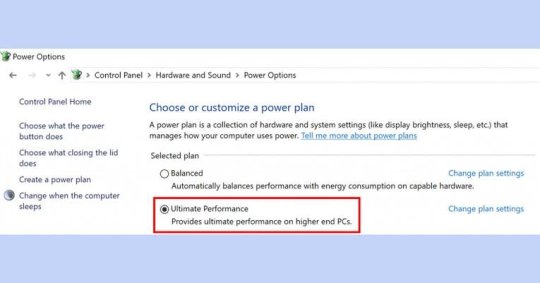
- After executing the command above, right-click on the battery icon located in your taskbar. - Select Power Options from the menu. - You should now see an option called "Ultimate Performance". If it appears, click on it to activate this mode. Step 4: Adjust Additional Settings (Optional) You may also want to customize additional settings for even better performance: - Navigate back into Power Options, then click on "Change plan settings" next to "Ultimate Performance". - Here you can adjust when your display turns off or when your computer goes into sleep mode based on your preferences. Advantages of Using Ultimate Power Mode - Enhanced Performance: Perfect for resource-intensive tasks such as gaming or video editing. - Faster Response Time: Applications will launch quicker thanks to prioritized CPU usage. - Better Game Experience: Gamers will notice smoother gameplay with reduced lag times. Considerations Before Enabling While enabling Ultimate Power Mode can greatly enhance system performance, be aware that it may lead to increased power consumption and heat generation—especially important for laptop users concerned about battery life and thermal management. Conclusion Unlocking ultimate power capabilities is a simple process that can yield significant benefits for those needing extra performance from their machines. By following these straightforward steps, you’ll be able to leverage every ounce of capability from your Windows computer! If you have any questions about optimizing your PC further or need assistance with repairs and upgrades, feel free to reach out via our live chat support at Global PC Fixers! Read the full article
0 notes
Text
Jump for Job, Jump!
It's been about 9 months now since I got laid off from what I thought was my dream job, due to something amorphous and blame-deflecting called a "business decision based on our new climate strategy." Even though I had been there for only 9 months and the so-called "new climate strategy" was decided long before I came aboard, but hey, I digress.
I’ve never really prepared for something like this. Maybe I was naive to think I wouldn’t have to, that layoffs don’t happen in the philanthropic field. Whelp.
It’s not a death, but I’ve nonetheless gone through my own silly stages of grief. Shock, of course, watching my own face process the news on a little Zoom window before I unceremoniously get booted out of Slack and my office email, and finally, my laptop. Anger, at myself for realizing that I left a comfortable position I had for 10 years only to have my whole career upended after such a short tenure. (Oh, and at them too for reposting my position months later for more money.) Bargaining, as I contemplated applying for that and for other similar roles at the same org, like I was clinging desperately to an abusive relationship. Depression, as I disassociate, withdraw from friends and family, and retreat into too much Mass Effect in place of all the productive things I thought I would do with the time. Acceptance, as I mute my former coworkers on LinkedIn and stop resenting them when they get promotions.
I skipped denial, since the obvious lack of a regular paycheck would make that difficult. I still don’t think I ever really left the anger stage actually.
All I'm spending money on are bills and food, maybe a night out with folks once in a while to keep my social battery charged. I'm sick of talking about it, it's embarrassing, but it's also all there is to talk about. The most excited I’ve been lately is doing a survey of all the grocery stores in my neighborhood and discovering that Wegmans is surprisingly the cheapest option. I could have saved so much money had I known this sooner!
I know it won’t be forever, that my career isn’t really over, and I'm still in an okay financial position, but that’s hard to process between moments of careful optimism and abject fear, watching my severance payout, which was admittedly generous, slowly dwindle away while rejection after rejection enters my inbox, and winter turns to spring. After about 75 applications, most more targeted and strategic than others, I've had a great success rate with getting interviews, just none so far in getting anyone to say yes. And partly because of that, this experience has ramped up every insecurity I had taken years to finally get a handle on:
Am I doing something wrong, or is the job market just this bad?
Was it really a business decision or did I do something to fuck it up?
Was I ever good at my job?
Did I waste valuable time staying at my old job for so long?
Am I just a shitty interviewee?
Am I now too old for the positions I’m applying for?
There are only so many organizations in my field in New York... What am I gonna do when I run through them all?
With every positive lead I'm met with one or two new indignities from the World of Job Hunting in 2025 I should probably feel ashamed for resenting, because millions of people the world over deal with this and worse. Last week for instance was my first one-way video interview, where in lieu of speaking with a real live human, you record yourself answering questions revealed to you on the screen with about a minute of lead time. Being the introverted perfectionist that I am, I’d rather shit Legos.
On my third or fourth take, I did my best to look professional, confident, yet engaged and insightful, but I probably stuttered too often, looked off camera too much, and seemed fidgety. Maybe they could tell I had notes? Afterward I wanted to chuck my laptop if not into the river, then straight at the face of whoever came up with such an abomination.
I talk to my network, scour the few field-specific job boards that I know of every day, tweak my cover letter and resume to every job (more or less). I take bike rides in Prospect Park or by the ocean (yes, even in February) to clear my head but then I feel guilty about it. What else am I supposed to do?
I’d take a part-time job to pay the bills, but I don’t exactly know how or where to even look. I signed up for Instacart thinking I would make some extra money shuttling groceries on my ebike, but the app doesn’t show any jobs for me, it just loads in perpetuity. Taskrabbit isn’t taking new “taskers” due to oversaturation in New York. I’m seriously considering cat sitting.
Reddit, my social media of choice since Instagram, Twitter, and others (I could write up a whole separate post about LinkedIn) have turned into a shit vortex of AI slop, Nazis and ads, hasn’t really been a source of solace. Folks posting on r/recruitinghell, r/antiwork, and others would laugh at my amateur numbers—they apply for hundreds of jobs and only get a few interviews. It IS this bad out there. Thank goodness I'm not a fresh graduate in tech, I guess.
I’ve always operated from a position of precarity, like I could never be too comfortable for fear of a moment when I would need to adapt or resort to austerity, but it’s weird how so very thin the divide is in America between well off and not, between needing to get on Medicaid and booking a vacation abroad. A fundamental dismantling of the federal government makes this so much more comforting.
Anyway I don’t really have a point in saying all this except it feels good to write it down and this sucks.
0 notes
Text
What Features Should You Look for When Buying Laptops Online?

Buying a laptop online can be exciting yet challenging. The fact that there are so many options available makes it imperative that you are aware of what features you should consider before making a purchase. Whether you’re a student, professional, gamer, or casual user, this guide will help you navigate the crucial aspects to evaluate before purchasing a laptop online.
1. Processor (CPU): The Brain of Your Laptop
A laptop's processor is one of its most important components. It determines how efficiently your laptop handles tasks. Popular processor options include Intel (Core i3, i5, i7, i9) and AMD's Ryzen series. Here’s a quick breakdown.
Intel Core i3 / AMD Ryzen 3: Suitable for basic tasks like browsing, word processing, and light media consumption.
Intel Core i5 / AMD Ryzen 5: Ideal for multitasking, office work, and moderate gaming.
Intel Core i7 / AMD Ryzen 7 and above: Perfect for demanding tasks like video editing, gaming, and programming.
Choose a processor based on your workload and budget to strike the right balance between performance and cost.
2. RAM: Multitasking Capability
Random Access Memory (RAM) impacts your laptop’s ability to run multiple applications simultaneously. The more RAM, the smoother the performance. Here’s a guideline:
4GB: Suitable for basic tasks and light use.
8GB: Ideal for general use, including work and entertainment.
16GB and above: Recommended for professionals, gamers, and creators.
Ensure that the laptop supports RAM upgrades if you need more in the future.
3. Storage Options: SSD vs. HDD
Storage affects how much data your laptop can hold and how quickly it can access it. There are two primary types:
HDD (Hard Disk Drive): More affordable and higher capacity but slower performance.
SSD (Solid State Drive): Faster, more reliable, and energy-efficient but usually more expensive.
Many laptops offer SSD for operating system speed and HDD for larger storage needs. Aim for at least 256GB SSD for everyday use, and consider higher capacities for storing media files or running heavy applications.
4. Display Size and Quality
The laptop’s display impacts your viewing experience, so it’s worth paying attention:
Size: Common sizes range from 13 to 17 inches. Smaller screens are portable, while larger ones are better for productivity and entertainment.
Resolution: Full HD (1920 x 1080) is the standard, but higher resolutions like 4K are available for more detailed visuals.
Panel Type: IPS panels offer better color accuracy and viewing angles, while TN panels are faster but have limited color reproduction.
If you’re a designer or video editor, prioritize color accuracy and resolution.
5. Graphics Card (GPU): Integrated vs. Dedicated
The GPU renders images, videos, and games. There are two types.
Integrated Graphics: Built into the CPU, suitable for general use, casual gaming, and media consumption.
Dedicated Graphics: Separate GPU like NVIDIA or AMD, essential for gaming, video editing, and 3D modeling.
If you don’t plan to play games or edit videos, an integrated GPU will suffice.
6. Battery Life: Long-Lasting Power
Battery life is crucial, especially if you’re frequently on the move. Consider the following:
Light Usage: A laptop with 6-8 hours of battery life should be sufficient.
Heavy Use: Look for laptops with 10+ hours of battery life or fast-charging options.
Keep in mind that factors like screen brightness and processor power consumption affect battery performance.
7. Operating System: Your Software Ecosystem
The operating system (OS) determines the software you can use and the user experience:
Windows: Versatile and compatible with most software.
MacOS: Exclusive to Apple laptops, known for its seamless integration and user-friendly design.
Linux: Preferred by developers for its flexibility and open-source nature.
ChromeOS: Lightweight and optimized for web-based tasks, suitable for students.
Choose an OS that aligns with your familiarity and needs.
8. Connectivity: Ports and Wireless Options
Check the number and type of ports available for connecting peripherals. Essential ports include:
USB Type-A and Type-C: For external devices.
HDMI or DisplayPort: For external monitors.
SD Card Reader: Useful for photographers.
Audio Jack: For headphones or speakers.
Additionally, ensure the laptop supports the latest Wi-Fi (Wi-Fi 6) and Bluetooth standards for faster and more stable wireless connections.
9. Build Quality and Portability
Durability and design play a significant role, especially if you’re traveling frequently:
Material: Aluminum or magnesium alloys are durable and premium.
Weight: Lightweight models (under 1.5kg) are easier to carry.
Keyboard and Trackpad: Ensure a comfortable typing experience and a responsive trackpad.
Consider laptops with MIL-STD-810G certification for rugged use.
10. Audio and Webcam Quality
For video calls, webinars, or entertainment, good audio and webcam quality is important. Look for:
HD Webcam: At least 720p resolution.
Microphone Quality: Noise-canceling mics for clear audio.
Speakers: Front-facing speakers deliver better sound.
External accessories can enhance these features, but built-in options are a plus.
11. Warranty and Customer Support
When buying online, verify the warranty and after-sales service. Look for:
Warranty Period: Typically one year, with extension options.
Customer Support: Check reviews to gauge responsiveness and reliability.
Return Policy: Ensure the seller has a reasonable return policy in case of defects.
12. Reviews and Ratings
Always read customer reviews and expert ratings before buying. They provide valuable insights into real-world performance and potential issues. Focus on:
Build quality.
Performance under load.
Longevity and reliability.
Final Thoughts
Purchasing a laptop online doesn’t have to be daunting if you know what features to prioritize. Assess your specific needs, budget, and future requirements to find the best fit. By evaluating components like the processor, RAM, storage, and battery life, you’ll make a more informed decision. You'll enjoy a laptop that will serve you well for years to come.
Contact us
E-mail: [email protected]
Web Site: https://www.suwaidionline.com/
#Buy Laptops Notebooks Online in Dubai UAE#Shop Laptops online at best prices in Dubai#Buy Printers at Best Price in Dubai
0 notes