#Windows Server Resource Allocation
Explore tagged Tumblr posts
Text
Faulting Application Name: mmc.exe: Unable to launch ADUC
In this article, we shall discuss how to fix “Faulting application name: mmc.exe: Unable to launch ADUC (Active Directory User and Computer) “. The application mmc.exe may be faulty when using Active Directory Users and Computers for various reasons such as corrupted system files, incompatible third-party software, insufficient system resources, misconfigured group policies, or issues with the…
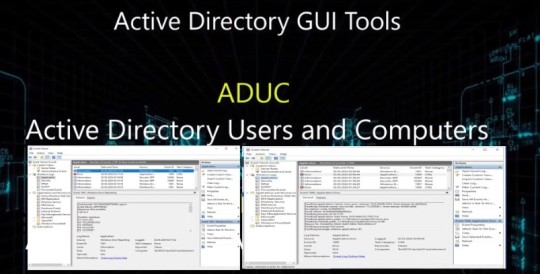
View On WordPress
#Active Directory Users and Computers#Active Directory Users and Computers (ADUC)#ADUC#Faulting Application Name#Microsoft Windows#Unable to launch ADUC#Windows#Windows Server#Windows Server 2012#Windows Server 2016#Windows Server 2019#Windows Server 2022#Windows Server Resource Allocation
0 notes
Text
Building Your Own Operating System: A Beginner’s Guide
An operating system (OS) is an essential component of computer systems, serving as an interface between hardware and software. It manages system resources, provides services to users and applications, and ensures efficient execution of processes. Without an OS, users would have to manually manage hardware resources, making computing impractical for everyday use.

Lightweight operating system for old laptops
Functions of an Operating System
Operating systems perform several crucial functions to maintain system stability and usability. These functions include:
1. Process Management
The OS allocates resources to processes and ensures fair execution while preventing conflicts. It employs algorithms like First-Come-First-Serve (FCFS), Round Robin, and Shortest Job Next (SJN) to optimize CPU utilization and maintain system responsiveness.
2. Memory Management
The OS tracks memory usage and prevents memory leaks by implementing techniques such as paging, segmentation, and virtual memory. These mechanisms enable multitasking and improve overall system performance.
3. File System Management
It provides mechanisms for reading, writing, and deleting files while maintaining security through permissions and access control. File systems such as NTFS, FAT32, and ext4 are widely used across different operating systems.
4. Device Management
The OS provides device drivers to facilitate interaction with hardware components like printers, keyboards, and network adapters. It ensures smooth data exchange and resource allocation for input/output (I/O) operations.
5. Security and Access Control
It enforces authentication, authorization, and encryption mechanisms to protect user data and system integrity. Modern OSs incorporate features like firewalls, anti-malware tools, and secure boot processes to prevent unauthorized access and cyber threats.
6. User Interface
CLI-based systems, such as Linux terminals, provide direct access to system commands, while GUI-based systems, such as Windows and macOS, offer intuitive navigation through icons and menus.
Types of Operating Systems
Operating systems come in various forms, each designed to cater to specific computing needs. Some common types include:
1. Batch Operating System
These systems were widely used in early computing environments for tasks like payroll processing and scientific computations.
2. Multi-User Operating System
It ensures fair resource allocation and prevents conflicts between users. Examples include UNIX and Windows Server.
3. Real-Time Operating System (RTOS)
RTOS is designed for time-sensitive applications, where processing must occur within strict deadlines. It is used in embedded systems, medical devices, and industrial automation. Examples include VxWorks and FreeRTOS.
4 Mobile Operating System
Mobile OSs are tailored for smartphones and tablets, offering touchscreen interfaces and app ecosystems.
5 Distributed Operating System
Distributed OS manages multiple computers as a single system, enabling resource sharing and parallel processing. It is used in cloud computing and supercomputing environments. Examples include Google’s Fuchsia and Amoeba.
Popular Operating Systems
Several operating systems dominate the computing landscape, each catering to specific user needs and hardware platforms.
1. Microsoft Windows
It is popular among home users, businesses, and gamers. Windows 10 and 11 are the latest versions, offering improved performance, security, and compatibility.
2. macOS
macOS is Apple’s proprietary OS designed for Mac computers. It provides a seamless experience with Apple hardware and software, featuring robust security and high-end multimedia capabilities.
3. Linux
Linux is an open-source OS favored by developers, system administrators, and security professionals. It offers various distributions, including Ubuntu, Fedora, and Debian, each catering to different user preferences.
4. Android
It is based on the Linux kernel and supports a vast ecosystem of applications.
5. iOS
iOS is Apple’s mobile OS, known for its smooth performance, security, and exclusive app ecosystem. It powers iPhones and iPads, offering seamless integration with other Apple devices.
Future of Operating Systems
The future of operating systems is shaped by emerging technologies such as artificial intelligence (AI), cloud computing, and edge computing. Some key trends include:
1. AI-Driven OS Enhancements
AI-powered features, such as voice assistants and predictive automation, are becoming integral to modern OSs. AI helps optimize performance, enhance security, and personalize user experiences.
2. Cloud-Based Operating Systems
Cloud OSs enable users to access applications and data remotely. Chrome OS is an example of a cloud-centric OS that relies on internet connectivity for most functions.
3. Edge Computing Integration
With the rise of IoT devices, edge computing is gaining importance. Future OSs will focus on decentralized computing, reducing latency and improving real-time processing.
4. Increased Focus on Security
Cyber threats continue to evolve, prompting OS developers to implement advanced security measures such as zero-trust architectures, multi-factor authentication, and blockchain-based security.
3 notes
·
View notes
Text
How-To IT
Topic: Core areas of IT
1. Hardware
• Computers (Desktops, Laptops, Workstations)
• Servers and Data Centers
• Networking Devices (Routers, Switches, Modems)
• Storage Devices (HDDs, SSDs, NAS)
• Peripheral Devices (Printers, Scanners, Monitors)
2. Software
• Operating Systems (Windows, Linux, macOS)
• Application Software (Office Suites, ERP, CRM)
• Development Software (IDEs, Code Libraries, APIs)
• Middleware (Integration Tools)
• Security Software (Antivirus, Firewalls, SIEM)
3. Networking and Telecommunications
• LAN/WAN Infrastructure
• Wireless Networking (Wi-Fi, 5G)
• VPNs (Virtual Private Networks)
• Communication Systems (VoIP, Email Servers)
• Internet Services
4. Data Management
• Databases (SQL, NoSQL)
• Data Warehousing
• Big Data Technologies (Hadoop, Spark)
• Backup and Recovery Systems
• Data Integration Tools
5. Cybersecurity
• Network Security
• Endpoint Protection
• Identity and Access Management (IAM)
• Threat Detection and Incident Response
• Encryption and Data Privacy
6. Software Development
• Front-End Development (UI/UX Design)
• Back-End Development
• DevOps and CI/CD Pipelines
• Mobile App Development
• Cloud-Native Development
7. Cloud Computing
• Infrastructure as a Service (IaaS)
• Platform as a Service (PaaS)
• Software as a Service (SaaS)
• Serverless Computing
• Cloud Storage and Management
8. IT Support and Services
• Help Desk Support
• IT Service Management (ITSM)
• System Administration
• Hardware and Software Troubleshooting
• End-User Training
9. Artificial Intelligence and Machine Learning
• AI Algorithms and Frameworks
• Natural Language Processing (NLP)
• Computer Vision
• Robotics
• Predictive Analytics
10. Business Intelligence and Analytics
• Reporting Tools (Tableau, Power BI)
• Data Visualization
• Business Analytics Platforms
• Predictive Modeling
11. Internet of Things (IoT)
• IoT Devices and Sensors
• IoT Platforms
• Edge Computing
• Smart Systems (Homes, Cities, Vehicles)
12. Enterprise Systems
• Enterprise Resource Planning (ERP)
• Customer Relationship Management (CRM)
• Human Resource Management Systems (HRMS)
• Supply Chain Management Systems
13. IT Governance and Compliance
• ITIL (Information Technology Infrastructure Library)
• COBIT (Control Objectives for Information Technologies)
• ISO/IEC Standards
• Regulatory Compliance (GDPR, HIPAA, SOX)
14. Emerging Technologies
• Blockchain
• Quantum Computing
• Augmented Reality (AR) and Virtual Reality (VR)
• 3D Printing
• Digital Twins
15. IT Project Management
• Agile, Scrum, and Kanban
• Waterfall Methodology
• Resource Allocation
• Risk Management
16. IT Infrastructure
• Data Centers
• Virtualization (VMware, Hyper-V)
• Disaster Recovery Planning
• Load Balancing
17. IT Education and Certifications
• Vendor Certifications (Microsoft, Cisco, AWS)
• Training and Development Programs
• Online Learning Platforms
18. IT Operations and Monitoring
• Performance Monitoring (APM, Network Monitoring)
• IT Asset Management
• Event and Incident Management
19. Software Testing
• Manual Testing: Human testers evaluate software by executing test cases without using automation tools.
• Automated Testing: Use of testing tools (e.g., Selenium, JUnit) to run automated scripts and check software behavior.
• Functional Testing: Validating that the software performs its intended functions.
• Non-Functional Testing: Assessing non-functional aspects such as performance, usability, and security.
• Unit Testing: Testing individual components or units of code for correctness.
• Integration Testing: Ensuring that different modules or systems work together as expected.
• System Testing: Verifying the complete software system’s behavior against requirements.
• Acceptance Testing: Conducting tests to confirm that the software meets business requirements (including UAT - User Acceptance Testing).
• Regression Testing: Ensuring that new changes or features do not negatively affect existing functionalities.
• Performance Testing: Testing software performance under various conditions (load, stress, scalability).
• Security Testing: Identifying vulnerabilities and assessing the software’s ability to protect data.
• Compatibility Testing: Ensuring the software works on different operating systems, browsers, or devices.
• Continuous Testing: Integrating testing into the development lifecycle to provide quick feedback and minimize bugs.
• Test Automation Frameworks: Tools and structures used to automate testing processes (e.g., TestNG, Appium).
19. VoIP (Voice over IP)
VoIP Protocols & Standards
• SIP (Session Initiation Protocol)
• H.323
• RTP (Real-Time Transport Protocol)
• MGCP (Media Gateway Control Protocol)
VoIP Hardware
• IP Phones (Desk Phones, Mobile Clients)
• VoIP Gateways
• Analog Telephone Adapters (ATAs)
• VoIP Servers
• Network Switches/ Routers for VoIP
VoIP Software
• Softphones (e.g., Zoiper, X-Lite)
• PBX (Private Branch Exchange) Systems
• VoIP Management Software
• Call Center Solutions (e.g., Asterisk, 3CX)
VoIP Network Infrastructure
• Quality of Service (QoS) Configuration
• VPNs (Virtual Private Networks) for VoIP
• VoIP Traffic Shaping & Bandwidth Management
• Firewall and Security Configurations for VoIP
• Network Monitoring & Optimization Tools
VoIP Security
• Encryption (SRTP, TLS)
• Authentication and Authorization
• Firewall & Intrusion Detection Systems
• VoIP Fraud DetectionVoIP Providers
• Hosted VoIP Services (e.g., RingCentral, Vonage)
• SIP Trunking Providers
• PBX Hosting & Managed Services
VoIP Quality and Testing
• Call Quality Monitoring
• Latency, Jitter, and Packet Loss Testing
• VoIP Performance Metrics and Reporting Tools
• User Acceptance Testing (UAT) for VoIP Systems
Integration with Other Systems
• CRM Integration (e.g., Salesforce with VoIP)
• Unified Communications (UC) Solutions
• Contact Center Integration
• Email, Chat, and Video Communication Integration
2 notes
·
View notes
Text
Cheap VPS Hosting Services in India – SpectraCloud
SpectraCloud provides Cheap VPS Hosting Services in India for anyone looking to get simple and cost-effective compute power for their projects. VPS hosting is provided with Virtualized Servers, SpectraCloud virtual machines, and there are multiple with Virtualized Servers types for use cases ranging from personal websites to highly scalable applications such as video streaming and gaming applications. You can choose between shared CPU offerings and dedicated CPU offerings based on your anticipated usage.
VPS hosting provides an optimal balance between affordability and performance, making it perfect for small to medium-sized enterprises. If you're looking for a trustworthy and cost-effective VPS hosting option in India, SpectraCloud arise as a leading choice. Offering a range of VPS Server Plans designed to combine various business requirements, SpectraCloud guarantees excellent value for your investment.

What is VPS Hosting?
VPS hosting refers to a Web Hosting Solution where a single physical server is segmented into several virtual servers. Each virtual server functions independently, providing the advantages of a dedicated server but at a more affordable price. With VPS Hosting, you have the ability to tailor your environment, support you to modify server settings, install applications, and allocate resources based on your unique needs.
Why Choose VPS Hosting?
The main benefit of VPS hosting is its adaptability. Unlike shared hosting, which sees many websites utilizing the same server resources, VPS hosting allocates dedicated resources specifically for your site or application. This leads to improved performance, superior security, and increased control over server settings.
For companies in India, where budget considerations are typically crucial, VPS hosting presents an excellent choice. It provides a superior level of performance compared to shared hosting, all while avoiding the high expenses linked to dedicated servers.
SpectraCloud: Leading the Way in Low-Cost VPS Hosting in India
SpectraCloud has positioned itself as a leader in the VPS Hosting market in India by offering affordable, high-quality VPS Server Plans. Their services provide for businesses of all sizes, from startups to established enterprises, providing a range of options that fit different budgets and needs.
1. Variety of VPS Server Plans
SpectraCloud offers a wide range of VPS Server Plans, ensuring that there’s something for everyone. Whether you’re running a small website, an e-commerce platform, or a large-scale application, SpectraCloud has a plan that will suit your needs. Their VPS plans are customizable, allowing you to choose the amount of RAM, storage, and capability that fits your specific requirements. This flexibility ensures that you only pay for what you need, making it an economical choice for businesses looking to optimize their hosting expenses.
2. Best VPS for Windows Hosting
For businesses that require a Windows environment, SpectraCloud offers the Best VPS for Windows Hosting in India. Windows VPS hosting is essential for running applications that require Windows server, such as ASP.NET websites, Microsoft Exchange, and SharePoint. SpectraCloud Windows VPS Plans are designed for high performance and reliability, ensuring that your Windows-based applications run smoothly and efficiently.
Windows VPS Hosting comes pre-installed with the Windows operating system, and you can choose from different versions depending on your needs. Moreover, SpectraCloud provides full root access, so you can configure your server the way you want.
3. Affordable and Low-Cost VPS Hosting
SpectraCloud commitment to providing Affordable VPS Hosting is evident in their competitive pricing. They understand that businesses need cost-effective solutions without compromising on quality. By offering Low-Cost VPS Hosting Plans, SpectraCloud ensures that businesses can access top-tier hosting services without breaking the bank.
Their low-cost VPS hosting plans start at prices that are accessible to even the smallest businesses. Despite the affordability, these plans come with robust features such as SSD storage, high-speed network connectivity, and advanced security measures. This combination of affordability and quality makes SpectraCloud a preferred choice for businesses seeking budget-friendly VPS Hosting in India.
Key Features of SpectraCloud VPS Hosting
1. High Performance and Reliability
SpectraCloud VPS hosting is built on powerful hardware and cutting-edge technology. Their servers are equipped with SSD storage, which ensures faster data retrieval and improved website loading times. With SpectraCloud, you can expect minimal downtime and consistent performance, which is crucial for maintaining the smooth operation of your business.
2. Full Root Access
One of the significant advantages of using SpectraCloud VPS hosting is the full root access they provide. This means you have complete control over your server, allowing you to install software, configure settings, and manage your hosting environment according to your option. Full root access is particularly beneficial for businesses that need to customize their server to meet specific requirements.
3. Scalable Resources
As your business grows, your hosting needs will develop. SpectraCloud offers scalable VPS hosting plans that allow you to upgrade your resources as needed. Whether you need more RAM, storage, or Ability, SpectraCloud makes it easy to scale up your VPS plan without experiencing any downtime. This scalability ensures that your hosting solution can grow with your business.
4. Advanced Security
Security is a top priority for SpectraCloud. Their VPS Hosting Plans come with advanced security features to protect your data and applications. This includes regular security updates, firewalls, and DDoS protection. By choosing SpectraCloud, you can rest assured that your business data is safe from cyber threats.
5. 24/7 Customer Support
SpectraCloud customer support team is available 24/7 to assist you with any issues or questions you may have. Their knowledgeable and friendly support staff can help you with everything from server setup to troubleshooting technical problems. This 24/7 support ensures that you always have someone to turn to if you encounter any issues with your VPS hosting.
Conclusion:
In a competitive market like India, finding the right VPS Hosting Provider can be tough. However, SpectraCloud stands out with a perfect balance of affordability, performance, and reliability. The company's diverse offering of VPS Server Plans, coupled with its expertise in Windows VPS hosting and commitment to cost-effective solutions, make it the first choice for businesses of all sizes.
Whether you're a startup looking for budget-friendly hosting options or an established enterprise in need of a scalable and reliable VPS solution, SpectraCloud has a plan to meet your needs. With robust features, advanced security, and excellent customer support, SpectraCloud ensures you have the hosting foundation you need for your business to succeed. Choose SpectraCloud for your VPS Hosting needs in India and experience the benefits of top-notch hosting services without spending a fortune.
#spectracloud#vps hosting#vps hosting services#vps server plans#web hosting services#hosting services provider#cheap hosting services#affordable hosting services#cheap vps server
3 notes
·
View notes
Text
The Vital Role of Windows VPS Hosting Services in Today’s Digital World
In the fast-paced, ever-evolving digital landscape, businesses and individuals alike are in constant pursuit of reliability, speed, and efficiency. One technological marvel that has been increasingly pivotal in achieving these goals is Windows VPS (Virtual Private Server) hosting services. These services offer a robust and versatile solution that caters to a wide range of needs, from small business operations to large-scale enterprises. But what makes Windows VPS hosting services so indispensable? Let's dive in.
1. Unmatched Performance and Reliability
When it comes to performance, Windows VPS hosting stands out. Unlike shared hosting, where resources are distributed among multiple users, VPS hosting allocates dedicated resources to each user. This means faster load times, reduced downtime, and a smoother user experience. For businesses, this translates to enhanced customer satisfaction and improved SEO rankings.
2. Scalability at Its Best
One of the standout features of Windows VPS hosting is its scalability. Whether you're a startup experiencing rapid growth or an established business expanding its digital footprint, VPS hosting allows you to easily upgrade your resources as needed. This flexibility ensures that your hosting service grows with your business, eliminating the need for frequent and costly migrations.
3. Enhanced Security Measures
In an age where cyber threats are a constant concern, security is paramount. Windows VPS hosting provides a higher level of security compared to shared hosting. With isolated environments for each user, the risk of security breaches is significantly minimized. Additionally, many Windows VPS services come with advanced security features such as firewalls, regular backups, and DDoS protection, ensuring your data remains safe and secure.
4. Full Administrative Control
For those who require more control over their hosting environment, Windows VPS hosting offers full administrative access. This means you can customize your server settings, install preferred software, and manage your resources as you see fit. This level of control is particularly beneficial for developers and IT professionals who need a tailored hosting environment to meet specific project requirements.
5. Cost-Effective Solution
Despite its numerous advantages, Windows VPS hosting remains a cost-effective solution. It offers a middle ground between the affordability of shared hosting and the high performance of dedicated hosting. By only paying for the resources you need, you can optimize your budget without compromising on quality or performance.
6. Seamless Integration with Microsoft Products
For businesses heavily invested in the Microsoft ecosystem, Windows VPS hosting provides seamless integration with Microsoft products. Whether it's running applications like SQL Server, SharePoint, or other enterprise solutions, the compatibility and performance of Windows VPS hosting are unparalleled.
In conclusion, Windows VPS hosting services are a critical asset in the modern digital world. They offer unmatched performance, scalability, security, control, and cost-effectiveness, making them an ideal choice for businesses and individuals striving for success online. As the digital landscape continues to evolve, embracing Windows VPS hosting can provide the stability and reliability needed to stay ahead of the curve.
3 notes
·
View notes
Text
Top Web Hosting Solutions on https://eweball.com/
Choosing the right web hosting solution can be a daunting task, given the myriad of options available. This is where https://eweball.com/ comes into play, offering an extensive comparison of top web hosting providers, tailored to meet various needs and budgets. In this blog post, we will explore different types of web hosting solutions available on https://eweball.com/ and help you find the right one for your needs.
Understanding What Web Hosting Is and Why It’s Essential
Web hosting serves as the foundational service that allows websites to be accessible on the internet. Essentially, web hosting providers offer the technology and resources necessary to store your website's files on a server, ensuring these files are available to visitors at any time. Without a reliable web hosting service, your website would not have the infrastructure required to stay online. One of the critical aspects of web hosting is its impact on your website's performance. Factors such as server speed, reliability, and security directly influence the user experience. A fast-loading website with minimal downtime not only improves user satisfaction but also positively affects your search engine rankings. Security features, including SSL certificates, regular backups, and firewalls, help protect your site from cyber threats, making web hosting a crucial component in safeguarding sensitive data. Different types of web hosting solutions cater to varying needs. For example, shared hosting is suitable for beginners or small businesses with low traffic, while VPS and dedicated hosting are better for growing sites requiring more resources and control. Cloud hosting offers the scalability needed for websites experiencing fluctuating traffic levels, and managed hosting provides professional server management for those who prefer a hands-off approach. Choosing the right web hosting solution is pivotal for your online success, influencing everything from website speed to security. Understanding these elements can help you make an informed decision, ensuring your website performs optimally and remains secure.
Shared Hosting – An Affordable Option for Beginners
For those just starting their online journey, shared hosting is often the most economical and accessible option. This type of hosting involves multiple websites sharing the same server resources, which helps to keep costs down. It's ideal for personal blogs, small business websites, and portfolios that do not anticipate high traffic volumes. One of the main advantages of shared hosting is its user-friendliness. Many providers offer intuitive control panels and one-click installations for popular platforms like WordPress, making it easier for beginners to set up and manage their websites without needing extensive technical knowledge. Furthermore, shared hosting plans often come with essential features such as email accounts, sufficient storage space, and customer support, providing a solid foundation for those new to website ownership. Despite sharing server resources, many shared hosting providers implement measures to ensure fair allocation and minimise the risk of one site affecting the performance of others. The plans available on https://eweball.com/ often highlight these features, helping you choose a provider that balances affordability with reliable performance. Shared hosting is a great starting point for anyone looking to establish an online presence without a significant financial commitment. As your website grows, you can easily upgrade to more advanced hosting options to meet your evolving needs.
Virtual Private Server (VPS) Hosting – A Step Up
As your website expands, shared hosting might fall short in meeting its growing demands. This is where Virtual Private Server (VPS) hosting steps in, offering a perfect middle ground between shared and dedicated hosting. VPS hosting allows your website to benefit from dedicated resources within a shared server environment, ensuring improved performance and greater stability. With VPS hosting, you gain more control over your hosting environment. This includes the ability to install custom software and make advanced configurations tailored to your specific needs. This flexibility is invaluable for businesses experiencing increased traffic or requiring more robust applications. VPS hosting is also characterised by enhanced security compared to shared hosting. Since your site operates within its own virtual space, it is better insulated from the potential vulnerabilities of neighbouring websites. This makes VPS an attractive option for e-commerce sites or any platform handling sensitive information. The scalability of VPS hosting is another significant advantage. You can easily upgrade resources such as RAM, CPU, and storage as your website continues to grow. This adaptability ensures that your site can handle increasing traffic without compromising on performance. Providers listed on https://eweball.com/ often offer a variety of VPS plans, making it easier for you to find a solution that fits your budget and technical requirements.
Dedicated Hosting – Ultimate Performance and Control
For websites with high traffic or those handling sensitive data, dedicated hosting offers unparalleled performance and control. Unlike shared or VPS hosting, dedicated hosting provides an entire server solely for your website, ensuring optimal speed and reliability. This exclusive access to server resources means you can customise the hardware and software to meet your specific requirements, allowing for extensive modifications and fine-tuning. Dedicated hosting is particularly beneficial for large enterprises, e-commerce sites, and platforms requiring robust security measures. The isolation from other websites eliminates the risk of neighbouring sites affecting your performance or security, providing a stable and secure environment for your data. One of the standout features of dedicated hosting is its ability to handle significant traffic spikes without compromising on performance. This makes it ideal for websites experiencing high volumes of visitors or running complex applications that demand substantial resources. Providers listed on https://eweball.com/ offer various dedicated hosting plans, often including premium support services, regular maintenance, and advanced security features. These additional services ensure that your server runs smoothly, allowing you to focus on your core business activities. While dedicated hosting comes at a higher cost compared to other hosting types, the investment is justified by the superior performance, security, and customisation options it provides. By exploring the dedicated hosting options on https://eweball.com/, you can find a solution that aligns with your technical needs and budget.
Cloud Hosting – Flexibility and Scalability
Cloud hosting leverages a network of interconnected servers to provide flexibility and scalability, accommodating fluctuating traffic levels with ease. Unlike traditional hosting that relies on a single server, cloud hosting distributes your website’s resources across multiple servers, ensuring high availability and resilience. This setup allows your site to seamlessly scale resources up or down based on real-time demands, making it an excellent choice for businesses with variable traffic patterns. Cloud hosting is designed for optimal performance, with features like load balancing and automated failover to maintain uptime and speed. This means your site remains accessible and performs consistently well, even during traffic spikes or server outages. E-commerce sites, media platforms, and growing businesses particularly benefit from cloud hosting's adaptability and robustness. Security is another strong suit of cloud hosting. The distributed nature of cloud servers helps mitigate the risk of DDoS attacks and other security threats, as the traffic load is spread across multiple servers. Additionally, most cloud hosting providers offer advanced security protocols, regular updates, and continuous monitoring to safeguard your data. The hosting plans showcased on https://eweball.com/ often come with comprehensive features, such as easy resource scaling, robust security measures, and efficient load balancing, making it straightforward to find a cloud hosting solution that aligns with your requirements.
Managed Hosting – Let Experts Handle It for You
Managed hosting is a fantastic option for those who prefer to delegate server management tasks to experienced professionals. With managed hosting, the provider takes on the responsibility of maintaining the server, performing regular updates, backups, and security monitoring, thus allowing you to focus solely on your business operations. This service is particularly advantageous for businesses that may not have a dedicated in-house IT team. In managed hosting, providers often offer enhanced support services, including 24/7 monitoring, automated performance optimisation, and advanced security measures. These features ensure that your website runs smoothly and securely, minimising downtime and protecting against potential threats. Another benefit is the proactive approach to problem-solving. Managed hosting providers typically identify and resolve issues before they impact your website's performance, offering a layer of reliability and peace of mind that is hard to achieve with self-managed hosting. Additionally, managed hosting plans frequently include a suite of useful tools and services, such as staging environments, caching solutions, and CDN integration, which further enhance your site's performance and functionality. This comprehensive support enables you to deliver a seamless user experience, even during peak traffic periods. Managed hosting is also scalable, allowing your website to grow without the hassle of manual upgrades or configurations. The plans available on https://eweball.com/ highlight these benefits, making it easier for you to choose a managed hosting provider that aligns with your needs.
WordPress Hosting – Optimised for WordPress Websites
WordPress hosting is crafted to enhance the performance and security of WordPress sites. These specialised plans often come with pre-installed plugins and themes, optimised server configurations, and automatic updates, ensuring your site operates at peak efficiency. Enhanced security measures, such as malware scanning and daily backups, offer added protection against potential threats, while dedicated customer support can assist with WordPress-specific issues. Performance-boosting features like caching and CDN integration are typically included, facilitating faster load times and smoother user experiences. As highlighted on https://eweball.com/, leading providers offer WordPress hosting plans that cater to various needs, from personal blogs to high-traffic commercial websites.
Factors to Consider When Choosing a Web Hosting Service
When selecting a web hosting service, it’s important to evaluate several key factors to ensure it meets your specific needs. Start by identifying the type of website you plan to create and your expected traffic levels, as different hosting types (shared, VPS, dedicated, cloud, managed, and WordPress) cater to varying demands. Assess the reliability and uptime guarantees offered by potential hosts, as consistent performance is crucial for maintaining user engagement and avoiding revenue loss. Budget is another significant consideration. While cheaper options may appeal initially, they might lack essential features or scalability. Carefully examine what each hosting plan includes, such as storage, bandwidth, and support, to ensure it aligns with your requirements. Pay attention to any hidden fees and renewal rates, which can differ substantially from initial promotional prices. Customer support quality is also vital; opt for providers offering 24/7 support through various channels like live chat, phone, and email. This ensures prompt assistance whenever issues arise. Additionally, consider the scalability of the hosting plans. As your website grows, you'll want a host that allows easy upgrades to more robust packages without causing downtime or complications. Lastly, review security features like SSL certificates, regular backups, and malware protection. A secure hosting environment safeguards your data and enhances user trust. By considering these factors, you can choose a web hosting service that supports both your current and future needs.
Best Practices for Migrating Your Website to a New Host
Migrating your website to a new host requires careful planning to ensure a seamless transition. Begin by thoroughly backing up all your website data, including databases, files, and emails. This ensures you have a complete copy of your site in case anything goes wrong during the migration process. Next, gather all necessary credentials and access details for both your current and new hosting accounts to streamline the transfer. Utilise a temporary URL or staging environment on the new host to test your site before making it live. This allows you to identify and rectify any issues without disrupting your current site’s functionality. Ensure that all links, forms, and functionalities are working correctly in this test environment. Update your DNS settings to point to the new host once you’re confident everything is functioning as expected. Keep in mind that DNS changes can take up to 48 hours to propagate fully. During this period, some users may still be directed to your old site, so maintain your existing hosting account until the transition is complete. Communicate the migration to your audience, especially if any downtime is anticipated. Clear communication can mitigate frustration and keep your users informed. Lastly, resources available on https://eweball.com/ offer detailed guidance on the entire migration process, helping you navigate any complexities that may arise.
Understanding Web Hosting Costs and Pricing Structures
When evaluating web hosting costs, it’s important to understand the various pricing structures offered by different providers. Monthly and yearly billing options often differ significantly in price, with many providers offering discounts for longer-term commitments. Additionally, be aware of promotional pricing that may increase after the initial term, impacting your long-term budget. Transparent pricing comparisons on https://eweball.com/ can help you identify any hidden fees, such as setup charges or costs for additional features like SSL certificates and backups. Analysing these details will ensure that you choose a web hosting plan that fits your financial needs without compromising on essential services and scalability options.
Enhancing Website Performance with the Right Hosting
Selecting the appropriate web hosting service can significantly elevate your website's performance. Crucial elements such as server location, bandwidth, and resource allocation directly influence your site's speed and responsiveness. Hosting solutions that incorporate content delivery networks (CDNs) are particularly advantageous, as they cache content across various servers, facilitating rapid load times for users regardless of their geographical location. Another key factor is the server technology employed by the hosting provider. Solutions featuring SSD storage, high-speed CPUs, and ample RAM can markedly improve performance. Some hosts offer performance-boosting features like caching mechanisms and optimised software stacks, which further enhance loading speeds and user experience. Load balancing is also an essential component of high-performance hosting. By distributing incoming traffic evenly across multiple servers, load balancing ensures that no single server becomes overwhelmed, maintaining consistent performance even during peak traffic periods. For those operating e-commerce sites or media-heavy platforms, opting for a hosting solution with robust scalability options is crucial. As your website grows, being able to seamlessly upgrade resources without downtime is vital for sustained performance. In addition, choosing a hosting provider with a strong uptime guarantee minimises the risk of your site going offline, ensuring a reliable user experience. With the detailed comparisons available on https://eweball.com/, you can identify hosting solutions that offer these performance-enhancing features, allowing your website to operate at its best.
Security Features to Look for in a Web Hosting Provider
Website security is paramount for maintaining user trust and protecting sensitive information. When evaluating hosting providers, prioritise those that offer robust security features. SSL certificates are essential, encrypting data transmitted between your website and its visitors to prevent unauthorised access. Regular backups are also crucial, allowing you to restore your site quickly in the event of data loss or corruption. Firewalls act as a barrier between your website and potential threats, filtering out malicious traffic before it can cause harm. Additionally, malware scanning and removal services are vital for identifying and eliminating harmful software that could compromise your site. Advanced security measures such as DDoS protection help safeguard your website against distributed denial-of-service attacks, which can overwhelm your server and cause downtime. Some providers offer additional security layers, like intrusion detection systems and security audits, to further bolster your site's defences. Providers with a dedicated security team monitoring for threats and vulnerabilities can offer an added layer of protection, proactively addressing issues before they become serious problems. Features like two-factor authentication (2FA) for account logins can enhance security by requiring an additional verification step, making it harder for unauthorised users to gain access. It's also beneficial to choose a provider that offers security patches and updates automatically, ensuring that your website stays protected against newly discovered vulnerabilities without requiring manual intervention. By focusing on these security features, you can ensure your website remains secure and trustworthy.
Customer Support – The Backbone of Reliable Hosting
Effective customer support is crucial for any web hosting service, providing the assurance that help is available whenever you encounter issues. Seek out hosting providers that offer 24/7 support through multiple channels, such as live chat, phone, and email, ensuring you have access to assistance at all times. A responsive and knowledgeable support team can swiftly resolve technical problems, minimising downtime and maintaining your website's performance. Look for providers that boast a robust support infrastructure, including comprehensive knowledge bases, detailed FAQs, and community forums. These resources enable you to troubleshoot common issues independently, which can be particularly useful outside of regular business hours. Additionally, some hosting providers offer dedicated account managers for a more personalised support experience, guiding you through complex technical challenges and optimising your hosting environment. Providers that invest in customer support training and continuously update their teams on the latest technologies tend to offer superior service. Pay attention to customer reviews and testimonials available on https://eweball.com/ to gauge the effectiveness and reliability of a provider's support. Opting for a host with a proven track record in customer service can significantly enhance your hosting experience, ensuring that expert help is just a call or click away when you need it most.
Reviewing Top Web Hosting Providers on https://eweball.com/
Navigating the web hosting landscape can be overwhelming, but the extensive reviews and comparisons on https://eweball.com/ simplify this process. The platform meticulously evaluates leading web hosting providers, considering factors like performance, security, customer support, and pricing structures. Each hosting type, from shared to dedicated, is analysed to help you find a solution that aligns with your specific requirements and budget. By leveraging the detailed insights available, you can easily compare features such as uptime guarantees, scalability options, and advanced security measures. Whether you're running a small personal blog or managing a high-traffic e-commerce site, https://eweball.com/ offers the information needed to make a well-informed decision. User testimonials and expert reviews further enhance the reliability of the recommendations, ensuring that you choose a hosting provider capable of supporting your online growth.
#hosting#managed wordpress hosting#cheap web hosting#web hosting#businesss#wordpress hosting#website hosting#online businesses#cheap website hosting#online
2 notes
·
View notes
Text
Unchain Your Website's Potential: The Ultimate Guide to VPS Hosting!

Is your website sluggish, unreliable, and constantly battling for resources? Shared hosting might have been a lifesaver when you were starting out, but now it's holding you back. Upgrading to a Virtual Private Server (VPS) can be the game-changer you need. But what exactly is a VPS, and how can it unleash your website's true potential?
This comprehensive guide dives deep into the world of VPS hosting, explaining how it works, its benefits for tasks like Forex trading, and the key factors to consider when choosing the perfect plan for your needs. We'll even show you how to navigate the setup process and unlock the power of your VPS with tools like Remote Desktop Protocol (RDP).
By the end of this article, you'll be armed with the knowledge to confidently choose a reliable VPS hosting provider like Data Base Mart and propel your website or application to new heights of performance and security.
Unveiling the VPS: How It Works
Imagine a high-rise apartment building. The entire building represents a physical server owned by a hosting provider. Now, imagine dividing each floor into individual, self-contained units. These units are your VPS!
VPS hosting leverages virtualization technology to carve a single physical server into multiple virtual ones. Each VPS functions like a dedicated server, with its own operating system, software, and allocated resources like CPU, memory, and storage. This isolation ensures your website or application enjoys a stable environment, unaffected by activity on other virtual servers sharing the physical machine.
How VPS Hosting Works
VPS hosting builds upon the core principle explained above. Hosting providers like Data Base Mart offer various VPS plans with different resource allocations. You choose a plan that aligns with your needs and budget. The provider then sets up your virtual server on their physical infrastructure, granting you root access for complete control and customization.
Powering Forex Trading with VPS
Foreign exchange (Forex) trading thrives on speed and reliability. A VPS ensures uninterrupted access to the market, even during peak trading hours. With a VPS, you can run trading bots and automated strategies 24/7 without worrying about downtime caused by shared hosting issues.
Choosing the Right VPS
Selecting the ideal VPS hinges on your specific needs. Here's a breakdown of key factors to consider:
Resource Requirements: Evaluate your CPU, memory, and storage needs based on the website or application you'll be running.
Operating System: Choose a provider offering the operating system you're comfortable with, such as Linux or Windows.
Managed vs. Unmanaged: Managed VPS plans include maintenance and support, while unmanaged plans require you to handle server administration.
Scalability: If you anticipate future growth, choose a provider that allows easy scaling of your VPS resources.
How to Use VPS with Remote Desktop Protocol (RDP)
Many VPS providers offer remote access via RDP, a graphical interface that lets you manage your server from a remote computer. This is particularly useful for installing software, configuring settings, and troubleshooting issues.
Creating a VPS Account
The signup process for a VPS account is straightforward. Head to your chosen provider's website, select a plan, and follow the on-screen instructions. They'll typically guide you through the account creation and server setup process.
VPS Pricing
VPS plans are generally more expensive than shared hosting but significantly cheaper than dedicated servers. Pricing varies based on resource allocation and features. Providers like Data Base Mart offer competitive rates for reliable VPS solutions.
VPS Terminology Explained
VPS Stands For: Virtual Private Server
VPS Airport (doesn't exist): VPS is not an airport code.
VPS in Basketball (doesn't exist): VPS has no meaning specific to basketball.
VPS Hosting: As explained earlier, refers to a hosting service that provides virtual private servers.
VPS in Business: In a business context, VPS can refer to a virtual private server used for web hosting, application deployment, or other IT needs.
VPS in School (uncommon): While uncommon, schools might use VPS for specific applications requiring a dedicated server environment.
Final Thoughts
VPS offers a compelling middle ground between shared hosting and dedicated servers. It provides the power and control of a dedicated server at a fraction of the cost. By understanding how VPS works and choosing the right plan, you can unlock a secure and reliable platform for your website, application, or even Forex trading needs.
#How Do Vps Work#How Does Vps Work#How Does Vps Work In Forex Trading#How Does Vps Hosting Work#How Are Vps Chosen#How To Vps Rdp#How To Vps Account#How To Vps Price#What Does Vps Stand For#What Does Vps Airport Stand For#What Does Vps Mean In Basketball#What Does Vps Hosting Mean#What Does Vps Stand For In Business#What Does Vps Stand For In School#How Much Does Vps Cost
2 notes
·
View notes
Text
What are the best Plesk reseller hosting services?
Plesk Web Hosting uses a Plesk control panel to let you handle all aspects of your website hosting requirements, including DNS records, email addresses, domain names, and more. Plesk is an easy-to-use control panel that guarantees website security, automates server tasks, and supports both Linux and Windows hosting. Plesk is best suited for you if you need to manage your multiple customer accounts seamlessly and automate your admin functions.

Plesk reseller hosting: What is it?
In order to meet the requirements of individuals and businesses that want to administer multiple websites on a single platform, the Plesk reseller hosting platform offers a solution that is not only effective but also flexible. This particular hosting option is going to be highly appealing to web designers, web developers, and businesses that want to provide hosting services to their consumers but do not want to deal with the hassle of managing individual accounts.
Regardless of whether you handle a small number of domains or a large portfolio of websites, the user-friendly interface and wide feature set of Plesk make it simple to streamline your web hosting operations. This is true regardless of the magnitude of your website portfolio. This article will give you the knowledge you need to make decisions that are based on accurate information by delving into the most significant features, benefits, and best hosting service providers of Plesk reseller hosting.
The advantages of Plesk reseller hosting-
The Plesk reseller hosting platform offers a plethora of benefits, which makes it an enticing option for online professionals who have extensive experience in the field. One of the most important aspects of this product is the fact that it has a user-friendly design, which makes it simpler to manage a variety of websites and accounts.
Customers have the ability to effortlessly manage databases, email accounts, and domains with the help of Plesk, which features an interface that is simple to use. Furthermore, the reseller plans include support for an unlimited number of domains. This enables resellers to provide their customers with the most affordable hosting pricing possible for multi-domain publishing operations.
Using this cloud management platform comes with a number of important benefits, one of which is the complete security measures that are built into Plesk. These features include firewalls, intrusion detection, and antivirus protection. These qualities assist in the safety of websites against the dangers that can be found on the internet.
As an additional benefit, Plesk is compatible with a wide range of applications and extensions, which enables customers to customize their hosting environment to meet the specific needs of their businesses.
Plesk reseller hosting gives resellers the ability to create unique hosting packages, efficiently allocate resources, and deliver dependable services to their customers. This is made possible by the usage of Plesk. As a consequence of this adaptability, scaling and expanding the hosting business is a far simpler process.
Features of Plesk reseller hosting-
Security features
Plesk reseller hosting has many security tools to protect your hosting environment. Firewalls in Plesk prevent unwanted access and cyberattacks. The software also supports SSL certificates for encrypted server-client communication. Intrusion detection and prevention systems in Plesk monitor for suspicious activity and automatically mitigate threats.
Antivirus and anti-spam capabilities are incorporated to safeguard your email services from dangerous assaults and undesirable information. Regular security updates and patches are provided to maintain the system's security against current vulnerabilities. Plesk lets you create user roles and permissions to restrict authorized users' access to sensitive control panel areas.
User-friendly interface
One of the major characteristics of Plesk reseller hosting is its user-friendly interface. Plesk's control panel is simple and efficient, even for web hosting beginners. Domain management, email configuration, and database administration are easily accessible from the dashboard. As a complete WordPress site update, security, and management solution, the WordPress Toolkit improves user experience. Users may manage their hosting environment right away, thanks to this simplified UI.
Plesk lets users customize the dashboard to their preferences and workflow. Additionally, the responsive design guarantees that the interface is accessible and functioning across many devices, including PCs, tablets, and smartphones. The Plesk reseller hosting interface makes managing multiple websites and customer accounts easy and boosts productivity.
Performance and reliability
Performance and reliability are key to Plesk reseller hosting. Compared to typical shared hosting, reseller hosting offers better scalability and control, making it a more powerful choice for managing several websites. User satisfaction and SEO rankings depend on fast loading times and high uptime, which the platform optimizes. Plesk optimizes server performance with smart caching and resource management. Plesk websites perform well even during traffic spikes with minimal downtime.
Plesk also enables load balancing and clustering to spread traffic between servers. Having no single server bottleneck improves dependability. The platform’s solid architecture also features automatic backups and restoration capabilities, providing peace of mind that your data is safe and can be retrieved promptly in case of an incident. These performance and stability characteristics make Plesk reseller hosting a reliable alternative for administering several websites, giving your clients continuous service.
Expanding your company's reseller hosting operations-
Scaling your services
Growing your business requires scaling your Plesk reseller hosting services. Start by evaluating your current resource utilization and discovering any restrictions in your existing configuration. To handle traffic and data storage, you may need to modify your hosting plan or add servers as your client base expands. Plesk lets you add CPU, memory, and bandwidth to customer accounts for easy scaling. Load balancing and clustering can also evenly distribute traffic across servers for better performance and reliability.
Consider broadening your service offerings by introducing new features such as better security solutions, premium assistance, or specialized hosting plans for specific sectors. To match client needs and industry developments, regularly review and update hosting packages. Scaling your services efficiently lets you accommodate customer growth while retaining performance and dependability.
Effective marketing strategies
Effective marketing strategies are crucial for expanding your Plesk reseller hosting business. Determine your target audience—small businesses, bloggers, or e-commerce sites—and personalize your marketing to them. Explain Plesk reseller hosting benefits in blog posts, tutorials, and guides. This draws customers and establishes your hosting authority. Social networking can expand your audience. To develop trust, provide updates, promotions, and client testimonials.
Email marketing campaigns with unique discounts or new features can also be beneficial. To increase your website's exposure to search engines, you should also spend money on search engine optimization or SEO. To draw in organic traffic, use keywords such as Plesk reseller hosting. In order to broaden your reach, lastly, think about forming alliances or working together with web developers and agencies. By putting these marketing ideas into practice, you can increase your clientele and income dramatically.
For better value, bundle
Another efficient strategy to expand margins and stand out is by combining domains with critical web services. Besides delivering additional value to your consumer, bundling also boosts the average order value, which is vital in a market with intrinsically tiny per-product margins.
Web hosts frequently purchase SSL certificates, DDoS protection, email services, and CDNs as part of bundles. Although popular, these products are highly competitive. Besides bundling products, you might offer specialist products like DMARC or VPN services that your competitors may not offer.
Improving customer satisfaction
Enhancing customer experience is important to the success of your Plesk reseller hosting business. Start by giving your clients an easy-to-use control panel for managing their websites, email, and other services. Comprehensive documentation and tutorials can help clients solve common problems on their own. Give customers several support channels, including live chat, email, and phone, and answer questions quickly. Call clients by name and understand their needs.
Request feedback via surveys or direct communication to identify areas for improvement. Furthermore, providing value-added services like performance optimization, security upgrades, and automated backups can greatly enhance the general clientele experience. Providing customers with information about upgrades, new features, and maintenance plans fosters openness and confidence. By focusing on client satisfaction, you may develop long-term connections and drive favorable word-of-mouth referrals.
Best Plesk reseller hosting service providers-
MyResellerHome
One of the most well-known resale hosts is MyResellerHome. Every reseller plan from MyResellerHomecomes with a free domain broker and a free domain name for life. MyResellerHome has a great name for being innovative, dependable, and safe. This is important when you agree to be a reseller for a long time with a company. It is known to release new versions of PHP and MySQL faster than other hosts. With white-label billing, you can give your customers this benefit. A free WHMCS and cPanel license comes with most of MyResellerHome’s Hosting reselling plans.
AccuWebHosting
AccuWebHosting takes the tried-and-true approach of giving shared Linux reseller accounts cPanel and shared Windows reseller accounts Plesk. Although AccuWebHosting has a lot of great features like shared Linux and Windows servers and Windows VPS servers, dealers really like the company's hardware, data center engineering, and customer service.
ResellerClub
ResellerClub's plans come with the Plesk control panel, and you can choose from three different registration options: WebAdmin, WebPro, or WebHost. Business owners who want to run a shared Windows server environment can get Windows reseller products that come with an endless number of Plesk control panels.
InMotionHosting
In its reseller hosting plans, InMotion Hosting gives you a free WHMCS license. These plans use the same NVMe SSD hardware that a lot of users swear by. At InMotion Hosting, there are four main levels of reseller bills that go up to 100 cPanel licenses.
Conclusion-
When looking for the best Plesk reseller hosting, stability, performance, scalability, and support are crucial. Each hosting provider has unique characteristics, and choosing one that meets your demands can greatly impact your reseller business. After careful consideration, MyResellerHome is the best Plesk reseller hosting option. MyResellerHome is the top Plesk reseller provider, giving you the tools and resources to succeed in the hosting industry with its powerful infrastructure, excellent customer service, and extensive range of reseller-focused features.

Janet Watson
MyResellerHome MyResellerhome.com We offer experienced web hosting services that are customized to your specific requirements. Facebook Twitter YouTube Instagram
1 note
·
View note
Text
Unleashing the Power of Budget-Friendly Windows VPS Hosting
Introduction
In the fast-paced digital landscape, businesses are constantly seeking ways to enhance their online presence and streamline their operations. Windows VPS Hosting emerges as a cost-effective solution that seamlessly combines the power of dedicated hosting with the affordability of shared hosting. In this comprehensive guide, we explore the myriad benefits and features of budget-friendly Windows VPS hosting, demonstrating why it's a game-changer for businesses of all sizes.
What is Windows VPS Hosting?
Windows VPS Hosting stands for Windows Virtual Private Server Hosting. It is a hosting solution that runs on a Windows operating system, providing users with dedicated resources within a virtualized environment. Unlike shared hosting, where resources are shared among multiple users, VPS hosting offers greater control, scalability, and performance.
Advantages of Windows VPS Hosting
1. Enhanced Performance
Windows VPS Hosting ensures optimal performance by allocating dedicated resources, including CPU, RAM, and disk space, to each virtual server. This translates to faster loading times and improved website responsiveness, crucial factors for user satisfaction and search engine rankings.
2. Scalability
Businesses evolve, and so should their hosting solutions. With Windows VPS Hosting, scalability is at your fingertips. Easily upgrade your resources as your website traffic grows, ensuring a seamless experience for your users.
3. Increased Security
Security is paramount in the digital realm. Windows VPS Hosting provides a secure environment with isolated server spaces, reducing the risk of malware and unauthorized access. This not only safeguards your data but also enhances your website's credibility.
Budget-Friendly Windows VPS Hosting: A Cost-Effective Solution
1. Affordable Plans
Budget-friendly Windows VPS hosting plans are designed to accommodate businesses with varying budgets. Enjoy the benefits of dedicated resources without breaking the bank, making it an ideal choice for startups and small enterprises.
2. Value-Added Services
Providers often bundle value-added services with their hosting plans, such as automated backups, 24/7 customer support, and user-friendly control panels. These services contribute to a seamless hosting experience without incurring additional costs.
How Windows VPS Hosting Boosts SEO Rankings
Page Loading Speed
Search engines, particularly Google, prioritize user experience. A key factor in user experience is page loading speed. Windows VPS Hosting accelerates your website's loading times, satisfying both users and search engine algorithms.
Server Uptime
Search engines favor websites with high server uptime. Windows VPS Hosting ensures minimal downtime, contributing to improved SEO rankings. The reliability of your hosting directly correlates with your website's search engine performance.
Factors to Consider
1. Performance Metrics
Evaluate the provider's performance metrics, including server uptime, response times, and resource allocation. A reliable hosting provider ensures your website consistently performs at its best.
2. Customer Support
Round-the-clock customer support is non-negotiable. Choose a provider that offers responsive and knowledgeable support to address any issues promptly, minimizing potential disruptions to your online presence.
3. Scalability Options
Consider the provider's scalability options. A hosting solution should grow with your business. A provider that allows seamless upgrades ensures your website can handle increased traffic and data demands.
Conclusion
In conclusion, embracing budget-friendly Windows VPS Hosting is a strategic move for businesses aiming to optimize their online presence without compromising on performance. The advantages of enhanced speed, security, and scalability position Windows VPS hosting as a frontrunner in the digital hosting landscape.
2 notes
·
View notes
Text
Windows Virtual Server is a flexible virtualization solution. It gives businesses a wide range of tools to optimize resource allocation, strengthen security procedures, and easily adjust to changing workloads.
1 note
·
View note
Text
operating system
An Operating System (OS) is system software that manages computer hardware, software resources, and provides common services for computer programs. It's the most fundamental software that enables other applications to run on a computing device. Here's a detailed breakdown of an operating system:
1. Definition of Operating System
An Operating System is software that acts as an intermediary between computer hardware and the user. It provides a user interface and controls all hardware components, making it easier for users and applications to interact with the computer without needing to know hardware-level details.
2. Functions of Operating System
✅ a. Process Management
Manages processes in a system: creation, scheduling, termination.
Handles multitasking (running multiple processes simultaneously).
Provides mechanisms for process synchronization and communication.
✅ b. Memory Management
Allocates and deallocates memory space as needed by programs.
Keeps track of each byte in a computer’s memory and optimizes RAM usage.
Manages virtual memory (swap space on disk).
✅ c. File System Management
Organizes files on storage devices like hard drives or SSDs.
Provides file-related operations: create, delete, read, write, etc.
Manages file permissions and security.
✅ d. Device Management
Controls and manages I/O devices (keyboard, mouse, printer, etc.).
Uses device drivers to communicate with hardware components.
Allocates devices to processes when needed.
✅ e. Security and Access Control
Protects data and system resources from unauthorized access.
Supports user authentication and permissions.
Provides encryption and firewall mechanisms.
✅ f. User Interface
Provides a user interface to interact with the system:
Command-Line Interface (CLI)
Graphical User Interface (GUI)
🔷 3. Types of Operating Systems
TypeDescriptionBatch OSExecutes batches of jobs without manual intervention.Time-sharing OSMultiple users share system resources simultaneously.Distributed OSManages a group of distinct computers and makes them appear as one.Real-time OSResponds to input instantly (used in critical systems like flight control).Network OSManages network resources and allows shared access to files and printers.Mobile OSSpecialized OS for mobile devices (e.g., Android, iOS).Embedded OSUsed in embedded systems like smart TVs, washing machines, etc.
🔷 4. Examples of Operating Systems
💻 Desktop and Server OS:
Microsoft Windows
Linux (Ubuntu, Fedora, CentOS)
macOS
UNIX
📱 Mobile OS:
Android
iOS
🔷 5. Multitasking, Multithreading, and Multiprocessing
✅ Multitasking:
Running multiple applications at the same time.
✅ Multithreading:
Multiple threads within a single application run concurrently.
✅ Multiprocessing:
Using multiple CPUs/cores to execute processes simultaneously.
🔷 Conclusion
An Operating System is vital for any computing device to function. It manages hardware, provides essential services, ensures user interaction, and forms the platform on which application software runs. Its design and performance deeply influence the overall system reliability and efficiency.
If you'd like, I can also provide a PDF version or create a presentation outline for this content.
0 notes
Text
Secure Remote Access with Azure Managed Security

Azure Virtual Desktop offers secure remote access from anywhere, reducing costs for businesses with valid Microsoft 365 or Windows licenses. Maximize your investment with Windows multi-session capabilities while cutting operational expenses. With support for various devices including Windows, Mac, iOS, and Android, users can access their desktop environment from any internet-connected device. The platform optimizes performance for Microsoft products like Teams and Office applications. Setting up Azure Virtual Desktop is straightforward with no gateway servers required. The platform allows resource sharing across multiple sessions, significantly reducing virtual machine needs while maintaining user resource allocation. Enhanced security features keep data on Azure rather than local devices, protecting both employees and company information. Implement conditional access, multifactor authentication, and role-based controls to mitigate potential security risks. Professional Labs provides expert Azure Virtual Desktop services with comprehensive managed security solutions that safeguard your virtual desktop infrastructure while ensuring compliance with ISO, PCI, FedRAMP, and HIPAA standards. Read more: https://prolabsit.com/azure-virtual-desktop/
0 notes
Text
The Steps are easy, let's try to xender’s smart switch
Smart switch means it is an app to use transfer photos, contacts, messages, files and important data to a new device. The following are some of the main reasons why "smart switching" is important and will transform how we use technology and allocate resources:
Smart switching greatly reduces waste by optimizing energy use and resource allocation in real-time, which lowers business operating costs and promotes more sustainable practices.
Smart switching enables smooth network and system transitions as our reliance on interconnected devices grows, guaranteeing uninterrupted service for users whether at home, at work, or while on the go.
Smart switching allows devices to automatically change settings according to user context and preferences, which improves user engagement and satisfaction and makes technology more intuitive.
Smart switching technologies can improve communication and collaboration tools as remote work becomes more common, guaranteeing that teams stay
Step 1: Scan QR code to connect devices (no cables or accounts needed).
Step 2: Select multiple files and Click send (e.g., "Transfer all photos from Jan 2025").
Step 3: Monitor real-time progress with speed metrics.
Step 4: Manage files post-transfer it means you can delete duplicates files and organize via keywords
Xender vs. Samsung Smart Switch: Key Comparisons
Xender ; Transfers files seamlessly between any device, including Android, iPhone, Windows, and Mac.
Samsung Smart Switch ; Primarily limited to Samsung and other Android devices, restricting cross-platform functionality.
Xender ; Utilizes Wi-Fi direct technology, often resulting in faster transfer speeds compared to traditional methods.
Samsung Smart Switch ; While efficient for compatible devices, transfer speeds may vary based on the connection method like USB or Wi-Fi.
User Interface
Xender ; Features a user-friendly interface that simplifies file sharing and management.
Samsung Smart Switch: ; Designed for Samsung users, it offers a straightforward experience but may feel limited for those unfamiliar with Samsung's ecosystem.
File Types Supported
Xender ; Supports a wide range of file types, including photos, videos, documents, and apps.
Samsung Smart Switch ; Primarily focuses on transferring contacts, messages, photos, and app data, with some limitations on file types.
Xender ; Offers features like file management, offline sharing, and the ability to create group transfers.
Samsung Smart Switch ; Provides backup and restore options, making it useful for migrating data to a new Samsung device.
Xender vs. Samsung Smart Switch: Privacy & Security
Xender ; End-to-End Encryption:
Ensures that files are securely transmitted between devices without unauthorized access.
No Data Stored on Servers ; Xender does not retain any user data on its servers, enhancing privacy and reducing the risk of data breaches.
Samsung Smart Switch ; Requires Samsung Account:
Users must create or log into a Samsung account, which may involve sharing personal information.
Connection of Samsung’s Ecosystem: ; Data is managed within the Samsung ecosystem, which could raise privacy concerns for users wary of data collection practices.
Both compare by Speed & Reliability
Xender ; Dynamic File pieces:
Breaks files into smaller pieces for faster and more efficient transfers.
Background Transfers: ; Allows users to continue using their devices while files are being transferred, enhancing multitasking.
Resume Support: ; If a transfer is interrupted, users can easily resume from where it left off, minimizing data loss.
Samsung Smart Switch ; Slower Transfers:
Generally experiences slower transfer speeds, especially when using Wi-Fi or older connection methods. If a transfer gets interrupted, users must restart the entire process, which can be frustrating and time-consuming.
The Final point ; Both Xender and Samsung Smart Switch excel in their respective domains, Xender has broader cross-platform capabilities, whereas Samsung Smart Switch is designed specifically for Samsung users, emphasizing data migration and device setup. Your decision should be based on the compatibility of your device and your particular needs. Samsung Smart Switch's dependence on a Samsung account may restrict privacy for certain users, Xender offers a more privacy-focused approach with its encryption and lack of server storage. With its sophisticated features like dynamic pieces and sending support, Xender excels in speed and dependability, making it a top option for users who require effective file transfers. The Samsung Smart Switch, however, might be less
Xender. www.xender.com
google play link: https://play.google.com/store/apps/details?id=cn.xender&hl=en_US
App store:https://apps.apple.com/us/app/xender-file-share-share-music/id898129576
0 notes
Text
“5 Ways RHosting Boosts Productivity for Developers & IT Teams”
In today’s fast-paced tech environment, developers and IT teams need more than just access — they need speed, stability, and security to get work done efficiently, wherever they are. Traditional remote access tools can slow things down, create friction, and lead to productivity bottlenecks.
That’s where RHosting steps in — a next-gen Remote Desktop Protocol (RDP) platform designed to empower technical teams with seamless, high-performance access to development environments, servers, and applications from anywhere.
Here are five powerful ways RHosting boosts productivity for developers and IT professionals:

1. 🚀 Faster Access to Dev & Test Environments
With RHosting, developers can instantly access remote servers, IDEs, databases, and testing tools hosted in the cloud or on Windows servers — without needing to set up local environments or deal with network configurations.
Launch your development workspace in seconds
Eliminate delays caused by local hardware limitations
Work from anywhere without missing a beat
2. 🔐 Secure Remote Management Without VPN Headaches
Forget the hassles of VPN tunnels and firewall exceptions. RHosting provides secure, encrypted access without the complexity of traditional network layers.
Granular access control for different team members
Encrypted RDP sessions and multi-factor authentication
No VPN or port-forwarding required
3. ⚙️ Centralized Server & Application Access
IT teams can manage infrastructure, deploy code, and monitor performance across multiple machines from a single platform. RHosting ensures quick, centralized access to key tools and systems.
Maintain servers and environments remotely
Deploy updates and patches effortlessly
Access tools like Tally, ERP systems, or internal dashboards from the cloud
4. 🛠️ Simplified Collaboration
Need to debug a live issue or support a colleague? With RHosting, team members can collaborate in real time, access the same machine, and troubleshoot issues without needing to be on-site.
Pair programming made easy
Faster issue resolution across remote teams
Admins can provide on-demand tech support remotely
5. 📈 Scalability That Matches Your Workflow
Whether you’re scaling your dev team or expanding infrastructure, RHosting grows with you. Quickly add users, assign roles, and allocate resources as needed — without waiting for new hardware or complex setup.
Onboard new team members in minutes
Adjust compute resources on the fly
Cost-effective for startups and enterprise teams alike
Conclusion: Built for Tech Teams, Powered by Performance
RHosting is more than just a remote desktop tool — it's a productivity engine for developers and IT professionals. With instant access, secure connections, and scalable architecture, it removes the roadblocks that slow your team down and gives them the tools to thrive.
0 notes
Text
Empowering Digital Growth with Virtual Private Server Hosting at CloudMinister Technologies
In today’s fast-paced digital landscape, businesses need powerful, scalable, and secure hosting solutions to maintain a strong online presence. At CloudMinister Technologies, we provide industry-leading Virtual Private Server (VPS) hosting that bridges the gap between the affordability of shared hosting and the performance of dedicated servers.
Our Virtual Private Server hosting gives you complete control, consistent performance, and enterprise-grade security, making it the ideal solution for growing startups, developers, e-commerce businesses, and enterprises alike.
What is a Virtual Private Server?
A Virtual Private Server is a virtual machine that runs its own operating system and has allocated server resources, including CPU, RAM, and storage. Unlike shared hosting, where resources are divided among multiple users, a Virtual Private Server ensures that your server environment is isolated, secure, and customizable.
At CloudMinister Technologies, we use advanced KVM virtualization, which allows users to run fully isolated Linux or Windows environments with root access and complete freedom to configure the system as required.
Why Choose Virtual Private Server Hosting from CloudMinister?
We understand that every business has unique needs. Our Virtual Private Server hosting is built on a foundation of performance, flexibility, reliability, and personalized support.
1. Dedicated Server Resources
Each Virtual Private Server comes with a guaranteed allocation of CPU, RAM, and storage. This ensures stable performance even during peak traffic times.
2. High-Speed NVMe SSD Storage
Our infrastructure uses NVMe SSDs, providing faster read/write speeds, significantly improving website load times, application responsiveness, and database queries.
3. Full Root Access and Administrative Control
Users have complete control over their server environment. You can install custom software, configure security policies, or run any application that fits your business needs.
4. Rapid Provisioning and Deployment
With our automated provisioning system, your Virtual Private Server is ready within minutes. No waiting, no downtime—just instant access to your hosting environment.
5. Customizable Operating System Options
Choose from a variety of Linux distributions (Ubuntu, CentOS, AlmaLinux, Debian, Fedora) or Windows Server editions. We also support custom ISO uploads for specialized setups.
6. Data Center Location Options
Deploy your server in a location that matches your target audience. Our global data centers help reduce latency, improve SEO, and ensure compliance with local regulations.
7. Unmetered Bandwidth
Our Virtual Private Server plans include unmetered bandwidth, ensuring your website or application runs smoothly, even during high traffic surges.
8. Security-First Hosting
Each server is protected by advanced firewalls, real-time monitoring, DDoS protection, and regular OS patching. Custom firewall rules and VPN setups are also supported.
9. Regular Backups and Snapshots
Safeguard your data with daily or weekly backups, and use snapshot features to roll back your server to a previous state in seconds if needed.
10. Managed or Unmanaged Options
Whether you want to manage the server yourself or have our expert team take care of it, we offer flexible plans for both managed and unmanaged Virtual Private Servers.
Additional Key Benefits of CloudMinister Virtual Private Servers
Developer Tools & API Access Supports Git, Docker, CI/CD pipelines, scripting tools, and automation frameworks.
Control Panel Integration Available with cPanel, Plesk, DirectAdmin, or no panel for full customization.
IPv4 and IPv6 Ready Dedicated IP addresses and IPv6 support are included in every plan.
Resource Monitoring Dashboard Track usage in real-time with our powerful monitoring tools.
Easy Application Hosting Host WordPress, Magento, Laravel, Django, React, and other modern frameworks.
No Hidden Fees Transparent billing with simple monthly or annual payment options.
Disaster Recovery Support Fast recovery tools and technical support ensure minimal downtime during incidents.
ISO Certification Compliance Hosting environments are built to meet ISO 27001 standards for information security.
White-Label Options for Resellers Sell hosting under your brand using our white-label Virtual Private Server plans.
Scalable Resource Upgrades Increase CPU, RAM, or storage on demand without migration or downtime.
Ideal Use Cases for Virtual Private Server Hosting
E-commerce Websites Handle secure transactions, high traffic volumes, and personalized customer experiences.
Agencies and Web Developers Host and manage multiple client websites with custom environments.
SaaS and Tech Startups Launch scalable cloud-based platforms, APIs, and applications with flexibility and control.
Educational Institutions Deploy Learning Management Systems, research platforms, or student portals.
Enterprises Support internal tools, data analytics, and intranet systems on isolated, secure servers.
IT Consultants and ResellersOffer fully-branded hosting solutions to clients with our white-label infrastructure.
CloudMinister's Commitment to Your Success
When you choose CloudMinister Technologies as your hosting provider, you gain more than just a Virtual Private Server—you gain a reliable, long-term partner committed to supporting your digital journey.
We stand by our promise of:
99.95% uptime guarantee backed by SLA
24/7/365 technical support from certified system engineers
Free server migration assistance
Custom deployment options tailored to your project
Ongoing performance and security optimization
Our mission is to provide a hosting experience that combines powerful infrastructure, expert support, and flexible plans—so you can focus on what matters most: growing your business.
Get Started Today with CloudMinister Technologies
Your business deserves hosting that works as hard as you do. With our Virtual Private Server hosting, you get performance, security, and control—without the complexity or high costs of traditional dedicated servers.
Explore our flexible Virtual Private Server plans, talk to our solution architects for a custom setup, or let us help you migrate from your current provider—completely free of charge.
CloudMinister Technologies: Hosting That Grows With You
For More Visit:- www.cloudminister.com
0 notes
Text
How to Handle Real-Time Synchronization in a Large Multiplayer World
Building an MMORPG that feels alive and responsive is one of gaming's greatest technical challenges. When thousands of players interact simultaneously in a shared world, keeping everything synchronized becomes a complex puzzle that can make or break your game's success. Let's dive into practical strategies for managing real-time synchronization in large-scale multiplayer environments.

The Synchronization Challenge in Modern MMORPGs
Creating a seamless multiplayer experience isn't just about beautiful graphics or compelling storylines—it's about making players feel connected in a living, breathing world where actions have immediate consequences. The technical backbone that makes this possible is real-time synchronization.
Synchronization ensures that when a player swings a sword, casts a spell, or simply walks across a field, all other nearby players see these actions with minimal delay. Sounds simple, but at scale, it's anything but.
Key Synchronization Strategies for MMORPG Developers
1. Zone-Based Architecture
Rather than treating your game world as a single enormous entity, dividing it into manageable zones creates natural boundaries for synchronization:
Dynamic zoning: Create zones based on player density rather than fixed geographic boundaries
Cross-zone communication: Implement efficient protocols for entities that exist at zone boundaries
Load balancing: Distribute zones across multiple servers based on computational demands
This approach allows you to allocate resources precisely where they're needed while reducing the total synchronization workload.
2. Interest Management
Not every player needs to know about everything happening in the world. Interest management filters information based on relevance:
Distance-based filtering: Only synchronize entities within meaningful proximity
Line-of-sight considerations: Prioritize information about what players can actually see
Relevance hierarchies: Important events (combat, major world events) get priority over minor ones
By implementing smart filtering, you can reduce network traffic by 60-80% without players noticing any loss of information.
3. Optimistic Updates with Reconciliation
Instead of waiting for server confirmation before showing results, implement optimistic updates:
Client prediction: Show immediate results of player actions locally
Server authority: Maintain the server as the ultimate source of truth
Smooth reconciliation: When client and server disagree, blend corrections into animation to avoid jarring transitions
This creates a feeling of responsiveness while maintaining consistency across all clients.
4. Delta Compression
Rather than sending complete state updates, transmit only what has changed:
Baseline states: Establish complete synchronization at connection and zone transitions
Incremental updates: Send only modified properties in subsequent updates
Prioritized deltas: More frequent updates for critical information (position, health) than secondary details
Modern delta compression can reduce bandwidth requirements by up to 90% compared to full-state synchronization.
5. State Snapshots and Interpolation
Handling network jitter requires balancing responsiveness with smoothness:
Regular state snapshots: Capture complete entity states at fixed intervals
Client interpolation: Smoothly blend between received states rather than jumping
Adaptive timing: Adjust interpolation windows based on observed network conditions
This approach creates fluid movement even when network packets arrive at irregular intervals.
Scaling Challenges and Solutions
As your player base grows, new synchronization challenges emerge. Here's how successful MMOs handle scaling:
Sharding vs. Megaservers
Two primary approaches dominate the industry:
Sharding: Multiple copies of the world with distinct player populations
Easier to implement technically
Can fragment communities
Megaserver architecture: Single logical world with dynamic instancing
Preserves community cohesion
Requires more sophisticated synchronization
Most modern MMORPGs use hybrid approaches, creating the illusion of a single world while using smart instancing behind the scenes.
Database Considerations
Your database strategy significantly impacts synchronization performance:
In-memory data: Keep active player and world state in RAM for fast access
Asynchronous persistence: Write to permanent storage without blocking gameplay
Read/write optimization: Structure databases to prioritize read performance for game state
Well-designed database architecture can reduce synchronization latency by 30-50% compared to generic solutions.
Technical Implementation Tips
When coding your synchronization systems, consider these practical approaches:
1. Leverage Existing Frameworks
Don't reinvent the wheel—several battle-tested options exist:
Photon: Offers robust room-based synchronization with cloud scaling
SpatialOS: Designed specifically for large persistent worlds
Custom solutions using gRPC/WebSockets: For teams wanting more control
Using established frameworks can cut development time in half while avoiding common pitfalls.
2. Implement Smart Rollback Systems
When synchronization fails (and it will), recovery matters:
Event sourcing: Track sequences of actions rather than just current state
Partial rollbacks: Correct specific issues without rewinding the entire world
Deterministic systems: Design game mechanics to produce identical results given the same inputs
Robust recovery systems keep minor network issues from becoming game-breaking problems.
3. Monitor and Adapt
Real-time monitoring provides essential feedback:
Synchronization metrics: Track latency, packet loss, and state divergence
Heatmapping: Identify world areas with synchronization challenges
Automatic mitigation: Implement systems that adjust detail levels when performance degrades
The most successful MMOs continuously tune their synchronization based on actual performance data.
Testing Your Synchronization
Before launch, rigorously test your synchronization under realistic conditions:
Simulated player loads: Use bots to mimic thousands of concurrent players
Network condition simulation: Test under varying latency and packet loss scenarios
Edge case identification: Specifically test high-density situations (battles, city centers)
Many MMORPGs have failed at launch due to synchronization issues that weren't apparent in small-scale testing.
Conclusion: The Art of Invisible Technology
The greatest compliment for your synchronization system is that players never notice it. When thousands of players can interact in a responsive, consistent world without experiencing lag, rubber-banding, or desynchronization, you've mastered one of game development's greatest challenges.
Remember that perfect synchronization is impossible—the speed of light and network realities create fundamental limits. The art lies in creating systems that hide these limitations through clever design choices, prioritizing player experience above technical purity.
By implementing zone-based architecture, interest management, optimistic updates, delta compression, and smart state interpolation, you can create multiplayer worlds that feel alive, responsive, and seamless—the hallmark of truly great MMORPGs.
#gaming#mobile game development#multiplayer games#metaverse#nft#game#vr games#blockchain#unity game development
0 notes