#WindowsInstallation
Explore tagged Tumblr posts
Text
#windows#WindowsInstallation#SashWindows#SashDoubleGlazing#CasementWindows#FlushCasementWindows#FlushWindows#TiltAndTurnWindows#WindowsInstallers#Builders#OrangeryBuilders#BuildingCompany
4 notes
·
View notes
Text

Hello Affiliate Partner! Are you ready to dive into some exciting opportunities? We're on the hunt for talented individuals who can lend their expertise to our inbound campaigns.
If you're passionate about making a difference and skilled at generating calls in industries like Solar, Windows, Walk-In Tubs, Roofing, Pest Control, or bathroom remodeling, we want to connect with you!
Let's team up and create something extraordinary! Drop us a message at [email protected], and let's make magic together.
#Solar#WalkInTubs#BathroomRemodeling#Roofing#PestControl#WindowsInstallation#inboundcalls#calls#paypercall#doppcall#affiliate#affiliatepartner#publishers
0 notes
Text

IT ESSENTIALS
Course Curriculum
Introduction to PC hardware
Assembling, components to build, repair or upgrade the PC
Windows installation and configuration
Troubleshooting standalone computer
Network concepts. Connecting PCs in LAN. Configuring devices to connect
Install and share printers
Understanding virtualization and Cloud computing
IT security matters and Cybersecurity technology
Introduction to Linux
Mobile devices
Problem-solving skills using Cisco Packet Tracer and real equipment : –
Hand-On-Labs
Interactive activities
Get Connected
Website: https://giti-edu.ch
Call: +41 /22 301 22 44
#ITessentials#PC#Hardware#Assembling#Repair#Upgrade#WindowsInstallation#WindownsConfiguration#Troubleshooting#NetworkConcepts#LAN#Virtualization#CloudComputing#ITsecurity#Cybersecurity#Technology#Linux#MobileDevices#CiscoPacketTracer#HandOnLabs
0 notes
Text
أفضل 7 طرق لإصلاح خطأ لا يمكن الوصول إلى خدمة Windows Installer

يدعم Windows كلاً من التطبيقات الرسمية وتطبيقات وبرامج الجهات الخارجية. ظهر متجر Microsoft إلى حيز الوجود في وقت لاحق. لكن العديد من المستخدمين يواجهون هذا الخطأ "تعذر الوصول إلى خدمة Windows Installer" أثناء تشغيل ملف التثبيت الخاص بالبرنامج.

تشمل الأسباب الرئيسية لهذا الخطأ فقدان حقوق المسؤول ، وخدمة Windows Installer التي تم تكوينها بشكل خاطئ أو تالف ، وتلف ملفات النظام. سنناقش سبع طرق لحل المشكلة وإكمال التثبيت.
1. إنهاء وإعادة تشغيل ملف المثبت الذي يتمتع بامتيازات المسؤول
قبل الانتقال إلى الإصلاحات المتقدمة ، أغلق برنامج التثبيت وقم بتشغيله بامتيازات المسؤول. إليك كيفية القيام بذلك: الخطوة 1: اضغط على اختصار لوحة المفاتيح Ctrl + Shift + Esc لفتح إدارة المهام. ابحث عن اسم مثبت التطبيق وانقر عليه بزر الماوس الأيمن. حدد خيار إنهاء المهمة.

الخطوة 2: اضغط على اختصار لوحة مفاتيح Windows + E لفتح مستكشف الملفات. انتقل إلى موقع ملف المثبت وانقر بزر الماوس الأيمن فوقه. إلى الخطوة 3: حدد خيار التشغيل كمسؤول من قائمة السياق.

الخطوة 4: سيتم تشغيل نافذة التحكم في حساب المستخدم. انقر فوق الزر "نعم" للمتابعة.

الخطوة 5: تحقق مما إذا كان تثبيت التطبيق قد اكتمل بدون خطأ Windows Installer.
2. أعد تشغيل جهاز الكمبيوتر
تعمل ميزة Fast Startup على إسبات نظام Windows وعملية على مستوى kernel وتساعد على تمهيد نظام التشغيل بشكل أسرع. ولكن إذا حدث خلل في هذه العمليات ، فستستمر في مواجهة مشكلات مع ميزات Windows حتى تقوم بإعادة تشغيل كاملة. اضغط على اختصار لوحة المفاتيح Alt + F4 لتشغيل الأداة المساعدة Shut Down Windows. حدد خيار إعادة التشغيل واضغط على Enter. انتظر حتى يتم إعادة تشغيل جهاز الكمبيوتر الخاص بك ، ثم أعد محاولة تثبيت التطبيق للتحقق مما إذا كنت تواجه نفس المشكلة.
3. تحقق من خدمة مثبت WINDOWS
إذا تعطلت خدمة Windows Installer وتوقفت عن العمل على جهاز الكمبيوتر الشخصي الذي يعمل بنظام Windows ، فستواجه مشكلة في تثبيت أي برنامج. لإصلاح ذلك ، تحتاج إلى إعادة تشغيل الخدمة. كرر الخطوات التالية: الخطوة 1: اضغط على مفتاح Windows لفتح قائمة ابدأ ، واكتب الخدمات في شريط البحث ، واضغط على Enter.

الخطوة 2: قم بالتمرير لأسفل وحدد موقع خدمة Windows Installer. انقر بزر الماوس الأيمن فوقه وحدد خيار إعادة التشغيل.

الخطوة 3: أغلق الأداة المساعدة للخدمات.
4. إعادة تعيين خدمة مثبت WINDOWS
إذا لم تؤد إعادة تشغيل الخدمة إلى الحيلة ، فيمكنك إعادة تعيين البرنامج. لا يوجد خيار في تطبيق الإعدادات لإعادة تعيين الخدمة ، لذلك يجب عليك القيام بذلك يدويًا باستخدام ملف التسجيل. ولكن قبل ذلك ، قم بعمل نسخة احتياطية من السجل يدويًا وقم بتصديره على محرك أقراص USB. هيريس كيفية القيام بذلك: الخطوة 1: اضغط على مفتاح Windows لفتح قائمة ابدأ ، واكتب Notepad ، واضغط على Enter.

الخطوة 2: الصق الكود التالي في ملف المفكرة: Windows Registry Editor Version 5.00 "DisplayName"="@%SystemRoot%system32msimsg.dll,-27" "ImagePath"=hex(2):25,00,73,00,79,00,73,00,74,00,65,00,6d,00,72,00,6f,00,6f,00, 74,00,25,00,5c,00,73,00,79,00,73,00,74,00,65,00,6d,00,33,00,32,00,5c,00,6d, 00,73,00,69,00,65,00,78,00,65,00,63,00,20,00,2f,00,56,00,00,00 "Description"="@%SystemRoot%system32msimsg.dll,-32" "ObjectName"="LocalSystem" "ErrorControl"=dword:00000001 "Start"=dword:00000003 "Type"=dword:00000010 "DependOnService"=hex(7):72,00,70,00,63,00,73,00,73,00,00,00,00,00 "ServiceSidType"=dword:00000001 "RequiredPrivileges"=hex(7):53,00,65,00,54,00,63,00,62,00,50,00,72,00,69,00,76, 00,69,00,6c,00,65,00,67,00,65,00,00,00,53,00,65,00,43,00,72,00,65,00,61,00, 74,00,65,00,50,00,61,00,67,00,65,00,66,00,69,00,6c,00,65,00,50,00,72,00,69, 00,76,00,69,00,6c,00,65,00,67,00,65,00,00,00,53,00,65,00,4c,00,6f,00,63,00, 6b,00,4d,00,65,00,6d,00,6f,00,72,00,79,00,50,00,72,00,69,00,76,00,69,00,6c, 00,65,00,67,00,65,00,00,00,53,00,65,00,49,00,6e,00,63,00,72,00,65,00,61,00, 73,00,65,00,42,00,61,00,73,00,65,00,50,00,72,00,69,00,6f,00,72,00,69,00,74, 00,79,00,50,00,72,00,69,00,76,00,69,00,6c,00,65,00,67,00,65,00,00,00,53,00, 65,00,43,00,72,00,65,00,61,00,74,00,65,00,50,00,65,00,72,00,6d,00,61,00,6e, 00,65,00,6e,00,74,00,50,00,72,00,69,00,76,00,69,00,6c,00,65,00,67,00,65,00, 00,00,53,00,65,00,41,00,75,00,64,00,69,00,74,00,50,00,72,00,69,00,76,00,69, 00,6c,00,65,00,67,00,65,00,00,00,53,00,65,00,53,00,65,00,63,00,75,00,72,00, 69,00,74,00,79,00,50,00,72,00,69,00,76,00,69,00,6c,00,65,00,67,00,65,00,00, 00,53,00,65,00,43,00,68,00,61,00,6e,00,67,00,65,00,4e,00,6f,00,74,00,69,00, 66,00,79,00,50,00,72,00,69,00,76,00,69,00,6c,00,65,00,67,00,65,00,00,00,53, 00,65,00,50,00,72,00,6f,00,66,00,69,00,6c,00,65,00,53,00,69,00,6e,00,67,00, 6c,00,65,00,50,00,72,00,6f,00,63,00,65,00,73,00,73,00,50,00,72,00,69,00,76, 00,69,00,6c,00,65,00,67,00,65,00,00,00,53,00,65,00,49,00,6d,00,70,00,65,00, 72,00,73,00,6f,00,6e,00,61,00,74,00,65,00,50,00,72,00,69,00,76,00,69,00,6c, 00,65,00,67,00,65,00,00,00,53,00,65,00,43,00,72,00,65,00,61,00,74,00,65,00, 47,00,6c,00,6f,00,62,00,61,00,6c,00,50,00,72,00,69,00,76,00,69,00,6c,00,65, 00,67,00,65,00,00,00,53,00,65,00,41,00,73,00,73,00,69,00,67,00,6e,00,50,00, 72,00,69,00,6d,00,61,00,72,00,79,00,54,00,6f,00,6b,00,65,00,6e,00,50,00,72, 00,69,00,76,00,69,00,6c,00,65,00,67,00,65,00,00,00,53,00,65,00,52,00,65,00, 73,00,74,00,6f,00,72,00,65,00,50,00,72,00,69,00,76,00,69,00,6c,00,65,00,67, 00,65,00,00,00,53,00,65,00,49,00,6e,00,63,00,72,00,65,00,61,00,73,00,65,00, 51,00,75,00,6f,00,74,00,61,00,50,00,72,00,69,00,76,00,69,00,6c,00,65,00,67, 00,65,00,00,00,53,00,65,00,53,00,68,00,75,00,74,00,64,00,6f,00,77,00,6e,00, 50,00,72,00,69,00,76,00,69,00,6c,00,65,00,67,00,65,00,00,00,53,00,65,00,54, 00,61,00,6b,00,65,00,4f,00,77,00,6e,00,65,00,72,00,73,00,68,00,69,00,70,00, 50,00,72,00,69,00,76,00,69,00,6c,00,65,00,67,00,65,00,00,00,53,00,65,00,4c, 00,6f,00,61,00,64,00,44,00,72,00,69,00,76,00,65,00,72,00,50,00,72,00,69,00, 76,00,69,00,6c,00,65,00,67,00,65,00,00,00,00,00 "FailureActions"=hex:84,03,00,00,00,00,00,00,00,00,00,00,03,00,00,00,14,00,00, 00,01,00,00,00,c0,d4,01,00,01,00,00,00,e0,93,04,00,00,00,00,00,00,00,00,00 "0"="RootLEGACY_MSISERVER000" "Count"=dword:00000001 "NextInstance"=dword:00000001

إلى الخطوة 3: اضغط على اختصار لوحة المفاتيح Ctrl + Shift + S لفتح نافذة حفظ باسم. اسم الملف ResetWI.reg.

الخطوة 4: حدد خيار حفظ كنوع وانقر على جميع الملفات. ثم اضغط على زر حفظ.

الخطوة 5: قم بزيارة الموقع حيث قمت بحفظ ملف التسجيل وانقر فوقه نقرًا مزدوجًا. سيتم تشغيل نافذة User Account Control (التحكم في حساب المستخدم). انقر فوق الزر "نعم".
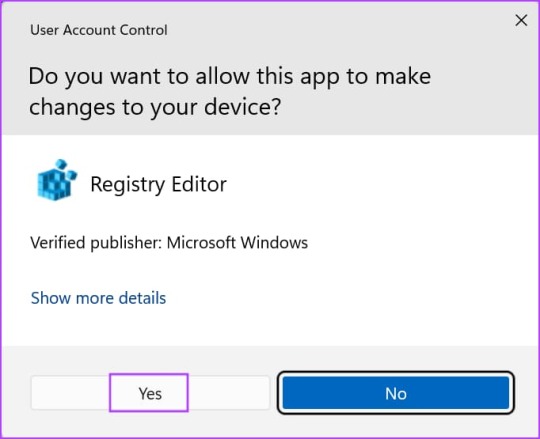
إلى الخطوة 6: انقر فوق الزر "نعم".
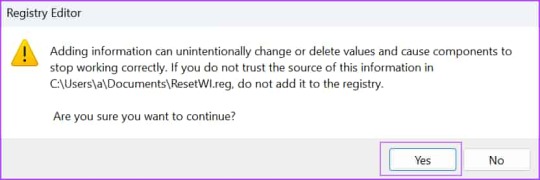
الخطوة 7: أخيرًا ، انقر فوق الزر "موافق".
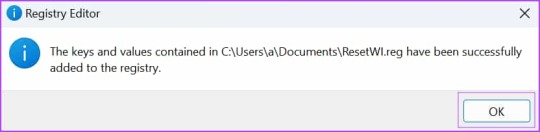
5. إعادة تسجيل مثبت Windows
إذا كنت تواجه مشكلات في التثبيت حتى بعد تعديل السجل ، فيجب عليك إعادة تسجيل Windows Installer باستخدام موجه الأوامر. إليك كيفية القيام بذلك: الخطوة 1: اضغط على مفتاح Windows لفتح قائمة ابدأ ، واكتب CMD في شريط البحث ، واضغط على Ctrl + Shift + أدخل اختصار لوحة المفاتيح.
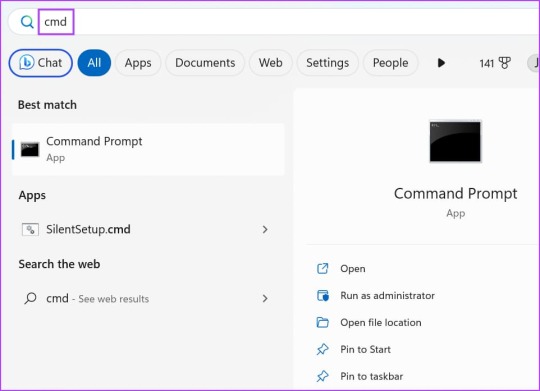
الخطوة 2: سيتم تشغيل نافذة التحكم في حساب المستخدم. انقر فوق الزر "نعم".
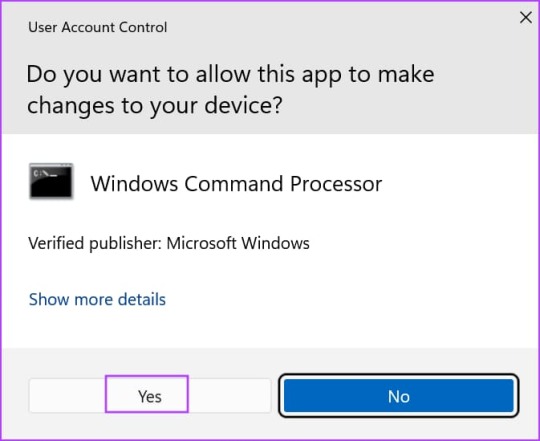
إلى الخطوة 3: اكتب ونفذ الأوامر التالية واحدًا تلو الآخر: %windir%system32msiexec.exe /unregister %windir%system32msiexec.exe /regserver %windir%syswow64msiexec.exe /unregister %windir%syswow64msiexec.exe /regserver
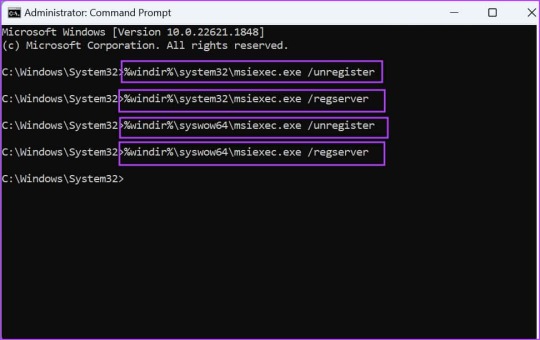
الخطوة 4: لن ترى أي رسائل بعد تنفيذ كل أمر. أغلق نافذة موجه الأوامر وأعد تشغيل الكمبيوتر.
6. إلغاء تثبيت الإصدار القديم من البرنامج
إذا كنت تحاول تثبيت إصدار برنامج جديد موجود بالفعل على جهاز الكمبيوتر الخاص بك ، فأنت بحاجة أولاً إلى إزالته بالكامل وإعادة تشغيل التثبيت. إليك كيفية القيام بذلك: الخطوة 1: انقر بزر الماوس الأيمن فوق الزر "ابدأ" لفتح قائمة Power User. انقر فوق خيار التطبيقات المثبتة.
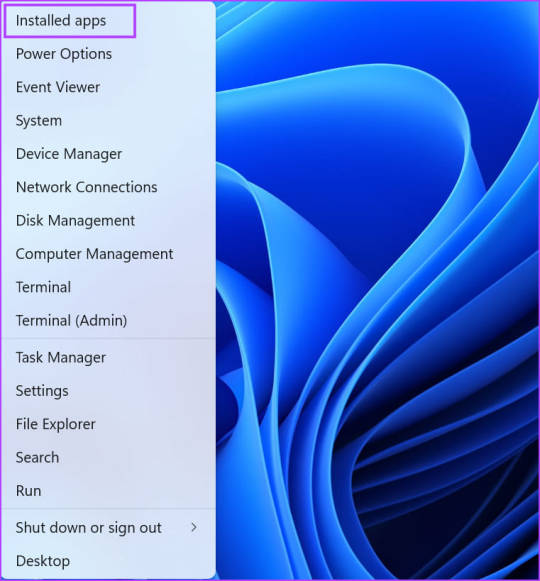
الخطوة 2: حدد موقع الإصدار القديم من البرنامج في قائمة البرامج المثبتة. انقر فوق قائمة النقاط الأفقية الثلاثة وحدد خيار إلغاء التثبيت.
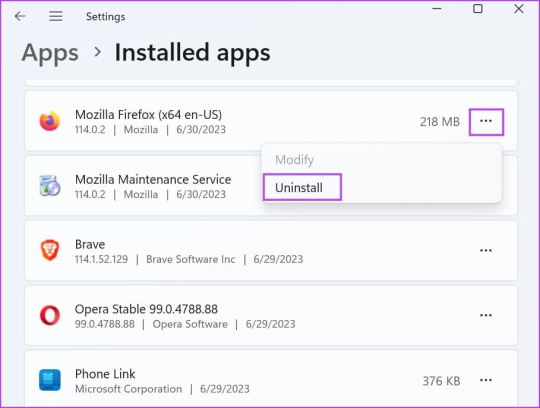
إلى الخطوة 3: انقر فوق خيار إلغاء التثبيت مرة أخرى. انتظر حتى يقوم Windows بإزالة البرنامج من جهاز الكمبيوتر الخاص بك.
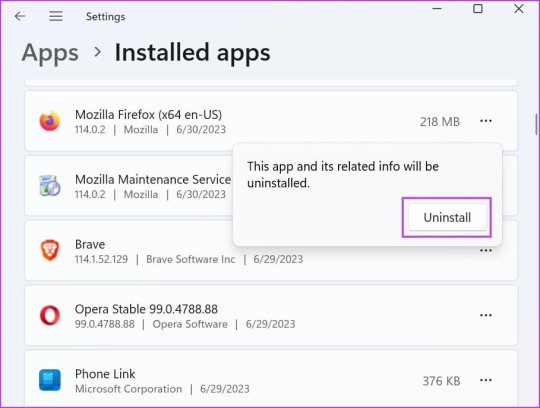
الخطوة 4: أعد تشغيل الكمبيوتر ثم قم بتشغيل أحدث إصدار من ملف مثبت البرنامج بامتيازات المسؤول. تحقق مما إذا كنت تواجه الخطأ "استمر في انتظار خدمة المثبت".
7. استخدام SFC و DISM SCAN
إذا فشلت جميع الطرق المذكورة أعلاه في حل مشكلتك ، ف��ذا يشير إلى وجود مشكلة أعمق. قد تكون ملفات النظام الأساسية ، بما في ذلك خدمة مثبت Windows ، مفقودة أو قد يتلف متجر مكونات Windows. لذلك ، تحتاج إلى تشغيل عمليات فحص SFC و DISM على جهاز الكمبيوتر الخاص بك لاستبدال الملفات المفقودة وخدمة صورة Windows. إليك كيفية القيام بذلك: الخطوة 1: اضغط على مفتاح Windows لفتح قائمة ابدأ ، واكتب CMD في شريط البحث ، واضغط على Ctrl + Shift + أدخل اختصار لوحة المفاتيح مرة واحدة.
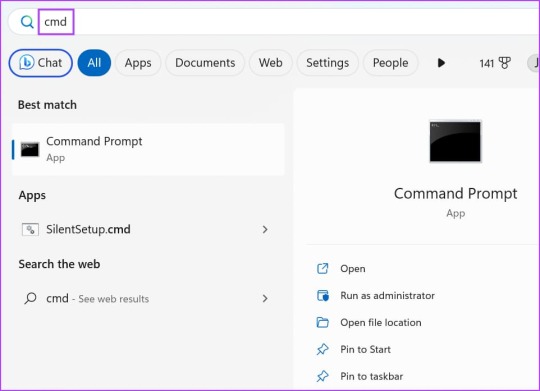
الخطوة 2: سيتم تشغيل نافذة التحكم في حساب المستخدم. انقر فوق الزر "نعم".
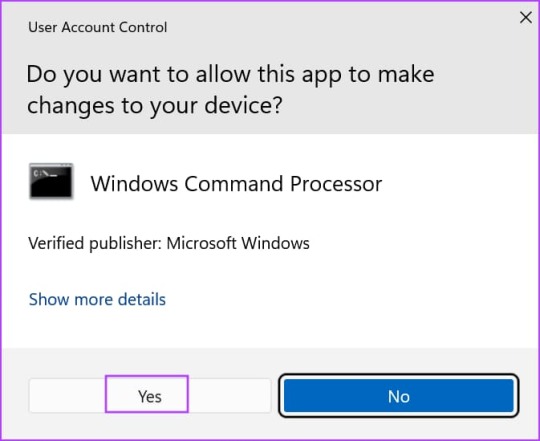
إلى الخطوة 3: اكتب الأمر التالي واضغط على Enter: sfc /scannow

الخطوة 4: بعد اكتمال فحص SFC ، اكتب cls واضغط على Enter لمسح الجهاز. الخطوة 5: اكتب الأوامر التالية وقم بتنفيذها واحدة تلو الأخرى: DISM /Online /Cleanup-Image /CheckHealth DISM /Online /Cleanup-Image /ScanHealth DISM /Online /Cleanup-Image /RestoreHealth

إلى الخطوة 6: انتظر حتى يكتمل فحص DISM. إغلاق إطار موجه الأوامر.
قم بتثبيت برنامجك المفضل
كانت هذه هي الطرق السبع لإصلاح خطأ "تعذر الوصول إلى خدمة مثبت Windows". ابدأ بمنح امتيازات المسؤول لملف المثبت وتحقق من حالة خدمة Windows Installer. بعد ذلك ، قم بتعديل السجل وأعد تسجيل Windows Installer باستخدام موجه الأوامر. أخيرًا ، قم بإزالة الإصدارات القديمة من البرنامج. Read the full article
0 notes
Text


Breathe new life into your old PC! 💻✨ Deep Cleaning + SSD Boost = Lightning Speed ⚡ Fresh Windows + Essential Software = Ready to Rock! 🎶" #PCUpgrade #SSDUpgrade #WindowsInstall #TechMakeover #SpeedBoost #CleanPC #ViralTech #TechTransformation #BeforeAfterPC #Compifytech
0 notes
Text




📌Your home, our passion; your roof, our protection
✨Ready to hire our professional services?
☎️Call us today at: +1 440-241-5537
🌐 or visit our website: www.eangleconstructionroofinginc.co
#roofing #construction #work #luxury #business #decor #house #building #windowsinstallation&repair
0 notes
Text
Windows and Doors in Winnipeg and Calgary
Are you planning for a renovation this year? Start with your windows and doors.
Nordenseal is a trusted windows and doors company in Winnipeg and Calgary that continues to inspire homeowners with quality products. We strive to set the bar even higher, as we pioneer new products that give your home an expressive and distinctive feel.
Our windows and doors meet your comfort and security needs while transforming your living or working space through unique design options. Learn More: https://nordenseal.ca/
#winnipeg #calgary #nordenseal #windowsinstallation #windowsreplacement
0 notes
Text
Effortless Installation of Oeksound Soothe2 on Windows
Are you ready to elevate your audio production game with the powerful Oeksound Soothe2 plugin? Installing this remarkable tool on your Windows system is a breeze, and we're here to guide you through the process.
Step 1: Download Begin by visiting the official Oeksound website and acquiring the Soothe2 plugin. After purchasing, you'll receive a download link. Click it to start the download.
Step 2: Installation Locate the downloaded installer file and double-click it to initiate the installation. Follow the on-screen instructions, choosing your preferred installation directory and plugin format (VST, VST3, or AAX) when prompted.
Step 3: Authorization Upon successful installation, open your digital audio workstation (DAW). Load Soothe2 as a plugin on your audio channel. You'll be prompted to authorize your copy using the license key provided during purchase.
Step 4: Enjoy With Soothe2 now seamlessly integrated into your Windows system, you're ready to experience its unparalleled audio processing capabilities. Tame harsh frequencies, sculpt your sound, and achieve audio perfection effortlessly.
Soothe2 is your secret weapon for achieving pristine audio quality, and this hassle-free installation ensures you're up and running in no time. Say goodbye to unwanted resonances and hello to audio nirvana. https://pluginsforest.com/product/oeksound-soothe2-windows/
#AudioProduction #Soothe2 #WindowsInstallation
0 notes
Text

Attention all affiliated partners! Are you ready to tap into high-demand inbound campaigns? We're actively seeking partners who can deliver substantial call volumes in specific verticals.
Rehab/Addiction
Final Expense
ACA Insurance
Debt Settlement
Solar
Windows
Pest Control
Walk In Tubs
Bathroom Remodeling
If you have available inbound calls that meet our criteria, contact me at [email protected], and let's discuss how we can make magic happen together.
#InboundCalls#PublisherPartnerships#HighDemandCampaigns#RehabAddiction#FinalExpense#ACAInsurance#DebtSettlement#SolarLeads#WindowsInstallation#PestControlServices#WalkInTubs#BathroomRemodeling#PublisherCollaboration#SuccessTogether#BusinessOpportunity#DriveSuccess#TopDemandVerticals#LeadGeneration#GrowYourBusiness#UnlockPotential#Paypercall#Calls#Doppcall
0 notes
Video
youtube
Convert install.esd to install.wim - Step by Step Tutorial
#install.esd#install.wim#windowsinstallation#WindowsDeployment#windowssetup#WindowsCompatibility#WindowsTips#WindowsTutorial#WindowsTricks#WindowsExpert
0 notes
Photo

Installation of vinyl or wood windows is a process that does not take much time. But it is still laborious and requires preliminary collection of information. And, one of the first questions that arise after getting acquainted with the types of various manufacturers, types of vinyl windows, sounds something like this - “How much will windows replacement cost me?” How much does it cost to install new windows? So, all the following information will be devoted to this very important issue - how much does it cost to install new windows in the New York? #windowsreplacement #doors #windows #newwindows #windowscompany #sidingcontractor #newdoors #windowsinstallation #energyefficient #doorsinstallation #lakeoswego #metalroofing #mildgardwindows #jameshardie #fibercement #vinylwindows #gresham #cedarsiding #bestportlandsiding #doorsreplacement #contratistageneral #ottawa #windowsottawa #ottawabusiness #roofing #bestwindows #northdesignwindows #vinylwindowsottawa #freequote #homeimprovement https://doorspluswindows.com/how-much-does-it-cost-to-replace-windows/ (at New Jersey) https://www.instagram.com/p/CmDNxmfuKVV/?igshid=NGJjMDIxMWI=
#windowsreplacement#doors#windows#newwindows#windowscompany#sidingcontractor#newdoors#windowsinstallation#energyefficient#doorsinstallation#lakeoswego#metalroofing#mildgardwindows#jameshardie#fibercement#vinylwindows#gresham#cedarsiding#bestportlandsiding#doorsreplacement#contratistageneral#ottawa#windowsottawa#ottawabusiness#roofing#bestwindows#northdesignwindows#vinylwindowsottawa#freequote#homeimprovement
0 notes
Video
tumblr
Get Reliable Services In Mohali
Do all your work online with us ..... Get cost effective printing services :- We deal with computers Accessory, Mobile Accessory, Laptop Repair, Windows Installation, PC Repair, online forms, form upload, Aadhar card update, document upload, pan card update, passport apply, letter head, visiting card designing, bulk printing, photostat, print out. Call @7888456433
#computers#AccessoryStore#MobileAccessory#LaptopRepair#WindowsInstallation#PCRepair#onlineformsfill#formupload#aadharcardupdate#documentupload#pancardupdate#passportapply#letterhead#visitingScarddesigning#bulkprinting#photostat#best for Bulk Printouts
0 notes
Text

🛠️💻 "Fixing the hinge, reinstalling the wings! 🚀 Your HP laptop is back in action, stronger and faster than ever with a fresh Windows setup. Say goodbye to wobbles and hello to seamless performance! 💼✨ #CompifyTechMagic
HingeRepair #LaptopMakeover #WindowsInstallation #TechSolutions #HPRepair #StrongerThanEver #SeamlessPerformance #CompifyTech #LaptopRepairExperts #TechCare
0 notes
Text
Windows design ideas- Home window at best price.
What do you think is a window’s role in the curb appeal of a home? They are an essential part of a building meant to allow natural light and air inside. But it’s also the window design and style that add to the attractiveness of the house.
There are a variety of window designs and types to choose from. Understanding your budget, needs, and architecture style play a crucial role in making the right choice.
This article explains 7 different types of window designs, and styles and how they differ from each other, read on.
https://tarunaglass.blogspot.com/2021/06/tips-to-choose-front-window-designs.html
#windows#windowsdesign windowsstyle homedecor homeinterior#aluminiumwindows#windowsinstallation#tarunafabrication#tarunawindows
0 notes
Text
Windows And Doors in Winnipeg and Calgary
Find Great Products For Any Budget. Windows And Doors in Winnipeg and Calgary. Ready to make a change? Contact us today for a FREE quote or book your FREE estimate 🏡 #nordenseal #windowsanddoors #windowsinstallation #windowsreplacement
0 notes
Text
Installing AVID Pro Tools 12 on Windows: Your Ultimate Guide
Unlock the power of professional audio production with AVID Pro Tools 12 on your Windows system. In this comprehensive guide, we'll walk you through the seamless installation process step by step, ensuring you can dive into the world of top-tier audio recording, editing, and mixing.
Pro Tools 12 is the industry-standard digital audio workstation (DAW), revered for its unmatched capabilities and user-friendly interface. With this installation, you'll gain access to a plethora of features, including a vast library of virtual instruments, high-quality plugins, and an intuitive workspace to bring your musical ideas to life.
Our tutorial covers every aspect of installation, from system requirements to software download and activation. Whether you're a seasoned music producer or just starting your journey in audio engineering, our guide ensures that you can harness the full potential of Pro Tools 12.
Join the ranks of professionals and hobbyists who trust Pro Tools for their audio needs. Get started today with our easy-to-follow instructions and start creating, recording, and mixing music like never before. https://pluginsforest.com/product/avid-pro-tools-12-windows/
#ProTools #AudioProduction #WindowsInstallation #MusicProduction #AudioEngineering
0 notes