#WordPress password
Explore tagged Tumblr posts
Text
New pinned post!
Howdy, I just wanted to make an updated post with all the info for this blog and how it works!
I draw all things horny Fall Out Boy! Art is my full time job and this blog is my passion project
All uncensored work is stored on my wordpress. The password to view all of these is "fob" all lowercase
If you would like something specific drawn send me an anonymous ask and I'll try to get to it when I can! I do requests for free!
If you would like a self-insert request/personal request send me some SFW references of yourself and confirm you're over 18, I'll add it to the list of things to do
I will happily repost work related to this blog like fics about specific doodles or art of ideas discussed here! Other artists please interact lol
If you would like a cleaned up sketch, professional work, to get to the front of the line or to support this blog you can find my commission sheet here
You can join my Patreon for exclusives like priority polls, animations, wips, and zines
I have some SFW fall out boy stuff like stickers and paintings at this etsy shop
and I have fob body pillows at this etsy shop
If you'd like to tip me, or help fund this blog so that it doesn't go away you can always donate here
I try to tag things with band member, ship name, and art/not art. Should anything happen to this blog my backup is fobnsfwdoodlesbackup
I want my art to reflect body positivity, gender diversity, racial diversity, and to destigmatize sex and sexual conversations. Everyone deserves to see their body/identity represented and to feel sexy/desirable/beautiful/respected. Here we prioritize pleasure, joy, intimacy, sexual safety.
Have fun!
#not art#pin#about#fobnsfwdoodles#fall out boy#fall out boy fanart#patreon#commission#commission sheet#wordpress#links#ask#password#etsy#i'll update this post if theres anything to add in the future#info
36 notes
·
View notes
Text
How to Secure Your WordPress Login Page from Hackers
[et_pb_section fb_built=”1″ _builder_version=”4.27.4″ _module_preset=”default” global_colors_info=”{}”][et_pb_row _builder_version=”4.27.4″ _module_preset=”default” global_colors_info=”{}”][et_pb_column type=”4_4″ _builder_version=”4.27.4″ _module_preset=”default” global_colors_info=”{}”][et_pb_text _builder_version=”4.27.4″ _module_preset=”default” hover_enabled=”0″ global_colors_info=”{}”…
#brute force attack#brute force attack prevention#cyber-security#cybersecurity#cybersecurity best practices#disable xml-rpc#firewall for wordpress#malware protection#protect wordpress website#secure wordpress hosting#secure wordpress login#secure wp-config file#security#site hacking prevention#SSL encryption#two-factor authentication#web application firewall#web development#Website Builders#Wordpress#wordpress brute force protection#wordpress hosting security#wordpress password security#wordpress security#wordpress security best practices#wordpress security plugins#wordpress security tips
0 notes
Text
How to Hide WordPress Sites Private With SeedProd Plugin
Launching a WordPress site is pretty simple. You just need a domain name and hosting to take your site online. But what if you’re not ready to launch the site yet? You need more time to work on its design, pages, and content or even test some functionality during the initial site creation before launching. This is why it is important to learn to hide WordPress sites from search engines and…
#coming soon#hide wordpress#maintenance mode#password protected#restrict wordpress#SeedProd#wordpress private
0 notes
Text
WordPress Password Hash Generator online free
0 notes
Text
Messages
If any of my messages are from real people, the posts get here from my wordpress, lostinmist.blog automatically, I haven't actually been logged in to Tumblr in any significant way in years. The GoFundMe me got deleted because I lost the password and couldn't recreate it and I never got around to making another one. Stupid of me to use a password from a brand new email address I forgot I had. And then some other stuff happened. It wasn't me getting the money though.
0 notes
Text
How to Access WordPress Without Using a Password

Are you tired of fumbling around with passwords every time you need to access your WordPress site? Whether it's a forgotten password or simply wanting a more convenient way to log in, some alternatives can streamline the process. In this guide, we'll explore how you can log into WordPress without the hassle of entering a password.
WordPress Login Without Password
Passwordless Login Options for WordPress
Two-factor authentication (2FA)
Two-factor authentication adds an extra layer of security to your WordPress login process while eliminating the need for traditional passwords. Instead of typing in a password, you'll verify your identity through another method, such as a one-time code sent to your email or mobile device.
To set up 2FA for your WordPress site, you can use plugins like Google Authenticator or Authy. Once activated, you'll experience a smoother login process without compromising security.
Email Magic Links
Email magic links offer a convenient way to access your WordPress dashboard without a password. When enabled, simply enter your email address on the login page, and a unique login link will be sent to your inbox. Clicking on the link will grant you instant access to your WordPress dashboard.
To implement email magic links, you can utilize plugins such as WP Magic Link Login or Email Login.
Social Login
Social login allows users to log into your WordPress site using their social media accounts, such as Facebook, Google, or Twitter. This eliminates the need to create and remember yet another password, as users can authenticate themselves through platforms they're already logged into.
Plugins like Nextend Social Login & Register or Social Login provide seamless integration with popular social media platforms, offering a hassle-free login experience for both you and your users.
How to Set Up Passwordless Login on Your WordPress Site
Install and activate your chosen passwordless login plugin from the WordPress repository.
Navigate to the plugin settings and configure the login options according to your preferences.
Test the login process to ensure everything is functioning smoothly.
Communicate the new login method to your users if necessary, providing clear instructions on how to access their accounts without passwords.
Conclusion
Logging into WordPress without a password is not only possible but also beneficial in terms of convenience and security. By implementing passwordless login options such as two-factor authentication, email magic links or social login, you can streamline the login process for yourself and your users while enhancing the overall security of your WordPress site.
Try incorporating one of these methods today and say goodbye to password headaches once and for all!
0 notes
Text
Find out the quick and simple steps to reset your WordPress website from cPanel with our comprehensive guide!
#how to reset wordpress from cpanel#how to reset wordpress website from cpanel#reset wordpress password from cpanel
0 notes
Text
New secure passwords generator
Are you tired of looking for a password for your accounts that is secure?
Well, this new tool that I have included in the Training Portal Campus allows you to generate the passwords you need, completely free of charge. You will be able to indicate which character set you want to include and how many characters will make up the password. Once generated, you will be able to see the strength level of the generated password. If you don't like it, you can regenerate it without problems.
https://aprendeitonline.com/campus/recursos-herramientas/herramientas/generador-claves-seguras/

Oh, and if you're interested in programming, you have access to the password generator source code.
By the way, did I say it's totally free?
https://aprendeitonline.com/campus/recursos-herramientas/herramientas/generador-claves-seguras/
1 note
·
View note
Text
#Rewrite Article#Case Converter#Reverse Text Generator#JPG To Word#Image to Text Converter#Online Text Editor#RGB to Hex Converter#Small Text Generator#Word Combiner#MD5 Generator#Wordpress Password Generator#Password Strength Checker#Password Generator#Age Calculator#Percentage Calculator#Average Calculator#Sales Tax Calculator#Discount Calculator#Probability Calculator#Power Converter#Weight Converter#Temperature Converter#Electric Voltage Converter#Area Converter#Length Converter#Byte/Bit Converter#Time Converter#Pressure Converter#Speed Converter#Volume Converter
0 notes
Text
Weekly output: T-Mobile rate reshuffle, WordPress + ActivityPub, Mark Vena podcast, Netflix account-sharing survey
After two immensely-appreciated weeks at home, I’m flying to Atlanta Tuesday to moderate a couple of panels at the Competitive Carriers Association’s conference–the same trade-association gathering that brought me to Providence, R.I., in 2019. 10/12/2023: T-Mobile May Move You Off Your Current Plan: Here’s How to Stop It, PCMag I first saw this upcoming forced-migration called out on Reddit, then…
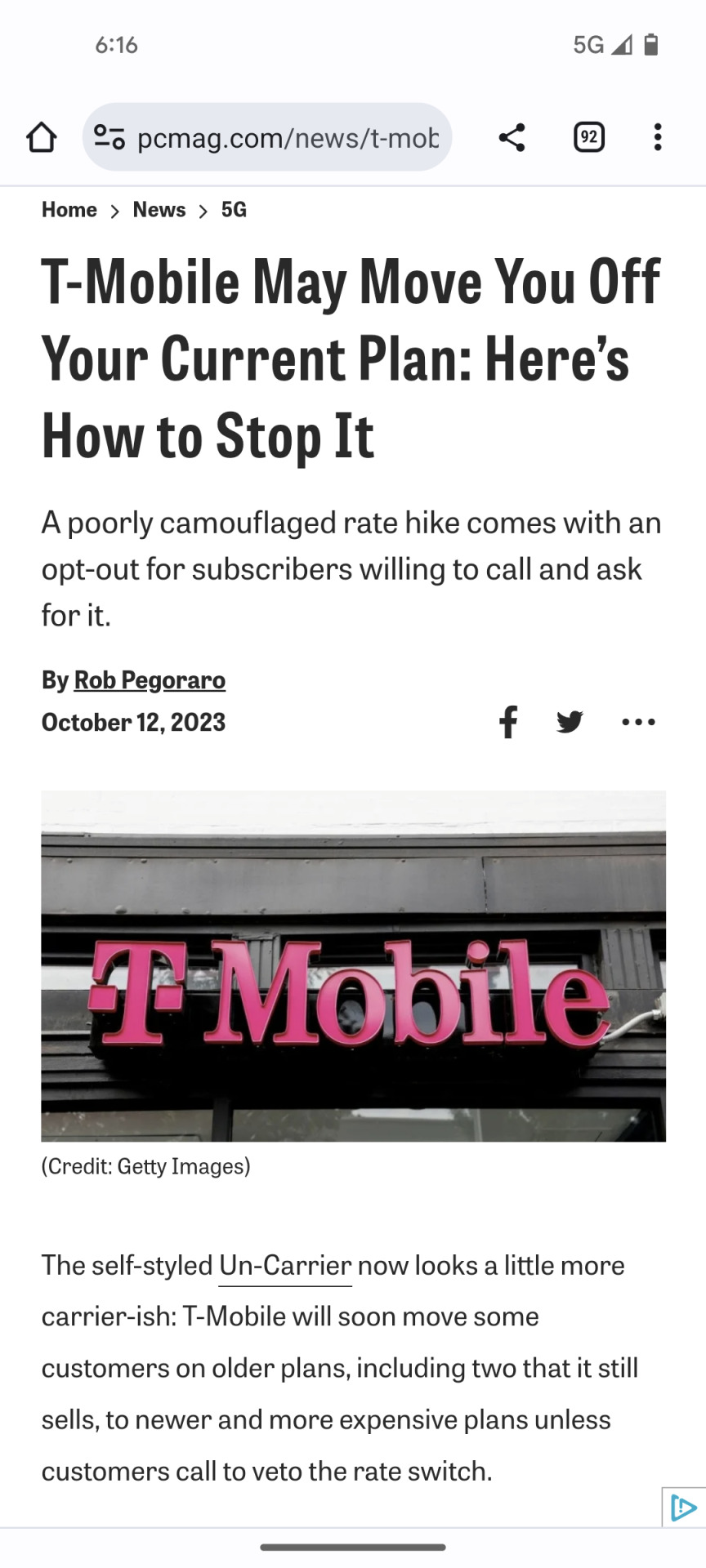
View On WordPress
#ActivityPub#fediverse#Mark Vena#MoffettNathanson#Netflix account sharing#Netflix password sharing#T-Mobile#T-Mobile Magenta#T-Mobile plan migration#WordPress fediverse#WordPress.com
0 notes
Text
Just a Quick Request
It would seem that WordPress has been at it again … trying to ‘fix’ that which was already working just fine. About half the time now we are asked to ‘log in’ when trying to comment on a post, or even just click the ‘like’ button. This, even though we are already logged in. The process also frequently asks us to provide our passwords, which I find concerning, to say the least. On the flip…

View On WordPress
0 notes
Text
Tuesday, March 25th, 2025
🌟 New
On the web, we have revamped the filters on the Activity page to help you stay on top of what matters to you.
In the iOS app, you can now double-tap to Like videos and unmute them by hitting the volume up button.
🛠 Fixed
We identified an issue preventing password reset emails from being delivered to Yahoo, Hotmail/Outlook, and AOL/AIM email addresses. If you’re still not receiving password reset emails, please check your spam folder, and contact support if it’s not there either.
Adding tags should now be more intuitive in the Android app.
We also fixed a rare crash when adding photos in the iOS app. Please keep your apps up to date!
🚧 Ongoing
As you may have heard, we are currently working on migrating Tumblr’s backend to WordPress. In fact, this blog has been running under WordPress since last week. If you’ve noticed any problems with it, please let us know!
🌱 Upcoming
No upcoming launches to announce today.
Experiencing an issue? Check for Known Issues and file a Support Request if you have something new. We’ll get back to you as soon as we can!
Want to share your feedback about something? Check out our Work in Progress blog and start a discussion with other users.
Wanna support Tumblr directly with some money? Check out Premium and the Supporter badge in TumblrMart!
395 notes
·
View notes
Text
WordPress File Permissions: Best Practices to Secure Your Website
Before I begin I want to apologize for yesterday. I posted a post without the title. I had the flu yesterday, and wasn’t feeling right. Introduction Setting proper file permissions is a crucial step in securing your WordPress website. Incorrect file permissions can expose your site to hacking attempts, malware infections, and unauthorized access. Hackers often exploit improperly configured…
#brute force attack#cybersecurity best practices#firewall for wordpress#limit login attempts#malware protection#secure wordpress login#site hacking prevention#two-factor authentication#web application firewall#wordpress brute force protection#wordpress hosting security#wordpress password security#wordpress security#wordpress security plugins
0 notes
Text
Professors as Social Media Platforms
1. Severus Snape — Tumblr (dark mode, obviously)
Unsearchable username. Reblogs potion disasters and gothic poetry at 2AM. No tags. No comments. Just layered emotional trauma and an occasional hex.
“He’s been online this whole time. He just never speaks.”
2. Minerva McGonagall — LinkedIn (with terrifying precision)
A CV so flawless it terrifies Ministry recruiters. Endorses Transfiguration and Professional Decency.
“Tenure: Eternal. Patience: Exhausted.”
3. Albus Dumbledore — Reddit
Knows everything. Posts nothing. Occasionally leaves cryptic comments that start philosophical wars.
“User prophecyWatcher_1865 strikes again.”
4. Sybill Trelawney — Pinterest (but cursed)
Boards full of teacup patterns, celestial charts, and unsettling predictions. Half aesthetic, half apocalyptic.
“Today’s vibe: Death… or a new beginning.”
5. Filius Flitwick — Duolingo
Tiny. Cheerful. Slightly too enthusiastic about correct pronunciation. Your streak is his pride and joy.
“Ten points to Ravenclaw for properly rolled Rs!”
6. Pomona Sprout — YouTube (gardening side of the internet)
Uploads low-res but heartwarming videos about herbology. Comments are wholesome chaos.
“This video taught me to love magical compost. Thank you, Professor!”
7. Remus Lupin — WordPress (password protected blog)
Wrote three brilliant posts in 2006. Hasn’t updated since. Still logs in weekly just to reread the comments.
“It was always about the subtext.”
8. Gilderoy Lockhart — Instagram (blue-tick energy)
Heavily filtered. All selfies, no substance. Somehow still gets brand deals from Flourish & Blotts.
“New wand, same charming smile! 💫✨”
9. Dolores Umbridge — Nextdoor
Uses all caps. Reports students for breathing too loud. Wants to ban Centaur-owned businesses.
“Just a neighbourly reminder: no loitering on school grounds after 6PM.”
10. Horace Slughorn — X (formerly Twitter, still self-important)
Knows exactly who to follow and when to retweet. Every post sounds like a dinner party anecdote. Only uses “exclusive” group chats.
“Ah yes, I taught her! Bright girl. Very tweetable.”
11. Rubeus Hagrid — Facebook (but only uses it for photos of magical creatures)
Every post starts with “Bless ‘em.” Half blurry selfies, half emotional rants about dragons. Comments on your post just to say “proud of yeh.”
“Tha’s Fang in his wee jumper. Don’t he look smart?”
12. Poppy Pomfrey — NHS Online (but with magic and no patience)
Diagnoses in 0.5 seconds. Treats in 0.2. You leave the ward cured… and slightly afraid.
“Mr Weasley, this is not a hotel.”
13. Professor Binns — Wikipedia (but the 2004 version)
Outdated. Uneditable. And somehow still being cited. Monotone delivery. Nobody knows when he last logged out.
“Still loading… eternally.” Then… “He died mid-sentence and the syllabus didn’t even notice.”
14. Rolanda Hooch — Strava (but make it brooms)
She tracks your flight patterns and your attitude.Will not hesitate to bench you mid-air.
“You crash it, you clean it.”
15. Quirinus Quirrell — YouTube (Conspiracy Channel Edition)
Starts with potion reviews. Ends in full possession. Comments turned off. For safety.
“This went from ‘fun facts’ to ‘run fast’ real quick.”
16. Alastor Moody — Telegram (but for ex-Aurors only)
Locked. Paranoid. Sends seven messages when you say “hi.” Profile picture is just his magical eye.
“CONSTANT VIGILANCE. Even in group chats.”
⸻ 🐾 Bonus
Argus Filch — Maintenance Admin page Mrs Norris — CCTV in feline form
🧹 Filch — Admin Dashboard (password: pain) Only logs in to block students. 🚨 Mrs Norris — Notification System (with claws) Silent. All-seeing. And somehow already behind you. “Student presence detected. Begin glaring.”
#hogwarts professors with accounts#hogwarts staff as unmonitored accounts#the staff wifi is cursed#if hogwarts had wifi#camp in the dungeons#hogwarts faculty but fabulous#hogwarts character study#muggle technology meets magic#wizarding world#hp fandom#hogwarts professors#severus snape#hogwarts#harry potter#hogwarts modern au#fanned and flawless
49 notes
·
View notes
Note
When leaving comments on your rtts page, are emails visible to you and/or staff?
My staff is one friend who I paid to help me fix backend code problems lol. I can see emails and IP addresses attached to Wordpress comments. This is normal for a Wordpress site, it's how the site identifies and remembers commenters for moderation purposes, since you don't have an account with a password. I also have it set so I have to manually approve every new commenter, because a fair amount of them are just weird spambots. New people sometimes double comment because they think it didn't go through.
113 notes
·
View notes
Text
Full text of article as follows:
Tumblr and Wordpress are preparing to sell user data to Midjourney and OpenAI, according to a source with internal knowledge about the deals and internal documentation referring to the deals.
The exact types of data from each platform going to each company are not spelled out in documentation we’ve reviewed, but internal communications reviewed by 404 Media make clear that deals between Automattic, the platforms’ parent company, and OpenAI and Midjourney are imminent.
The internal documentation details a messy and controversial process within Tumblr itself. One internal post made by Cyle Gage, a product manager at Tumblr, states that a query made to prepare data for OpenAI and Midjourney compiled a huge number of user posts that it wasn’t supposed to. It is not clear from Gage’s post whether this data has already been sent to OpenAI and Midjourney, or whether Gage was detailing a process for scrubbing the data before it was to be sent.
Gage wrote:
“the way the data was queried for the initial data dump to Midjourney/OpenAI means we compiled a list of all tumblr’s public post content between 2014 and 2023, but also unfortunately it included, and should not have included:
private posts on public blogs
posts on deleted or suspended blogs
unanswered asks (normally these are not public until they’re answered)
private answers (these only show up to the receiver and are not public)
posts that are marked ‘explicit’ / NSFW / ‘mature’ by our more modern standards (this may not be a big deal, I don’t know)
content from premium partner blogs (special brand blogs like Apple’s former music blog, for example, who spent money with us on an ad campaign) that may have creative that doesn’t belong to us, and we don’t have the rights to share with this-parties; this one is kinda unknown to me, what deals are in place historically and what they should prevent us from doing.”
Gage’s post makes clear that engineers are working on compiling a list of post IDs that should not have been included, and that password-protected posts, DMs, and media flagged as CSAM and other community guidelines violations were not included.
Automattic plans to launch a new setting on Wednesday that will allow users to opt-out of data sharing with third parties, including AI companies, according to the source, who spoke on the condition of anonymity, and internal documents. A new FAQ section we reviewed is titled “What happens when you opt out?” states that “If you opt out from the start, we will block crawlers from accessing your content by adding your site on a disallowed list. If you change your mind later, we also plan to update any partners about people who newly opt-out and ask that their content be removed from past sources and future training.”
404 Media has asked Automattic how it accidentally compiled data that it shouldn’t share, and whether any of that content was shared with OpenAI. 404 Media asked Automattic about an imminent deal with Midjourney last week but did not hear back then, either. Instead of answering direct questions about these deals and the compiling of user data, Automattic sent a statement, which it posted publicly after this story was published, titled "Protecting User Choice." In it, Automattic promises that it's blocked AI crawlers from scraping its sites. The statement says, "We are also working directly with select AI companies as long as their plans align with what our community cares about: attribution, opt-outs, and control. Our partnerships will respect all opt-out settings. We also plan to take that a step further and regularly update any partners about people who newly opt out and ask that their content be removed from past sources and future training."
Another internal document shows that, on February 23, an employee asked in a staff-only thread, “Do we have assurances that if a user opts out of their data being shared with third parties that our existing data partners will be notified of such a change and remove their data?”
Andrew Spittle, Automattic’s head of AI replied: “We will notify existing partners on a regular basis about anyone who's opted out since the last time we provided a list. I want this to be an ongoing process where we regularly advocate for past content to be excluded based on current preferences. We will ask that content be deleted and removed from any future training runs. I believepartners will honor this based on our conversations with them to this point. I don't think they gain much overall by retaining it.” Automattic did not respond to a question from 404 Media about whether it could guarantee that people who opt out will have their data deleted retroactively.
News about a deal between Tumblr and Midjourney has been rumored and speculated about on Tumblr for the last week. Someone claiming to be a former Tumblr employee announced in a Tumblr blog post that the platform was working on a deal with Midjourney, and the rumor made it onto Blind, an app for verified employees of companies to anonymously discuss their jobs. 404 Media has seen the Blind posts, in which what seems like an Automattic employee says, “I'm not sure why some of you are getting worked up or worried about this. It's totally legal, and sharing it publicly is perfectly fine since it's right there in the terms & conditions. So, go ahead and spread the word as much as you can with your friends and tech journalists, it's totally fine.”
Separately, 404 Media viewed a public, now-deleted post by Gage, the product manager, where he said that he was deleting all of his images off of Tumblr, and would be putting them on his personal website. A still-live postsays, “i've deleted my photography from tumblr and will be moving it slowly but surely over to cylegage.com, which i'm building into a photography portfolio that i can control end-to-end.” At one point last week, his personal website had a specific note stating that he did not consent to AI scraping of his images. Gage’s original post has been deleted, and his website is now a blank page that just reads “Cyle.” Gage did not respond to a request for comment from 404 Media.
Several online platforms have made similar deals with AI companies recently, including Reddit, which entered into an AI content licensing deal with Google and said in its SEC filing last week that it’s “in the early stages of monetizing [its] user base” by training AI on users’ posts. Last year, Shutterstock signed a six year deal with OpenAI to provide training data.
OpenAI and Midjourney did not respond to requests for comment.
Updated 4:05 p.m. EST with a statement from Automattic.
#It’s amazing how dishonest the staff post was#Original post#Posted for the convenience of users who are not currently subscribed to 404 media#But you absolutely should they’re great#10/10 highly recommended
162 notes
·
View notes