#XnView
Explore tagged Tumblr posts
Text




XnView, tiene una herramienta muy útil, que es unir imágenes; simplemente hay que ir al Menú > Herramientas > Unir imágenes
3 notes
·
View notes
Text

ooOOOweee I do love batch renaming a bunch of files 😃
0 notes
Text
How to install and use IrfanView in Linux - Tutorial
How to install and use IrfanView in Linux - Tutorial
Updated: May 30, 2022
My Windows to Linux migration saga continues. We're still a long way off from finishing it, but it has begun, and I've also outlined a basic list of different programs I will need to try and test in Linux, to make sure when the final switch cometh that I have the required functionality. You can find a fresh bouquet of detailed tutorials on how to get SketchUp, Kerkythea, KompoZer, as well as Notepad++ running in Linux, all of them using WINE and successfully too, in my Linux category.
Today, my focus will be on IrfanView, a small, elegant image viewer for Windows, which I've been using with delight for decades now. It's got everything one needs, and often more than the competitors, hence this bold foray of using it in Linux despite the fact there are tons of native programs available. But let's proceed slowly and not get too far ahead of ourselves. After me.
As I said, it's majestic. A tiny program that does everything. It's fast and extremely efficient. When I posted my software checklist article, a lot of Linux folks said, well, you should try XnView instead. And I did, honest, several times, including just recently, which we will talk about in a separate article, but the endeavor reminded me of why I'd chosen IrfanView all those years back. And those reasons remain.
Then, I did play with pretty much every Linux image viewer out there. None is as good as IrfanView. It comes down to small but important things. For instance, in IrfanView, S will save a file, O will trigger the open dialog. Esc quits the program. Very fast. Most other programs use Ctrl + or Shift + modifiers, and that simply means more actions. I did once try to make GwenView use the full range of Irfan's shortcuts, but then I hit a problem of an ambiguous shortcut, wut. I really don't like the fact that hitting Esc takes you to a thumbnail overview mode. But that's what most programs do.
WINE configuration
The first step is to have WINE installed on your system. I am going to use the exact same method outlined in the SketchUp Make 2017 tutorial. I have the WINE repositories added, and I installed the 6.X branch on my system (at the time of writing).
IrfanView installation
Download the desired 32/64-bit version of the program and then install it. The process should be fast and straightforward. You will be asked to make file type association. You can do this, or simply skip the step, because it doesn't make any difference. You need to associate IrfanView as the default image viewer, if this is your choice, through your distros' file type management utility, whatever it may be.
And the program now works! In Plasma, on top of that, you can also easily pin the icon to the task manager.
Plugins and existing configuration(s)
Much like with Notepad++, you can import your existing workspace from a Windows machine. You can copy plugins into the plugins folder, and the IrfanView INI files into the AppData/Roaming folder. If you don't have any plugins, but you'd like to use some, then you will need to download the IrfanView plugins bundle, extract it, and then selectively, manually copy the plugins into the WINE installation folder. For instance, for the 64-bit version of the program, this is the path:
~/.wine/drive_c/Program Files/IrfanView/Plugins
As a crude example, you may want to make IrfanView be able to open WebP files. In that case, you will need to copy the WebP.dll file into the folder above, and relaunch the program. Or you can copy the entire set of IrfanView plugins. Your choice, of course.
Conclusion
And thus, IrfanView is now part of our growing awesome collection of dependable tools that will make the Windows to Linux migration easier. I am quite sure the Linux purists will be angry by this article, as well as the other tutorials. But the real solution is to develop programs with equivalent if not superior functionality, and then, there will be no reason for any WINE hacks.
If you're an IrfanView user, and you're pondering a move to Linux, then you should be happy with this guide. It shows how to get the program running, and even import old settings and plugins. I've been using IrfanView in Linux for many years, and there have been no problems. That doesn't say anything about the future, of course, but then, if you look at what Windows was 10 years ago, and what it is now, it doesn't really matter. Well, that's the end of our mini-project for today. See you around. More tutorials on the way!
Cheers.
3 notes
·
View notes
Text
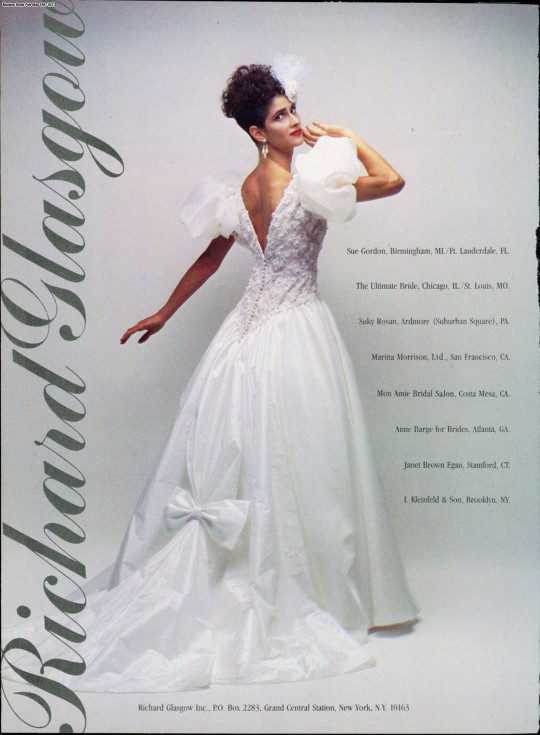


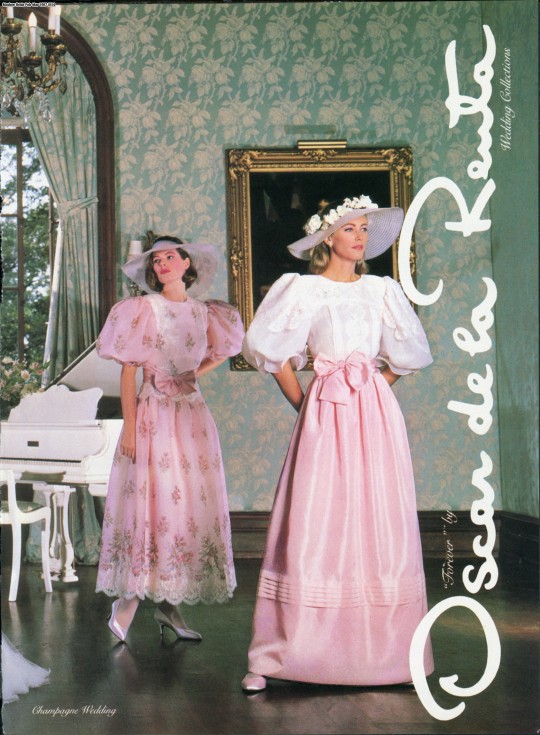

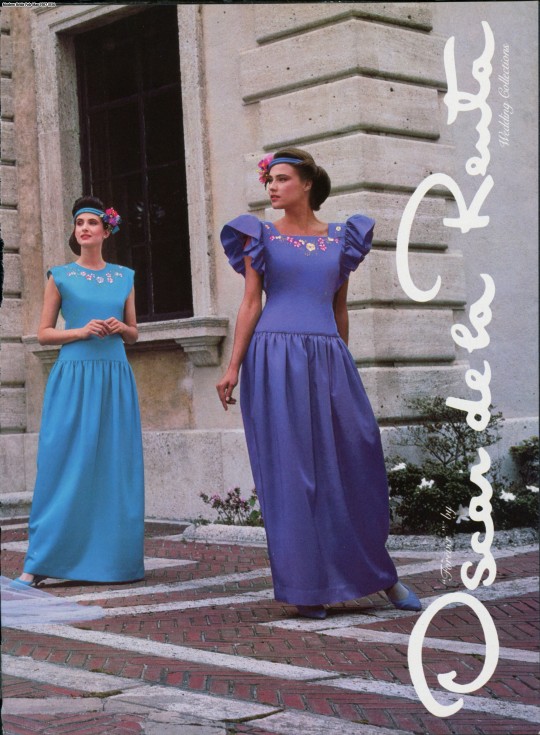
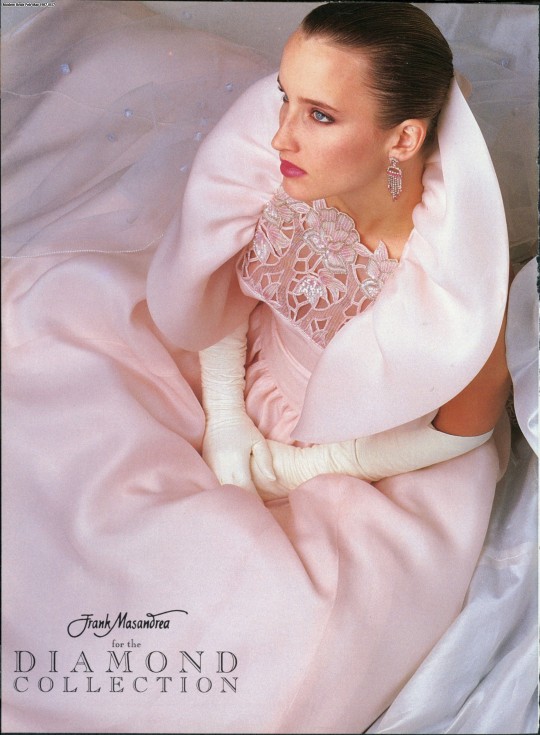

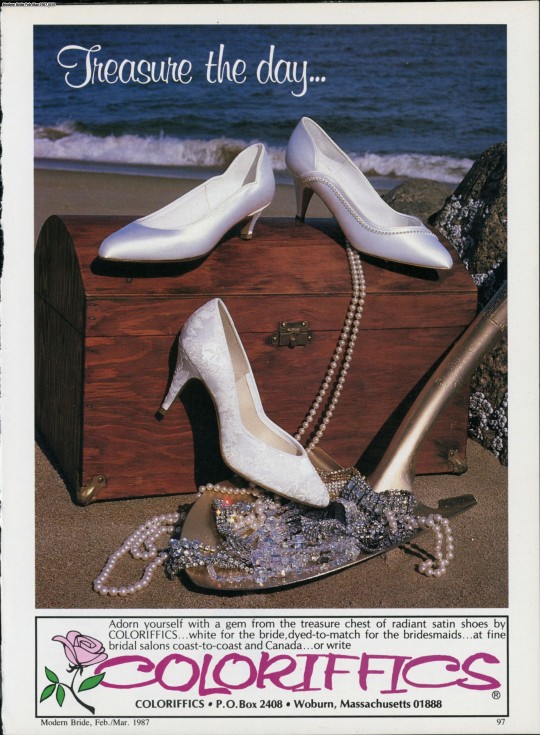



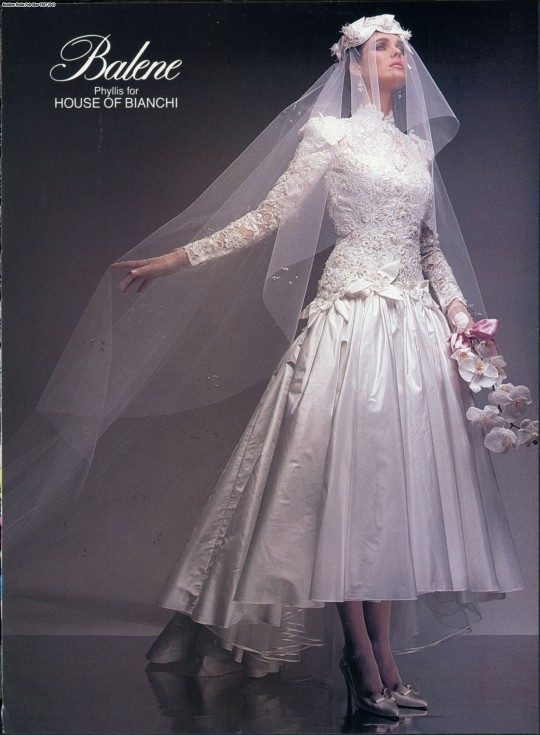


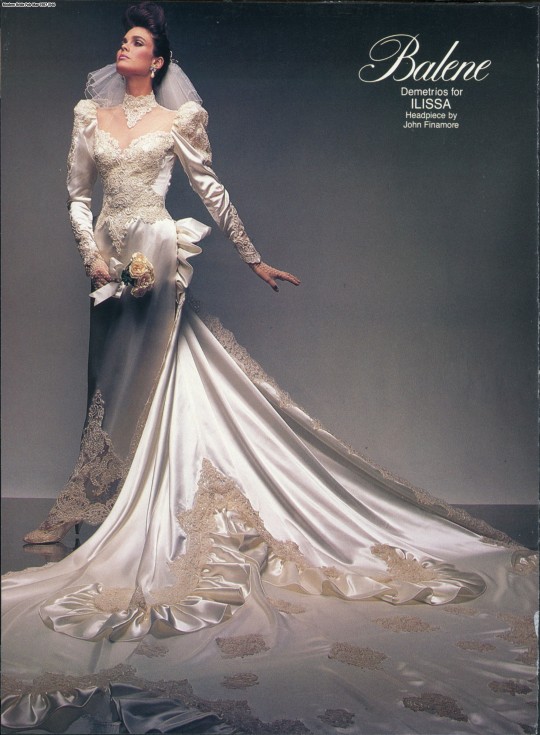
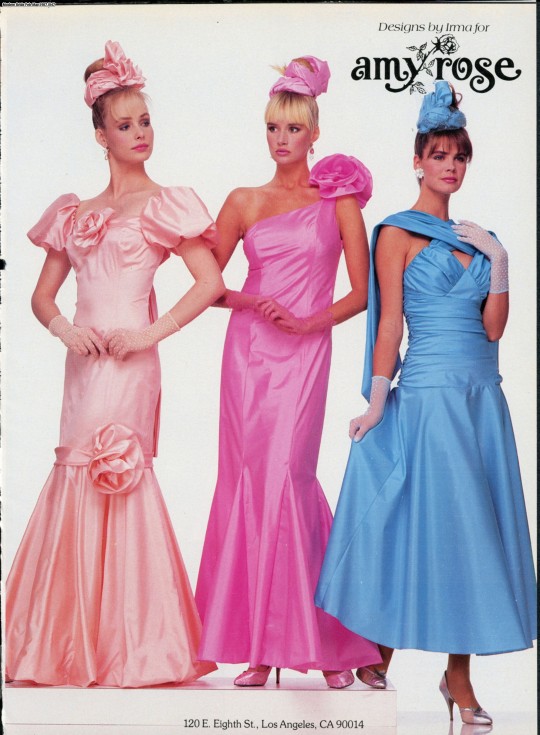

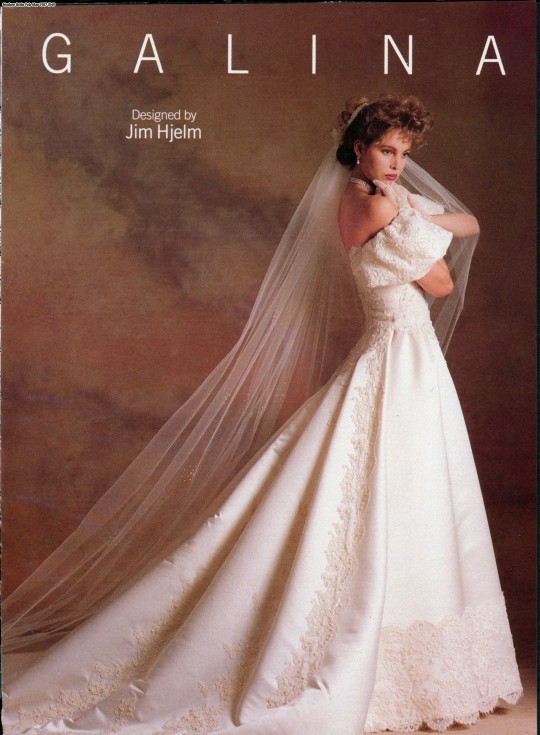





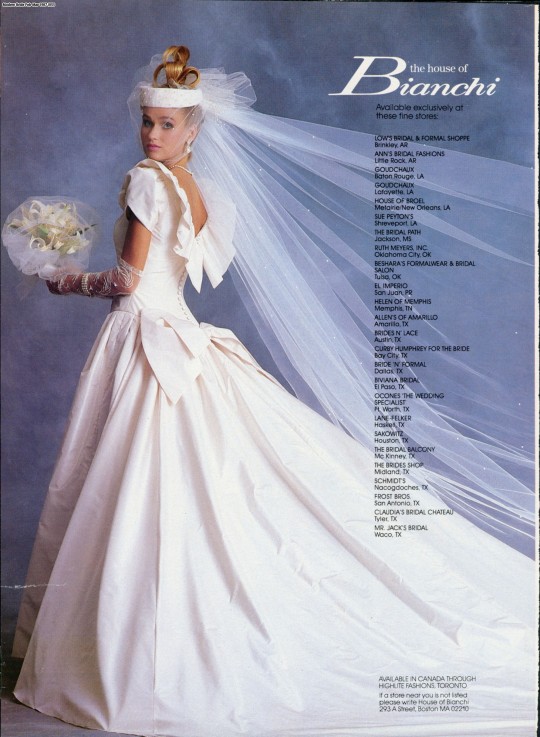
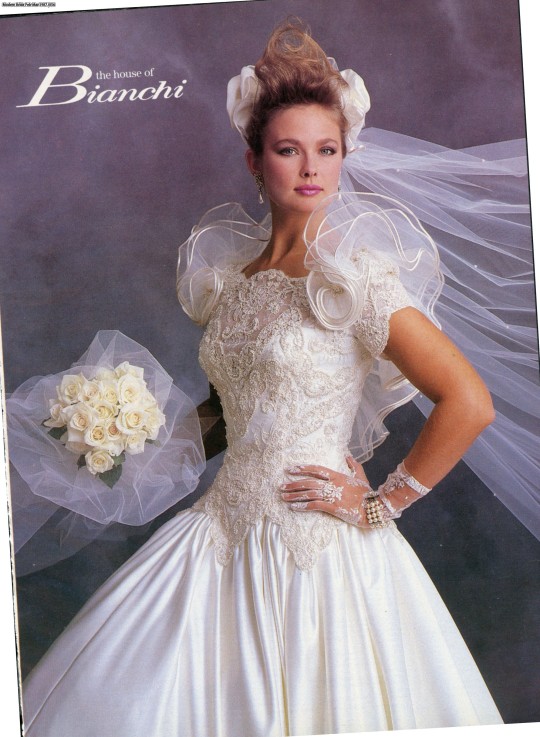




Modern Bride Feb Mar 1987 (2 of 10 posts, 277 scans total)
Tumblr can be impossible to keep up with because there's so much being posted and it's own archive view is unusable garbage that doesn't show the information that's posted with an image. For this you need a site like Tumbex which presents a Tumblr blog in a thumbnail view but WITH the information. It's not as fast as Tumblr but the presentation is much better. When you find a large blog with thousands of posts, it's almost impossible to go back and see them all even in Tumbex. I use a free program available here: https://github.com/TumblThreeApp/TumblThree This program downloads complete blogs at the click of a button. you can then use an image browser like XnView (free) to browse the images.
#vintage wedding gowns#original scans#vintage bride#wedding dress#wedding gown#bridal gown#bridal fashion#свадебное платье#vestido de novia#robe de mariée#ウェディングドレス#Hochzeitskleid#शादी का कपड़ा#فستان الزف#لباس عروسی
4 notes
·
View notes
Text
Полезные ресурсы для работы с сайтом
Полезные ресурсы для работы с сайтом, хочеться выделить основные и рассказать более доступным языком. Для тех кто начинает осваивать сайтостроение и тем кто активно ведет свои ресурсы. Начну с изображений и текстов. за бесплатными иконками и подобным сходить на flaticon, большой формат можно найти на freepik. Сжатие простым перетаскиванием можно сделать в tinypng, а изменить размер удобно imageresizer. Для тех кто лень устанавливать и разбираться с бесплатной программой xnview. Тем кому тяжело... Читать дальше »
2 notes
·
View notes
Text
6 notes
·
View notes
Text

Texture export/import with XomView
Pupils require saving as TGA with top-bottom orient otherwise they'll glitch out upon import. I know XnView has it but IDK if it's anywhere else. I can tell you paint.net does NOT have it.
#texture edit#worms 4 mayhem#worms mayhem#worms#team17#makeup#eyeshadow#lipstick#blush#cw eye contact
2 notes
·
View notes
Text

A William Turner Made with #XnRetro #xnview (en Aldeatejada)
3 notes
·
View notes
Text
1 note
·
View note
Text
Xnview Indonesia Apk
Full version, khusus 18 plus.
ini aplikasinya
0 notes
Note
XnView MP might be what you need! It has a "search similar files" option which doesn't just look for filename, but can also look for "similar file data" and "similar picture content". And it has basic editing tools including crop, resize, and rotate.
(Please note I have not used these tools before and can't speak to their accuracy. Also note I haven't updated xnview in a bit, so it might look a bit different than the screenshot below.)

Is there a program you'd recommend for organizing pictures? Especially one that can assemble pictures from multiple back-ups and go "Hey, these are probably duplicates" even if half of them got inexplicably renamed starting from 1 (WHY???) while being downloaded from my phone instead of keeping the meaningful filename that included date taken. Ideally I'd like to tag things or have a single picture in multiple albums without having to duplicate it, but tbh I'd settle for anything more centralized and easier to navigate than a forest of file trees with entirely too many nests. I won't be doing anything to the photos more advanced than cropping and rotating them
Does anyone have any recommendations on this? Photo organization is arguably the thing I'm the least normal about on computers.
179 notes
·
View notes
Text
XnView MP 1.6.5
Versie 1.6.5 van XnView MP is uitgekomen. Met dit programma kunnen afbeeldingen worden bekeken en bewerkt. Het is gratis voor persoonlijk gebruik; voor gebruik in een commerciële omgeving wordt wel een vergoeding gevraagd. MP staat voor Multi Platform, wat betekent dat er versies zijn voor Windows, Linux en macOS, met elk aparte downloads voor 32bit- en 64bit-omgevingen. XnView MP gebruikt dezelfde broncode voor Windows, Linux en macOS; functionaliteit en uiterlijk van de afzonderlijke versies zijn dan ook nagenoeg gelijk. Zo is er onder andere ondersteuning voor unicode, afbeeldingen met full bit depth, een eenvoudigere manier voor vertalingen en een betere database. In deze uitgave zijn de volgende veranderingen en verbeteringen aangebracht: New: http://dlvr.it/T3DxcC
0 notes
Text
Lenovo ST50V2 如何使用 UEFI 模式還原 SERVER 2019 Standard?(陸續增加內容)
給敬愛的讀者! 在閱讀前,請容許多 1 個站長,專注內容為您 – 聲明幾件事情,這些事情對您可能蠻重要的: ⭐多 1 個站長,專注內容為您 – 秉持著客觀、公正、誠���的原則。 ⭐多 1 個站長,專注內容為您 – 參加聯盟計畫,但多 1 個站長,專注內容為您 – 保證不影響您的購買權益。 ⭐多 1 個站長,專注內容為您 – 的聯盟計畫和廣告收入都將用於網站永續經營和推廣。 協助工具 拍攝連線 iPhone 12 Pro MAX 256 GB 及 Telegram ,XnView Classic 同步及編輯照片,Acronis Cyber Protect 15.0.35979 HT-DT-ST DVDRAM GUE1N(內建光碟機) 還原流程 STEP 1:準備一台 Lenovo ST50V2。 STEP 2:開機時進按 F1 進 [ BIOS ]。 STEP 3-1:到…
View On WordPress
0 notes