#Yahoo account recovery method
Explore tagged Tumblr posts
Text
Methods to Recover Deleted Contacts on iPhone
If you've accidentally deleted contacts on your iPhone, don't worry—there are several methods to recover them. While iPhones don't have a traditional "trash" or "recycle bin" for contacts, you can restore deleted contacts through iCloud, email account synchronization, or third-party recovery tools.
1. Restore Contacts via iCloud.com
If your contacts were synced with iCloud, you can restore them from an earlier archive:
Visit iCloud.com and sign in with your Apple ID.
Click on your account name and select Account Settings.
Scroll down to the Advanced section and click Restore Contacts.
Choose an archive date before the contacts were deleted and click Restore.
Note: Restoring contacts will replace the current contacts on all devices synced with iCloud. The current contacts will be archived and can be restored later if needed.
2. Re-enable iCloud Contacts Sync
Sometimes, toggling the iCloud Contacts sync off and on can help recover missing contacts:
Go to Settings > [Your Name] > iCloud.
Toggle Contacts off and choose Keep on My iPhone.
Toggle Contacts back on and select Merge.
This action may restore contacts that were temporarily missing due to sync issues.
3. Restore from iCloud Backup
If you regularly back up your iPhone to iCloud, you can restore contacts by reverting to a previous backup:
Go to Settings > General > Transfer or Reset iPhone > Erase All Content and Settings.
After your iPhone restarts, follow the setup prompts and choose Restore from iCloud Backup.
Select a backup dated before the contacts were deleted.
Caution: This method will replace all current data on your iPhone with the data from the selected backup.
4. Restore from Finder or iTunes Backup
If you have a backup on your computer:
Connect your iPhone to the computer and open Finder (macOS Catalina or later) or iTunes (earlier macOS or Windows).
Select your device and click Restore Backup.
Choose a backup that predates the deletion of contacts and proceed with the restoration.
Note: This process will overwrite current data on your iPhone.
5. Recover Contacts from Email Accounts (e.g., Google, Yahoo)
If your contacts were synced with an email account:
Visit the web interface of your email provider (e.g., Google Contacts).
Check the Trash or Bin folder for deleted contacts.
Select the contacts you wish to restore and choose the Restore option.
Note: Deleted contacts in Google are stored in the Trash for 30 days.
6. Use Third-Party Recovery Tools
If the above methods don't work, consider using third-party software like Disk Drill:
Download and install Disk Drill on your computer.
Connect your iPhone and allow the software to scan for recoverable data.
Preview and recover the deleted contacts.
Note: Recovery success varies, and some tools may require a purchase.
📌 Tips to Prevent Future Contact Loss
Regularly back up your iPhone to iCloud or your computer.
Avoid using third-party cleaner apps that may delete important data.
Ensure contacts are synced with a reliable account (iCloud, Google, etc.).
1 note
·
View note
Text
Best solution to restore Apple email
Don’t look any further for a solution to restore Apple email
Maybe you have never felt the need to restore data. But you keep hearing the experts telling you to archive email data and keep ready for restore if need be. You cannot ignore this advice as it is extremely valid and important. Archiving emails and backing up data regularly is what any wise person will do because we know how data is so prone to damage or hacking or other kind of losses. This is especially true when original messages don’t get stored in device like the case with IMAP based services. You will need to restore Apple email in a case you lose data due to any reason like hardware failure or some other. You will be able to restore only if you have backed it up or archived email folders. Else, you will not be able to do anything. You need a good backup and recovery option for this. Although we will be focusing on a method which covers all IMAP based email services like Gmail, Thunderbird, Yahoo, etc., you can read a little about Apple email to get a fair idea why we must backup emails. Here is the link- https://en.wikipedia.org/wiki/Apple_Mail
Best way to restore Apple email is with a certified software
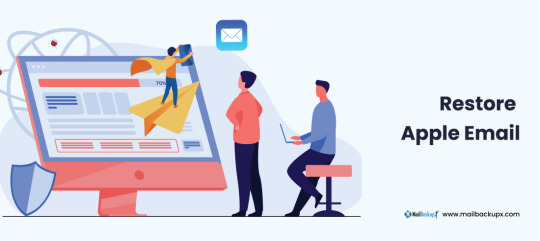
There are a few methods available to backup as well as restore Apple mails and other on Mac. Yet, you see experts recommending only certified tools. Why is it so? Why don’t they recommend a manual method or maybe restore Apple email app which works online? There must be some factor behind it. While manual methods are never recommended for any similar task which is to be done regularly, they also pose a great challenge to novices. And when we talk of online apps, they are fraught with dangers like data loss, data stealth, corruption, etc. Along with these risks, there is almost zero support available for any doubts or mishaps. This means we shouldn’t be using these apps. We should only use a reliable certified archiving and restoring tool like Mail backup X by InventPure. This is the best one out there for end users.
Now restore Apple email account and other multiple accounts in a short, precise, and easy way
This tool makes it really easy, quick, as well as accurate to backup and restore IMAP emails on Mac. There is something else also which we need to look at. If I am in a need of a software, and I have heard good things about it, even then it would be normal for my mind to have some doubts. All users face these doubts and thus this issue must be settled. This issue is settled by bringing to users a free albeit a limited use demo of this backup tool so that their doubts are settled. They can use most of the important functions that the full restore Apple email tool comes with and once satisfied, they can purchase full version for daily data preservation in the manner they prefer https://www.mailbackupx.com/restore-apple-email/.
1 note
·
View note
Link
0 notes
Text
How To Change Yahoo Email Password? | Add Recover Details To Your Account

The Yahoo Mail service is a free web-based email service offered by Yahoo, a Verizon Communications division. Just like Outlook and Google provide email services, Yahoo is also one of them.
The Yahoo password provides you access to your Yahoo email account. Like different email service providers, you need a strong password to secure your account from any mishandling. Your password has to be like your fingerprint; it must be unique. To create a strong password, it should contain one upper case letter, one number, one special character, and it can differ according to your wish. Now the question arises, how do I change my Yahoo mail password?
Now, if you have forgotten or lost the password to your Yahoo email account and don't have access to it, you can always reset and change the Yahoo mail password.
Steps To Reset And Change Yahoo Mail Password:
Follow the mentioned below steps sequentially to easily change Yahoo Mail Password of your own without any support:
Open your browser and visit your Yahoo sign-in page.
Now enter your Yahoo id or username.
Tap next and tap on forgot my password. This alternative will direct you to the steps to Mail Yahoo Com Change Password.
You will be advised to enter the CAPTCHA code. Therefore, enter the CAPTCHA code.
Now Yahoo will give you the recovery options.
You Can Continue With The Verification With The Following Options:
Deliver a verification code to the registered mobile number.
Deliver a verification code to the registered recovery account.
Once you select the recovery option, it will help Yahoo recognize you, and you will get a verification code by email or SMS.
Following these easy steps, the Yahoo Mail Password change process will be done. You can furthermore change your Yahoo password using your mobile phone. Once you enter the registered phone number, you will get a five-digit code. Enter the code in the box, and then you can continue to the next page to change your password.
Another option to change your Yahoo mail password is by using an alternate account if you have any. Enter the registered recovery account email, and you will obtain a message from Yahoo for the verification and changing the password.
How to Add or Remove the Yahoo Account Recovery Method From Your Yahoo Mail Account?
Yahoo always alerts about its users' security; that's why Yahoo has given the Yahoo account recovery features. But few users forget to add their recovery methods, and when they forgot Yahoo password, they do not become aware of the right steps for recovery. Still, here you will get complete information about how to add or remove the Yahoo account recovery method.
Add an Email address or Mobile Number on Yahoo Account:
Firstly, sign-in to your Yahoo account with the help of any web browser.
Continue to account info.
Tap on the Account security options.
Here tap on the email address or mobile number.
After then, you require to add your recovery email address or phone number.
Now follow the on-screen actions to go by new information.
Add or recovery Yahoo account method on the Mobile phone:
if you are using the yahoo mail application, then you need to re-enter your password to implement these steps to add or remove the recovery option.
Inside the Yahoo application, simply hit on the sidebar icon.
Continue to account info.
Now tap on the account information, then tap on the managed account to see this option.
Tap on the security settings.
Now go to the email address or phone number options.
Later, you have to add a recovery email address or phone number.
Conclusion
After reading the steps mentioned above, we wish that you would have successfully changed your Yahoo mail password of your own. If you come across any difficulty or unable to follow mentioned above steps, there is no need to worry—Dial Yahoo Email Contact Number for best and instant support.
Yahoo has a team of certified, trained, and knowledgeable professionals with several years of experience dealing with Yahoo account issues.
Don't hesitate to dial the Yahoo phone number. Furthermore, you can also contact us; we are accessible round the clock to assist you for your convenience. We offer step by step instructions so that you do not face any difficulty while applying them.
#Change Yahoo password#Reset Yahoo password#Yahoo account recovery method#Yahoo account recovery#Add Yahoo account recovery method
0 notes
Text
Whats up with tumblr ads?
With the recent spate of dirty feet pics filling my dash claiming to offer an effective method to rid my body of toxins, I wanted to write about something I've put off for a bit since I distanced myself from tumblr. I was an employee from 2015-2021 and witnessed it change hands from Yahoo to Verizon to Automattic from inside the belly of the beast. What follows is a holistic explanation for why tumblr ads are so bad. I'm not going to (and incapable of) providing you with the details, but after reading many outsiders' theories about tumblr ads, I wanted to offer an unofficial explanation.
1. Tumblr doesn't collect much info from you
On signup, tumblr collects your age and email. That's about it. From there, tumblr does build up a profile used to try to categorize you for advertisers, but it's trying to pull information from post and engagement history that's messy at best, anemic at worst. Tumblr's foundations are rooted in an era when sites acquired as many users as they could first, then monetized later. The problem is that those foundations were based on anonymity, before more unscrupulous covert methods of data collection were the norm.
You may have seen some ads on tumblr that are, indeed, incredibly specific to you, but those are ads that are served through an ad provider that recognizes your browser's cookies and then serves you a relevant ad. I'll explain this in a bit, but this is not based on any tumblr browsing data they have on you. It's merely a cookie thing, most commonly known as cross-site tracking.
Tumblr's anonymity has actually been a thorn in the side for developing features that users need. Like account recovery and such. This can best be verified with two-factor authentication, but that requires you to give up your phone number. You can do this now, but many users don't use it or don't even know about it.
2. Tumblr's ads are mostly a bunch of third-party ad services bidding for your views
The way advertising works on Tumblr, and most other websites other than Facebook and Google, is you scroll until you're just about to see an ad. In those few milliseconds, the ad is determined by checking a series of ad providers, one by one, in order, until one of them a) has and ad to show you, and b) bids high enough to show it to you
The thing about using third-party ad providers is they mostly suck. Facebook and Google offer decent ads, but they often require you to be providing FB and Google thumbprints from the users' cookies. And people who advertise on those platforms get to be more scrupulous over where they buy ad space. Providers other than FB/Google become bottom of the barrel ads, real fast. These are where the weird ads come from. Weird products, obvious scams, and the more nasty political ads (which tumblr tries to avoid).
These third party platforms are trusted to provide a certain level of quality and follow a certain set of rules. Often, they do not, and it's not in their best interest to do so. They want to serve as many ads as possible so they get their cut. So they'll find ways to get around limits based on repetitive ads, or skirting/ignoring rules of the types of ads the site wants to show. In order to remedy problematic ads, tumblr must contact the ad provider and tell them to stop fucking around. Their responses are often slow, begrudging, or sometimes noncompliant. Since tumblr needs money, they shrug their shoulders and say they tried, and the foot ads continue until the ad provider finally does something.
3. Tumblr's first-party ads had a rough history
If you've been here since 2013-2016 you may remember a time when Tumblr ads were alright. This is the era of Dennys, Tostinos, Gushers, etc making ads that looked like they belonged on tumblr. This was when brands on social media acting like people was just seen as mostly-innocent "how do you do fellow kids" weird humor and not just another sign of late stage capitalism.
Tumblr's own ads required a sales team to sell them. This meant salespeople went out and talked to companies to have them buy ad space on Tumblr. This is quickly becoming a bygone practice, as it's slower than programmatic ad buying and costs more in overhead. However, it ensures better quality ads show up, and more people actually clicked on them.
I can't tell you the whole story, but in summer 2016, tumblr's ads had the rug pulled out from under them. Tumblr was doing really good with their ads. I mean, actually good. During this era, tumblr's niche appeal also attracted celebs for their answer time, which in turn made the platform appealing to advertisers. I remember seeing the Black Pather cast walk by my desk during a tour of the old office. I got seats to a talk from Bruce Campbell and the cast of Evil Dead. Benedict Cumberbatch was there once, and I definitely ran into William Jackson Harper in the elevator.
Yahoo took notice of how trendy tumblr was and decided that it was time or tumblr's sales team to stop working exclusively for tumblr and move under Yahoo's sales team. To pour salt on the wound, the welcoming from their new boss was incredibly condescending. This resulted in most of tumblr's sales team resigning, taking their clients with them.
While this wasn't the only nail in the coffin, it was a pretty big one. If you had the opportunity to see tumblr ad revenue graphs from before and after 2016, you'd see a steady rise, then a very sharp decline. It was demoralizing for the whole company.
4. Holistically, tumblr's unappealing to advertisers
All of the above factors contribute to this point. If a site doesn't have a lot of good ads, good advertisers choose to serve ads elsewhere. Tumblr's traffic is miniscule compared to other platforms, so that too, drives down the appeal. And tumblr's remaining first-party ads are high-touch, expensive, and more difficult to organize than the more predominant way of advertising these days: bidding automatically on ad space right about to appear before the user's eyes.
This, by the way, is true for most sites outside of FB and Google, and to some extent Twitter (they're on the slide, though). Online advertising is a fucking hellscape and I wish we could un-open pandora's box.
It was really depressing to watch this slide from the inside because I care about the people who use tumblr, and I knew that advertising is a necessary evil if you can't pay for your site in any other way. I don't know if they'll find the answer before the money runs out but here's to hoping they do.
#tumblr#secrets#ads#you must pay for tumblr gold in order to read this post#tumblr secrets#tumblr ads
4K notes
·
View notes
Text
I finally have this account back in order and have access to my old side blogs that feels so good -w-
#my yahoo account locking me out started this whole thing so fuck me i guess#i still have the old account signed in on my wonky laptop but who knows how long that'll stay#shout out to tumblr for having absolutely no alternate recovery methods#personal
0 notes
Photo

http://www.koinup.com/group/technoo/discuss/methods-for-yahoo-account-recovery/49130/
0 notes
Text
Physical Therapy in Bedford for Injury Care
If you are looking for physical therapy in Bedford Texas, then consider the following recommendations.

If you're looking for a physical therapy provider in the Bedford. This article is useful for you. Here, you get highly trained professionals who are experts in providing therapeutic and getting patients back to what they love to do fast. Contact us today to schedule an appointment with one of our talented providers at 817-283-9435.
What are the Pros of a Physical Therapy in Bedford ?
If you're looking to improve your health and recover from an injury, a physical therapist in Bedford can provide you with the care you need. Here are some of the benefits of working with a physical therapist:
Physical therapists can help you rehabilitate from injuries by teaching you specific exercises and methods to help strengthen your muscles and joints. This can help you regain mobility and improve your overall condition.
Physical therapists also work with patients who have neurological issues or conditions. They can help restore strength, coordination, balance, and movement in these patients, which can lead to improved quality of life.
Working with a physical therapist in Bedford and Irving can provide you with the care that you need to improve your health and recover from an injury. If you're considering rehabilitation, be sure to speak with a therapist at one of these locations to see if they are right for you.
What are the Benefits of Physical Therapy?
Physical therapy offers many benefits to those who receive it. Some of the benefits include:
- Improvement in physical function
- Reduction in pain and inflammation
- A greater sense of well-being
- Improved moods
- Increased range of motion
Physical therapy can be beneficial for a wide range of injuries, from chronic conditions such as arthritis to acute injuries. Common types of injuries that may benefit from physical therapy include back pain, neck pain, knee problems, and shoulder pain.
Physical therapy is a highly specialized field with a variety of techniques and protocols that can be used to help improve the patient’s condition. The therapist will work with the patient to determine which approach is best suited for them based on their injury and symptoms.
There are many benefits to receiving physical therapy, including improved physical function, reduced pain and inflammation, a greater sense of well-being, improved moods, increased range of motion, and faster recovery. If you are experiencing any symptoms related to your injury or chronic condition, please don’t hesitate to reach out for help. Physical therapy can provide you with the relief you need and help you return to your life as optimal
How Do I Find a Physical Therapy in Bedford and Irving?
There are many physical therapists in Bedford, and it can be difficult to determine which one is best for you. Start by asking around your community. Friends, family, and neighbors are all likely to have some recommendations. If you don't have any close friends or family nearby, look online for reviews of physical therapists in your area. You can also use search engines like Google or Yahoo! to find listings for physical therapists in Bedford. Once you've found a therapist, take into account what kind of therapy he or she specializes in. Some therapists may focus on rehabilitating injuries, while others may focus on helping people with chronic conditions such as arthritis. It's important to find a therapist who understands your needs and can help you get back to your life as quickly as possible.
Conclusion
If you or a loved one has suffered an injury, it is important to seek the guidance and care of a physical therapist. A physical therapist can help you with a range of motion exercises, rehabilitating your injured area, and more. If you are in need of physical therapy in Bedford or Irving, please don’t hesitate to reach out to our team for a consultation. We can provide you with all the information needed to make the best decision for your specific situation.
2 notes
·
View notes
Text
aolmail.com sign up
Sign In To AOL Mail|AOL Mail Login|Create New AOL Mail Free Account
aolmail.com sign up is a well-known American free web-based email service provided by AOL, a division of Verizon Communications. To be able to use the email service by AOL, you should have got your own account. If you decided to go the alternate email route, then you should open the email you used and check for a message from AOL. Logging into AOL email account is an extremely simple task.|AOL Mail is the email service offered by AOL. The service is sometimes referred to as AIM Mail where AIM” stands for AOL Instant Messenger. So, let me show you how to sign in AOL email account. This is a very formal login process where one have to enter the details like your email ID and then you get the access of all the products of AOL and then you have to create a strong password to protect it.|AOL Mail is one among the well known free online email administrations drawn from the establishment of AOL, AOL set up in the year 1993, AOL email benefit is the best one among alternate messages which are utilized by the a large number of individuals over the globe. Aol mail has also other Best Features which you will be going to love. The email service comes with free and unlimited storage space capacity. Alternative Email - One have to enter an alternative email to recover it when you lose the password. Finally, Gmail displays the participants in an email conversation on the right of the screen, along with recent photos they've shared with you.
AOL Mail Login, Sign Up Aol Mail Www.aolmail.com|Aol Mail Sign Up, Create New Account, Registration Page|(Covers IOS7 For IPad Air, IPad 3rd
There is no need to give any formal details about AOL mail because this is one of the popular webmail. AOL Mail (stylized as AOL Mail.) is a free web-based email service provided by AOL, a division of Verizon Communications. AOL mail is still regarded as one of the best email service providers. In less than 2 minutes, your AOL Mail Account gets created. Yahoo also offers Enhanced Contacts, which displays your contacts' recent messages, shared photos and attachments in addition to standard contact information, such as email addresses and phone numbers.|AOL Mail is not only a free webmail service, but also a popular webmail service in the world. Provide the username to sign into account security page. Type your aol mail sign username (screen name) or your full @ email address. The Signup page will be there asking you to enter your personal details such as First name, last name, expected Username on this platform, Birth date, mobile phone number, Gender, etc.|If you're unable to aol login your aol mail account or are can't create a new one, then you will see errors such as incorrect username or password,” or cannot create a new account”, and more. Just follow the complete guide of AOL mail login account to access your account. I am not able to sign onto AOLMail. You have to provide country code before entering the mobile number. Aol mail login mail, often known as AIM mail, can be a free email service furnished by America Online.
Login is for users who already have an account and want to access their account. Use web address for accessing your AOL account. AOL com email has a spell checking option. Gmail, Yahoo Mail and AOL Mail feature interest-based advertising - in essence, the services scan your emails for keywords and then use that data to load relevant ads.|If you are an existing user of this service, you can enter a Username and Password to login. Having an AOL email account helps your business to flourish in many ways. This matter reveals you learn how to create an account and import messages and settings in order that you can start utilizing Opera Mail.|The most frustrating situation is when you try accessing your AOL email but an unusual error appears, showing that your login credentials are wrong. You can also manage the Sending” option for the sender you want to send the emails. Email and texting allow users to convey essential information.
You can access your AOL email account at free of cost. Now, there are different methods which you can use to recover your AOL Mail's Password. Receiving an error message that AOL mail sign in now cannot happen. An AOL email is a service from AOL that is free and web based.|Like wise, we also have AOL Webmail Service. In the Connect your account dialog box, enter your Display name, AOL Email address, and Password. Finally, proof that you are real human creating AOL email account. Besides two-step verification, features a recovery code that you can use if you lose access to your security information (your phone number and an alternate email address).|Now, email addresses simply aren't cool, and we don't think AOL can do much to change that. Spam Protection and Virus Protection are additional features of AOL Mail. This was discontinued by AOLmail sign in on December 15, 2017. 4:- Now, enter all the details in the signup form to create a new AOL account.
2 notes
·
View notes
Link
#agedyahoo#buyagedyahoo#buyoldYahoo#buypvaoldYahoo#buyPVAyahoo#BuyYahoo#BuyYahooaccount's#buyyahoo.com#buyyahoo.comaccounts#oldyahoo#verifiedyahoo#yahoo#yahoo.com#yahoo.comaccounst
0 notes
Text
A Step-by-Step Guide to Getting a Free Tool for Your Yahoo Mail Password Recovery
When You Have Google Why Yahoo?
Before we begin if you have searched for Step by Step Guide to Getting a Free Tool for Your Yahoo Mail Password Recovery Tool Free Download, you are at the right place. Various tools promise to recover your password. But only a few of them work and on which most are paid.
Today we have got two methods for you to recover your lost password for Yahoo mail. Both work and free. According to a survey, Google is the second-most popular email provider website in the US. Many users who had accounts with Yahoo at the time and used them on different platforms later switched to Google.
The issue arises if you need to log into your Yahoo account but have forgotten your password. If you have chosen a backup account or phone number in your Yahoo account, this problem won’t be a big deal. Just follow a few easy steps to recover your password.
But an unfortunate truth is that, despite Yahoo offering several services like yahoo mail, yahoo search, yahoo online mapping, yahoo advertisement, yahoo news, social media, yahoo groups, and, fantasy sports. People still prefer Google over Yahoo. According to Yahoo, their business satisfies the needs of half a billion customers each month in thirty languages.
Even though Yahoo uses web crawlers to monitor its features and places a strong emphasis on H1 tags, keyword density, on-page optimization, and many other factors, people have shifted to Google because it is simply more convenient and many businesses already use Google’s other products. Now that we’ve covered Yahoo, let’s talk about Yahoo Mail Password Recovery Software Online, software.
What Should be Done?
Access to your email account is required for several reasons, including when you’ve had it for a while and you have registered it for certain services as well, but when you forget your password and are unable to retrieve it because you don’t have a backup email address or phone number associated with it. But with the aid of the online Yahoo Mail Password Recovery Software, you were able to recover it.

To learn more, read on. It becomes a hectic and stressful situation, so what should you do? If you’re tired of searching for it and continue getting the same results about recovering passwords from backup email addresses to phone numbers, don’t give up hope! With such miraculous software that can recover your yahoo mail password, we’ve got you covered.
Classic Way to Recover Yahoo Mail Password Recovery Tool Free DownloadIt’s a simple and easy method which is the official Yahoo password recovery tool.
Click here (sign-in-helper)
You need to enter any of the account recovery listed here.
Then click on continue.
Then follow the simple steps provided on the sign-in-helper
For desktop or mobile web browsers follow the steps provided below;
First, you need to sign in Yahoo account security page, click here.
Then click on change password.
You may enter a new password now.
Then click on continue.
If You Want to Recover it by Using Yahoo Mobile App.
Choose the menu icon
Then go to manage the account if using Yahoo mobile apps
Go to account information
Then choose security settings and then enter the security codes which you provided at the time of signing up.
Then click on change password.
Choose, ‘ i would rather change my password.’
Then enter a new password, re-enter it and then select continue.
For these methods, you need to have the details being asked on the recovery page. If you don’t have then read below for other methods.
About the Recovery Tool for Yahoo Password?
Important note; The Yahoo password decryptor is only able to recover passwords that have been previously saved in web messengers or web browsers; it is not going to crack or hack the password.
The tool can retrieve passwords that have been saved in the software mentioned below;
1. Firefox
2. Apple Safari
3. Microsoft Edge
4. Google Chrome
5. SXS/Chrome Canary
6. Opera
7. Internet Explorer
8. UC Browser
9. Miranda Messenger
10. PaltalkScene IM
11. Comodo dragon browser
12. Pidgin Messenger
13. Yahoo Messenger
14. CoolNovo
15. Flock Browser
Any operating system can install the tool, and it functions without a problem. The “Yahoo password decryptor” is compatible with a wide range of operating systems, including Windows XP and Windows 10.
How do Install the Tool or Uninstall it
The software for recovering your Yahoo mail password has an installer, so you can use it right away after setting it up on your computer. It has a setup wizard that leads you through the setup process.
You can uninstall the product whenever you want by going to these locations and using the uninstaller;
Benefits of Yahoo Password Recovery Software
1. Decrypt your password as soon as possible.
2. It is simple to use thanks to the improved GUI interface.
3. The program is available in both GUI and Command Line versions.
4. Save the password list you recovered as an HTML, XML, text, or CSV file.
5. Web browsers and messengers are supported by the software.
6. All stored passwords can be recovered using the online Yahoo mail password finder.
Free Download Yahoo Mail Password Recovery Software
Click here to download the software. Please take note that this is not software for hacking. Security Xploaded does not accept liability for any harm caused by the software and can only retrieve the saved passwords from the web browser.
Yahoo Mail Password Recovery Software Steps to Use?
The Yahoo Password Decrypt or software is simple to use;
1. Go to Yahoo Password Decrypt or on your computer and start it.
2. All stored and saved passwords will be recovered and displayed once you click the “start recovery button.”
3. By selecting the Report button, you can now save all recovered password lists to HTML, Text, XML, or CSV.
4. Select the type of file by choosing “save file dialogue” from the menu.
Recovering Yahoo Email Password Using Method Number Second?
When logging into your Yahoo account, you must have used Google Chrome or Firefox and chosen automatically to log in. This is the only requirement, and if you met it, you are good to go. Now, users of both browsers have the option of checking saved passwords. Consider Chrome as an example; Firefox follows the same steps.
1. Go to Chrome’s settings by typing “chrome:/settings”
2. What you want is “Show advanced setting.” click on it.
3. Select “manage saved passwords” after scrolling to the “passwords and forms” section.
4. You only need to select your Yahoo mail account and select “show” in the password tab to see all the previous accounts you have saved passwords for in Chrome.
5. Now that you have your password showing up, copy it and change your password by going to Yahoo.
Ways to Remember Your Password
This isn’t techy at all! But if unfortunately, you couldn’t recover by any of the methods you can try to remember it. Something is better than nothing.
In today’s world, forgetting a password for a computer or an online account can have disastrous results. Unfortunately, most people experience it at some point. With so much going on every day, it’s simple to forget a password, especially if you’re managing several of them across a variety of accounts.
Even the account provider is typically not aware of that kind of information, so it isn’t much you can do to recover a forgotten password. But before you write it off, give your password some serious thought. Doing so might be enough to fully restore your account access and memory.
Method Number 1
It is usually a good idea to try out other personal passwords you typically use frequently, working under the premise that people forget their passwords one at a time. Although it’s now standard for web users to use different passwords for various services, some passwords are frequently used across several services.
1.If you’re unsure, it’s entirely possible that you simply forgot that a particular password matched a particular account rather than forgetting a password. You might be entering this password which belongs to a different account.
2.If the account you’re trying to access is fairly old, don’t forget to try out old or outdated passwords as well.
Method Number 2
People frequently draw ideas for their passwords from their daily lives and their surroundings. If you know roughly when the account and password were establish, try to reflect on that period and identify any significant events that might have influenced your choice of password. At the time, did you have a significant thing or a pet? If you want to remember something specific, like a password, taking some time to think back on your past should be beneficial.
Other examples include the name of your closest friend, your favorite sports team, or your hometown. Trying to remember while under stress will have the opposite effect of what you intend. Remember to relax, breathe, and remind yourself that nothing is the end of the world because the human brain finds it much more difficult to recall information when it is under pressure.
This was it, Hope You Manage to Get it Recover.
Visit us More Links: Netflix Password Recovery Online Free
0 notes
Text
How Do I Fix SBCGLOBAL Email Problems Issues? Learn Here
SBCGLOBAL is an online domain that generates free email services for AT&T users. But since SBCGlobal has been merged with yahoo it has created a lot of issues for the users. SBCGlobal users are facing Sbcglobal email login issues. Problems count in sbcglobal signing in issues, as well as users losing their access to email via phone, android and iOS.
If you are also going through the issues regarding Sbcglobal login then this article is structured to fix your issue with the “My SBCGlobal email is not working” problem.
Reasons why SBCGlobal not Working
Entered wrong credentials like password and username.
Weak internet connection
A third-party app such as an antivirus program running along procedure creating an obstacle
Sbcglobal mail settings are not done properly.
How to Fix the Sbcglobal Email Problem
Check internet connection
Slow and weak internet can be a major reason behind the sbcglobal email issues. Make sure you are connected with a properly working internet connection.
Reset email password
Visit the AT&T password resetting page
fill in your name and email address with the given Captcha
From the select option, chose the recovery option
After choosing the method, click on it
Once you have done, wait for a while until your account is verified
As it’s done, you will be given the option to reset your password.
Other Related Blog
HOW DO I ADD MY SBCGLOBAL EMAIL TO OUTLOOK
SBCGLOBAL Email Not Working
HOW TO GET HELP WITH SBCGLOBAL EMAIL
Source URL - https://www.xaphyr.com/blogs/158625/How-Can-I-Fix-SBCGLOBAL-Email-Problems-Issues-Learn-Here
0 notes
Text
Protonmail mac mail server

PROTONMAIL MAC MAIL SERVER VERIFICATION
PROTONMAIL MAC MAIL SERVER CODE
PROTONMAIL MAC MAIL SERVER PASSWORD
PROTONMAIL MAC MAIL SERVER PROFESSIONAL
PROTONMAIL MAC MAIL SERVER PASSWORD
Step 9: Create a new password for your account and re-enter it to confirm.Click on “ Reset password” to move further. Step 8: You will now see a warning of some data loss.
PROTONMAIL MAC MAIL SERVER CODE
Step 7: Enter the code you have received and click on “ Reset password”.
Do the same process if you want to select the alternate email address. In the Phone number, enter the registered phone number in the field.
Step 5: On the next page, the platform will show the recovery options.
Step 4: Enter your email address or username, and click on “ Next”.
Step 3: ProtonMail will request you to select an option from the list, make sure you select “ Reset Password”.
Step 2:From the Sign-in screen, click on “ Need help” at the bottom and next click on “ Reset password”.
Step 1: First, click here or open the Proton Mail on your browser and click on “ Log in”.
Follow the underneath steps to recover your password on ProtonMail. However, recovering your password is quite different from “ common” webmail service providers such as Gmail, Yahoo, and others. ProtonMail is considered a safe electronic mail service that focuses on users’ safety, but users of this platform also faced password issues.
Step 3: Continue the process of entering the “ Password”, and click on the Sign-in button.
Step 2: Now enter the email address or username in the respective field.
Step 1: Open the ProtonMail website in your web browser or click on the link.
How to Login to ProtonMail AccountĪfter successfully creating an account on ProtonMail, it’s time to login into your account. Your account has been created successfully. It will take a few moments to finish the setup and here you are good to go.
Step 8: Take the CAPTCHA test and complete the process of account creation.
PROTONMAIL MAC MAIL SERVER VERIFICATION
Step 7: Then, you will receive a one-time verification code on your alternative email address to confirm your account.
Step 6: Again, you will be needed to “ select the plan” that you want to apply, from all the options available.
You should provide both the recovery email and recovery phone number.
Step 5: On the next screen, you need to provide the recovery method for your email account, so that your account can be retrieved when a need arises.
The password should be a unique combination of alphabets, special characters, and numbers. Repeat the same password in the next field for confirmation.
Step 4: Now type a password that will act as the basic protection layer to your email account.
The username can be an amalgamation of alphabets and numbers. The username should be unique as it will serve the purpose of being your identity.
Step 3: On the next screen, you first need to create a username for your ProtonMail email account.
Step 2: On the next screen, you will find the different plan options that will appear, you need to select one for yourself.
Step 1: Open the PortonMail sign-up webpage using your web browser, and tap on the Sign-up button.
In order to register yourself on PortonMail, you need to follow the steps given below: Also, we will be discussing some of the most effective ways to deal with the quandaries that occur while accessing the ProtonMail email account. This guide is mainly designed to help those who are not fully acquainted with the sign-up and login process of the ProtonMail email account. If you are also appealed by the features and functionality of the ProtonMail email account, we suggest you get registered asap and enjoy a completely different email experience. Apart from protecting civil liberties, the email service offers complete protection from cyber attacks and cyber threats.
PROTONMAIL MAC MAIL SERVER PROFESSIONAL
The email service was designed by experts hailing from different professional as well racial backgrounds and the same diversity of ideas can be witnessed in the design of the ProtonMail interface. ProtonMail offers high-end speed, encryption, and safety under one roof. The end-to-end encryption is a major highlight of this fully-loaded emails service. It is further secured by the Swiss privacy law and thus it is highly in demand. ProtonMail is known to be the most secure email service of all time as it was developed by MIT scientists and CERN.

0 notes
Text
How to download skype chat history

#How to download skype chat history how to#
#How to download skype chat history android#
#How to download skype chat history mac#
#How to download skype chat history windows#
#How to download skype chat history windows#
Skype video is not working? Here's the troubleshooting to fix the Skype video not working on Windows and Mac. You can use any one of them for erasing the files, folders, or chat histories of your choice. Supports Various Erasure Standards Stellar BitRaser for File supports several erasure algorithms and standards. Whether you are using Yahoo Messenger or Skype, this data erasure tool will make sure that all of your text messages sent to any of your contacts get erased and can’t be seen by anyone again. With Stellar BitRaser for File, you can delete all traces of your Internet activities for good.Ĭlears Chat History of Messaging Applications If you make use of any chat messengers for chatting with your friends and family members then Stellar BitRaser for a file can help you in clearing its chat history too. It ensures that no one can access your private web browsing information. The data erased can’t be recovered by using any data recovery tool.ĭeletes All Traces of Internet Activity This data erasure tool is capable of deleting your Internet browsing history no matter what browser you are using. From files, folders to even volumes, you can erase everything using this data erasure tool. Permanent Erasure of Data Stellar BitRaser for File is capable of erasing all kinds of data from hard drives permanently. The reason for this is the extensive list of features that it provides its users. Stellar BitRaser for File is considered the best data erasure tool on the Internet. Stellar BitRaser for File is the only data erasure tool which can delete Skype chat history effectively, leaving no trace behind. While there are many such tools available on the Internet, most of them are just scams and don’t deliver the required results. These tools are capable of erasing all the data stored on a computer system and can help you in deleting your Skype chat history permanently. To ensure that the Skype messages are deleted completely and can’t be retrieved by any means, you would have to utilize a data erasure tool.
#How to download skype chat history how to#
Once done, your device no longer holds the chat history of your Skype app.īonus: How to Completely Delete Skype Chat HistoryĪlthough the method for clearing chat history provided by Skype can help you delete Skype messages, it can’t ensure that they can be recovered by a data recovery tool. Step 3: Lastly, you’re required to tap the “Clear Data” or “Clear App Data” button and confirm your actions.
#How to download skype chat history android#
Alternatively, you can also search for the app using the search function available in the recent Android OS versions. Step 2: Now, you need to scroll through the apps installed over your device to look for “Skype” app and hit on it. Hit on it and then opt for “Manage Apps” option from the next screen. Step 1: Launch “Settings” of your Android device and then scroll all the way down to “Apps” settings. Still, we seek your understanding that since the Skype app works on several varied smartphones, the steps mentioned below may slightly differ depending up on your device’s make and model. Note: Though, the steps mentioned below work for most of the users. That’s it, in a short while all your chat history from Skype will be removed.ĭelete Skype Messages History On mobile phone Step 4: You’ll be asked to confirm your actions, hit on “Delete All” to give your consent. Step 3: Next, get into the “Privacy” settings tab and then hit on the “Delete All Chat History” button. Then, drop down menu will appear, opt for the “Preferences” option. Step 2: Now, you need to hit the “Skype” menu on the left top corner of your screen next to the Apple icon. Step 1: First things first, you need to sign in to your Skype account, if not already.
#How to download skype chat history mac#
Delete Skype Messages History On your Mac You can decide the period for which you want to delete Skype chat history on this menu.īy choosing the no history option from the menu, you can ensure that no message history is maintained and all of your Skype messages are deleted after they are delivered. You will find a drop-down menu in between the "Keep history for" option and the "Clear history" button. Step 3: Click the Clear History button which is located in front of the option Keep history for. Click the ‘Show Advanced Options’ button when the screen loads on the right side of the window. Step 2: Click the IM & SMS option in the menu on the left side of the window and choose IM settings from the drop-down menu that appears. Step 1: Click the Tools button located on the menu bar in the Skype window and then choose Options from the drop-down menu that appears. You have to follow these simple steps if you want to delete your Skype messages. Skype provides you the chance to decide if you want to keep or clear Skype chat history.
Bonus: How to Completely Delete Skype Chat History.
Delete Skype Messages History On mobile phone.
Delete Skype Messages History On your Mac.
Delete Skype Messages History on Windows.

1 note
·
View note
Text
Friday, September 30, 2022
Florida begins to assess Hurricane Ian's catastrophic damage (Yahoo News) A day after Hurricane Ian made landfall in southwest Florida as a Category 4 storm, Florida Gov. Ron DeSantis said Thursday that the storm surge that came with it was “basically a 500-year flood event.” “We’ve never seen a flood event like this,” he said during a news briefing in Tallahassee. “We’ve never seen a storm surge of this magnitude.” More than 2.5 million people across the state were without power as search and rescue teams and first responders assessed the historic damage. Lee County, which includes Fort Myers, was particularly hard hit, with at least five fatalities. DeSantis said he spoke early Thursday with President Biden, who formally issued a disaster declaration and reaffirmed his commitment to use all available federal resources to assist in rescue and recovery efforts.
Ian will strain pocketbooks, too (Quartz) Hurricane Ian could be among the costliest in US history. The massive storm that tore through parts of Florida at 150 mph is poised to cause between $30 billion and $60 billion worth of damages and economic losses, Chuck Watson of Enki Research estimates. The insurance industry is looking at a loss of $20 billion at the very least, according to Artemis, a catastrophe bond and insurance-linked securities analysis firm. At the higher end, it could be $40 billion. And not all hurricane-related damages are covered. A typical home insurance policy does not include flood coverage.
Opioid crisis cost U.S. nearly $1.5 trillion in 2020—Congressional report (Reuters) Fueled by the COVID-19 pandemic, the economic toll of the opioid addiction and overdose crisis on the United States reached nearly $1.5 trillion in 2020 alone and is likely to grow, a Congressional report seen by Reuters shows. Opioid-related deaths soared during the pandemic, including from the powerful synthetic painkiller fentanyl, exacerbating an already tragic and costly nationwide crisis that accounted for 75% of the 107,000 drug overdose fatalities in 2021, according to U.S. Centers for Disease Control and Prevention (CDC) data. “It’s equivalent to one 737 (jet) every day going down, no survivors. It’s a mind boggling number of deaths,” said Representative David Trone, who sits on the Congressional Joint Economic Committee (JEC) that issued the report. The committee will say in a Wednesday report that after adapting a method used by CDC scientists and adjusting for inflation, it found that the crisis cost the U.S. economy $1.47 trillion in 2020, a $487 billion increase from 2019.
Cuba begins to turn on lights after Ian blacks out island (AP) Cuban officials said they had begun to restore some power Wednesday after Hurricane Ian knocked out electricity to the entire island while devastating some of the country’s most important tobacco farms when it hit the island’s western tip as a major storm. Lights started to flicker on in the capital, Havana, but much of the city and other parts of western Cuba remained without power on Wednesday in the wake of the major hurricane, which had advanced northward to Florida. It was the first time in memory—perhaps ever—that the whole island had lost power.
Argentina’s economic crisis draws protests even as poverty rate eases (Reuters) Argentina’s deep economic slump drew thousands to the streets on Wednesday, as protesters demanded action to counter sky-high inflation and help the country’s poor, even as data showed the poverty rate dipped in the first half of this year. Concentrated in the capital Buenos Aires, the protests sought to pressure the leftist government of President Alberto Fernandez to do more to boost the dwindling purchasing power of workers and attend to the swelling ranks of the homeless. According to official data released earlier on Wednesday, the South American country’s poverty rate fell slightly to 36.5% in the first half of this year. Argentina, Latin America’s third-biggest economy with a population of about 45 million, has been battered by inflation that is approaching 100% this year.
West condemns staged referendums, will send more weapons (Washington Post) Russia concluded staged referendums in parts of four Ukrainian regions under its control this week. The votes were illegal under international law, with reports of residents coerced into voting. Western leaders have condemned the staged referendums, and Secretary of State Antony Blinken accused Moscow of engaging in a “diabolical scheme” to annex Ukraine’s territory. The United States on Wednesday announced a new package of military aid to Ukraine. The $1.1 billion package is to include 18 High Mobility Artillery Rocket Systems, or HIMARS, The Washington Post’s Alex Horton reports.
Desperate exits (Washington Post) To escape fighting in Ukraine, the 42-year-old Russian construction worker flew through two countries in four days, spending so much on tickets, so quickly, he lost track of it all. Finally, he ended up in Turkey, where it was safe. As he stopped to breathe Tuesday, on plastic seats in the airport arrival hall, he conceded he had no idea where to go next. But maybe it didn’t matter. “The main task is to save your life,” he said, as he picked at peanuts from a plastic dish. The avalanche of men fleeing Russia “don’t know what to do next,” he said. The emerging scale of the exodus—more than 180,000 Russians have fled just to three neighboring countries, with the full tally likely much higher—has raised questions about the Kremlin’s ability to sustain its war effort. As more Russians cross the border, escaping the restrictions imposed by Putin’s government, they are providing a glimpse of alienation and unease spreading back home.
Sabotaged Pipelines and a Mystery: Who Did It? (NYT) Two days after a pair of explosions under the Baltic Sea apparently ruptured giant natural gas pipelines from Russia to Germany, the consensus hardened on Wednesday that it had been an act of sabotage, as the European Union and several European governments labeled it an attack and demanded an investigation. Experts said it could take months to assess and repair the damage to the Nord Stream 1 and 2 pipelines, which have been used as leverage in the West’s confrontation with Moscow over Russia’s invasion of Ukraine. News of a possible attack on the lines heightened already intense fears of painful energy shortages in Europe over the winter. But the central mystery remains: Who did it? But with little evidence to go on—American officials said that explosive gas pouring from the broken pipes made it too dangerous to get close to the breach—the United States and most of its European allies stopped short of publicly naming any suspects. Still, some officials speculated about the many ways that Russia might gain, even though the pipeline carries its gas. Poland and Ukraine openly blamed Russia, which pointed a finger at the United States, and both Moscow and Washington issued indignant denials. U.S. officials and outside experts also speculated over whether Ukraine or one of the Baltic states, which have long opposed the pipelines, might have had an interest in seeing them disabled—and in sending a message.
Protests in Prague Signal a Troubled Winter Ahead in Europe (NYT) Thousands of protesters flocked into Prague’s Wenceslas Square on Wednesday, demanding the resignation of the government of the Czech Republic as an energy crisis stoked popular unrest that will be closely watched in other European capitals. Despite a rain-soaked start, demonstrators hoisting Czech flags and chanting, “Shame! Shame!” turned out for the second time in a month to rally under the slogan “Czech Republic First.” They were a hodgepodge of figures with a broad range of causes, including Kremlin sympathizers and those who said they are fighting a “global elite.” But many at the protest were there to express their concern about soaring prices and energy costs as winter loomed, with the Czech Republic one of the first countries in Europe to face such large protests over the issues. Many protesters linked their economic woes to the European Union’s tough sanctions on Russia after its invasion of Ukraine. E.U. leaders counter that their sanctions against Russia are not causing energy prices to surge, but rather Russia’s weaponization of its gas supplies.
Protests Continue to Sweep Iran (Foreign Policy) Nearly two weeks after Iran’s protests first erupted, they have hardened into a defiant wave of anger and frustration that shows no signs of slowing despite government crackdowns and a mounting death toll. The unrest was catalyzed by the death of 22-year-old Mahsa Amini, who had been in police custody over allegedly breaching Iran’s strict hijab law. But the protests’ focus has come to encompass everything from state repression and economic instability to the country’s morality police, who had arrested Amini and are charged with imposing the country’s conservative dress code. “There is an overall fundamental sense of a regime that doesn’t deliver to its own people,” said Alex Vatanka, the director of the Iran program at the Middle East Institute, who added that protesters have a “long list of grievances.” As the unrest intensified, the government slashed internet access and blamed Kurdish opposition groups for orchestrating the protests, launching airstrikes against them that killed 13 people and injured dozens more. The regime “refuses, by and large, to accept this reality that they don’t really represent the wishes, the desires, the needs of their own people,” Vatanka said.
Passing The Smoking Gun … Errr, The Torch (Guardian) Saudi Arabia’s crown prince Mohammed bin Salman was named prime minister on Tuesday as Saudi King Salman broke with tradition, ceding his dual title as king and prime minister in order to pass more power to his son. The move will likely not change the current balance of power in the kingdom, as the prince is already seen as the country’s de facto ruler and is first in line for the throne. The early passing of power is likely a move to protect the Saudi crown prince, using sovereign immunity granted to a head of state, from a U.S. investigation into the brutal murder of Jamal Khashoggi, a journalist and critic of the Saudi government. A U.S. intelligence report from last year states that the new Saudi prime minister likely ordered Khashoggi’s murder.
Predator and prey (Bloomberg) More than 70 lawsuits have been filed this year against Meta, Snap, TikTok, and Google claiming that adolescents and young adults have suffered anxiety, depression, eating disorders, and sleeplessness as a result of their addiction to social media, Bloomberg reports. In at least seven cases, the plaintiffs are the parents of children who’ve died by suicide. Bloomberg said the cases were likely spurred in part by testimony from Facebook whistleblower Haugen, who said the company knowingly preyed on vulnerable young people to boost profits, and shared an internal study that found some adolescent girls using Instagram suffered from body-image issues.
0 notes
Text
TECHNICAL SUPPORT SERVICES TO ERADICATE TECHNICAL GLITCHES OF YAHOO ACCOUNT
The email services have changed the traditional methods of conversing around the globe and now people prefer emails over any other mode of communication. There was a time when the technology was not so involved in our lives, but things have changed now. People are dependent on technology no matter if they are working professionals, students or someone who stays at home. The emails are a friend of everyone to communicate and to send data in various sizes. The Yahoo webmail is one of the oldest and most trusted webmail servers to send and receive emails in the virtual world and now with new advancements, it is easier to have customer support in case there are troubles with Yahoo webmail. The Yahoo Customer Service Number is available 24*7 to offer assistance.
Yahoo has been a great service provider for so long and loved by millions of people around the world. Yahoo is a great platform to access various services available on the internet and that too free of cost. Yahoo offers various amazing functionalities and features as well as stays up to date with the latest technology and innovations. There is no other webmail server that comes even near the Yahoo when it comes to services, features, and functionalities, but sometimes Yahoo users face some technical glitches that interrupt the working of the Yahoo account. The technical glitches vary from user to user, but some are common among users such as forgotten password and username, troubles logging in and out of the existing account, unable to create a new account, hacked account, blocked account and a lot more. The easiest and safest way to get rid of technical glitches is technical support services.
There are different technical support examine providers out there for Yahoo but not a single one matches the services we obtainable. We are one of the majority trusted and reputed customer support service providers for Yahoo server. We offer complete recovery for the webmail account no matter what the difficulty is. We have very talented professionals in our team to offer world class administration and our years of experience help us in eradicate every single glitch. A user can contact us at Yahoo Customer Service Number UK 24*7, no matter what the location is and what kind of trouble Yahoo description is facing.
#Yahoo Customer Service#Yahoo Customer Care Number#Yahoo Customer Service Number#Yahoo Helpline Number#Yahoo Phone Number#Yahoo Contact Number
1 note
·
View note