#allscripts ehr demo
Explore tagged Tumblr posts
Text
Beginner’s Guide to Choosing the Right Medical Dictation Tool
In today’s fast-paced medical landscape, efficient documentation is critical—not only for compliance but for maintaining quality patient care. Yet, countless healthcare professionals struggle with the time-consuming task of typing notes and entering data into Electronic Health Records (EHRs). That’s where medical dictation tools come in.
Whether you're a physician, nurse practitioner, or medical scribe, using dictation software can significantly reduce your documentation time, improve accuracy, and help prevent burnout.
But with so many tools available, how do you know which one is right for your practice? In this beginner’s guide, we’ll walk you through what to look for and how to choose the best medical dictation software for your needs. Here you can get the list of the top 5 best medical dictation software, which you can choose according to your needs.
What Is Medical Dictation Software?

Medical dictation software is a speech-to-text tool that converts spoken medical notes into written documentation. It allows clinicians to speak naturally, while the software transcribes their words into structured medical records—often in real-time.
These tools are designed to recognize medical terminology, abbreviations, and diagnostic language, making them ideal for healthcare environments.
Why Use Medical Dictation Tools?
⏱ Saves Time: Dictation is 3–5x faster than typing.
😌 Reduces Burnout: Less time documenting, more time for patient care.
📋 Improves Accuracy: Reduces typos and EHR errors.
📱 Mobile-Friendly: Dictate from anywhere���clinic, hospital, or home.
Key Features to Look For
Choosing the right tool depends on your specific workflow. Here are the features you should prioritize:
1. Medical Vocabulary Support
Look for software trained on medical terminology, including anatomy, drug names, and procedures. General dictation tools often fall short here.
2. Speech Recognition Accuracy
High accuracy is critical. The best tools use AI and machine learning to adapt to your voice, accent, and speaking style.
3. EHR Integration
Choose a tool that works seamlessly with your EHR system (e.g., Epic, Cerner, Allscripts). Some tools even auto-fill data into templates and fields.
4. Voice Commands
The ability to use commands for formatting, navigation, or inserting macros can speed up the process dramatically.
5. HIPAA Compliance
Ensure the software follows strict data security and privacy standards, especially if it stores or transmits patient information.
6. Device Compatibility
Many clinicians work across multiple devices. A good tool should support desktop, mobile, and tablet use, ideally with cloud syncing.
7. Offline Access
If you work in environments with unreliable internet, offline dictation functionality is a must.
How to Evaluate a Tool Before Buying
Here are some steps to test and validate before committing:
✅ Try Free Trials or Demos
✅ Check for Real User Reviews
✅ Test in Your Own Clinical Environment
✅ Ensure Compatibility with Your EHR
✅ Confirm Customer Support Availability
Common Pitfalls to Avoid
🚫 Choosing general-purpose dictation tools (they often lack medical vocabulary)
🚫 Underestimating the learning curve (especially with voice commands or EHR integration)
🚫 Not checking for hidden fees (like transcription limits or storage costs)
Conclusion
Choosing the right medical dictation tool isn’t just about convenience—it’s about improving clinical efficiency, reducing stress, and ensuring high-quality documentation. By focusing on features like medical vocabulary, EHR integration, and security, you can find a tool that fits your practice perfectly.
Whether you're just starting your medical career or are a seasoned practitioner looking to modernize your workflow, the right dictation software can transform the way you practice medicine.
0 notes
Text
AllScripts EMR vs AthenaOne EMR; Which One Is Better?
If you are currently trying to figure out which EHR software would be the right call for you then we can perhaps help you come to a conclusion about whether AthenaOne and AllScripts EMR might fit the bill for you. In this piece, we will be telling you about everything about these software; from AthenaOne features to AllScripts demo. So keep reading if you want to know more.

AthenaOne EHR Features
Manage your Claims with Ease
The first feature in AthenaOne we want to talk about is the claims feature which helps you file claims in no time at all. The claims are also automated to a certain extent which reduces the number of mistakes you make and hence helps claims get accepted much quicker as well and more often.
Increase the Number of Patients at Your Practice
AthenaOne also has a scheduling feature which helps you schedule as many patients in a day as possible. This helps you see as many patients in a day as possible thus helping you grow your customer base as well.
AllScripts EMR Features
Access to Information
A feature we highly recommend you check out in your AllScripts demo is the interoperability feature which helps you to access data from other users and hence be able to make clinical decisions which are more precise. This also allows you to make better treatment plans since the feature gives you access to more data on which to base your decision on.
Managing your Appointments
And finally, the appointment management feature in AllScripts EMR helps you to make as many appointments in a day as possible. With this feature, you are able to utilize every second of your work day. The software also replaces canceled appointments immediately through a waitlist feature. We highly recommend you check this feature out in your AllScripts demo!
Final Verdict
We highly recommend that you ask for an AllScripts EHR demo or an AthenaOne demo to see if the software in action is what you imagined it to be so that you are able to come to a good conclusion about the software.
Hopefully whatever software you end up choosing, you will have made the right call for yourself!
0 notes
Link
1 note
·
View note
Text
Five Top Ophthalmology EHRs in 2020
Choosing an electronic health records system (EHR) is a big headache. It is an even bigger headache when you have a specialty practice like ophthalmology. You have different needs, different terms, and various products than other medical practices. One-size-fits-all software won’t fly in an ophthalmology practice.
When choosing a new ophthalmology EHR, three factors stand above everything else: protecting the doctor-patient relationship, reducing errors, and finding a straightforward interface. Look for a system that fits with your current workflow and helps you work with patients instead of having lots of fancy bells and whistles.

We looked for systems that meet the following requirements:
· Integrates with the American Academy of Ophthalmology’s IRIS registry for tracking eye diseases
· Supports calculation of doctor performance metrics as well as medical records
· Complies with the 2015 Health IT Certification Criteria from the federal ONC
Here are five of the best programs we found:
Compulink
Compulink provides an all-in-one practice management system that integrates EHR with other functions, including office and revenue management, integration with ophthalmic equipment for automatic image uploads, patient education, and automation of repetitive tasks.
This system uses a single screen for data entry and has adaptive technology that learns your work style. This technology adapts the entry screen to match your work habits over time. It also features surgical center integration that allows you to pass records directly from your system to the surgical center to reduce double entries and protect against mistakes.
Compulink designed its EHR explicitly for ophthalmologist's offices. The workflow can be customized to match your practice. It even has an e-commerce module that lets patients order contact lenses, solutions, and other products online.
Crystal Practice Management
An optometry-only practice management software, Crystal Practice Management, includes a 2015-certified EHR system. It features customizable records, electronic prescription writing, inventory management, online forms for patients to enter data, patient and staff scheduling, and even insurance-specific online billing forms.
Crystal Practice Management integrates with a wide range of ophthalmic equipment. They are always adding new models as well.
Allscripts
Allscripts is the big kid on the block, with the most widely used EHRs in the country. Allscripts make EHRs specific to different sizes and types of practices, from independent offices to the largest hospitals. Allscripts also offers financial and operational management and patient engagement software.
Unlike Compulink and Crystal Practice Management, Allscripts isn't a specialist in ophthalmology. The large size of the company can be a disadvantage when it comes to getting specific features. However, size is an advantage when it comes to tech support and service. They also have one of the biggest tech support staff around.
AmazingCharts
AmazingCharts EHR was designed by a physician to be one of the easiest EHRs to use. It is not Opthalmology-specific, but it is highly customizable. AmazingCharts features lots of templates to start setting up your interface. Each one can be further customized, as well. It also includes some of the best interface options for electronic communication with patients.
AmazingCharts integrates with a separate module for practice management, called Amazing Charts Practice Management. This system is a full-service practice management system with customizable workflows to boost productivity.
AmazingCharts also offers a third-party billing service. Since all parts of the software are from the same provider, this service is easy to configure. Ongoing costs are lower, as well.
Greenway Health
Greenway Health EHR is configured for specialty practices like ophthalmology. It includes many specialty-specific templates for data entry.
The real strength of this system is reporting and analytics. The system includes over 500 different options for reports and fifteen pre-made dashboards to track outcomes. Greenway is an excellent system for those who want to dig into data and reports.
As with the other products, Greenway Health also offers modules for practice management and revenue management. These systems are exceptionally user-friendly, so it's easy to get new staff up to speed. The big emphasis with these systems is on analytics and reporting, though. This system is all about data tracking, reporting, and review. You can click here to see Greenway Health Reviews.

Data Locations
One other factor to keep in mind when purchasing an electronic health record system is the location of your patient data. Some systems are local, meaning the data is stored on a server in your office. Others are cloud-based (which means on someone else’s server). Each option has advantages and disadvantages.
Local servers are always under your control. You can control who has access to your information, and some faceless drone can't accidentally expose your patients' data to the world. On the other hand, IT security experts run cloud-based EHR systems. The staff you have at your office probably isn’t up to the caliber of the pros at these companies.
If you have a local server, you are also responsible for maintaining it and backing up your data. Server maintenance isn't a huge task, but it's one more thing for you to manage. Cloud servers are automatically backed up and protected. If one of those goes down, the data is safe – you probably won’t even notice if that happens.
Final Thoughts
Buying an electronic health record system and the associated practice management and billing software is a massive undertaking for a small business. Purchasing an EHR is absolutely a case where you should try before you buy. Some good options for trying out EHR software are:
· Movie time! Most software companies have YouTube videos of their software in action. These videos are an easy and low-key way to check out the software.
· Take a test drive. Many software companies will let you test simple versions of software, either online or as a download. Fire up these products and play with them a little to see how they work.
· Schedule a demo. Any of the companies listed here would be happy to send someone out to show you their software.
· Phone a friend. Visit with some colleagues to see what they use. Find out what they like and what they don’t. You might even arrange to visit their office to see the software in action.
Buying a new EHR system is a significant undertaking, with consequences for your patients and your business. The most important thing is to take your time, examine options, and get the system that's best for the way you practice.
1 note
·
View note
Link
Discover Allscripts EMR pricing, features, reviews, and demo videos at FindEMR.
0 notes
Photo
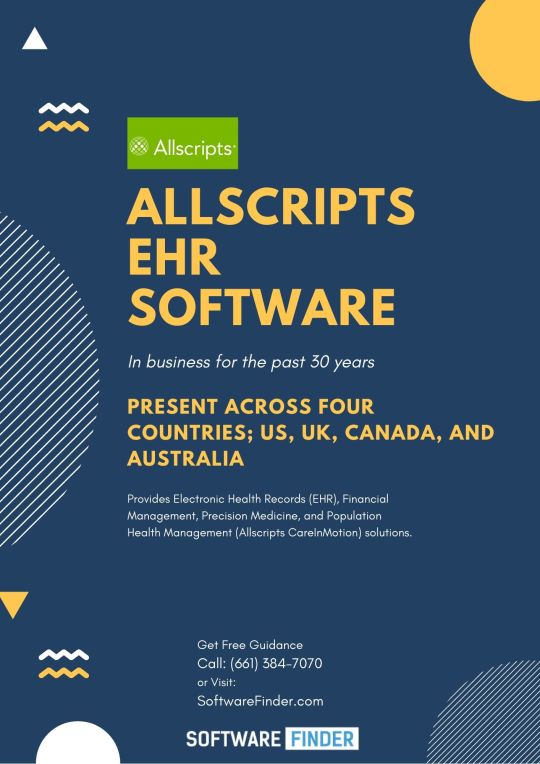
Allscripts EHR Software
Discover reviews, features-list, pricing, demo, and much more about Allscripts EHR software at Software Finder.
https://softwarefinder.com/allscripts-ehr-software
0 notes
Video
tumblr
Allscripts EHR: User Reviews, Pricing & Demo - Software Finder. Allscripts has been in business for the past 30 years with presence across four countries; US, UK, Canada, and Australia
0 notes
Link
1 note
·
View note
Link
1 note
·
View note
Link
1 note
·
View note
Link
1 note
·
View note
Link
1 note
·
View note
Link
1 note
·
View note
Link
1 note
·
View note
Link
1 note
·
View note