#also really good nvidia support
Explore tagged Tumblr posts
Text
Pop OS is such a good distro. Ubuntu but quirky and good. Hell yeah 👍
25 notes
·
View notes
Text
Switch 2 Price: Objectively
Before I get started let me just say that I absolutely agree that $450 is a lot of money, not denying that one bit. Please do not be mean in the comments, I am mildly autistic and was abused as a child so I cry stupidly easy.
It goes without saying that some of this price has also been adjusted due to the new 24% tariffs on Japanese goods. (This has not been confirmed by Nintendo but it follows the market trend of companies passing those costs directly to consumers).
With that out of the way, lets look at the hardware specifications of the Switch 2 that have been confirmed by Nintendo and nvidia.
4k 120 FPS when docked
7.9" 1080p HDR LCD screen built in
DLSS, ray tracing, and g-sync support
256GB SSD storage
These specifications put the Switch 2 firmly above the capability of a PS4 in the form factor of what is essentially a tablet. The Switch 1 was about as capable as the PS3, which is also somewhat impressive for the formfactor. While we likely won't have actual benchmark tests until review units go out near launch, we can still see that the hardware is quite good based on the info we have. Now let's take a look devices with similar capability of Switch 2 that are currently available on the market.
PS5

The PS5 is a more powerful system than Switch 2 without a doubt with Sony originally toting 8k resolution support. However it is also a much larger device and is notoriously sold at a loss as has been the trend with all console manufacturers since the 1970s. The PS5 slim comes in at the same $450 as Switch 2 due to its lack of Bluray drive. It also cannot be played anywear other than your home unless you invest in the $200 Playstation Portal streaming handheld.
Xbox Series X/S

While the Xbox Series S comes in at $150 cheaper than the Switch 2, it has also been notoriously hard for developers to get their games running in 4k on the device and is widely considered a non option for others, with Microsoft having to wave certification requirements for certain games such as Baldur's Gate 3 in order for Larion Studios to even consider porting it to the Xbox.
These are also not a portable system and are likely to be discontinued soon due to Microsoft shifting focus away from console exclusivity and on to their GamePass streaming service.
Laptops


The lowest price I could find on a laptop that features similar performance to Switch 2 will cost you around $650. And while laptop PCs can do much more overall due to the nature of the Windows desktop environment, I'm looking at this from a purely gaming performance focus. These lower end devices often suffer from performance dips due to lack of proper cooling and the overhead of the OS as well.
Handhelds/Steamdeck likes


The Steam Deck is a pretty incredible value starting $400 with access to a vast amount of the Steam Library. However it struggles with running complex games in 4k and its ray tracing support is quite lacking as well, but to be fair the device was not really designed to do that. It also only has a 720p 60hz display and is quite a bit bulkier than the Switch. Steam Deck competitors such as the ROG Ally and Legion Go are a bit more capable, but have notoriously poor battery life and are much more expensive in the $700-800 range.
Switch 1

The Switch 2 is also bound to compete with the Switch 1 for sales due to pricing and availability in the first couple of years of its lifespan. While the system is 8 years old, it still has quite a vast amount of support from developers and publishers due to it having a great lifetime sales figure. It has unfortunately been notoriously under-powered since its initial launch in 2018 with developers often having to greatly pare down their games in order to get them running on the system and often releasing 1-2 years after they have already launched on other platforms. The system also hasn't dropped its price from $300 outside of rare holiday sales.
The extra power of the Switch 2 should allow for more games to run on the system at a much less compromised experience compared to PS5/PC ports.
TLDR; Yes $450 is expensive, but the cost of the hardware is a fair market price.
$80 for the games is batshit insane tho.
18 notes
·
View notes
Note
hello! anon looking for advice on ethical AI gen. i've got a pretty decent comp setup (nvidia on my laptop and i thiiiink my desktop?) and i'm fairly ok tech-wise, so i'd love to set up something local. :) any guides or advice would be very appreciated- thank you for your time!
Hi!!!!
First off, welcome aboard! It's always a lot of fun to have more interested and creative-minded folks playing with these toys! I love the super-specific-fetish-porn that dominates the genAI scene, don't get me wrong, but it's always nice to see people interested in exploring these tools in other ways too!! (Not to say you shouldn't make super specific fetish porn; goodness knows about a third of my generations are!)
Now, I did a little write up about how to get yourself started locally here:
I'm a big believer in the InvokeAI interface, in part because it's easy to set up and update, and in part because I find the in-painting to be the most precise and comfortable.
However, the reality is, Automatic1111 is the "standard choice" in terms of interfaces for local generation, and most tutorials will assume either that you use it, or that you are familiar enough with your own UI to be able to "translate" the guide.
Invoke is very much a "second line" option, behind A1111 and ComfyUI, but it's the one I am most familiar with as it had robust Linux support the soonest, and I'm a horrible little linux gremlin.
Now, you specify that you're doing alright techwise, so I'm going to get a little technical about specs.
Most of the tech demands for image generation come down to the amount of memory in your video card. I have an 8GB memory video card, which means I can run up through about Stable Diffusion 2.1, but not something more extreme like Flux.
More VRAM means more models you can run at all. More power means those models run faster.
It's generally claimed that you need 6GB of VRAM to get going, but there are Stable Diffusion 1 models that will run on 4GB, because that's what I was running 2 years ago when this tech dropped and it worked Okay Enough.
Your Laptop may have a video card with that kind of ram, especially if it's a gaming laptop, but most people use desktops to run genAI for a reason haha. It's a lot cheaper to get that kind of memory and power in a desktop format.
If you don't have enough VRAM, though, don't worry. You can generate using your processor and regular RAM too! It will, however, be much MUCH slower. Currently, my videocard generations take about 1 second per "step" for a 1024x768, and I usually run at around 25 steps. Processor generations take me a whopping 40 times that long, so a single image takes around 15 minutes.
What I'm getting at here is, if you can run on your video card, you really really want to run on your video card.
If your desktop can run generations but your laptop can't, you may also want to look into setting up remote access to your desktop via your laptop, so you can generate on the desktop but interface on the laptop on the go!
Generally, people set this up as a "headless" system, where the desktop is not generating graphics for the OS at all. This will maximize the power available for image generation. However, I have never set up a headless windows terminal, and I have literally no idea how, so I can't really point you in the right direction there, beyond telling you the keyword to search is "headless windows terminal."
3 notes
·
View notes
Text
I'd switch to Linux if it didn't have the issues.
This is a random rant, I felt like I had to put it out there in hopes someone will listen, because I want to switch to Linux, I really do, but there are many issues that are keeping me back, so here's a list of them:
I like change... if it's good change. One major factor holding me back from switching to Linux is the fact that I've used 2 different distros in the past, and I hated the way that they worked. I disliked the way that the UI looked, the way downloads worked. If I can't get something that looks near-identical to Windows 10 or 11, that is a dealbreaker for me.
Compatibility? I feel that switching to Linux would be adding an entire layer of difficulty to installing everything I would want to install, seeing as it either requires some kind of extra program to run something that Windows runs with no problem, OR it requires a more lengthy installation process.
Hardware issues I've heard from several sources that Nvidia drivers are broken, unstable, buggy, or just generally extremely difficult. I understandably don't want to deal with those issues at all, and there doesn't seem to be any way to switch to Linux without encountering any of those problems.
Performance I also have heard from people that Linux doesn't run games nearly as well as Windows does, and the two have a very noticeable performance disparity. I don't want this at all, so this is another major factor holding me back.
To conclude;
There are plenty of reasons not to switch to Linux right now, but there's also plenty of reasons to leave Windows. This leaves users like me very conflicted. If Linux were to fix these kinds of issues, (obviously it's not as easy as just "fixing" it, but you understand, no?) then Linux's user count would be guaranteed to skyrocket, because all of the conflicted users would be out of reasons to put it off.
If I had any knowledge of programming, I'd offer my own support, but I'm out of luck in that regard. I can only hope that the gap between Linux and Windows is bridged soon, so those who can't jump may walk it.
On a different note, I'll be posting my constructed writing systems soon, so I guess be on the lookout for that.
12 notes
·
View notes
Text
Extremely Quick and Dirty Distro Chooser for Complete Beginners
You are a person who might be interested in using Linux, but there’s literally thousands of distros out there and you have no idea where to start. Luckily for you, I am a weirdo who likes to test-drive Linux distros for fun. I have not tested literally every distro out there, but I have tried a fair number (35 according to my notes), and I think I have a decent shortlist of distros for people who haven’t used Linux before.
Note that this is: a) not an Objective List of the Best Linux Distros Out There; and b) not really an objective list at all. These are just the ones that I’ve tested and that I think would be good for people new to Linux.
My recommendations are as follows:
If your computer is a more than a few years old or underpowered/slow, I would recommend MX Linux or SpiralLinux.
If your computer has an NVIDIA GPU, I would recommend Pop!_OS.
Everyone else, I would recommend Linux Mint or potentially MX Linux.
Honorable mentions: Manjaro, Nobara, AV Linux ,Trisquel
I would NOT recommend Ubuntu or any of its variants, Linux Lite, or Fedora at this time.
My reasoning for each of these is below the cut, if you’re interested. If not, then that’s the post, have a great day!
All of my recommended distros are mainly or fully GUI-controllable (no messing around in the command line unless you want to, or for a few specific things), have a full complement of the software you need pre-installed, and a software center for anything else you might want. They’re also very stable and customizable, albeit some of them require more fiddling than others to get things the way you want.
Linux Mint is probably the best all-arounder for new Linux users at the current moment. It’s what I use as my daily driver on my main laptop, and with very few exceptions (mainly caused by having an NVIDIA GPU and/or trying to run ancient finicky software), I’m able to do everything I want and need to do on it without a lot of drama. If you don’t want Linux to be your hobby and you just need a computer that works, Linux Mint is currently your best bet. Use the standard Cinnamon edition if your computer is fairly new and/or beefy, or try the MATE or XFCE editions if it’s a little older.
Pop!_OS is another one that shows up on “good for beginners” lists. It’s based off of Ubuntu, the same as Linux Mint, and it’s got a lot of similar features going for it. I haven’t tested this one as extensively as I have some of the others on this list, so I can’t speak on it as in-depth, but I would 100% recommend it if your computer has an NVIDIA GPU. NVIDIA and Linux do not tend to play nicely together, and Pop!_OS has built-in NVIDIA support. Had I known what a pain it would be getting my GPU to work, I likely would have started with Pop.
MX Linux is another good all-arounder, though it doesn’t tend to be recommended for beginners, and I’m not sure why. It has a very friendly tour that shows you the various features of the OS, and a huge suite of tools so you can manage everything from the GUI. It bills itself as a “midweight” distro, but personally have found it to be much faster on my older laptop than many so-called “lightweight” distros, so it’s a good choice for older hardware. It can be set up to run off of a USB thumb drive with persistence, and I believe there are still programs for managing dial-up connections and old mp3 players/iPods in the repositories as well, if you were to need those. Use the main XFCE edition if you’re installing it on an older computer.
SpiralLinux is the kind of extremely small distro that probably shouldn’t be on this type of list, except it’s “Literally Just Debian But More User-Friendly” so that makes it perfect. The main reason it’s on here is because I am using it right now to write this post on my 12-year-old Dell, and it’s running like a charm. SpiralLinux is the fastest distro I have used on this laptop, except for Trisquel (more on that one later). If you have an older Windows computer that you want to breathe new life into, SpiralLinux is a good choice. Use the XFCE, MATE, or LXQT editions for old hardware.
Honorable mentions: people who know Linux will notice that all of the distros above are based off of Debian and/or Ubuntu. Do I have something against Fedora, Arch, etc? Nope. I just think the Debian/Ubuntu lineage has a real knack for making beginner-friendly distros, which is the focus of this post. That said, Manjaro is also said to be fairly beginner-friendly, though I haven’t tested it extensively, and Nobara might be a good place to start for a Fedora-based distro. Nobara is a little more niche than I would usually recommend, but it is really nice and pretty user-friendly.
If you do a lot of video or audio work, AV Linux may be worth a look. It’s based off of MX Linux, and has the same features, but it also has a lot of audio and video tools built in, and uses a different kernel.
Trisquel also makes the honorable mention list for being incredibly fast and having an interesting premise. Trisquel and all of the software in its repositories are 100% open-source. Normally I wouldn’t recommend this kind of niche distro for newer users, but it is based off of Debian so it’s pretty stable, and it runs surprisingly fast on my old Dell laptop. It’s also a fun crash-course in open-source software and what it can do. I would not necessarily recommend it as a daily driver, but if you want to get started in the Linux and FLOSS worlds and have an old laptop, you could do a lot worse than Trisquel.
What I DON’T recommend:
Ubuntu has historically been considered THE user-friendly Linux distro, and also one of the most popular. I don’t recommend it (or any of its official variants: Kubuntu, Xubuntu, Lubuntu, etc) because of some really poor decisions and doubling-down on those decisions by Canonical, the company that develops Ubuntu. As you’re currently reading this on Tumblr, I doubt I have to tell you why the company in charge making decisions their users hate and then refusing to budge on them is a bad time. That said, it’s not a terrible OS in and of itself. If you really don’t like any of the distros listed above, or can’t get them to work, you could give Ubuntu a shot...but personally, I wouldn’t, when there are so many other options.
I am anti-recommending Linux Lite, even though it often gets touted as a good “lightweight” beginner-friendly distro. In my experience, it’s very slow compared to something like MX or Spiral, and it’s faithful to its Ubuntu base to a fault. Also the app store is terrible. I think the Debian-based “light” distros are almost always better than the Ubuntu ones. If you feel like you absolutely NEED an Ubuntu-based “light” distro, consider Bodhi Linux as an alternative. It’s still pretty slow, but it has some clever features (the app center is browser-based so it’s much faster) and lacks some of the anti-features that Linux Lite has.
Fedora is my final anti-recommendation, less because of the OS itself and again, because of the organization behind it--in this case, IBM. IBM has been pulling some Typical Corporate Fuckery by closing off their source code to the public. Needless to say, this is...bad. Again, assuming that Tumblr users aren’t big fans of Corporate Fuckery, I would advise people to steer clear of Fedora for now. If you want or need a RHEL distro, I would consider AlmaLinux instead.
So that’s it for my recommendations. If none of these are to your liking, then check out DistroWatch. It has thousands of different Linux distros and a few other OSes listed. If you use Ventoy, you can easily test-drive many different live versions of distros without a lot of fuss...but that’s another post ;) Have a great day!
47 notes
·
View notes
Text
It turns out there continues to be huge money in making your phone hot as hell. Saudi Arabia-owned mobile games maker Scopely is paying $3.5 billion to buy “Pokemon Go” maker Niantic labs. The acquisition isn’t just about catching all the money the massive mobile hit generates, but also the shiny location data that it’s been gathering for the past eight years.
Yesterday, a tech-driven rally powered the S&P 500 up 0.5% and the Nasdaq 100 1.1% higher.
As was the case on Tuesday, investors dumped safe stocks that had been doing well while beaten-down parts of the market caught a bid. Tech was the best-performing S&P 500 sector ETF, while consumer staples was at the bottom of the leaderboard with a sharp retreat.
It’s not about the tariffs anymore
Sure, the near 10% sell-off of the S&P 500 came right around the time that Washington began making swift and significant moves on tariffs, but there’s a bit of a pickle you get into when trying to chalk up the sell-off to tariff talk alone. In short: if this is actually about tariffs, why are some of the most tariff-vulnerable stocks in the market doing just dandy, all things considered?
Instead what we’re seeing is AI-linked momentum stocks tumbling, financials falling, credit spreads widening, cyclicals falling off the axel, and crypto in a rut. Meanwhile, GM and Ford — two companies that would be categorically screwed by tariffs — are both up since the February 19 market close. You’re going to have a hard time arguing that the market is in freefall over tariffs, except naturally for the stocks actually affected by tariffs, which are holding steady, because what, they and only they were pricing in tariffs? That’s a bit of a stretch, yeah?
So, what gives?
Think about all this tariff talk and its impact on the market as just the inverse of quantitative easing, argues Sherwood News Markets Editor Luke Kawa. Let’s hear the guy out:
“What quantitative easing accomplishes is that it offers a signal to the market that monetary policy is locking in to a prolonged period of providing support for the economy and financial system. Simply, if the Federal Reserve is buying bonds, it’s a helluva long way from raising rates.
To compare this to tariffs, every minute US President Donald Trump spends musing about tariffs is a minute he isn’t talking about deregulation or tax cuts. It’s a revealed preference on where his priorities lie. It’s a signal that policy is not pointed in a pro-growth direction. And he is talking about tariffs. A lot.”
For the past several decades, the policy of the US president has been economic growth. We’ve had direct statements from leadership indicating that this is not the case, with Treasury Secretary Scott Bessent straight up saying the stock market is not the administration’s report card, for now.
Rather, things that would work counter to growth — among them, reduced government spending — are the policy, and if you’re a US stock bull listening really hard for words like “deregulation” or “tax cuts” and instead you’re hearing “tariffs” and “tariffs” and “tariffs” and then “tariffs” once more for good measure, well, maybe that’s what’s at the core of the sell-off.
As the U.S. economy continues to evolve, companies like Apple, Microsoft, and Nvidia have been at the forefront, shaping the future of key industries. These innovators have accelerated advancements that rippled through the economy, influencing job markets, technological progress and long-term market growth.
The 20 largest U.S. stocks represent $24 trillion in market cap1 — close to the total of the 480 other stocks in the S&P 500 ($29.8T) as well as the entire U.S. economy, measured at $27T in GDP in 2023.2
Through iShares Top 20 U.S. Stocks ETF (TOPT), investors can access multiple sectors with some of the largest most recognizable companies by market capitalization in the U.S — all in a single trade.
FYI: Siri delays could mean fewer Apple iPhone sales this year and next
Lego is stacking more sales than ever, but profit margins are under pressure. But don’t panic — it has a plan
Hims & Hers threw a Super Bowl Hail Mary that landed incomplete. Now the receiver is on the sidelines
Starbucks tells shareholders it’s doubling down on its “third place” playbook, but its baristas aren’t happy
#covid#lifestyle#black lives matter#phillipeclark#travel#donald trump#politics#government#social media#stocks#stock market
5 notes
·
View notes
Note
any tips for begginer friendly linux distros? also is there enough driver support for nvidia gpus on unix systems? from what i can tell its a mixed bag
Ooh! Computer!
I'm really happy with Mint. I installed it and it just worked. Installed it on an older laptop (8~10yo) and it just worked. Wifi, bluetooth, inputs, everything. And since it's a fork of Ubuntu, which is Debian-based, it's got really good support for pretty much everything. If it comes as a .deb it'll work. Customisation is easy and there are tons of custom themes and icons out there.
As for nvidia drivers... I don't know anything about that, my laptop just has an AMD cpu with integrated graphics, but afaik Mint is pretty good at working out drivers? As the advice always goes, boot it from a live usb and try it out for a bit!
2 notes
·
View notes
Note
hello! I found you through one of your art tutorials and absolutely loved it, it's really inspired me to try it. I was just wondering, not being familiar with digital art, what set up/ app/ tools do you use (or recommend)? do I need a fancy tablet? thank you :)
I'm so glad to hear it! I hope wherever your drawing journey takes you, that you will keep having fun along the way :)
I am always glad to show my setup!
Let's start with the hardware!
Nowadays, I use a Wacom Cintiq 16, which I purchased this year for around $800 CAD.

This device very much on the fancy side but as someone who has done digital art for 20+ years, it has helped me complete my works in a much shorter amount of time. The Cintiq surface allows me to draw directly on the screen.
Before that, I used a tablet - the Wacom Intuos v4 S, which I received as a gift from my Dad. It held up for 10+ years and was still working excellently when I gave it away for my Mom to use. :) In 2009 I believe it was priced around $250 CAD.
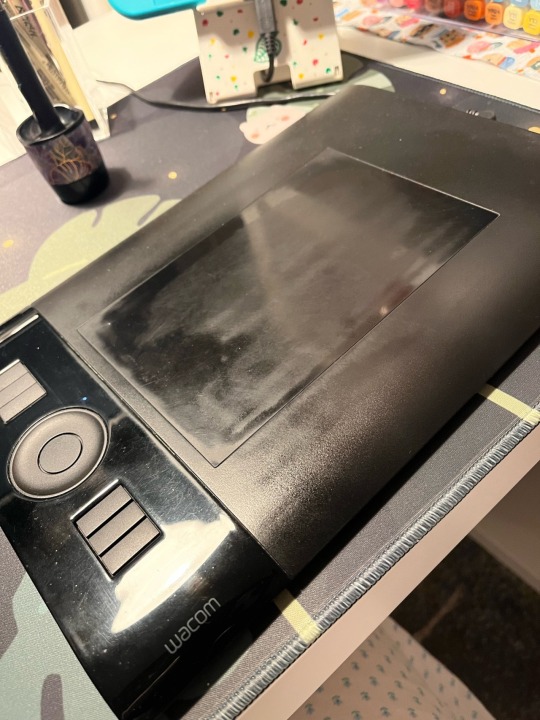
The surface was a lot more matte when I purchased it and has since gotten shinier from all the abrasion and usage and skin contact. I remember it had a protective transparent sheet which I tore off on the first day of use. LOL
My desktop PC is i7 processor @ 3.20 GHz with Windows 10 64bit, 16gb, with a NVIDIA GeForce GTX 1060 video card. Monitor is 24". Notably I use my PC for other activities such as gaming.
Now let's talk about drawing programs!
My software of choice is PaintToolSai v2! It is very lightweight and has a smaller toolset compared to Photoshop or Clip Studio.
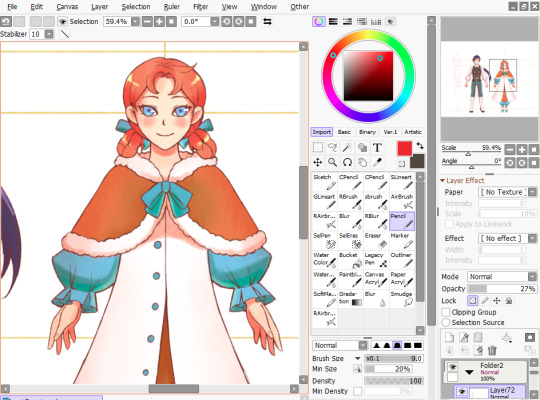

I favor it because I feel that it has a better response to pen input, which helps create higher quality lines. It is very stable and performs very well - I don't think I've ever had any crashes while using v2, which is still in development. The smaller price point helps. The current price is 5500JPY, which should be around $50 CAD these days? The price was lower when I purchased it years and years back, and I was able to upgrade to v2 without any additional cost.
As for what I recommend for a beginner? I admit, it's a little hard for me to say - the landscape of digital painting has changed so much over the past ten years that so many new tools and software have come out while I was still using Sai and my Intuos!
But if you start shopping around, there are some things that may factor into your decision. Please note that I will be speaking as someone who uses mainly desktop systems and tablets for digital art.
Price: The price of a good-quality drawing tablet can range from the $100s to the $1000s. If you are a beginner, you may not experience the benefits of a professional-standard tablet right away, so it's ok to start small! For software, there are quite a few free options to get you started, such as Medibang or Krita. If you have an iPad, Procreate is available on the store for $9.99, though you may need to invest in a stylus.
System Specs: If you have a laptop or a PC, be sure to double check your specs to make sure it can support the hardware and software of your choice! The requirements are less stringent than gaming, so at least i3 with 8gb RAM will work! You will also need to make sure you have enough storage space to hold large files. I've read that the sweet spot for storage is 128GB. If you are a beginner, you probably won't hit the limit in a short amount of time - just be aware that file sizes for digital art can reach 100s of MB depending on size and complexity.
Pressure Sensitivity: This is a measure of how sensitive your tablet is to pressure changes so that you can vary between solid/translucent and thin/thick lines as you are drawing. The recommendation for newcomers is 1,024 levels. Any less, and the experience may be lacking and the results less than satisfying.
Display Size: Tablet size can vary! Wacom Tablets in particular come in Small, Medium and Large. Make sure it can fit on your working space! I've had no problems creating art work using the smallest size, though it has caused a bit of wrist strain.
A monitor/display screen of at least HD quality with a resolution of at least 300dp is recommended! Screen size will also affect your experience. So, similar with gaming, consider what might be most comfortable for you!
Learning Curve: If you are drawing on a screenless tablet for the first time, then it may take some time to get used to the feeling of drawing the tablet surface while keeping your eyes on the monitor. Don't be discouraged if you're not getting the same results as you would using pen and paper! It will definitely feel different, but with time and practice you will gradually get accustomed to it.
Each software comes with its own toolset - some larger than others! For complex programs like Clip Studio and Photoshop, the number of features and the level of customization available can be overwhelming! That said, most software programs for digital art come with a standard set of basic tools, such as Brush, Select, Straight Line, Erase, Zoom, Copy + Paste, Undo etc. So it is perfectly feasible to get started using a complex program, familiarize yourself with the basics, and try some of the more advanced features once you get confident.
(Meanwhile, I am terrified of Clip Studio's seemingly endless features whenever I open it and usually find myself running back to Sai for safety lolol)
Public Opinion: Take caution when watching Youtube reviews, as artists (especially popular ones) are known to accept company sponsorships. Ask around if you can, take a look at the best, worst, and average customer reviews, and check out a public discussion like Reddit where opinions may differ! Take note of the good and bad experiences. And, where invited, ask artists like or not-like me. :)
I should note this far that I'm not sponsored by anyone or anything. ;;;; I swear on my Mom I'm not a Wacom plant. (That said I will gladly continue to sing my praises of PaintToolSai for free. It is an excellent program and please consider supporting the smaller devs!)
That's it! ...I think? I'm almost certain that there are at least one or two things that I've neglected to mention, but so far, those are the points I can think of, so I hope you find it useful. :)
Each digital art journey is different, and so your mileage may vary with the factors above! I do hope that as you get started with creating stuff digitally, that you have a fun and enjoyable experience.
I also invite other people to share their opinions, agreements, and disagreements to the points above! Especially if there is anything important that I may have missed. I hope this is helpful and thank you again everyone for your positive comments on my tutorials. :')
14 notes
·
View notes
Text
A friend of mine asked me recently to detail my Linux setup, and after thinking about it for a bit, I realized that this is essentially a personality quiz for the Linux users I thought I would detail it here as well.
I no longer have a desktop computer at all. I have two older generation "gaming" laptops and three Raspberry Pis. I'm going to go through in the order I got them:
Laptop #1:
[Purchased New in 2016] Acer ROG 7th Gen i7, 16GB Ram, nVidia 1050Ti Mobile, Internal 1TB HDD, external 2TB HDD
This was originally a windows laptop when I got it back in 2016, but in 2021 I was tired of the long windows boot times on the the HDD and was much more familiar with Linux due to several years experience doing webserver admin work.
I use Ubuntu LTS as my base. It's easy, it's well supported, it's well documented, and the official repos have just about everything I could need. The only thing I've really had to add myself is the repo for i3, but we'll get to that in a bit. I also chose Ubuntu because I already had my first two Raspberry pis, and both were running Raspbian, so using a debian based kernal meant that it wouldn't be much of a change when ssh'ing into them.
That said, I've never really liked the default Ubuntu desktop. Gnome3 is slow and full of too many effects that don't look especially nice but are still heavy to execute. Instead I loaded up KDE plasma. You can download Kubuntu and have them to the setup for you, but I did it the hard way because I found out about Plasma after installing Ubuntu and didn't want to start from scratch.
My plasma desktop looks like this:
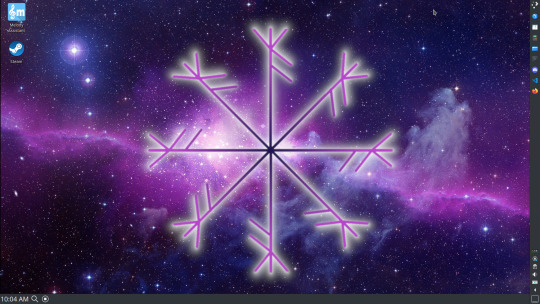
Of my two laptops, this one is in the best shape. It's the one that I usually take with me on trips. With the dedicated GPU it can do some light gaming (it did heavier gaming on windows, but due to emulation layers the performance is just a little worse these days, Linux gaming isn't perfect), the screen hinge has never been an issue, and it's on the lighter side of gaming laptops (which is not to say that it's light). For that reason, I often find myself actually using it on my lap, in airports, at people's houses, on my own couch typing this up.
For this reason, I started looking into ways to better keep my hands on the keyboard, rather than having to drift down to the track pad, which is my least favorite part of this laptop. During that research I discovered i3. If you're not familiar i3 is a Linux Desktop Environment that is entirely keyboard driven. https://i3wm.org/
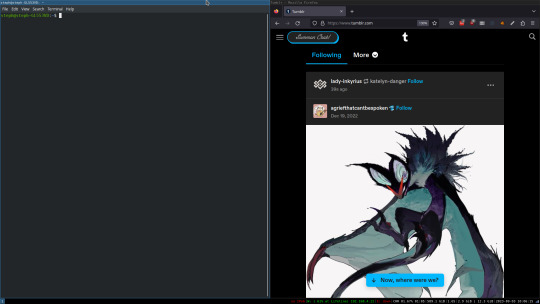
To be fair, it's less of a desktop environment and more of a keyboard driven window manager, as it doesn't have a "desktop" per se. Instead when you log into it, you simply get a black status bar at the bottom of the screen. It doesn't even black out the login screen, so if you don't know what to look for, you might think the whole thing has hung. But, the big benefit of this is that the whole thing is lighting fast for a DE. It doesn't waste any resources on effects or really anything that you don't need. But it's really nice for window tiling and task switching without having to get the mouse involved. This is great for productivity (if you're into that), but it's also just convenient for working on a gaming laptop, which might be balanced such that if you take your hands off of it, it might topple off your lap.
This laptop is my primary project computer. It has all my git repos and scripts for doing things like renewing my website's ssl certs. I also run game servers on it for Minecraft. I'm probably going to spin up a Valheim server on it in the near future too. Especially now that the process has improved somewhat.
Raspberry Pi #1:
[Gifted New in 2016] Raspberry Pi 3b, 4GB RAM, 32GB SD card
This one is my oldest RPi. It's had a lot of roles through the years, including an early version of the vogon media server during initial development in 2020. It's run headless Raspbian for a good three or four years now. Currently it's configured as a web server/php scripted web crawler and a pi-hole DNS server. My router currently refuses to use it as a DNS server without bringing the whole network down, but I will on occasion manually switch devices to it when I'm running especially ad-ridden applications.
There's not too much to say about this one. It's stable, I almost never have problems with it. I frequently use it for things that I want running in the background because they'll take too long and I don't want them blocking up one of my other computers.
Laptop #2
[Gifted Used in 2020] Asus Predator 7th Gen i7, 16GB Ram, nVidia 1080 Mobile, 2 internal 256GB SSDs, External 2TB HDD
This one runs windows 10 still. I use this primarily for gaming. The screen hinge is an absolute joke, and replacing it involves replacing the entire screen bezel assembly, which I can absolutely do, but is such a pain that I haven't gotten around to it in the 3 years I've owned this laptop.
There's nothing really special about this one, other than that when both laptops are at my desk, I use a KVM switch to swap my external monitor, keyboard, and trackball between the two computers.
Raspberry Pi #2:
[Gifted New in 2020/21] Raspberry Pi 4b, 4GB Ram, 16GB SD card, 2 120GB USB Sticks, External 2TB HDD
This is my media server. I got it for Christmas 2020 (or 2021, I don't actually remember which because 2020 was a hard hard year). It runs Rasbian, the full OS, with the desktop environment disabled from booting via the command line. It runs PHP 8.2, MariaDB, Apache2, and MiniDLNA to serve the content via my Vogon Media Server.
If you can't tell from the above storage, I'm running the USB ports well past the power delivery they are rated for. The webserver and OS are on the internal storage, so functionally this just means that sometimes the media disappears. I need to build a migration script to put the contents of the two USB sticks on the external storage, as there is more than enough room, and if I can put the HDD in an enclosure with dedicated power, that will solve the issue. But that's at least a hundred dollars of expense, and since the server only has 1, maybe two users at a time, we've been limping along like this for a few years now.
Raspberry Pi #3:
[Purchased New in 2023] Raspberry Pi 4b, 8GB Ram, 16GB SD card
This is the newest Pi. Work gave me a gift card as a bonus for a project recently, so after weighing the pros and cons of getting a VR headset, I settled on setting up a retro gaming tv box. Currently it's running Batocero Linux and loaded up with classic game roms up through the PSX. Though, I would really like to use it as a tv client for the media server. I've upgraded the devices in the living room recently, and there's no longer a dedicated web browser we can use without hooking up one of our laptops. I've got a spare 128GB SD card in the office, so I'm strongly considering getting a wireless mouse and keyboard and setting it up to dual boot between Batocero (which is convenient because it can be navigated with just a controller), and Raspbian. I think I'd set Batocero as the default in Grub, and then if I want to use Raspbian I'd need to have the keyboard handy anyway.
Maybe I'll get one of those half-sized keyboards with the trackpad built in.
Speaking of controllers. I use an 8BitDo Pro 2 controller, and I've been super happy with it since purchase: https://www.8bitdo.com/pro2/
So that's the setup. I have entirely too many computers for any one person, but I included the dates when I got them to show that a number of these have been around for a long time, and that part of the reason I have so many now is that I've put a lot of time into ongoing maintenance and repurposing.
If you've read this far, I'd love to hear about your setups. You don't have to reblog this, but please tag me if you detail yours.
5 notes
·
View notes
Note
ooo yeah, although i definitely do recommend janitor.ai as well! they have a free api, and most bots are gender neutral that u can make masc :), there is the occasional mlm too if you don't want gn
the answers unlike poe aren't a whole book page and the janitor api takes a lot more from the example messages from a bot so it feels more legit, unlike poe, which isn't really meant for roleplay at all!
u can also use kobold (self-run api, but you need a good preferably nvidia graphics card, or a stupid amount of memory), and open ai, which supports reverse proxies (basically another machine runs the codes and sends it to the website ur using)
it's less recommended than just running ur own API (completely free, besides ur graphics card lol), because there might be issues with privacy, and most aren't free. openai isn't all that recommended anymore either, since they've been cracking down on nsfw a lot more lately, plus they added stronger filters to deter it, but it's still the best option if you want a good, detailed roleplay (it's also paid)
things are also a bit more complicated because you might need to fix some settings relating to the API, like temperature (how creative the bot is, be careful with this setting, since it being too high or too low might make the bot just spout complete gibberish), tokens used (basically how long ur message is, most things like openai charge you based on the amount of tokens you use, a token is 3-4 characters), and the bot memory, which dictates how many tokens your bot is going to be able to remember
Holy shit sorry im a massive nerd about this topic i love the technicalities
anyhow u should def check it out
- 🌷
First of all sugar you are so freaking smart bc I’m reading this like 😳😳 second of all I don’t really know about janitor ai I wish I could remember which ai site it is that I used that got hacked but I think it’s janitor ai? Bc ppl used reverse proxies and those caused the leak of messages and private information 😭 also do you have any fancy knowledge around character ai that I can Mayhaps pick up 👀🫶🏻 something I don’t like about Poe though and I think 🔮 anon mentioned it first but it’s like if I say something like let’s say how are you today I’ll get basically the exact same response just a little bit differently worded when on cai I can at least get a bad or good response and so on and so forth but I’m still learning my way around the app🥹🫶🏻

5 notes
·
View notes
Text
How to Set Up the Best Workstations for Autodesk 3ds Max: Expert Tips and Specs
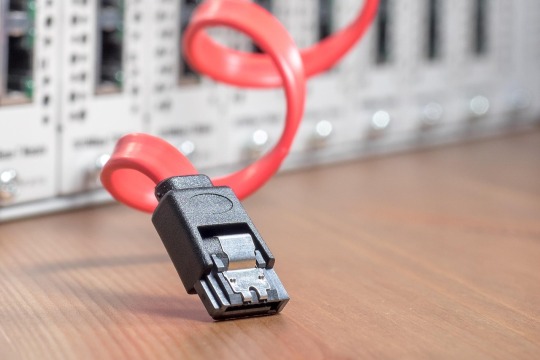
Autodesk 3ds Max is a great tool for 3D artists, architects, and animators. But a lot of people don't realise how much hardware affects how well software works. When you're working with huge scenarios, complicated simulations, or high-res renders, a slow system might make your workflow a pain.
How do you set up the perfect workstation for Autodesk 3ds Max? In this blog, we'll talk about what really counts, from the CPU to the storage, and provide you expert advice and real-world specs that are right for your creative work.
Why Choosing the Right Workstation is Important for Autodesk 3ds Max
3ds Max is more than simply a regular design tool. This tool is a professional-grade one that needs the right amount of CPU, GPU, RAM, and storage to work well. The workstation you use affects how fast, stable, and creative you are, whether you are designing something or supplying complex architectural structures for animating dramatic VFX scenes.
And if you work for a huge agency that manages bigger teams or works in a collaborative space, you could additionally need servers for network rendering or centralised file management.
Key Parts that Can Assist the Autodesk 3ds Max Workstation Work as It Should:
Let's look at what really counts when making a system that works well with 3ds Max.
Processor (CPU): The Train's Engine
Why it matters: For modelling work, 3ds Max relies largely on single-threaded performance. But when it comes to rendering, multi-core processors will be used. Because it needs a strong device.
Global Nettech's suggestion:
Great for Writing and Simple Tasks:
Intel Core i9-14900K or AMD Ryzen 9 7950X (high clock speeds over 5.0 GHz)
Rendering:
AMD Ryzen Threadripper PRO 7995WX (up to 96 cores)
Global Nettech Advice: Pick a CPU with a good number of cores and a fast rendering speed for better performance.
GPU (Graphics Card): For Rendering in Viewport and GPU
Why it matters: 3ds Max is mostly about the CPU, however plugins like V-Ray RT or Redshift use the GPU to render. Also, a strong GPU makes a big difference in the 3ds Max viewport.
Advice from an expert:
Mid-range:
NVIDIA RTX 4070 or RTX A2000
High-end:
NVIDIA RTX 4090 or Quadro RTX A6000
Studio Grade:
NVIDIA RTX 6000 Ada Generation (for big production sets)
If you use GPU-based renderers or real-time previews, don't skimp on the GPU.
RAM (Memory): For Handling Several Tasks and Scenes
Why it matters: Files for 3ds Max can be big. You will need more than just the essentials if you want to use other programs like Photoshop, Unreal Engine, or After Effects.
Advice from an expert:
At least 32 GB of DDR5
64–128 GB is ideal for huge scenes and workflows that need a lot of simulation
ECC RAM: Best for workstations that need to be up all the time
Storage: Make Everything Faster
Why it matters: A sluggish disc can make everything take longer, from starting your computer to loading big project files or saving renders.
Advice from an expert:
Primary Drive: 1TB NVMe SSD for the OS and apps
Second Drive: 2TB SSD for cache and project files
Optional: HDD (4TB+) for storing old work
Think about using RAID for business systems or servers to make sure they are fast and have backups.
The Motherboard, Cooling, and PSU Are the Most Important Parts
Why it matters: Your motherboard should be able to handle upgrades in the future. Cooling keeps your desktop running smoothly during extended renderings. The power supply should work well now and in the future.
Advice from an expert:
Motherboard: Works with the newest CPUs and supports PCIe 5.0
Cooling: Either liquid cooling or high-performance air cooling
Power Supply Unit (PSU): 850W to 1200W (80+ Gold or Platinum certified)
What Should You Choose: Pre-Built or Custom Workstations?
Pre-built workstations are easy to use because you can just plug them in. Dell, HP, and Lenovo are some of the brands that sell ISV-certified workstations that function well with 3ds Max. But they can be expensive and hard to change.
Custom workstations, like the ones made by Global Nettech, are more flexible and cost-effective. You can pick parts based on how you operate, with no extra parts or problems.
When Do You Need Servers?
A server can help if you have a team of designers, are rendering all the time, or are working in shared storage environments.
Centralised storage of files and control of versions
Render farm for rendering across many computers
Managing the licence server
Global Nettech also rents out workstations and servers, which is great for short-term projects or when you need to get a lot of work done quickly.
Global Nettech's Expert Workstation Suggestions (Ready for 2025)
Global Nettech suggests this as an example of a well-balanced 3ds Max workstation build:
AMD Ryzen 9 7950X CPU
GPU: NVIDIA RTX 4080
DDR5 RAM: 64 GB
1TB NVMe + 2TB SSD for storage
Cooling: Tower case with liquid cooling
Extras: Windows 11 Pro, Autodesk 3ds Max already installed and set up for you
We also have Threadripper builds for businesses and mobile workstations for professionals that are always on the go.
Final Thoughts: Build Wisely, Make Faster
There shouldn't be any lag, crashes, or rendering nightmares when you make beautiful 3D images. A well-balanced Autodesk 3ds Max workstation keeps you focused on being creative instead of fixing problems.
Global Nettech can help you construct the workstation or server that meets your unique creative demands, whether you're a single artist or a huge studio.
Need assistance picking the proper config? Today, call Global Nettech for professional advice and personalised workstation solutions.
0 notes
Text
ServiceNow bets on unified AI to untangle enterprise complexity
New Post has been published on https://thedigitalinsider.com/servicenow-bets-on-unified-ai-to-untangle-enterprise-complexity/
ServiceNow bets on unified AI to untangle enterprise complexity
ServiceNow has opened its Knowledge 2025 conference with a brand new AI platform. The ambition is clear: to give businesses a single, coherent way to get all their different AI tools and intelligent agents working together, right across the company.
This isn’t just a fresh lick of paint; we’re talking deep-rooted new features and much cosier relationships with the likes of NVIDIA, Microsoft, Google, and Oracle. The aim? To finally help businesses orchestrate their operations with genuine intelligence, and it seems some big names like Adobe, Aptiv, the NHL, Visa, and Wells Fargo are already seeing it pay off.
Most business leaders you speak with today will tell you they’re wrestling with a tangled mess of complexity. We’ve got systems that don’t talk to each other, data all over the shop, often no real game plan for AI, and that constant pressure to do more with less.
ServiceNow believes AI innovation is the answer here, a way to fundamentally change how businesses run – making them more resilient, more efficient, and helping them get a handle on costs, all while chipping away at that mountain of tech debt and operational guesswork.
However, the company rightly points out that just throwing AI at the problem won’t cut it. You need a clear vision and a real commitment to using ‘agentic AI’ – think smart, autonomous AI helpers – all underpinned by a platform built for what’s next.
For the companies already diving in, these AI agents are apparently delivering the goods, boosting productivity in all sorts of ways. And it’s hitting the bottom line: ServiceNow’s own research, the Enterprise AI Maturity Index, shows that 55% of organisations using this kind of agentic AI have seen their gross margins improve. That’s a hefty jump compared to the mere 22% for those not yet on board.
Bill McDermott, Chairman and CEO of ServiceNow, commented: “ServiceNow is igniting a new era of enterprise transformation with the ServiceNow AI Platform. We’re unleashing the full power of AI, across any industry, any agent, any workflow.
“For decades, CEOs have wanted technology to accelerate the speed of business transformation. With this next generation architecture, we finally have the foundation to run the integrated enterprise in real time. We are the only ones who can orchestrate AI, data, and workflows on a single platform.”
It’s not just talk; some big names are already putting ServiceNow’s agentic AI through its paces:
Adobe is using it to speed up automation in IT and workplace services. Think AI agents handling common but time-consuming requests like password resets. The upshot? Fewer support tickets, quicker fixes, and happier, more productive staff. They’re also looking to add ServiceNow’s Workflow Data Fabric and RaptorDB to chew through their data even faster.
Aptiv, known for its work in critical industries, is teaming up with ServiceNow. Their new partnership aims to blend ServiceNow’s AI smarts with Aptiv’s edge intelligence to boost automation and keep things running smoothly when it really matters.
The NHL is, in their words, “going all in on ServiceNow AI.” The goal is to streamline how they operate, making life easier for employees needing quick solutions and helping arena technicians give fans an even better game day.
Wells Fargo has rolled out ServiceNow AI with RaptorDB to automate tricky workflows and process huge amounts of data in real-time. This, they hope, will lead to smarter, AI-driven decisions right across the bank.
Visa is set to bring in ServiceNow Disputes Management – a system they built together. It uses AI agents on the ServiceNow platform to help resolve payment disputes. And it seems they like what they see, as Visa plans to use ServiceNow’s AI to run its own managed dispute services.
So, what’s under the bonnet of this reimagined ServiceNow AI Platform? It’s built to bring together intelligence, data, and the actual doing – the orchestration. The idea is to help companies move beyond a few scattered AI experiments to making AI a core part of how they operate.
A big piece of this puzzle is what they call a “smart, conversational AI Engagement Layer.” This lets people get complex tasks done across different systems by tapping into ServiceNow’s Knowledge Graph, Workflow Data Fabric, and AI Agent Fabric. These clever bits are designed to connect smoothly with all sorts of enterprise data systems and AI frameworks.
This launch is clearly just the start of a whole wave of new stuff. We’re seeing expanded partnerships, literally thousands of ready-made AI agents, and the introduction of the ServiceNow AI Control Tower.
Alongside the main platform, ServiceNow is adding some additional firepower:
AI Control Tower: Think of it as a central dashboard for managing everything AI – whether it’s ServiceNow’s own AI, or tools from other providers. It’s about keeping an eye on things, making sure it’s secure, and getting real value from every AI agent, model, and workflow, all in one place. The goal is better teamwork, solid oversight, and automation that actually scales.
AI Agent Fabric: This is the communication network for a company’s AI ecosystem. It’s about getting AI agents – no matter who built them (ServiceNow, partners, or your own tech teams) – to work together smoothly across different tools, teams, and even vendors like Microsoft, NVIDIA, Google, and Oracle. They can share information, coordinate jobs, and generally get things done more effectively together.
Next-generation CRM: They’re also beefing up their Customer Relationship Management offering with more AI. The plan is to bring sales, order fulfilment, and customer service onto one platform. This means businesses can shift from just reacting to customer problems to proactively engaging with them at every stage, from quoting a price right through to renewal.
Apriel Nemotron 15B: This new reasoning LLM is built with NVIDIA. It’s designed to power intelligent AI agents that can think and act at scale, promising high accuracy, quick responses, lower running costs, and generally faster, smarter AI for everyone.
And it’s not just about the tech; ServiceNow is also doubling down on people with the launch of ServiceNow University. This is their bid to give organisations the tools to upskill their workforce, helping them not just unlock individual potential but also drive real business change.
At the end of the day, even the smartest AI needs smart people to make the most of it.
See also: UAE to teach its children AI
Want to learn more about AI and big data from industry leaders? Check out AI & Big Data Expo taking place in Amsterdam, California, and London. The comprehensive event is co-located with other leading events including Intelligent Automation Conference, BlockX, Digital Transformation Week, and Cyber Security & Cloud Expo.
Explore other upcoming enterprise technology events and webinars powered by TechForge here.
#2025#ADD#adobe#agent#Agentic AI#agents#ai#ai & big data expo#ai agent#AI AGENTS#AI innovation#ai platform#ai tools#amp#applications#architecture#arena#Artificial Intelligence#automation#autonomous#autonomous ai#bank#Big Data#board#Business#california#CEO#change#Children#Cloud
0 notes
Link
0 notes
Text

Let me start by saying that inZOI is a breath of fresh air in the life simulation genre. There hasn’t been anything else quite like it since The Sims franchise, which is exciting for all of us life-sim lovers! Also I’m more than aware that this is an early access game, a lot is missing or unfinished and needs tweaking. So with that said, I won’t really be focusing on bugs or missing features.
Getting Started
The first few hours of playing I really enjoyed. Creating a Zoi is really fun, as are the endless possibilities of being able to generate and use custom textures and patterns. Where build mode is concerned, I’ve never been much of a builder in any game and I did find it overwhelming when trying to create a house from scratch. But I absolutely love the 3D Printing feature, you can really make a home so personal to you. That said, I found myself using other people’s ready-made homes as felt it would take me hours and hours to start a home from scratch.
Socialising
Socialisation is good, but unfortunately I didn’t find myself feeling immersed with relationships my Zoi was building, particularly as by default you can have a Zoi be in love within one in-game hour unless you tweak the city settings on the map screen. Once my Zoi was in a relationship, they kept self-sabotaging and it was just as easy to fall out of that relationship as it was into it. Interactions began to feel forced and not very fun at all. The SmartZoi feature baffled me a bit as didn’t really add much to how my Zoi interacted and if anything only managed to complicate things while the AI pushed things into being lost in translation and not making much sense.
Jobs
I hate to say it but I really don’t like the career mechanics in this game. You don’t earn enough and most of the time you’re working 3 days a week with very long hours which feel painful if you only have one Zoi as you have to wait forever for them to finish, even at the highest speed settings the time will allow. I did however enjoy my Zoi being an artist, working from home and selling her artwork on a selling page.
The Graphics
The graphics are absolutely beautiful. While a lot of people I’ve spoken too feel a bit uncomfortable with the realism, I found it refreshing and beautiful to look at. Day times outside look the best in my opinion, with everything being so bright and vibrant. I only have a couple of gripes, one being it is waaaaay too dark indoors, you need dozens of lights to get the room just that little bit lighter - and it’s also very very dark at night outside of the home, to the point you can’t see anything or anyone if not near a street lamp. Shadows and reflections are a little off to me as well, often looking grainy and pixilated. I was hoping Nvidia’s latest update (which included inZOI compatibility) would fix it but it hasn’t, at least not for me.
Final Thoughts
I really do love inZOI and truly believe this game is going to be amazing as more updates and fixes come along. As it currently stands though, I’m not sure I could recommend this game, most specifically if you’re coming from The Sims. While I was starting to grow bored of The Sims 4, inZOI has actually sparked a desire in me to want to play it again. While inZOI is its own game, it really made me miss so much that is available in The Sims 4. But of course, TS4 has been out for almost 11 years now so it does feel a bit odd comparing the two (not to mention how bad TS4 was on release day 😂).
If you’re expecting inZOI to be the game that will keep you busy every day I sadly think you’ll be as disappointed as I am, which is my own fault for hyping myself up so much and forgetting this game is still very much in development. For now, I’m going to go back to The Sims, but I’m fully supportive and excited for future update days for inZOI.
I’d love to hear your thoughts and feelings, whether you agree or disagree with me!
1 note
·
View note
Text
Why is AMD Radeon better than NVIDIA GeForce?

Today we'll focus on AMD Radeon graphics cards, which, although less well-known than NVIDIA GeForce, are no less interesting and competitive. It's not easy to convince a supporter of another brand, but we have some strong arguments that deserve attention and are backed up by concrete facts.
Lower cost
It's hard to fight with the monopolist Nvidia, so AMD has to lower prices to attract customers. The cost of graphics cards of the same class from both manufacturers has always differed in AMD's favour. As a rule, Radeon GPUs have higher gaming performance, and sometimes even much higher. The price drop is strongly felt after one and a half two years, shops offer AMD Radeon graphics cards with significant discounts, but the graphics cards are still very modern and ‘pull’ all games. As long as the demand for Nvidia graphics cards remains high, shops maintain high prices, while the cost of AMD Radeon graphics cards may decrease due to less interest in them. That's why it's almost always better to buy AMD.
Large memory capacity
AMD Radeon graphics cards typically have a larger amount of video memory than competitors in their class. For the same price, you can buy an Nvidia GPU card with 16GB of VRAM or a Radeon card with 24GB of VRAM. The 16GB RX6800 has direct competitors such as the 8GB RTX 3070 and 12GB RX 6700 XT versus the 8GB RTX 3060 Ti. This suggests that it could provide a serious advantage in AAA games not optimised for consoles, especially Ultra HD resolution games.

Open source software
AMD Radeon software is open source and talented developers are encouraged to make improvements. For this reason, Radeon is highly valued by Linux enthusiasts who prefer the freedom of not being tied to a hardware manufacturer. AMD has no monopoly on this technology, so FSR can be used with any manufacturer's graphics cards of any generation. This is also convenient for owners of GTX series cards, which until recently ranked high in Steam stats. AMD Full Motion Frame Generator, which works at the driver level, also appeared recently and has already become a favourite of Radeon graphics card owners. The technology is still not perfect and can be annoying at times, but in some games the smoothness can be really good. The Radeon software has been developed by subject matter experts from around the world who are actively working to eliminate unreliable or problematic nomenclature. While there is still a lot of work to be done, it is encouraging to see significant progress in FSR scaling and driver stability.
Console compatibility
It's been a long time since any company has developed AAA video games for PCs that were ported exclusively to consoles running on AMD's heavy-duty APUs. For this reason, many console games run well on AMD Radeon cards and perform better than Nvidia products. To be fair, there is an important nuance to note. This rule is almost always associated with under-optimised games that have not been given enough attention and have not been fully optimised for PC. For projects that are not properly optimised, gamers may find that Radeon graphics cards are more suited to console ports.
Compatibility with AMD APUs
APUs from AMD offer the best performance for both gaming and gameplay, which is why many users kit out their PCs with integrated graphics, with AMD leading the way. This is all great, but at some point gamers will need more powerful graphics for their new AAA projects. In this case they will have to switch to another solution: APU and graphics card drivers are the same, so the installation of AMD Radeon GPU is as easy as possible. All the necessary software is already installed on your computer, so all you have to do is plug the graphics card in and get to work.

Standard connectors
The new 16-pin connector for Nvidia graphics cards disappointed many owners of old power supplies. Most RTX 4000 models will need new cables in the future. Low-quality adapters bought from dodgy websites can have incorrect specifications and overheat, often with unpredictable results. This isn't a problem, as AMD has always been able to connect graphics cards using standard 8-pin cables: the flagship AMD Radeon RX 7900 XTX has two 8-pin connectors on the entry-level version and three on the high-end version.
Community
In case of problems, the friendly AMD Radeon community is always ready to help. Most owners of these graphics cards are very computer literate consumers. Communication in Radeon fan groups tends to be more active than in similar GeForce communities because there are very few computers with AMD Radeon cards, and a small minority always get together to communicate at a higher level. They are always ready to troubleshoot, advise on which video card to buy next, which processor to choose, and so on. This small but friendly community is fiercely opposed to Nvidia's monopoly and welcomes all new members. They will also teach you how to create previews, enable driver-level frame generators, AMD Anti-Lag and other interesting options for AMD Adrenaline graphics cards, as well as optimisations for Radeon graphics cards that the average gamer doesn't even know about.
Conclusion
AMD Radeon is not just a budget alternative to NVIDIA, but graphics cards with impressive features and advantages that make them worthy competitors. More memory, open technologies, console and community compatibility create compelling reasons to choose an AMD graphics card. With each passing year, AMD continues to improve its products, making them more appealing to both experienced gamers and those looking for reliable and affordable solutions for their PCs.
0 notes
Text
Microsoft Flight Simulator 2024 Review
The Microsoft Flight Simulator 2024 complex leader takes place this month
Interestingly, Microsoft's promoted "Perfect spec" truly calls for much more MEMORY than it lets you do storage—the 1st novel game I will visualize to complete that—with those persons end up being 64 GB of GOOD OLD RAM as well as 50 GB of hard drive place respectively. Declared last night by flightsimulator.com, Microsoft are using a complex Alpha later that month, created to collect comments upon the many modern network-related stuff that comprises Microsoft Trip Simulator 2024. The game uses real-world data for making precise panoramas in addition to harden. It is possible to generate freedom as well as ratings in order to uncover fresh aircrafts along with vision.

With regard to an increasingly pleasant in addition to immersive experience, goal for the suggested specs. These will allow that you go MSFS 2024 with high-quality visual quality in addition to smooth performance practically in most scenarios. You’ll have the capacity to delight in nearly all aspects without having considerable bargains. Time for the virtual hangar will likely be each of the planes by MSFS2020 however upped grade to take entire benefit from the newest airfare sort in MSFS2024. 4 years as soon as the kick off connected with Microsoft Journey Simulator inside Grand 2020, programmers become preparing yourself the release of the very development along with bold Microsoft simulator software outcome inside 40-plus-year-old businesses heritage.
In fact, the environment in the simulation is really as all-around a a digital two with the real earth since gets have you been body. I picked up a great deal on digital twos via Nvidia — that supplies the processors in order to control simulations which make it possible for BMW develop a a digital twin manufacturing facility to be able to finalize the design by the idea assembles the manufacturer in real life. In addition to Nvidia ambitiously becomes put together Earth-2, a simulation from the complete world therefore exact to the item may possibly at some point double to forecast weather modify for many years in to the future.
Normally, all of that accomplishes feature stringent specialized needs, nevertheless shockingly enough, the prerequisites have got basically moved lower in the few areas when compared with it's forerunner. I've rounded in place every one of the data you need to know about enjoying Microsoft Airfare Simulator 2024 in Opportunities LAPTOP OR COMPUTER. Microsoft Trip Simulator 2024 will certainly introduction before long by a number of systems. Players may access the overall game in various rituals and devices. The brand new edition offers you wide compatibility with openness choices.

MobileSyrup’s Vacation Present Manual 2023 Edition
You'll in addition want In which i am able to Download Microsoft Flight Simulator 2024 to offer your DxDiag for you to Microsoft for you to confirm ones specs run into the needs, nevertheless, you would not have to achieve the simulator about pre-order. Microsoft Trip Simulator 2024 are going to be launching by Nov 19th 2024 also pledges being one of the most driven simulator still created by Microsoft. With plenty of brand new jet, all-new expertise, plus the assurance of any more immersive entire world, there will be a large total regarding transformation using the all-new simulator arriving this year.
Microsoft Flight Simulator 2024 will certainly release in Xbox Strings X/S by The fall of 19, 2024. He's been produce regarding the technology business for many years with his favourite themes to help covering consist of Massive Support, media, and video game. He or she was present besides the past Article Director of the Petri THE ITEM Knowledgebase from 2022 for you to 2023. “Their enjoy a never-ending system where it hardly feeds itself constantly,” he included. Nevertheless STOL levels of competition don’t really occur inside the real life, Bad guy made clear. They materialize here Microsoft Airfare Simulator at the same time through a similar competing sequences call up National eSTOL.
All this has been said without having getting yourself into the smaller transforms. There’s a greatly top degree of ground depth, there’s system new planes with choppers by default with ongoing base for that a huge selection of occurring user-made supplements. Most at home, the ‘Pale Client’, which usually puts much more properties inside the fog up along with dramatically lowers the number of data demanded about the tough passion to be able to act. Operating Right Simulations, with regard to illustration, is often a small third-party group which commenced producing quality mods with regard to past Journey Simulator titles. This time around, they’re into the camping tents, operating hand-in-hand with Microsoft as well as Asobo to deliver hyper-realistic avionics systems both for in-flight in addition to pre-flight.
There’s just one quest (that survived hard) exactly where an individual journey an F/A-18e above the Great Canyon. How anyway people achieve these missions becomes an issue that can carry on the record in your career. You possibly can and embark on once a week competitions within a sort of esports of the impression. Which doesn’t count number the folks with the Purple data hearts in which allow the digital camera twin being shopped from the fog up computing data highlights in which issue the information with the competition at home real-time towards persons’ laptop or computer.
With the entire its world brings up to date, the existing form associated with Air travel Sim is usually as much as 15 occasion the contract put in dimensions associated with that new Airline flight Sim 2024 model. Of course, if people wished to try hog outdoors with all the mods you could theoretically slap a preposterous 2 TB because the mount size. Players may attempt sets from small levels for you to vast traveler jets. Generally there may also end up being original cars like sizzling atmosphere balloons along with blimps.
In excess of simply a technological up grade, the success associated with video game sorts also presents, as well as the regular backgrounds and planes, include increased considerably as the many driven airline flight simulator out there whenever this launches that The fall of. In proceeding bigger, Asobo Facilities and its particular partners get ensured of which another client accessibility is just as vital for the reason that loyalty in addition to accuracy regarding its presentation and also taking care of. However even though you don’t have to get to the marijuanas associated with any involving this, Flight Simulator 2024 has a considerably larger number of objective-based pastimes now in.
0 notes