#ambientdelay
Explore tagged Tumblr posts
Text
Capturing the ambience of Call of Duty 4 (2007)
This FPS set a high water mark for cinematic campaigns and addictive multiplayer progression. This guide will look at its Xbox 360 and PC versions (Steam and retail).

Enabling the developer console
First, add the following launch options to your executable shortcut:
+set thereisacow 1337 +set developer 1 +set sv_cheats 1 +set monkeytoy 0
Next, enable the console (AKA "monkey toy") inside CoD4's menus:

Running the game
As always, following the relevant PCGamingWiki entry for essential tips and troubleshooting.
We can explore the single-player offering more rapidly using a series of commands and tricks. Assuming we have the launch options in place above, we'll gain access to a "Dev. only" mission menu. This runs the selected level in developer mode, enabling the use of more console commands:

Alternatively, we can use the console to start a mission in dev mode:
spdevmap <Map Name (e.g. blackout)>
To speed through levels safely we should active the god and/or notarget commands. If we're feeling silly we can use g_ai 0 to disable AI, but it applies to both friendlies and enemies. To increase our sprint speed we can invoke the player_sprintSpeedScale 3 command; to increase our player-character's max velocity we can use g_speed <Integer>.
Optimizing visuals
We can edit our user CFG file or run console commands to ensure models and objects are drawn at the highest possible level of detail (LoD):
seta r_lodScaleRigid 1
seta r_lodScaleSkinned 1
seta r_lodBiasRigid -1000
seta r_lodBiasSkinned -1000
seta r_zfar 0
However, I noticed that certain foliage (e.g. palm trees) seems beholden to LoD no matter what these values are. There is a r_forceLod variable, but it doesn't seem to have any effect.
Capturing footage
Use cg_drawGun 0 to hide your gun while in developer mode. To remove your HUD, try cg_drawHUD 0 and/or cg_draw2D 0. The latter also eliminates onscreen developer messages.
To move the camera freely, use noclip, or ufo. Each controls a little differently but both use WASD and its neighboring keys, plus the mouse. If desired, use cg_fov to adjust field of vision from its default of 65.
Extracting sounds from PC
CoD4's IWD archives are simply ZIPs in disguise, and can be opened with common programs like 7zip. For sound files, refer to iw_07 through iw_11.
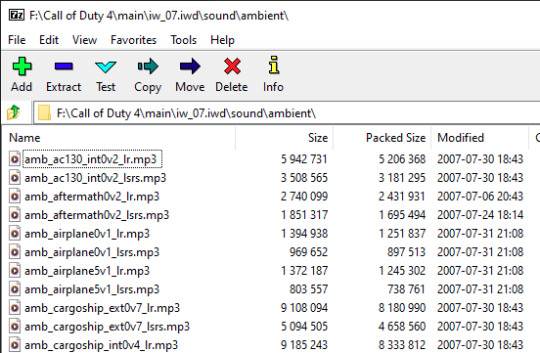
There are a handful of additional sound effects inside each mission's Fast File (FF). We can get at them via OpenAssetTools. I also had some luck with iw_ff_extractor or FastFile Extractor.
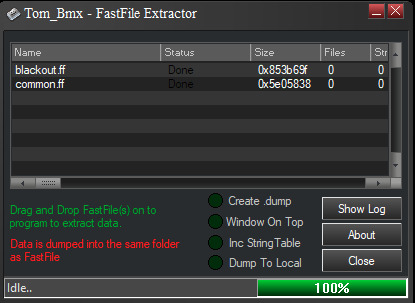
Extracting sounds from Xbox 360
I found these XMAs have a slightly higher bitrate than the corresponding MP3s on PC. Use PAKExtractor to decompress packfile1.pak. This will dump the contained XMAs, which we can then convert with vgmstream.
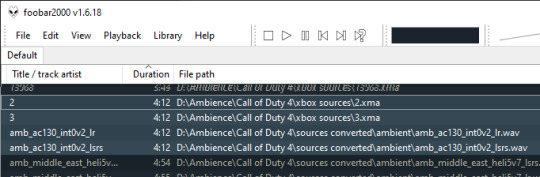
These lack names and metadata; we can use the track lengths to match them with their corresponding, named PC files.
Identifying sounds
To display an overlay detailed the sounds currently being played, and their parameters (volume, pitch, etc) we can use snd_drawInfo <0,1,2,3>. There is also snd_draw3D <Integer> which will render similar info but inside the 3D view.

From looking at this info it seems the engine typically plays a highly-detailed stereo track, and then randomly (i.e. start time and pitch) layers on detail sound effects, to create streamed ambience.
To determine the exact parameters of these detail sounds, you can look into each mission's FF files. You'll find GSC scripts (e.g. blackout\maps\blackout_amb.gsc) specifying the base sound environment and events.
As an example, let's examine the ambience defintion for the AC130 mission, defined in common\maps_ac130_amb.gsc. It declares that elm_ac130_rattles should be played four times as often as elm_ac130_hydraulics, and as often as no sound ("null") at all. An event is chosen every 3 to 6 seconds:
ambientDelay("ac130", 3.0, 6.0); // Trackname, min and max delay between ambient events ambientEvent("ac130", "elm_ac130_rattles", 4.0); ambientEvent("ac130", "elm_ac130_beeps", 0.3); ambientEvent("ac130", "elm_ac130_hydraulics", 1.0); ambientEvent("ac130", "elm_ac130_metal_stress", 0.3); ambientEvent("ac130", "null", 1.0);
Recording in-game
If extracting and mixing is too complex, we can simply record in-game.
To disable music, we can simply delete the relevant files from the IWD archives using 7Zip. We can then use noclip while in-game to fly out of "earshot" from any positional sounds and record only the ambience layer.
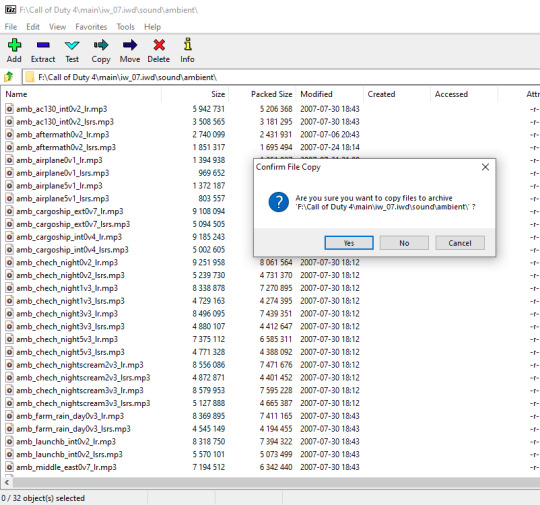
We can also use this approach to record complex ambient events in isolation (e.g. elm_ac130_rattles et al.) - just delete the ambient MP3s with 7Zip, instead.
Appendix 0: Getting WAVs out of FF archives
When the FF extractors above don't work for us, we can try a hex-editing approach. First, decompress the FFs using Offzip:
offzip.exe -a armada.ff
Then, open the DAT dump in HxD and copy everything between the .wav filenames you are looking for.
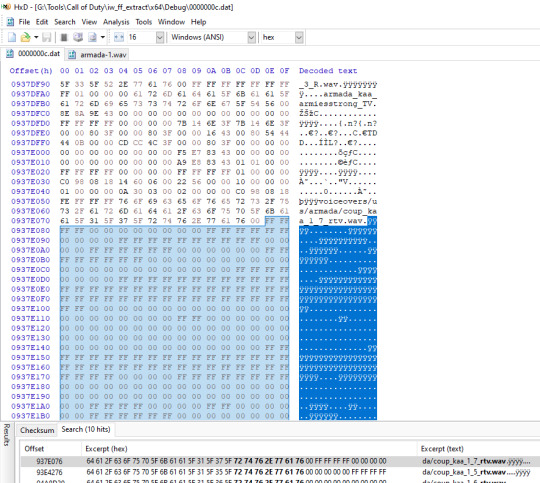
Paste this into a new file created within HxD, and save. You should then be able to open this as raw 16-bit PCM in Audacity.
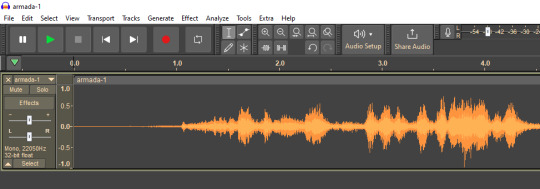
Appendix 1: Extracting other assets
Greyhound, a successor to Wraith, can extract models from CoD4 at runtime.
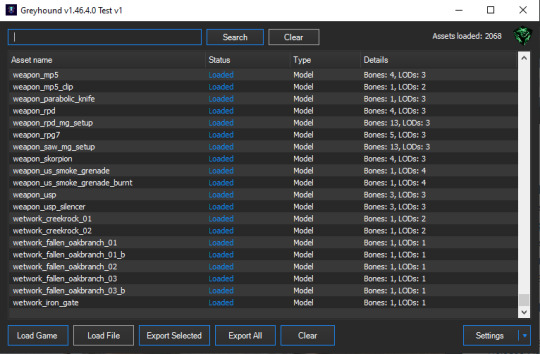
You can also try the IW3 toolchain for ZoneTool.
Appending 2: Popular mods that I couldn't try
Only supports Steam: https://gitea.com/JerryALT/iw3sp_mod/wiki/IW3SP-MOD%3A+Features.-. Presumably the resource limit increases would address issues like this:

For multiplayer only: https://github.com/Rex109/CoD4QOL
Official mod tools for building maps: https://www.moddb.com/games/call-of-duty-4-modern-warfare/downloads/mod-tools-sdk#membersform
Community enhancements and extensions for those tools: https://xoxor4d.github.io/projects/iw3xo-radiant/
Appendix 3: MW Remastered
I was able to extract the ambient streams from this release using Cordycep and Greyhound. I found MWR's assets are either qualitatively different or identical to MW's.
1 note
·
View note
Video
youtube
Ambient Guitar Song #5 with Line6 Helix and Digitech Freqout
See YouTube description for effect settings
Subscribe: https://www.youtube.com/channel/UC41Vt-73vtbfPkPb-GaAYPA?sub_confirmation=1
#ambient-guitar#ambientguitar#ambient#ambientreverb#ambient-reverb#ambientdelay#ambient-delay#tapedelay#tape-delay#analogtapedelay#analog-tape-delay
2 notes
·
View notes
Video
instagram
@colingardner yo man, here's a taste of what my board sounds like with all these effects. Careful, it's juicy. #fourthcorner #ambientguitar #experimentalguitarist #shoegaze #postpunk #synthguitar #pedalboard #pedalporn #moremachinethanman #earthquakerdevices #telegraphstutter #ambientdelay #rainbowmachine #datacorrupter #horrorandbeauty #schecterguitars #electroharmonix #signalchain #geartalk (at Newberg, Oregon) https://www.instagram.com/p/B0sDvJ-nzIT/?igshid=rjyw1hphmhwo
#fourthcorner#ambientguitar#experimentalguitarist#shoegaze#postpunk#synthguitar#pedalboard#pedalporn#moremachinethanman#earthquakerdevices#telegraphstutter#ambientdelay#rainbowmachine#datacorrupter#horrorandbeauty#schecterguitars#electroharmonix#signalchain#geartalk
2 notes
·
View notes
Photo

Live stream tonight ... the Sonicware ELZ_1 running thru this lot of pedals around 9pm GMT #synthjam #synth #sonicware #elz1 #polytune #plasmapedal #corona #satchurator #h9 #ambientdelay #bluesky #ojai #ditto #pedalboard #looper #reverb #delay #modulation #distortion #chorus #fuzz #tuner #guitar #live #stream #livestream https://www.instagram.com/p/BuL0G2QF494/?utm_source=ig_tumblr_share&igshid=15r37vfja7of7
#synthjam#synth#sonicware#elz1#polytune#plasmapedal#corona#satchurator#h9#ambientdelay#bluesky#ojai#ditto#pedalboard#looper#reverb#delay#modulation#distortion#chorus#fuzz#tuner#guitar#live#stream#livestream
4 notes
·
View notes
Photo
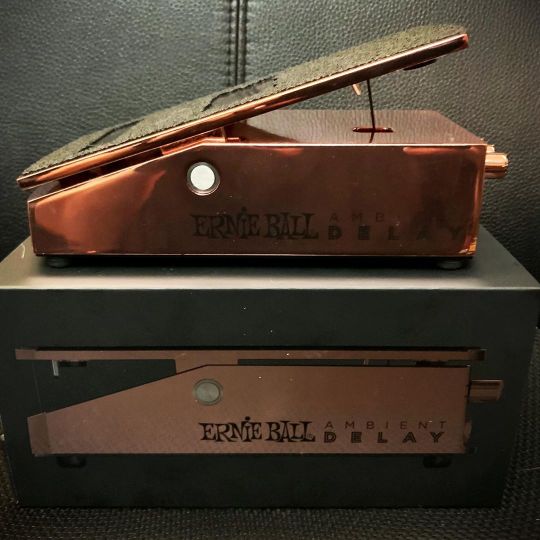
This should be fun @ernieball #Ambientdelay #Expressionseries @sweetwatersound #newgearday https://www.instagram.com/p/CEhX-_Rnvgc/?igshid=1lfv9hh5ge9d7
0 notes
Video
instagram
#sounds @keeleyelectronics #rotosonic #ambientdelay @ernieball this is all IPhone audio/video. I have my rig basically torn down. This is straight into the front of a #mkv https://www.instagram.com/p/CEiDFmkn03P/?igshid=2ir2k3qk9pns
0 notes
Photo

Think I like this configuration a lot more after a little tinkering. Threw my @ernieball Ambient Delay after the Rainbow Machine to have some variable delay added to my whole signal (in addition to the two in my first loop lol), but the biggest changes are: instead of returning to The Silencer from one of the sends on the Tri Parallel Mixer and outputting that to my delay loop, I put send 1 out straight to the delay loop and sent the main output of the mixer back to The Silencer then ran the out to the Rainbow Machine. Cleaned up my sound a lot! #fourthcorner #guitarpedals #guitarplayer #pedalboard #moremachinethanman #metal #experimentalmusic #ambientguitar #thesilencer #visegrip #crybaby535q #tubescreamer #bigmuff #darkmatter #boneshaker #echobrain #theprophet #ditto #datacorrupter #rainbowmachine #triparallelmixer #ambientdelay #telegraphstutter #schecter (at Newberg, Oregon) https://www.instagram.com/p/B0P-LsKHqNW/?igshid=fqjt840aa9h9
#fourthcorner#guitarpedals#guitarplayer#pedalboard#moremachinethanman#metal#experimentalmusic#ambientguitar#thesilencer#visegrip#crybaby535q#tubescreamer#bigmuff#darkmatter#boneshaker#echobrain#theprophet#ditto#datacorrupter#rainbowmachine#triparallelmixer#ambientdelay#telegraphstutter#schecter
2 notes
·
View notes