#and finally upgraded to later OS)
Explore tagged Tumblr posts
Text
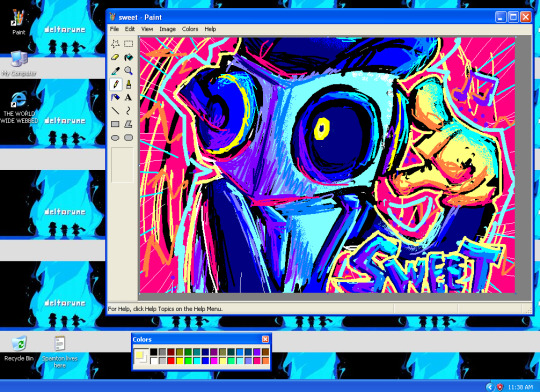
how deltarune was made to be experienced
#[scc]#sweet#i gotta reorg my scc tags raaah#deltarune#deltarune fanart#deltarune chapter 2#eyestrain#ms paint#doodle#guz art#[2023]#i <3 my windows xp virtual machine in which i do stupid shit in#(guy who grew up on windows xp until they were like 11-12 (?)#and finally upgraded to later OS)
56 notes
·
View notes
Text
youtube
Yay, we finally got to this thumbnail, which was very exciting to make. Firstly, Matt was also excited about the totem plot line, so he took it upon himself to make all the edits to the background that you see here, which, imo, really gives some oomph to the scene and showcases the magic of the mysterious magical totems (that also have Hanna-Barbera characters etched onto them, for some reason).
And secondly - I got to draw teen Gwen in the Classic Ben 10 art style (tho this time without my outfit redesign). I hinted at this when I posted the art for Ep 18, which featured Grandpa Max - I brought up this topic before doing that thumbnail and we had a talk about how I should represent the Ben 10 franchise in FusionLore. We settled on everyone being unified under one art style and that being Classic's, a.k.a. the superior one, which means Ben, Gwen and Kevin needing to be adapted to it. The reason for why I even brought that topic up in the first place was because; (WARNING: Long probably autism-fueled explanation ahead!)
Ben 10 has a bit of messy history with FusionFall, because when the game was being developed, the Classic series was still running on Cartoon Network. This is why you can see 10-year-old Ben in the prequel/promotional FusionFall manga - Worlds Collide, as well as him and 10-year-old Gwen having official art, and also Ben being able to be seen in some old crusty pre-beta footage.




But then, very close to the release of the game, Alien Force came out, which caused Grigon (the people behind FusionFall) to hard pivot to representing the sequel show instead. They changed Ben, Gwen and Kevin to reflect their teen selves and altered some of their missions to fit better, while also adding Nano Swampfire and Nano Humungosaur to the pool, replacing the Nano Ghosfreak and Nano Upgrade that were left behind in the files.


However, they also didn't change enough and left a lot of stuff from Classic in the game, like Nano Four Arms, Tetrax, Hex and Vilgax, the villains' Nanos, Grandpa Max's old design and Fusion Kevin being 11-year-old Kevin's amalgam form. Gwen is also very heavy on magic in the game (as you can see in both the thumbnail and the video, which you should totally watch after this, of course), while Alien Force at first tried to retcon her powers to being only alien in origin and not magical.
Funny thing is that both Gwen's magical side and the three OS characters - Hex, Tetrax and Vilgax all later appear during season 3 of Alien Force.
And in regards to FusionFall, eventually Gwen, Kevin and Vilgax were updated to their designs from Alien Force season 3, while the game added a ton of Ben 10 missions items, NPCs and Nanos from Alien Force and later Ultimate Alien. By the time the original game was shut down, Ben 10 had dethroned the Powerpuff Girls in both the NPC and Nano count.
Anyway, thank you for coming to my yap session. Here's the full art of the thumbnail and now go watch the video. Adiós!

#my art#cartoon network#fusionfall#fusionlore#gwen tennyson#ben 10#I really wrote a whole history lesson down here damn#Youtube
12 notes
·
View notes
Text

December was a hell of a month for Andy and I, so much so that it continued into January. It's a long story, but I'll give you the short version below the read more.
If you're not interested in reading all that, I'll give you this piece of advice: BACK YOUR FILES UP. Get an external hard drive or USB stick and back up your files.
~~~~~~~~~~~~~~~~~
Medium: Prismacolor and Copic Sketch Markers, Faber Castelle Ink, and UniPosca paint pens. Clean up and some details done with PaintShop Pro Ultimate.
.
A lot of things were going on at the same time, leaving little time for us to breathe, but let's start with the biggest crisis: my computer. With my tower in need of an upgrade, over the last year, I've been assembling the parts for a new machine. I'd purchased the guts months ago and finally obtained the case and lovely RGB LED fans for my new fancy machine. After a few weeks of ADHD distraction, we finally assembled my machine and installed the OS. At this point, I started installing programs and testing things out before taking the final plunge to move my hard drive to the new machine. Now during this process, my machine started making an odd low whine that Andy and I thought was weird, but we were both so mentally exhausted that neither of us clocked it as concerning. This was a mistake.
After days of fiddling, I was ready to move my hard drive! Remove drive from old machine, stick into new one, plug in, turn on machine. A process we've both done countless times before.
Machine doesn't register drive. Restart. Machine doesn't register drive. Check connections. Everything's fine. Machine still doesn't register drive. Maybe cable is bad? Plug fans back in, turn machine on. SNAP! Fans go dark. Okay, definitely problem with power supply cable.
Fine. Put drive back in old machine. Machine doesn't register drive. Oh fuck.
No. No. Nonononono. This is my drive that has EVERYTHING. Art, music, writing, photos. Everything.
Andy gets a drive reader. Drive can't be read. I'm having a breakdown in the other room. Yay.
Andy takes it to a specialist. Literally the only guys in town that deal with this level of problem. Good news! Drive's board is likely fried, but a simple fix IF that's the only part that's damaged. Bad news: my hard drive has to go to Ohio. I live in Missouri. Yay.
(These guys do forensic data recovery, as well as personal and commercial. So honestly one of the best places my drive could possibly have gone.)
While my drive is off on its adventure, I set about replacing my power supply and the 4 fans (w/light controller) that were cooked. Everything we removed, including my hard drive, smelled of burnt electronics. Yay, fire hazard.
Drive actually gets there pretty quick. Takes them about a week to get back to us. Good news! There appears to be recoverable data! Bad news: The board and the read arm mechanism are fried. They'll have to take my drive apart in a clean room to recover the data. Why is this bad news? The price tag. Which we don't have to pay if the data they recover isn't to our liking. A few days later, we're given a file tree of everything they can recover.
Holyshititsallstillthere.
( ノ ゚ー゚)ノ 💽\(゚ー゚\)
We sign off on it, and $3,400 later, they mail us two copies of my files. This whole situation was bad, but could have been so much worse. That damn power supply could have set my machine on fire. It was brand-new and from a highly rated brand, just unfortunately factory defective.
TLDR: A defective power supply fried my hard drive and 4 rgb case fans. It cost almost $4,000 for the drive recovery and replacement parts.
(っ °Д °;)っ
The biggest and longest "event" has been getting Andy's parents taken care of. They've been dealing with health issues, and he's been running himself ragged, getting them the help they need so they can stay at their home. Additionally, he's been worried about someone trying to trick his dad into signing over finances or property. Cue months of paperwork, phone calls, and in-person meetings to get everything sorted out.
In short, Andy now has power of attorney for the bulk his parents' finances and medical care. Now he can deal directly with contractors and companies to get his parents home and health cared for.
o( ̄▽ ̄)d
Now my parents are in fairly good health, but of course in the midst of all this, multiple medical procedures all lined up in such a way that I was the only person available to sit at the hospital each time. Why are hospital waiting rooms designed to blow air on you no matter where you sit?
≡(▔﹏▔)≡
And as a final kick in the ass, halfway through January I caught the flu. (I haven't been sick like this since school. ) I got so sick, I was out from work for an entire week. Matter of fact, I'm still coughing up crud.
They tested me for Covid, Influenza A & B, RSV, and strep. Whatever I had, it wasn't any of those. And of course, since I was steadily improving and no longer had a fever, I just had to continue to recover on my own. AND because they finally got me in a doctor's office, I've now got a host of pending appointments for standard health check ups that I kept forgetting to schedule. Wheeeeeee.
(ㆆ_ㆆ)
And now Andy's getting sick, probably with what I had. Just in time for our birthdays.
o(〒﹏〒)o
#my art#my sona#murasaki rose#traditional art#copic markers#these last few months have been a non-stop test of our endurance I swear#artist sona
5 notes
·
View notes
Text
return
in 2019, i switched to using Linux as my primary operating system. at first, i tried to avoid using Windows as much as possible, but that ultimately turned out to be not viable, switching to Windows on occasion is a necessary part of my lifestyle. but, i still wanted Linux as my primary OS.
of course, Linux comes in many different varieties, and i didn't think too hard about which one i wanted, so... i just went with Ubuntu. Ubuntu's like, the basic starter Linux. not too respected, but not too disrespected either, and extremely well-supported and easy to dip your toes into. i'd actually already dipped my toes into Ubuntu; my dad experimented with maybe switching me to Ubuntu in 2011 when my computer at the time was suffering some major glitches.
and then a few months later, i got my current laptop. because i'd realized that i still needed Windows at this point, i got this laptop with a dual-boot setup. one drive running Windows 10, the other running, again, Ubuntu. and i stuck with this setup for a while.
but then, back in Spring, i decided i was ready to move on from both Windows 10 and Ubuntu. i've always fucking hated Windows 10 so fucking much since it came out, and i already had enough experience with Windows 11 on another computer to know that i VASTLY preferred it (plus, Windows 10 support is ending next year anyway); and i've been primarily a Linux user for five years now, i'm ready to try a different version of Linux.
but upgrading the Windows boot to 11 was a greater hassle than i expected, and i couldn't quite decide on which version of Linux i wanted to switch to. Fedora and Arch were the two candidates- almost as popular and widely-used as Ubuntu, but much more respected. especially Arch, which is what real serious Linuxheads tend to lean towards in my experience.
and, while i still prefer Linux to any version of Windows, i legitimately think Windows 11 might just be my favorite Windows ever, it's like unbelievably tolerable. so for the last few months, i just... briefly went back to being a Windows slut.
like, as i once said in a previous post: when Windows 10 came out, i immediately couldn't get with it, it just turned me off so much. but i didn't want to be a stubborn old woman having a kneejerk reaction to change, so i tried hard to convince myself that Windows 10 was probably fine. but eventually i just had to admit that i just loathe Windows 10 so much. but i had the exact opposite reaction to Windows 11. i immediately found it SUCH a refreshing change and SUCH a drastic upgrade over 10 that i had to hold myself back from praising it too hard- it's still a Microsoft product, and for all i know it's secretly powered by the souls of orphans, so don't just go jumping on the love bandwagon just yet. all i can responsibly say is "Yeah Windows 11 is like infinitely more comfortable for me personally than Windows 10 was".
but it was always a temporary return to Microsoft's cold, calculating embrace. i always intended to go back to primarily using Linux once i finally figured out what i wanted to do and had a good opportunity to do it. and now, i'm very suddenly running into way more Windows Annoyances than i had been for the last few months.
it's time.
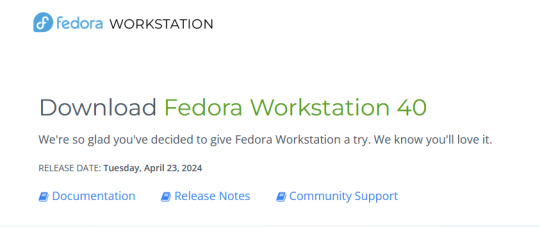
(i chose Fedora because Arch does seem a little more intimidating; i think the fairly reliable route to go is just to start with Fedora and eventually upgrade to Arch. unless i just end up really falling in love with Fedora)
2 notes
·
View notes
Text
Computing on a Budget
I wanted to talk about the story of my old computer.
On July 23, 2008 I acquired a Dell Vostro 200 from the Dell Outlet website. This computer cost around $800 (with an extended warranty) at the time. I was looking for something low cost that I thought was capable of running games, and could be used for future projects

The computer came with the following specs: CPU: Intel Core 2 Duo E4600 GPU: Intel GMA RAM: 4x 1GB DDR2 Storage: 80GB Western Digital Black HDD OS: Windows XP Professional
And at first, this computer turned out to be a pretty good powerhouse for my needs. I knew it wasn't the best computer by any means. But with the budget I was on, it would get the job done. Plus my mom helped out with around half the cost as a high school graduation present.
Later on, I decided to purchase The Orange Box as I wanted to look into playing games like Portal and Team Fortress 2. And while I was able to get Portal to work, when I tried to join a game in Team Fortress 2, the game would simply crash on me. It turned out that to run 3D graphics like that, the built-in Intel GMA card was not going to cut it.
So, I took a trip to my local Best Buy. Taking a look at the graphics cards they had on sale, I found one I could afford for around $60. The Galaxy NVIDIA GeForce 8400GS.

And it worked... but just barely. Later on I started to expand my Steam library. And there was on game in particular that gave me some trouble with this card. Left 4 Dead 2. It turned out that the 8400GS isn't great a drawing hundreds of zombies on screen at once. And my system would lag any time a horde would start chasing my party. But I still kept this card going for as long as I could, cause I couldn't really afford to upgrade. That and any money I did have for upgrades went to other accessories like drawing tablets, and a desk to house everything in.

Don't let that picture fool you though. Everything here was done on the cheap.
On January 18, 2013, I installed a 1TB Western Digital Green HDD into this computer and installed Windows 8 as a secondary operating system. And yes, I know that the WD Green drive was not the best option as it only ran at 5400RPM. But again, this was on a budget. And plus my dad offered to buy it for me for Christmas the previous month. I also managed to get Windows 8 for a low price, as Microsoft was offering the Pro version for only $75 at the time. I managed to pickup the license from Target using some gift cards I acquired over Christmas as well. I later performed the free upgrade to Windows 8 on October 18, 2013.
Around Memorial Day weekend that year, I ended up getting hired by an electronics retailer, and a bit more money started coming in as a result.
On April 8, 2014, Microsoft officially discontinued security updates on Windows XP. A month or so prior, after fiddling around with rebuilding the Master Boot Record on the drive I had Windows 8 installed on. I retired the WD Black drive that had run Windows XP for me since 2008.
Some time around July 4th of 2014, I woke the computer up from sleep mode and heard this really nasty grinding noise. It turns out, that little fan running the 8400GS finally gave out after years of trying to run games it couldn't handle very well. So I knew it was time to not only replace that, but to start thinking about replacing the whole computer, now that I had a bit more money in the budget.
Looking at my options for cards. I didn't want to go with the "latest and greatest" since I knew the computer was starting to age. So, I went with an EVGA NVIDIA GeForce GT 630. On the box it recommended that it be run with a 500W or greater power supply. The one that the Vostro came with was only 300W. So, I also ended up swapping out the power supply with a Thermaltake TR2-600W power supply unit.
Finally, on April 30, 2015, I retired the Vostro 200 after I decided to build my own computer.
So, why do I bring up this story?
The reason I wanted to talk about this is because I know there are a lot of people out there that are computing on a budget. Something I constantly run into during my career as a computer technician are people telling me they can't afford the latest and greatest. That upgrades don't typically happen until they become absolutely necessary. And that's something I can understand and sympathize with.
And while I've stressed the importance of upgrades as time goes on in the world of computing. I also understand that there's times when we need to keep the current technology in front of us working for as long as possible. So when people come to me saying "I can't afford a big upgrade right now" I always try to do my best to let them know "what can we fix", "what can't we fix", "what parts can be saved", and "what parts need to be replaced."
And if you're finding yourself in this situation right now. The one thing I want to say is, don't worry. At the end of the day, acquiring computers parts can be very simple and inexpensive if you know where to look.
#Computing#Budget#Dell#Vostro#NVIDIA#Intel#Theraltake#I doubt anyone is actually going to read this whole thing.
2 notes
·
View notes
Text
A lot of this is good advice, but I do have to contest the processor recommendation (also storage to a lesser extent).
First of all: On all recent generations, a given i or Ryzen number is generally regarded as equivalent. This means that an i3 and a Ryzen 3 will typically get you the same level of performance. This is particularly relevant for any Ryzen processor 3000 or later. (1000 and 2000 fall behind slightly compared to "equivalent" Intel.)
Second, as a general rule, if all you're doing is things with programs like Microsoft Office or a browser, generally any modern CPU that isn't completely bottom-of-the-barrel will do you just fine. A higher-end i3 or Ryzen 3 will work just fine, though you may not see as much longevity out of the build. An i5 or Ryzen 5 is a better benchmark to aim for, though, that much is certainly true.
Third, something that is relevant specifically for AMD is generation hierarchy, as starting from 3000 things get a little confusing:
1000 is the first generation of Ryzen; these will work in a pinch, but you're definitely better off with later generations
2000 is the second generation, and overall an extremely robust platform; if you can get a good price on later generations, obviously go for them, but this generation still holds up extremely well even today (source: been rocking a 2600 for the past 5 years with zero issues or need to upgrade)
3000 and 4000 are third generation, with 3000 being the chips you'll mostly see, while 4000 is a differently-optimized set of processors meant in part for budget
5000 and 6000 are fourth generation, but you'll pretty much only see 5000 in the wild; 6000 is afaik pretty specific in application
7000 is fifth generation, best available as of the writing of this text, but may not be affordable because it's brand spanking new; if in doubt, favor an equivalent 5000 unless you can get a good price on a 7000.
Lastly on the note of processors, as mentioned above, aiming for an i5 or Ryzen 5 if in doubt is good practice; you can get away with an i3 or Ryzen 3 if you expect the machine to see light use, but an i5 or Ryzen 5 will do you better in the long run. The same cannot be said of the higher-tier processors.
With regards to i7/Ryzen 7 and i9/Ryzen 9, they pretty much fall outside the scope of this post. The 7s are overkill for anything outside of more demanding applications like video editing, simulation, engineering, etc., and the 9s tend to be the processor equivalent of supercars. They're incredibly expensive, incredibly flashy, and far more than you'll ever need. Anyone who tells you you need to buy a 9 is lying or a techbro sycophant.
Final note regarding storage: Having an SSD as your main drive is very good advice, however do not dismiss HDDs. Having one as your main drive will make your overall use of the machine notably slower, but they are excellent for auxiliary and archival storage. SSDs are coming down in price, yes, but particularly at large sizes they'll often still come out significantly more expensive than an HDD of the same size, and the speed difference isn't anywhere near as impactful outside of an OS drive context. The main exception is laptops, not that I think any are being sold with HDDs anymore; SSDs are far more physically resilient, which is better for portability.
(One final note, and this is an extreme edge case pretty much no one actually reading this post will see: If you're expecting to regularly alter/move data on the order of gigabytes, you may not want to do so on your main drive if it's an SSD, as this can eat into the drive's lifespan. If handling such large volumes of data, I'd recommend doing so on a dedicated drive, whether SSD or HDD.)
So You Need To Buy A Computer But You Don't Know What Specs Are Good These Days
Hi.
This is literally my job.
Lots of people are buying computers for school right now or are replacing computers as their five-year-old college laptop craps out so here's the standard specs you should be looking for in a (windows) computer purchase in August 2023.
PROCESSOR
Intel i5 (no older than 10th Gen)
Ryzen 7
You can get away with a Ryzen 5 but an intel i3 should be an absolute last resort. You want at least an intel i5 or a Ryzen 7 processor. The current generation of intel processors is 13, but anything 10 or newer is perfectly fine. DO NOT get a higher performance line with an older generation; a 13th gen i5 is better than an 8th gen i7. (Unfortunately I don't know enough about ryzens to tell you which generation is the earliest you should get, but staying within 3 generations is a good rule of thumb)
RAM
8GB absolute minimum
If you don't have at least 8GB RAM on a modern computer it's going to be very, very slow. Ideally you want a computer with at least 16GB, and it's a good idea to get a computer that will let you add or swap RAM down the line (nearly all desktops will let you do this, for laptops you need to check the specs for Memory and see how many slots there are and how many slots are available; laptops with soldered RAM cannot have the memory upgraded - this is common in very slim laptops)
STORAGE
256GB SSD
Computers mostly come with SSDs these days; SSDs are faster than HDDs but typically have lower storage for the same price. That being said: SSDs are coming down in price and if you're installing your own drive you can easily upgrade the size for a low cost. Unfortunately that doesn't do anything for you for the initial purchase.
A lot of cheaper laptops will have a 128GB SSD and, because a lot of stuff is stored in the cloud these days, that can be functional. I still recommend getting a bit more storage than that because it's nice if you can store your music and documents and photos on your device instead of on the cloud. You want to be able to access your files even if you don't have internet access.
But don't get a computer with a big HDD instead of getting a computer with a small SSD. The difference in speed is noticeable.
SCREEN (laptop specific)
Personally I find that touchscreens have a negative impact on battery life and are easier to fuck up than standard screens. They are also harder to replace if they get broken. I do not recommend getting a touch screen unless you absolutely have to.
A lot of college students especially tend to look for the biggest laptop screen possible; don't do that. It's a pain in the ass to carry a 17" laptop around campus and with the way that everything is so thin these days it's easier to damage a 17" screen than a 14" screen.
On the other end of that: laptops with 13" screens tend to be very slim devices that are glued shut and impossible to work on or upgrade.
Your best bet (for both functionality and price) is either a 14" or a 15.6" screen. If you absolutely positively need to have a 10-key keyboard on your laptop, get the 15.6". If you need something portable more than you need 10-key, get a 14"
FORM FACTOR (desktop specific)
If you purchase an all-in-one desktop computer I will begin manifesting in your house physically. All-in-ones take away every advantage desktops have in terms of upgradeability and maintenance; they are expensive and difficult to repair and usually not worth the cost of disassembling to upgrade.
There are about four standard sizes of desktop PC: All-in-One (the size of a monitor with no other footprint), Tower (Big! probably at least two feet long in two directions), Small Form Factor Tower (Very moderate - about the size of a large shoebox), and Mini/Micro/Tiny (Small! about the size of a small hardcover book).
If you are concerned about space you are much better off getting a MicroPC and a bracket to put it on your monitor than you are getting an all-in-one. This will be about a million percent easier to work on than an all-in-one and this way if your monitor dies your computer is still functional.
Small form factor towers and towers are the easiest to work on and upgrade; if you need a burly graphics card you need to get a full size tower, but for everything else a small form factor tower will be fine. Most of our business sales are SFF towers and MicroPCs, the only time we get something larger is if we have to put a $700 graphics card in it. SFF towers will accept small graphics cards and can handle upgrades to the power supply; MicroPCs can only have the RAM and SSD upgraded and don't have room for any other components or their own internal power supply.
WARRANTY
Most desktops come with either a 1 or 3 year warranty; either of these is fine and if you want to upgrade a 1 year to a 3 year that is also fine. I've generally found that if something is going to do a warranty failure on desktop it's going to do it the first year, so you don't get a hell of a lot of added mileage out of an extended warranty but it doesn't hurt and sometimes pays off to do a 3-year.
Laptops are a different story. Laptops mostly come with a 1-year warranty and what I recommend everyone does for every laptop that will allow it is to upgrade that to the longest warranty you can get with added drop/damage protection. The most common question our customers have about laptops is if we can replace a screen and the answer is usually "yes, but it's going to be expensive." If you're purchasing a low-end laptop, the parts and labor for replacing a screen can easily cost more than half the price of a new laptop. HOWEVER, the way that most screens get broken is by getting dropped. So if you have a warranty with drop protection, you just send that sucker back to the factory and they fix it for you.
So, if it is at all possible, check if the manufacturer of a laptop you're looking at has a warranty option with drop protection. Then, within 30 days (though ideally on the first day you get it) of owning your laptop, go to the manufacturer site, register your serial number, and upgrade the warranty. If you can't afford a 3-year upgrade at once set a reminder for yourself to annually renew. But get that drop protection, especially if you are a college student or if you've got kids.
And never, ever put pens or pencils on your laptop keyboard. I've seen people ruin thousand dollar, brand-new laptops that they can't afford to fix because they closed the screen on a ten cent pencil. Keep liquids away from them too.
LIFESPAN
There's a reasonable chance that any computer you buy today will still be able to turn on and run a program or two in ten years. That does not mean that it is "functional."
At my office we estimate that the functional lifespan of desktops is 5-7 years and the functional lifespan of laptops is 3-5 years. Laptops get more wear and tear than desktops and desktops are easier to upgrade to keep them running. At 5 years for desktops and 3 years for laptops you should look at upgrading the RAM in the device and possibly consider replacing the SSD with a new (possibly larger) model, because SSDs and HDDs don't last forever.
COST
This means that you should think of your computers as an annual investment rather than as a one-time purchase. It is more worthwhile to pay $700 for a laptop that will work well for five years than it is to pay $300 for a laptop that will be outdated and slow in one year (which is what will happen if you get an 8th gen i3 with 8GB RAM). If you are going to get a $300 laptop try to get specs as close as possible to the minimums I've laid out here.
If you have to compromise on these specs, the one that is least fixable is the processor. If you get a laptop with an i3 processor you aren't going to be able to upgrade it even if you can add more RAM or a bigger SSD. If you have to get lower specs in order to afford the device put your money into the processor and make sure that the computer has available slots for upgrade and that neither the RAM nor the SSD is soldered to the motherboard. (one easy way to check this is to search "[computer model] RAM upgrade" on youtube and see if anyone has made a video showing what the inside of the laptop looks like and how much effort it takes to replace parts)
Computers are expensive right now. This is frustrating, because historically consumer computer prices have been on a downward trend but since 2020 that trend has been all over the place. Desktop computers are quite expensive at the moment (August 2023) and decent laptops are extremely variably priced.
If you are looking for a decent, upgradeable laptop that will last you a few years, here are a couple of options that you can purchase in August 2023 that have good prices for their specs:
14" Lenovo - $670 - 11th-gen i5, 16GB RAM, and 512GB SSD
15.6" HP - $540 - 11th-gen i5, 16GB RAM, and 256GB SSD
14" Dell - $710 - 12th-gen i5, 16GB RAM, and 256GB SSD
If you are looking for a decent, affordable desktop that will last you a few years, here are a couple of options that you can purchase in August 2023 that have good prices for their specs:
SFF HP - $620 - 10th-gen i5, 16GB RAM, 1TB SSD
SFF Lenovo - $560 - Ryzen 7 5000 series, 16GB RAM, 512GB SSD
Dell Tower - $800 - 10th-gen i7, 16GB RAM, 512GB SSD
If I were going to buy any of these I'd probably get the HP laptop or the Dell Tower. The HP Laptop is actually a really good price for what it is.
Anyway happy computering.
#this got away from me a bit#but I happen to have experience with AMD processors#so I figured I'd offer my input on the matter#(this nerd-sniped me pretty hard#and I wound up rewriting a couple sections for brevity)
50K notes
·
View notes
Text
How to Get a Genuine Windows 10 License Key at the Best Price
Windows 10 remains one of the most stable and widely used operating systems in the world. It offers strong performance, regular updates, and excellent compatibility across devices. Whether you're building a new PC or upgrading from an older version, getting a genuine license is crucial.
If you're looking for an affordable way to activate Windows, there are legal and reliable options available. This article explores how to purchase a real Windows 10 for 10 deal, how to use a license key, and why you should avoid unofficial sources.
Why You Need a Genuine Windows 10 Home Key
A genuine Windows 10 home key unlocks all the features of your operating system. It activates Windows and provides full access to updates, security patches, and Microsoft support. Without a license key, you’ll face limitations such as watermarks, disabled settings, and a lack of updates.
Microsoft enforces license verification to prevent piracy and maintain system integrity. A proper activation guarantees your computer stays secure and performs at its best. It also ensures you can receive future OS upgrades and feature packs.
How to Purchase a Windows 10 Licence Key Online
Many users search for low-cost options to activate their operating system. Thankfully, there are reliable sellers who offer affordable solutions. You can now legally purchase a Windows 10 licence key at a fraction of retail cost.
Some authorized digital platforms sell unused or surplus licenses from volume purchases. These keys are still valid, original, and activate directly through Microsoft servers. The process is simple:
Visit the official online store
Select your version of Windows
Complete the payment
Receive the license key instantly via email
Enter it in your PC settings to activate
Always ensure you buy from trusted vendors to avoid counterfeit keys.
Best Deals: Windows 10 for 10 Offer Explained
One of the most popular deals is the Windows 10 for 10 offer. For only £10, you get a working and legal activation key. These deals are great for students, freelancers, or anyone upgrading on a budget.
This option typically includes:
A one-time purchase (no monthly fees)
Instant delivery via email
Step-by-step activation instructions
Support if issues arise during setup
It’s a great alternative to paying the full retail price, which can be as high as £120. Always verify that the key is a lifetime license and not a temporary subscription.
What is a Windows 10 Operating System Product Key?
The Windows 10 operating system product key is a 25-character code that confirms your copy of Windows is genuine. It looks something like this: XXXXX-XXXXX-XXXXX-XXXXX-XXXXX.
You use this key to:
Activate Windows after a clean installation
Upgrade from an older version (like Windows 7 or 8)
Reinstall Windows on the same device after a reset
Each product key is unique and can typically be used on only one device. If you change your motherboard or hard drive, you might need to reactivate the system.
How to Activate Windows with Your License Key
Activating your system with a Windows 10 licence key is easy:
Go to Settings > Update & Security > Activation
Click “Change product key”
Enter your 25-character license
Press “Next” and follow on-screen instructions
Once verified, your Windows copy becomes fully functional. You’ll also be able to personalize your desktop, sync your account, and receive critical security updates.
What to Avoid When Buying a Windows Key
Be cautious when buying Windows keys from marketplaces or peer-to-peer sites. Some keys may be:
Volume licenses sold illegally
Expired or used on another machine
Generated through pirated methods
Marked for educational use only
These may work temporarily but often get deactivated by Microsoft later. Purchasing from a reputable platform ensures long-term access and peace of mind.
Final Thoughts: Why a Genuine Key Is Worth It
Whether you’re upgrading an old system or building a new one, a legitimate activation key is essential. With options like the Windows 10 for 10 deal, you don’t have to overspend.
Choosing a trusted provider gives you a valid Windows 10 home key, lifetime access, and future-proof reliability. Don’t compromise your device with illegal or temporary keys.
Activate your system today with a proper Windows 10 operating system product key and enjoy the full power of Microsoft’s flagship OS.
#windows 10 for 10#windows 10 home key#windows 10 licence key#windows 10 operating system product key
0 notes
Text
Four years later, Samsung’s most pivotal smartwatch may be approaching its final update
Samsung is preparing to launch One UI 8 Watch — its next major smartwatch software update — alongside Wear OS 6, and it may be the final upgrade for one of its most important wearables: the Galaxy Watch 4 series. Four years on, the original Wear OS Galaxy Watch may not go further The Galaxy Watch 4 and Galaxy Watch 4 Classic were great Android smartwatches, but it might be time to retire them. |…
0 notes
Text
Last Minute Work
We woke up to a little bit of snow this morning. The back deck had a light dusting, but it was enough to take a picture and text it to my siblings. There was a bit more falling for a while, including some nice fat flakes. The snow all disappeared later with rising temperatures—though not too high—and some rain that fell eventually. No more snow came during the rest of the day, though there was more rain after sunset.
My blood sugar measured 169 this morning. About what I’ve come to expect, given the steroid eye drops and the wonderful junk I manage to stuff in my face. After our coffee and brain games we enjoyed nice warm bowls of oatmeal for breakfast.
Because the weather was rather inhospitable, we spent the morning not doing much of anything, certainly not going outside. We eventually had sandwiches and potato chips for lunch.
Just to have something to do, we went out on a drive for an hour or so east along OR 126. We stopped first for a mocha from Old Crow and then drove all the way to Blue River, where we turned around and came back. It rained much of the way, mostly sprinkles, but some raindrops began to resemble wet snowflakes at one point.
I was already giving some thought to doing the next BudZine on OR 126, which runs from the Pacific Coast all the way to Prineville. There’s plenty of research to be done, and I spent some time after our drive accumulating some facts and figures and a graphic or two. I even did a temporary cover for the new issue to keep from staring at an empty white space.
Nancy kicked off dinner preparation by making a pot of rice and putting some veggies in the oven to roast, after soaking them in olive oil and covering them with garlic. Then we stirred up the package of Thai coconut curry chicken we bought recently. It was another tasty combination that we will repeat soon.
We began streaming with the Tuesday night Colbert, which included an interview with the former boss at USAID who is now out of a job. Then we watched the latest “Will Trent,” the fourth episode of “The Gone,” and the new episode of “High Potential.”
Finally, I had to reboot the computer with the latest bit of OS upgrade in order to get the blogging for the day done in time to beat the clock.
0 notes
Text
Is Mobile App Maintenance More Expensive Than Development?

When creating a mobile app, it’s natural to wonder whether maintaining an app will cost more than the initial development. The answer varies based on factors like the app’s complexity, audience needs, and technological advancements. Let’s explore how the costs of development and maintenance compare.
Understanding the Differences Between Development and Maintenance
What Happens During Mobile App Development?
Building a mobile app means turning a concept into a fully functional tool. The process involves outlining the plan, designing user-friendly layouts, programming the app, conducting detailed testing, and finally launching it on platforms like Android or iOS.
Development costs depend on factors like:
Feature complexity: Functions like real-time chat, GPS, or secure payment systems can add to expenses.
Target platforms: Developing for multiple platforms, like Android and iOS, will cost more than focusing on one.
Developer expertise: Working with highly skilled developers ensures quality but often comes at a higher price.
This phase is a one-time investment to bring your app to market.
What Is Mobile App Maintenance?
App maintenance focuses on ensuring your app remains effective and relevant after launch. It includes:
Addressing bugs and glitches users encounter.
Updating the app to align with new operating systems.
Enhancing functionality based on user preferences.
Securing the app against vulnerabilities.
Unlike development, maintenance is a continuous process to sustain user satisfaction and competitiveness.
Comparing Development and Maintenance Costs
Why Is Development Expensive?
The upfront costs of building an app can seem high because the entire product is built from scratch. Key contributors include:
Custom design: Creating appealing and intuitive interfaces.
Advanced coding: Implementing complex features like AI or integrated payment systems.
Testing: Verifying that the app works seamlessly across various devices and platforms.
These efforts ensure a polished and reliable app for your users.
Why Maintenance Costs Can Accumulate
While development is a significant initial investment, maintenance can become costly over time for reasons like:
Regular updates: Keeping the app compatible with evolving platforms and technologies.
Initial development flaws: Poorly designed apps often require frequent fixes and revisions.
Adapting to user demands: Adding features to meet changing user needs.
Key Drivers of Maintenance Expenses
Here are some common reasons maintenance costs can rise:
OS updates: Regular updates are needed to align with Android and iOS changes.
Bug fixes: Addressing issues ensures smooth app functionality.
Feature upgrades: Introducing new tools or enhancing existing ones keeps users engaged.
Backend upkeep: Servers and APIs need maintenance to support smooth app operations.
Optimizing Costs During Development and Maintenance
Smart Development Strategies Used by a Mobile App Development Agency
To minimize future expenses, consider:
High-quality development: Investing in experienced developers ensures fewer bugs and smoother updates later.
Scalable designs: Building a flexible app makes it easier to adapt to future needs.
Proactive Maintenance Saves Money
Timely updates and addressing minor issues promptly can prevent larger, more expensive problems. This approach keeps your app performing well and users happy.
Final Thoughts: Balancing Costs for Long-Term Success
App development and maintenance both require financial planning. While maintenance can sometimes outweigh initial development costs over time, strategic decisions during development can reduce ongoing expenses.
By collaborating with Mobile App Development Malta Experts, you can create an efficient app that’s easy to maintain, helping you save time and money in the long run. Whether you’re starting fresh or managing an existing app, a balanced approach ensures lasting success.
0 notes
Text
POCO F4 HyperOS Update: Xiaomi continues to expand its software capabilities with the latest rollout of HyperOS updates. Following our previous coverage of HyperOS on the Xiaomi 11T Pro, we're excited to announce that the POCO F4 is next in line. The device is receiving HyperOS OS 1.0.1.0.ULMMIXM update, promising a host of enhancements and the April 2024 security patch. Why HyperOS? Xiaomi's HyperOS builds on the solid foundation of MIUI, known for its extensive customization options. The new update introduces an enhanced home screen, widget animations, and various lock screen styles, elevating the user experience to new heights. Update Details Current Software: Previously running MIUI 14 based on Android 13. New Update: HyperOS is based on Android 14, version 1.0.1.0.ULMMIXM. Update Size: Approximately 5GB. Security Patch: April 2024. Availability The HyperOS update is initially available for POCO F4 registered with Mi Pilot. Stay tuned if you have not seen the received date, as it will gradually reach more regions. A broader public release will follow at a later date. Device Insights Introduced in June two years ago, the POCO F4 has proven its longevity in the tech market. Powered by the robust Snapdragon 870 chipset, it efficiently handles various tasks. Notably, this update to Android 14 marks the final major Android version upgrade for the POCO F4. Stay updated with us for more information on which Xiaomi devices will receive the HyperOS update next as Xiaomi continues to enhance user experiences across its device range.
0 notes
Text
Well Hello!!
Aren't I pleased to see the Roomers were True.
Ai Siri and Deeply integrated Ai and Apple inteligence To boot.
Of Course Apple branded it as theirown as usual but I think It all sounds incredible so I can't wait to use it
Just so you're aware and you're reading this excited about it. Please Remember that the Ai features are so powerful that only the new Iphones will now be able to run it all smoothly from the 15 Proonwards to the newones later this year. I think that makes sence and That it works on devices with M1 or later.
with that Clarified it does raise Questions for me like.
What's the Iphone 16 Hardware going to be like now that Ai is involved so obviously because yes!!, Apple actually finally had the courage to say those terifying Two Letters, What will the Apple watch be like and will watch os get ai next year or will the new watch be able to have all those features without next's year's wwdc?,, I'm not a home pod user but I'm hearing that It's not on there? Surely apple will put it on their famous home device which apparently could do with the upgrade according To a few people., That's it really
I'm not beater Testing so I'll have nothing to report about the Greatness of Ai or personal Inteligence apple inteligence, what ever till september when it actually Comes out, That is,
If the Updates do come out all at once. would make sence if they don't so they have lots to role out over time so it's busy through and through before the next wwdc ios releace
0 notes
Text
Nothing Finally Unveils its Latest Wireless Earbuds
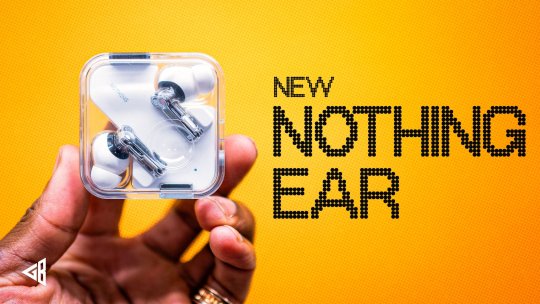
Before it started selling smartphones, Carl Pei's Nothing brand had its humble beginnings with the introduction of the Nothing Ear (1), a pair of wireless earbuds which set the tone for the company's future hardware releases, especially in terms of design and aesthetics. With that in mind, Nothing recently announced its latest pair of wireless earbuds as the new Nothing Ear and Nothing Ear (a), a more affordable model. https://youtu.be/f2C2pTOqScg As expected, the earbuds pack features and refinements that improve upon older models in the brand's audio lineup, in addition to integrating AI functionality via ChatGPT. As per a statement from CEO Carl Pei: “By integrating ChatGPT with Nothing earbuds, including the new Nothing Ear and Ear (a), and with Nothing OS, we’ve taken our first steps towards change, and there’s more to come... As always, we look forward to feedback from our community.” Nothing Ear (2024) For the new Nothing Ear, the company has used the same branding and design as on its earlier flagship earbuds - it's not the Nothing Ear "3" or "2a", just simply the Ear. It even comes with a design similar to Ears 1 and 2. But as far as upgrades go, a lot of the new stuff can be found - or instead heard - inside the earbuds. Nothing says that the new Ear has its most advanced driver system, featuring a custom 11 mm dynamic driver, including a ceramic diaphragm for a rich sound and crisp-sounding highs. Nothing also says that the dual chamber design has been improved, with two additional vents to improve airflow and more precise sound quality. The new Nothing Ear supports both LHDC (Low Latency High-Definition Audio Codec) 5.0 and LDAC codec for wireless streaming over Bluetooth and powerful audio, reaching up to 1 Mbps 24 bit/192 kHz with LHDC 5.0 and up to 990 kbps and frequencies up to 24 bit/96 kHz with LDAC. Nothing also allows users to fine-tune their earbuds via a built-in equaliser available within the Nothing X app. The app includes features such as Q Factor and frequency control and separate profiles for different genres. Thanks to the Ear’s compact custom driver, users get a longer battery life of 40.5 hours after a full charge with the charging case or 8.5 hours of non-stop playback. For quick power-ups, the Ear supports wireless charging at 2.5W. Ten minutes of fast charge provides ten hours of listening time with the case. The Nothing Ear likewise supports a new Smart ANC algorithm, which can check for noise leakage between the earbuds and the ear canal to adjust noise cancellation accordingly. This is in addition to Adaptive ANC, which automatically applies one of 3 noise cancellation levels (high, medium, and low). Finally, there's also improved Clear Voice Technology, which uses a new talk mic design, allowing for less obstruction when speaking on a call. Nothing Ear (a) The more affordable of the two earbuds, the Nothing Ear (a) stands out thanks to a slightly different look, which is emphasized even more thanks to a new bright yellow colourway, something that's rarely seen on Nothing's hardware line (which mainly revolves around black and white). The Ear (a) also features a smaller charging case, which is another difference from Nothing's mainline wireless earbuds. Despite its lower price point, it offers essential features like Active Noise Cancellation (ANC) and long battery life - a quick 10-minute charge can deliver up to 10 hours of playtime. With the latest Nothing OS update and ChatGPT via Nothing phone, users can access AI functions directly via their Nothing earbuds, including the new Ear and Ear (a). Even better, Nothing plans to add more ways to interact with ChatGPT, like sharing screenshots and using custom Nothing widgets. If you want to grab Nothing's latest earbuds, you might want to order them now—the Ear and Ear (a) are priced at $149 and $99, respectively. Pre-orders are open now. Sales start a bit later, on the 22nd of April. Read the full article
0 notes
Text
BALITANG TEKNOLOHIYA: 'MultiVersus' is set to re-launch, unveiling for a new gaming release date by late-May 2024

(Written by Miko Kubota / K5 News Patrol #4 reporter of OneNETnews and Station Manager & President of ONC)
BURBANK, CALIFORNIA -- American fighting game developer Warner Bros. Games (WBG), unveiling the official release date of 'MultiVersus'. After its first open beta testing stage last year in 2023, 'MultiVersus' has been significantly improved to ensure an extraordinary gaming experience for a new or returning player(s).
'MultiVersus' is expected to add lots of novel features that would hold both casual and competitive gamers spellbound. The re-launch includes graphics upgrades, smoother gameplay mechanics and a larger character roster such for instance like Steven Quartz Universe, all aimed at surpassing fan expectations and reviving the franchise.
One of these main highlights of 'MultiVersus' is its varied selection of fictional cartoon characters from different properties of Warner Bros. & DC Comics. Whether it be Batman, Superman, Bugs Bunny, Adventure Time, Tom and Jerry etc., players ranging from noobs to veterans should look forward to crossing over into something truly special. The mix of familiar faces and the dynamism of its gameplay mechanics makes this game unique among crossover fighting games in general.
Moreover, the said upcoming re-launch of 'MultiVersus' follows closely on the heels of the recent announcement of its release date, per the news report via Imagine Games Network (IGN). The game fans have been in high anticipation for the game to return and are in a frenzy since it was confirmed that it will be released later next month.
In a latest press release obtained thru OneNETnews, where it was discussing the said re-launch, Warner Bros. expressed their commitment to providing an accessible gaming experience no matter what level of expertise players might have. It has been said that according to feedback from beta testing WBG's studio has put much effort in order to make significant improvements which will lift 'MultiVersus' even higher.
The comparison between it and other crossover fighting games such as Super Smash Bros. from Nintendo is unavoidable. However, an entertainment and technology news outlet 'The Gamer' observes that 'MultiVersus' introduces some individual elements into this genre. This free-to-play game is fast-paced and strategic with fresh thrilling feelings about crossovers while at the same time building on iconic figures from Warner Brothers’ long list of fictional characters.
The gaming landscape is always on the move and as a result, MultiVersus wants to make a mark in its re-launch. Here comes an epic showdown of all time for gaming enthusiasts when Warner Bros. releases this crossover hit. This game has iconic characters that blend well with engaging gameplay and exciting new features from the licensed TV and Movies in cartoons, making it ready for capturing gamers worldwide.
As free-to-play fighting game releases online by Thursday (May 28th, 2024 -- Pacific local time), 'MultiVersus' will be available on gaming consoles and desktop operating systems (OS) such as Windows 10 PC, Playstations 4 & 5, Xbox 1 and Xbox Series X & S through various store outsets.
CONTRIBUTED SPLASH SCREEN COURTESY: Google Images
SOURCE: *https://geeky.parade.com/video-games/multiversus-new-features-and-release-date [Referenced News Article via Parade Magazine News] *https://www.ign.com/articles/warner-bros-multiversus-finally-has-a-re-release-date [Referenced News Article via Imagine Games Network News] *https://www.theverge.com/2023/3/27/23658536/multiversus-open-beta-shutting-2024-launch [Referenced Classic News Article via The Verge] and *https://www.thegamer.com/super-smash-bros-vs-multiversus-comparison/ [Referenced Classic Editorial Article via The Gamer]
-- OneNETnews Team
#technology news#burbank#california#fighting games#warner bros.#multiversus#re-launching#relaunch#crossover#super smash bros#steven universe#adventure time#DC Comics#gaming#fyp#OneNETnews
0 notes
Text
XP-PEN Artist Pro 16 Pen Display Review

The folks at XP-PEN were gracious enough and asked me to review their latest Artist Pro 16 Pen Display, powered by XP-PEN’s new X3 smart chip. If you’re curious about display tablets, this may be the product for you. Here are my thoughts!
The Digital Canvas
The 15.4-inch high-resolution display offers accurate, vibrant colours and an expansive canvas for detailed work. The screen is matte laminated with an anti-glare coat for a natural drawing experience.
Despite the shockingly thin size (only 9mm), the tablet is durable and hefty. There are no issues with the tablet sliding when lying flat. The sleek design elevates the tablet to premium status.
A potential downside is the absence of a built-in stand. I recommend getting a stand to prop the tablet up at an angle if you want to avoid neck strain.

Powered by the X3 Smart Chip
The X3 Elite Plus pen stylus is lightweight, with 8192 levels of pressure sensitivity – translating to precise pen pressure and quick response. This is thanks to XP-PEN’s innovative X3 smart chip technology in the stylus, enhancing the performance across the board.
More importantly, there is an impressive lack of parallax (distance between the pen tip and the cursor) – the winning quality of the Artist Pro 16! Experienced display pen users will notice the difference in precision. However, the eraser on the other end of the stylus is rigid and not as smooth to use. Overall, it feels organic to draw on.
The chosen thickness of the pen sits comfortably in my hand, affording better productivity. Batteries and charging are unnecessary. It comes with a neat metal case and nine extra nibs.

Shortcuts
The Artist Pro 16 offers eight customisable shortcut keys. The brightness of the display can be adjusted using the buttons on the side of the tablet.
I love the two customisable dials on the side. After setting one dial to zoom in/out and the other to brush size, the convenience is a welcome addition to the drawing process.
What’s in the Box
The installation guide is straightforward. You will need an internet connection to download the pen drive from XP-PEN’s website. The Artist Pro 16 is compatible with Windows 7/8/10 and Mac OS X 10.10 (or later).
Power cables, HDMI, USB, and power plugs are all provided; however, Mac users will need an HDMI adapter (not included).
Also included are a drawing glove and cleaning cloth.

Final Words
The XP-PEN Artist Pro 16 is worth considering if you’re a pro or hobbyist looking to upgrade or taking the leap into display tablets!
Many thanks to XP-PEN for allowing me to review your new product.
For a limited time, XP-PEN is having a Special 16th Anniversary Deal: Official XP-PEN Store

Artwork drawn with XP-PEN Artist Pro 16 Pen Display in Clip Studio Paint.
275 notes
·
View notes
Text
Ben 10 One Of Everyone AU, part 2
The second ripple for this AU involves the whole accident in the "Destroy All Aliens" movie.
In the movie, while Ben was using Upgrade on this sentient tank thing, that was just there with 0 explanation, Gwen used a spell on it, which ended up causing her magic and Mana to mix with the Omnitrix, causing it to glitch out and caused the entire rest of the movie to happen, until eventually, Azmuth, after they saved him from said glitch, fixed it.
But what if there was more to it then just that specific glitch, what if the Mana ended up affecting the Omnitrix's very programming?
Well Azmuth notices when fixing that massive glitch in the movie that there are still things off about the Omnitrix but he can't truely go over it without the nessecery equipment, he needs his lab, there is a problem tho, all space ships in that movie ended up wrecked here, by either Azmuth's dad or Ben/Omnitrix glitch, and it will take a bit to fix them, this actually inspires Azmuth to build his teleporter thingy, and it's also the middle of the night so Azmuth waits till tomorrow to fix the ship so he can take Ben and the Omnitrix to his lab and check it out properly and until then he moniters Ben and the Omnitrix to the best of his abilities.
However, right before they can leave, Malware, and yes the timeline of events is somewhat different here, attacks them right before they can and the whole Feedback stuff happens, which causes a bit of a delay in them leaving.
By the time they do though, Ben decides he wants the Omnitrix off like in canon, tho he doesn't want it gone for good, he just wants a break cause he is a 10 year old who just went through so much trauma in such a short time and he honnestly deserves a break. So he talks to his family about this and tells Azmuth when they finally get to leave for Primus (and no this Primus is very different to canon Primus I will explain it later in a different post) to get to now not only check what the mana glitch changed but what the whole Malware incident did to it and to take the Omnitrix off.
When they get to Azmuth's lab, and btw only Max and Azmuth's dad went with them, Ben is kinda put to sleep cause Azmuth can't just snap the Omnitrix off Ben's wrist he needs some stuff for it and it's like a gosh darn operation cause as we saw with Vilgax in OS, that ain't coming off that easily and everything that Azmuth needs to do will take literal hours and it's easier for both of them if Ben just sleeps through it.
Azmuth does so, and sends everyone back home, since he has to now go over the Omnitrix and check what happened. Ben is kinda worried since, again, he doesn't want the Omnitrix gone forever, but Azmuth tells him he will give it back to him once he is done and Ben would be able to put it back when he wants to.
So during the examination, Azmuth finds out just what changed:
The first thing being related to the Omnitrix's host DNA recognition system.
Usually, the Omnitrix has it's host's DNA set into it in a way that would allow only said host to access it, to prevent others from using it, and it's something that can be reset so that it can be given to a new host if it's needed. When the Omnitrix first attached itself to Ben, his DNA was recognized and was set as the Omnitrix's host DNA.
But now, no matter what Azmuth does, due the whole mana accident, this can't be reset anymore, it's forever stuck recognizing Ben as its host. This means, that even when Ben takes it off, no one else will ever be able to use the Omnitrix. Azmuth can still access it and give voice commands to it due to him programming the Omnitrix like that, but only Ben can actually use it now.
Another thing that seems to have changed with that, was the boundary between the host DNA and the DNA database.
Usually, whenever the Omnitrix encounters a DNA sample, it either sees it as a sample for it to add to the database, or if it's set that way, it will see it as the host DNA. Host DNA and the DNA database are supposed to be separate, not to be mingled unless it's during a transformation, and even then it's between one specific sample from the database and not the entire database.
However, now it seems that that boundary has weakened. This means that Ben's DNA will be in constant touch with all of the ones in the database when he puts the Omnitrix back on, but not in the Ben being an amalgamation or something way, since it's just a touch, his DNA is still his and the ones in the database are still in there unless, again, he transforms.
What this does mean however, is that Ben might get affected by the rather strong instinct some of the aliens have, like by Necrofriggian reproduction cycle, or by Crystalsapien instincts in regards to Petropia's back-up crystal and Petropia as a whole.
There is one last thing amiss with the Omnitrix, something which Azmuth noticed while taking the Omnitrix off of Ben, but was not something Azmuth could actually pinpoint. Everything, aside from what he found involving all the other side effects, seemed to be functioning perfectly, and yet, the Omnitrix was still much harder to remove than what it was supposed to be, but Azmuth really couldn't see anything wrong with the device that might have caused this.
Or atleast, nothing on the technical side of things, after all, this whole mess began with mana. Mana was never Azmuth's expertise, so even he has a hard time seeing what it could have done, but he is certain that mana is indeed the cause here, despite having removed all mana from the Omnitrix. What Azmuth does know though, is that if Ben puts the Omnitrix back on, he'll probably never be able to take it off again.
There are other smaller stuff, like how Malware removing the Conductoid DNA by force from Omnitrix cause it to glitch out and not be able to access said DNA untill the original is returned.
Azmuth gives the Omnitrix back to Ben just as promised, with it being sealed inside a special box that only Ben can open so it wouldn't just sit in his closet where anyone could just steal it, and tells Ben the very basics of what he found and warns Ben that the next time he puts it on, there will be no going back, so before he does he has to make sure he is 100% certain about not only what life he wants to lead, but how he wants to do it.
40 notes
·
View notes