#and google sheets will never be microsoft excel
Explore tagged Tumblr posts
Text
HATE it when you’re talking to someone about excel and then it turns out this whole time they’ve been saying excel and meaning google sheets, like it’s the same thing instead of a vastly vastly inferior product
#like most the google vs microsoft stuff i’m neutral on#docs is better for formatting mostly but i prefer the interface of word#powerpoint vs slides; again; google has a little edge in formatting#google draw will NEVER be ms paint#and google sheets will never be microsoft excel
12 notes
·
View notes
Text
Update #2: A New Outlining Method, Dropdown Plotter
I've been having a hard time conceptualizing how to plan out a novel lately. It used to come so easy to me. Now that I'm a real adult, it feels like there isn't enough space in my brain anymore for me to have my story all in my head without writing my ideas down somewhere.
So, good outlining methods, which can be hard to come by, are crucial for my writing process.
But, a lot of traditional methods don't work for me.
In my opinion, it's extremely important to have an outlining method that doesn't overwhelm you, and which feels creatively freeing. And when do I need to be more creatively free, than when writing an IT Crowd fanfiction?
So I've come up with a new outlining method that I'd love to share with you all! I call it Dropdown Plotter.

Dropdown Plotter uses the dropdown menu feature, which can be found in both Google Sheets and Microsoft Excel, to help you better visualize (and, most importantly, easily reorganize) the major aspects of each chapter of your story.
Basically, it's a spreadsheet that includes, at minimum, 8 columns.
Chapter Title
Plotlines
Included Character(s)
Perspective Character(s)
Location(s)
Chapter Story Description
Writing Stage
Due Date
Why keep track of these things? Balance. Basically, making sure your characters, plotlines, POVs, and important locations all get adequate page time.
It's a lot easier to conceptualize these things when you have it on a color-coded spreadsheet, zoomed out really far, and can see in a big picture way. For example, you might see that the red color indicating "Legolas" is in a scene, drops off after Chapter 17. You might see that the green-coded plot about his missing shoe is only important for 5 chapters in the middle of the story, or that we're spending almost the entire story in the bathroom and never in the evil lair.
So, how do you use the Dropdown Plotter?
First, you go into the dropdown menu, and you can see all the plots you've selected. There's a handy "search feature" for those writing the next Game of Thrones. You want to click the little pencil icon in the bottom right, which is the "edit" button.

On the right-hand side of your screen, a column will pop up called "Data Validation Rules." From here, you can edit the names and colors of each item in the dropdown menu, and add or delete things as you'd like.
Make sure to click "allow multiple selections" on the bottom of the data validation rules pop-up. This will allow you to select multiple characters, multiple locations, and multiple plots when you're in the dropdown menus.

Don't forget to click "Done" at the bottom!
On top of the dropdown menus, the nice thing about working in a spreadsheet is that you can always drag and drop the rows and columns. This makes it extremely easy to change the order of scenes around, in a way that feels very impermanent and easy.
Here is what my Dropdown Plotter looked like for the first three chapters of The Grant: An IT Crowd Fanfiction.
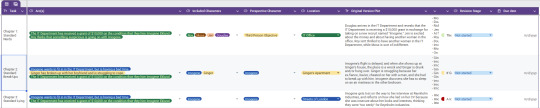
Looks pretty, right? And pretty outlines build confidence! Not only that, but what I like most about this outlining method is that it encourages me to be less precious with my ideas.
It's way less intimidating to overhaul major aspects of your story, such as the dominant POV, the main plot, etc., when all you have to do is click a little button in the dropdown menu to change everything. When I'm editing a little blurb in a spreadsheet versus an entire step outline, it reminds me that no writing problem is insurmountable, and nothing is ever really set in stone.
Again, it builds confidence.
Unfortunately, I've only built a Dropdown Plotter in Google Sheets, but I've provided a blank version to share with you all. The nice thing about spreadsheets is that you can add and delete things as you see fit. For example, some people might want to add...
More columns indicating multiple scenes within the same chapter!
A "Story Beat" column, to mark the specific plot beats each chapter follows (as in the Hero's Journey or the Blake Snyder Beat Sheet).
An "Important Info" column, to mark any worldbuilding or character details discussed or introduced in a certain chapter.
Literally anything your little heart desires!
Happy outlining and I hope you enjoy the Dropdown Plotter!
#the grant an it crowd fanfiction#it crowd unexpected reboot#writing advice#creative writing#writeblr#writers on writing#writers on tumblr#writerscommunity#writing community#writers#outline#book writing#plotting#outlining#novel writing#spreadsheets#dropdown plotter#outlining method#writing tool#posts#it crowd
28 notes
·
View notes
Text
Ok I've had a very random train of thoughts and now wanna compile it into post.
Some MM characters computer-related (???) headcanons lol
Riley:
Has above average knowledge of Excel/Google sheets due to studying finance, but after four years with no practise forgot most of it.
The "Sooon, I have a problem" person in their family. Actually, surprisingly good and patient at explaining computer stuff to older people.
Has a higher responsibility of doing taxes (finance, after all). Even he never fails to do them right, Ed always double checks. Sometimes they get into argument, where inevitably Riley proves he is right but his father would never admit it.
Warren, Leeza, Ooker and other teens:
Also nothing outstanding in terms of skills, except few of them have interest in IT.
They have bunch of small local Discord servers and one big main server with some very stupid name.
Few times Bev tried to bring up importance of parental control over this "new and rapidly growing young community", but thanks God no one took her concerns seriously
Leeza moderates it and her moder role called "Mayor-mini". Like father like daughter.
All teens local jokes and memes were bourn/spread though that server.
Bev:
Rumors says she sacrificed her humanity to obtain such powers with Microsoft software package.
Can build up Access database from scratch, using basic SQL commands, assemble primitive, but surprisingly sufficient interface to it and synchronize it with Excel in span of one day or less.
In her laptop there're every pupil's personal file, countless Excel tables, several automatised document accounts, Google calendar with precisely planned schedule for next several months (for school, church, island and personal matters) and probably Pentagon files.
Probably can find all Pi numbers with Excel formulas.
Never lets anyone to her laptop.
Spends her free time at different forums, mostly gardening-related.
Wade:
Made a very fucking poor decision to let Bev do all the legwork with digital document accounting.
Now has no idea how some of things even work, so just goes with a flow and does what Bev tells.
No wander she got away with embezzlement.
Knows about kid's server. Very proud of Leeza for managing it :)
Because of that, he knows one or two memes from there, but keeps them in secret.
Has hobby of fixing office equipment. Does it with Sturge in spare time due to Dupuytren's contracture not letting him operate his hand fully.
Sarah:
There's no good medical technicians on island, so when something goes wrong with equipment electronics - tries to fix it herself to best of her ability.
Always monitors electronic e-shops for spare details or equipment. Grows more and more addicted to it.
Frequently updates her selection of sites with useful medical information, because Erin asked her for help guiding teens though puberty. For that receives glances from Bev, but doesn't give a shit.
Has reputation of cool aunt among kids, so she was one and only adult invited to main Discord server. Didn't accept it (doesn't even have Discord acc), but still grateful for trust.
Plays solitaire a lot.
John:
Back when he was playing Paul, Bev asked him to do something with Excel. In conclusion, poor bastard had to learn basic computer skills and Excel in span of several days. Now he is traumatized for rest of his life.
Will do all the work manually just to not touch laptop again.
Upsets very easly when does something wrong.
Doesn't own laptop. Don't give that man laptop, he will cry.
By his own will uses it only to watch baseball. Always asks someone to help with that.
#midnight mass#midnight mass headcanons#beverly keane#idk I just felt silly and wanted to write it down#riley flynn#warren flynn#leeza scarborough#wade scarborough#sarah gunning#john pruitt#monsignor pruitt#father paul hill
24 notes
·
View notes
Text
How to build your own SEO ‘second brain’ (and why you need it)
Whether you’re an internal SEO whiz or a digital agency pro, chances are you’ve experienced one or more of these all-too-familiar problems:
Feeling drowned in an ocean of ever-evolving industry trends.
Spending forever in the set-up phase, building deliverable trackers, audit sheets, keyword map templates, content briefs, and backlog grooming can feel like you’re on a never-ending treadmill.
Yes, I’ve been there too. I felt the relentless churn and knew that something had to shift dramatically if I wanted to continue growing as an SEO.
This realization led me to discover the game-changing concept of building a “second brain,” an idea popularized by Tiago Forte.
I’ve since applied this concept to my own SEO practices. Below, I’ll cover how you can build your own SEO second brain.
Why you should consider building an SEO second brain
Before building a second brain, let’s examine what an organic brain excels at and where it falls short. Here’s a quick snapshot:
Our brains are great at:
Generating original ideas.
Interconnecting ideas and spinning compelling narratives.
Fostering empathy with others.
But terrible at:
Retaining information over a prolonged period.
Segmenting and categorizing stored data.
Retrieving and applying stored information.
By delegating the latter tasks to an external database or a “second brain,” you can better store and retrieve crucial documentation, templates, and key learnings between websites.
Most importantly, never again will you forget crucial information when you most need it.
How to start building your own SEO second brain
Building your second brain may seem daunting initially, but take it one step at a time, and you’ll get there. Start with the following steps and tips:
Selecting the right tools to suit the way you work
Structuring your second brain with the PARA system
Operating your second brain: Start with idea capturing
A quick walkthrough of my own SEO second brain
You can use plenty of systems and platforms to build a second brain. It all comes down to your preference and which platform you’re most comfortable with.
I use Notion to build my SEO second brain (and operate most of my SEO projects), so I’ll use examples from Notion throughout this article.
A great way to identify which tool to use for building your SEO second brain is to get to know your style of information organization. Here are some examples Forte mentions:
The architect: Prefers systematizing information in a hierarchical manner, focusing on large-scale projects and using a systems mindset. They have to be careful not to force information into their system when it doesn’t fit. Apps like Notion and Craft are well-suited to this style.
The gardener: Thrives on cultivating many ideas at the same time, favoring relationships and connections. They must beware of getting easily distracted by new, unrelated information. Apps like Obsidian and Roam are well-suited to this style.
The librarian: Practical and project-oriented, they like to capture information from diverse sources and curate a collection of knowledge. Their pitfall might be amassing content without using it. Apps like Evernote and Microsoft OneNote are well-suited to this style.
The student: Usually new to knowledge management or focusing on a specific part of their life. They favor ease of use and avoid complexity. Apps like Apple Notes or Google Keep are well-suited to this style.
Structuring your second brain with the PARA system
The PARA system stands for:
Projects: Specific tasks linked to a goal or deadline.
Areas: Responsibilities that need to be maintained over time.
Resources: A topic or theme of ongoing interest.
Archives: Inactive items from the other three categories.
Here are some examples of which SEO tasks suit each category.
Projects: Your most important and time-sensitive tasks.
Example: Optimize the internal linking structure for a core landing page by the end of the week.
Areas: Your ongoing optimization efforts and routine tasks.
Example: Create monthly performance reports.
Resources: Shared credentials and background information.
Example: CMS logins and target personas.
Archives: Completed tasks and documentation
Example: Title tags updated over the past 24 months.
I’ve adopted some version of the PARA framework to manage SEO campaigns for 35+ websites.
It’s a game-changer to help me get the most impactful tasks done first and still deliver on smaller issues.
But how does this help me better manage SEO projects?
Traditionally, SEOs tend to structure our work into static categories like keyword research, technical audit, link building, and content production. However, this doesn’t mirror the dynamic nature of SEO projects.
This conventional and static way of organizing information is like categorizing your kitchen by individual ingredients rather than usage and priority (a fun analogy credited to Forte).
Wouldn’t it be odd to organize your kitchen by carrots, potatoes, and fruits rather than stovetop items, pantry goods, and fridge contents?
Like kitchens, static file structures can lead to “cross-contamination” between outdated and fresh documents, making it challenging to locate the most relevant information quickly.
Enter the PARA framework – a dynamic solution reflecting the shifting priorities of an SEO project:
Immediate concerns reside in the Project folder.
Ongoing work belongs to the Area folder.
Thematic and research material is kept in the Resources folder.
Completed tasks and old data go into the Archives folder.
This way, PARA keeps your SEO project fluid, organized, and current.
Operating your second brain: Start with idea capturing
Let’s say you’ve built an SEO second brain of your own. How do you go about using it in the best way possible?
For me, it’s all about idea capturing. This is the act of quickly and effortlessly storing information you’ve encountered throughout the day in a temporary repository.
It’s the single most important mechanism to master in operating a second brain.
That’s because it enables me to quickly and passively store new information in a temporary space of my second brain so that I can later revisit and move it to relevant sections of the brain.
These can include:
Important algorithm or industry updates.
Interesting articles on new tactics I can apply to my own websites.
Add meeting notes and recordings throughout the day.
Insightful conversations I’ve had with my colleagues.
I’ve built an empty page in my second brain called the Idea Capturing Station, meant to do just this, keeping it immediately accessible to me at all times on both desktop and mobile.
Here’s an example of how I quickly capture an interesting article on desktop:
And here’s how I quickly capture a new idea on mobile:
A quick walkthrough of my own SEO second brain
Here’s a quick snapshot of what my SEO second brain dashboard looks like.
Each of these individual areas, like Project Timeline, is then linked to separate databases where I store and organize information hierarchically. That’s right. I’m a classic architect when it comes to information organization.
In reality, however, I rarely use this dashboard. I use the tool’s internal search function to find specific areas of my second brain I want to navigate to.
For instance, if I’d like to find one of my project timelines, I can search for it and hop straight to it like so.
Building reusable templates
One of the most useful “powers” of this second brain is its ability to create reusable templates, giving me an almost instant set-up each time we onboard a new client at my agency.
With just a few clicks, I am able to populate a full SEO roadmap timeline, each broken into tickets with specified templates to be delegated to team members and shared with clients. Here are a few examples:
Keyword mapping
Content production
Documentation at hand
What about that time you forgot a key piece of information or statistic while meeting with stakeholders?
I have a database called the Knowledge Bank that allows me to pull up key information to reference at all times.
Let’s say I’m trying to convince some stakeholders that it can be worthwhile pursuing keywords with “zero search volume.”
In the middle of the conversation, I vaguely recall having read an article by Steve Toff on discovering zero search volume keywords, showing strong evidence of their ROI potential.
In this case, I can quickly search for the article on my second brain and reference the article almost instantly.
How to make the most of your second brain? Exercise it!
My second brain is far from complete and probably always will be (very much like our organic brains!).
The key here is to exercise our SEO second brain regularly so that we get better at using it to store, retrieve and synthesize information.
Once you’re familiar, extend your second brain to other domains of life!
Our second brain goes far beyond SEO at Criclabs, the digital agency I’m running. We use it to track new hires, document company processes, run employee portals and more.
The good news is many of us already have an SEO second brain in the works, whether we know it or not. If you have a shared drive to store information or occasionally take notes on your phone, your SEO second brain is already on its way.
What you can do now is what we SEOs know best, optimize it!
Opinions expressed in this article are those of the guest author and not necessarily Search Engine Land. Staff authors are listed here.
Add Search Engine Land to your Google News feed.
Related stories
New on Search Engine Land
<![CDATA[ @media screen and (min-width: 800px) #div-gpt-ad-3191538-7 display: flex !important; justify-content: center !important; align-items: center !important; min-width:770px; min-height:260px; @media screen and (min-width: 1279px) #div-gpt-ad-3191538-7 display: flex !important; justify-content: center !important; align-items: center !important; min-width:800px!important; min-height:440px!important; ]]>
About the author
Toon is an organic growth expert and co-founder of Criclabs, a digital agency based in Bangkok. He's worked with global brands like Electrolux, Greenpeace, and a multitude of startups deliver organic growth to their digital products.
Read more here https://sites.google.com/view/gorilladigitalseo/home
3 notes
·
View notes
Note
hai,, r you a Google sheets or a Microsoft excel or a libreoffice or a. Whatever else there is girle. How do you get your spreadsheets. Or do you not interact with spreadsheets ever and this is actually an insane question to ask a person
What if I told you I've never made a spreadsheet in my life
If I had to choose one. Google sheets.
#google docs and google slides have been serviceable so maybe they deed spreadsheets ok too#I've only filled Out spreadsheets <- guy that likes getting money from their mom and fills out her student's exam scores#hello asker
2 notes
·
View notes
Text
How to build your own SEO ‘second brain’ (and why you need it)
Whether you’re an internal SEO whiz or a digital agency pro, chances are you’ve experienced one or more of these all-too-familiar problems:
Feeling drowned in an ocean of ever-evolving industry trends.
Spending forever in the set-up phase, building deliverable trackers, audit sheets, keyword map templates, content briefs, and backlog grooming can feel like you’re on a never-ending treadmill.
Yes, I’ve been there too. I felt the relentless churn and knew that something had to shift dramatically if I wanted to continue growing as an SEO.
This realization led me to discover the game-changing concept of building a “second brain,” an idea popularized by Tiago Forte.
I’ve since applied this concept to my own SEO practices. Below, I’ll cover how you can build your own SEO second brain.
Why you should consider building an SEO second brain
Before building a second brain, let’s examine what an organic brain excels at and where it falls short. Here’s a quick snapshot:
Our brains are great at:
Generating original ideas.
Interconnecting ideas and spinning compelling narratives.
Fostering empathy with others.
But terrible at:
Retaining information over a prolonged period.
Segmenting and categorizing stored data.
Retrieving and applying stored information.
By delegating the latter tasks to an external database or a “second brain,” you can better store and retrieve crucial documentation, templates, and key learnings between websites.
Most importantly, never again will you forget crucial information when you most need it.
How to start building your own SEO second brain
Building your second brain may seem daunting initially, but take it one step at a time, and you’ll get there. Start with the following steps and tips:
Selecting the right tools to suit the way you work
Structuring your second brain with the PARA system
Operating your second brain: Start with idea capturing
A quick walkthrough of my own SEO second brain
You can use plenty of systems and platforms to build a second brain. It all comes down to your preference and which platform you’re most comfortable with.
I use Notion to build my SEO second brain (and operate most of my SEO projects), so I’ll use examples from Notion throughout this article.
A great way to identify which tool to use for building your SEO second brain is to get to know your style of information organization. Here are some examples Forte mentions:
The architect: Prefers systematizing information in a hierarchical manner, focusing on large-scale projects and using a systems mindset. They have to be careful not to force information into their system when it doesn’t fit. Apps like Notion and Craft are well-suited to this style.
The gardener: Thrives on cultivating many ideas at the same time, favoring relationships and connections. They must beware of getting easily distracted by new, unrelated information. Apps like Obsidian and Roam are well-suited to this style.
The librarian: Practical and project-oriented, they like to capture information from diverse sources and curate a collection of knowledge. Their pitfall might be amassing content without using it. Apps like Evernote and Microsoft OneNote are well-suited to this style.
The student: Usually new to knowledge management or focusing on a specific part of their life. They favor ease of use and avoid complexity. Apps like Apple Notes or Google Keep are well-suited to this style.
Structuring your second brain with the PARA system
The PARA system stands for:
Projects: Specific tasks linked to a goal or deadline.
Areas: Responsibilities that need to be maintained over time.
Resources: A topic or theme of ongoing interest.
Archives: Inactive items from the other three categories.
Here are some examples of which SEO tasks suit each category.
Projects: Your most important and time-sensitive tasks.
Example: Optimize the internal linking structure for a core landing page by the end of the week.
Areas: Your ongoing optimization efforts and routine tasks.
Example: Create monthly performance reports.
Resources: Shared credentials and background information.
Example: CMS logins and target personas.
Archives: Completed tasks and documentation
Example: Title tags updated over the past 24 months.
I’ve adopted some version of the PARA framework to manage SEO campaigns for 35+ websites.
It’s a game-changer to help me get the most impactful tasks done first and still deliver on smaller issues.
But how does this help me better manage SEO projects?
Traditionally, SEOs tend to structure our work into static categories like keyword research, technical audit, link building, and content production. However, this doesn’t mirror the dynamic nature of SEO projects.
This conventional and static way of organizing information is like categorizing your kitchen by individual ingredients rather than usage and priority (a fun analogy credited to Forte).
Wouldn’t it be odd to organize your kitchen by carrots, potatoes, and fruits rather than stovetop items, pantry goods, and fridge contents?
Like kitchens, static file structures can lead to “cross-contamination” between outdated and fresh documents, making it challenging to locate the most relevant information quickly.
Enter the PARA framework – a dynamic solution reflecting the shifting priorities of an SEO project:
Immediate concerns reside in the Project folder.
Ongoing work belongs to the Area folder.
Thematic and research material is kept in the Resources folder.
Completed tasks and old data go into the Archives folder.
This way, PARA keeps your SEO project fluid, organized, and current.
Operating your second brain: Start with idea capturing
Let’s say you’ve built an SEO second brain of your own. How do you go about using it in the best way possible?
For me, it’s all about idea capturing. This is the act of quickly and effortlessly storing information you’ve encountered throughout the day in a temporary repository.
It’s the single most important mechanism to master in operating a second brain.
That’s because it enables me to quickly and passively store new information in a temporary space of my second brain so that I can later revisit and move it to relevant sections of the brain.
These can include:
Important algorithm or industry updates.
Interesting articles on new tactics I can apply to my own websites.
Add meeting notes and recordings throughout the day.
Insightful conversations I’ve had with my colleagues.
I’ve built an empty page in my second brain called the Idea Capturing Station, meant to do just this, keeping it immediately accessible to me at all times on both desktop and mobile.
Here’s an example of how I quickly capture an interesting article on desktop:
And here’s how I quickly capture a new idea on mobile:
A quick walkthrough of my own SEO second brain
Here’s a quick snapshot of what my SEO second brain dashboard looks like.
Each of these individual areas, like Project Timeline, is then linked to separate databases where I store and organize information hierarchically. That’s right. I’m a classic architect when it comes to information organization.
In reality, however, I rarely use this dashboard. I use the tool’s internal search function to find specific areas of my second brain I want to navigate to.
For instance, if I’d like to find one of my project timelines, I can search for it and hop straight to it like so.
Building reusable templates
One of the most useful “powers” of this second brain is its ability to create reusable templates, giving me an almost instant set-up each time we onboard a new client at my agency.
With just a few clicks, I am able to populate a full SEO roadmap timeline, each broken into tickets with specified templates to be delegated to team members and shared with clients. Here are a few examples:
Keyword mapping
Content production
Documentation at hand
What about that time you forgot a key piece of information or statistic while meeting with stakeholders?
I have a database called the Knowledge Bank that allows me to pull up key information to reference at all times.
Let’s say I’m trying to convince some stakeholders that it can be worthwhile pursuing keywords with “zero search volume.”
In the middle of the conversation, I vaguely recall having read an article by Steve Toff on discovering zero search volume keywords, showing strong evidence of their ROI potential.
In this case, I can quickly search for the article on my second brain and reference the article almost instantly.
How to make the most of your second brain? Exercise it!
My second brain is far from complete and probably always will be (very much like our organic brains!).
The key here is to exercise our SEO second brain regularly so that we get better at using it to store, retrieve and synthesize information.
Once you’re familiar, extend your second brain to other domains of life!
Our second brain goes far beyond SEO at Criclabs, the digital agency I’m running. We use it to track new hires, document company processes, run employee portals and more.
The good news is many of us already have an SEO second brain in the works, whether we know it or not. If you have a shared drive to store information or occasionally take notes on your phone, your SEO second brain is already on its way.
What you can do now is what we SEOs know best, optimize it!
Opinions expressed in this article are those of the guest author and not necessarily Search Engine Land. Staff authors are listed here.
Add Search Engine Land to your Google News feed.
Related stories
New on Search Engine Land
<![CDATA[ @media screen and (min-width: 800px) #div-gpt-ad-3191538-7 display: flex !important; justify-content: center !important; align-items: center !important; min-width:770px; min-height:260px; @media screen and (min-width: 1279px) #div-gpt-ad-3191538-7 display: flex !important; justify-content: center !important; align-items: center !important; min-width:800px!important; min-height:440px!important; ]]>
About the author
Toon is an organic growth expert and co-founder of Criclabs, a digital agency based in Bangkok. He's worked with global brands like Electrolux, Greenpeace, and a multitude of startups deliver organic growth to their digital products.
Read more here https://sites.google.com/view/gorilladigitalseo/home
1 note
·
View note
Text
How to build your own SEO ‘second brain’ (and why you need it)
Whether you’re an internal SEO whiz or a digital agency pro, chances are you’ve experienced one or more of these all-too-familiar problems:
Feeling drowned in an ocean of ever-evolving industry trends.
Spending forever in the set-up phase, building deliverable trackers, audit sheets, keyword map templates, content briefs, and backlog grooming can feel like you’re on a never-ending treadmill.
Yes, I’ve been there too. I felt the relentless churn and knew that something had to shift dramatically if I wanted to continue growing as an SEO.
This realization led me to discover the game-changing concept of building a “second brain,” an idea popularized by Tiago Forte.
I’ve since applied this concept to my own SEO practices. Below, I’ll cover how you can build your own SEO second brain.
Why you should consider building an SEO second brain
Before building a second brain, let’s examine what an organic brain excels at and where it falls short. Here’s a quick snapshot:
Our brains are great at:
Generating original ideas.
Interconnecting ideas and spinning compelling narratives.
Fostering empathy with others.
But terrible at:
Retaining information over a prolonged period.
Segmenting and categorizing stored data.
Retrieving and applying stored information.
By delegating the latter tasks to an external database or a “second brain,” you can better store and retrieve crucial documentation, templates, and key learnings between websites.
Most importantly, never again will you forget crucial information when you most need it.
How to start building your own SEO second brain
Building your second brain may seem daunting initially, but take it one step at a time, and you’ll get there. Start with the following steps and tips:
Selecting the right tools to suit the way you work
Structuring your second brain with the PARA system
Operating your second brain: Start with idea capturing
A quick walkthrough of my own SEO second brain
You can use plenty of systems and platforms to build a second brain. It all comes down to your preference and which platform you’re most comfortable with.
I use Notion to build my SEO second brain (and operate most of my SEO projects), so I’ll use examples from Notion throughout this article.
A great way to identify which tool to use for building your SEO second brain is to get to know your style of information organization. Here are some examples Forte mentions:
The architect: Prefers systematizing information in a hierarchical manner, focusing on large-scale projects and using a systems mindset. They have to be careful not to force information into their system when it doesn’t fit. Apps like Notion and Craft are well-suited to this style.
The gardener: Thrives on cultivating many ideas at the same time, favoring relationships and connections. They must beware of getting easily distracted by new, unrelated information. Apps like Obsidian and Roam are well-suited to this style.
The librarian: Practical and project-oriented, they like to capture information from diverse sources and curate a collection of knowledge. Their pitfall might be amassing content without using it. Apps like Evernote and Microsoft OneNote are well-suited to this style.
The student: Usually new to knowledge management or focusing on a specific part of their life. They favor ease of use and avoid complexity. Apps like Apple Notes or Google Keep are well-suited to this style.
Structuring your second brain with the PARA system
The PARA system stands for:
Projects: Specific tasks linked to a goal or deadline.
Areas: Responsibilities that need to be maintained over time.
Resources: A topic or theme of ongoing interest.
Archives: Inactive items from the other three categories.
Here are some examples of which SEO tasks suit each category.
Projects: Your most important and time-sensitive tasks.
Example: Optimize the internal linking structure for a core landing page by the end of the week.
Areas: Your ongoing optimization efforts and routine tasks.
Example: Create monthly performance reports.
Resources: Shared credentials and background information.
Example: CMS logins and target personas.
Archives: Completed tasks and documentation
Example: Title tags updated over the past 24 months.
I’ve adopted some version of the PARA framework to manage SEO campaigns for 35+ websites.
It’s a game-changer to help me get the most impactful tasks done first and still deliver on smaller issues.
But how does this help me better manage SEO projects?
Traditionally, SEOs tend to structure our work into static categories like keyword research, technical audit, link building, and content production. However, this doesn’t mirror the dynamic nature of SEO projects.
This conventional and static way of organizing information is like categorizing your kitchen by individual ingredients rather than usage and priority (a fun analogy credited to Forte).
Wouldn’t it be odd to organize your kitchen by carrots, potatoes, and fruits rather than stovetop items, pantry goods, and fridge contents?
Like kitchens, static file structures can lead to “cross-contamination” between outdated and fresh documents, making it challenging to locate the most relevant information quickly.
Enter the PARA framework – a dynamic solution reflecting the shifting priorities of an SEO project:
Immediate concerns reside in the Project folder.
Ongoing work belongs to the Area folder.
Thematic and research material is kept in the Resources folder.
Completed tasks and old data go into the Archives folder.
This way, PARA keeps your SEO project fluid, organized, and current.
Operating your second brain: Start with idea capturing
Let’s say you’ve built an SEO second brain of your own. How do you go about using it in the best way possible?
For me, it’s all about idea capturing. This is the act of quickly and effortlessly storing information you’ve encountered throughout the day in a temporary repository.
It’s the single most important mechanism to master in operating a second brain.
That’s because it enables me to quickly and passively store new information in a temporary space of my second brain so that I can later revisit and move it to relevant sections of the brain.
These can include:
Important algorithm or industry updates.
Interesting articles on new tactics I can apply to my own websites.
Add meeting notes and recordings throughout the day.
Insightful conversations I’ve had with my colleagues.
I’ve built an empty page in my second brain called the Idea Capturing Station, meant to do just this, keeping it immediately accessible to me at all times on both desktop and mobile.
Here’s an example of how I quickly capture an interesting article on desktop:
And here’s how I quickly capture a new idea on mobile:
A quick walkthrough of my own SEO second brain
Here’s a quick snapshot of what my SEO second brain dashboard looks like.
Each of these individual areas, like Project Timeline, is then linked to separate databases where I store and organize information hierarchically. That’s right. I’m a classic architect when it comes to information organization.
In reality, however, I rarely use this dashboard. I use the tool’s internal search function to find specific areas of my second brain I want to navigate to.
For instance, if I’d like to find one of my project timelines, I can search for it and hop straight to it like so.
Building reusable templates
One of the most useful “powers” of this second brain is its ability to create reusable templates, giving me an almost instant set-up each time we onboard a new client at my agency.
With just a few clicks, I am able to populate a full SEO roadmap timeline, each broken into tickets with specified templates to be delegated to team members and shared with clients. Here are a few examples:
Keyword mapping
Content production
Documentation at hand
What about that time you forgot a key piece of information or statistic while meeting with stakeholders?
I have a database called the Knowledge Bank that allows me to pull up key information to reference at all times.
Let’s say I’m trying to convince some stakeholders that it can be worthwhile pursuing keywords with “zero search volume.”
In the middle of the conversation, I vaguely recall having read an article by Steve Toff on discovering zero search volume keywords, showing strong evidence of their ROI potential.
In this case, I can quickly search for the article on my second brain and reference the article almost instantly.
How to make the most of your second brain? Exercise it!
My second brain is far from complete and probably always will be (very much like our organic brains!).
The key here is to exercise our SEO second brain regularly so that we get better at using it to store, retrieve and synthesize information.
Once you’re familiar, extend your second brain to other domains of life!
Our second brain goes far beyond SEO at Criclabs, the digital agency I’m running. We use it to track new hires, document company processes, run employee portals and more.
The good news is many of us already have an SEO second brain in the works, whether we know it or not. If you have a shared drive to store information or occasionally take notes on your phone, your SEO second brain is already on its way.
What you can do now is what we SEOs know best, optimize it!
Opinions expressed in this article are those of the guest author and not necessarily Search Engine Land. Staff authors are listed here.
Add Search Engine Land to your Google News feed.
Related stories
New on Search Engine Land
<![CDATA[ @media screen and (min-width: 800px) #div-gpt-ad-3191538-7 display: flex !important; justify-content: center !important; align-items: center !important; min-width:770px; min-height:260px; @media screen and (min-width: 1279px) #div-gpt-ad-3191538-7 display: flex !important; justify-content: center !important; align-items: center !important; min-width:800px!important; min-height:440px!important; ]]>
About the author
Toon is an organic growth expert and co-founder of Criclabs, a digital agency based in Bangkok. He's worked with global brands like Electrolux, Greenpeace, and a multitude of startups deliver organic growth to their digital products.
Read more here https://sites.google.com/view/gorilladigitalseo/home
3 notes
·
View notes
Text
How to build your own SEO ‘second brain’ (and why you need it)
Whether you’re an internal SEO whiz or a digital agency pro, chances are you’ve experienced one or more of these all-too-familiar problems:
Feeling drowned in an ocean of ever-evolving industry trends.
Spending forever in the set-up phase, building deliverable trackers, audit sheets, keyword map templates, content briefs, and backlog grooming can feel like you’re on a never-ending treadmill.
Yes, I’ve been there too. I felt the relentless churn and knew that something had to shift dramatically if I wanted to continue growing as an SEO.
This realization led me to discover the game-changing concept of building a “second brain,” an idea popularized by Tiago Forte.
I’ve since applied this concept to my own SEO practices. Below, I’ll cover how you can build your own SEO second brain.
Why you should consider building an SEO second brain
Before building a second brain, let’s examine what an organic brain excels at and where it falls short. Here’s a quick snapshot:
Our brains are great at:
Generating original ideas.
Interconnecting ideas and spinning compelling narratives.
Fostering empathy with others.
But terrible at:
Retaining information over a prolonged period.
Segmenting and categorizing stored data.
Retrieving and applying stored information.
By delegating the latter tasks to an external database or a “second brain,” you can better store and retrieve crucial documentation, templates, and key learnings between websites.
Most importantly, never again will you forget crucial information when you most need it.
How to start building your own SEO second brain
Building your second brain may seem daunting initially, but take it one step at a time, and you’ll get there. Start with the following steps and tips:
Selecting the right tools to suit the way you work
Structuring your second brain with the PARA system
Operating your second brain: Start with idea capturing
A quick walkthrough of my own SEO second brain
You can use plenty of systems and platforms to build a second brain. It all comes down to your preference and which platform you’re most comfortable with.
I use Notion to build my SEO second brain (and operate most of my SEO projects), so I’ll use examples from Notion throughout this article.
A great way to identify which tool to use for building your SEO second brain is to get to know your style of information organization. Here are some examples Forte mentions:
The architect: Prefers systematizing information in a hierarchical manner, focusing on large-scale projects and using a systems mindset. They have to be careful not to force information into their system when it doesn’t fit. Apps like Notion and Craft are well-suited to this style.
The gardener: Thrives on cultivating many ideas at the same time, favoring relationships and connections. They must beware of getting easily distracted by new, unrelated information. Apps like Obsidian and Roam are well-suited to this style.
The librarian: Practical and project-oriented, they like to capture information from diverse sources and curate a collection of knowledge. Their pitfall might be amassing content without using it. Apps like Evernote and Microsoft OneNote are well-suited to this style.
The student: Usually new to knowledge management or focusing on a specific part of their life. They favor ease of use and avoid complexity. Apps like Apple Notes or Google Keep are well-suited to this style.
Structuring your second brain with the PARA system
The PARA system stands for:
Projects: Specific tasks linked to a goal or deadline.
Areas: Responsibilities that need to be maintained over time.
Resources: A topic or theme of ongoing interest.
Archives: Inactive items from the other three categories.
Here are some examples of which SEO tasks suit each category.
Projects: Your most important and time-sensitive tasks.
Example: Optimize the internal linking structure for a core landing page by the end of the week.
Areas: Your ongoing optimization efforts and routine tasks.
Example: Create monthly performance reports.
Resources: Shared credentials and background information.
Example: CMS logins and target personas.
Archives: Completed tasks and documentation
Example: Title tags updated over the past 24 months.
I’ve adopted some version of the PARA framework to manage SEO campaigns for 35+ websites.
It’s a game-changer to help me get the most impactful tasks done first and still deliver on smaller issues.
But how does this help me better manage SEO projects?
Traditionally, SEOs tend to structure our work into static categories like keyword research, technical audit, link building, and content production. However, this doesn’t mirror the dynamic nature of SEO projects.
This conventional and static way of organizing information is like categorizing your kitchen by individual ingredients rather than usage and priority (a fun analogy credited to Forte).
Wouldn’t it be odd to organize your kitchen by carrots, potatoes, and fruits rather than stovetop items, pantry goods, and fridge contents?
Like kitchens, static file structures can lead to “cross-contamination” between outdated and fresh documents, making it challenging to locate the most relevant information quickly.
Enter the PARA framework – a dynamic solution reflecting the shifting priorities of an SEO project:
Immediate concerns reside in the Project folder.
Ongoing work belongs to the Area folder.
Thematic and research material is kept in the Resources folder.
Completed tasks and old data go into the Archives folder.
This way, PARA keeps your SEO project fluid, organized, and current.
Operating your second brain: Start with idea capturing
Let’s say you’ve built an SEO second brain of your own. How do you go about using it in the best way possible?
For me, it’s all about idea capturing. This is the act of quickly and effortlessly storing information you’ve encountered throughout the day in a temporary repository.
It’s the single most important mechanism to master in operating a second brain.
That’s because it enables me to quickly and passively store new information in a temporary space of my second brain so that I can later revisit and move it to relevant sections of the brain.
These can include:
Important algorithm or industry updates.
Interesting articles on new tactics I can apply to my own websites.
Add meeting notes and recordings throughout the day.
Insightful conversations I’ve had with my colleagues.
I’ve built an empty page in my second brain called the Idea Capturing Station, meant to do just this, keeping it immediately accessible to me at all times on both desktop and mobile.
Here’s an example of how I quickly capture an interesting article on desktop:
And here’s how I quickly capture a new idea on mobile:
A quick walkthrough of my own SEO second brain
Here’s a quick snapshot of what my SEO second brain dashboard looks like.
Each of these individual areas, like Project Timeline, is then linked to separate databases where I store and organize information hierarchically. That’s right. I’m a classic architect when it comes to information organization.
In reality, however, I rarely use this dashboard. I use the tool’s internal search function to find specific areas of my second brain I want to navigate to.
For instance, if I’d like to find one of my project timelines, I can search for it and hop straight to it like so.
Building reusable templates
One of the most useful “powers” of this second brain is its ability to create reusable templates, giving me an almost instant set-up each time we onboard a new client at my agency.
With just a few clicks, I am able to populate a full SEO roadmap timeline, each broken into tickets with specified templates to be delegated to team members and shared with clients. Here are a few examples:
Keyword mapping
Content production
Documentation at hand
What about that time you forgot a key piece of information or statistic while meeting with stakeholders?
I have a database called the Knowledge Bank that allows me to pull up key information to reference at all times.
Let’s say I’m trying to convince some stakeholders that it can be worthwhile pursuing keywords with “zero search volume.”
In the middle of the conversation, I vaguely recall having read an article by Steve Toff on discovering zero search volume keywords, showing strong evidence of their ROI potential.
In this case, I can quickly search for the article on my second brain and reference the article almost instantly.
How to make the most of your second brain? Exercise it!
My second brain is far from complete and probably always will be (very much like our organic brains!).
The key here is to exercise our SEO second brain regularly so that we get better at using it to store, retrieve and synthesize information.
Once you’re familiar, extend your second brain to other domains of life!
Our second brain goes far beyond SEO at Criclabs, the digital agency I’m running. We use it to track new hires, document company processes, run employee portals and more.
The good news is many of us already have an SEO second brain in the works, whether we know it or not. If you have a shared drive to store information or occasionally take notes on your phone, your SEO second brain is already on its way.
What you can do now is what we SEOs know best, optimize it!
Opinions expressed in this article are those of the guest author and not necessarily Search Engine Land. Staff authors are listed here.
Add Search Engine Land to your Google News feed.
Related stories
New on Search Engine Land
<![CDATA[ @media screen and (min-width: 800px) #div-gpt-ad-3191538-7 display: flex !important; justify-content: center !important; align-items: center !important; min-width:770px; min-height:260px; @media screen and (min-width: 1279px) #div-gpt-ad-3191538-7 display: flex !important; justify-content: center !important; align-items: center !important; min-width:800px!important; min-height:440px!important; ]]>
About the author
Toon is an organic growth expert and co-founder of Criclabs, a digital agency based in Bangkok. He's worked with global brands like Electrolux, Greenpeace, and a multitude of startups deliver organic growth to their digital products.
Read more here https://sites.google.com/view/gorilladigitalseo/home
4 notes
·
View notes
Text
How to build your own SEO ‘second brain’ (and why you need it)
Whether you’re an internal SEO whiz or a digital agency pro, chances are you’ve experienced one or more of these all-too-familiar problems:
Feeling drowned in an ocean of ever-evolving industry trends.
Spending forever in the set-up phase, building deliverable trackers, audit sheets, keyword map templates, content briefs, and backlog grooming can feel like you’re on a never-ending treadmill.
Yes, I’ve been there too. I felt the relentless churn and knew that something had to shift dramatically if I wanted to continue growing as an SEO.
This realization led me to discover the game-changing concept of building a “second brain,” an idea popularized by Tiago Forte.
I’ve since applied this concept to my own SEO practices. Below, I’ll cover how you can build your own SEO second brain.
Why you should consider building an SEO second brain
Before building a second brain, let’s examine what an organic brain excels at and where it falls short. Here’s a quick snapshot:
Our brains are great at:
Generating original ideas.
Interconnecting ideas and spinning compelling narratives.
Fostering empathy with others.
But terrible at:
Retaining information over a prolonged period.
Segmenting and categorizing stored data.
Retrieving and applying stored information.
By delegating the latter tasks to an external database or a “second brain,” you can better store and retrieve crucial documentation, templates, and key learnings between websites.
Most importantly, never again will you forget crucial information when you most need it.
How to start building your own SEO second brain
Building your second brain may seem daunting initially, but take it one step at a time, and you’ll get there. Start with the following steps and tips:
Selecting the right tools to suit the way you work
Structuring your second brain with the PARA system
Operating your second brain: Start with idea capturing
A quick walkthrough of my own SEO second brain
You can use plenty of systems and platforms to build a second brain. It all comes down to your preference and which platform you’re most comfortable with.
I use Notion to build my SEO second brain (and operate most of my SEO projects), so I’ll use examples from Notion throughout this article.
A great way to identify which tool to use for building your SEO second brain is to get to know your style of information organization. Here are some examples Forte mentions:
The architect: Prefers systematizing information in a hierarchical manner, focusing on large-scale projects and using a systems mindset. They have to be careful not to force information into their system when it doesn’t fit. Apps like Notion and Craft are well-suited to this style.
The gardener: Thrives on cultivating many ideas at the same time, favoring relationships and connections. They must beware of getting easily distracted by new, unrelated information. Apps like Obsidian and Roam are well-suited to this style.
The librarian: Practical and project-oriented, they like to capture information from diverse sources and curate a collection of knowledge. Their pitfall might be amassing content without using it. Apps like Evernote and Microsoft OneNote are well-suited to this style.
The student: Usually new to knowledge management or focusing on a specific part of their life. They favor ease of use and avoid complexity. Apps like Apple Notes or Google Keep are well-suited to this style.
Structuring your second brain with the PARA system
The PARA system stands for:
Projects: Specific tasks linked to a goal or deadline.
Areas: Responsibilities that need to be maintained over time.
Resources: A topic or theme of ongoing interest.
Archives: Inactive items from the other three categories.
Here are some examples of which SEO tasks suit each category.
Projects: Your most important and time-sensitive tasks.
Example: Optimize the internal linking structure for a core landing page by the end of the week.
Areas: Your ongoing optimization efforts and routine tasks.
Example: Create monthly performance reports.
Resources: Shared credentials and background information.
Example: CMS logins and target personas.
Archives: Completed tasks and documentation
Example: Title tags updated over the past 24 months.
I’ve adopted some version of the PARA framework to manage SEO campaigns for 35+ websites.
It’s a game-changer to help me get the most impactful tasks done first and still deliver on smaller issues.
But how does this help me better manage SEO projects?
Traditionally, SEOs tend to structure our work into static categories like keyword research, technical audit, link building, and content production. However, this doesn’t mirror the dynamic nature of SEO projects.
This conventional and static way of organizing information is like categorizing your kitchen by individual ingredients rather than usage and priority (a fun analogy credited to Forte).
Wouldn’t it be odd to organize your kitchen by carrots, potatoes, and fruits rather than stovetop items, pantry goods, and fridge contents?
Like kitchens, static file structures can lead to “cross-contamination” between outdated and fresh documents, making it challenging to locate the most relevant information quickly.
Enter the PARA framework – a dynamic solution reflecting the shifting priorities of an SEO project:
Immediate concerns reside in the Project folder.
Ongoing work belongs to the Area folder.
Thematic and research material is kept in the Resources folder.
Completed tasks and old data go into the Archives folder.
This way, PARA keeps your SEO project fluid, organized, and current.
Operating your second brain: Start with idea capturing
Let’s say you’ve built an SEO second brain of your own. How do you go about using it in the best way possible?
For me, it’s all about idea capturing. This is the act of quickly and effortlessly storing information you’ve encountered throughout the day in a temporary repository.
It’s the single most important mechanism to master in operating a second brain.
That’s because it enables me to quickly and passively store new information in a temporary space of my second brain so that I can later revisit and move it to relevant sections of the brain.
These can include:
Important algorithm or industry updates.
Interesting articles on new tactics I can apply to my own websites.
Add meeting notes and recordings throughout the day.
Insightful conversations I’ve had with my colleagues.
I’ve built an empty page in my second brain called the Idea Capturing Station, meant to do just this, keeping it immediately accessible to me at all times on both desktop and mobile.
Here’s an example of how I quickly capture an interesting article on desktop:
And here’s how I quickly capture a new idea on mobile:
A quick walkthrough of my own SEO second brain
Here’s a quick snapshot of what my SEO second brain dashboard looks like.
Each of these individual areas, like Project Timeline, is then linked to separate databases where I store and organize information hierarchically. That’s right. I’m a classic architect when it comes to information organization.
In reality, however, I rarely use this dashboard. I use the tool’s internal search function to find specific areas of my second brain I want to navigate to.
For instance, if I’d like to find one of my project timelines, I can search for it and hop straight to it like so.
Building reusable templates
One of the most useful “powers” of this second brain is its ability to create reusable templates, giving me an almost instant set-up each time we onboard a new client at my agency.
With just a few clicks, I am able to populate a full SEO roadmap timeline, each broken into tickets with specified templates to be delegated to team members and shared with clients. Here are a few examples:
Keyword mapping
Content production
Documentation at hand
What about that time you forgot a key piece of information or statistic while meeting with stakeholders?
I have a database called the Knowledge Bank that allows me to pull up key information to reference at all times.
Let’s say I’m trying to convince some stakeholders that it can be worthwhile pursuing keywords with “zero search volume.”
In the middle of the conversation, I vaguely recall having read an article by Steve Toff on discovering zero search volume keywords, showing strong evidence of their ROI potential.
In this case, I can quickly search for the article on my second brain and reference the article almost instantly.
How to make the most of your second brain? Exercise it!
My second brain is far from complete and probably always will be (very much like our organic brains!).
The key here is to exercise our SEO second brain regularly so that we get better at using it to store, retrieve and synthesize information.
Once you’re familiar, extend your second brain to other domains of life!
Our second brain goes far beyond SEO at Criclabs, the digital agency I’m running. We use it to track new hires, document company processes, run employee portals and more.
The good news is many of us already have an SEO second brain in the works, whether we know it or not. If you have a shared drive to store information or occasionally take notes on your phone, your SEO second brain is already on its way.
What you can do now is what we SEOs know best, optimize it!
Opinions expressed in this article are those of the guest author and not necessarily Search Engine Land. Staff authors are listed here.
Add Search Engine Land to your Google News feed.
Related stories
New on Search Engine Land
<![CDATA[ @media screen and (min-width: 800px) #div-gpt-ad-3191538-7 display: flex !important; justify-content: center !important; align-items: center !important; min-width:770px; min-height:260px; @media screen and (min-width: 1279px) #div-gpt-ad-3191538-7 display: flex !important; justify-content: center !important; align-items: center !important; min-width:800px!important; min-height:440px!important; ]]>
About the author
Toon is an organic growth expert and co-founder of Criclabs, a digital agency based in Bangkok. He's worked with global brands like Electrolux, Greenpeace, and a multitude of startups deliver organic growth to their digital products.
Read more here https://sites.google.com/view/gorilladigitalseo/home
2 notes
·
View notes
Text
How to build your own SEO ‘second brain’ (and why you need it)
Whether you’re an internal SEO whiz or a digital agency pro, chances are you’ve experienced one or more of these all-too-familiar problems:
Feeling drowned in an ocean of ever-evolving industry trends.
Spending forever in the set-up phase, building deliverable trackers, audit sheets, keyword map templates, content briefs, and backlog grooming can feel like you’re on a never-ending treadmill.
Yes, I’ve been there too. I felt the relentless churn and knew that something had to shift dramatically if I wanted to continue growing as an SEO.
This realization led me to discover the game-changing concept of building a “second brain,” an idea popularized by Tiago Forte.
I’ve since applied this concept to my own SEO practices. Below, I’ll cover how you can build your own SEO second brain.
Why you should consider building an SEO second brain
Before building a second brain, let’s examine what an organic brain excels at and where it falls short. Here’s a quick snapshot:
Our brains are great at:
Generating original ideas.
Interconnecting ideas and spinning compelling narratives.
Fostering empathy with others.
But terrible at:
Retaining information over a prolonged period.
Segmenting and categorizing stored data.
Retrieving and applying stored information.
By delegating the latter tasks to an external database or a “second brain,” you can better store and retrieve crucial documentation, templates, and key learnings between websites.
Most importantly, never again will you forget crucial information when you most need it.
How to start building your own SEO second brain
Building your second brain may seem daunting initially, but take it one step at a time, and you’ll get there. Start with the following steps and tips:
Selecting the right tools to suit the way you work
Structuring your second brain with the PARA system
Operating your second brain: Start with idea capturing
A quick walkthrough of my own SEO second brain
You can use plenty of systems and platforms to build a second brain. It all comes down to your preference and which platform you’re most comfortable with.
I use Notion to build my SEO second brain (and operate most of my SEO projects), so I’ll use examples from Notion throughout this article.
A great way to identify which tool to use for building your SEO second brain is to get to know your style of information organization. Here are some examples Forte mentions:
The architect: Prefers systematizing information in a hierarchical manner, focusing on large-scale projects and using a systems mindset. They have to be careful not to force information into their system when it doesn’t fit. Apps like Notion and Craft are well-suited to this style.
The gardener: Thrives on cultivating many ideas at the same time, favoring relationships and connections. They must beware of getting easily distracted by new, unrelated information. Apps like Obsidian and Roam are well-suited to this style.
The librarian: Practical and project-oriented, they like to capture information from diverse sources and curate a collection of knowledge. Their pitfall might be amassing content without using it. Apps like Evernote and Microsoft OneNote are well-suited to this style.
The student: Usually new to knowledge management or focusing on a specific part of their life. They favor ease of use and avoid complexity. Apps like Apple Notes or Google Keep are well-suited to this style.
Structuring your second brain with the PARA system
The PARA system stands for:
Projects: Specific tasks linked to a goal or deadline.
Areas: Responsibilities that need to be maintained over time.
Resources: A topic or theme of ongoing interest.
Archives: Inactive items from the other three categories.
Here are some examples of which SEO tasks suit each category.
Projects: Your most important and time-sensitive tasks.
Example: Optimize the internal linking structure for a core landing page by the end of the week.
Areas: Your ongoing optimization efforts and routine tasks.
Example: Create monthly performance reports.
Resources: Shared credentials and background information.
Example: CMS logins and target personas.
Archives: Completed tasks and documentation
Example: Title tags updated over the past 24 months.
I’ve adopted some version of the PARA framework to manage SEO campaigns for 35+ websites.
It’s a game-changer to help me get the most impactful tasks done first and still deliver on smaller issues.
But how does this help me better manage SEO projects?
Traditionally, SEOs tend to structure our work into static categories like keyword research, technical audit, link building, and content production. However, this doesn’t mirror the dynamic nature of SEO projects.
This conventional and static way of organizing information is like categorizing your kitchen by individual ingredients rather than usage and priority (a fun analogy credited to Forte).
Wouldn’t it be odd to organize your kitchen by carrots, potatoes, and fruits rather than stovetop items, pantry goods, and fridge contents?
Like kitchens, static file structures can lead to “cross-contamination” between outdated and fresh documents, making it challenging to locate the most relevant information quickly.
Enter the PARA framework – a dynamic solution reflecting the shifting priorities of an SEO project:
Immediate concerns reside in the Project folder.
Ongoing work belongs to the Area folder.
Thematic and research material is kept in the Resources folder.
Completed tasks and old data go into the Archives folder.
This way, PARA keeps your SEO project fluid, organized, and current.
Operating your second brain: Start with idea capturing
Let’s say you’ve built an SEO second brain of your own. How do you go about using it in the best way possible?
For me, it’s all about idea capturing. This is the act of quickly and effortlessly storing information you’ve encountered throughout the day in a temporary repository.
It’s the single most important mechanism to master in operating a second brain.
That’s because it enables me to quickly and passively store new information in a temporary space of my second brain so that I can later revisit and move it to relevant sections of the brain.
These can include:
Important algorithm or industry updates.
Interesting articles on new tactics I can apply to my own websites.
Add meeting notes and recordings throughout the day.
Insightful conversations I’ve had with my colleagues.
I’ve built an empty page in my second brain called the Idea Capturing Station, meant to do just this, keeping it immediately accessible to me at all times on both desktop and mobile.
Here’s an example of how I quickly capture an interesting article on desktop:
And here’s how I quickly capture a new idea on mobile:
A quick walkthrough of my own SEO second brain
Here’s a quick snapshot of what my SEO second brain dashboard looks like.
Each of these individual areas, like Project Timeline, is then linked to separate databases where I store and organize information hierarchically. That’s right. I’m a classic architect when it comes to information organization.
In reality, however, I rarely use this dashboard. I use the tool’s internal search function to find specific areas of my second brain I want to navigate to.
For instance, if I’d like to find one of my project timelines, I can search for it and hop straight to it like so.
Building reusable templates
One of the most useful “powers” of this second brain is its ability to create reusable templates, giving me an almost instant set-up each time we onboard a new client at my agency.
With just a few clicks, I am able to populate a full SEO roadmap timeline, each broken into tickets with specified templates to be delegated to team members and shared with clients. Here are a few examples:
Keyword mapping
Content production
Documentation at hand
What about that time you forgot a key piece of information or statistic while meeting with stakeholders?
I have a database called the Knowledge Bank that allows me to pull up key information to reference at all times.
Let’s say I’m trying to convince some stakeholders that it can be worthwhile pursuing keywords with “zero search volume.”
In the middle of the conversation, I vaguely recall having read an article by Steve Toff on discovering zero search volume keywords, showing strong evidence of their ROI potential.
In this case, I can quickly search for the article on my second brain and reference the article almost instantly.
How to make the most of your second brain? Exercise it!
My second brain is far from complete and probably always will be (very much like our organic brains!).
The key here is to exercise our SEO second brain regularly so that we get better at using it to store, retrieve and synthesize information.
Once you’re familiar, extend your second brain to other domains of life!
Our second brain goes far beyond SEO at Criclabs, the digital agency I’m running. We use it to track new hires, document company processes, run employee portals and more.
The good news is many of us already have an SEO second brain in the works, whether we know it or not. If you have a shared drive to store information or occasionally take notes on your phone, your SEO second brain is already on its way.
What you can do now is what we SEOs know best, optimize it!
Opinions expressed in this article are those of the guest author and not necessarily Search Engine Land. Staff authors are listed here.
Add Search Engine Land to your Google News feed.
Related stories
New on Search Engine Land
<![CDATA[ @media screen and (min-width: 800px) #div-gpt-ad-3191538-7 display: flex !important; justify-content: center !important; align-items: center !important; min-width:770px; min-height:260px; @media screen and (min-width: 1279px) #div-gpt-ad-3191538-7 display: flex !important; justify-content: center !important; align-items: center !important; min-width:800px!important; min-height:440px!important; ]]>
About the author
Toon is an organic growth expert and co-founder of Criclabs, a digital agency based in Bangkok. He's worked with global brands like Electrolux, Greenpeace, and a multitude of startups deliver organic growth to their digital products.
Read more here https://sites.google.com/view/gorilladigitalseo/home
3 notes
·
View notes
Text
So! Who wants a Microsoft Excel (and Google Sheets) Tip? ...No one? Well, too bad.
If you want to start a new paragraph or add a line break in a cell, please don't just use a bunch of spaces to force it. The shortcut you are looking for is Alt + Enter. This will start you on a new line in the same cell.
I see this all the time at work from people who are very smart, but never learned this shortcut. It's not very intuitive because most applications use Shift + Enter to force line break instead.
Bonus Tip: If you need to clean up a bunch of extra spaces in your sheet:
Open up Ctrl + H for Find and Replace
Type 2 blank spaces into Find and type 1 blank space into Replace. (Find " " and Replace with " " but don't include the quotation marks.)
Click Replace All a few times until your application can't find anything else to replace.
There are add-ons and formulas that can do this, too, but Average Excel User doesn't need to mess with that.
6 notes
·
View notes
Text
How to build your own SEO ‘second brain’ (and why you need it)
Whether you’re an internal SEO whiz or a digital agency pro, chances are you’ve experienced one or more of these all-too-familiar problems:
Feeling drowned in an ocean of ever-evolving industry trends.
Spending forever in the set-up phase, building deliverable trackers, audit sheets, keyword map templates, content briefs, and backlog grooming can feel like you’re on a never-ending treadmill.
Yes, I’ve been there too. I felt the relentless churn and knew that something had to shift dramatically if I wanted to continue growing as an SEO.
This realization led me to discover the game-changing concept of building a “second brain,” an idea popularized by Tiago Forte.
I’ve since applied this concept to my own SEO practices. Below, I’ll cover how you can build your own SEO second brain.
Why you should consider building an SEO second brain
Before building a second brain, let’s examine what an organic brain excels at and where it falls short. Here’s a quick snapshot:
Our brains are great at:
Generating original ideas.
Interconnecting ideas and spinning compelling narratives.
Fostering empathy with others.
But terrible at:
Retaining information over a prolonged period.
Segmenting and categorizing stored data.
Retrieving and applying stored information.
By delegating the latter tasks to an external database or a “second brain,” you can better store and retrieve crucial documentation, templates, and key learnings between websites.
Most importantly, never again will you forget crucial information when you most need it.
How to start building your own SEO second brain
Building your second brain may seem daunting initially, but take it one step at a time, and you’ll get there. Start with the following steps and tips:
Selecting the right tools to suit the way you work
Structuring your second brain with the PARA system
Operating your second brain: Start with idea capturing
A quick walkthrough of my own SEO second brain
You can use plenty of systems and platforms to build a second brain. It all comes down to your preference and which platform you’re most comfortable with.
I use Notion to build my SEO second brain (and operate most of my SEO projects), so I’ll use examples from Notion throughout this article.
A great way to identify which tool to use for building your SEO second brain is to get to know your style of information organization. Here are some examples Forte mentions:
The architect: Prefers systematizing information in a hierarchical manner, focusing on large-scale projects and using a systems mindset. They have to be careful not to force information into their system when it doesn’t fit. Apps like Notion and Craft are well-suited to this style.
The gardener: Thrives on cultivating many ideas at the same time, favoring relationships and connections. They must beware of getting easily distracted by new, unrelated information. Apps like Obsidian and Roam are well-suited to this style.
The librarian: Practical and project-oriented, they like to capture information from diverse sources and curate a collection of knowledge. Their pitfall might be amassing content without using it. Apps like Evernote and Microsoft OneNote are well-suited to this style.
The student: Usually new to knowledge management or focusing on a specific part of their life. They favor ease of use and avoid complexity. Apps like Apple Notes or Google Keep are well-suited to this style.
Structuring your second brain with the PARA system
The PARA system stands for:
Projects: Specific tasks linked to a goal or deadline.
Areas: Responsibilities that need to be maintained over time.
Resources: A topic or theme of ongoing interest.
Archives: Inactive items from the other three categories.
Here are some examples of which SEO tasks suit each category.
Projects: Your most important and time-sensitive tasks.
Example: Optimize the internal linking structure for a core landing page by the end of the week.
Areas: Your ongoing optimization efforts and routine tasks.
Example: Create monthly performance reports.
Resources: Shared credentials and background information.
Example: CMS logins and target personas.
Archives: Completed tasks and documentation
Example: Title tags updated over the past 24 months.
I’ve adopted some version of the PARA framework to manage SEO campaigns for 35+ websites.
It’s a game-changer to help me get the most impactful tasks done first and still deliver on smaller issues.
But how does this help me better manage SEO projects?
Traditionally, SEOs tend to structure our work into static categories like keyword research, technical audit, link building, and content production. However, this doesn’t mirror the dynamic nature of SEO projects.
This conventional and static way of organizing information is like categorizing your kitchen by individual ingredients rather than usage and priority (a fun analogy credited to Forte).
Wouldn’t it be odd to organize your kitchen by carrots, potatoes, and fruits rather than stovetop items, pantry goods, and fridge contents?
Like kitchens, static file structures can lead to “cross-contamination” between outdated and fresh documents, making it challenging to locate the most relevant information quickly.
Enter the PARA framework – a dynamic solution reflecting the shifting priorities of an SEO project:
Immediate concerns reside in the Project folder.
Ongoing work belongs to the Area folder.
Thematic and research material is kept in the Resources folder.
Completed tasks and old data go into the Archives folder.
This way, PARA keeps your SEO project fluid, organized, and current.
Operating your second brain: Start with idea capturing
Let’s say you’ve built an SEO second brain of your own. How do you go about using it in the best way possible?
For me, it’s all about idea capturing. This is the act of quickly and effortlessly storing information you’ve encountered throughout the day in a temporary repository.
It’s the single most important mechanism to master in operating a second brain.
That’s because it enables me to quickly and passively store new information in a temporary space of my second brain so that I can later revisit and move it to relevant sections of the brain.
These can include:
Important algorithm or industry updates.
Interesting articles on new tactics I can apply to my own websites.
Add meeting notes and recordings throughout the day.
Insightful conversations I’ve had with my colleagues.
I’ve built an empty page in my second brain called the Idea Capturing Station, meant to do just this, keeping it immediately accessible to me at all times on both desktop and mobile.
Here’s an example of how I quickly capture an interesting article on desktop:
And here’s how I quickly capture a new idea on mobile:
A quick walkthrough of my own SEO second brain
Here’s a quick snapshot of what my SEO second brain dashboard looks like.
Each of these individual areas, like Project Timeline, is then linked to separate databases where I store and organize information hierarchically. That’s right. I’m a classic architect when it comes to information organization.
In reality, however, I rarely use this dashboard. I use the tool’s internal search function to find specific areas of my second brain I want to navigate to.
For instance, if I’d like to find one of my project timelines, I can search for it and hop straight to it like so.
Building reusable templates
One of the most useful “powers” of this second brain is its ability to create reusable templates, giving me an almost instant set-up each time we onboard a new client at my agency.
With just a few clicks, I am able to populate a full SEO roadmap timeline, each broken into tickets with specified templates to be delegated to team members and shared with clients. Here are a few examples:
Keyword mapping
Content production
Documentation at hand
What about that time you forgot a key piece of information or statistic while meeting with stakeholders?
I have a database called the Knowledge Bank that allows me to pull up key information to reference at all times.
Let’s say I’m trying to convince some stakeholders that it can be worthwhile pursuing keywords with “zero search volume.”
In the middle of the conversation, I vaguely recall having read an article by Steve Toff on discovering zero search volume keywords, showing strong evidence of their ROI potential.
In this case, I can quickly search for the article on my second brain and reference the article almost instantly.
How to make the most of your second brain? Exercise it!
My second brain is far from complete and probably always will be (very much like our organic brains!).
The key here is to exercise our SEO second brain regularly so that we get better at using it to store, retrieve and synthesize information.
Once you’re familiar, extend your second brain to other domains of life!
Our second brain goes far beyond SEO at Criclabs, the digital agency I’m running. We use it to track new hires, document company processes, run employee portals and more.
The good news is many of us already have an SEO second brain in the works, whether we know it or not. If you have a shared drive to store information or occasionally take notes on your phone, your SEO second brain is already on its way.
What you can do now is what we SEOs know best, optimize it!
Opinions expressed in this article are those of the guest author and not necessarily Search Engine Land. Staff authors are listed here.
Add Search Engine Land to your Google News feed.
Related stories
New on Search Engine Land
<![CDATA[ @media screen and (min-width: 800px) #div-gpt-ad-3191538-7 display: flex !important; justify-content: center !important; align-items: center !important; min-width:770px; min-height:260px; @media screen and (min-width: 1279px) #div-gpt-ad-3191538-7 display: flex !important; justify-content: center !important; align-items: center !important; min-width:800px!important; min-height:440px!important; ]]>
About the author
Toon is an organic growth expert and co-founder of Criclabs, a digital agency based in Bangkok. He's worked with global brands like Electrolux, Greenpeace, and a multitude of startups deliver organic growth to their digital products.
Read more here https://sites.google.com/view/gorilladigitalseo/home
5 notes
·
View notes
Text
How to build your own SEO ‘second brain’ (and why you need it)
Whether you’re an internal SEO whiz or a digital agency pro, chances are you’ve experienced one or more of these all-too-familiar problems:
Feeling drowned in an ocean of ever-evolving industry trends.
Spending forever in the set-up phase, building deliverable trackers, audit sheets, keyword map templates, content briefs, and backlog grooming can feel like you’re on a never-ending treadmill.
Yes, I’ve been there too. I felt the relentless churn and knew that something had to shift dramatically if I wanted to continue growing as an SEO.
This realization led me to discover the game-changing concept of building a “second brain,” an idea popularized by Tiago Forte.
I’ve since applied this concept to my own SEO practices. Below, I’ll cover how you can build your own SEO second brain.
Why you should consider building an SEO second brain
Before building a second brain, let’s examine what an organic brain excels at and where it falls short. Here’s a quick snapshot:
Our brains are great at:
Generating original ideas.
Interconnecting ideas and spinning compelling narratives.
Fostering empathy with others.
But terrible at:
Retaining information over a prolonged period.
Segmenting and categorizing stored data.
Retrieving and applying stored information.
By delegating the latter tasks to an external database or a “second brain,” you can better store and retrieve crucial documentation, templates, and key learnings between websites.
Most importantly, never again will you forget crucial information when you most need it.
How to start building your own SEO second brain
Building your second brain may seem daunting initially, but take it one step at a time, and you’ll get there. Start with the following steps and tips:
Selecting the right tools to suit the way you work
Structuring your second brain with the PARA system
Operating your second brain: Start with idea capturing
A quick walkthrough of my own SEO second brain
You can use plenty of systems and platforms to build a second brain. It all comes down to your preference and which platform you’re most comfortable with.
I use Notion to build my SEO second brain (and operate most of my SEO projects), so I’ll use examples from Notion throughout this article.
A great way to identify which tool to use for building your SEO second brain is to get to know your style of information organization. Here are some examples Forte mentions:
The architect: Prefers systematizing information in a hierarchical manner, focusing on large-scale projects and using a systems mindset. They have to be careful not to force information into their system when it doesn’t fit. Apps like Notion and Craft are well-suited to this style.
The gardener: Thrives on cultivating many ideas at the same time, favoring relationships and connections. They must beware of getting easily distracted by new, unrelated information. Apps like Obsidian and Roam are well-suited to this style.
The librarian: Practical and project-oriented, they like to capture information from diverse sources and curate a collection of knowledge. Their pitfall might be amassing content without using it. Apps like Evernote and Microsoft OneNote are well-suited to this style.
The student: Usually new to knowledge management or focusing on a specific part of their life. They favor ease of use and avoid complexity. Apps like Apple Notes or Google Keep are well-suited to this style.
Structuring your second brain with the PARA system
The PARA system stands for:
Projects: Specific tasks linked to a goal or deadline.
Areas: Responsibilities that need to be maintained over time.
Resources: A topic or theme of ongoing interest.
Archives: Inactive items from the other three categories.
Here are some examples of which SEO tasks suit each category.
Projects: Your most important and time-sensitive tasks.
Example: Optimize the internal linking structure for a core landing page by the end of the week.
Areas: Your ongoing optimization efforts and routine tasks.
Example: Create monthly performance reports.
Resources: Shared credentials and background information.
Example: CMS logins and target personas.
Archives: Completed tasks and documentation
Example: Title tags updated over the past 24 months.
I’ve adopted some version of the PARA framework to manage SEO campaigns for 35+ websites.
It’s a game-changer to help me get the most impactful tasks done first and still deliver on smaller issues.
But how does this help me better manage SEO projects?
Traditionally, SEOs tend to structure our work into static categories like keyword research, technical audit, link building, and content production. However, this doesn’t mirror the dynamic nature of SEO projects.
This conventional and static way of organizing information is like categorizing your kitchen by individual ingredients rather than usage and priority (a fun analogy credited to Forte).
Wouldn’t it be odd to organize your kitchen by carrots, potatoes, and fruits rather than stovetop items, pantry goods, and fridge contents?
Like kitchens, static file structures can lead to “cross-contamination” between outdated and fresh documents, making it challenging to locate the most relevant information quickly.
Enter the PARA framework – a dynamic solution reflecting the shifting priorities of an SEO project:
Immediate concerns reside in the Project folder.
Ongoing work belongs to the Area folder.
Thematic and research material is kept in the Resources folder.
Completed tasks and old data go into the Archives folder.
This way, PARA keeps your SEO project fluid, organized, and current.
Operating your second brain: Start with idea capturing
Let’s say you’ve built an SEO second brain of your own. How do you go about using it in the best way possible?
For me, it’s all about idea capturing. This is the act of quickly and effortlessly storing information you’ve encountered throughout the day in a temporary repository.
It’s the single most important mechanism to master in operating a second brain.
That’s because it enables me to quickly and passively store new information in a temporary space of my second brain so that I can later revisit and move it to relevant sections of the brain.
These can include:
Important algorithm or industry updates.
Interesting articles on new tactics I can apply to my own websites.
Add meeting notes and recordings throughout the day.
Insightful conversations I’ve had with my colleagues.
I’ve built an empty page in my second brain called the Idea Capturing Station, meant to do just this, keeping it immediately accessible to me at all times on both desktop and mobile.
Here’s an example of how I quickly capture an interesting article on desktop:
And here’s how I quickly capture a new idea on mobile:
A quick walkthrough of my own SEO second brain
Here’s a quick snapshot of what my SEO second brain dashboard looks like.
Each of these individual areas, like Project Timeline, is then linked to separate databases where I store and organize information hierarchically. That’s right. I’m a classic architect when it comes to information organization.
In reality, however, I rarely use this dashboard. I use the tool’s internal search function to find specific areas of my second brain I want to navigate to.
For instance, if I’d like to find one of my project timelines, I can search for it and hop straight to it like so.
Building reusable templates
One of the most useful “powers” of this second brain is its ability to create reusable templates, giving me an almost instant set-up each time we onboard a new client at my agency.
With just a few clicks, I am able to populate a full SEO roadmap timeline, each broken into tickets with specified templates to be delegated to team members and shared with clients. Here are a few examples:
Keyword mapping
Content production
Documentation at hand
What about that time you forgot a key piece of information or statistic while meeting with stakeholders?
I have a database called the Knowledge Bank that allows me to pull up key information to reference at all times.
Let’s say I’m trying to convince some stakeholders that it can be worthwhile pursuing keywords with “zero search volume.”
In the middle of the conversation, I vaguely recall having read an article by Steve Toff on discovering zero search volume keywords, showing strong evidence of their ROI potential.
In this case, I can quickly search for the article on my second brain and reference the article almost instantly.
How to make the most of your second brain? Exercise it!
My second brain is far from complete and probably always will be (very much like our organic brains!).
The key here is to exercise our SEO second brain regularly so that we get better at using it to store, retrieve and synthesize information.
Once you’re familiar, extend your second brain to other domains of life!
Our second brain goes far beyond SEO at Criclabs, the digital agency I’m running. We use it to track new hires, document company processes, run employee portals and more.
The good news is many of us already have an SEO second brain in the works, whether we know it or not. If you have a shared drive to store information or occasionally take notes on your phone, your SEO second brain is already on its way.
What you can do now is what we SEOs know best, optimize it!
Opinions expressed in this article are those of the guest author and not necessarily Search Engine Land. Staff authors are listed here.
Add Search Engine Land to your Google News feed.
Related stories
New on Search Engine Land
<![CDATA[ @media screen and (min-width: 800px) #div-gpt-ad-3191538-7 display: flex !important; justify-content: center !important; align-items: center !important; min-width:770px; min-height:260px; @media screen and (min-width: 1279px) #div-gpt-ad-3191538-7 display: flex !important; justify-content: center !important; align-items: center !important; min-width:800px!important; min-height:440px!important; ]]>
About the author
Toon is an organic growth expert and co-founder of Criclabs, a digital agency based in Bangkok. He's worked with global brands like Electrolux, Greenpeace, and a multitude of startups deliver organic growth to their digital products.
Read more here https://sites.google.com/view/gorilladigitalseo/home
4 notes
·
View notes
Text
How to build your own SEO ‘second brain’ (and why you need it)
Whether you’re an internal SEO whiz or a digital agency pro, chances are you’ve experienced one or more of these all-too-familiar problems:
Feeling drowned in an ocean of ever-evolving industry trends.
Spending forever in the set-up phase, building deliverable trackers, audit sheets, keyword map templates, content briefs, and backlog grooming can feel like you’re on a never-ending treadmill.
Yes, I’ve been there too. I felt the relentless churn and knew that something had to shift dramatically if I wanted to continue growing as an SEO.
This realization led me to discover the game-changing concept of building a “second brain,” an idea popularized by Tiago Forte.
I’ve since applied this concept to my own SEO practices. Below, I’ll cover how you can build your own SEO second brain.
Why you should consider building an SEO second brain
Before building a second brain, let’s examine what an organic brain excels at and where it falls short. Here’s a quick snapshot:
Our brains are great at:
Generating original ideas.
Interconnecting ideas and spinning compelling narratives.
Fostering empathy with others.
But terrible at:
Retaining information over a prolonged period.
Segmenting and categorizing stored data.
Retrieving and applying stored information.
By delegating the latter tasks to an external database or a “second brain,” you can better store and retrieve crucial documentation, templates, and key learnings between websites.
Most importantly, never again will you forget crucial information when you most need it.
How to start building your own SEO second brain
Building your second brain may seem daunting initially, but take it one step at a time, and you’ll get there. Start with the following steps and tips:
Selecting the right tools to suit the way you work
Structuring your second brain with the PARA system
Operating your second brain: Start with idea capturing
A quick walkthrough of my own SEO second brain
You can use plenty of systems and platforms to build a second brain. It all comes down to your preference and which platform you’re most comfortable with.
I use Notion to build my SEO second brain (and operate most of my SEO projects), so I’ll use examples from Notion throughout this article.
A great way to identify which tool to use for building your SEO second brain is to get to know your style of information organization. Here are some examples Forte mentions:
The architect: Prefers systematizing information in a hierarchical manner, focusing on large-scale projects and using a systems mindset. They have to be careful not to force information into their system when it doesn’t fit. Apps like Notion and Craft are well-suited to this style.
The gardener: Thrives on cultivating many ideas at the same time, favoring relationships and connections. They must beware of getting easily distracted by new, unrelated information. Apps like Obsidian and Roam are well-suited to this style.
The librarian: Practical and project-oriented, they like to capture information from diverse sources and curate a collection of knowledge. Their pitfall might be amassing content without using it. Apps like Evernote and Microsoft OneNote are well-suited to this style.
The student: Usually new to knowledge management or focusing on a specific part of their life. They favor ease of use and avoid complexity. Apps like Apple Notes or Google Keep are well-suited to this style.
Structuring your second brain with the PARA system
The PARA system stands for:
Projects: Specific tasks linked to a goal or deadline.
Areas: Responsibilities that need to be maintained over time.
Resources: A topic or theme of ongoing interest.
Archives: Inactive items from the other three categories.
Here are some examples of which SEO tasks suit each category.
Projects: Your most important and time-sensitive tasks.
Example: Optimize the internal linking structure for a core landing page by the end of the week.
Areas: Your ongoing optimization efforts and routine tasks.
Example: Create monthly performance reports.
Resources: Shared credentials and background information.
Example: CMS logins and target personas.
Archives: Completed tasks and documentation
Example: Title tags updated over the past 24 months.
I’ve adopted some version of the PARA framework to manage SEO campaigns for 35+ websites.
It’s a game-changer to help me get the most impactful tasks done first and still deliver on smaller issues.
But how does this help me better manage SEO projects?
Traditionally, SEOs tend to structure our work into static categories like keyword research, technical audit, link building, and content production. However, this doesn’t mirror the dynamic nature of SEO projects.
This conventional and static way of organizing information is like categorizing your kitchen by individual ingredients rather than usage and priority (a fun analogy credited to Forte).
Wouldn’t it be odd to organize your kitchen by carrots, potatoes, and fruits rather than stovetop items, pantry goods, and fridge contents?
Like kitchens, static file structures can lead to “cross-contamination” between outdated and fresh documents, making it challenging to locate the most relevant information quickly.
Enter the PARA framework – a dynamic solution reflecting the shifting priorities of an SEO project:
Immediate concerns reside in the Project folder.
Ongoing work belongs to the Area folder.
Thematic and research material is kept in the Resources folder.
Completed tasks and old data go into the Archives folder.
This way, PARA keeps your SEO project fluid, organized, and current.
Operating your second brain: Start with idea capturing
Let’s say you’ve built an SEO second brain of your own. How do you go about using it in the best way possible?
For me, it’s all about idea capturing. This is the act of quickly and effortlessly storing information you’ve encountered throughout the day in a temporary repository.
It’s the single most important mechanism to master in operating a second brain.
That’s because it enables me to quickly and passively store new information in a temporary space of my second brain so that I can later revisit and move it to relevant sections of the brain.
These can include:
Important algorithm or industry updates.
Interesting articles on new tactics I can apply to my own websites.
Add meeting notes and recordings throughout the day.
Insightful conversations I’ve had with my colleagues.
I’ve built an empty page in my second brain called the Idea Capturing Station, meant to do just this, keeping it immediately accessible to me at all times on both desktop and mobile.
Here’s an example of how I quickly capture an interesting article on desktop:
And here’s how I quickly capture a new idea on mobile:
A quick walkthrough of my own SEO second brain
Here’s a quick snapshot of what my SEO second brain dashboard looks like.
Each of these individual areas, like Project Timeline, is then linked to separate databases where I store and organize information hierarchically. That’s right. I’m a classic architect when it comes to information organization.
In reality, however, I rarely use this dashboard. I use the tool’s internal search function to find specific areas of my second brain I want to navigate to.
For instance, if I’d like to find one of my project timelines, I can search for it and hop straight to it like so.
Building reusable templates
One of the most useful “powers” of this second brain is its ability to create reusable templates, giving me an almost instant set-up each time we onboard a new client at my agency.
With just a few clicks, I am able to populate a full SEO roadmap timeline, each broken into tickets with specified templates to be delegated to team members and shared with clients. Here are a few examples:
Keyword mapping
Content production
Documentation at hand
What about that time you forgot a key piece of information or statistic while meeting with stakeholders?
I have a database called the Knowledge Bank that allows me to pull up key information to reference at all times.
Let’s say I’m trying to convince some stakeholders that it can be worthwhile pursuing keywords with “zero search volume.”
In the middle of the conversation, I vaguely recall having read an article by Steve Toff on discovering zero search volume keywords, showing strong evidence of their ROI potential.
In this case, I can quickly search for the article on my second brain and reference the article almost instantly.
How to make the most of your second brain? Exercise it!
My second brain is far from complete and probably always will be (very much like our organic brains!).
The key here is to exercise our SEO second brain regularly so that we get better at using it to store, retrieve and synthesize information.
Once you’re familiar, extend your second brain to other domains of life!
Our second brain goes far beyond SEO at Criclabs, the digital agency I’m running. We use it to track new hires, document company processes, run employee portals and more.
The good news is many of us already have an SEO second brain in the works, whether we know it or not. If you have a shared drive to store information or occasionally take notes on your phone, your SEO second brain is already on its way.
What you can do now is what we SEOs know best, optimize it!
Opinions expressed in this article are those of the guest author and not necessarily Search Engine Land. Staff authors are listed here.
Add Search Engine Land to your Google News feed.
Related stories
New on Search Engine Land
<![CDATA[ @media screen and (min-width: 800px) #div-gpt-ad-3191538-7 display: flex !important; justify-content: center !important; align-items: center !important; min-width:770px; min-height:260px; @media screen and (min-width: 1279px) #div-gpt-ad-3191538-7 display: flex !important; justify-content: center !important; align-items: center !important; min-width:800px!important; min-height:440px!important; ]]>
About the author
Toon is an organic growth expert and co-founder of Criclabs, a digital agency based in Bangkok. He's worked with global brands like Electrolux, Greenpeace, and a multitude of startups deliver organic growth to their digital products.
Read more here https://sites.google.com/view/gorilladigitalseo/home
2 notes
·
View notes
Text
How to build your own SEO ‘second brain’ (and why you need it)
Whether you’re an internal SEO whiz or a digital agency pro, chances are you’ve experienced one or more of these all-too-familiar problems:
Feeling drowned in an ocean of ever-evolving industry trends.
Spending forever in the set-up phase, building deliverable trackers, audit sheets, keyword map templates, content briefs, and backlog grooming can feel like you’re on a never-ending treadmill.
Yes, I’ve been there too. I felt the relentless churn and knew that something had to shift dramatically if I wanted to continue growing as an SEO.
This realization led me to discover the game-changing concept of building a “second brain,” an idea popularized by Tiago Forte.
I’ve since applied this concept to my own SEO practices. Below, I’ll cover how you can build your own SEO second brain.
Why you should consider building an SEO second brain
Before building a second brain, let’s examine what an organic brain excels at and where it falls short. Here’s a quick snapshot:
Our brains are great at:
Generating original ideas.
Interconnecting ideas and spinning compelling narratives.
Fostering empathy with others.
But terrible at:
Retaining information over a prolonged period.
Segmenting and categorizing stored data.
Retrieving and applying stored information.
By delegating the latter tasks to an external database or a “second brain,” you can better store and retrieve crucial documentation, templates, and key learnings between websites.
Most importantly, never again will you forget crucial information when you most need it.
How to start building your own SEO second brain
Building your second brain may seem daunting initially, but take it one step at a time, and you’ll get there. Start with the following steps and tips:
Selecting the right tools to suit the way you work
Structuring your second brain with the PARA system
Operating your second brain: Start with idea capturing
A quick walkthrough of my own SEO second brain
You can use plenty of systems and platforms to build a second brain. It all comes down to your preference and which platform you’re most comfortable with.
I use Notion to build my SEO second brain (and operate most of my SEO projects), so I’ll use examples from Notion throughout this article.
A great way to identify which tool to use for building your SEO second brain is to get to know your style of information organization. Here are some examples Forte mentions:
The architect: Prefers systematizing information in a hierarchical manner, focusing on large-scale projects and using a systems mindset. They have to be careful not to force information into their system when it doesn’t fit. Apps like Notion and Craft are well-suited to this style.
The gardener: Thrives on cultivating many ideas at the same time, favoring relationships and connections. They must beware of getting easily distracted by new, unrelated information. Apps like Obsidian and Roam are well-suited to this style.
The librarian: Practical and project-oriented, they like to capture information from diverse sources and curate a collection of knowledge. Their pitfall might be amassing content without using it. Apps like Evernote and Microsoft OneNote are well-suited to this style.
The student: Usually new to knowledge management or focusing on a specific part of their life. They favor ease of use and avoid complexity. Apps like Apple Notes or Google Keep are well-suited to this style.
Structuring your second brain with the PARA system
The PARA system stands for:
Projects: Specific tasks linked to a goal or deadline.
Areas: Responsibilities that need to be maintained over time.
Resources: A topic or theme of ongoing interest.
Archives: Inactive items from the other three categories.
Here are some examples of which SEO tasks suit each category.
Projects: Your most important and time-sensitive tasks.
Example: Optimize the internal linking structure for a core landing page by the end of the week.
Areas: Your ongoing optimization efforts and routine tasks.
Example: Create monthly performance reports.
Resources: Shared credentials and background information.
Example: CMS logins and target personas.
Archives: Completed tasks and documentation
Example: Title tags updated over the past 24 months.
I’ve adopted some version of the PARA framework to manage SEO campaigns for 35+ websites.
It’s a game-changer to help me get the most impactful tasks done first and still deliver on smaller issues.
But how does this help me better manage SEO projects?
Traditionally, SEOs tend to structure our work into static categories like keyword research, technical audit, link building, and content production. However, this doesn’t mirror the dynamic nature of SEO projects.
This conventional and static way of organizing information is like categorizing your kitchen by individual ingredients rather than usage and priority (a fun analogy credited to Forte).
Wouldn’t it be odd to organize your kitchen by carrots, potatoes, and fruits rather than stovetop items, pantry goods, and fridge contents?
Like kitchens, static file structures can lead to “cross-contamination” between outdated and fresh documents, making it challenging to locate the most relevant information quickly.
Enter the PARA framework – a dynamic solution reflecting the shifting priorities of an SEO project:
Immediate concerns reside in the Project folder.
Ongoing work belongs to the Area folder.
Thematic and research material is kept in the Resources folder.
Completed tasks and old data go into the Archives folder.
This way, PARA keeps your SEO project fluid, organized, and current.
Operating your second brain: Start with idea capturing
Let’s say you’ve built an SEO second brain of your own. How do you go about using it in the best way possible?
For me, it’s all about idea capturing. This is the act of quickly and effortlessly storing information you’ve encountered throughout the day in a temporary repository.
It’s the single most important mechanism to master in operating a second brain.
That’s because it enables me to quickly and passively store new information in a temporary space of my second brain so that I can later revisit and move it to relevant sections of the brain.
These can include:
Important algorithm or industry updates.
Interesting articles on new tactics I can apply to my own websites.
Add meeting notes and recordings throughout the day.
Insightful conversations I’ve had with my colleagues.
I’ve built an empty page in my second brain called the Idea Capturing Station, meant to do just this, keeping it immediately accessible to me at all times on both desktop and mobile.
Here’s an example of how I quickly capture an interesting article on desktop:
And here’s how I quickly capture a new idea on mobile:
A quick walkthrough of my own SEO second brain
Here’s a quick snapshot of what my SEO second brain dashboard looks like.
Each of these individual areas, like Project Timeline, is then linked to separate databases where I store and organize information hierarchically. That’s right. I’m a classic architect when it comes to information organization.
In reality, however, I rarely use this dashboard. I use the tool’s internal search function to find specific areas of my second brain I want to navigate to.
For instance, if I’d like to find one of my project timelines, I can search for it and hop straight to it like so.
Building reusable templates
One of the most useful “powers” of this second brain is its ability to create reusable templates, giving me an almost instant set-up each time we onboard a new client at my agency.
With just a few clicks, I am able to populate a full SEO roadmap timeline, each broken into tickets with specified templates to be delegated to team members and shared with clients. Here are a few examples:
Keyword mapping
Content production
Documentation at hand
What about that time you forgot a key piece of information or statistic while meeting with stakeholders?
I have a database called the Knowledge Bank that allows me to pull up key information to reference at all times.
Let’s say I’m trying to convince some stakeholders that it can be worthwhile pursuing keywords with “zero search volume.”
In the middle of the conversation, I vaguely recall having read an article by Steve Toff on discovering zero search volume keywords, showing strong evidence of their ROI potential.
In this case, I can quickly search for the article on my second brain and reference the article almost instantly.
How to make the most of your second brain? Exercise it!
My second brain is far from complete and probably always will be (very much like our organic brains!).
The key here is to exercise our SEO second brain regularly so that we get better at using it to store, retrieve and synthesize information.
Once you’re familiar, extend your second brain to other domains of life!
Our second brain goes far beyond SEO at Criclabs, the digital agency I’m running. We use it to track new hires, document company processes, run employee portals and more.
The good news is many of us already have an SEO second brain in the works, whether we know it or not. If you have a shared drive to store information or occasionally take notes on your phone, your SEO second brain is already on its way.
What you can do now is what we SEOs know best, optimize it!
Opinions expressed in this article are those of the guest author and not necessarily Search Engine Land. Staff authors are listed here.
Add Search Engine Land to your Google News feed.
Related stories
New on Search Engine Land
<![CDATA[ @media screen and (min-width: 800px) #div-gpt-ad-3191538-7 display: flex !important; justify-content: center !important; align-items: center !important; min-width:770px; min-height:260px; @media screen and (min-width: 1279px) #div-gpt-ad-3191538-7 display: flex !important; justify-content: center !important; align-items: center !important; min-width:800px!important; min-height:440px!important; ]]>
About the author
Toon is an organic growth expert and co-founder of Criclabs, a digital agency based in Bangkok. He's worked with global brands like Electrolux, Greenpeace, and a multitude of startups deliver organic growth to their digital products.
Read more here https://sites.google.com/view/gorilladigitalseo/home
5 notes
·
View notes
Text
How to build your own SEO ‘second brain’ (and why you need it)
Whether you’re an internal SEO whiz or a digital agency pro, chances are you’ve experienced one or more of these all-too-familiar problems:
Feeling drowned in an ocean of ever-evolving industry trends.
Spending forever in the set-up phase, building deliverable trackers, audit sheets, keyword map templates, content briefs, and backlog grooming can feel like you’re on a never-ending treadmill.
Yes, I’ve been there too. I felt the relentless churn and knew that something had to shift dramatically if I wanted to continue growing as an SEO.
This realization led me to discover the game-changing concept of building a “second brain,” an idea popularized by Tiago Forte.
I’ve since applied this concept to my own SEO practices. Below, I’ll cover how you can build your own SEO second brain.
Why you should consider building an SEO second brain
Before building a second brain, let’s examine what an organic brain excels at and where it falls short. Here’s a quick snapshot:
Our brains are great at:
Generating original ideas.
Interconnecting ideas and spinning compelling narratives.
Fostering empathy with others.
But terrible at:
Retaining information over a prolonged period.
Segmenting and categorizing stored data.
Retrieving and applying stored information.
By delegating the latter tasks to an external database or a “second brain,” you can better store and retrieve crucial documentation, templates, and key learnings between websites.
Most importantly, never again will you forget crucial information when you most need it.
How to start building your own SEO second brain
Building your second brain may seem daunting initially, but take it one step at a time, and you’ll get there. Start with the following steps and tips:
Selecting the right tools to suit the way you work
Structuring your second brain with the PARA system
Operating your second brain: Start with idea capturing
A quick walkthrough of my own SEO second brain
You can use plenty of systems and platforms to build a second brain. It all comes down to your preference and which platform you’re most comfortable with.
I use Notion to build my SEO second brain (and operate most of my SEO projects), so I’ll use examples from Notion throughout this article.
A great way to identify which tool to use for building your SEO second brain is to get to know your style of information organization. Here are some examples Forte mentions:
The architect: Prefers systematizing information in a hierarchical manner, focusing on large-scale projects and using a systems mindset. They have to be careful not to force information into their system when it doesn’t fit. Apps like Notion and Craft are well-suited to this style.
The gardener: Thrives on cultivating many ideas at the same time, favoring relationships and connections. They must beware of getting easily distracted by new, unrelated information. Apps like Obsidian and Roam are well-suited to this style.
The librarian: Practical and project-oriented, they like to capture information from diverse sources and curate a collection of knowledge. Their pitfall might be amassing content without using it. Apps like Evernote and Microsoft OneNote are well-suited to this style.
The student: Usually new to knowledge management or focusing on a specific part of their life. They favor ease of use and avoid complexity. Apps like Apple Notes or Google Keep are well-suited to this style.
Structuring your second brain with the PARA system
The PARA system stands for:
Projects: Specific tasks linked to a goal or deadline.
Areas: Responsibilities that need to be maintained over time.
Resources: A topic or theme of ongoing interest.
Archives: Inactive items from the other three categories.
Here are some examples of which SEO tasks suit each category.
Projects: Your most important and time-sensitive tasks.
Example: Optimize the internal linking structure for a core landing page by the end of the week.
Areas: Your ongoing optimization efforts and routine tasks.
Example: Create monthly performance reports.
Resources: Shared credentials and background information.
Example: CMS logins and target personas.
Archives: Completed tasks and documentation
Example: Title tags updated over the past 24 months.
I’ve adopted some version of the PARA framework to manage SEO campaigns for 35+ websites.
It’s a game-changer to help me get the most impactful tasks done first and still deliver on smaller issues.
But how does this help me better manage SEO projects?
Traditionally, SEOs tend to structure our work into static categories like keyword research, technical audit, link building, and content production. However, this doesn’t mirror the dynamic nature of SEO projects.
This conventional and static way of organizing information is like categorizing your kitchen by individual ingredients rather than usage and priority (a fun analogy credited to Forte).
Wouldn’t it be odd to organize your kitchen by carrots, potatoes, and fruits rather than stovetop items, pantry goods, and fridge contents?
Like kitchens, static file structures can lead to “cross-contamination” between outdated and fresh documents, making it challenging to locate the most relevant information quickly.
Enter the PARA framework – a dynamic solution reflecting the shifting priorities of an SEO project:
Immediate concerns reside in the Project folder.
Ongoing work belongs to the Area folder.
Thematic and research material is kept in the Resources folder.
Completed tasks and old data go into the Archives folder.
This way, PARA keeps your SEO project fluid, organized, and current.
Operating your second brain: Start with idea capturing
Let’s say you’ve built an SEO second brain of your own. How do you go about using it in the best way possible?
For me, it’s all about idea capturing. This is the act of quickly and effortlessly storing information you’ve encountered throughout the day in a temporary repository.
It’s the single most important mechanism to master in operating a second brain.
That’s because it enables me to quickly and passively store new information in a temporary space of my second brain so that I can later revisit and move it to relevant sections of the brain.
These can include:
Important algorithm or industry updates.
Interesting articles on new tactics I can apply to my own websites.
Add meeting notes and recordings throughout the day.
Insightful conversations I’ve had with my colleagues.
I’ve built an empty page in my second brain called the Idea Capturing Station, meant to do just this, keeping it immediately accessible to me at all times on both desktop and mobile.
Here’s an example of how I quickly capture an interesting article on desktop:
And here’s how I quickly capture a new idea on mobile:
A quick walkthrough of my own SEO second brain
Here’s a quick snapshot of what my SEO second brain dashboard looks like.
Each of these individual areas, like Project Timeline, is then linked to separate databases where I store and organize information hierarchically. That’s right. I’m a classic architect when it comes to information organization.
In reality, however, I rarely use this dashboard. I use the tool’s internal search function to find specific areas of my second brain I want to navigate to.
For instance, if I’d like to find one of my project timelines, I can search for it and hop straight to it like so.
Building reusable templates
One of the most useful “powers” of this second brain is its ability to create reusable templates, giving me an almost instant set-up each time we onboard a new client at my agency.
With just a few clicks, I am able to populate a full SEO roadmap timeline, each broken into tickets with specified templates to be delegated to team members and shared with clients. Here are a few examples:
Keyword mapping
Content production
Documentation at hand
What about that time you forgot a key piece of information or statistic while meeting with stakeholders?
I have a database called the Knowledge Bank that allows me to pull up key information to reference at all times.
Let’s say I’m trying to convince some stakeholders that it can be worthwhile pursuing keywords with “zero search volume.”
In the middle of the conversation, I vaguely recall having read an article by Steve Toff on discovering zero search volume keywords, showing strong evidence of their ROI potential.
In this case, I can quickly search for the article on my second brain and reference the article almost instantly.
How to make the most of your second brain? Exercise it!
My second brain is far from complete and probably always will be (very much like our organic brains!).
The key here is to exercise our SEO second brain regularly so that we get better at using it to store, retrieve and synthesize information.
Once you’re familiar, extend your second brain to other domains of life!
Our second brain goes far beyond SEO at Criclabs, the digital agency I’m running. We use it to track new hires, document company processes, run employee portals and more.
The good news is many of us already have an SEO second brain in the works, whether we know it or not. If you have a shared drive to store information or occasionally take notes on your phone, your SEO second brain is already on its way.
What you can do now is what we SEOs know best, optimize it!
Opinions expressed in this article are those of the guest author and not necessarily Search Engine Land. Staff authors are listed here.
Add Search Engine Land to your Google News feed.
Related stories
New on Search Engine Land
<![CDATA[ @media screen and (min-width: 800px) #div-gpt-ad-3191538-7 display: flex !important; justify-content: center !important; align-items: center !important; min-width:770px; min-height:260px; @media screen and (min-width: 1279px) #div-gpt-ad-3191538-7 display: flex !important; justify-content: center !important; align-items: center !important; min-width:800px!important; min-height:440px!important; ]]>
About the author
Toon is an organic growth expert and co-founder of Criclabs, a digital agency based in Bangkok. He's worked with global brands like Electrolux, Greenpeace, and a multitude of startups deliver organic growth to their digital products.
Read more here https://sites.google.com/view/gorilladigitalseo/home
2 notes
·
View notes