#and of course the sms algorithm but I don’t play with the algorithm
Explore tagged Tumblr posts
Text

aaaaaaaaaaaaaaaaaaaaaaaaaaaAAAAAAAAAAAAAAAAAAAAAAAAAAAAAAAAAAA
#art summary#i have to clear out my phone. im hoping that if i remove all the nier rein screenshots ill have space#im almost certain its all the rein screenshots cause. they’re bigger than most pics and i had a lot#otherwise im not cooked but god i hope its that easy#i dont make resolutions but i hope i draw more next year#the problem with art summaries is youll have months where you draw a lot#months where yiu draw 10 good things and then every other month is empty#but you drew. so you cant look at art summaries with emoty months and get sad#but like i didn’t draw as much this year lmao too much going on in my head#i was gonna say i rarely drew but i draw so much more than the average person#what i really mean is i didn’t finish anything#i was in my dA gallery the other day and I really used to draw a fully colored piece everyday on high school#absolutely mad. and we (me and my friends) all used to do it#i just had a thought: a majority of my friends draw <- thoughts for later#i had to answer the door so I forgot what i was talking about#i think that. what i was getting at was that behavior really screws up what’s a healthy relationship with art?#like when you’re a kid you have time and when you’re inexperienced and don’t know you’re more forgiving on your mistakes#whereas now if i draw one thing a week thats a job well done to me. im so busy i can’t take it out on myself and i dont#and of course the sms algorithm but I don’t play with the algorithm#but yeah everyone i grew up drawing with friends or ppl i follow stopped drawing or just posting a lot and I’ve been thinking about it a lot#an artist i really like used to post a whole bunch of art dumps everyday. just doodles on different series and i loved seeing them#but they stopoed posting. working on being that kind of artist for me. we got xx art at home situation#if any of that makes sense
9 notes
·
View notes
Text
This Was Supposed to Be Fun
Or: WTF happened to the online Commons, and where do we go now?
Let me start by saying that I don't want to be a "content creator" or “online influencer”. I don't want to "optimize engagement" or “build an agile social strategy”. I don’t even particularly want to Start a Blog or Podcast. I just want to f#¢&!ng hang out with my friends and community online, and I feel like we should have The Technology to just do that by now.
Of course (infuriatingly) we did have that technology! I first connected to the World Wide Web in 2001 when I was ten years old. Back then, the whole family shared one computer, which I mostly used to play Age of Empires, Bugdom, and Oregon Trail. Connecting to the Internet meant that nobody could use the phone, so we would log on quickly (accompanied by a symphony of discordant whistles and beeps), check emails and/or MSN messages, and then pass the computer to the next person.
As our access to the Internet grew through my teens, so did the diversity of content we consumed, shared, and bonded over. eBaum’s World and Newgrounds hosted a plethora of simple, free webgames we'd play once we got bored with the handful my parents were willing to buy, as well as the first viral videos like Numa Numa and Star Wars Kid. We also connected in new ways with a growing “social web” — profiles on sites like Myspace and Livejournal and eventually the early Facebook were a way that anyone could have their own site on the web, a little virtual locker that you could decorate and fill up to your liking, and have your friends stuff with virtual notes.
In my late teens and early twenties, the Internet was mostly for research and keeping up with student government and clubs via long weekly emails stuffed with hyperlinks and attachments. It wasn't until I was well into my twenties that I got my first smartphone. At university, the only way to connect to the Internet “on the go” was to tweet my on-the-go thoughts by sending an SMS text message to Twitter at 21212. I also hardly used the social web anyways, other than for a quick dopamine distraction or break from long study sessions in the library. I had even deleted my Facebook account that I'd had since high school, since the campus coffee shop and bar served as more than enough of a hub for socializing, philosophical and political debates, and important announcements posted on cork boards or delivered by intercom.
I know I probably sound like a stereotypical Millennial, whining about the “good ole days”, but I wanted to spend this time on memory lane for a reason. I think that no matter when you grew up, this feeling is probably close to universal: from the early 2000s to early 2020s, the Internet and social web seemed to just work. There were a lot of things wrong with the world, but the Internet was where we went to complain about other problems, not a source of them. But of course, even back then we were living on borrowed money and time. The virtual Commons we had grown comfortable in never actually belonged to us, the users. From the moment they incorporated, the big sites belonged to venture capital, who sold them out to the oligarchs, who sold them out to the fascists. We were never the customer, always the product.
Flash forward to 2025. The “big four” North American social media outlets (Facebook, Instagram, Twitter, and TikTok) have all been captured by the Trump administration. Smaller sites, like Reddit, Telegram, and Substack have long been a hotbed for bigotry and hate speech. Searches on Apple, Google, Microsoft, and even Pinterest are serving up LLM “AI” slop before authentic and unique human creations. Ads, suggestions, sponsored posts, and cookie pop-ups take up far more space than the content I came for. And if I ever want my family, friends, and community to actually see my updates, I either need to send them to each person directly, or market my posts not to them, but to an algorithm optimized not for users or even businesses, but shareholder profit. On top of all of this, there is a pervasive sense of how uncomfortably public, permanent, and surveilled it all is. (In parallel to all this: efforts to gather in person are cut at the knees by a lack of coherent and safe public health policies, the dismantling of Third Spaces and affordable public transportation, and the militarization of the police.)
It is horrifying that exactly when the biggest thing we need for survival is to build and strengthen community, that the only accessible tools to do so, are hostile to our very existence.
Obviously this isn’t a coincidence. Every time we, the people, can talk to each other directly, we start getting dangerous ideas about the fact that the ultra-wealthy and hyper-elite are so few, and the rest of us are so many. Pamphlets facilitated the French and American revolutions, the telegraph and radio hastened the collapse of the Russian and German Empires, and Twitter fanned the flames of the Arab Spring. And here in America, The Powers That Be, Red and Blue alike, overwhelmingly want the American government in strict control over where and how we can communicate with each other.
And here I am, just hoping for a single F#¢&!NG site on the whole World Wide Web where I can just hang out with family, friends, and community that isn't owned and operated by literal fascists, kept behind a paywall, or too technical for our Elders to use. A comfy virtual coffee shop with announcement boards, conversations, the occasional performance, and a locker nearby for collecting memories and passing notes.
I don’t really know what the Takeaway/Call to Action is here. Yes, I’m already on Tumblr, Mastadon, and Bluesky, and would love it if we all continued to grow these kind of alternatives while divesting from profit-driven social "platforms". I’m still on Discord, Snapchat, and Signal and even have accounts on Loops, Pixelfed, and Xiaohongshu, in case the center of gravity ever moves over to those places. All of them still feel very "under construction" though, so I don't even know which (if any) I feel comfortable asking friends and family to "switch over" to. In the meantime, I'm just feeling lost, sad, lonely, and adrift; and wanted to share these musings with y’all. Just in case anyone has any advice you want to share, or are feeling the same way and want to commiserate.
xposted to Facebook, Tumblr, Medium, and WriteAs. God, I hate the Internet right now >:(
#internet#enshittification#fediverse#3rd spaces#paywalls#algorithm#fyp#tumblr fyp#millenial bitching#ugh
19 notes
·
View notes
Text
All you need to know for starting basic Machine Learning.
The world yet to come and the world currently is in favor of machines that learn by themselves as humans do. This world is not there yet, where a machine can solely learn by itself but we are moving towards that era. It is that branch of life rather the computer science or statistics(some say) in which machines have the ability to learn from the environment. That environment could be the real one, where we live or that could be the one around the data we have to feed those machines. Thus Machine Learning will be playing an important part in our lives.
I myself am here to learn these things that I am teaching you. It seems vague, but it is true. I am also in the process of learning new things day after day, week after week, and month after month. There are tremendous things that are happening in this area that are worth learning and spreading.
So let us start, by understanding the basic things that everyone should know before going deep in Machine learning.
The Basic Question that everyone asks:
What is machine learning?
Everyone asks.
To this our trusted Wikipedia says:
“Machine learning (ML) is the study of computer algorithms that improve automatically through experience and by the use of data”
So what does this mean – it simply means, giving the child knowledge about the environment [ all at the same time, superman baby], the child learns all the things and then improves as he grows. Not a perfect analogy but it would work.
So the whole aim of machine learning is to make them i.e. machines do tasks that are not explicitly programmed in them.
Now we have given the data to the machines, what does it do with the data?
The simple answer to this question is simple as it goes. It could make predictions, decisions, generate new things, same as the humans do, but off course in a different way.
There are usually three phases involved in the process of making machines learn and do some incredible things, that are not programmed in them. 1) Training 2) Testing 3) Deployment
Training: The first and foremost thing is to train the machine. How do we do that? Million-dollar question? [ joking, not million-dollar, but once a time it was.] It all starts, with the data. For machines to learn, the most important thing is data. So in the training step, we give this data to these machines, they do some mantras on them and learn the relations in the data.
Testing – Then is the testing. It is like making sure that an employee, after the probation period [training period] is ready for the real world. Machine learning applications have a wide range of applications from predictions, to most important decisions like health, etc. So they need to be very much perfect in things that they are trained to do. In this phase that is what we make sure, that they are ready for the real world by making them sit in the exam like students have to. If they pass, they are a go else, they are retrained with some modifications.
Deployment– This is the phase where they are let go in the wild to make predictions, decisions, and many many more things.
One more step can be added, that is as machines perform in the wild, occasionally its performance decreases. In those times, it is again retrained with new data and then tested and then again deployed.
The success in machine learning?
Table of Contents
The success in machine learning? How can you start machine learning? How often should you practice? Where to go after basics? Final Words.
This field has made tremendous achievements from the day it was born. In middle, it fell ill[analogy i.e. its scope almost vanished] but then again, it rose to the heights of the beasts.
The initial successes were, though small but very important. Some of them can be pointed as:
Anomaly detection – Detecting anomalies in the networking detecting attacks, etc.
Clustering in the markets – separating the market audience into separate groups and then targeting those groups based on their separate interests.
Fraud detection – Detecting Frauds like in banking websites, credit card fraud detection.
Spam filtering – Detecting spam in messages like emails, SMS, etc.
Some more start of the art achievements.
Image classification – classifying between two or more images. One most common example is classifying images as being the cat image or dog image.
Text Generation
Language Translation – Translating from one language to another without human intervention.
How can you start machine learning?
PrerequisitesYou should have a working knowledge of python. There are other languages that we can use in machine learning but python makes it simple and easy and there is a large community that is very happy to help you. Basics of machine learning i.e. theory that I talked about above and some more concepts which I will be talking about in the future. Then Proceed to the next section i.e. books. Books you should read.
For Learning Python I would suggest, watch one or two courses on YouTube or Udemy. That is enough to get you going. Don’t fall in tutorial hell.
If you want the book for Python, my Suggestion is Al Sweigart, Automating the boring stuff with python. It is the best book to get you starting in python. It gives you all the aspects of the language to get started. https://amzn.to/3szYcyY
Then if you wish to go beyond the basics, his another book named Beyond the basic stuff with python. https://amzn.to/3v5mlPB Then you should go for one book that satisfies your needs, my suggestion is to go for books that show hands-on learning i.e. teaches with examples not just theory. Some books that I would recommend:
Hands-On Machine Learning with Scikit-Learn, Keras, and TensorFlow Concepts, Tools, and Techniques to Build Intelligent Systems by Aurélien Géron – start with this book and complete all the exercises in the book. No need to do them all by yourself. Just write them and try to understand what they do and how they do. But for basics, you could read this book’s part 1. https://amzn.to/3n4f8MO
How often should you practice?
It depends:
Being a non-machine learning background. It depends-If you are going to be full-time, then you should practice the algorithms 2-3 hours daily and improve your knowledge about those algorithms. If you are part-time, and trying to achieve new skills, then 1 to 1.5 hours daily is sufficient for you. These are not hardcoded, After all, it is you who have to decide how to do the things.
Where to go after basics?
There are many paths that you could choose from here. You could master one of the traditional Machine learning types or You could do what is Prefeble i.e. go for Deep Learning. But before this have a good understanding of machine learning basics and some of the libraries that are being used in traditional machine learning.
Final Words.
Finally, I would suggest, it is you who has to take action and start doing what you intend to do. Don’t stop now, get up and open your system and start learning.
Share with your Friends:)
3 notes
·
View notes
Text
The Debate Over Network and Security in 2020

Concerning practical application, you are going to learn how to prepare a VPN, encrypt a drive, understanding of steganography and cryptographic algorithms. A typical personal firewall protects two principal areas. Given that it's considered the most excellent antivirus in 2019, which you can get, I doubt you will locate anything better. Including a firewall would help you to stay safe from network-based attacks that may not trigger the antivirus. Encryption is becoming an increasingly significant part of cyber-security. Network and security in 2020 are now essential with the introduction of the internet. For a lot of you, Social Security will be a large part of your retirement income. Usually, however, you don't secure full VPN protection as a portion of your suite.
The Advantages of Network and Security in 2020
Resources should get to the neighborhood level. It is quite easy to download, install and use for getting all of the information you wish to learn about your network. Therefore, the info stored in SCADA servers must be guarded and adequately taken care of. If you have to send an email from your digital machine, you must use SMTP relay services. If you have to send an email from a digital device directly to external email providers (not utilizing an authenticated SMTP relay), you can produce a request to take out the restriction. No claims to eliminate the limit can be made because requests not granted. Such SMTP relay providers include, but aren't confined to, Exchange on-line Protection. Insecure communication might be an issue too. It also utilized to continue to keep your network secured and safe from all the unauthorized intervention. Computer networks are critical components of nearly every organization. The massive bandwidth provided by 5G usually means it will be helpful for more purposes than 3G and 4G.
Ideas, Formulas, and Shortcuts for Network and Security in 2020
In the event you didn't know, your Social Security benefits could increase each calendar year, partially based on inflation numbers. The calendar year 2020 could specify a new record for breaches as a consequence of firewall misconfigurations. The OSCP course was described as a complicated certification to obtain, but one which will provide you with the crucial skills to comprehend the penetration testing procedure and life-cycle. Some courses made for skilled penetration testers. Not only does the course teach you just how to do an expert security test, but additionally, it shows you how to present your findings in reports then. The CND course from EC-Council is easily the most advanced Certified Network Defense course with 14 of the absolute most current network security domains any individuals could want to understand when they intend to protect, detect, and reply to the network attacks. According to the trends, it expected that preventive measures would widely play a part in fighting against cybercrimes. Some organizations may decide to engage more managed security solutions, explained. So, there's a general consciousness of the necessity and importance of security for the bright grid. Furthermore, among the principal advantages of cloud-based infrastructure is the capacity to scale up and down quickly. On the flip side, there's a frequent perception that there is not any such perimeter anymore with statements like the unit is the perimeter or identity is the new perimeter. The use of SMTP relay services is by no means restricted in Azure, no matter your subscription type. There are options to purchase cybersecurity insurance policies that will defend you in rare cases; an attack is successful.
Type of Network and Security in 2020
Malware developers already use an assortment of methods to evade sandboxes. Election vendors should be liable for patching vulnerabilities in perpetuity. If you want the item, you will continue to utilize it, if you're able to locate something different currently. In some instances, two products from the same company show up in the chart. An individual should receive an excellent quality of education to create their future good. For IT professionals that are serious about a career in information security, this training course is a valuable add-on to your abilities and qualifications.
What You Must Know About Network and Security in 2020
Partners are now able to get access to an improved collection of interoperable solutions. Companies must be in a position to demonstrate that they've taken reasonable actions to implement security measures to protect personal data. Most VPN businesses have just the 1 product, but some security suite businesses have ventured into the VPN realm. The majority of companies provide a Mac antivirus, not a complete suite. The very best security companies offer security suites that integrate several features. A number of the most compelling new technologies are 3G-enabled RTUs that allows for fast and simple extension of the SCADA network while keeping some amount of security. Work Technological innovations are the foundation for a new method of working. As a consequence, enterprises are implementing SMS firewalls as part of their SMS monetization. To stop the increasing cases of SMS fraudulence. Mobile enterprises will make a new selection of security risks and challenges. Read the full article
0 notes
Text
17 Charts That Show Where Social Media is Heading
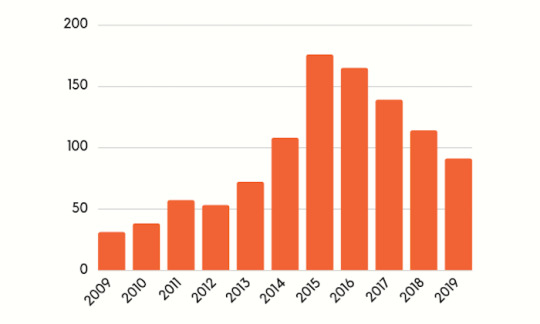
You already know it’s harder to get traffic from the social web unless you spend money on ads.
There’s nothing new with that fact… just look at the graph above: It breaks down how the average number of social shares per blog post has been dying year over year.
But the reality is you can’t ignore platforms like Facebook, Twitter, LinkedIn, Instagram, YouTube or any other new contender that comes out and gains traction.
These social sites command so much traffic, that we have no choice but to be on them.
Just look at the Similar Web numbers for Facebook… they get an estimated 19.2 billion visits a month.
That’s ridiculous! And it’s not just Facebook either… according to Similar Web, all of the big platforms get tons of traffic:
LinkedIn – 917 million visitors a month
Twitter – 3.62 billion visitors a month
YouTube – 22.77 billion visitors a month
Instagram – 2.86 billion visitors a month
In other words, whether you like their algorithm tweaks or not, you have no choice but to be on these platforms as they attract so many eyeballs.
So, what should you do with your organic social reach? How should you combat their algorithms so you can generate a positive ROI as their ad prices keep going up?
Well, I surveyed 183 companies that generate at least 5 million dollars in revenue a year all the way up to $1.7 billion to show you where social media is headed and what you should do to succeed in the landscape.
Let’s dive into the data…
Expect less traffic from the social web, even if you pay for it
Look at the graph below. What do you see?
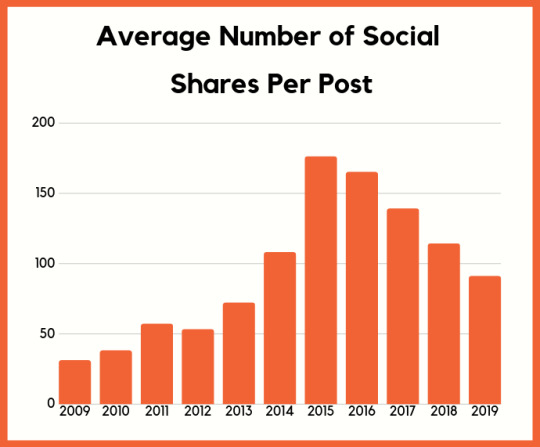
Since 2015, the amount of shares a blog post receives from the social web has been declining. One of the large reasons for social sites to clamp down on organic reach is that that makes it so you need to spend money to get the reach that you were once used to and relied upon to generate traffic.
Now let’s look at the percentage of digital ad spend going towards social media sites.
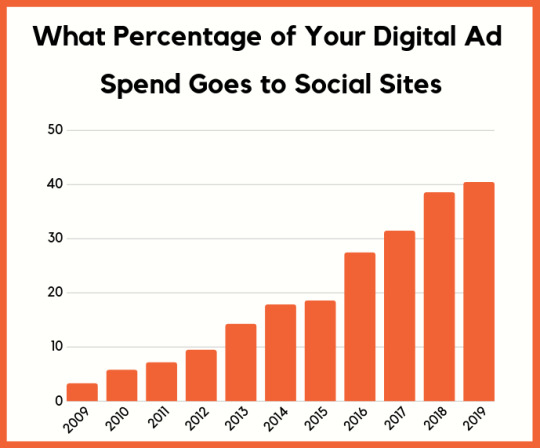
Over time it has increased, and you’ll notice that things really started to ramp up in 2016.
An interesting fact is that in the United States during mid-2017, Facebook had more advertisers than inventory. In other words, the demand was higher than the supply which caused CPM and CPC rates to increase.
But similar to the game of cat and mouse SEOs play with Google, marketers also play that game with social networks. In recent years, marketers have figured out how to reverse the trend of their dying organic reach.
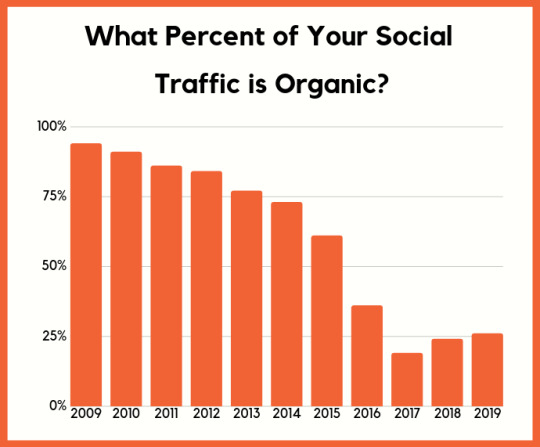
2017 was a low point, but since then marketers have figured out a way to boost organic social traffic.
It won’t last forever… but can you guess how?
Don’t expect your employees to help
Well, it’s not by asking your employees to share your content.
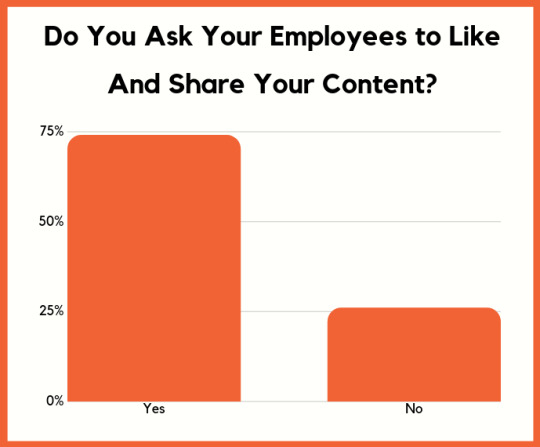
Roughly 74% of the companies we surveyed asked their employees to share their content. Might as well get those extra likes and comments, right?
I know I used to do it.
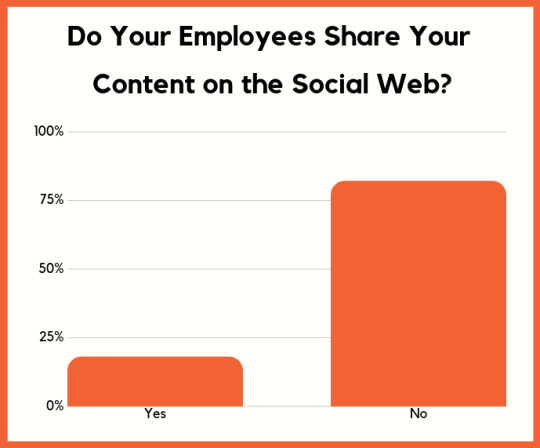
But then I stopped because the majority of my employees didn’t want to share the content. And it’s not just my companies, other companies experienced the same thing.
In other words, the first few times you ask your team members to share, they’ll do it. After a while, they’ll ignore you.
So how are marketers boosting their organic reach?
You have to use chatbots
Here’s how much time companies are spending on each form of social media content.
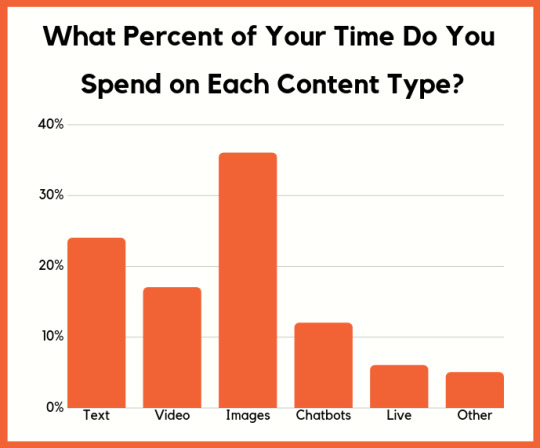
As you can see, everyone loves posting images and text-based updates because they are easy to post.
But they don’t produce the best engagement. It’s actually live video and other forms of video.
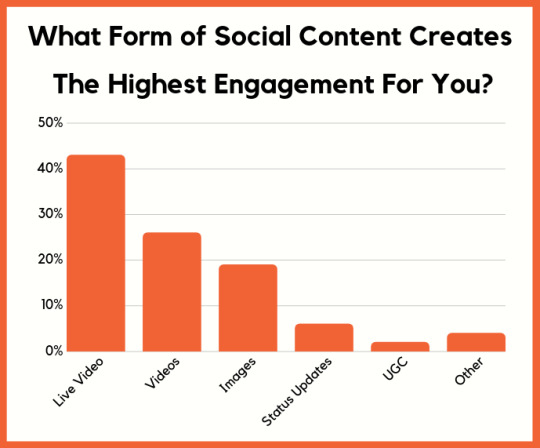
Social platforms are trying to compete with television networks and they are even competing with platforms like Netflix.
So, if you want the most engagement you have to feed into their goals. If you start producing live video or even recorded video, you’ll find that you can boost your engagement. What this will do is get more of your followers engaged so when you post other forms of content they’ll be a higher probability that the content will be seen.
The other reason videos work so well is because they keep people on these social platforms versus driving people back to your site.
But of course, you want your followers to go back to your site… and you can do that through chatbots.
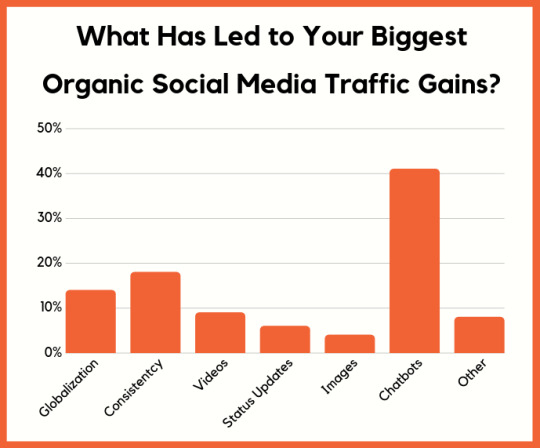
As you can see, 41% of the companies reported that chatbots (also knowns as messenger bots for social sites) provided their biggest traffic gains.
In other words, if you want to drive people from social sites like Facebook, you’ll have to start using messenger bots like Mobile Monkey.
The chances are you aren’t using messenger bots yet, but they are super effective. Just follow this guide and it will walk you through setting them up.
Now, not every social network has messenger bots, but over time you’ll see this change.
You’ll have to start expanding globally
I’ve been blogging a lot about global expansion from an SEO perspective, but the same goes from a social media perspective as well.
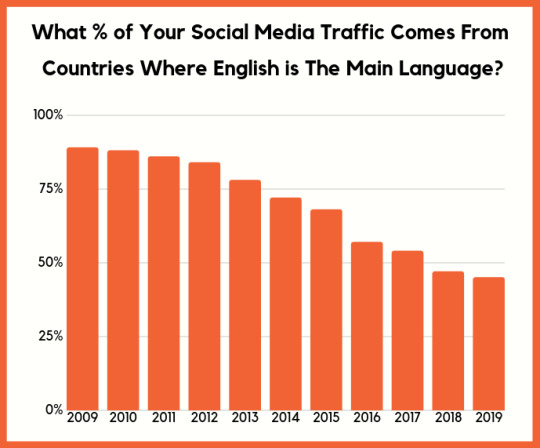
The chart above clearly shows how people are now getting traffic from regions where English wasn’t the native language.
And as companies noticed that trend, they also started posting their social content in multiple languages.
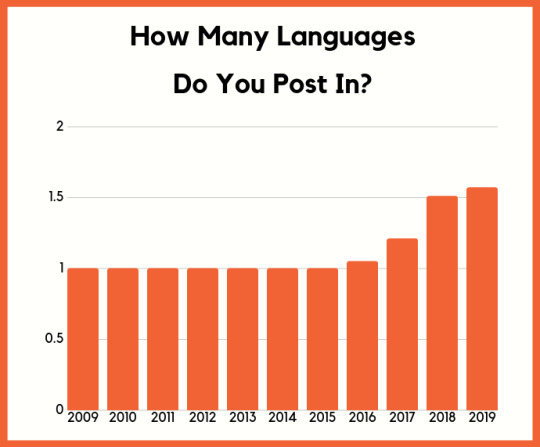
You’ll see a trend of this continuing over the next few years in which companies will be leveraging globalization as social marketing campaigns in non-English speaking countries in most cases is more profitable.
If you want the most out of your organic social traffic and paid ads you should consider posting content in multiple languages.
Some social networks like Facebook give great targeting options where you can pick which regions you want to show your content in.
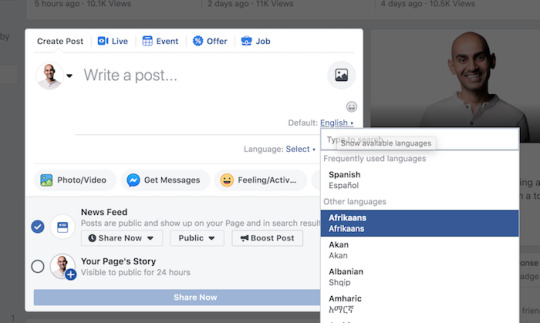
For other platforms like Twitter and Instagram, this doesn’t exist yet.
When you also look at it from an advertising perspective, ads are expensive in regions like the United States, Japan, Canada, United Kingdom, Germany… but they aren’t as costly in most parts of Latin America and Asia.
Now let’s look at social media from a sales perspective.
Here’s how to maximize your social media revenue
Similar to content marketing, don’t expect social media visitors to convert right when they land on your site.
On average, a social media visitor will convert after 3 visits.
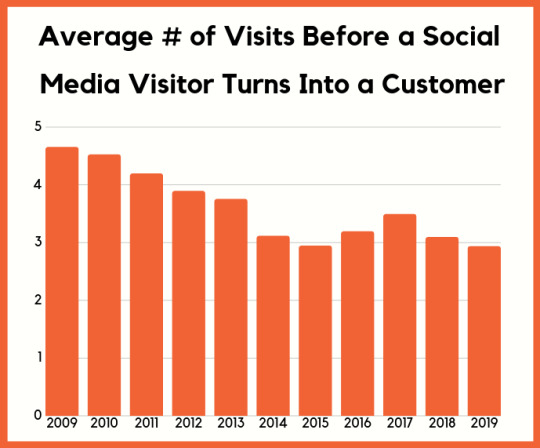
That means you are going to have to focus on getting people to continue to come back to your site if you want more sales.
In other words, you’ll have to play the long game.
The simplest way to do this is to remarket your social visitors. But there are other solutions as well that you aren’t currently using.
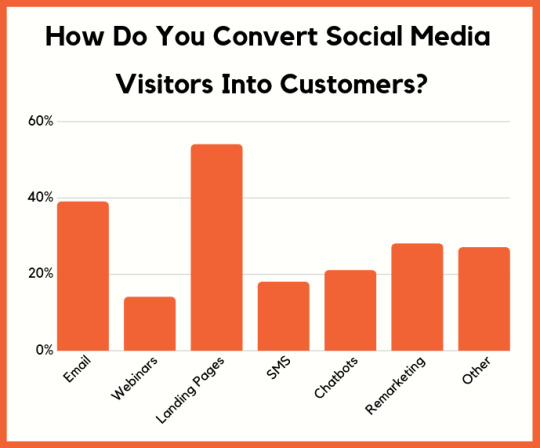
You can use a combination of the methods above. You’ll find that one won’t be enough and you’ll have to combine a handful of methods, including SMS.
You’re probably not using SMS marketing yet, but did you know that when I send SMS messages my response rates are 68%?!
That’s crazy high!
I’m not talking about opens, I am talking about responses!
For email, you can use tools like Hello Bar and for push notifications, you can use tools like Subscribers.
But there are multiple ways to boost your sales from social media, including focusing on specific content types.
Did you know that if you leverage chatbots (messenger bots) and post video-based content you’ll generate more sales on average than if you just posted status updates?
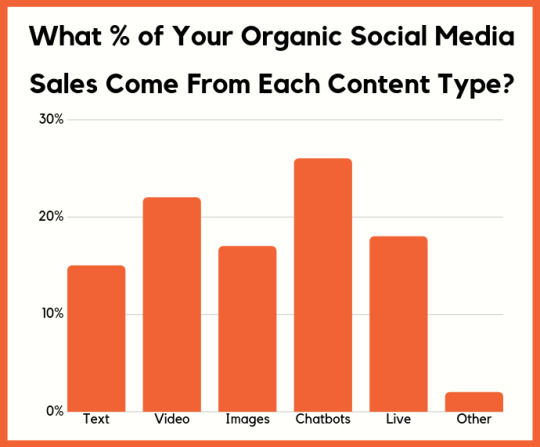
I know that sounds counterintuitive as it is easier to drive people to your site using status updates than to create a video, but you have to consider that social algorithms favor video.
You can also optimize your sales by picking specific social networks
Sales is a complicated formula. There’s more to growing your revenue than just focusing on specific types of content social media sites love and optimizing your landing pages.
To get a full picture, you also have to look at the first touch and last touch sales.
First touch sales are the traffic source that people first found you from. They don’t necessarily convert right then and there, but it’s the way they first found you.
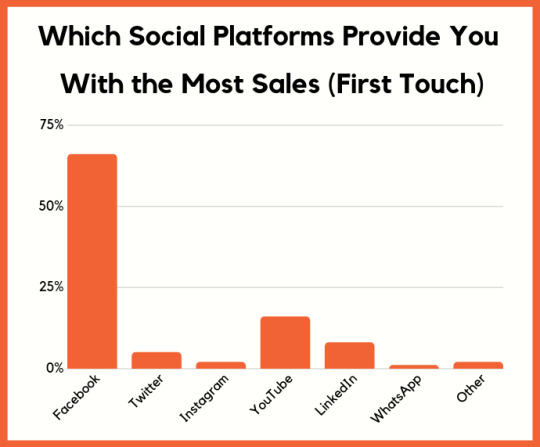
It’s no shocker, but Facebook is the leader when it comes to first touch sales.
Now let’s look at last touch sales, which is where a visitor comes from right before they convert. Remember, someone may have found your site from Facebook, but they may not convert right away.
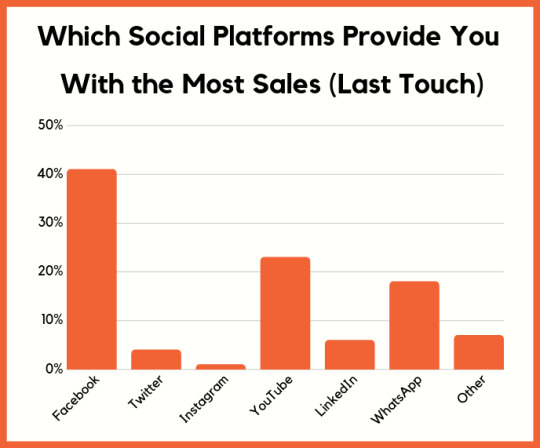
Sure, Facebook is still the winner, but YouTube is a close second and, shockingly, WhatsApp is in 3rd place.
It makes sense as texting has an extremely high open and click rate. I know you aren’t using WhatsApp for your business yet because that’s what the data shows, but you should check out their business API.
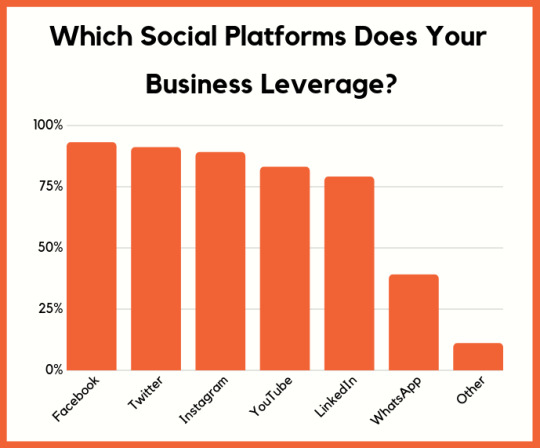
Conclusion
Over the upcoming years, you can assume social algorithms are going to get tougher from both an organic and paid perspective.
Social media companies are facing heavy governmental pressure due to fake news, privacy concerns, and issues related to political campaigns.
But that doesn’t mean you can ignore the social web or stop using it. It’s not dying and it is here to stay.
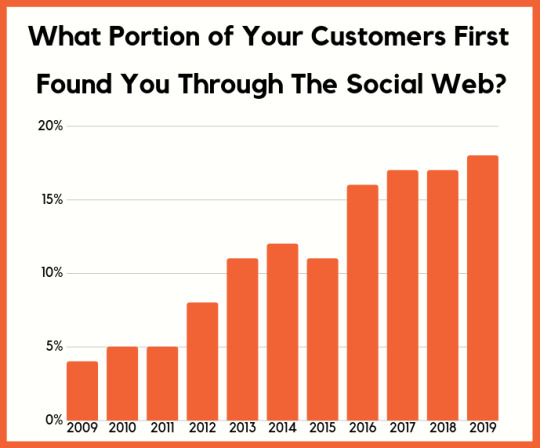
The data shows social media is on the rise. Sure, these sites aren’t growing at a rapid pace anymore but that’s due to the majority of the world already being on one of these platforms if not a few of them.
They are effective because people trust what they see on these sites and that should continually increase as they fix issues like fake news.
As long as you follow the tips above, you’ll be able to maximize your social media traffic and revenue even when the algorithms change in ways that don’t favor you.
So how are you maximizing your social media traffic?
PS: If you want to know where content marketing is heading, check this out.
The post 17 Charts That Show Where Social Media is Heading appeared first on Neil Patel.
from Online Marketing Tips https://neilpatel.com/blog/social-media-trends/
0 notes
Text
This Marketing Consultant Hit 5x Growth With Landing Pages and an AI-Powered Sidekick
“You’ve got to do more with less.” If you’re running a small business or marketing agency, this isn’t some theoretical paradox or Goblin King riddle—this is actual advice you’ll hear on how to grow your revenue. The fastest way to scale up is to take on more clients and customers. But somehow you have to do that without taking on more expenses or sacrificing on the work you’re already delivering.
Sounds impossible, right?
Maybe not. Conversion Intelligence is helping to level the playing field for small business owners and savvy marketers alike. You might not have the same resources as those bigger, enterprise companies you’re competing with—but you do have access to AI and machine learning tools that can help you deliver higher-converting campaigns with fewer resources.
This is something that Mats Moy, digital marketing consultant and founder of Moy Consulting, knows from experience. For years, Mats has been helping roofing companies generate online leads and become authorities in their local markets. But as a one-man show, he has had to spend a lot of his time juggling multiple different clients and projects, while also being responsible for the marketing of his own business.
Around November 2019 though, everything changed for Mats. (Dun, dun, dunnn.) Since then, he has seen his business grow five times larger with the help of Unbounce landing pages and our AI-powered optimization tool, Smart Traffic. And this level of success is something Mats says he’s still coming to terms with…
I haven’t heard too many people speak about this feeling. Have you seen the meme of Elon Musk watching his spaceship launch? Just to see your baby take off and become what you hoped it would become. That’s the feeling that you get. Personally, it’s been life-changing.
This is how Mats is feeling right about now.
So how did Mats do it? Keep reading to hear more about the lead gen method he used to grow his consultancy, and how he’s been able to keep his operation lean and high-converting with tools like Unbounce.
Lots of Opportunities, But Limited Resources
A single conversion on a roofing landing page can drive anywhere between $6,000 and $10,000 in revenue. That’s a lot of shingles—er, I mean singles!
When Mats first started his marketing consulting business, he immediately saw the benefit of getting his clients to use landing pages. A typical roof replacement will normally run somewhere between $6,000 and $10,000, which makes every PPC ad click incredibly valuable.
Traffic-wise, this is not an industry where you’ll see thousands of hits a day. Roofing clicks are very expensive, right? Your typical paid ads campaign from Google might be like 10 cents, 30 cents, or maybe a dollar for a click. But in roofing, some [in this industry] are paying like 60 bucks or more per click. So it’s quite pricey.
By creating landing pages that targeted specific local keywords (e.g., “affordable roofing in Calgary”), Mats was able to help his clients earn more revenue from their ad spends and dominate their local markets. It was a super-effective strategy—he could test and optimize much faster on landing pages and get higher conversion rates compared to competitors who were still sending traffic to their websites.
But there was a (metaphorical) ceiling that blocked how much Mats could grow this business. He simply couldn’t be everywhere at once, and hiring loads more people wasn’t an option for him at this stage.
What were my resources like? Well, I was by myself. A one-man show doing absolutely everything. And I think I was juggling maybe like four or five clients at a time doing all the work using landing pages. You gotta move really quickly when you’re first starting out.
Mats knew that something had to change if he was ever going to expand his business and grow his revenue. So, he started brainstorming some of the different ways he could generate leads to attract more roofing clients—without giving him a ton of extra work on the side.
Late last year, I set a goal for myself. ‘We’re going to reach X amount of customers.’ And step by step, I set out to make it happen. And it was just bull at that stage, it was just an idea. But then you start working on it and over time you slowly start to see … Whoa, this is working.
A Lead Generation Training Course Powered by Smart Traffic
To attract even more clients, Mats decided to turn his agency model on its head and start teaching roofers how to market for themselves. He figured that if they could use a mouse, they could build a landing page in Unbounce.
I needed a tool that would be easy not just for myself, but also for my clients to use. Because when it comes to roofers with computers… it just scares them. Like someone could barely copy and paste or turn on a computer, but here we are creating Unbounce landing pages!
And because Mats was a part of the Unbounce Partner Program, he was able to offer any roofers who took his training program a 20% discount off their first three months using Unbounce. In exchange, he would earn 20% recurring revenue for every referral.
I launched [the training program] back in November, and that’s been my sole focus. It shows them how to set everything up for their marketing, and that includes using Unbounce landing pages.
It seemed like a super-smart approach for someone as busy as Mats. Rather than get bogged down in the day-to-day management of each new client, he would be able to set them up with the skills, strategies, and tools to be successful online (and then offer his services to help them keep scaling). Like the old adage says, “Give a roofer a fish, and you feed them for a day. But give a roofer a crash course in landing pages, and you feed them for life.”
To get the word about his new training program, Mats decided to use a series of Facebook Ads that would specifically target roofers. He used long-form storytelling to get their attention, and then routed them to a registration landing page to sign up for more details.
Mats uses long-form storytelling in his Facebook ads to get the attention of roofers.
But Mats wasn’t sending roofers to any old landing page—he was sending them to a landing page powered by Unbounce Smart Traffic. This was key because Mats was still juggling a lot of responsibilities in his role. He had to run the training course and manage his clients, so he didn’t want to be running small-scale A/B tests on his lunch break, too.
What’s the Smart Traffic advantage? Using machine learning, Smart Traffic boosts your conversion rates by automagically sending visitors to the landing page variant that’s most relevant. These split-second routing decisions are more accurate than a human-powered test and eliminate most of the manual hassles—and long wait times—marketers associate with traditional testing. Learn more about how Smart Traffic works here.
Instead, Mats whipped up a bunch of different variants to test new headlines and imagery on the page. Then, he used the Unbounce machine learning algorithm to automatically route visitors to the version they were most likely to convert on. No muss, no fuss.
Some of the different headlines Mats is testing with Smart Traffic. For more testing ideas, check out how to create landing page variants and optimize with AI.
I just leave it up to the AI to do its thing. If you’re really busy, or you don’t have that optimization experience, Smart Traffic will be your new best friend. It’s using machine learning to help you get those better results.
Blowing the Roof Off With 5x Growth in 6 Months
Six months later, Mats has gone from having 15 clients to over 80. And while this type of breakneck growth might have been unsustainable for him before, the lead gen training course has proven to be a reliable source of new leads for his business. He’s netting an 8% conversion rate on the registration landing page and seeing a conversion lift of over 35% with the help of Smart Traffic. (In other words, he’d be getting less than a 6% conversion rate if he were running these variants in a traditional A/B test.)
This has given Mats the confidence to grow his team and bring on four other marketers to assist with Moy Consulting. (Which means he can also finally put away his juggling gloves, because this is no longer a one-man show.)
Clients are happy with the program. I have people raving about it. So they’re seeing leads. It’s unlike anything that’s out there. And that’s the best part, knowing that your success comes from the success of your clients. That’s awesome.
Mats is seeing a conversion lift of over 35% (!!!) with Smart Traffic.
Speaking of client success, Mats is also using Smart Traffic on his clients’ roofing pages too. In some cases, he’s been able to bring the cost-per-lead down from $160 to as low as $40, and get conversion rates as high as 19% (with an incredible 70% lift from Smart Traffic). That’s well above the 2.6% median for the home improvement industry, according to the 2020 Conversion Benchmark Report.
You can hear it in my voice… I’m pretty damn proud of some of the metrics that we’ve been able to gather and get from these campaigns.
For marketers still on the fence about Smart Traffic, Mats says he gets it. These are still early days for machine learning and some folks will still need more time to shift their mindsets and come around to this new way of optimizing and testing. But as a busy marketer with a lot on his plate, Mats has found a ton of value in his new AI sidekick. Smart Traffic is augmenting his natural marketing skills and running in the background to optimize his campaigns with a speed and accuracy humans can’t match.
Smart traffic has given me back so much time on a day-to-day basis, instead of having to constantly split test different landing pages. Especially since I had so many other tasks on my plate. AI is absolutely the way of the future.
from Marketing https://unbounce.com/landing-pages/smart-traffic-customer-story-moy-consulting/ via http://www.rssmix.com/
0 notes
Text
This Marketing Consultant Hit 5x Growth With Landing Pages and an AI-Powered Sidekick
“You’ve got to do more with less.” If you’re running a small business or marketing agency, this isn’t some theoretical paradox or Goblin King riddle—this is actual advice you’ll hear on how to grow your revenue. The fastest way to scale up is to take on more clients and customers. But somehow you have to do that without taking on more expenses or sacrificing on the work you’re already delivering.
Sounds impossible, right?
Maybe not. Conversion Intelligence is helping to level the playing field for small business owners and savvy marketers alike. You might not have the same resources as those bigger, enterprise companies you’re competing with—but you do have access to AI and machine learning tools that can help you deliver higher-converting campaigns with fewer resources.
This is something that Mats Moy, digital marketing consultant and founder of Moy Consulting, knows from experience. For years, Mats has been helping roofing companies generate online leads and become authorities in their local markets. But as a one-man show, he has had to spend a lot of his time juggling multiple different clients and projects, while also being responsible for the marketing of his own business.
Around November 2019 though, everything changed for Mats. (Dun, dun, dunnn.) Since then, he has seen his business grow five times larger with the help of Unbounce landing pages and our AI-powered optimization tool, Smart Traffic. And this level of success is something Mats says he’s still coming to terms with…
I haven’t heard too many people speak about this feeling. Have you seen the meme of Elon Musk watching his spaceship launch? Just to see your baby take off and become what you hoped it would become. That’s the feeling that you get. Personally, it’s been life-changing.
This is how Mats is feeling right about now.
So how did Mats do it? Keep reading to hear more about the lead gen method he used to grow his consultancy, and how he’s been able to keep his operation lean and high-converting with tools like Unbounce.
Lots of Opportunities, But Limited Resources
A single conversion on a roofing landing page can drive anywhere between $6,000 and $10,000 in revenue. That’s a lot of shingles—er, I mean singles!
When Mats first started his marketing consulting business, he immediately saw the benefit of getting his clients to use landing pages. A typical roof replacement will normally run somewhere between $6,000 and $10,000, which makes every PPC ad click incredibly valuable.
Traffic-wise, this is not an industry where you’ll see thousands of hits a day. Roofing clicks are very expensive, right? Your typical paid ads campaign from Google might be like 10 cents, 30 cents, or maybe a dollar for a click. But in roofing, some [in this industry] are paying like 60 bucks or more per click. So it’s quite pricey.
By creating landing pages that targeted specific local keywords (e.g., “affordable roofing in Calgary”), Mats was able to help his clients earn more revenue from their ad spends and dominate their local markets. It was a super-effective strategy—he could test and optimize much faster on landing pages and get higher conversion rates compared to competitors who were still sending traffic to their websites.
But there was a (metaphorical) ceiling that blocked how much Mats could grow this business. He simply couldn’t be everywhere at once, and hiring loads more people wasn’t an option for him at this stage.
What were my resources like? Well, I was by myself. A one-man show doing absolutely everything. And I think I was juggling maybe like four or five clients at a time doing all the work using landing pages. You gotta move really quickly when you’re first starting out.
Mats knew that something had to change if he was ever going to expand his business and grow his revenue. So, he started brainstorming some of the different ways he could generate leads to attract more roofing clients—without giving him a ton of extra work on the side.
Late last year, I set a goal for myself. ‘We’re going to reach X amount of customers.’ And step by step, I set out to make it happen. And it was just bull at that stage, it was just an idea. But then you start working on it and over time you slowly start to see … Whoa, this is working.
A Lead Generation Training Course Powered by Smart Traffic
To attract even more clients, Mats decided to turn his agency model on its head and start teaching roofers how to market for themselves. He figured that if they could use a mouse, they could build a landing page in Unbounce.
I needed a tool that would be easy not just for myself, but also for my clients to use. Because when it comes to roofers with computers… it just scares them. Like someone could barely copy and paste or turn on a computer, but here we are creating Unbounce landing pages!
And because Mats was a part of the Unbounce Partner Program, he was able to offer any roofers who took his training program a 20% discount off their first three months using Unbounce. In exchange, he would earn 20% recurring revenue for every referral.
I launched [the training program] back in November, and that’s been my sole focus. It shows them how to set everything up for their marketing, and that includes using Unbounce landing pages.
It seemed like a super-smart approach for someone as busy as Mats. Rather than get bogged down in the day-to-day management of each new client, he would be able to set them up with the skills, strategies, and tools to be successful online (and then offer his services to help them keep scaling). Like the old adage says, “Give a roofer a fish, and you feed them for a day. But give a roofer a crash course in landing pages, and you feed them for life.”
To get the word about his new training program, Mats decided to use a series of Facebook Ads that would specifically target roofers. He used long-form storytelling to get their attention, and then routed them to a registration landing page to sign up for more details.
Mats uses long-form storytelling in his Facebook ads to get the attention of roofers.
But Mats wasn’t sending roofers to any old landing page—he was sending them to a landing page powered by Unbounce Smart Traffic. This was key because Mats was still juggling a lot of responsibilities in his role. He had to run the training course and manage his clients, so he didn’t want to be running small-scale A/B tests on his lunch break, too.
What’s the Smart Traffic advantage? Using machine learning, Smart Traffic boosts your conversion rates by automagically sending visitors to the landing page variant that’s most relevant. These split-second routing decisions are more accurate than a human-powered test and eliminate most of the manual hassles—and long wait times—marketers associate with traditional testing. Learn more about how Smart Traffic works here.
Instead, Mats whipped up a bunch of different variants to test new headlines and imagery on the page. Then, he used the Unbounce machine learning algorithm to automatically route visitors to the version they were most likely to convert on. No muss, no fuss.
Some of the different headlines Mats is testing with Smart Traffic. For more testing ideas, check out how to create landing page variants and optimize with AI.
I just leave it up to the AI to do its thing. If you’re really busy, or you don’t have that optimization experience, Smart Traffic will be your new best friend. It’s using machine learning to help you get those better results.
Blowing the Roof Off With 5x Growth in 6 Months
Six months later, Mats has gone from having 15 clients to over 80. And while this type of breakneck growth might have been unsustainable for him before, the lead gen training course has proven to be a reliable source of new leads for his business. He’s netting an 8% conversion rate on the registration landing page and seeing a conversion lift of over 35% with the help of Smart Traffic. (In other words, he’d be getting less than a 6% conversion rate if he were running these variants in a traditional A/B test.)
This has given Mats the confidence to grow his team and bring on four other marketers to assist with Moy Consulting. (Which means he can also finally put away his juggling gloves, because this is no longer a one-man show.)
Clients are happy with the program. I have people raving about it. So they’re seeing leads. It’s unlike anything that’s out there. And that’s the best part, knowing that your success comes from the success of your clients. That’s awesome.
Mats is seeing a conversion lift of over 35% (!!!) with Smart Traffic.
Speaking of client success, Mats is also using Smart Traffic on his clients’ roofing pages too. In some cases, he’s been able to bring the cost-per-lead down from $160 to as low as $40, and get conversion rates as high as 19% (with an incredible 70% lift from Smart Traffic). That’s well above the 2.6% median for the home improvement industry, according to the 2020 Conversion Benchmark Report.
You can hear it in my voice… I’m pretty damn proud of some of the metrics that we’ve been able to gather and get from these campaigns.
For marketers still on the fence about Smart Traffic, Mats says he gets it. These are still early days for machine learning and some folks will still need more time to shift their mindsets and come around to this new way of optimizing and testing. But as a busy marketer with a lot on his plate, Mats has found a ton of value in his new AI sidekick. Smart Traffic is augmenting his natural marketing skills and running in the background to optimize his campaigns with a speed and accuracy humans can’t match.
Smart traffic has given me back so much time on a day-to-day basis, instead of having to constantly split test different landing pages. Especially since I had so many other tasks on my plate. AI is absolutely the way of the future.
from Marketing https://unbounce.com/landing-pages/smart-traffic-customer-story-moy-consulting/ via http://www.rssmix.com/
0 notes
Text
This Marketing Consultant Hit 5x Growth With Landing Pages and an AI-Powered Sidekick
“You’ve got to do more with less.” If you’re running a small business or marketing agency, this isn’t some theoretical paradox or Goblin King riddle—this is actual advice you’ll hear on how to grow your revenue. The fastest way to scale up is to take on more clients and customers. But somehow you have to do that without taking on more expenses or sacrificing on the work you’re already delivering.
Sounds impossible, right?
Maybe not. Conversion Intelligence is helping to level the playing field for small business owners and savvy marketers alike. You might not have the same resources as those bigger, enterprise companies you’re competing with—but you do have access to AI and machine learning tools that can help you deliver higher-converting campaigns with fewer resources.
This is something that Mats Moy, digital marketing consultant and founder of Moy Consulting, knows from experience. For years, Mats has been helping roofing companies generate online leads and become authorities in their local markets. But as a one-man show, he has had to spend a lot of his time juggling multiple different clients and projects, while also being responsible for the marketing of his own business.
Around November 2019 though, everything changed for Mats. (Dun, dun, dunnn.) Since then, he has seen his business grow five times larger with the help of Unbounce landing pages and our AI-powered optimization tool, Smart Traffic. And this level of success is something Mats says he’s still coming to terms with…
I haven’t heard too many people speak about this feeling. Have you seen the meme of Elon Musk watching his spaceship launch? Just to see your baby take off and become what you hoped it would become. That’s the feeling that you get. Personally, it’s been life-changing.
This is how Mats is feeling right about now.
So how did Mats do it? Keep reading to hear more about the lead gen method he used to grow his consultancy, and how he’s been able to keep his operation lean and high-converting with tools like Unbounce.
Lots of Opportunities, But Limited Resources
A single conversion on a roofing landing page can drive anywhere between $6,000 and $10,000 in revenue. That’s a lot of shingles—er, I mean singles!
When Mats first started his marketing consulting business, he immediately saw the benefit of getting his clients to use landing pages. A typical roof replacement will normally run somewhere between $6,000 and $10,000, which makes every PPC ad click incredibly valuable.
Traffic-wise, this is not an industry where you’ll see thousands of hits a day. Roofing clicks are very expensive, right? Your typical paid ads campaign from Google might be like 10 cents, 30 cents, or maybe a dollar for a click. But in roofing, some [in this industry] are paying like 60 bucks or more per click. So it’s quite pricey.
By creating landing pages that targeted specific local keywords (e.g., “affordable roofing in Calgary”), Mats was able to help his clients earn more revenue from their ad spends and dominate their local markets. It was a super-effective strategy—he could test and optimize much faster on landing pages and get higher conversion rates compared to competitors who were still sending traffic to their websites.
But there was a (metaphorical) ceiling that blocked how much Mats could grow this business. He simply couldn’t be everywhere at once, and hiring loads more people wasn’t an option for him at this stage.
What were my resources like? Well, I was by myself. A one-man show doing absolutely everything. And I think I was juggling maybe like four or five clients at a time doing all the work using landing pages. You gotta move really quickly when you’re first starting out.
Mats knew that something had to change if he was ever going to expand his business and grow his revenue. So, he started brainstorming some of the different ways he could generate leads to attract more roofing clients—without giving him a ton of extra work on the side.
Late last year, I set a goal for myself. ‘We’re going to reach X amount of customers.’ And step by step, I set out to make it happen. And it was just bull at that stage, it was just an idea. But then you start working on it and over time you slowly start to see … Whoa, this is working.
A Lead Generation Training Course Powered by Smart Traffic
To attract even more clients, Mats decided to turn his agency model on its head and start teaching roofers how to market for themselves. He figured that if they could use a mouse, they could build a landing page in Unbounce.
I needed a tool that would be easy not just for myself, but also for my clients to use. Because when it comes to roofers with computers… it just scares them. Like someone could barely copy and paste or turn on a computer, but here we are creating Unbounce landing pages!
And because Mats was a part of the Unbounce Partner Program, he was able to offer any roofers who took his training program a 20% discount off their first three months using Unbounce. In exchange, he would earn 20% recurring revenue for every referral.
I launched [the training program] back in November, and that’s been my sole focus. It shows them how to set everything up for their marketing, and that includes using Unbounce landing pages.
It seemed like a super-smart approach for someone as busy as Mats. Rather than get bogged down in the day-to-day management of each new client, he would be able to set them up with the skills, strategies, and tools to be successful online (and then offer his services to help them keep scaling). Like the old adage says, “Give a roofer a fish, and you feed them for a day. But give a roofer a crash course in landing pages, and you feed them for life.”
To get the word about his new training program, Mats decided to use a series of Facebook Ads that would specifically target roofers. He used long-form storytelling to get their attention, and then routed them to a registration landing page to sign up for more details.
Mats uses long-form storytelling in his Facebook ads to get the attention of roofers.
But Mats wasn’t sending roofers to any old landing page—he was sending them to a landing page powered by Unbounce Smart Traffic. This was key because Mats was still juggling a lot of responsibilities in his role. He had to run the training course and manage his clients, so he didn’t want to be running small-scale A/B tests on his lunch break, too.
What’s the Smart Traffic advantage? Using machine learning, Smart Traffic boosts your conversion rates by automagically sending visitors to the landing page variant that’s most relevant. These split-second routing decisions are more accurate than a human-powered test and eliminate most of the manual hassles—and long wait times—marketers associate with traditional testing. Learn more about how Smart Traffic works here.
Instead, Mats whipped up a bunch of different variants to test new headlines and imagery on the page. Then, he used the Unbounce machine learning algorithm to automatically route visitors to the version they were most likely to convert on. No muss, no fuss.
Some of the different headlines Mats is testing with Smart Traffic. For more testing ideas, check out how to create landing page variants and optimize with AI.
I just leave it up to the AI to do its thing. If you’re really busy, or you don’t have that optimization experience, Smart Traffic will be your new best friend. It’s using machine learning to help you get those better results.
Blowing the Roof Off With 5x Growth in 6 Months
Six months later, Mats has gone from having 15 clients to over 80. And while this type of breakneck growth might have been unsustainable for him before, the lead gen training course has proven to be a reliable source of new leads for his business. He’s netting an 8% conversion rate on the registration landing page and seeing a conversion lift of over 35% with the help of Smart Traffic. (In other words, he’d be getting less than a 6% conversion rate if he were running these variants in a traditional A/B test.)
This has given Mats the confidence to grow his team and bring on four other marketers to assist with Moy Consulting. (Which means he can also finally put away his juggling gloves, because this is no longer a one-man show.)
Clients are happy with the program. I have people raving about it. So they’re seeing leads. It’s unlike anything that’s out there. And that’s the best part, knowing that your success comes from the success of your clients. That’s awesome.
Mats is seeing a conversion lift of over 35% (!!!) with Smart Traffic.
Speaking of client success, Mats is also using Smart Traffic on his clients’ roofing pages too. In some cases, he’s been able to bring the cost-per-lead down from $160 to as low as $40, and get conversion rates as high as 19% (with an incredible 70% lift from Smart Traffic). That’s well above the 2.6% median for the home improvement industry, according to the 2020 Conversion Benchmark Report.
You can hear it in my voice… I’m pretty damn proud of some of the metrics that we’ve been able to gather and get from these campaigns.
For marketers still on the fence about Smart Traffic, Mats says he gets it. These are still early days for machine learning and some folks will still need more time to shift their mindsets and come around to this new way of optimizing and testing. But as a busy marketer with a lot on his plate, Mats has found a ton of value in his new AI sidekick. Smart Traffic is augmenting his natural marketing skills and running in the background to optimize his campaigns with a speed and accuracy humans can’t match.
Smart traffic has given me back so much time on a day-to-day basis, instead of having to constantly split test different landing pages. Especially since I had so many other tasks on my plate. AI is absolutely the way of the future.
from Marketing https://unbounce.com/landing-pages/smart-traffic-customer-story-moy-consulting/ via http://www.rssmix.com/
0 notes
Link
I spend a lot of time connected to remote hosts. My email and IRC client live on a dedicated server with Bytemark, which makes it easy to access wherever I am in the world. I have a well connected VM for running Debian package builds on using sbuild. At home my Home Assistant setup lives in its own container. And of course that lives on a server which is in the comms room and doesn’t even have a video card installed. At work my test machines are all in the server room rather than noisily on my desk. I connect to all of these with SSH (and screen, though I keep meaning to investigate tmux more thoroughly) - I’ve been doing so since the days of dialup, I’m very happy with the command line and I generally don’t need the overhead of a remote GUI. I don’t think I’m unusual in this respect (especially among people likely to be reading this post).
One of the things I love about SSH is the ability to use SSH keys. That means I don’t have to remember passwords for hosts - they go in my password manager for emergencies, I login with them once to drop my .ssh/authorised_keys file in place, and I forget them. For my own machines, where possible, I disable password logins entirely. However there are some hosts I want to be able to get to even without having an SSH key available, but equally would like a bit more security on. A while back I had a conversation with some local folk about the various options and decided that some sort of two-factor authentication (2FA) was an appropriate compromise; I was happy to trust an SSH key on its own, but for a password based login I wanted an extra piece of verification. I ended up putting the Google Authenticator on my phone, which despite the name is actually a generic implementation of the TOTP and HTOP one-time password algorithms. It’s turned out useful for various websites as well (in particular at work I have no phone coverage and 2FA on O365. Having Authenticator installed makes that easier than having to wave my phone near the window to get an SMS login token).
For the server side I installed the Google Authenticator PAM module, conveniently available in Debian with a simple apt install libpam-google-authenticator. I added:
auth required pam_google_authenticator.so nullok
to /etc/pam.d/sshd below the @include common-auth line, and changed
ChallengeResponseAuthentication no
in /etc/ssh/sshd_config to be yes instead. servicectl restart sshd restarts SSH and brings the new config into play. At this point password only logins are still ok (thanks to the nullok above). To enable 2FA you then run google-authenticator as your normal user. This asks a bunch of questions - I went for TOTP (i.e. time based), disabled multiple uses and turned on the rate-limiting. The tool will display an ASCII art QR code (make sure your terminal window is big enough) that can be scanned by the phone app. From this point on the account will require an authentication code after a successful password entry, but also allow SSH key only logins.
For the avoidance of doubt, this does not involve sending any information off to Google or any other network provider. TOTP/HOTP are self contained protocols, and it’s the scanning of the QR code/entering the secret key at setup time that binds the app to the server details. There are other app implementations which will work just fine.
(This post mostly serves to document the setup steps for my own reference; I set it up originally over a year ago and have just had to do so again for a new machine.)
via Planet Debian
0 notes
Text
17 Charts That Show Where Social Media is Heading
You already know it’s harder to get traffic from the social web unless you spend money ads.
There’s nothing new with that fact… just look at the graph above: It breaks down how the average number of social shares per blog post has been dying year over year.
But the reality is you can’t ignore platforms like Facebook, Twitter, LinkedIn, Instagram, YouTube or any other new contender that comes out and gains traction.
These social sites command so much traffic, that we have no choice but to be on them.
Just look at the Similar Web numbers for Facebook… they get an estimated 19.2 billion visits a month.
That’s ridiculous! And it’s not just Facebook either… according to Similar Web, all of the big platforms get tons of traffic:
LinkedIn – 917 million visitors a month
Twitter – 3.62 billion visitors a month
YouTube – 22.77 billion visitors a month
Instagram – 2.86 billion visitors a month
In other words, whether you like their algorithm tweaks or not, you have no choice but to be on these platforms as they attract so many eyeballs.
So, what should you do with your organic social reach? How should you combat their algorithms so you can generate a positive ROI as their ad prices keep going up?
Well, I surveyed 183 companies that generate at least 5 million dollars in revenue a year all the way up to $1.7 billion to show you where social media is headed and what you should do to succeed in the landscape.
Let’s dive into the data…
Expect less traffic from the social web, even if you pay for it
Look at the graph below. What do you see?
Since 2015, the amount of shares a blog post receives from the social web has been declining. One of the large reasons for social sites to clamp down on organic reach is that that makes it so you need to spend money to get the reach that you were once used to and relied upon to generate traffic.
Now let’s look at the percentage of digital ad spend going towards social media sites.
Over time it has increased, and you’ll notice that things really started to ramp up in 2016.
An interesting fact is that in the United States during mid-2017, Facebook had more advertisers than inventory. In other words, the demand was higher than the supply which caused CPM and CPC rates to increase.
But similar to the game of cat and mouse SEOs play with Google, marketers also play that game with social networks. In recent years, marketers have figured out how to reverse the trend of their dying organic reach.
2017 was a low point, but since then marketers have figured out a way to boost organic social traffic.
It won’t last forever… but can you guess how?
Don’t expect your employees to help
Well, it’s not by asking your employees to share your content.
Roughly 74% of the companies we surveyed asked their employees to share their content. Might as well get those extra likes and comments, right?
I know I used to do it.
But then I stopped because the majority of my employees didn’t want to share the content. And it’s not just my companies, other companies experienced the same thing.
In other words, the first few times you ask your team members to share, they’ll do it. After a while, they’ll ignore you.
So how are marketers boosting their organic reach?
You have to use chatbots
Here’s how much time companies are spending on each form of social media content.
As you can see, everyone loves posting images and text-based updates because they are easy to post.
But they don’t produce the best engagement. It’s actually live video and other forms of video.
Social platforms are trying to compete with television networks and they are even competing with platforms like Netflix.
So, if you want the most engagement you have to feed into their goals. If you start producing live video or even recorded video, you’ll find that you can boost your engagement. What this will do is get more of your followers engaged so when you post other forms of content they’ll be a higher probability that the content will be seen.
The other reason videos work so well is because they keep people on these social platforms versus driving people back to your site.
But of course, you want your followers to go back to your site… and you can do that through chatbots.
As you can see, 41% of the companies reported that chatbots (also knowns as messenger bots for social sites) provided their biggest traffic gains.
In other words, if you want to drive people from social sites like Facebook, you’ll have to start using messenger bots like Mobile Monkey.
The chances are you aren’t using messenger bots yet, but they are super effective. Just follow this guide and it will walk you through setting them up.
Now, not every social network has messenger bots, but over time you’ll see this change.
You’ll have to start expanding globally
I’ve been blogging a lot about global expansion from an SEO perspective, but the same goes from a social media perspective as well.
The chart above clearly shows how people are now getting traffic from regions where English wasn’t the native language.
And as companies noticed that trend, they also started posting their social content in multiple languages.
You’ll see a trend of this continuing over the next few years in which companies will be leveraging globalization as social marketing campaigns in non-English speaking countries in most cases is more profitable.
If you want the most out of your organic social traffic and paid ads you should consider posting content in multiple languages.
Some social networks like Facebook give great targeting options where you can pick which regions you want to show your content in.
For other platforms like Twitter and Instagram, this doesn’t exist yet.
When you also look at it from an advertising perspective, ads are expensive in regions like the United States, Japan, Canada, United Kingdom, Germany… but they aren’t as costly in most parts of Latin America and Asia.
Now let’s look at social media from a sales perspective.
Here’s how to maximize your social media revenue
Similar to content marketing, don’t expect social media visitors to convert right when they land on your site.
On average, a social media visitor will convert after 3 visits.
That means you are going to have to focus on getting people to continue to come back to your site if you want more sales.
In other words, you’ll have to play the long game.
The simplest way to do this is to remarket your social visitors. But there are other solutions as well that you aren’t currently using.
You can use a combination of the methods above. You’ll find that one won’t be enough and you’ll have to combine a handful of methods, including SMS.
You’re probably not using SMS marketing yet, but did you know that when I send SMS messages my response rates are 68%?!
That’s crazy high!
I’m not talking about opens, I am talking about responses!
For email, you can use tools like Hello Bar and for push notifications, you can use tools like Subscribers.
But there are multiple ways to boost your sales from social media, including focusing on specific content types.
Did you know that if you leverage chatbots (messenger bots) and post video-based content you’ll generate more sales on average than if you just posted status updates?
I know that sounds counterintuitive as it is easier to drive people to your site using status updates than to create a video, but you have to consider that social algorithms favor video.
You can also optimize your sales by picking specific social networks
Sales is a complicated formula. There’s more to growing your revenue than just focusing on specific types of content social media sites love and optimizing your landing pages.
To get a full picture, you also have to look at the first touch and last touch sales.
First touch sales are the traffic source that people first found you from. They don’t necessarily convert right then and there, but it’s the way they first found you.
It’s no shocker, but Facebook is the leader when it comes to first touch sales.
Now let’s look at last touch sales, which is where a visitor comes from right before they convert. Remember, someone may have found your site from Facebook, but they may not convert right away.
Sure, Facebook is still the winner, but YouTube is a close second and, shockingly, WhatsApp is in 3rd place.
It makes sense as texting has an extremely high open and click rate. I know you aren’t using WhatsApp for your business yet because that’s what the data shows, but you should check out their business API.
Conclusion
Over the upcoming years, you can assume social algorithms are going to get tougher from both an organic and paid perspective.
Social media companies are facing heavy governmental pressure due to fake news, privacy concerns, and issues related to political campaigns.
But that doesn’t mean you can ignore the social web or stop using it. It’s not dying and it is here to stay.
The data shows social media is on the rise. Sure, these sites aren’t growing at a rapid pace anymore but that’s due to the majority of the world already being on one of these platforms if not a few of them.
They are effective because people trust what they see on these sites and that should continually increase as they fix issues like fake news.
As long as you follow the tips above, you’ll be able to maximize your social media traffic and revenue even when the algorithms change in ways that don’t favor you.
So how are you maximizing your social media traffic?
PS: If you want to know where content marketing is heading, check this out.
The post 17 Charts That Show Where Social Media is Heading appeared first on Neil Patel.
Read more here - http://review-and-bonuss.blogspot.com/2019/04/17-charts-that-show-where-social-media.html
0 notes
Text
17 Charts That Show Where Social Media is Heading
You already know it’s harder to get traffic from the social web unless you spend money ads.
There’s nothing new with that fact… just look at the graph above: It breaks down how the average number of social shares per blog post has been dying year over year.
But the reality is you can’t ignore platforms like Facebook, Twitter, LinkedIn, Instagram, YouTube or any other new contender that comes out and gains traction.
These social sites command so much traffic, that we have no choice but to be on them.
Just look at the Similar Web numbers for Facebook… they get an estimated 19.2 billion visits a month.
That’s ridiculous! And it’s not just Facebook either… according to Similar Web, all of the big platforms get tons of traffic:
LinkedIn – 917 million visitors a month
Twitter – 3.62 billion visitors a month
YouTube – 22.77 billion visitors a month
Instagram – 2.86 billion visitors a month
In other words, whether you like their algorithm tweaks or not, you have no choice but to be on these platforms as they attract so many eyeballs.
So, what should you do with your organic social reach? How should you combat their algorithms so you can generate a positive ROI as their ad prices keep going up?
Well, I surveyed 183 companies that generate at least 5 million dollars in revenue a year all the way up to $1.7 billion to show you where social media is headed and what you should do to succeed in the landscape.
Let’s dive into the data…
Expect less traffic from the social web, even if you pay for it
Look at the graph below. What do you see?
Since 2015, the amount of shares a blog post receives from the social web has been declining. One of the large reasons for social sites to clamp down on organic reach is that that makes it so you need to spend money to get the reach that you were once used to and relied upon to generate traffic.
Now let’s look at the percentage of digital ad spend going towards social media sites.
Over time it has increased, and you’ll notice that things really started to ramp up in 2016.
An interesting fact is that in the United States during mid-2017, Facebook had more advertisers than inventory. In other words, the demand was higher than the supply which caused CPM and CPC rates to increase.
But similar to the game of cat and mouse SEOs play with Google, marketers also play that game with social networks. In recent years, marketers have figured out how to reverse the trend of their dying organic reach.
2017 was a low point, but since then marketers have figured out a way to boost organic social traffic.
It won’t last forever… but can you guess how?
Don’t expect your employees to help
Well, it’s not by asking your employees to share your content.
Roughly 74% of the companies we surveyed asked their employees to share their content. Might as well get those extra likes and comments, right?
I know I used to do it.
But then I stopped because the majority of my employees didn’t want to share the content. And it’s not just my companies, other companies experienced the same thing.
In other words, the first few times you ask your team members to share, they’ll do it. After a while, they’ll ignore you.
So how are marketers boosting their organic reach?
You have to use chatbots
Here’s how much time companies are spending on each form of social media content.
As you can see, everyone loves posting images and text-based updates because they are easy to post.
But they don’t produce the best engagement. It’s actually live video and other forms of video.
Social platforms are trying to compete with television networks and they are even competing with platforms like Netflix.
So, if you want the most engagement you have to feed into their goals. If you start producing live video or even recorded video, you’ll find that you can boost your engagement. What this will do is get more of your followers engaged so when you post other forms of content they’ll be a higher probability that the content will be seen.
The other reason videos work so well is because they keep people on these social platforms versus driving people back to your site.
But of course, you want your followers to go back to your site… and you can do that through chatbots.
As you can see, 41% of the companies reported that chatbots (also knowns as messenger bots for social sites) provided their biggest traffic gains.
In other words, if you want to drive people from social sites like Facebook, you’ll have to start using messenger bots like Mobile Monkey.
The chances are you aren’t using messenger bots yet, but they are super effective. Just follow this guide and it will walk you through setting them up.
Now, not every social network has messenger bots, but over time you’ll see this change.
You’ll have to start expanding globally
I’ve been blogging a lot about global expansion from an SEO perspective, but the same goes from a social media perspective as well.
The chart above clearly shows how people are now getting traffic from regions where English wasn’t the native language.
And as companies noticed that trend, they also started posting their social content in multiple languages.
You’ll see a trend of this continuing over the next few years in which companies will be leveraging globalization as social marketing campaigns in non-English speaking countries in most cases is more profitable.
If you want the most out of your organic social traffic and paid ads you should consider posting content in multiple languages.
Some social networks like Facebook give great targeting options where you can pick which regions you want to show your content in.
For other platforms like Twitter and Instagram, this doesn’t exist yet.
When you also look at it from an advertising perspective, ads are expensive in regions like the United States, Japan, Canada, United Kingdom, Germany… but they aren’t as costly in most parts of Latin America and Asia.
Now let’s look at social media from a sales perspective.
Here’s how to maximize your social media revenue
Similar to content marketing, don’t expect social media visitors to convert right when they land on your site.
On average, a social media visitor will convert after 3 visits.
That means you are going to have to focus on getting people to continue to come back to your site if you want more sales.
In other words, you’ll have to play the long game.
The simplest way to do this is to remarket your social visitors. But there are other solutions as well that you aren’t currently using.
You can use a combination of the methods above. You’ll find that one won’t be enough and you’ll have to combine a handful of methods, including SMS.
You’re probably not using SMS marketing yet, but did you know that when I send SMS messages my response rates are 68%?!
That’s crazy high!
I’m not talking about opens, I am talking about responses!
For email, you can use tools like Hello Bar and for push notifications, you can use tools like Subscribers.
But there are multiple ways to boost your sales from social media, including focusing on specific content types.
Did you know that if you leverage chatbots (messenger bots) and post video-based content you’ll generate more sales on average than if you just posted status updates?
I know that sounds counterintuitive as it is easier to drive people to your site using status updates than to create a video, but you have to consider that social algorithms favor video.
You can also optimize your sales by picking specific social networks
Sales is a complicated formula. There’s more to growing your revenue than just focusing on specific types of content social media sites love and optimizing your landing pages.
To get a full picture, you also have to look at the first touch and last touch sales.
First touch sales are the traffic source that people first found you from. They don’t necessarily convert right then and there, but it’s the way they first found you.
It’s no shocker, but Facebook is the leader when it comes to first touch sales.
Now let’s look at last touch sales, which is where a visitor comes from right before they convert. Remember, someone may have found your site from Facebook, but they may not convert right away.
Sure, Facebook is still the winner, but YouTube is a close second and, shockingly, WhatsApp is in 3rd place.
It makes sense as texting has an extremely high open and click rate. I know you aren’t using WhatsApp for your business yet because that’s what the data shows, but you should check out their business API.
Conclusion
Over the upcoming years, you can assume social algorithms are going to get tougher from both an organic and paid perspective.
Social media companies are facing heavy governmental pressure due to fake news, privacy concerns, and issues related to political campaigns.
But that doesn’t mean you can ignore the social web or stop using it. It’s not dying and it is here to stay.
The data shows social media is on the rise. Sure, these sites aren’t growing at a rapid pace anymore but that’s due to the majority of the world already being on one of these platforms if not a few of them.
They are effective because people trust what they see on these sites and that should continually increase as they fix issues like fake news.
As long as you follow the tips above, you’ll be able to maximize your social media traffic and revenue even when the algorithms change in ways that don’t favor you.
So how are you maximizing your social media traffic?
PS: If you want to know where content marketing is heading, check this out.
The post 17 Charts That Show Where Social Media is Heading appeared first on Neil Patel.
17 Charts That Show Where Social Media is Heading
0 notes
Text
Facebook Workplace adds algorithmic feed, Safety Check and enhanced chat
Workplace, the version of Facebook tailored to enterprises that has over 30,000 organizations as paying customers, is ramping up the service today with a rush of new features to help it competes with the likes of Slack and Microsoft’s Teams.
The additions are being announced at a new, standalone conference called Flow — the first time Facebook has built what’s likely to become a recurring event for a specific product, Workplace’s head Julien Codorniou told me in an interview. He described Workplace as “Facebook’s first SaaS startup.” He tells us that for existing clients, the goal of Flow is to show off new features that deepen employee engagement with Workplace so they can’t imagine switching away. And for enterprise software partners Facebook integrates with, it’s to foster an ecosystem surrounding Workplace so it can adapt to any business.
In a big upgrade to the “chat” features of Workplace (conversations that happen outside the news feed, first launched last year), users will now be able to start chats, calls and video conversations either one-to-one or in groups, in the style of WhatsApp or Messenger. Facebook is also making it easier to navigate through high volumes of messages in your channels by adding in replies, do not disturb and pinning features — Facebook’s first move to bring in algorithmic sorting to Workplace. And Facebook is also bringing its Safety Check feature from the main app to Workplace, delivered via Workchat, as a tool that can be controlled by admins to check on the status of employees during a critical incident.
Workplace has picked up 30,000 businesses as customers in the two years since it launched (including some biggies like Walmart, the world’s largest employer); and today it also added a couple of notable large enterprises to the mix: GSK, Astra Zeneca, Chevron, Kantar, Telefonica, Securitas, Clarins UK, Jumia and GRAB.
But Facebook has never revealed how many users (or “seats”, in enterprise parlance) it has on Workplace. As a point of comparison, Slack today has 8 million users across 70,000 organizations, and Facebook hasn’t updated its 30,000 figure in a year.
Facebook Workplace multi-company chat
The range of features Facebook is introducing today are notable both for their breadth and for what they are aiming to do. Some help put Workplace more on par with the core Facebook experience in terms of functionality, but ultimately they are all squarely aimed at making Workplace into something that fits more closely with how enterprises already use IT.
The chat features that are being incorporated build on the minimal chat features that were already present in Workplace and essentially create something like WhatsApp or Messenger that sits within the same secure framework as Workplace itself. It’s effectively Facebook’s first step forward into unified communications — a specific branch of enterprise IT that used to be centred around PBXs and other expensive physical equipment, but has more recently become more virtualised with the rise of voice of IP and cloud-based systems that can be used over any internet connection.
Workplace had already had a feature in place for up to 50 companies to converse in multi-organizational conversations on the platform, and now if some members of those groups want to take the conversation to a more direct channel potentially with voice or video calling, they can do that directly from within the app without having to open a separate messaging client (which may or may not be under the control of IT). Up to 50 people can join a video call in Workplace.
The three features that help you better organise your conversations — do not disturb, replies and pinning important items — will be especially welcome to people who have especially “noisy” channels on Workplace.
Replies, Codorniou said, will work “like on WhatsApp” — where you can select a message and reply to it and it will appear with its mini thread later in the feed.
But they are perhaps most notable of all because they will be the first time that Facebook is introducing “algorithmic” sorting to Workplace. For those who already use normal Facebook, or Twitter, or other social media services, algorithmic sorting is something that is well-known, as it plays with the sequence of posts to show you what is deemed to be more important, versus what’s most recent.
In the case of pinning, Facebook is letting the IT admins, and users, effectively play a part in the algorithmic sorting: Admins can pin “important” posts to the top of a feed, and that will affect what users see and can respond to first. “If the CEO posts a message, this might be more important than something posted an intern,” he said.
Do not disturb, meanwhile, will let users set times when they do not get pinged with messages, but when you “return” again to Workplace, Facebook decides what gets sorted to the top of what you view.
Facebook’s VP of Workplace Julien Codorniou
Codorniou notes that Facebook uses machine learning and AI “to make sure that if you don’t use Workplace for two weeks [as an example] you have the most relevant information on top of the news feed.” Signals that it uses to sort include who you work with, and which groups you are most active in. “It’s algorithmic by default,” he noted, and added that this was something that was requested by Workplace users. “People don’t believe in the chronological feed anymore,” he said. “It’s important to guarantee reach to communications teams.”
The Safety Check also fits into this concept. Here, Facebook will be putting IT managers/Workplace admins into the driver’s seat, “giving them the keys to the feature”, said Codorniou, and letting them control the use and distribution of a feature that in regular Facebook is controlled by Facebook itself.
Frederic takes a deeper diver into Safety Check here, but the main idea, as Codorniou described it to me, is that it allows companies “to track and clear who is safe and who is not” when a particular location has been through an emergency or critical incident. There are apps that companies can use to run safety checks, or sometimes they might use SMS, but these tend to work more manually and are harder to execute quickly, he said. Facebook doesn’t reveal how well penetrated their apps are at organizations like Walmart and Starbucks, but this potentially becomes one lever to helping get Workplace distributed more widely.
“Employees are a company’s number-one asset of the company, and this helps make sure you are safe,” he added. “People don’t want to play Candy Crush, but things like Live” — which Workplace launched last year — “and Safety Check are relevant. They help turn companies into communities.”
(Community, of course, is the big theme for Facebook these days.)
All these updates are happening at a time when many people have been scrutinising Facebook for its approach to user privacy and personal data.
The issue was notably highlighted over the Cambridge Analytica scandal many months ago, specifically over how third parties were able to access users’ information; and then more recently Facebook faced criticism two weeks ago, when it emerged that a bug in one of its features exposed user information to malicious hackers. Both of these problems were squarely about Facebook’s core consumer app, but I couldn’t help but wonder what kind of an impact it has had on the company’s enterprise business — given that levels of security in workplace networks typically tend to be higher as they are connected to corporate information.
“We had a few questions of course but we have no reason to believe that Workplace was affected,” Codorniou said. He noted that there had once been a feature to log in to Workplace using a user’s Facebook ID, but that was disabled some time go. “We have been investigating, but most customers are on single sign on,” he noted, which uses services like Okta, One Login and Ping to connect and sign in employees to their Workplace spaces.
Facebook’s scale brings it huge advantages in the enterprise. The consumerization of the office stack means Facebook can easily port over its familiar features. It’s big enough to extensively dogfood Workplace within the company. And it already has advertising relationships with many of the world’s top brands. But being a tech giant comes with the associated scandals and constant criticism. Facebook will have to convince business leaders that its social troubles won’t muddy their suits.
from iraidajzsmmwtv https://ift.tt/2OUM38h via IFTTT
0 notes
Link
Workplace, the version of Facebook tailored to enterprises that has over 30,000 organizations as paying customers, is ramping up the service today with a rush of new features to help it competes with the likes of Slack and Microsoft’s Teams.
The additions are being announced at a new, standalone conference called Flow — the first time Facebook has built what’s likely to become a recurring event for a specific product, Workplace’s head Julien Codorniou told me in an interview. He described Workplace as “Facebook’s first SaaS startup.” He tells us that for existing clients, the goal of Flow is to show off new features that deepen employee engagement with Workplace so they can’t imagine switching away. And for enterprise software partners Facebook integrates with, it’s to foster an ecosystem surrounding Workplace so it can adapt to any business.
In a big upgrade to the “chat” features of Workplace (conversations that happen outside the news feed, first launched last year), users will now be able to start chats, calls and video conversations either one-to-one or in groups, in the style of WhatsApp or Messenger. Facebook is also making it easier to navigate through high volumes of messages in your channels by adding in replies, do not disturb and pinning features — Facebook’s first move to bring in algorithmic sorting to Workplace. And Facebook is also bringing its Safety Check feature from the main app to Workplace, delivered via Workchat, as a tool that can be controlled by admins to check on the status of employees during a critical incident.
Workplace has picked up 30,000 businesses as customers in the two years since it launched (including some biggies like Walmart, the world’s largest employer); and today it also added a couple of notable large enterprises to the mix: GSK, Astra Zeneca, Chevron, Kantar, Telefonica, Securitas, Clarins UK, Jumia and GRAB.
But Facebook has never revealed how many users (or “seats”, in enterprise parlance) it has on Workplace. As a point of comparison, Slack today has 8 million users across 70,000 organizations, and Facebook hasn’t updated its 30,000 figure in a year.
Facebook Workplace multi-company chat
The range of features Facebook is introducing today are notable both for their breadth and for what they are aiming to do. Some help put Workplace more on par with the core Facebook experience in terms of functionality, but ultimately they are all squarely aimed at making Workplace into something that fits more closely with how enterprises already use IT.
The chat features that are being incorporated build on the minimal chat features that were already present in Workplace and essentially create something like WhatsApp or Messenger that sits within the same secure framework as Workplace itself. It’s effectively Facebook’s first step forward into unified communications — a specific branch of enterprise IT that used to be centred around PBXs and other expensive physical equipment, but has more recently become more virtualised with the rise of voice of IP and cloud-based systems that can be used over any internet connection.
Workplace had already had a feature in place for up to 50 companies to converse in multi-organizational conversations on the platform, and now if some members of those groups want to take the conversation to a more direct channel potentially with voice or video calling, they can do that directly from within the app without having to open a separate messaging client (which may or may not be under the control of IT). Up to 50 people can join a video call in Workplace.
The three features that help you better organise your conversations — do not disturb, replies and pinning important items — will be especially welcome to people who have especially “noisy” channels on Workplace.
Replies, Codorniou said, will work “like on WhatsApp” — where you can select a message and reply to it and it will appear with its mini thread later in the feed.
But they are perhaps most notable of all because they will be the first time that Facebook is introducing “algorithmic” sorting to Workplace. For those who already use normal Facebook, or Twitter, or other social media services, algorithmic sorting is something that is well-known, as it plays with the sequence of posts to show you what is deemed to be more important, versus what’s most recent.
In the case of pinning, Facebook is letting the IT admins, and users, effectively play a part in the algorithmic sorting: Admins can pin “important” posts to the top of a feed, and that will affect what users see and can respond to first. “If the CEO posts a message, this might be more important than something posted an intern,” he said.
Do not disturb, meanwhile, will let users set times when they do not get pinged with messages, but when you “return” again to Workplace, Facebook decides what gets sorted to the top of what you view.
Facebook’s VP of Workplace Julien Codorniou
Codorniou notes that Facebook uses machine learning and AI “to make sure that if you don’t use Workplace for two weeks [as an example] you have the most relevant information on top of the news feed.” Signals that it uses to sort include who you work with, and which groups you are most active in. “It’s algorithmic by default,” he noted, and added that this was something that was requested by Workplace users. “People don’t believe in the chronological feed anymore,” he said. “It’s important to guarantee reach to communications teams.”
The Safety Check also fits into this concept. Here, Facebook will be putting IT managers/Workplace admins into the driver’s seat, “giving them the keys to the feature”, said Codorniou, and letting them control the use and distribution of a feature that in regular Facebook is controlled by Facebook itself.
Frederic takes a deeper diver into Safety Check here, but the main idea, as Codorniou described it to me, is that it allows companies “to track and clear who is safe and who is not” when a particular location has been through an emergency or critical incident. There are apps that companies can use to run safety checks, or sometimes they might use SMS, but these tend to work more manually and are harder to execute quickly, he said. Facebook doesn’t reveal how well penetrated their apps are at organizations like Walmart and Starbucks, but this potentially becomes one lever to helping get Workplace distributed more widely.
“Employees are a company’s number-one asset of the company, and this helps make sure you are safe,” he added. “People don’t want to play Candy Crush, but things like Live” — which Workplace launched last year — “and Safety Check are relevant. They help turn companies into communities.”
(Community, of course, is the big theme for Facebook these days.)
All these updates are happening at a time when many people have been scrutinising Facebook for its approach to user privacy and personal data.
The issue was notably highlighted over the Cambridge Analytica scandal many months ago, specifically over how third parties were able to access users’ information; and then more recently Facebook faced criticism two weeks ago, when it emerged that a bug in one of its features exposed user information to malicious hackers. Both of these problems were squarely about Facebook’s core consumer app, but I couldn’t help but wonder what kind of an impact it has had on the company’s enterprise business — given that levels of security in workplace networks typically tend to be higher as they are connected to corporate information.
“We had a few questions of course but we have no reason to believe that Workplace was affected,” Codorniou said. He noted that there had once been a feature to log in to Workplace using a user’s Facebook ID, but that was disabled some time go. “We have been investigating, but most customers are on single sign on,” he noted, which uses services like Okta, One Login and Ping to connect and sign in employees to their Workplace spaces.
Facebook’s scale brings it huge advantages in the enterprise. The consumerization of the office stack means Facebook can easily port over its familiar features. It’s big enough to extensively dogfood Workplace within the company. And it already has advertising relationships with many of the world’s top brands. But being a tech giant comes with the associated scandals and constant criticism. Facebook will have to convince business leaders that its social troubles won’t muddy their suits.
via TechCrunch
0 notes
Text
Facebook Workplace adds algorithmic feed, Safety Check and enhanced chat
Workplace, the version of Facebook tailored to enterprises that has over 30,000 organizations as paying customers, is ramping up the service today with a rush of new features to help it competes with the likes of Slack and Microsoft’s Teams.
The additions are being announced at a new, standalone conference called Flow — the first time Facebook has built what’s likely to become a recurring event for a specific product, Workplace’s head Julien Codorniou told me in an interview. He described Workplace as “Facebook’s first SaaS startup.” He tells us that for existing clients, the goal of Flow is to show off new features that deepen employee engagement with Workplace so they can’t imagine switching away. And for enterprise software partners Facebook integrates with, it’s to foster an ecosystem surrounding Workplace so it can adapt to any business.
In a big upgrade to the “chat” features of Workplace (conversations that happen outside the news feed, first launched last year), users will now be able to start chats, calls and video conversations either one-to-one or in groups, in the style of WhatsApp or Messenger. Facebook is also making it easier to navigate through high volumes of messages in your channels by adding in replies, do not disturb and pinning features — Facebook’s first move to bring in algorithmic sorting to Workplace. And Facebook is also bringing its Safety Check feature from the main app to Workplace, delivered via Workchat, as a tool that can be controlled by admins to check on the status of employees during a critical incident.
Workplace has picked up 30,000 businesses as customers in the two years since it launched (including some biggies like Walmart, the world’s largest employer); and today it also added a couple of notable large enterprises to the mix: GSK, Astra Zeneca, Chevron, Kantar, Telefonica, Securitas, Clarins UK, Jumia and GRAB.
But Facebook has never revealed how many users (or “seats”, in enterprise parlance) it has on Workplace. As a point of comparison, Slack today has 8 million users across 70,000 organizations, and Facebook hasn’t updated its 30,000 figure in a year.
Facebook Workplace multi-company chat
The range of features Facebook is introducing today are notable both for their breadth and for what they are aiming to do. Some help put Workplace more on par with the core Facebook experience in terms of functionality, but ultimately they are all squarely aimed at making Workplace into something that fits more closely with how enterprises already use IT.
The chat features that are being incorporated build on the minimal chat features that were already present in Workplace and essentially create something like WhatsApp or Messenger that sits within the same secure framework as Workplace itself. It’s effectively Facebook’s first step forward into unified communications — a specific branch of enterprise IT that used to be centred around PBXs and other expensive physical equipment, but has more recently become more virtualised with the rise of voice of IP and cloud-based systems that can be used over any internet connection.
Workplace had already had a feature in place for up to 50 companies to converse in multi-organizational conversations on the platform, and now if some members of those groups want to take the conversation to a more direct channel potentially with voice or video calling, they can do that directly from within the app without having to open a separate messaging client (which may or may not be under the control of IT).
The three features that help you better organise your conversations — do not disturb, replies and pinning important items — will be especially welcome to people who have especially “noisy” channels on Workplace.
Replies, Codorniou said, will work “like on WhatsApp” — where you can select a message and reply to it and it will appear with its mini thread later in the feed.
But they are perhaps most notable of all because they will be the first time that Facebook is introducing “algorithmic” sorting to Workplace. For those who already use normal Facebook, or Twitter, or other social media services, algorithmic sorting is something that is well-known, as it plays with the sequence of posts to show you what is deemed to be more important, versus what’s most recent.
In the case of pinning, Facebook is letting the IT admins, and users, effectively play a part in the algorithmic sorting: Admins can pin “important” posts to the top of a feed, and that will affect what users see and can respond to first. “If the CEO posts a message, this might be more important than something posted an intern,” he said.
Do not disturb, meanwhile, will let users set times when they do not get pinged with messages, but when you “return” again to Workplace, Facebook decides what gets sorted to the top of what you view.
Facebook’s VP of Workplace Julien Codorniou
Codorniou notes that Facebook uses machine learning and AI “to make sure that if you don’t use Workplace for two weeks [as an example] you have the most relevant information on top of the news feed.” Signals that it uses to sort include who you work with, and which groups you are most active in. “It’s algorithmic by default,” he noted, and added that this was something that was requested by Workplace users. “People don’t believe in the chronological feed anymore,” he said. “It’s important to guarantee reach to communications teams.”
The Safety Check also fits into this concept. Here, Facebook will be putting IT managers/Workplace admins into the driver’s seat, “giving them the keys to the feature”, said Codorniou, and letting them control the use and distribution of a feature that in regular Facebook is controlled by Facebook itself.
Frederic takes a deeper diver into Safety Check here, but the main idea, as Codorniou described it to me, is that it allows companies “to track and clear who is safe and who is not” when a particular location has been through an emergency or critical incident. There are apps that companies can use to run safety checks, or sometimes they might use SMS, but these tend to work more manually and are harder to execute quickly, he said. Facebook doesn’t reveal how well penetrated their apps are at organizations like Walmart and Starbucks, but this potentially becomes one lever to helping get Workplace distributed more widely.
“Employees are a company’s number-one asset of the company, and this helps make sure you are safe,” he added. “People don’t want to play Candy Crush, but things like Live” — which Workplace launched last year — “and Safety Check are relevant. They help turn companies into communities.”
(Community, of course, is the big theme for Facebook these days.)
All these updates are happening at a time when many people have been scrutinising Facebook for its approach to user privacy and personal data.
The issue was notably highlighted over the Cambridge Analytica scandal many months ago, specifically over how third parties were able to access users’ information; and then more recently Facebook faced criticism two weeks ago, when it emerged that a bug in one of its features exposed user information to malicious hackers. Both of these problems were squarely about Facebook’s core consumer app, but I couldn’t help but wonder what kind of an impact it has had on the company’s enterprise business — given that levels of security in workplace networks typically tend to be higher as they are connected to corporate information.
“We had a few questions of course but we have no reason to believe that Workplace was affected,” Codorniou said. He noted that there had once been a feature to log in to Workplace using a user’s Facebook ID, but that was disabled some time go. “We have been investigating, but most customers are on single sign on,” he noted, which uses services like Okta, One Login and Ping to connect and sign in employees to their Workplace spaces.
Facebook’s scale brings it huge advantages in the enterprise. The consumerization of the office stack means Facebook can easily port over its familiar features. It’s big enough to extensively dogfood Workplace within the company. And it already has advertising relationships with many of the world’s top brands. But being a tech giant comes with the associated scandals and constant criticism. Facebook will have to convince business leaders that its social troubles won’t muddy their suits.
Via Ingrid Lunden https://techcrunch.com
0 notes
Text
INSTAGRAM, DATA, AND THE GDPR: MAKING SENSE OF ANOTHER TERMS AND DATA POLICY UPDATE
*checks email*
“Hi,
You may have seen a notification or an email a few weeks ago telling you about upcoming changes to our Terms and Data Policy.”
*sigh*
“Your Instagram experience isn’t changing, and you still own your photos and videos. We are giving you better ways to access your data and understand how it’s used.
We wanted to let you know that by continuing to use Instagram on or after July 14th, 2018, you’re agreeing to these updates...”
You may be thinking “Here we go again. Another update that appears to be out of my control, and from Instagram no less!” If you’re reading this week’s blog, there’s a strong chance you got that email too, so we’ll help break it down for you. We promise it’s not as bad as it may seem.
Taking into account that Facebook owns Instagram, it will come as no surprise that Instagram collects our data. Also, they’re an internet app - of course they’re collecting our data, because that’s what they’re made to do.
The message they sent to us comes in light of Facebook’s data scandal, and is a nod to The GDPR: The General Data Protection Regulation. The GDPR was adopted by the European Union in April of 2016, and translated over to North America in May of 2018 under the title of the Data Protection Act.
What does this mean? It means transparency, and while it may not seem like it, that’s what Instagram is offering up to its users.
So what kind of data are they actually collecting?
The information we provide:
Sign ups/logins on all their platforms
When new content is made
When content is shared
Who/when you communicate with others
Photo locations and dates
A tracked record of camera movement/usage when used in-App
Our social networks:
The people we’re connected to and how we interact with them across all platforms
The pages we follow
The hashtags we use
The groups we’re a part of
Our contacts’ information when linked to any kind of device with a call log and SMS log history
How and when we use their platforms:
The types of content we see and interact with
The features we use
The actions we perform
The accounts we interact with
Time, frequency, and duration of our activities
How we use their features
Transaction history on their platforms:
When we make purchases, buy a game, or make a donation
Payment information
Account authentication information
Billing information
Shipping information
Contact details
What our friends are doing and what information they provide about us:
When people share/comment on photos of us or by us
When we receive messages
When we appear in other users’ synced contacts
It is through this collected information that the algorithm comes into play. This all stems from an algorithm update which prioritizes, suggests, filters, etc. based on all of this data (which - let’s be frank - is a hell of a lot of information). This is not very out of the ordinary, but now they’re required to really tell us what’s changing. While it seems like a lot, it does not manifest very obviously. This may simply be why your Instagram likes are decreasing, or why your story views are changing, or why that event showed up on Sarah’s timeline but not on Ashley’s.
Does this mean that it’s time to cut out social media altogether? The choice is respectively yours and has to do with whatever you’re comfortable with, and it’s understandably jarring, However, the silver lining is transparency; Social media is changing for the better, because we’re more literate on how these platforms work. We know exactly the information they’re receiving, and we’re given a justification why. Worried about how much data is available? You can dictate your social behaviors when necessary. Remember, everything about using social is a choice, and you can choose what information to give out to your comfort level, but don’t let these big releases scare you away. They come from a place of user-appreciation, where we are given a breakdown on what being part of social media is really all about, down to the knitty gritty.
Still feeling unsure? Remember that knowledge is the biggest form of power, and the more we know about these updates means the more we can control about what kind of data they collect.
I know this is a lot to take in, so how are you feeling? The world of social media is beautifully unavoidable when it comes to commerce and socialization, and as a social media marketing house, Serotina is on the side of the people - and we understand your anxieties, and want you to feel comfortable and stay informed.
0 notes
Text
New Post has been published on News Twitter
New Post has been published on http://www.news-twitter.com/2017/03/07/bbc-how-can-we-make-business-travel-less-stressful-10/
BBC: How can we make business travel less stressful?
Image copyright iStock
Image caption Business travel can be stressful even at the best of times
Travelling for business may sound glamorous, but it can actually be pretty stressful.
Booking tickets and hotels, co-ordinating journey times, coping with queues and scrums for taxis, can all leave you frazzled before you’ve even entered the room to make your pitch.
Booking.com research finds that more than nine in 10 business travellers suffer from stress.
So wouldn’t it be wonderful if technology could take a lot of these hassles away?
From hotel concierge services offering online check in and room service at the touch of a button, to wireless Bluetooth padlocks for luggage, tech innovations promise to do just that.
But it could be artificial intelligence (AI) that has the biggest impact.
Felicia Schneiderhan’s New York-based company 30SecondsToFly developed “Claire”: an artificially intelligent (AI) travel assistant designed to take the stress out of booking your next trip, which launches later this year.
“Claire allows companies to automate travel management in a cost-effective manner, even if their annual travel budget is on the lower end,” she says.
The travel bot uses companies’ travel policies and employees’ travel preferences to create “smart itineraries”. Employees can talk to it via Slack, Facebook, SMS and Skype.
“Say the user messages Claire saying ‘NY to SF, next Friday, to land before 7pm’,” Ms Schneiderhan says.
Image copyright iStock
Image caption The dream of the seamless business trip remains elusive for many travellers
“Claire asks ‘Do you want a return flight?’ then provides a set of two to three options that the traveller can book instantly, as Claire has their personal information and payment details saved.”
Two kinds of AI are required for Claire to do this: natural language processing to converse with the traveller as another human being would, and a trip selection algorithm that personalises the booking experience within the employer’s policy constraints.
“Users will be able to book and access basic travel analytics free of charge,” Ms Schneiderhan adds.
“The cost of advanced features, such as software integrations, will depend on the volume of bookings made.”
Paul Erickson, senior analyst at IHS Markit, believes virtual assistants will soon play a significant role in business travel reservations.
“Virtual assistants can save end users one or many steps in lots of everyday tasks, including booking business travel,” he says.
“However, there will still be unique situations, such as ad hoc problem solving, that are likely to require human interaction.”
Calm down
Booking travel may become easier, but travelling itself can still be tiring and stressful.
So how about trying doppel, the world’s first “mood-changing” wristband? It emits a gentle, rhythmic vibration you can control using an app on your phone – making it faster to help you feel more alert, and slowing it down to relax.
And while a wristband that can alter your mood might sound far-fetched, it has been shown to improve focus and reduce stress in controlled scientific studies run by Royal Holloway University, London.
Image copyright Doppel
Image caption Doppel claims its wristband can help relieve travel stress
Doppel co-founder Jack Hooper believes the wristbands could even help counteract the effects of jet lag after a long flight.
“Our technology has been independently shown to improve focus as well as significantly reduce stress,” he says.
“So you could, for example, use doppel to feel calmer on a flight or stay alert during a long meeting.
“It won’t eliminate jet lag, but it will help you to stay focused during the day and then wind down in the evening.”
The wristbands should be available in March retailing at $179 (£144).
Social dining
Business trips are notorious for leaving travellers with time to kill between meetings and flights. And it’s quite dispiriting always having to ask for a “table-for-one” at a restaurant.
Well don’t worry. There’s an app for that.
Dubbed “Tinder for professionals”, location-based networking app DineHero was conceived after founder Thet Soe got sick of eating alone while away on business.
“I thought, I eat every day, so if I can get to know one or two people while I eat, my network will grow much faster.”
Launched in October 2016, the app allows users to set up shared meals with up to four participants, and to view local dining events they could attend.
“You can invite specific people based on their job and education details, or simply leave the event open and see who turns up,” Mr Soe says.
Image copyright DineHero
Image caption DineHero founder Thet Soe became fed up with eating alone while travelling
DineHero operates a points system whereby you earn credit for attending or setting up events and spend points when you invite specific users.
Using Google and Yelp, members find people to dine with via the app’s “radar invite” feature.
“At the moment, the biggest DineHero community is in Chicago,” Mr Soe says.
“But it can be used anywhere where you can use Google or Yelp and there are already member communities in 25 different countries.”
Do you have a receipt?
Coming back from a business trip doesn’t mean an end to the stress, though – there are all the fiddly expenses to claim and account for.
New travel expenses app TravelBank helps workers book trips and file claims more efficiently, and allows employers to offer incentives for coming in under budget.
TravelBank chief executive Duke Chung says: “Many companies are still using clunky expense reporting methods that don’t hold employees to a budget or allow them to forecast spend accurately.
“With TravelBank, they can control spending while rewarding budget-conscious employees.”
Image copyright TravelBank
Image caption TravelBank boss Duke Chung wants to simplify travel expenses
Aimed at small-to-medium-sized companies, the free-to-use app uses online sources and partnerships to pull in pricing information on everything from flights to car rental.
It then creates a budget for the trip and enables employees to file expenses and track spending as they go.
“Businesses using just these features can cut travel and entertainment spending by about 15%, while those that reward employees for coming in under budget typically see greater savings, upwards of 30%,” Mr Chung says.
IHS Insight’s Mr Erickson believes that the basic functions of billing, expensing, and management can “mostly be offloaded to some sort of AI-driven bot”.
Of course, videoconferencing tech was meant to reduce much of the need for business travel, but it seems we humans still prefer meeting face-to-face. In 2015, businesses spent more than $1.2tn (£979bn) on travel and entertainment, the Global Business Travel Association says.
Follow Technology of Business editor Matthew Wall on Twitter and Facebook
Click here for more Technology of Business features
This post has been harvested from the source link, and News-Twitter has no responsibility on its content. Source link
0 notes