#and on mobile-but-not-the-app you can edit tags
Explore tagged Tumblr posts
Text
me trying to take the hands of every single person I see make a typo in their tags, followed by them writing something like "#*typo corrected #I'm not rewriting all those tags":
tags have been editable for years, you don't have to fully rewrite them to correct a typo, you simply click on them and can change what's written as needed
#do people not know about this or am I missing something??#can you not edit tags on the app or?????#because you can even rearrange the order of tags on desktop#and on mobile-but-not-the-app you can edit tags
4 notes
·
View notes
Text
hello my sweethearts i am sorry i was gone for a month i think of you all the time. also what the fuck happened to the desktop appearance
#the fact i use desktop is genuinely why i was bad at posting i prommy i would have been here if i used mobile#but for that reason i must not download the app or else i will literally never get off of here#OMG YOU CAN EdIT TAGS NOW WITHOUT DELETING THE WHOLE THING..... HEYYYYY TUMBLR I SEE WE've IMPROVED
4 notes
·
View notes
Text
Disclaimer: none of these answers are official, and may not work for your particular use case. If there is a specific feature that an unofficial app had that you don't know how to replicate on the AO3, let me know in the notes and we might can crowdsource a solution.
A lot of people used the Archive Reader app to access stories on Archive of Our Own, and have been upset that the app is now charging to read longer than an hour a day. AO3 (and its parent organization, the OTW) has made it extremely clear in recent days that this app is unofficial and that there *is* no official app. They encourage people to use the website.
However, there are MANY reasons you might want an app, and in a bunch of those cases, there are ways to do those things without having to provide your login information to a random person running an app. Here is a round-up of solutions to the most common reasons I've seen people give for wanting an app instead of the plain AO3 website.
These solutions are based on the following assumptions:
You know what Archive of Our Own is
You often or primarily access it through a mobile device running iOS or Android
You understand what a browser is
You understand what a browser bookmark is
You understand what a site skin is
Edits:
Edited to clarify that you must be logged in to use custom site skins
Edited to add more tips and tricks from the reblogs
Edited to add new entry about notifications/emails
Edited to add new entry about reading statistics and the tracking thereof
I need a widget on my phone's homescreen, not just a browser bookmark.
You can do this with any website, not just AO3! Instructions here: https://www.howtogeek.com/196087/how-to-add-websites-to-the-home-screen-on-any-smartphone-or-tablet/
I need Dark Mode.
AO3 has a default site skin for Dark Mode, it's just called Reversi. Find it here, or at the bottom of any page on the website. https://archiveofourown.org/skins/929/
If you'd like Dark Mode on your whole browser (and you're on Android), sorrelchestnut has advice here: https://www.tumblr.com/sorrelchestnut/737869282153775104/if-you-want-dark-mode-and-dont-want-to-mess
I need to be able to read stories when I don't have internet.
Every work on the AO3 has a download button, so you can click on that and download the story for offline reading in the ereader app of your choice. More info on how to do that is in the AO3 FAQs: https://archiveofourown.org/faq/downloading-fanworks?language_id=en#accesslater
I need to be able to change the text size of the website itself.
If you have an AO3 account (and you should!!) you can do this with a personalized site skin! There is a simple tutorial here: https://www.tumblr.com/ao3skin/667284237718798336/i-have-a-request-if-you-dont-mind-could-you
I need to be able to change the text size in downloaded stories.
My personal recommendation: Don't download in PDF format. All the other formats you can download in can scale the text size up and down, assuming you open the work in the correct app. For me, I download works in EPUB format and read them on the built-in Books app on my iPhone. I hear good things about Moon Reader on Android as well.
I need to be able to replace Y/N in fics with an actual name.
ElectricAlice has a bookmarklet for that here: https://archiveofourown.org/works/34796935
I need to be able to save specific tags and not have to search them up every time.
If you have an AO3 account (which you definitely should) then you can favorite up to 20 tags which will appear on the landing page. The AO3 FAQ explains how that works: https://archiveofourown.org/faq/tags?language_id=en#favtag
I need to be able to save specific filters and be able to apply them to any tag.
Reisling's beautiful bookmarklet has you covered: https://archiveofourown.org/works/33825019
I need to be able to permanently hide certain tags.
The best option is adding this to your site skin. (Must be logged in.) Instructions here: https://www.tumblr.com/ao3css/719667033634160640/how-to-permanently-filter-out-certain-tags-on-ao3
I also hear things about the AO3 Enhancements extension (just for Android/desktop, sorry iOS folks): https://www.tumblr.com/emotionalsupportrats/686787582579851265/browser-extension-everyone-on-ao3-should-know
I need it to save my place on the page and not reload.
This is really mostly a browser error--Firefox on iOS does this to me A LOT. Your best bet is to download the work and read it in an ereader app. A lot of people also will make an ao3 bookmark and write in the notes section which part they were at, but that assumes you aren't falling asleep while reading. (Which is the main reason I have this issue, lol.) For more info on bookmarks, see the FAQ: https://archiveofourown.org/faq/bookmarks?language_id=en#whatisbookmark
I need it to keep track of which stories I've already read/opened/kudos'd.
If you have an account (which you should) then the "My History" page keeps track of every fic you've ever clicked on. No, it isn't searchable or sortable, but it does exist. For fics you've kudos'd, I have yet to find a solution for iOS. For desktop or Android, you can use this excellent userscript: https://greasyfork.org/en/scripts/5835-ao3-kudosed-and-seen-history
@the-sleepy-archivist and @inkandarsenic have a solution for iOS here to use userscripts: https://www.tumblr.com/the-sleepy-archivist/737895174683885568/this-is-a-great-guide-one-thing-i-can-help-with and https://www.tumblr.com/inkandarsenic/737827438571192320/the-user-scripts-will-also-work-on-ios-there-are
I need an app because the website's search is terrible.
(I genuinely don't understand this one but I have seen it multiple times so on the list it goes!!) The search bar at the top of the screen is a keyword search. If you'd rather search within a specific field (like title or tag) then you'll want to click on the word "search" at the top of the screen and select Work Search or Tag Search. To search users, use People Search. To search Bookmarks, use Bookmark Search. (If this is you, please tell me what the heck you mean by "search is bad" and how an app helped with this.)
I need to be able to sort stories by date posted/number of bookmarks/alphabetical/etc.
You can do this using the filters sidebar. Pick a tag you want to filter on (like a fandom, character, or relationship) and then click on the "Filters" button. The sidebar will pop out and you can sort and filter on a boggling array of specifics. A good filtering guide: https://www.tumblr.com/saurons-pr-department/718665516093472768/if-there-is-something-you-dont-want-to-see-in
I need to be able to mark stories to read later.
AO3 has this feature built in! If you have an account (which you should) there is a "Mark for Later" option on every work.
Edit: Thispersonishuman reminded me that History and Mark For Later can be disabled, so if you're not seeing the Mark for Later option, check your settings.
I need to be able to listen to stories using text-to-speech.
Microsoft Edge web browser has a built in text to speech function. Supposedly it works on both iOS and Android, but I have not personally tested that. iOS also has a native accessibility feature in settings for text to speech that will work on the Books app, so I assume Android has a similar functionality. A bunch of people in the reblogs have more in-depth Android recommendations here: https://www.tumblr.com/protect-namine/737957194510794752/seconding-voice-aloud-on-android-for-tts-my, https://www.tumblr.com/smallercommand/737884523093704704/i-use-voice-for-tts-on-android-its-got-some, and https://www.tumblr.com/doitninetimes/737869463749263360/for-text-to-speech-on-android-you-can-also-check
I need to have in-app notifications for updates/I can't ever find story updates in among the rest of my emails/checking my email stresses me out.
Set up a separate email address using a free service like gmail, and use that email address JUST for AO3. Then the only emails in that inbox will be your story updates. I use Apple's Mail application for all my inboxes, but it's very easy to use the Gmail app instead, and you could log in to JUST the ao3 email and set it to notify for every email.
(Also as a general PSA: don't use your work, school, or military email as your AO3 email. Just don't.)
I want statistics like how many hours I spent reading, how many words I read, what my most read tags were, stuff like that.
So we've finally hit something that isn't easy and that requires a hell of a lot of manual work. Short version: AO3 does not track this data because they don't want to. (Mostly due to privacy concerns.) The lack of this tracking is a feature, not a bug. You can crunch these numbers yourself, but it will take a hell of a lot more effort, and it's something I personally found is not worth the effort the couple of times I have tried to crunch those numbers. If you are willing to download your history to an actual computer (not a tablet or chromebook) using Calibre, you can get a rough idea of your most popular tags via their tag browser, but it won't play nice with typos synned to a Common Tag (Canonical Tag/filterable tag) like ao3 does. (If anyone has used an app that gave you stats on this, please let me know in reblogs/replies/via ask how that worked because I am very curious.)
I need an app because <other reason>.
The AO3 Unofficial Browser Tools FAQ might cover your use case: https://archiveofourown.org/faq/unofficial-browser-tools?language_id=en If not, give a shout and we'll see what other tumblr users suggest!
#ao3#archive of our own#ao3 app#ao3 tips#if you want official answers please use the contact forms on the ao3 or otw websites#standard disclaimer that while i am an otw volunteer i do not speak for the organization#my opinions are my own and do not represent anyone else
3K notes
·
View notes
Text
Friday, August 11th, 2023
🌟 New
We've implemented OpenAI’s instructions for blocking GPTBot. This should discourage OpenAI, including ChatGPT, from scraping any part of Tumblr, including individual blogs.
We’re rolling out a new redesign of the direct messaging conversation view.
🛠 Fixed
The latest version of the Android app (30.8) fixes the issue where links to “View Post” on filtered posts opens the web browser instead of taking you to the post in the app itself.
On web, we’ve improved the screen reader hint for tags on posts, so it doesn’t say “Pound” or “Number” when it encounters the hashtag symbol.
Fixed an issue on web that was preventing the Related Tags section of the sidebar from showing up on the search results page.
Fixed a bug in the mobile apps for group blogs which was preventing members from editing the Notifications settings for those group blogs.
We’ve been rolling through some bug fix releases and one major release for the StreamBuilder framework.
🚧 Ongoing
Nothing to report here today.
🌱 Upcoming
We’re cooking up our first public reveal on the @labs blog, give that blog a follow if you want to see what we’re working on!
Experiencing an issue? File a Support Request and we’ll get back to you as soon as we can!
Want to share your feedback about something? Check out our Work in Progress blog and start a discussion with the community.
1K notes
·
View notes
Note
Hello! Is there any way we can edit tags (for spelling mistakes etc) on the android app please? At the moment we only seem to have the option to delete tags. I'd love not to have to log in to desktop to fix a tag spelling mistake I only notice once I've hit reblog.
Thank you for your work, I love tumblr!
Answer: Hello, @idreamofspring1!
We agree with you here, this can be pretty annoying. Particularly when you type a whole sentence! We’ve looked at this across different platforms and, unfortunately, it’s not something we have the bandwidth for right now. But we do have a suggestion: did you know that you can re-order tags? The best suggestion is that by deleting tags, you could then re-add and reorder them—and this would be the way to make edits to tags on mobile.
We hope that helps, and thanks for getting in touch. Keep the questions coming!
54 notes
·
View notes
Text
heads up everybody who uses taglists: tumblr's made a change where you can only tag 5 people per line of text. so if you have a taglist like this:
@persononeee @persontwoo @personthreee @personfourr @personfivee @personsixx @personsevenn
the last two people won't be tagged at all! in order to make sure everybody gets a notification, you can do it like this:
@persononeee @persontwoo @personthreee @personfourr @personfivee
@personsixx @personsevenn
remember to check your taglist after posting, preferably on the mobile app, where the difference between tagged and untagged users will be visually obvious.
edit: turned off reblogs because it was making my notifs unusable, but feel free to repost the info yourself!
324 notes
·
View notes
Text

hello, hello! i'm ken and i love to create! i make this post to compile my works and where you can find them!

most of my comics are free and on comicfury! comicfury profile you can support comicfury on patreon and kofi!
___ my ongoing projects are: goth boyfriends

"goths? in your area?! more likely than you think! Follow the trials and tribulations of young adults wanna be goths as they navigate through life, love and... cringe! slam poetry sundays, queer self discovery and complicated friendships, all wrapped in spikes, crosses, leather and anything dark, cool & edgy really!"
updates: every 3 days
it also have a tumblr blog for it, i'll try to use it more for extra art and such and share updates! : )
more under the cut!
MSAT

Music Sounds Awesome Together is a collection of one shots centred around the life of a few idiots phasing through time and space together. Includes a LOT of yappin', you have no idea.
updates: no schedules (it has some characters in common with "goth boyfriends", but except their names, sometimes appearances and some personality traits they are not the same at all. Sorry if it is confusing)
completed/one shots (it's a selection, but i have more, you can even find really sort one on the comics tag of my tumblr)

-dreamteam69 "The last match of the Dream Team..." for the 2019's edition of the 23h de la Bande Dessinée
-LUNNARP a bts fancomic "Yoongi vs. an IKEA table ft. 6 idiots"
-PigritiAdes The Adventures of Fleur and her Demon. for the 2018's edition of the 25h de la Bande Dessinée
you can find more comics on my itchio, compiled as pdf, a lot of fanzines, most of them free! and if you're cursed with the ability to understand french, i did a lot of 23h et 25h de la bande dessinée! name there is okenki as well!

i also made some games! mostly during game jams, all are free! they're all vns and can also be found on my itchio! i am very active on tumblr, comicfury, often post projects on itchio, i can be spotted on bluesky, and that's about it! deleted my art instagram and my account on whatever happened to twitter a long time ago. i'm mostly reachable via my pro email: okenkibox[at]gmail.com. i reply to comments on tumblr's post also if you have questions on a specific post if asks are closed! other places i very often miss messages! you can support me on patreon and have access to secret sketchbook monthly! i have over 50 available now! you can pledge a month, get them all and dip, i'm fine with that. other than that i very often have commissions on kofi, they are usually very cheap because they're very basic! :) thank you!! (๑•̀ㅂ•́)و✧ have a nice day!

PS! i have a FAQ and contact pages, i don’t know if you can access them on mobile/the app, so to sum it up:
please do not repost/reupload my work, especially not without credit, i’d appreciate if you could ask first. for personal use (icon, banner, printing for personal scrapbooking, .. anything you make no profit with) is ok! if applicable (icon, banner) please do credit and link back to either my blog or my carrd.
my art is never oriented to mean harm to anyone. please keep in mind english is not a language i’m very good with, i might make mistake or misunderstand, but it’s never malicious or vicious. thank you.
64 notes
·
View notes
Text
quick guide to tumblr communities
UPDATE: COMMUNITIES HAVE BEEN UPDATED AND SEVERAL OF THE THINGS DISCUSSED HERE ARE NO LONGER TRUE!!!!!!!!!!!!!!!!
First, FAQ: answering with the state of things as of time of posting (June 6, 2024)
You can't change the banner, description or icon of your community (yet!). If you really must, you can always send a support ticket to staff to get it fixed. The ability to edit things is among the planned future updates to Communities as a whole.
You can't invite sideblogs yet. Invites will only go through to main blogs. You can also invite people by sending them the link to your Community (they are not searchable / free to join -again, yet.)
They're in open beta, so of course bugs will happen. The most common ones seem to be having the log in screen show up when you try to check communities, the notification count not going away unless you close the app, getting 'stuck' on your sideblog and not being able to post from your main. So far the workaround I've found most effective (on the mobile app) is to forcefully shut down the app and then try again. Clearing the cache also helps.
The workaround for getting 'stuck' on your sideblog is posting something to your main blog outside of Communities, and after that going back to your community to post from your main again.
About reblogging to a Community: a quick & easy guide (already shared it in the Community Admin place, but I'm making it rebloggable by posting it here!)
Reblogging to your community, as of right now (June 6), only works using your desktop's browser and/or your phone's browser set to desktop mode. It does not work on the app (yet). It also does not work using the quick reblog option. You have to reblog "the old way", aka opening the post as if you're about to add commentary to it.
There, you have to click the top part where your blog url is, here:

Which in turn should open this drop-down menu:

ALT
Here you just click on the tab that says "Communities", which in turn will take you to all the communities you're part of and will let you choose which one you want to reblog a post to:

ALT
Once that's done, you can add commentary to the post and tags if you want (you don't have to if you don't), and then click on the 'reblog' button.
Now, if you don't have the option to reblog to your community while using your browser, that's a bug and you need to report it.
#tumblr communities#tumblr community#community guide#blob post#for those who asked to make the guide rebloggable!#i'm not staff but no one was doing this and it is needed#everyone's asking the same things over and over and it's clogging the bug reports (sob)
220 notes
·
View notes
Text
Weekly Pond Newsletter
It's a holiday weekend in the US, and fireworks are everywhere. Do you love them or hate them? Have you ever written a fic involving fireworks? If you have, reblog with a link so we can share it!

Old Business:
Monthly Prompt - The prompt for July is up and it's "Heat Wave"!! Remember to tag us in your fic so we can reblog it and share!

Fishing For Treasures - July's theme is Real Person Fiction (RPF)! If you have a favorite RPF story you'd like us to reblog during FFT weekend (two weeks from today), you can send us links in an ask or drop a link in the #fishing-for-treasures channel in our Discord server. The deadline for submissions is Friday, the 18th, at midnight EDT.
The Pond's Stance on Generative AI - This week, we put out a statement regarding our stance on generative AI. Click here to read the full statement.
New Member Spotlight - The post for June is up, and we gained a LOT of new members! So many, we had to put the whole thing under a cut. Click here to meet everyone and hopefully make a new friend!
Last week's #FlashFicFriday prompts - The goal is to write 100 words, or for 15 minutes. You can use one prompt from the list, or multiple, whatever inspires you most! And don't forget to tag us so we can share your story!

New Business:
Prompted Writing Sprints - Admin Marie will host writing sprints for the monthly prompt in our Discord server on Wednesday at 8pm EDT. Admin Michelle will host writing sprints prompted by the rewatch chat on Saturday at 4pm EDT. For both of these, you will win a prize if you participate in the sprint, write to the prompt, and post your fic. Easy peasy!
Manta Ray Chat - Admin Marie will chat with you all in our Discord server on Friday at 9pm EDT! Come say hi and have some fun!
SPN Rewatch: FanFic Edition - On Saturday at noon EDT, Admins Marie and Michelle will chat about our next two episodes in our rewatch chat: 5.01 Sympathy for the Devil and 5.02 Good God, Y'All. Click here to find out what we're doing and how to participate!
Coming Soon - The Angel Fish Awards post for June should be up in a couple of days or so.
Fandom question - With season 2 of The Sandman now out, the question of how to separate the art from the artist has come up again. With SPN, we've been ridiculously lucky with the vast majority of those involved with the show being genuinely lovely people. In our other fandoms, though, like HP and anything Gaiman, we've had to face that the creators of properties we love came from horrible people. How have you been dealing with it? Do you avoid the content completely, boycotting everything related to it? Or do you still watch/read? Tell us all about it in reblogs and replies!

(Divider by @glygriffe!)
That’s all for this week! To see all Pond events, and also other SPN-related things like conventions and online concerts, check out our Google calendar! Click here for a static view in Eastern US/Canada time (desktop only, no mobile app access, sadly), and click here to add our calendar to your own Google calendar! We try to keep it as up-to-date as possible. If there’s something you want to see on the calendar that’s not there (maybe a convention we missed, cast birthdays, or something similar), send us an ASK and let us know!
Hope you have a great week! - From your Admins and Manta Rays:
Michelle - @mrswhozeewhatsis
Marie - @mariekoukie6661
Arthur - @heavenssexiestangel
Laili - @spn-fanfic-reblog-writes
Andrea - @walkingaline
Liz - @xpurdyglambertx
Leata - @leatafandom
Mana - @manawhaat
#weekly events post#michelle answers#pond admin#long post#spn fan fiction#spn fanfiction#spn fan fic#spn fanfic#supernatural fan fiction#supernatural fan fic#supernatural fanfiction#supernatural fanfic#dean winchester#sam winchester#castiel#the winchesters#spnwin#spn prequel#john winchester#mary winchester#carlos cervantes#latika desai#pond events#supernatural#fan fiction#fanfiction#fan fic#fanfic
20 notes
·
View notes
Text
FELLOW TUMBLR USERS WHO ARE ALSO WRITERS WHO HATE GENERATIVE AI BUT USE GOOGLE DOCS DESPITE ITS AI SCRAPING AND CONSTANT PUSHING OF GEMINI BECAUSE THEY DON'T KNOW A GOOD, FREE ALTERNATIVE
I NEED TO PUT Y'ALL ON SOMETHING
MEET ELLIPSUS.
IF U WANT AN ALL-AROUND FANTASTIC, COMPLETELY FREE, WEB-BASED GDOCS ALTERNATIVE. USE ELLIPSUS.
SERIOUSLY, IT IS BETTER THAN GOOGLE DOCS IN LITERALLY EVERY WAY.
PROS:
-DRAFTS FEATURE CAN BE USED TO STORE NECESSARY INFORMATION SUCH AS EXCERPTS U PLAN ON PUTTING LATER ON IN WHATEVER UR WRITING, CHARACTER NAMES AND BACKSTORIES, ETC. EVEN IF U AREN'T USING THEM FOR COLLABORATION PURPOSES. I HAVE A DRAFT TO PUT ALL MY AO3 TAGS IN FOR EVERY FIC I WRITE
-THERE'S A TIMER BUILT-IN. WANT TO START CREATING A HABIT OF WRITING FOR A CERTAIN AMOUNT OF TIME EACH DAY? OPEN UP ELLIPSUS, CREATE A NEW DOC, START THE TIMER, AND GO.
-FOCUS MODE. OH MY GOD FOCUS MODE. I USE IT EVERY TIME I PROOFREAD ANYTHING. GETS RID OF THE WHOLE MENU, LEAVING YOU JUST THE TEXT. ICONIC
-THERE'S SO MANY THEMES. LIGHT, DARK, ULTRA DARK (MY PERSONAL FAVORITE), SEPIA, NATURE, THERE'S EVEN PRIDE THEMES CURRENTLY (LIGHT AND DARK). LIFESAVER FOR PEOPLE LIKE ME WHO HAVE SENSORY ISSUES AND HATE WHEN SHIT IS TOO BRIGHT
-WAY BETTER DEFAULT FONT THAN GOOGLE DOCS. I'M SORRY I AM FRANKLY SICK OF ACTING LIKE ARIEL IS NOT ONE OF THE WORST FONTS EVER. ELLIPSUS USES THE GENUINELY GORGEOUS "LITERATA" AS ITS DEFAULT FONT
-COLLABORATION! U CAN COLLABORATE! U CAN SHARE DOCUMENTS, U CAN COLLABORATE IN REAL-TIME JUST LIKE IN GOOGLE DOCS, EVERYTHING.
-GUYS. GUYS THERE'S AN EXPORT TO AO3 OPTION. U CAN CONNECT UR AO3, AND WHEN U'RE FINISHED WRITING, CLICK THAT "EXPORT TO AO3" BUTTON, AND ELLIPSUS WILL COPY UR ENTIRE WORK IN HTML AND OPEN AO3 IN ANOTHER TAB. A FUCKING LIFESAVER
-THERE'S A FOLDER SYSTEM. U CAN CREATE FOLDERS, AND THEN SUB-FOLDERS WITHIN THOSE FOLDERS. GENUINELY AMAZING FOR PEOPLE LIKE ME WHO WRITE A LOT BUT HATE HAVING A CLUTTERED WORKSPACE. I LITERALLY HAVE 140 WORKS ON ELLIPSUS BUT YOU KNOW WHAT MY DASHBOARD SHOWS? MY 8 FOLDERS.
-IT AUTOMATICALLY SHOWS YOUR WORD COUNT. U DON'T HAVE TO DO ANYTHING TO SEE IT EXCEPT SCROLL UP. AMAZING.
-AUTOMATICALLY CREATES AN OUTLINE WHEN U PUT HEADINGS ON YOUR DOCUMENT, ALLOWING FOR EASY NAVIGATION BETWEEN SECTIONS.
-NO GENERATIVE AI. EVER. NO AI SCRAPING, NO AI ASSISTANT SHOVED IN YOUR FACE, NOTHING.
CONS:
-IT'S WEB-BASED, SO NO APP ON MOBILE (ALTHOUGH IT DOES RUN INCREDIBLY WELL ON MOBILE) AND NO DESKTOP APPLICATION. THAT'S IT. THAT'S LITERALLY THE ONLY CON.
MAKE AN ACCOUNT. TRANSFER YOUR STUFF OVER FROM GOOGLE DOCS. USE IT INSTEAD. U WILL NOT REGRET IT
#angel rambles#yes this whole post is in all caps because I LOVE ELLIPSUS SO MUCH#i need everyone to use it i'm not even kidding#anti ai#anti generative ai#ao3 writer#writers of tumblr#writers on tumblr
25 notes
·
View notes
Text

EDIT: corrected timezones on poster, sorry for any confusion 🙏
Come join us on 22nd March at 21:00 UTC+0 for a viewing party of Char's Counterattack to celebrate this blog turning a year old! And also to celebrate 37 extremely wicked years of CCA
We will be using Kosmi - this is available on both desktop and mobile apps :] you do not need to make an account to use it but you DO need to make one to set a username!
I'll post the Kosmi link on the day of the stream itself.
Da Rules:
☄️ All are welcome! Feel free to spread the word and invite friends, you don't need to be a follower to join in :3
☄️ Keep it niceys and civil in chat! Will kick you if you're being a dick
☄️ This is a fujo-friendly viewing so no complaining about our yaois
☄️ Don't spoil things before they happen, there might be first time viewers in chat! Being vague is fine just be mindful of the CCA newbies
Shoot me a message if you have any questions or need clarification on anything <3 I'll tag any further information or asks as #cca watchparty so they're all in one easily accessible place on my blog
(Will put some details under the cut for first time watchers)
Necessary watch material to understand wtf is going on:
- Mobile Suit Gundam (1979): either the full TV series or the three compilation movies. Both are acceptable ways to experience 0079 :)
- Mobile Suit Zeta Gundam (1985): unfortunately the compilation movies are borderline incomprehensible so you need to watch the TV series. If you're not finished watching Zeta but have at least seen up to Char and Amuro's reunion you should be fine to watch CCA but I do recommend finishing the series if you can
.....and that's it, you're fine to move on over to Char's Counterattack after those! Mobile Suit ZZ Gundam follows Zeta and preceeds CCA but is not necessary to understand the char divorce movie
CCA has a really confusing start because it suddenly throws you in the middle of a new conflict with no explanation of how we got there. The last time Amuro and Char met they were on the same side and on friendly terms but now suddenly Char is evil again and acting out for attention. But don't worry 'bout it just enjoy the ride it's part of the CCA experience
38 notes
·
View notes
Text
General blog info
This is just a silly little gimmick blog because, as the name suggests, I like reblog maps! I find all the shapes fascinating and fun to watch.
The typical size range will likely be around 100-2000 reblogs, as I am on mobile and my phone can’t handle much more than that, and also, 2k+ reblogs is usually too many to fit onto my screen. So. Yeh
Apologies in advance for shitty quality images; again, I am on mobile. I’m just a silly little guy who likes reblog maps
Typical tags:
reblog map
not a map
0-200, 200-400, 400-600, 600-800, 800-1000, 1000-1200, 1200-1400, 1400-1600, 1600-1800, 1800-2000, 2k+ (for the amount of reblogs on a post at the time I rb’d it)
light mode maps
floaters
reblog loops
asks
i’ve been summoned (for mentions)
peenor map (because why not)
cosmo’s rambles (for whenever i make an original post)
leonardo the gecko (for the wonderful beast that is ‘Nardo)
I’ve been getting questions about how I make the maps, so here’s the first ask about it that I answered:
Reblog maps are a Tumblr feature (not available in the app, it seems) that I find fascinating, but I don’t tend to see many people posting about them, so I decided to do it myself :]
Editing this again! I’ve had quite a few people asking about floaters, so here’s a post that I think explains them pretty well:
Feel free to look through my “floaters” tag (linked in the tag list above) if you’re curious about what they can look like!
34 notes
·
View notes
Text
@the--plant in response to your tags on my khux post. 'is this game free?' i guess you could say that. it's something even more fun! it's
✨ defunct ✨
yeah uh. the app ended its service back in 2021 shortly after the ending to its story was released. what's left of it is basically a dress-up game and a theater mode (aka you can still create your own character and then watch all the story cutscenes with them in it). but even that recently was taken away from us! a few months ago it was quietly and unceremoniously removed from the app store! a lot of people still have the app (holding on for nostalgia's sake, i guess. nothing is playable and it's not like the cutscene movies aren't on youtube) so as long as we don't delete it we can keep it but like no new downloads... 😔
that said. IF you have an interest in khux. if you would like to jump down into this weird delightful rabbit hole with all us other insane people. we can make that happen! there are two particular options i’d recommend:
firstly! the cutscene ‘movie’ from everglow. yes it is like 5 and a half hours long it’s a whole game story of course. you don’t have to watch it in one sitting or anything lol. this is a pretty cut-and-dry compilation of every story relevant cutscene in the game, in the official order they were released in. (this being kingdom hearts, there’s some in-between stuff where the player goes and visits disney worlds. unfortunately almost none of it has any bearing on the actual plot or characterization in this particular game… so this uploader has opted to cut it out. but it is important to know at least that it all exists.) this vid below is what i would consider the most authentic experience!
youtube
option two is the fandub movie! see these mobile games don’t have voice acting, which turns some people off of taking an interest in them. but this here is an incredible fan-made project that took auditions for each character, cast voice actors, collected their dubbed dialogue, and neatly edited and mixed the video all together. it took a ton of time and effort to put together and it came out incredibly well!
that said, i personally wouldn’t recommend it for a first time experience (unless you really, really can’t bear to do a lot of reading without voice acting). see, damo279 did things a little differently. a lot of cutscenes in this story weren’t released in chronological order- which is sometimes narratively appropriate, of course, but in other places it gets confusing. he rearranged some of these scenes to try to make the story a little more coherent. which imo mostly was fine, but it very much does change the audience’s experience (such as with the whole entire strelitzia thing. originally that entire section was a flashback and we didn’t know she existed until she was already long dead). he also kind of like ‘added’ a few scenes of his own with narration by one of the characters to summarize the disney world stuff. mostly at the beginning of the game bc the plot starts slow and then picks up the pace exponentially. but like if you don’t care about authenticity though that’s fine lol
the other thing is that like there is also a fully animated fully voiced movie featuring the foretellers (the masked cult leader furries lol) that exists as supplemental background material. chronologically that stuff all goes first, but it would be a reeeeeally really terrible boring weird introduction to the story imho. it’s better to just come back to that afterwards if you’re curious. and see the fandub project mixes the movie and the game together in chronological order to tell a full story. again- it’s great if you’re an existing rabid fan! i love it! but probably weird if you’re a new fan tbh. unless you’re very open minded and patient. in any case here’s part 1 of it! part 2 should be easy enough to find off of this video
youtube
and with that said. if you decide to check khux out PLEASE keep talking to me and asking questions! i know it’s a lot. there are even questions that we existing fans don’t yet have the answers to so like don’t feel bad if you don’t understand something! that’s part of the fun… this series is ongoing… hehe
33 notes
·
View notes
Note
How old does your blog have to be to see the desktop blog view thing?
You can just make it happen whenever you want!
In your browser, set it to desktop mode (available in the dropdown dots menu) and then just type in a user's name first, then tumblr.com
Example:
Fangirltothefullest.tumblr.com
If they have set up a desktop version it'll show
Users older than when mobile became a thing will have desktop versions as they are more customizable. You could even add music if you had the html code for a player.
If you wsnt one yourself, you have to enable custom themes.
Log into tumblr on your browser either on desktop or on mobile. I suggest logging in through desktop mode on your phone's web browser and opening the log in in a new tab so it stops trying to pop up the app.
Once logged in you can disable desktop mode in your browsers drop down to see things easier.
It'll probably up like this otherwise and be a formating nightmare.
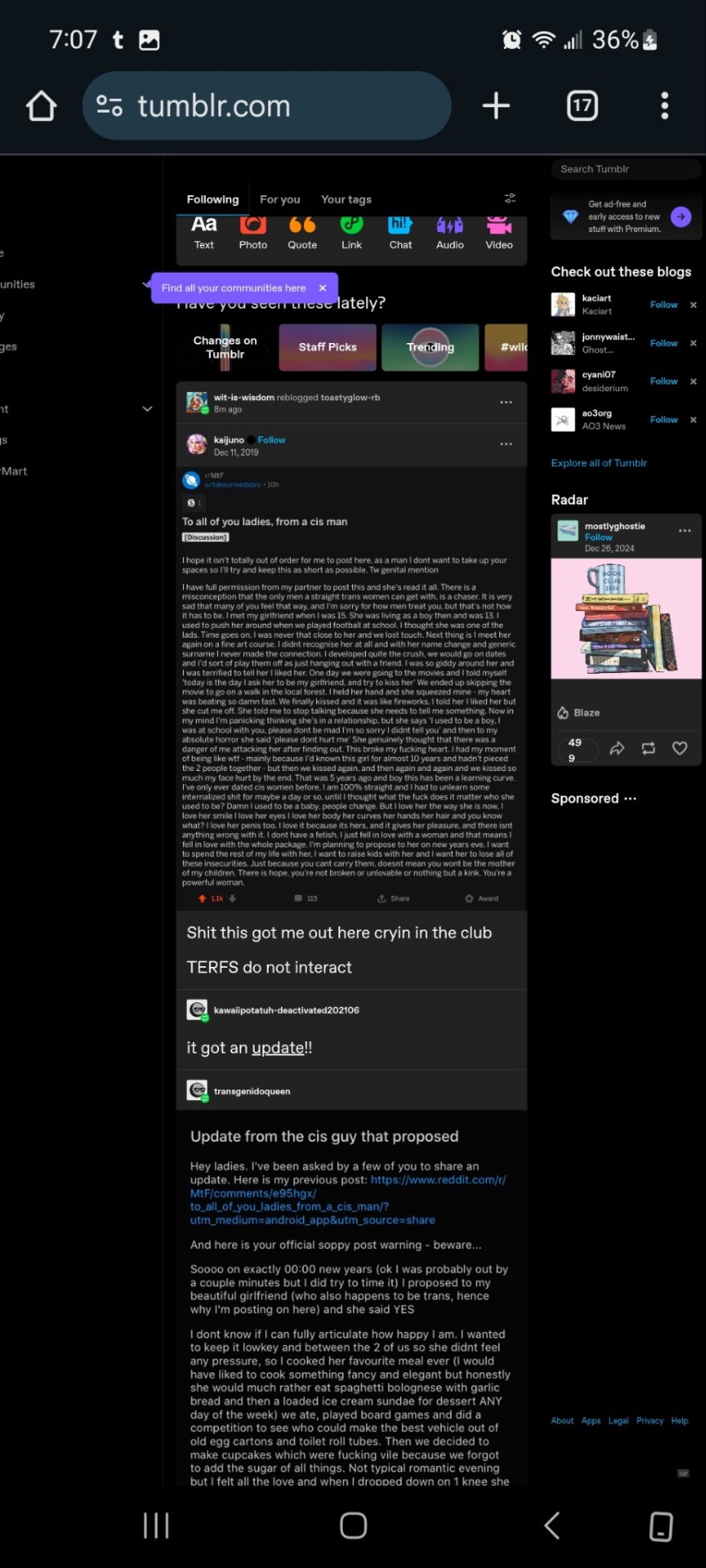
Now.... once it's OFF desktop mode,
Go to the blog you want and hit blog settings in the drop down.
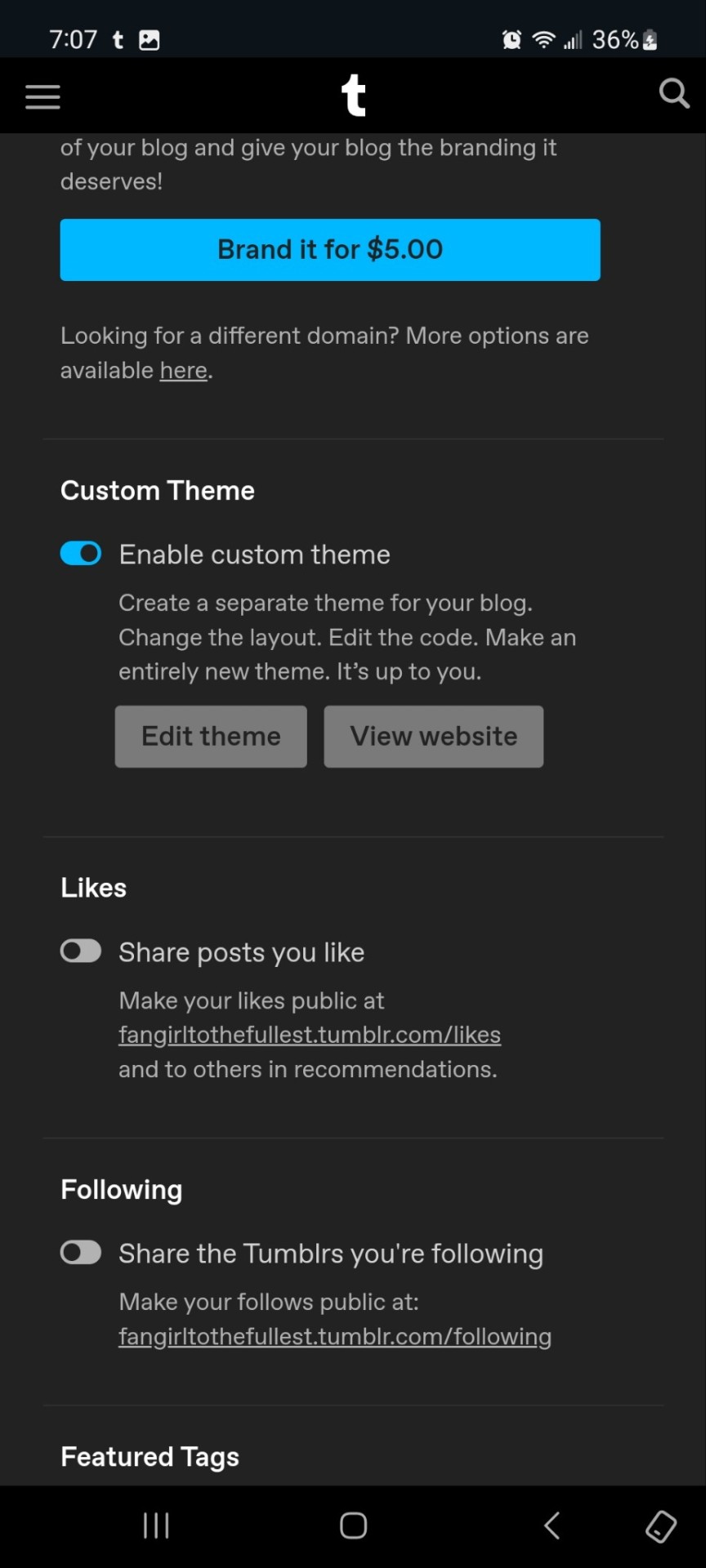
Enable the custom theme and hit the edit theme button. You'll be taken to a place that looks likethis:
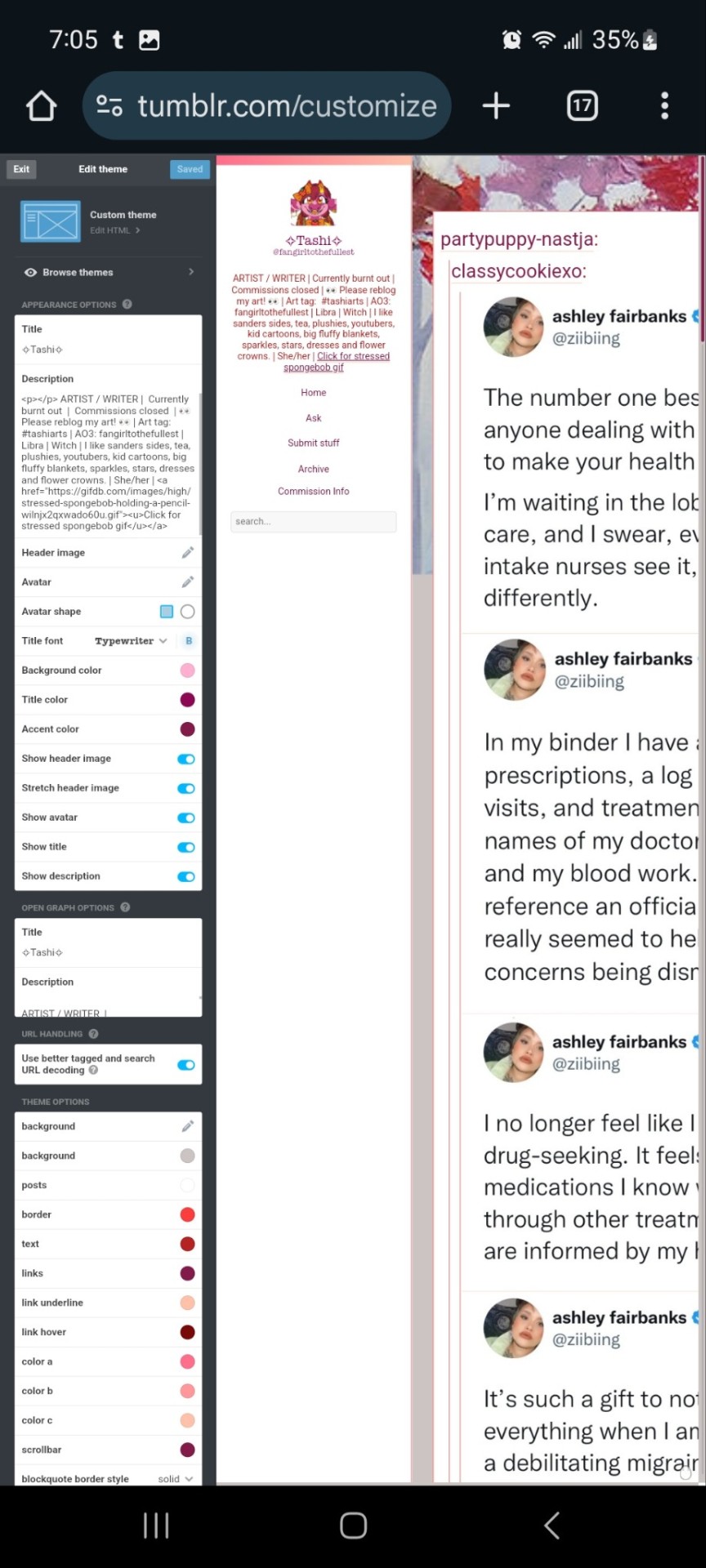
You can zoom in to hit the browse themes button:
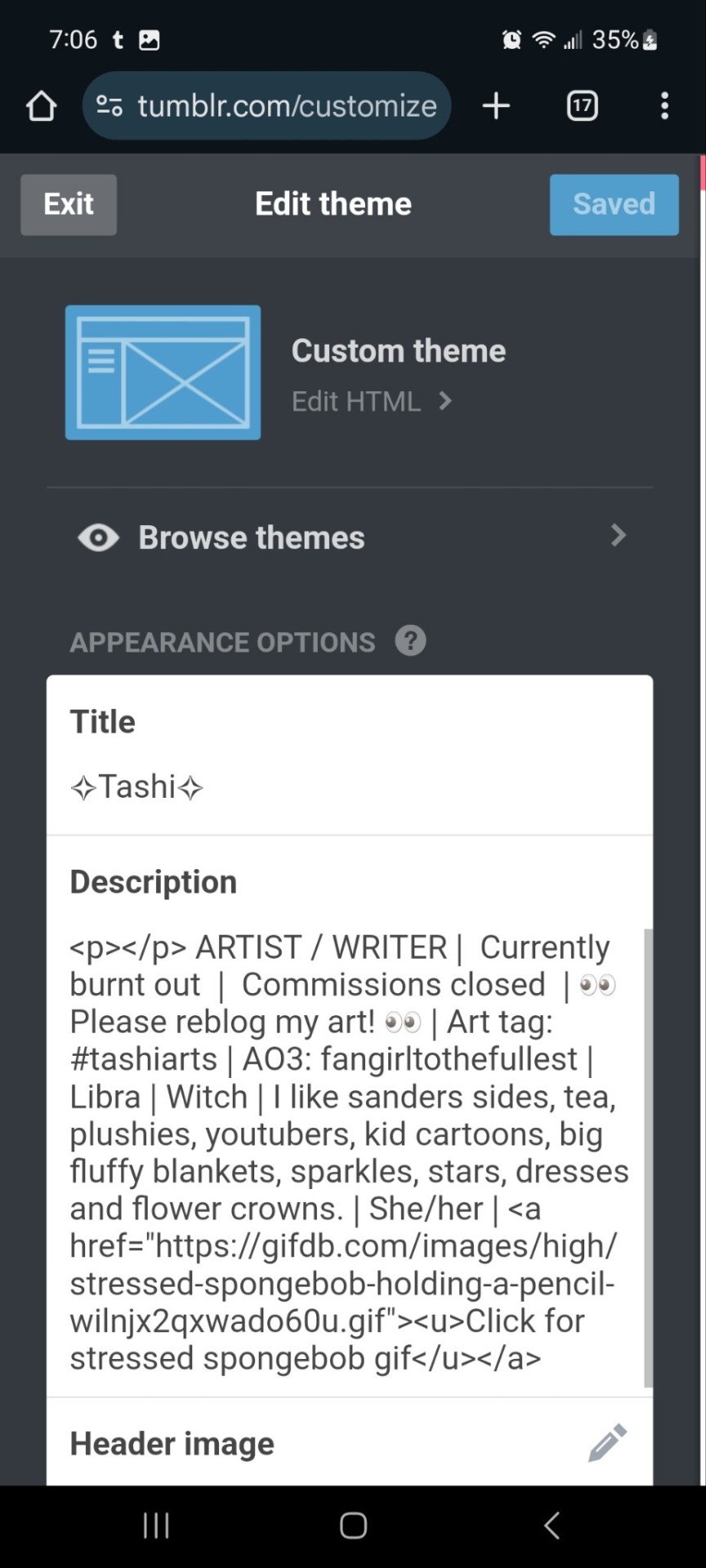
It'll bring you here:
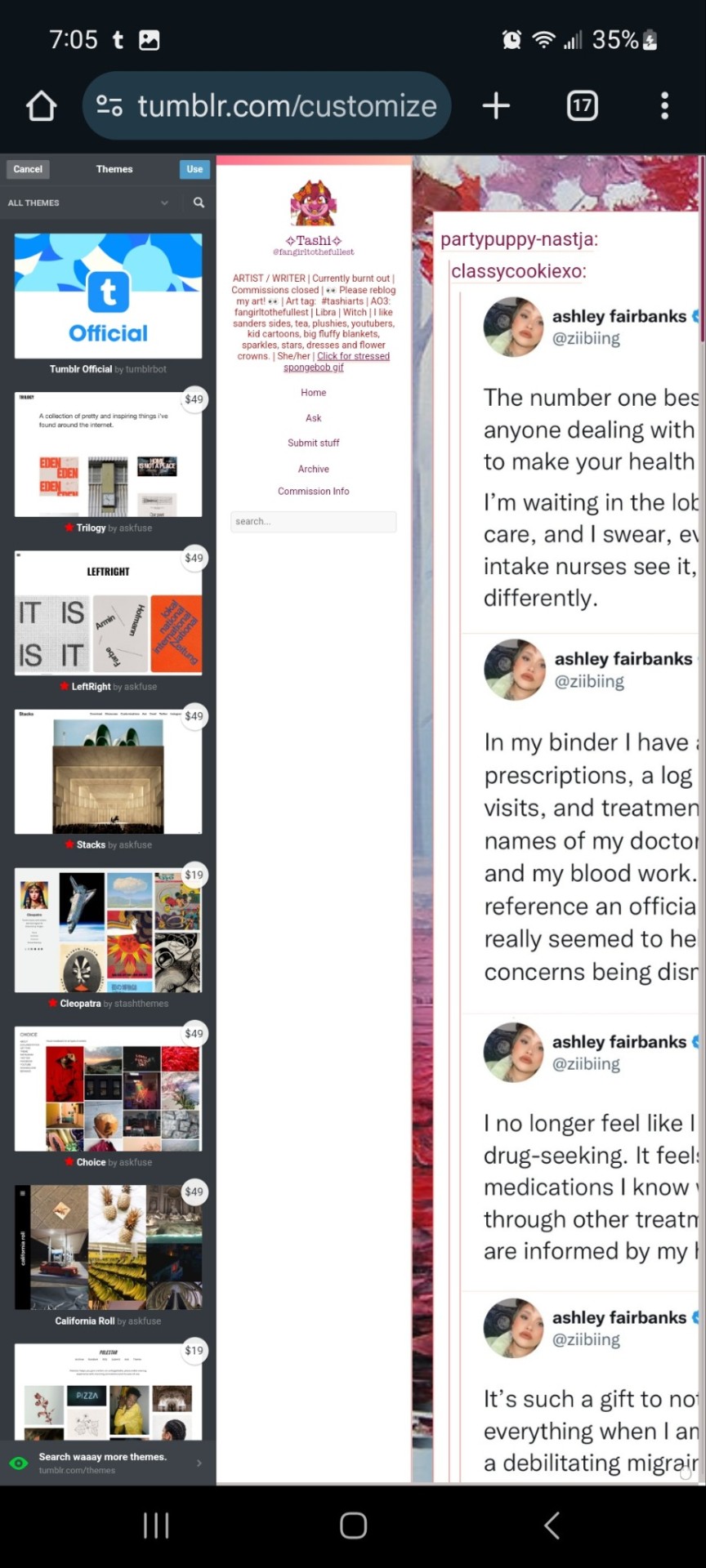
And you can choose what style you want! Hit save and you'll notice it gives you options to play around- choose a background, colour scheme. Fonts etc. Play with the html!
On a regular desktop this is easier to see so I suggest doing this on a laptop or pc.
Also fun fact you can hide secret messages in the html coding and if someone pops open the page source they'll see the surprise message in the code. XD just a fun thing if anyone wants to... say... make their own arg or send out secrets etc.
You CAN create whole pages with this feature too but they are unreliable and after this long it might be broken? So... yeah.
NOW REMEMBER: TO ACCESS THE DESKTOP PAGES YOU HAVE TO CHANGE THE LINK!
Forfeature. As a said above, my desktop link is fangirltothefullest.tumblr.com
I believe the mobile version has it as tumblr.com/fangirltothefullest.
Only people who have made a desktop version will have their blog show up if you'd like to test this festure.
Also this is how you access everyone's blog archive! Because blog archives exist!
Mine would be:
Fangirltothefullest.tumblr.com/archive and you can't open it in mobile or it'll just pop up the mobile version which doesn't exist.
You wsnt this page which let's you find the earliest things a blog has posted. So I created this blog in june 2012 lol.
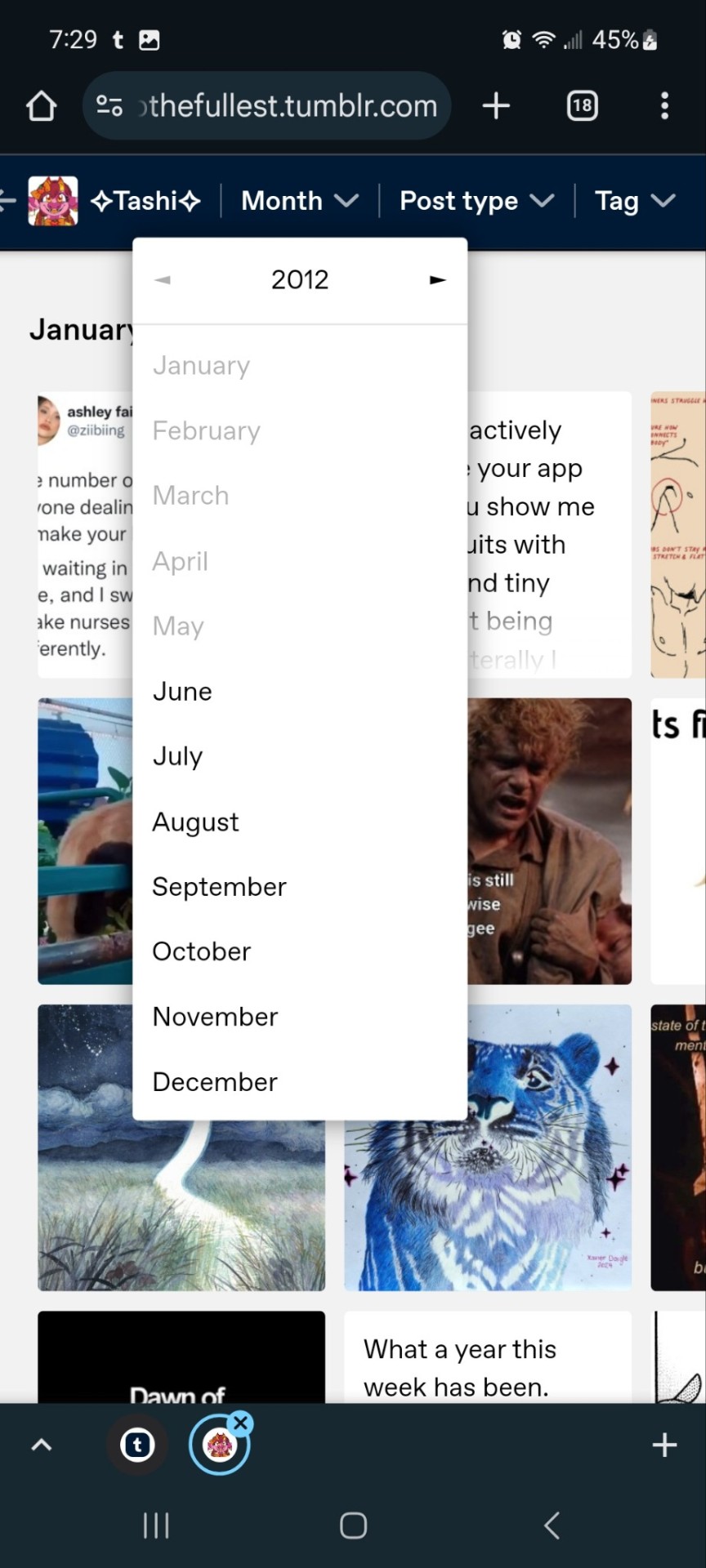
It works for tags too to show you ONLY the contents of that specific tag
Fangirltothefullest.tumblr.com/tagged/tashiarts/
And if you want a tag in order you add /chrono to the end to get it chronologically sorted from the earliest posts in the tag.
Fangirltothefullest.tumblr.com/tagged/tashiarts/chrono
I hope this helps!
NOW EVERYOE GO HAVE FUN MAKING COOL DESKTOP VERSIONS OF YOUR BLOGS!
32 notes
·
View notes
Text
How to Block/Filter Out Certain Tags
Hello, some people are being silly geese and sending hate to people posting fanfic content that they don't want to see.
Keep in mind, your media consumption is your responsibility.
But I understand everyone has triggers, icks, and things they don't want to see or read. So...
Here is a step by step guide to block posts with certain tags on Tumblr mobile app.
1. Go to your account, and tap on the little gear in the top right corner.
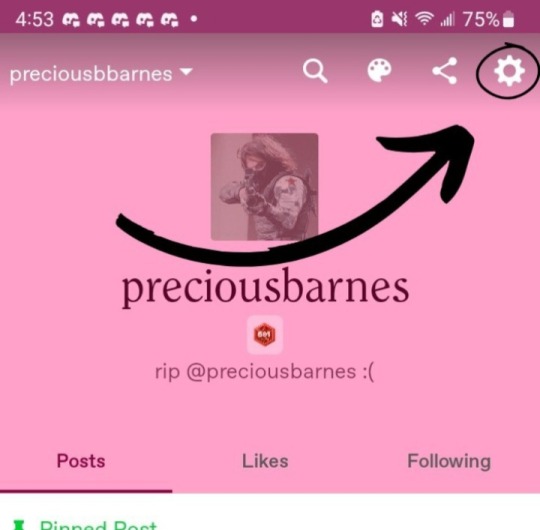
2. After tapping on the gear, you will find yourself at the account settings page with everything about your account and it's settings. Tap on the first option, account settings.
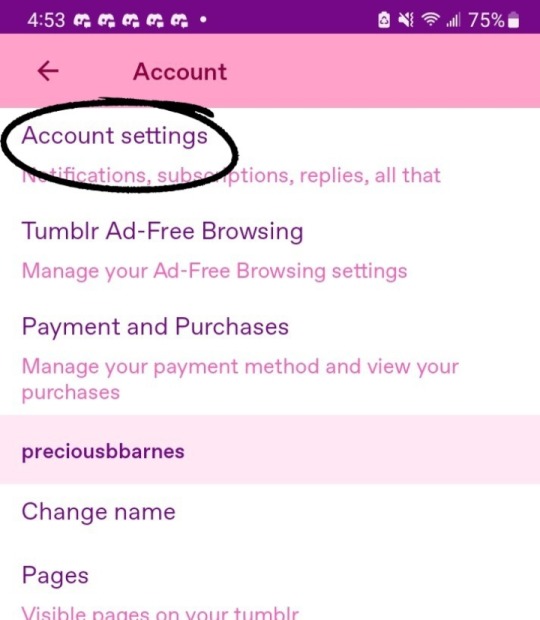
3. Once in account settings, you'll want to go down and tap on "Content You See", which is where you can have more control over the content that is viewable to you on Tumblr.
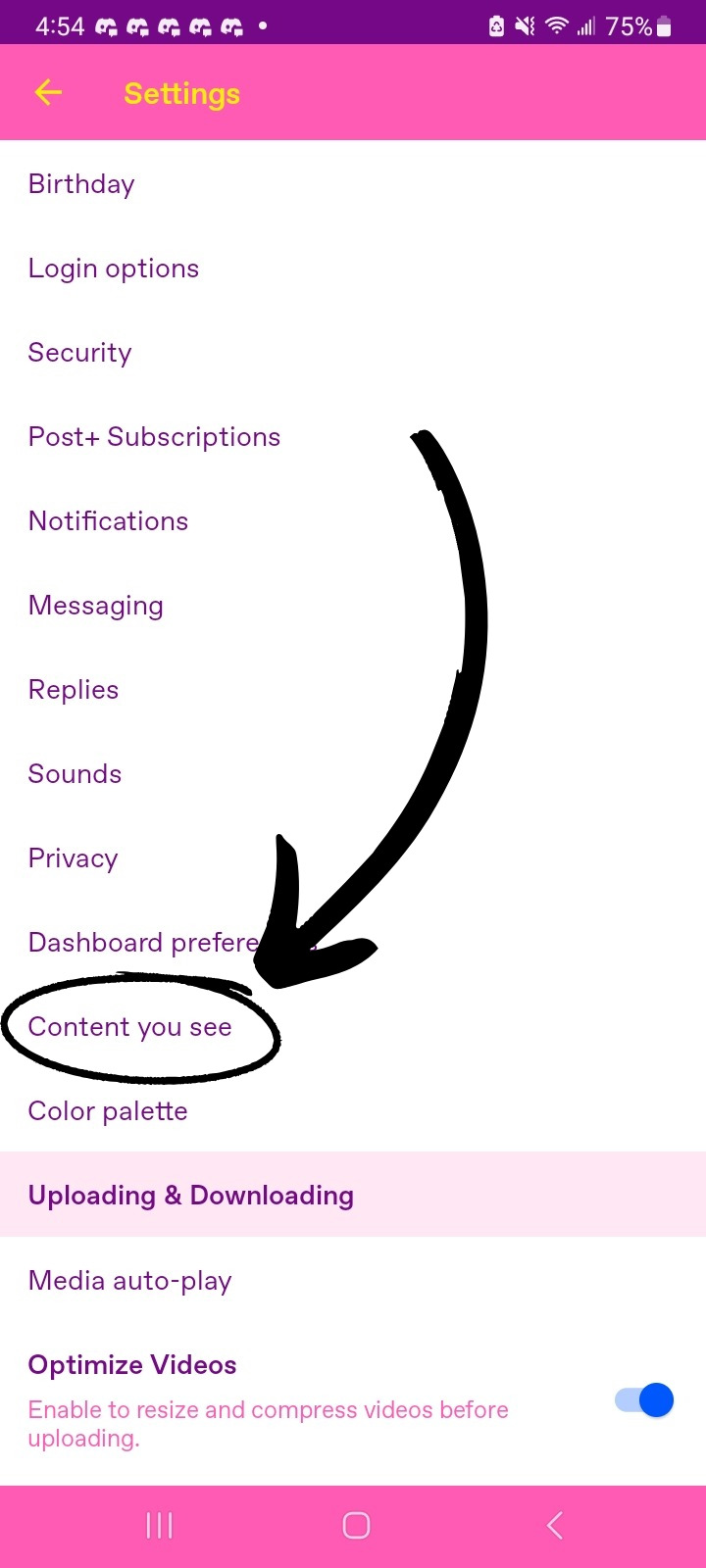
4. YAY! We are now where you can edit what is visible to you on Tumblr. You can simply filter out certain tags, or you can also filter out specific content and content types as well. Go wild! Customize your viewing experience if you wish.
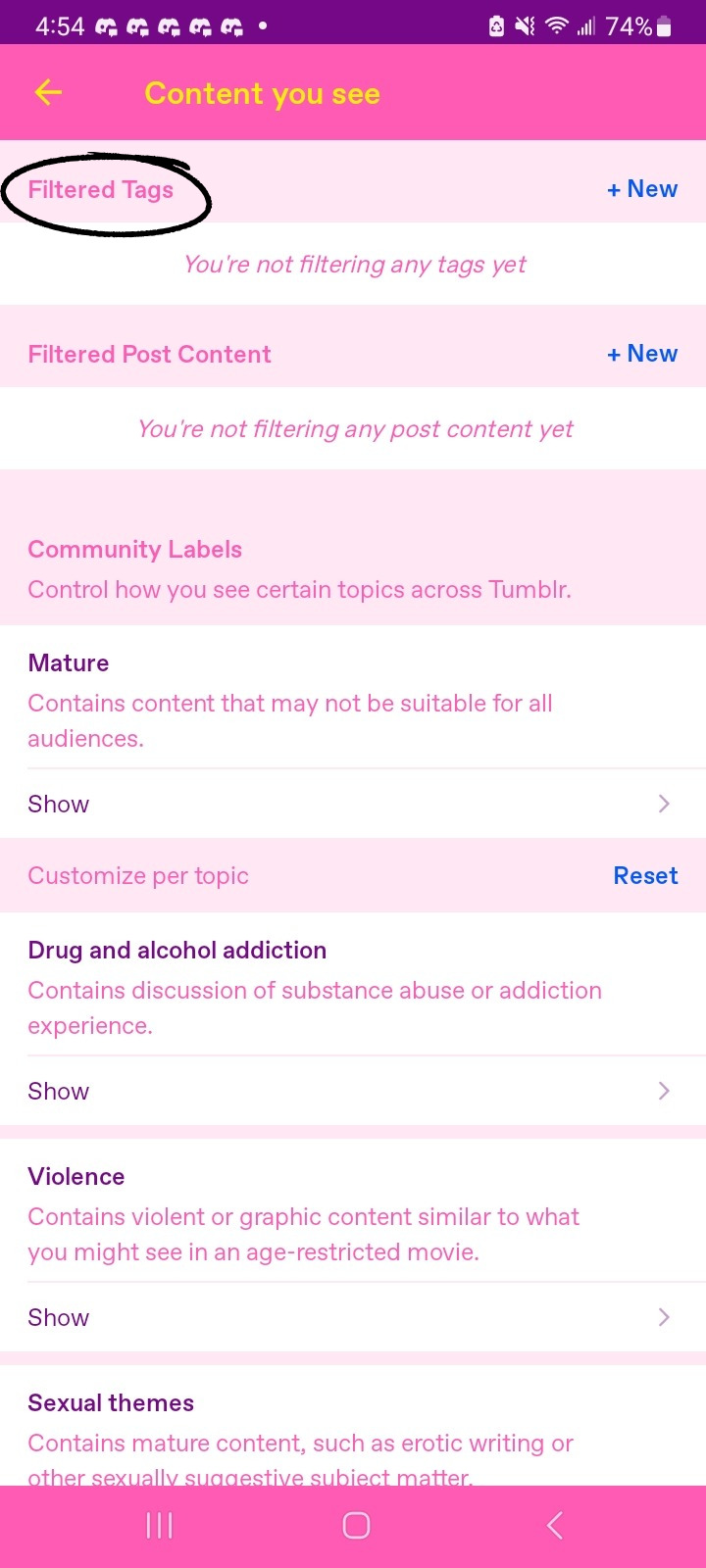
And you're done!
1. For You: this is curated content tumblr thinks you will like. It's algorithm based.
Another thing to keep in mind: dashboards! If you don't filter out tags, you may see things on your dash you don't wish to. There are three different dashs on Tumblr.
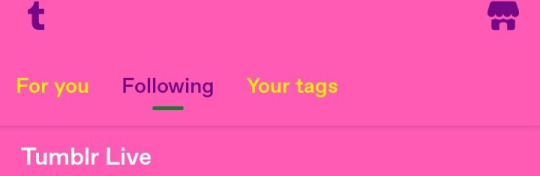
2. Following: this is posts and reblogs from people you follow!
3. Your tags: exactly how it sounds, these are posts with tags you follow.
Hope these tips and information will help you enjoy and know a bit more about Tumblr. Instead of sending hate to creators, maybe try these steps first.
329 notes
·
View notes
Text
differences ive noticed between tumblr and cohost so far:
tumblr has numbers, like most social media sites, for almost every aspect of it. notifications, likes, reblogs, comments, followers, following, etc. cohost only had numbers for notifications (opt-in) and number of comments. the rest had nothing indicating a number, not even for the original poster.
tumblr has notifications for many actions, including "<person> liked a post you shared" and others. it seems you can turn them off but the fact tumblr has them in the first place is concerning. cohost, by design, had very limited notification scope. when someone rechosted your chost with added text, you only got one notification: that someone rechosted it. you won't know the likes and rechosts of it. you also didn't get mention notifications.
tumblr also offers push notifications on their mobile app, while cohost never offered notifications (and was purely a web app that could masquerade as a mobile app).
tumblr's ask system (which cohost's was based off of) is a LOT more robust. private ask answers, the option to allow media in your received asks, etc. the only leg-up cohost seemed to have was the option to allow for asks from logged-out accounts. cohost also allowed for media in asks until the feature was abused and it was globally turned off.
cohost's post format had an unstyled title that could be up to 240* characters long, and a post body that could be styled however you want. tumblr does not seem to have this title system, other than the "biggest" text style option.
cohost never had an algorithm for showing you chosts. it was reverse chronological only. the only system they had for a global feed is the #The Cohost Global Feed tag, and it was still only reverse chronological. tumblr has a For You page, with recommended posts that your mutuals liked or have many notes, but it seems to have a Following feed that's reverse chronological as well?
cohost had mostly unrestricted html and css (as long as it was inline)* as well as some basic markdown support. tumblr seems to just have a few fonts, some colors, and pretty much the same range of basic text styling.
cohost was very sex positive and allowed pretty much all porn with exceptions for csam and other illegal material. (18+ content needed to be tagged as such). tumblr, as of 2017ish (iirc?) does not allow for pornorgraphic content of any kind.
cohost's four staff members were queer as fuck and the atmosphere of cohost was EXTREMELY queer. tumblr has seemingly had multiple instances of bans of trans users for seemingly no reason other than "they were trans".
cohost had a cool mascot while tumblr seemingly doesn't have any. eggbug win
as someone who used cohost a ton before it shut down, moved to bluesky, and is now dipping their toes into tumblr, i think cohost did it better than tumblr on a lot of fronts, even if its features weren't as fleshed out. i'll do a full retrospective piece about cohost another time though
anyways shoutout to tumblr sending one of my bullet points to the void when i was changing the formatting. very cool
and if you used cohost as well, let me know what i missed!! i'll edit this post if so :3
15 notes
·
View notes