#anythingllm
Explore tagged Tumblr posts
Photo

After exploring the expanding worlds of blockchain, proptech, AI, and cybersecurity, I’ve finally decided where to dig deeper. I’m building my own LLM-powered agent, an intelligent system that goes beyond generation and into execution. It will access tools, perform tasks, automate decisions, and reshape how I personally work. This is the technology I’ve chosen to master next.
#affirmation#aiagent#llm#customgpt#autonomousagents#ai#renderhosting#anythingllm#agenticintelligence#futureofwork#aiarchitecture#executiveautomation#personalai#actionorientedai#buildwithai#digitaltools#smartproductivity#humantechinterface
0 notes
Text
RTX AI PCs Help AI Agents Manually Solve Complex Problems

How RTX AI PCs Unlock AI Agents That Use Generative AI to Autonomously Solve Complex Problems.
RTX-accelerated NVIDIA AnythingLLM introduces a Community Hub for exchanging AI agent skills, slash commands, and prompts.
The way humans realize their ideas has changed as a result of generative AI. This is furthered by agentic AI, which uses advanced, autonomous reasoning and iterative planning to assist in the resolution of intricate, multi-step problems.
With the help of the open-source desktop program AnythingLLM, users may easily incorporate large language model (LLM) functionality into a variety of locally installed PC applications. RTX AI PCs allows users to customize tools to suit certain needs by utilizing AI for tasks like content creation, summarization, and more.
AnythingLLM, which is accelerated on NVIDIA RTX AI PCs, has introduced a new Community Hub where users may experiment with creating and executing AI agents locally while exchanging prompts, slash commands, and AI agent skills.
Autonomously Solve Complex, Multi-Step Problems With Agentic AI
Chatbot capabilities can be expanded by AI agents. They usually comprehend the jobs’ context, are able to assess difficulties and devise solutions, and some are even capable of completing assignments completely.
For instance, an AI agent may display the restaurant’s phone number for a reservation and add reminders to the user’s calendar, even though a chatbot could respond to a prompt asking for restaurant recommendations.
Agents don’t get bogged down at the task level and assist in achieving larger objectives. Numerous agentic apps are being developed to aid with to-do lists, schedule management, task organization, email reply automation, individualized fitness recommendations, and travel planning.
An AI agent can collect and process data from databases and other sources when instructed to do so. For instance, it can employ an LLM to comprehend the task and then produce solutions and particular functions. An AI agent can then carry out the task if it is integrated with external tools and applications.
A feedback loop can even be used to enhance certain highly advanced agents. The AI agent gets faster and wiser when the data it creates is sent back into the system.
An in-depth examination of the methodology underlying agentic AI systems. To provide outcomes that can be put into action, AI agents receive user input, retrieve data from databases and other sources, and improve activities in real time.
These agents can execute tasks and do inferencing more quickly than any other PC with to NVIDIA RTX AI PCs. Even without an internet connection, users can run the agent locally to help protect data privacy.
AnythingLLM: A Collective Initiative, Boosted by RTX
The field of artificial intelligence is already exploring the potential of agentic AI and trying to develop more intelligent and powerful systems.
With the use of tools like LM Studio and Ollama, as well as their preferred models like Llama and Mistral, developers can quickly create, modify, and unlock agentic AI with apps like AnythingLLM. RTX AI PCs and workstations with high-performance Tensor Cores specialized hardware that offers the compute capacity required to run the newest and most complex AI models are used to accelerate AnythingLLM.
The goal of AnythingLLM is to make working with AI easy, efficient, and available to anyone. It enables customers to run state-of-the-art LLMs locally on RTX-powered PCs and workstations, utilize AI agents to execute intricate and customized tasks, and communicate with their documents using user-friendly interfaces. This entails unrestricted access to local resources, tools, and applications that are usually incompatible with browser-based or cloud-based apps, or that necessitate a great deal of setup and expertise to develop. AnythingLLM provides quicker, smarter, and more responsive AI for a range of operations within a single desktop application by utilizing the power of NVIDIA RTX GPUs.
Through AnythingLLM’s Community Hub, AI aficionados may quickly access on-device resources, learn productivity-boosting slash commands, develop specific AI agent abilities for certain workflows and bespoke tools, and get system prompts that can assist guide LLM behavior.
Microsoft Outlook email assistants, calendar agents, web search agents, home assistant controllers, and agents for populating and even integrating custom application programming interface endpoints and services for a particular use case are a few examples of agent skills that are available in the Community Hub.
Whether creating a spreadsheet assistant or taking on more complex workflows, AnythingLLM is fostering creativity and making it simpler to experiment with the newest technologies by allowing AI enthusiasts to download, modify, and use agentic AI workflows on their own systems in complete anonymity.
Powered by People, Driven by Innovation
AnythingLLM demonstrates how AI may actively boost creativity and productivity in addition to providing answers to queries. These kinds of applications show how AI is evolving into a crucial workflow collaborator.
The possible uses of agentic AI are numerous and call for imagination, knowledge, and processing power. Peak performance is provided by NVIDIA RTX AI PCs when agents are operating locally, whether they are managing more complicated use cases like coordinating corporate software or completing straightforward activities like creating and sharing content.
Read more on Govindhtech.com
#RTXAIPCs#AIAgents#AnythingLLM#generativeAI#AgenticAI#AI#NVIDIARTX#AIPCs#News#Technews#Technology#Technologynews#Technologytrends#Govindhtech
0 notes
Video
youtube
I'm #Building and #Training My Own #AI
I'm building and training a personal hashtag#AI, using a hashtag#software called hashtag#AnythingLLM. With it, I can download any free, hashtag#opensource model I like, hashtag#nocoding required. I'm using hashtag#Chroma, a free database with good capacity. Now I can load my 650+ stories into Chroma, a process called embedding, and I can ask my AI questions about my characters, settings, and more. Since it's hosted on my PC, I don't have to worry about my data getting read by online AIs or chunks of my stories showing up in someone's AI answer.
#youtube#ai#personal ai#writing assistance#personal assistant#free AI#open source#free to install#free to use#local server
0 notes
Text
CVE-2024-13059: Exploiting Path Traversal in AnythingLLM for Remote Code Execution
http://i.securitythinkingcap.com/TKD8zV
0 notes
Text
Sono ormai più di 80 i laptop o i computer con a bordo Snapdragon X. Negli Usa la quota di mercato nel segmento premium super il 10%, e gli utenti sono super soddisfatti: usano solo app native.
Non esiste il prodotto perfetto per tutte le esigenze, e i nuovi laptop con Snapdragon X ne sono la dimostrazione. Da una parte c’è un pubblico “tech” super esigente, a volte anche troppo, che ha già deciso che Windows on ARM non può avere futuro e con lui non possono avere futuro le soluzioni basate su Snapdragon X Elite.
Dall’altra parte ci sono i dati di mercato che li smentiscono: Qualcomm, almeno negli States, ha passato alla fine dello scorso anno il 10% di quota di mercato per i prodotti sopra gli 800$ e la quota cresce costantemente di mese in mese, a scapito delle soluzioni x86 classiche la cui parte viene erosa anche dai MacBook Air, i best buy Apple che ad oggi rappresentano in assoluto i laptop da battere sul mercato.
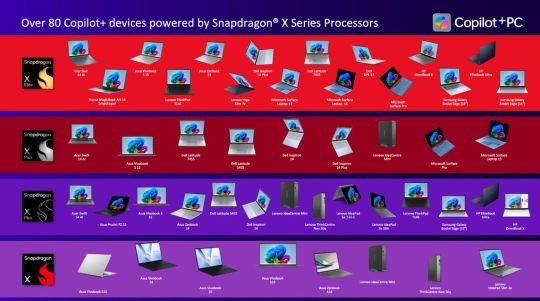
Nitin Kumar, Vice President of Product Management di Qualcomm per l’area compute, ci ha spiegato che i numeri e i dati di vendita non possono far altro che migliorare, anche perché a breve arriveranno i prodotti con un prezzo di ingresso molto più basso basati sulla versione base dello Snapdragon X, quella a 8 core annunciata a Las Vegas.
Ad oggi solo Asus ha proposto un laptop con Snapdragon X base, ma ha scelto di farlo con un prodotto che supera i 1000 euro di costo, quasi il doppio del prezzo target di Qualcomm. “Entro pochi mesi si troveranno prodotti anche attorno ai 550 / 600 euro” ci dice Kumar “e non saranno solo prodotti con il processore entry level ma anche prodotti con Snapdragon X Plus scontati perché ormai sul mercato da qualche tempo”.
C’è un dato sul quale Kumar vuole far riflettere, ed è quello legato all’utilizzo da parte degli utenti. Abbiamo ovviamente discusso con lui della mancata ottimizzazione di molte app, della difficoltà con i giochi, dei limiti in molti ambiti come quello della produzione video, dove qualche app (Adobe) zoppica, ma ci viene fatto notare che si tratta di utilizzi di nicchia per i quali esistono soluzioni dedicate (come il gaming con le GPU discrete) o che ricevono troppa considerazione.
L’editing video, che spesso viene preso come riferimento per valutare la bontà di un computer, è in realtà un utilizzo con un livello di diffusione bassissimo rispetto ad esempio all’utilizzo di Autocad, molto più usato a livello scolastico.

Questo per dire che solitamente si tende a guardare oltre quello che è il reale utilizzo di un laptop e che la questione delle app native è ormai irrilevante: la maggior parte delle app e delle utility che una persona usa per la maggior parte del tempo, anzi, per la quasi totalità del tempo, sono applicazioni native che girano alla perfezione.
Applicazioni che, in molti casi, iniziano a sfruttare a pieno la NPU: Kumar ci dice che sono più di 50 le applicazioni con funzioni che si appoggiano direttamente alla NPU Qualcomm, e sta crescendo anche il mondo delle soluzioni AI / LLM che, sfruttando lo Snapdragon, riescono ad avere prestazioni superiori a quelle di molte altre piattaforme Windows x86 di pari categoria senza GPU dedicata. Tra queste AnythingLLM e LLMWare.
Siamo solo agli inizi: abbiamo provato più volte ad avere qualche informazione su quello che viene dopo, ma in Qualcomm sono ermetici: arriverà sicuramente il nuovo SoC per laptop basato sui nuovi core Oryon 2, e questo potrebbe avvenire o al Computex o al decennale dello Snapdragon Summit previsto in autunno.
Crediamo che a Taiwan, tra qualche mese, potrebbe esserci la sorpresa che ad oggi ha solo un nome in codice, Project Glymur: una CPU desktop pensata per lavorare insieme alle GPU AMD e NVIDIA. Kumar non conferma, ma sorride.
1 note
·
View note
Text
Ollama permite instalar multiples modelos, como Phi, Mistral, o Gemma, segun tus necesidades. https://www.analyticslane.com/2024/12/18/como-instalar-modelos-de-chat-privados-tipo-gpt-en-tu-ordenador-guia-paso-a-paso/
0 notes
Text
AnythingLLM:Bring Together All LLM Runner and All large Language Models-Part 01 Connect Koboldcpp with AnythingLLM.
Learn to Connect Koboldcpp/Ollama/llamacpp/oobabooga LLM runnr/Databases/TTS/Search Engine & Run various large Language Models. https://github.com/…AnythingLLM:Bring Together All LLM Runner and All large Language Models-Part 01 Connect Koboldcpp with AnythingLLM.

View On WordPress
0 notes
Text
AnythingLLM: Improving LLM Application Uses For Everyone

AnythingLLM Documentation
The LLM application you’ve been waiting for, AnythingLLM Having the appropriate resources at your disposal may make a huge difference in today’s world. It is a great tool for creating your own private ChatGPT if you’re searching for something strong and easy to use. With just a little setup, you can turn any document or resource into a conversation partner with rich context using this open-source, all-in-one platform from MintplexLabs. It has rapidly gained popularity among developers, academics, and educators, earning over 25,000 stars on GitHub.
It’s key features and how to get started in this overview. Even though it has many features, three particularly catch my attention:
Advanced Agent Capabilities: It is one of the few frameworks that supports agents, which are quite popular right now. What precisely are agents? These are specialized LLMs that are capable of producing visualizations, summarizing documents, and scraping webpages. Whether you want a basic API call or something more intricate, AnythingLLM allows you to create bespoke abilities for your agents.
Security and Privacy: Data privacy is more crucial than ever in the modern world. This is addressed by it’s integrated vector database, which is driven by LanceDB. You have the freedom to choose the vector database supplier that best suits your requirements from a variety of options. Your information is kept confidential and never leaves your immediate surroundings.
Technical Proficiency and Adaptability: AnythingLLM is compatible with Windows, Linux, and Mac, thus it doesn’t simply function on one platform. It supports many document types (such as PDF, TXT, and DOCX), may be integrated with different LLM providers, and even uses Docker for scalable installations. It is a flexible addition to any tech stack because of this.
Getting Started with AnythingLLM in 4 Simple Steps
There are two methods to get started with AnythingLLM, and each meets a distinct need:
Choose AnythingLLM Desktop if
You want local agents and LLMs to be able to install it with only one click.
You don’t prioritize supporting many users.
Instead of publishing anything online, you would rather keep everything on your smartphone.
Opt for AnythingLLM Docker if
For shared access, a server-based service is required.
Several people should be invited to your instance.
You need browser access in order to post chat widgets online.
It’ll concentrate on the AnythingLLM Desktop version for this session.
Recommended configuration
What you’ll need to run it comfortably is as follows:
2GB of RAM
CPU: two cores CPU (any)
5GB of storage
Step 1: Install AnythingLLM Desktop after downloading it
Start by downloading the appropriate version of it for your operating system (MacOS, Windows, or Linux) from the it download page.
Make sure to get the appropriate .dmg file for Mac users:
LLMDesktop-AppleSilicon.dmg for Apple Silicon (M1/M2/M3)
For systems with Intel processors: AnythingLLMDesktop.dmg
Simply drag the it logo into your Applications folder after opening the .dmg file. As an alternative, you may use Homebrew to install it by typing the following command into your terminal:brew install --cask anythingllm
Step 2: Select Your LLM Preference
After installing AnythingLLM, open the app and pick your LLM Provider. For this tutorial, To suggest it, but you may also use Ollama. Next, choose a model ( went with Microsoft’s Phi-2, a 2.7B model) and click Save modifications. The model will be downloaded and configured automatically by the program.
Step 3: Create Your Workspace
Workspaces are how AnythingLLM arranges your content. Workspaces keep your documents containerized, much like a discussion thread. You can keep a clear context by sharing documents across workspaces without their interfering with one another.
Step 4: Upload Documents or Start Chatting
The exciting part is about to begin! You may start a conversation with your chosen model straight away or submit papers to your workspace. To test how AnythingLLM responds to your inquiries, for instance, post the Meta Responsible Use Guide.
What’s Next for AnythingLLM?
With exciting new features like workspace sharing, file editing, and picture generating in the works, the MintplexLabs team is always striving to enhance AnythingLLM. It Roadmap part of the manual allows you to monitor their development.
FAQs
What does AnythingLLM do?
With the help of this full-stack application, you can transform any document, resource, or piece of material into a context that any LLM may refer to while conversing. This program supports multi-user administration and permissions, and it lets you select whether LLM or Vector Database to use.
Read more on Govindhtech.com
#AnythingLLM#LLM#ChatGPT#MintplexLabs#Meta#LLMDesktop#AI#News#Technews#Technology#Technologynews#Technologytrends#Govindhtech
0 notes
Text
AnythingLLM | The ultimate AI business intelligence tool
AnythingLLM is the ultimate enterprise-ready business intelligence tool made for your organization. With unlimited control for your LLM, multi-user support, internal and external facing tooling, and 100% privacy-focused. — 到這裡瞭解: useanything.com/ 個人用最簡單方便的 RAG LLM 環境。
View On WordPress
0 notes
Link
In today’s business world, the advent of artificial intelligence (AI) has revolutionized the way organizations communicate, particularly in handling and extracting value from documents. Meet AnythingLLM: an innovative open-sourced full-stack applica #AI #ML #Automation
0 notes
Video
youtube
Stop paying for ChatGPT with these two tools | LMStudio x AnythingLLM
I did this and I’m very happy! Right now, I’m putting all my 650+ stories in my private AI so I can ask it questions like, which documents have x character? Finally, a way to get info on my characters and settings!
There is a learning curve involved, but I am getting up to speed with AI at the same time, which will, hopefully, help my computer skills and make me more employable for our move overseas. It’s also great fun! Do read some articles on prompting. As you work with the AI, you will learn what it can and can’t do.
Remember, a chatbot can’t read your docs and answer questions about them. An agent can. An agent can surf the web and find sources for your research. This allows you to fact-check the answers you get because any model can hallucinate. You can minimize that by learning how to prompt. The best way to learn to prompt is, get in there and use your models! I suggest downloading many and see which ones are better for what purpose.
0 notes
Video
youtube
Stop paying for ChatGPT with these two tools | LMStudio x AnythingLLM
0 notes
