#apple mail backup application
Explore tagged Tumblr posts
Text
Is Apple Mail Backed Up with Time Machine?
Apple Mail is a widely used email client among Mac users, providing seamless integration with macOS and iCloud. Given the importance of email communication, ensuring that your Apple Mail data is securely backed up is crucial. One common method Mac users rely on for backups is Time Machine, Apple’s built-in backup solution. But does Time Machine back up Apple Mail? The short answer is yes, but there are nuances and limitations to be aware of.

In this guide, we will explore how Time Machine backs up Apple Mail, how to restore emails from a Time Machine backup, its limitations, and alternative backup solutions.
Understanding Time Machine and Apple Mail Backups
What is Time Machine?
Time Machine is a built-in backup feature in macOS that automatically creates snapshots of your system at regular intervals. It allows users to restore files, applications, and system settings to previous states in case of accidental deletion, corruption, or hardware failure.
Time Machine backs up:
System files and applications
User data (documents, photos, music, and emails)
System settings and preferences
How Time Machine Backs Up Apple Mail
Apple Mail stores emails in a special folder within your user library. When Time Machine performs a backup, it includes this folder, ensuring that your emails, attachments, and email account settings are saved. The primary locations where Apple Mail stores data are:
Mail Data Location: ~/Library/Mail/
Mail Preferences & Account Settings: ~/Library/Containers/com.apple.mail/
Mail Index & Metadata: ~/Library/Application Support/Mail/
Since these directories are included in Time Machine backups, your Apple Mail data is protected and can be restored if needed.
How to Restore Apple Mail Emails Using Time Machine
If you ever lose important emails or need to recover an older version of an email, you can use Time Machine to restore your Apple Mail data. Follow these steps:
Step 1: Open Apple Mail
Ensure that Apple Mail is open before launching Time Machine. This allows Time Machine to directly interact with Mail’s database.
Connect your Time Machine backup drive if it is not already connected.
Step 2: Launch Time Machine
Click on the Time Machine icon in the menu bar (top-right corner) and select Enter Time Machine.
Alternatively, go to System Settings > Time Machine, then click Enter Time Machine.
Step 3: Browse Backup Snapshots
Once inside Time Machine, you’ll see a timeline of backups.
Use the arrows or the timeline on the right to navigate to the date when the missing emails were still present.
The Mail interface will show the backed-up version of your inbox.
Step 4: Restore Emails
Locate the missing email or folder that you want to restore.
Click the Restore button. Time Machine will restore the email(s) to your Mail app.
Once the restoration process is complete, the email should reappear in your inbox.
Step 5: Restart Apple Mail
If the restored emails do not appear immediately, restart Apple Mail or reboot your Mac.
Limitations of Using Time Machine for Apple Mail Backups
Although Time Machine provides a convenient way to back up Apple Mail, there are some drawbacks to consider:
1. No Granular Email Backup
Time Machine does not allow you to selectively back up individual emails. Instead, it backs up the entire Mail database, which means restoring a single lost email may require restoring the entire Mail folder.
2. Backup Frequency Limitations
Time Machine takes hourly snapshots, but if you need a real-time backup of your emails, Time Machine may not be sufficient. If you receive and delete emails frequently, some emails may be lost between backup intervals.
3. Large Backup Size
Since Apple Mail stores all messages, attachments, and metadata within its directory, your Time Machine backup can grow significantly in size over time. This may result in a shorter retention period for backups due to storage constraints.
4. Corruption Risks
If the Mail database becomes corrupted, restoring from a Time Machine backup may also restore the corrupted database, making data recovery difficult. In such cases, a dedicated email backup tool may be more reliable.
5. External Drive Dependency
Time Machine requires an external drive or a network backup location to function. If you do not have a backup drive connected, your Mail data will not be backed up.
Alternative Backup Solutions for Apple Mail
Given the limitations of Time Machine, it is wise to consider additional backup options for your Apple Mail data. Here are some alternative methods:
1. Mail Backup X
Mail Backup X is a dedicated email backup tool that allows Mac users to:
Perform scheduled backups of Apple Mail
Compress and encrypt email archives
Store backups on external drives, cloud storage, or FTP servers
Search and retrieve emails easily
2. iCloud Backup
If you use an iCloud email account, your emails are already stored in Apple’s cloud servers. However, this does not protect locally stored messages or emails from other providers like Gmail or Outlook.
3. Manual Mail Export
You can manually export and save Apple Mail data by:
Opening Apple Mail and selecting the emails or mailbox you want to save.
Clicking File > Export Mailbox.
Choosing a location (external drive, cloud storage, etc.) to save the exported .mbox file.
This method is useful for creating specific backups but lacks automation.
4. Third-Party Cloud Services
Google Drive, Dropbox, and OneDrive offer cloud backup solutions. Some third-party applications can automatically back up email databases to these services.
Best Practices for Apple Mail Backups
To ensure your emails remain secure, follow these best practices:
Use Multiple Backup Methods: Combine Time Machine with another backup tool for redundancy.
Schedule Regular Backups: Ensure that Time Machine is running and backing up your system frequently.
Store Backups in Different Locations: Keep a copy of backups on an external drive and a cloud service.
Verify Backup Integrity: Periodically test your backups by restoring a small batch of emails.
Archive Old Emails: Store older emails separately to reduce the size of your primary backup.
Conclusion
Time Machine is a useful tool for backing up Apple Mail, but it is not a perfect solution. While it captures email data, it lacks fine control over individual email restoration and may not provide real-time protection.
For a more reliable backup strategy, consider combining Time Machine with a dedicated email backup tool like Mail Backup X or manually exporting your emails for additional security. By implementing a robust backup strategy, you can ensure your Apple Mail data remains protected from loss, corruption, or accidental deletion.
0 notes
Text
youtube
How to Convert MBOX to EML File Format?
The need to convert MBOX files to EML arises for several reasons, primarily to facilitate accessibility, compatibility, and ease of sharing. MBOX and EML are two distinct file formats used in different email clients. While MBOX files consolidate multiple emails into a single file, EML files store each email as a standalone file, compatible with a broader range of email applications. In this article, we’ll dive into an in-depth, step-by-step guide on converting MBOX to EML to improve email portability and ease of use.
Understanding MBOX and EML File Formats
What is MBOX?
MBOX (Mailbox) is a file format used by various email applications to store messages collectively within a single file. Commonly supported by Mozilla Thunderbird, Apple Mail, Entourage, and others, MBOX is an open-source format that saves all emails in a single text file.
What is EML?
EML (Email Message) is a more versatile format and widely used due to its compatibility across a larger variety of email clients, including Microsoft Outlook, Outlook Express, Windows Live Mail, and others. Each email is saved as a separate file with the .eml extension, preserving metadata such as sender, recipient, subject, and attachments.
Reasons to Convert MBOX to EML
1. Enhanced Compatibility EML files are compatible with multiple platforms, making them accessible across most email clients.
2. Better Organization Each email is saved as an individual file in EML format, making email management more organized.
3. Easier Backup and Restoration With each email stored individually, EML files allow for more streamlined backups and recovery in case of data loss.
4. Improved Portability You can transfer EML files to different devices easily, allowing users to read emails offline.
Methods to Convert MBOX to EML
There are several ways to convert MBOX to EML, including manual techniques and the use of automated tools. Here’s a look at the most effective methods available.
1. Manual Method Using Mozilla Thunderbird
Mozilla Thunderbird, an open-source email client, offers a simple way to convert MBOX files to EML format.
Steps to Convert MBOX to EML in Thunderbird:
Install Thunderbird: If you haven’t already, download and install Mozilla Thunderbird on your device.
Import MBOX File:
Go to Tools > Add-ons > Extensions.
In Top right you can see “ImportExportTools NG” and install it.
After installation, restart Thunderbird.
Use ImportExportTools NG to Import MBOX File:
In Thunderbird, click on Local Folders > Right-click > ImportExportTools NG > Import MBOX file.
Choose your MBOX file to import that file in thunderbird.
Export Emails to EML Format:
After MBOX import, select the emails or folders you want to export.
Right-click on the selected emails and choose ImportExportTools NG > Export all messages in folder > EML format.
Choose a path where you want to save the EML files.
This method is free and effective but may require more effort if you have multiple MBOX files to convert.
2. Using Dedicated MBOX to EML Conversion Software
For large volumes of emails or multiple MBOX files, you use our MBOX to EML converter tools are highly recommended like Webbyacad MBOX converter software.
Advantages of Using Webbyacad MBOX Converter Software:
Batch Conversion: Convert multiple MBOX files to EML in one click.
Retention of Metadata: Keeps email details intact, such as date, sender, recipient, and attachments.
Using Webbyacad MBOX Converter Software:
Download and Install: Download the Webbyacad MBOX Converter Software and install the software on your system.
Add MBOX Files: Select the Add File option to import MBOX files.
Select EML: Choose the EML option from the dropdown as the export format.
Choose Output Location: Specify where the converted EML files should be saved.
Start Conversion: Click Export to initiate the conversion.
Our software also comes with a free trial version, this allows users to test functionality before committing to purchase.
3. Online MBOX to EML Converters
For users who prefer not to install software, several online conversion tools can help convert MBOX to EML. These tools are typically free for small conversions, but they may have file size limits or lack privacy assurances. Always check privacy policies and limitations before uploading sensitive data.
How to Use an Online Converter:
Go to the Website: Visit the chosen online conversion tool’s website.
Upload MBOX File: Select and upload the MBOX file.
Select EML Format: Choose EML as the output format.
Download Converted Files: Once the conversion is complete, download the EML files to your device.
Note: Be cautious while using online converters, especially if the data is sensitive, as these tools may not guarantee data confidentiality.
Best Practices and Tips for Converting MBOX to EML
Backup Original Files: Always keep a backup of the original MBOX file in case any errors occur during conversion.
Use Reliable Software: When using third-party software, opt for reliable and reputable solutions to avoid data corruption or loss.
Check Compatibility: Ensure that your email client is compatible with EML files before converting.
Test on a Small File First: If you have a large volume of emails, start with a small file to test the conversion accuracy and software functionality.
Common Issues and Troubleshooting Tips
1. File Size Limitations: Some converters have file size limitations. Consider breaking down large MBOX files or using premium tools.
2. Loss of Attachments: Some conversion methods may not retain attachments. Ensure the software you choose explicitly supports attachment preservation.
3. Formatting Issues: After conversion, some emails may display formatting inconsistencies. Preview a few EML files in your email client before transferring the entire batch.
By following this comprehensive guide, you can successfully convert your MBOX files to EML and enjoy the enhanced flexibility, compatibility, and organization offered by the EML format. Choose the method that best suits your needs, considering factors like email volume, operating system, and any security concerns.
#mbox#migrate#mboxconverter#mboxtoeml#exportermboxtoeml#importmboxtoeml#transformmboxtoeml#outlook#tools#email migration#export mbox to eml#tranform mbox to eml#mbox to eml#Youtube
0 notes
Text
Apple iOS 18 Features On iPhone And How To Get iOS 18

Apple iOS 18
With deeper customization options for the Home Screen and Control Center, the largest-ever redesign for Photos that makes it even easier to find and relive special moments, and significant improvements for Messages and Mail, iOS 18 is now available to iPhone users worldwide. Apple Intelligence, a personal intelligence system that blends the power of generative models with individual context to produce information that is extraordinarily relevant and valuable while safeguarding users’ security and privacy, will be available starting next month with iOS 18.1 Greater Personalization. Than Before With iOS 18, users may arrange app icons and widgets to make the perfect arrangement on each page or to frame the background, giving them exciting new options for personalizing their Home Screen.
Additionally, users may adjust the bright, dark, or colorful tint of the program icons and widgets, as well as enlarge them for a more streamlined appearance. Control Center has been updated with even more versatility in mind. You may arrange powerful control groups that are constantly at your fingertips, such as media playback, favorites, Home controls, connection, and the new controls gallery with choices from third-party applications. Additionally, users may modify or delete the Lock Screen‘s features completely, and they can now access their preferred controls via the Action button.
- Advertisement -Image credit to Apple
How To Get iOS 18
Download iOS 18! Steps to upgrade compatible iPhone:
Check Your Compatibility: The iPhone must support iOS 18. The update supports iPhone XS and later.
Back Up Your Data: Before updating, backup your iPhone with iCloud or iTunes.
Connect your iPhone to a stable Wi-Fi network.
Make sure your iPhone is at least 50% charged to avoid update interruptions.
Open Settings: Access iPhone Settings.
Choose General. Tap “General.”
Select Software Update. Click “Software Update.”
If iOS 18 is available, select “Download and Install.” You may need your passcode.
iOS 18 Features
The Largest Image Remodel
The largest upgrade to Photos ever makes it simpler to locate and revisit memorable experiences. The elegant, uncomplicated design presents the library in a cohesive, but comfortable light. With the help of new categories like Recent Days, People & Pets, and Trips, users can appreciate their memories more and spend less time searching thanks to on-device intelligence. Users may customize their experience by pinning their favorite collections to make them quickly available and customizing the layout to reflect what matters most to them.
Effective Methods to Keep in Touch via Phone and Messages
Significant improvements to the ways people communicate and express themselves are provided via Messages. In addition to all-new text effects that bring words, phrases, and sentences to life, emoji and sticker Tap backs that allow users limitless ways to reply in a conversation, and the ability to write an iMessage to send later, users can better communicate tone with formatting choices like bold, italic, underline, and strikethrough.
Messages via satellite allows users to send and receive messages, emojis, and Tap backs via iMessage and SMS directly from the Messages app in situations where cellular and Wi-Fi connectivity are unavailable. When messaging non-Apple contacts, the Messages app now supports RCS for richer media and more reliable group interactions than SMS and MMS.
- Advertisement -
With the ability to record and transcribe live conversations, the Phone app helps users remain organized by making it simpler to remember crucial information later. Before a call is recorded, participants are alerted, and transcripts are readily stored to the Notes app, which makes it easy for users to explore and go over the topics covered.
Sense-Based Sorting in Email
Mail’s categorization feature, which will be available later this year, arranges messages to assist users in managing their inbox. Users may concentrate on messages that are urgent or include information that has to be seen quickly by using the Primary category. In a new digest view that compiles all pertinent emails from a company, Transactions, Updates, and Promotions are sorted by sender so users can rapidly scan for what’s important right now.Image credit to Apple
Safari: The Distraction-Free Web Browser
With iOS 18, Safari, the fastest browser in the world, now has even more features for online surfing.4 Highlights are clever pop-ups that appear when a site loads that include important information such as an address, a synopsis, or further details about a movie, TV program, or music. With a simplified layout, a synopsis, and a table of contents for lengthy pieces, the new Reader offers additional ways to consume articles. Users may use Distraction Control to conceal website elements like sign-in banners and content overlays that they feel interfere with their surfing.
The Brand-New Passwords App
A new software called Passwords, which is based on Keychain, makes it even simpler for users to see and retrieve all of their credentials, including passwords, passcodes, and verification codes, in one location. Passwords App is supported by extraordinarily safe end-to-end encryption, syncs effortlessly across devices, and notifies users when a password is likely to be cracked, has been used more than once, or has been discovered in a known data dump.
Features for Privacy That Empower Users
With iOS 18, users can choose who may see their applications, share their contacts, and connect their iPhone to accessories. Apps that are hidden or locked provide users the assurance that private information like content and notifications won’t accidentally be seen by unauthorized parties. In addition to hiding an app by relocating it to a protected, hidden applications folder, users may also lock an app for further privacy.
Content such as emails or messages inside an application that is locked or hidden is concealed from search results, system alerts, and other locations. Furthermore, iOS 18 allows users to exchange individual contacts with apps, and developers may provide a more private and frictionless experience for consumers when connecting third-party accessories to iPhones.
Coming Next Month: The Initial Set of Apple Intelligence Features
iOS 18 has a deep integration of Apple Intelligence, which uses the power of Apple silicon to safeguard users’ privacy and security while simplifying and accelerating daily chores. It can also comprehend and produce words and pictures, execute actions across applications, and draw upon personal context. Next month, the first batch of Apple Intelligence features will go live, offering fun, simple-to-use, intuitive, and purposefully designed experiences to support customers in doing the things that are most important to them.
By rewriting, editing, and summarizing material in almost every place they write including Mail, Notes, Pages, and outside appsusers may improve the quality of their writing using Writing Tools. With only a description, users can now make the movies they wish to view in Photos using the Memories feature. Furthermore, precise picture searches may be conducted using natural language, and video searches become even more effective when precise periods inside films can be located.
With the help of the new Clean Up tool, distracting background elements in photos may be found and eliminated without unintentionally changing the topic. Additionally, users may record, transcribe, and summarize audio in the Notes and Phone applications. Participants are alerted immediately when a recording is started during a conversation in the Phone app, and once the call concludes, Apple Intelligence creates a summary to aid in remembering important details.
The Siri grows more intuitive, adaptable, and well ingrained in the system. When activated on an iPhone, its sophisticated glowing light design encircles the screen’s edge. On an iPhone, users may utilize Siri to speed up daily duties at any moment by typing to her. They can also seamlessly transition between text and speech.
Siri’s enhanced language comprehension skills enable it to follow users even when they mispronounce words and to retain context across requests. Furthermore, thanks to its vast product expertise, Siri is now able to respond to millions of inquiries about the settings and functions of Apple products.
Apple Intelligence is a remarkable advancement in artificial intelligence privacy, with many of its models operating exclusively on the device and the release of Private Cloud Compute, which expands the security and privacy of Apple devices into the cloud to unlock even more intelligence.
Read more on govindhtech.com
#AppleiOS18Features#iPhone#GetiOS18#AppleIntelligence#iOS18#Appledevices#Messagesapp#iMessage#iOS181#LockScreen#InitialSet#PasswordsApp#artificialintelligence#NewPasswordsApp#Email#news#FreeWebBrowser#technology#technews#govindhtech
0 notes
Text
Restore email mac mails with zero tolerance data integrity
Data integrity is often misjudged when it comes restore mac email. It is about overall accuracy, completeness and consistency of data. So whenever, data transfer takes place, the tool is expected to transfer or convert eh files with completeness and accuracy.
A non-accurate or incomplete transfer of data means the file is unreadable or unrecognizable or broken. In worst cases, the data files transfer or conversion does not take place.
This makes it very crucial to use a highly skilled restore mac email tool for an efficient transfer with zero tolerance data integrity.
We deliver a highly skilled and well-engineered product Mail Backup X. The one of its own kind to restore email mac mails. A tool that maintains hundred percent data integrity and also restore mac email addresses.
The factor is also visible in the applications of the restore mac email app delivering complete data file without any deviation.
Different particulars are transferred while taking backup of emails from Mac. Therefore. We also make sure that mac users undergo the information on Mac OS and Apple mail for a detailed tour on different aspects of them. So, it is advisable to browse the below links on Mac OS and Apple mail for more information.
Maintain data integrity factor in various applications that restore mac emails
It is indicative of the fact that different applications of this restore mac email software preserves data integrity while taking backup of emails from Mac.
The third party mail archive application supports reading and import of common mail archives file formats like .mbox, .rge, .olm, .olk, .pst, .eml, that store mail data by mail clients like Outlook Mac, Outlook Windows, Office 365, Thunderbird, Postbox, Gmail, Yahoo etc.
The inbuilt mail archive application allows you to view important mails from different mail clients. The product allows you to read and import archive files from Mbox viewer, RGE viewer, OLM viewer, OLK viewer, PST viewer, EML viewer without the need to switch between or open mails with different mail clients.
The third application of inbuilt mail migration application is an advanced mail conversion feature to use mail client of your choice on Mac OS. It permits you convert and export mail data to all major mail data file formats like .mbox, .rge, .olm, .pst, .eml.
Test the tool to explore the best way to restore mac email
The best way to explore the data integrity factor is by testing the tool for a realistic experience.

All you need is to download the demo version of the restore mac email tool and on Mac. Use it for 15 days until the validity expires.Switch to the licensed version of the tool, once satisfied.
For complete access of the product, you can click on the licensed version of the tool along with a product key.
For more details on the software, log on to the below website and get all your queries answered in a systematic manner www.mailbackupx.com/restore-mac-email/.
#mac restore tool#mac mail restore#restore mac mailbox#restore mac folder#restore mac data#restore mac files#restore mac email
1 note
·
View note
Text
Mac email backup is very easy now
It has been a topic of discussion for long on how to mac email backup with an easy to use procedure.

Often it has been seen that Mac users complain about incomplete procedure on mac email backup. The foundation of an appropriate data backup always lies on a well instructed procedure. Therefore, it is very important to use a right, more precisely a professional tool for data backup.
While you may come across endless names for data backup tool, we offer the best in class product Mail Backup X. A well-engineered email backup tool for archiving emails from apple mailbox.
Also, the below links on Mac Operating System and Apple mail will make you understand about the subject in detail.
MacOS and Apple mail gives an idea on selection of the right tool considering different aspects of the mail communication tool.
The best way to mac email backup with clear instructions
Downloadthe mac email backup softwareand install on your Macformac email backup. Please follow the link for installation instructions.
Once the installation is completed, launch the tool from the Applications/ Quick Launch Menu.
You can start the fully functional trial run for 15 days or activate it if you have already purchased a license version of the tool.
You may choose to setup a new backup profile from the dashboard by choosing option “setup a new backup” oryou may click my backup profiles on the left side bar in the dashboard and click “set up a new backup profile”.
The next screen shows options to setup back for a list of mail clients. Choose Apple Mail and proceed to next step.
Once you click and choose Apple Mail to setup a backup you are presented with folder structure from Apple Mail accounts. Please select or deselect the folders out of all the mail accounts configured in Apple Mail.
The next step shows Advanced options like setting
* frequency of Mail backup (select automatic as its recommended or you may choose Manual or recurring at particular intervals).
* secure your backup archive by encrypting the data. So, it can only be viewed on this computer.
* you May also activate the USB Auto Snapshot option by assigning a USB drive. So, whenever you connect the USB drive, it automatically makes a snapshot copy of your local mail backup to the USB Drive in the background automatically.
8. You can set the location of backup to local disk drive or Cloud service by authenticating and adding Cloud Space (at Present Google Drive, DropBox and Microsoft One Drive are supported). Click save.
9. Apple Mail Backup Profile is set up and now your emails should have started to back up as per the options and settings you selected during the previous steps.
Demo is the preliminary answer on how to mac email backup on mac
In order to understand the basics of mac email backup, we recommend you to use the demo version of the tool initially.
The demo tool has various advantages before you proceed with the licensed product.
It is completely free and guides in the most systematic way on how to mac email backup. For more information, do visit the official website for a detailed tool on the software www.mailbackupx.com/how-to-backup-apple-mac-mail-mails-on-mac/.
1 note
·
View note
Text
El Capitan Os X Installer
Once the terminal window opens up, navigate to where the installer is by using the cd command. Now, you will have to change the date. To find out the date when the installer was downloaded, use the stat Install OS X El Capitan.app command. This will list down the date. After that, use the date command to change the date and time of your Mac.
The El Capitan installer is downloaded to the /Applications folder, with the file name 'Install OS X El Capitan.' If you've installed El Capitan and want to create a bootable installer, re-download the installer from Apple.
El Capitan Os X Installer Download
Mac Os X El Capitan Iso Download
The new OS X El Capitan features a new Split View, features in Safari, Mail, Notes, Maps, and Photos, and more. To get your hands on all this new stuff, you have to install the operating system on your Mac.
I might ask if anyone knows how I can run the installer manually - from the command line I can cd to /Volumes and see my main hard drive and the downloaded dmg file 'Install OS X El Capitan'. If I could run the installer from the downloaded file, I'd saver about 2 hours for these tests and not download that installer file over and over.
If you want to perform a typical OS upgrade, it’s easy. You download it through the App Store. Here, we’ll go through the steps of installing EL Capitan from Yosemite.
It’s about preparation
Before you install the upgrade, there’s a little bit of prep work you should do. Our article on how to get your Mac ready for OS X 10.11 El Capitan is what you should read before you proceed. It covers:
Compatible hardware and older versions of OS X
Verifying the health of your Mac
Installing updates
Backups
Encryption issues
Go read that article and come back here when you’re ready to go.
How to download El Capitan
Apple provides the El Capitan upgrade through its App Store. The download is a bit over 6GB, so you may want to download it at a time when you have other things to do—how long the download takes depends on your Internet connection and the amount of activity at the App Store. Or you can use your Mac while you wait, but be ready to save your work and quit when the download is done.
To download El Capitan, launch the App Store app in your Applications folder (or go to Apple menu > App Store). You’ll probably find El Capitan right away, especially if go to the App Store soon after the official release. Apple will probably have a banner at the top promoting El Capitan, but if you don’t see one, you can probably find it in the Free section in the far right column (you might have to scroll down to see it). And you can always do a search on El Capitan.
When you get to the El Capitan page in the App Store, click on the Download button. You may have to enter your Apple ID name and password, and after you do, the installer will download.
Copy the installer
When the download finishes, the installer automatically launches. Don’t click Continue in the installer just yet. What you may not know is that the installer is downloaded to your Applications folder and then deleted after the installation is done.

If you ever need the installer again, you can get it in the App Store. But I like to make a copy of the installer. I often have to perform OS installations, so I make a bootable flash drive that I can use; it’s a lot faster than waiting for the download.
To copy the installer, you need to hold down the Option key as you drag the Install OS X El Capitan app in your Applications folder to the copy destination. If you don’t hold down Option, you’ll create an alias, not a copy.
Install El Capitan
OK, now you can click that Continue button in the installer window. (If the installer isn’t running, go to your Applications folder and double click the Install OS X El Capitan app.) You’ll be asked to agree and then confirm that you agree to the license agreement.
The next screen will ask you to select the disk for the El Capitan installation. If you have one storage device with one partition, you’ll see it in the installer window. But if you have multiple storage devices and/or multiple partitions, you can select the one you want by clicking the Show All Disks button. Make your selection and click Install.
To continue, you must enter your username and password. The install will prepare to install, restart your Mac, and perform the installation. The Mac may restart again during the installation process. The install will take several minutes, so you may want to go for a walk, call your mom, take a nap, or catch up on chores while the software does its thing.
When the installation is finished, the Mac will restart and you’ll need to log in with your username and password. You may be asked if you want to send diagnostic data to Apple and that you need to log in with your Apple ID, and then a setting up screen will appear and go away. You’re done.
Want to do a clean install of El Capitan?

A clean installation is when you install the operating system on a blank storage device. You can do this by creating a bootable El Capitan installer, and then use it as the boot drive for your Mac. You run Disk Utility to erase your drive and then proceed with the El Capitan installation.
El Capitan Os X Installer Download
Once the installation is done, you use Migration Assistant to transfer your data from a Time Machine backup.
Why should you do a clean install? Maybe you partitioned your storage device and want to change the scheme. Or maybe you’ve installed and removed lots of apps over time and want to get right of any lingering software components—if this is the case, don’t restore your data from a Time Machine backup. Manually copy your files and reinstall your software.
Mac Os X El Capitan Iso Download
macOS Big Sur elevates the most advanced desktop operating system in the world to a new level of power and beauty. Experience Mac to the fullest with a refined new design. Enjoy the biggest Safari update ever. Discover new features for Maps and Messages. And get even more transparency around your privacy.
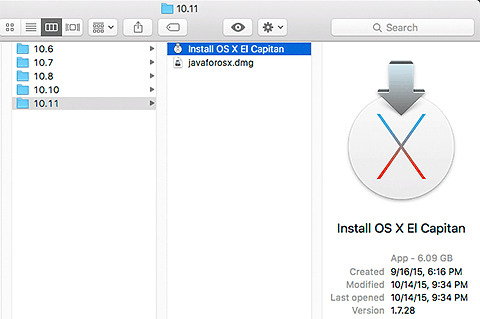
Check compatibility
macOS Big Sur is compatible with the following computers. If your Mac isn't compatible, you might be able to install an old version of macOS instead.
MacBook introduced in 2015 or later MacBook Air introduced in 2013 or later MacBook Pro introduced in late 2013 or later Mac mini introduced in 2014 or later iMac introduced in 2014 or later iMac Pro Mac Pro introduced in 2013 or later View the complete list of compatible computers.
If upgrading from macOS Sierra or later, your Mac needs 35.5GB of available storage to upgrade. If upgrading from an earlier release, your Mac needs up to 44.5GB of available storage. To upgrade from OS X Mountain Lion, first upgrade to OS X El Capitan, then upgrade to macOS Big Sur.
Download macOS Big Sur
If you're using macOS Mojave or later, get macOS Big Sur via Software Update: Choose Apple menu > System Preferences, then click Software Update.
Or use this link to open the macOS Big Sur page on the App Store: Get macOS Big Sur. Then click the Get button or iCloud download icon.
Install macOS Big Sur
After downloading, the installer opens automatically. Click Continue and follow the onscreen instructions.
Please allow installation to complete without putting your Mac to sleep or closing its lid. During installation, it might restart and show a progress bar or blank screen several times. You might find it easiest to begin installation in the evening so that it can complete overnight, if needed.
Stay up to date
After installing macOS Big Sur, you will be notified when updates to macOS Big Sur are available. To check for updates, choose Apple menu > System Preferences, then click Software Update.
1 note
·
View note
Text
Best 2 Ways To Convert MBOX To PST
MBOX is the most commonly used file format use by a different email clients like - Thunderbird, Gmail, Apple Mail, etc. This file contains all the data of your mailing account. On the other side, the PST file format is used by Microsoft Outlook. Due to regular improvement and advancement in Outlook Application, most of the users switch to Outlook.
Reason Why User prefer Outlook Over MBOX file support mailing client.
Outlook is an application used for sending and receiving mails. It also helps to manage personal as well as professional mailing data such as calendar, Appointments , Events, Tasks, Contacts, etc.
Outlook provide an option to schedule emails.
You can Create new meetings, appointments, tasks and contacts from one window.
Offer Quick Keyword Short cuts to Compose Mail
Share Calendar with various Contacts
Better Security features and enhancements.
Queries related to MBOX to PST Conversion - "I am working as Accountant, I am using Thunderbird for sending my mails but for past few months my account stop working properly and it's causing a problem. So I search for an alternative mailing client and I find Outlook most suitable for me due to its advanced features. Now I have my Thunderbird backup with me but it is not supporting the file format. How can I solve this issue?" "I have 10 MBOX file which I want to covert in PST. Can you suggest me a reliable solution to convert MBOX files to PST?"
Today I am going to discuss two most reliable ways to convert MBOX file to PST. After that you can Import PST file in Outlook directly
Solution 1 - Advik MBOX Converter Solution 2 - Manual Solution using Thunderbird( Free)
You Can choose any of the above method to convert MBOX into PST file format.
Method 1- Convert MBOX TO PST Using Professional Solution
Advik MBOX Converter software can easily export your MBOX files in PST file format. The software will convert mailbox file without any data loss. You can convert multiple .mbox files to .pst in one fell swoop.
Here are some impresive features of this software;
Advance Email Filter options to convert your specific emails
This application has a user-friendly Interface .
It can Convert multiple MBOX files to PST at once.
Follow the steps below to convert .mbox into .pst ;
Step 1 - Run Advik MBOX To PST Converter
Step 2 - Click " Select File " option and browse .mbox file from your system or hard drive.
Step 3 - Select the saving options from given file format.
Step 4. Now browse the desired path, where you want to save the converted file.
Step 5 - You can also slect Advance Email Filter option ( Date range, From , To, Subject, etc).
Step 6 - Click "Convert" button to start conversion process.
Method 2 - Convert MBOX To PST Using Mozilla Thunderbird
In this segment we discuss how we can convert MBOX files to PST using Mozilla Thunderbird.
Follow the following steps to convert MBOX into PST
Step 1 - To start you have to log in to your Thunderbird Account.
Step 2 - Now click the Gear option on the top right side of your browser window.
Step 3 - Select New > Existing Mail Account.
Step 4 - Login with your Gmail Account Login User id and password.
Step 5 - Select Gear option and then Add-on , a window will open there search for Import/Export Plugin
Step 6 - After that right-click any folder, a menu will open
(Import/Export Tool NG > Import MBOX file) now your Mbox file is exported in Thunderbird.
Step 7 - Your MBOX file is exported to your Gmail Account.
Step 8 - Now you have to configure your Gmail Account to Outlook Account
Step 9 - Login your Outlook Account
Step 10 - Goto File option and select Add Account option.
Step 11 - Add your Gmail user id and password
Step 12 - Outlook launch your Gmail Login window.
Step 13 - Click on done and your both account are syncronised
Your MBOX Files is now Converted into PST files.
Final Word - After checking solution for converting MBOX to PST we see that both the method are efficient but manual method have its limitation so the automated method Advik MBOX Converter is a better option as compared to manual.
1 note
·
View note
Text
Backup Apple mail with a tool that has been generating waves of keen interest
Today we will introduce you to a tool that has a special knack of surprising users with something new, something novel, something out of the ordinary and something which is rarest of rare. To backup Apple mail with this tool will not just be a satisfying exercise but it will also be an enlightening exercise as you will be encouraged to venture where you had not ventured before in the field of email management.The thing that stands out for this tool and places it on a high pedestal of recognition is its twin compatibility with Windows and Mac. This tool is brainchild of a group of pioneering and ingenious individuals who saw a vision to create an application that is self-sufficient in nature and caters all aspects of email management and this vision has come true in the form of Mail Backup X.

When you compare this tool with its counterparts, you will find it light years ahead of them in technological refinement. Its versatility is also unbeatable. It is also a consistent performer that has built a big name in the market by delivering flawless results to end users. Just by examining its seamless compatibility across Windows and Mac, you can easily guess that this tool has something special to offer on the platter of users.
Backup Apple email with ingenuity that will add immense value to data retention
Data retention is a necessary exercise, which cannot be ignored whether you are a professional or a business holder. Holding mails securely in a backup repository comes as a huge sigh of relief for those who cannot bear parting with critical mails, as losing them can negatively impact one's professional career or topple an 'alive and kicking' business project. Data loss can spark off a series of events which may dent the reputation of a business venture. Once one is in the grip of data loss, loosening this stranglehold may require calling forth the services of data security experts, who often charge an exorbitant amount to make things right.
These were some of the possibilities that may take place in the event of data loss, but with this tool at your service, you can backup Apple mail in a timely manner and feel absolutely secure. But this tool is just not about data retention, it is also about retaining only the data worth retaining. The alternative of selective backup is a direct result of this understanding. Now you can selectively backup Apple email and debloat your mailbox by chucking off the unnecessarily stuff that leads to 'information obesity'.
Backup Apple mail with this tool and tread the line of 3-2-1 backup rule
This is the most important backup rule for today's generation that faces an unavoidable information overload. By using this multiple site backup pattern, you can make sure that your chances of recovering from data loss do not suffer on account of lack of backup repositories. When we say the word backup, the only idea that generally crops up in our mind is storing copies of emails onto a local hard drive. But have you ever considered the fact that hard drives are bound to die sooner or later depending upon their durability? Hardware failure means total loss of email copies and this is the reason why we should consider backing up mails onto several other locations as well including external storage media and cloud storage services. Data loss in one backup node due to its failure to respond can be dealt with by sourcing data from other backup nodes. This is called multiple site backup pattern and this is the most reliable strategy. Mail Backup X supports multiple site backups, which is a guarantee in itself that your present and future are totally secure from any form of data loss.
Backup Apple email without undergoing a hard grind
We hate software that do not present ease of usage and make a mountain out of a molehill with an intricate grapevine of instructions, which are hard to comprehend. Mail Backup X Apple Mail data Backup software is an exact opposite of such utility-famished tools, as it delivers on all accounts in the area of ease of usage. Firstly, the onscreen commands to start a backup session are simple in nature due to usage of layman's language and secondly, the User Interface is uncluttered and orderly in nature. All these factors add up to present ease of usage. This ease of usage remains intact when you use this tool to archive or migrate mails.
A concise compilation of factors that allow this tool to generate user interest
This tool grabs eyeballs for presenting that something extra to users such as twin compatibility with Windows and Mac.
3x data compression provided by this tool becomes a source of endless joy for data management enthusiasts who want to exercise proper control over space usage.
Backup Apple mailbox data or mails from any other mail service with this fail-safe tool and you will never encounter any compatibility issues. People veer towards this tool due to full blown versatility on offer.
Selective backups, incremental backups and full backups; all three major backup types are a part and parcel of this truly complete tool.
The pocket friendly price range of this tool wins it unabated appreciation.
This is a well maintained utility that derives those sharp teeth of technology from a constant supply of timely updates.
Both experts and novices will be able to make the most of this tool without feeling any handicaps. In other words, ease of usage is one of the highlights of this tool.
If you have been irritated by those slow tools that take ages to backup a live mailbox, then do try this tool because it dishes out ultra fast results.
Probe its free demo from all sides
As a early incentive, you are given the opportunity to download the free demo of this tool and probe it from all angles to reason out the real worth of this incredible application.
0 notes
Text
Download Ad Blocker For Mac Free

Written by Eyeo GmbH
Free Ad Blocker Windows 7
Ad Blocker For Mac Safari Free Download
Best Free Ad Blocker Mac
Ad Blocker For Macbook Air
Best Free Ad Blocker
Category: Productivity
Release date: 2019-11-27
Licence: Free
Software version: 2.1.0
File size: 19.24 MB
Compatibility: Windows 10/8.1/8/7/Vista and Mac OS X 10.12.6
Adblock Plus for Safari for PC and Mac Screenshots
Adblock for Mac, free and safe download. Adblock latest version: Block ads in Google Chrome. UBlock, the fastest, most powerful ad blocker for Mac is here. UBlock blocks all annoying pop-ups and ads while you browse on your Mac. It’s simple, easy-to-install, and best of all- completely free. Download uBlock ad blocker for Mac and browse faster today.
Key Features
Latest Version: 2.1.0
Licence: Free
Rated 3/5 By 740 People
What does Adblock Plus for Safari do? Adblock Plus for Safari is a totally free ad blocker that allows you to block annoying ads on your favorite websites and video channels. Simply install the app, and see the web in a better way. No more pop-ups, banners or autoplay ads. The Adblock Plus app for Mac supports great websites with Acceptable Ads (on by default). Don’t want to see any ads? Simply deactivate Acceptable Ads. You can also have the option to whitelist websites you trust.By downloading and installing the application, you agree to our Terms of Use. https://adblockplus.org/terms
Download for MacOS - server 1 --> Free
Download and Install Adblock Plus for Safari
Download for PC - server 1 --> MAC:



Download for MacOS - server 1 --> Free Thank you for visiting our site. Have a nice day!
PC Compactibility/Requirements for Installation
Compactible OS list:
Windows 10
Windows 8.1
Windows 7
Windows Vista
Free Ad Blocker Windows 7
Requirements for MacOS Installation
Ad Blocker For Mac Safari Free Download
Intel, 64-bit processor, OS X 10.7 or later.
Compactible OS list:
OS X 10.10: Yosemite
OS X 10.11: El Capitan
macOS 10.12: Sierra
macOS 10.13: High Sierra
macOS 10.14: Mojave8
macOS 10.15: Catalina
Adblock Plus for Safari - how do I download the app on PC?
If you want to download the software on your pc or mac, you could either first visit the Mac store or Windows AppStore and search for the app OR you can easily use any of the download links we provided above under the 'Download and Install' header section to download the application
Adblock Plus for Safari - Is it safe to download?
Yes. The app is 100 percent (100%) safe to download and Install. Our download links are from safe sources and are frequently virus scanned to protect you
By Glendale2x
New framework seems to have performance issues
This version of ABP for the new Safari framework unfortuantely seems to kill performance on my computers. Maybe it’s partially related to them being a bit older (one is a Mid 2011 Mini, the other is a 2012 iMac), but with ABP enabled I can’t even open a new tab/window and type a URL into the bar and expect Safari to accept the input without having to hold down the return key until it goes or wait a minute after opening a new tab or window. I also noticed that using Twitter was jumpy and lagged even with simple typing, it felt like all the dynamic content it relies on was just struggling to be processed through whatever framework Apple is forcing. Hopefully the devloper can figure out the performance issues because it’s really, really bad now.
By Ramblin'Rose
why isn’t this working?
I have ABP and it wasn’t perfect but worked fairly well for my needs. Recently, it simply disappeared. (I see someone else said that could be from the latest iOS update, but I don’t have that on my desktop yet). When I tried to reinstall, it showed me two boxes to check. The way I read it, if you checked the box that said you wanted the icon visible in the toolbar, it would be able to read sensitive information of all kinds on any page. What good is an app of any kind that allows for that?! As it was, with only the one box checked, it only blocked very few ads, and I was still getting requests from sites to be whitelisted without being able to fnd any way to do it. I’ve got all kinds of garage showing up on my Facebook page, and you guys have ruined what was a reasonable product. WHY?
By PeopleRsad
Still works for me
Almost didn’t download the new version based on the recent reviews, however after looking at the other apps here that claim to be ad blockers I didn’t’t see too many alternatives. I decided to go ahead and get the new version and so far its pretty much the same as the old version, lots of ads blocked. I’m happy, just make sure you go through the simple set-up.
By achilds19
Works well but
After much research, I understand the issue with Apple changing the rules on the devs so they had to build this app from scratch. Works well for me so far, except for one annoying problem. I use Yahoo mail and it's not hiding the ad that appears in the top line of the inbox even with unchecking the Acceptable Ads box, which is super annoying. I know the devs are watching these reviews, so if someone can point me to an extension or something that will fix that, I'd appreciate it. Was using AdGuard and it fixed that problem, but that app behaves like spyware and is constantly running in the background even after you close Safari.
Advertisement
Adguard for Mac v.1.1.0Adguard is the first standalone adblocker for Mac OS X. It is an ultimate program has all the features to ensure more efficient and comfortable use of the Internet. Ad blocking, phishing and malware protection, and privacy protection!
SlimBoat for Mac v.1.1.6SlimBoat is a fast and secure FREE web browser software with a lot of powerful features, such as intelligent form filler, popup blocker, adblocker, social network integration, download manager, web page translation, quick search and site groups.
Safari AdBlocker for Mac OS v.1.9.8.6The only 64-bit adblocker built for Mac OS X 10.5+ to integrate directly into Safari, for minimum disruption to your browsing experienceMain Features- Adblock Plus subscription support- Right-click to block images, and frames- Automatic ...
Vivaldi for MacOS v.3.2.1967The Vivaldi browser lets you be in control of how your browser looks, feels and works. It does not track you, adapts to your style with features that you need and has values that you can stand by.
Maiar Browser v.80.0.1.40Maiar is an extremely fast and privacy-friendly browser for the modern web. It loads major websites 2-8 times faster than Chrome and Safari. Maiar can block ads without modules or extensions.
Izenda Ad Hoc - Express Edition v.4.0Izenda Ad Hoc - Agile Business Intelligence for ASP.NETLiberate Your Organization's Relational Data Today!Izenda Ad Hoc empowers business users to directly explore relational data from a web browser. * Intuitive and Completely Web-Based AJAX Report ...
Avian Freeware Suite v.0.1Avian Freeware Suite (AFS) provides two things: Developers with libraries for Java Swing Widgets, XML handling, Fortran95 and Pascal; End users (Medical students, doctors, scientists) with productivity tools they can use (quizzes, XML databasing & ...
IP Blocker v.20050403IP Blocker is an incident response tool that automatically updates access control lists on Cisco routers and other devices. Web and command line interfaces are both supported, as is logging, email notification, and automatic expiration of ...
QR-Code Maker Freeware v.1.0.0Use QR-Code Studio to create QR codes for free. An assistant simplifies the creation of QR codes for mobile tagging, social media and more. The generated QR-Codes are available immediately as BMP, GIF, JPG, PNG and TIFF graphic file.
Freeware Advanced Audio Coder v.2.2.7FAAC is an Advanced Audio Coder (MPEG2-AAC, MPEG4-AAC). The goal of FAAC is to explore the possibilities of AAC and exceed the quality of the currently best MP3 ...
Zhang Hong's Freeware v.1.0[1] English-Portuguese-Chinese Dictionary [2] Japanese-English-Chinese Dictionary [3] MP3 Sponge [4] JPG Sponge [5] RedDays [6] RadSensor [7] descriptions and updates: ...
Mimosa Scheduling Software Freeware v.6.5.8Mimosa is a scheduling and event planning software application for use to create timetables in any kind of school and university of varying type and size. It is also used to schedule conferences and work-shifts in business and industry environments.
Flash Banner Maker for Mac v.1.00With AnvSoft Flash Banner Maker for Mac, you can easily create gorgeous flash banners in SWF format and html file for flash intros or for building website. You can add any image backgroud from your hard drive and choose from the 50+ animation effects for.
BiblePlayer for iPod v.1.1Take God’s Word to Go! Do you need to have a daily dose of bible scriptures? Or maybe you need a bible reading plan? Now you can read and listen to the King James version of the Bible on your iPod with this new freeware program. Bibleplayer ...
Mach-O OSAX v.0.1Mach-O OSAX is a scripting addition for CodeWarrior which provides different samples. The package is completly freeware and the source code is ...
QuickCart v.2.2QuickCart 2.2 is regarded as a flexible and handy program which is designed to run your own web shop. Freeware and easy to use e-commerce solution is designed to run Your own web shop. As a database it uses files structure so that the SQL database is ...
Flippagemaker PDF to Flash (SWF) for Mac v.1.0.0Flippagemaker Free PDF to Flash (SWF) for Mac is freeware for Mac users to convert pdf to swf flash video. Create Macromedia Flash (SWF) file from Adobe PDF file for embedding into web page easily.
DVDSmith Movie Backup v.1.0.0DVDSmith Movie Backup is DVD Decrypter, DVD copying Freeware to backup, clone or copy DVD movie to computer as DVD folder and removes all the protections (CSS, RC, RCE, APS, UOPs and Sony ARccOS) while copying.
Hubblescreensavermac v.1.0'Hubble Space Telescope (Mac) free screensaver containing 99 high quality NASA-ESA space images. Screensaver designed by the Creative Department, an award winning advertising and interactive agency based in Cincinnati. Fully functional freeware.' ...
MediaHuman Audio Converter MAC v.1.8MediaHuman Audio Converter is a freeware for Mac OS X. It can help you in case you need to convert your music in WMA, AAC, WAV, FLAC, OGG or Apple Loseless format. This program was designed to simplify as much as possible the process of conversion.
Best Free Ad Blocker Mac

Freeware Ad Blocker software by TitlePopularityFreewareLinuxMac
Ad Blocker For Macbook Air
Today's Top Ten Downloads for Freeware Ad Blocker
Best Free Ad Blocker
Zoiper Webphone ZOIPER webphone is fully-compliant with Internet Explorer,
1000apps NetVibes Widget Avec ce Widget vous pourrez rechercher des logiciels ,
Vivaldi for MacOS The Vivaldi browser lets you be in control of how your
QR-Code Maker Freeware Use QR-Code Studio to create QR codes for free. An assistant
Flash Banner Maker for Mac With AnvSoft Flash Banner Maker for Mac, you can easily
PC Protect Your PC First screensaver application protecting your PC from
Flippagemaker PDF to Flash (SWF) for Mac Flippagemaker Free PDF to Flash (SWF) for Mac is freeware
DVDSmith Movie Backup DVDSmith Movie Backup is DVD Decrypter, DVD copying
Maiar Browser Maiar is an extremely fast and privacy-friendly browser for
BiblePlayer for iPod Take God’s Word to Go! Do you need to have a daily
Visit HotFiles@Winsite for more of the top downloads here at WinSite!

2 notes
·
View notes
Text
Login Hotmail with Hotmail cellular utility

Outlook.Com (Hotmail) has a mobile application that you could set up for your device, be it Android or iOS. Here are the www.hotmail.com stairs to log in from the legit Outlook application.
Download the application from the corresponding store. Android app iOS app Once hooked up, get right of entry to it and press the " Introduction " button. In the " Add account " section, enter the Outlook e-mail deal with that you have registered, then press "Continue". This utility additionally supports e-mail from different carriers like Yahoo or Gmail. Enter the password on your e mail account, then press "Sign in." If you don't need to add every other account, press "Skip". Voila! You will see your Outlook inbox from the software.
Hotmail-login-mobile After including your Outlook or Hotmail account to the reliable application, it's miles recommended that you activate the notifications to be aware of all of the emails that arrive to your inbox. It is likewise feasible to open your e-mail without delay from the cellular browser, via coming into the cope with outlook.Com in your chosen browser.
Benefits of Hotmail application Free and loose get right of entry to to all Microsoft equipment Windows navigation centers Simple backup with Windows Phone Possibility to speak with friends and family immediately by e mail on the mobile telephone
Can get admission to even offline, examine and kind texts There is every other 15GB of facts upload available through Onedrive. Your messages are notified via your cell smartphone in case you enter something new within the entry field Access to the Outlook calendar to organize your contacts and to-do list Chat to speak with different users while not having to hook up with every other device
Automatic connection thru your inbox with social media A new message can be regarded even supposing there is no connection to mobile facts or wifi as it is updated at the cellular cellphone If you want to shop things on your OneDrive but you have no net at the moment simply upload it and the instant you've got a connection the down load might be entire without having to copy the operation It lets in clean verbal exchange without delay out of your account or just by using coming into without delay, right now.
Access Hotmail with 1/3-party mail provider If you need your Outlook electronic mail account on a third-birthday party consumer developer, inclusive of Thunderbird o Apple Mail? In this example, if you have issue signing in, attempt to configure the mailbox "manually", using the following IMAP parameters. Server Name: Outlook.Office365.Com IMAP Port: 993 IMAP Encryption Method: TLS Server Name: SMTP.Office365.Com Animal: 587 Encryption Method: STARTTLS For greater records, go to the Microsoft internet site.
1 note
·
View note
Text
An easy process on how to backup apple email
I want to share my experience on apple email backup because most of the mac users are used to apple mailbox like me. There are various reason to support it however; my favourite reason is configuration of other mail clients in apple.
If you are wondering that apple mail supports other email services as well then you should definitely click below link for more information.
Many people still wonder on the subject ‘apple email backup and restore’, may be because they are confused on how to do it.
So, I thought to introduce an apple email backup tool to provide a perfect apple email backup solution.
So, just follow the easy steps of this apple email backup software.
Step 1 Launch the application of Mail Backup X by InventPure, it will display a dashboard on the screen. Select ‘Add new backup’ under Backup Setup for apple mail.
Step 2 After clicking on Add new backup, it will display a list of different IMAP accounts like Office 365, Mozilla Thunderbird, GMAIL, Postbox and so on. Select apple mail from the dialog box.
Step 3 The next step allows the tool to load data from the selected source yahoo mail. The tool will scan through the database and read the email files that are require for archival. It will take few minutesfor the tool to scan the files in your database. In few minutes, you get an actual status of the files and items being scan and procure.
Step 4 The next step is to choose apple email backup folder as the storage and click on done for completion. It allows picking the location where you want to back up the data. You can browse in your folders and choose the right place to store it. You can assign a name to the yahoo backup file to locate it later. You can also choose the option for automatic detection of changes in your database so that they can be sync to the backup. The tool offers this option as an added benefit that can be rarely found in the tool. The tool is loaded with advanced algorithms, which can detect and sync the changes made in the database.
Step 5 The next screen is the Backup confirmation screen which shows the status of the backup that has been completed. It also shows the total number of files that are back up along with a backup log. You can see how many backups being synchronized. This is the final confirmation step that makes yousure that your files have been backed up successfully and with accuracy.
Demo version of the tool eases the selection process

Even if I have produced the steps, it is important to go ahead with the registered version of the tool but not before you test it. It is advised to test the tool with a fifteen days demo version to understand more about the tool and clear your doubts. That is why, I have produced the link of the website below https://www.mailbackupx.com/how-to-backup-apple-mac-mail-mails-on-mac/.
#apple email backup#apple mail#apple mailbox#apple mailbox backup#backup apple mailbox#apple mail tool
0 notes
Text
What Your Consumers Really Think Of Your Terrarium Tv Apk?
List of many popular mobile phone applications
Google Docs.
Maps by Google is a total place app with attributes like GENERAL PRACTITIONER tracking, address sharing, navigating, real-time traffic updates, lane guidance, regional location search and more. Mobile apps are one of the reasons why mobile phones are so much prominent today. These applications are what make your tablets and also phones wise, in terms of performance and also attributes. The app market is undergoing a positive transformation with numerous new applications being presented on a daily basis.
Google Play.
The complete position of the leading 10 most downloaded authors is below. App download estimates are from Sensor Tower's Store Knowledge platform. Interaction and social networks apps represented seven of the top 10 applications in regards to downloads this years. The application connects to the accounts more than likely to be vacuuming up your data-- like Facebook and Google-- and also strolls you through which setups you should alter to shield your privacy.
Bouncer was our pick for the very best new Android app from 2018. The app lets you give short-lived approvals to applications. So, for example, you can allow Facebook access your area enough time to explore an area, and also Baby bouncer disables the consent when you leave Facebook.
Google Point Of View Incentives.
Podcast Addict is an exceptional podcast application for podcast fans. It includes practically every podcast you can terrariumtv.cam think of. In addition, it has a effective and also straightforward UI, a lot of organizational features, lots of playback and download attributes, as well as a single-cost premium version.
What apps are trending?
TikTok is a free social media app that lets you watch, create, and share videos -- often to a soundtrack of the top hits in music -- right from your phone. It was originally available as musical.ly in the U.S. but was rebranded when the two apps merged in August 2018.


Blue Mail is among the best totally free Android applications for email. It features an easy layout that aids you maintain your emails in line. In addition, it comes with assistance for a lots of email service providers, shade coding for company, app theming, Android Put on support, and also widgets. There are likewise a selection of wise attributes such as obstructing notifications throughout particular times (per account) to assist personalize your experience. Truly, there aren't numerous email applications much more customizable than this.
Which apps are harmful for Android?
Its Messenger app was the most downloaded non-game app of 2019, followed by Facebook's main app, then WhatsApp.
Other excellent climate apps consist of Dark Skies, Climate Underground, and Today Weather.
What is the most downloaded app ever?
As explained by Sensor Tower: "TikTok was the most downloaded social media app worldwide for September 2019 with close to 60 million installs.
Call of Responsibility: Mobile.
All of the smart device applications in this list are possessed by Google, Facebook, Apple or Amazon; all of these applications are free to download. My conclusion is currently to go back to an old style cellphone so I can obtain texts or calls and also use a computer system for whatever else. Way too much time attempting to get rid of or stk these bloatware.
apps every person need to carry their phone.
Rest as Android is one of the greatest rest tracking apps on Android, and there are a number of reasons it's prominent. The Google Play Shop has no lack of messaging applications, however WhatsApp's safe end-to-end file encryption as well as feature-rich user interface mark it as one of the very best. This cross-platform application allows you send and obtain messages, pictures, audio notes, and video clip messages for completely totally free. An essential for messaging addicts, even if the U.S. hasn't totally accepted it yet.
This is a cloud storage application by Apple that just works with iOS-compatible smartphones, tablet computers, as well as various other tools. iCloud provides a solid competitors to various other storage apps like Google Drive and Dropbox. It is the most widely utilized mobile area and GENERAL PRACTITIONER tracking application.
SMS-based two-factor verification is an usual alternative, but when a service supports authentication apps, you ought to make use of that option. Microsoft Authenticator, like other time-based single passcode authentication apps, lets you add accounts through a numerical or QR code and utilize the generated codes to visit to your services. When you are moving to a new device) and also an optional app lock, Microsoft's application succeeds in its simpleness and extra features such as cloud backup (for.

There are various other really great password supervisor apps as well. Nevertheless, we like that LastPass is always among the initial to integrate new Android features rapidly so it gets the spot in the meantime.
1 note
·
View note
Text
EdbMails MBOX to PST converter
EdbMails MBOX to PST converter is a convenient tool to convert MBOX data to Outlook PST and save it to EML, HTML & MHT formats. It includes plenty of advanced features, which can help you to view all emails along with attachments and export to Outlook PST.
Features:
Load the MBOX file and preview messages along with corresponding attachments Export the all the mail items to the Outlook PST Allows to export selective MBOX items to PST using various filters Supports to save the all the mail items in EML, HTML, and MHT formats Compatible with all the latest versions of Windows OS and Outlook
Overall, EdbMails MBOX to PST is an efficient email extractor tool. It supports mailboxes of over 30 email clients including Mozilla Thunderbird, Apple Mail, PocoMail, SeaMonkey, Eudora, Opera Mail, Entourage database, and Gmail takeout backup etc. The application is easy to use and has a simple interface. Users with all levels of knowledge can navigate it with ease.
1 note
·
View note
Text
How to Combine EML Files to PST?
Nowadays email clients plays very crucial role in communicating all over the world. There are numerous types of email clients which serve emailing service. Thunderbird, Windows Live Mail, Apple Mail, eM Client, Outlook Express are some desktop based email clients which saves mailbox in EML file extension. However with ongoing trend and sudden change in technology, the need to transfer data from one file extension to other arises anytime. In this blog, we will discuss about the best way to combine EML file extension in PST. So that users can easily take backup of EML to PST without any error. If you are dealing with the same issue and want to know how to combine EML files to PST then read this blog till end.
Why MS Outlook is Users First Choice?
MS Outlook is also a desktop based email client developed by Microsoft Corporation. It is primarily an email client but also serve other services like contact manger, calendar, task manager, notes, journal, appointments and Webserver. It comes with Microsoft Office Suite and includes other productive application. It includes multiple advance functions for easy collaboration of database. Let’s see few of them!
MS Outlook has integrated Search tab which is very helpful in finding items quickly. Writing any phrase or keyword, one can easily find emails, contact or calendar quickly.
It is designed with attractive and user’s friendly interface. Users find it very simple to manage all type of database in Outlook.
The security feature is very enhanced, concrete and high definition. It protect user’s data from junk and phishing websites and also allow them to block untrustworthy senders.
Synchronization of data is too easy in MS Outlook.
It makes overall experience of managing data soothing. The overview of mailbox is also impressive and attractive. You can see sufficient space between each mail, sender address in bolder font and unread filter for quickly reviewing unread messages.
Professional Solution to Combine EML Files in PST
It is always beneficial to use professional solution while saving database from one platform to other. They provides secure environment without any risk of losing data. SoftSpire EML to PST Converter is a trusted third party solution which claims to provide secure conversion of unlimited EML files into Outlook. The software is accessible to all machine having Windows operating system of 32 bit and 64 bit. The tool move all EML files in PST format along with attachments in precise form. See below mentioned features of advance utility to understand it in better way:
Using this efficient utility, one can make sure 100% guaranteed EML to PST migration without any discrepancies. The EML Files to PST Utiltiy ensure accuracy and integrity throughout the conversion process.
The tool facilitate batch combining of EML files into Outlook PST in single time processing. Also there is no limitation on file size imposed by the utility for conversion process.
The software save the converted PST files into prescribed location carefully. You can select any preferable location to save your PST file.
While converting EML data into PST, the tool keeps all Meta data and Meta formatting intact. It will not harm any mail properties during EML mailbox to PST conversion.
The software migrate EML files or folder to Outlook in accurate hierarchy. You will not see any difference in folder layout after conversion.
Conclusion
Combining EML files in PST is not a hard job to done when you know the right way to implement it. In this blog, we shows you best and reliable way to understand how to combine EML files to PST. Now users can easily save multiple EML files in Outlook without facing any difficulty. Download demo edition of EML Converter to know more about the software. The demo edition combine first 25 EML files in Outlook for free of cost.
1 note
·
View note
Text
Amazing Things That Your IPad Can Do For You

More and more people are buying Ipads in this technologically advanced world. You can combine everything you do online onto one of these pads, which makes everything very convenient. However, they work a little bit differently, and it's important to know how to operate your device. Continue reading for some valuable tips.
If your friends own iPads too, you can share your entire music and video library with them. Open your ITunes app and activate the home sharing function. You also need to enter your Apple ID in the music and video menu of your iPad. To access a shared library, open a music or video app and select more. You will then have access to a list of shared libraries.
Try a soft reset if your iPad is frozen. A soft reset consists of simultaneously hitting the home and power buttons. Wait for your iPad to reboot. Whenever you need to force the closure of an app, you can do so by holding down your device's home button for several seconds.
The percentage of battery you have left is rarely accurate. You can turn this feature off by going to the general tab in your settings and tapping on usage. You will then be able to turn off the battery percentage feature. Your iPad will display a battery with a certain level of power without calculating a percentage.
If the battery in your iPad is fully depleted, charge it as quickly as possible. Storing the device for long periods of time with a dead battery can affect its ability to hold a charge in the future. Once per month, allow the battery to run down completely before charging it to 100 percent.
Turn on Apple's iCloud as soon as you get an iPad. iCloud acts as an important backup to your most critical documents, photos, music, and more. The beauty of it is that it just works. No need to manually force it to back your items up; it does it behind the scenes.
Do you need some help with organizing your busy schedule? Install a Google calendar on your iPad. Tap on the mail section of your settings and select calendars. Choose add a calendar, select Google as your server and enter your Google account information. Your Google calendar will then be exported to your iPad calendar.
Did you know that you can create folders on your iPad? Just tap any app and hold it until it starts to begin jiggling. When it does, drag the app over top of any other icon and let it go. The iPad will then make a folder for you with both of the apps involved inside.
If your iPad turn by turn directions are too soft or loud, change them in settings. Some people may need a little extra volume for these directions, while others like them softer. No matter your need, you can make adjustments right in your iPad settings. You can even turn off the voice if you don't want it.
If you are struggling with the battery life of your iPad, don't fret. First, you should be sure to close any programs that you aren't using. Also, keep your brightness at a low but comfortable level whenever possible. Finally, be sure to turn off any music programs when you aren't using them.
You can paste and copy text using the iPad. Whatever text that you hope to cut and paste should be tapped and then held. Then choose select to pick the particular sentence that you want. Tap once again, and you'll see that the text is highlighted. Choose copy after this. You are then able to paste by tapping, then holding and then selecting the paste option.
The new iPad and iPad 2 can be connected to an HD television. This can be done with an Apple Digital AV Adapter that is connected from the 30-pin Dock adapter to the HDMI port or even a regular Apple VGA Adaptor. Both of these iPads support video mirroring, which allows your whole Home screen to appear on the television, not just your videos.
You can configure your iPad's home button to perform a given action by being triple clicked. To do this, simply bring up the Settings tab and then click on General, followed by Accessibility. Then go ahead and triple-click your home button and go on to select what you want your home button to do. This will enable you to triple click and access a chosen function.
If you are a photo buff, then the iPad is really interesting for you. While it isn't a professional-level camera, it is an exceptionally good amateur camera. What is better is that there are many applications, which allow you to manipulate the photo right on the iPad itself!
There are a couple of ways to view PDF's with your iPad. You can email them to yourself and then open in iBooks. You can also drop and drag these files into your iTunes. When you sync your iPad and click on the Books tabs, you select the PDFs and it is automatically transferred to your library in iBooks.
You should always use the security feature in your iPad even if it feels like you don't need it. You do not know when it may accidentally get lost, and it normally provides access to lots of secure data like phone numbers, addresses, emails and possibly bank information.
Dim or brighten the screen within the iBooks app itself. Rather than entering the Settings menu while you are reading, select the sun-shaped icon in the upper right of the screen. Use the slider to adjust the brightness of the screen. This shortcut allows you to tweak the brightness without navigating away from your book.
Now that you've read this article, you should have a good idea as to how to start using your Ipad. It is a little tricky if you're not used to using one of these devices, but it can do so many things for you. It is its own world, and it's time to start taking advantage of the wonderful opportunity.
1 note
·
View note
Text
The World of iOS and How it Develops Today
Since the last 70 years or so, mankind has seen a significant leap in the field of technology. It was in 1946 that the ENIAC (the first supercomputer) opened its eyes into this world) and by 1970 we already had a Personal Computer – a desktop PC as we know it today, available. The coming years saw the advent of mainframe and mini computers. Though the Internet has made its presence felt as early as 1969 at DARPA, it became a household name only when Windows 95 came into being. That is when a new technology came into being parallel – the Mobile (somewhere towards the end of the 20th century).
It was the turn of this technology now to occupy the brain and mind of us humans. The mobiles within just two decades have progressed from just a telephone to almost being a palmtop computer. The content that I am typing now may as well be provided as an input to some application which can read it for you, in a voice you prefer.

It was the Symbian mobiles in the beginning, but with Android as an option, the masses forgot the operating system soon that had brought new technology to this world. With Google at its back, Android powered devices took over the world as anything and people loved it. As the users demanded more and more from the hand-held sets, it was the Apple powered devices that proved a threat to the Android. According to a survey Android alone accounts for 51.1 % of the market share but iOS users are loyal to it more than perhaps the Android users and that is the reason why iOS is seeing an increase in its market share since 2017. Today there are a lot of iOS App development companies in India, US, UK and elsewhere that are loyal to this OS. Although, other mobiles are also having their followers who are loyal to them the iOS app development companies in India are flourishing as they are well supported by the elite of the Indian high class. Let’s see what’s new about iOS in the market as of now:
1.
Apple could launch 16-inch MacBook, new iPad Pro this month: Apple is scheduled to host this month's launch event where new MacBooks and iPads are expected. Apple has scheduled a number of products that it plans to introduce to the user during its October 2019 event. These comprise of a 16-inch MacBook Pro with a scissor keyboard, refreshed iPad Pro model along with Apple Tags items trackers. The company hosted an event on October 30, 2018 at the Brooklyn Academy of Music, New York City, and is expected to host the event again this year around the same time. The 16-inch MacBook Pro is rumored to be the same physical size as the 15-inch MacBook Pro, but for a larger display it will feature smaller bezel sizes. While the existing11-inch and12.9-inch iPad Pro models debuted in October 2018, these high-end tablets could be upgraded this time by the manufacturer. Also, Apple can release its item tracker similar to ' Apple Tag ' famous tile items. It's a tiny device attached to items to make them easy to find, it's combined with elements of augmented reality to help users find their lost items easily.
2.
iOS 13.1.3 is the latest software update from Apple to fix iPhone and iPad bugs: With new bug fixes and performance improvements, Apple is releasing iOS 13.1.3 to the public today. The update, in addition to iPadOS 13.1.3, is now rolling out to iPhone, iPad, and iPod touch users. Apple says the Mail app's update address issues for Bluetooth connectivity, and more. A summary of what has changed in iOS 13.1.3 follows. iOS 13.1.3 contains bug fixes and iPhone enhancements. The update
fixes an issue that might prevent an incoming call from ringing or vibrating phone.
Helps fix a problem that may prevent the opening of an invitation to a meeting in Mail
Solves a problem in which data in the Health app may not show correctly after adjustment of daylight savings
Solves a problem where Voice Memos recordings may not be downloaded after restore iCloud Backup
Addresses a problem where apps may not be updated during iCloud Backup
Fixes a problem that can stop Apple Watch from successfully pairing
Resolves a problem where alerts may not be received on Apple Watch
Fixes a problem where Bluetooth may disconnect on certain vehicles
Improves the reliability of Bluetooth hearing aids and headsets
Addresses release output for applications using Game Center
Recently, Apple released new versions of iOS 13 at a rapid pace. Apple released iOS 13.1.1 last month and just two days later followed up with iOS 13.1.2. The updates focused on improving reliability and addressing bugs for items like the Camera app, iCloud backups, and more. Finally, one would agree that the users can expect general performance improvements, squashed bugs, and more thanks to iOS 13.1.3. Apple is also currently involved in testing a beta version of iOS 13.2 with its new Deep Fusion camera technology .
3.
iPhone users complaining about iOS 13.1.2 issues: The reportedly rushed release of the latest version of Apple's mobile operating system has posed major problems. Apple support forums and Twitter account contain hundreds of iPhone user complaints about both making and receiving calls. Although the update was intended to bring a range of new features to type, including dark mode and swipe, a number of disruptive bugs have also apparently been introduced. One of the most frustrating is the inability to make calls, though users usually complain about battery drain and overheating.
One of the iPhone users complained about the company’s support forum: "After updating, the telephone is heating, batte ry draining, the worst incoming calls don't sound. What's the worth of a ' mobile ' if it doesn't sound like it?". Reports suggest that after a number of critical security issues that have arisen recently, Apple has been forced to rush the release of the new iOS version. A vulnerability found by the clandestine and prestigious group of security researchers known as Project Zero was among the most troubling.Apple had said at that time that it will not announce, discuss or confirm security issues for the safety of their customers until an investigation had taken place and updates or changes have been made generally available.
The transition to iOS 13.1 is intended to fix many of these vulnerabilities, and the security risks that a known code bug that presents to users once a patch is available is so severe that it is never considered reasonable to postpone upgrading. But the downside of widely reported vulnerabilities may prevent users from downloading the update, leaving hackers and cyber criminals at risk. Apple quickly pushed out another update to resolve the new bugs and patch those in the previous release of iOS version 13.1.1, but this rush seemed to introduce more bugs again.
The process seems to have been replicated with iOS 13.1.2, with users complaining about calls, Face ID, Mail, Messages, and battery leakage problems. How fast these issues will be addressed is not clear. Apple was unable to respond to a request for comment immediately.
4.
Apple slams Google for raising the false alarm on iOS security: Apple has blamed Google for making a false perception that its iPhones are at risk due to security bugs that allegedly penetrate many malicious websites into its iOS operating system. Researchers working in Google's Project Zero team had discovered multiple hacked websites that used iPhone security flaws to attack users who visited these websites, exposing their personal files, emails, and location data in real time. The websites distributed their malware indiscriminately and have been active for years, according to Google. "All evidence indicates that these website attacks were only operational for a brief period, about two months, not ' two years ' as Google implies," according to the iPhone maker. Google's Threat Analysis Group (TAG) found that there was no target bias because visiting the compromised site was enough for the exploit server to attack the iPhone and mount a monitoring implant if it was successful. "We predict that thousands of visitors per week are visiting these pages," the Google blog post said.
Google researchers also said they found a vulnerability that used end-to-end authentication applications such as WhatsApp, Telegram and iMessage to access all the server files on the victim's iPhone.
Apple said it patched the bugs in February working extremely fast to solve the problem just 10 days after hearing about it.
When Google came to us, we were already addressing the exploited bugs," the company said, adding that its software security teams around the world were continually iterating to introduce new defenses and vulnerabilities for updates as soon as they are discovered.
#App Developers India#India App Developers#Mobile App Development Company#Mobile App Development Company India#Mobile App Development#Best App Developers#Top App Developers In india
1 note
·
View note