#apple mail backup program
Explore tagged Tumblr posts
Text
337 - Watch For an Apple Rosie the Robot Vacuum
The latest In Touch With iOS with Dave he is joined by guests Mike Potter, Chuck Joiner, and Marty Jencius. We discuss the newly released Vision OS 2.3 Beta 1. We also dive into the beta releases of iOS and iPadOS 18.3, including the intriguing integration of Chat GPT into Siri, and tackle the varying user reception of AI features like Genmoji. The discussion extends to the evolving capabilities of AirTags in tracking lost baggage, and the implications of recent Apple Mail updates. We reflect on Apple Maps' adoption in light of new features and explore the impact of AirPods following their eight-year anniversary, along with updates in Apple TV Plus programming.
The show notes are at InTouchwithiOS.com
Direct Link to Audio
Links to our Show
Give us a review on Apple Podcasts! CLICK HERE we would really appreciate it!
Click this link Buy me a Coffee to support the show we would really appreciate it. intouchwithios.com/coffee
Another way to support the show is to become a Patreon member patreon.com/intouchwithios
Website: In Touch With iOS
YouTube Channel
In Touch with iOS Magazine on Flipboard
Facebook Page
BlueSky
Mastodon
X
Instagram
Threads
Spoutible
Summary
First on the agenda is the newly released Vision OS 2.3 Beta 1. We explore the lack of significant updates in this beta, with some initial snooping revealing nothing groundbreaking. However, we note an intriguing patent publication from Apple regarding design enhancements and features for the Vision Pro, including patents for patented light seals and cushions. As we speculate about the future of Vision OS, there's much excitement around the potential for an affordable next-generation headset expected by 2026.
We then shift gears to the beta releases of iOS and iPadOS 18.3, just shortly after the rollout of 18.2. The discussion touches on the latest features and improvements, including the incorporation of Chat GPT integration into Siri, which offers fascinating potential even as we consider user sentiment toward AI functionality. Our conversation reveals a varied reception to features like Genmoji, showcasing generational differences in engagement with AI technology.
Additionally, we reflect on recent advancements in the Apple ecosystem, including the increasingly integrated capabilities of AirTags, especially concerning airlines adopting tracking features for lost baggage. A noteworthy accessory for AirTags, the Time Capsule, promises ten years of battery life, highlighting user concerns about battery longevity.
Our dynamic panel contrasts user experiences with Apple Mail updates in iOS 18.2, revealing varied preferences and the impact of Gmail-inspired features. We also address the importance of Apple maintaining accessibility in their backups, especially after recent announcements regarding iCloud backup changes for older devices.
Another major topic is Apple Maps, now supporting Look Around on the web, which stimulates a broader conversation about user adoption of Apple's mapping services compared to Google Maps. We speculate about the future developments of AI functionalities, notably OpenAI's new initiative allowing voice interaction via a dedicated phone line, underscoring an effort to make AI more accessible.
To wrap up, we discuss the success and impact of the AirPods after eight years since their launch, reflecting on their evolution and market reception. We also cover some current events in Apple TV Plus programming, particularly the announcement of a second season for the series "Bad Monkey."
Topics and Links
In Touch With Vision Pro this week.
visionOS 2.3 beta 1 now available, plus tvOS 18.3, watchOS 11.3
Apple is already working on visionOS 3.0 and visionOS 2.4
Today Apple won 36 patents covering Vision Pro, Embedded Optical Sensors in a Micro-led Display for a MacBook & more
Vision Pro’s Immersive Video getting big 2025 updates with new Blackmagic camera and DaVinci Resolve
Apple Likely to Make Vision Pro Lineup More Affordable in Two Ways
Beta this week.
Apple Releases First Betas of iOS 18.3 and iPadOS 18.3
Apple Seeds First Public Betas of iOS 18.3, iPadOS 18.3, and macOS Sequoia 15.3
Chuck shares link https://www.heygen.com/
iOS 18.3: New features, release date, and more
Here is Everything New for the Apple TV in the tvOS 18.3 Update So Far
18.2
iOS 18.2: Everything You Can Do With ChatGPT Integration
Most iPhone Users Uninterested in Apple Intelligence, Survey Suggests
iOS 18.2 gives Apple Mail its biggest redesign ever, here’s everything new PSA turn off contact photos How can I remove icons from my iPhone mail list?
Airtag Topics
AirTag’s worst feature gets fixed forever by this new add-on accessory
https://amzn.to/41HdlDP
AirTag 2 Expected to Launch Next Year With 'Considerable' Upgrade to Item Tracking
AirTag just got a new feature in iOS 18.2, here’s how to use it
AirTag 2 to be far more useful, thanks to major improvement in one key area
United, Delta, and Air Canada Will Begin Supporting Find My for Lost Luggage This Week
In Touch With Mac this week
Apple Seeds First Betas of macOS Sequoia 15.3 and More to Developers
PSA: macOS Sequoia 15.2 Breaks SuperDuper Bootable Backups but there is more macOS 15.2 Sequoia backup bug(s) affecting Time Machine, CCC, and more
News
Apple Released the Original AirPods Eight Years Ago Today
PSA: iCloud Backups No Longer Available for iPhones and iPads Running iOS 8 or Earlier
Apple Maps on the Web Gains 'Look Around' Support
You can now call ChatGPT using your phone line
Bad Monkey season 2 is coming to Apple TV+
Apple Arcade’s top 2024 games hint at surprisingly thriving service
Announcements
Macstock 9 is next summer, It’s back again with 3 Days on July 11, 12, and 13th, 2025. Newsletter link here: https://mailchi.mp/0c81790aa2a8/macstock8-10132503?e=eb0c7039b1
Macstock 8 wrapped up for 2024. But you can purchase the digital pass and still see the great talks we had including Dave talking about Apple Services and more. Content is now available! . Click here for more information: Digital Pass | Macstock Conference & Expo with discounts on previous events.
Our Host
Dave Ginsburg is an IT professional supporting Mac, iOS and Windows users and shares his wealth of knowledge of iPhone, iPad, Apple Watch, Apple TV and related technologies. Visit the YouTube channel https://youtube.com/intouchwithios follow him on Mastadon @daveg65, and the show @intouchwithios
Our Regular Contributors
Jeff Gamet is a podcaster, technology blogger, artist, and author. Previously, he was The Mac Observer’s managing editor, and Smile’s TextExpander Evangelist. You can find him on Mastadon @jgamet as well as Twitter and Instagram as @jgamet His YouTube channel https://youtube.com/jgamet
Marty Jencius, Ph.D., is a professor of counselor education at Kent State University, where he researches, writes, and trains about using technology in teaching and mental health practice. His podcasts include Vision Pro Files, The Tech Savvy Professor and Circular Firing Squad Podcast. Find him at [email protected] https://thepodtalk.net
About our Guests
Chuck Joiner is the host of MacVoices and hosts video podcasts with influential members of the Apple community. Make sure to visit macvoices.com and subscribe to his podcast. You can follow him on Twitter @chuckjoiner and join his MacVoices Facebook group.
Mike Potter is the organizer of Macstock Conference: and the host of the For Mac Eyes Only Podcast. You can reach him on Mastodon: https://tooting.ninja/@formaceyesonly https://tooting.ninja/@macstockexpo
Here is our latest Episode!
0 notes
Text
Apple iOS 18 Features On iPhone And How To Get iOS 18

Apple iOS 18
With deeper customization options for the Home Screen and Control Center, the largest-ever redesign for Photos that makes it even easier to find and relive special moments, and significant improvements for Messages and Mail, iOS 18 is now available to iPhone users worldwide. Apple Intelligence, a personal intelligence system that blends the power of generative models with individual context to produce information that is extraordinarily relevant and valuable while safeguarding users’ security and privacy, will be available starting next month with iOS 18.1 Greater Personalization. Than Before With iOS 18, users may arrange app icons and widgets to make the perfect arrangement on each page or to frame the background, giving them exciting new options for personalizing their Home Screen.
Additionally, users may adjust the bright, dark, or colorful tint of the program icons and widgets, as well as enlarge them for a more streamlined appearance. Control Center has been updated with even more versatility in mind. You may arrange powerful control groups that are constantly at your fingertips, such as media playback, favorites, Home controls, connection, and the new controls gallery with choices from third-party applications. Additionally, users may modify or delete the Lock Screen‘s features completely, and they can now access their preferred controls via the Action button.
- Advertisement -Image credit to Apple
How To Get iOS 18
Download iOS 18! Steps to upgrade compatible iPhone:
Check Your Compatibility: The iPhone must support iOS 18. The update supports iPhone XS and later.
Back Up Your Data: Before updating, backup your iPhone with iCloud or iTunes.
Connect your iPhone to a stable Wi-Fi network.
Make sure your iPhone is at least 50% charged to avoid update interruptions.
Open Settings: Access iPhone Settings.
Choose General. Tap “General.”
Select Software Update. Click “Software Update.”
If iOS 18 is available, select “Download and Install.” You may need your passcode.
iOS 18 Features
The Largest Image Remodel
The largest upgrade to Photos ever makes it simpler to locate and revisit memorable experiences. The elegant, uncomplicated design presents the library in a cohesive, but comfortable light. With the help of new categories like Recent Days, People & Pets, and Trips, users can appreciate their memories more and spend less time searching thanks to on-device intelligence. Users may customize their experience by pinning their favorite collections to make them quickly available and customizing the layout to reflect what matters most to them.
Effective Methods to Keep in Touch via Phone and Messages
Significant improvements to the ways people communicate and express themselves are provided via Messages. In addition to all-new text effects that bring words, phrases, and sentences to life, emoji and sticker Tap backs that allow users limitless ways to reply in a conversation, and the ability to write an iMessage to send later, users can better communicate tone with formatting choices like bold, italic, underline, and strikethrough.
Messages via satellite allows users to send and receive messages, emojis, and Tap backs via iMessage and SMS directly from the Messages app in situations where cellular and Wi-Fi connectivity are unavailable. When messaging non-Apple contacts, the Messages app now supports RCS for richer media and more reliable group interactions than SMS and MMS.
- Advertisement -
With the ability to record and transcribe live conversations, the Phone app helps users remain organized by making it simpler to remember crucial information later. Before a call is recorded, participants are alerted, and transcripts are readily stored to the Notes app, which makes it easy for users to explore and go over the topics covered.
Sense-Based Sorting in Email
Mail’s categorization feature, which will be available later this year, arranges messages to assist users in managing their inbox. Users may concentrate on messages that are urgent or include information that has to be seen quickly by using the Primary category. In a new digest view that compiles all pertinent emails from a company, Transactions, Updates, and Promotions are sorted by sender so users can rapidly scan for what’s important right now.Image credit to Apple
Safari: The Distraction-Free Web Browser
With iOS 18, Safari, the fastest browser in the world, now has even more features for online surfing.4 Highlights are clever pop-ups that appear when a site loads that include important information such as an address, a synopsis, or further details about a movie, TV program, or music. With a simplified layout, a synopsis, and a table of contents for lengthy pieces, the new Reader offers additional ways to consume articles. Users may use Distraction Control to conceal website elements like sign-in banners and content overlays that they feel interfere with their surfing.
The Brand-New Passwords App
A new software called Passwords, which is based on Keychain, makes it even simpler for users to see and retrieve all of their credentials, including passwords, passcodes, and verification codes, in one location. Passwords App is supported by extraordinarily safe end-to-end encryption, syncs effortlessly across devices, and notifies users when a password is likely to be cracked, has been used more than once, or has been discovered in a known data dump.
Features for Privacy That Empower Users
With iOS 18, users can choose who may see their applications, share their contacts, and connect their iPhone to accessories. Apps that are hidden or locked provide users the assurance that private information like content and notifications won’t accidentally be seen by unauthorized parties. In addition to hiding an app by relocating it to a protected, hidden applications folder, users may also lock an app for further privacy.
Content such as emails or messages inside an application that is locked or hidden is concealed from search results, system alerts, and other locations. Furthermore, iOS 18 allows users to exchange individual contacts with apps, and developers may provide a more private and frictionless experience for consumers when connecting third-party accessories to iPhones.
Coming Next Month: The Initial Set of Apple Intelligence Features
iOS 18 has a deep integration of Apple Intelligence, which uses the power of Apple silicon to safeguard users’ privacy and security while simplifying and accelerating daily chores. It can also comprehend and produce words and pictures, execute actions across applications, and draw upon personal context. Next month, the first batch of Apple Intelligence features will go live, offering fun, simple-to-use, intuitive, and purposefully designed experiences to support customers in doing the things that are most important to them.
By rewriting, editing, and summarizing material in almost every place they write including Mail, Notes, Pages, and outside appsusers may improve the quality of their writing using Writing Tools. With only a description, users can now make the movies they wish to view in Photos using the Memories feature. Furthermore, precise picture searches may be conducted using natural language, and video searches become even more effective when precise periods inside films can be located.
With the help of the new Clean Up tool, distracting background elements in photos may be found and eliminated without unintentionally changing the topic. Additionally, users may record, transcribe, and summarize audio in the Notes and Phone applications. Participants are alerted immediately when a recording is started during a conversation in the Phone app, and once the call concludes, Apple Intelligence creates a summary to aid in remembering important details.
The Siri grows more intuitive, adaptable, and well ingrained in the system. When activated on an iPhone, its sophisticated glowing light design encircles the screen’s edge. On an iPhone, users may utilize Siri to speed up daily duties at any moment by typing to her. They can also seamlessly transition between text and speech.
Siri’s enhanced language comprehension skills enable it to follow users even when they mispronounce words and to retain context across requests. Furthermore, thanks to its vast product expertise, Siri is now able to respond to millions of inquiries about the settings and functions of Apple products.
Apple Intelligence is a remarkable advancement in artificial intelligence privacy, with many of its models operating exclusively on the device and the release of Private Cloud Compute, which expands the security and privacy of Apple devices into the cloud to unlock even more intelligence.
Read more on govindhtech.com
#AppleiOS18Features#iPhone#GetiOS18#AppleIntelligence#iOS18#Appledevices#Messagesapp#iMessage#iOS181#LockScreen#InitialSet#PasswordsApp#artificialintelligence#NewPasswordsApp#Email#news#FreeWebBrowser#technology#technews#govindhtech
0 notes
Text
Ico microsoft edge download

Ico microsoft edge download software#
Ico microsoft edge download code#
Ico microsoft edge download Offline#
Ico microsoft edge download tv#
Ico microsoft edge freeload#
Make sure you set the security correctly such that you webserver has access to that file. Copy your icon to that place and give it the the name that link is pointing to (you might want to backup the old file). There you will find the directory and the name of the icon file.
Ico microsoft edge download code#
To determine where your new favicon should be, examine and look for code that contains the text If this doesn't work you will need to delete the temporary internet files and the history and then open your page again.
Opera users may need to completely clear their cache in Tools→Preferences.
Konqueror: simply click the Reload button, or press F5.
IE: hold Ctrl while clicking Refresh, or press Ctrl-F5.
Mozilla / Firefox / Safari: hold down Shift while clicking Reload, or press Ctrl-Shift-R (Cmd-Shift-R on Apple Mac).
Even refreshing the page (F5) won't help.
Ico microsoft edge download tv#
An illustration of a heart shape Contact Jobs Volunteer People Search Metadata Search text contents Search TV news captions Search archived websites Advanced Search. Browsers are designed to minimize data traffic, so they don't refresh the favicon every time they show a page. An icon used to represent a menu that can be toggled by interacting with this icon. If not, that doesn't necessarily mean you did anything wrong. Do you see your new icon? If so, congratulations. Copy the file to the /joomla/templates/ directory and name it favicon.ico. The file you created in this way will have the extension.
Ico microsoft edge freeload#
Convert to ico format using free online sites such as:.Alternatively, you can also use an online tool such as
Ico microsoft edge download software#
You may use graphic software such as Photoshop, Gimp, or Windows Paint. To learn more about relationship-based ads, online behavioral advertising and our privacy practices, please review Bank of America Online Privacy Notice and our Online Privacy FAQs.Changing your website's favicon is a relatively easy task. These ads are based on your specific account relationships with us. In addition, financial advisors/Client Managers may continue to use information collected online to provide product and service information in accordance with account agreements.Īlso, if you opt out of online behavioral advertising, you may still see ads when you log in to your account, for example through Online Banking or MyMerrill. If you opt out, though, you may still receive generic advertising. If you prefer that we do not use this information, you may opt out of online behavioral advertising.
Ico microsoft edge download Offline#
This information may be used to deliver advertising on our Sites and offline (for example, by phone, email and direct mail) that's customized to meet specific interests you may have. Here's how it works: We gather information about your online activities, such as the searches you conduct on our Sites and the pages you visit. Relationship-based ads and online behavioral advertising help us do that. We strive to provide you with information about products and services you might find interesting and useful. Programs, rates, terms and conditions are subject to change without notice. Credit and collateral are subject to approval. and affiliated banks, Members FDIC and wholly owned subsidiaries of Bank of America Corporation. (MLLA) and/or Banc of America Insurance Services, Inc., both of which are licensed insurance agencies and wholly-owned subsidiaries of Bank of America Corporation.īanking, credit card, automobile loans, mortgage and home equity products are provided by Bank of America, N.A. Insurance Products are offered through Merrill Lynch Life Agency Inc. Both are indirect subsidiaries of Bank of America Corporation. Trust and fiduciary services are provided by Bank of America, N.A. MLPF&S makes available certain investment products sponsored, managed, distributed or provided by companies that are affiliates of Bank of America Corporation.īank of America Private Bank is a division of Bank of America, N.A., Member FDIC and a wholly owned subsidiary of Bank of America Corporation. Securities products are provided by Merrill Lynch, Pierce, Fenner & Smith Incorporated (also referred to as "MLPF&S", or "Merrill"), a registered broker-dealer, registered investment adviser, Member SIPC layer, and a wholly-owned subsidiary of Bank of America Corporation. You should review any planned financial transactions that may have tax or legal implications with your personal tax or legal advisor. Investing in securities involves risks, and there is always the potential of losing money when you invest in securities.

2 notes
·
View notes
Text
Buy a Google Voice number
With the help of Google Voice accounts you will get a number that can receive calls from all your different phones. You can also customize your account to suit your needs so that when someone calls your Google Voice number, it rings on all your phones or to the specific phone numbers of your choice.
Google voice seller
· The process of getting a Google voice number
· First open Google Voice on your computer
· Use your ID and password to sign in to your Google Account
· Accept the privacy policy as well as the terms
· Search by city or region code to get a number
· Click next to the number you want and follow the instructions
The above-mentioned process can be helpful to get Google Voice Number but if you need Google Voice Number then this process may take time for you don't worry time, because we can provide you high quality and absolutely authentic Google Voice Number for your business needs.

You must first have a valid Google Account to use the Google Voice number. Google offers eminent email services around the world.
You can purchase bulk Gmail accounts from us with the Google Voice service enabled on such accounts. This will multiply your business and make your contacts smarter. Gmail is extremely popular with any type of user, male or female.
What are the other uses of the Google Voice account?
Google Voice account has many different uses. You can use these accounts to create Pinterest / Twitter accounts and to register on other social platforms.
You can be free to use different numbers when you choose Google Voice numbers. In addition, Google Voice accounts can free you from conventional landline phones. If you look at it from a business perspective, smart and timely connections are crucial for business growth. Having lots of phone numbers and calling different numbers at the same time is not very easy. Therefore, having a single number for all your phones can be a wise option.
You can surprise yourself when you decide where to get Google Voice numbers without any fuss. You can come to us as soon as we provide you with an efficiently created Google Voice number at an affordable price.
What are the specific features of Google Voice number?
Google Voice Number offers you lots of amazing features like voice mail, call forwarding, messaging etc. You will be pleased to know that Google Voice Number features are handled through a web-based platform.
phone verified accounts require phone signup and the user will receive a number after that. After signing in, this national number can be used through different phones. You need to remember that sign-in is very important for receiving calls.
Bulk Google voice numbers can be quite rewarding for your business. These numbers can be used for texting, voicemail, receiving calls, and blocking unwanted callers. Also, you can forward missed-call notifications, text messages, and voicemail to your preferred email id.
Missing a call can have quite a negative impact on your business. But when you go with Google Voice, you get complete assurance of frequent and regular call-receiving. This will help you to move faster towards customer satisfaction.
Similarly, like the phone number, you can use Google Voice to verify your accounts on different social platforms. Many service providers provide a huge number of Google Voice numbers available in the market, but you can come to us if you want to grab the best quality Google Voice accounts at a very promising rate.
Learn the importance of a Gmail business account for your business
Ease of use is one of its biggest advantages and you can easily manage them from a single page. You have nothing to do with all the unnecessary emails going directly to the spam folder.
An email client uses the Gmail web browser instead of the program. So it ensures perfect protection and backup of all your emails in the cloud space.
It ensures easy synchronization with Microsoft Outlook and Apple devices
All business accounts are efficiently secured as SSL encoded connections
What do you need to do to buy a Gmail account online?
First, you need to choose a trusted service provider. It would be wise to take a complete look at the different packages and what they offer. Next, analyze the utility of these packages for your business and pick the one that best suits you.
False or incomplete description of packages can control the growth of your business. So, a complete check is very important before choosing the package. So, it would be better to buy verified Gmail accounts. With these accounts you can reach your target audience as they may be the right choice for any email marketing promotion. For this reason; You must first choose a trusted service provider. We have been in the trade for a long time and we have earned our credibility through our dedicated performance and wide range of authentic packages.
Before purchasing Gmail accounts you should follow the checklist described below-
· Make sure all IDs are new and fresh
· Check that the GML accounts were created using USA IP. If not, don't like these types of accounts
· If the accounts are verified, it clearly confirms the authenticity of such accounts
· A unique phone number should be used to create an ID to avoid spam issues
· All IDs must contain details such as gender, phone number, recovery email id, email id, password, first name and last name.
Comparisons can be a wise move to grab the best package. When you compare different packages you can find out what different service providers are offering and what might be the right option for your business needs. So, use a bulk Gmail account and google voice number to improve your business.
1 note
·
View note
Text
Download Ad Blocker For Mac Free

Written by Eyeo GmbH
Free Ad Blocker Windows 7
Ad Blocker For Mac Safari Free Download
Best Free Ad Blocker Mac
Ad Blocker For Macbook Air
Best Free Ad Blocker
Category: Productivity
Release date: 2019-11-27
Licence: Free
Software version: 2.1.0
File size: 19.24 MB
Compatibility: Windows 10/8.1/8/7/Vista and Mac OS X 10.12.6
Adblock Plus for Safari for PC and Mac Screenshots
Adblock for Mac, free and safe download. Adblock latest version: Block ads in Google Chrome. UBlock, the fastest, most powerful ad blocker for Mac is here. UBlock blocks all annoying pop-ups and ads while you browse on your Mac. It’s simple, easy-to-install, and best of all- completely free. Download uBlock ad blocker for Mac and browse faster today.
Key Features
Latest Version: 2.1.0
Licence: Free
Rated 3/5 By 740 People
What does Adblock Plus for Safari do? Adblock Plus for Safari is a totally free ad blocker that allows you to block annoying ads on your favorite websites and video channels. Simply install the app, and see the web in a better way. No more pop-ups, banners or autoplay ads. The Adblock Plus app for Mac supports great websites with Acceptable Ads (on by default). Don’t want to see any ads? Simply deactivate Acceptable Ads. You can also have the option to whitelist websites you trust.By downloading and installing the application, you agree to our Terms of Use. https://adblockplus.org/terms
Download for MacOS - server 1 --> Free
Download and Install Adblock Plus for Safari
Download for PC - server 1 --> MAC:



Download for MacOS - server 1 --> Free Thank you for visiting our site. Have a nice day!
PC Compactibility/Requirements for Installation
Compactible OS list:
Windows 10
Windows 8.1
Windows 7
Windows Vista
Free Ad Blocker Windows 7
Requirements for MacOS Installation
Ad Blocker For Mac Safari Free Download
Intel, 64-bit processor, OS X 10.7 or later.
Compactible OS list:
OS X 10.10: Yosemite
OS X 10.11: El Capitan
macOS 10.12: Sierra
macOS 10.13: High Sierra
macOS 10.14: Mojave8
macOS 10.15: Catalina
Adblock Plus for Safari - how do I download the app on PC?
If you want to download the software on your pc or mac, you could either first visit the Mac store or Windows AppStore and search for the app OR you can easily use any of the download links we provided above under the 'Download and Install' header section to download the application
Adblock Plus for Safari - Is it safe to download?
Yes. The app is 100 percent (100%) safe to download and Install. Our download links are from safe sources and are frequently virus scanned to protect you
By Glendale2x
New framework seems to have performance issues
This version of ABP for the new Safari framework unfortuantely seems to kill performance on my computers. Maybe it’s partially related to them being a bit older (one is a Mid 2011 Mini, the other is a 2012 iMac), but with ABP enabled I can’t even open a new tab/window and type a URL into the bar and expect Safari to accept the input without having to hold down the return key until it goes or wait a minute after opening a new tab or window. I also noticed that using Twitter was jumpy and lagged even with simple typing, it felt like all the dynamic content it relies on was just struggling to be processed through whatever framework Apple is forcing. Hopefully the devloper can figure out the performance issues because it’s really, really bad now.
By Ramblin'Rose
why isn’t this working?
I have ABP and it wasn’t perfect but worked fairly well for my needs. Recently, it simply disappeared. (I see someone else said that could be from the latest iOS update, but I don’t have that on my desktop yet). When I tried to reinstall, it showed me two boxes to check. The way I read it, if you checked the box that said you wanted the icon visible in the toolbar, it would be able to read sensitive information of all kinds on any page. What good is an app of any kind that allows for that?! As it was, with only the one box checked, it only blocked very few ads, and I was still getting requests from sites to be whitelisted without being able to fnd any way to do it. I’ve got all kinds of garage showing up on my Facebook page, and you guys have ruined what was a reasonable product. WHY?
By PeopleRsad
Still works for me
Almost didn’t download the new version based on the recent reviews, however after looking at the other apps here that claim to be ad blockers I didn’t’t see too many alternatives. I decided to go ahead and get the new version and so far its pretty much the same as the old version, lots of ads blocked. I’m happy, just make sure you go through the simple set-up.
By achilds19
Works well but
After much research, I understand the issue with Apple changing the rules on the devs so they had to build this app from scratch. Works well for me so far, except for one annoying problem. I use Yahoo mail and it's not hiding the ad that appears in the top line of the inbox even with unchecking the Acceptable Ads box, which is super annoying. I know the devs are watching these reviews, so if someone can point me to an extension or something that will fix that, I'd appreciate it. Was using AdGuard and it fixed that problem, but that app behaves like spyware and is constantly running in the background even after you close Safari.
Advertisement
Adguard for Mac v.1.1.0Adguard is the first standalone adblocker for Mac OS X. It is an ultimate program has all the features to ensure more efficient and comfortable use of the Internet. Ad blocking, phishing and malware protection, and privacy protection!
SlimBoat for Mac v.1.1.6SlimBoat is a fast and secure FREE web browser software with a lot of powerful features, such as intelligent form filler, popup blocker, adblocker, social network integration, download manager, web page translation, quick search and site groups.
Safari AdBlocker for Mac OS v.1.9.8.6The only 64-bit adblocker built for Mac OS X 10.5+ to integrate directly into Safari, for minimum disruption to your browsing experienceMain Features- Adblock Plus subscription support- Right-click to block images, and frames- Automatic ...
Vivaldi for MacOS v.3.2.1967The Vivaldi browser lets you be in control of how your browser looks, feels and works. It does not track you, adapts to your style with features that you need and has values that you can stand by.
Maiar Browser v.80.0.1.40Maiar is an extremely fast and privacy-friendly browser for the modern web. It loads major websites 2-8 times faster than Chrome and Safari. Maiar can block ads without modules or extensions.
Izenda Ad Hoc - Express Edition v.4.0Izenda Ad Hoc - Agile Business Intelligence for ASP.NETLiberate Your Organization's Relational Data Today!Izenda Ad Hoc empowers business users to directly explore relational data from a web browser. * Intuitive and Completely Web-Based AJAX Report ...
Avian Freeware Suite v.0.1Avian Freeware Suite (AFS) provides two things: Developers with libraries for Java Swing Widgets, XML handling, Fortran95 and Pascal; End users (Medical students, doctors, scientists) with productivity tools they can use (quizzes, XML databasing & ...
IP Blocker v.20050403IP Blocker is an incident response tool that automatically updates access control lists on Cisco routers and other devices. Web and command line interfaces are both supported, as is logging, email notification, and automatic expiration of ...
QR-Code Maker Freeware v.1.0.0Use QR-Code Studio to create QR codes for free. An assistant simplifies the creation of QR codes for mobile tagging, social media and more. The generated QR-Codes are available immediately as BMP, GIF, JPG, PNG and TIFF graphic file.
Freeware Advanced Audio Coder v.2.2.7FAAC is an Advanced Audio Coder (MPEG2-AAC, MPEG4-AAC). The goal of FAAC is to explore the possibilities of AAC and exceed the quality of the currently best MP3 ...
Zhang Hong's Freeware v.1.0[1] English-Portuguese-Chinese Dictionary [2] Japanese-English-Chinese Dictionary [3] MP3 Sponge [4] JPG Sponge [5] RedDays [6] RadSensor [7] descriptions and updates: ...
Mimosa Scheduling Software Freeware v.6.5.8Mimosa is a scheduling and event planning software application for use to create timetables in any kind of school and university of varying type and size. It is also used to schedule conferences and work-shifts in business and industry environments.
Flash Banner Maker for Mac v.1.00With AnvSoft Flash Banner Maker for Mac, you can easily create gorgeous flash banners in SWF format and html file for flash intros or for building website. You can add any image backgroud from your hard drive and choose from the 50+ animation effects for.
BiblePlayer for iPod v.1.1Take God’s Word to Go! Do you need to have a daily dose of bible scriptures? Or maybe you need a bible reading plan? Now you can read and listen to the King James version of the Bible on your iPod with this new freeware program. Bibleplayer ...
Mach-O OSAX v.0.1Mach-O OSAX is a scripting addition for CodeWarrior which provides different samples. The package is completly freeware and the source code is ...
QuickCart v.2.2QuickCart 2.2 is regarded as a flexible and handy program which is designed to run your own web shop. Freeware and easy to use e-commerce solution is designed to run Your own web shop. As a database it uses files structure so that the SQL database is ...
Flippagemaker PDF to Flash (SWF) for Mac v.1.0.0Flippagemaker Free PDF to Flash (SWF) for Mac is freeware for Mac users to convert pdf to swf flash video. Create Macromedia Flash (SWF) file from Adobe PDF file for embedding into web page easily.
DVDSmith Movie Backup v.1.0.0DVDSmith Movie Backup is DVD Decrypter, DVD copying Freeware to backup, clone or copy DVD movie to computer as DVD folder and removes all the protections (CSS, RC, RCE, APS, UOPs and Sony ARccOS) while copying.
Hubblescreensavermac v.1.0'Hubble Space Telescope (Mac) free screensaver containing 99 high quality NASA-ESA space images. Screensaver designed by the Creative Department, an award winning advertising and interactive agency based in Cincinnati. Fully functional freeware.' ...
MediaHuman Audio Converter MAC v.1.8MediaHuman Audio Converter is a freeware for Mac OS X. It can help you in case you need to convert your music in WMA, AAC, WAV, FLAC, OGG or Apple Loseless format. This program was designed to simplify as much as possible the process of conversion.
Best Free Ad Blocker Mac

Freeware Ad Blocker software by TitlePopularityFreewareLinuxMac
Ad Blocker For Macbook Air
Today's Top Ten Downloads for Freeware Ad Blocker
Best Free Ad Blocker
Zoiper Webphone ZOIPER webphone is fully-compliant with Internet Explorer,
1000apps NetVibes Widget Avec ce Widget vous pourrez rechercher des logiciels ,
Vivaldi for MacOS The Vivaldi browser lets you be in control of how your
QR-Code Maker Freeware Use QR-Code Studio to create QR codes for free. An assistant
Flash Banner Maker for Mac With AnvSoft Flash Banner Maker for Mac, you can easily
PC Protect Your PC First screensaver application protecting your PC from
Flippagemaker PDF to Flash (SWF) for Mac Flippagemaker Free PDF to Flash (SWF) for Mac is freeware
DVDSmith Movie Backup DVDSmith Movie Backup is DVD Decrypter, DVD copying
Maiar Browser Maiar is an extremely fast and privacy-friendly browser for
BiblePlayer for iPod Take God’s Word to Go! Do you need to have a daily
Visit HotFiles@Winsite for more of the top downloads here at WinSite!

2 notes
·
View notes
Text
Buy a Google Voice number
With the help of Google Voice accounts you will get a number that can receive calls from all your different phones. You can also customize your account to suit your needs so that when someone calls your Google Voice number, it rings on all your phones or to the specific phone numbers of your choice.

Google voice seller
· The process of getting a Google voice number
· First open Google Voice on your computer
· Use your ID and password to sign in to your Google Account
· Accept the privacy policy as well as the terms
· Search by city or region code to get a number
· Click next to the number you want and follow the instructions
The above-mentioned process can be helpful to get Google Voice Number but if you need Google Voice Number then this process may take time for you don't worry time, because we can provide you high quality and absolutely authentic Google Voice Number for your business needs.
You must first have a valid Google Account to use the Google Voice number. Google offers eminent email services around the world.
You can purchase bulk Gmail accounts from us with the Google Voice service enabled on such accounts. This will multiply your business and make your contacts smarter. Gmail is extremely popular with any type of user, male or female.
What are the other uses of the Google Voice account?
Google Voice account has many different uses. You can use these accounts to create Pinterest / Twitter accounts and to register on other social platforms.
You can be free to use different numbers when you choose Google Voice numbers. In addition, Google Voice accounts can free you from conventional landline phones. If you look at it from a business perspective, smart and timely connections are crucial for business growth. Having lots of phone numbers and calling different numbers at the same time is not very easy. Therefore, having a single number for all your phones can be a wise option.
You can surprise yourself when you decide where to get Google Voice numbers without any fuss. You can come to us as soon as we provide you with an efficiently created Google Voice number at an affordable price.
What are the specific features of Google Voice number?
Google Voice Number offers you lots of amazing features like voice mail, call forwarding, messaging etc. You will be pleased to know that Google Voice Number features are handled through a web-based platform.
phone verified accounts require phone signup and the user will receive a number after that. After signing in, this national number can be used through different phones. You need to remember that sign-in is very important for receiving calls.
Bulk Google voice numbers can be quite rewarding for your business. These numbers can be used for texting, voicemail, receiving calls, and blocking unwanted callers. Also, you can forward missed-call notifications, text messages, and voicemail to your preferred email id.
Missing a call can have quite a negative impact on your business. But when you go with Google Voice, you get complete assurance of frequent and regular call-receiving. This will help you to move faster towards customer satisfaction.
Similarly, like the phone number, you can use Google Voice to verify your accounts on different social platforms. Many service providers provide a huge number of Google Voice numbers available in the market, but you can come to us if you want to grab the best quality Google Voice accounts at a very promising rate.
Learn the importance of a Gmail business account for your business
Ease of use is one of its biggest advantages and you can easily manage them from a single page. You have nothing to do with all the unnecessary emails going directly to the spam folder.
An email client uses the Gmail web browser instead of the program. So it ensures perfect protection and backup of all your emails in the cloud space.
It ensures easy synchronization with Microsoft Outlook and Apple devices
All business accounts are efficiently secured as SSL encoded connections
What do you need to do to buy a Gmail account online?
First, you need to choose a trusted service provider. It would be wise to take a complete look at the different packages and what they offer. Next, analyze the utility of these packages for your business and pick the one that best suits you.
False or incomplete description of packages can control the growth of your business. So, a complete check is very important before choosing the package. So, it would be better to buy verified Gmail accounts. With these accounts you can reach your target audience as they may be the right choice for any email marketing promotion. For this reason; You must first choose a trusted service provider. We have been in the trade for a long time and we have earned our credibility through our dedicated performance and wide range of authentic packages.
Before purchasing Gmail accounts you should follow the checklist described below-
· Make sure all IDs are new and fresh
· Check that the GML accounts were created using USA IP. If not, don't like these types of accounts
· If the accounts are verified, it clearly confirms the authenticity of such accounts
· A unique phone number should be used to create an ID to avoid spam issues
· All IDs must contain details such as gender, phone number, recovery email id, email id, password, first name and last name.
Comparisons can be a wise move to grab the best package. When you compare different packages you can find out what different service providers are offering and what might be the right option for your business needs. So, use a bulk Gmail account and google voice number to improve your business.
1 note
·
View note
Text
Common errors on laptops and how to fix them!!!
Hiện nay laptop trở công cụ được sử dụng thường xuyên và phổ biến trong đời sống. Bạn sẽ cảm thấy khó chịu khi quá trình sử dụng laptop xảy ra lỗi. Bài viết sau @suachualaptop00 sẽ tổng hợp lại một số lỗi thường gặp trong quá trình sử dụng laptop và cách khắc phục chúng.

1. Máy bị treo
- Do phần mềm: Xung đột phần mềm, chạy nhiều phần mềm nặng khiến RAM quá tải. Cũng có khi do driver của máy bị lỗi hoặc máy bị nhiễm virus.
- Do phần cứng: CPU quá nóng, hỏng RAM, lỗi nguồn, bụi bẩn. CPU quá nóng do quạt tản nhiệt và thiết bị tản nhiệt có vấn đề, bạn cần gỡ CPU ra, gắn keo làm mát chuyên dụng, tra dầu chuyên dụng vào quạt, vệ sinh máy, kiểm tra RAM. Có khi nguyên nhân là máy bị va đập trong quá trình di chuyển khiến ổ cứng bị lỗi. Bạn nên chuyển dữ liệu sang ổ lưu trữ khác để đề phòng ổ hỏng mất hết dữ liệu.
2. Quá nóng
Triệu chứng: máy bị xung đột, treo máy. Cách giải quyết: làm sạch cửa thông gi��, sử dụng vật lọc cửa gió, nâng cấp BIOS.
Các máy tính thường xuyên tỏa nhiều nhiệt, nhưng laptop lại đặc biệt dễ bị nóng hơn do kích thước hệ thống thông gió hơi nhỏ. Bụi bẩn cũng sẽ làm cản trở sự lưu thông không khí và làm máy không cấp được không khí để làm mát CPU.
Bạn có thể giải quyết vấn đề này bằng cách làm sạch các cửa gió và bộ phận tỏa nhiệt của máy với vải hay chổi quét bàn phím. Để tránh cho bụi kết lại ở các cửa gió, hãy sử dụng các miếng vải lọc ở cửa thông gió.
Tuy nhiên cần chú ý để không bịt hoàn toàn cửa thông gió vì đó là vị trí mà không khí thoát ra ngoài để làm mát hệ thống nhanh. Nếu như giải pháp sử dụng bộ lọc không hiệu quả, bạn có thể sẽ nâng cấp BIOS của hệ thống (điều khiển phần cứng của máy). Thường thì hầu hết các nhà sản xuất đều nâng cấp các file BIOS tự động để giải quyết vấn đề tỏa nhiệt.
3. Ổ đĩa chạy chậm
Triệu chứng: thời gian nạp các chương trình quá lâu, truyền tải file lâu
Giải pháp: dồn đĩa
Các thông tin không được tổ chức trên ổ cứng của bạn sẽ làm giảm tính năng của máy vì máy tính tốn nhiều thời gian để phân tích qua các dữ liệu bị phân đoạn và các phân vùng bị lỗi. Vấn đề này có thể loại bỏ dễ dàng bằng 1 công cụ có sẵn trong Windows - Disk Defragmenter. Người sử dụng có thể vào Programs chọn Accessories rồi vào thư mục System Tools.
Rất đơn giản người dùng chỉ cần chọn ổ đĩa muốn dồn và nhấn vào phím Analyze. Ngoài ra cũng còn có 1 số ứng dụng khác như Diskeeper 2007 với nhiều phương thức để tự động dồn đĩa, hay dồn đĩa thời gian thực, và đặc biệt Diskeeper có sử dụng công nghệ InvisiTasking giúp cho máy tính không bị cạn tài nguyên.
4. Không nạp được pin
Triệu chứng: máy laptop của bạn chạy được một vài phút và tắt khi không cắm nguồn
Giải pháp: thay pin
Quá chu kỳ sống, các pin lithium-ion có thể mất khả năng để nạp điên (chai pin). Sau một vài năm, sẽ chỉ còn nạp được điện trên một vài phần của pin. Chính vì thế thay pin là cách đơn giản và hiệu nhất.
Tuy nhiên mua pin mới cũng không phải là vấn đề đơn giản vì phần lớn pin bán riêng lẻ là khá đắt, nếu được bạn có thể tham khảo và tìm hiểu thông tin tại địa chỉ batteries. com chuyên bán các loại pin laptop giảm giá
5. Cần thêm bộ nhớ
Triệu chứng: tính năng chậm khi sử dụng nhiều ứng dụng, treo máy, thời gian khởi động lâu.
Giải pháp: nâng cấp RAM, sử dụng ổ USB có tính năng Ready Boost.
Nếu laptop của bạn có thời gian khởi động hơi lâu, bạn cần phải kiểm tra các chương trình startup của máy. Để làm điều này, bạn hãy đưa con trỏ chuột vào các biểu tượng ở góc cuối bên phải màn hình, nếu chương trình nào ít sử dụng hãy ngắt (disable) chúng.
Để có thể kiểm soát tốt hơn các chương trình nạp khi khởi động máy bạn có thể sử dụng chương trình System Suite 7 Professional, 1 bộ chương trình với hơn 60 tiện ích để quản lý startup và tối ưu hóa máy tính.
Bạn cũng nên mua thêm RAM mới, hiện nay có rất nhiều hãng như Kingston, KingMax để lựa chọn.
6. Lỗi ổ cứng
Triệu chứng: Nghe thấy tiếng click bất cứ khi nào máy tính truy cập dữ liệu trong ổ cứng
Giải pháp: vào các trang backup online, thay ổ cứng
Rõ ràng là cách tốt nhất để bảo vệ ổ cứng tránh khỏi bị hỏng đó là sử dụng giải pháp backup. Ngày nay, có rất nhiều lựa chọn về vấn đề này, trong đó có giải pháp về phần mềm, như Norton Save & Restore 2.0 rất dễ sử dụng. Nếu bạn muốn backup online thì có một trang web rất hiệu quả đó là www.Mozy.com (miễn phí 2 GB và 4.95 USD mỗi tháng không giới hạn), giúp back up dữ liệu của bạn tự động.
Ngoài ra, hiện nay có rất nhiều công cụ để kiểm tra lỗi ổ cứng, ví dụ như Hitachi hỗ trợ một vài công cụ trên trang của hãng để hỗ trợ người sử dụng. Nếu ổ cứng của bạn phải thay, hãy đảm bảo rằng bạn backup được càng nhiều càng tốt và chuyển dữ liệu sang ổ mới.
Và bạn có thể thực hiện theo các hướng dẫn từng bước từngbước có sẵn trên các trang hỗ trợ của các nhà sản xuất. Ví dụ như Lenovo còn trình diễn cả 1 đoạn video clip về việc thay thế ổ cứng trên trang lenovo. com.
7. Bàn phím kém (Bad keyboard)
Triệu chứng: các phím bấm lung lay, và thiếu phím (do bị bong ra)
Giải pháp: thay bàn phím
Bàn phím thường phải chịu nhiều "áp lực" nặng. Các bàn phím thường bị long ra hoặc bị mòn đi. Nhờ những hướng dẫn trực tuyến trên mạng, bằng cách nhập vào từ khóa "keyboard replacement" là người sử dụng có thể truy nhập vào CSDL của nhà sản xuất để tìm hiểu nội dung. Ví dụ như CSDL "Ask Iris" của Toshiba cung cấp vô số những hướng dẫn về thay thế phần cứng.
8. Không kết nối được với mạng không dây
Triệu chứng: không có kết nối Internet, vào trình duyệt web khá lâu mà không có nội dung
Giải pháp: kiểm tra chức năng không dây đã bật chưa, sử dụng các công cụ thông minh, kiểm tra router (modem) đang phát tín hiệu quảng bá tên mạng (SSID)
Nếu bạn muốn tránh khỏi các vấn đề mạng thì bạn cần một công cụ để giúp bạn xử lý vấn đề mà không cần đến bất kỳ một biệt ngữ nào, hãy tải về ứng dụng Network Magic (có cả bản miễn phí và thương mại). Phần mềm này sẽ giúp bạn thiết lập và bảo mật mạng dễ dàng.
Hoàn toàn theo một hướng mạng tốt nhất, đồng thời cũng sửa những liên kết mạng không dây bị gián đoạn. Còn đối với những người hay di chuyển thì hãy sử dụng Hotspot Helper của hãng JiWire, không chỉ giúp bạn ở đâu có thể đăng nhập qua Wi-Fi mà còn bảo vệ bạn trước những nguy hại khi lướt mạng. Ứng dụng này cũng bảo mật cả e-mail khi bạn ở cơ quan.
9. Các điểm ảnh bị cắt (điểm ảnh chết)
Triệu chứng: có những chấm đỏ hoặc xanh lá cây trên màn hình
Giải pháp: loại bỏ các điểm ảnh chết
Những điểm ảnh không mời mà đến là điều phiền toái đối với chức năng của màn hình LCD. Các điểm ảnh này thường lưu lại màu xanh hoặc đỏ mà không sáng như các điểm ảnh khác trên màn hình. Và chắc chắn là các nhà sản xuất không thể nào thay thế màn hình LCD chỉ bởi một vài điểm ảnh như vậy xuất hiện.
Có một giải pháp là sử dụng vật liệu mềm giống như vải nỉ và chà theo chuyển động hình tròn xung quanh điểm ảnh bị cắt đó. Thực hiện cách này thường xuyên sẽ làm cho điểm ảnh sáng lên.
10. Hệ thống hỏng
Triệu chứng: máy không khởi động vào hệ thống được
Giải pháp: Tháo ổ cứng và để nó thành ổ phụ của máy khác, chạy Checkdisk.
Hầu hết mọi người đều rơi vào trạng thái hoảng hốt, lo sợ khi máy tính không vào được hệ thống. Nhưng nhiều lúc vấn đề rất đơn giản chỉ là thiếu 1 file hệ thống hoặc có 1 sector bị lỗi trong ổ cứng.
Trong trường hợp đó, để xác định điều đó, bạn cần tháo ổ cứng ra theo hướng dẫn của nhà sử dụng và đưa ổ cứng đó vào một hộp USB (tức là một giao diện để biến ổ cứng thành 1 ổ USB). Hiện nay có rất nhiều thiết bị kiểu này và có thể hỏi mua 1 hộp ổ cứng USB ở bất kỳ một cửa hàng bán thiết bị máy tính nào.
Tiếp đó, hãy nối cáp ổ cứng mà bạn vừa lắp với 1 máy PC. Nếu hệ thống file vẫn còn nguyên, thì bạn hãy thử truyền tải file dữ liệu từ máy PC sang ổ USB và ngược lại. Sau đó hãy chạy Checkdisk trên máy PC dưới dạng dòng lệnh DOS (Start/Programs/Accessories/Command Prompt) và gõ X: (X là chữ cái của ổ cứng ngoài - ổ USB) và gõ Enter. Sau đó gõ tiếp "chkdsk /f.". Hệ thống sẽ hỏi bạn dismount ổ đĩa và bạn chọn Y v�� nhấn Enter.
Máy tính sẽ hiển thị thông tin về ổ cứng của bạn (loại hệ thống, số serial) và sau đó sẽ quét ổ cứng, sửa bất cứ lỗi nào có. Một bản thông báo sẽ hiện ra và bạn có thể thấy những thay đổi đã được thực hiện với ổ cứng. Nếu tất cả đã tốt, bạn lắp ổ cứng ở lại máy xách tay và thử nghiệm.
11. Trường hợp máy lên hình được nhưng có màu xanh với thông báo Dumping RAM rồi tắt ngay.
Khi đó, ta phải tháo RAM để vệ sinh các chân cắm cho thật sạch vì có thể do tiếp xúc không được tốt nên máy không nhận được RAM. Bạn hãy: Mở hộp chứa RAM -> tháo RAM -> vệ sinh nhẹ nhàng các chấu cắm -> Gắn cẩn thận vào và kiểm tra lại. Máy có hai hộp RAM cũng thế, vệ sinh tương tự. Nhớ là khi tháo hộp RAM thứ hai ra thì gắn hộp RAM thứ nhất vào. Thao tác gắn RAM phải hết sức cẩn thận vì gắn không đúng sẽ khiến cho màn hình DOS (màn hình đen bên ngoài) bị thu nh�� và màn hình khởi động Win cũng thế.
Địa điểm sửa chữa máy tính tốt nhất hiện nay tại HCM, Hà Nội
Điện Thoại Vui với nhiều năm kinh nghiệm trong việc sửa chữa các thiết bị công nghệ như: điện thoại, laptop, máy tính bảng, Apple Watch…Chúng tôi luôn nỗ lực mang đến các dịch vụ sửa chữa máy tính uy tín, chuyên nghiệp nhất kèm theo đó là chất lượng phục vụ tốt hơn cho khách hàng. Hiện nay, Điện Thoại Vui đã mở rộng đến 19 cửa hàng tập trung tại 2 thành phố lớn là Hà Nội và Tp.Hồ Chí Minh.

7 notes
·
View notes
Text
HOW TO PROTECT YOURSELF IN A DANGEROUS ONLINE WORLD

Be vigilant and wary of opening questionable files and links

Always ensure that you are careful of opening strange attachments sent via e-mail, and that you protect yourself as much as possible and minimize the risk wherever you are able to.
When I browse the Internet, I myself use and recommend Opera. Opera comes out with a built in Adware, Malware, Crypto mining and ad blocker which enables you to browse the internet faster and also it also limits the possibility of accidentally clicking on a rouge malicious link which might take you to the wrong website.
It furthermore also blocks trackers and therefore allows you to browse the internet safer.
Always create Strong Passwords

In 2020, a person could easily have numerous different accounts and therefore tons of passwords. The Majority of people end up using weak passwords, some of which are easy to figure out but also some of which are easily able to cracked by a hacker which would easily be able to crack it using brute force attacks. Mix Things up a bit. Creating a very strong password is easier than one would think. If you would like a example of how easy it is then here’s one for you��� If you have a pet (a cat) called Tinkerbell, the you might just as well create your password to be something in line with the following: Il0veUt!nk3rB3ll, and as long as you are able to memorize whichever pattern you might end up using, this password would be a lot more secure in comparison to your mobile number or a normal average password. To make it even more secure you could simply end up adding a extra one or two symbols or your choice and add Tinkerbells birthday at the end.
Yes, it’s really that easy to create a really strong memorable password that shouldn’t be that hard to crack.
Enable two-factor authentication on the platforms that support it

Another important method of protecting yourself from becoming a victim of a hacker is to ensure that have added and enabled two-factor authentication (2FA) on your most crucially important online accounts. This would then add an extra layer of security to those accounts on top of having to enter your normal password. There are various types two-factor authentication (2FA) methods which one could use to stay protected. Different Platforms call Two-factor Authentication different names.
The different types include, SMS Verification, App-Generated Codes (Microsoft Authenticator), Physical Authentication Keys (Physical USB Keys), App-Based Authentication, and of course Email-Based Authentication which is very popular. If you don’t have two-factor authentication enabled, consider spending a few minutes getting it enabled to keep your account as secure as possible.
Keep your antivirus and software up to date

Cyber Criminals are constantly working and discovering different vulnerabilities (weaknesses) which they then use for malicious purposes. For you to keep your system as clean and as secure as possible it is important that you keep your software, apps, operating system as well as your antivirus up date.
Keeping your antivirus up to date would also minimize the likeliness of becoming a victim of a virus or malware attack because antivirus updates usually includes definition database updates, which informs your antivirus of all the latest threats as soon as they are picked up, ensuring your system is as safe as possible.
Scan downloaded programs before installing it on your system

Before installing potentially harmful software, it is much safer to simply upload the installation file to Virus Total. Virus Total uses over 70 different antivirus scanners and and URL/domain blacklisting services which allows you to check URL’s before you visit a specific website and for you to Upload any installation files which has been downloaded on less reputable websites. It’s free for non-commercial use.
Consider using a VPN
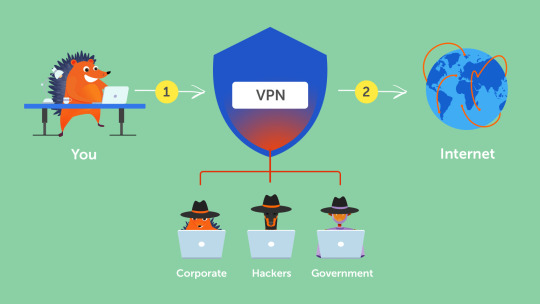
If you are a private person and you would like to keep your internet browsing as secure as possibly, you might want to consider making use of a VON. A VPN would allow you to safely browse the internet unmonitored from your service provider or government by encrypting the data between you and your destination. It furthermore also protects you from hackers as you are browsing the internet and your connection would go through a VPN server, instead of it going through your normal ISP. There are a few decent paid VPN options, as well as one or two free options. If you would prefer using a free VPN, make use of the Opera’s free built in VPN which you can enable and disable whenever needed directly from the browser which would make your browsing experience more secure in comparison to not using a VPN to stay anonymous.
Disable your laptops cameras and microphones when not being used

Another method to stay secure is to disable your laptop’s built in webcam and microphone whenever you are not using it. It is especially advised for people who doesn’t use it very often or don’t use it at all. To disable your built in Web cam and microphone is really easy, simply find and right click on This PC (which use to be My Computer) and click on Properties. Click on Device Manager which is located in the column on the left-hand side, Find and click on the drop-down icon of ‘Audio inputs and Outputs’ and right click on your built-in microphone. Click on Disable device and say yes to the pop up that’s asks whether you are sure you want to disable it. Now click on the Imaging devices drop down tab, and disable your integrated webcam the same way. After you have disabled it, it would become impossible for someone else to use your webcam and microphone to spy on you while you might be completely unaware of the fact that someone else out there might be watching you.
Perform Regular Backups to an external Hard Drive

It becomes more and more important to ensure that your data stays safely backup up and one way of doing that is to regularly back up the most important data, you cannot bear thinking of losing. One of the reasons you might want a backup, especially if you let someone else also use your computer or laptop is the thought of all your files being encrypted by a brand-new string of ransomware, which might have even encrypted your files using 256-bit online encryption. In the event that something like that happens its always reassuring to have a recent backup on an external drive which is not permanently kept in the device which you are using for you to have some type of fallback point instead of possibly losing all your valuable data, documents and pictures. Consider making backups at least once or twice a month if you would want a contingency plan for worst case scenarios. There are a plenty of reliable free and paid backup software one could use of if you are not a big fan of Windows Backup or Apples Time Machine. Backups become more and more important.
Always keep your recovery codes in a safe place

Always make sure you keep your recovery codes in a safe place if you have turned on Two Step Authentication or when a Authentication code might not be able to be sent to you due to a reason for example if someone has stolen or if you have lost your mobile phone which you are supposed to use to authenticate the login. Alternatively use a Authenticator App like Microsoft Authenticator and ensure that you won’t be able to lose access to your Microsoft account as you would if your phone has been lost still have the ability to download and sync the list of apps which you might need authentication codes for until you have recovered your mobile device.
Visit our Website on the following url: https://hbitsolutions.co.za
#security#online security#beat hackers#fight cybercrime#stay safe online#account security#vpn#account recovery codes#backups#protect your privacy#strong passwords
1 note
·
View note
Text
Ways to Backup iPhone to Computer
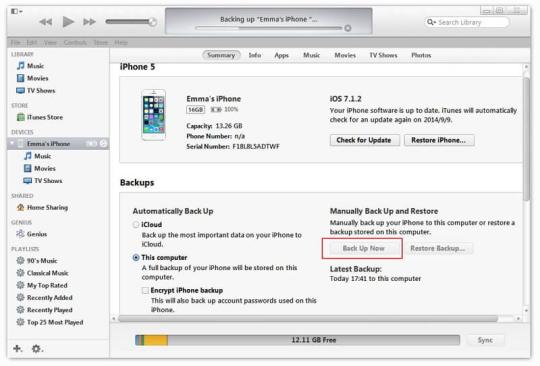
It is now more than five years since the iPhone revolutionized the mobile phone and the way in which we communicate. A lot has changed since then; however, the fundamental limitations imposed by Apple against transfer of iPhone data to computer remain. This article examines ways to backup iPhone to computer which circumvent Apple's restrictions.
Backup iPhone contacts to PC:
With the arrival of the iCloud, it is easier than ever to transfer one's iPhone contacts between multiple devices in storing iPhone contacts on Apple's servers. But what if you are looking to how to backup iphone to mac create a safe offline backup of your contact list stored away from third-party company servers? How to backup iPhone contacts directly to your PC?
youtube
Well, the answer is not that simple at first since there are dozens, if not hundreds, of apps which promise to do some sort of iPhone contact import, export, transfer, or backup. You can use iTunes and sync iPhone contacts to your Windows Contacts. This, however, requires syncing your iPhone with iTunes. If your iTunes library was not previously synced with your iPhone, you run the risk of your iPhone music being wiped away by iTunes.
Very recently, I found several 3rd party programs which offer to manage your iPhone contacts and, among other features, can help you transfer and backup iPhone contacts to another location such as a new iPhone or directly to a folder on your PC.
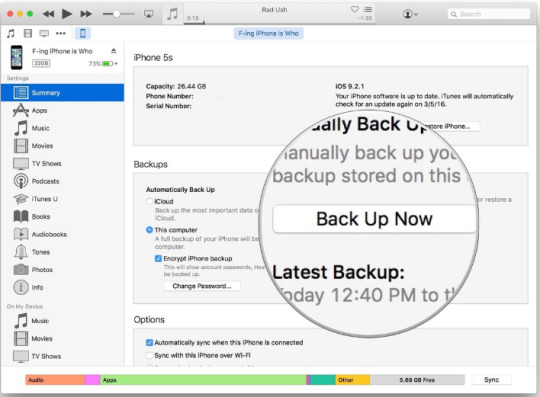
Here is a quick overview of the first program in action called CopyTrans Contacts.
This program requires you to have a Windows PC, if you are using a Mac or do not wish to use a computer as an intermediary to backup your iPhone data, scroll further below. Connect your iPhone to your PC after which your contacts will show up.
You only need to select your iPhone contacts from the program window and drag/drop them to a folder on your computer. Your iPhone contacts will transfer in the form of a *.vcf files within that folder. You can later use these files and restore them to your iPhone, should you need to or even to another iPhone.
youtube
More information about this program from the developer's website:
There are a number of alternative ways of transferring iPhone contacts featuring both your computer as an intermediary, or directly through your iPhone device. For instance, My Contacts Backup would send your old iPhone contacts to your email account from where you can recuperate them on your new iPhone.
If you are looking to bringing all your contacts from various online accounts such as your Facebook, LInkedIn, Email, etc, to your iPhone you can use Smartr Contacts.
Smartr contacts will upload your contact data from your various social and online accounts to their servers and display all data combined within their app designed to run on your iPhone.
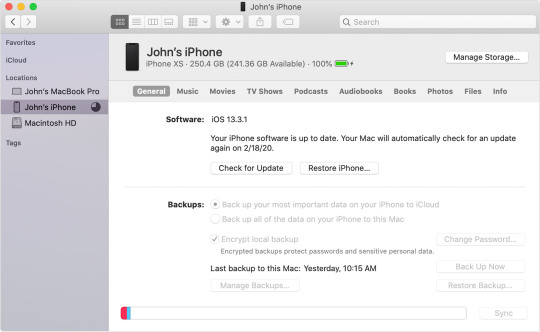
Syncing contacts and other iPhone data to your Google account via Google Sync
A popular way to backup your online data, at least for those who have a Google account is via Google Sync. If you don't have a Google account, you can easily open one. Google sync is easy to set up on your iPhone and will sync your Contacts, Email, and Calendars to your Google account.
You can sync your iPhone contacts via iTunes sync by selecting the "Google Contacts" option in "Sync Contacts with" under the "Info" tab.
For those who would like to avoid iTunes sync, the easiest way is to use Google Sync directly on their iPhone. To do so, simply set up an Exchange account by going to Settings > Mail, Contacts, Calendars > Add Account > Microsoft Exchange.
Just follow through the set-up wizard where you would have to enter your Google user name and password in addition to Google's mobile server.
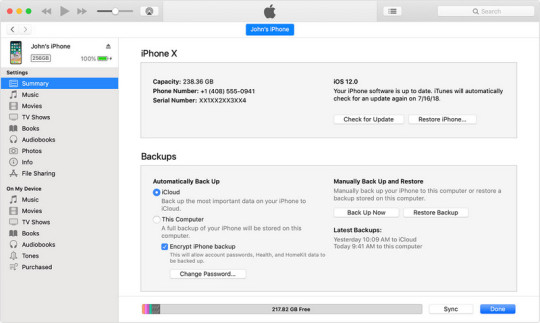
Syncing iPhone contacts across multiple devices using the iCloud
For those who wouldn't mind uploading their contact info on Apple's servers; mind you if you are a privacy freak who keeps their data strictly offline, you might not enjoy this, Apple has developed a rather handy Cloud-based platform for sharing your iPhone contacts, calendars, photos and even music across all of your iOS devices called simply the iCloud.
All iOS devices such as the iPod Touch, iPhone, and iPad running on iOS 5 + are automatically compatible with the iCloud. In order to enable the iCloud on your iPhone, you would first need to set up an Apple ID. An Apple ID usually requires that you provide your credit card information.
Next, enable the iCloud on your iPhone by navigating to Settings > iCloud and entering your Apple ID and password.
youtube
Finally, choose what data you would like to sync between your iPhone and your iCloud account.
These are several easy ways to backup iPhone to computer circumventing iTunes and Apple limitations, depending on whether you want to backup iPhone contacts or transfer iPhone music and aps.
1 note
·
View note
Text
Amazing Things That Your IPad Can Do For You

More and more people are buying Ipads in this technologically advanced world. You can combine everything you do online onto one of these pads, which makes everything very convenient. However, they work a little bit differently, and it's important to know how to operate your device. Continue reading for some valuable tips.
If your friends own iPads too, you can share your entire music and video library with them. Open your ITunes app and activate the home sharing function. You also need to enter your Apple ID in the music and video menu of your iPad. To access a shared library, open a music or video app and select more. You will then have access to a list of shared libraries.
Try a soft reset if your iPad is frozen. A soft reset consists of simultaneously hitting the home and power buttons. Wait for your iPad to reboot. Whenever you need to force the closure of an app, you can do so by holding down your device's home button for several seconds.
The percentage of battery you have left is rarely accurate. You can turn this feature off by going to the general tab in your settings and tapping on usage. You will then be able to turn off the battery percentage feature. Your iPad will display a battery with a certain level of power without calculating a percentage.
If the battery in your iPad is fully depleted, charge it as quickly as possible. Storing the device for long periods of time with a dead battery can affect its ability to hold a charge in the future. Once per month, allow the battery to run down completely before charging it to 100 percent.
Turn on Apple's iCloud as soon as you get an iPad. iCloud acts as an important backup to your most critical documents, photos, music, and more. The beauty of it is that it just works. No need to manually force it to back your items up; it does it behind the scenes.
Do you need some help with organizing your busy schedule? Install a Google calendar on your iPad. Tap on the mail section of your settings and select calendars. Choose add a calendar, select Google as your server and enter your Google account information. Your Google calendar will then be exported to your iPad calendar.
Did you know that you can create folders on your iPad? Just tap any app and hold it until it starts to begin jiggling. When it does, drag the app over top of any other icon and let it go. The iPad will then make a folder for you with both of the apps involved inside.
If your iPad turn by turn directions are too soft or loud, change them in settings. Some people may need a little extra volume for these directions, while others like them softer. No matter your need, you can make adjustments right in your iPad settings. You can even turn off the voice if you don't want it.
If you are struggling with the battery life of your iPad, don't fret. First, you should be sure to close any programs that you aren't using. Also, keep your brightness at a low but comfortable level whenever possible. Finally, be sure to turn off any music programs when you aren't using them.
You can paste and copy text using the iPad. Whatever text that you hope to cut and paste should be tapped and then held. Then choose select to pick the particular sentence that you want. Tap once again, and you'll see that the text is highlighted. Choose copy after this. You are then able to paste by tapping, then holding and then selecting the paste option.
The new iPad and iPad 2 can be connected to an HD television. This can be done with an Apple Digital AV Adapter that is connected from the 30-pin Dock adapter to the HDMI port or even a regular Apple VGA Adaptor. Both of these iPads support video mirroring, which allows your whole Home screen to appear on the television, not just your videos.
You can configure your iPad's home button to perform a given action by being triple clicked. To do this, simply bring up the Settings tab and then click on General, followed by Accessibility. Then go ahead and triple-click your home button and go on to select what you want your home button to do. This will enable you to triple click and access a chosen function.
If you are a photo buff, then the iPad is really interesting for you. While it isn't a professional-level camera, it is an exceptionally good amateur camera. What is better is that there are many applications, which allow you to manipulate the photo right on the iPad itself!
There are a couple of ways to view PDF's with your iPad. You can email them to yourself and then open in iBooks. You can also drop and drag these files into your iTunes. When you sync your iPad and click on the Books tabs, you select the PDFs and it is automatically transferred to your library in iBooks.
You should always use the security feature in your iPad even if it feels like you don't need it. You do not know when it may accidentally get lost, and it normally provides access to lots of secure data like phone numbers, addresses, emails and possibly bank information.
Dim or brighten the screen within the iBooks app itself. Rather than entering the Settings menu while you are reading, select the sun-shaped icon in the upper right of the screen. Use the slider to adjust the brightness of the screen. This shortcut allows you to tweak the brightness without navigating away from your book.
Now that you've read this article, you should have a good idea as to how to start using your Ipad. It is a little tricky if you're not used to using one of these devices, but it can do so many things for you. It is its own world, and it's time to start taking advantage of the wonderful opportunity.
1 note
·
View note
Text
iCloud Login, Sign in, Sign Up & Create Account Guide For iOS Devices!
Are you looking to log in to the site of iCloud using a browser onto the iPad your iPhone or iPod? But do not find any login choices to sign in to iCloud.com? Well, we have got you covered! Utilize our ideas to register into Apple's iCloud's website from ANY browser onto some iDevice or your iPhone!
What's iCloud?
iCloud is cloud storage, cloud computing, and synchronization support manufactured by Apple Inc. It was started in October 2011. It provides its users the flexibility to store photographs, documents, audio, and additional information. Sending information, and synchronizing files across devices is one.
iCloud Login for iOS apparatus:
Then you are able iCloud login if you're utilizing an iOS apparatus that's an iPhone, iPod touch or an iPad.
To start with, you have to check the model of your iOS. Your iOS must be updated by you. If you aren't certain you are currently using the most recent version or not, check it by going to Settings, tap General and tap software upgrade. If it reveals, there is a new version available to upgrade your OS. You're using the most recent version when it isn't currently showing means.
Then turn in your iCloud. When you upgrade the edition of your iOS or purchase an iOS apparatus, you will need to turn on the support that is iCloud. You can do it by following the directions appears in the installation assistant that can enable you. You will need to tap on the setting choice located in your home screen In case you skipped this procedure and that you want to enter your Apple ID.
Empower automatic downloads. You are able to turn in your own downloads you will need to tap on the home screen's setting choice. In preferences, you have to pick the App Store and iTunes.

iCloud Login for Mac:
Then you can log into your account utilizing the process if you're utilizing a Macbook.
To begin with, you have to check the model of your OS X. Make sure you're using the most recent version of OS X. If you aren't currently using the most recent version proceed to Apple menu and also at the program upgrade to look for when any version can be obtained or not. To the newest version, upgrade your OS X When available.
When your OS X is upgraded, turn in your iCloud account. By deciding on the system preferences that you'll receive from the Apple menu on your 20, you are able to do lit. Click on iCloud in the listing, and you'll be requested to enter your Apple ID. You'll find a list of alternatives after entering your ID. Click on the services that you would like to enable.
Then, you have to empower your iCloud photograph library, my picture flow, and iCloud picture sharing. You'll come across an options button where you want to pick iCloud Photo Sharing, My Photo Stream, along with iCloud Photo Library and you're almost done.
The final thing you have to do would be to empower automatic downloads from iTunes. Automatic downloads are for programs and songs. To do so, choose preferences and you will need to start your iTunes. Click on the shop option and choose programs, videos, and music and you're finished.
Characteristics of iCloud Drive
its part of iCloud, the online storage service which has been launched by Apple in 2011.
iCloud drive aids the user to store information like files, photographs, videos, and audio to iCloud.
iCloud provides you the ease of storing all of the information in the same area.
Besides storing the information, the user may also access the information easily from anywhere using an online link and iOS apparatus, Mac and Windows PC.
It also will help to keep all of the folders and files upgraded on all of the apparatus.
The consumers may also create new folders or files with the support of software which is iCloud empowered and work on them.
iCloud Drive is a free attribute. Without needing to exceed the limitation of storage, information that doesn't exceed 15 GB in size or any document can be saved.
When the user hints for iCloud, he's got free storage of 5 GB for email, iCloud Drive, iCloud photograph library and backup.
Forgot iCloud Password -- How to Recover Your iCloud Passwords on Mac, iOS Devices:
When You Are Certain that you Forgot iCloud Password, follow the following steps to reset it:
Open Safari and kind applied.apple.com.
Click Forgot ID or Password.
Input your Apple ID and click Next.
You can either utilize Mail authentication or Response safety questions to confirm your identity with Apple.
Utilizing email authentication is a smart choice. As soon as you choose it and click on next', then you'll get an email in your accounts.
The email you are going to get from Apple is going to have the message'The best way to reset your Apple ID password'. A connection is 'Reset'. Click it and follow directions.
While Apple sends the email almost instantly, you need to wait for a while. That you don't get one, click 'Return'.
Click the Reset my password and input the Apple ID once more, click Next.
This time, pick the second alternative, Answer safety questions and click Next.
Enter your arrival date.
There are two safety concerns, answer them since you have to have when you're setting up the accounts. Click Next.
Now you can enter a new password and confirm the exact same. Be careful to rewrite the password.
Click the Reset Password icon.
Know the Characteristics of iCloud Login:
iCloud comes with attributes like follows:
By using iCloud, you can take a backup of your photographs and remain updated.
In iCloud you are able to take a copy of your songs and programs and if you'd like you can share them also.
The documents you'll take backup is going to be stored, and you may get them anywhere using your Apple ID.
Using iCloud, it is possible to take a copy of all of your files and may animate them whenever you desire.
iCloud service will help you find your telephone if it's stolen or lost.
1 note
·
View note
Text
MP3 Cutter — Reduce Audio Information On-line
Renderforest is free on-line video manufacturing platform, which helps you create promotional videos, explainer animations, intros, slideshows, special event videos, music visualizations, kinetic typography and more. Step four Be part of MP3 files Merely click massive Merge!" button on the decrease right nook of this system to affix MP3 recordsdata into one in a flash. Merge MP3 is a portable device that's extremely straightforward to use and compact in dimension. The one shortcoming of this program is that it solely supports MP3 audio format. As for the remaining, it has simple tools that merge audio files hassle-free. If you would like to convert Spotify songs to frequent audio information, you want the help from Spotify audio converter. Spotify audio converter is the audio converter that may help customers obtain and convert any Spotify songs, album and playlist to frequent MP3, AAC, FLAC or WAV format, so that you could play them with your music player more freely. In case you use a web based backup service, merging iTunes libraries can be as simple as downloading the most recent backup from one laptop to another (if your library is very huge, you could want to use DVDs together with your information on them that some providers provide). MP3 Toolkit is a collection of six separate audio manipulation tools which might be all helpful in a roundabout way: Converter, Ripper, Tag Editor, Merger, Cutter, and Recorder. For this text, we're most interested within the Merger and Cutter. Free Merge MP3 is a software that allows you to merge totally different audio tracks into one single, longer music the best method potential: by dragging and dropping. Mp3wrap could be superb for this - it's designed to hitch collectively MP3 recordsdata, without needing to decode + re-encode the information (which could result in an absence of audio quality) and also will take care of the ID3 tags intelligently. Additionally, this software allows you to merge completely different MP3 recordsdata to create a single MP4 file on your utilization. Nonetheless in some cases, it's helpful to be able to merge separate MP3 information into one, to simplify your listening and the storage of the file. Step 3. Click on the obtain arrow to obtain the merged recordsdata into your pc. Guitar Tips® invented online guitar classes in 1998, and has grown its comprehensive lesson library to over eleven,000 lessons, and over 600+ songs, with top-notch instructors from all over the world. This MP3 merger software program is actually free to use with out asking you to provide your personal information like bank card and e-mail tackle for registration. Utilizing MP3 Cutter to make ringtones is a good alternative. C:joinedfilename.mp3 defines the goal itemizing for joined recordsdata. MP3 Toolkit helps most of nicely-liked audio and video codecs like MP3, WMA, WMV, MP4, WAV, OGG, FLV and additional. OnlinePianist is a certainly one of a form piano tutorial which allows its customers to totally management their piano learning expertise whereas learning methods to play their favorite songs. You probably can choose between two codecs: mp3 or m4r. Freemore MP3 Joiner is an excellent free audio file joining software designed for merging numerous audio files. X2X Free Video Audio Merger is an outstanding instrument inside the occasion that a number of totally totally different recordsdata have to be seamlessly joined collectively. With our MP3 Merger you could be part of your chapters throughout the one large audiobook or combine non-cease audio CD from many separate music tracks. Though the audio high quality can be a bit staggering for the experts as you possibly can discover a slight bounce at the merge point, it does a good job for the novice. The fact that Merge MP3 is a portable instrument and requires no installation makes it sought after. So, you possibly can merely obtain this system, export it to your thumb drive and it is possible for you to to affix MP3 recordsdata in conjunction on any COMPUTER with Windows OS. Step 2. Click on Add Monitor" and select the mp3 recordsdata you wish to merge in your computer then click on Open" on the information explorer. MP3 is the preferred music format which could be played on numerous transportable devices, like iPhone, Android cellphone and tablets, etc. Sometimes, we want to cut up a big MP3 information into several segments to avoid wasting our devices area. But typically, we'll like to merge songs online some MP3 audios collectively. For such event, we may have a MP3 merger. In the following, we want to introduce you 5 best MP3 merger which you can use in numerous occasions. Mix, merge and Be part of MP3 files into one big file. You may also get actually particular with these playlists. Simply choose a setting from the drop-down menu, set the parameters, after which click on the "+" button so as to add more. You'll be able to add as many as you want, and the end result's an incredibly particular playlist just for you. For instance, as you can see in the image above we have made a playlist with the requirements: "Songs just like Jeff Buckley about 96 BPM, want a tragic temper, a really low danceability, in C minor, and with very low power.
Some apps will copy via Residence Sharing, some may not. For ones that do not, you may redownload them onto the merged library without spending a dime. Visual MP3 Splitter and Joiner supports MP3 and WAV and merge a number of tracks of these extensions. With the intention to be part of the recordsdata, you simply need to pick out the desired tracks, prepare them by the ID3 tags or the info of the songs and hit F5. The appliance collaborates with the recordsdata instantly and the ultimate output (the tune) is created in seconds. Listen to the songs prematurely using the constructed-in-player, earlier than merging.2. Click on "Submit" button to start out processing. The audio recordsdata you added to merge will need to have the same format and bit price and many others. The new audio file might be appended to the most recent audio file created. For example: You submit audio files A, B and C one by one, the most recent output audio file shall be file A+B+C combined collectively. With this free online mp3 cutter you possibly can reduce a portion from any audio file, or convert a video to MP3 format, and save the result as a MP3 music file or ringtone for you cell phone such as Samsung Galaxy S8, Apple iPhone 8S Plus. It allows to cut an audio with an accurate beginning time and ending time in milliseconds.
1 note
·
View note
Text
My IPhone Contact Display screen Is not Working! Here’s The Fix
It’s natural to feel annoyed when your iPhone contact display screen is not working. You use your iPhone for the whole lot, from making calls to scrolling by means of footage — however don’t let your "touch display troubles" get you down. In this text, I’ll explains why the contact screen in your iPhone is just not working, how to fix the issues that may be mounted at residence, and suggest some great restore choices, if it comes to that.
There are a variety of the explanation why your iPhone contact display screen might stop working. Thankfully, there are additionally quite a bit of the way to repair those issues.
Why Is My iPhone Contact Screen Not Responding?
The first thing we need to do is determine why your iPhone touch display screen. Normally, the issue is precipitated when the bodily a part of your iPhone’s show that processes touch (called the digitizer) stops working appropriately or when your iPhone’s software program stops "talking" to the hardware the best way it should. In other phrases, it could possibly be a hardware or a software program drawback, and I’ll provide help to with each in this text.
Troubleshooting iPhone software program issues usually doesn’t value anything. It’s additionally simpler than prying off your display with suction cups (please don’t do that). For this reason, we’ll start with the software fixes and transfer on to fixing the bodily issues if you need to.
A be aware about drops and spills: If you’ve not too long ago dropped your iPhone, odds are a hardware downside is to blame to your contact display hassle — but not always. Sluggish apps and issues that come and go are usually brought on by software problems.
If your contact display screen works sometimes, keep reading. If it doesn’t work in any respect, skip to the part below referred to as When Your iPhone Doesn’t Reply to Contact At all.
Software program Issues and Your iPhone Touch Display screen
A problem with the software that tells your cellphone the way to act can cause your iPhone touchscreen to cease working. It may assist to reset troublesome software in case your iPhone contact screen is just not working.
Does your contact screen cease responding when you employ a certain app? That app may be to blame. Strive uninstalling and reinstalling it. To uninstall an app:
Find the app on your iPhone’s residence display screen. The home display is what you see below:
Press and hold your finger over the app icon till all of the icons start to shake and there may be an "X" within the higher-left corner of the icon.
Faucet the "X" after which Delete to remove the app out of your iPhone.
In case your iPhone contact screen shouldn't be working after you’ve reinstalled the app, ship a message to the app developer. They might have a repair for the problem or be working on an answer already.
How Do I Send a Message to the App Developer?
Faucet to open the App Store.
Faucet Search at the underside of the screen and seek for the app.
Tap the app icon to open particulars in regards to the app.
Scroll to the underside and tap Developer Web site. The developer’s web site will load.
Look for a contact kind or electronic mail deal with on the developer’s website. It shouldn’t be onerous to search out it the developer is value their salt. Remember that good developers appreciate it if you let them know about issues with their apps!
When Your iPhone Doesn’t Respond to Contact At all
Touch screen problems that occur in a number of applications or if you don’t have an app open may be caused by issues with the iPhone’s software. A great first troubleshooting step is to power your iPhone off and back on again, but it’s laborious to do this when your touch display screen doesn’t work! Instead, we’ll have to do a tough reset. Here’s how:
In case your iPhone won’t flip off in the conventional way — or if turning your iPhone off and back on again doesn’t solve the issue — strive doing a hard reset. To do that, hold the ability and Home Buttons down at the same time. Wait a number of seconds, till the Apple logo appears on the display, and then let go.
On an iphone 6 screen Kit; https://resunphone.com/, 7, 7 Plus, 8, or eight Plus, a hard reset is carried out by urgent and holding the facility button and quantity down button together for a number of seconds until the you see the Apple logo seem on the display.
A hard reset abruptly stops the entire background processes on your iPhone and may cause software program issues. It often doesn’t, however it’s a good suggestion to solely do a hard reset when you'll want to.
My Touchscreen Nonetheless Isn’t Working!
Is your iPhone contact display screen still giving you problems? Then it is perhaps time to try restoring your iPhone to its unique settings. Earlier than you do this, you'll want to backup your data. You'll be able to do this by plugging your iPhone into a pc and running iTunes or utilizing iCloud.
I like to recommend performing a DFU (Default Firmware Replace) restore. Such a restore is a little more thorough than a traditional iPhone restore. To do this, you’ll want your iPhone, a cable to plug it into the computer, and the latest version of iTunes.
Placing your iPhone into DFU mode might be a bit tricky. For a easy step-by-step walkthrough, check out our article that explains exactly how to place your iPhone into DFU mode. When you’re achieved, come again right here.
When Your Contact Display screen Hardware Is To Blame
If you’ve dropped your iPhone just lately, you could have broken the display screen. A cracked show is one of the most obvious indicators of a broken screen and can cause all types of points with the touch display screen.
A drop can also loosen or harm the delicate underneath-layers of your iPhone touchscreen. What you see and put your fingers on is just one a part of the touch display screen. Beneath, there’s an LCD display screen that creates the photographs you see. There’s additionally one thing referred to as a digitizer. The digitizer is the part of the iPhone that senses your contact.
The LCD display screen and digitizer both connect with your iPhone’s logic board - that’s the computer that makes your iPhone work. Dropping your iPhone can loosen the cords that join the LCD display screen and digitizer to the logic board. That free connection can make your iPhone touch display cease working.
The MacGyver Answer
When iPhones get dropped, the tiny cables that hook up with your iPhone’s logic board can turn into dislodged just enough for the touchscreen to cease working, even when there’s no physical damage. It’s a longshot, however you may be in a position to fix your iPhone’s contact display by urgent down on the part of the show the place the cables connect to the logic board.
Warning: Be careful! In the event you press down too arduous, you could possibly crack the show — however this could also be a type of "nothing left to lose" situations, and it has worked for me before.
Choices for Fixing a Damaged Touchscreen
If your iPhone contact just isn't working because it’s utterly damaged, you would order a kit and attempt to swap out the components your self, but I wouldn’t advocate it. If something goes unsuitable and you’ve replaced any a part of your iPhone with a non-Apple part, the Genius Bar won’t even have a look at your iPhone — you’ll be on the hook for a brand new iPhone at full retail price.
youtube
The Genius Bar does an incredible job with damaged shows, however they charge a premium for their service. If you’d prefer to save some cash, I recommend high-high quality third-get together repair companies like Puls if you’d like to save some money. Puls will come to you and fix your iPhone in as little as 30 minutes with a lifetime warranty, all for much less cash than Apple.
As soon as the damaged pieces are replaced, your iPhone touch display should work like new. If it doesn’t, the software program is probably to blame.
Again In touch With your iPhone
Your iPhone contact display screen is a posh and fascinating piece of know-how. I hope this text has helped you if you iPhone contact screen isn't working, and I’d love to know which solution worked for you in the comments part beneath. Thanks for studying!
1 note
·
View note
Text
AVS4YOU AVS Audio Converter Changing To M4A Format
Convert MP4, MP3, WAV, MOV and extra to any format online. I have tried different apps that record in wav however to get them on to the Imac typically includes sending every sound file individually by e-mail or sending to the cloud and then when retrieving from the cloud the timestamps are changed. On a gps monitor on my cycle I'll file hundreds of individuals sound recordsdata. Observe the converting M4A to WAV step by step guide to fast and simply convert M4A to WAV. Tremendous is a highly regarded and free audio converter. You'll be surprised on the long listing of audio formats it supports. If you have an audio file recorded in a uncommon format and also you want it converted to a more frequent format, you must try out the Tremendous audio converter. Enter codecs include MP3, MP2, WMA, WAV, WV, TTA, RM, RAM, OGG, MPP, M4A, FLAC, MMF, APE, AAC, AMR, and AC3. When it comes to free software that converts audio recordsdata, many individuals are understandably concerned in regards to the quality. This resolution not solely does the work quickly and without spending a dime, but it surely also gives high quality outcomes without reducing the quality of the original file in any respect. All of the supported codecs have their own settings so you will get the optimized outcomes that you just want. For instance, if you want to have the very highest quality MP3 recordsdata on your audio system, you should utilize the converter to maintain the songs in professional audio quality of as much as 320kbps. Home windows Integration: m4a to mp3 converter 320 kbps Property, Thumbnail Handlers and Shell Integration lengthen home windows to offer tag editing inside Windows explorer. Particularly useful is the flexibility for dBpoweramp so as to add assist for file varieties Windows does not natively assist, or lengthen help similar to mp3 IDv2.four tags. Album art display and in depth popup data tips are additionally provided, dBpoweramp is a lot more than a easy mp3 converter. Sony Vegas and older versions will assist all three audio codecs provided by Free Inventory Music without having to render or compress them until you export your project. A: AllMusicConverter Platinum version converts 2 recordsdata at the identical time and has maximum audio conversion velocity 6X, whereas Skilled edition can convert up to sixteen files simultaneously with summary conversion velocity up to 50X ( relying in your LAPTOP efficiency). AllMusicConverter Skilled version also consists of audio CD Ripper. So, I paid the primary month's payment, and it took me the higher a part of two weeks to convert most of my music from backups of former saved music. After a few conversions, you get a discover that it will probably't discover the files. So that you return to the start of your backups, and attempt to remember where you left off after you restart this app. And there we discover the recordsdata they couldn't discover. This occurred so many occasions I lost count. It supports widespread audio formats like MP3, WAV, AAC, M4A and others. Any Audio Converter supplies you probably the most handy solution to enjoy music on iPod, iPhone, PSP, other transportable media players and cell phones. Now, let's take a look at how to use the Free and User-friendly audio converter. Some formats, comparable to MP4 or FLV can retailer each audio and video streams. MP3 Converter (music ogg flac wav wma aac) is a music converter that means that you can rework songs and audio information to other extensions: you possibly can convert mp3 to ogg, flac, wav, wma, aac, m4a, and many extra. Select the extension, choose an output format and convert any music, perfect for creating albums of songs and folders of audios, compose musical themes and works with music. Now click on the Convert All button to start out converting FLAC to MP3, AIFF or any format you want in your Mac system, the converting course of will likely be completed inside a few seconds and you can swap to the Transformed tab to locate the convertedflac recordsdata in your Mac. If you have already got a music file in a lossy audio format and need to make it even smaller, you can use the FonePaw audio compressor to cut back the bitrate and pattern price of the audio file. Step 5. As soon as clicked, a window will pop up. Click on Obtain Page after which select Obtain for Windows. Then, click on Save File and watch for it to download.

Many individuals have questions on M4A, since it is relatively new. M4A stands for MPEG 4 Audio, and it's a widespread file extension used to signify audio files. Convert your audio like music to the WAV format with this free on-line WAV converter. Add your audio file and the conversion will begin immediately. You may also extract the audio observe of a file to WAV in the event you add a video. Good point. I have additionally heard it instructed that one of the ways to get around DRM (Apple's or Microsoft's) is to burn the purchased tracks to CD and then rip the CD to MP3. That does not appear to be a good idea to me - the unique file was compressed within the first place and ripping to MP3 simply strips away even more constancy. It's like making photocopies of photocopies - the standard deteriorates with every technology. What is the difference between M4A and MP4 files? I am a bit confused. Convert Apple device m4a to mp3 converter 320 kbps music and all the other audio codecs to any gamers. The M4A audio might be easily set as a Ringtone (iPhone) directly just by changing or renaming the extension (file) from M4A to M4R. 1). Batch Convert Mode: helps batch convert multiple totally different formats audio recordsdata to similar WAV format on the identical time; Scorching Listing Mode: helps robotically convert audio recordsdata written in monitor folder into WAV format; Command Line Mode: supports writing command line to complete audio conversion work. Remove audio noise from audio like MP3, WAV, WMA, M4A, 3GA, Apple Lossless ALAC, CAF, FLAC, OGG, M4B, MKA, AAC, AC3, DTS, RA, RAM, APE, AU, AUD, AIFF, AIF, AIFC, MPC, QCP, SHN, TTA, PCM, AMR, AWB, VOC, VOX, MPC and extra. As soon as the MP3 file is added to the software program, click on drop-down menu subsequent to Convert all information to: and choose WAV and file quality from the Audio tab. First of all, we're speaking about lossy" audio formats. For those who're an audiophile and require the utmost in sound quality, you may need to use a lossless audio format like FLAC or WMA lossless. These codecs have the same sound quality as a music CD. You may additionally need to check out OGG Vorbis lossy format, or WMA skilled. These are the only 2 lossy audio formats which help bitrates past 320 kbps.

So what can you do if you have information in one in every of these formats and want to add them to iTunes? There are a selection of packages that may convert audio recordsdata from one format to a different. tmkk's free XLD is my tool of choice, because it manages each audio file format I've ever come across, together with some I've by no means heard of, and even supports cue recordsdata. Stephen Booth's free Max is another instrument that converts many audio file formats. And in case you have Roxio's Toast 11 Titanium (and some earlier variations), you may convert from FLAC or Ogg Vorbis to iTunes-pleasant formats.
1 note
·
View note
Text
How To Bypass iCloud Activation Lock Quickly And Permanently
For a permanent solution to your iCloud Lock, you may consider using the iCloud Unlock Deluxe an effective iCloud Unlock .Software. It is important to note that there is a huge variety of iPhone unlock service providers that claim to unlock your phone for a few bucks and in most cases they rarely deliver. This makes it hard to find a legitimate unlock icloud activation lock without apple id and reliable iCloud unlock provider without the risk of being ripped off. The Clear away iCloud Account is difficult so You will need a software that's adequately optimized to conduct this process. icloud activation Removing Online is the best remove icloud software package, that’s why A lot of people all over the world are applying it. Making it the ideal iCloud Activation Lock Removing Instrument. Those people organizations are either faking an Apple personnel by telephone or ship bogus e-mail for the former entrepreneurs by creating them believe that they come from Apple tanks for the info pls I would like the icloud unlock and activation program pls can I have it am an engr repair mobile phone And that i also flash as well pls just assistance me out. Move 3: You can be straight away received a confirmation e mail Once your payment is concluded. Then please enable us to have a few Doing the job days to get rid of the iCloud account from the iPhone. Now, this is the captive portal by DNS. The server which supplies you use of numerous features of your system, Net browser also a menu. It’s demanding for Apple patched this. I doubt this will at any time disappear, but right at the best, you may have some chat rooms it is possible to chat with other people who have icloud account blocked. With iCloud Unlocker online you should be able to permanently disable the blocking of icloud You should utilize your gadget like it had been new and utilize it in a normal way as though you purchased it new in an Apple retailer. As soon as the procedure is completed just copy and paste the file for your machine based on the instruction. All you had to do was to down load a Device, install it on the Laptop, link your apple iphone by mean USB then click a button. So Allow’s check out the current common techniques to unlock the iCloud lock out of your apple iphone, allow us to demonstrate if they operate and point out attainable dangers. Just after staying ripped off 3 times by ‘Formal’ unlock options, I chose to test and assessment them to see who was quite possibly the most trustworthy. This Formal Answer is developed for anyone people who have forgotten the password of their icloud account, letting to reduce and overlook the icloud lock. This implies any time you restart your Apple unit you have to enter your iCloud username and password to entry the capabilities, functions, and data files. The method was the next: You needed to put a certain sequence of quantities or other Particular people in to the Apple ID and password fields. Kevin Walker can be a senior editor who concentrate on iOS goods, has helped many persons by sharing valuable iOS ideas and tricks. icloud unlock deluxe as you understand the Apple enterprise is definitely the working system (iOS) harder to violate, by that boasts the ideal engineers that happen to be accountable for updating the database of protection continuous to patch all accesses or attacks on the procedure. This State-of-the-art unlock software program help me to unlock lots of iCloud locked apple iphone's, the IMEI changer get the job done's wonderful ! So make sure you finish among the presents (or set up an app) from our sponsors by clicking the button under that can help us to bear server/internet hosting/scripts expenses. You could go through more details on completing a proposal In this article . You may imagine that you recognize the full electricity of the apple iphone. But Reconsider. A lot of people hardly ever bother Using the helpful (and magic formula) hacks that make the iPhone a lot better! In case you aren’t a Nerd like us, listed here in this site are some solution tricks for your iPhone. The IMEI unlock technique is an efficient initiative to eliminate iCloud activation lock from iPhone, iPad and iPod touch, but this Alternative also includes numerous faults and disadvantages as stated above. Having said that, if That which you’re battling with is eliminating the iCloud account from iPhone, then we advise you to employ a more economical Option –icunlocker. Would you like to revive your machine from an iCloud backup while not having to reset it? Here is how to get it done. Stepwise Guidebook for Accessing iCloud from Android Right after effectively completing the bypass of your apple iphone’s iCloud display, you will be able to obtain the house display, regrettably with numerous limitations. UDID registration on server you would like discover a server to include your Imei, what we want to do is fill it up with emojis now I indicate loads of emoji so it does take a few minutes to take action I’ll pace this little bit up and actually could cut it and I’ll have I’ll tell you about guys when I’ve acquired many emojis in here all appropriate so it’s likely about twenty to 30 data files and emojis in there now I’ve been performing that for very a couple of minutes and I’ve been copying and pasting a huge chunk of these so as it is possible to see at this moment it’s sort of frozen and when it does that you'd like to locate a period when it freezes for really quite a long time and that's how you’re planning to crash the mobile application so as soon as it's frozen similar to this you can freeze it any minute doesn’t need to be if you’re deciding upon it but we’re likely to maintain the facility button right until the reduced element in the slide to ability off comes up click on terminate and continue to keep tapping the screen rapidly and if you’re Fortunate you might crash and when you’re even luckier you’ll be able to remain about the springboard for your couple of minutes. they will patch it but you can exploration into IP exploits. I’ll go away a link in here to some web page within the iPhone wiki that could explain you fairly nicely all. But in 2019 each of the details about the icloud lock and everlasting Option for iPhones and iPads. you could unlock some ios and bypass others as I explained in my youtube video. the second approach to completely bypassing iCloud is the opposite program using the exploit on firmware iOS 10. this essentially needs you to activate your apple iphone employing server and Yet again like in one other process I just outlined the iPhone may have no carrier signal You can utilize it as iPod you'll have springboard accessibility. But the initial seller is now not reachable or there is not any way to get a message to them. What do you are doing soon after paying all that money with a utilised iPhone? An iCloud activation lock removing is The one thing which will save the working day, wouldn't you how to unlock icloud account agree? When the procedure is finished just duplicate and paste the file for the system according to the instruction. iCloud Account, although not simply hackable, can still be violated by skilled hackers or simply by people who find themselves aware of the small print of their account. Imagine if we let you know that we provide iCloud unlock cost-free online? Our software program, iCloud Unlock Buddy, will assist you to get entry to your account via a series of very simple methods.
1 note
·
View note
Text
Know the simple way to backup IMAP Mac Emails
How the Mail Backup Tool works in IMAP backup process?
The Internet Message Access Protocol, which is in any case called IMAP, is valuable to get to messages on a web specialist from the local machine like PCs, mobile phones, tablets, etc. IMAP is the most obliging show to recoup email messages from cloud-based laborers to the close by PC by methods for giving IMAP Host Name and Port Number. Starting at now, most of the email clients like MS Outlook, Mozilla Thunderbird, Mac Mail, etc support IMAP show to download the messages from IMAP Server to the local PC.

Working situation and highlights of backup IMAP Mac OS x
To start an email support, the IMAP laborer downloads messages from the customer's record to various stores, using the IMAP show to exchange data. Fortification email through IMAP has a couple of huge focal points rather than sponsorship up email locally or using length organizations. Sponsorship up email using IMAP doesn't require additional room, organizations, or programming to do thusly. Despite saving traffic, this technique licenses backing up and returning IMAP messages, including cloning or moving record substance to an absolutely one of a kind laborer. Along these lines, as opposed to simply bolster up IMAP email locally, you can move the sum of your message substance to elsewhere and keep using it. system that can convey issues into the reinforcement IMAP email apple mail strategy. IMAP gives distinctive pushed workplaces to customers. IMAP offers the workplace of coordinated access to customers so customers can get to it with various devices at the same time. IMAP gives the workplace to plan a comparable email ID a similar number of email clients to get to the letter box. IMAP gives two kinds of ports specifically Port 143 - this port is known as the IMAP non-encoded port while the resulting port can't avoid being Port 993 - it will help with interfacing with IMAP safely. IMAP has a copy of the email on the specialist in the wake of saving the post box locally so customers can back up the IMAP email laborer on and on.
IMAP backup macos Tool to Export Emails from IMAP Server to Various Formats
Utilize the IMAP backup Mac OS X programming to trade messages from IMAP workers to different record positions, which have separate alternatives for sponsorship up IMAP email workers to neighborhood PCs through mentioning email account qualifications, IMAP hosts, and IMAP port numbers. This
Mail Backup X programming makes it conceivable to back up from IMAP arrangement to PST, Yahoo, and so on., so clients can pick any organization to reestablish IMAP reinforcements.
IMAP email backup mac recuperation device allows to move messages from IMAP workers to different record designs. Like, reestablish IMAP to PST, reestablish IMAP to MSG, reestablish IMAP to EML. return IMAP to EMLX, return IMAP to MBOX, return IMAP to PDF, return IMAP to HTML, return IMAP to MHT, return IMAP to XPS, return IMAP to RTF, return IMAP to DOC. The IMAP relocation apparatus is useful for moving IMAP worker messages to an assortment of email customers including all email segments and traits.
0 notes