#asked them how to merge a pdf
Explore tagged Tumblr posts
Text
as a student, you gain hope when you go to office hours and get answers, and you go through the stages of grief when you submit homework and get feedback.
as a teacher, you gain hope when you host office hours and give advice, and you go through the stages of grief when you grade homework and subject yourself to human stupidity.
#if you have two numbers as inputs to a function#and you want to compare their respective outputs#how do you tell someone that rounding two distinct inputs to the same number is incorrect#also had a student email me with tech issues 2 minutes after the deadline#12:01am email#he had his reasons so i felt bad but like dude.#you could've emailed me ANYTIME#you could have TALKED to someone#asked them how to merge a pdf#office hours professors classmates Literally Anyone can show you how to merge a pdf#heck if you emailed me at 11:50pm saying you don't know how to merge a pdf#i will fucking merge the pdf for you
14 notes
·
View notes
Text

When you want to revisit the show but have no access to the episodes.
There are a bunch of books that are basically the episode being retold in book form. And I really doubt most of these are any different from the episode except I have to read them. So let’s take out a bunch of them today. Not including the Movie Related Books and Equestria Girls Books, I’m probably going to do that separately.

The Big Book of Equestria
The first chapter is basically a retelling of the first two episodes of Friendship is Magic. Well, mostly the second episode. We only get a retelling of the origin of Nightmare Moon. Then Nightmare Moon shows up. Some differences include Celestia being considered the Queen of Equestria despite being still called Princess, Applejack pulling Twilight up instead of letting her fall and Spitfire asking Dash to join the Wonderbolts (despite her looking like a Shadowbolt).
Sonic Rainboom is the next one. Differences here is an explanation about how a Sonic Rainboom is made. Specifically if a Pegasus Flies fast enough, a Sonic Boom and a Rainbow could happen at the same time, creating a Sonic Rainboom. So if a Pegasus flies at certain speeds, they could make one or the other. Another thing is Rainbow Dash is worrying about her ordinary wings to Rarity’s fancy ones.
Boast Busters is next. I’ll probably say it now so I won’t forget, but when not using screenshots they use vectors. And man, they are some weird looking ones. If you get this book, that’s probably where you’ll get your money’s worth. Nothing too different. Then Swarm of the Century. Only real difference is Pinkie wasn’t the cause of the Tornado failing.
And finally the Best Night Ever. Except it wasn’t that episode. It begins with the Ticket Master. Followed by Suited For Success, only its Rarity made their dresses and they took them. And THEN Best Night Ever. Nothing too different. Basically the Big Book of Equestria is a summary of numerous episodes. You get lots of screenshots, a short bio of certain characters and unique vectors I don’t think show up anywhere else. Give it a shot if you want.

Crystal Heart Kisses
A retelling of The Crystalling and ONLY The Crystalling. Basically, it's without the B-Plot of Starlight and Sunburst despite them being part of the conclusion. Man, reading this makes you understand why Starlight was added. Not as fun without those two trying to save face.

Crystalling Chaos
Yet another retelling of the Crystalling. This one seems more meaty as it does include the B-Plot. There’s also bubbles asking questions. Ones with no answer (favorite subject in class) and ones with (Who are Twilights 5 best friends). It's a much more straightforward recap. Nothing too different.

Magical Sound Book
The Big Gimmick with this is some pages have audio, so you can hear a magical noise when you press the button. Since I’m reading via PDF, I don’t have that. It's basically Boast Busters again. Except in this one Trixie was MUCH more antagonistic. Nobody was making a fuss in the crowd and Dash volunteered for a trick. Basically Trixie is attacking the ponies with her magic. There’s also elements of Magic Duel as she puts Spike in a ball and merges Snips and Snails.
So not having an issue of worrying about people thinking she’s showing off, Twilight actually steps up to take on Trixie. So how does Twilight defeat this even more powerful but meaner Trixie? She uses the moustache spell. And it works because it showed Trixie what it is like to be laughed at. So Trixie apologizes and hugs it out. For you Vs Debaters, this is a book for you to help boost up Trixie’s Magical Abilities. And for those not into that, honestly it's a funny look at that episode.

Power Ponies to the Rescue
The Power Ponies episode, in book form. It’s a level 1 book, so don’t expect too much difficulty. And be sure to look for the word comic, lightning, costumes, and for some reason Mailbox. Yeah, nothing too much different.

A Canterlot Wedding
A Screenshot comic of A Canterlot Wedding. It's basically the episode as a graphic novel. No music so if you don’t like that you got this.

Pageants and Ponies
This is like the last one, but it's with the episodes "Family Appreciation Day" and "Hearth's Warming Eve". Same deal as the one above.

The Return of Harmony and When Cutie Calls
Two more of those Episodes turned into Graphic Novel books. The first one is, of course, the Return of Harmony two parter. The other is Call of the Cutie and the Cutie Mark Chronicles. One I don’t have is called the Magic Begins but I suspect it is a retelling of the first episode of the series.
And that’s it for those Books about retelling old stories. From here on out, they’ll be new stories to tell. Even the Movie and Equestria Girls related ones will be different. But overall, nothing too much to really be important to read. Just one book for the Vectors and another for a different Trixie episode.
3 notes
·
View notes
Text
Convert Word to PDF Online in Seconds Without Hassle
Turning a Word document into a PDF no longer takes extra steps or special skills. With online tools, you don’t need to install anything or spend time learning new software. Just upload your file, press a button, and get your PDF in seconds. This simple guide shows you how to convert Word to PDF quickly, easily, and without any headaches.
Why People Convert Word Files to PDF
PDF files work better for sharing. When you send someone a Word file, the layout can change on their device. A PDF locks in the layout, font, and spacing. This helps your file look the same on all screens.
Many schools, employers, and clients ask for PDF files. They often accept only PDFs for reports, resumes, or forms. If you use Word to create these files, you'll need a way to switch them to PDF.
Online tools let you do this fast and without stress.
What You Need Before You Start
You only need a stable internet connection and a browser. Most tools support common formats like DOC and DOCX. Make sure your Word file looks good before uploading. Check the text, images, and layout to save time later.
Also, close other heavy apps while converting. This keeps your browser running smoothly and helps the tool work faster.
How to Use an Online Word to PDF Converter
The steps are often the same on most websites:
Go to a trusted Word to PDF converter website.
Click “Upload” or drag your Word file into the box.
Wait a few seconds while the site turns the file into PDF.
Click “Download” to save your new PDF.
You don’t need to create an account or share your email. Some tools allow you to convert multiple files at once. Others offer bonus features like merging or compressing PDFs.
Make sure to try a few tools and choose the one you like most. The process stays easy no matter which one you pick.
Top Features to Look For
To get the best experience, pick a converter with these features:
Fast processing – You should not wait more than a few seconds.
High-quality output – The text, images, and layout should stay perfect.
No watermark – Many tools don’t add anything extra to your file.
Mobile-friendly site – Convert on the go using your phone.
File safety – Your file should get deleted after a short time for privacy.
Most modern tools do all these things well. Some even let you upload from Google Drive or Dropbox. This saves time when you work with cloud storage.
Word to PDF Conversion: One Simple Phrase, Many Benefits
The phrase “word to pdf” gets searched by millions of users every month. People from all fields look for fast and easy ways to turn documents into PDFs. These tools help writers, students, business owners, and even job seekers share clean, final documents with ease.
Mistakes to Avoid
Some users make the same errors again and again. You can skip the stress by watching out for these:
Uploading the wrong file – Double-check the name before you click.
Using low-quality tools – Stick to trusted, popular websites.
Not checking the output – Always open the final PDF to see if it looks good.
Leaving sensitive files online – Delete your file right after you finish.
Final Thoughts
You don’t need to waste time or download heavy apps. Online tools now make it easy to convert Word to PDF in seconds. Choose a trusted site, follow the simple steps, and enjoy smooth, fast results. Whether you need to send a resume, share a report, or keep records safe, a PDF gives you the best way to deliver a clean and final version.
If you haven’t tried it yet, now is a great time. It takes less than a minute, and it works on any device.
0 notes
Text
How to Combine Multiple PDFs Into a Single Document Easily
Merging multiple PDF files into one single document can save you time, reduce clutter, and simplify sharing important information.
Compiling reports, contracts, or scanned documents, combining PDFs helps you stay organized and efficient. The good news? You don’t need any advanced skills or expensive software to do it.

In this guide, we’ll show you the easiest ways to combine multiple PDFs using free online tools, desktop software, and mobile apps — step by step. Let’s get started!
Why Combine Multiple PDFs Into One Document?
Combining PDFs into one file offers several benefits:
Simplifies Sharing: Send one file instead of many emails or attachments.
Improves Organization: Keep related documents together in logical order.
Eases Printing: Print a single file without switching between multiple PDFs.
Reduces File Clutter: Manage fewer files on your device or cloud storage.
Students, professionals, or casual users will find merging PDFs a simple way to streamline digital documents.
Easy Methods to Merge PDFs
Using Online PDF Merger Tools
Online tools are popular because they’re free, fast, and don’t require installing software. Here are some trusted options to combine PDFs online quickly and efficiently:
Adobe Acrobat Online — trusted and easy to use with drag-and-drop upload and cloud saving options.
iLovePDF — free and versatile, allowing uploads from your device or Google Drive/Dropbox.
Tiny Wow Tools — a comprehensive suite of online tools that lets you easily merge PDFs, convert, split, compress, and edit files, all with a user-friendly interface. Tiny Wow is perfect for anyone who wants to merge all PDFs seamlessly without hassle.
Smallpdf and Foxit — also offer reliable PDF merging with simple interfaces.
How it works: You upload your PDFs, arrange the order, hit the merge button, and then download your combined file. No technical skills needed!
Using Desktop Software
For offline merging or advanced control, desktop programs are best:
PDF-XChange Editor: A powerful tool that lets you combine files, rearrange pages, and save with no quality loss.
Adobe Acrobat Pro: Industry standard with robust features for merging, editing, and securing PDFs.
PDFsam (PDF Split and Merge): Free and open-source, great for merging PDFs offline.
These tools are ideal if you handle sensitive documents or want to merge large files without internet reliance.
Merge PDFs on Mobile Devices
Need to merge PDFs on the go? Mobile apps for iOS and Android make it easy:
iLovePDF App
Adobe Acrobat Reader Mobile
PDF Merge apps available in app stores
Upload PDFs from your phone or cloud, merge, and share directly from your device.
Step-by-Step Guide: How to Merge PDFs Without Losing Quality
Here’s a simple step-by-step using Tiny Wow Tools as an example:
Visit the Tiny Wow website and navigate to the merge PDFs tool.
Click “Select files” or drag and drop your PDF files into the upload area.
Rearrange the files in your desired order using drag-and-drop.
Click the “Merge” button to combine your PDFs into one document.
Download the merged PDF to your computer or save it directly to cloud storage.
You can follow similar steps on Adobe Acrobat Online or iLovePDF, adjusting slightly based on interface.
Tips:
Ensure PDFs are not password protected, or remove protection before merging.
For large files, compress PDFs before or after merging to reduce file size.
Always check the merged PDF to ensure page order and formatting are correct.
Troubleshooting Common PDF Merging Issues
Large file size: If your merged PDF is too big, use compression tools like Tiny Wow or iLovePDF’s compress feature.
Corrupted or password-protected PDFs: Passwords need to be removed before merging. For corrupted files, try opening and resaving them first.
Formatting errors: Sometimes fonts or images shift after merging — open the merged PDF to verify and use reliable tools to minimize issues.
Frequently Asked Questions (FAQs)
Q1: Is there an easy way to combine multiple PDFs into one? A: Yes, online tools like Tiny Wow, Adobe Acrobat Online, and iLovePDF offer free, quick merging with no software installation required.
Q2: How can I merge PDFs for free? A: Many online services like Tiny Wow, Smallpdf, and iLovePDF allow free merging with basic features.
Q3: Can I merge password-protected PDFs? A: You must remove passwords first; most tools do not merge protected files directly.
Q4: How to combine PDFs online without installing software? A: Use tools like Tiny Wow or Adobe Acrobat Online that let you combine PDFs online easily via your browser.
Q5: What’s the best tool to merge large PDF files? A: Desktop software like Adobe Acrobat Pro or PDF-XChange Editor handles large files efficiently without upload limits.
Why Choose Tiny Wow for Your PDF Needs?
We provide a comprehensive suite of online tools for all your PDF, image, and file needs. to convert, merge PDFs, split, compress, or edit files, our user-friendly tools make it easy and efficient.
Join our community of PDF enthusiasts and experience the power of seamless file management. With Tiny Wow, you can confidently merge all PDFs into one organized document — quickly, safely, and for free.
Conclusion
Combining multiple PDFs into a single document is easier than ever, thanks to free online tools and user-friendly software.
Quick online merging with Tiny Wow, Adobe Acrobat, or iLovePDF, or more control with desktop apps like PDF-XChange Editor, helps keep your documents organized in just a few clicks.
Try merging your PDFs today and enjoy hassle-free document management!
0 notes
Text
How to Make a Digital Design: A Step-by-Step Guide

Digital design is an essential skill in today’s digital world, whether you’re creating graphics for social media, websites, branding, or digital art. Whether you’re a beginner or an aspiring professional, understanding the process can help you create visually appealing and functional designs. In this guide, we’ll break down the steps to making a digital design from start to finish.
Step 1: Define Your Purpose and Audience
Before you start designing, determine the goal of your design and your target audience. Ask yourself:
Is it for a website, social media, advertisement, or personal project?
Who will see this design? What are their preferences?
What emotions or actions do you want to evoke?
Having clarity on these points will help guide your design choices.
Step 2: Choose the Right Software
There are many digital design tools available, and selecting the right one depends on your project needs:
Adobe Photoshop – Best for photo editing and raster graphics.
Adobe Illustrator – Ideal for vector graphics and logo design.
Canva – User-friendly for beginners, great for social media and presentations.
Figma – Excellent for UI/UX design and collaboration.
Procreate – Perfect for digital painting and illustrations.
Step 3: Gather Inspiration and Plan Your Design
Before starting, gather inspiration from online sources such as Pinterest, Behance, or Dribbble. Create a mood board to organize color schemes, typography, and layout ideas.
Sketch your ideas on paper or use wireframing tools to map out the structure of your design before you dive into software.
Step 4: Set Up Your Canvas
Open your chosen software and set the appropriate dimensions for your design. Consider:
Resolution: Use 72 DPI for digital designs and 300 DPI for print designs.
Color Mode: RGB for screens, CMYK for print.
Aspect Ratio: Make sure it suits the platform where it will be displayed (e.g., Instagram post vs. website banner).
Step 5: Create a Strong Composition
A well-balanced layout improves readability and visual appeal. Follow design principles such as:
Rule of Thirds: Place key elements along grid lines for balance.
Alignment and Spacing: Keep elements aligned and maintain consistent spacing.
Hierarchy: Emphasize important elements through size, contrast, and placement.
Step 6: Choose Colors and Typography
Colors: Use a color palette that complements your design's theme. Tools like Adobe Color or Coolors can help.
Fonts: Select readable and appropriate fonts. Use font pairings that work well together (e.g., bold headings with simple body text).
Contrast: Ensure good contrast between text and background for readability.
Step 7: Add Graphics and Visual Elements
Enhance your design with:
Icons and illustrations
High-quality images
Shapes and lines to guide the viewer’s eye Make sure these elements blend well with the overall design.
Step 8: Use Layers and Effects Wisely
Most design software allows working with layers. Organize your layers and name them for easier editing. Use effects like:
Shadows and gradients for depth
Transparency and overlays for a modern look
Blending modes to merge images creatively
Step 9: Review and Refine
Take a step back and analyze your design. Check for:
Spacing and alignment issues
Color consistency
Readability of text Ask for feedback from peers and make necessary adjustments.
Step 10: Export in the Right Format
Save your design in the appropriate format:
PNG – High quality, supports transparency.
JPEG – Smaller file size, good for web use.
SVG – Scalable vector format, ideal for logos and icons.
PDF – Best for print and document sharing.
Conclusion
Creating a digital design involves planning, creativity, and technical skills. By following these steps, you can improve your design process and produce stunning visuals for any purpose. Keep practicing, stay updated with design trends, and experiment with new techniques to refine your skills. Happy designing!
1 note
·
View note
Text
How to Cancel Udyam Registration Online: A Step-by-Step Guide Introduction Udyam
Registration is a government initiative in India aimed at simplifying the process of recognizing Micro, Small, and Medium Enterprises (MSMEs). While registration provides numerous benefits, including access to various government schemes, subsidies, and easier compliance with regulations, there may be instances where a business needs to cancel its udyam certificate download pdf. This guide provides a detailed step-by-step process to cancel Udyam registration online.
Why Cancel Udyam Registration?
There are several reasons why an entrepreneur may want to cancel their Udyam registration:
Business Closure – If the business has ceased operations, Udyam registration is no longer required.
Change in Business Structure – If the entity has undergone structural changes, such as transitioning from a sole proprietorship to a private limited company.
Merger or Acquisition – In cases where the business is merged or acquired by another entity, its Udyam registration may need to be canceled.
Incorrect Registration – If there was an error during the registration process or duplicate registrations were created.
Voluntary Withdrawal – Some business owners may choose to withdraw from Udyam registration if they no longer wish to avail themselves of its benefits.
Eligibility for Cancelling Udyam Registration Before proceeding with the cancellation process, ensure that:
The registered business is no longer operational.
Any government benefits availed under Udyam registration are settled.
The business owner has access to the registered mobile number and email ID used during the Udyam registration process.
Steps to Cancel Udyam Registration Online
The Ministry of Micro, Small, and Medium Enterprises (MSME) has not provided a direct online option for cancellation. However, businesses can request cancellation through an official email process.
Step 1: Gather Required InformationBefore initiating the cancellation, ensure you have the following details:
Udyam Registration Number (URN)
Aadhaar number linked to the registration
Business details (name, address, type of enterprise)
Registered mobile number and email ID
Reason for cancellation
Step 2: Draft an Official Cancellation Request EmailWrite an email requesting the cancellation of your Udyam registration. The email should be addressed to the official MSME support team.
Step 3: Attach Supporting DocumentsTo strengthen your request, attach relevant documents such as:
A copy of the Udyam registration certificate
Aadhaar card of the business owner
Any government-issued closure certificate (if applicable)
Business deregistration certificate (if applicable)
Step 4: Submit the RequestSend the email to the official MSME support team. You should receive an acknowledgment of your request within a few days.
Step 5: Follow Up on the Cancellation RequestIf you do not receive a response within 10-15 days, follow up via email or contact the Udyam helpline at MSME support contact details available on the official website.
Alternative Method: Contact the Udyam Registration HelpdeskIf you face difficulties canceling your registration through email, consider contacting the MSME help desk directly. Provide them with your details and follow their guidance on the cancellation process.
Frequently Asked Questions (FAQs)
1. Can I cancel my Udyam registration online?
Currently, there is no direct online cancellation portal. You must send an email request to the official MSME support team.
2. How long does it take to process the cancellation?
It typically takes around 10-15 working days, depending on the volume of requests and MSME department processing time.
3. Will I receive any confirmation after cancellation?
Yes, once your registration is canceled, you should receive a confirmation email from the MSME department.
4. What happens after I cancel my Udyam registration?
After cancellation, your business will no longer be recognized under the MSME framework, and you will lose access to related benefits.
5. Can I reapply for Udyam registration after cancellation?
Yes, if your business resumes operations or you meet the eligibility criteria again, you can reapply for a new Udyam registration.
Conclusion
Canceling Udyam registration online is a straightforward process, although it requires submitting a request via email rather than using an automated system. By following the steps outlined above and ensuring all necessary documents are attached, you can successfully cancel your udyam certificate download . If you need assistance, the MSME helpline is always available to help guide you through the process.
#udyam registration#udyam registration online#print udyam certificate#apply udyam registartion#udyam registartion portal
0 notes
Text
made my project
finished my project with one minute to spare
went to download it
there’s a fucking paywall
write a comment on the assignment saying hey there’s a paywall pls i promise i’m trying to send it
send the link to the project in hope that the prof will believe me
bypass paywall by capturing node screenshots of the project through element inspection
crop them in photopea and export as pdf bc the node screenshots weren’t perfect
find a pdf merging site
find out the pdfs are too low quality to read some of the text
go to the link i sent and full screen the paper under view mode
take more node screenshots
don’t use photopea bc they cropped correctly this time
go to pdf merging site
i have to pay to download
go to second pdf merging site
it’s $0 to download but i have to add credit card information
go to third pdf merging site
i have to pay to convert the files from pngs to a merged pdf
go to fourth pdf merging site
can’t upload pngs
go to photopea again
open the new pngs and individually export each png as a pdf
go back to fourth png merging site
successfully merge the pdfs and successfully download without a paywall
go back to canvas
can’t turn in project because it’s late
on the verge of going insane
send email to prof asking how i should turn it in
and now we wait
0 notes
Text

MS Office Legal and Corporate Secretarial and Word Processing Training - When You Don’t Know What You Don’t Know…
There are so many people who do Secretarial, Word Processing and Administrative work that have a huge disparity when it comes to their overall knowledge of the software they work with every day.
Many have never taken formal training while others have had the piecemeal training that many firms impart to their new employees. Most firms are not in position to give in depth training to the staff since it would keep those employees away from their duties for too long a period of time so they show what they can. This is basically the “need to know basis”. They do a good job to get them operating but they can’t layer the training like we can.
On the other hand, we don’t have the constraints of a legal or corporate firm. From day 1, our students receive an in depth thorough hands on set of Zoom classes working on both Litigation and Corporate documentation.
They work on the very document types that they will encounter at work. Our students go through a multitude of documents in terms of formatting, styling and automating. For those already in the industry, we fill in all of the gaps and finally the entire picture is clear. For those who are new to the industry, they are exposed to numerous concepts, procedures, vocabulary, legal document types and they learn the methods employed at top-tier firms.
This thorough approach places them in position to compete for jobs in major firms down to the single practitioner.
Most students did not realize how many topics and concepts were unknown to them.
AdvanceTo has a number of great classes for you to choose from depending on where you are career or knowledge wise. They are the following:
Basic-Advanced:
We do a thorough Basic - Advanced MS Word, Excel, PowerPoint and Adobe Pro/Nuance set of classes. These classes comfortably and substantially raise your awareness level and place you within the top 10% of the knowledge base.
For legal firms this means your documentation looks better and the efficiency of the staff goes way up!
Specialty Class:
We also offer Specialty Classes such as Litigation vs. Corporate, Merge and Fillable Forms, Adobe/Nuance and many more.
Tailored Class:
Our Tailored Classes allow you to mix and match so that you get the blend of material that suits your needs across the spectrum of possible topics and procedures. We do Tailored Classes for legal firms as well as individuals.
Video on Demand:
Finally we do video on demand for any particular subject matter. Just let us know what subjects you need and we will produce that for you.
Summary of Perks:
1. Basic through advanced MS Word, Excel Power Point, Adobe Pro/Nuance and Outlook. Each class is thorough and high value.
2. Homework follows every class. Great narrative material distributed for every class.
3. You decide when to move on to the next class.
4. Agency and law firm test preparation. This way you know what to expect.
5. Placement Assistance when done.
6. LinkedIn group and other blogs filled with high level how-to's going back to 2010.
7. One of a kind Teacher Connected books and Video. You can ask us questions pertaining to any book or video and you will get a thorough answer.
Works Shops spanning from working in a word processing center to merge, fillable forms and adobe/nuance PDF Editing.
www.awalkinthecenter.com for details!
We can train at your office, or we do phone class as well as Zoom on-line.
For Individuals: Full Courses or 1 class at a time.
Phone and Zoom are $175.00 per class. Discounts are available for the purchase of 2 or more classes. All groups are discounted. Full courses involving MS Word, Excel, Power Point and Adobe Pro/Nuance are discounted.
LinkedIn Group: AdvanceTo Legal and Corporate Word Processing Training Forum.
https://advancetoffice.com
www.awalkinthecenter.com
888-422-0692 Ext. 1 and 2
Email:
0 notes
Text

MS Office Legal and Corporate 2007-365 We Have You Covered!
Firms are now either fully back in the office or currently operating on a hybrid schedule.
Where Do You Fit In?
. Are you an attorney that needs the solid basics so that you can comfortably do your own touch up work when your secretary is not available?
. Are you a paralegal that needs to edit documents, run comparisons, deal with track changes and so many other tasks that are asked of you in a given day?
. Are you a secretary that has a lot of gaps in your knowledge as to formatting, styling and general awareness of the system as a whole?
. Are you a word processing operator that has strength in a number of subject areas and weakness in others. You want to finally close the gap for those areas that could hold you back.
. Finally, are you an IT person working in a legal firm that is also asked to fill in on the help desk. You are going to need a nuanced understanding of the software because of the in-depth nature of the questions that you encounter.
THIS IS WHAT WE CAN DO FOR YOU!
We have twenty plus years of situational experience spanning all 3 shifts in top-tier law firms and we bring that experience and knowledge to you! We train secretaries, WP operators, paralegals, IT help desk, admin support, legal outsource firms as well as lawyers from large firms down to the single practitioner. Our methods get results and you learn a ton! We don’t believe in “show them just enough”. We show as much as possible.
Our Offerings:
Basic-Advanced:
We do a thorough Basic - Advanced MS Word, Excel, PowerPoint and Adobe Pro/Nuance set of classes. These classes comfortably and substantially raise your awareness level and place you within the top 10% of the knowledge base.
For legal firms this means your documentation looks better and the efficiency of the staff goes way up!
Specialty Class:
We also offer Specialty Classes such as Litigation vs. Corporate, Merge and Fillable Forms and many more.
Tailored Class:
Our Tailored Classes allow you to mix and match so that you get the blend of material that suits your needs across the spectrum of possible topics and procedures. We do Tailored Classes for legal firms as well as individuals.
Video on Demand:
Finally we do video on demand for any particular subject matter. Just let us know what subjects you need and we will produce that for you.
Summary of Perks:
1. Basic through advanced MS Word, Excel Power Point, Adobe Pro/Nuance and Outlook. Each class is thorough and high value.
2. Homework follows every class. This gives us the chance to chart your progress and for you to know how you are coming along.
3. You decide when to move on to the next class.
4. Agency and law firm test preparation. This way you know what to expect.
5. Placement Assistance when done.
6. LinkedIn group and other blogs filled with high level how-to's going back to 2010.
7. One of a kind Teacher Connected books and Video. You can ask us questions pertaining to any book or video and you will get a thorough answer. Most of our books have workbooks and each chapter is comfortably packed with great info. As to video, we can produce on short notice, over 300 separate nuanced subjects spanning Word, Power Point, Adobe Pro or Nuance as well as Excel. We do also have video already in creation as well.
Works Shops spanning from working in a word processing center to merge, fillable forms, adobe/nuance PDF Editing Power Point Slide Shows with Music and Narration.
www.awalkinthecenter.com for details!
We can train at your office, or we do phone class as well as Zoom on-line.
For Individuals:
Phone and Zoom are $175.00 per class. Discounts are available for the purchase of 2 or more classes. All groups are discounted.
LinkedIn Group: AdvanceTo Legal and Corporate Word Processing Training Forum.
Give Yourself The Edge Over Others In The Industry. The more you know, the more opportunities will come your way.
https://advancetoffice.com/
www.awalkinthecenter.com
888-422-0692 Ext. 1 and 2
Email:
#training secretary micreosoft testing#secretary microsoft legaltest law office parslegal#training testing jobseekers#training microsoft secretary paralegal wp legal testing jobseekers law jobs#paralegal
1 note
·
View note
Text
If you want to run a Court of Fey & Flowers Game, dnd isn't what you need
...because it's not what the Dimension 20 cast played, either.
I talked about this a little bit once before, very early in the season, but now that it's done, it's really clear to me that they played Good Society by Storybrewers with a few Dungeons & Dragons elements hacked in, not the other way around. Aabria Iyengar loves Good Society, and it really shows. She merged the systems really beautifully to suit the expectations of D20, and that's why I think players at home will get a better experience by starting with GS materials than by trying to reverse engineer the mechanics Iyengar showed in action.
Things they got from DnD:
-Skill levels/stats.
-Rolling dice to determine success.
-The game master/facilitator (Aabria) playing most characters.
-Some creatures and spells (the dog that has an old man's face, the telepathy spell I can never remember the name of).
-Aabria giving out Inspiration.
Things they got from Good Society:
-The principle of having a character goal that may be kept secret. (In fact, some of D20's specific goals were probably even chosen from Good Society materials. The player character with a secret spouse? There's a card for that.)
-Social reputation tracked by degrees, conferring descriptions and perks. (They did not use GS's exact system. Whether it was a hack or a mix with a game system I haven't played, I don't know.)
-Trading tokens that can be burned to make strong moves. (Again, not GS's exact mechanic--GS uses tokens throughout instead of dice. That game lets you decide what your character is capable of. Tokens make sure everyone has fair chances to act, especially when players have conflicting goals.)
-Additional guidelines and mechanics for agreeing on how the table wants social events to work, as well as how to navigate the varying dynamics of relatives, friends, and rivals.
-Rumors and epistolary phases. (There's a fun post going around about Brennan asking about these because "he wanted to get a good grade in dnd," but I think he was sincerely curious how they worked, because they aren't dnd!)
-The overall cycle of play, dictating the order of phases and pace.
-Some mechanics for the reputations and interactions of fae courts as entities were taken from Good Society's Fae Courts mini-expansion.
-Monologue tokens. (D20 has Aabria as the only one who can use these, GS allows anyone in the game to ask someone to monologue.)
-Additional guidelines for determining world state, character creation, and keeping the story within a consistent style and tone that feels like a recognizably Regency story...even when giant owlbears can get gay married.
-Other flavoring and approach details.
Things Good Society has that Dimension 20 didn't get to show off:
-The ability for players to also choose a secondary character to control, allowing them to participate in more roleplay and experience multiple personalities or social roles in the same game.
-A really rich and thoughtful collaboration phase, before the story begins.
-The ability to share facilitator duties among the table, and to allow the facilitator to play a main character as well as supporting cast.
-Advice and expansions for adjusting the game to various tones, genres, and other historical periods.
So you're looking at buying Good Society:
What you need is pdfs. Definitely grab the base game for $21.00, that has most of what I just described. If you're excited to see their Fae Court specific materials, it's included in the Expanded Acquaintance bundle with many other pieces of content, or there's a bundle of the base game and every expansion they've produced. You do not need to buy the more expensive bundles that include physical books and cards unless professional physical versions delight you, the pdfs are designed to be printable. Storybrewers also made and provide spreadsheet templates for sessions meeting online, so you can all see your worksheet choices.
Good Society is a really fun and flexible system, and it's most of what we loved about how A Court of Fey and Flowers was structured. It's your best route to a recreation, and well worth playing in its original form. I love that it doesn't have stats and dice--if you've never played a ttrpg that doesn't make you do math, this is a great introduction. I'm so glad Aabria featured it on the show!
#Dimension 20#A Court of Fey and Flowers#D20#Dropout#Good Society#ttrpgs#Aabria Iyengar#Storybrewers#acoff#acofaf
4K notes
·
View notes
Note
(firstly i love your art its very comforting great bats) but i wanted to ask whats your method in practicing anatomy and kind of merging it with your style idk where to start
recently ive been on a big study kick. finding good models to study is quite hard, but if you look around you can find some places. im self taught so i know how hard it can be to find recources sometimes. for me, i frequently do gesture drawing sessions, which are great ways to practice. look up Ges Draw Party on youtube for those. it doesnt matter if they look like shit, as long as you keep doing them you'll learn. for the nitty gritty stuff i usually use the Morpho books. i have pdfs of two of them. theyre great for learning how to construct accurate anatomy and have helped me a lot. i also just do regular figure studies pretty often. simply try your best to draw a real person. i find reference images in a lot of places. ive downloaded some reference packs for a few bucks on gumroad, later ko-fi when that site kinda imploded. adorkastock has tons of free references on deviantart and tons of paid packs on ko-fi. theres also lineofaction.com which will only give you randomized model photos, but its still fine. you can also mess with the timer and do gesture sessions on there. theres also fatphotoref.com which is password protected but you can just email the creator and get the password really easily, i dont wanna give it out publicly for obvious reasons. in terms of that last question, merging it with your art style, thats something everyone kinda needs to figure out for themselves. i know im certaintly still trying to figure that out. its all up to you what aspects you want to keep realistic or what parts you want to warp or exaggerate. thats all just part of style development. watch some sinix design videos on shape theory idk.
26 notes
·
View notes
Photo
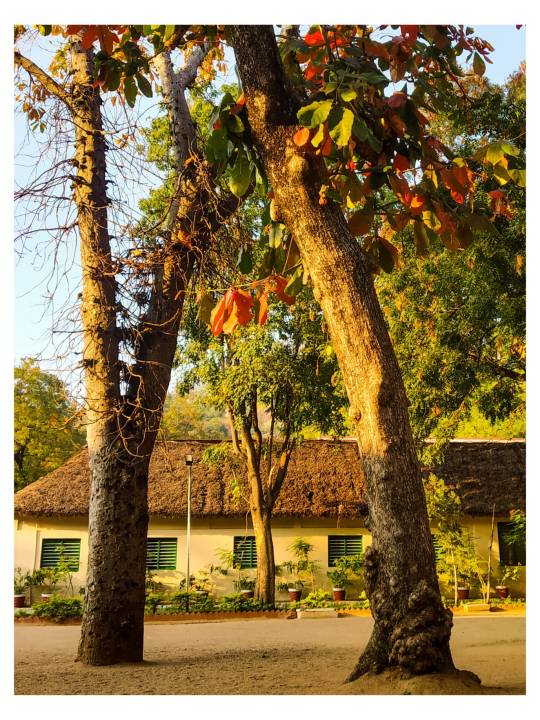
”Sri Ramana Maharshi” photo - Sri Ramanasramam
BRAHMASTHRAM (DIVINE WEAPON)
🕉️
Letter 28, 22nd January, 1946
Yesterday or the day before, a boy of about 18 years of age came here on a cycle from some place. After sitting in the hall for a quarter of an hour, he went to Bhagavan and asked, “After crossing Omkar, where to merge?” With a smile Bhagavan said, “Oh, is that so? Wherefrom did you come now? Where will you go? What is it you want to know? Who really are you? If you first tell me who you are, you can then question me about Omkar.” “I do not know that even,” said the boy. Then Bhagavan said, “You know for certain that you are existent. How are you existent? Where really were you before? What exactly is your body? First find that out. When you know all that, you can ask me questions if you still have any doubts. Why should we worry where Omkar merges, and after it merges why worry about what comes next, when it ceases to exist? Where do you merge ultimately? How do you come back? If you first find out your state and your movements, we can think of the rest.” When Bhagavan said all this, the boy could not give any reply and so went away after bowing before Bhagavan. What other brahmasthram (divine weapon) is there against a questioner? If only that weapon is used, the questioner is silenced.
You may ask, “Who gave the name of ‘brahmasthram’ to the stock reply of Bhagavan, ‘Find out who you are?’.” Two or three years back, when a sannyasi boasted about having read all books on religious matters and began asking Bhagavan all sorts of questions, he repeatedly gave the same answer, “Find out who you are”. When the sannyasi persisted in his meaningless questions and arguments, Bhagavan in a firm tone asked him, “You have been asking me so many questions and entering into so many arguments. Why don’t you reply to my questions and then argue? Who you are? First answer my question. Then I will give you a suitable reply. Tell me first who it is that is arguing.” He could not reply, and so went away.
Some time later, I developed this idea and wrote five verses on ‘Divya Asthram’ and showed them to Bhagavan, when he said, “Long ago when Nayana (Ganapati Muni) was here, Kapali also used to be here. If they wanted to ask me anything, they would fold their hands first and say, ‘Swami, Swami, if you will promise not to brandish your brahmasthram, I will ask a question.’ If during conversation the words ‘Who are you?’ escaped my lips, he used to say, ‘So you have fired your brahmasthram. What more can I say?’ They called it brahmasthram and you are calling it ‘Divya Asthram’.” After that, I too started using the word brahmasthram. Really, who is not humbled by that asthram?
______
Letters from Sri Ramanasramam, by Suri Nagamma (pdf)
______
🕉️ Refer also to Letter 62 and Letter 79
#Bhagavan Sri Ramana Maharshi#Letters#Suri Nagamma#Letter 28#omkar#brahmasthram#Divya Asthram#asthram#Omkaram#Akara Ukara Makara#Om#Aum#sat-cit-ananda#sat-chit-ananda#Sat Self#Akshara#Aksharam#indestructible or imperishable
8 notes
·
View notes
Note
Red like Storm was probably my favorite fanfiction of all time. Harry and Hayato just had the most amazing dynamic. All of her crazy moments were so much fun to read (like that chase through Varia HQ). And the way you were merging the two worlds was amazing!
I recently started reading fanfiction again after a break I took, and I was really sad to see that you had taken down Red like Storm. I can understand why you took it down from fanfiction.net, but is there a particular reason you chose to not bring Red like Storm back on ao3?
Sorry if this makes you uncomfortable at all- please just delete this ask if it does. But is there any way I could read it again?
Hi there!
I'm glad you enjoyed RltS, this ask made me pretty happy!
When I made the decision to quit FFnet and publish on AO3 only, I took down all the fics I had on there. Originally, I was planning on posting everything on AO3. But then, I read through my old things, and well...
They weren't very good. Well, they weren't bad either, they are fun and entertaining and I love them all dearly and I appreciate all that they taught me about writing. The thing is, though, that at the time, I was a baby writer who didn't think critically about much of anything in the media I consumed and I also found editing tedious, so I didn't bother with it. That is definitely reflected in my writing at the time, and it's also one of the (many) reasons I decided to rewrite Growing Strong (now named Breathe (Don't Falter.))
So yeah, I wasn't entirely comfortable with posting old fics on AO3 as they were. I resolved to edit them and then post them, then I started editing and realised I would only be okay with posting them again after a full rewrite. Woohoo.
(I have rewrite compulsion syndrome.)
With RltS, it was worse than with other fics. I originally planned it as a oneshot, sweet summer child that I was. Then it got a second chapter. And a third. I had zero clue where I was going, what was happening next, I just wrote and then published immediately and it was just giant chaos and I made some, in retrospect, very poor plot choices. So yeah, for RltS to go up on AO3, it'd need a full rewrite, and it'd likely be a very different story than it used to be.
Wow, this reply got long.
ANYWAY. I actually have google drive where I put the old versions of Growing Strong and its sequel up for download as pdf. After seeing this ask, I did the same for RltS. Here's the link: Ceia's old fics for download.
I'm not sure I'll ever get around to rewriting RltS. Currently, I have so many other projects, and I'm not quite sure how I'd resolve and reconcile plot and worldbuilding inconsistencies. If it does happen, though, I'll make an announcement.
In the meantime, have fun reading!
11 notes
·
View notes
Text
Death of a Bachelor - EPILOGUE

“Fuck, we’re so late!” you sighed as Charles pressed the elevator button for the 15th floor of the downtown high-rise. This photoshoot and interview had been on the books pretty much as soon as you and Logan got back from your honeymoon, so really, there was no good reason to be running this far behind. But, you’d been held up at the hotel putting out small fires that didn’t stop just because you were away from the office.
“Sorry! I know, I know. I don’t know why Cole can’t figure out how to convert anything to a fucking PDF.” Charles had been promoted to office manager and had been doing a spectacular job. You always knew he would be, but when it was finally time to add on those additional responsibilities, he took them on effortlessly. He did still enjoy moonlighting as your personal assistant, even though technically you had hired someone new to do that job. Now when he helped you out, it was as a devoted friend as opposed to paid employee.
“Just…just talk to him tomorrow, please?” you asked, the elevator pinging and doors opening.
“Don’t worry- you can consider it done.”
Your heels clicked on the tile floor as you made your way to the receptionist’s desk. The Forbes HQ was sleek and screamed “wealth”, which you were used to at this point. As you got closer, the curly haired woman stood up from her seat with a bright smile and rounded the desk to greet you.
“Mrs. Delos! We’re so excited to have you here!” She took your hand and gave it a shake.
“Thank you, happy to be here,” you replied, dropping her hand. “But, I actually kept my own last name,” you corrected gently. It was an honest mistake and one that happened often. You’d perfected the polite correction over the last couple months.
“I am SO sorry,” she said with genuine embarrassment. “Truly, I didn’t mean—”
“It’s really ok, dear. It happens all the time.” You waved her off quickly and reassured her it was just fine. “Besides, there are a lot worse things to be called than a Delos, right?” The smile finally returned to her face.
“You’re right about that,” she laughed and visibly let out a breath. “Here, follow me. The rest of your group is just through here.”
You followed her down a hall with double doors at the end. Just as she was about to usher you in, you heard your favorite laugh in the whole wide world. There Logan was, laughing at something Elliot had said, head thrown back and eyes squeezed shut. You loved it when he let go like that and just enjoyed himself and his company. He was handsome all the time, but he was absolutely breathtaking when he was happy. Logan must have heard the door shut behind you as he opened his eyes and turned to you, a grin plastered on his face. He held out his hand to you, which you were all too happy to take.
“Hey,” you whispered just to him.
“Hi,” Logan breathed back before placing his palm on the small of your back and kissing you with a smile still on his lips. “Glad you made it.”
“I was always going to make it,” you huffed, shoving his shoulder gently. “Sorry for being late.”
“I’m a patient man,” he shrugged.
“No, you’re not,” you laughed and he broke into a grin. “You look extra handsome.”
“Thank you, princess. You look entirely fuckable yourself,” he said in a low voice just for you, his hand wandering down your backside.
“Ugh, ok, enough,” Juliet said with a roll of her eyes. “Can we get this show on the road?”
With that, the photographer came over and started arranging everyone in front of the windows with the New York skyline in the background. Elliot and Emily were directed to stand together back toward the window, Charles placed just next to them. Juliet stood near the middle with John by her side. Finally, the photographer had you stand on Logan’s left side, the two of you front and center. Without prompting, Logan wrapped his arm around your waist and pulled you in close, kissing your temple.
“Can you…sorry. Forbes is looking for more…professional shots…” The photographer attempted to interrupt, but Logan kept his arm around you, only glancing in his direction.
“So, I’m not allowed to kiss my wife?” Wife. You still loved hearing the word fall from his lips.
“I…” the photographer drawled, clearly uncomfortable and unsure how to answer.
“I’m fucking with you. We can behave for an hour, can’t we?” Logan asked you, arching an eyebrow.
“I can. Jury’s still out on you,” you winked. You heard Logan groan that desperate little sound he liked to make in the back of his throat and ignored him, turning to the lens as the camera clicked.
The photo shoot was light and fun. You weren’t really sure what to expect since your experience being professionally photographed was extremely limited. But, Logan was a seasoned pro and never let you out of his grip, quietly encouraging you and fawning as picture after picture was snapped.
“Alright, I think we got what we need. You all did great,” the photographer smiled and set his camera down. “I think Carmen is set up in the other room whenever you’re ready.”
“Have you guys already talked to her?” you asked Emily.
“Yeah, she grabbed all of us before you and Chuck came. I think she’s doing his interview last.”
“Sounds good. How was it? Is she nice?” you asked, nervously thumbing the band on your ring finger, a new habit you’d picked up.
“She was pretty cool, actually,” Elliot shrugged.
“Mostly asked about you two,” John smirked. “Y’know, making sure you’re treating us good and all that.”
“Whatever,” Logan laughed. “You ready, babe?” You nodded and he draped his arm over your shoulder, ushering you into the small side room where a Forbes journalist sat.
“Mr. and Mrs. Delos! Very nice to meet you! I’m Carmen.” She introduced herself and shook your and your husband’s hands.
“Thank you for having us. However, my wife has kept her last name,” Logan said with a charming smile.
“Of course, of course. My apologies. A modern woman- I love it!” Carmen chirped before gesturing you both to take a seat. Logan waited for you to settle in, smooth down the top of your pencil skirt, before taking his seat next to you and placing his arm around you along the back of the couch.
“So, some congratulations are in order! First, congrats on Delos being named one of the Most Innovative Companies. That’s quite an accomplishment for your first year of ownership.”
“Thank you,” Logan said with a small nod.
“Second, congrats on your recent nuptials! Tech’s most eligible bachelor is officially off the market,” Carmen laughed. “Tell me a little bit about your wedding before we get into the meat and potatoes.”
“Well,” you started, “We started planning a kind of big wedding, something that we thought weddings usually looked like. But a couple months into making arrangements, we decided that it wasn’t for us and everything we’d been planning just wasn’t what we wanted. So, we rounded up everyone who was in that photoshoot with us and eloped in Fiji.”
“Wow, that’s quite a 180. And Fiji, that must have been beautiful!” Carmen beamed, clearly caught up in the whimsy of just fucking off impulsively to another country and getting married.
“They’re our family and at the end of the day, everyone else we planned on inviting was just decoration. It was nice just to have the people who mattered there with us,” Logan said, looking at you with a soft smile. “I only cared that my wife walked down to meet me at the end of that isle. Whatever else she did or didn’t want on that day was good with me.”
“That’s so sweet,” Carmen cooed. “Well, I’m very happy for you and marriage looks good on you both.” She took a moment to turn on the recording function on her phone and organize her notes. “So, once you got home, walk me through what happened at Delos. There has obviously been a lot of speculation between the change in ownership, the pivot to Virtual Reality, and the acquisition of other businesses.”
“As you know, John and I bought Delos last year from my father. In that last year, we more or less gutted the whole thing and started new. We kept on Juliet, obviously, and my secretary and that was it. Everyone else was let go. We made sure to bring in talent that was new and fresh and rallied around building Delos back up. My father liked people who said yes to him, and that led to a lot of stagnation both in new ideas and growth for the business. John and I didn’t want that. We wanted to make Delos our own.” Logan had that proud, serious look in his eyes that made you clamp your thighs together just a little bit tighter. “Our vision of the future of Delos required a clean house and staff who were excited and innovative.”
“That’s a bold move. What empowered you to take such a big leap?” Carmen asked.
“Is it corny if I say the woman sitting next to me?” Logan chuckled.
“Oh Christ, stop,” you laughed.
“I mean it though!” Logan looked over at you fondly, his gaze soft before turning back to Carmen. “She has pushed me since the first day we met. And she’s supported me unconditionally all this time. I don’t think I’d have the courage to do half of what we’ve accomplished if I didn’t know I had her behind me.”
“The thing about Logan is that he’s incredibly driven. If he wants to accomplish something, he puts his mind to it and he does it. Where there’s a will, there’s a way.” You squeezed above his knee, feeling an incredible swell of pride in your chest. He really had some so far and worked so, so hard in the years you’d been together. It was hard not to feel proud and keep the tears from your eyes. Logan must have sensed what was going through your head because he leaned over to press a quick kiss to your temple, just something light to ground you, remind you he had your back too.
“Once John and I had cleared everyone out, that left us with four employees. Which wasn’t going to work, clearly. But lucky for me, my beautiful wife is also an entrepreneur,” Logan smiled.
“Yes. I’d owned my own marketing firm and really, it just made sense at that point kind of merge the two companies.” You nodded.
“We brought marketing in house and took on her staff and bought her business in exchange for ownership shares. Now, Delos is a three owner operation,” Logan grinned. It was important to both of you that you not work for Logan, but rather with him. “Her old assistant became our office manager and is now in charge of day-to-day operations. My sister and brother in law, Emily and Elliot, moved out to LA from Milwaukee and headed up talent management and recruiting. They helped us fill in the other vacancies left.”
“So, it really is a family affair, huh?” Carmen asked, looking between the two of you.
“I think we’ve both learned how important it is to keep a tight circle of people you can trust. These are people we’ve known our entire lives, that are the very best at what they do, and are unwaveringly loyal.” You looked at Logan, who nodded in agreement. “Saying ‘yes’ to everything and being loyal aren’t the same thing. And I think that’s something that previous ownership never understood.”
“Damn right,” Logan affirmed with a crooked smile, his eyes still trained on you.
“I think ‘power couple’ doesn’t even come close to describing you two! It’s been amazing as someone who watches the market and businesses to see Delos rise from the ashes into this juggernaut that it is today.” Carmen seemed genuinely impressed and a bit enamored by you and Logan.
“It was a lot of long nights and hard work. But we like to think it’s been worth it, right?” You asked Logan.
“It’s all been worth it. Everything.”
---
About a month later, you were curled up on the couch, totally zoning out as an episode of Real Housewives of Potomac played. Sleep was weighing heavy on your eyelids when the front door opened and shut again. Finally, Logan was home which meant you now had your favorite pillow to fall asleep on. You listened to him set down his keys, hang up his jacket in the closet, and grab himself a San Pellegrino before wandering into the living room.
“Happy you’re home,” you said with a sleepy smile, reaching out your arms to beckon him over.
“Happy to be home,” Logan laughed and took his normal spot in the corner, legs sprawled out on the chaise, and quickly scooped you into his arms. You settled in his lap and gave him a kiss hello, an I missed you kiss, an I’m so happy to see you kiss. “Got a surprise for you,” he murmured against your lips.
“Yeah?” you asked, running your fingers through his dark hair. From over the side of the couch, he pulled out a copy of the newest Forbes magazine with a proud flourish. “Oh lord.”
“Page 71,” he directed, handing it over to you. And sure enough, there you two were, front and center, with every important member of your team, and family, behind you. There was something uncomfortable about seeing your own face on a glossy page, but the picture really was nice of the whole group. Logan radiated confidence and power, his arm securely around you in a way that said I wish you would try to fuck with us.
“It sure is…published,” you laughed.
“You look so fucking beautiful. I can’t wait to get this blown up and hang it in the lobby,” he mused, looking over your shoulder at the write up.
“For real?”
“I think it’s a great picture! It should be the first thing anyone sees when they come in the office, don’t you think?” Logan placed a tender kiss on your shoulder.
“I suppose.” You still weren’t entirely convinced, but it was also impossible for you to say no to Logan. You handed the open magazine back to him and let your head rest against his shoulder. “Read it to me?”
“Of course, princess,” he chuckled and raised the article into his line of sight, starting in on the story you knew and lived. Your eyes slipped shut as you let the sound of Logan’s voice and his heartbeat comfort you and lull you into a peaceful sleep.
TAGGED: @marvelcapsicle @thesandbeneathmytoes @something-tofightfor @songtoyou @its-my-little-dumpster-fire @abroadcastofthemind @gollyderek @dylanobrusso @marauderskeeper
#logan#logan delos#logan delos x reader#ben barnes#westworld#logan x reader#logan delos fanfic#logan westworld#westworld fanfic#ben barnes character fic#doab#masterlist
82 notes
·
View notes
Text
Concrete Tools Market Summary And Regional Outlook Study 2021-2027
The report Concrete Tools Market is a compilation of first-hand information, qualitative and quantitative assessment by industry analysts, inputs from industry experts and industry participants across the value chain. The report provides an in-depth analysis of parent market trends, macroeconomic indicators and governing factors along with market attractiveness as per segments. The report also maps the qualitative impact of various market factors on Concrete Tools Market segments and geographies.
A detailed overview of parent market provide insight on changing Concrete Tools Market dynamics in the industry and In-depth Concrete Tools Market segmentation. It also offers historical, current, and projected market size regarding volume and value along with recent industry trends and developments in the Concrete Tools Market. The report also provides information on the competitive landscape and strategies for key players and products along with potential and niche segments, geographical regions exhibiting promising growth. The report tries to give a neutral perspective on market performance and must-have information for players to sustain and enhance their market footprint
Major prime key manufactures enclosed within the report alongside Market Share, Stock Determinations and Figures, Contact information, Sales, Capacity, Production, Price, Cost, Revenue and Business Profiles are (Bon Tool, LOWE'S, Marshalltown Company, Arizona Masonry Guild, Kraft Tool, IRWIN Tools, Samasonry, John Stortz & Son, Wrose, Everhard, Acro). The main objective of the Concrete Tools industry report is to Supply Key Insights on Competition Positioning, Current Trends, Market Potential, Growth Rates, and Alternative Relevant Statistics.
Get Free Sample PDF (including COVID19 Impact Analysis, full TOC, Tables and Figures) of Concrete Tools Market Report @ https://www.researchmoz.us/enquiry.php?type=S&repid=2961502
This study by ResearchMoz is all-encompassing framework of the dynamics of the market. It mainly comprises critical assessment of consumers' or customers' journeys, current and emerging avenues, and strategic framework to enable CXOs take effective decisions. The study strives to evaluate the current and future growth prospects, untapped avenues, factors shaping their revenue potential, and demand and consumption patterns in the global market by breaking it into region-wise assessment.
The study offers an in-depth assessment of various customers’ journeys pertinent to the market and its segments. It offers various customer impressions about the products and service use. The analysis takes a closer look at their pain points and fears across various customer touchpoints. The consultation and business intelligence solutions will help interested stakeholders, define customer experience maps tailored to their needs. This will help them aim at boosting customer engagement with their brands.
The various insights in the study are based on elaborate cycles of primary and secondary research the analysts engage with during the course of research. The analysts and expert advisors adopt industry-wide, quantitative customer insights tools and market projection methodologies to arrive at results, which makes them reliable. The study not just offers estimations and projections, but also an uncluttered evaluation of these figures on the market dynamics. These insights merge data-driven research framework with qualitative consultations for business owners, CXOs, policy makers, and investors. The insights will also help their customers overcome their fears.
Concrete Tools Market Regional Analysis Includes:
Asia-Pacific (Vietnam, China, Malaysia, Japan, Philippines, Korea, Thailand, India, Indonesia, and Australia)
Europe (Turkey, Germany, Russia UK, Italy, France, etc.)
North America (the United States, Mexico, and Canada.)
South America (Brazil etc.)
The Middle East and Africa (GCC Countries and Egypt.)
Moving forward, the researched report gives details about the strategies applied by companies as well as new entrants to expand its presence in the market.
On the basis on the end users/applications, this report focuses on the status and outlook for major applications/end users, sales volume, Concrete Tools market share and growth rate of Concrete Tools for each application, including-
Professional Construction
Amateur Use
On the basis of product, this report displays the sales volume, revenue (Million USD), product price, Concrete Tools market share and growth rate of each type, primarily split into-
Concrete Trowels
Concrete Chisels
Concrete Jointers
Concrete Miscellaneous
Other
The market study report also fragments the market on basis regions and sub regions. Furthermore, discusses the contribution of major regions that are likely to influence the market in the coming years.
Key Questions Answered in the Report:-
What is the estimated growth rate of the market in the course of forecast period?
Which segment holds major share in the expansion of Concrete Tools Market?
Which region can be the most prominent contributor for market expansion in coming years?
What strategies are applied by the leading companies to set stronghold in the Concrete Tools Market?
What are the areas of major investment by the players in the market?
What are the restraining factors for growth of market in specific sector?
What are the latest government policies fuelling the growth of Concrete Tools Market?
How market is being effected by macroeconomic shifts of a particular region?
Which technological advancements will bring innovation in the Concrete Tools Market?
Which end user segment will dominate the Concrete Tools Market?
Get Best Discount On This Report : https://www.researchmoz.us/enquiry.php?type=D&repid=2961502
Some of the Major Highlights of TOC covers:
1 Concrete Tools Introduction and Market Overview 1.1 Objectives of the Study 1.2 Overview of Concrete Tools 1.3 Scope of the Study 1.4 Methodology of the Study 1.5 Research Data Source
2 Executive Summary 2.1 Market Overview 2.2 Business Environment Analysis
3 Industry Chain Analysis 3.1 Upstream Raw Material Suppliers of Concrete Tools Analysis 3.2 Major Players of Concrete Tools 3.3 Concrete Tools Manufacturing Cost Structure Analysis 3.4 Market Distributors of Concrete Tools 3.5 Major Downstream Buyers of Concrete Tools Analysis 3.6 The Impact of Covid-19 from the Perspective of Industry Chain 3.7 Regional Import and Export Controls Will Exist for a Long Time 3.8 Continued downward PMI Spreads Globally
4 Global Concrete Tools Market, by Type
5 Concrete Tools Market, by Application
6 Global Concrete Tools Market Analysis by Regions 6.1 Global Concrete Tools Sales, Revenue and Market Share by Regions 6.2 North America Concrete Tools Sales and Growth Rate (2015-2020) 6.3 Europe Concrete Tools Sales and Growth Rate (2015-2020) 6.4 Asia-Pacific Concrete Tools Sales and Growth Rate (2015-2020) 6.5 Middle East and Africa Concrete Tools Sales and Growth Rate (2015-2020) 6.6 South America Concrete Tools Sales and Growth Rate (2015-2020)
7 North America Concrete Tools Market Analysis by Countries
8 Europe Concrete Tools Market Analysis by Countries
9 Asia Pacific Concrete Tools Market Analysis by Countries
10 Middle East and Africa Concrete Tools Market Analysis by Countries
11 South America Concrete Tools Market Analysis by Countries
12 Competitive Landscape
13 Industry Outlook 13.1 Market Driver Analysis 13.2 Merger, Acquisition and New Investment 13.3 News of Product Release
14 Global Concrete Tools Market Forecast 14.1 Global Concrete Tools Market Value & Volume Forecast, by Type (2021-2027) 14.2 Global Concrete Tools Market Value & Volume Forecast, by Application (2021-2027) 14.3 Concrete Tools Market Analysis and Forecast by Region
15 New Project Feasibility Analysis 15.1 Industry Barriers and New Entrants SWOT Analysis 15.2 Analysis and Suggestions on New Project Investment
Do You Have Any Query Or Specific Requirement? Ask to Our Industry Expert @ https://www.researchmoz.us/enquiry.php? type=E&repid=2961502
Thank you for reading our report. For further queries and customization inquiries, please get in touch with us. Our team will ensure the report is customized to meet your requirements.
For More Information Kindly Contact:
ResearchMoz Global Pvt Ltd90 State Street, Albany, NY 12207, USAEmail:
Follow Us:
LinkedIn
|
Twitter
Browse More Reports Visit @
http://marketresearchlatestreports.blogspot.com/
1 note
·
View note
Text

AdvanceTo Legal and Corporate MS Office Training - Filling In The Gaps…
AdvanceTo Training and Consulting is one of the very few companies that train MS Office (MS Word, Excel and Power Point), Adobe Pro/Nuance and Outlook using the methods that are used in top-tier law firms. If you know these methods, you will be comfortable working in any legal or corporate firm down to the single practitioner.
We are from the top-tier of the legal industry and have functioned as Lead Operators, IT Help Desk, Coordinators as well as Corporate Trainers for over 20 years. We gladly share our experience and knowledge with you. Most firms (large or small), do not have the time and/or the budget to pass along the amount of nuanced material as we do.
We have the ability to take you from basic through advanced within a short period of time at an affordable price. Most firms on the other hand, have to settle on a “show them on a need to know” basis. Our advantage, is that we do not have any constraints on how much material we impart or what we show, so you end up with a deep level of understanding.
In a competitive era, it is worth it to you to keep your skill level at the highest possible level. For those who wish to enter the legal or corporate support staff sector, you want to be very comfortable with the software used. This will make a big difference in your day to day work. It is stressful when you don’t know the software but nevertheless, your boss needs something done.
AdvanceTo has a number of great classes for you to choose from depending on where you are career or knowledge wise. They are the following:
Basic-Advanced
We do a thorough Basic - Advanced MS Word, Excel, PowerPoint and Adobe Pro/Nuance set of classes. These classes comfortably and substantially raise your awareness level and place you within the top 10% of the knowledge base.
For legal firms this means your documentation looks better and the efficiency of the staff goes way up!
Specialty Class
We also offer Specialty Classes such as Litigation vs. Corporate, Merge and Fillable Forms, Doc Comparison/Track Changes, Power Point shows (music and narration) and many more.
Tailored Class
Our Tailored Classes allow you to mix and match so that you get the blend of material that suits your needs across the spectrum of possible topics and procedures. We do Tailored Classes for legal firms as well as individuals.
Video on Demand
Finally we do video on demand for any particular subject matter. Just let us know what subjects you need and we will produce that for you.
Summary of Perks:
1. Basic through advanced MS Word, Excel Power Point, Adobe Pro/Nuance and Outlook. Each class is thorough and high value.
2. Homework follows every class. This gives us the chance to chart your progress and for you to know how you are coming along.
3. You decide when to move on to the next class.
4. Agency and law firm test preparation. This way you know what to expect.
5. Placement Assistance when done.
6. LinkedIn group and other blogs filled with high level how-to's going back to 2010.
7. One of a kind Teacher Connected books and Video. You can ask us questions pertaining to any book or video and you will get a thorough answer.
Works Shops spanning from working in a word processing center to merge, fillable forms and adobe/nuance PDF Editing.
www.awalkinthecenter.com for details!
We can train at your office, or we do phone class as well as Zoom on-line.
For Individuals: Full Courses or 1 by 1
Phone and Zoom are $175.00 per class. Discounts are available for the purchase of 2 or more classes. All groups are discounted. Full courses involving MS Word, Excel, Power Point and Adobe Pro/Nuance are discounted.
LinkedIn Group: AdvanceTo Legal and Corporate Word Processing Training Forum.
Give Yourself The Edge Over Others In The Industry. The more you know, the more opportunities will come your way.
https://advancetoffice.com/
www.awalkinthecenter.com
888-422-0692 Ext. 1 and 2
Email:
1 note
·
View note