#autodeskrevit
Explore tagged Tumblr posts
Text
What is Revit Family Creation and Why is it Important?

Revit Family Creation is an essential part of BIM modeling, allowing the development of intelligent parametric objects for architectural, structural, and MEP projects. At Tejjy Inc., we provide custom Revit families tailored to your project’s needs, ensuring compatibility, performance optimization, and industry compliance.
At Tejjy Inc., we specialize in Revit Family Creation services tailored for the construction industry. Our expert team of modelers, drafters, engineers, and architects offers custom BIM objects designed to optimize your Building Information Modeling (BIM) workflows.
We provide comprehensive BIM Content Creation Services for MEP, Structural, and Architectural families, ensuring high-quality, parametric objects that improve project performance.
Our services include Revit Object Creation and 3D BIM Modeling, with a strong focus on addressing common challenges such as:
Complexity in Parametric Family Creation Incompatibility Between Revit Versions Family File Size & Performance Optimization Lack of Standardization and Naming Conventions
For better details, please take a look.
https://www.tejjy.com/our-services/bim-services/revit-families-creation/
#RevitFamilyCreationServices#RevitServices#RevitFamilyCreation#BIMContentCreationServices#USA#Architect#Building & Construction#Revit#AutodeskRevit#RevitArchitecture#RevitTips#RevitPlugins
0 notes
Text
How BIM Revit is Transforming the Architecture, Engineering & Construction Industry
Introduction
The Architecture, Engineering, and Construction (AEC) industry has undergone significant advancements over the past few decades, thanks to technological innovations. One of the most transformative tools in this sector is Building Information Modeling (BIM), specifically Autodesk Revit. Revit bim Structure training in hyderabad has revolutionized how professionals design, plan, and manage construction projects, making processes more efficient, cost-effective, and sustainable. This article explores how BIM Revit is reshaping the AEC industry, highlighting its key features, benefits, and real-world applications.
Understanding BIM Revit
What is BIM?
Building Information Modeling (BIM) is an intelligent 3D model-based process that provides architects, engineers, and construction professionals with tools to design, visualize, and manage building projects efficiently. BIM integrates multiple aspects of a project into a single digital model, fostering collaboration and improving decision-making.
What is Revit?
Autodesk Revit is a leading BIM software that enables users to create detailed 3D models, coordinate data across disciplines, and streamline workflows. Unlike traditional CAD software, Revit allows for parametric modeling, meaning any changes made to one part of the model automatically update across the entire project.
Key Features of BIM Revit
Parametric Design
Revit allows users to make design modifications effortlessly. Any changes made to a component reflect throughout the entire model, ensuring consistency and reducing errors.
2.Collaborative Workflow
The software facilitates multi-disciplinary collaboration, enabling architects, structural engineers, and MEP (mechanical, electrical, and plumbing) professionals to work on the same model simultaneously.
3.3D Visualization & Rendering
Revit provides high-quality 3D renderings, allowing clients and stakeholders to visualize the project before construction begins.
4.Clash Detection
One of Revit’s standout features is its ability to detect design clashes between different systems (e.g., structural and MEP), reducing costly mistakes and rework during construction.
5.Cost Estimation & Material Takeoff
The software automates quantity takeoffs and cost estimations, helping project managers budget effectively.
6.Construction Documentation
Revit streamlines the creation of construction documents, ensuring accuracy and compliance with industry standards.
How BIM Revit is Transforming the AEC Industry
1. Enhanced Collaboration & Coordination
Traditionally, architects, engineers, and contractors worked in silos, leading to communication gaps and errors. BIM Revit fosters seamless collaboration by allowing all stakeholders to work on a centralized model, reducing misunderstandings and improving efficiency.
2. Improved Design Accuracy & Reduced Errors
With intelligent parametric modeling, Revit eliminates manual drafting errors. The software automatically updates all related elements when a change is made, ensuring accuracy and reducing costly revisions.
3. Better Visualization & Client Communication
Revit’s 3D visualization capabilities help clients understand design concepts better. Architects can create realistic walkthroughs, making it easier to convey ideas and receive feedback, leading to more informed decision-making.
4. Time & Cost Efficiency
BIM Revit minimizes project delays and cost overruns by automating repetitive tasks, improving material estimation, and reducing on-site modifications. Accurate data and real-time collaboration enable faster project completion.
5. Sustainable & Energy-Efficient Designs
Sustainability is a growing concern in the AEC industry. Revit integrates energy analysis tools that help designers optimize building performance, reduce energy consumption, and adhere to green building standards.
6. Streamlined Construction & Facility Management
Revit not only aids in the design and construction phases but also assists in facility management. The detailed BIM model serves as a digital twin of the building, providing valuable data for maintenance, renovations, and future modifications.
Real-World Applications of BIM Revit
1. High-Rise Buildings
Revit is extensively used in the design and construction of skyscrapers, ensuring precise structural planning and coordination between multiple disciplines.
2. Healthcare Facilities
Hospitals and medical centers require intricate MEP systems. Revit helps in designing these complex networks efficiently, reducing errors and ensuring regulatory compliance.
3. Infrastructure Projects
From bridges to highways, Revit supports large-scale infrastructure projects by improving coordination among different engineering teams.
4. Residential & Commercial Developments
BIM Revit streamlines the design process for residential complexes and commercial buildings, optimizing space utilization and enhancing design efficiency.
Challenges & Future of BIM Revit in the AEC Industry
Challenges
Initial Learning Curve: Revit has a steep learning curve, requiring proper training and expertise.
High Implementation Costs: The software and associated hardware upgrades can be expensive for small firms.
Data Management Complexity: Large BIM models require efficient data management strategies to ensure smooth operation.
Future Trends
Integration with AI & Machine Learning: Future versions of Revit will leverage AI for automated design optimizations and predictive analytics.
Cloud-Based Collaboration: Cloud computing will further enhance real-time collaboration, making BIM accessible from anywhere.
Virtual & Augmented Reality Integration: VR and AR will revolutionize design visualization and client presentations.
IoT & Smart Buildings: BIM models will integrate with IoT to create intelligent buildings that enhance operational efficiency.
Conclusion
BIM Revit is undeniably transforming the Architecture, Engineering, and Construction industry by enhancing collaboration, improving accuracy, reducing costs, and promoting sustainability. As technology continues to evolve, BIM Revit will become even more powerful, driving innovation and efficiency in the AEC sector. Embracing this tool is no longer an option but a necessity for firms looking to stay ahead in a competitive industry.
#Revit#BIM#RevitBIM#RevitStructure#StructuralDesign#BuildingInformationModeling#Architecture#CivilEngineering#StructuralEngineering#ConstructionTech#AutodeskRevit#RevitExperts#BIMModeling#AECIndustry#EngineeringDesign#RevitTraining#BIMforEngineers#3DModeling#RevitCourse#DhyanAcademy#RevitTutorials#DesignAutomation#RevitArchitecture#BuildingSmart
0 notes
Text
Hello friends, great news! Here we bring you the latest version of the Autodesk Revit 2025 crack patch created by the people at CODEXCPY, CORE and our friends of XFORCE.
0 notes
Photo

So, I used the generic railing family in Revit. And wallah!
#notbad#revit#architect#stairs#steps#goingup#bim#revitfamily#revitarchitecture#architecturephotography#architecturaldesign#autodeskrevit#fabrication#stairdesign#railing#balusters#metalwork#moderndesign#construct#civilworks#courtyard#commercialrealestate#retailmall#shopsmall#designinspiration#3dmodel#revit_architecture
0 notes
Text
AutoDesk Revit Tips
Revit Tip: Use View Templates to control the appearance of views consistently. This is particularly useful when you have multiple views with similar display requirements. For outsourced #architectural services, visit: Book an Architect
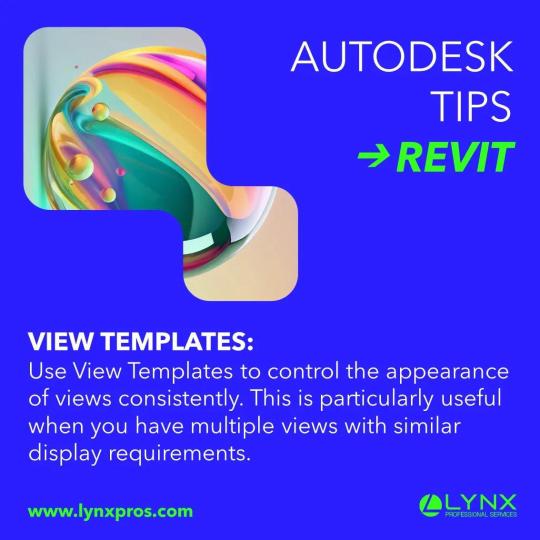
#architecturalcompany#revitarchitecture#autodeskrevit#autocad3d#superarchitects#sketchupmodel#architecturedesign#architecturalservices#caddrawing#architectureplans#architectsusa#architects_need#architectsofinsta#architecturedetail#architecturestudent#designstudent#architecturetips#studentofarchitecture#archistudents#youngarchitect#archstudent#architecturestudents#architecturedaily
1 note
·
View note
Text

kdc #kapildesigningcourses #kapilclasses #kdcinstitute #kdcindia #kdccareer #kapilbestinstitute #kdcrohini #revit #architecture #autocad #bim #design #autodesk #sketchup #lumion #render #3dsmax #interiordesign #construction #vray #engineering #engenhariacivil #rendering #revitarchitecture #photoshop #architect #civilengineering #dmodeling #civil #autodeskrevit #autocad #graphicdesigndiploma #diplomaingraphicdesign #coursesingraphicdesign #careeringraphicdesign
2 notes
·
View notes
Video
youtube
Mastering Object Styles in Revit
Learn how to control the appearance of objects in your Revit projects using Object Styles. In this video, we'll cover:
- Controlling line weights, line colors, fill patterns, and materials - Applying consistent graphic settings to similar objects - Visual differentiation between object types and systems - Creating visually appealing presentations
Where to Find Object Styles:
- Manage tab > Settings panel - Object Styles dialog box
Common Applications:
- Architectural design - MEP design - Structural design
By mastering Object Styles, you'll enhance the visual clarity and consistency of your Revit projects.
#Revit #ObjectStyles #AutodeskRevit #BIM #ArchitecturalDesign #MEPDesign #StructuralDesign"
This description:
1. Provides a clear overview of the content 2. Highlights key features and benefits 3. Includes relevant keywords for search optimization 4. Encourages viewers to watch the video for more information
0 notes
Text





The Department of Civil Engineering, Mewar University, proudly organized a Short-Term Training Program on Revit Software held at Central Tool Room & Training Centre (CTTC), Bhubaneswar, aimed at enhancing the technical skills of students and professionals in the field of architectural and structural design. This training module focused on equipping students with hands-on experience in Building Planning & Design using Autodesk Revit, a leading software in the AEC (Architecture, Engineering, and Construction) industry.
The program provided in-depth knowledge of Revit’s tools and capabilities for creating precise and intelligent 3D models, facilitating better project coordination and visualization. Participants actively engaged in practical sessions that covered architectural modelling, structural detailing, and collaborative workflows.
This initiative reflects the department’s continuous commitment to integrating industry- relevant technologies and fostering professional growth among the students.
#RevitTraining #CivilEngineering #MewarUniversity #CTTCBhubaneswar #ArchitectureDesign #AutodeskRevit #3DModeling #IndustryExposure #ShortTermTraining #TechnicalSkills #DesignInnovation #ArchitecturalModeling #ConstructionTechnology #PracticalLearning
0 notes
Text
We provide high-quality Architectural Rendering Services that add maximum value to all your projects and produces optimal results. The taken projects constitute the commercial, residential, institutional and other structures.
Know More: https://theparadigmengineering.com/architectural-rendering-services/
ArchitecturalRendering #Paradigm #Exterior #Interior #FloorPlan #AerialView #Rendering #3DVirtual #VirtualStaging #Walkthroughs #VirtualReality #VR #Tekla #AutodeskRevit #SolidWorks #StaadPro #ArchiCAD
0 notes
Photo

Final render 🖤🖤 #autodeskrevit #autodesk3dsmax #interiordesign #vray #chaosgroup #dayrender #livingroom #decor #vray #architecture #render #architecturephotography #sun #design #3ds #architecturelovers #arch #architect #architectural #3d #cgi #real #artist #artistofinstagram #rendering #artistsoninstagram #GMS https://www.instagram.com/p/BoCRn3wlVmT/?utm_source=ig_tumblr_share&igshid=14hgcy0122dw1
#autodeskrevit#autodesk3dsmax#interiordesign#vray#chaosgroup#dayrender#livingroom#decor#architecture#render#architecturephotography#sun#design#3ds#architecturelovers#arch#architect#architectural#3d#cgi#real#artist#artistofinstagram#rendering#artistsoninstagram#gms
2 notes
·
View notes
Photo

Autodesk Big Savings Sale 7 - 12 April, 2022. Save upto 20% AutoCAD LT, AutoCAD 3D, Revit LT. AutoDesk products available on crackkart.com/brand/autodesk #Crackkart #autodesk #AutoCAD #AutoCADLT #autodeskrevit #AutoDesk2023 #AutoDeskSale https://www.instagram.com/p/CcBDWlrgdbP/?utm_medium=tumblr
0 notes
Photo


3d Perspectives for some clients
11 notes
·
View notes
Video
youtube
Creating Complex Shapes in Revit Part 2 | Tutorial for Revit Beginners
This is the 2nd part of our step-by-step revit tutorial about creating complex shapes in Revit Architecture. Watch the first part of the tutorial, on this link: https://youtu.be/Yiz4ftrFbOw
How to Create a Donut Shape Building in Revit - https://www.youtube.com/watch?v=SIypqHFhcPM
Subscribe to our YouTube Channel and check out our previous tutorials on the links below:
How to Make an Exploded 3D in Revit for Presentation - https://youtu.be/ZZemfzoisIg
How to Create a Multi-Level Stairs in Revit? - https://youtu.be/oGso-5RRDoY
Create a Wall on a Spiral Stairs - https://www.youtube.com/watch?v=vOvdb2y2SPo
How to use Design Options in Revit - https://www.youtube.com/watch?v=WRfE4IGMg_E
How to Create Vertical and Horizontal Trellis and Diamond Shape Facade - https://www.youtube.com/watch?v=s6jsNJG6LN4&t=1s
Our Playlist: https://www.youtube.com/watch?v=9-d-JUEq_vI&list=PL9L-_TKtbQGO9tHknX3mUTbLvsfWVAVfZ #learningrevit #revittutorial #TurningTorso
#revit#revitarchitecture#autodeskrevit#learningrevit#tutorial for revit beginners#learn revit in youtube
0 notes
Video
youtube
Integrated BIM & IoT in the AEC Sector | What is BIM & IoT ? - Tejjy Inc.
Want to evaluate the current scenario of integrated BIM & IoT in the AEC Sector? Here’s an account of BIM and IoT in the context of project delivery. Check out BIM & IoT Integration for Construction Domains, including Construction Operations & Monitoring, Risk Management, Construction Logistics & Management, and Facility Management. To know more about BIM services in the USA, call Tejjy Inc at 202-465-4830 or [email protected]. #BIM #5Dbim #IoT
0 notes
Video
youtube
Mastering Reveal and Sweep in Revit
Learn how to create complex shapes and profiles in Revit using the powerful Reveal and Sweep tools.
Reveal Tool:
- Create custom reveal profiles for walls and components - Use reveals to create recessed areas for features like windows, doors, and electrical outlets - Define reveal profiles and settings to achieve specific design requirements
Sweep Tool:
- Create 3D shapes by sweeping 2D profiles along a path - Design custom handrails, moldings, and trim profiles - Use sweeps to create intricate shapes for architectural features
Tips and Tricks:
- Create custom profiles for reveals and sweeps - Edit existing sweeps and profiles using the "Edit Sweep" tool - Combine reveals and sweeps with other Revit tools to create complex shapes
Watch this video to learn how to master Reveal and Sweep tools in Revit and take your building designs to the next level!
#Revit #Reveal #Sweep #BuildingDesign #Architecture #BIM #AutodeskRevit"
0 notes