#below the video player instead of having to go to some external site for that. Even funnier if it had a sort of upvote downvote system
Explore tagged Tumblr posts
Text

What is this design even meant to be?? The family on this supernanny episode looks like they just have random rorschach tests plastered on the wall lol
#literally do not know how my brain chooses the ''random background noise whilst doing chores'' type shows#because children screaming and stuff is not relaxing or ''background'' seeming at all but#eh. thats what it's been the past few weeks. so many episodes are free on youtube#Maybe it just has to be formulaic and easy to ignore to qualify as 'background'. which most reality type shows are I guess#A few years ago my ''doing chores background noise'' show was basically the same thing except it was a dog nanny or something?#some english woman that went to american people's houses who had dogs that misbehave and tried to train their#dogs or something like that. I literally have never even had a dog or cared about dogs in my life but my brain was just like.. hrrm... yes#.. this feels right... this must be on in the background whilst you wander around the house putting up dishes and such..#ANYWAY. I do like watching uploads of full episodes of things on youtube because of the comments section lol. it reminds#me of when Hulu used to have a comments section under every video and people would argue about the most mundane things. Which#sometimes can be annoying in a like 'oh gods i cant beleive this many people have this horrible interpretation of XYZ thing that#happened' but then other times its just very silly and interesting. like digital people watching. just to observe what The General Public i#saying. I know thats what social media and tags and forums and stuff is for but I think there's something neat about it being self#contained. Like if you watched some tv show on netflix and then could just scroll down to a whole disucssion forum in the comments#below the video player instead of having to go to some external site for that. Even funnier if it had a sort of upvote downvote system#like reddit instead of only being able to like things like on youtube (dislikes being meaningless especially on comments). Imagine the#absolute wars that would be going on. Especially since social media is more niche. like if you post about a show on tumblr or#something then Tumblr People are going to see it. But if it was just some generic Netflix Comments Section then you would have#people from ALL over the place. super fans and casual watchers and your 65 yr old aunt who clicked on the video accidentally#and doesnt know how to get out of it. etc. etc.
4 notes
·
View notes
Text
Download Firefox For Mac 10.7 3

Category: Web Browsers Last Updated: 2020-10-29 File size: 276.36 KB Operating system: Windows 7/8/8.1/10 Download 350 281 downloads. Brother iprint scan for pc. This file will download from the developer's website.
This article explains how to download and install Firefox on a Mac.
Mozilla Firefox is a fast, light and tidy open source web browser. At its public launch in 2004 Mozilla Firefox was the first browser to challenge Microsoft Internet Explorer’s dominance. Since then, Mozilla Firefox has consistently featured in the top 3 most popular browsers globally and this is set to continue thanks to the release of. Mac OS X 10.1 (Firefox 1.0.8), OS X 10.2 and OS X 10.3 (Firefox 2.0.0.20), Mac OS X 10.4 (Firefox 3.X), Mac OS X 10.5 or above (Current Version). Download firefox mac, firefox mac, firefox mac download free. Mozilla continues to work on further improvements for its flagship. Firefox 48.0.2.dmg Mozilla Firefox for Mac is a fast, full-featured Web browser. The app includes pop-up blocking, tab-browsing, integrated Google, Yahoo and Bing search, simplified privacy controls, a streamlined browser window that shows you more of the page than any other browser and a number of additional features that work with you to.
If you are updating from a previous version of Firefox, see Update Firefox to the latest release.
Note: This article only applies to Mac. For instructions to install Firefox on Windows, see How to download and install Firefox on Windows.For instructions to install Firefox on Linux, see Install Firefox on Linux.
Make sure your Mac meets the System Requirements for Firefox. If you use an old version of OS X, see these articles for more information:
Visit the Firefox download page in any browser (for example, Safari). It will automatically detect the platform and language on your computer and recommend the best version of Firefox for you.
Click .
Note: If you want to have a choice of the language for your Firefox installation, click the Download options and other languages link instead.
Once the download has completed, the file (Firefox.dmg) may open by itself and pop open a Finder window containing the Firefox application. Drag the Firefox icon on top of the Applications folder in order to copy it there.
Note: If you do not see this window, open the Firefox.dmg file that you downloaded.
After dragging Firefox to the Applications folder, hold down the control key while clicking in the window and select Eject 'Firefox' from the menu.
Complete the steps above before running Firefox. Do not run Firefox directly from the Firefox.dmg file, as this can result in issues such as lost data and settings.
Tip: You can add Firefox to your dock for easy access. Just open your Applications folder and drag Firefox to the dock.
Firefox is now ready for use. Just click on its icon in the dock or Applications folder to start it.
When you first start up Firefox, you will be warned that you downloaded Firefox from the Internet. Because you download Firefox from the official site, click .
Upon installation, Firefox will not be your default browser, which you'll be notified about. That means that when you open a link in your mail application, an Internet shortcut, or HTML document, it will not open in Firefox. If you want Firefox to do those things, click . If you're just trying out Firefox or simply do not wish to set Firefox as your default browser, click .
So, you’ve decided to download an older version of Mac OS X. There are many reasons that could point you to this radical decision. To begin with, some of your apps may not be working properly (or simply crash) on newer operating systems. Also, you may have noticed your Mac’s performance went down right after the last update. Finally, if you want to run a parallel copy of Mac OS X on a virtual machine, you too will need a working installation file of an older Mac OS X. Further down we’ll explain where to get one and what problems you may face down the road.
A list of all Mac OS X versions
We’ll be repeatedly referring to these Apple OS versions below, so it’s good to know the basic macOS timeline.
Cheetah 10.0Puma 10.1Jaguar 10.2Panther 10.3Tiger 10.4Leopard 10.5Snow Leopard 10.6Lion 10.7Mountain Lion 10.8Mavericks 10.9Yosemite 10.10El Capitan 10.11Sierra 10.12High Sierra 10.13Mojave 10.14Catalina 10.15
STEP 1. Prepare your Mac for installation
Given your Mac isn’t new and is filled with data, you will probably need enough free space on your Mac. This includes not just space for the OS itself but also space for other applications and your user data. One more argument is that the free space on your disk translates into virtual memory so your apps have “fuel” to operate on. The chart below tells you how much free space is needed.
Note, that it is recommended that you install OS on a clean drive. Next, you will need enough disk space available, for example, to create Recovery Partition. Here are some ideas to free up space on your drive:
Uninstall large unused apps
Empty Trash Bin and Downloads
Locate the biggest files on your computer:
Go to Finder > All My Files > Arrange by size Then you can move your space hoggers onto an external drive or a cloud storage. If you aren’t comfortable with cleaning the Mac manually, there are some nice automatic “room cleaners���. Our favorite is CleanMyMac as it’s most simple to use of all. It deletes system junk, old broken apps, and the rest of hidden junk on your drive.
Download CleanMyMac for OS 10.4 - 10.8 (free version)
Download CleanMyMac for OS 10.9 (free version)
Download CleanMyMac for OS 10.10 - 10.14 (free version)
STEP 2. Get a copy of Mac OS X download
Normally, it is assumed that updating OS is a one-way road. That’s why going back to a past Apple OS version is problematic. The main challenge is to download the OS installation file itself, because your Mac may already be running a newer version. If you succeed in downloading the OS installation, your next step is to create a bootable USB or DVD and then reinstall the OS on your computer.

How to download older Mac OS X versions via the App Store
Download Firefox For Mac Os 10.7.5
If you once had purchased an old version of Mac OS X from the App Store, open it and go to the Purchased tab. There you’ll find all the installers you can download. However, it doesn’t always work that way. The purchased section lists only those operating systems that you had downloaded in the past. But here is the path to check it:
Click the App Store icon.
Click Purchases in the top menu.
Scroll down to find the preferred OS X version.
Click Download.
This method allows you to download Mavericks and Yosemite by logging with your Apple ID — only if you previously downloaded them from the Mac App Store.
Without App Store: Download Mac OS version as Apple Developer
If you are signed with an Apple Developer account, you can get access to products that are no longer listed on the App Store. If you desperately need a lower OS X version build, consider creating a new Developer account among other options. The membership cost is $99/year and provides a bunch of perks unavailable to ordinary users.
Nevertheless, keep in mind that if you visit developer.apple.com/downloads, you can only find 10.3-10.6 OS X operating systems there. Newer versions are not available because starting Mac OS X Snow Leopard 10.7, the App Store has become the only source of updating Apple OS versions.
Purchase an older version of Mac operating system
You can purchase a boxed or email version of past Mac OS X directly from Apple. Both will cost you around $20. For the reason of being rather antiquated, Snow Leopard and earlier Apple versions can only be installed from DVD.
Buy a boxed edition of Snow Leopard 10.6 Get an email copy of Lion 10.7 Get an email copy of Mountain Lion 10.8
The email edition comes with a special download code you can use for the Mac App Store. Note, that to install the Lion or Mountain Lion, your Mac needs to be running Snow Leopard so you can install the newer OS on top of it.
How to get macOS El Capitan download
If you are wondering if you can run El Capitan on an older Mac, rejoice as it’s possible too. But before your Mac can run El Capitan it has to be updated to OS X 10.6.8. So, here are main steps you should take:
Download subtitle workshop for mac for free. Audio & Video tools downloads - Subtitle Workshop XE by URUWorks and many more programs are available for instant and free download. Free subtitles for videos. Subtitle workshop free download - Front End Digital Media WorkShop, Aegisub Subtitle Editor, Anaglyph Workshop, and many more programs. Subtitle Workshop. Free subtitle editor. Subtitle Workshop is a free application for creating, editing. Additionally, Subtitle Workshop XE can extract audio waveform data from the imported clip, although VLC Media Player needs to be installed on your Mac. Fine-tune subtitles and correct any errors that may be present. Subtitle Workshop XE can check your files for issues and let you know if there.
1. Install Snow Leopard from install DVD. 2. Update to 10.6.8 using Software Update. 3. Download El Capitan here.
“I can’t download an old version of Mac OS X”
If you have a newer Mac, there is no physical option to install Mac OS versions older than your current Mac model. For instance, if your MacBook was released in 2014, don’t expect it to run any OS released prior of that time, because older Apple OS versions simply do not include hardware drivers for your Mac.
But as it often happens, workarounds are possible. There is still a chance to download the installation file if you have an access to a Mac (or virtual machine) running that operating system. For example, to get an installer for Lion, you may ask a friend who has Lion-operated Mac or, once again, set up a virtual machine running Lion. Then you will need to prepare an external drive to download the installation file using OS X Utilities. Download firefox for mac os x 10 6 8.
After you’ve completed the download, the installer should launch automatically, but you can click Cancel and copy the file you need. Below is the detailed instruction how to do it.
STEP 3. Install older OS X onto an external drive
Download Firefox For Mac 10.7.5
The following method allows you to download Mac OS X Lion, Mountain Lion, and Mavericks.
Start your Mac holding down Command + R.
Prepare a clean external drive (at least 10 GB of storage).
Within OS X Utilities, choose Reinstall OS X.
Select external drive as a source.
Enter your Apple ID.
Download Firefox For Mac 10.7
Now the OS should start downloading automatically onto the external drive. After the download is complete, your Mac will prompt you to do a restart, but at this point, you should completely shut it down. Now that the installation file is “captured” onto your external drive, you can reinstall the OS, this time running the file on your Mac.
Boot your Mac from your standard drive.
Connect the external drive.
Go to external drive > OS X Install Data.
Download Firefox For 10.7.5

Locate InstallESD.dmg disk image file — this is the file you need to reinstall Lion OS X. The same steps are valid for Mountain Lion and Mavericks.
How to downgrade a Mac running later macOS versions
If your Mac runs macOS Sierra 10.12 or macOS High Sierra 10.13, it is possible to revert it to the previous system if you are not satisfied with the experience. You can do it either with Time Machine or by creating a bootable USB or external drive. Instruction to downgrade from macOS Sierra
Instruction to downgrade from macOS High Sierra
Instruction to downgrade from macOS Mojave
Instruction to downgrade from macOS Catalina
Before you do it, the best advice is to back your Mac up so your most important files stay intact. In addition to that, it makes sense to clean up your Mac from old system junk files and application leftovers. The easiest way to do it is to run CleanMyMac X on your machine (download it for free here).
Visit your local Apple Store to download older OS X version
If none of the options to get older OS X worked, pay a visit to nearest local Apple Store. They should have image installations going back to OS Leopard and earlier. You can also ask their assistance to create a bootable USB drive with the installation file. So here you are. We hope this article has helped you to download an old version of Mac OS X. Below are a few more links you may find interesting.
These might also interest you:

0 notes
Text
Vlc Player For Mac Os X 10 6 8

VLC for Mac OS X VLC is a free and open source cross-platform multimedia player and framework that plays most multimedia files as well as DVDs, Audio CDs, VCDs, and various streaming protocols. Devices and Mac OS X version VLC media player requires Mac OS X 10.6 or later. It runs on any 64bit Intel-based Mac. Previous devices are supported by older releases. Mac OS 10.1 (VLC Player 0.7.0), 10.2 (VLC Player 0.8.4a), 10.3 (VLC Player 0.8.6i), 10.4 (VLC Player 0.9.10), 10.5, 10.6 (Current). Vlc Player For Mac 10 6 8 Download; Download Latest Version of VLC Mass media player VLC is usually a free of charge and open up resource cross-platform media player and platform that performs most multimedia data files as properly as Dvd videos, Audio Compact disks, VCDs, and various streaming protocols.
by Christine Smith • 2020-12-03 21:01:54 • Proven solutions
Playing video and audio files for entertainment is like the most basic thing users will do on a computer. The most popular audio/video player for Mac is VLC Media Player. The VLC player for Macbook has stayed on top of the list for a long time. However, we also have many alternatives for it as more and more software has developed with more abundant functions than VLC. The Wondershare UniConverter (originally Wondershare Video Converter Ultimate) is a complete video and audio conversion solution which allows you to manipulate the media files according to your requirements. This article will introduce this tool and discuss how to download, install VLC, and make it as your default player on Mac.
Part 1. What is VLC Media Player
The VLC media player, commonly known as VLC, is a free and open-source player developed by VideoLAN. It is available for all the platforms, whether it is Computer or Mobile phones. VLC supports so many audio and video file formats and compression methods, which include DVD-Video, video CD, and multiple streaming protocols. It is compatible with all the formats supported by libav codec and libav format. To take advantage of this player, you can download VLC for Mac easily.
Part 2. How to Download and Install VLC on Mac OS X
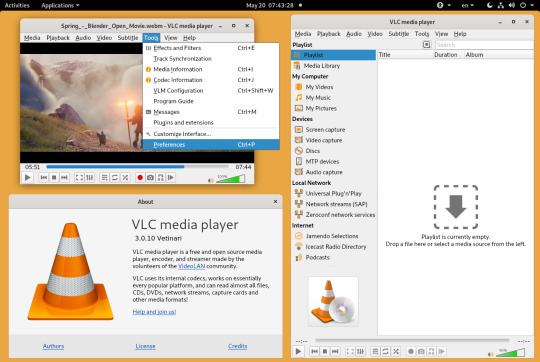
The VLC media player is available for multiple platforms and is a very popular choice for Apple users. The software is also free for Mac OS X, and a list of versions are available for download on the official website. The complete guide on installing VLC on Mac OS X is given below along with the download process.
Step 1. Go to the official website of VideoLAN and download the dmg package from the download links available for Mac OS X.
Step 2. Once the package is downloaded, locate the file and execute it. The file will open after verifying the contents of the file.
Vlc For Mac Os 10.6.8
Step 3. Please select the file and drag it to the Application folder. This will copy the file into the application folder.
Step 4. Now double-click on the file and allow all the permissions required by the VLC. Once the setup is complete, VLC will launch for the first time on your Mac.
Part 3. How to Make VLC as Default Player on Mac
Instead of going through the hassle of choosing the VLC player every time you try to open a video, it is better than making the VLC media player your default media player.
Steps on how to make VLC as the default player on Mac:
Step 1. Select any file that you want to open and right-click on it. When you click, certain options will appear, and you can select the Get Info option.
Step 2. Now, in the Open With section, choose the VLC from the drop-down menu.
Step 3. Then, make sure that you click on Change All option to apply the setting to all the files present on the Mac. And the VLC on your Mac would be the default player now.
Part 4. The Best VLC Alternative Mac to Play Video and Audio Files
If you are looking for the VLC alternative for Mac, then your search ends at Wondershare UniConverter. It is a complete toolbox that allows the users to convert, download, edit, burn video, and audio in more than 1000 formats. It is a tool that gives you the fastest speed of conversion with so many additional features that you will forget there is some other software available on the internet.
Wondershare UniConverter - Your Complete Video Toolbox
Best VLC Alternative to convert any video/audio in any format, like AVI/MKV/MOV/MP4/MP3/WAV/M4A, etc.
Convert video to optimized preset for almost all of the devices.
Compress videos by cropping and trimming.
Burn video to playable DVD with attractive free DVD templates.
Download or record videos by pasting URLs from Internet video sites.
Versatile toolbox includes fixing video metadata, GIF maker, Video Compressor, and screen recorder.
Supported OS: macOS 11 Big Sur, 10.15 (Catalina), 10.14, 10.13, 10.12, 10.11, 10.10, 10.9, 10.8, 10.7, 10.6, Windows 10/8/7/XP/Vista.
Security Verified, 5,481,347 people have downloaded it.
Main functions of the Wondershare UniConverter:
Video/Audio Converter: VLC Alternative to convert video and audio in any format
This is the most attractive function of the Wondershare UniConverter. It can convert any format of video to some other. The list supported by this software is unlimited, e.g. MP4, AVI, MKV, WMV, MPEG-2, MOV, 3GP, HEVC, and many others. The Wondershare UniConverter gives a wide array of conversion processes. It allows the user to convert videos for Social networks, iPhone, iPad, Android devices, and others. It also supports the conversion of DVDs, videos from camcorder, and especially videos to audio. With this software's help, you can also combine multiple videos by merging them and compressing them. The software is very easy to learn, and once you get familiar with the interface and process, you will be able to efficiently operate the software.
Video Editor: Edit video and audio with built-in tools before conversion
The software enables users to edit videos with ease. Editing is the process that allows the users to give a whole new look to the videos by applying multiple effects and filters. With Wondershare UniConverter, the users are free to experiment with their videos by choosing a variety of effects and filters. It allows the users to trim videos, crop videos, apply an effect, add watermark, and add subtitles to the videos. The software ensures that the users get an amazing video editing experience.
Files Download: Download video and audio files by pasting URLs
It usually happens that we wish to download videos that are present on different websites. The Wondershare UniConverter signifies its name and supports almost 10000 websites from which you can easily copy URL and download the video with the best quality. Not only can you download the videos, but also you can edit them right after download. Even if you want to download a whole playlist or convert a video to MP3 and then download it, the software can do it all. The software also provides some download process settings that can ensure that every video you download is of high quality. It has a download task scheduler and also provides priority settings for downloads.
DVD Burning: Burn videos to DVD and Blu-ray Discs Easily
A burn is a term used for the process of writing content to a CD/DVD or any other disc. Usually, the burning of the Videos is done to get them on some external space. The Wondershare UniConverter also provides a burning function for videos. The software makes it possible for the users to burn videos or other supported files to DVD, Blu-ray disc, or to ISO file. Whether you want to burn videos to DVD, Convert DVD to ISO, or Burn ISO to DVD, the software supports them all.
Vlc Media Player For Mac Os X 10.6.8
Toolbox: More additional functions related to media

It can help you to fix media metadata automatically and edit it with customization. You can also convert your videos to VR and enjoy on your VR devices. What's more, it has 2 assistant tools named Screen Recorder and GIF Maker.

0 notes
Text
Maemo For Mac

Memo For Management
Memo For Mac
Maemo For Mac Os
Maemo For Macbook Air
Memo For Microsoft Word
IMO for Mac pc: With the help of IMO for Mac we can able to stay connected with our friends, Imo families and relations no matter whatever may be the distance IMO for Mac pc is not just a social app by which we can send a message to the people worth to us. This is a TECHNOLOGY PREVIEW of a new development tool for Maemo. MADDE stands for Maemo Application Development and Debugging Environment and offers the following features: Command-line cross-compiling Multi-platform support (Linux (32-bit/64-bit), Windows, Mac OS X) Configurable for different targets & toolchains. Maemo Community e.V. Invitation to the General Assembly 01/2015 Nomination period closed for Q4 2014 council election Announcement of the Q4 2014 Community Council election. GPE is a suite of applications that was ported to Maemo. Search for GPE in the downloads section for your version of Maemo. (You'll probably want GPE Calendar, GPE Contacts, gpesyncd to start with.) These are standalone applications, there's no integration with the Maemo address book. You'll not find data from GPE in the Mail client or Chat.
Download
Thank you for using our software library. Use the link below and download Maemo Flasher legally from the developer's site.
We wish to warn you that since Maemo Flasher files are downloaded from an external source, FDM Lib bears no responsibility for the safety of such downloads. We recommend checking your downloads with an antivirus. FDM Lib shall include an option for direct download from developers, should it become available in the future.
Often downloaded with
Flash WallpaperCreate and distribute Flash Wallpapers! Flash Wallpaper converts a Flash...DOWNLOAD
Flash Media PlayerFlash Media Player is a handy flash tool kit designed as Macromedia flash...DOWNLOAD
Flash JoinerFlash Joiner provides a new way to create your SWF easily. You can merge...$39.95DOWNLOAD
Flash SecurerFlash Securer is program which will allow you to carry your sensitive documents...DOWNLOAD
Flash WiperMany people believe formatting the drive or deleting the file will complete...$19.95DOWNLOAD
iWisoft Flash SWF to Video Converter
Editors & Converters
The Nokia 770, N800 andN810are 'Internet Tablets'running Maemo: a handheld Linux distribution based on Debian.
Although there is acommand line flasher availablefor Mac OS X from Maemo, there's no officialGUI interface for it. This has been written usingPlatypus and CocoaDialog and is, of course,supplied with no warranty.

This is not affiliated with Nokia and so if your machine turns into amongoose and starts dancing ballet, don'tblame me. Or blame me, but don't complain - or, more importantly, sue.
Usage

Download the latestNokia image (large file ending in .bin, for exampleNokia_770_0.2005.45-8.bin) and either selectthis file when prompted by 770Flasher, or just drag the file on to the770Flasher icon.
Screenshot
770Flasher-2.0.dmg(Mac OS X disk image, 361K, requires 10.3 or above)
tablet-encode (aka 770-encode)
770-encode has now been renamed tablet-encodeand moved to a larger project called mediautils.
Due to the unreliability of garage.maemo.org, there is a mirror here:
mediaserv
mediaserv is a project which allows you to convert, on-the-fly,video from a Linux, Unix or Mac OS X box and watch it on your Nokia InternetTablet. It even integrates with VideoCenter.
Like tablet-encode, this is part of mediautils.
Due to the unreliability of garage.maemo.org, there is a mirror here:
mediaserv.tar.gz(Perl tarball, v0.05, 29K)
mud-builder
MUD is anauto-builder, designed to make it easier for people to port, in a simple andmaintainable fashion, software to Maemo; customising the resulting packages toMaemo's subtle requirements.
More info can be found on its Garage page.
Wikipedia
Wikipedia is anexcellent online resource and tied with a network connection through aNokia 770 is almost equivalent to the Hitchhiker's Guide to the Galaxy.Although not yet available offline for Maemo, it is possible to enhanceWikipedia to make it look better on the 770's screen.
The default skin contains a long left-hand column, however by creatingan account with Wikipedia (which is free), you can change the 'skin'to one more suited to a device such as the 770.
Default style
'MySkin' style
Usage
Create an account on Wikipedia.
Go to the URL, http://en.wikipedia.org/wiki/User:YourUserName/myskin.css.='detail'>
Paste the code below into the text area andclick Save:
/* <pre><nowiki>*/ @import url('http://www.bleb.org/software/maemo/wikipedia/myskin.css'); /* </nowiki></pre> */
Go to your Preferences page and selectthe Skin category.
Select MySkin and click Save.
Backgrounds
Under development
I've currently got the following under development. For each there is a short description and links to screenshots and photos. If you have any questions on them, please don't hesitate to contact me. Updates will be provided in my diary.
Better Maemo planet layout
I don't like the new MaemoPlanet that much. I've developed a user style for Firefox to turnit into this.
ArcEm
Acorn Archimedes emulator, allowing RISC OS to be run on an ARM device inyour pocket. [1], [2],[photo 1], [photo 2].
NetSurf
A lightweight open source web browser, for when Opera is deciding to betempremental. [1], [2], [3], [photo].
Galculator
A scientific calculator. No screenshots available, but a straight-forward port of a Glade application.
Java
Following on from Alexander Lash's work porting JamVM/Classpath/Jikesto Maemo, I've some thoughts on auto-Hildonisation of Javaapplications which could help make Java a suitable high-level language forMaemo application development.
Older stuff
Sylpheed
Sylpheed is a full-featured email client: supporting POP3,IMAP, SSL and everything else you'd expect. The full feature list can beseen at the Sylpheed homepage.
This is a port and Hildonisation of Sylpheed to integrate it as a properMaemo application. It's not finished, and so should be viewedas an alpha-release. You may be better off using Claws or (even better, hopefully)Modest.
Known bugs
Not all windows are Hildonised yet (that is, many have menubars ratherthan pop-up menus, and so on).
Fix dependencies on N800 to avoid start-up problem (see this solution in the mean time).
Full-screen button doesn't work.
Some windows appear too small, others too big.
Select from middle of direction pad should open message in proper viewwindow.
Problems with (some?) LDAP servers.
...
Limitations
No GPG support as yet.
Address book functionality removed due to a bug.
Built-in FAQ, manual and support for non-English languages removed forspace reasons.
Screenshots
sylpheed.deb(Maemo v2 package, v2.2.0rc-3, 511K)
Rebuilding from source
If the binary above whets your appetite for Maemo development,and you want to help with this port, the Maemo port is being maintained in aSubversion repository.
Username/password: guest/guest.[Browse the source]
Synchronisation and backup using rsync & make
Please note this has not been updated for 2006 OS,instead I prefer bind-mounts, however it is easily customisable.
The built-in backup/restore tool doesn't backup all yourdevice's configuration or installed applications. This script (aMakefile)meets those requirements and allows for maintaining patched parts of the rootfilesystem across firmware upgrades.
Usage
Requires rsync and SSH (on both 770 & hostcomputer) and make on the host.
Memo For Management
To 'install' the script:
Create a new, empty directory, on a Unix-like box (e.g. Mac OS X,Linux, *BSD, Windows with cygwin) and ensure you have rsync, make and SSHinstalled.
Download Makefile.770sync and move it to thenew directory, named Makefile.
Modify the line beginning REMOTE_DEVICE topoint to your 770. For example, my 770 has a fixed IP, I have root accesson it (by enablingR&D mode) and Dropbear is running on port 22 (the default), thereforethe line in my local copy says:
There are three 'targets' which can be executed to act onyour device. To execute them, run the following command:
Memo For Mac

make target
push
Push changes in the local copy to the remote device. This is effectivelya restore from a backup, if pull has been previously run.
pull
Pull changes from the remote device to your local copy. Effectivelyperforming a backup.
bootstrap
Similar to push but doesn't use rsync. This is useful when yourdevice has just been reflashed and is missing any software. By just installingand starting SSH, thistarget can be used to restore your documents, changes and applications (suchas rsync). An article on dillernet.com,Recovering From A Firmware Flash, has some techniqueswhich may also help in this regard (specifically scripts to install theneeded packages & SSH keys from the MMC card).
Since bootstrap will generally be required when reflashing andbefore SSH is running as root; SSH may well be listening on port 2222 (ifstarted by an unprivileged user), rather than port 22. Therefore, you canoverride the REMOTE_DEVICE variable:

make [email protected]:2222/ bootstrap
Note: in this example, as the SSH server was started as anormal user, it would not be possible to restore symlinks in /etc.
Example
One common requirement when SSH is installed is startingit automatically when your device is turned on. This is easily done bycreating a symlink, as described in the InstallSsh document in the wiki.
Unfortunately, when you reflash your device, this symlink will be lost.However, by using the script you can ensure that this (and similar changes)are put back on the device when you restore:
$ mkdir ~/770-sync $ cd ~/770-sync $ wget http://bleb.org/software/maemo/Makefile.770sync $ mv Makefile.770sync Makefile $ mkdir -p etc/rc2.d $ ln -s /var/lib/install/etc/init.d/dropbear-server etc/rc2.d/S99dropbear-server $ make push
As you can see, the local 770-sync directorycontains a copy of any changes you've made to the file system. In addition,the user's home directory, the configuration and the installed applications are pulled back on a pull operation.
Citrix ICA client
The below screenshots show that theCitrixARM Linux client can be got to run on a Nokia 770, although it iscurrently much use: the virtual keyboard is tied to onboard GTK+applications. A USB keyboard, or a Bluetooth keyboard using kbddshould work, however.
The Citrix install file won't work with busybox's 'expr' implementation andwithout 'cpio'. The application itself requires a few extra debs (whichfortunately Debian/ARM can provide):
libxaw6_4.3.0.dfsg.1-14sarge1_arm.deb
libxmu6_4.3.0.dfsg.1-14sarge1_arm.deb
libxp6_4.3.0.dfsg.1-14sarge1_arm.deb
libxpm4_4.3.0.dfsg.1-14sarge1_arm.deb
Maemo For Mac Os
Unfortunately, with the advent of 2006 OS and the use of EABI, older ARMLinux binaries will no longer work on the 770 without recompilation. Therefore,unless Citrix recompile and provide new binaries, or an open source clientis made available, Citrix is not easily possible on a modernMaemo device.
Maemo For Macbook Air
vim/rsync
Memo For Microsoft Word
These ports were for the 2005 OS, and have now been removed.mud-builder isa project which aims to simplify simple ports like thesein future.

0 notes
Text
Download Vlc For Mac Catalina

by Christine Smith • 2021-04-21 14:09:04 • Proven solutions
Download Vlc For Mac Catalina Download
Download Vlc For Mac Catalina Os
Playing video and audio files for entertainment is like the most basic thing users will do on a computer. The most popular audio/video player for Mac is VLC Media Player. The VLC player for Macbook has stayed on top of the list for a long time. However, we also have many alternatives for it as more and more software has developed with more abundant functions than VLC. The Wondershare UniConverter (originally Wondershare Video Converter Ultimate) is a complete video and audio conversion solution which allows you to manipulate the media files according to your requirements. This article will introduce this tool and discuss how to download, install VLC, and make it as your default player on Mac.
Download Mozilla Firefox, a free web browser. Firefox is created by a global not-for-profit dedicated to putting individuals in control online. Get Firefox for Windows, macOS, Linux, Android and iOS today! VLC is a free and open source cross-platform multimedia player and framework that plays most multimedia files as well as DVDs, Audio CDs, VCDs, and various s. Devices and Mac OS X version. VLC media player requires Mac OS X 10.7.5 or later. It runs on any Mac with a 64-bit Intel processor or an Apple Silicon chip. Previous devices are supported by older releases. Note that the first generation of Intel-based Macs equipped with Core Solo or Core Duo processors is no longer supported. VLC VLC video player. In Catalina, however, iMovie, Final Cut Pro, and QuickTime Play can’t convert the old formats. And VLC can convert and save files. This Mac 911 article is in response. Once the App Store loads, type 'MacOS Catalina' into the search box in the top-left corner and press return and click the entry for Catalina to go to the download page. Click the 'Get' button. This will open Software Update in System Preferences and begin the download of the MacOS Catalina installer.
Part 1. What is VLC Media Player
The VLC media player, commonly known as VLC, is a free and open-source player developed by VideoLAN. It is available for all the platforms, whether it is Computer or Mobile phones. VLC supports so many audio and video file formats and compression methods, which include DVD-Video, video CD, and multiple streaming protocols. It is compatible with all the formats supported by libav codec and libav format. To take advantage of this player, you can download VLC for Mac easily.
Part 2. How to Download and Install VLC on Mac OS X
The VLC media player is available for multiple platforms and is a very popular choice for Apple users. The software is also free for Mac OS X, and a list of versions are available for download on the official website. The complete guide on installing VLC on Mac OS X is given below along with the download process.
Step 1. Go to the official website of VideoLAN and download the dmg package from the download links available for Mac OS X.
Step 2. Once the package is downloaded, locate the file and execute it. The file will open after verifying the contents of the file.
Step 3. Please select the file and drag it to the Application folder. This will copy the file into the application folder.
Step 4. Now double-click on the file and allow all the permissions required by the VLC. Once the setup is complete, VLC will launch for the first time on your Mac.
Part 3. How to Make VLC as Default Player on Mac
Instead of going through the hassle of choosing the VLC player every time you try to open a video, it is better than making the VLC media player your default media player.
Steps on how to make VLC as the default player on Mac:
Step 1. Select any file that you want to open and right-click on it. When you click, certain options will appear, and you can select the Get Info option.
Step 2. Now, in the Open With section, choose the VLC from the drop-down menu.
Step 3. Then, make sure that you click on Change All option to apply the setting to all the files present on the Mac. And the VLC on your Mac would be the default player now.
Part 4. The Best VLC Alternative Mac to Play Video and Audio Files
If you are looking for the VLC alternative for Mac, then your search ends at Wondershare UniConverter. It is a complete toolbox that allows the users to convert, download, edit, burn video, and audio in more than 1000 formats. It is a tool that gives you the fastest speed of conversion with so many additional features that you will forget there is some other software available on the internet.
Wondershare UniConverter - Your Complete Video Toolbox
Best VLC Alternative to convert any video/audio in any format, like AVI/MKV/MOV/MP4/MP3/WAV/M4A, etc.
Convert video to optimized preset for almost all of the devices.
Compress videos by cropping and trimming.
Burn video to playable DVD with attractive free DVD templates.
Download or record videos by pasting URLs from Internet video sites.
Versatile toolbox includes fixing video metadata, GIF maker, Video Compressor, and screen recorder.
Supported OS: macOS 11 Big Sur, 10.15 (Catalina), 10.14, 10.13, 10.12, 10.11, 10.10, 10.9, 10.8, 10.7, 10.6, Windows 10/8/7/XP/Vista.
Security Verified, 5,481,347 people have downloaded it.
Main functions of the Wondershare UniConverter:
Video/Audio Converter: VLC Alternative to convert video and audio in any format
This is the most attractive function of the Wondershare UniConverter. It can convert any format of video to some other. The list supported by this software is unlimited, e.g. MP4, AVI, MKV, WMV, MPEG-2, MOV, 3GP, HEVC, and many others. The Wondershare UniConverter gives a wide array of conversion processes. It allows the user to convert videos for Social networks, iPhone, iPad, Android devices, and others. It also supports the conversion of DVDs, videos from camcorder, and especially videos to audio. With this software's help, you can also combine multiple videos by merging them and compressing them. The software is very easy to learn, and once you get familiar with the interface and process, you will be able to efficiently operate the software.
Video Editor: Edit video and audio with built-in tools before conversion
The software enables users to edit videos with ease. Editing is the process that allows the users to give a whole new look to the videos by applying multiple effects and filters. With Wondershare UniConverter, the users are free to experiment with their videos by choosing a variety of effects and filters. It allows the users to trim videos, crop videos, apply an effect, add watermark, and add subtitles to the videos. The software ensures that the users get an amazing video editing experience.
Files Download: Download video and audio files by pasting URLs
It usually happens that we wish to download videos that are present on different websites. The Wondershare UniConverter signifies its name and supports almost 10000 websites from which you can easily copy URL and download the video with the best quality. Not only can you download the videos, but also you can edit them right after download. Even if you want to download a whole playlist or convert a video to MP3 and then download it, the software can do it all. The software also provides some download process settings that can ensure that every video you download is of high quality. It has a download task scheduler and also provides priority settings for downloads.
DVD Burning: Burn videos to DVD and Blu-ray Discs Easily
A burn is a term used for the process of writing content to a CD/DVD or any other disc. Usually, the burning of the Videos is done to get them on some external space. The Wondershare UniConverter also provides a burning function for videos. The software makes it possible for the users to burn videos or other supported files to DVD, Blu-ray disc, or to ISO file. Whether you want to burn videos to DVD, Convert DVD to ISO, or Burn ISO to DVD, the software supports them all.
Toolbox: More additional functions related to media
It can help you to fix media metadata automatically and edit it with customization. You can also convert your videos to VR and enjoy on your VR devices. What's more, it has 2 assistant tools named Screen Recorder and GIF Maker.
When you need to play a video on your Mac, what do you do? Which app do you open? If you’re new to macOS, you might just double-click on the media file and it’s likely that QuickTime Player will start up — good enough for the most common tasks.
Soon though you’re bound to feel QuickTime’s limitations. It might be that you’ve transferred a file from your camera that’s not supported, or you want to watch a foreign movie with external subtitles. All this is difficult, if not impossible, to accomplish with QuickTime Player. You need to upgrade.
More top-notch media players for you
Instead of having one VLC player alternative, get an entire collection. Setapp is a Mac apps subscription that gives you a large choice.
What Makes VLC Player For Mac Good
From the first moments of looking for a better media player, VLC for Mac is going to show up in search results again and again. The app is free, has good ratings, and seems to be universally loved. There’s even a version for your iPhone (and nearly every other operating system in existence). What’s not to like?
Download Vlc For Mac Catalina Download
The official story of VLC player goes back to 1996, when a few students of École Centrale Paris in France developed the app as their academic project. Back then, they called it VideoLAN Client (VLC for short). As VLC player got more and more recognition and became popular worldwide, the original developers released the code under the open-source license, so that anyone could fix bugs and contribute new features.
By now, VLC player is available on Windows, macOS, iOS, Apple TV, Linux, Android, Chrome OS, and Xbox One. The only question left is how to find a VLC for Mac download.
How to get a VLC download for Mac
Unfortunately, due to some licensing issues, VLC player for Mac isn’t available on the App Store (although the iOS version is). With a simple Google search you’ll find that lots of third-party websites offer you VLC for Mac downloads — but beware! Such download files are often infected with various kinds of malware looking to find an easy way into your computer.
The only option that’s 100% safe is to find a VLC download for Mac on its official website:
Go to videolan.org/vlc
Click Download VLC
Double-click the .dmg file in your Downloads folder
Move the VLC icon into Applications
With regards to technical requirements, VLC player is supported by any 64-bit Intel-based Mac that runs macOS 10.7.5 or later (the latest one is 10.15). This covers 99% of Macs in use nowadays. And even if you need to make VLC player work with ancient Macs, older VLC versions are available for download from the official website as well.
To play a video on VLC for Mac:
Open VLC
Either drag the video you like onto the app’s window or go to File ➙ Open File… ➙ select the video ➙ Open
One of the most beloved VLC media player features is adding and fine-tuning external subtitles. When you’ve downloaded the .srt subtitle file you want to use:
In the menu bar of the VLC player, click Subtitles
Add Subtitle File… ➙ select the file ➙ Open
In the same Subtitles menu you can change the text size, thickness, color as well as the background color

With so much to offer, why would anyone choose any other app for their videos than VLC player? True, while QuickTime Player struggles with nearly every video encounter, VLC for Mac handles all the basics pretty well. But there’s so much more to discover in the land of video-playing features: multiple subtitles, audio extractions, ad-free web playback, AirPlay streaming, etc. Let’s see which VLC alternative for Mac offers it all.
Stream anything anytime with Elmedia Player
If VLC media player for Mac is a shell you can open content in, Elmedia Player is a full-on entertainment center. Get any videos you want anytime, thanks to its streaming functionality. The app is able to download YouTube directly to your Mac or play videos instantly using its web-browser extension, which allows to bypass all the ads.
Moreover, any downloaded videos can then be easily played on your AirPlay-enabled devices — watch a movie on a big screen with Apple TV, for example, without the need for USB drives or awkward cables. And while VLC media player might get stuck playing HD videos on a big screen, Elmedia will sail through them seamlessly with the help of hardware-accelerated decoding.
Play, stream, and download video
Get Elmedia Player, a perfect replacement for VLC, which has a streaming feature and a browser extension for direct downloads.
Elmedia Player, simply put, has everything you’ll ever need not to get bored. Even when videos become too much, you can extract audio files and save them as MP3 for easy on-the-go listening.
Gain full video control with Movist Pro
As good as Elmedia Player is, the ultimate VLC alternative for Mac could be a mighty 4K movie player called Movist Pro.
Movist Pro not only effortlessly decodes any video you come across (with an option to select decoders manually if needed) but also lets you configure the perfect video-watching scenario, including the quality and the size of each file.
If you want to watch a high-dynamic-range (HDR) video, but your screen doesn’t support it, the colors will show up dull and faded. Movist Pro features a built-in HDR tone-mapping technology that automatically adjusts colors to what they are supposed to be.
While nearly every VLC alternative for Mac lacks powerful subtitle management that VLC is known for, Movist Pro takes it a step further with support for multiple subtitles at once — invaluable when you’re trying to learn a new language or watching a movie with a bunch of international friends.
Finally, using the Movist Pro Safari extension, you can watch any video right from your browser window, with any of the above personal settings already specified.
How to start with Movist Pro? One step only: simply drag and drop your video onto the app and enjoy.
The best VLC alternative for Mac
So while some might argue that VLC media player for Mac is still good, the truth is — lots has changed since 1996. New entrants like Elmedia Player with its built-in downloader and ad-free streaming, or Movist Pro with multiple-subtitle support and HDR improvement are winning the market. The one you choose should quite frankly depend on the features you’re going to use the most.
Best of all, you don’t need to go all in and buy Elmedia Player or Movist Pro to see how they work. Both apps are available to you on a free seven-day trial from Setapp — a platform with over 150 Mac apps, where each one is the best for a particular task, whether it’s budgeting, retouching, or just getting things done. What might you be watching tonight?
Download Vlc For Mac Catalina Os
Setapp lives on Mac and iOS. Please come back from another device.
Meantime, prepare for all the awesome things you can do with Setapp.
Read on
Sign Up
Setapp uses cookies to personalize your experience on our website. By continuing to use this site, you agree to our cookie policy.

0 notes
Text
How to Set Up an E-GPU for Your Laptop?
PowerColor is a GPU and attachment manufacturer, not a committed system-seller such as Razer or even Dell. The box supports all of the bells and whistles of this Razer Core, such as oversize GPUs, an Ethernet link up to 375 watts of electricity into the card.

The Devil Box is somewhat expensive at $450, but also the prospect of multi-system compatibility is most likely worth the excess cash for anybody planning on maintaining it via multiple notebook and GPU updates.
The MSI Gambling Dock, accessible only in a costly package with the organization's gaming-branded Shadow GS30 notebook , is the cheapest choice on this listing. That stated, it is not really trying to find the same marketplace: the Gambling Dock is a company device, that crams in extras such as a 2.1 speaker set up, mic and headphone ports, a full-sized SATA 3.5″ slotmachine, plus a Killer brand media card. It is designed to sit below the notebook within an elaborate stand, as the bark connector plugs right into the base of the laptop.
The Gambling Dock is actually just an option if you're absolutely certain that you need the Shadow GS30 specifically...and because neither it nor the Dock are considerably updated in quite some time, that is probably not a fantastic idea if you don't discover it onto a huge discount.
(It is like a Surface Guru, just Taiwanese.) Additionally, it is compatible with among the stronger builds of Intel's teeny-tiny NUC pc, however hammering it into a little desktop would appear to defeat the point of a semi automatic system. It can take care of the biggest graphics cards and ought to work together and Thunderbolt 3 eGFX-compatible system, although this perpendicular layout does omit extras such as USB interfaces and SATA slots. Regrettably, we have not seen hide nor hair of this in-progress merchandise since Gigabyte revealed off it last summer, believed it is formally still coming. Along with this totally requisite aluminum enclosure, it is sealed using an NVIDIA GeForce GTX 1050 or 1060 indoors, and wanting to swap the card out will void the guarantee. The upside is that it is smaller and more mobile than other eGPU solutions. The Wolfe manufacturing team claims that the item is coming on its own site, but following a cancelled Kickstarter effort because of Thunderbolt licensing difficulties, the future is looking grim.
Not one of the aforementioned tickling your fancy? It is potential to produce your own eGPU using a mixture of the ideal wires, a PCIe port mounted onto a personalized piece of motherboard, and also another desktop power source. The good thing is that this remains largely unexplored land, backed by a passionate but modest community of modders plus a couple of part providers. Thunderbolt two PCIe enclosures supply an all-purpose alternative, but also the bandwidth for images is significantly lower compared to the goods above, and driver service could be iffy. More generalized PCIe adapters take a personalized instance or a open air arrangement, and there is often no means of knowing it's going to operate with a certain notebook except for real build it, install drivers, and then plug it into. High-performing players know better than anybody how much the ideal technician and equipment can affect user experience and functionality. If it comes down to this important shot or tactical ambush, acquiring the ideal technician on your side actually counts. High-quality images not just bring the match scape to lifetime. They are also able to provide you a wider perspective so that you can play in your best and remain a step ahead of your opponents and enemies.
What's an external GPU?
An outside GPU, otherwise called an eGPU, is a comparatively new concept which may help laptop users reach desktop-quality images by linking an external hardware dock. An eGPU is quite important and will help make certain you get the top images for gambling . Altering the visual experience for players. They may also be utilized for graphics and video editing. When updating your images with an eGPU, it is crucial that you do your homework before you are able to increase your gaming experience. Not all notebooks are compatible with an eGPU, and a few might require exactly the exact same maker for both the dock and computer. How can eGPUs do the job? Generally, notebook computers have a tendency to have less graphics processing power than we see in laptops, which means that the picture quality is not quite as apparent or strong as on a desktopcomputer. This is sometimes a problem for players who wish to grasp the whole range of this game scape and boost performance ability. Gambling is all about transporting the participant to some other world , and without high quality images, the complete experience just is not possible. That is where an eGPU is sold from.
By blending a desktop-style power source, a strong graphics card, and a PCle, an eGPU enables your notebook to ask retrieve graphics from the outside dock instead of the internal graphics card to signify superior images in your notebook screen. While they are most common for notebooks, eGPUs may also be utilized to update desktop graphics functionality. Plugging in an external picture chip does not necessarily mean that you'll get exactly the exact same degree of functionality or images you want when it was mounted , but it could surely make a huge difference. Because this is a coming technology, you can expect to see developments in these components in the not too distant future, however if you are hungry for an increased gambling experience today, you might want to check to find out whether your pc is eGPU harmonious.
0 notes
Text
How to Use Deliberate Practice to Learn Programming More Efficiently

I truly believe anyone can learn to code.
At the end of the day, programming is a skill, and acquiring skill is open to anyone.
Sometimes getting good at something appears to be a magical process. But in reality, there’s a clear process to follow.
Anders Ericsson, a professor at Florida State University, is a leading researcher of expert performers. He studies the process of acquiring skill and what it takes to become an expert.
Through his years of research, he concludes that what separates top performers from everyone else is the amount of time spent in something he calls Deliberate Practice.
He believes that “The right sort of practice over a sufficient period of time leads to improvement. Nothing else.”
I believe the Deliberate Practice framework developed by Dr. Ericsson can be used to help people learning to program.
Implementing Deliberate Practice has helped me in my personal life and I believe it can help you learn programming more efficiently.
Below I’ll explain each component of Deliberate Practice and I’ll explain how you can incorporate Deliberate Practice in your coding practice.
Deconstruction
The first step of Deliberate Practice is to deconstruct and analyze your desired skill.
Deconstruction requires you to take a bird's eye view of your overall goal and break it down into small manageable components. You're trying to find the most efficient path from where you are to where you want to go.
There are two ways you can go about deconstructing a skill. You can either break down the components yourself or learn from someone who has already acquired the skill.
For someone learning to code, I'd recommend leveraging the knowledge of other developers instead of reinventing the wheel.
Most of the material out there(like freeCodeCamp) was created by people who have put effort into deconstructing the learning process and have iterated on the material.
You can leverage their expertise and effort when you're looking for your own path forward.
Flip through a few different coding websites or read the Table of Contents of various coding books(you can preview books on Amazon for free). Also, read a few blogs or ask a developer friend about their opinion.
After a while, you'll get a sense of the best path forward.
Also, make sure your interests have a vote. It's hard to learn quickly if you're not interested in the material.
The most efficient route to learning to code is at the intersection of what the experts recommend and what you're interested in.
Don't obsess about perfectly deconstructing the path to becoming a programmer. You'll never find the perfectly efficient route.
It's better to do a little research, start somewhere and readjust as you go.
Stretch goals
The next key component of Deliberate Practice is creating stretch goals.
A stretch goal is a small task that pushes you outside your current abilities and moves you along your deconstructed learning path.
Creating stretch goals isn't so much about having a huge list of tasks you need to complete. The more important part is setting up your learning in a way that pushes the boundaries of your programming skills.
We humans naturally favor the things that are easy and automatic.
However, if we push ourselves outside our comfort zones for long enough, our body will try to normalize the new behavior and make it a habit.
The objective of a stretch goal is to consciously put yourself outside your comfort zone and wait for your body to adapt.
The trick to creating a stretch goal is making the task difficult but still achievable.
If the goal is too difficult, then you'll get lost and won't know how to move forward. If the goal is too easy then you won't develop as quickly as you could(or not at all).
It will take some time to find the sweet spot.
At the start, a stretch goal could simply be a lesson on freeCodeCamp. As time goes on, a stretch goal could be implementing a button on your portfolio website without using Google.
The key thing to remember is that if a task feels easy you're probably not pushing yourself enough.
Focus and attention
Focus is a foundational component of memory and skill acquisition.
When you try to encode new information into your brain, the strength of the encoding is directly linked to the intensity of your focus.
When your focus is weak, new information will be less sticky which will result in slower learning and more time studying.
A common trait among people who learn programming quickly is they have the ability to intensely focus on whatever task they're performing for long periods of time.
Think about how any world-class performer practices. They're probably not checking their phone every 5 minutes. They're most likely mentally locked into whatever task they're performing.
Having good focus means eliminating all unwanted distractions.
There are two types of distractions, internal and external. Decreasing external distractions means shutting off your phone, going to a quiet room, and/or putting a site blocker on your computer.
Taming internal distractions means not letting internal thoughts consume your time. This can be done by practicing meditation or having a notebook to write down whatever is on your mind.
The key is to build a distraction-free environment and have a plan when a distraction inevitably pops up. You're probably already well aware of all the things that distract you.
(If you want more insights into where your time goes, I'd recommend using something like RescueTime)
Improving your focus is a process. In the beginning, try to be fully focused for a few minutes. As time goes on, slowly dial up the duration of your focused coding.
When deliberately practicing your programming skill, it’s better to be 100% focused for a shorter amount of time than 70% focused for a longer amount of time.
It's might feel impossible to maintain focus since we live in a world that's constantly trying to grab our attention. Nonetheless, you must find a way.
Perform
The only way to get better at something is by actually doing it.
People often confuse acquiring knowledge with acquiring skill. Knowledge is useful but it isn’t a substitute for actually attempting something.
Knowledge, in many ways, gives you a false sense of progress. You can watch 100 coding tutorials and feel like you're capable of coding your own website. However, once you go out and try to build one for yourself, you end up falling on your face.
It's like the difference between watching baseball and playing baseball. Watching helps you play but you can't become a good baseball player just by watching your favorite professional baseball team.
Acquiring skill requires you to go out into the world and test your knowledge against reality.
This isn't always easy. Practicing something new will attack your ego and make you feel incompetent. You'll want to quit or go back to something that feels more comfortable.
Unfortunately, it's impossible to learn something new without looking incompetent(at least at first). You might as well get used to it.
As we talked about above, learning doesn't happen inside your comfort zone. Don't be surprised if you start to feel uncomfortable as you code. Discomfort is usually a sign you're headed in the right direction.
Make sure you're constantly testing out your knowledge against the real world. Don't settle for reading tutorials or watching videos. Put your fingers to the keyboard and write some code that you can run.
Feedback
It's impossible to get better at anything without feedback.
Imagine trying to improve your golf game but you are unable to see where the ball lands. There'd be no way to know if you're getting better.
Feedback is the way reality communicates with you. It allows you to see the gap between what you think you know and what you actually know.
There are two ways to get feedback. You can get it through self-study or someone else can provide it.
Self-study requires you to compare what you attempted with the correct solution someone else posted.
This naturally happens when you go to websites like Stack Overflow or GitHub to find an answer to a problem. The feedback happens when you discover the gap between your answer and the correct answer.
When you go to websites like Stack Overflow, make sure you spend time understanding why a chunk of code works and how it’s different. Copying and pasting without understanding the difference will rob you of important feedback that will help improve and update your skills.
You can also read through someone's code on Github and compare it to your own code(or compare it to your current understanding of how to code).
Ben Franklin used a similar strategy when he was improving his writing skills.
He would read an article from his favorite newspaper a couple of times. Then he would deconstruct the techniques the author used. He would put the article away and try to replicate it in a similar fashion. After he wrote his version, he would compare the results and analyze his execution.
The other way to get feedback is by letting a more experienced developer see and comment on your code.
Having a fresh pair of eyes can help you solve individual problems and also can help you get back on track if you’re heading in the wrong direction.
It might be scary having someone else look at your code(or even having a conversation with an experienced developer). None of us want to look dumb. If you can get over your fear, getting feedback from others can have a big impact.
One of my biggest regrets when I was teaching myself to code was that I didn't get enough feedback. My code was a mess and I was wasting a lot of time on unimportant things.
Getting feedback from a more experienced developer would have saved me a lot of time and struggle. They would’ve instantly seen what I was doing wrong and put me on a straighter path.
Think of feedback from an experienced developer as a compass. They won’t physically get you to your destination, but they will make sure you are going in the right direction.
Adjust
Feedback is worthless if you don’t actually use it.
Learning to code is like moving through a dark room. You start walking, bump into some furniture, adjust your route, and try again.
Based on the feedback you receive, it’s important to take some time to think about the gap between what you wanted to do and what actually happened. Based on that gap, make adjustments as you move forward.
If you don't make adjustments, you won't improve.
You'll need to adjust specific lines to code to make your program work. You'll also sometimes need to adjust your approach at a macro level.
Our initial instinct when we aren’t making progress is to try harder. This is only effective to a point.
If you are not getting the results you want, try attacking things from different angles. It might take some experimentation to get it right.
Repeat
Performing a task once isn’t enough.
Our minds don't store information like computers. We tend to forget new information just as quickly as we learn it.
Learning something new requires you to repeat a task multiple times before it sticks.
Repetition is a signal to our brains that a new piece of information or a new behavior is valuable and shouldn't be forgotten.
The repetition stage of acquiring skill is not easy. It’s not supposed to be. You are consciously trying to reprogram your brain and your body will naturally want to do what's familiar.
You will need to consistently apply effort towards learning to become proficient.
The only sure-fire way to fail at learning to code is quitting. If you don't quit and maintain consistency, you will be able to repeat the important coding material and everything will eventually start making sense.
No matter how tough it feels, make sure you develop a consistent study habit. It is nearly impossible to learn coding without one.
For a deep dive into how you can be more consistent, I wrote an article about specifics techniques you can use.
Conclusion
The process of acquiring skill is simple, but it’s not easy. You are your biggest enemy in the process.
Old habits are hard to break. Each new skill is its own battle to be won.
Stay focused, make sure you're pushing yourself, adjust based on the feedback, rinse, and repeat.
If you follow the Deliberate Practice framework, I believe you’ll surprise yourself with the speed that you pick up programming.
Best of luck.
If you want to hear about other insights I've learned along the way, follow my account Zero to Programmer on Twitter. The goal of the account is to help you learn programming more efficiently.
via freeCodeCamp.org https://ift.tt/2yfG47s
0 notes
Text
This user does not have a valid Spin Rewriter subscription.

Timing is everything.
When it pertains to brand-new product or services, we tend to hold back up until it is more established to try it, but often using an early phase tool can offer you some terrific advantages on top of those offered straight by it.
The biggest is having the opportunity to form what the final tool will appear like.
New item groups tend to be really open up to feedback and have fast version cycles. Your feedback could assist shape a tool into something that could be much more beneficial to your business.
On top of that, you can typically get an excellent discount rate by registering early. Often that discount can even suggest complimentary services for a prolonged duration.
This month, I have actually found some excellent new tools that can replace or contribute to your marketing arsenal that, at the time of this writing, are providing outstanding introductory prices (or totally free access)!
This short article belongs to our IMPACT Toolbox series.
With IMPACT Tool kit, we talk about all of the current (and even underrated) marketing tools that you require to try. We make suggestions by classification, assisting you find out what tool is best for your scenario, and introduce you to tools you may not have actually become aware of otherwise.
Have concerns about a marketing tool, whether or not we've evaluated it?
Reach out to us and we'll see how we can help.
Today we're going to look at:
1. engageLively - Interactive Content Backed by Analytics
Rate: Free while in Beta

As marketers, we know the power of the big three content mediums: text, audio, and video. Each serves a series of purposes and they feed into one another
to help construct a strong, cohesive interaction platform with your audience
. How does your audience engage
with that material? With text, they read. Perhaps click a link, share a snippet with their audience, or remark below an article. While incredibly useful and effective, this is a mainly passive medium. With audio, they listen.
One of the factors podcasts are so huge is since individuals can listen while doing something else. Like text, you can motivate someone to take action or hope that they do something with the details you offer, but at the end of the day, still a passive medium.
Video altered the video game.
Here's something that might really clinch attention for some time period, integrating text and audio with effective visuals.
With some tools like Vidyard or Wistia, we can see for how long someone watches a video, when viewership drops off, or include a call-to-action near completion so we understand someone viewed the whole video and wishes to take the next action.
But what if that video is open in another tab? Or they pushed play, and stepped far from their computer? How do you know someone is really engaging with your video?
Like the other mediums, it's tough to understand what part of your video material really stuck with someone, or where they found the most worth.
That's the problem engageLively is attempting to fix.
By taking the big three content mediums and including interactivity, now we can get a much deeper understanding of our audience and what is essential to them.
You can respond to concerns like:
For how long did somebody engage with this piece of content?
Which pieces did they engage with the most?
What part of the interaction were they in when they clicked the call-to-action?
What actions did someone go through in the past striking send on this calculator?
engageLively is a platform where you can build interactive material and track how individuals utilize that material. Your material is made up of HTML, CSS, and JavaScript, so there are no unique tools or players needed.
Some examples of content produced on their platform consist of:



You may be believing,"My developers can do all of this for me right
now ... why would I utilize another platform?"You're asking the ideal questions. As a developer, material like this is absolutely possible, however unless
your dev group is setup to manage customized tool builds, you're starting mostly from scratch each time. And then when they're built, you'll need to establish tracking for all of
the interactions. Manageable, but hard. Another way to think about engageLively is as a platform for interactive content, comparable to how Vidyard is a platform for video. Your developers could setup a server to host your videos, and build in tracking and call-to-actions, and so on. But opportunities are you are not going to do that (that's a decision you require to make for your business).
Establishing an account is easy (and complimentary while they're in beta).
As soon as you login, you're welcomed with a blank page and some current projects (populated for you if it's your very first login). You can delve into some other tasks to see how things work, or go back to square one.

It's definitely more developer-friendly today, however as long as you comprehend a little
code, you'll be great messing around. And they are actively searching for feedback, so if you run into a problem or have a concern, you'll be able to get a response.
In addition to the sample projects, you can view tutorial videos for getting set up and they're rumored to be beginning routine screencasts where they'll walk through standard and sophisticated setups.
It would take a lot longer to go through a full-blown tutorial. But when you register, you'll get an e-mail with the alternative to Book Your Free Demo. Benefit from that while you can get individually face time with their team!
2. Zag.ai - Artificial Intelligence for Your SEO
Cost: Currently $99/mo with introductory prices, Lite strategy coming in a few months

: 600px; screen: block; margin: 0px automobile;">
I can hear your ideas from here.
Not another SEO tool ... Morgan, please! Just hang on, listen. What comes to mind
when you think about SEO tools? Big control panels, lots of individual tools, and loads of information to comb through. Checking numerous keywords and their variations, cross-checking against other sources. It's a full-time task (quite literally).
Zag.ai is taking that workflow and offering it a much-needed increase with Artificial Intelligence.
You have my attention.
There are 3 main product classifications:
Market Research study
Traffic & & Link Sources
Analytics and Insights
Market Research study
In Marketing research, you'll find tools for maintaining and staying ahead of your market. Things like:
appearing the finest carrying out content around the web in the last thirty days (blog sites, e-mail headlines, ad copy, etc)
scanning news media so you can leap on the news as quickly as it breaks (newsjacking)
showing rival traffic by keyword and page, and
a keyword tool that offers you topic ideas and audiences from a single keyword (based on "zooming out" to find associated topics, interests, people, and organizations
These basic jobs can probably be finished with your present SEO tools and some manual work on your part-- However who has time for that?
Traffic & & Link Sources
The tools in Traffic & & Link Sources will assist you:
Find current discussions around the internet for your target keywords, so you can jump in with your own material shortly after it was requested for
Check how your rivals are getting promotion, links, and traffic ("Great artists take")
Targeting search traffic that has clicked Google's first page of results and setting up advertisements for the keywords that would strike those pages
These are probably a little harder to do with your current set of tools.
The key here is timeliness. Emerging conversations that are no longer top of mind (like looking for them after the reality in your social network of choice) may refrain from doing you any great. This can even provide exact same day traffic if you can capture engagement at the correct time.
Analytics & & Insights Analytics & & Insights is Zag.ai's largest collection of tools.
With these, you'll have the ability to:
Discover opportunities to increase search traffic based upon your current search console
Identify what material is finest performing for conversion, what turns visitors into consumers
Know which channels are best for your service, including clients, earnings, and fastest sales cycle
Geo-target your finest users, which is one of the simplest ways to bump ROI on your paid channels
Identify your crucial influencers that have audiences that reacted well to your material or offering
Instead of the other classifications which manage external sources, these tools are all about getting more out of what you currently know. Similar to a few of the very best and easiest earnings originates from the clients you currently have, a few of the very best insights originate from the data you already have.
As of composing this post, Zag.ai has a 14-day totally free trial prior to their basic $99/month plan (initial pricing, will be $129/month later), however there is also a Lite strategy coming within a couple of months.
The Lite strategy just has access to five apps at a time and has a couple of other constraints, but might be a great way to get your feet wet for quite inexpensive.
3. Intravert - Monetize Your Community with Ads You Control
Cost: $0/mo +7.5% charge per deal, or $49/mo +2.5% per transaction (plus Stripe costs for both)

Do you currently use Google AdSense to monetize your website material? Or would you like to monetize your site
material however have not found a solution yet? Intravert is a prospective revenue opportunity for your organisation by offering custom ad space based on what you authorize. There's no algorithm behind the scenes or required styling from another brand; you select how an ad looks, where it is, and who books that space.
Today, there are just a few personalization options. Advertisements can be text, image/banners, or a mix. They can have some default styling used, or be completely adjustable.
The 2 default positionings are:
Banner - which beings in the sidebar or as part of your content

Sticky box- drifts on top of your content; an example being a"hey there bar" The sign up procedure is relatively fast and includes connecting Stripe for payments. After you register,
you'll get access to your own control panel, where you can setup Advertisement areas around your site. You will need to drop 2 lines of code approximately where you would like the advertisement to show on your site (some customized styling can look after the
rest). For each ad positioning, you'll set up a placeholder that will reveal when the space is not booked.
When a possible marketer clicks that, they'll be taken to a reserving screen with timeframes, advertisement details, and payment details. When they complete the kind, you will get an email notifying you of the request and you can confirm or deny the positioning (depending upon what you want to show your audience).

A crucial note: this reservation is by ad area, not internationally on your site. So, unless you set this up as a worldwide component(very same code for multiple put on your site), then the advertiser will only reserve on one page. You must specify that in your placeholder text so advertisers know exactly what they're asking for to book.
Intravert is complimentary to begin, with a deal fee of 7.5% applied in addition to Stripe fees. There's also a premium choice that costs $49/month which reduces the Intravert cost to 2.5% and has some extra functions like a tailored checkout process.
Whether you use Intravert most likely comes down to how you are monetizing your content (it at all).
If you have an advancement team that can manage your own variation of native advertisements or if your content drives earnings for you in another method, then Intravert might not be a terrific fit, but if you have some stable traffic and an audience that would take advantage of advertising curated by you, then give Intravert a try.
4. GrowSurf - Unlock the Power of Refer-a-Friend Marketing
Cost: Free prepare for basic functions, Paid beginning at $66/month (but complimentary while in Beta)

: 600px; display: block; margin: 0px vehicle;"> I should admit, this one is pretty interesting. When GrowSurf was initially revealed over a year earlier, I took it for a test drive and discovered it to be fast and easy to get started with referral marketing
. And now it's back with some huge upgrades for Version 2.
GrowSurf is a refer-a-friend marketing tool that helps you give benefits to individuals for referring others to your site/product and gives you full tracking abilities throughout that process.
There are four kinds of recommendation benefit programs you can setup:
Single-sided - this is when you reward someone for referring a pal (ex. Get $10 for each recommendation who purchases something)
Double-sided - reward both people for a recommendation (ex. Send a $20 credit to a buddy and get $10 when they buy)
Turning point - rewards based upon specific referral milestones (ex. Refer 2 individuals and get a branded bag, 5 individuals and get a complimentary ticket to our occasion, etc )
Leaderboard - reward the top referrer(s) for your campaign (ex. Go up the early access list with more recommendations)
The project setup process has a nice walkthrough of all the alternatives you have, consisting of:
various benefit types
design of the share widget and recommendation screen overlay
emails that will follow up
additional options (like Zapier, referral credit window, etc)
campaign setup on your website
Each phase has some examples and/or tips, so even if you're coming up blank you'll get a little jumpstart.
After a campaign is published, you'll have access to a project dashboard.

This shows all your analytics such as Impressions, Individuals, and Referrals. Plus crucial metrics and the individuals in your campaign.
Here's a take a look at more of the basic features:

GrowSurf was created because their team desired a tool that was fairly low-cost (with a complimentary option), was easy to plug in to your current website/product, and had a strong feature set.
They weren't able to discover a tool like that on the marketplace, so they constructed their own. And simply to prove their point, they made a mega list of the other recommendation program tools so you can compare to your heart's material.
While there is a totally free alternative, you'll want to pay to get more campaigns and email credits. As of this writing, there is a 14-day trial and after that 100% open door during the beta. You'll just need to fill out a feedback questionnaire to request your free access (you can email [email protected] to ask for that).
Save On These Tools & & Assist Forming Their Future
Get in while the getting is excellent!
All of these tools are early phase so you'll have the chance to enjoy their rewards, aid form their future, and secure free or terrific initial pricing.
Did you find something beneficial in our round-up? Let us know how one of these tools assisted improve your business in EFFECT Elite! And if there's a specific tool you have concerns about, let us understand and we'll see if we can help you figure out the finest choice for you.
This content was originally published here.
0 notes
Text
Free Psn Codes No Download,Free Psn Codes No Download Or Surveys,Free Ps All Topics
Choose a Free Digital Gift Code Once You've Earned Enough Points. This can be done very easily and you don't need a credit card/bank account or any external source of money, it is 100% free. Moreover, the PSP Go attributes a sliding display. We constantly update our free cards so you don't have to worry about missing this opportunity. If you still don't understand how to get PSN codes, checkout this video tutorial below. So, next to stunning graphics that go way over the PS3 rendering capabilities, you have a chance to experience a smooth gameplay and complete one of the best PS games ever to be created. This card contains a code, and when you type that code into your account, you generate a certain amount of money. If you don't have enough money to purchase for this PlayStation network card codes then, you are at the right place. This means that psn codes are no longer inaccessible to you. You can use these cards instead of using your credit card or debit card. If you want to test it for yourself, you can find the PSN code generator here. Did you know that you can get PSN codes via AppTrailers as well? You could buy Playstation Network cards in your hometown Gamestop. Get Free Playstation Plus through social media. This online PSN code generator has been updated for September 2017, meaning it's updated with all the latest and best features - unlike any other PSN generator of its kind. What if we tell you about the way to get any game you want from the PSN market absolutely for free? So for a one-year subscription, you'll get over 70 games over 12 months. Currently we only provide cards for the USA and European networks. Console has several highly popular games which usually are exclusive towards platform, comprising the Halo rounds. So you got your hand on a PSN code, what now? There are a number of games to pick from in the Playstation store. We offer a tool for getting free psn cards and entertaining yourself with all the products PlayStation offers. To obtain these free of charge Have fun playing Station Community codes, all you should do is get our psn code generator. We have been working on this tool very hard, so that all the free playstation plus codes you can get https://www.youtube.com/watch?v=h_O3WCxNY4E through our generator is 100% working. Adidas zx 850 donna Nike Air Max 2017 Heren It is this is why which we demand our website visitors to install a modest tool that ought to assist in getting unending psn codes. You can use this application and tell your friend about it, as playing the favorite games with the company means double fun. Whaff Rewards is a mobile app for android users which lets you get free PSN Codes 2015. There are thousands of players for the video games featured for the ps group who try to find absolutely free psn codes on internet sites that would not compel it to whole research or download and install things. Even though it may seem annoying, this step protects players and provides legit codes that actually work - wouldn't you want to also receive them? Still, when you're short on cash because of school or a poor job, but still want to get the most out of your gaming experience, we are definitely one of the better options. We can do this by providing our audience with sponsored gift cards, which we can give away for free. We also increase the number of the vouchers, so that more and more users can enjoy features of the psn store. A lot of pre-paid PSN card codes have already been used so keep on trying. However, you might be still debating on whether you should get an Xbox or a PlayStation console. But before you spend it to buy the game, our advertisers should assign the code for the user that requested it. Nike pas cher Teddy Bridgewater - Louisville Jerseys nike air max 2016 goedkoop If not for reports or downloading, you would be better from purchasing credits to acquire free of cost PSN codes. With this tool, you can easily get free gift cards for psn & use them in Playstation Store. If you search online to get free PSN codes, then you will get various types of options to get these codes. Our professional team of programming enthusiasts have worked their tails off for developing this amazing tool to help users generate free psn codes. Our generator provides a wonderful chance to all users to unlock PSN codes for free worth $10, $20, $50 and also $100. Before introduce your code with individuals, make certain that you had checked and examined it. Some time it has been noticed that after producing code it is not working properly on smart phones, so you take a check of it with a smart telephone. Because when you go their site and follow their instructions, they already get payment for your visit and activities and then if you get the code then it is fine but many times it is seen that no PSN code is generating there. There are multiple values available and your account will be credited with the value indicated on the Free Playstation Store Code. Can certainly buy Playstation Network cards at neighborhood library Gamestop. There is no limitation about using the online wallet in terms of buying because it can be used to buy anything. With our free PSN code generator, all you are tasked with is enjoying your gaming experience. Simply select the card that you require and you would have your codes in just a couple of minutes. is a brand new site which will give you the opportunity to get Free PSN codes. While you get our software, you can expect to attain guidelines concerning how to get the zero cost codes. Psn Wallet Codes Free 3 Months Free PS Plus Subscription Free Ps3.. After expiration your account can be reactivated by using another ps plus code. Anyone who is a hardcore gamer or just a casual player who likes to enjoy a game from time to time knows what PlayStation is. This console has been with us for more than twenty years, and in the gaming industry, it is a giant among giants.
1 note
·
View note
Text
Google's Walled Garden: Are We Being Pushed Out of Our Own Digital Backyards?
Posted by Dr-Pete
Early search engines were built on an unspoken transaction — a pact between search engines and website owners — you give us your data, and we'll send you traffic. While Google changed the game of how search engines rank content, they honored the same pact in the beginning. Publishers, who owned their own content and traditionally were fueled by subscription revenue, operated differently. Over time, they built walls around their gardens to keep visitors in and, hopefully, keep them paying.
Over the past six years, Google has crossed this divide, building walls around their content and no longer linking out to the sources that content was originally built on. Is this the inevitable evolution of search, or has Google forgotten their pact with the people's whose backyards their garden was built on?
I don't think there's an easy answer to this question, but the evolution itself is undeniable. I'm going to take you through an exhaustive (yes, you may need a sandwich) journey of the ways that Google is building in-search experiences, from answer boxes to custom portals, and rerouting paths back to their own garden.
I. The Knowledge Graph
In May of 2012, Google launched the Knowledge Graph. This was Google's first large-scale attempt at providing direct answers in search results, using structured data from trusted sources. One incarnation of the Knowledge Graph is Knowledge Panels, which return rich information about known entities. Here's part of one for actor Chiwetel Ejiofor (note: this image is truncated)...

The Knowledge Graph marked two very important shifts. First, Google created deep in-search experiences. As Knowledge Panels have evolved, searchers have access to rich information and answers without ever going to an external site. Second, Google started to aggressively link back to their own resources. It's easy to overlook those faded blue links, but here's the full Knowledge Panel with every link back to a Google property marked...

Including links to Google Images, that's 33 different links back to Google. These two changes — self-contained in-search experiences and aggressive internal linking — represent a radical shift in the nature of search engines, and that shift has continued and expanded over the past six years.
More recently, Google added a sharing icon (on the right, directly below the top images). This provides a custom link that allows people to directly share rich Google search results as content on Facebook, Twitter, Google+, and by email. Google no longer views these pages as a path to a destination. Search results are the destination.
The Knowledge Graph also spawned Knowledge Cards, more broadly known as "answer boxes." Take any fact in the panel above and pose it as a question, and you're likely to get a Knowledge Card. For example, "How old is Chiwetel Ejiofor?" returns the following...

For many searchers, this will be the end of their journey. Google has answered their question and created a self-contained experience. Note that this example also contains links to additional Google searches.
In 2015, Google launched Medical Knowledge Panels. These gradually evolved into fully customized content experiences created with partners in the medical field. Here's one for "cardiac arrest" (truncated)...

Note the fully customized design (these images were created specifically for these panels), as well as the multi-tabbed experience. It is now possible to have a complete, customized content experience without ever leaving Google.
II. Live Results
In some specialized cases, Google uses private data partnerships to create customized answer boxes. Google calls these "Live Results." You've probably seen them many times now on weather, sports and stock market searches. Here's one for "Seattle weather"...

For the casual information seeker, these are self-contained information experiences with most or all of what we care about. Live Results are somewhat unique in that, unlike the general knowledge in the Knowledge Graph, each partnership represents a disruption to an industry.
These partnerships have branched out over time into even more specialized results. Consider, for example, "Snoqualmie ski conditions"...

Sports results are incredibly disruptive, and Google has expanded and enriched these results quite a bit over the past couple of years. Here's one for "Super Bowl 2018"...

Note that clicking any portion of this Live Result leads to a customized portal on Google that can no longer be called a "search result" in any traditional sense (more on portals later). Special sporting events, such as the 2018 Winter Olympics, have even more rich features. Here are some custom carousels for "Olympic snowboarding results"...

Note that these are multi-column carousels that ultimately lead to dozens of smaller cards. All of these cards click to more Google search results. This design choice may look strange on desktop and marks another trend — Google's shift to mobile-first design. Here's the same set of results on a Google Pixel phone...

Here, the horizontal scrolling feels more intuitive, and the carousel is the full-width of the screen, instead of feeling like a free-floating design element. These features are not only rich experiences on mobile screens, but dominate mobile results much more than they do two-column desktop results.
III. Carousels
Speaking of carousels, Google has been experimenting with a variety of horizontal result formats, and many of them are built around driving traffic back to Google searches and properties. One of the older styles of carousels is the list format, which runs across the top of desktop searches (above other results). Here's one for "Seattle Sounders roster"...

Each player links to a new search result with that player in a Knowledge Panel. This carousel expands to the width of the screen (which is unusual, since Google's core desktop design is fixed-width). On my 1920x1080 screen, you can see 14 players, each linking to a new Google search, and the option to scroll for more...

This type of list carousel covers a wide range of topics, from "cat breeds" to "types of cheese." Here's an interesting one for "best movies of 1984." The image is truncated, but the full result includes drop-downs to select movie genres and other years...

Once again, each result links to a new search with a Knowledge Panel dedicated to that movie. Another style of carousel is the multi-row horizontal scroller, like this one for "songs by Nirvana"...

In this case, not only does each entry click to a new search result, but many of them have prominent featured videos at the top of the left column (more on that later). My screen shows at least partial information for 24 songs, all representing in-Google links above the traditional search results...

A search for "laptops" (a very competitive, commercial term, unlike the informational searches above) has a number of interesting features. At the bottom of the search is this "Refine by brand" carousel...

Clicking on one of these results leads to a new search with the brand name prepended (e.g. "Apple laptops"). The same search shows this "Best of" carousel...

The smaller "Mentioned in:" links go to articles from the listed publishers. The main, product links go to a Google search result with a product panel. Here's what I see when I click on "Dell XPS 13 9350" (image is truncated)...

This entity live in the right-hand column and looks like a Knowledge Panel, but is commercial in nature (notice the "Sponsored" label in the upper right). Here, Google is driving searchers directly into a paid/advertising channel.
IV. Answers & Questions
As Google realized that the Knowledge Graph would never scale at the pace of the wider web, they started to extract answers directly from their index (i.e. all of the content in the world, or at least most of it). This led to what they call "Featured Snippets", a special kind of answer box. Here's one for "Can hamsters eat cheese?" (yes, I have a lot of cheese-related questions)...

Featured Snippets are an interesting hybrid. On the one hand, they're an in-search experience (in this case, my basic question has been answered before I've even left Google). On the other hand, they do link out to the source site and are a form of organic search result.
Featured Snippets also power answers on Google Assistant and Google Home. If I ask Google Home the same question about hamsters, I hear the following:
On the website TheHamsterHouse.com, they say "Yes, hamsters can eat cheese! Cheese should not be a significant part of your hamster's diet and you should not feed cheese to your hamster too often. However, feeding cheese to your hamster as a treat, perhaps once per week in small quantities, should be fine."
You'll see the answer is identical to the Featured Snippet shown above. Note the attribution (which I've bolded) — a voice search can't link back to the source, posing unique challenges. Google does attempt to provide attribution on Google Home, but as they use answers extracted from the web more broadly, we may see the way original sources are credited change depending on the use case and device.
This broader answer engine powers another type of result, called "Related Questions" or the "People Also Ask" box. Here's one on that same search...

These questions are at least partially machine-generated, which is why the grammar can read a little oddly — that's a fascinating topic for another time. If you click on "What can hamsters eat list?" you get what looks a lot like a Featured Snippet (and links to an outside source)...

Notice two other things that are going on here. First, Google has included a link to search results for the question you clicked on (see the purple arrow). Second, the list has expanded. The two questions at the end are new. Let's click "What do hamsters like to do for fun?" (because how can I resist?)...

This opens up a second answer, a second link to a new Google search, and two more answers. You can continue this to your heart's content. What's especially interesting is that this isn't just some static list that expands as you click on it. The new questions are generated based on your interactions, as Google tries to understand your intent and shape your journey around it.
My colleague, Britney Muller, has done some excellent research on the subject and has taken to calling these infinite PAAs. They're probably not quite infinite — eventually, the sun will explode and consume the Earth. Until then, they do represent a massively recursive in-Google experience.
V. Videos & Movies
One particularly interesting type of Featured Snippet is the Featured Video result. Search for "umbrella" and you should see a panel like this in the top-left column (truncated):

This is a unique hybrid — it has Knowledge Panel features (that link back to Google results), but it also has an organic-style link and large video thumbnail. While it appears organic, all of the Featured Videos we've seen in the wild have come from YouTube (Vevo is a YouTube partner), which essentially means this is an in-Google experience. These Featured Videos consume a lot of screen real-estate and appear even on commercial terms, like Rihanna's "umbrella" (shown here) or Kendrick Lamar's "swimming pools".
Movie searches yield a rich array of features, from Live Results for local showtimes to rich Knowledge Panels. Last year, Google completely redesigned their mobile experience for movie results, creating a deep in-search experience. Here's a mobile panel for "Black Panther"...

Notice the tabs below the title. You can navigate within this panel to a wealth of information, including cast members and photos. Clicking on any cast member goes to a new search about that actor/actress.

Although the search results eventually continue below this panel, the experience is rich, self-contained, and incredibly disruptive to high-ranking powerhouses in this space, including IMDB. You can even view trailers from the panel...

On my phone, Google displayed 10 videos (at roughly two per screen), and nine of those were links to YouTube. Given YouTube's dominance, it's difficult to say if Google is purposely favoring their own properties, but the end result is the same — even seemingly "external" clicks are often still Google-owned clicks.
VI. Local Results
A similar evolution has been happening in local results. Take the local 3-pack — here's one on a search for "Seattle movie theaters"...

Originally, the individual business links went directly to each of those business's websites. As of the past year or two, these instead go to local panels on Google Maps, like this one...

On mobile, these local panels stand out even more, with prominent photos, tabbed navigation and easy access to click-to-call and directions.

In certain industries, local packs have additional options to run a search within a search. Here's a pack for Chicago taco restaurants, where you can filter results (from the broader set of Google Maps results) by rating, price, or hours...

Once again, we have a fully embedded search experience. I don't usually vouch for any of the businesses in my screenshots, but I just had the pork belly al pastor at Broken English Taco Pub and it was amazing (this is my personal opinion and in no way reflects the taco preferences of Moz, its employees, or its lawyers).
The hospitality industry has been similarly affected. Search for an individual hotel, like "Kimpton Alexis Seattle" (one of my usual haunts when visiting the home office), and you'll get a local panel like the one below. Pardon the long image, but I wanted you to have the full effect...

This is an incredible blend of local business result, informational panel, and commercial result, allowing you direct access to booking information. It's not just organic local results that have changed, though. Recently, Google started offering ads in local packs, primarily on mobile results. Here's one for "tax attorneys"...

Unlike traditional AdWords ads, these results don't go directly to the advertiser's website. Instead, like standard pack results, they go to a Google local panel. Here's what the mobile version looks like...

In addition, Google has launched specialized ads for local service providers, such as plumbers and electricians. These appear carousel-style on desktop, such as this one for "plumbers in Seattle"...

Unlike AdWords advertisers, local service providers buy into a specialized program and these local service ads click to a fully customized Google sub-site, which brings us to the next topic — portals.
VII. Custom Portals
Some Google experiences have become so customized that they operate as stand-alone portals. If you click on a local service ad, you get a Google-owned portal that allows you to view the provider, check to see if they can handle your particular problem in your zip code, and (if not) view other, relevant providers...

You've completely left the search result at this point, and can continue your experience fully within this Google property. These local service ads have now expanded to more than 30 US cities.
In 2016, Google launched their own travel guides. Run a search like "things to do in Seattle" and you'll see a carousel-style result like this one...

Click on "Seattle travel guide" and you'll be taken to a customized travel portal for the city of Seattle. The screen below is a desktop result — note the increasing similarity to rich mobile experiences.

Once again, you've been taken to a complete Google experience outside of search results.
Last year, Google jumped into the job-hunting game, launching a 3-pack of job listings covering all major players in this space, like this one for "marketing jobs in Seattle"...

Click on any job listing, and you'll be taken to a separate Google jobs portal. Let's try Facebook...

From here, you can view other listings, refine your search, and even save jobs and set up alerts. Once again, you've jumped from a specialized Google result to a completely Google-controlled experience.
Like hotels, Google has dabbled in flight data and search for years. If I search for "flights to Seattle," Google will automatically note my current location and offer me a search interface and a few choices...

Click on one of these choices and you're taken to a completely redesigned Google Flights portal...

Once again, you can continue your journey completely within this Google-owned portal, never returning back to your original search. This is a trend we can expect to continue for the foreseeable future.
VIII. Hard Questions
If I've bludgeoned you with examples, then I apologize, but I want to make it perfectly clear that this is not a case of one or two isolated incidents. Google is systematically driving more clicks from search to new searches, in-search experiences, and other Google owned properties. This leads to a few hard questions...
Why is Google doing this?
Right about now, you're rushing to the comments section to type "For the money!" along with a bunch of other words that may include variations of my name, "sheeple," and "dumb-ass." Yes, Google is a for-profit company that is motivated in part by making money. Moz is a for-profit company that is motivated in part by making money. Stating the obvious isn't insight. In some cases, the revenue motivation is clear. Suggesting the best laptops to searchers and linking those to shopping opportunities drives direct dollars. In traditional walled gardens, publishers are trying to produce more page-views, driving more ad impressions. Is Google driving us to more searches, in-search experiences, and portals to drive more ad clicks?
The answer isn't entirely clear. Knowledge Graph links, for example, usually go to informational searches with few or no ads. Rich experiences like Medical Knowledge Panels and movie results on mobile have no ads at all. Some portals have direct revenues (local service providers have to pay for inclusion), but others, like travel guides, have no apparent revenue model (at least for now).
Google is competing directly with Facebook for hours in our day — while Google has massive traffic and ad revenue, people on average spend much more time on Facebook. Could Google be trying to drive up their time-on-site metrics? Possibly, but it's unclear what this accomplishes beyond being a vanity metric to make investors feel good.
Looking to the long game, keeping us on Google and within Google properties does open up the opportunity for additional advertising and new revenue streams. Maybe Google simply realizes that letting us go so easily off to other destinations is leaving future money on the table.
Is this good for users?
I think the most objective answer I can give is — it depends. As a daily search user, I've found many of these developments useful, especially on mobile. If I can get an answer at a glance or in an in-search entity, such as a Live Result for weather or sports, or the phone number and address of a local restaurant, it saves me time and the trouble of being familiar with the user interface of thousands of different websites. On the other hand, if I feel that I'm being run in circles through search after search or am being given fewer and fewer choices, that can feel manipulative and frustrating.
Is this fair to marketers?
Let's be brutally honest — it doesn't matter. Google has no obligation to us as marketers. Sites don't deserve to rank and get traffic simply because we've spent time and effort or think we know all the tricks. I believe our relationship with Google can be symbiotic, but that's a delicate balance and always in flux.
In some cases, I do think we have to take a deep breath and think about what's good for our customers. As a marketer, local packs linking directly to in-Google properties is alarming — we measure our success based on traffic. However, these local panels are well-designed, consistent, and have easy access to vital information like business addresses, phone numbers, and hours. If these properties drive phone calls and foot traffic, should we discount their value simply because it's harder to measure?
Is this fair to businesses?
This is a more interesting question. I believe that, like other search engines before it, Google made an unwritten pact with website owners — in exchange for our information and the privilege to monetize that information, Google would send us traffic. This is not altruism on Google's part. The vast majority of Google's $95B in 2017 advertising revenue came from search advertising, and that advertising would have no audience without organic search results. Those results come from the collective content of the web.
As Google replaces that content and sends more clicks back to themselves, I do believe that the fundamental pact that Google's success was built on is gradually being broken. Google's garden was built on our collective property, and it does feel like we're slowly being herded out of our own backyards.
We also have to consider the deeper question of content ownership. If Google chooses to pursue private data partnerships — such as with Live Results or the original Knowledge Graph — then they own that data, or at least are leasing it fairly. It may seem unfair that they're displacing us, but they have the right to do so.
Much of the Knowledge Graph is built on human-curated sources such as Wikidata (i.e. Wikipedia). While Google undoubtedly has an ironclad agreement with Wikipedia, what about the people who originally contributed and edited that content? Would they have done so knowing their content could ultimately displace other content creators (including possibly their own websites) in Google results? Are those contributors willing participants in this experiment? The question of ownership isn't as easy as it seems.
If Google extracts the data we provide as part of the pact, such as with Featured Snippets and People Also Ask results, and begins to wall off those portions of the garden, then we have every right to protest. Even the concept of a partnership isn't always black-and-white. Some job listing providers I've spoken with privately felt pressured to enter Google's new jobs portal (out of fear of cutting off the paths to their own gardens), but they weren't happy to see the new walls built.
Google is also trying to survive. Search has to evolve, and it has to answer questions and fit a rapidly changing world of device formats, from desktop to mobile to voice. I think the time has come, though, for Google to stop and think about the pact that built their nearly hundred-billion-dollar ad empire.
Sign up for The Moz Top 10, a semimonthly mailer updating you on the top ten hottest pieces of SEO news, tips, and rad links uncovered by the Moz team. Think of it as your exclusive digest of stuff you don't have time to hunt down but want to read!
0 notes
Text
Google's Walled Garden: Are We Being Pushed Out of Our Own Digital Backyards?
Posted by Dr-Pete
Early search engines were built on an unspoken transaction — a pact between search engines and website owners — you give us your data, and we'll send you traffic. While Google changed the game of how search engines rank content, they honored the same pact in the beginning. Publishers, who owned their own content and traditionally were fueled by subscription revenue, operated differently. Over time, they built walls around their gardens to keep visitors in and, hopefully, keep them paying.
Over the past six years, Google has crossed this divide, building walls around their content and no longer linking out to the sources that content was originally built on. Is this the inevitable evolution of search, or has Google forgotten their pact with the people's whose backyards their garden was built on?
I don't think there's an easy answer to this question, but the evolution itself is undeniable. I'm going to take you through an exhaustive (yes, you may need a sandwich) journey of the ways that Google is building in-search experiences, from answer boxes to custom portals, and rerouting paths back to their own garden.
I. The Knowledge Graph
In May of 2012, Google launched the Knowledge Graph. This was Google's first large-scale attempt at providing direct answers in search results, using structured data from trusted sources. One incarnation of the Knowledge Graph is Knowledge Panels, which return rich information about known entities. Here's part of one for actor Chiwetel Ejiofor (note: this image is truncated)...

The Knowledge Graph marked two very important shifts. First, Google created deep in-search experiences. As Knowledge Panels have evolved, searchers have access to rich information and answers without ever going to an external site. Second, Google started to aggressively link back to their own resources. It's easy to overlook those faded blue links, but here's the full Knowledge Panel with every link back to a Google property marked...

Including links to Google Images, that's 33 different links back to Google. These two changes — self-contained in-search experiences and aggressive internal linking — represent a radical shift in the nature of search engines, and that shift has continued and expanded over the past six years.
More recently, Google added a sharing icon (on the right, directly below the top images). This provides a custom link that allows people to directly share rich Google search results as content on Facebook, Twitter, Google+, and by email. Google no longer views these pages as a path to a destination. Search results are the destination.
The Knowledge Graph also spawned Knowledge Cards, more broadly known as "answer boxes." Take any fact in the panel above and pose it as a question, and you're likely to get a Knowledge Card. For example, "How old is Chiwetel Ejiofor?" returns the following...

For many searchers, this will be the end of their journey. Google has answered their question and created a self-contained experience. Note that this example also contains links to additional Google searches.
In 2015, Google launched Medical Knowledge Panels. These gradually evolved into fully customized content experiences created with partners in the medical field. Here's one for "cardiac arrest" (truncated)...

Note the fully customized design (these images were created specifically for these panels), as well as the multi-tabbed experience. It is now possible to have a complete, customized content experience without ever leaving Google.
II. Live Results
In some specialized cases, Google uses private data partnerships to create customized answer boxes. Google calls these "Live Results." You've probably seen them many times now on weather, sports and stock market searches. Here's one for "Seattle weather"...

For the casual information seeker, these are self-contained information experiences with most or all of what we care about. Live Results are somewhat unique in that, unlike the general knowledge in the Knowledge Graph, each partnership represents a disruption to an industry.
These partnerships have branched out over time into even more specialized results. Consider, for example, "Snoqualmie ski conditions"...

Sports results are incredibly disruptive, and Google has expanded and enriched these results quite a bit over the past couple of years. Here's one for "Super Bowl 2018"...

Note that clicking any portion of this Live Result leads to a customized portal on Google that can no longer be called a "search result" in any traditional sense (more on portals later). Special sporting events, such as the 2018 Winter Olympics, have even more rich features. Here are some custom carousels for "Olympic snowboarding results"...

Note that these are multi-column carousels that ultimately lead to dozens of smaller cards. All of these cards click to more Google search results. This design choice may look strange on desktop and marks another trend — Google's shift to mobile-first design. Here's the same set of results on a Google Pixel phone...

Here, the horizontal scrolling feels more intuitive, and the carousel is the full-width of the screen, instead of feeling like a free-floating design element. These features are not only rich experiences on mobile screens, but dominate mobile results much more than they do two-column desktop results.
III. Carousels
Speaking of carousels, Google has been experimenting with a variety of horizontal result formats, and many of them are built around driving traffic back to Google searches and properties. One of the older styles of carousels is the list format, which runs across the top of desktop searches (above other results). Here's one for "Seattle Sounders roster"...

Each player links to a new search result with that player in a Knowledge Panel. This carousel expands to the width of the screen (which is unusual, since Google's core desktop design is fixed-width). On my 1920x1080 screen, you can see 14 players, each linking to a new Google search, and the option to scroll for more...

This type of list carousel covers a wide range of topics, from "cat breeds" to "types of cheese." Here's an interesting one for "best movies of 1984." The image is truncated, but the full result includes drop-downs to select movie genres and other years...

Once again, each result links to a new search with a Knowledge Panel dedicated to that movie. Another style of carousel is the multi-row horizontal scroller, like this one for "songs by Nirvana"...

In this case, not only does each entry click to a new search result, but many of them have prominent featured videos at the top of the left column (more on that later). My screen shows at least partial information for 24 songs, all representing in-Google links above the traditional search results...

A search for "laptops" (a very competitive, commercial term, unlike the informational searches above) has a number of interesting features. At the bottom of the search is this "Refine by brand" carousel...

Clicking on one of these results leads to a new search with the brand name prepended (e.g. "Apple laptops"). The same search shows this "Best of" carousel...

The smaller "Mentioned in:" links go to articles from the listed publishers. The main, product links go to a Google search result with a product panel. Here's what I see when I click on "Dell XPS 13 9350" (image is truncated)...

This entity live in the right-hand column and looks like a Knowledge Panel, but is commercial in nature (notice the "Sponsored" label in the upper right). Here, Google is driving searchers directly into a paid/advertising channel.
IV. Answers & Questions
As Google realized that the Knowledge Graph would never scale at the pace of the wider web, they started to extract answers directly from their index (i.e. all of the content in the world, or at least most of it). This led to what they call "Featured Snippets", a special kind of answer box. Here's one for "Can hamsters eat cheese?" (yes, I have a lot of cheese-related questions)...

Featured Snippets are an interesting hybrid. On the one hand, they're an in-search experience (in this case, my basic question has been answered before I've even left Google). On the other hand, they do link out to the source site and are a form of organic search result.
Featured Snippets also power answers on Google Assistant and Google Home. If I ask Google Home the same question about hamsters, I hear the following:
On the website TheHamsterHouse.com, they say "Yes, hamsters can eat cheese! Cheese should not be a significant part of your hamster's diet and you should not feed cheese to your hamster too often. However, feeding cheese to your hamster as a treat, perhaps once per week in small quantities, should be fine."
You'll see the answer is identical to the Featured Snippet shown above. Note the attribution (which I've bolded) — a voice search can't link back to the source, posing unique challenges. Google does attempt to provide attribution on Google Home, but as they use answers extracted from the web more broadly, we may see the way original sources are credited change depending on the use case and device.
This broader answer engine powers another type of result, called "Related Questions" or the "People Also Ask" box. Here's one on that same search...

These questions are at least partially machine-generated, which is why the grammar can read a little oddly — that's a fascinating topic for another time. If you click on "What can hamsters eat list?" you get what looks a lot like a Featured Snippet (and links to an outside source)...

Notice two other things that are going on here. First, Google has included a link to search results for the question you clicked on (see the purple arrow). Second, the list has expanded. The two questions at the end are new. Let's click "What do hamsters like to do for fun?" (because how can I resist?)...

This opens up a second answer, a second link to a new Google search, and two more answers. You can continue this to your heart's content. What's especially interesting is that this isn't just some static list that expands as you click on it. The new questions are generated based on your interactions, as Google tries to understand your intent and shape your journey around it.
My colleague, Britney Muller, has done some excellent research on the subject and has taken to calling these infinite PAAs. They're probably not quite infinite — eventually, the sun will explode and consume the Earth. Until then, they do represent a massively recursive in-Google experience.
V. Videos & Movies
One particularly interesting type of Featured Snippet is the Featured Video result. Search for "umbrella" and you should see a panel like this in the top-left column (truncated):

This is a unique hybrid — it has Knowledge Panel features (that link back to Google results), but it also has an organic-style link and large video thumbnail. While it appears organic, all of the Featured Videos we've seen in the wild have come from YouTube (Vevo is a YouTube partner), which essentially means this is an in-Google experience. These Featured Videos consume a lot of screen real-estate and appear even on commercial terms, like Rihanna's "umbrella" (shown here) or Kendrick Lamar's "swimming pools".
Movie searches yield a rich array of features, from Live Results for local showtimes to rich Knowledge Panels. Last year, Google completely redesigned their mobile experience for movie results, creating a deep in-search experience. Here's a mobile panel for "Black Panther"...

Notice the tabs below the title. You can navigate within this panel to a wealth of information, including cast members and photos. Clicking on any cast member goes to a new search about that actor/actress.

Although the search results eventually continue below this panel, the experience is rich, self-contained, and incredibly disruptive to high-ranking powerhouses in this space, including IMDB. You can even view trailers from the panel...

On my phone, Google displayed 10 videos (at roughly two per screen), and nine of those were links to YouTube. Given YouTube's dominance, it's difficult to say if Google is purposely favoring their own properties, but the end result is the same — even seemingly "external" clicks are often still Google-owned clicks.
VI. Local Results
A similar evolution has been happening in local results. Take the local 3-pack — here's one on a search for "Seattle movie theaters"...

Originally, the individual business links went directly to each of those business's websites. As of the past year or two, these instead go to local panels on Google Maps, like this one...

On mobile, these local panels stand out even more, with prominent photos, tabbed navigation and easy access to click-to-call and directions.

In certain industries, local packs have additional options to run a search within a search. Here's a pack for Chicago taco restaurants, where you can filter results (from the broader set of Google Maps results) by rating, price, or hours...

Once again, we have a fully embedded search experience. I don't usually vouch for any of the businesses in my screenshots, but I just had the pork belly al pastor at Broken English Taco Pub and it was amazing (this is my personal opinion and in no way reflects the taco preferences of Moz, its employees, or its lawyers).
The hospitality industry has been similarly affected. Search for an individual hotel, like "Kimpton Alexis Seattle" (one of my usual haunts when visiting the home office), and you'll get a local panel like the one below. Pardon the long image, but I wanted you to have the full effect...

This is an incredible blend of local business result, informational panel, and commercial result, allowing you direct access to booking information. It's not just organic local results that have changed, though. Recently, Google started offering ads in local packs, primarily on mobile results. Here's one for "tax attorneys"...

Unlike traditional AdWords ads, these results don't go directly to the advertiser's website. Instead, like standard pack results, they go to a Google local panel. Here's what the mobile version looks like...

In addition, Google has launched specialized ads for local service providers, such as plumbers and electricians. These appear carousel-style on desktop, such as this one for "plumbers in Seattle"...

Unlike AdWords advertisers, local service providers buy into a specialized program and these local service ads click to a fully customized Google sub-site, which brings us to the next topic — portals.
VII. Custom Portals
Some Google experiences have become so customized that they operate as stand-alone portals. If you click on a local service ad, you get a Google-owned portal that allows you to view the provider, check to see if they can handle your particular problem in your zip code, and (if not) view other, relevant providers...

You've completely left the search result at this point, and can continue your experience fully within this Google property. These local service ads have now expanded to more than 30 US cities.
In 2016, Google launched their own travel guides. Run a search like "things to do in Seattle" and you'll see a carousel-style result like this one...

Click on "Seattle travel guide" and you'll be taken to a customized travel portal for the city of Seattle. The screen below is a desktop result — note the increasing similarity to rich mobile experiences.

Once again, you've been taken to a complete Google experience outside of search results.
Last year, Google jumped into the job-hunting game, launching a 3-pack of job listings covering all major players in this space, like this one for "marketing jobs in Seattle"...

Click on any job listing, and you'll be taken to a separate Google jobs portal. Let's try Facebook...

From here, you can view other listings, refine your search, and even save jobs and set up alerts. Once again, you've jumped from a specialized Google result to a completely Google-controlled experience.
Like hotels, Google has dabbled in flight data and search for years. If I search for "flights to Seattle," Google will automatically note my current location and offer me a search interface and a few choices...

Click on one of these choices and you're taken to a completely redesigned Google Flights portal...

Once again, you can continue your journey completely within this Google-owned portal, never returning back to your original search. This is a trend we can expect to continue for the foreseeable future.
VIII. Hard Questions
If I've bludgeoned you with examples, then I apologize, but I want to make it perfectly clear that this is not a case of one or two isolated incidents. Google is systematically driving more clicks from search to new searches, in-search experiences, and other Google owned properties. This leads to a few hard questions...
Why is Google doing this?
Right about now, you're rushing to the comments section to type "For the money!" along with a bunch of other words that may include variations of my name, "sheeple," and "dumb-ass." Yes, Google is a for-profit company that is motivated in part by making money. Moz is a for-profit company that is motivated in part by making money. Stating the obvious isn't insight. In some cases, the revenue motivation is clear. Suggesting the best laptops to searchers and linking those to shopping opportunities drives direct dollars. In traditional walled gardens, publishers are trying to produce more page-views, driving more ad impressions. Is Google driving us to more searches, in-search experiences, and portals to drive more ad clicks?
The answer isn't entirely clear. Knowledge Graph links, for example, usually go to informational searches with few or no ads. Rich experiences like Medical Knowledge Panels and movie results on mobile have no ads at all. Some portals have direct revenues (local service providers have to pay for inclusion), but others, like travel guides, have no apparent revenue model (at least for now).
Google is competing directly with Facebook for hours in our day — while Google has massive traffic and ad revenue, people on average spend much more time on Facebook. Could Google be trying to drive up their time-on-site metrics? Possibly, but it's unclear what this accomplishes beyond being a vanity metric to make investors feel good.
Looking to the long game, keeping us on Google and within Google properties does open up the opportunity for additional advertising and new revenue streams. Maybe Google simply realizes that letting us go so easily off to other destinations is leaving future money on the table.
Is this good for users?
I think the most objective answer I can give is — it depends. As a daily search user, I've found many of these developments useful, especially on mobile. If I can get an answer at a glance or in an in-search entity, such as a Live Result for weather or sports, or the phone number and address of a local restaurant, it saves me time and the trouble of being familiar with the user interface of thousands of different websites. On the other hand, if I feel that I'm being run in circles through search after search or am being given fewer and fewer choices, that can feel manipulative and frustrating.
Is this fair to marketers?
Let's be brutally honest — it doesn't matter. Google has no obligation to us as marketers. Sites don't deserve to rank and get traffic simply because we've spent time and effort or think we know all the tricks. I believe our relationship with Google can be symbiotic, but that's a delicate balance and always in flux.
In some cases, I do think we have to take a deep breath and think about what's good for our customers. As a marketer, local packs linking directly to in-Google properties is alarming — we measure our success based on traffic. However, these local panels are well-designed, consistent, and have easy access to vital information like business addresses, phone numbers, and hours. If these properties drive phone calls and foot traffic, should we discount their value simply because it's harder to measure?
Is this fair to businesses?
This is a more interesting question. I believe that, like other search engines before it, Google made an unwritten pact with website owners — in exchange for our information and the privilege to monetize that information, Google would send us traffic. This is not altruism on Google's part. The vast majority of Google's $95B in 2017 advertising revenue came from search advertising, and that advertising would have no audience without organic search results. Those results come from the collective content of the web.
As Google replaces that content and sends more clicks back to themselves, I do believe that the fundamental pact that Google's success was built on is gradually being broken. Google's garden was built on our collective property, and it does feel like we're slowly being herded out of our own backyards.
We also have to consider the deeper question of content ownership. If Google chooses to pursue private data partnerships — such as with Live Results or the original Knowledge Graph — then they own that data, or at least are leasing it fairly. It may seem unfair that they're displacing us, but they have the right to do so.
Much of the Knowledge Graph is built on human-curated sources such as Wikidata (i.e. Wikipedia). While Google undoubtedly has an ironclad agreement with Wikipedia, what about the people who originally contributed and edited that content? Would they have done so knowing their content could ultimately displace other content creators (including possibly their own websites) in Google results? Are those contributors willing participants in this experiment? The question of ownership isn't as easy as it seems.
If Google extracts the data we provide as part of the pact, such as with Featured Snippets and People Also Ask results, and begins to wall off those portions of the garden, then we have every right to protest. Even the concept of a partnership isn't always black-and-white. Some job listing providers I've spoken with privately felt pressured to enter Google's new jobs portal (out of fear of cutting off the paths to their own gardens), but they weren't happy to see the new walls built.
Google is also trying to survive. Search has to evolve, and it has to answer questions and fit a rapidly changing world of device formats, from desktop to mobile to voice. I think the time has come, though, for Google to stop and think about the pact that built their nearly hundred-billion-dollar ad empire.
Sign up for The Moz Top 10, a semimonthly mailer updating you on the top ten hottest pieces of SEO news, tips, and rad links uncovered by the Moz team. Think of it as your exclusive digest of stuff you don't have time to hunt down but want to read!
0 notes
Text
Google's Walled Garden: Are We Being Pushed Out of Our Own Digital Backyards?
Posted by Dr-Pete
Early search engines were built on an unspoken transaction — a pact between search engines and website owners — you give us your data, and we'll send you traffic. While Google changed the game of how search engines rank content, they honored the same pact in the beginning. Publishers, who owned their own content and traditionally were fueled by subscription revenue, operated differently. Over time, they built walls around their gardens to keep visitors in and, hopefully, keep them paying.
Over the past six years, Google has crossed this divide, building walls around their content and no longer linking out to the sources that content was originally built on. Is this the inevitable evolution of search, or has Google forgotten their pact with the people's whose backyards their garden was built on?
I don't think there's an easy answer to this question, but the evolution itself is undeniable. I'm going to take you through an exhaustive (yes, you may need a sandwich) journey of the ways that Google is building in-search experiences, from answer boxes to custom portals, and rerouting paths back to their own garden.
I. The Knowledge Graph
In May of 2012, Google launched the Knowledge Graph. This was Google's first large-scale attempt at providing direct answers in search results, using structured data from trusted sources. One incarnation of the Knowledge Graph is Knowledge Panels, which return rich information about known entities. Here's part of one for actor Chiwetel Ejiofor (note: this image is truncated)...

The Knowledge Graph marked two very important shifts. First, Google created deep in-search experiences. As Knowledge Panels have evolved, searchers have access to rich information and answers without ever going to an external site. Second, Google started to aggressively link back to their own resources. It's easy to overlook those faded blue links, but here's the full Knowledge Panel with every link back to a Google property marked...

Including links to Google Images, that's 33 different links back to Google. These two changes — self-contained in-search experiences and aggressive internal linking — represent a radical shift in the nature of search engines, and that shift has continued and expanded over the past six years.
More recently, Google added a sharing icon (on the right, directly below the top images). This provides a custom link that allows people to directly share rich Google search results as content on Facebook, Twitter, Google+, and by email. Google no longer views these pages as a path to a destination. Search results are the destination.
The Knowledge Graph also spawned Knowledge Cards, more broadly known as "answer boxes." Take any fact in the panel above and pose it as a question, and you're likely to get a Knowledge Card. For example, "How old is Chiwetel Ejiofor?" returns the following...

For many searchers, this will be the end of their journey. Google has answered their question and created a self-contained experience. Note that this example also contains links to additional Google searches.
In 2015, Google launched Medical Knowledge Panels. These gradually evolved into fully customized content experiences created with partners in the medical field. Here's one for "cardiac arrest" (truncated)...

Note the fully customized design (these images were created specifically for these panels), as well as the multi-tabbed experience. It is now possible to have a complete, customized content experience without ever leaving Google.
II. Live Results
In some specialized cases, Google uses private data partnerships to create customized answer boxes. Google calls these "Live Results." You've probably seen them many times now on weather, sports and stock market searches. Here's one for "Seattle weather"...

For the casual information seeker, these are self-contained information experiences with most or all of what we care about. Live Results are somewhat unique in that, unlike the general knowledge in the Knowledge Graph, each partnership represents a disruption to an industry.
These partnerships have branched out over time into even more specialized results. Consider, for example, "Snoqualmie ski conditions"...

Sports results are incredibly disruptive, and Google has expanded and enriched these results quite a bit over the past couple of years. Here's one for "Super Bowl 2018"...

Note that clicking any portion of this Live Result leads to a customized portal on Google that can no longer be called a "search result" in any traditional sense (more on portals later). Special sporting events, such as the 2018 Winter Olympics, have even more rich features. Here are some custom carousels for "Olympic snowboarding results"...

Note that these are multi-column carousels that ultimately lead to dozens of smaller cards. All of these cards click to more Google search results. This design choice may look strange on desktop and marks another trend — Google's shift to mobile-first design. Here's the same set of results on a Google Pixel phone...

Here, the horizontal scrolling feels more intuitive, and the carousel is the full-width of the screen, instead of feeling like a free-floating design element. These features are not only rich experiences on mobile screens, but dominate mobile results much more than they do two-column desktop results.
III. Carousels
Speaking of carousels, Google has been experimenting with a variety of horizontal result formats, and many of them are built around driving traffic back to Google searches and properties. One of the older styles of carousels is the list format, which runs across the top of desktop searches (above other results). Here's one for "Seattle Sounders roster"...

Each player links to a new search result with that player in a Knowledge Panel. This carousel expands to the width of the screen (which is unusual, since Google's core desktop design is fixed-width). On my 1920x1080 screen, you can see 14 players, each linking to a new Google search, and the option to scroll for more...

This type of list carousel covers a wide range of topics, from "cat breeds" to "types of cheese." Here's an interesting one for "best movies of 1984." The image is truncated, but the full result includes drop-downs to select movie genres and other years...

Once again, each result links to a new search with a Knowledge Panel dedicated to that movie. Another style of carousel is the multi-row horizontal scroller, like this one for "songs by Nirvana"...

In this case, not only does each entry click to a new search result, but many of them have prominent featured videos at the top of the left column (more on that later). My screen shows at least partial information for 24 songs, all representing in-Google links above the traditional search results...

A search for "laptops" (a very competitive, commercial term, unlike the informational searches above) has a number of interesting features. At the bottom of the search is this "Refine by brand" carousel...

Clicking on one of these results leads to a new search with the brand name prepended (e.g. "Apple laptops"). The same search shows this "Best of" carousel...

The smaller "Mentioned in:" links go to articles from the listed publishers. The main, product links go to a Google search result with a product panel. Here's what I see when I click on "Dell XPS 13 9350" (image is truncated)...

This entity live in the right-hand column and looks like a Knowledge Panel, but is commercial in nature (notice the "Sponsored" label in the upper right). Here, Google is driving searchers directly into a paid/advertising channel.
IV. Answers & Questions
As Google realized that the Knowledge Graph would never scale at the pace of the wider web, they started to extract answers directly from their index (i.e. all of the content in the world, or at least most of it). This led to what they call "Featured Snippets", a special kind of answer box. Here's one for "Can hamsters eat cheese?" (yes, I have a lot of cheese-related questions)...

Featured Snippets are an interesting hybrid. On the one hand, they're an in-search experience (in this case, my basic question has been answered before I've even left Google). On the other hand, they do link out to the source site and are a form of organic search result.
Featured Snippets also power answers on Google Assistant and Google Home. If I ask Google Home the same question about hamsters, I hear the following:
On the website TheHamsterHouse.com, they say "Yes, hamsters can eat cheese! Cheese should not be a significant part of your hamster's diet and you should not feed cheese to your hamster too often. However, feeding cheese to your hamster as a treat, perhaps once per week in small quantities, should be fine."
You'll see the answer is identical to the Featured Snippet shown above. Note the attribution (which I've bolded) — a voice search can't link back to the source, posing unique challenges. Google does attempt to provide attribution on Google Home, but as they use answers extracted from the web more broadly, we may see the way original sources are credited change depending on the use case and device.
This broader answer engine powers another type of result, called "Related Questions" or the "People Also Ask" box. Here's one on that same search...

These questions are at least partially machine-generated, which is why the grammar can read a little oddly — that's a fascinating topic for another time. If you click on "What can hamsters eat list?" you get what looks a lot like a Featured Snippet (and links to an outside source)...

Notice two other things that are going on here. First, Google has included a link to search results for the question you clicked on (see the purple arrow). Second, the list has expanded. The two questions at the end are new. Let's click "What do hamsters like to do for fun?" (because how can I resist?)...

This opens up a second answer, a second link to a new Google search, and two more answers. You can continue this to your heart's content. What's especially interesting is that this isn't just some static list that expands as you click on it. The new questions are generated based on your interactions, as Google tries to understand your intent and shape your journey around it.
My colleague, Britney Muller, has done some excellent research on the subject and has taken to calling these infinite PAAs. They're probably not quite infinite — eventually, the sun will explode and consume the Earth. Until then, they do represent a massively recursive in-Google experience.
V. Videos & Movies
One particularly interesting type of Featured Snippet is the Featured Video result. Search for "umbrella" and you should see a panel like this in the top-left column (truncated):

This is a unique hybrid — it has Knowledge Panel features (that link back to Google results), but it also has an organic-style link and large video thumbnail. While it appears organic, all of the Featured Videos we've seen in the wild have come from YouTube (Vevo is a YouTube partner), which essentially means this is an in-Google experience. These Featured Videos consume a lot of screen real-estate and appear even on commercial terms, like Rihanna's "umbrella" (shown here) or Kendrick Lamar's "swimming pools".
Movie searches yield a rich array of features, from Live Results for local showtimes to rich Knowledge Panels. Last year, Google completely redesigned their mobile experience for movie results, creating a deep in-search experience. Here's a mobile panel for "Black Panther"...

Notice the tabs below the title. You can navigate within this panel to a wealth of information, including cast members and photos. Clicking on any cast member goes to a new search about that actor/actress.

Although the search results eventually continue below this panel, the experience is rich, self-contained, and incredibly disruptive to high-ranking powerhouses in this space, including IMDB. You can even view trailers from the panel...

On my phone, Google displayed 10 videos (at roughly two per screen), and nine of those were links to YouTube. Given YouTube's dominance, it's difficult to say if Google is purposely favoring their own properties, but the end result is the same — even seemingly "external" clicks are often still Google-owned clicks.
VI. Local Results
A similar evolution has been happening in local results. Take the local 3-pack — here's one on a search for "Seattle movie theaters"...

Originally, the individual business links went directly to each of those business's websites. As of the past year or two, these instead go to local panels on Google Maps, like this one...

On mobile, these local panels stand out even more, with prominent photos, tabbed navigation and easy access to click-to-call and directions.

In certain industries, local packs have additional options to run a search within a search. Here's a pack for Chicago taco restaurants, where you can filter results (from the broader set of Google Maps results) by rating, price, or hours...

Once again, we have a fully embedded search experience. I don't usually vouch for any of the businesses in my screenshots, but I just had the pork belly al pastor at Broken English Taco Pub and it was amazing (this is my personal opinion and in no way reflects the taco preferences of Moz, its employees, or its lawyers).
The hospitality industry has been similarly affected. Search for an individual hotel, like "Kimpton Alexis Seattle" (one of my usual haunts when visiting the home office), and you'll get a local panel like the one below. Pardon the long image, but I wanted you to have the full effect...

This is an incredible blend of local business result, informational panel, and commercial result, allowing you direct access to booking information. It's not just organic local results that have changed, though. Recently, Google started offering ads in local packs, primarily on mobile results. Here's one for "tax attorneys"...

Unlike traditional AdWords ads, these results don't go directly to the advertiser's website. Instead, like standard pack results, they go to a Google local panel. Here's what the mobile version looks like...

In addition, Google has launched specialized ads for local service providers, such as plumbers and electricians. These appear carousel-style on desktop, such as this one for "plumbers in Seattle"...

Unlike AdWords advertisers, local service providers buy into a specialized program and these local service ads click to a fully customized Google sub-site, which brings us to the next topic — portals.
VII. Custom Portals
Some Google experiences have become so customized that they operate as stand-alone portals. If you click on a local service ad, you get a Google-owned portal that allows you to view the provider, check to see if they can handle your particular problem in your zip code, and (if not) view other, relevant providers...

You've completely left the search result at this point, and can continue your experience fully within this Google property. These local service ads have now expanded to more than 30 US cities.
In 2016, Google launched their own travel guides. Run a search like "things to do in Seattle" and you'll see a carousel-style result like this one...

Click on "Seattle travel guide" and you'll be taken to a customized travel portal for the city of Seattle. The screen below is a desktop result — note the increasing similarity to rich mobile experiences.

Once again, you've been taken to a complete Google experience outside of search results.
Last year, Google jumped into the job-hunting game, launching a 3-pack of job listings covering all major players in this space, like this one for "marketing jobs in Seattle"...

Click on any job listing, and you'll be taken to a separate Google jobs portal. Let's try Facebook...

From here, you can view other listings, refine your search, and even save jobs and set up alerts. Once again, you've jumped from a specialized Google result to a completely Google-controlled experience.
Like hotels, Google has dabbled in flight data and search for years. If I search for "flights to Seattle," Google will automatically note my current location and offer me a search interface and a few choices...

Click on one of these choices and you're taken to a completely redesigned Google Flights portal...

Once again, you can continue your journey completely within this Google-owned portal, never returning back to your original search. This is a trend we can expect to continue for the foreseeable future.
VIII. Hard Questions
If I've bludgeoned you with examples, then I apologize, but I want to make it perfectly clear that this is not a case of one or two isolated incidents. Google is systematically driving more clicks from search to new searches, in-search experiences, and other Google owned properties. This leads to a few hard questions...
Why is Google doing this?
Right about now, you're rushing to the comments section to type "For the money!" along with a bunch of other words that may include variations of my name, "sheeple," and "dumb-ass." Yes, Google is a for-profit company that is motivated in part by making money. Moz is a for-profit company that is motivated in part by making money. Stating the obvious isn't insight. In some cases, the revenue motivation is clear. Suggesting the best laptops to searchers and linking those to shopping opportunities drives direct dollars. In traditional walled gardens, publishers are trying to produce more page-views, driving more ad impressions. Is Google driving us to more searches, in-search experiences, and portals to drive more ad clicks?
The answer isn't entirely clear. Knowledge Graph links, for example, usually go to informational searches with few or no ads. Rich experiences like Medical Knowledge Panels and movie results on mobile have no ads at all. Some portals have direct revenues (local service providers have to pay for inclusion), but others, like travel guides, have no apparent revenue model (at least for now).
Google is competing directly with Facebook for hours in our day — while Google has massive traffic and ad revenue, people on average spend much more time on Facebook. Could Google be trying to drive up their time-on-site metrics? Possibly, but it's unclear what this accomplishes beyond being a vanity metric to make investors feel good.
Looking to the long game, keeping us on Google and within Google properties does open up the opportunity for additional advertising and new revenue streams. Maybe Google simply realizes that letting us go so easily off to other destinations is leaving future money on the table.
Is this good for users?
I think the most objective answer I can give is — it depends. As a daily search user, I've found many of these developments useful, especially on mobile. If I can get an answer at a glance or in an in-search entity, such as a Live Result for weather or sports, or the phone number and address of a local restaurant, it saves me time and the trouble of being familiar with the user interface of thousands of different websites. On the other hand, if I feel that I'm being run in circles through search after search or am being given fewer and fewer choices, that can feel manipulative and frustrating.
Is this fair to marketers?
Let's be brutally honest — it doesn't matter. Google has no obligation to us as marketers. Sites don't deserve to rank and get traffic simply because we've spent time and effort or think we know all the tricks. I believe our relationship with Google can be symbiotic, but that's a delicate balance and always in flux.
In some cases, I do think we have to take a deep breath and think about what's good for our customers. As a marketer, local packs linking directly to in-Google properties is alarming — we measure our success based on traffic. However, these local panels are well-designed, consistent, and have easy access to vital information like business addresses, phone numbers, and hours. If these properties drive phone calls and foot traffic, should we discount their value simply because it's harder to measure?
Is this fair to businesses?
This is a more interesting question. I believe that, like other search engines before it, Google made an unwritten pact with website owners — in exchange for our information and the privilege to monetize that information, Google would send us traffic. This is not altruism on Google's part. The vast majority of Google's $95B in 2017 advertising revenue came from search advertising, and that advertising would have no audience without organic search results. Those results come from the collective content of the web.
As Google replaces that content and sends more clicks back to themselves, I do believe that the fundamental pact that Google's success was built on is gradually being broken. Google's garden was built on our collective property, and it does feel like we're slowly being herded out of our own backyards.
We also have to consider the deeper question of content ownership. If Google chooses to pursue private data partnerships — such as with Live Results or the original Knowledge Graph — then they own that data, or at least are leasing it fairly. It may seem unfair that they're displacing us, but they have the right to do so.
Much of the Knowledge Graph is built on human-curated sources such as Wikidata (i.e. Wikipedia). While Google undoubtedly has an ironclad agreement with Wikipedia, what about the people who originally contributed and edited that content? Would they have done so knowing their content could ultimately displace other content creators (including possibly their own websites) in Google results? Are those contributors willing participants in this experiment? The question of ownership isn't as easy as it seems.
If Google extracts the data we provide as part of the pact, such as with Featured Snippets and People Also Ask results, and begins to wall off those portions of the garden, then we have every right to protest. Even the concept of a partnership isn't always black-and-white. Some job listing providers I've spoken with privately felt pressured to enter Google's new jobs portal (out of fear of cutting off the paths to their own gardens), but they weren't happy to see the new walls built.
Google is also trying to survive. Search has to evolve, and it has to answer questions and fit a rapidly changing world of device formats, from desktop to mobile to voice. I think the time has come, though, for Google to stop and think about the pact that built their nearly hundred-billion-dollar ad empire.
Sign up for The Moz Top 10, a semimonthly mailer updating you on the top ten hottest pieces of SEO news, tips, and rad links uncovered by the Moz team. Think of it as your exclusive digest of stuff you don't have time to hunt down but want to read!
http://ift.tt/2F53Mox
0 notes
Text
Google's Walled Garden: Are We Being Pushed Out of Our Own Digital Backyards?
Posted by Dr-Pete
Early search engines were built on an unspoken transaction — a pact between search engines and website owners — you give us your data, and we'll send you traffic. While Google changed the game of how search engines rank content, they honored the same pact in the beginning. Publishers, who owned their own content and traditionally were fueled by subscription revenue, operated differently. Over time, they built walls around their gardens to keep visitors in and, hopefully, keep them paying.
Over the past six years, Google has crossed this divide, building walls around their content and no longer linking out to the sources that content was originally built on. Is this the inevitable evolution of search, or has Google forgotten their pact with the people's whose backyards their garden was built on?
I don't think there's an easy answer to this question, but the evolution itself is undeniable. I'm going to take you through an exhaustive (yes, you may need a sandwich) journey of the ways that Google is building in-search experiences, from answer boxes to custom portals, and rerouting paths back to their own garden.
I. The Knowledge Graph
In May of 2012, Google launched the Knowledge Graph. This was Google's first large-scale attempt at providing direct answers in search results, using structured data from trusted sources. One incarnation of the Knowledge Graph is Knowledge Panels, which return rich information about known entities. Here's part of one for actor Chiwetel Ejiofor (note: this image is truncated)...

The Knowledge Graph marked two very important shifts. First, Google created deep in-search experiences. As Knowledge Panels have evolved, searchers have access to rich information and answers without ever going to an external site. Second, Google started to aggressively link back to their own resources. It's easy to overlook those faded blue links, but here's the full Knowledge Panel with every link back to a Google property marked...

Including links to Google Images, that's 33 different links back to Google. These two changes — self-contained in-search experiences and aggressive internal linking — represent a radical shift in the nature of search engines, and that shift has continued and expanded over the past six years.
More recently, Google added a sharing icon (on the right, directly below the top images). This provides a custom link that allows people to directly share rich Google search results as content on Facebook, Twitter, Google+, and by email. Google no longer views these pages as a path to a destination. Search results are the destination.
The Knowledge Graph also spawned Knowledge Cards, more broadly known as "answer boxes." Take any fact in the panel above and pose it as a question, and you're likely to get a Knowledge Card. For example, "How old is Chiwetel Ejiofor?" returns the following...

For many searchers, this will be the end of their journey. Google has answered their question and created a self-contained experience. Note that this example also contains links to additional Google searches.
In 2015, Google launched Medical Knowledge Panels. These gradually evolved into fully customized content experiences created with partners in the medical field. Here's one for "cardiac arrest" (truncated)...

Note the fully customized design (these images were created specifically for these panels), as well as the multi-tabbed experience. It is now possible to have a complete, customized content experience without ever leaving Google.
II. Live Results
In some specialized cases, Google uses private data partnerships to create customized answer boxes. Google calls these "Live Results." You've probably seen them many times now on weather, sports and stock market searches. Here's one for "Seattle weather"...

For the casual information seeker, these are self-contained information experiences with most or all of what we care about. Live Results are somewhat unique in that, unlike the general knowledge in the Knowledge Graph, each partnership represents a disruption to an industry.
These partnerships have branched out over time into even more specialized results. Consider, for example, "Snoqualmie ski conditions"...

Sports results are incredibly disruptive, and Google has expanded and enriched these results quite a bit over the past couple of years. Here's one for "Super Bowl 2018"...

Note that clicking any portion of this Live Result leads to a customized portal on Google that can no longer be called a "search result" in any traditional sense (more on portals later). Special sporting events, such as the 2018 Winter Olympics, have even more rich features. Here are some custom carousels for "Olympic snowboarding results"...

Note that these are multi-column carousels that ultimately lead to dozens of smaller cards. All of these cards click to more Google search results. This design choice may look strange on desktop and marks another trend — Google's shift to mobile-first design. Here's the same set of results on a Google Pixel phone...

Here, the horizontal scrolling feels more intuitive, and the carousel is the full-width of the screen, instead of feeling like a free-floating design element. These features are not only rich experiences on mobile screens, but dominate mobile results much more than they do two-column desktop results.
III. Carousels
Speaking of carousels, Google has been experimenting with a variety of horizontal result formats, and many of them are built around driving traffic back to Google searches and properties. One of the older styles of carousels is the list format, which runs across the top of desktop searches (above other results). Here's one for "Seattle Sounders roster"...

Each player links to a new search result with that player in a Knowledge Panel. This carousel expands to the width of the screen (which is unusual, since Google's core desktop design is fixed-width). On my 1920x1080 screen, you can see 14 players, each linking to a new Google search, and the option to scroll for more...

This type of list carousel covers a wide range of topics, from "cat breeds" to "types of cheese." Here's an interesting one for "best movies of 1984." The image is truncated, but the full result includes drop-downs to select movie genres and other years...

Once again, each result links to a new search with a Knowledge Panel dedicated to that movie. Another style of carousel is the multi-row horizontal scroller, like this one for "songs by Nirvana"...

In this case, not only does each entry click to a new search result, but many of them have prominent featured videos at the top of the left column (more on that later). My screen shows at least partial information for 24 songs, all representing in-Google links above the traditional search results...

A search for "laptops" (a very competitive, commercial term, unlike the informational searches above) has a number of interesting features. At the bottom of the search is this "Refine by brand" carousel...

Clicking on one of these results leads to a new search with the brand name prepended (e.g. "Apple laptops"). The same search shows this "Best of" carousel...

The smaller "Mentioned in:" links go to articles from the listed publishers. The main, product links go to a Google search result with a product panel. Here's what I see when I click on "Dell XPS 13 9350" (image is truncated)...

This entity live in the right-hand column and looks like a Knowledge Panel, but is commercial in nature (notice the "Sponsored" label in the upper right). Here, Google is driving searchers directly into a paid/advertising channel.
IV. Answers & Questions
As Google realized that the Knowledge Graph would never scale at the pace of the wider web, they started to extract answers directly from their index (i.e. all of the content in the world, or at least most of it). This led to what they call "Featured Snippets", a special kind of answer box. Here's one for "Can hamsters eat cheese?" (yes, I have a lot of cheese-related questions)...

Featured Snippets are an interesting hybrid. On the one hand, they're an in-search experience (in this case, my basic question has been answered before I've even left Google). On the other hand, they do link out to the source site and are a form of organic search result.
Featured Snippets also power answers on Google Assistant and Google Home. If I ask Google Home the same question about hamsters, I hear the following:
On the website TheHamsterHouse.com, they say "Yes, hamsters can eat cheese! Cheese should not be a significant part of your hamster's diet and you should not feed cheese to your hamster too often. However, feeding cheese to your hamster as a treat, perhaps once per week in small quantities, should be fine."
You'll see the answer is identical to the Featured Snippet shown above. Note the attribution (which I've bolded) — a voice search can't link back to the source, posing unique challenges. Google does attempt to provide attribution on Google Home, but as they use answers extracted from the web more broadly, we may see the way original sources are credited change depending on the use case and device.
This broader answer engine powers another type of result, called "Related Questions" or the "People Also Ask" box. Here's one on that same search...

These questions are at least partially machine-generated, which is why the grammar can read a little oddly — that's a fascinating topic for another time. If you click on "What can hamsters eat list?" you get what looks a lot like a Featured Snippet (and links to an outside source)...

Notice two other things that are going on here. First, Google has included a link to search results for the question you clicked on (see the purple arrow). Second, the list has expanded. The two questions at the end are new. Let's click "What do hamsters like to do for fun?" (because how can I resist?)...

This opens up a second answer, a second link to a new Google search, and two more answers. You can continue this to your heart's content. What's especially interesting is that this isn't just some static list that expands as you click on it. The new questions are generated based on your interactions, as Google tries to understand your intent and shape your journey around it.
My colleague, Britney Muller, has done some excellent research on the subject and has taken to calling these infinite PAAs. They're probably not quite infinite — eventually, the sun will explode and consume the Earth. Until then, they do represent a massively recursive in-Google experience.
V. Videos & Movies
One particularly interesting type of Featured Snippet is the Featured Video result. Search for "umbrella" and you should see a panel like this in the top-left column (truncated):

This is a unique hybrid — it has Knowledge Panel features (that link back to Google results), but it also has an organic-style link and large video thumbnail. While it appears organic, all of the Featured Videos we've seen in the wild have come from YouTube (Vevo is a YouTube partner), which essentially means this is an in-Google experience. These Featured Videos consume a lot of screen real-estate and appear even on commercial terms, like Rihanna's "umbrella" (shown here) or Kendrick Lamar's "swimming pools".
Movie searches yield a rich array of features, from Live Results for local showtimes to rich Knowledge Panels. Last year, Google completely redesigned their mobile experience for movie results, creating a deep in-search experience. Here's a mobile panel for "Black Panther"...

Notice the tabs below the title. You can navigate within this panel to a wealth of information, including cast members and photos. Clicking on any cast member goes to a new search about that actor/actress.

Although the search results eventually continue below this panel, the experience is rich, self-contained, and incredibly disruptive to high-ranking powerhouses in this space, including IMDB. You can even view trailers from the panel...

On my phone, Google displayed 10 videos (at roughly two per screen), and nine of those were links to YouTube. Given YouTube's dominance, it's difficult to say if Google is purposely favoring their own properties, but the end result is the same — even seemingly "external" clicks are often still Google-owned clicks.
VI. Local Results
A similar evolution has been happening in local results. Take the local 3-pack — here's one on a search for "Seattle movie theaters"...

Originally, the individual business links went directly to each of those business's websites. As of the past year or two, these instead go to local panels on Google Maps, like this one...

On mobile, these local panels stand out even more, with prominent photos, tabbed navigation and easy access to click-to-call and directions.

In certain industries, local packs have additional options to run a search within a search. Here's a pack for Chicago taco restaurants, where you can filter results (from the broader set of Google Maps results) by rating, price, or hours...

Once again, we have a fully embedded search experience. I don't usually vouch for any of the businesses in my screenshots, but I just had the pork belly al pastor at Broken English Taco Pub and it was amazing (this is my personal opinion and in no way reflects the taco preferences of Moz, its employees, or its lawyers).
The hospitality industry has been similarly affected. Search for an individual hotel, like "Kimpton Alexis Seattle" (one of my usual haunts when visiting the home office), and you'll get a local panel like the one below. Pardon the long image, but I wanted you to have the full effect...

This is an incredible blend of local business result, informational panel, and commercial result, allowing you direct access to booking information. It's not just organic local results that have changed, though. Recently, Google started offering ads in local packs, primarily on mobile results. Here's one for "tax attorneys"...

Unlike traditional AdWords ads, these results don't go directly to the advertiser's website. Instead, like standard pack results, they go to a Google local panel. Here's what the mobile version looks like...

In addition, Google has launched specialized ads for local service providers, such as plumbers and electricians. These appear carousel-style on desktop, such as this one for "plumbers in Seattle"...

Unlike AdWords advertisers, local service providers buy into a specialized program and these local service ads click to a fully customized Google sub-site, which brings us to the next topic — portals.
VII. Custom Portals
Some Google experiences have become so customized that they operate as stand-alone portals. If you click on a local service ad, you get a Google-owned portal that allows you to view the provider, check to see if they can handle your particular problem in your zip code, and (if not) view other, relevant providers...

You've completely left the search result at this point, and can continue your experience fully within this Google property. These local service ads have now expanded to more than 30 US cities.
In 2016, Google launched their own travel guides. Run a search like "things to do in Seattle" and you'll see a carousel-style result like this one...

Click on "Seattle travel guide" and you'll be taken to a customized travel portal for the city of Seattle. The screen below is a desktop result — note the increasing similarity to rich mobile experiences.

Once again, you've been taken to a complete Google experience outside of search results.
Last year, Google jumped into the job-hunting game, launching a 3-pack of job listings covering all major players in this space, like this one for "marketing jobs in Seattle"...

Click on any job listing, and you'll be taken to a separate Google jobs portal. Let's try Facebook...

From here, you can view other listings, refine your search, and even save jobs and set up alerts. Once again, you've jumped from a specialized Google result to a completely Google-controlled experience.
Like hotels, Google has dabbled in flight data and search for years. If I search for "flights to Seattle," Google will automatically note my current location and offer me a search interface and a few choices...

Click on one of these choices and you're taken to a completely redesigned Google Flights portal...

Once again, you can continue your journey completely within this Google-owned portal, never returning back to your original search. This is a trend we can expect to continue for the foreseeable future.
VIII. Hard Questions
If I've bludgeoned you with examples, then I apologize, but I want to make it perfectly clear that this is not a case of one or two isolated incidents. Google is systematically driving more clicks from search to new searches, in-search experiences, and other Google owned properties. This leads to a few hard questions...
Why is Google doing this?
Right about now, you're rushing to the comments section to type "For the money!" along with a bunch of other words that may include variations of my name, "sheeple," and "dumb-ass." Yes, Google is a for-profit company that is motivated in part by making money. Moz is a for-profit company that is motivated in part by making money. Stating the obvious isn't insight. In some cases, the revenue motivation is clear. Suggesting the best laptops to searchers and linking those to shopping opportunities drives direct dollars. In traditional walled gardens, publishers are trying to produce more page-views, driving more ad impressions. Is Google driving us to more searches, in-search experiences, and portals to drive more ad clicks?
The answer isn't entirely clear. Knowledge Graph links, for example, usually go to informational searches with few or no ads. Rich experiences like Medical Knowledge Panels and movie results on mobile have no ads at all. Some portals have direct revenues (local service providers have to pay for inclusion), but others, like travel guides, have no apparent revenue model (at least for now).
Google is competing directly with Facebook for hours in our day — while Google has massive traffic and ad revenue, people on average spend much more time on Facebook. Could Google be trying to drive up their time-on-site metrics? Possibly, but it's unclear what this accomplishes beyond being a vanity metric to make investors feel good.
Looking to the long game, keeping us on Google and within Google properties does open up the opportunity for additional advertising and new revenue streams. Maybe Google simply realizes that letting us go so easily off to other destinations is leaving future money on the table.
Is this good for users?
I think the most objective answer I can give is — it depends. As a daily search user, I've found many of these developments useful, especially on mobile. If I can get an answer at a glance or in an in-search entity, such as a Live Result for weather or sports, or the phone number and address of a local restaurant, it saves me time and the trouble of being familiar with the user interface of thousands of different websites. On the other hand, if I feel that I'm being run in circles through search after search or am being given fewer and fewer choices, that can feel manipulative and frustrating.
Is this fair to marketers?
Let's be brutally honest — it doesn't matter. Google has no obligation to us as marketers. Sites don't deserve to rank and get traffic simply because we've spent time and effort or think we know all the tricks. I believe our relationship with Google can be symbiotic, but that's a delicate balance and always in flux.
In some cases, I do think we have to take a deep breath and think about what's good for our customers. As a marketer, local packs linking directly to in-Google properties is alarming — we measure our success based on traffic. However, these local panels are well-designed, consistent, and have easy access to vital information like business addresses, phone numbers, and hours. If these properties drive phone calls and foot traffic, should we discount their value simply because it's harder to measure?
Is this fair to businesses?
This is a more interesting question. I believe that, like other search engines before it, Google made an unwritten pact with website owners — in exchange for our information and the privilege to monetize that information, Google would send us traffic. This is not altruism on Google's part. The vast majority of Google's $95B in 2017 advertising revenue came from search advertising, and that advertising would have no audience without organic search results. Those results come from the collective content of the web.
As Google replaces that content and sends more clicks back to themselves, I do believe that the fundamental pact that Google's success was built on is gradually being broken. Google's garden was built on our collective property, and it does feel like we're slowly being herded out of our own backyards.
We also have to consider the deeper question of content ownership. If Google chooses to pursue private data partnerships — such as with Live Results or the original Knowledge Graph — then they own that data, or at least are leasing it fairly. It may seem unfair that they're displacing us, but they have the right to do so.
Much of the Knowledge Graph is built on human-curated sources such as Wikidata (i.e. Wikipedia). While Google undoubtedly has an ironclad agreement with Wikipedia, what about the people who originally contributed and edited that content? Would they have done so knowing their content could ultimately displace other content creators (including possibly their own websites) in Google results? Are those contributors willing participants in this experiment? The question of ownership isn't as easy as it seems.
If Google extracts the data we provide as part of the pact, such as with Featured Snippets and People Also Ask results, and begins to wall off those portions of the garden, then we have every right to protest. Even the concept of a partnership isn't always black-and-white. Some job listing providers I've spoken with privately felt pressured to enter Google's new jobs portal (out of fear of cutting off the paths to their own gardens), but they weren't happy to see the new walls built.
Google is also trying to survive. Search has to evolve, and it has to answer questions and fit a rapidly changing world of device formats, from desktop to mobile to voice. I think the time has come, though, for Google to stop and think about the pact that built their nearly hundred-billion-dollar ad empire.
Sign up for The Moz Top 10, a semimonthly mailer updating you on the top ten hottest pieces of SEO news, tips, and rad links uncovered by the Moz team. Think of it as your exclusive digest of stuff you don't have time to hunt down but want to read!
0 notes
Text
On Growth and Growing Pains in the Armored Core Community - AC Talks, an Armored Core Community Perspective Piece
The following is a multi-part AC Talk discussing the internal issues of the community. This was originally posted on the 19th of Feb, 2017. http://www.twitlonger.com/show/n_1spkr3f The year is 2017. There may or may not be a new AC on the horizon, and hope, curiosity, and faith are in the air. But what of the people? What of action, of activity, or more importantly, growth? Where does the AC community stand in comparison with half a decade ago? All in all, 2016 (and first part of 17) has not been too bad. Up until late 2015 the situation had been in a state of constant decline, something which has been consistent since about 2010-ish. The only exception to this were the initial release periods of ACV and VD; but much like 4/FA, new game hype only lasted so long, and the decline continued. There are a few reasons for this. 1. The appearance of key people who have been creating content and innovated things. While still only a handful of people, their impact has been wide reaching. BusterTBM (https://www.youtube.com/user/BusterTBMPlays), an avid old generation fan, Buster began his wildly popular Your AC in LR series in Nov of 2015 which gained alot of traction within the fanbase and continues to be a consistent and interesting source of content. Moodydata (https://www.youtube.com/user/Moodydata), creator of Limit Release began his venture into more community focused content, such as the chat show, streams and unique ideas (dual streams, stream contents, etc.) and commentary on the community and also on the AC series (AC Lore series, let's play, etc.). DominantLegend discovered and proliferated the use of the PPSSPP emulator which now allows people to easily play AC3, SL, LrP and also show it with built in screen capture and screenshot of the emulator. IrregularRaven also made strong discoveries in terms of finessing the technology and also developing interesting concepts. Their (and many others) creations and content helped spawn more content (azure, knightmare, royal angel, darkstar angel, ostardva, okami, ) 2. The change in congregation of the community In olden days most players met up in IRC chats or forums. However, a shift has been taking place where people have been straying away from these and been more fragmented. As of current there is no specific site fansite/forum that the community sticks too. It's been making it quite hard to coordinate and keep people up to date on stuff, and partially contributes to the perceived "inactivity" in the community. Probably one of the most surprising gathering spots was the Armored Core Gamer's Facebook group. In comparison with when I first joined a few years ago, it's now doing significantly better. Instead of waking up to see the occasional spam bot post and raging 4th genner, there's a constant stream of posts from player's, talking about builds, story, unique and wacky stuff and it's quite refreshing with how barren its been the past few years. That being said, the years we've spent in the dark times has kind of taken its toll. This is most evident in discussions; most of them tend to be very shallow, talking about very simple points, likes and dislikes, and in some ways more "casual." But despite that, there is a small but genuine shift towards cooperation and smart discussion. To me, the key moment was when I stopped hearing "4th GEN IS BEST GEN HURR DURR" and instead heard people, particularly newer 5th gen players able to talk about their game and instead of being put down, were encourage and given the viewpoints (more balanced, pointed towards constructive criticism and fairness) even when they weren't fans of the gen themselves. This change in attitude is the important thing as well as the fact that it is still continuing to grow. As long as that can be maintained I see things improving in general as our situation does too. Discord has been an interesting case where it seems to bring alot of new people... but they just tend to lurk. What you get is most of the vets hanging out and not really a whole lot else. Discussion feels sparse and often aren't too great. 3. The explosion of content As mentioned above, the amount of content the community has been producing an incredible amount of content. four years ago if you searched AC on youtube you'd be lucky to find 3-5 videos a week. Nowadays, you can find at least 10-15 per day by different people. On top of that you have the stuff posted on the AC FB page (memes, AC images, etc). I used to have to stretch content out over a week in order to make it least; nowadays I can't even post half of it in a single day. So basically, the community has slowly started to pick itself up (albeit in pieces) and get back into its former shape. But it's not quite there yet, and it's becoming clear we're getting to the point where we need to start being concerned about the problems that will afflict us as we reach a bit more... mid-size. To use an analogy, the community is currently hovering right below an imaginary poverty line. Below this line we're not bringing in more people than we're losing, we don't have enough exposure to garner outside interest in our games and also our content, and we're still very unorganized and uncoordinated which prevents us from executing larger scale projects and activities. In terms of the games themselves, it means we have very few people actively playing any of the games, and for the most part there are few tournaments/events that occur. In order to keep moving forward, there is a few things we need to do: 1. Coordinate and organize consistent play times for games. It doesn't matter which game or console, make sure there are constant times where people are on and playing 2. Support community content. Like, tweet, and share any AC content you find so that other people (both fan and non-fans). Follow and like any pages or twitters which post content. Exposure and spreading the word is key. 3. Know where to find people. ACL, RR, ACG, AC Gamers group, Gamefaqs, know where to find where the various groups of people hang out. Be proactive. This is really a combination of everything above, but the key thing about the community now is that we cannot afford to be complacent. We need to be willing to pour our time and energy to make that final, hard push to get beyond that imaginary poverty line. Conclusion The AC community is on the slow and painful road to recovery, but we are still a long way off. Not enough people are active, games still have too few players, and content is still not getting enough exposure, and when it becomes more obvious when you talk to members of the community and their frustrations. And unfortunately the only way we can solve these issue is to keep grinding and pushing. Even if we host rooms with days where no one joins, or create videos with only a few views, even if it pains us that we don't get what we deserve, what have to keep pushing. We are still a community on the fringe and struggling to survive; we cannot rely on external sources but instead on ourselves. The final push will be laborious but if we want any hope of changing our situation, we need to keep going. -FromCheng
1 note
·
View note
Text
NBAStreams Reddit Banned: Best Ways to Watch Live NBA Games

When you are an NBA fan, so you would have read of NBAStreams Reddit. Reddit has been one of the popular sites for the last few years to get access to numerous pirated materials.
I clarify what happened to NBA Streams Reddit in this post–and I'll send you the best online sports applications (as an alternative to NBA subreddits like NBA Streams)!
Yet now Reddit is working against all of the pirated content. They're doing a crackdown against them and has also shut down the famous NBAStreams Reddit.
Miss the sources r/NBA? And read on to see how to play NBA Live basketball!
What happened to Reddit at NBAStreams?
NBAStreams Reddit offered the simplest and fastest way to easily stream any of the NBA games. But NBA lovers can't have it now.
However, for doing piracy job, not only NBAStreams Reddit account but Reddit also have SoccerStreams suspension.
Various other prominent subreddits such as NFL Streams and CFB Streams have closed out all the piracy connections to escape prohibition.
Many other subreddits have issued notices of copyright infringement with officials claiming that officials will not authorize any user to use copyright material from anyone else without their permission.
This copyright notice has already been provided by NBAStreams Reddit but fans don't like it as NBAStreams Reddit uses to have easy access to their favorite sports.
However, without the officials ' approval, NBAStreams Reddit used the material, so they have to face the ban.
Most of the people suggest they should support the prohibition since no one should be able to exploit the material of anyone else without their permission.
Reddit has also told infringement site administrators that the owner will delete all current copyright information. This note allows the forum pirates to delete all of the articles to avoid a shutdown.
NBAStreams Offline: Copyright Infringement
Because of these restrictions, the official copyright rights holders are pleased that no one can now use their properties without their consent.
Reddit is seeking to act as a forum for all the issues from around the world by keeping DMCA law into account.
Google trackers laugh at 75 per cent of websites. Cover the tracks for your own safety.
YouTube and Twitter have recently faced the same copyright content issue and some of the popular websites and pages have been blocked as well, respectively.
Reddit began this campaign after it took the drastic step of broadcasting pirated material from copyright owners. NBA fans won't be able to play the game on NBAStreams Reddit because of the ban.
However, owing to the copyright problem, we might also see some further bans in the coming days.
Best apps for NBA Streaming Sports

Are you not happy with the decision by officials to close down the Reddit NBAStreams?
If yes, otherwise there's no reason to think.
Why? For what? Since I'm telling you about some of the best live streaming devices in the list below that allows you enjoy your favorite sports like Major League Football, NBA, Cricket and more in one click.
Any of such Applications may also contain movies, music, and other forms of entertainment. Only install these Apps and enjoy each second of the game.
Note: Once you sign in to Starbucks WiFi, hackers build fake WiFi hotspots to steal your passwords. Safe files.
Here is a compilation of some of the best NBA Reddit live streaming Sports gaming applications you'll definitely enjoy.
1. Mobdro App
One of the best apps for watching your favorite Live sports is the Mobdro app. The app doesn't sell its own, rather it gathers all the free video material from across the web and places it in one location (Mobdro software).
This software has two categories of material; the first material comes from various free outlets such as webcams and YouTube and the second content range comes from TV networks such as CNN, CBC, ABC, Cartoon Network, etc.
The first content group is not often seen by the viewer because it seems like a third party YouTube application. If someone wants to see something, they would probably open YouTube instead of the Mobdro app.
But this app's second level is very stunning. It provides various movies, songs, television networks, and more. The great thing about the Mobdro app is that you can watch free live coverage of different sports activities, such as basketball, NBA etc.
So if you're an NBA fan and are disappointed by NBAStreams Reddit shut down so you don't have to think any anything, you just need to update Mobdro software and start watching every NBA game.
Yet Mobdro software isn't available in many Asian countries for all countries including you can face geo-restrictions. So in that situation, you can connect to some nice VPN services and continue to enjoy all the Mobdro app offers.
When you have a strong access to the internet, you will definitely enjoy unrestricted broadcasting of various networks on this device.
2. Live NetTV
If you're searching for a smartphone app containing hundreds of live TV channels, then Live NetTV is your best choice. It is one of the most popular live-streaming apps for streaming videos, video shows, and sports.
This App includes outlets for different countries around the world such as India, the United Kingdom, United States, Pakistan, Middle East nations, Turkey, Iran and numerous other countries.
Live NetTV is the the program which is most safe and simple to use. Most online applications that contain specific malware normally affecting your computer, and such applications generally require permissions for items that aren't needed for basic functionality.
Like some live streaming applications, contact permission can be needed that is obviously not necessary to stream any channels. But with Live NetTV Feature, that's not the case.
This Application demands approval for the stuff needed for this App to function, so you can have a seamless streaming experience.
Reliable RaddixCore developers are creating this Device, and after a long scanning process, they make it available to the user. Therefore, there's no reason to think about ransomware.
In fact, it contains eight hundred million TV channels covering movies, reality shows, news, live sports, and other popular programs from over 20 countries.
Live NetTV compliant with Android Operating System on all users. But if you're going to want to watch your favorite TV show, movies or a live sports game, then try this app.
3. Sport TV APK
Sports TV is another good device for all sports fans, as shown by the name. Nearly all popular sports, including football, baseball, NBA, and many other popular games, are included in this app.
Software that doesn't need much ability to use it is easy to use. But even though you don't know anything about Games, but you want to watch your favorite sports through the smartphone app, so you have to try Sports TV.
Sports TV provides live streaming of a single match via various platforms such that the user can enjoy watching seamlessly.
If you don't want to watch the match but want to see what's going on in a draw, don't panic because Sports TV still shows the live score and all the other games updates.
A built-in media player comes with the Sports TV App, so you don't need to add any extra software to watch live streaming. If you want to use any external video player, however, then Sports TV gives you the opportunity.
Many of the channels in this App are full HD channels that can be reached with one button. If you like any Site, you can add it to your preference list so you can quickly access it.
In addition, this App also has an Aid feature, and should you encounter any streaming problems, you can contact the authorities, and they can fix the problem in just a few minutes.
4. Exousia APK
The Exousia app is a video viewing all-in-one app that contains movies, television programs, live sports, and other TV channels.
This software continues upgrading channels on a daily basis so that no channel is difficult for the user to access. Exousia is delivering thousands of free Channels and creating a seamless interface for all Android users.
You need to load any video players like MX games, VLC or some other device you want to use to watch the live streaming. All the channels on this Platform are HD for the user to enjoy his favorite sport.
Exousia developers are worried about the privacy and protection of users; this is why your computer does not need unnecessary approval from this program. It can only ask for permission to run this Device at any interruption.
Developers keep checking Exousia App periodically, so if they find some error, they try to patch it as quickly as possible so that when using it, the user does not find some trouble.
In addition, you can experience several channels that display the same stuff on the Exousia app. The creators do that so that if either of the channels stops running, the viewer will still be able to view the game on any other platform without losing a a single moment of the play.
And to enjoy this masterpiece, just install it from any legitimate source is all you need to do.
0 notes
Text
TubeMate – Ultimate Youtube Downloader to Get HD Youtube Videos
Have you ever wondered if you could download all those YouTube videos that you like? If yes, then this post will most definitely get you pumped up. Because with Tubemate on Android, you can easily download any video from the video streaming giant that you want. This app is actually one of the very first apps to introduce the video download feature.
YouTube is home to billions of videos that you watch any time you want with or without creating an account. But there are some videos that you like so much that you want to stream them over and over again. So, instead of streaming the video each time on the website, you can just download it and watch it whenever you want.
This was nothing more than a pipe dream a couple of years ago. But apps like Tubemate help users to download their favorite videos from YouTube. And not just YouTube, you can download videos from just about any website that has them. So let us indulge ourselves in the awesomeness that is this app Tubemate.
Features of Tubemate
Tubemate came out to the relief of thousands of YouTube users. There may have been online downloading tools, but they were not easy to use. And you couldn’t be sure when they’d work and when not. So, Tubemate for Android came as a cool summer breeze for Android users. The app is so easy to use, you don’t even need any special skills. Here are some of the features of the app that you ought to know.
Specifications “TubeMate” Latest Version 2.4.3 Download Now APK [New Version] APK Size 6.0 MB Last Updated 21 June 2018 Support Android Version Android 4.2+ Status Publish
Download Videos
Downloading YouTube Videos is what the Tubemate App is famous for. You can get any video from YouTube’s library on your phone and it is extremely easy. The app also doubles as a browser so that you can go to any other site as well and download videos from there. You can access other websites by entering the URL into the address bar. Now, the method to download a video is so simple that it may seem like taking candy from a baby. All you need to do is to install the app and follow the download procedure.
How to Download Videos
YouTube is the default website when you open the app. You can browse for videos or search for them directly. When you find one that you need to download, tap on it. You will see a red download button near the bottom-right corner. Tap on it and Tubemate will show you the available download links according to resolution. Tap on one and then tap on the download button again. And Voila! That video will start downloading in a jiffy. You have to follow the same procedure for all the other websites as well.
Download Audio only
When you select a video and tap on the download button, you will see a list of available options. Below the MP4 options, you can see the option to download only the audio from the particular video. Just tap on the one you like and tap on the red button again. If you tap on the yellow play button, the video will start streaming in the internal player of Tubemate. The app also allows you to add videos from YouTube into a playlist that you can create and name yourself.
These are the top features of the app. You can open any website that you want using the address bar. Just enter the URL into the bar and hit the Enter button on your keyboard. Then you can follow the same download procedure that you use for YouTube videos.
How to Download Tubemate from Official Links
YouTube allows you to download videos for offline viewing but only through its app. So you can directly view the video on an external video player. Tubemate allows you to do so, and in doing so, it violates some regulations of the Google Play Store. As a result, it is not available on Store. But fret not, there is still a way to get the app.
Before we move on to the downloading procedure, you need to make sure of something.
Head over to Settings on your Android smartphone or tablet from the menu.
Open privacy or Security from there, though this step might differ on your device.
Now, find and enable Unknown Sources which is a prime necessity.
This enables us to install third-party apps that Android normally doesn’t.
Open the official site of Tubemate on your phone which is tubemate.net.
Once you reach the website, tap on one of the available download sources.
Download the APK file from the next page.
Go to the download location in your file manager and tap on the Tubemate APK file.
This is all you have to do to install the Tubemate YouTube Downloader App on your Android smartphone or tablet. Once you have the app, you can easily download all the videos that you ever wanted with the utmost ease.
Tubemate APK: Will it work after Download and Install?
You need to download the Tubemate APK file from one of the designated websites. When you go to tubemate.net, you need to pick a site download the APK file as you have seen just now. These sources are reliable in every sense of the word and you have to get the Tubemate APK file from there only.
This is the only way you can be sure that the Tubemate App will function properly on your device. Also, you need to make sure that the download isn’t interfered with, or you will see the Parse Error while installing. Furthermore, don’t make use of any other unreliable sources that may provide you with malware or virus riddled APK file of Tubemate.
This brings us to the end of the article on Tubemate APK Download. If you have anything that you need to ask about the app or its features, you can reach out to us for help on APKJunky and we’ll be back soon with an answer.
The post TubeMate – Ultimate Youtube Downloader to Get HD Youtube Videos appeared first on APKJunky.
from APKJunky https://ift.tt/2xI2zxx via IFTTT
0 notes