#best VS Code extensions for web developers
Explore tagged Tumblr posts
Text
10 Must-Have VS Code Extensions for Web Developers
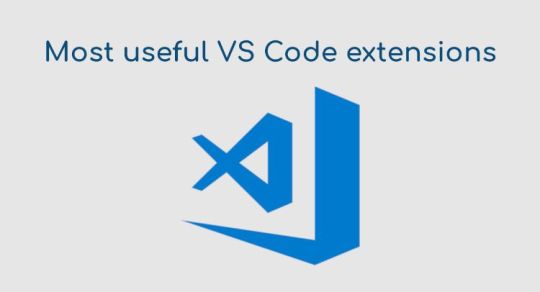
Web development is constantly evolving, and as a developer, your efficiency hinges on the tools you use. Visual Studio Code (VS Code) has become one of the most powerful code editors in the world, largely due to its rich extension ecosystem. Whether you're just starting or you're part of the best website development agency, the right set of extensions can significantly boost your productivity, improve code quality, and streamline your workflow.
This blog will introduce the best VS Code extensions for web developers, focusing on tools that enhance coding, debugging, and collaboration. These recommendations are based on practical use and the collective experience of top-performing developers.
Why Choosing the Right VS Code Extensions Matters
Every professional web developer knows that time is of the essence. Between tight project deadlines and client demands, using tools that enhance efficiency is critical. The right extensions offer more than just convenience—they ensure better code structure, reduce errors, and enhance collaboration.
When you're working with a team or a best website development agency, it becomes even more essential to maintain consistency across your projects. Extensions help automate routine tasks and ensure that best practices are followed, regardless of the developer's experience level.
1. Prettier - Code Formatter
Clean and consistent code formatting is a must in any professional environment. Prettier enforces a consistent style by parsing your code and re-printing it with its own rules.
Benefits:
Reduces time spent on formatting
Maintains uniform code style across teams
Supports multiple languages
It’s especially helpful when collaborating with other developers, ensuring your codebase remains readable and maintainable.
2. ESLint
Maintaining clean and error-free code is essential. ESLint integrates directly into your editor, helping you catch syntax issues, bugs, and enforce coding standards in real time.
Benefits:
Provides immediate feedback on code issues
Customizable rules for different projects
Helps uphold best practices
Using ESLint is a common trait among top developers and teams from the best website development agency.
3. Live Server
Live Server is a must-have for front-end developers. It launches a local development server with a live reload feature for static and dynamic pages.
Benefits:
Instantly reflects code changes in the browser
Speeds up front-end development workflow
Simplifies the debugging process
It improves turnaround time, especially during the design and testing phases.
4. GitLens
GitLens supercharges the built-in VS Code Git capabilities. It provides detailed insights into code history and authorship, making collaboration easier.
Benefits:
Shows who changed what and when
Allows in-depth repo analysis
Makes code reviews more insightful
For teams working across branches and modules, GitLens is an invaluable tool.
5. IntelliSense for CSS class names in HTML
This extension offers autocomplete suggestions for CSS class names defined in your workspace.
Benefits:
Reduces typo-related bugs
Increases coding speed
Works well with Tailwind and Bootstrap
A must for front-end developers aiming to maintain consistency in UI development.
6. Path Intellisense
Navigating file paths manually can lead to broken imports. Path Intellisense provides autocomplete for file names and paths.
Benefits:
Eliminates incorrect path errors
Improves productivity
Useful in larger codebases with deep file structures
A small but powerful tool that saves hours of debugging broken imports.
7. Bracket Pair Colorizer 2
This extension helps developers visualize matching brackets with color coding.
Benefits:
Reduces confusion in nested code blocks
Improves readability
Essential for React and Vue developers
Great for spotting logic errors in complex code structures.
8. REST Client
If you work with APIs frequently, REST Client lets you send HTTP requests and view responses directly within VS Code.
Benefits:
Replaces external tools like Postman
Saves test cases within your project
Streamlines back-end and front-end integration
This tool is particularly valuable during API development and integration testing.
9. Import Cost
Worried about large package sizes affecting performance? Import Cost shows the size of imported packages in real time.
Benefits:
Helps identify bloated dependencies
Encourages lean coding practices
Great for performance optimization
Keeping an eye on bundle sizes is essential for developers focused on performance and SEO.
10. Thunder Client
Another lightweight alternative to Postman, Thunder Client supports REST API testing directly from VS Code.
Benefits:
Clean UI and fast performance
Suitable for developers who prefer not to switch contexts
Useful for both front-end and back-end projects
Combined with REST Client, it makes VS Code a one-stop development environment.
How These Extensions Improve Workflow
Integrating the best VS Code extensions for web developers into your workflow does more than save time—it ensures your output is reliable and professional. With real-time linting, auto-formatting, intuitive navigation, and API testing all available inside your code editor, you can focus on solving problems rather than managing your tools.
For agencies aspiring to be recognized as the best website development agency, adopting these tools is a no-brainer. They bring standardization, encourage best practices, and reduce the time spent on repetitive tasks.
Tips for Managing Extensions Effectively
Avoid bloat: Don’t install too many extensions—stick to those you regularly use.
Stay updated: Outdated extensions can cause compatibility issues.
Backup settings: Use tools like Settings Sync to back up and share your VS Code environment.
Test before rollout: In a team setting, test new extensions before making them part of your default stack.
Final Thoughts
Whether you're a freelancer, a solo developer, or part of the best website development agency, leveraging the best VS Code extensions for web developers can revolutionize your daily workflow. These tools aren't just conveniences—they are productivity multipliers.
Remember, the right tools in the right hands make a huge difference. Experiment with the extensions listed here, and find the mix that works best for your development style and project requirements.
#VS Code extensions#web development tools#developer productivity#JavaScript development#best VS Code plugins#website development#best website development agency#best VS Code extensions for web developers
0 notes
Note
hiiiiiiii i got into f1 last year and have been getting into motogp over the winter and came across your blog and you have so many amazing posts, it's helped make me fall in love with the sport! i am currently working my way through your back catalogue 🫡 and i'm learning a lot! i wanted to ask, what are YOUR favorite ten posts you've made? not the most popular or best for newbies or anything, just your personal top 10, and also why you like them. thank you for all the great work and hope you have an amazing day!
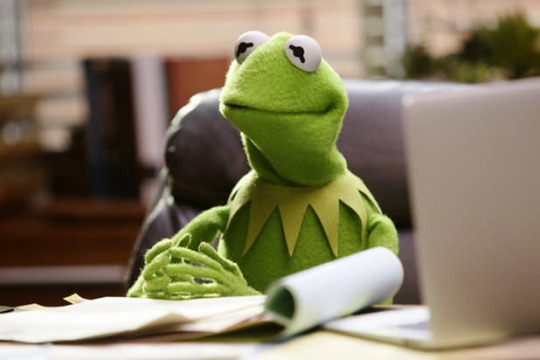
oh that's really nice, hope you're enjoying following the sport and looking forward to the new season! icl this feels like. idk. i am Not really built for saying anything nice about anything i've written. especially since it's not really anything 'creative' like fics or art or whatever, it's just.... meta ig you'd call it in traditional fandoms. i mean it's really just dumb tumblr posts. but well it's such a nice ask so. nyhhh fine
1. the sete post: yeah this one i do still quite like. i haven't properly read it in a while because i'm sure a lot of it would annoy me - less new information i didn't include and more information i theoretically had access to but forgot about... but well. ig it's extensive without being exhaustive. and it's neat that something i really did think would get read by like... two people ended up having such... idk, wide reach is maybe going a bit far. i think it's had an impact beyond the note count though and it did get some people into the rivalry and then others have gone on to post stuff that IS in the mainstream consciousness so it's like. indirect influencer or something. kinda cool! also the last section i do think is actually pretty all right
2. the valentino witchcraft post: idk i do like... working on my writing skills... i think at some point in the relatively near future once key life developments have happened, it's probably going to be a good idea for me to have a blog for professional purposes, and i am a big believer in trying to be interesting in the stuff you write. which, yeah, no shit, but when i read stuff in my field, i often get frustrated at how people can write about fascinating stuff in ways that just feel... rehearsed. idk i just think it's good mental hygiene to sometimes take a bit of a left field approach to things, and this is pretty left field. i did kinda think a grand total of zero people were going to read it so i probably would've cleaned it up a bit more if i'd known slightly more than that would read it. still fun to write
3. the casey/vale similarities post: quick browsing and idt ALL of this is how i'd write it at the present point in time, but it's still the closest i ever got to writing a bit of a thesis statement on that rivalry. which is obviously very dear to me. it clears the 'saying something interesting' bar, which is all i'm really looking for. the best sections are the conspiracy section - the suspicious of structures vs individuals still pretty astute 2 me - as well as the valentino as casey's shadow section. that bit i really like, pseudoscience and all
4. the casey/vale web weave with agassi/sampras words: i had so much fun making it. i love casey/vale as a tennis-coded rivalry, i love agassi/sampras, figuring out how to have the words guide the narrative was a really fun exercise. like everything i do, it probably has too many words, given it's like. supposed to be a web weave. but tbh i don't care. lot of fun Stuff there, like you can kinda hint at conclusions you want the reader to draw through framing without using actual words. but obviously my favourite bit is 'he says i've brought out the best in him but i think he's brought out the worst in me'. obviously agassi meant it in a different way but i'm OBSESSED with that line in a casey/vale context, like idk man it's so true to them and it's soooooo... yeah
5. the jorge/vale 2008-10 post: i don't really like this one, but i respect the effort i made for it. it's the post on this list i spent by far the much work on, kinda a grind compiling the sources and wrestling them into a workable narrative... i kinda got suckered into that one because i made a vague post about how there was obviously a lot of contextual info missing about how those years actually went (including on podcasts from professionals) and i got like half a dozen asks requesting a deep dive essentially. tbh with that one specifically, idt i'd put that much effort into it now because i feel like i didn't have as much a coherent thesis statement as a desire to provide accurate information, but the thing is if you write anything longer it's very unlikely a lot of people will read it, so it's a bit.... eh. fact checking is a fool's errand anyway, it's not really worth it to think that much about how to present facts in a digestible way if you know that's... not what anyone is really here for on this website. still, i do like these posts as writing exercises, and all in all it was good as that
6. the valentino authorial hand post: this is on the opposite end of the spectrum where it's just fun. it's so up my street, like in a way it's a companion to the witchcraft post that takes the mysticism out of it and thinks practically about how valentino went about managing these rivalries. i love sports psychology, i love thinking about tactics and underlying mechanisms for sporting outcomes and all that kind of stuff, i think it's fun picking at stuff that feels like it's almost scripted, too good to be true and just... figuring out where and when valentino created his own luck. very informed by my feelings about tennis, obviously. and crucially clears the 'interesting' bar
7. toxic yuri post: yeahhhhhh again same category, this one's just like. fun. quirky analytical framework. it does work!! and it made me think a bunch about toxic yuri and like... idk i wouldn't go about theorising the genre using motorcycling men but i DO think there's a bit of a gap in the market there, where it's like... what are the actual mechanisms and tropes you usually see in those stories, what do you usually associate with it... i'm obviously a big toxic yuri enjoyer and to me it's a specific genre that's like. not equivalent to just any antagonistic lesbians, like you really want that codependent vicious mean girl-y sauce. you want some gender in there. works for mid noughties motogp what can u say
8. alien pokemon starter post: i LOVE this i think it's so good i think i made five perfect picks. obviously another exercise where you know there's not really a target audience apart from the spirits in your own head, but crucially those are the only beings you've got to please and appease. again, this was fun, i love doing stuff like that and i'm extremely invested in my aliens x pokemon notes in my docs i just like staring into space thinking about it
9. agassi/sampras post: another one where i'm like. okay that did actually migrate over to tennis tumblr so in retrospect i wish that were more tightly edited. but whatever! it's fine! honestly despite people being really lovely in the notes of that one, idt it's particularly good. it's completely carried by the strength of agassi and sampras' own writing about the rivalry, where tbh i'm only doing some very basic guiding of the reader through those flashpoints. i think there's like. one good paragraph in there i wrote, and it's the one on conservatism in tennis. but anyway i have such a long-standing affection for that rivalry i'm really glad i introduced some people to it, very much a passion thing y'know
10. tennis x motogp: a family of posts so i'm not gonna pick one out. the aliens one the sete/vale rivalry one the vale one the current riders one. the middle two are obviously the most extensive... again, super niche, nobody cares about this as much as i do, the valentino one was ofc completely self-indulgent. but i had a lot of fun with it, i have so many thoughts on this and i think it's a great mental exercise to like... translate things between sports like that because it forces you to engage with the sports on a more fundamental level. ughhh i love these they are For Me
anyway. feels kinda weird making this post lol,, i think this year i am starting to do some of this stuff more in my own notes again because... tbh sometimes i think i put a bit too much effort into figuring out how to make something accessible for a mostly imaginary target audience. which is obviously a good writing exercise in communicating clearly!! but sometimes it's also a bit silly. THAT BEING SAID, it's lovely when somebody engages with something more niche - for all my time following this sport pre last year, it's very much been a solitary exercise. which i mostly quite like but sometimes it is nice to chat about this stuff. and obviously reddit isn't exactly the platform for these kinds of essays... this tumblr community also not quite right for it but there probably isn't really a platform where this wouldn't be hopelessly niche and too wordy. probably as close as u can get. have a lovely day anon xx
#painful exercise#dude has anyone ever sounded so neurotic over tumblr posts. i sound like casey oof#on several different levels actually. unfortunately i have been cursed with a self awareness that's more touch and go for him#//#batsplat responds#i do also have a least favourite top five where i wish i hadn't posted them but they escaped containment and now it's too late#but obviously those will NOT be posted because it'd be kinda counterproductive
7 notes
·
View notes
Text
What Are the Best Tools for Modern Web and App Development?
In the fast-paced world of web and mobile app development, the right tools can make all the difference between smooth deployment and stressful delays.
Whether you're building a sleek single-page app, a high-performing eCommerce site, or a feature-rich mobile app, modern development demands speed, flexibility, scalability, and collaboration.
So — what are the best tools out there for web and app developers in 2025?
Let’s dive in 👇
🔧 1. Code Editors & IDEs
These are the workbenches for developers — where ideas come to life.
💡 Top Picks:
Visual Studio Code (VS Code) – Lightweight, powerful, and extensible with tons of plugins.
WebStorm – Best for JavaScript-heavy frameworks like React, Angular, and Vue.
Sublime Text – Fast and minimalist, great for quick edits.
🌐 2. Front-End Development Tools
Modern front-end demands responsiveness, performance, and dynamic user experiences.
Frameworks & Libraries:
React.js – Component-based, maintained by Meta, huge ecosystem.
Vue.js – Lightweight, flexible, and beginner-friendly.
Next.js – Server-side rendering for React apps; great for SEO.
Tailwind CSS – Utility-first CSS framework for fast, responsive design.
🏗️ 3. Back-End Development Tools
Server logic, APIs, databases — here’s where your app gets its power.
Top Frameworks:
Node.js – JavaScript runtime, great for real-time apps.
Express.js – Lightweight framework for Node.js.
Django (Python) – Batteries-included, perfect for rapid development.
Laravel (PHP) – Clean syntax and strong community support.
🗃️ 4. Databases
Your app needs a reliable place to store and retrieve data.
Recommended Databases:
PostgreSQL – Powerful open-source relational DB.
MongoDB – NoSQL for flexible, document-based storage.
Firebase – Realtime database with backend-as-a-service features.
Supabase – Open-source alternative to Firebase with PostgreSQL backend.
📱 5. Mobile App Development
Want cross-platform mobile apps without writing separate codebases?
Best Tools:
Flutter (Google) – Build native Android/iOS apps from a single codebase using Dart.
React Native – Write once, run anywhere using JavaScript and React.
Xcode & Swift – For building native iOS apps.
Android Studio – The go-to for native Android app development.
📦 6. DevOps & Deployment Tools
Smooth CI/CD pipelines are crucial for fast, stable releases.
Must-Haves:
GitHub Actions / GitLab CI – Automate builds, tests, and deployments.
Docker – Containerize your apps to run anywhere.
Vercel / Netlify – Fast front-end hosting with auto-deployment.
Heroku – Beginner-friendly platform-as-a-service.
AWS / Azure / Google Cloud – Full-scale cloud infrastructure.
🧪 7. Testing & Debugging Tools
Bugs cost time and money. Testing saves both.
Recommended Tools:
Jest – JavaScript testing framework (great with React).
Cypress – End-to-end testing for modern web apps.
Postman – API testing made easy.
Chrome DevTools – Essential for front-end debugging.
🎨 8. UI/UX and Design Tools
Beautiful, user-friendly apps start with great design.
Go-To Tools:
Figma – Cloud-based UI/UX design and collaboration.
Adobe XD – Wireframing and prototyping.
Canva – For quick visuals and mockups.
FontAwesome / Iconify – Access to modern icon libraries.
🔐 9. Security & Performance Monitoring
Stay ahead of breaches, slowdowns, and downtime.
Important Tools:
Snyk – Detect vulnerabilities in open-source code.
Cloudflare – CDN and security layer.
Lighthouse (Google) – Performance and SEO audits.
Sentry – Real-time error tracking for web and mobile apps.
#software development company#custom software solutions#software services provider#enterprise software development#IT consulting services#software company in [Location] (e.g.#software company in Kerala)#digital transformation services#offshore software development#software developers team
0 notes
Text
TypeScript vs JavaScript: Which Developers Should You Hire in 2025?

One of the most crucial choices you will have to make when organizing your next web development project is whether to work with JavaScript or TypeScript developers. The size, complexity, and particular requirements of your project will determine which of these two widely used languages is best for you.
While TypeScript, an extension of JavaScript, is quickly gaining traction in the development industry, particularly for larger, more complex apps, JavaScript has long been a mainstay of online development. Making the best choice for your company can be aided by being aware of the main distinctions and advantages of each. We will examine these languages in this post and assist you in selecting the professionals you should work with in 2025.
Choosing the Right Developer for Your Next Web Project
One of the most popular languages for web development is JavaScript. It is well-known for its adaptability and enables developers to make dynamic and interactive websites. Web applications can react in real-time to user interactions thanks to this scripting language that runs in the browser. One of JavaScript's strongest points is its versatility, but in large-scale systems, this flexibility can cause problems, especially when it comes to managing intricate codebases.
In contrast, TypeScript is a JavaScript superset that adds static typing along with features like type inference and annotations. These capabilities aid in identifying mistakes during development, which can enhance code quality and reduce debugging time. For improved error-checking, scalability, and maintainability, tech businesses frequently look to hire TypeScript developers when creating large-scale apps or managing intricate systems.
Why Hire TypeScript Developers in 2025?
As the need for increasingly sophisticated online apps grows, TypeScript developers are in great demand. TypeScript is an excellent option for larger projects that call for collaboration and ongoing maintenance because of its static type system, which lowers the possibility of runtime errors and increases the code's scalability. Furthermore, TypeScript is an effective tool for any web development project due to its compatibility with pre-existing JavaScript libraries and support for contemporary JavaScript capabilities.
Hiring TypeScript developers is a wise decision if your project entails creating a web platform that will grow with time, an enterprise-grade application, or a mobile app. A more efficient development process and a higher-quality final product will result from their capacity to write code that is more reliable, maintainable, and error-free.
Why You Should Still Hire JavaScript Developers
JavaScript is still often used for web programming, particularly for smaller projects, even if TypeScript is quickly gaining traction. With frameworks like React, Vue, and Angular, JavaScript developers can easily create dynamic websites and interactive applications. Generally speaking, these developers are more affordable for projects that don't need the additional burden of static typing.
Hiring web developers with JavaScript experience may be a better choice for software organizations with an emphasis on creating quick, small-to-medium-sized applications. JavaScript experts can assist you in launching your solution swiftly and effectively if your project is rather simple.
The Benefits of Working with IT Staffing Agencies
Finding the right talent can take time, regardless of whether you choose to hire TypeScript developers or web developers with JavaScript expertise. IT staffing companies can help with this.
These organizations can assist you in locating applicants that meet your particular requirements because they have access to a large network of developers. IT staffing agencies also help with onboarding, interviews, and screening, which speeds up and improves the employment process for digital organizations.
Conclusion: Making the Right Choice for Your Team
In 2025, the intricacy and long-term objectives of your project will determine whether you should hire TypeScript developers or web developers with JavaScript expertise. TypeScript provides clear benefits in terms of error prevention and maintainability for scalable, enterprise-level applications.
JavaScript, however, can still be a good choice if you are creating more compact, dynamic web apps. Making the correct hire for your development team can be ensured by engaging with an IT staffing agency and being aware of your project requirements.
0 notes
Text
Python vs Java: Which Programming Language Should You Choose in 2025?
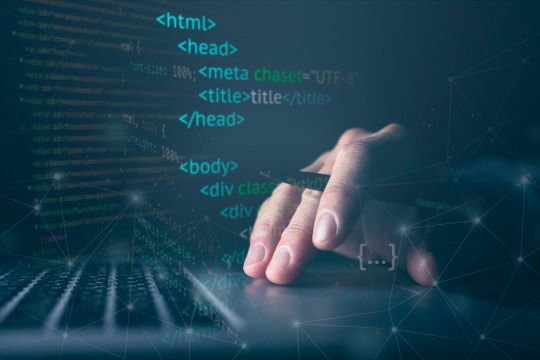
When it comes to choosing a programming language for software development, Python and Java often top the list. These two powerhouses have stood the test of time and continue to dominate in web development, enterprise software, mobile apps, and machine learning. For businesses looking to build a scalable, robust solution, the choice between Python and Java can significantly impact development timelines, team structure, and future maintenance.
If you're working with a Python development company, chances are you're already exploring the many benefits Python has to offer—from rapid prototyping to data science and automation. But how does Python truly compare with Java in 2025? Let’s explore the strengths, weaknesses, and most relevant use cases of each.
Python: The Language of Simplicity and Speed
Python is widely appreciated for its simplicity and readability. Its syntax is clean and concise, making it an ideal language for beginners and experienced developers alike. In 2025, Python continues to grow in popularity due to its extensive use in data analytics, AI/ML, and web applications.
Pros of Python:
Ease of Learning: Python's simple syntax allows for faster learning and quicker development.
Rapid Prototyping: Ideal for MVPs and startups who need to get products to market fast.
Libraries and Frameworks: From Django and Flask for web development to TensorFlow and Scikit-learn for machine learning, Python has it all.
Community Support: A strong and active community ensures frequent updates and vast documentation.
Cons of Python:
Performance Limitations: Python is slower than compiled languages like Java.
Mobile Development: While possible, mobile development is not Python’s strong suit compared to Java or Kotlin.
Java: The Enterprise Giant
Java has been a staple in software development for decades. Its object-oriented structure and robust ecosystem make it a top choice for large-scale enterprise applications. In 2025, Java continues to dominate industries like finance, e-commerce, and enterprise software.
Pros of Java:
Performance: Java is faster than Python due to its compiled nature.
Platform Independence: Java's “write once, run anywhere” philosophy still holds true.
Scalability: Built for scalability, Java supports high-traffic systems and complex applications.
Strong Typing: Java's strict syntax and static typing help catch errors early in the development cycle.
Cons of Java:
Verbosity: Java requires more lines of code compared to Python, increasing development time.
Steeper Learning Curve: Its syntax and structure are more complex for beginners.
Python vs Java: A Feature-by-Feature Comparison
Feature
Python
Java
Syntax
Clean and concise
Verbose and strict
Speed
Slower (interpreted)
Faster (compiled)
Mobile Development
Limited support
Strong (especially with Android)
Libraries & Frameworks
Extensive (AI/ML, Web, Automation)
Robust (Enterprise, Android)
Community Support
Massive and growing
Mature and stable
Learning Curve
Easy
Moderate to hard
Performance
Moderate
High
Where They Shine: Use Cases
Python: Best for data science, machine learning, automation scripts, and rapid web development.
Java: Ideal for enterprise applications, Android apps, web servers, and large-scale systems.
Cost Implications: Python vs Java
One of the biggest concerns for any company is cost—not just development cost, but also maintenance, scalability, and performance overhead. Python’s shorter development cycle can save time and money in the short term, making it ideal for startups and SMEs. Java, though possibly more expensive upfront due to longer development times, provides long-term benefits in terms of performance and scalability for large systems.
If you're trying to estimate your project expenses, using a mobile app cost calculator can help you visualize how much a project might cost in either Python or Java. These tools can factor in language-based development hours, resource allocation, and long-term maintenance.
Security and Maintenance
Java tends to be more secure by default due to its static type system and built-in security features. It’s commonly used in banking and financial systems where security is paramount. Python, while secure, requires more diligence from developers to avoid common pitfalls.
Maintenance:
Python is easier to maintain due to its readable syntax, which is a huge advantage for companies with rotating teams. Java’s strictness ensures fewer bugs make it into production, which might offset the higher cost of maintaining verbose code.
Developer Availability in 2025
The demand for both Python and Java developers remains strong in 2025, but Python continues to attract more newcomers due to its ease of learning and growing applications in AI and machine learning. Java, on the other hand, continues to be the go-to for enterprise-level developers.
So which is easier to hire for? That depends on your project. If you're building a machine learning product or a lightweight web app, Python developers are easier to find. For enterprise platforms or Android apps, Java experts might be more suited.
Book an Appointment to Discuss Your Project
Still not sure which language to choose? Every project is unique and deserves a customized approach. Whether you're building a scalable enterprise app or a prototype for a startup, getting expert advice early can save you time and money down the road.
Book an Appointment with our tech consultants to get a personalized assessment of your project needs.
Final Verdict: Which Should You Choose?
There is no one-size-fits-all answer. If speed, simplicity, and rapid development are your priorities, Python is an excellent choice. It’s perfect for startups, data-driven platforms, and automation-heavy workflows. But if you’re building an enterprise-grade application that demands performance, security, and scalability, Java remains a solid and dependable option.
Ultimately, the best choice will depend on:
Your project scope and goals
Your timeline and budget
The platform you are targeting (web, mobile, enterprise)
Developer availability and expertise
If you're working with a Java development company, make sure they understand your business needs and can tailor their approach to leverage Java’s full potential.
Conclusion
In 2025, both Python and Java continue to lead the way in software development. Python excels in rapid development, readability, and emerging tech like AI. Java holds strong with its performance, security, and enterprise readiness. By understanding the pros and cons of each language, businesses can make informed decisions that align with their technical and strategic goals.
0 notes
Text
🍎 What Is a MacBook? Ultimate Guide for New & Experienced Users

A MacBook is Apple’s premium line of laptops featuring the elegant macOS operating system. Known for their sleek aluminum unibody shells, top-tier performance, and seamless integration with other Apple devices, MacBooks deliver a cohesive and enjoyable user experience.
💻 MacBook Family: Air vs. Pro
MacBook Air
Ultraportable and fanless, it’s ideal for everyday use—web browsing, writing, streaming.
Comes in 13″ and 15″ sizes featuring Apple’s M-series chips (M1, M2, M3, and the latest M4).
Offers long battery life (up to ~18 hours) and weighs just over 2 lbs .
MacBook Pro
Designed for professionals and heavy-duty tasks like video editing, coding, and 3D rendering.
Available in 14″ and 16″ versions, powered by more powerful M4 Pro/Max chips, equipped with high-refresh displays and extensive ports.
Known for exceptional battery life—over 20 hours on some models.
🔧 Why Choose a MacBook Over Typical Laptops?
Tight hardware-software integration Apple designs both the hardware and macOS, delivering optimized performance and efficiency.
Top-notch build quality Premium aluminum construction, backlit Retina displays, immersive trackpads—hallmarks of MacBooks.
Exceptional battery life Apple’s M-series chips offer blazing speed with power efficiency, far outlasting most Windows laptops.
Seamless Apple Ecosystem Apple Pay, Handoff, Continuity Camera—MacBooks work in sync with iPhones and iPads.
Resale value & longevity MacBooks hold value over time, maintain performance well, and receive 5+ years of software updates.
🌐 Which One Is Right for You?
Casual Users & Travelers → Go for MacBook Air (M2/M3/M4), lightweight yet powerful enough for daily tasks.
Creative Pros & Power Users → Opt for MacBook Pro with M4 Pro/Max, ideal for demanding work like editing, music production, and developer tools.
Mixed Platform Users → MacBooks can run Windows via Parallels or Boot Camp, though macOS remains their primary OS .
🛠 Brief Comparison Table
Feature MacBook Air MacBook Pro Performance Everyday to moderate Heavy-duty, pro-level Display Sizes 13″ & 15″ 14″ & 16″ Cooling Fanless Active cooling (fans) Battery Life Up to ~18 hrs 20+ hrs (bigger models) Portability Extremely light (~2.7 lbs) Slightly heavier Best For Students, writers, travelers Creators, developers, professionals
🛒 Worth the Upgrade?
Here’s what recent reviews say:
The M4 MacBook Air offers flagship-like performance with excellent portability and battery efficiency.
The M4 Pro/Max MacBook Pro delivers power that rivals even desktops, ideal for those needing serious processing.
🔍 Final Verdict
Choose a MacBook Air if you prioritize portability, battery life, and general performance. Opt for a MacBook Pro if you're a creative professional demanding serious power and flexibility. Either way, you get elegant design, robust build, and seamless synergy with Apple’s ecosystem.
1 note
·
View note
Text
TypeScript Interface: A Complete Guide for Modern Developers

In TypeScript, interfaces provide a powerful way to define the structure of objects, helping developers write more predictable and maintainable code. Whether you're building web apps, APIs, or scalable frontend architectures, mastering interfaces is a must.
In this guide, we’ll break down TypeScript interface—what it is, how to use it effectively, and when to choose it over alternatives like types and classes.
What is an Interface in TypeScript?
An interface in TypeScript defines the shape of an object. It describes what properties and methods an object must have, but not how they are implemented.
ts
CopyEdit
interface User {
name: string;
age: number;
isActive: boolean;
}
You can now use this interface to annotate an object:
ts
CopyEdit
const user: User = {
name: "Alice",
age: 28,
isActive: true,
};
Why Use TypeScript Interfaces?
Strong typing: Prevents bugs by catching type mismatches at compile time
Code readability: Clearly defines contracts for objects and APIs
IDE support: Improves autocompletion and documentation in tools like VSCode
Scalability: Ideal for large codebases and team collaboration
Interface vs Type Alias
While both interface and type can define object shapes, there are subtle differences:
Feature
Interface
Type Alias
Extensibility
Can be extended with extends
Can use intersections (&)
Declaration merging
Yes
No
Use cases
Objects, class contracts
Unions, primitives, tuples, etc.
Use interface when working with objects or defining contracts for classes. Use type for unions, primitives, or more complex compositions.
Optional and Readonly Properties
You can mark properties as optional using ?, and as immutable using readonly:
ts
CopyEdit
interface Product {
id: number;
name: string;
description?: string;
readonly price: number;
}
Extending Interfaces
Interfaces can extend other interfaces to promote reusability:
ts
CopyEdit
interface Person {
name: string;
}
interface Employee extends Person {
employeeId: number;
}
Now, Employee contains both name and employeeId.
Interfaces with Functions
Interfaces can describe the shape of functions:
ts
CopyEdit
interface Greet {
(name: string): string;
}
const greetUser: Greet = (name) => `Hello, ${name}!`;
Interfaces in Classes
Interfaces are commonly used with classes to define contracts:
ts
CopyEdit
interface Logger {
log(message: string): void;
}
class ConsoleLogger implements Logger {
log(message: string) {
console.log(message);
}
}
This ensures the ConsoleLogger class includes a log method.
Interfaces with Arrays and Index Signatures
Interfaces can also be used to type arrays or dictionary objects:
ts
CopyEdit
interface NumberArray {
[index: number]: number;
}
const numbers: NumberArray = [1, 2, 3];
ts
CopyEdit
interface StringDictionary {
[key: string]: string;
}
const colors: StringDictionary = {
primary: "blue",
secondary: "green",
};
Real-World Example: API Data Typing
When working with APIs, interfaces help define the structure of expected data:
ts
CopyEdit
interface ApiResponse {
status: string;
data: {
id: string;
title: string;
completed: boolean;
};
}
function handleResponse(response: ApiResponse) {
console.log(response.data.title);
}
This ensures you're only accessing valid properties from API responses.
Use Case: Interfaces with Testing Tools
In modern development, you can pair interfaces with tools like Keploy for API testing. Keploy captures real API traffic and generates test cases, and interfaces help define the structure of request/response objects for seamless integration and validation.
Best Practices
Prefer interfaces for object contracts and class implementations.
Use readonly and ? to define flexible yet strict models.
Extend interfaces when needed instead of duplicating code.
Keep interfaces short and focused for reusability.
Final Thoughts
TypeScript interface is a foundational feature that improves the reliability, scalability, and maintainability of your code. By clearly defining the shape of data, interfaces help developers avoid bugs, improve readability, and scale projects efficiently. Whether you're building full-stack apps, microservices, or robust UIs, learning how to use interfaces properly is key to mastering TypeScript.
1 note
·
View note
Text
Complete Guide to Hiring Laravel Developers: Tips and Best Practices
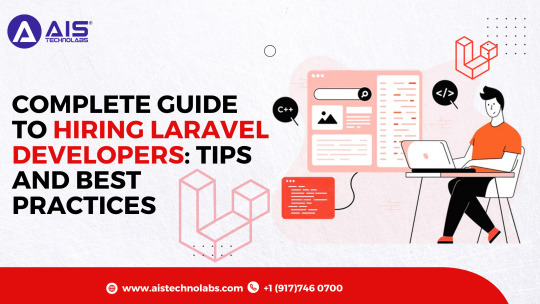
Introduction
In the dynamic world of network development, it is necessary and challenging to find talented Laravel developers. A popular PHP network has been observed for frameworks, Laravel, its pure syntax, powerful features and strong developer communities. Leasing the right Laravel developers is important to secure the success of your web projects.
In this comprehensive manual, we can pressure you through the process of hiring Laravel developers, who will cover the entirety from defining their necessities to successfully comparing candidates.
Why Laravel Is the Go-To Framework for Modern Web Development
Introduction to Laravel and Its Popularity
An elegant and powerful PHP structure, Laravel has greatly affected the net development with its expressive syntax and strong properties. The extensive popularity comes from the opportunity to streamline general network development features such as authentication, routing and improving cache, so developers can focus on creating unique application features. This efficiency makes it a preferred alternative to companies and developers, which continuously improves the demand for skilled Laravel professionals.
Benefits of Using Laravel for Scalable Projects
Laravel provides many benefits, making it an excellent choice to create scalable and maintenance web applications:
MVC Architecture:Its Model-Vs-Controller (MVC) Architectural patterns sell prepared, modular and reformulated code to simplify the manipulation and scaling of architectural styles and complex projects.
Built-in Features: Laravel comes tool without-of-the-field functionalities like authentication, authorization, and API support, substantially accelerating development time.
Enhanced Security: It gives sturdy security facilities along with SQL injection, Cross-Site Request Founder (CSRF) and protection against Cross-Site Scripting (XSS), which guarantees information integrity and user safety.
Artisan CLI: Powerful command line interface (CLI), Artisan, Database Migration and Code Generation automates repetitive capabilities, promotes the developer's productivity.
Vast Ecosystem and Community: Laravel boasts a huge and lively network, offering sizable documentation, tutorials, and a wealth of organized-to-use applications, which simplifies development and troubleshooting.
Modern Trends Compatibility: Laravel is continuously evolving to help cutting-edge development tendencies like microservices shape, serverless deployments (through Laravel Vapor), AI integration, real-time packages (with Laravel Echo and WebSockets), and headless CMS setups.
Why Businesses Prefer to Hire Laravel Developers
Businesses frequently pick to hire Laravel developers because of the framework's performance, safety, and scalability. Laravel enables quicker improvement cycles, thereby lowering the time-to-market for emblem spanking new applications. Its easy code and well-defined architectural styles result in less difficult upkeep and destiny improvements, offering a robust return on funding. Furthermore, the lively community useful resource ensures that builders can speedy find out answers and cling to great practices, further streamlining project execution.
When Should You Hire a Laravel Developer?
Signs You Need a Dedicated Laravel Developer
If you understand any of the following signs, you can need to hire a Laravel developer
Increasing Project Complexity: Your present day team is suffering to deal with the growing complexity of your web utility.
Slow Development Pace: The growth cycles are increased, and the rollout of new functions is dull.
Performance Issues: Your current application met the hedges or challenges of scalability.
Security Concerns: You need increased security measures and comply with modern security standards online.
Lack of Specialized Expertise: Your in-house team lacks specific larval knowledge or experience with advanced functions such as larvae Octane or integrated AI/ML.
Project Types Ideal for Laravel Development
The versatility of the laravel is suitable for a wide range of projects, including:
Custom Web Applications: Construction of unique business equipment, CRM or ERP that fits specific requirements.
E-commerce Platforms: Development of scalable online stores with strong payment ports and complex product management.
Content Management Systems (CMS): Flexible production, user-friendly and easy to manage material platforms including headless CMS implementation.
APIs and Backend Services: Mobile applications, applications with one-position (SPA) and powerful backing crafts for third-party integration.
SaaS Applications: Develop software program-e-service answers with multi-tarm-e-provider that require high scalability and strong user management.
In-House vs. Outsourced Laravel Development
When considering how to hire Laravel developers, you mainly have two strategic options:
In-House Development:This involves hiring full -time employees to work directly in your organization. It provides high control and direct communication, but often comes with high overhead costs (salaries, profits, office space) and can be a slow process of recruitment.
Outsourced Development: IT forces partnership with external experts or agencies.The options include hiring freelancers, operating with a committed improvement agency or deciding on an offshore team. Outsourcing provides flexibility, get right of entry to to a global abilities pool, and regularly provides extensive fee financial savings.
How to Hire Laravel Developers: A Step-by-Step Process
Define Your Project Requirements Clearly
It is important to define your project well before you go ahead to hire the laravel developers in India talent. It also includes:
Project Goals and Objectives: Clearly explain what you want to achieve with the application.
Key Features and Functionalities: List all the necessary features and desired user streams.
Technical Specifications: preferred technical stacks, essential integration (eg payment port, external API), and expanded expectations of performance.
Timeline and Budget: Establish realistic time constraints and benefit from the right financial resources. A clear scope of the project will largely help to identify proper developers with accurate skills and necessary experience.
Decide Between Hiring Freelancers, Agencies, or Offshore Teams
The alternative between these models depends on the scope of the project, budget and desired control level:
Freelancers: Ideal for small projects, specific tasks, or when you need rapid changes for well -defined tasks. They offer flexibility and competitive prices, but long -term support and frequent accessibility can be an idea.
Agencies: A complete team, best suited for complex projects that require extensive project management and underlying quality assurance procedures. They usually come with a prize, but give a more structured approach.
Offshore Teams:A very popular choice to achieve cost-effectiveness and access a large global talent pool. It may include dedicated teams from areas known for strong technical talents such as India.
Why Many Businesses Hire Laravel Developers in India
Many companies choose to hire Laravel developers in India because of the country's talented, English -speaking developers and sufficient pools with very competitive prices. Indian Laravel developers regularly have widespread experiences in one-of-a-kind industries and are professional in running with international customers, making them a strategic alternative for outsourcing.
Benefits of Hiring Offshore Laravel Developers
Hiring an offshore Laravel developer or dedicated team provides many compelling benefits:
Cost-Effectiveness: Significant cost savings compared to employment in areas with high life costs often reduce growth expenses by a sufficient margin.
Access to Global Talent: Take advantage of a wide talent pool so you can find very specific developers with niche skills that can be locally rare.
Time Zone Advantages: Can enable development around the clock, where the work continues even after the local team's commercial hours potentially accelerates the project.
Scalability and Flexibility: Local employment -affiliated complications and the needs of ups and downs without overhead give the agility to easily score your team up or down.
Evaluate Technical Skills and Experience
When you set out to hire Laravel developers, consider their skills well in the following areas:
PHP and Laravel Framework: PHP Fundamental, Object-Oriented Programming (OOP) The deep understanding of the principles, and specialized in the main components of the laravel
MVC Architecture:A sturdy grasp of the Model-View-Controller layout sample and a way to correctly enforce it within Laravel.
Database Management: Extensive revel in relational databases like MySQL, PostgreSQL, and potentially NoSQL databases like MongoDB, consisting of database design, optimization, and query writing.
RESTful APIs: The capability to layout, construct, and devour RESTful APIs for seamless records exchange and integration with different systems.
Version Control:Proficiency with Git and collaborative structures which include GitHub, GitLab, or Bitbucket.
Front-end Technologies: Familiarity with HTML, CSS, JavaScript, and preferably revel in with present day JavaScript frameworks like Vue.Js (Laravel's default front-stop framework), React, or Angular.
Testing: Experience with PHPUnit for unit and characteristic checking out, and a commitment to writing testable code.
Conduct Technical Interviews and Code Assessments
In addition to reviewing the CV, the operation of complete technical evaluation of the laravel importance is:
Technical Interviews: Ask questions that examine their understanding of Laravel concepts, their attitude to problems and specific experiences from previous projects. Ask about their knowledge of newer largest updates and trends (eg largest octane, live wire).
Code Assessments/Live Coding: Provide a practical coding challenge or a small home project. This allows you to evaluate their actual coding skills, best practice, code quality and ability to meet specified requirements.
Portfolio Review: Carefully examine their previous work. Look for different projects that demonstrate their ability to handle complexity, create scalable applications and integrate different systems.
Where to Find and Hire Laravel Developers
Top Platforms to Hire Laravel Developers
Freelance Platforms: Popular options include Upwork, Fiver and Top tier (top-races known for their hard Beating process).
Job Boards: LinkedIn, General Job Tablets such as Real and Glassdoor, and professional network pages as a specialized technical job board.
Developer Communities: Github, Stack Overflow and Laravel Specific Forums (e.g. Laravel.io, Laracasts) can be an excellent source for finding the developers active and experts on platforms such as Laravel.io, Laracasts.
Specialized Agencies: recruitment agencies or development companies that are experts in larva development and growth of employees can provide talent before reviewing and extensive recruitment solutions.
Should You Hire Laravel Developers in India?
Yes, hiring Laravel developers in India is a very viable and often beneficial alternative for businesses. India provides a strong balance between cost -effectiveness and quality. The country's strong IT education system produces a large number of talented people, many of whom have experience working with international customers and understanding the method of the global project. In addition, many Indian development companies offer extensive services including project management and quality assurance.
Pros and Cons of Hiring Through Freelance Platforms
Pros:
Cost-Effective: Often cheaper than attractive agencies that create their own employment.
Flexibility: For quick -time period initiatives or specific responsibilities, clean agility to scale your group provides up or down.
Diverse Talent Pool: Access to a wide variety of developers with exceptional understanding and global approach..
Cons:
Less Control: Internal teams or dedicated agency models can pay less direct inspection and dedicated attention.
Communication Challenges:The difference and relevant language barriers in the field require potential, active management.
Commitment Issues:Freelancers can control several projects at the identical time, that may potentially affect their committed attention in your project.
Long-Term Support: Securing consistent prolonged-time period manual or ongoing preservation from man or woman freelancers can sometimes be challenging.
Key Skills to Look for in a Laravel Developer
Must-Have Technical Skills (PHP, Laravel, MVC, APIs)
As highlighted, middle technical skills are foundational. Ensure applicants demonstrate robust proficiency in:
PHP: A thorough facts of present day PHP versions, together with object-oriented programming (OOP), design styles, and outstanding practices.
Laravel Framework: Expertise in all components of the Laravel framework, which incorporates routing, controllers, Eloquent ORM, migrations, queues, middleware, broadcasting, and Blade templating.
MVC Architecture: The potential to efficiently form packages adhering to the Model-View-Controller layout pattern for maintainability and scalability.
APIs: Extensive experience in each building sturdy RESTful APIs and integrating with third-party APIs. Familiarity with GraphQL can be a significant plus.
Database Knowledge: Strong command of SQL, database layout principles, question optimization, and enjoyment with applicable database structures.
Front-end Integration: Competence in integrating Laravel with the front-give up generation and JavaScript frameworks, in particular Vue.Js or Livewire.
Soft Skills: Communication, Collaboration, and Problem-Solving
Technical prowess is vital, but gentle capabilities are similarly essential for group concord and project success. Look for:
Communication: Clear, concise, and effective verbal and written communication talents. This is especially important when you lease offshore Laravel developer groups to bridge geographical distances..
Collaboration: The skills to seamlessly interior a team's environment, make use of collaborative equipment (e.G., Jira, Trello, Slack), and actively participate in code reviews.
Problem-Solving:Strong analytical abilities to speedy understand complicated troubles, debug efficiently, and devise revolutionary, efficient answers.
Adaptability: Openness to mastering the new generation, adopting evolving satisfactory practices, and adapting to adjustments in venture necessities or priorities.
Industry Experience and Portfolio Evaluation
Relevant Industry Experience: Assess if the developer has prior experience running on tasks much like yours or within your specific enterprise area. This can frequently translate to a quicker expertise of enterprise needs and commonplace demanding situations.
Portfolio: A nicely-curated portfolio showcasing diverse tasks, clean code, and a successful real-global implementation is a robust indicator of a developer's talents. Pay attention to the complexity of the projects, their function in every, and how they contributed to the answer.
Cost of Hiring Laravel Developers
Global Laravel Developer Rates
The fee to hire Laravel developers varies appreciably based totally totally on factors at the side of vicinity, stage of experience, and the selected engagement version (freelancer, agency, or dedicated team). As of 2025:
North America/Western Europe: Typically the best fees, starting from $70-$100 fifty in line with hours for mid to senior-stage developers.
Eastern Europe: Mid-variety costs, regularly among $30-$60 per hour.
South Asia (e.g., India): Generally the maximum value-effective, with fees from $15-$forty in line with an hour for experienced skills. It's crucial to note that senior developers and people with relatively specialised abilities (e.G., DevOps for Laravel, AI/ML integration) will command better quotes irrespective of vicinity.
Why Hiring Laravel Developers in India Is Cost-Effective
When you choose to hire Laravel developer in India, you can comprehend sizable fee financial savings without always compromising on satisfaction. The lower price of residing and operational expenses in India without delay translate to extra aggressive hourly or challenge quotes. Despite the decreased value, India possesses a big and growing pool of exceptionally skilled Laravel professionals with strong technical backgrounds and massive revel in working with diverse global clients.
How to Balance Budget and Quality When Hiring Offshore
To correctly balance cost and exceptional while you hire offshore Laravel developer teams:
Clear and Detailed Requirements: Well-described undertaking necessities and popularity standards save you scope creep and make sure the offshore group grants exactly what is wanted, minimizing rework.
Thorough Vetting Process: Do not pass comprehensive technical assessments, more than one rounds of interviews, and rigorous portfolio reviews, even if thinking about price-effective offshore options.
Start Small with a Pilot Project:Consider beginning a smaller, nicely-scoped trial assignment to evaluate the group's capabilities, communique effectiveness, and usual health before dedicating Laravel , lengthy-term engagement.
Look for Transparency: Partner with carriers who provide transparent pricing fashions, provide ordinary development updates, and maintain clean, proactive verbal exchange channels in the course of the project lifecycle.
Best Practices to Hire Laravel Developers Successfully
Write a Clear Job Description
A precise, specific, and attractive process description is crucial for attracting the proper candidates. Ensure it sincerely specifies:
Role and Responsibilities: Define the everyday responsibilities and prevalent expectancies for the position.
Required Skills: List each the critical technical abilities and ideal tender skills.
Project Details: Briefly describe the type of initiatives the developer can be working on and the commercial enterprise impact.
Compensation and Benefits:Outline the revenue range, any perks, and the running model (e.G., faraway, hybrid, in-workplace, contract).
Use Technical Assessments and Trial Tasks
As previously emphasised, sensible assessments are crucial for validating a candidate's talents. Beyond theoretical expertise, technical tests or small trial responsibilities show a developer's capability to jot down easy, efficient, nicely-examined, and maintainable code in a real-international situation. This also allows checking their hassle-fixing technique and adherence to coding standards.
Protect Your IP with Contracts and NDAs
Safeguarding your highbrow assets (IP) and touchy enterprise records is paramount. Implement robust felony files such as:
Non-Disclosure Agreements (NDAs): Ensure the confidentiality of proprietary statistics, exchange secrets, and venture information.
Intellectual Property Assignment Agreements:Clearly outline the ownership of all code, designs, and some other property advanced in the course of the engagement. These felony protections are particularly important while you lease offshore Laravel builders or have interaction with freelancers.
Foster Long-Term Relationships with Talented Developers
Building enduring relationships with your Laravel developers, whether they're in-residence or outsourced, yields sizable blessings. Provide opportunities for professional increase, provide truthful and competitive compensation, and cultivate a supportive and collaborative working environment. Engaged and valued developers are much more likely to supply first-rate paintings, remain devoted to your initiatives, and become useful long-time period assets for your enterprise.
Common Mistakes to Avoid When You Hire a Laravel Developer
Ignoring Communication Skills
A frequent pitfall is focusing entirely on a candidate's technical competencies even as overlooking their communication skills. Poor conversation can result in commonplace misunderstandings, assignment delays, rework, and a miles less efficient and collaborative group surroundings, regardless of how technically talented a developer can be. Always verify their capacity to articulate ideas really, ask pertinent questions, and provide positive comments.
Focusing Only on Cost
While price-effectiveness is a considerable benefit, mainly when you recall alternatives to hire Laravel developers in India, creating a hiring choice based entirely on the bottom rate can frequently show to be a false economic system. Extremely low quotes may indicate compromised excellent, overlooked closing dates, a loss of enjoyment, or insufficient guidance, doubtlessly costing you extra in terms of misplaced time, transform, and in the long run, a subpar product. Prioritize typical cost, verified understanding, and reliability over more price.
Skipping Background or Code Quality Checks
Never bypass vital due diligence. Always affirm references, thoroughly review past projects, and conduct rigorous code nice checks on sample paintings or in the course of technical tests.This allows verifying a developer's claimed capabilities, guarantees their adherence to enterprise nice practices, and minimizes the threat of collecting technical debt for your project, which may be high-priced to rectify later.
Final Thoughts: Making the Right Hire for Your Laravel Project
Hiring the right Laravel developer or development team is a strategic decision that can determine the depth of success and the path of your web project. By understanding the strong characteristics of the largest, carefully defined the specific needs of your project, and following a structured and comprehensive recruitment process, you can safely identify and on board talented individuals who will bring your vision to the fruit. Whether you choose to hireLaravel developers locally, associate with a particular agency, or strategically, choose us for the hiring offshore Laravel development teams for cost-willing and access to various global talents, a thoughtful and hard-working attitude will ensure you make the optimal hire for your Laravel project.
Know more>>https://medium.com/@ridh57837/complete-guide-to-hiring-laravel-developers-tips-and-best-practices-f81a501a60dc
#hire laravel developer#hire laravel developers#hire laravel developers india#hire offshore laravel developer#hire laravel developer in india
0 notes
Text
Microsoft Visio and Microsoft Visual Studio: Essential Tools for Business and Development
Technology has transformed the way professionals visualize data and develop software. Two key tools that continue to empower users in different domains are Microsoft Visio and Microsoft Visual Studio. Both are designed to improve productivity, simplify tasks, and bring clarity to complex information.
Whether you're building enterprise-level software or creating process diagrams, these tools serve critical purposes. Let’s explore how each tool works and how they benefit both individuals and organizations.
What Makes Microsoft Visio Unique?
Microsoft Visio is widely used by project managers, IT professionals, and business analysts. It allows users to create flowcharts, network diagrams, organizational charts, and more.
Unlike traditional drawing tools, Visio offers templates and smart shapes. These features help you design diagrams with precision and speed. The drag-and-drop interface is easy to use, even for beginners.
You can also link your diagrams to real-time data from Excel or SQL servers. This feature lets you visualize current data, making your charts more meaningful.
The Advantages of Using Microsoft Visio
There are several reasons professionals rely on Visio. Here are the top benefits:
Real-Time Collaboration: You can work on diagrams with your team through Microsoft 365 integration.
Data-Linked Diagrams: Charts can be linked to live data, offering instant insights.
Automation: Visio allows automatic updates in diagrams when the source data changes.
Versatility: It supports different types of diagrams, from business models to IT architecture.
Using Microsoft Visio not only saves time but also helps you present ideas clearly.
Microsoft Visual Studio: The Developer’s Toolbox
Microsoft Visual Studio is a powerful Integrated Development Environment (IDE). It's used by millions of software developers worldwide.
Visual Studio supports various programming languages, including C#, Python, JavaScript, and C++. It also provides a built-in debugger, source control tools, and intelligent code completion.
What sets Visual Studio apart is its flexibility. You can develop web apps, mobile apps, and desktop software using one single platform.
Features That Make Microsoft Visual Studio Indispensable
Here are some standout features of Microsoft Visual Studio:
Code Refactoring: The IDE suggests changes to improve code readability and performance.
Live Debugging: You can test and fix code while your app is running.
Git Integration: Visual Studio has built-in Git tools for version control.
Cloud Connectivity: Easily deploy apps to Azure and integrate cloud-based services.
With these tools, developers can work faster and write more reliable code.
Microsoft Visio vs Traditional Diagram Tools
Why choose Microsoft Visio over free tools? The answer lies in accuracy and scalability.
Basic tools may help with simple flowcharts. But Visio is ideal for professionals who need precise, data-driven diagrams. Its features reduce manual tasks and errors.
You can also integrate Visio with tools like Power BI, SharePoint, and Microsoft Teams. This makes it easier to collaborate and share insights.
If you manage processes, networks, or structures, Visio delivers a much better experience.
Subheading: Microsoft Visual Studio for All Skill Levels
Beginners and advanced developers alike benefit from using Microsoft Visual Studio.
For beginners, it offers guided development. Templates and code suggestions help you learn best practices. There’s also extensive documentation and community support.
For experienced developers, the advanced debugging tools and language support make coding efficient. You can also customize your environment with plugins and extensions.
No matter your level, Microsoft Visual Studio provides a smooth development workflow.
Why Businesses Should Invest in Microsoft Visio
Visual data improves understanding and decision-making. That’s why many businesses use Microsoft Visio to communicate ideas clearly.
From HR to IT departments, every team can benefit. For example, HR can design org charts. The IT team can map network structures. Marketing teams can visualize customer journeys.
Visio’s visualizations make complex data easier to digest. That leads to better team collaboration and faster decision-making.
Integrating Microsoft Visual Studio into Your Workflow
Adding Microsoft Visual Studio to your workflow can boost development speed and code quality.
It works well with tools like Azure DevOps, GitHub, and Docker. This means your development cycle becomes more efficient. You can push updates faster and catch bugs early.
For companies that build and maintain software products, Visual Studio is not optional—it’s essential.
Which Microsoft Tool Is Right for You?
Both Microsoft Visio and Microsoft Visual Studio serve distinct roles.
Choose Visio if you need to:
Create professional diagrams
Present data visually
Improve team collaboration through charts
Choose Visual Studio if you:
Develop software
Need integrated tools for coding and testing
Want cloud and version control support
They aren’t mutually exclusive. Many teams use both tools together to manage operations and development.
Final Thoughts: Empower Your Work with Microsoft Tools
In today’s fast-moving world, clarity and efficiency matter. Tools like Microsoft Visio and Microsoft Visual Studio help teams stay productive, organized, and ahead of the competition.
If you want to improve your workflows and achieve better results, these tools are worth the investment. Each brings powerful capabilities to the table—Visio for visualization, and Visual Studio for software creation.
Start using them today and unlock the full potential of your team and projects.
0 notes
Text
Tired of Paying for Tools? These 40 Open-Source Alternatives Have You Covered?
Let’s be real for a second.
We’ve all been there—mid-project, mid-semester, or mid-burnout—when a paid tool throws up a paywall and asks for $19.99/month just to export your file. It stings, especially when you’re trying to keep your budget lean.

But here’s the good news: the open-source community has your back. 💪 There are dozens of completely free, insanely powerful tools that can do (almost) everything their paid counterparts can—without locking your best features behind a subscription.
Whether you're a freelancer, student, startup founder, or just someone who loves great software, this list is your new toolbox.
🚀 Why Open-Source Is the Underdog That Wins Before we dive in, let’s clarify something: Open-source ≠ low quality. In fact, some of the world’s biggest companies (Google, NASA, Netflix) use open-source tools every day. These aren’t sketchy knockoffs—they’re community-powered, security-tested, and constantly evolving.
Now, let’s talk about the 40 free tools that could save you hundreds—or even thousands—of dollars a year.
🧠 Smart Swaps for Everyday Tools
LibreOffice → Ditch Microsoft Office Docs, Sheets, Presentations—all offline, all free.
OnlyOffice → Google Docs Vibes, but Yours Looks and feels like MS Office, works online or self-hosted.
Joplin → Evernote for Nerds Markdown-based, syncs securely, and doesn’t sell your notes.
Zettlr → Perfect for Writers & Academics Citation support + distraction-free writing.
🌐 For Browsing, Email & Team Chat
Firefox → More Privacy, Less Google Extensible and fast—and they don’t track you.
Brave → Built-in Ad Blocker? Yes Please Faster browsing + rewards system.
Thunderbird → Outlook Without the Overkill Email, calendar, and to-do list in one clean interface.
Mattermost → Slack Without the Bill Your team chat, your server, your rules.
Jitsi Meet → Free Video Calls—No Sign-Up Needed Start a call with a link. Done.
🎨 Designers & Creators, Rejoice
GIMP → Photoshop for the People Yes, it’s that powerful. Yes, it’s free.
Inkscape → Vector Design Like a Boss Great for logos, icons, and print design.
Krita → Digital Painting Heaven Designed by artists, for artists.
Blender → Hollywood-Grade 3D Modeling Used in actual movies. Free forever.
Darktable → Lightroom Without the Monthly Bill RAW editing + professional workflow.
🎧 Audio & Video Editing
Audacity → Podcasting, Remixing, Editing, Easy Intuitive multi-track editor.
OBS Studio → Streaming & Screencasting Gold What Twitch streamers use. Seriously.
Shotcut → Video Editing That Just Works Cross-platform and powerful.
Olive → Modern Video Editor in the Making Sleek, promising, and growing fast.
👨💻 Developers, You’re Going to Love These
VSCodium → VS Code Without Microsoft Tracking Same editor, privacy-respecting build.
Atom → Hackable to the Core Loved by web devs and hobbyists.
Eclipse → Java Devs’ Old-School Favorite Still rock-solid.
NetBeans → Full IDE for Polyglot Coders Good for Java, PHP, and C++.
Hoppscotch → Postman Without the Bloat Runs in your browser, free forever.
MariaDB / MySQL → Free SQL Workhorses The backbone of many web apps.
SQLite → Tiny, Powerful, Portable Database No server required. Zero config.
✅ Organize Your Life (and Work)
Wekan → Trello Clone, But Open Kanban boards made simple.
Focalboard → Self-Hosted ClickUp Alternative Task management that respects your data.
Redmine → Jira's Open Twin Great for bug tracking & agile workflows.
Taskcafe → Asana-Style, Cleaner Interface New kid on the block, with potential.
🔐 Privacy Tools That Feel Like Superpowers
Bitwarden → Best Password Manager, Hands Down Cloud, browser, and mobile support.
KeePassXC → Local, Bulletproof Password Vault For privacy purists.
Tutanota → Private Email That Just Works End-to-end encrypted email, minimal design.
Pi-hole → Block Ads on Your Entire Network Install it on a Raspberry Pi and say goodbye to web ads.
☁️ Sync, Store, and Share Files Securely
Nextcloud → Your Own Google Drive Private cloud, full control.
Syncthing → Dropbox, But Peer-to-Peer No servers. Just your devices talking securely.
rclone → Cloud Storage on the Command Line Sync anything, anywhere.
📊 Data, Dashboards & Decisions
Metabase → BI Dashboards Without the Headache Plug in your data, get answers fast.
Grafana → DevOps’ Favorite Dashboard Tool Real-time, customizable graphs.
Apache Superset → Data Exploration for Pros Used by Airbnb, Netflix, and more.
🤖 Bonus: Automate All the Things
AutoHotKey → Make Your Computer Work For You Automate anything on Windows. Seriously.
🌍 Your Wallet and Your Future Will Thank You Switching to open-source isn’t just about saving money (though that’s nice). It’s about:
💻 Owning your tools
🔐 Protecting your privacy
🌱 Supporting innovation and community
🧰 Having control over your workflow
These tools are built by people like you, for people like you. Try just a few of them, and you’ll wonder why you ever paid in the first place.
0 notes
Text
Top 10 Tools for Web Designers and Developers in 2025

Web design and development have evolved dramatically over the past decade, and 2025 is no exception. As the demand for high-performing, aesthetically pleasing, and responsive websites continues to grow, developers and designers must stay updated with the latest tools and technologies. In this blog, we’ll explore the Top 10 Tools for Web Designers and Developers in 2025 that are revolutionizing the digital workspace.
1. Figma 2.0 — Advanced UI/UX Collaboration
Figma has become a go-to design tool for UI/UX designers worldwide. The 2025 version, Figma 2.0, takes collaboration to the next level with real-time prototyping, AI-based layout suggestions, and integrated code preview for developers. It’s the ideal platform for design teams looking to streamline feedback and development processes.
Best for: UI/UX designers, real-time collaboration, and wireframing.
2. Visual Studio Code (VS Code)
VS Code remains a top choice for developers thanks to its lightweight performance, extensive extension library, and customizable interface. In 2025, VS Code includes more AI-powered coding suggestions, live collaboration tools, and enhanced debugging features.
Best for: Front-end and back-end web developers, code debugging, and version control.
3. Webflow
Webflow continues to empower designers by enabling no-code website creation with visually rich interfaces. Its 2025 update includes more CMS options, e-commerce support, and improved animation tools, making it easier for designers to build production-ready websites without touching a line of code.
Best for: Designers who want full control of development and hosting without coding.
4. GitHub Copilot X
AI is transforming web development, and GitHub Copilot X is leading the way. This AI-powered tool helps developers write code faster by suggesting lines, functions, or even entire modules. It’s perfect for improving productivity and reducing errors.
Best for: Developers looking for AI-powered coding assistance and learning.
5. Adobe XD
Adobe XD remains a favorite for creating interactive prototypes and user experiences. The latest version now integrates seamlessly with other Adobe products, offering enhanced animation features, user flow simulations, and collaborative review tools.
Best for: UI/UX design, interactive prototyping, and brand consistency.
6. Bootstrap
Bootstrap 6 remains one of the most popular front-end frameworks. With a cleaner grid system, updated utility classes, and better performance, it’s an essential tool for developers building responsive and mobile-friendly websites in 2025.
Best for: Responsive web development and rapid prototyping.
7. Tailwind CSS
Tailwind CSS is gaining even more traction in 2025. It’s a utility-first CSS framework that makes styling efficient and consistent. Developers love how Tailwind allows them to build custom designs directly in the markup, significantly reducing the need for external stylesheets.
Best for: Streamlined styling and component-based design.
8. Framer
Framer is perfect for designers who want to create interactive UI elements without coding. With real-time preview, component libraries, and animation tools, Framer bridges the gap between design and development. Its 2025 version supports direct handoff to React-based code, speeding up production timelines.
Best for: Creating advanced interactions and UI animations.
9. Notion
While not a design or coding tool per se, Notion is widely used by teams for project management, documentation, and collaboration. In 2025, it now supports better developer integration, task automation, and real-time syncing with Git repositories, making it a must-have for remote or hybrid web teams.
Best for: Team collaboration, project planning, and documentation.
10. Chrome DevTools
Still a staple in every web developer’s toolkit, Chrome DevTools gets smarter in 2025. The latest updates include performance profiling, real-time accessibility audits, and advanced mobile emulation. It’s the perfect tool for debugging, optimizing, and refining websites across browsers and devices.
Best for: Debugging, testing, and performance optimization.
Final Thoughts
Whether you’re a seasoned web developer or a budding designer, having the right tools can significantly impact your workflow, creativity, and productivity. The tools mentioned above are shaping the future of web design and development in 2025, allowing professionals to build faster, collaborate better, and deliver more engaging digital experiences.
By integrating these tools into your daily process, you can stay ahead of the curve and produce high-quality websites that meet modern performance and design standards.
Need help building a modern, high-performance website? Partner with an experienced Web Development Company in Pune, like Bpointer Technologies, to bring your vision to life using the latest tools and trends.
#hire developers#web design company in pune#web development services#web development company in pune
0 notes
Text
Working in the Sun
The sunnier months are finally here, and this year I have promised myself to get out and enjoy the rays a little more. I work from home, and I’m lucky enough to have a nice deck and a back garden. But the problem is, every time I go and try to work from either of those locations, I’m reminded that it is basically impossible to work outside on conventional laptops or tablets if the sun is really shining. So, I end up heading back to my study, tail between my legs. Then the kids come home from school, then the sun goes in, and I’m -1 day closer to the dream of working outside sometimes.
Enter eInk. We are all probably familiar with it by now. Most of you will have certainly heard of the Kindle. Absolutely fantastic for reading in the sun. But you can’t work on a Kindle. Then along came the Remarkable and the Remarkable 2. Great devices, good sizes, (remarkably) thin, and they feel like you are writing on paper. But due to their locked-down operating systems, unless you draw for a living, you cant work on a Remarkable.
OK, so what about an eInk monitor? Yeah, sure… Pay the best part of 2k for one and then haul the extension lead out onto the deck for a few hours, and then carry it back up into the office. No thanks. You can work on an eInk monitor, but it's not really made for working outside, is it?
Relatively recently, Boox have released a few pretty capable eInk tablets. Boox uses Android as it’s operating system, and modern variants come with Google Play preinstalled. Even more recently, these tablets now support colour eInk! But can you work on an eInk tablet? This is the question I wanted to answer.
Boox have a pretty mental naming scheme, where it is basically impossible to understand what each tablet is meant to be used for, but they seem to break down into a few categories.
Phone-sized e-readers (I actually own a Boox Palma, and love it for reading in bed)
“Kindle” sized e-readers
7” notebook-style e-readers with pen capabilities
10.3” note style devices
10.3” tablet-style devices
13” note devices
13” tablet devices
Recently they have released the Tab X C, which is a 13” color tablet powered device. It looks great! But you cannot get hold of it for love nor money, so that was not an option. They do a 13” black and white tablet, but that has no backlight, and I’m a software developer, and we use color quite a bit in our editors for sytax higlighting, so that was not an option either.
So the remaining options were 10.3” devices. I loved the idea of a smaller device, with a pen, because I could also read on it and use it to replace paper notes. A smaller device would be easier to carry around, and would probably stand a higher chance of becoming something that I would use quite often.
But… Can you write code on a 10.3” tablet?
Turns out you can...
Visual Studio Code does not have an Android version. Which is very sad indeed, because with the likes of the Samsung Galaxy Tab Ultras, which are fantastic work horses, there is a real gap that needs to be filled. But VS Code does have something called code-server, which you can run on a host machine, and then get VS Code working in a browser. This works quite well, it means you can run VS Code on anything with a web browser, including the Boox Tab Ultra C Pro, which is what I opted for. Paired with a MX Master mouse and the epic MX Keys Mini.
However, I write lots of code for lots of different things, including mobile phones and mobile sites. The workflow normally involves running Chrome in debug mode, and VS Code either side by side, or alt-tabbing between 2 windows. Well, Chrome does not have developer debugging on Android. You can do without it, but it's a bit of a pain.
Worth a shot though, right? For sure. So I installed Termux, & Chrome on the Tab Ultra C Pro (TUCP) and ssh’d into my code server host, forwarding the ports needed for local access to the code server on 127.0.0.1 and also 8080 and 5001 for other ports needed for the apps to be debugged. After putting VS Code into a light theme, it became very eInk friendly. Even more so if you use a high contrast theme. However, you will need to allow Chrome and Termux to run in the background, otherwise one or the other gets killed when you tab between things. Add in Slack and email, and you have a pretty decent workflow even in the brightest of environments!
Boox Tab Ultra C running VSCode in Chrome, in a high contrast eInk-friendly theme

But I wanted more.
Why not try VNC’ing into my regular working environment? Well, that didn't go so well. X11Vnc shares the primary monitor, which seems like a great idea on the face of it, but the resolution you are running on your 4k 27 incher on your desktop does not play so nicely on the TUCP. Nor do the dark themes that I prefer on regular working rigs. So I set about modding one of my laptops to fit the bill precisely, until I realised I was being an idiot, and that's what virtual machines are for! VMs also have the benefit of pretty free scale resolutions, so scaling it to be the perfect size was going to be easy!
I installed my current daily driver, Ubuntu Budgie on a VM and set the resolution to match the TUCP (1240x930). I then chose a system-wide high contrast white theme, which worked amazingly. I then got to installing all the apps I would be needing. VS Code, Chrome, Slack X11Vnc and configuring the connection to my VPN. A vpn is useful here as you can address the virtual machine using the vpn IP rather than having to configure bridged networking, and also you can of course, then access the machine from outside, if you are on the same VPN. So the TUCP needed to have the OpenVPN client installed too. Once all installed, I configured VSCode to use the same high contrast white theme as the screenshot above.
The result is a full desktop “running” on the TUCP in eInk-friendly colours. Mouse input is, of course, laggy, but that would be the same on any eInk setup, and it is perfectly usable. I can now pretty much replicate the workflow I use on my primary setup, under brilliant sunlight, sipping coffee on my deck! If only my chairs were as comfy as my office chair. My back is not going to thank me!
Boox Tab Ultra C Pro working with a remote eInk-friendly virtual machine

So I'm left with an eInk tablet that I can read my books on, take notes, scribble over PDFs, catch up on Slack, write articles and indeed, write code on. All while basking in glorious sunlight.
By the way, this article was written entirely on the TUCP, just using Google Docs and the MX Keys Mini. Writing on this thing is an absolute pleasure. I had to do a response to a set of data and infrastructure security questions for a potential client recently, and it was a breeze. I was finally living the dream… ;)
I’m cold now, and my back hurts. Where is my Hoody?
1 note
·
View note
Text
The Best IDEs for JavaScript Developers in 2025

2025's Most Popular IDEs for JavaScript Development
The Best IDEs for JavaScript Developers in 2025. JavaScript remains among the most sought-after programming languages, fueling everything from web development to mobile applications and server-side apps. As a JavaScript developer, the right Integrated Development Environment (IDE) can dramatically boost your productivity, automate your workflow, and enhance the quality of your code. Many robust IDEs in 2025 meet various development requirements, whether it's front-end, back-end, or full-stack development. In this article, we'll discuss the top IDEs for JavaScript developers in 2025, including their features, advantages, and applications. 1. Visual Studio Code (VS Code) Overview: Microsoft's Visual Studio Code is still among the top IDEs for JavaScript programmers, and it doesn't look to be slowing down anytime soon in 2025. It's lightweight, open-source editor that is full of robust features that simplify code authoring and make it more efficient. Key Features: IntelliSense: Auto-completion and smart suggestions for JavaScript, HTML, CSS, and more. Integrated Terminal: Execute your Node.js scripts and tests within the IDE itself. Extensions: Huge repository of extensions to add functionality to JavaScript frameworks such as React, Angular, and Vue.js. Debugging Support: Comprehensive built-in debugger for client-side and server-side JavaScript code. Git Integration: Integrated version control through Git. Why It's Great for JavaScript Developers: VS Code is a favorite among JavaScript developers due to its high performance, customizable options, and large community support. Whether you're developing front-end libraries or back-end frameworks, VS Code has the flexibility to fit your requirements. 2. WebStorm Overview: WebStorm is an IDE by JetBrains built specifically for JavaScript and web development in general. It's a high-end product with sophisticated features and full support for JavaScript frameworks. Key Features: Smart Code Completion: Intelligent code completion support that offers intelligent code completion for JavaScript, TypeScript, and mainstream libraries and frameworks (e.g., React, Angular, Node.js). Refactoring Support: Refactoring capabilities to assist you in cleaning up and optimizing your code. Built-in Features: In-built support for tools such as Git, terminal, test runners, and Docker. Framework Support: Very good default support for up-to-date frameworks, such as React, Vue.js, Angular, etc. Test Integration: Direct integration support with JavaScript testing libraries such as Jest, Mocha, and Karma. Why It's Great for JavaScript Developers: WebStorm has a full-featured set of tools that are ideal for developers who require a one-stop-shop solution. Its extensive understanding of JavaScript libraries and frameworks makes it a great tool for serious, large-scale JavaScript development projects. 3. Sublime Text Overview: Sublime Text is a light but powerful text editor that has a strong following among developers. Although it's not an IDE, its speed, extensibility, and simplicity make it a great option for JavaScript developers in 2025. Key Features: Speed and Performance: Famous for being fast and light, Sublime Text enables developers to code with little lag. Customizability: Editor is extremely customizable with a huge set of plugins that can be accessed through the package manager. Multi-caret Editing: Enables you to edit multiple lines of code at once for more efficiency. Cross-Platform: Runs smoothly on Windows, macOS, and Linux. Syntax Highlighting: Syntax highlighting support for JavaScript, JSON, HTML, CSS, and many more. Why It's Great for JavaScript Developers: Sublime Text is ideal for developers who want a minimalist style but still need robust features such as syntax highlighting, multi-caret editing, and the capacity to add third-party packages to enhance functionality. It's particularly beneficial for developers of smaller JavaScript projects or scripts. 4. Atom Overview: Atom, developed by GitHub, is an open-source text editor that is highly customizable and popular among web developers. It offers a sleek user interface and an array of features that make it ideal for JavaScript development. Key Features: Hackable: Atom is highly customizable through plugins and themes, allowing you to tailor the editor to your workflow. Built-in Git Support: Direct Git integration for version control and collaboration. Package Manager: Having an easy way to install packages to include additional features (e.g., linters, debuggers, and integration with other tools). Collaboration Tools: Such things as Teletype for collaborative coding in real-time, which is perfect for group projects. Why It's Great for JavaScript Developers: Atom's flexibility and extensibility make it an excellent choice for developers who need a customizable environment. While it may not be as feature-rich as some of the other IDEs, its vibrant community and integrations allow you to enhance the IDE to suit your development needs. 5. Eclipse Theia Overview: Eclipse Theia is an open-source IDE that's intended to give you a cloud and desktop development experience. It wants to offer you the same experience as Visual Studio Code but with all its components based on web technologies. Key Features: Cloud-Native: Designed to be used both in the cloud and on your desktop, with a uniform experience across platforms. Modular: Very modular, so you only install the bits you need to do JavaScript development. Git Integration: Complete Git integration, allowing you to conveniently work with your repositories within the IDE. Customizable: Similar to VS Code, Theia accommodates extensions and plug-ins for further functionality. Why It's Great for JavaScript Developers: Eclipse Theia is an excellent option for developers who require flexibility and scalability for their development environment. It's most suitable for those who prefer a cloud-based IDE or want to work using a fully open-source environment. Its flexibility also makes it ideal for huge projects or teams, or even large enterprises. 6. Brackets Overview: Brackets is a free, open-source IDE that is specifically designed for web development. It is light and geared towards front-end developers, which makes it a great option for coding in JavaScript, HTML, and CSS. Key Features: Live Preview: See changes to your JavaScript, HTML, and CSS code instantly in the browser while you code. Preprocessor Support: Preprocessor support built right in for preprocessors such as Sass and LESS. Inline Editors: A nice feature that lets you edit CSS right inside your HTML file. Extension Library: A good choice of extensions to tailor Brackets for JavaScript coding. Why It's Great for JavaScript Developers: Brackets is perfect for developers who spend most of their time working on front-end JavaScript, particularly on web design and UI projects. Live preview and inline editing enable them to easily speed through designs and front-end code iterations. Conclusion Selecting the proper IDE. The Best IDEs for JavaScript Developers in 2025 can make a huge difference in your development speed, productivity, and overall experience. Visual Studio Code and WebStorm are still the favorites among most JavaScript developers in 2025 because of their feature set, extensibility, and great support for new frameworks. But for those who care about performance and minimalism, Sublime Text and Atom are excellent alternatives. For a cloud-native or collaborative solution, Eclipse Theia presents a promising future-proof option. If you are concentrating on front-end development, Brackets is still a favorite. The Best IDEs for JavaScript Developers in 2025, ultimately, relies on your needs, the project complexity, and your workflow preferences. Experiment with a couple of these choices and find out which one works best for you. Happy coding! Read the full article
0 notes
Text
How to Code React in Visual Studio Code and Online: A Beginner’s Guide

React.js has revolutionized frontend development by making UI creation faster, modular, and more maintainable. But knowing React is just part of the equation — using the right development tools can make or break your coding experience.
If you're starting with React or want to optimize your setup, this guide will walk you through how to code React in Visual Studio, the most popular and versatile code editor, and how to run React code online without local setup.
💡 Want the full setup walkthrough? Check out this in-depth guide on how to code React in Visual Studio and online editors from the Keploy blog.
🔧 Why Use Visual Studio Code (VS Code) for React Development?
Visual Studio Code (VS Code) is a free, lightweight, and powerful source code editor from Microsoft. It’s highly extensible and has a rich ecosystem of extensions that makes React development seamless.
🚀 Key Benefits:
IntelliSense support for JSX/TSX
Built-in Git integration
Auto-formatting and linting
Extension support for React snippets and ESLint
Integrated terminal for running dev servers and commands
🛠️ Setting Up React in Visual Studio Code
Here’s how to get started:
1. Install Node.js and npm
Download from https://nodejs.org. This is essential for creating and running React apps.
2. Create a React App Using Create React App
bash
CopyEdit
npx create-react-app my-app
cd my-app
npm start
3. Open the Project in VS Code
Use code . in the terminal (from the project folder) to launch VS Code.
4. Install React-Friendly Extensions
ES7+ React/Redux snippets
Prettier – Code formatter
ESLint
GitLens
React Developer Tools
These extensions enhance productivity and catch errors early.
⚙️ Folder Structure Overview
Here’s what the typical folder structure looks like:
pgsql
CopyEdit
my-app/
├── node_modules/
├── public/
├── src/
│ ├── App.js
│ └── index.js
├── package.json
└── README.md
You’ll mostly be editing files inside the src/ folder.
🌐 How to Run React Code Online (Without Setup)
Sometimes, you might want to test React code or demo a feature without installing anything locally. You can do that using:
1. CodeSandbox
URL: https://codesandbox.io
Supports React out-of-the-box
Ideal for prototyping and sharing
2. StackBlitz
URL: https://stackblitz.com
Runs on the browser using WebContainers
Supports npm packages
3. PlayCode
URL: https://playcode.io/react
Beginner-friendly, real-time output
Perfect for quick snippets
These tools are also useful for interviews, workshops, or education where fast access is needed.
🔍 Tips for Productive React Coding in VS Code
Use VS Code snippets like rafce (React arrow function component export)
Leverage Emmet abbreviations in JSX
Enable auto-save for instant reloading
Use live share for remote pair programming
Format code on save using Prettier
📘 Recommended Reading
👉 Learn more about testing methodologies in software testing to understand how your React app should be tested.
👉 Want AI to review your code? Check out Keploy’s AI code checker.
✅ Conclusion
Whether you're building a small component or a full-scale web app, knowing how to code React in Visual Studio can significantly improve your workflow. Combined with online tools like CodeSandbox, you get the best of both worlds — a robust local setup and the flexibility of cloud-based coding. Ready to get started? Dive into the full guide on how to code React in Visual Studio and elevate your frontend development game.
0 notes
Text
Why Full-Stack Web Development is the Future: Exploring PHP and MERN Stack Training in Chandigarh
In the ever-evolving world of web development, full-stack development has emerged as one of the most sought-after skills. As businesses continue to digitize their services and user expectations rise, the demand for versatile developers capable of handling both front-end and back-end tasks is skyrocketing. Whether you're a budding developer or a seasoned professional looking to upgrade your skills, choosing the right training program is crucial. Two of the most powerful paths in this journey are PHP and the MERN stack. In this blog, we’ll explore the growing importance of full-stack development, compare PHP and MERN stacks, and guide you toward the best learning opportunities—especially if you're based in Chandigarh.
The Rise of Full-Stack Development
Gone are the days when companies hired separate teams for front-end and back-end development. Modern organizations seek efficiency, agility, and a seamless workflow, all of which full-stack developers can offer. A full-stack developer is someone who can work on both the client and server side of a web application, bridging the gap between design and functionality.
Whether it’s e-commerce, social media platforms, or enterprise-grade applications, the need for professionals who can manage end-to-end project execution is more relevant than ever. This is where full-stack development training, particularly in popular stacks like PHP and MERN, becomes invaluable.
What is PHP?
PHP (Hypertext Preprocessor) is a server-side scripting language that's been a cornerstone of web development for over two decades. Known for its ease of use, open-source nature, and robust community support, PHP powers some of the largest websites on the internet, including Facebook (in its early years), Wikipedia, and WordPress.
Key features of PHP include:
Compatibility with all major operating systems
Strong database integration, particularly with MySQL
Extensive documentation and active community forums
Easy integration with HTML and other front-end languages
For those just starting out, PHP offers a gentler learning curve and is often recommended for beginners due to its simplicity and widespread use in small to medium-scale projects.
Introduction to the MERN Stack
The MERN stack is a powerful combination of technologies used for developing modern web applications. It stands for:
MongoDB – A NoSQL database
Express.js – A web application framework for Node.js
React.js – A front-end JavaScript library for building user interfaces
Node.js – A JavaScript runtime environment that allows JavaScript to be used on the server side
Unlike PHP, which typically separates front-end and back-end development, the MERN stack uses JavaScript across the entire application. This uniformity can make development faster, more efficient, and easier to maintain.
Key benefits of the MERN stack include:
Reusability of code across the application
High performance with asynchronous architecture
Ideal for building scalable and interactive single-page applications (SPAs)
Strong developer community and rich set of libraries
PHP vs. MERN Stack: Which One Should You Choose?
Choosing between PHP and the MERN stack depends on your goals, project requirements, and current skill level.
PHP might be better for you if:
You’re a beginner looking for a straightforward entry into web development
You're interested in building content-driven websites, blogs, or e-commerce platforms
You want to work with widely used CMSs like WordPress, Joomla, or Drupal
MERN Stack is ideal if:
You're interested in JavaScript and want to stick with one language across the stack
You’re building complex, data-intensive web applications
You prefer working with modern front-end frameworks like React
Both stacks are relevant in today’s job market, and having expertise in either can open doors to numerous opportunities.
Why Chandigarh is a Great Place to Learn Web Development
Chandigarh has evolved into a major educational and IT hub in North India. With a growing ecosystem of startups and IT companies, the city offers a fertile ground for aspiring developers to kickstart their careers. From tech meetups and seminars to internship opportunities and job placements, Chandigarh provides a supportive environment for learning and professional growth.
Whether you're a college student, a job seeker, or a working professional aiming to reskill, enrolling in a professional training program can significantly accelerate your progress.
Best Places for PHP and MERN Stack Training in Chandigarh
If you're looking to pursue specialized training in web development, it’s essential to choose a reputable institute that offers practical exposure, industry-relevant curriculum, and hands-on learning. In Chandigarh, CBITSS Technologies stands out as a leading training provider with a strong focus on both PHP and MERN stack development.
At CBITSS, you’ll benefit from:
Experienced trainers with industry backgrounds
Live project-based training
Flexible class timings
Assistance with certifications and job placements
In the middle of your journey to becoming a full-stack developer, it's crucial to invest in quality education. If you're specifically interested in server-side scripting and building dynamic websites, check out PHP Training in Chandigarh. On the other hand, for those leaning towards JavaScript-powered full-stack development, the MERN Stack Training in Chandigarh offers an in-depth and career-focused curriculum.
Real-World Applications of PHP and MERN Stack
PHP Applications:
Content Management Systems (WordPress)
Online Forums (phpBB)
E-commerce sites (Magento, OpenCart)
CRM and ERP Systems
MERN Stack Applications:
Social media platforms
Real-time collaboration tools
Online marketplaces
Cloud-based SaaS products
Regardless of which stack you choose, learning how to apply these technologies to real-world scenarios will be the key to success. This is why hands-on training programs that focus on project-based learning can make a huge difference in your proficiency.
Final Thoughts: Choose Wisely, Build Smartly
The world of web development is full of possibilities. Whether you choose to master PHP or immerse yourself in the dynamic world of the MERN stack, the journey starts with the right training. Chandigarh, with its thriving tech culture and educational resources, is the perfect place to begin.
Don’t just aim to learn a programming language—aim to understand the logic, architecture, and user experience behind every web application. Enroll in a training program that not only teaches you the tools but also equips you to think like a developer, solve real-world problems, and build a sustainable career.
So take the leap, choose your stack, and step into the world of endless possibilities with full-stack development.
0 notes
Text
Top 10 Free Coding Tools for Beginners in 2025

Are you entering the coding world in 2025? At TCCI - Tririd Computer Coaching Institute, we believe that choosing the right tools shall make learning fun, smooth, and successful. Whether it is Python, JavaScript, or C++, these free coding tools stand to help you write, test, and debug code like a pro.
👉 Check out TCCI's beginner programming courses here to start learning the smart way.
Let us now plunge into the free-to-use top 10 coding tools for beginners, and they are simply awesome!
1. Visual Studio Code (VS Code)
VS Code is undoubtedly one of the best code editors in the world out there. Being lightweight, fast, and smartly featured, it offers everything a beginner would appreciate-thousands of extensions for any language, a simple user interface, and Git integration out of the box.
2. Replit
Do you want a code-sharing platform that lets you code online without having to install anything? Being browser-based, Replit lets you write and run code in more than 50 languages. It is great for a quick run-through or learning while on the move.
3. GitHub
Not a place for merely sharing code-it is truly a powerful Git-based version control system. Beginners can keep track of their projects, work with others, and browse through open sources.
4. CodePen
If you're learning HTML, CSS, or JavaScript, then CodePen is an amazing fishing pond for you. Build, test, and share your frontend projects from anywhere in the browser.
5. Scratch
Scratch, developed by MIT, is more appropriate for kids and complete novices. The visual blocks guide in learning programming logic without actually having to write code.
6. W3Schools Online Editor
W3Schools Try-It Editor is great for learning Web development-the editor lets you try out code in HTML, CSS, and JavaScript examples all in your browser.
7. Thonny
An easy-to-use IDE built only for Python, Thonny makes it simple to view how Python code actually runs. It comes with a debugger and a simplistic UI.
8. Codecademy (Free)
Codecademy offers a free version, and users can access interactive lessons on programming. It's an excellent platform for structured learning paths for multiple languages.
Also Read: What Is the Future of Coding Jobs in India?
9. JSFiddle
JSFiddle is an online editor for web languages that is fast and lightweight. JSFiddle lets developers quickly test and share small pieces of code in HTML, CSS, and JavaScript.
10. Notepad++
For newbies needing something very simple, Notepad++ is a great lightweight code editor on Windows. It has syntax highlighting support for many languages and ease of use.
Final Thoughts
At TCCI - Tririd Computer Coaching Institute, we always recommend using the right tools to make learning enjoyable and fruitful. These top 10 free coding tools of 2025 will be the best companions to your programming journey. So explore and experiment, and have fun coding without barriers!
At TCCI, we don't just teach computers — we build careers. Join us and take the first step toward a brighter future.
Location: Bopal & Iskcon-Ambli in Ahmedabad, Gujarat
Call now on +91 9825618292
Visit Our Website: http://tccicomputercoaching.com/
Note: This Post was originally published on https://tccicomputercoaching.wordpress.com/2025/05/07/top-10-free-coding-tools-for-beginners-in-2025/ and is shared here for educational purposes.
0 notes