#bim software list
Explore tagged Tumblr posts
Text
#revit bim software#bim software#building design#autocad#navisworks#tekla#bim software list#building information modeling services
0 notes
Text
Top 10 BIM Software List for Architects and Engineers in 2024

Building Information Modeling (BIM) has become an integral part of the architecture, engineering, and construction (AEC) industries. It offers a digital representation of the physical and functional characteristics of a facility, enabling better collaboration, visualization, and decision-making. In 2024, the BIM software market continues to evolve, providing more advanced tools and features. Here's the top 10 BIM software list that architects and engineers can leverage this year.
1. Graphisoft ArchiCAD
ArchiCAD by Graphisoft is another popular BIM software, particularly favored for its user-friendly interface and powerful modeling capabilities. It allows architects to design, visualize, and document building projects efficiently. ArchiCAD's open BIM approach supports various file formats, enhancing interoperability.
2. Trimble SketchUp
SketchUp is widely used for its simplicity and intuitive interface. It’s an excellent choice for conceptual design and early-stage modeling. While it may not have the advanced BIM capabilities of other tools, its integration with Trimble Connect and various plugins makes it a versatile option for architects and engineers.
3. Allplan Architecture
Allplan Architecture is a robust BIM solution that offers advanced modeling, visualization, and collaboration features. It supports the entire design and construction process, from initial concept to final documentation. Allplan's strong interoperability and integration with other Nemetschek Group products make it a solid choice for multidisciplinary teams.
4. Autodesk Civil 3D
Civil 3D is tailored for civil engineering design and documentation. It offers tools for creating detailed civil designs, including roadways, site grading, and utilities. The software's integration with AutoCAD and other Autodesk products ensures a smooth workflow and data exchange.
5. Dassault Systèmes CATIA
CATIA by Dassault Systèmes is a powerful tool for complex and large-scale projects. It's widely used in the aerospace and automotive industries but also offers strong capabilities for architectural and construction projects. CATIA's advanced surface modeling and integration with other Dassault products make it a versatile BIM solution.
6. BricsCAD BIM
BricsCAD BIM offers a unique combination of familiar 2D drafting and advanced 3D modeling capabilities. It’s known for its flexible licensing and affordability. BricsCAD BIM supports a wide range of file formats and integrates with Bricsys 24/7 for cloud-based collaboration.
7. Rhinoceros (Rhino) with VisualARQ
Rhinoceros, or Rhino, is known for its powerful NURBS modeling capabilities. When combined with the VisualARQ plugin, Rhino becomes a robust BIM solution for architectural design. This combination is particularly popular for freeform and complex geometries.
8. BIMx by Graphisoft
BIMx is a mobile and desktop application that allows for the visualization of ArchiCAD projects. It offers an interactive 3D environment for exploring models and documentation. BIMx is particularly useful for presenting designs to clients and stakeholders.
9. AECOsim Building Designer
AECOsim Building Designer by Bentley Systems provides a comprehensive set of tools for building design, analysis, and documentation. It's particularly strong in infrastructure projects and supports various file formats for seamless data exchange.
10. MagiCAD
MagiCAD is specialized BIM software for MEP design. It offers tools for HVAC, electrical, and plumbing systems, with extensive libraries of manufacturer-specific components. MagiCAD is known for its accurate calculations and detailed design capabilities.
Conclusion
Choosing the right BIM software depends on your specific needs and project requirements. Whether you're an architect, engineer, or construction manager, there's a BIM solution that can enhance your workflow and improve project outcomes. The above list represents some of the best options available in 2024, each offering unique features and benefits. As the AEC industry continues to evolve, staying updated with the latest BIM technologies is crucial for success.
0 notes
Text
Best BIM Tools in 2025 and Selecting the Right BIM Software

BIM is a comprehensive approach in the AEC realm, and its applications and tools hold a significant position. It is vital to choose the right BIM software for project requirements, coordination, and efficiency. Here’s a detailed, curated list of the best BIM software and key factors for selecting it.
#bim modeling services#3d bim services#mep shop drawings#building information modeling#interior visualization#clash detection#revit families creation#3d cad drawings#shop drawing services#bim company#top bim software#best bim tools
2 notes
·
View notes
Text
Planning and estimating construction projects are crucial to their success. There are many complex processes involved. As part of this process, construction takeoffs are essential. Construction takeoffs are itemized and quantified lists of the materials, labor, and other resources required for construction projects.
Construction takeoffs are essential to project estimation, planning, and success in general. They give a thorough analysis of the necessary labor, materials, and resources, allowing for precise cost estimation and efficient project management. With enhanced accuracy and time savings, the process has been further streamlined with the introduction of digital takeoff tools and BIM-based solutions.
Importance of Construction Takeoffs
Accurate project estimation
Accurate project estimation is built on the foundation of construction takeoffs. Takeoffs give project stakeholders a thorough grasp of the project scope and associated costs by estimating the materials, equipment, and labor required. Realistic timetables and budgets can be created with the use of this information.
Enhanced project planning
A crucial aspect of project planning is takeoffs. Construction teams may create accurate project timetables, manage resources wisely, and spot potential bottlenecks or areas that need extra care with a full assessment of the available resources. This degree of planning ensures that the construction process runs more smoothly and helps to avoid delays and expensive change orders.
Improved communication and collaboration
Communication among project stakeholders is standardized by construction takeoffs. Takeoffs allow for simple and clear communication between architects, contractors, suppliers, and other team members by quantifying and clarifying requirements. This promotes teamwork and increases overall project efficiency by cutting down on ambiguity and errors.
Methods for Construction Takeoffs
Manual takeoffs
Traditional manual takeoffs entail looking at blueprints, plans, and specifications to manually calculate the amount of resources and materials needed. Even though it takes a lot of time and is prone to mistakes, this method is still employed occasionally, especially for smaller projects or when digital versions of certain details are not available.
Digital takeoff software
The building sector has undergone a change since the introduction of digital takeoff software. By eliminating laborious computations and lowering human error, these software solutions allow users to electronically measure quantities directly from digital designs. Software for digital takeoffs streamlines the process by providing features like annotation tools, automatic measurements, and simple cooperation.
3D modeling and BIM
The building sector has undergone a change since the introduction of digital takeoff software. By eliminating laborious computations and lowering human error, these software solutions allow users to electronically measure quantities directly from digital designs. Software for digital takeoffs streamlines the process by providing features like annotation tools, automatic measurements, and simple cooperation.
Read more
3 notes
·
View notes
Text
Architectural BIM Services in Mendoza, USA

Silicon Engineering Consultant is providing excellent Architectural BIM Design and Drafting Services. Our experienced team of architects and BIM specialists utilize the latest software and tools to create detailed 3D models, accurate construction documentation, and visually compelling renderings. Our Architectural BIM Outsourcing Services are designed to alleviate the burden of in-house resource constraints while maintaining the highest standards of quality. By partnering with us, you gain access to a reliable and skilled team that is committed to delivering BIM solutions that exceed your expectations. Contact us today to discover how our expertise can empower your architectural endeavors.
List of Architectural BIM Modeling Services offered by us. - Schematic Design - Design Development - Construction Documents URL : https://www.steelconstructiondetailing.com/architectural-bim-services.html
#ArchitecturalBIMServices#ArchitecturalBIMShopDrawingServices#ArchitecturalBIMModelingServices#ArchitecturalBIMCADServicesProvider#RevitBIMArchitecturalModelingServices#ArchitecturalBIMDetailingServices#CADServices#SteelCAD
1 note
·
View note
Text
https://www.insertbiz.com/listing/san-francisco-ideate-software/
Ideate Software
Ideate Software is an Autodesk® Authorized Developer and is a member of the Autodesk Developer Network. Ideate Software builds Revit® software plugins to help customers get the most out of Autodesk Revit software. We serve companies in the areas of building design, engineering, construction, and facilities management. Our guiding mission is to provide the most extensive, high-quality information solutions to our clients..
#Revit Tool#Revit Plugin#Revit Add Ins#Revit Architecture Plugins#Revit Addons#Revit Add On#Revit Addin#Addin Revit#Revit Addins#Revit Plugins#Plugins Revit#Top Revit Plugins
0 notes
Text
Avoid Fake Autodesk Certifications — Get Certified with BIM Cafe

Design and BIM learners beware: many so-called “certified” institutes are running scams with fake Autodesk logos and unverifiable certificates.
What is an Autodesk Certified Training Centre?
Officially recognised by Autodesk
Uses genuine software
Provides certificates that can be tracked and verified worldwide
Adheres to strict training and infrastructure standards
Signs of a Fake Institute
Not listed on Autodesk’s official partner page
Generic-looking certificates
Improper use of Autodesk branding
Social media glitz but poor educational quality
Always check authenticity on Autodesk’s Partner Locator: 👉 Autodesk Partner Locator
The BIM Cafe Advantage
At BIM Cafe Learning Hub:
Train on official Autodesk tools
Receive real Autodesk certifications
Gain real-world project experience
Get placement support via DDG BIM Services
Learn additional BIM tools beyond Autodesk software
No fake promises — just real education that employers value.
0 notes
Text
SketchUp Online Training for Cadbench | Master 3D Modeling
Blog Sketch: Elevate Your Designs with CADBENC's Online SketchUp Training
Blog Title Options:
Unlock Your Design Potential: Master SketchUp Online with CADBENC
From Concept to Creation: Your Guide to Online SketchUp Training with CADBENC
CADBENC Presents: The Power of SketchUp – Learn Online, Design Anywhere
Build Better, Faster, Smarter: Discover CADBENC's Online SketchUp Courses
Target Audience: Architects, interior designers, landscape designers, construction professionals, hobbyists, and anyone looking to learn or enhance their 3D modeling skills.
Blog Sections:
1. Catchy Introduction (approx. 100-150 words)
Start with a relatable hook: Are you looking to bring your design ideas to life with stunning 3D visuals? Do you want to streamline your workflow and communicate your vision more effectively?
Introduce SketchUp as a powerful, intuitive 3D modeling software used across various industries (architecture, interior design, construction, etc.).
Briefly introduce CADBENC and its commitment to providing high-quality, accessible online training.
Hint at the benefits of online learning with CADBENC (flexibility, expert instructors, practical skills).
2. Why SketchUp? The Power of 3D Visualization (approx. 150-200 words)
Elaborate on SketchUp's key advantages:
User-Friendly Interface: Easy to learn, even for beginners, making 3D modeling accessible.
Versatility: Ideal for conceptual design, detailed modeling, and presentation.
Extensive Libraries (3D Warehouse): Access to millions of pre-built models, furniture, and materials for quick integration.
Integration with other software: Mention compatibility with AutoCAD, Revit, V-Ray for rendering, and LayOut for documentation.
Industry Demand: Highlight how SketchUp proficiency is highly valued in the AEC industry.
Provide examples of what users can create: architectural visualizations, interior layouts, landscape designs, construction planning, etc.
3. Why Choose CADBENC for Your Online SketchUp Journey? (approx. 200-250 words)
Focus on CADBENC's unique selling points for online SketchUp training:
Expert Instructors: Emphasize experienced professionals who bring real-world insights.
Comprehensive Curriculum: Detail the range of courses offered (e.g., Fundamentals, Interior Design, Architectural Modeling, Construction Documentation, V-Ray Rendering). Mention specific topics covered (e.g., toolset, groups/components, textures, scenes, LayOut, importing CAD files).
Flexible Online Learning: Highlight the self-paced nature, 24/7 access to materials, and ability to learn from anywhere.
Practical, Project-Based Approach: Explain that courses are designed with hands-on projects to ensure practical skill development.
Dedicated Support: Mention instructor support, Q&A, and community interaction if applicable.
Certification: If CADBENC offers certificates, highlight their value.
Affordability/Value: Position CADBENC as a cost-effective solution for quality training.
Mention specific benefits for different user types:
For Architects/Civil Engineers: BIM processes, detailed technical documents.
For Interior Designers: Space planning, realistic renderings, client presentations.
For Construction Professionals: Project visualization, design skills improvement.
4. What You Can Expect to Learn (approx. 100-150 words)
Provide a bulleted list of key skills and knowledge gained from CADBENC's SketchUp training:
Mastering the SketchUp interface and core tools.
Creating accurate 2D plans and transforming them into 3D models.
Working with groups, components, and layers for efficient modeling.
Applying textures, materials, and styles.
Utilizing the 3D Warehouse for pre-made assets.
Generating scenes, animations, and professional presentations.
Integrating SketchUp with LayOut for detailed documentation (if covered).
(Optional, if advanced courses are offered): Basics of rendering with V-Ray or other plugins.
5. Call to Action (approx. 50-75 words)
Encourage readers to explore CADBENC's online SketchUp courses.
Include a clear and compelling call to action: "Ready to transform your design ideas into stunning realities?"
Provide a direct link to the CADBENC SketchUp training page.
Suggest they sign up for a free introductory lesson or download a course syllabus if available.
End with an inviting statement: "Join the growing community of design professionals who trust CADBENC to elevate their skills!"
0 notes
Text
Best Architecture Dissertation Topics – Complete Guide & Professional Advice
Choosing the most suitable architecture dissertation topic is conceivably the most crucial step towards charting a successful academic course. A well-thought-out topic not only ensures design process clarity but also increases the feasibility of implementation and enhances your professional portfolio value. With architecture transforming through sustainability objectives, intelligent technologies, and adaptive reuse aesthetics, choosing a research-worthy topic more crucial than ever. This guide discusses why topic selection is crucial, how to accomplish it, and includes an extensive list of dissertation topics in main architectural fields.

Why Topic Selection Is Critical
Your dissertation is not simply an academic exercise—it's a chance to showcase creativity, technical competence, and problem-solving.
Here's why the topic is critical:
Produces depth of research and direction of design: A good topic restricts focus and refrains from overly complicated treatment.
Influences feasibility: Take into account cost, site constraints, and conformity to regulations.
Aids in aligning with long-term ambition: A sustainable design or parametric model exercise can emphasize specialized skills for future professional application.
How to Select an Architecture Dissertation Topic
Find Your Region of Interest: Green building, cultural heritage, or technological innovation?
Select the Scale: Decide whether your interest is a single building, a complex, or an entire urban district.
Ensure Feasibility: Think about data availability, computing tools, and regulative data.
Match Tools and Approach: In computational design, say BIM, Rhino, or energy simulations for performance analysis.
Best Architecture Dissertation Topics
Sustainable & Net-Zero Architecture
Passive cooling systems in tropical and sub-tropical areas.
Net-zero school design guidelines.
Green building material life cycle analysis.
Urban Regeneration & Adaptive Reuse
Reconverting ageing warehouses into art and cultural hubs.
Revitalizing old city centers without sacrificing identity.
Adaptive reuse for sustainability: heritage vs. modernity.
Affordable Housing & Inclusive Design
Innovative modular housing systems for low-income families.
Social integration through inclusive community housing design.
Design solutions for co-living typologies for urban density.
Smart & Parametric Architecture
Parametric design approach for maximizing daylight.
Energy-efficient building envelopes that adapt.
AI-driven generative design workflows in mass developments.
Heritage & Conservation
Digital documentation through photogrammetry and LiDAR.
Strategies for vernacular heritage protection in architecture.
Conservation techniques sustainable for threatened sites.
Tools & Data Sources
BIM Platforms: Revit, ArchiCAD for integrated project delivery.
Parametric Design Tools: Rhino + Grasshopper for algorithmic modeling.
Simulation Software: EnergyPlus and Ecotect for energy performance analysis.
Geospatial Tools: GIS, LiDAR for mapping and site analysis.
Mistakes to Avoid
Picking projects too over-reaching for the timeline available.
Overlooking adherence to local codes and environmental legislations.
Placing aesthetics ahead without firm technical support.
Why Professional Guidance Succeeds
Professional guidance can:
Refine your research question to avoid duplication.
Offer sophisticated analytical software for simulation and modeling.
Ensure academic and industry standards for your dissertation
0 notes
Text
Essential Software Tools Every AutoCAD Professional Should Master
In the ever-evolving world of design, drafting, and engineering, mastering AutoCAD alone is no longer enough. Today’s professionals are expected to be proficient in a range of software tools that complement AutoCAD and boost both efficiency and output quality. Whether you're working in architecture, civil engineering, mechanical design, or interior planning, expanding your software knowledge gives you a competitive edge.
For those looking to upskill or start a career in CAD, choosing the right training institute is crucial. Dhyan Academy, a trusted AutoCAD training institute in Hyderabad, offers comprehensive programs that go beyond AutoCAD, training students in the tools most demanded in the industry.
Here’s a list of essential software every AutoCAD professional should know:
1. AutoCAD
Naturally, AutoCAD remains the foundation for any CAD professional. From precise 2D drafting to detailed 3D modeling, it’s the backbone of technical design across multiple industries.
At Dhyan Academy, students receive in-depth AutoCAD training—covering both beginner and advanced levels—making it one of the most sought-after AutoCAD training institutes in Hyderabad.
2. Revit
AutoCAD is perfect for drafting, but when it comes to building information modeling (BIM), Revit takes the lead. Revit allows professionals to create intelligent 3D models that include data-rich elements for architecture, MEP, and structural engineering.
Dhyan Academy includes Revit in its curriculum, helping students understand how to integrate it with AutoCAD for better design collaboration and smarter project execution.
3. SketchUp
Known for its intuitive interface and ease of use, SketchUp is widely used in architectural visualization and interior design. It’s ideal for creating fast 3D concepts and visually engaging presentations.
AutoCAD professionals benefit greatly from knowing how to work in SketchUp, especially when moving from concept design to detailed technical drawings.
4. 3ds Max
For professionals aiming to create realistic 3D visuals, animations, or walkthroughs, Autodesk 3ds Max is a must-have. It is especially popular in architecture and product visualization.
At Dhyan Academy, students learn how to integrate 3ds Max with AutoCAD to create stunning presentations and visualizations that can impress clients and stakeholders.
5. Adobe Photoshop
While it’s not a CAD tool, Photoshop is invaluable for final rendering touch-ups, presentation boards, and digital portfolios. Enhancing visuals with shadows, textures, and annotations can make a big difference in how your work is perceived.
Learning to use Photoshop alongside AutoCAD helps professionals present their work in a clean and creative format.
6. Microsoft Excel
Excel is an underrated but essential companion to AutoCAD. From quantity take-offs and cost estimates to drawing data linking and scheduling, Excel adds tremendous value to drafting work.
Dhyan Academy trains students on how to link AutoCAD drawings with Excel sheets, helping streamline repetitive tasks and improve documentation.
7. Navisworks
For large-scale infrastructure and construction projects, Navisworks is a powerful review and coordination tool. It enables model integration, clash detection, and project visualization, reducing errors before construction begins.
Understanding how to bring AutoCAD and Revit models into Navisworks is a valuable skill for anyone involved in multidisciplinary projects.
8. Lumion / Enscape
Both Lumion and Enscape are powerful tools for real-time 3D rendering and walkthroughs. They are perfect for creating realistic architectural visuals, enhancing client presentations and design reviews.
Students at Dhyan Academy are introduced to these tools as part of advanced training modules—helping them stay ahead of the curve with current visualization technologies.
Why Dhyan Academy?
Finding the right institute is key when you’re aiming to build a strong foundation in CAD. As a top-tier AutoCAD training institute in Hyderabad, Dhyan Academy offers:
Industry-Experienced Trainers
Hands-On, Project-Based Learning
Updated Curriculum Covering Latest Tools
Placement and Career Support
Flexible Schedules for Students and Working Professionals
Whether you're a beginner or a working professional looking to upgrade your skills, Dhyan Academy offers a structured and supportive learning environment.
Final Thoughts
Mastering AutoCAD is only the beginning of your journey as a design professional. To thrive in today’s fast-paced and tech-driven design world, you need to be fluent in a suite of supporting software tools. From 3D modeling and visualization to BIM and data integration, these tools help streamline workflows and deliver better results.
If you're ready to take your skills to the next level, Dhyan Academy—a leading AutoCAD training institute in Hyderabad—is here to help. Enroll today and start building the skills that top employers are looking for.
0 notes
Text
How to Evaluate an Engineering Design Partner for Long-Term Collaboration
In the architecture, engineering, and construction (AEC) industry, choosing the right Engineering Design Partner is not just a matter of convenience—it’s a strategic decision that can shape the long-term success of your projects. Whether you're working on infrastructure, industrial facilities, or commercial developments, your design partner should be more than just a service provider. They should act as an extension of your team, sharing your vision, aligning with your goals, and driving innovation at every stage.
So, how do you evaluate an Engineering Design Partner for a lasting and productive collaboration? Let’s break down the essential criteria.

1. Proven Experience and Industry Expertise
A reliable Engineering Design Partner brings more than technical proficiency—they bring relevant industry experience. Look for partners who have worked on projects similar to yours in scale and scope. Their portfolio should reflect a solid understanding of regulatory standards, materials, construction methodologies, and best practices within your niche.
Questions to ask:
Do they have case studies or success stories in your industry?
Can they provide references from long-term clients?
2. Technical Capability and Innovation
Long-term collaboration demands adaptability and innovation. Your design partner should stay ahead of trends, technologies, and tools like Building Information Modeling (BIM), digital twins, and automation platforms. Their team should be capable of delivering cutting-edge, efficient, and sustainable solutions that keep your projects future-ready.
Look for:
Proficiency in the latest engineering software
A culture of continuous learning and innovation
R&D initiatives or proprietary tools
3. Collaborative Communication and Project Management
Strong communication is the backbone of long-term partnerships. Your Engineering Design Partner must be responsive, transparent, and proactive in addressing issues. They should use structured project management methodologies, ensuring milestones are met, risks are mitigated, and everyone remains aligned.
Key indicators:
Regular reporting and updates
Defined communication channels and escalation processes
Agile or lean project management approaches
4. Cultural Fit and Shared Values
Long-term collaboration is as much about relationship-building as it is about capabilities. A partner who shares your company values—whether it's sustainability, integrity, innovation, or customer-centricity—will be easier to work with. Assess their work culture, ethics, and decision-making processes to ensure alignment.
Consider:
Their approach to teamwork and ownership
Willingness to co-develop strategies and solutions
Flexibility and adaptability to your work style
5. Scalability and Resource Strength
As your business grows, your Engineering Design Partner must be able to scale with you. Evaluate their team size, infrastructure, and global delivery capability. Whether you're scaling up a single project or expanding across regions, your partner should have the bandwidth to support evolving needs.
Evaluate:
Capacity to handle multi-disciplinary projects
Access to skilled professionals across specialties
Geographic reach and delivery centers
6. Commitment to Quality and Compliance
Long-term success depends on consistent quality and compliance with industry standards. Your partner should have documented processes, quality assurance checks, and a strong track record of regulatory compliance.
Check for:
ISO or relevant certifications
Documented QA/QC procedures
Risk management strategies
7. Client Retention and Testimonials
A long list of recurring clients is a strong indicator of trust and performance. Review testimonials and ask for references to get an honest assessment of what it’s like to work with the partner long-term.
Red flags:
High client turnover
Lack of long-term contracts or repeat business
Conclusion
Choosing the right Engineering Design Partner is not just about completing one project—it’s about building a lasting relationship that drives value for years. By evaluating potential partners through a lens of expertise, collaboration, scalability, and shared values, you’ll find a partner who not only understands your vision but is committed to realizing it.
A strategic engineering partnership is a catalyst for growth. Invest the time in thorough evaluation now, and you’ll reap the rewards in every future project.
0 notes
Text
Material Take Off: A Key Step Toward Accurate Construction Estimating
In the fast-paced world of construction, precision, planning, and cost control are vital. One process that plays a foundational role in achieving these objectives is Material Take Off (MTO). Whether for a small-scale residential build or a complex industrial project, Material Take Off ensures that the right quantities of materials are estimated, sourced, and delivered on time.
This blog delves into the concept of Material Take Off, its significance, its methodology, and how it contributes to the overall success of a construction project.
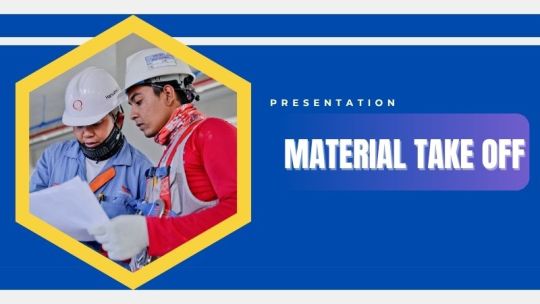
What is Material Take Off (MTO)?
Material Take Off refers to the detailed process of quantifying the materials needed for a construction project based on the technical drawings and project plans. It includes listing every component from steel beams and concrete to bolts and paint, and calculating the quantities required to complete the job.
The term "Material Take Off" comes from the act of “taking off” items from design drawings. It’s a fundamental aspect of the pre-construction phase and is typically conducted by estimators, quantity surveyors, or engineers.
Why is Material Take Off Important?
A well-prepared MTO serves as the backbone of project planning and budgeting. Here’s why it’s essential:
Accurate Estimations: An accurate take off provides a clear understanding of material quantities, which translates into precise cost estimation and bidding. Prevents Over or Underordering: Overordering leads to material wastage and increased costs, while underordering results in delays and disrupted timelines. MTO minimizes these risks. Enhances Budget Management: MTO data contributes directly to budgeting and cost control strategies. It helps avoid surprises later in the project. Streamlines Procurement: With exact material quantities in hand, procurement teams can negotiate better rates and delivery timelines with suppliers.
Supports Project Scheduling: Knowing when and how much material is needed helps in scheduling deliveries and ensuring smooth on-site operations.
Key Elements of a Material Take Off
A comprehensive MTO includes:
Item Description: Clear identification of every material required. Units of Measurement: Whether it's linear meters, kilograms, or cubic yards. Quantities: Exact number or volume needed. Material Specifications: Details such as grade, size, and quality. Reference Drawings: Associating materials with their locations or components in the design. These details are typically compiled into a Bill of Materials (BOM) or integrated directly into cost estimating software for seamless planning.
The Process of Conducting Material Take Off
Here’s a step-by-step look at how MTO is typically done:
Review Construction Drawings and Blueprints: Begin by carefully analyzing architectural, structural, and MEP (Mechanical, Electrical, Plumbing) drawings. Identify and Categorize Materials: Break down the project into systems (e.g., foundation, framing, roofing) and list materials required for each. Measure Quantities: Using tools like digital take off software or manual scaling, calculate the required quantities for each material. Apply Unit Conversions: Ensure consistency in measurement units across all materials for accurate ordering and costing. Compile and Verify: Assemble the data into a take off sheet or software and double-check against the drawings for errors or omissions.
Common Challenges in Material Take Off
While MTO is critical, it is not without challenges:
Design Revisions: Ongoing changes in design can affect material requirements. Human Error: Manual take offs are prone to miscalculations or overlooked components. Time-Consuming: The process can be tedious without the right tools or experience.
To combat these challenges, many firms now use BIM (Building Information Modeling) or digital take off software to automate and enhance accuracy.
Tools and Technologies for Modern Take Offs
Traditional methods involved paper drawings and manual calculations. Today, technologies have transformed the take off process:
Digital Take Off Software (e.g., Bluebeam, PlanSwift): Enables faster, more accurate quantification. BIM Integration: Automatically extracts quantities from 3D models. Cloud-Based Estimating Platforms: Promote collaboration among teams in real time.
These tools reduce errors, improve productivity, and allow estimators to focus on higher-level tasks like cost analysis and value engineering.
Best Practices for Effective Material Take Off
To ensure your MTO is as accurate and effective as possible, follow these best practices:
Double-Check All Measurements: Even with software, human oversight is essential. Coordinate with Other Teams: Collaborate with architects, engineers, and contractors to stay aligned. Update Regularly: Reflect changes in design or scope immediately in the take off. Use Checklists: Create material-specific checklists to ensure no item is missed.
Conclusion
Material Take Off is more than a numbers game; it’s a critical planning and forecasting tool that directly affects project outcomes. From improving cost accuracy to ensuring efficient resource allocation, a thorough MTO lays the foundation for a successful build. Incorporating advanced tools and following industry best practices can enhance the accuracy and reliability of your take off, ultimately leading to better decision-making and smoother project execution. Whether you're a contractor, estimator, or project manager, mastering Material Take Off is an investment that pays dividends throughout the construction lifecycle.
0 notes
Text
Guide to Commercial Construction Management Software & Project Tools in Singapore
Construction isn’t what it used to be. The days of chasing paper blueprints, managing spreadsheets manually, and making endless calls from the site are behind us. Singapore’s booming skyline, fast-paced urban development, and tight regulations make it a hotspot for modern construction technology. If you're in the business of building in the Lion City, then commercial construction management software isn’t a luxury—it’s a must.
Let’s break down why these digital tools are transforming the game and how you can use them to take your projects from chaos to control.
Understanding Construction Management Software
What is Commercial Construction Management Software?
It’s like having a digital command center. These tools help construction firms plan, coordinate, and control every part of the project lifecycle—from bids to budgets, timelines to team chats.
Types of Construction Project Management Tools
All-in-one platforms: Handle everything from cost estimation to resource management.
Specialized tools: Focus on specific areas like scheduling, safety inspections, or client communications.
Key Features Every Contractor Should Look For
Real-time dashboards
Document management
RFIs and submittals tracking
Gantt charts and scheduling tools
Mobile access
Budgeting and invoicing
Benefits of Using Construction Management Software
Boost in Productivity and Efficiency
Teams no longer waste hours hunting for documents or syncing status updates. Everything is just a click away.
Cost Control and Budget Accuracy
Track every dollar with precision. Set budgets, get alerts, and forecast risks early.
Real-time Collaboration and Communication
No more endless WhatsApp chains. Updates, messages, and file shares are synced across devices and teams instantly.
Improved Project Scheduling and Delivery
Gantt charts, automated reminders, and task lists help keep the timeline in check—even when surprises pop up.
Top Use-Cases in Singapore’s Construction Industry
B2B Construction Companies
Large-scale residential, commercial, and industrial projects rely on these tools for coordination between subcontractors, vendors, and clients.
Government and Public Infrastructure
Singapore’s LTA and HDB projects require strict timeline control and compliance reporting—perfect for digital solutions.
Smart Building Developments
IoT sensors and real-time data monitoring integrate seamlessly with construction software.
Renovation and Facility Management Firms
Even smaller projects benefit from digital task tracking and client updates.
Top Commercial Construction Management Software in Singapore
Procore
A favorite among large contractors. It’s powerful, scalable, and loaded with features.
Buildertrend
Best for small to medium businesses. User-friendly and offers CRM tools too.
PlanGrid (Autodesk Build)
Great for blueprint markup and version control. Highly popular for site teams.
Novade (Singapore-Based)
Tailored for local compliance and safety protocols. Strong mobile-first interface.
Fieldwire
Lightweight but efficient. Popular for task management and site coordination.
Local Regulations & Compliance Tools
BCA Requirements and Safety Protocols
Singapore’s Building and Construction Authority (BCA) has strict codes. Good software can automate inspections, digital sign-offs, and keep you audit-ready.
How Software Helps Maintain Compliance
Automatically schedule mandatory checks
Store certifications and licenses
Generate digital safety reports
Cloud vs On-Premise Solutions
Pros and Cons of Cloud-Based Software
Pros: Access anywhere, no maintenance, automatic updates Cons: Requires stable internet, ongoing subscription costs
When On-Premise Makes Sense
For companies with strict data policies or operating in remote areas with weak connectivity.
Integration with Other Tools
ERP Systems
Syncs with enterprise tools like SAP or Oracle for seamless cost and HR management.
BIM Integration
3D modeling becomes more actionable when paired with scheduling and task tools.
Accounting and Payroll Software
Track labor costs and generate invoices without jumping across platforms.
Mobile Access and On-Site Benefits
Managing Projects from the Field
Snap photos, assign tasks, update timelines—all from your phone.
Offline Capabilities for Remote Sites
Some tools allow offline updates that sync when back online—a lifesaver in low-network zones.
Common Challenges and How Software Solves Them
Miscommunication Between Teams
Central dashboards and alerts reduce crossed wires and misunderstandings.
Document and Version Control
Avoid “wrong version” disasters. Everything’s timestamped and stored centrally.
Time Overruns
Real-time insights help spot delays early—and fix them fast.
Choosing the Right Software for Your Business
Size of Your Company
Large contractors may need robust solutions like Procore; smaller firms might do great with Buildertrend.
Project Complexity
High-rise development vs. interior renovation—different needs, different tools.
Budget and Scalability
Always consider whether the tool can grow with your business.
Future Trends in Construction Tech (Singapore Focus)
AI and Machine Learning
From forecasting delays to optimizing workforce allocation—AI is entering the scene.
IoT in Construction Monitoring
Sensors for temperature, humidity, or motion feed real-time site data into your dashboards.
Sustainable Construction and Green Tech
Track material usage, carbon footprint, and LEED compliance—all via software.
How to Implement Construction Software Successfully
Team Training and Onboarding
Don’t just install it—teach your team how to use it right.
Data Migration Tips
Clean and organize your old files before moving them into a new system.
Vendor Support and Updates
Choose software vendors that offer strong customer support and regular updates.
Case Study: Singapore-Based Firm That Transformed with Tech
A mid-sized commercial builder in Jurong adopted Novade and saw:
40% fewer project delays
25% faster site inspections
100% paperless compliance reports
The ROI? A project win rate increase of 18% in under a year.
Conclusion
Singapore's construction industry is evolving rapidly—and falling behind isn’t an option. Whether you're a small renovation firm or a major commercial developer, embracing construction management software could be the smartest move you make this year.
Digitization isn’t about replacing people—it’s about empowering them to build better, faster, and safer.
FAQs
1. What is the best construction software for small contractors in Singapore? Buildertrend and Novade are great options thanks to their ease of use and local support.
2. Can project management software reduce construction delays? Yes, with real-time updates and alerts, delays can be anticipated and avoided early.
3. Is it expensive to implement construction software? Costs vary, but many tools offer tiered pricing. The ROI typically outweighs the expense.
4. How secure is cloud-based construction software? Most leading platforms use enterprise-grade encryption and regular security updates.
5. What are the top features to prioritize? Scheduling, budgeting, mobile access, compliance tracking, and document management.
0 notes
Text
BIM for Architectural Drawings: Smarter, Faster, Better

Architectural Drawings and How BIM Can Help
Architectural drawings are at the core of every construction project. They are not just sketches or technical sheets; they are the language architects use to communicate their design ideas to clients, contractors, engineers, and everyone involved in the building process. These drawings translate concepts into physical structures, guiding the entire construction journey from start to finish.
But producing architectural drawings, especially for large or complex projects, is no small task. It involves accuracy, coordination, and continuous updates. Traditionally, this process could be slow, repetitive, and prone to errors. That’s where Building Information Modeling, or BIM, changes the game. BIM offers a smarter, faster, and more coordinated way of producing architectural drawings—redefining how we design and build today.
What are Architectural Drawings?
Architectural drawings are the visual and technical representations of a building’s design. These drawings serve multiple purposes—communicating design intent, securing approvals, coordinating with different teams, and guiding construction. There are various types of architectural drawings, each serving a unique role in the project lifecycle.
For example, floor plans show the layout of spaces like rooms, corridors, and circulation paths. Elevations give a look at the external appearance of a building from different sides. Sections offer a sliced-through view of the building, helping us understand how different levels and spaces relate vertically. Then there are detail drawings, which zoom in on construction elements like wall joints or window frames. And let’s not forget schedules, which list components like doors, windows, finishes, and materials—all essential for procurement and execution.
Each of these drawings must be precise and consistent across the board. A mistake in a single view can lead to confusion, delays, or costly errors during construction.

Traditional Process: The Old Way of Doing Architectural Drawings
In the past, architectural drawings were created either by hand or using 2D CAD software. While CAD was a step forward from hand-drafting, it still treated each drawing as a separate file or view. For instance, if you moved a door on the floor plan, you had to remember to adjust it in every elevation, section, and schedule manually. This led to a lot of repetitive work, and worse—if you missed something, it could cause inconsistencies and errors down the line.
Coordination with structural and MEP (Mechanical, Electrical, Plumbing) disciplines was also challenging. Each discipline worked in its silo, and clashes were often discovered only during construction. That meant time-consuming RFIs, rework, and budget overruns.
How BIM Transforms the Architectural Drawing Process
BIM, short for Building Information Modeling, introduces a revolutionary approach. Instead of separate, disconnected drawings, BIM creates a centralized, intelligent 3D model of the building. All architectural drawings—floor plans, elevations, sections, schedules—are automatically generated from this model. They’re not just drawings; they’re live views of the building data.
Let’s say you move a wall in the BIM model. That change instantly reflects in the floor plan, elevation, and even the room area schedule. No need to go into each view and update manually. This real-time coordination saves hours of work and ensures consistency across all deliverables.
BIM also enables parametric design, where building elements like walls, windows, and doors carry information. You can tag a door once, and its size, type, and material can automatically populate in the door schedule. This level of intelligence dramatically improves accuracy and efficiency.
BIM Software for Architectural Drawings
When it comes to creating architectural drawings with speed, accuracy, and intelligence, BIM software has become the go-to tool for architects around the world. These programs go beyond just drawing lines—they help you build an actual 3D model of your design, where every wall, window, and door knows what it is, where it’s placed, and how it connects to everything else. From that model, you can automatically generate floor plans, elevations, sections, schedules, and even realistic renderings—all without having to redraw anything over and over again.
One of the most popular BIM tools is Autodesk Revit. It’s widely used in the architecture, engineering, and construction (AEC) industry, and for good reason. Revit lets you model your building in 3D and produces all your 2D architectural drawings straight from the model. If you change something—like move a wall or change a door type—every related drawing updates instantly. That’s a huge time-saver and keeps everything consistent.
Another strong contender is Graphisoft ArchiCAD. It’s especially loved for its intuitive interface and smooth 2D-3D workflow. Like Revit, ArchiCAD allows you to generate all your architectural drawings from a single model. It’s lightweight, easy to use, and works great for both residential and commercial projects.
Then there’s Vectorworks Architect, which combines strong design features with BIM capabilities. It’s particularly good for architects who want more creative control and artistic flexibility while still benefiting from a smart BIM environment. You can model in 3D, produce clean drawings, and even explore early-stage design ideas all in one place.
Allplan is another option, known for its precision and strength in construction detailing. It’s often used in Europe and is great for complex or large-scale architectural work that demands high accuracy in the documentation phase.
Lastly, if you’re just starting out or working on smaller-scale projects, BricsCAD BIM and SketchUp with BIM plugins can be great entry points. They’re simpler but still offer the ability to create models and extract basic drawings and schedules.
Each of these tools has its own strengths, but they all aim to make architectural drawing more efficient, connected, and accurate. Instead of creating each sheet manually, you build a digital twin of your building—and the drawings come to life from there. It’s faster, smarter, and helps you stay focused on what really matters: the design.
How BIM Helps Create Each Type of Architectural Drawing
Floor Plans
BIM software like Revit or ArchiCAD generates floor plans directly from the 3D model. As you design walls, doors, windows, and furniture in 3D, the 2D plan is automatically generated and updated. Dimensions, tags, and room names can also be linked directly to the model data.
Elevations
You don’t need to draw elevations manually anymore. Just cut a view from the model and boom—you’ve got an accurate elevation. Want to change the window style? Update it in the model, and the elevation changes instantly. BIM also handles shadows, material rendering, and even entourage if needed.
Sections
Like elevations, sections are cut directly from the model. This is a huge time-saver. It also means your section will always reflect exactly what’s in your plan—no more discrepancies.
Reflected Ceiling Plans (RCPs)
Creating RCPs in BIM is almost effortless. Lights, HVAC diffusers, ceiling grids—they’re all modeled in 3D. You just cut a reflected view and adjust visibility settings. The coordination between MEP and architectural elements becomes seamless too.
Site Plans
BIM tools help create site plans that include topography, building footprints, landscaping, and utilities. You can even import real-world survey data or geolocation to make the plan more accurate.
Detail Drawings
Details like wall sections, window sills, or foundation joints can be extracted from the model and enhanced with 2D drafting. You get the best of both worlds—automated base drawings with hand-drawn finesse where needed.
Schedules
This is one of BIM’s superpowers. Door, window, and finish schedules are generated automatically from the elements placed in the model. And they’re live—so if you remove a door in the model, it vanishes from the schedule too. No more forgetting to update schedules manually.

Benefits of Architectural Drawings using BIM
Smarter Drawings with Linked 3D Models
Instead of traditional 2D drafting, BIM lets you create architectural drawings that are directly linked to a 3D model. So when you make a change in the model—say, move a wall or adjust a floor level—the drawings update automatically. No need to chase changes manually across 20 different sheets.
Consistency Across All Views
Plans, sections, elevations, and details all come from the same model. That means you don’t have to worry about one view saying something different than another. BIM ensures all drawings are in sync, reducing coordination errors.
Faster Revisions and Design Updates
Architectural designs evolve fast. BIM makes revisions smoother and quicker. Instead of redrawing everything, you just tweak the model and regenerate the drawings. Huge time saver, especially on tight deadlines.
Accurate Quantities and Takeoffs
With BIM, your drawings aren’t just lines—they carry real data. You can generate door schedules, window counts, and material quantities straight from the model. This makes cost estimation and procurement more precise and reliable.
Better Collaboration with Engineers and Consultants
Since BIM is model-based, architects, structural engineers, and MEP consultants can work on the same platform (or linked models). That means better coordination and fewer clashes on site. Your architectural drawings can also include references to other disciplines for a more complete picture.
Improved Design Visualization
BIM tools let you generate quick 3D views, walkthroughs, and renderings directly from your architectural model. Clients and stakeholders can understand the design better than with flat 2D drawings, making approvals faster.
Code Compliance and Clash Detection
BIM allows you to integrate code checks and run clash detection. For example, you can verify corridor widths, fire exits, or ADA compliance while generating your architectural drawings. It’s like having a built-in checker before you submit for review.
As-Built and Facility Management Ready
Architectural drawings created in BIM can be easily converted to as-built drawings after construction. Plus, they can feed directly into facility management systems, providing long-term value beyond just the design phase.
Version Control and Documentation History
BIM platforms like Revit or BIM 360 track every change. You can roll back, compare versions, or check who changed what and when. This makes documentation management way more transparent and easier to audit.
Sustainability and Performance Analysis
BIM-based architectural models can be used to analyze energy performance, daylighting, and other sustainability factors. These insights can then be reflected in the drawings—for example, showing optimized window sizes or shading devices.
Conclusion: Why BIM is the Future of Architectural Drawings
Architectural drawings are essential—but producing them the traditional way can be tedious and error-prone. BIM brings a fresh, intelligent, and streamlined approach. It eliminates manual repetition, ensures coordination, enhances collaboration, and brings the entire building to life—on screen—before a single brick is laid.
For architects, BIM is more than just a tool—it’s a smarter way of working. It allows them to focus more on design, creativity, and solving real-world problems, while the software takes care of coordination, accuracy, and documentation.
Whether you’re designing a home, a hospital, or a high-rise, using BIM for architectural drawings isn’t just helpful—it’s becoming essential in today’s fast-moving construction world.
#BIMforArchitecturalDrawings#BIMarchitecture#ArchitecturalDrawings#ArchitectsuseBIM#BIMforArchitects#BIMsoftwareforarchitects
0 notes
Text
BIM Coordination Process
BIM Coordination Process: Turning Complexity into Clarity in Construction
In the world of modern construction, coordination is no longer a luxury—it’s a necessity. As buildings become more complex, with mechanical, electrical, plumbing, structural, and architectural systems layered together in tight spaces, the need for seamless integration becomes critical. Enter the BIM coordination process—a methodical, collaborative approach that ensures every trade involved in a construction project works in harmony rather than in conflict.
The BIM (Building Information Modeling) coordination process is a strategic workflow that identifies, manages, and resolves clashes between disciplines before construction begins. It transforms fragmented models into a unified digital plan, reducing costly on-site errors, improving communication among teams, and ensuring projects stay on schedule and within budget. Understanding this process is essential for anyone involved in design, engineering, construction, or facility management.
What Is the BIM Coordination Process?
At its core, the BIM coordination process involves aggregating 3D models from all disciplines—architectural, structural, mechanical, electrical, plumbing, and fire protection—into one composite model. These individual models, called “trade models” or “discipline models,” are analyzed for spatial conflicts, referred to as “clashes.”
Through a series of structured steps, the BIM coordination process identifies these clashes, assigns responsibility, and facilitates communication between disciplines to resolve issues. This proactive coordination avoids delays, change orders, and budget overruns during construction.
Step 1: Model Aggregation
The first step in the BIM coordination process is bringing together all the discipline-specific models into a central coordination model. This is typically done using BIM software platforms such as Autodesk Navisworks or BIM 360.
These models are often created in Autodesk Revit or similar tools and exported as compatible files (e.g., NWC or IFC formats). The aggregation process involves aligning models to a common coordinate system, ensuring that everything from floor levels to gridlines is properly shared across disciplines.
This combined model becomes the foundation for identifying conflicts and ensuring everything fits as planned.
Step 2: Clash Detection
Once models are aggregated, clash detection begins. Clash detection software analyzes the combined model to find spatial conflicts—areas where two or more components occupy the same space.
There are different types of clashes:
Hard clashes: Direct physical conflicts, such as a duct running through a beam.
Soft clashes: Violations of clearance zones, like access space around electrical panels.
Workflow clashes: Sequencing or schedule-related issues that affect construction timing.
The software generates a list of clashes, complete with location data, involved elements, and visual snapshots. This list can contain hundreds or even thousands of clashes depending on the project size and model quality.
Step 3: Issue Review and Assignment
After clash detection, the next step is reviewing the list of clashes and prioritizing them based on severity and impact. Not every clash is critical; some may be easily fixed or irrelevant to construction.
Once filtered, the remaining issues are assigned to the responsible discipline. BIM coordination platforms allow users to tag team members, leave comments, and set due dates for resolution. These issues are tracked in real-time and become the agenda for coordination meetings.
This structured approach keeps the process organized and ensures that accountability is clear.
Step 4: Coordination Meetings
BIM coordination meetings are where true collaboration happens. These sessions typically occur weekly or bi-weekly and involve BIM coordinators and representatives from each discipline.
During the meeting, clashes are reviewed on-screen using the 3D model. Teams discuss proposed solutions, make real-time adjustments when possible, and agree on next steps. Some issues can be resolved immediately, while others require internal review or redesign before the next meeting.
These meetings create a feedback loop that keeps the coordination process moving forward and ensures that decisions are documented.
Step 5: Clash Resolution and Model Updates
After coordination meetings, assigned team members return to their discipline models and implement the necessary changes. For example, the HVAC team might reroute a duct to avoid a beam, or the electrical team might adjust conduit runs around a mechanical chase.
Once updates are made, new versions of the models are uploaded and re-integrated into the coordination model. The process then loops back to clash detection to confirm that the issue is resolved and that no new clashes were introduced.
This cycle continues until the model is clash-free or until all remaining clashes are deemed acceptable and documented.
Step 6: Sign-Off and Model Freeze
When all major conflicts are resolved and the design is finalized, the coordination model goes through a sign-off process. Stakeholders confirm that the model reflects construction intent and meets all design and code requirements.
At this stage, the model may be “frozen,” meaning no further changes are made except for approved revisions. This model then becomes the basis for construction documents, prefabrication drawings, and field coordination.
A well-coordinated model at this stage is invaluable—it can be used for everything from quantity takeoffs and scheduling to laser-guided installation and digital twin setup.
Benefits of a Strong BIM Coordination Process
The BIM coordination process isn’t just about fixing problems—it’s about creating value. Projects that follow a robust coordination process enjoy a wide range of benefits:
Fewer change orders: Resolving issues digitally before construction reduces rework and eliminates costly surprises.
Improved schedule adherence: Clear coordination minimizes delays and keeps construction on track.
Increased prefabrication opportunities: A coordinated model enables accurate shop drawings and modular construction.
Better team collaboration: The process fosters open communication and trust among disciplines.
Higher quality outcomes: Fewer field issues lead to cleaner installations and higher client satisfaction.
Enhanced safety: Preventing onsite clashes reduces the risk of accidents and unsafe working conditions.
The Role of BIM Coordinators in the Process
Behind every successful coordination process is a BIM Coordinator who manages the flow of models, clashes, meetings, and updates. These professionals act as facilitators, troubleshooters, and model stewards.
They ensure that everyone follows the BIM execution plan, maintain version control, and guide teams through each coordination cycle. Their work helps transform chaotic model updates into a predictable, efficient process that supports the larger goals of the project.
Using Technology to Strengthen the Process
The success of the BIM coordination process depends heavily on technology. Cloud-based platforms such as Autodesk BIM Collaborate or Trimble Connect allow teams to collaborate remotely, track issues in real time, and access updated models from anywhere.
Automation tools like clash matrix filters, Dynamo scripts, or Power BI dashboards further streamline issue tracking and reporting. These tools reduce manual effort and help teams focus on high-value decision-making.
As artificial intelligence and machine learning begin to integrate into BIM platforms, the future of coordination will become even more predictive and proactive.
Conclusion: The BIM Coordination Process Is a Blueprint for Success
In the construction industry, efficiency is everything. The BIM coordination process is a critical pathway to building smarter, faster, and with fewer errors. By methodically managing clashes, streamlining collaboration, and leveraging technology, this process creates a solid foundation for every successful project.
Whether you're an architect, engineer, contractor, or owner, understanding and embracing the BIM coordination process will save you time, reduce costs, and elevate the quality of your work. It’s not just a process—it’s a mindset shift toward proactive, digital-first building that turns complexity into clarity and delivers real-world results.
1 note
·
View note
Text
Latest Trends and Technologies in Steel Detailing Services

Steel detailing is a crucial part of the construction process. It involves creating detailed drawings and plans for steel structures to ensure they are built accurately and safely. Over the years, steel detailing has evolved from simple hand-drawn sketches to highly sophisticated digital models. At Steelarch Designers, we keep pace with the latest trends and technologies to provide precise and efficient steel detailing services.
In this blog, we’ll explore some of the latest trends and technologies transforming steel detailing today.
1. The Rise of 3D Modeling and BIM Integration
One of the biggest shifts in steel detailing is the move from 2D drawings to 3D modeling. Building Information Modeling (BIM) allows detailers to create digital, three-dimensional models of steel structures. This technology helps identify clashes or errors early in the design phase, reducing costly mistakes during construction.
BIM models also enable better collaboration between architects, engineers, and fabricators. Everyone can work on the same model, ensuring consistency and accuracy throughout the project. At Steelarch Designers, we use BIM software to streamline communication and enhance project outcomes.
2. Advanced Steel Detailing Software
Software tools have become more powerful and user-friendly, making steel detailing more precise and efficient. Programs like Tekla Structures, SDS/2, and Advance Steel offer features like automatic connection design, clash detection, and detailed fabrication drawings.
These tools reduce manual work and improve accuracy. They also help create reports and material lists automatically, saving time and reducing errors. Steelarch Designers leverages these advanced software solutions to deliver high-quality detailing with quick turnaround times.
3. Automation and AI in Steel Detailing
Automation is beginning to play a larger role in steel detailing. Some companies are exploring Artificial Intelligence (AI) to speed up repetitive tasks, like creating standard connections or generating reports.
AI can analyze design data, suggest optimizations, and catch errors before they become problems. While still emerging, this technology promises to improve productivity and consistency in steel detailing services.
Steelarch Designers keeps an eye on AI developments and explores ways to integrate automation to benefit our clients.
4. Cloud-Based Collaboration and Data Sharing
Cloud technology has changed how steel detailing teams collaborate. Instead of relying on emails and physical files, teams can now share and update drawings instantly through cloud platforms.
This means faster communication, real-time updates, and better version control. Clients and contractors can access the latest drawings anytime, anywhere, improving project transparency.
At Steelarch Designers, we use cloud-based systems to ensure our clients stay informed and involved throughout the detailing process.
5. Mobile Technology for On-Site Access

Mobile technology has made it easier for engineers and contractors to access steel detailing drawings on-site using tablets or smartphones. This helps teams check details in real-time and address issues quickly without waiting to return to the office.
Mobile access to steel detailing information improves decision-making and reduces delays. Steelarch Designers supports mobile-friendly formats and provides on-site assistance to ensure smooth construction workflows.
6. Sustainability and Green Construction
Sustainability is becoming a priority in construction, and steel detailing plays a role. Advanced software helps optimize steel use, minimizing waste and reducing environmental impact.
By improving precision, steel detailers help reduce material waste during fabrication and construction. At Steelarch Designers, we aim to support sustainable building practices through accurate and efficient detailing.
7. Customized Detailing for Complex Structures
Modern architectural designs often include complex steel structures that require customized detailing. Advances in software and modeling allow steel detailers to handle curved beams, irregular shapes, and intricate connections with ease.
Steelarch Designers has experience working on challenging projects, providing tailored detailing solutions that meet unique architectural and engineering requirements.
Conclusion
The steel detailing industry is evolving rapidly, driven by technology and innovation. From 3D modeling and BIM to automation and cloud collaboration, these trends are making steel detailing more accurate, efficient, and collaborative.
At Steelarch Designers, we embrace these technologies to deliver high-quality steel detailing services that meet modern construction demands. Staying updated with the latest trends ensures our clients receive precise, timely, and cost-effective solutions.
If you’re looking for a reliable partner for your steel detailing needs, contact Steelarch Designers today and experience the benefits of cutting-edge technology combined with expert craftsmanship.
Know more https://www.steelarchdesigners.com/blog/latest-trends-technologies-steel-detailing.php
0 notes