#blender beginner
Explore tagged Tumblr posts
Text
The POWER I feel in this moment is immeasurable! I've been learning to use blender and I've been trying to make 3d references because I have a difficult time visualizing what things look like sometimes and to streamline my drawing (Especially because of a combination of being in an art rut that I am always in and lack of time has made me out of practice).
Today, I FINALLY made a rigged (crappy) model of my persona because I want to make talk sprites for them but I have a hard time visualizing poses and ware everything goes.
The topography is all over the place and again, it looks crappy, but It's there to help me better visualize ware things go.

#blender#oc#v tuber#art persona#my persona#sona stuff#blender beginner#digital art#art problems#artist
3 notes
·
View notes
Text

Candles I made in blender
#art#artwork#artists on tumblr#beginner artist#my art#my artwork#beginner artwork#my art <3#blender#blender3d#blender cycles#blender beginner
7 notes
·
View notes
Text
New tutorial #2
How to create a picture with a frame from Plane.
Subscribe to catch a new tutorial!
Source : glancingeye.com

#blender3d#3dpillow#3dmodeling#3dtutorial#3dtutorials#blender tutorial#blender beginner#pillow3d#furniture#howtocreate3d#howtoblender#3d blender#3dmodel#beginner#3d render#home decor#3dsmax#tutorial3d#tutorial#blenderhow#california#home#3dmodels 3dfurniture 3dobj interiordesign kitchen#interior design#3d design
16 notes
·
View notes
Text
I am playing Over The Alps, and thought Vercoli was too cute, so why not try to sculpt him ? I learned a lot again, maybe less than last time, but I struggled with Blender and won the fights ! Originally I planned to "paint him" like in the game (skecth style) , on an external software, but woah, that was difficult. Next time I guess. I tried to improve on my presentation though.


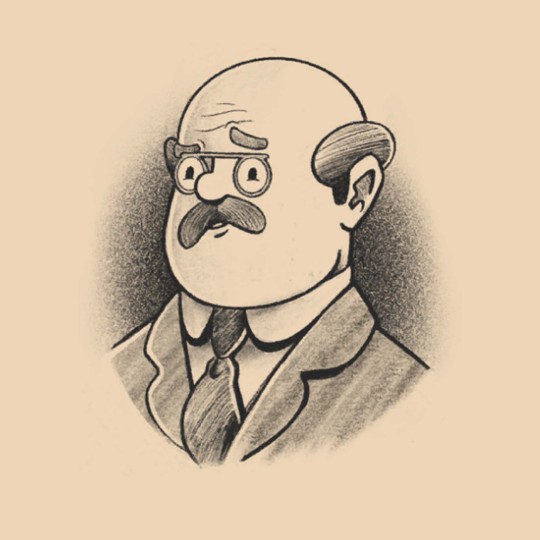
#hobbyjournal#3d adventures#blender#blender modeling#blender render#3d sculpting#sculpting 3d#over the alps#fanart#video games#gaming#blender beginner#blender modelling
9 notes
·
View notes
Text
New Line - HOW TO
Blender Tutorial. Pillow from Plane
Source: glancingeye.com
#blender tutorial#blender beginner#pillow3d#furniture#howtocreate3d#howtoblender#blender3d#3d blender#3dmodel#beginner#3d render#home decor#3dsmax#tutorial3d#tutorial#blenderhow#california#home#3dmodels 3dfurniture 3dobj interiordesign kitchen#interior design#3d design
2 notes
·
View notes
Text
Learning something new.
Mine
4 notes
·
View notes
Text
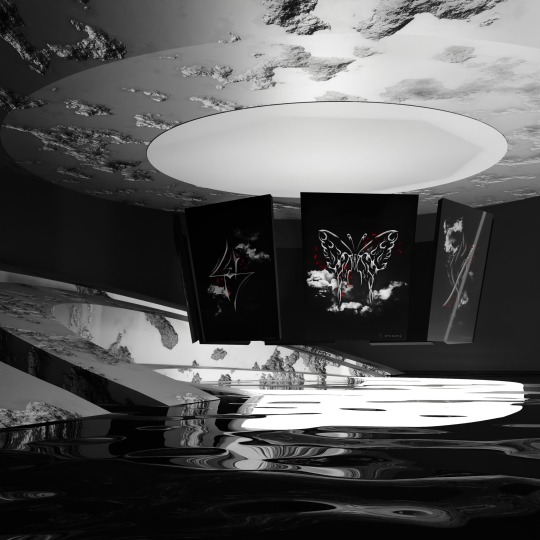
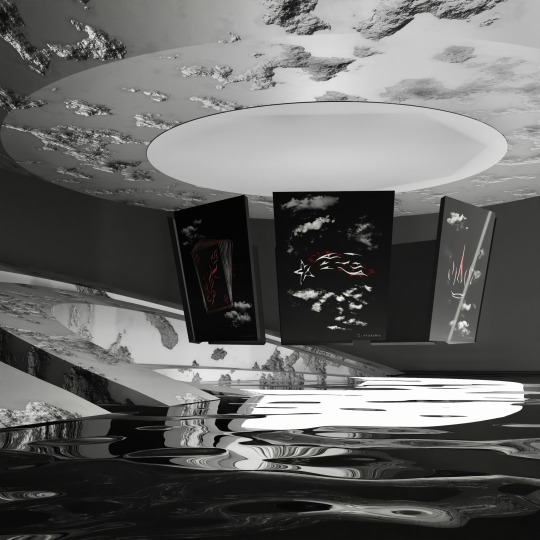




Quick! Go grab a piece to decorate your favorite space with! link:
My Displate Shop
Thanks to Displate for letting me open a shop🤍
#graphic design#logo design#my art style#digital art#tattoo art#artists on tumblr#blender#my art#3d artwork#3d render#small business#displate shop#displate#metal posters#poster#poster design#japanese art#blender beginner#japanese art student#home decor#john oliver#home decor ideas
2 notes
·
View notes
Text
Tried Fuckin around with a walk animation
Leaves something to be desired, but its a start OuO
Weight painting is fun, but it takes way too much time to do for one model. I need to find some tricks that speed up the process. Also I'm getting a hold of armatures. I just don't know how that'll translate as I continue to work on more complex bodies.
0 notes
Text

I made this for a friend today
#blender#3d#not ed wtf lmao#3d art#not really art but whatever#duck#ducks of tumblr#blender beginner
0 notes
Text
Was able to go through a beginner tutorial for blender, and the results were satisfying <3. Still learning my way around this program, but glad I've become comfortable with the basic interface.
0 notes
Text

zBrushから作成したdisplacement map textureを適用したいのだけれど、思ったような結果にならないです。
meshにdisplace modifierを追加して、そこに用意したtextureを追加したら「こんな状態」としか形容出来ない感じになりました。。
0 notes
Text

??? I honestly just made this when I get creative block
#art#artists on tumblr#artwork#beginner artist#beginner artwork#my art <3#blender beginner#blender cycles#blender3d#blender
2 notes
·
View notes
Text
How to create a Pillow from PLANE

We are opened a NEW line - Blender Tutorial from a PLANE. We want to hear from you - your requests - what you want to know! Please tell us. Of course we will improve our video skills! EN/ES support See you soon #blender3d #3dpillow #3dmodeling #3dtutorial #3dtutorials
#blender tutorial#blender beginner#pillow3d#furniture#howtocreate3d#howtoblender#blender3d#3d blender#3dmodel#beginner#3d render#home decor#3dsmax#tutorial3d#tutorial#blenderhow#california#home#3dmodels 3dfurniture 3dobj interiordesign kitchen#interior design#3d design
14 notes
·
View notes
Text

Hobby Journal : I fell in love with Alicia in Wintermoor Tactics Club and thought it could be a good exercise to sculpt her ! I learned a TON. She's definitely not perfect. I struggled with the general shape of her face. The lips are honestly pretty good, well better than where they started. The eyelids were so so hard. I don't really wanna mention her hair. I should have made them a bit broader I guess. I had so much fun sculpting the clothes ! Originally I want to learn to re-mesh everything and paint her a bit. That worked pretty good on the face, it smoothed the eyelids, but I lost a bit details on the eyebrows. That didn't worked well on the body. So I decided to stop there.
#hobbyjournal#blender#3d adventures#wintermoor tactics club#wintermoor#fanart#video game#blender beginner#blender modelling#blender modeling#sculpting in blender
6 notes
·
View notes
Note
how would u recommend a beginner get into blender? Ima 2D art student but want to fill out my portfolio and it looks super fun and cool!
Yay I'm so glad you want to learn Blender!
Since you're studying 2D, you probably have a lot to learn and practice already. So I'll try to answer in a way that could benefit you the most in both practices.
You probably already heard Blender has a tool called "grease pencil" - it's a 3d object, but they also built it so that if you want to do regular 2D illustration or animation, you can do that too.
Learning grease pencil first could be a good way to familiarize yourself with Blender's interface. And because a lot of the toolsets share how they operate (for instance, adding modifiers to the stack is the same no matter if you're using a grease pencil object, curve, or 3D mesh), you can more easily move to different parts of the program later, like poly modeling or sculpting.
One really great tutorial for 2D Blender is this one by Kevandram - https://www.youtube.com/watch?v=nZyB30-xZFs
From there you can move into tutorials that combine 3D and 2D - or just start with this if you're really excited to learn 3D modeling. Again Kevandram has a really great tutorial for that - https://www.youtube.com/watch?v=ftBFjGy5z08
Something you'll wanna watch out for with Blender tutorials is the version they're using. If your version of Blender is newer, then maybe a button or menu a tutorial tells you to use might have moved. Or some functionality may have changed. Luckily since Blender is open source, they make all versions available to you here: https://download.blender.org/release/
Once you get more familiar with Blender, jumping between versions is easier. But for the sake of learning, if you find a really great tutorial that's using an older version, you can just use that version. You can have multiple Blender versions installed - right now I have 4.4, 4.1, 4.0, and 2.79. So for instance in Kevandram's Bakery Shop tutorial, he's using Blender 3.0 which you can get here - https://download.blender.org/release/Blender3.0/
If you're not interested in grease pencil, or just want to jump straight to 3d, this is a great beginner modeling tutorial from SouthernShotty - https://www.youtube.com/watch?v=C1CFWDWTamo
It mostly sticks to modeling and then gets into basic material stuff. A simplified order to learn things in 3d would be:
Poly/mesh modeling
Modeling with curves
Adding materials/using the shader editor
Unwrapping 3d objects / learning the UV Editor
Texture painting / Painting texture maps (using that unwrapped map from 4) in Blender or some other program (Krita if you want to paint on the 2d map itself. Procreate if you want to paint directly on the model although that'll require a tablet).
A lot of beginner tutorials will take you through steps 1-3 usually, and maybe throw in some basic animation, camera setup, lighting, and rendering. More intermediate/advanced topics would be rigging, animating rigged models, physics simulations, and geometry nodes.
To bring it back to how this could benefit you the most as a 2d artist - something I see a lot of people do is prototype in 3d, and use that 3d render as a base to paint over. Some people strictly use grey boxes, and some people actually model/texture/light certain things and then render that out in layers to use in their painting program later. You can use as much or as little 3d as you want to help 2d painting.
Here's a couple videos showcasing that type of workflow: https://www.youtube.com/watch?v=CHIZtZ2JU3A https://www.youtube.com/watch?v=W5GSyytbABo https://www.youtube.com/watch?v=r5ZyW7K_yP8
Those use Blender's cameras and lights, which you'll pick up as you do modeling/texturing tutorials. Later you can get more advanced with those as well as the different rendering engines within Blender.
This was a lot, but I hope it helps clarify where you can start, and ultimately what you could get out of using 3d!
31 notes
·
View notes
