#capcutpro
Explore tagged Tumblr posts
Text
No necesitas más tiempo. Necesitas una mejor estrategia.
¿Te ha pasado que creas un video con todo tu esfuerzo… y nadie lo ve? Y luego haces otro rápido, sin expectativas… ¡y se vuelve viral? — 1/ Más esfuerzo ≠ Mejores resultados Un video en el que inviertes 40 horas puede tener solo 300 vistas. Otro que hiciste en 20 minutos puede superar las 150,000. ¿La diferencia? La relevancia gana sobre la perfección. Tu audiencia no quiere lo “mejor”. Quiere lo que le resuelve un problema ahora. 2/ La trampa del creador Cuanto más te apasiona el contenido, más riesgo hay de crearlo para ti… y no para quien te ve. Haces guiones perfectos. Diseñas estructuras complejas. Piensas: “Este video lo va a cambiar todo”. Pero tu audiencia solo necesita una solución simple y directa. 3/ Lo viral no siempre es lo mejor — Es lo más relevante. ✔ Resuelve un problema real ✔ Para una persona específica ✔ En el momento justo A más claridad, más viralidad. 4/ Un video que fracasa no es un error — es información. Cada video con pocas vistas es una lección valiosa. Te muestra: Qué no le interesa a tu audiencia Dónde estás malinterpretando sus necesidades Que el esfuerzo no siempre se traduce en valor percibido No estás fracasando. Estás aprendiendo gratis. 5/ La regla 5-para-ellos, 1-para-ti 👉 Crea 5 videos que respondan a necesidades reales 👉 Luego, haz 1 que refleje tu pasión personal
Así ganas el derecho a profundizar en los temas que más te gustan. No estás abandonando tu creatividad, solo la estás traduciendo al idioma que tu audiencia entiende. ¿Quieres crear contenido más rápido, con mejor calidad y sin agotarte?
Usa herramientas impulsadas por inteligencia artificial que simplifican todo el proceso:
🛠️ Canva Pro – Diseños impactantes y gráficos animados 🛠️ CapCut Pro – Edición rápida, subtítulos automáticos, plantillas virales 🛠️ CreateStudio – Animaciones y videos explicativos profesionales 🛠️ InVideo – Crea videos desde texto con IA 🛠️ VEED.io – Subtítulos automáticos, voiceovers, redimensionar para redes 🛠️ Kapwing – Reutiliza contenido fácilmente para todas las plataformas
✅ Disponibles con acceso compartido y a bajo costo en Mejores Herramientas
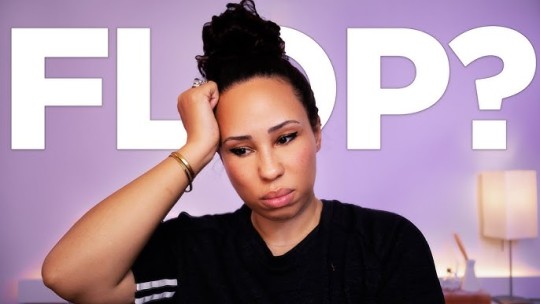
0 notes
Text
Stop Working Harder. Start Creating Smarter
Ever spent hours crafting the perfect video—only for it to flop?
Then another quick, “not-so-serious” clip unexpectedly takes off?
You’re not alone. That’s the Creator’s Dilemma. And here’s how to get out of it—for good.
— 1/ Effort ≠ Results A 40-hour video might get 366 views. A 20-minute video could hit 150,000.
The difference? Relevance beats perfection. Your audience doesn’t want “your best.” They want “what helps them now.”
— 2/ The Creator’s Trap: The more passionate you are, the more likely you create content for yourself—not your viewers.
You:
Polish every word in your script
Build complex frameworks
Dream of changing the game
Meanwhile, your audience just needs one simple answer—right now.
— 3/ Viral content isn’t always the best— It’s just the most relevant.
✔ Solves one real problem ✔ For one specific person ✔ At the moment they need it
Clarity = virality.
— 4/ Don’t fear flop videos—they’re free data. Every underperforming video is a lesson.
It tells you:
What people don’t need
Where your assumptions were off
That effort ≠ value (from the viewer’s eyes)
You’re not failing—you’re learning faster.
— 5/ Use the “5-for-them, 1-for-you” Rule 👉 Create 5 videos that solve their problems 👉 Then 1 video that fulfills your passion
That’s how you earn the right to go deeper.
You're not giving up creativity—you're just speaking the audience’s language first.
🔥 Bonus tipss: Use AI-powered tools that take the heavy lifting off your shoulders:
🎯 Canva Pro – stunning graphics & branded video intros ��� CapCut Pro – edit, subtitle & trend-based templates 🎯 CreateStudio – high-quality explainer animations 🎯 InVideo – turn scripts into videos in minutes 🎯 VEED.io – auto captions, voiceovers, resizing 🎯 Kapwing – content repurposing for all platforms
✅ All available at a fraction of the cost via ShareTool

0 notes
Text
Hướng dẫn sử dụng hiệu ứng chuyển cảnh trong CapCut Pro
Chuyển cảnh là một trong những yếu tố quan trọng trong việc tạo nên một video mượt mà và chuyên nghiệp. Với CapCut Pro, việc sử dụng hiệu ứng chuyển cảnh cực kỳ dễ dàng và mang lại hiệu quả cao, giúp video của bạn không bị cứng nhắc, tạo sự liên kết mượt mà giữa các đoạn video.
Dưới đây là hướng dẫn chi tiết cách sử dụng hiệu ứng chuyển cảnh trong CapCut Pro:
1. Mở ứng dụng CapCut Pro
Trước tiên, bạn cần mở ứng dụng CapCut Pro trên điện thoại hoặc máy tính.
Chọn "Tạo mới" để bắt đầu chỉnh sửa video.
2. Thêm các đoạn video vào timeline
Sau khi mở CapCut Pro, bạn bắt đầu thêm các video hoặc ảnh mà bạn muốn chỉnh sửa vào dự án.
Chọn “Media” trong thanh công cụ bên trái và tải lên các video hoặc ảnh bạn muốn sử dụng.
Kéo các video vào Timeline để bắt đầu chỉnh sửa.
3. Chọn điểm cắt giữa các clip
Nếu bạn muốn áp dụng hiệu ứng chuyển cảnh, bạn cần xác định điểm cắt giữa các đoạn video.
Di chuyển thanh timeline đến điểm mà bạn muốn cắt video (thường là nơi kết thúc một cảnh và bắt đầu cảnh tiếp theo).
Bạn có thể cắt video bằng cách nhấn vào “Split” để chia video thành các phần.
4. Thêm hiệu ứng chuyển cảnh
Sau khi cắt xong, chọn vị trí giữa 2 đoạn video mà bạn muốn thêm hiệu ứng chuyển cảnh.
Chọn mục “Transition” từ thanh công cụ dưới cùng (nằm giữa các clip đã cắt).
Một danh sách các hiệu ứng chuyển cảnh sẽ hiện ra. Bạn có thể lướt qua các hiệu ứng và chọn một hiệu ứng bạn thích, như Fade, Zoom, Slide, Wipe, Blur, và rất nhiều hiệu ứng khác.
Chọn hiệu ứng chuyển cảnh: Sau khi chọn, bạn có thể kéo thả hiệu ứng vào khu vực giao nhau giữa hai đoạn video trên Timeline.
5. Điều chỉnh thời gian của hiệu ứng chuyển cảnh
Sau khi thêm hiệu ứng, bạn có thể điều chỉnh thời gian của nó bằng cách nhấn vào hiệu ứng đó trên Timeline.
Kéo các cạnh của hiệu ứng chuyển cảnh để thay đổi thời gian hiệu ứng (ví dụ: nếu bạn muốn chuyển cảnh nhanh hơn, hãy giảm thời gian).
6. Xem trước và điều chỉnh
Sau khi thêm và điều chỉnh hiệu ứng chuyển cảnh, hãy xem trước video để kiểm tra sự mượt mà của các chuyển cảnh.
Nếu bạn cảm thấy hiệu ứng chưa phù hợp hoặc muốn thay đổi, chỉ cần nhấn vào hiệu ứng và thay đổi hoặc thử các hiệu ứng khác cho đến khi bạn ưng ý.
7. Xuất video
Sau khi chỉnh sửa xong, nhấn vào nút “Export” ở góc trên bên phải màn hình để lưu video đã chỉnh sửa.
Chọn độ phân giải và các thiết lập khác rồi nhấn “Export” để lưu video vào thư viện của bạn.
Mẹo:
Lựa chọn hiệu ứng phù hợp với nội dung: Cố gắng chọn những hiệu ứng chuyển cảnh phù hợp với cảm xúc và nội dung của video. Ví dụ, nếu video của bạn có phần hành động, các hiệu ứng như Zoom hay Slide sẽ phù hợp hơn.
Không lạm dụng hiệu ứng chuyển cảnh: Dù các hiệu ứng chuyển cảnh rất hấp dẫn, nhưng việc sử dụng quá nhiều có thể khiến video trở nên rối mắt và thiếu tự nhiên. Hãy sử dụng chúng một cách hợp lý và cân nhắc.
Các hiệu ứng chuyển cảnh phổ biến trong CapCut Pro:
Fade: Hiệu ứng mờ dần, thường dùng để kết thúc một video hoặc chuyển cảnh nhẹ nhàng.
Slide: Hiệu ứng trượt qua các cạnh màn hình, tạo sự chuyển động mạnh mẽ.
Zoom: Hiệu ứng phóng to hoặc thu nhỏ, giúp tạo điểm nhấn cho cảnh quay.
Wipe: Hiệu ứng quét qua màn hình, như thể lướt qua để chuyển sang cảnh tiếp theo.
Blur: Làm mờ cảnh quay giữa các đoạn video, tạo cảm giác mượt mà và nghệ thuật.
Kết luận:
Việc sử dụng hiệu ứng chuyển cảnh trong CapCut Pro là một cách tuyệt vời để làm video của bạn mượt mà và chuyên nghiệp hơn. Hãy thử nghiệm với các hiệu ứng khác nhau để tìm ra phong cách chuyển cảnh phù hợp nhất với video của bạn và nâng cao chất lượng nội dung chia sẻ trên các nền tảng xã hội!
Nếu như bạn đang tìm kiếm địa chỉ uy tín để mua Capcut Pro giá rẻ thì hãy liên hệ ngay cho Ekeyms.net. Chúng tôi cam kết cung cấp tài khoản chính hãng với mức giá cực kỳ canh tranh.
0 notes
Text
Why Aren't You Using CapCut?
Are You Using CapCut Like You Should?
We are continuing our Roadmap Journey Series where we cover all that is learned in this course, module by module.
We are now into Module 27 - Part 27 - CapCut
Go from a newbie to an editing pro by the end of this section. You'll get the basic fundamentals, advanced options, and some bonus features packed in also.
#capcut #capcutpro #capcutvideoediting #roadmap #onlinebusinesscourse
0 notes
Text
🎬 Video Editing Enthusiast | 📱 CapCut Pro Fanatic | 💻 Tech Savvy
👋 Hey there! I'm [Your Name], your go-to guru for all things video editing and digital creativity. As a passionate enthusiast of CapCut Pro, I thrive on exploring its limitless possibilities to bring stories to life. With a keen eye for detail and a knack for storytelling, I'm here to transform ordinary moments into cinematic masterpieces.
🔧 Armed with a toolbox of editing wizardry, I specialize in crafting compelling narratives, enhancing visuals, and weaving magic into every frame. Whether it's crafting captivating vlogs, dynamic social media content, or professional-grade videos, I'm dedicated to pushing the boundaries of creativity with CapCut Pro.
💡 With a background in tech and a passion for innovation, I'm always on the lookout for the latest trends and techniques to stay ahead of the curve. From mastering advanced editing tricks to exploring cutting-edge features, I'm committed to elevating my craft and inspiring others to unleash their creativity.
🌟 Join me on this exhilarating journey as we explore the boundless possibilities of digital storytelling with CapCut Pro. Let's turn dreams into reality, one frame at a time! ✨
1 note
·
View note
Text
favorite thing omhg i love you maxime le mal
2 notes
·
View notes
Text
🎯 No se trata de trabajar menos, sino de trabajar con más propósito — Gracias al poder de la IA
¿Alguna vez terminaste el día sintiéndote agotado, preguntándote qué hiciste realmente y si todo ese esfuerzo tuvo algún sentido? Tristemente, muchas personas pasan la mayor parte de su jornada atrapadas en tareas pequeñas, repetitivas y agotadoras… olvidando lo más importante: el trabajo que realmente genera valor para ti y para tu empresa. 💡 Pero, ¿y si pudieras cambiar esta realidad? Con la ayuda de herramientas de inteligencia artificial, puedes trabajar menos y lograr mucho más — con más foco, impacto y satisfacción personal. La IA no solo acelera tareas aburridas y repetitivas, sino que también te devuelve el control de tu tiempo, energía y atención. 🚀 ¿Cómo te ayuda la IA a trabajar de forma más inteligente y significativa? ✅ Elimina las tareas repetitivas Automatiza actividades como responder correos, programar reuniones o resumir documentos con herramientas como ChatGPT o Gemini AI. Libérate del estrés diario y recupera claridad mental. ✅ Enfócate en lo que realmente importa Cuando la IA se encarga de lo básico, tú puedes dedicarte a lo estratégico: crear contenido con Canva Pro, lanzar campañas, tomar decisiones importantes o innovar sin distracciones. ✅ Mejora tu calidad de vida Trabajar de forma más eficiente significa tener más tiempo para ti: descansar, hacer ejercicio, reconectar contigo mismo. Menos desgaste, más equilibrio. ✅ Sé pionero en la nueva era digital Empezar a usar IA desde ahora te posiciona como alguien preparado para el futuro. Domina herramientas como CapCut Pro para crear contenido de alto impacto y marca la diferencia en tu industria. 🌟 En MejoresHerramientas.net tienes todo lo que necesitas para empezar Te damos acceso rápido, económico y sin complicaciones a las mejores herramientas de IA del mercado: ChatGPT & Gemini AI – Para pensar, escribir y resolver problemas en segundos Canva Pro – Para diseñar presentaciones, redes sociales, branding y más CapCut Pro – Para crear v��deos profesionales en minutos, sin experiencia ¡Y muchas más herramientas que te ayudarán a trabajar más inteligente cada día! 🎯 Recuerda: No se trata de hacer menos. Se trata de hacer lo que verdaderamente importa — en tu trabajo y en tu vida. 👉 MejoresHerramientas.net vende herramientas de IA con el precio más increíble, ver más en comentarios.
MejoresHerramientas #iaparaeltrabajo #GeminiAI #canvapro #capcutpro

0 notes
Text
🎯 Work Less, Achieve More — Unlock Meaningful Productivity with AI
Ever ended your workday feeling drained, wondering what you actually accomplished — and whether it even mattered? 👉 You're not alone. Many professionals spend the bulk of their day bogged down in repetitive, low-impact tasks: answering endless emails, formatting reports, attending unnecessary meetings. The result? Burnout, and a disconnect from the work that truly creates value — for your company, and for yourself. But what if you could flip the script? With the power of AI at your fingertips, you can work less — and achieve so much more. AI tools don't just help you work faster — they help you work smarter, freeing up your time and energy for what really matters. Here’s how AI helps you create more impact with less effort: ✅ Eliminate the boring, repetitive stuff Let AI take care of the grunt work — from drafting emails (hello, ChatGPT!), scheduling meetings, analyzing data, to summarizing documents. You stay focused while AI handles the rest. ✅ Focus on what truly matters Cut through the noise and spend more time on high-impact work: content creation with Canva Pro, video storytelling with CapCut Pro, strategic planning, and big-picture thinking. Let AI free up your creative potential. ✅ Improve your quality of life By working more efficiently, you gain back hours every week. Use that time to recharge, take care of yourself, and actually enjoy your day. It’s not about doing less — it’s about living more. ✅ Stay ahead of the curve AI isn’t the future — it’s the now. Embracing tools like Gemini AI and ChatGPT today puts you in the driver's seat of tomorrow’s digital economy. Adapt early, lead confidently. 🌟 Smart Work Starts Here — At Sharetool.net, we give you instant access to premium AI tools like Gemini AI, Canva Pro, CapCut Pro, and more — all in one place, at a fraction of the cost.
sharetool #AIforWork #GeminiAI #canvapro #capcutpro

0 notes
Text
Moana x moni shippp || #moana2 #moana #moni #shorts #capcutpro #capcut #...
youtube
MoanaxMoni has love more than Encanto!

#disney#animations#magic#disneysprincess#CGI#MoanaxMoni#Moana#Moana 2#Youtube#Mariano Guzmán#Isabela Madrigal#Mirabel Madrigal#Encanto
1 note
·
View note
Text
Ingles-English
Edit about Sena (eyeshield21) I already wanted to do an edit about Sena :D
Spanish-Español
Un vídeo o edit sobre Sena(eyeshield21) en verdad tenía ganas de hacer un edit sobre Sena :D
Edit/video👇
Música/music:GMFU odetari
1 note
·
View note
Text
I love them so much #heartstopper #charliespring #torispring #nickandcharlie #heartstopperseason2 abbyleemiller #art #avengers #barbie #barbieandken #barbiemovie #bellyconklin #bengross #bellaramsey #charliespring ... via YouTube https://www.youtube.com/watch?v=F8u3zUEu6F0
1 note
·
View note
Text
CapCut Agora é Pago No Celular
0 notes
Text
this is what hell looks like.




#you guys better appreciate this when it goes public/live i am losing my mind.#capcutpro is losing it too
8 notes
·
View notes
Text

I have a confession to make: I just paid for my favorite free video editing app. Yes, you heard me right. I paid for a free app. Let me explain.
The app is called Capcut, and it's amazing. I've been using it for three years to make all kinds of videos: TikTok, YouTube videos, brand deals, you name it. It has everything I need to create engaging and professional-looking content. I ditched Adobe Premiere Pro and switched to Capcut completely. And guess what? My videos got better and better. Thanks to Capcut, I gained over 200k followers in less than three years.
But here's the catch: Capcut recently introduced some pro features that require a subscription. At first, I didn't care. I was happy with the free version and I didn't need any fancy extras. But then something happened that changed my mind.
Last week, I uploaded a video where I was supposed to look happy and excited. But one of my viewers pointed out that I looked sad and depressed. I checked the video and realized that he was right. I had forgotten to smile. And the low-angle shot made my mouth look like an inverted moon.
I didn't want to reshoot the scene because it had taken me hours to add the visual effects. But I also didn't want to ruin the whole video with my sad face. So I looked for a solution. And that's when I saw it: Capcut had a pro feature that could make me smile. Literally.
It was like magic. With one tap and slide right, Capcut transformed my sad mouth into a grin. It looked natural and realistic. It saved my video. And it made me happy.
But it also made me pay. Because the smile feature was not free. It was part of the pro subscription that cost S$13 per month. And that's how I ended up paying for my favorite free video editing app.
But you know what? It was worth it. Because Capcut is more than just an app. It's a tool that helps me express myself, connect with my audience, and grow my channel. And sometimes, you have to pay for the things you love.
~ Adrian Lee
#capcut #videoediting #storytime #smile #paidforfreeapp #tiktok #youtuber #contentcreator #capcutpro #funny #confession
Title: I Paid for a Free App to Make Me Smile and It Was the Best Decision Ever
0 notes
Text
🔥 Marketing in 2025 Is a Whole New Game.
If you're still creating content like it's 2024... you're already falling behind.
Here are 5 must-know marketing trends based on a report from 1,200 global marketers.
This thread is for creators and marketers who don’t want to get left behind.
Let’s dive in.
—
1/ AI isn’t just a tool anymore – it’s rewriting the rules of marketing.
Still writing posts manually?
Meanwhile, your competitors are letting AI handle it all in minutes.
- Use ChatGPT or Gemini to write email headlines, ad copy, social captions
- Design stunning visuals and on-trend videos with Canva Pro and CapCut Pro
- Let AI trend analysis tools predict viral content before it happens
—
2/ Here’s the scary truth: AI can write content – but it can’t hold attention.
And if you can’t keep people watching, there’s no one left to sell to.
Right now:
- Short-form video (Reels, Shorts, TikTok) dominates engagement
- Long-form content (YouTube, podcasts) builds trust and authority
- Platforms prioritize content with longer watch time
—
3/ Running ads ≠ getting customers anymore.
The 2025 mindset:
- Collect emails
- Build a loyal community
- Personalize content to boost conversions
- Control your audience. Don't rely on the algorithm.
—
4/ Advertising is being automated by AI—every second.
From targeting to A/B testing, AI is now optimizing every detail of your campaigns.
Suggestions:
- Compare manual vs AI-optimized performance
- Let AI build custom audiences based on real behavior—not gut feeling
—
5/ Google is no longer Gen Z’s go-to search engine.
They’re searching on TikTok, YouTube, and Instagram.
That’s where Social SEO comes in.
How to adapt:
- Add clear keywords in your captionstrending keywords
- Add clear keywords in your captions
- Embed text inside your video using relevant keywords (not just in the caption)
- If you’re not optimizing for social SEO, you’re invisible to the next generation.
—
In summary: Marketing in 2025 ≠ 2024. The 5 new rules to win: ✅ AI writes, analyzes, and optimizes in real-time ✅ Short-form = attention, Long-form = trust ✅ Brands must act like creators, not faceless companies ✅ Own your audience through email & communities ✅ Let AI scale your ad performance ✅ SEO now lives on TikTok, YouTube & IG 👉 Early adopters lead. 👉 Tools like ChatGPT, Gemini AI, Canva Pro & Capcut Pro give you the edge. 👇 Sharetool.net sells AI tools with the most amazing price, see more in comments.
#sharetool #aimarketingtools #GeminiAI #canvapro #capcutpro

0 notes
Text
But I just can’t…. || #heartstopper || #capcut #capcutpro #aliceoseman #lgbtq #nick #darcy #charlie via YouTube https://www.youtube.com/watch?v=NTmKJvANgOY
0 notes