#chatgpt voice assistant android
Explore tagged Tumblr posts
Text
#chatgpt voice assistant android#ChatGPT on Android#replace Google Assistant#AI voice assistant Android#conversational AI phone#Android voice commands ChatGPT#use ChatGPT voice Android
0 notes
Text
To bring about its hypothetical future, OpenAI must build a new digital ecosystem, pushing users toward the ChatGPT app or toward preëxisting products that integrate its technology such as Bing, the search engine run by OpenAI’s major investor, Microsoft. Google, by contrast, already controls the technology that undergirds many of our online experiences, from search and e-mail to Android smartphone-operating systems. At its conference, the company showed how it plans to make A.I. central to all of the above. Some Google searches now yield A.I.-generated “Overview” summaries, which appear in tinted boxes above any links to external Web sites. Liz Reid, Google’s head of search, described the generated results with the ominously tautological tagline “Google will do the Googling for you.” (The company envisions that you will rely on the same search mechanism to trawl your own digital archive, using its Gemini assistant to, say, pull up photos of your child swimming over the years or summarize e-mail threads in your in-box.) Nilay Patel, the editor-in-chief of the tech publication the Verge, has been using the phrase “Google Zero” to describe the point at which Google will stop driving any traffic to external Web sites and answer every query on its own with A.I. The recent presentations made clear that such a point is rapidly approaching. One of Google’s demonstrations showed a user asking the A.I. a question about a YouTube video on pickleball: “What is the two-bounce rule?” The A.I. then extracted the answer from the footage and displayed the answer in writing, thus allowing the user to avoid watching either the video or any advertising that would have provided revenue to its creator. When I Google “how to decorate a bathroom with no windows” (my personal litmus test for A.I. creativity), I am now presented with an Overview that looks a lot like an authoritative blog post, theoretically obviating my need to interact directly with any content authored by a human being. Google Search was once seen as the best path for getting to what’s on the Web. Now, ironically, its goal is to avoid sending us anywhere. The only way to use the search function without seeing A.I.-generated content is to click a small “More” tab and select “Web” search. Then Google will do what it was always supposed to do: crawl the Internet looking for URLs that are relevant to your queries, and then display them to you. The Internet is still out there, it’s just increasingly hard to find. If A.I. is to be our primary guide to the world’s information, if it is to be our 24/7 assistant-librarian-companion as the tech companies propose, then it must constantly be adding new information to its data sets. That information cannot be generated by A.I., because A.I. tools are not capable of even one iota of original thought or analysis, nor can they report live from the field. (An information model that is continuously updated, using human labor, to inform us about what’s going on right now—we might call it a newspaper.) For a decade or more, social media was a great way to motivate billions of human beings to constantly upload new information to the Internet. Users were driven by the possibilities of fame and profit and mundane connection. Many media companies were motivated by the possibility of selling digital ads, often with Google itself as a middle man. In the A.I. era, in which Google can simply digest a segment of your post or video and serve it up to a viewer, perhaps not even acknowledging you as the original author, those incentives for creating and sharing disappear. In other words, Google and OpenAI seem poised to cause the erosion of the very ecosystem their tools depend on.
49 notes
·
View notes
Text
“What is the Best Free AI Assistant for You? (Interactive Quiz)”
An interactive quiz designed to help you find the best free AI assistant would be an excellent tool. It would work by asking you a series of questions about your needs and preferences and then, based on your answers, recommend the most suitable AI assistant. Here’s a breakdown of how such a quiz would likely be structured and the factors it would consider:
How the “Best Free AI Assistant for You” Quiz Would Work
The quiz would guide you through a few key areas to pinpoint the ideal AI assistant for your specific use case.
Part 1: Understanding Your Primary Needs
The first set of questions would focus on what you intend to use the AI assistant for.
What will be your primary use for the AI assistant?
A) General information and quick answers (e.g., “What’s the weather today?”)
B) Content creation and writing assistance (e.g., drafting emails, writing articles)
C) Productivity and task management (e.g., setting reminders, summarizing documents)
D) Creative tasks and brainstorming (e.g., generating ideas, writing code)
E) Smart home control and device integration
Part 2: Gauging Your Technical Comfort Level
This section would help determine how comfortable you are with technology.
How would you describe your technical skills?
A) Beginner: I prefer simple, straightforward interfaces.
B) Intermediate: I’m comfortable with most apps and software.
C) Advanced: I enjoy customizing settings and exploring advanced features.
Part 3: Identifying Your Preferred Platform
The quiz would need to know where you plan on using the AI assistant most often.
On which device will you primarily use the AI assistant?
A) Smartphone (iOS or Android)
B) Desktop computer (web browser or desktop app)
C) Smart speakers and displays (e.g., Google Nest, Amazon Echo)
D) A combination of all of the above
Part 4: Pinpointing Essential Features
This final section would delve into specific features that are important to you.
Which of the following features are most important to you? (Select up to three)
A) Real-time access to information from the internet
B) The ability to generate different creative text formats
C) Integration with other apps and services (e.g., Google Calendar, Slack)
D) Advanced data analysis and code generation capabilities
E) Voice commands and hands-free operation
Your Personalized Recommendation
Based on your answers, the quiz would then provide a personalized recommendation. For instance:
If you answered mostly ‘A’s: Your ideal assistant is likely a general-purpose one like Google Assistant or Siri, which excel at quick facts, simple commands, and device control.
If you answered mostly ‘B’s: You would likely benefit most from an AI assistant like ChatGPT (free version) or Microsoft Copilot, which are powerful tools for writing and content creation.
If you answered mostly ‘C’s: For productivity, an assistant that integrates well with your existing workflow would be key. Microsoft Copilot (with its deep integration into Windows and Microsoft 365) or assistants with strong third-party app integrations would be recommended.
If you answered mostly ‘D’s: For creative and technical users, the advanced models offered by ChatGPT or Google’s AI would be the top contenders, providing powerful brainstorming and coding assistance.
By walking through a quiz like this, you can move beyond a one-size-fits-all recommendation and find the free AI assistant that truly aligns with your daily tasks and personal preferences.
www.aiidiom.com
0 notes
Text
Flutter Meets AI: Shaping the Future of Smart Mobile Apps
These days, users don’t just want apps—they expect experiences. Experiences that are intuitive, intelligent, and personalized. As mobile technology evolves, the fusion of Flutter app development and Artificial Intelligence (AI) is setting new benchmarks in app performance and user satisfaction.
At Siddhi Infosoft, we’re witnessing—and leading—this exciting shift. As a premier Flutter app development company, we help businesses harness the combined power of Flutter and AI to create innovative, future-ready mobile solutions. Let’s explore how this powerful duo is shaping the future of smart apps.
Why Flutter? The Future of Cross-Platform Development
Flutter, Google’s open-source UI toolkit, has revolutionized the way developers create applications. With a single codebase, Flutter enables seamless development across Android, iOS, web, and desktop. Its flexibility, rich UI components, and hot reload feature make it the go-to framework for developers worldwide.
As a top-rated Flutter app development company, Siddhi Infosoft has built scalable, high-performance applications for clients across industries. But when Flutter is integrated with AI, it opens the door to apps that don’t just function—they think, predict, and learn.
What Are Smart Apps?
Smart apps are mobile applications enhanced by AI and Machine Learning technologies. They adapt to user behavior, make intelligent suggestions, and automate decisions in real-time. These apps leverage capabilities like:
Natural Language Processing (NLP)
Predictive Analytics
Image and Voice Recognition
Recommendation Engines
At Siddhi Infosoft, our Flutter app developers specialize in integrating such intelligent capabilities into cross-platform apps that not only delight users but also drive measurable business outcomes.
The Flutter-AI Revolution: A Developer’s Perspective
Let’s delve into how Flutter app developers at Siddhi Infosoft are using AI to create smarter, more engaging applications:
1. Personalized User Experiences
AI allows apps to study user preferences and deliver hyper-personalized experiences. In Flutter apps, we integrate ML algorithms that dynamically adapt layouts, suggest content, or recommend products tailored to the user.
Use Case: A streaming app built by Siddhi Infosoft analyzes user preferences to generate customized playlists and show suggestions—delivering a Netflix-like experience.
2. Smart Chatbots & Virtual Assistants
Integrating AI chatbots through Dialogflow or ChatGPT into Flutter apps allows for real-time, 24/7 customer support. Our apps can answer user questions, complete transactions, and offer voice-assisted navigation—all using Flutter’s sleek UI.
Use Case: A fintech app developed by our team includes a multilingual chatbot that guides users through financial planning and answers queries instantly.
3. Voice & Image Recognition
Flutter, when paired with TensorFlow Lite or Firebase ML Kit, becomes a powerful platform for real-time computer vision and voice features. We’ve used these to develop authentication systems, fitness tracking apps, and AR-driven e-commerce platforms.
Use Case: A healthcare app by Siddhi Infosoft uses AI for facial recognition-based patient login and real-time symptom analysis.
4. Predictive Analytics for Smarter Business Decisions
AI helps make sense of large amounts of data by spotting patterns and giving useful insights businesses can act on. We embed such predictive analytics tools into Flutter dashboards, enabling businesses to make informed decisions.
Use Case: A retail analytics app predicts high-demand products and sends inventory restocking alerts to store managers—directly from the app.
5. Enhanced App Security
Think of AI in Flutter apps as your digital watchdog—always alert, catching fraud and guarding against intruders in real-time Our team integrates biometric verification, anomaly detection systems, and behavioral analytics to build highly secure mobile applications.
Use Case: A banking app created by Siddhi Infosoft uses AI to detect unusual transaction behavior and alert the user instantly.
What Makes Siddhi Infosoft the Right Partner for Flutter + AI Apps?
At Siddhi Infosoft, we don’t just build Flutter apps — we craft smart, user-friendly experiences that go beyond lines of code. We offer strategic consultation, AI integration, and complete app lifecycle support. Here’s what sets us apart:
✅ Skilled Flutter App Developers with AI Expertise
✅ End-to-End Flutter App Development Services
✅ Proven Track Record Across Industries
✅ Integration with Leading AI Platforms (Google AI, AWS, OpenAI, etc.)
✅ Scalable, Cross-Platform Apps Built for Performance and Speed
Whether you're looking to build a new intelligent app or enhance an existing one, we bring your vision to life with precision, innovation, and agility.
How Flutter and AI Are Quietly Powering Smarter Businesses Everywhere
We’ve applied Flutter + AI in diverse sectors with great success:
🎓 E-Learning
Apps that suggest personalized learning paths, auto-evaluate assignments, and engage students via voice-controlled lessons.
🏥 Healthcare
Patient tracking, remote monitoring, AI-driven diagnosis tools, and intelligent chat assistants—securely accessible via Flutter-based apps.
🛍 Retail & E-commerce
Smart search, personalized product recommendations, visual search tools, and dynamic pricing—all driven by AI.
💸 Finance
Risk assessment tools, predictive investment recommendations, fraud detection, and automated customer support via AI-powered bots.
🚗 Transportation
Route optimization, ride prediction, autonomous vehicle support, and real-time traffic insights integrated into Flutter apps.
Challenges in AI Integration (And How We Solve Them)
Every innovation comes with its challenges. Here’s how Siddhi Infosoft helps you overcome common AI integration hurdles in Flutter:
⚙️ Model Performance
AI models can slow down mobile performance. We optimize using TensorFlow Lite, which compresses models without compromising accuracy.
📲 Device Compatibility
Our apps are rigorously tested on multiple devices to ensure smooth AI functionality, regardless of platform or screen size.
🔐 Data Privacy
We follow global standards like GDPR and HIPAA, encrypt data transmissions, and build secure APIs to protect sensitive information.
⏱ Real-Time Processing
We deploy hybrid solutions that combine on-device and cloud-based AI to ensure low latency and fast performance.
What the Future Holds
The synergy between Flutter and AI is just beginning. At Siddhi Infosoft, we’re already exploring these trends:
Edge AI: AI models running on-device for faster decision-making and offline functionality.
Predictive UI/UX: Interfaces that change based on user behavior predictions.
Gesture and Emotion Recognition: Creating emotional and immersive app experiences.
No-code AI Tools: Allowing faster prototyping and integration of smart features.
We believe Flutter and AI together will be the cornerstone of the next digital revolution—and we're here to help you be part of it.
Final Thoughts
At Siddhi Infosoft, we don’t just build apps—we build intelligent experiences. By combining Flutter app development services with cutting-edge AI technology, we’re shaping a new era of mobile applications that are intuitive, engaging, and intelligent.
Whether you're a startup dreaming big or an enterprise looking to optimize operations, we have the expertise to transform your idea into a smart, scalable app that your users will love.
Ready to Build the Future?
Partner with Siddhi Infosoft—your trusted Flutter app development company—and let's create intelligent apps that define tomorrow.
📞 Get in touch with our Flutter app developers today! 🌐 Visit: www.siddhiinfosoft.com
0 notes
Text
ChatGPT App Development: How to Build AI-Powered Apps from Scratch
Artificial Intelligence (AI) has shifted from the realm of science fiction into a practical toolkit for developers and businesses alike. One of the most powerful and accessible AI technologies today is ChatGPT — a conversational AI model developed by OpenAI. Whether you're a solo developer, entrepreneur, or part of a tech team, building an AI-powered app with ChatGPT is now more achievable than ever.
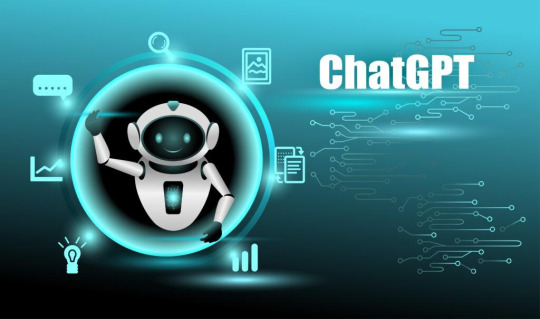
In this guide, we'll walk you through the foundational steps to develop an AI-powered app using ChatGPT from scratch — from understanding the technology to designing, developing, testing, and deploying a functional application.
Understanding ChatGPT and Its Potential
Before diving into development, it’s crucial to understand what ChatGPT is and why it's useful. ChatGPT is a large language model that excels at understanding and generating human-like text. It can be integrated into various applications for purposes such as:
Virtual assistants
Customer support bots
Educational tools
Content generation platforms
Personalized recommendation engines
The beauty of ChatGPT lies in its versatility. It can interpret prompts, generate meaningful responses, and even simulate human-like conversation across different contexts.
Step 1: Define the Purpose and Use Case
Every successful app begins with a clearly defined purpose. Ask yourself:
What problem is this app solving?
Who is the target audience?
What specific role will ChatGPT play?
For example, if you're building a mental health companion, ChatGPT could offer daily check-ins and mindfulness advice. If you're developing a customer service bot, it can handle inquiries, process returns, and provide product information.
Step 2: Plan the User Experience (UX)
AI should enhance, not complicate, the user experience. Define how users will interact with the app:
Will it be text-based, voice-activated, or both?
How will users input their queries?
What kind of responses will be most helpful?
Design simple, intuitive flows. A clean interface paired with clearly labeled actions improves engagement and usability.
Step 3: Set Up Your Development Environment
Once you have a solid plan, you need to choose the tech stack for your app:
Frontend: This is the interface — web (using JavaScript frameworks like React or Vue) or mobile (iOS/Android).
Backend: Manages user data, handles API requests, and communicates with the ChatGPT model.
Database: Stores user sessions, conversation history, preferences, etc.
Although you won't be programming at this stage, it's important to understand the structural needs of your app.
Step 4: Integrate ChatGPT into Your App
The ChatGPT model can be accessed via API. When you call the API, you send a user’s message as input and receive a generated response from ChatGPT.
Here’s how the integration works in concept:
User Input: The app captures the user’s message.
API Request: The backend sends this input to the ChatGPT API.
AI Response: ChatGPT processes the input and generates a response.
Display Output: The frontend displays the AI-generated response back to the user.
This seamless back-and-forth interaction is what powers your intelligent app.
Step 5: Handle Context and Personalization
ChatGPT can generate better responses when it has access to contextual data. To make your app more intelligent:
Maintain conversation history to give continuity to chats.
Use user preferences and session data to personalize interactions.
Optionally, store frequently asked questions to generate more targeted responses.
Proper management of state and memory can transform your app from simply reactive to genuinely helpful.
Step 6: Ensure Security and Ethical Use
AI apps come with responsibilities:
Data Privacy: Encrypt user data and comply with regulations like GDPR or CCPA.
Bias Mitigation: AI can inadvertently generate biased content. Monitor outputs and fine-tune prompts to reduce this.
Transparency: Let users know they are interacting with AI and offer ways to give feedback or escalate to a human if needed.
Your app’s credibility hinges on ethical design and transparent communication.
Step 7: Test Extensively
Before launch, thorough testing is crucial. Focus on:
Accuracy: Does the AI provide relevant and accurate answers?
Speed: Are responses delivered in a timely manner?
Error Handling: How does the app handle unrecognized inputs or service failures?
Testing with real users provides insights that internal testing can miss.
Step 8: Launch and Iterate
Once you're confident with your MVP (Minimum Viable Product), launch it. But remember — launching is just the beginning. Monitor usage, collect feedback, and continuously improve.
Add new features based on user demand.
Analyze conversations to identify patterns and gaps.
Refine prompts and update the interface to optimize engagement.
Conclusion
Building a ChatGPT-powered app from scratch may seem complex, but it's fully within reach for today’s developers. By following a step-by-step approach — from purpose definition to post-launch iteration — you can create a powerful, user-friendly AI application.
The future of apps is conversational. With ChatGPT App Development as your core engine, you're not just creating an app — you're making an experience. The key lies in thoughtful design, ethical implementation, and continuous innovation.
0 notes
Text
youtube
Top 15 Humanoid Robots Coming For Sale In 2025
Humanoid Robot For Sale is not just a phrase—it's a reality in 2025! This groundbreaking video reveals the latest innovation in personal robotics.
website: https://www.futurobots.com/humanoid-robot-for-sale/
HumanoidRobot #RobotForSale #AItechnology #FutureOfAI #SmartRobot #Robotics2025 #TechGadgets #ArtificialIntelligence #HomeRobot #NextGenRobots
humanoid robot, robot for sale, ai, a.i., artificial intelligence, tesla bot, tesla optimus, atlas, boston dynamics, android, neo, unitree, apptronik, g1, 1x, apollo, artificial general intelligence, asi, agi, neural network, deep learning, machine learning, natural language processing, reinforcement learning, chatgpt, openai, robot news, ai news, technology news, future technology, tech breakdown, high tech, ai robot for home, personal assistant robot, smart robot, robot that talks, robot that cleans, home automation robot, robot with voice, robot with human face, robot assistant, robotics for home, buy humanoid robot, advanced humanoid robot, futuristic robots, robot innovation, lifelike humanoid robot, real humanoid robot, affordable robot, trending robots 2025, latest tech gadgets, futuristic home gadgets, top robot 2025, robot like human, robot for seniors, intelligent robot assistant, ai tech for homes, elon musk
0 notes
Text
Mobile App Development Trends Every Mobile App Development Company Should Know in 2025
The mobile app industry is evolving at a rapid pace, and 2025 is shaping up to be a pivotal year. With cutting-edge technologies, changing user behaviors, and increasing demand for seamless digital experiences, it’s crucial for every mobile app development company to stay ahead of the curve.
This article explores the top mobile app development trends that will define 2025 and how companies can adapt to stay competitive and innovative.
📱 1. Rise of AI-Powered Mobile Apps
Artificial Intelligence (AI) is no longer a futuristic concept—it’s here, and it's transforming mobile applications. In 2025, mobile app development companies are increasingly integrating AI for:
Personalized user experiences
Voice assistants and chatbots
Real-time language translation
Predictive text and behavior analysis
Apps like Siri, Google Assistant, and ChatGPT are setting the bar, and users now expect similar intelligent interactions in their everyday apps.
🔗 2. Integration of Blockchain Technology
Blockchain isn’t just for cryptocurrency anymore. Mobile apps in sectors like finance, healthcare, and logistics are leveraging blockchain for:
Enhanced data security
Transparent transactions
Identity verification
Decentralized apps (dApps)
Mobile app development companies need to understand smart contracts, distributed ledgers, and blockchain APIs to serve industries seeking secure, transparent solutions.
⚡ 3. 5G-Powered App Performance
With the global rollout of 5G networks, mobile apps are experiencing a leap in speed, responsiveness, and functionality. In 2025, 5G will continue to empower:
AR/VR mobile experiences
Cloud gaming and real-time video
IoT-powered apps with instant device communication
Mobile app developers must optimize their apps to fully leverage 5G capabilities for superior performance.
🧠 4. Voice and Gesture Control
As smart devices become more intuitive, users are increasingly interacting with apps using voice and gestures. Mobile apps in 2025 are expected to feature:
Voice-activated search and navigation
Hands-free controls for accessibility
Gesture-based UX for smart home apps and wearables
These technologies enhance accessibility and create more immersive user experiences.
🎮 5. Growth in Cross-Platform Development
With businesses aiming for wider reach and faster time-to-market, cross-platform frameworks like Flutter, React Native, and Kotlin Multiplatform are gaining popularity.
Mobile app development companies like ApperStudios are adopting these frameworks to:
Reduce development time and cost
Ensure consistent user experience across iOS and Android
Maintain one codebase with scalable performance
This trend is essential for startups and enterprises alike.
🌐 6. Hyper-Personalization with Big Data
Thanks to AI and big data, mobile apps are offering hyper-personalized content and features in real time. This includes:
Targeted push notifications
Customized UI/UX
Adaptive content recommendations
Apps that adapt to users' behavior are seeing higher engagement, retention, and conversion rates.
🔐 7. Enhanced Security & Compliance
With rising concerns over data privacy and regulatory compliance (like GDPR and HIPAA), security is more important than ever. In 2025, mobile apps must:
Implement end-to-end encryption
Use biometric authentication (fingerprint, facial recognition)
Comply with industry-specific data protection regulations
Mobile app development companies must build apps with security-first architecture from day one.
🛠️ 8. Low-Code & No-Code Platforms
To accelerate development and empower non-technical users, low-code and no-code platforms are becoming mainstream. While these tools won’t replace professional developers, they do:
Speed up prototyping
Empower businesses to build MVPs
Lower development barriers
Development teams should be ready to integrate or compete with these platforms.
🚀 Final Thoughts
2025 is ushering in a new era for mobile technology. From AI and blockchain to 5G and gesture controls, the future of app development is intelligent, fast, and user-centric.
For any mobile app development company, staying current with these trends isn’t optional—it’s essential. Embracing innovation, investing in emerging technologies, and focusing on user experience will determine who leads and who lags in this highly competitive space.
Whether you're building apps for startups, enterprises, or global consumers, understanding and implementing these trends will ensure long-term growth and success.
0 notes
Text
Everything You Need to Know from Google I/O 2025

Google I/O 2025 was full of exciting product updates, new features, and major AI announcements. From advanced AI tools like Gemini to new hardware like Android XR smart glasses, Google revealed a lot in the nearly 2-hour-long event.

Shocking News Google AI Ultra Plan Price
Google’s new AI Ultra subscription plan costs $249.99/month yes, you read that right! While the basic AI plan starts at $19.99/month, the Ultra version gives users full access with the highest usage limits across Google’s AI tools.
Google Search Gets AI Mode
What Is AI Mode in Google Search?
Google introduced a new AI Mode for Search, launching today in the United States. This feature lets you ask long, detailed questions, and it breaks your query into smaller parts using a smart method called “query fan-out.”
The AI gathers and combines results from multiple sources to give you a better answer.
What’s Coming Next in AI Mode?
Personal Context (Coming this summer): Search results will be personalized using your activity in Gmail, Calendar, and other Google apps.
Deep Search: AI will explore more websites to find in-depth information.
Data Visualization: Graphs and charts will be shown when useful.
Google says over 1.5 billion people use AI Overviews every month, so AI Mode could become their most popular feature yet.
AI Shopping with Virtual Try-Ons
Shopping Graph — 50 Billion Products
Google’s AI-powered Shopping Graph lets you describe the product you’re looking for, and it gives you visual suggestions.
Example: Say “a modern beige couch for small living rooms,” and Google will show you related options.
Also Read : GEO Takes Over: SEO for the Age of ChatGPT and AI
Virtual Try-On with AI
You can upload a photo of yourself, and AI will show you how you’d look in a dress or outfit like something out of the movie Clueless.
Price Tracking with AI Agent
AI agents can track product availability and price drops. You’ll get notified when the price changes.
This feature is available now in Google Labs.
Gemini — Google’s Star AI Model
New Versions of Gemini
Gemini 2.5 Pro — Google’s most powerful AI yet.
Gemini 2.5 Flash — A faster, more affordable version.
Gemini 2.5 Deep Think — Designed for complex math and coding, currently in limited testing.
Coding and AI Agents
Jules (Beta) — An AI coding agent that can work on your codebase and files.
Gemini in Chrome — Answers your questions based on what’s on the current web page.
Native Audio Output — Text-to-speech that mimics your voice across languages.
Gemini Features in Google Products
Agent Mode: Acts like a digital assistant that does research and tasks.
Personalized Smart Replies: Understands your tone from Gmail, Docs, and Sheets to reply like you.
Deep Research: Upload files and ask Gemini questions based on those documents.
Gemini will soon be integrated into smartwatches, smart TVs, cars, and more.
Generative AI — Images, Videos, and Music
Imagen 4 — Better AI Image Generation
Google launched Imagen 4, an advanced image generator that now handles text and fonts much better than before a known weakness in older AI models.
Veo 3 — AI Video Creation
Veo 3 can:
Understand physics for realistic scenes
Add sound effects, background noise, and dialogue
Be used through a new tool called Flow
Both are available now.
Lyria 2 — AI Music Creation
Google also launched Lyria 2, an AI music generator that can create songs and background music.
Gemini Canvas — AI Co-Creation Platform
Google introduced Gemini Canvas, a creative space where you and AI can work together on writing, design, and projects. Think of it like a blank page where your AI helps brainstorm and create content.
Android XR Google’s New AR/VR Platform
Project Moohan — The XR Headset
Google revealed Project Moohan, its immersive XR headset, made with Samsung and Qualcomm. The headset will be released later this year.
Smart Glasses with Android XR
These new smart glasses come with a camera, speakers, and in-glass display. They connect to your phone and are designed with fashion partners like:
Warby Parker
Gentle Monster
Developers can start building apps for these glasses next year.
Google Beam New Name for Project Starline
Real-Time Translations with Google Meet
Google Beam (previously Project Starline) is now an AI-powered communication platform.
One major feature: Real-time voice translations in Google Meet. The voice translation matches your tone and sounds natural.
Currently supports English and Spanish, with more languages coming soon.
Future of 3D Meetings
Google also teased a future 3D conferencing system that uses multiple cameras to create a realistic 3D version of you in video calls.
Read our Article to Know more
0 notes
Text
Google’s AI Playbook Outpaces Apple and OpenAI
New Post has been published on https://thedigitalinsider.com/googles-ai-playbook-outpaces-apple-and-openai/
Google’s AI Playbook Outpaces Apple and OpenAI


Google’s annual I/O conference has always been a showcase of ambition, but in 2025 it felt like a victory lap. After a period of scrambling to catch up with OpenAI’s early lead, Google is now firmly dictating the pace of the AI race. The message from I/O 2025 was unmistakable: Google is going all-in on AI – and pulling ahead of rivals by leveraging an ecosystem that neither Apple nor OpenAI has yet to match.
Google’s All-In AI Strategy at I/O 2025
At I/O 2025, Google made it clear that AI is now central to everything it builds. From Search and Android to Workspace and even experimental hardware, Google unveiled a sweeping range of AI-driven updates across its products. The company officially replaced the old Google Assistant with Gemini 2.5 – its latest AI model – effectively making the Gemini AI the new intelligence layer across Google’s services.
This is a bold move: Google is baking AI into the core of its user experience. A standout example is Gemini Live, which combines your camera, voice input, and web knowledge to give real-time answers about whatever you point your phone at – an evolution of last year’s Project Astra experiment. In other words, Google’s assistant can now see and understand the world around you, not just respond to typed queries.
This all-hands-on-deck approach to AI contrasts sharply with Google’s tentative steps just a year or two ago. The rise of OpenAI’s ChatGPT in late 2022 had initially left Google looking flat-footed, but not anymore. Google has since become aggressive and unapologetic about asserting its leadership, openly declaring it has caught up after that early scare.
At I/O 2025, CEO Sundar Pichai and team demonstrated a vision of AI that is personal, proactive, and ubiquitous. Google’s AI will gladly analyze what your phone camera sees, draft emails for you, plan your weekend, or even call a store on your behalf. The intent is clear: Google doesn’t just want to offer a chat bot, it wants to be the assistant that users rely on for everything.
Integration Across Every Platform
One of Google’s greatest advantages – and one its competitors simply can’t replicate – is its vast ecosystem. I/O 2025 underscored how Google can integrate AI at a scale nobody else can touch. Consider Search, Google’s crown jewel: the company is rolling out a new “AI Mode” in Google Search to all U.S. users. This mode essentially embeds a conversational AI chatbot inside the familiar search interface. Instead of just getting blue links, users can ask follow-up questions in context, get synthesized answers, and even see the AI kick off multiple background searches to compile an answer.
This is Google leveraging its dominance in search to keep its dominance in search – by making the experience smarter. It’s a preemptive strike against users drifting to ChatGPT or Perplexity. (Analysts had warned Google’s search share could slip in coming years if it didn’t evolve, and Google clearly took that warning to heart.)
Beyond search, Google is weaving AI into hardware and software in a way only it can. Chrome, the world’s most-used web browser, is getting Gemini built right in. By embedding its AI model directly into Chrome, Google is effectively turning the browser into a “smart assistant” that understands the content of webpages you visit and even your personal context like calendar entries.
No other company has the reach of Chrome – and Google is using that reach to put AI at everyone’s fingertips. On Android, Google showed how its AI can control the phone itself. In a demo, Project Astra capabilities let the assistant navigate apps and make calls on an Android phone via voice commands. It’s a glimpse of a “universal” AI assistant that can act across the operating system – something Apple’s Siri, sadly, still struggles to do for even basic tasks.
Crucially, Google is bridging its services together with AI. Your Gmail and Calendar aren’t siloed apps in this vision – they’re data sources to make the AI more helpful. Google’s new AI can pull personal context from Gmail (if you opt in) to tailor search results and answers. It can scan your emails for travel plans or preferences and use that to refine what it tells you. It can integrate with Google Maps when you ask about “things to do this weekend,” or set reminders and schedule appointments through natural conversation.
In effect, Google is turning its entire product suite into one cohesive super-assistant. This is the sort of deep integration that only Google’s breadth allows – Apple, with its famous walled garden, has kept services like Siri, Mail, Maps, etc. more segregated (and under-developed in AI), while OpenAI simply doesn’t have these consumer apps or user data streams to draw on at all.
Rivals Falling Behind: OpenAI Lacks Reach, Apple Lacks Vision
Google’s biggest advantage in the AI race isn’t just technical—it’s structural. Where OpenAI has breakthrough models and Apple has hardware polish, Google has both and a massive distribution engine. OpenAI may have ignited this era with ChatGPT, but it still has no platform. It relies on partnerships—Microsoft, API developers—to reach users, while Google can push Gemini directly into Search, Chrome, Android, Gmail, and more. That’s why Gemini now has 400 million monthly active users and ChatGPT, despite its early hype, is seeing slower relative growth. Google’s assistant lives inside products people already use; ChatGPT still requires you to go out of your way to use it.
Meanwhile, Apple—once synonymous with seamless user experience—has completely missed the AI moment. Siri, a decade-old experiment, now looks like a relic next to Gemini’s proactive voice-camera assistant. Reports suggest Apple is scrambling to catch up, but there’s no clear sign it’s even close to shipping a competitive AI model. Its privacy-first, on-device ethos may earn points with loyalists, but it’s cost Apple years of data, training, and iteration. And even its impressive silicon—Neural Engine, M-series chips—can’t make up for the fact that Apple still doesn’t have a GPT-class model.
While OpenAI lacks the muscle to deliver AI at platform scale, Apple lacks the AI to match platform ambitions. Google has both. It’s embedding AI into every layer of the user experience—turning its ecosystem into a playground for powerful, assistive features. Developers already have Gemini APIs. Consumers are getting generative AI in Gmail, Search, Docs, and even Android XR glasses. Google’s “assistant layer” isn’t a concept—it’s shipping, integrated, and growing. If current trends hold, even iPhone users may end up preferring Google’s AI over Apple’s native options. That’s not just a win. That’s checkmate.
Owning the Assistant Layer
Google’s I/O 2025 made one thing clear: it wants to own the assistant layer—that intelligent bridge between you and everything digital. Whether you’re using a phone, browser, email, or glasses, Google’s AI is positioning itself as the default help system across platforms. Gemini isn’t just another chatbot—it’s being wired into Search, Android, Chrome, Workspace, and even upcoming XR hardware. No other company has that kind of reach, and Google is exploiting it with precision.
OpenAI can’t match the scale. Apple can’t match the capability. Even Meta’s efforts feel scattered by comparison. Google’s approach is unified, aggressive, and already monetizing. Its $249/month Ultra plan, 150 million+ paid subscribers, and 400 million Gemini users are proof that Google is embedding its AI into everyday workflows.
The bottom line: Google isn’t reacting to the AI race anymore—it’s dictating the terms. It has the models, the platforms, and the user base. And if current momentum holds, Gemini won’t just be Google’s assistant—it’ll be everyone’s.
#2022#2025#ai#ai assistant#AI Chatbot#ai model#AI Race#AI strategy#android#API#APIs#apple#approach#apps#astra#background#Blue#bot#bridge#browser#Calendar#CEO#chatbot#chatGPT#chips#chrome#comparison#conference#consumers#content
0 notes
Text
Apple could soon let iPhone owners use alternative voice assistants to Siri, but you can call up Gemini or ChatGPT right now with this simple hack
Unlock the Secrets of Ethical Hacking! Ready to dive into the world of offensive security? This course gives you the Black Hat hacker’s perspective, teaching you attack techniques to defend against malicious activity. Learn to hack Android and Windows systems, create undetectable malware and ransomware, and even master spoofing techniques. Start your first hack in just one hour! Enroll now and…
0 notes
Text
Replace Google Assistant With ChatGPT Voice Assistant Free | Set ChatGPT as Default Voice Assistant
In today’s video, I’m going to show you how to set up ChatGPT as your voice assistant on any Android Continue reading Replace Google Assistant With ChatGPT Voice Assistant Free | Set ChatGPT as Default Voice Assistant
0 notes
Text
Elevate Your Digital Experience with Smart AI Assistants
At AI Idiom, we believe Artificial Intelligence is more than just a trend — it’s a transformation. From helping you manage your schedule to generating intelligent conversations, AI assistants are becoming everyday tools for work, study, and life. Whether you want to explore an AI assistant free, or learn about cutting-edge innovations like ChatGPT by OpenAI, we provide everything you need to stay ahead in the AI revolution.
What Is an AI Assistant?
An AI assistant is a digital solution designed to perform tasks, answer questions, and automate processes using artificial intelligence. These assistants are not just voice-based — they can be chatbots, mobile apps, or browser-based platforms that learn and adapt to your needs. Curious about what is AI assistant tech? We break it down in simple terms, so you can understand and start using it in your personal or professional life.
Try an AI Assistant Free Today
You don’t have to invest money upfront to see the benefits of AI. Many platforms now offer a free AI assistant that you can use immediately. These tools help with task management, email responses, writing assistance, and even coding. At AI Idiom, we highlight the best no-cost options for students, freelancers, and small businesses who want to experience the future — without a subscription.
Explore ChatGPT: AI Assistant by OpenAI
One of the most powerful AI tools available today is ChatGPT, developed by OpenAI. It’s a conversational AI assistant that understands natural language and provides responses in real time. From answering questions to generating blog content, AI assistant — ChatGPT is being integrated across industries. On AI Idiom, we help users discover how to use ChatGPT for business, education, and daily productivity.
Use AI Assistant Online — No Installation Needed
Looking for a fast, accessible solution? Try an AI assistant online. These web-based platforms require no downloads and let you access smart features on the go. Whether you’re using a PC, tablet, or smartphone, online assistants are perfect for flexibility. At AI Idiom, we review the top online AI tools that combine ease of use with intelligent performance.
Mobile Apps for AI Assistance
Need AI on your phone? Explore the top-rated AI assistant app options available for Android and iOS. These apps go beyond reminders — they help manage emails, organize meetings, and even suggest smart replies. We also compare features and user experience so you can choose the best app for your lifestyle.
Leaders in AI: Google and Samsung
Google’s AI assistant, built into Android and Google devices, is a leader in voice recognition and smart home integration. Meanwhile, Samsung’s AI assistant, Bixby, offers seamless control across Galaxy devices. At AI Idiom, we analyze how these platforms compare and where they shine in real-world use.
Chatbots and Personal AI for Business
Chatbots are transforming industries. An AI assistant chatbot can manage customer inquiries 24/7, improve service quality, and cut costs. For more personalized support, an AI personal assistant learns user behavior and preferences to anticipate needs. Whether you’re a business owner or a tech enthusiast, AI Idiom provides insights into these next-gen assistants.
Why Choose AI Idiom?
We make AI approachable and practical. From guides on how to use ChatGPT to listings of the best AI apps and online tools, AI Idiom is your trusted resource. Whether you’re just starting or looking to deepen your understanding of AI, we help you unlock its full potential.
Start exploring smart tools, compare apps, and discover AI assistants built for your future — only at www.aiidiom.com.
0 notes
Quote
2024年11月14日 06時00分 Googleがブラウザで「AIと会話して検索」する機能をテスト中、生成AIを用いた検索エンジンは一般的になるのか? Googleは2024年5月に「Search Generative Experience(SGE)」と呼ばれる、AIによる検索結果の概要を表示する機能を発表しています。Google検索へさらにAIを組み込む計画として、音声形式でAIと「会話」して検索する方式をGoogleがテスト中だと報じられています。 Google is testing a real-time voice-to-search feature | Mashable https://mashable.com/article/google-voice-to-search-testing Google's testing a conversational search feature that updates results in real time | Android Central https://www.androidcentral.com/apps-software/googles-testing-a-conversational-search-feature-that-updates-results-in-real-time 検索結果から概要を示してくれるSGEやリアルタイムAI検索エンジンのPerplexityのほか、Metaが独自のAI搭載検索エンジンを開発中と報じられたり、2024年11月にはOpenAIがAI検索サービス「ChatGPT search」を発表したりと、AIの急速な進歩により検索エンジンにも生成AIが関与しつつあります。AI搭載検索エンジンは従来のウェブ検索のように検索クエリを含むページ一覧を表示するのではなく、クエリに応じた回答をウェブ検索結果からAIで要約して表示するため、OpenAIは「ウェブ上で質の高い情報を得るには何度も検索を繰り返す必要があります。しかし、ChatGPT searchならより良い回答を得ることができます」と優位性をアピールしています。 OpenAIがAI検索サービス「ChatGPT search」を発表、何度もググる必要がなくなるとアピール - GIGAZINE 検索エンジンと生成AIを複合させる最新の動きとして、Googleが「リアルタイム会話型音声検索機能」をテスト中だと報じられました。Google Chromeなどの検索エンジンでは「音声検索」することが可能ですが、音声検索は検索クエリを声に出して音声入力することができるというものです。新しい形式ではそれとは異なり、「会話」の形式で検索結果を掘り下げていくように検索していくことができます。 Android開発者のAssembleDebug氏が公開したムービーでは、実際に会話検索を行う様子を見ることができます。 会話検索を起動すると、「Listening…」と画面が音声入力を受け付けるモードになります。 AssembleDebug氏は「where is Taj Mahal(タージマハルはどこにある)」と話しました。音声入力中は、以下の画像のように「話し中」のアイコンが表示されています。 すると、タージマハルの場所を説明するSGEやマップなどが検索結果として表示されます。ここまでは従来の音声入力による検索と同様ですが、注目すべきは検索クエリの右側が「音声入力中」になったままである点です。 続けてAssembleDebug氏が「who built Taj Mahal(タージマハルは誰が建てたのか)」と話しかけると、ムガル帝国第5代皇帝のシャー・ジャハーンについての情報が表示されました。 さらに、「why it was built」と指示語を用いた場合でも引き続きタージマハルに関する結果が表示されたことから、ただ音声検索を連続して実施しているのではなく、一連の会話で検索結果を掘り下げていることがわかります。 従来のGoogle音声検索機能では、1つの検索クエリの入力と検索が終わると音声入力はいったん終了し、別の質問をするためには再度マイクアイコンをタップして音声入力し直す必要がありました。Googleがテストしている新しいアップデートは、検索プロセスを開始するとAIが文脈を踏まえた会話に応じて検索結果を掘り続けてくれるという機能となっています。 会話型音声検索機能はGoogleアプリで一般公開されていないテスト中の機能で、実際にリリースされるかどうかは不明です。ただし、OpenAIやMetaなどのAI企業が音声テキスト変換を含むAIと検索エンジンの融合を推進していることから、検索エンジン最大手であるGoogleの動きには注目が集まっています。 この記事のタイトルとURLをコピーする ・関連記事 OpenAIがAI検索サービス「ChatGPT search」を発表、何度もググる必要がなくなるとアピール - GIGAZINE Metaが独自のAI搭載検索エンジンを開発中と報道される - GIGAZINE 人工知能と機械学習のベースとなった「ナレッジグラフ」の歴史 - GIGAZINE かつてGoogleは検索インデックスが作成できなくなるという致命的な障害に遭遇していた - GIGAZINE AI検索エンジンの「Perplexity」がForbesなどの記事の一部をAIでまとめてほぼ同一の内容を最低限の帰属表示で再公開していると指摘される - GIGAZINE AIの台頭によって検索エンジンからサイトへのトラフィックが2026年までに25%減少すると調査会社が予測 - GIGAZINE ・関連コンテンツ インターネットをより安全にする技術「DoH」に対して大手ISPが抱える懸念とは? 旅行の相談からSNSの文章作成まで可能なアシスタントAI「Assistant with Bard」発表、「Googleアシスタント」に「Bard」を統合してめちゃくちゃ賢く強化 Google AdSenseに既存テキストやページ下部にリンクを自動追加する新フォーマット「広告インテント」登場 Google検索の「AIによる概要」機能が100以上の国と地域で提供開始、ユーザー数は月間10億人以上に Google検索にジェネレーティブAIを組み込んで単語の詳細を表示・プログラミングコードの色分け・記事の要約を行うテストが開始 ウェブブラウザ「Brave」のAIアシスタント「Leo」がAndroid版でも利用可能に Twitterでリアルタイムに会話できる「スペース」がついに誰でも作成可能に Google検索での「検索結果へのメモ付与機能」のテストが終了
Googleがブラウザで「AIと会話して検索」する機能をテスト中、生成AIを用いた検索エンジンは一般的になるのか? - GIGAZINE
0 notes
Text
How to Use ChatGPT AI Tools on Mobile Devices

In today's fast-paced digital environment, having access to powerful AI tools like ChatGPT on your mobile device offers convenience, productivity, and creativity on the go. Whether you need to generate content, ask questions, or brainstorm ideas, ChatGPT is the perfect AI assistant to help you anytime and anywhere. This guide will take you through the process of using ChatGPT on mobile devices. Table of Contents - Why Use ChatGPT on Mobile Devices? - Using ChatGPT on Mobile via Web Browsers - Download the Official ChatGPT Mobile App - For iOS Devices - For Android Devices - Voice-to-Text Features for Seamless Interaction - Adding ChatGPT Shortcuts and Widgets - Tips to Enhance Your ChatGPT Mobile Experience - FAQs - Final Thoughts 1. Why Use ChatGPT on Mobile Devices? Accessing ChatGPT on mobile devices offers several benefits: - Content creation on the go: Whether you’re working on emails, blog posts, or social media content, ChatGPT helps you craft ideas quickly. - Real-time problem-solving: Need instant answers? ChatGPT can assist in solving problems in real time, wherever you are. - Brainstorming and ideation: Generate fresh ideas for projects, writing, or work, right from your smartphone. With ChatGPT in your pocket, you have a virtual assistant always ready to help you get things done. 2. Using ChatGPT on Mobile via Web Browsers If you prefer not to download an app, you can still access ChatGPT via your mobile browser. Steps to Access ChatGPT via Mobile Browser: - Open a browser: Launch any mobile browser, such as Chrome, Safari, or Firefox. - Visit the ChatGPT website: Go to chat.openai.com. - Log in: Enter your credentials or create a new OpenAI account. - Start chatting: Once logged in, type your queries or commands and interact with ChatGPT directly. Pro Tip: - You can add a home screen shortcut for quick access by tapping the browser menu and selecting "Add to Home Screen." 3. Download the Official ChatGPT Mobile App For a more streamlined experience, OpenAI provides official ChatGPT apps for both iOS and Android devices. Here's how to install and use them. For iOS Devices: - Open the App Store on your iPhone or iPad. - Search for "ChatGPT" or "OpenAI". - Download and install the official app. - Log in and start chatting directly through the app. For Android Devices: - Open the Google Play Store on your Android device. - Search for "ChatGPT" or "OpenAI". - Download and install the official app. - Log in and interact with the AI just as you would on a desktop or browser. 4. Voice-to-Text Features for Seamless Interaction For those who prefer to speak instead of type, most smartphones offer voice-to-text features that work seamlessly with ChatGPT. Here's how to use them: How to Use Voice-to-Text: - Open the ChatGPT app or browser. - Activate voice input: Tap the microphone icon on your device’s keyboard. - Speak your query: ChatGPT will convert your speech to text and respond as if you typed the input. This feature is particularly useful when you’re multitasking or need to dictate a lengthy prompt. 5. Adding ChatGPT Shortcuts and Widgets Creating a Shortcut on Your Home Screen: - On most browsers, you can add a shortcut to ChatGPT. Simply open the site, tap the browser’s menu, and select "Add to Home Screen." - Widgets: On some devices, you can add ChatGPT widgets to your home screen to access the AI quickly. 6. Tips to Enhance Your ChatGPT Mobile Experience - Use voice commands: Combine ChatGPT with your phone’s voice assistant (like Google Assistant or Siri) for easier access. - Bookmark important chats: If you often ask similar questions, bookmark specific responses for future reference. - Enable notifications: If you use the app, enable notifications to stay updated on new features or improvements. 7. FAQs Q1. Is there a difference between using ChatGPT on a browser and using the mobile app? - A: Functionally, there isn’t much difference. However, the mobile app may offer a smoother experience with features like push notifications and a more integrated UI. Q2. Do I need to create a new account for the mobile app? - A: No, you can log in with the same OpenAI account you use on the web. Your data and chat history sync across devices. Q3. Does the ChatGPT app consume a lot of data? - A: No, ChatGPT is relatively data-efficient. However, prolonged use or complex queries may increase data usage over time. Q4. Can I use ChatGPT offline? - A: No, ChatGPT requires an active internet connection to function, as it relies on cloud-based AI processing. Q5. Is ChatGPT available for free on mobile? - A: Yes, there’s a free version available. However, OpenAI also offers ChatGPT Plus, a subscription model that provides faster response times and access to the GPT-4 model. 8. Final Thoughts ChatGPT has made accessing AI tools more convenient than ever, especially on mobile devices. Whether you’re using it through a browser or the official app, ChatGPT helps boost your productivity, creativity, and problem-solving capabilities wherever you are. By taking advantage of features like voice-to-text, shortcuts, and mobile-specific optimizations, you can get the most out of this powerful AI tool. If you haven’t tried it yet, download the ChatGPT app today or visit the site on your mobile browser for instant access! Read the full article
0 notes