#chromeOS
Explore tagged Tumblr posts
Text
The only reason someone SHOULD buy a chromebook is to replace chromeos with a better linux distro
167 notes
·
View notes
Text
Chromebook Tech Literacy Masterpost
I've seen a lot of posts about the systemic death of tech literacy in schools with the advent of ChromeOS, and instead of responding to them one by one, I want to create a masterpost to destroy the system. First: FUCK CIPA. The Children's Internet Protection Act is a United States FCC act that standardizes internet safety across the country. Public schools are not required to comply with this act, but they will lose discounts offered for the E-rate program. In short, if you don't want to put up web filters, then you don't get government grants for technology and Internet. Fuck that. Many of these workarounds bank on my personal experiences, so some solutions may not work with your web filters, but they definitely are a step in the right direction. For talking with friends: chat rooms are your friend. Many chat rooms for professional use act just like Discord, and many are just a single text channel. Several I've used include: Google Messages, Rumbletalk, Slack, Element, ClickUp, Pumble, and... in a pinch, Google Docs can give you a shared document that's practically impossible to block. For watching videos: some chat rooms, especially Rumbletalk, allow you to directly embed a YouTube video. This is rare, however, so we found some workarounds. Canva has a video search and embed function that allows you to play YouTube videos straight from the editing page of their slideshows. For anime, a website that I don't think is maintained as well but should still work is AnimeTribes. It is a .ru site but it is perfectly safe, as long as you don't click on ads. I've never seen it redirect you otherwise, and the owner used to be commonly found on the chat page. Another piracy site is 9Anime, which doesn't work on Chromebooks but is an infinitely better source in general. A non-anime video piracy site is Arc018, which is my favorite. It does redirect you decently commonly, but just take care to avoid those redirects and follow piracy suggestions that I will lay out further down. For adblocking: the easiest method is to use uBlock Origin. Though, with all the stuff that Google has been doing, I'm not entirely sure if it works anymore. I gave up on Chrome the second I could get away from it and I suggest you all do the same. For playing games: so. I'm a nerd. I play Pokemon games. SO if you do too you're in luck. The only thing I could come up with was to download GPemu, a ChromeOS based emulator. Unfortunately it's pretty bad, but apparently there's an alternative called EmulatorJS. I never used it myself, but if someone wants to try it and let me know how it goes, that would be appreciated. HOWEVER, none of these work without the games to play them with. I'm going to detail piracy safety later, but for now: Vimm's Lair recently got axed by Nintendo's DMCA, but some ROMs may still be available. Another source (which is admittedly undergoing some major changes) is The Internet Archive. I haven't done a lot of searching on the Archive, and I don't know if it works on Chromebooks, but try it and let me know :).
Circumventing the web filter: While those solutions work for specific things you can do online, these present a general solution, capable of multitasking and providing you much more extended freedom. The first is CroxyProxy, a completely free proxy service that can be added through the Chrome Web Store. If the Web Store is blocked, it can be accessed via the direct website or through specific IP addresses. These change frequently, and I’m absolutely positive the ones that I have access to are blocked or simply go nowhere useful. The other option, assuming you have a home computer connected to the Internet at all times, is Chrome Remote Desktop. It will work as long as both computers are signed in to one shared Google account and both are connected to the Internet.
But Ty... none of this works for me: Oh boy. I guess it's time for my trump card. The pinnacle of my Chromebook workaround career has culminated in this. The ultimate destruction of ChromeOS, all without jailbreaking the computer and getting in a LOT of trouble (don't do that please). My magnum opus came from my blossoming understanding of emulation and, specifically, Windows images. During my senior year, I successfully used a trusted and necessary source (unblockable) to emulate a Windows computer entirely through a single Chrome tab. This source… Microsoft Azure. This cloud computing service allows the creation of a remote desktop that will save data when offline. The biggest hurdle with Azure is that… it costs money. However, when I did it, I got 200 hours of emulation FREE, and I would highly recommend you find the same deal, if it still works. Things to note: you can make multiple accounts, but you will need to also have separate payment cards, as multiple accounts with the same card will flag and not be usable. The frame rate is decently shit, and there is no physical graphics card, so the vast majority of games will not run. I mostly used it for Discord. However, feel free to experiment and make it your own. Use this knowledge wisely, and run free, my friends. Fuck CIPA, and fuck ChromeOS!
Please feel free to reblog or comment with more suggestions, because I would love to add them!
#boost this post so it reaches as many eyes as possible!#i want people to know about the ways they can fight against their schools!#tech literacy#chromebook#chromeos#school system#united states#masterpost#tech tag
22 notes
·
View notes
Text
Max drawn in 14 operating systems
Windows 2000

Windows XP

Windows Vista

Windows 7

Windows 8.1

Windows 10

Windows 11

Ubuntu

Puppy

OpenSUSE

Linux Mint

Debian

StormOS (Solaris)

ChromeOS

I was going to do MacOS, but couldn't due to technical difficulties
Systems were ran on Virtualbox (with the exception of ChromeOS and Windows 10)
youtube video
#art#digital art#max karria#jackalope#virtual machine#operating systems#linux#windows#solaris#chrome#chromebook#unix#windows 2000#windows xp#windows vista#windows 7#windows 8#windows 8.1#windows 10#windows 11#ubuntu#linux puppy#opensuse#linux mint#debian#chromeOS
8 notes
·
View notes
Text
We find it very funny that technically when you open Steam on ChromeOS, you usually don't know it but in essence you're using Arch Linux and Gentoo at the same time.
...though we're pretty sure Linux purists would call this an abomination.
2 notes
·
View notes
Text
Where the Android Tablet is today, and what it might become in a post chromebook world..

There has been a lot of discussion about Google, chromeOS, and the future on this Discord, and this post isn't about that. this post looks at the current state of Android Tablets where they can learn from chromeOS and also where Google might go with this..
To do this I've recently purchased the very large Samsung Galaxy Tab10 Ultra. this is a very big, premium tablet device from arguably one of the biggest Android device manufacturers on the planet. A company whom while the rest of the world forgot about android tablets, carried on and paved a solid lineup of Galaxy Tab products.
The purpose of purchasing this behemoth as two fold. firstly I like big tablets, big real-estate. I take a lot of photos, and having the bigger screen helps a lot editing and working with both photos and videos. The second reason was. Its about the sweet spot for a laptop screen as well. So with the Samsung Folio keyboard, there is a familiarity as a Chromebook user to all of this..
So lets cut to the chase, what has a week using this device to do work been like?
At times it felt just like being on a Chromebook, others its as frustrating as anything.. However its frustrating for the same reasons a Windows User would be frustrated going to a Mac (or Vice Versa). things are not available..
Lets start with the good…
Putting the Samsung Folio keyboard on this tablet, and sitting down at a desk, turning on Dex and working was, because i've been using chromeOS, a seamless experience in the most part. I'm used to the Android experience or the web app experience. The tablet is quick. I'm able to edit Insta360 Videos, or in Lightroom or VCSO.. I get Slack messages and apparently look good in Meet calls because the webcam is where it should be (top middle in landscape mode). the battery has lasted all day and I've been able to do what I need to do (DevOps, Ansible, Terraform, sysadmin stuff)
The processor is more than capable of having 15+ apps running, multiple tabs.. the screen is crystal clear, the speakers are good. However i'd expect all of this, its a premium product (RRP: £800ish) just as I would from a similar priced chromeOS tablet.
However I do think this is the case because of the tablets screen real-estate. personally i think if i had got the Galaxy tab10 plus with a smaller screen, I'd have felt much more constricted in what I was doing..
Compared to the Ipad Pro experience, this is no matter what any tech bro influencer will tell you a huge leap over said device. Being able to actually multi task and run apps (in dex) not full screen alone takes this to a level above the Apple product.
However then there is whats missing.. These as i inferred above are things i've noticed having used a Chromebook as my daily driver for the last 5+ years.
As a huge Linux user on Native platforms and chromeOS, i really missed the Chromebooks Linux shell. this is something I've seen Google are working on with android. Both the full debian runing on the OS with Icons aoppearing when you install Linux apps with GUI's (OnlyOffice for example) which launch independetly of the shell is not a feature to be sniffed at and IMO make the Chromebook one of the best entry level Linux devices available today. Whatever Google have done here, they need to replicate.
I'd also like to see the desktop version of the Chrome browser especially on the bigger scren, the android version of chrome is ok for most things, having the desktop version however should not be a huge leap of development to get this working.. with a huge highlight on PWAs which i use a lot on ChromeOS
Finally there is Dex, I have a love hate relationship over the years with Dex, and the classic version has been my workhorse for the last week. with a keyboard, mouse and external monitor this is more than a workable solution for checking email, slack, meet meetings and even some coding. All the time however i am thinking why not chromeOS?
Dex for its time was a great and groundbreaking idea, and interestingly is the last of many convergence tools over the years, and its always made we wonder why when i plug in a Pixel Phone/Tablet into a USB Hub with a monitor I don't get a ChromeOS like experience.
So what are my thoughts on chromeOS becoming Android based on using arguably the top tier Android experience as my sole PC for a week?
It boils for me into these areas
While ChromeOS will run fine on a 4Gb Arm chip for browsing the web and a few tasks. 8Gb is the minimum you need to start using it properly.. The same will be the same with any new android tablet, for this to work, the 8Gb equivalent needs to be the base hardware, same with processors and storage. Google will need as they did with chromebook Plus to set a minimum spec for these new devices day 1. Or they will cause a lot of market confusion and again get that chromeOS low power second screen device label that they have never shifted from the tech press narrative. This i think has only worked for me because of the premium experience, i think had i gone mid tier i'd have been writing something very different.
The interface and app experience is somewhat comparable, however if Google do put the desktop browser on android as has been suggested they may do, this will make a big difference. OneUI for all its haters, does do a good job of presenting a nice desktop above the Pixel equivalent. Its, dare i say it, more "windows like" and having that as an option interface wise would be a good thing.
Expanding on Interface, the experience presnted to the user of Dex when plugging into an external monitor and adding a keyboard/mouse is important, I would like to see Google work here on something which looks like chromeOS appear when i plug an (lets call it Android Plus) Android Plus device into a hub. a step above dex and a more Usable desktop. this provides huge value ad, and really starts to differentiate Android from Ipad Pro and (i think its called) stage manager. This starts to become an easy drop in replacement for schools, businesses etc while staying familiar and enterprise admins can still do thier thing.
And finally there are things which google should 100% be pulling over from ChromeOS, i think the whole material you type experience is better on chromeOS (although this might just be Samsungs OneUI), the Linux shell experience is another huge thing. Better PWA support and the inbuilt VPN support would be nice too.
All in all a space I'll be hugely interested in over the next few years, if google is serious about making a dent in that lucrative iPad/Pro market it needs to make changes and the convergence of the two OS might actually be the thing which takes the Android OS everyone gave up on on Tablets and the chromeOS only good as a second screen device and makes them the thing you guy to get stuff done..
2 notes
·
View notes
Text
Lenovo 300e Gen 4 Perfect Chromebook for Students

Lenovo 300e Gen 4
With the 300e Gen 4, MediaTek and the Lenovo deliver smarter learning. Lenovo’s next-generation educational Chromebooks use MediaTek. Kompanio processors from MediaTek make these devices suitable for students and teachers.
Security, device management, and Kompanio-powered Chromebooks like the Lenovo 300e Gen 4 are included in the Lenovo MediaTek Chromebook Education school package.
Powerful, versatile digital tools enable in-class and out-of-class learning. Because gadgets work well, teachers can easily set up and supervise classes. This sets schools up for years of success.
Chromebooks with MediaTek Kompanio MediaTek Kompanio is the trustworthy and innovative do-anywhere companion chip that enhances Chromebook experiences for classroom or remote education, business demands, streaming entertainment, video conferencing, and creative.
Device manufactures can only produce excellent Chromebooks on MediaTek Kompanio platforms.. These powerful, all-in-one chips combine AI processors, HDR cameras, fast and reliable Wi-Fi connectivity, and ultra-efficient performance for true, innovative mobile computer devices with an all-day battery life that can open, flip, fold, or separate.
What benefits Chromebooks from MediaTek? With a reputation of delivering innovative, always connected, and highly efficient Android smartphone and tablet platforms, MediaTek has developed a range of powerful Chromebook SoCs since 2016.
Chromebooks combine cloud and edge experiences for anywhere computing, including work, education, video conferencing, social, shopping, streaming entertainment, and more.
Top Features & Performance MediaTek Chromebook chips combine powerful and energy-efficient Arm octa-core CPUs and many-core the GPUs, MediaTek-designed AI processors, premium FullHD-to-4K displays, high-resolution cameras, and the latest Wi-Fi and Bluetooth technologies to deliver amazing Chromebook experiences. Highly responsive apps, multitasking, and stable connectivity.
Enhanced Battery Life Our Chromebooks are battery-efficient and powerful. The highly integrated design, power-efficiency advancements, and top manufacturing practices ensure your Chromebook lasts as long as you need it.
Lenovo 300e Chromebook Gen 4 MediaTek Kompanio 520 ChromeOS ARM Mali-G52 2EE MC2 GPU LPDDR4x-3600, 8GB soldered Systemsboard 64GB eMMC 5.1 Lenovo Chromebook 300e gen 4 Lenovo’s 300e Yoga Chromebook Gen 4 (11.6″ model) is strong, simple to use, and equipped to grow alongside kids as they meet their learning objectives. With its lightweight, convertible design, efficient MediaTek Kompanio 500 Series CPUs, integrated graphics, and user-friendly ChromeOS platform, this device is designed to facilitate the development of relationships between teachers and students both within and outside of the classroom.
This cutting-edge educational tool is designed for the future of learning with features including a 360-degree Sync hinge, snappy touch panel, optional garaged USI 2.0 Stylus, extended battery life, and an optional 5MP world-facing camera. Whether studying in the classroom or at the kitchen table, students can benefit from quicker connectivity when conducting research for assignments, viewing lectures, and exchanging documents thanks to Wi-Fi 6.
Elevated-Performance Education By fusing the intuitive ChromeOS platform with the effective and stress-free mobile computing experience of the MediaTek Kompanio 500 Series Processor, the Lenovo 300e Gen 4 makes modern learning possible. The 11.6-inch HD IPS touch display’s 360-degree Sync hinge enables smooth switching between use modes for reading, writing, drawing, content creation, and presenting. Its tactile sensation piques the imagination.
A student-friendly encounter
The Lenovo 300e Gen 4 has an anti-scratch fabric-like cover texture, enhanced Waves Audio for brighter sound, a sharp HD camera, and an optional 5MP world-facing camera. It is designed to spark creativity from anywhere with Wi-Fi 6. The tough-as-nails display with Corning Gorilla Glass protects the display from the daily wear and tear of everywhere learning, while the innovative top-load keyboard offers easy serviceability.
HARDY TECHNOLOGY The Lenovo 300e Gen 4 is designed to withstand bumps and bruises from the hybrid learning environment because of the new DuraSpec testing standards. The keyboard can withstand unintentional spills up to 360 ml thanks to its anti-pry full-skirt keycaps. Additionally, this durable equipment is portable to any classroom during class hours thanks to its reinforced ports and hinges, A-cover force of 60 kg, rubber bumpers, and a drop test into concrete of 76 cm.
Lenovo 300e Yoga Chromebook Gen 4 Stylus
Teachers and kids are protected from cyberthreats by the Lenovo 300e Yoga Chromebook Gen 4’s integrated end-to-end security, which includes a webcam privacy shutter. Additionally, ChromeOS shields users with safe surfing, sandboxing, and the Titan C security chip from Google in addition to routine automatic security updates that run in the background, meaning you never have to stop learning.
Lenovo 300e Yoga Chromebook gen 4 Services
Lenovo provides a wide range of end-to-end services to safeguard and support your investment, allowing you to concentrate on your studies rather than IT.
Enrollment in ChromeOS Zero-Touch Provide staff with the appropriate devices while maintaining endpoint security, introducing new cloud-based applications, and overseeing overworked support desks. Lenovo and Google’s zero-touch enrollment enables auto-registration and remote deployment, with devices being shipped straight to users.
Protection Against Accidental Damage Reduce the amount of time students must miss from school and safeguard your equipment from harm not covered by the guarantee with limitless repairs in the case of inadvertent accidents. Lenovo Qualified parts and extensive diagnostic equipment are used by Lenovo-trained personnel to perform Accidental Damage Protection.
SERVICES FOR CO OFFSET Customers can offset the carbon emissions linked to their Lenovo products as an easy and transparent method to support the environment. Lenovo has computed the carbon footprint of its personal computers at every stage of their life from production and delivery to use and disposal. Lenovo’s carbon offset partner purchases carbon offset credits based on the device’s calculated emissions and contributes them to various United Nations climate action projects.
Read more on Govindhtech.com
3 notes
·
View notes
Text
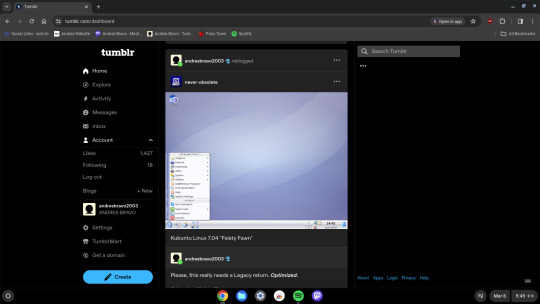
ChromeOS Flex is great. It even runs Linux apps!
2 notes
·
View notes
Text
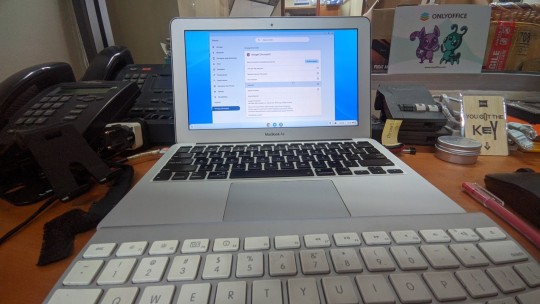
49/366
Since the USB stick has been idle. I really like trying out operating systems that have never been used before. This time it's Chrome OS's turn to compete. When you first create an installation disk, you need special addons installed on Chrome to make the USB boot. After the installation media is complete, just plug it into the MacBook Air, then boot into the USB stick. then a menu will appear to try it live first.
---
Beberapa Pros dan Cons nya mungkin di lain tulisan :>
4 notes
·
View notes
Text
Have a Chromebook or other ChromeOS device that can install and run Android apps from the Google Play Store? You should be able to run Tux Paint! We've added a separate "download" info page all about it (including some tips)
4 notes
·
View notes
Text
youtube
Google's CR-48 Prototype Chromebook (2010) - Time Travel
I'm pretty sure this was one of the models that I actually got for prerelease testing when AFAICT they were still keeping that program employee only. (And my partner was still working for them.)
They sent several models, but they wanted the first one back and testers were basically sworn to secrecy about Chromebooks even existing before they were on the market. Which is why I didn't mention any of them at the time. The last test model was the one that the dog managed to break the screen.
5 notes
·
View notes
Text
Our largest questions on ChromeOS and Android merging
Samit Sarkar, Google’s head of Android ecosystems, just lately confirmed that Android and ChromeOS shall be merged right into a single platform, reigniting a slew of questions on the way forward for the working programs. Combining them is sensible. It made sense approach again in 2013, and it was first speculated to occur again in 2015, however till just lately, that largely simply amounted to…
0 notes
Text
Google to merge ChromeOS with Android. Here are the cybersecurity concerns to be aware of.
In a move that has been the subject of industry speculation for years, Google has quietly confirmed plans to merge its ChromeOS and Android operating systems into a single, unified platform. The confirmation came from Sameer Samat, President of the Android Ecosystem at Google, who stated, “We’re going to be combining ChromeOS and Android into a single platform, and I am very interested in how…
0 notes
Text
Google Confirma la Fusión de ChromeOS con Android - El Futuro Unificado para sus Sistemas Operativos
Google ha confirmado oficialmente sus planes para fusionar los sistemas operativos ChromeOS y Android en una única plataforma. Los rumores sobre esta unificación ya circulaban a finales de 2024, sugiriendo un proyecto a largo plazo, pero la confirmación reciente llegó de la mano de Sameer Samat, Presidente del Ecosistema Android en Google, quien lo reveló en respuesta a una pregunta sobre el uso…
#android#arielmcorg#Chromebooks#chromeos#FusionOS#google#infosertec#IntegracionAI#NovedadesGoogle#PixelLaptop#PORTADA#SistemaOperativo#tecnologia
0 notes
Text
Google Bombayı Patlattı: Android ile ChromeOS Birleşiyor!
Google’ın Android’den sorumlu üst yetkilisi, ChromeOS ile Android’in birleştirileceğini ilan etti. Konuyla ilgili detay verilmedi ancak Google da tıpkı Apple gibi uçtan uca bir deneyim sunacak gibi görünüyor. ABD merkezli teknoloji devi Google, geçtiğimiz yılın sonlarına doğru ilginç bir iddia ile gündem olmuştu. Konuya aşina kaynaklara dayandırılan bir habere göre Google, Android ile ChromeOS’u…
0 notes
Text
Google exec: ‘We’re going to be combining ChromeOS and Android’
[TECH AND FINANCIAL] Google’s head of Android has said that the company plans to combine its mobile operating system with ChromeOS, the software that currently runs across Google’s Chromebook laptops. Sameer Samat, president of Google’s Android ecosystem, told TechRadar that “we’re going to be combining Chrome OS and Android into a single platform.” Samat, who’s responsible for Android’s…
0 notes
Text
Domina tu Chromebook con el Asistente de Google
En el rápido mundo digital de hoy, la eficiencia no es un lujo, es una necesidad. Millones de personas en República Dominicana y toda Latinoamérica usan a diario sus Chromebooks para trabajar, estudiar y entretenerse, valorando su rapidez y sencillez. Sin embargo, muchos desconocen que su dispositivo con ChromeOS esconde una herramienta potentísima diseñada para llevar su productividad a otro…
#Asistente de Google#asistente de voz#Chromebook#ChromeOS#google#Productividad#Tecnología#trucos ChromeOS
0 notes