#clockify
Explore tagged Tumblr posts
Text

Let's start the new week in a more organized and well-structured way.
Good morning, new week has just started.
Today is quite a special day for me, so I want to change myself a bit.
I am starting to seek an app to control my time because I mostly spend time working online. Do you know what I found? I think people have used it for a long time, but it's okay to just start now. It's Clockify.
Hope everything is alright and organized.
Let the week run smoothly.
0 notes
Link
Here's what we're reading, recommending, and revisiting this week. Catherine's library find is a slim, slightly twee French novel, The Girl Who Reads on the Métro by Christine Feret-Fleury. She doesn't give it a full-throated endorsement, but if you'd like to vicariously visit Paris and you love books, you might enjoy this. (And if you'd like to help us define the words "quirky" and "zany," leave us a comment on Instagram, X, or Facebook). Terri's random recommendation this week is a productivity tool she's trying called Clockify. It's helping her work with her distractible tendencies, instead of fighting against them. In the archives, we checked in on an episode from 2020 on the challenges of turning negative self-talk around, in our kids and even in ourselves. Next week's lineup:
Lost S2 E13, "The Long Con," on Tuesday, March 18
A Man on the Inside S1 E8, "The Spy Who Came in from the Cold," on Wednesday, March 19
Weekly roundup on Thursday, March 20
Until then (and anytime you're in need), the archives are available.
0 notes
Text
Time Doctor vs Clockify vs WorkStatus: A Comprehensive Comparison
Explore the key differences between Time Doctor, Clockify, and WorkStatus in our detailed comparison. Discover which time tracking tool best suits your needs for efficiency and productivity. Read the full analysis here: Time Doctor vs Clockify vs WorkStatus.
0 notes
Note
Hi Mindy! I’m a college student and I’m struggling to go to bed at a decent hour (think 3 am bedtimes every day) because of the amount of homework I have. Do you have any tips for time management so I can figure out how to get my homework done all during the day so I’m not losing sleep? (Any app recommendations or suggestions on how to schedule my day would be greatly appreciated). Thank you so much! I love your blog and I love seeing your posts🩷
how to get your life together & actually sleep: time management tips for college✨





hi love! 💌 first off, thank you so much for your sweet words. they genuinely made me smile. i’m so proud of you for wanting to improve your time management and prioritize your sleep (honestly, sleep is like the ultimate self-care, and you deserve it). i know college can feel like a whirlwind of assignments, deadlines, and just… life. staying up until 3 am is no joke, and it’s amazing that you’re ready to make a change. let’s make your routine feel a little more manageable and a lot more magical.
☁️ romanticize your productivity: first thing’s first: mindset. instead of viewing homework as this scary, endless task that eats up your nights, try to romanticize it. create a cozy study ritual. light a candle, make a cute study playlist (ex: lo-fi mixed with soft acoustics), and set up your space in a way that makes you actually want to sit down and work. i know it sounds silly, but giving your study sessions a soft, aesthetic vibe can make them feel less like a chore and more like a peaceful little routine. i have a lot of posts talking about this
🌙 break down your workload: sometimes it’s not about how much work you have but how it’s organized. take a few minutes in the morning or the night before to make a list of what you actually need to accomplish. break it down into small, bite-sized tasks. for example, instead of “study for chem exam,” write down “review chapter 4 notes,” “do practice problems,” and “make flashcards for key concepts.” checking off small tasks feels way more rewarding than staring at a big, vague to-do.
💡 create a time-blocking ritual: i’m obsessed with time-blocking because it feels like giving each task its own little home. instead of doing everything all at once (which is just chaos), dedicate specific chunks of time to each task. for instance:
🌼 9-10 am: review lecture notes
✨ 10-11:30 am: work on that essay (no distractions)
🍓 11:30-12: take a break, stretch, grab a snack
💻 12-1: group project research set timers to keep yourself accountable. i use the “focus keeper” app for 25-minute work sessions with 5-minute breaks. it’s surprisingly motivating!
📅 the magic of reverse scheduling: if you know you want to be in bed by, say, 11 pm, plan your day backwards from there. schedule your evening wind-down routine (like skincare, a little journaling, and tea) and work your way back through the hours, assigning tasks in reverse. this way, you’re prioritizing sleep as non-negotiable and shaping your day to respect that.
✨ my fave apps for dreamy productivity:
notion: perfect for creating aesthetic, organized to-do lists, study schedules, and even journaling about your progress.
flora: turns studying into a game by planting a virtual tree while you focus. if you leave the app, the tree dies (no pressure, right?).
toggl: tracks your time so you can see how long tasks actually take. it’s eye-opening to realize you might be spending way more time scrolling than studying.
clockify: like a little personal assistant that tracks your study sessions and breaks. it’s simple and kind of addicting to see how productive you’ve been.
habitica: makes productivity feel like an RPG game. complete with character upgrades when you check things off. honestly, it’s too cute to resist.
💖 mindy’s personal tips:
📝 batch similar tasks: do all your note-taking at once, then all your problem-solving. your brain doesn’t have to keep switching gears.
🎯 use the “two-minute rule”: if something takes less than two minutes, do it right away (like replying to emails or organizing your notes).
🕰️ the 1-3-5 rule: pick one big task, three medium tasks, and five small ones to accomplish each day. it keeps your to-do list from being overwhelming.
✨ romanticize rest too: treat your sleep as sacred. create a pre-bed routine that you actually look forward to, like reading a few pages of a lighthearted book or doing a little night yoga.
🌸 don't forget how important 'no' is: sometimes, we overcommit because we’re too nice to say no. it’s okay to protect your time! practice polite ways to decline extra responsibilities when you know they’ll eat into your sleep. like, “i’d love to help, but i have to focus on my assignments tonight. let’s plan something for the weekend!”
🌙 gentle evening wind-down: your body needs time to transition from productivity mode to sleep mode. about an hour before bed, turn off your screens, dim the lights, and switch to calming activities. i like using the “calm” app for guided meditations that feel like little bedtime stories.
🌱 become a morning person (yes, it’s possible)
one trick that really works is having something to look forward to. think of a tiny, indulgent ritual that you save just for mornings. maybe it’s a frothy matcha latte with vanilla syrup, journaling in a pretty notebook, or listening to your favorite podcast while you stretch. the key is to make mornings feel like a gift to yourself rather than just the start of a grind.
set your alarm to a song that makes you feel good!! something soft and happy. bonus points if it’s different from your usual playlist because it’ll feel special. place your phone across the room so you have to physically get up to turn it off. i also love using the “alarmy” app because it makes you solve a simple puzzle before it stops ringing (annoying, but effective).
once you’re up, avoid falling back into bed by making your bed immediately. it’s like telling your brain, “we’re up now. no going back.” then, try a quick, gentle morning stretch to wake your body up without feeling rushed. mornings can actually feel soft and peaceful if you give yourself permission to take it slow.
as for getting enough sleep the night before. make it non-negotiable. treat your bedtime like an important meeting you can’t cancel. remind yourself that a well-rested mind works way better than a sleep-deprived one. it’s all about romanticizing rest as part of your productivity rather than seeing it as wasted time.
give it a week, and see how you feel. even a small shift, like waking up 30 minutes earlier, can make your day feel more spacious and less chaotic. being a morning person is just about creating tiny habits that make mornings feel like a calm beginning rather than a rushed scramble.
🌸 micro productivity okay, let’s be real... sometimes the idea of sitting down for a three-hour study session feels completely overwhelming. that’s where micro productivity comes in. instead of blocking out huge chunks of time, break your tasks into mini-sprints that fit into the small gaps of your day.
for example, while waiting for your coffee to brew, you could make a quick list of your priorities for the day. during your commute or while you’re eating lunch, review your flashcards or skim your notes. those little moments add up, and suddenly your workload doesn’t feel as intense because you’ve been chipping away at it throughout the day.
one of my favorite apps for this is “quizlet.” you can make digital flashcards and quickly review them whenever you have a spare moment. or use “ankidroid” for spaced repetition. it’s great for subjects that require lots of memorization.
another trick? the “two-minute rule.” if a task takes less than two minutes, do it immediately rather than adding it to your to-do list. this helps clear out small, annoying tasks that tend to pile up (like replying to emails or organizing your desktop).
i also love the idea of micro journaling. sometimes, when you’re overwhelmed, writing down just one thought or feeling can give your brain the clarity it craves. it doesn’t have to be a full journal entry, just a few words that capture your mood or intention.
don’t underestimate the function of small wins. every tiny task you complete builds momentum and makes the bigger assignments feel more doable. it’s like telling yourself, “i’m already being productive today. let’s keep that energy going.”
the goal is to make productivity feel more like a series of little achievements rather than one massive to-do list. micro productivity helps you stay on top of things without burning out, and it feels way more manageable when your schedule is packed.
💫 stay motivated when your energy is low we’ve all been there. those days when your brain feels like it’s wrapped in a fog, and the idea of tackling your to-do list feels impossible. it’s okay to have low-energy days, but let’s find a way to work with them instead of against them.
first, check in with yourself. is your low energy from lack of sleep, stress, or just general burnout? sometimes just identifying the reason helps you figure out what kind of self-care you need. if you’re physically tired, maybe your focus should be on rest or low-effort tasks. if it’s more mental fatigue, try switching up your study space or doing something creative to break the monotony.
use the idea of “productive rest.” sometimes, resting doesn’t mean doing nothing. it can be as simple as switching tasks to something lighter, like organizing your notes or doing some gentle stretching while listening to a podcast related to your coursework. this way, you’re still moving forward, just at a gentler pace.
set up a reward system to motivate yourself. for example, after 20 minutes of studying, give yourself a 5-minute break to scroll through pinterest or listen to a song you love. use apps like “forest” to stay focused during your work session and then celebrate with a cute coffee break when your tree grows.
also, be kind to yourself. it’s okay if you’re not operating at 100% all the time. instead of pushing yourself to be overly productive, prioritize what actually needs to get done. sometimes, just getting one important task out of the way is enough for the day, and that’s completely valid.
remember, your energy levels fluctuate, and that’s perfectly normal. don’t pressure yourself to be endlessly productive. balance is key. the goal is sustainable productivity, not burning out from trying to do everything at once. listen to your body, adjust your pace, and know that it’s okay to take breaks when you need them.
💫 final thoughts: it’s all about balance, being productive during the day is great, but you’re human. you can’t be on 24/7. give yourself grace when things don’t go perfectly. the goal isn’t perfection; it’s progress. prioritize rest as much as you prioritize getting things done, and your mind (and grades) will thank you.
xoxo mindy

#time management#college tips#study hacks#productivity tips#sleep schedule#self improvement#academic success#college advice#study motivation#night owl problems#morning routine#glow up#study aesthetic#tumblr studyblr#productive life#wellness tips#glowettee#mindy’s tips#soft girl lifestyle#cozy productivity#self care routine#girlblogger#becoming that girl#it girl energy#pink#diary#leveling up#level up journey#healing#self love
189 notes
·
View notes
Text
Time Management Techniques for Maximum Productivity
Time control is a important talent that can beautify performance, reduce strain, and enhance paintings-existence stability. Whether you are a student, expert, entrepreneur, or homemaker, managing a while successfully allows you to accomplish greater in less time. Here are a few vital time management strategies that will help you boost productiveness.
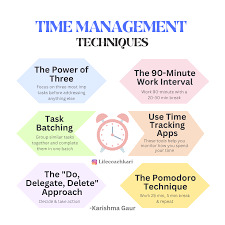
Time Management Techniques For Studying
1. Set Clear Goals
Establishing clean and manageable goals is the foundation of effective time control. Use the SMART (Specific, Measurable, Achievable, Relevant, Time-bound) standards to outline your goals. Having well-described desires enables you awareness on what surely subjects and avoids wasting time on non-important tasks.
2. Prioritize Tasks
Not all obligations are of equal significance. Use prioritization strategies to decide which responsibilities require instantaneous interest and that could wait. Some beneficial prioritization methods consist of:
Eisenhower Matrix: Categorize duties into four quadrants:
Urgent and Important: Do straight away
Important however Not Urgent: Schedule for later
Urgent but Not Important: Delegate if feasible
Neither Urgent nor Important: Eliminate
ABCDE Method: Assign letters to responsibilities based totally on their significance, with 'A' being the best priority and 'E' being the bottom.
3. Plan Your Day in Advance
Creating a daily schedule minimizes wasted time and guarantees you live on track. Consider:
Writing a to-do list the night time before or first issue inside the morning.
Using a planner, calendar, or scheduling app to prepare your day.
Allocating precise time slots for each venture to hold awareness and avoid distractions.
4. Use Time Blocking
Time blockading involves dedicating set periods for unique obligations or activities. By assigning fixed time slots to paintings, meetings, exercise, and breaks, you reduce distractions and hold productiveness.
For instance, in case you work from 9 AM to five PM, your time table would possibly seem like this:
9:00 - 10:30 AM: Deep work (excessive-priority tasks)
10:30 - 10:45 AM: Short destroy
10:forty five - 12:00 PM: Meetings/emails
12:00 - 1:00 PM: Lunch wreck
1:00 - 3:00 PM: Project paintings
3:00 - three:15 PM: Break
three:15 - five:00 PM: Admin tasks and wrap-up
five. Follow the Pomodoro Technique
This approach includes running in quick, focused durations (usually 25 minutes) accompanied by a 5-minute destroy. After 4 cycles, take an extended ruin (15–30 minutes). This technique prevents burnout and maintains you inspired.
6. Eliminate Distractions
Identify commonplace distractions that interrupt your workflow and take proactive steps to minimize them:
Turn off non-crucial notifications.
Use website blockers in case you get without difficulty distracted on-line.
Set up a devoted workspace unfastened from noise and interruptions.
Communicate your awareness hours to colleagues, pals, and family.
7. Learn to Say No
Saying sure to the whole lot can lead to overload and inefficiency. Learn to decline commitments that don’t align with your priorities. Politely declining unimportant requests lets in you to cognizance on tasks that certainly matter.
8. Delegate and Outsource
If a venture doesn’t require your understanding, take into account delegating it to someone else. Effective delegation involves:
Identifying obligations others can cope with.
Assigning obligations to succesful people.
Providing clean instructions and expectancies.
Outsourcing duties including administrative work, customer support, or house cleansing can loose up more time for essential responsibilities.
Nine. Use Technology Wisely
Leverage generation to streamline duties and improve performance. Some beneficial equipment include:
Project control apps (Trello, Asana, Monday.Com)
Time tracking apps (Toggl, RescueTime, Clockify)
Note-taking apps (Evernote, OneNote, Notion)
Automation equipment (Zapier, IFTTT, Grammarly for proofreading)
10. Batch Similar Tasks
Grouping comparable tasks together can reduce intellectual switching expenses and growth efficiency. For instance:
Answer emails in distinctive time blocks rather than in the course of the day.
Schedule meetings on the equal day as opposed to scattering them throughout the week.
Handle related administrative duties in a single consultation.
Eleven. Follow the eighty/20 Rule (Pareto Principle)
The Pareto Principle suggests that 80% of consequences come from 20% of efforts. Identify the tasks that have the most big impact and consciousness on them first. Avoid spending excessive time on low-fee sports.
12. Set Deadlines
Setting cut-off dates creates a feel of urgency and facilitates prevent procrastination. Even if a assignment doesn’t have a strict cut-off date, impose one on your self to stay motivated.
13. Take Breaks and Rest
Working constantly with out breaks can lead to burnout and decreased productiveness. Short breaks help refresh your thoughts and keep attention. Consider:
Taking a 5-10 minute spoil each hour.
Stepping outside for sparkling air.
Practicing deep respiration or stretching physical games.
14. Use the Two-Minute Rule
If a challenge takes less than two minutes to complete, do it straight away. This prevents small obligations from collecting and becoming overwhelming.
15. Reflect and Adjust
Regularly assessment your time management strategies to become aware of what works and what doesn’t. Adjust your techniques based on revel in and evolving priorities.
2 notes
·
View notes
Text
27 Must-Have Productivity Apps for Entrepreneurs
Entrepreneurs are usually looking for methods to maximise their time and performance. Whether you're coping with initiatives, collaborating with a group, or truly trying to stay organized, the right productiveness apps could make all the distinction. Here are some of the quality productiveness apps for marketers in 2024, categorized with the aid of their capabilities.

Best productivity apps for busy entrepreneurs
Task and Project Management Apps
1. Trello
Trello is a visually attractive and consumer-friendly venture control device that uses a board-and-card machine to help you arrange obligations. It lets in you to create distinctive forums for numerous tasks, set due dates, and collaborate along with your team in actual time. Trello’s drag-and-drop functionality makes coping with projects convenient.
2. Asana
Asana is an exceptional preference for marketers managing more than one projects right away. It helps song obligations, assign obligations, and set time limits. With a established list or board view, Asana guarantees that not anything falls thru the cracks.
Three. Monday.Com
Monday.Com is an all-in-one paintings running device that provides customizable workflows, automation, and integrations. Entrepreneurs can track mission development, manage their group’s workload, and automate repetitive responsibilities, making it an invaluable tool for productivity.
Time Management Apps
four. Toggl Track
Toggl Track is an tremendous app for monitoring the time spent on one of a kind duties and projects. Entrepreneurs can use it to pick out where their time is going, enhance productivity, and make sure they're billing customers accurately.
5. RescueTime
RescueTime facilitates you recognize your each day behavior with the aid of monitoring how a lot time you spend on numerous apps and web sites. It offers insights into your most effective hours and offers features like computerized time tracking and aim setting.
6. Clockify
Clockify is some other extraordinary time-monitoring device, especially for entrepreneurs running with groups. It presents specific reviews on work hours and productivity, making it simpler to manage tasks efficaciously.
Note-Taking and Documentation Apps
7. Evernote
Evernote is a powerful be aware-taking app that lets in entrepreneurs to put in writing thoughts, clip internet pages, and prepare thoughts into notebooks. With a sturdy search feature and the ability to sync throughout devices, Evernote is a must-have for business proprietors who need to preserve music in their ideas.
8. Notion
Notion is a flexible workspace that mixes observe-taking, task control, databases, and collaboration tools. Entrepreneurs can create dashboards, record processes, and collaborate with their crew in a single platform.
9. OneNote
Microsoft OneNote is some other superb notice-taking device with a virtual notebook interface. It’s exceptional for marketers who decide on a extra conventional, paper-like experience at the same time as taking notes.
Communication and Collaboration Apps
10. Slack
Slack is a famous communication device that makes group collaboration seamless. With channels, direct messages, and integrations with different equipment like Trello and Google Drive, Slack guarantees that conversation stays green and prepared.
Eleven. Microsoft Teams
For marketers the use of Microsoft 365, Microsoft Teams is an notable alternative for conversation and collaboration. It gives chat, video conferencing, and file sharing, making far off teamwork easy.
12. Zoom
Zoom is the cross-to video conferencing device for entrepreneurs who need to host meetings, webinars, and virtual events. With notable video and audio, display screen sharing, and recording options, Zoom is a need to-have.
Finance and Accounting Apps
13. QuickBooks
QuickBooks is one of the fine accounting software program for entrepreneurs. It allows song earnings and fees, manage invoices, and generate financial reports, making it easier to address enterprise finances.
14. FreshBooks
FreshBooks is another extraordinary accounting device, mainly for freelancers and small commercial enterprise proprietors. It gives invoicing, expense monitoring, and time tracking functions, making sure easy economic control.
15. Wave
Wave is a free accounting and invoicing tool designed for marketers and small business owners. It’s brilliant for managing coins drift without incurring excessive prices.
Automation and Workflow Apps
sixteen. Zapier
Zapier is an automation tool that connects extraordinary apps to create workflows, saving entrepreneurs hours of manual paintings. With Zapier, you can automate responsibilities like sending emails, updating spreadsheets, and managing consumer data.
17. IFTTT
IFTTT (If This Then That) permits entrepreneurs to create automation between special apps and devices. For instance, you could automate social media posting or set reminders primarily based on certain triggers.
Marketing and Social Media Management Apps
19. Buffer
Buffer is a social media scheduling device that lets in entrepreneurs to devise and put up posts throughout one of a kind systems. It also presents analytics to assist song engagement and overall performance.
20. Hootsuite
Hootsuite is every other effective social media control device that helps agenda posts, display brand mentions, and analyze social media overall performance.
21. Canva
Canva is a photograph layout tool that allows marketers to create marketing substances, social media posts, and displays without difficulty. With customizable templates and drag-and-drop features, it simplifies the design technique.
Cloud Storage and File Management Apps
22. Google Drive
Google Drive presents stable cloud storage and smooth record sharing. Entrepreneurs can store, get right of entry to, and collaborate on files, spreadsheets, and shows in real time.
23. Dropbox
Dropbox is some other cloud garage solution that makes it easy to save and share documents securely with a crew. It integrates with various productiveness apps to streamline workflows.
24. OneDrive
For marketers using Microsoft products, OneDrive is an splendid cloud storage solution that seamlessly integrates with Office apps.
Mindfulness and Focus Apps
25. Headspace
Entrepreneurship can be stressful, and Headspace facilitates entrepreneurs exercise mindfulness and meditation to live targeted and reduce strain.
26. Forest
Forest is a focal point app that encourages marketers to stay off their phones by means of growing a digital tree at the same time as they work. If they go away the app, the tree dies—motivating them to live focused.
27. Noisli
Noisli provides heritage sounds to enhance cognizance and productivity. Whether you opt for white noise, rain sounds, or a coffee store atmosphere, Noisli facilitates create the proper paintings environment.
2 notes
·
View notes
Text
Virtual Assistance: Provide Administrative Support Remotely in 2025
Meta Description:
Explore how to launch a successful career in virtual assistance. Learn how to find virtual assistant jobs, deliver remote administrative work, and thrive as an online personal assistant in 2025.
Introduction: Why Virtual Assistance Is a Smart Career Move in 2025
The digital economy continues to grow, and with it comes a rising demand for virtual assistants (VAs). In 2025, more entrepreneurs, business owners, and professionals are outsourcing tasks to VAs to streamline their workload. Whether you're organized, tech-savvy, or skilled in communication, becoming a virtual assistant is a flexible, profitable way to earn income from home while providing remote administrative support to businesses worldwide.
You don’t need a degree or extensive training to get started. All you need is the right skill set, a reliable internet connection, and the willingness to help clients succeed as their go-to online personal assistant.
What Is Virtual Assistance?
Virtual assistance involves providing administrative, technical, or creative support services to clients from a remote location. Instead of working in a traditional office, VAs operate online, using tools like email, cloud storage, video conferencing, and task management software to support clients.
Common Services Offered by Virtual Assistants:
Calendar and email management
Data entry and spreadsheet organization
Customer service support
Social media scheduling
Travel booking and itinerary planning
Invoicing and bookkeeping
Research and lead generation
Online store management
Benefits of Virtual Assistant Jobs
Becoming a virtual assistant comes with many advantages, especially for those seeking flexibility and independence.
Key Benefits:
Work from anywhere with internet access
Set your own hours and rates
Choose your clients and services
Build a remote career with low startup costs
Enjoy diverse tasks across different industries
Whether you want to work part-time or go full-time, virtual assistant jobs allow you to design your work life around your lifestyle.
How to Get Started as a Virtual Assistant
1. Identify Your Strengths
Assess what services you can confidently offer. Are you great at organization, writing, tech, or communication? Pick 3–5 core services to start.
2. Set Up Your Business Tools
You’ll need:
A computer and reliable internet
Communication tools like Zoom or Slack
Project management apps like Trello, ClickUp, or Asana
Payment platforms (PayPal, Wise, Stripe)
A professional email and resume/portfolio
3. Create a Profile or Website
Promote your services through:
Freelance marketplaces like Upwork, Fiverr, or Freelancer
Virtual assistant agencies like Belay or Time etc.
Your own website and LinkedIn profile
Social media (especially Facebook groups for entrepreneurs)
4. Apply for Remote Administrative Work
Search daily for remote administrative work listings on job boards like:
FlexJobs
Remote.co
We Work Remotely
Indeed (search "online personal assistant")
How Much Do Virtual Assistants Make?
Virtual assistants in 2025 typically earn:
Beginners: $15–$25/hour
Intermediate VAs: $30–$50/hour
Specialized or executive VAs: $60+/hour
You can also offer retainer packages or monthly service bundles for stable income.
Tips for Success as an Online Personal Assistant
✅ Be reliable and responsive – Clients expect timely communication ✅ Keep learning – Stay updated on software tools, platforms, and best practices ✅ Track your time and results – Use tools like Toggl or Clockify ✅ Request testimonials – Positive reviews help you land more clients ✅ Set clear boundaries – Define working hours, availability, and turnaround times
Final Thoughts: Build a Profitable Remote Career Today
If you're looking to work remotely, earn a steady income, and support businesses from behind the scenes, virtual assistance is the perfect path. With thousands of virtual assistant jobs available globally and growing demand for remote administrative work, now is the best time to position yourself as a professional online personal assistant.
Use your existing skills to build a career on your terms—flexible, rewarding, and fully remote.
Need Personal Or Business Funding? Prestige Business Financial Services LLC offer over 30 Personal and Business Funding options to include good and bad credit options. Get Personal Loans up to $100K or 0% Business Lines of Credit Up To $250K. Also Enhanced Credit Repair ($249 Per Month) and Passive income programs (Can Make 5-10% Per Month; Trade $100K of Someone Esles Money).
Book A Free Consult And We Can Help - https://prestigebusinessfinancialservices.com
Email - [email protected]
Keywords Used: virtual assistant jobs, remote administrative work, online personal assistant
Learn More:
Prestige Business Financial Services LLC
"Your One Stop Shop To All Your Personal And Business Funding Needs"
Website- https://prestigebusinessfinancialservices.com
Email - [email protected]
Phone- 1-800-622-0453

#virtual assistant jobs#remote administrative work#online personal assistant#personal finance#entrepreneur#personalfunding#businessfunding#business
1 note
·
View note
Text
5 Essential Time Tracking Software for Consultants all Must Use in 2023!
As the clock struck midnight, Shofia, a talented and sought-after consultant, found herself buried under piles of paperwork. Her desk was cluttered with invoices, expense reports, and client files. Lost in a sea of chaotic deadlines and endless tasks, she couldn't help but wonder if there was a better way to manage her time. Little did she know that the solution to her problem lay within the realms of time tracking software for consultants. In this article, we will explore why implementing such software is crucial for consultants like Shofia to streamline their workflow and maximize productivity.
1.Clockify: time tracking tools for consultants
Clockify is a comprehensive time tracking tool that offers numerous features and benefits for consultants. With its user-friendly interface and simple setup process, Clockify makes it easy for consultants to accurately track their billable hours and manage their projects more efficiently.
Features of Clockify
1. Time Tracking: Consultants can easily track the time they spend on tasks or projects.
2. Project Management: Clockify provides an overview of ongoing projects, helping consultants stay organized and prioritize their work.
3. Reporting and Analytics: Clockify generates detailed reports that show how consultants are spending their time. This helps identify areas for improvement in productivity and efficiency.
4. Invoice Generation: Clockify allows consultants to create professional invoices directly from tracked time entries.
5. Collaboration: Consultants can invite team members or clients to join projects in Clockify, improving communication and collaboration.
6. Integration: Clockify works well with popular project management tools like Trello, Asana, and Basecamp.
By offering these features, Clockify helps consultants manage their time effectively, bill accurately, and improve productivity and client satisfaction.
Benifits of Using clockify
Efficiently track your time and improve productivity.
Streamline project management and stay organized.
Gain valuable insights and make data-driven decisions.
Generate professional invoices effortlessly.
Foster collaboration and enhance teamwork.
Seamlessly integrate with other tools for a seamless workflow.
Effortlessly track your time across multiple platforms and devices for accurate billing and project management.
Pros:
Easy to use and navigate interface
Click here to Read more
#business consulting#time tracking#time tracking software#study abroad consultants#vat consultants in uae#overseas education consultants#visa consultants#student visa#immigration consultants#overseaseducation#studyingermany#canadavisa
4 notes
·
View notes
Text
hes a little emotional and like "dont thank me, im not letting you go, youre one of us lions now" which like. auuuughhh oof the double meaning. YES you can have community but also. residency time [7:02 PM]i wishhh this got more spotlight but i love that hannibal clearly had his inner battle of "its not right to clockify an outsider" and lost [7:03 PM]going from "it wouldnt be right to clockify an outsider" to "actually its fine. because i get to chill with my girl bestfriend more."
oh copying dms bc i forgot to say this here.
3 notes
·
View notes
Text
The Future of HR Tech: Must-Have Tools for Modern HR
Human Resources has evolved far beyond paperwork and manual processes. In 2025, HR teams are embracing technology to build smarter, more agile, and people-focused organizations. The right tools aren’t just “nice to have” anymore—they’re essential for staying competitive, improving employee experience, and driving business success.
In this blog, we’ll explore the must-have HR technologies that every modern HR team should consider.
1️⃣ People Analytics Platforms
Data is at the heart of modern HR. People analytics tools help HR teams track, analyze, and act on workforce data—from turnover rates and engagement scores to DEI metrics. These platforms empower HR leaders to make decisions based on evidence, not gut instinct.
👉 Examples: Visier, SAP SuccessFactors, ChartHop
2️⃣ AI-Powered Recruitment Software
Recruiting top talent has never been more competitive. AI-driven applicant tracking systems (ATS) help streamline job posting, resume screening, and candidate matching—saving time and reducing bias.
👉 Examples: Greenhouse, Lever, HireVue
3️⃣ Employee Experience Platforms
Employee expectations have changed. Tools that centralize feedback, pulse surveys, and recognition programs help organizations build a more engaged and satisfied workforce.
👉 Examples: CultureAmp, Peakon, Lattice
4️⃣ Learning Management Systems (LMS) with Microlearning
Continuous learning is critical for retention and growth. Modern LMS platforms support microlearning, mobile-friendly content, and personalized development paths.
👉 Examples: Docebo, 360Learning, Coursera for Business
5️⃣ HR Automation Tools
Repetitive tasks like onboarding paperwork, leave requests, and benefits enrollment can drain HR teams. Automation tools free up time for strategic work and reduce errors. Many companies are now integrating such automation within their HRMS software to centralize processes efficiently.
👉 Examples: QkrHR, BambooHR, Zoho People
6️⃣ Wellbeing & Mental Health Apps
Supporting employee wellbeing is a business priority. Tools that provide access to mental health resources, wellness challenges, and stress management can boost morale and productivity.
👉 Examples: Headspace for Work, Calm Business, LifeWorks
7️⃣ Flexible Work & Time Management Tools
As hybrid and remote work continue, tools that support time tracking, scheduling, and collaboration are essential for keeping teams aligned.
👉 Examples: Clockify, Slack, Asana
The Bottom Line
The future of HR tech is all about creating better employee experiences, driving smart decisions, and making HR processes seamless. Investing in the right tools now will help HR teams stay ahead—and help employees thrive.
💡 Tip: When evaluating HR tech, focus on integration, user experience, and data security to ensure long-term success.
0 notes
Text
This free Android app helps me optimize my workflow — here's how
Saeed Wazir / Android Authority My life as a freelancer involves writing different articles for various clients daily. I also spend a significant amount of time caring for my daughter and attending to household chores. Balancing my workload and home life would be challenging without a time-tracking tool to log each task and monitor my progress. I use Clockify because I can accurately track the…

View On WordPress
0 notes
Text
This free Android app helps me optimize my workflow — here's how
Saeed Wazir / Android Authority My life as a freelancer involves writing different articles for various clients daily. I also spend a significant amount of time caring for my daughter and attending to household chores. Balancing my workload and home life would be challenging without a time-tracking tool to log each task and monitor my progress. I use Clockify because I can accurately track the…
0 notes
Text
Out of 101 Productivity Tools, These 7 Actually Made a Difference.
Yes, 101. Call it curiosity, shiny object syndrome, or an epic case of procrastination disguised as “research.” But after testing every productivity tool I could get my hands on — from minimalist to-do apps to brain-hacking tech — I finally hit a breaking point.
Most of them? Digital clutter. But 7 of them? Absolute game-changers. These tools didn’t just feel productive — they actually helped me get more done, with less stress.

Here’s the short list I wish I’d started with:
🧠 1. Notion: Like Google Docs and Trello had a super baby Notion is basically the Swiss Army knife of productivity. I use it for everything — content calendars, personal goals, reading lists, even travel planning. Once I figured out how to make it work my way, it became my digital brain.
Why it stuck: It replaced about 5 other apps and finally gave me one place to organize my chaos.
✅ 2. Todoist: The to-do list that actually gets done I’ve tried over 20 task managers (some were beautiful, others overengineered nightmares). Todoist hit that sweet spot between simplicity and power. I just type “Call Mom every Sunday at 6pm” — boom, recurring task.
Why it stuck: I don’t dread opening it. That’s saying a lot.
🧍♀️ 3. Focusmate: The weird hack that saved me from procrastination It sounds bizarre — work on Zoom with a total stranger for 50 minutes — but it works. When I schedule a session, I show up. No more scrolling Instagram pretending to be "thinking deeply."
Why it stuck: I got 10x more done with another human silently existing on the screen with me.
⏱️ 4. Clockify: Time tracking that doesn’t make me hate life Tracking your time feels like a chore — until you actually see where your hours are disappearing. Clockify gave me visibility, without the guilt trip. Bonus: it’s free.
Why it stuck: Turns out, I wasn’t “too busy” — I was just distracted.
📚 5. Readwise: Turns your highlights into actual knowledge I used to highlight Kindle books like I was cramming for finals. Then… never looked at them again. Readwise changed that by sending me daily snippets of stuff I’ve already read. It’s like flashcards for my past self.
Why it stuck: I remember way more of what I read now — without trying.
⚙️ 6. Zapier: The boring tool that secretly changed everything You don’t see it working, but Zapier automates all the small stuff — like saving email attachments or syncing your calendar. It’s like a little robot assistant doing your digital laundry.
Why it stuck: It saves me hours each week and I don’t even notice it anymore.
🎧 7. Brainfm: Music that makes your brain behave This isn’t lo-fi beats. It’s scientifically designed audio that gets your brain into focus mode. I was skeptical at first, but now it’s my go-to for writing, deep work, or anytime I need to tune out the world.
Why it stuck: I press play, my brain gets in the zone. It’s weirdly effective.
💡 The Big Takeaway I thought more tools = more productivity. Turns out, it’s the right tools used consistently that make the magic happen.
So if you're feeling overwhelmed by your current stack, here’s a little permission slip: Delete the fluff. Keep what works. These 7 are worth a spot in your toolkit.
0 notes
Text
What Is the Best Time Calculator for Payroll Accuracy?

In today’s fast-paced work environment, ensuring accurate payroll is more than just a necessity—it’s a business priority. Payroll errors can cost both money and employee trust, leading to dissatisfaction and potential compliance issues. That's why businesses of all sizes are turning to digital solutions that simplify and automate time tracking. But with so many tools available, how do you choose the best time calculator for payroll accuracy?
Let’s dive into what makes a time calculator effective, and which features matter most for improving payroll efficiency.
The Modern Need for Time Tracking Tools
Gone are the days when employees clocked in using paper timesheets or punch cards. Today, time tracking is smarter, faster, and more integrated. Companies are adopting software that not only logs hours but also provides deep insights into work habits, attendance, and labor costs.
For payroll administrators, this digital shift means less time spent correcting timesheet errors and more confidence during paycheck processing. But the key is choosing a tool that blends ease of use with powerful functionality.
Key Features to Look For

User-Friendly Interface
The best work time calculator offer a clean, intuitive design that even non-technical users can navigate. Employees should be able to log time effortlessly, whether they’re in the office or working remotely.
Accurate Time Entry and Rounding
Minute-by-minute accuracy can make a big difference on weekly paychecks. Look for tools that allow for automatic rounding rules to match your company’s policy.
Overtime Tracking
Understanding how much overtime an employee has worked is essential—not just for compliance with labor laws but also for budget control. An effective Overtime Calculator should automatically flag extra hours and apply the correct pay rate.
Integration with Payroll Systems
Seamless integration with your payroll software (like QuickBooks, Gusto, or ADP) ensures that hours worked translate directly into correct payments without manual data entry.
Cloud Access and Mobile Support
In a hybrid or remote work environment, cloud-based solutions are critical. Employees should be able to track time using their smartphones or tablets on the go.
Top Benefits of Using a Time Calculator for Payroll Work

Using a time calculator for payroll work can lead to significant improvements across your organization. Firstly, it reduces human error—no more lost timesheets or guesswork when inputting hours. Secondly, it improves transparency, as both managers and employees can view logged hours in real-time.
Additionally, these tools promote accountability. When employees know their hours are tracked accurately, they’re more likely to stick to scheduled shifts and breaks. For HR teams, this means less time spent investigating disputes or making payroll corrections.
Popular Tools Worth Exploring
There are several work time calculator tools in the market, each with unique strengths. Some popular ones include:
EmpMonitor – A comprehensive employee monitoring and time tracking tool that boosts productivity and ensures accurate payroll management.
Clockify – A free tool with premium upgrades, ideal for companies wanting flexibility.
TSheets by QuickBooks – Excellent for businesses already using QuickBooks for payroll.
Hubstaff – Known for its employee productivity features alongside time tracking.
All these platforms offer solid support for overtime tracking and payroll exports. However, the best fit for your business depends on team size, budget, and the level of automation you need.
You can also watch this video: How To Measure Productivity Of Employee According To The Days In A Week With EmpMonitor?
youtube
Final Thoughts
Choosing the right time calculator for payroll can drastically enhance payroll accuracy and overall HR efficiency. The right tool not only saves time but also builds trust within your workforce by ensuring every minute worked is accounted for and compensated fairly.
Before committing, take advantage of free trials or demos. Involve your HR team and even a few employees in the testing phase to gather feedback. The best time tracking solution is one that fits seamlessly into your company culture while supporting your payroll needs.
#EmployeeTimeCalculator#WorkforceManagement#TimeTrackingSoftware#PayrollAccuracy#DigitalTimeTracking#Youtube
0 notes
Text
Discover the Best Timekeeping Software to Streamline Your Team's Productivity
The Best Timekeeping Software to Boost Productivity and Accuracy
Time is one of the most valuable resources for any business. Whether you’re managing a team of remote employees or running a small in-house operation, tracking time accurately is essential for productivity, payroll, and project management. This is where the best timekeeping software can make all the difference.
Why Timekeeping Software Matters
Traditional methods of tracking time, such as spreadsheets or paper timesheets, are not only outdated but also prone to errors. Manual tracking can lead to misreported hours, payroll discrepancies, and lost productivity. With automated timekeeping software, businesses can eliminate these issues and ensure accurate time tracking for every employee and task.
The best timekeeping software goes beyond simply logging hours. It offers features such as real-time tracking, integrations with payroll systems, automated reporting, and analytics to help business owners and managers make informed decisions.
Features to Look for in the Best Timekeeping Software
When choosing the best timekeeping software for your business, here are some key features to consider:
Ease of Use A user-friendly interface ensures that both employees and managers can easily log and review hours without a steep learning curve.
Mobile Access With the rise of remote and hybrid work, having a mobile app is essential. It allows employees to clock in and out from anywhere, increasing flexibility and accuracy.
Real-Time Tracking Real-time time tracking helps managers stay informed about what team members are working on, making it easier to allocate resources and stay on schedule.
Integration Capabilities The best timekeeping software integrates seamlessly with payroll systems, project management tools, and HR platforms, reducing redundant data entry.
Customizable Reports Insightful reports help identify productivity trends, overtime patterns, and project costs—essential for business planning and budgeting.
Compliance and Security Accurate timekeeping helps businesses stay compliant with labor laws and ensures that sensitive employee data is securely stored.
Top Benefits of Using the Best Timekeeping Software
Improved Accuracy: Automation reduces human error and ensures hours are recorded correctly.
Time Savings: Managers no longer have to chase timesheets or verify manual entries.
Enhanced Productivity: Teams can focus more on their tasks and less on administrative duties.
Transparent Reporting: Helps build trust with employees by clearly showing how time is tracked and compensated.
Better Decision-Making: Real-time data provides insights for improving workflows and managing labor costs.
Leading Timekeeping Software Options in 2025
Here are some of the top-rated best timekeeping software options currently on the market:
Clockify: A free time tracking tool that’s perfect for freelancers and small teams. Offers features like billable hours, reporting, and integrations with popular project tools.
Toggl Track: Known for its simple interface and robust features, including project tracking and team management.
TSheets by QuickBooks: Great for businesses that already use QuickBooks, offering GPS tracking, mobile apps, and payroll integration.
Hubstaff: Ideal for remote teams, with features like screenshots, activity levels, and task management.
Harvest: Combines time tracking with invoicing and expense tracking, making it a solid choice for consultants and agencies.
Each of these tools has strengths that cater to different business needs, so it's important to evaluate which one aligns best with your company's goals and workflow.
How to Choose the Best Timekeeping Software for Your Business
Start by identifying your business’s unique time tracking needs. Ask yourself:
Do I need mobile or desktop access?
Will this software integrate with our payroll system?
Is employee scheduling or GPS tracking important?
What level of reporting and analytics do I need?
Once you’ve answered these questions, narrow down your options and take advantage of free trials to test usability and fit. Reading user reviews and consulting with your team can also help guide your decision.
Final Thoughts
Choosing the best timekeeping software is a crucial investment in your business’s efficiency and success. By automating time tracking, improving accuracy, and offering valuable insights, the right tool can save time, reduce costs, and increase overall productivity. Whether you're a small startup or a growing enterprise, leveraging modern timekeeping software is a smart step toward better time management and operational control.
0 notes
Text
Top Skills You Need to Succeed as a Virtual Assistant

In the fast-evolving world of remote work, Virtual Assistants (VAs) are in high demand. They support businesses and entrepreneurs by handling tasks that free up valuable time and increase efficiency. But being a VA isn't just about working from home, it requires a diverse skill set, discipline, and professionalism.
Whether you're just starting out or aiming to improve, mastering the right skills can set you apart in a competitive freelance market. This blog explores the top skills every Virtual Assistant must have to succeed in 2025 and beyond.
1. Communication Skills
Clear and effective communication is the foundation of any successful VA-client relationship.
Written Communication: You’ll often communicate via email, chat, or task management tools. Your writing must be clear, professional, and concise.
Verbal Communication: Video calls, client briefings, or training sessions demand confidence in speaking and active listening.
Language Proficiency: Fluency in English is essential for working with international clients.
Tip: Tools like Grammarly and Hemingway App can help polish your writing.
2. Time Management
Virtual Assistants often juggle multiple tasks or clients, making time management a critical skill.
Prioritization: Knowing which tasks are urgent and which can wait is key.
Scheduling Tools: Mastering calendars, reminders, and time trackers (like Google Calendar, Toggl, Clockify) helps maintain focus.
Meeting Deadlines: Consistency and punctuality build long-term client trust.
A VA who respects time is always respected in return.
3. Tech Savviness
VAs must navigate various tools and platforms depending on client needs.
Communication Tools: Slack, Zoom, Microsoft Teams
Project Management: Trello, Asana, ClickUp, Notion
Cloud Storage & Docs: Google Workspace, Dropbox
CRM Software: HubSpot, Zoho, Salesforce
Basic Troubleshooting: Understanding and resolving common tech issues saves time and frustration.
You don’t need to be an IT expert, but you must be comfortable with digital tools.
4. Organizational Skills
An organized VA is a productive VA. This means managing files, tasks, and schedules systematically.
Inbox Management: Organize emails, use filters, and respond promptly.
File Naming & Storage: Use clear naming conventions and cloud folders.
Documentation: Keep records of tasks, meetings, and deliverables.
When you’re organized, clients feel in control — and that’s a big win.
5. Attention to Detail
Small errors can lead to big problems. Whether you’re managing emails, posting on social media, or entering data, attention to detail ensures accuracy and professionalism.
Proofread your work.
Double-check deadlines, instructions, and names.
Test links, check attachments, and validate data before submission.
Your clients trust you with their brand — precision matters.

6. Adaptability and Problem-Solving
Every client is different. Their needs, systems, and preferences will vary — and you must adapt quickly.
Be open to learning new tools and workflows.
Stay calm under pressure.
Find solutions instead of just reporting problems.
A flexible VA is an invaluable asset to any team.
7. Self-Motivation and Discipline
Without a boss watching over your shoulder, it’s up to you to stay productive.
Create a dedicated workspace.
Set daily goals and work routines.
Avoid distractions and stick to your schedule.
Clients expect reliability, not excuses.
8. Basic Marketing Knowledge (Bonus Skill)
Many clients expect their VA to assist with content scheduling, social media, or email campaigns.
Understanding social media platforms (Facebook, Instagram, LinkedIn)
Familiarity with basic SEO and content writing
Knowledge of email tools like Mailchimp or ConvertKit
Even basic marketing knowledge adds great value to your profile.

9. Confidentiality and Ethics
As a VA, you may handle private data, passwords, finances, or customer information.
Always maintain client confidentiality.
Avoid discussing client projects publicly.
Use password managers like LastPass or 1Password to store sensitive credentials securely.
Trust is your most valuable currency as a virtual assistant.
10. Customer Service Mindset
You’re not just doing tasks — you’re helping clients succeed.
Be polite, patient, and solution-focused.
Go the extra mile when possible.
Build positive, long-term relationships with clients.
Your soft skills are just as important as your technical ones.
Final Thoughts
Becoming a successful Virtual Assistant isn’t about knowing everything — it’s about learning fast, being dependable, and delivering value with confidence. The most in-demand VAs are those who combine hard skills (tools, platforms, tasks) with soft skills (communication, organization, integrity).
The beauty of the VA journey is that you can start with what you know and grow as you go. With time, experience, and continuous learning, you can turn your VA career into a flexible, fulfilling, and financially rewarding path.
0 notes