#codenewbies
Explore tagged Tumblr posts
Text

CSS Slideshow with Thumbnails
#html css slideshow#css slideshow#css slider#css slider with thu#css slider with thumbnail#html css#codenewbies#frontenddevelopment#html5 css3#css#css animation examples#css animation tutorial#pure css animation#code#webdesign
6 notes
·
View notes
Text
Day 4 (10-11-23)
Today I wasn't sure I wanted to code. More accurately, I had a great idea for a dinner I could make with pantry stuff and frozen leftovers and wanted to do that instead. I decided I would code for 10 or 15 minutes, then make dinner. It has been about an hour.
I started back on the accessibility lesson, and so much of what I was learning seemed applicable to the color palette page I started on yesterday. I started writing down more and more properties and tags to remember, until eventually I just had to make some adjustments to the page.
It took a little time, but overall I feel that the structure of the page makes much more sense and I am happy with that. I will finish the accessibility lesson later but I won't force myself to focus in a purely linear fashion. I think allowing myself to fixate on my side project will help me feel enthusiastic about coding in general. I figure if I can feel the same way about coding as I feel about Stardew Valley, cooking, and paleontology, then I'll end up absorbing every bit of information I can find and actually retain it. Working with my brain instead of against it seems like a good idea.
The pantry-freezer dinner, if anyone was wondering, will be carnitas taquitos with a creamy dipping sauce, mexican rice cooked in bone broth made from scraps, and iced tea :)
#adhd focus#accountability#adhd support#coding#learning with adhd#learning through play#codenewbies#html css#css#html#freecodecamp
15 notes
·
View notes
Text
Is C++ Good for Full-Stack Development?
Which programming languages are necessary for your path as a full-stack developer may be on your mind if you’re just starting out with coding. It can be difficult to have so many languages to pick from. You may wonder, “Is C++ good for full-stack development?” among the various possibilities. read more

#CPlusPlus#FullStackDevelopment#TechStack#WebDevelopment#ProgrammingLanguages#SoftwareDevelopment#CPlusPlusDevelopment#CodeNewbies
0 notes
Text

Full stack development combines front-end and back-end expertise to build complete, dynamic web applications from scratch. It’s a skillset that bridges design with robust functionality, offering end-to-end solutions for modern digital needs.
#FullStackDevelopment#WebDevelopment#Frontend#Backend#Programming#CodingLife#TechSkills#WebDesign#SoftwareDevelopment#AppDevelopment#DevLife#CodeNewbies#TechCareers#FullStackEngineer#WebApp#DeveloperTools
0 notes
Text
🚀 Hey, Code Lovers! 🚀
Are you excited to explore the world of coding but don’t know where to start? Look no further! At The Code Play, we make it super easy for you—NO sign-ups, NO fees, just pure learning! 🌈
✨ Here’s What You’ll Find:
Instant Learning: Jump straight into coding without any hurdles!
Rich Content: We offer a wide range of tutorials—from the basics to advanced techniques. Whatever your interest, we’ve got you covered!
Vibrant Community: Join a space filled with passionate coders ready to share tips, feedback, and motivation!
💡 Let’s Make It Interactive! What coding topic are you most curious about? Share it in the comments, and let’s spark some creative discussions or even collaborative projects! 💻✨
Don’t wait! Head over to www.thecodeplay.com and kickstart your coding journey today!
#TheCodePlay#CodingAdventure#JoinTheFun#LearningTogether#CodeNewbies#programming#techeducation#webdevelopment#programmingjourney#coding#learntocode#codingcommunity#100 days of productivity#pythonprogramming
0 notes
Text
6 Best Jquery Book Deals in 2025

📚✨ Discover the 6 Best jQuery Book Deals of 2025! 🌟
Ready to dive deep into the world of jQuery? Whether you're a newbie or a pro, we've found the perfect reads for you. 🤓 Grab these book deals before they're gone! 🚀
🔗 Check out the deals here!
jQuery #CodingJourney
6 Best Jquery Book Deals in 2025
11 notes
·
View notes
Text

Python, Java, or C++? Discover the key differences and strengths of these popular programming languages in this visual guide. Learn which language is best suited for beginners based on syntax, speed, and career goals.
#Programming#Python#Java#Cplusplus#Coding#LearnToCode#ProgrammingForBeginners#Tech#CodeNewbie#SoftwareDevelopment#TCCI Computer Coaching
5 notes
·
View notes
Text
HTML Tags and Elements You Must Know
HTML, or Hypertext Markup Language, is the backbone of web development. Whether you're a beginner or an experienced developer, understanding HTML tags and elements is crucial for creating structured and accessible web content. This guide will explore essential HTML tags, including headings, paragraphs, images, links, lists, and tables, complete with examples to help you grasp their usage effectively.
HTML Code
Headings
Headings are used to define the structure and hierarchy of content on a web page. They range from <h1> to <h6>, with <h1> being the highest level of importance and <h6> the lowest.
Example:
<h1>Main Heading</h1> <h2>Subheading</h2> <h3>Sub-subheading</h3>
Headings help search engines understand the structure of your content and improve accessibility for screen readers.
Paragraphs
Paragraphs are used to separate blocks of text, making content more readable. The <p> tag is utilized for creating paragraphs.
Example:
<p>This is a paragraph of text that provides information to the reader.</p>
Using paragraphs effectively can greatly enhance the flow and readability of your content.
Images
Images are a vital part of web content, providing visual interest and information. The <img> tag is used to embed images, and it requires at least the src and alt attributes.
Example:
<img src="image.jpg" alt="Description of image">
The alt attribute is crucial for accessibility, as it describes the image to users who cannot see it.
Links
Links connect web pages and provide a way for users to navigate through content. The <a> tag is used to create hyperlinks.
Example:
<a href="https://www.example.com">Visit Example</a>
The href attribute specifies the URL of the page the link goes to. Including descriptive text within the link improves accessibility and user experience.
HTML Code
Lists
Lists are a great way to organize information. HTML supports ordered lists (<ol>) and unordered lists (<ul>), with list items marked by the <li> tag.
Ordered List Example:
<ol> <li>First Item</li> <li>Second Item</li> <li>Third Item</li> </ol>
Unordered List Example:
<ul> <li>Bullet Item One</li> <li>Bullet Item Two</li> <li>Bullet Item Three</li> </ul>
Ordered lists are ideal for step-by-step instructions, while unordered lists are perfect for bullet points.
Tables
Tables are used to display data in a structured format. They consist of the <table>, <tr>, <th>, and <td> tags.
Example:
<table> <tr> <th>Name</th> <th>Age</th> </tr> <tr> <td>John Doe</td> <td>30</td> </tr> <tr> <td>Jane Smith</td> <td>25</td> </tr> </table>
Tables are useful for organizing data but should be used sparingly as they can be less mobile-friendly than other elements.
HTML Code
Conclusion
Understanding these essential HTML tags and elements is the first step toward creating well-structured, accessible, and visually appealing webpages. Incorporating headings, paragraphs, images, links, lists, and tables into your HTML documents will significantly enhance your ability to communicate content effectively.
FAQs
1. What is the purpose of the alt attribute in an <img> tag?
The alt attribute provides a text alternative for images, improving accessibility for users who cannot see the image, such as those using screen readers.
2. Can headers be used for styling purposes in HTML?
While headers can affect the appearance of text, they should primarily be used for content hierarchy and structure. Styling should be handled with CSS.
3. Are tables still relevant in modern web design?
Yes, tables are relevant for displaying structured data but should be used judiciously, especially in responsive designs, where other layout techniques might be more appropriate.
4. How do you create a link that opens in a new tab?
To open a link in a new tab, use the target="_blank" attribute within the <a> tag.
5. What is the difference between ordered and unordered lists?
Ordered lists (<ol>) display items in a sequential order, often numbered, while unordered lists (<ul>) use bullet points without implying a specific sequence.
#HTMLBasics#LearnHTML#WebDevelopment#HTMLTags#FrontEndDevelopment#WebDesign#HTMLForBeginners#CodeNewbie#HTMLTutorial#AssignmentHelp#WebDevTips#AssignmentOnClick#machinelearning#techforstudents#aiforstudents#assignmentwriting#assignment service#assignmentexperts#assignment help#assignment
3 notes
·
View notes
Text
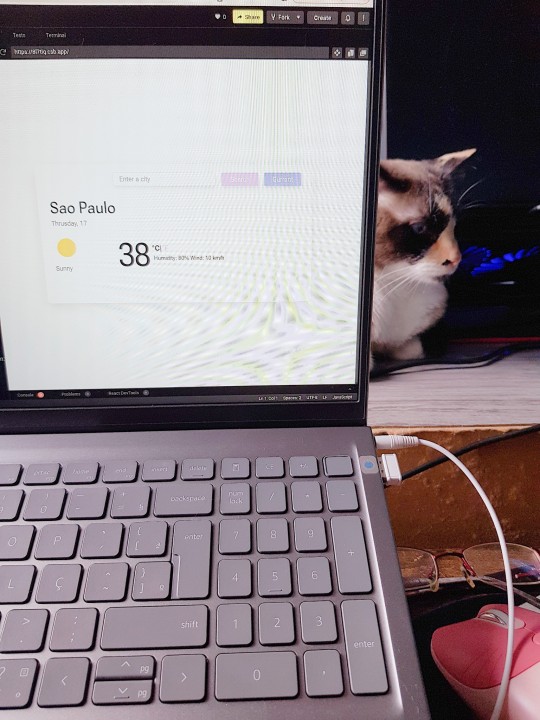

another day, another cat
today i finished the homework for week 1 of the react course and i had to "recode" the weather app into react components and it was pretty cool.
have a good weekend!
#codeblr#programming#web development#codenewbie#studyblr#coding#webdev#progblr#shecodes#reactjs#react#mine
48 notes
·
View notes
Text


The third HTML, CSS and BOOTSTRAP (intermediate) project CH#03 Contact-Us-page(06) 's snapshots. The source code is available on: github
#HTML#CSS#Bootstrap#WebDevelopment#Coding#WebDesign#FrontEndDevelopment#Programming#Developer#CodingLife#IntermediateProject#CodingJourney#LearnToCode#WebDevCommunity#CodeNewbie#100DaysOfCode#JavaScript#Tech#TechCommunity#WebDeveloper
7 notes
·
View notes
Text

Text Typing Effect
#text typing effect#css text animation#pure css animation#html5 css3#html css#codenewbies#css animation examples#css animation tutorial#css#frontenddevelopment
6 notes
·
View notes
Text
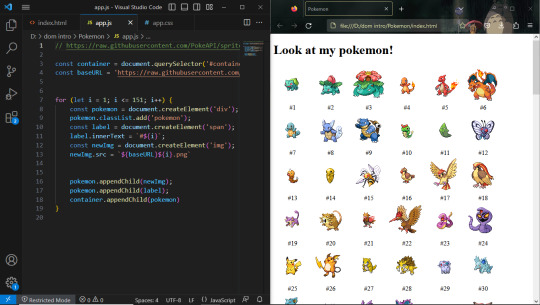
Day 30 — 35/ 100 Days of Code
I learned how to handle JavaScript features (default parameters, spread, rest, and destructuring).
And I finally reached the DOM chapeter, 'The Document Object' which contains representations of all the content on a page. I'm still discovering its methods and properties.
So far, I've learned about the most useful ones: getElementById(), querySelector, changing styles, manipulating attributes, and the append method.
I'm doing some silly practice exercises just to get more familiar with the DOM methods. The more I progress in my course, the more fun things seem to get. I'm really excited to start building stuff with code and combining HTML, CSS, and JS all together.
#100 days of code journal#learning#coding#webdevelopment#codeblr#studyblr#growing#imporving#self improvement#cs#computer science#programming#codenewbie#tech#learn to code#frontend#100daysofcode#coding blog#htlm#css#JavaScript#The DOM
66 notes
·
View notes
Text
Day 3 (10-10-23)
Today I got distracted. Like, really distracted. But I did code.
I started the accessibility lesson on freeCodeCamp, and one of the steps linked to the style guide for their website. I like their color palette, I thought. I should make a master palette to easily theme my future projects. It won't take long.
I ended up spending a long time picking colors, then several hours building a style guide page. I originally planned on making a 5 color palette, maybe? I honestly cannot be bothered to describe what I disliked about every palette maker I tried. All you need to know is that it wasn't exactly what I wanted, so now I have a PAGE. I accidentally deleted a pretty important chunk of it just now. This filled me with anguish and blinding rage, so consequently I have decided to call it a night.
As frustrated as I am right now, I'm glad that I've been able to be consistent so far even though my ADHD is not being managed by medication. I'm doing it! The page looks decent, and every failure is a chance to learn. I'm trying to remember that.
Anyway I'm gonna stretch out my back, eat a snack, and go to bed.
#codenewbies#learning with adhd#accountability#adhd focus#adhd support#coding#learning#keeping myself accountable#html#html css#css#freecodecamp
3 notes
·
View notes
Text
Curious about when to use display: flex or display: inline-flex?
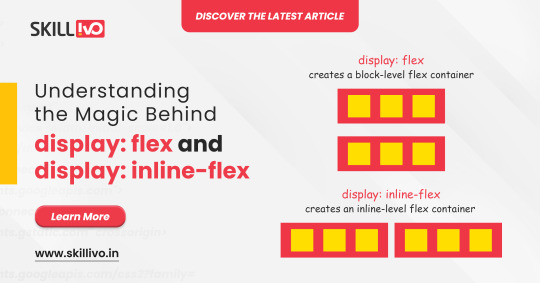
display: flex turns your element into a block-level flex container, giving you full control over its child elements' alignment and spacing. Perfect for structuring complex layouts! 🏗️
On the other hand, display: inline-flex gives you the same flex properties but maintains the container as an inline element. Ideal for inline-level layouts where you need the magic of flex without breaking the flow! 💫
Read Article- Click Here
Follow-
LinkedIn- Skillivo
#WebDevelopment#CSS#Flexbox#Coding#Frontend#WebDesign#Programming#CodeNewbie#LearnToCode#TechTips#Skillivo#ProgrammingTips#InlineFlex
3 notes
·
View notes
Text
Front-End Development: Building the Interface of the Future
Front-end development is at the heart of creating user-friendly and visually appealing websites. It involves translating designs into code and ensuring that web applications are responsive and interactive. In this article, we explore the key aspects of front-end development, essential skills, and emerging trends in the field.
What is Front-End Development?
Front-end development focuses on the user interface (UI) and user experience (UX) aspects of web development. It involves creating the part of the website that users see and interact with, using a combination of HTML, CSS, and JavaScript.
Core Technologies
HTML (HyperText Markup Language): HTML is the foundation of web pages, defining the structure and content, such as headings, paragraphs, and images.
CSS (Cascading Style Sheets): CSS is used to style and layout web pages, controlling aspects like colors, fonts, and spacing to create an attractive and consistent look.
JavaScript: JavaScript adds interactivity and dynamic content to web pages, enabling features like form validation, animations, and user input handling.
Popular Frameworks and Libraries
React: A JavaScript library for building fast and dynamic user interfaces, particularly single-page applications.
Angular: A comprehensive framework for building large-scale applications with a structured and modular approach.
Vue.js: A flexible framework that is easy to integrate into projects and focuses on the view layer of applications.
The Role of a Front-End Developer
Turning Designs into Code
Front-end developers take designs created by UI/UX designers and turn them into code. This involves creating HTML for structure, CSS for styling, and JavaScript for functionality, ensuring the design is faithfully implemented and functional across various devices and browsers.
Ensuring Responsiveness
With the growing use of mobile devices, it’s crucial that websites work well on screens of all sizes. Front-end developers ensure that web applications are responsive, meaning they adapt smoothly to different screen resolutions and orientations.
Optimizing Performance
Performance optimization is key in front-end development. Developers reduce file sizes, minimize load times, and implement lazy loading for images and videos to enhance the user experience.
Maintaining Cross-Browser Compatibility
A successful front-end developer ensures that web applications work consistently across different browsers. This involves testing and resolving compatibility issues to provide a uniform experience.
Implementing Accessibility
Making web content accessible to people with disabilities is a critical aspect of front-end development. Developers adhere to accessibility standards and best practices to ensure that everyone can use the website effectively.
Essential Skills for Front-End Developers
Mastery of Core Technologies
Proficiency in HTML, CSS, and JavaScript is fundamental. Front-end developers must be able to write clean, efficient code that is both maintainable and scalable.
Familiarity with Modern Frameworks
Knowledge of modern frameworks like React, Angular, and Vue.js is crucial for building contemporary web applications. These tools facilitate the creation of complex, dynamic interfaces.
Version Control with Git
Version control systems like Git are essential for tracking changes in the codebase and collaborating with other developers. Mastery of Git allows for efficient project management and collaboration.
Understanding of UX/UI Design
An understanding of UX/UI principles helps developers create user-friendly and aesthetically pleasing interfaces. This includes knowledge of user behavior, usability testing, and design basics.
Problem-Solving and Debugging
Front-end development often involves troubleshooting issues related to layout, functionality, and performance. Strong problem-solving skills are essential to identify and resolve these challenges efficiently.
Emerging Trends in Front-End Development
Progressive Web Apps (PWAs)
PWAs combine the best features of web and mobile applications, offering fast loading times, offline capabilities, and push notifications. They provide a native app-like experience within the browser.
WebAssembly
WebAssembly allows developers to run high-performance code in web browsers. It enables complex applications like games and video editors to run efficiently on the web, expanding the possibilities of front-end development.
Server-Side Rendering (SSR)
Server-side rendering improves the loading speed of web pages and enhances SEO. Frameworks like Next.js (for React) facilitate SSR, making it easier to build fast and search-friendly applications.
Single Page Applications (SPAs)
SPAs load a single HTML page and dynamically update the content as users interact with the application. This approach provides a smoother user experience, similar to that of a desktop application.
Component-Based Development
Modern frameworks emphasize component-based architecture, where UI elements are built as reusable components. This modular approach enhances maintainability and scalability.
AI and Machine Learning Integration
Integrating AI and machine learning into front-end development enables the creation of smarter, more personalized applications. Features like chatbots, recommendation engines, and voice recognition can significantly enhance user engagement.
#FrontEndDevelopment#WebDevelopment#UIUXDesign#HTML#CSS#JavaScript#ReactJS#Angular#VueJS#ResponsiveDesign#WebDesign#UserExperience#WebPerformance#WebAccessibility#SinglePageApplication#ProgressiveWebApp#WebDevelopmentTrends#ModernWebDev#FrontendFrameworks#CodeNewbie#LearnToCode#WebDevCommunity#CodingLife#TechTrends#WebComponents#WebAssembly#ServerSideRendering#DigitalDesign#UIComponents#WebOptimization
3 notes
·
View notes
Text
College Events Are Back: Why You Should Participate
In today’s digital world, coding is no longer just for computer science students. Whether you want to build websites, create apps, or simply boost your resume, learning how to code can be a valuable step forward—and you don’t need to spend money to get started. As a student, you already have access to countless free resources online. All you need is consistency, curiosity, and a bit of guidance.
Here’s a step-by-step guide to help you learn coding for free, even if you’re starting from scratch.
1. Start with One Language
The first step is to choose one programming language to begin with. Trying to learn multiple languages at once will only confuse you. Focus on one that aligns with your interests.
If you’re interested in building websites, start with HTML and CSS. Once you’re comfortable, move on to JavaScript.
If you want to explore data science, automation, or general programming, Python is a great beginner-friendly choice.
If you’re aiming for software development or competitive programming, languages like C++, Java, or C are strong foundational options.
Don’t worry about making the perfect choice—most experienced developers eventually learn multiple languages over time.
2. Use Free Online Learning Platforms
Once you’ve chosen your language, start learning through free online platforms. There are several websites that offer beginner-friendly tutorials, hands-on coding exercises, and even complete certification courses without any cost. These platforms usually include interactive lessons, real-life examples, and quizzes to help you learn better.
Start slow. Spend 30 minutes to an hour each day going through lessons and practicing code. Don’t just read—type the code out yourself to truly understand how it works.
3. Practice Through Coding Exercises
Coding is a skill, and like any skill, it improves with practice. Once you understand the basics, move on to solving coding problems. These will help you build logic, understand syntax, and develop problem-solving abilities.
Start with beginner-level problems like simple calculations, patterns, and string manipulation. Gradually move on to data structures and algorithms as your confidence grows. You can find these exercises on coding challenge platforms that are designed for beginners as well as advanced learners.
Make it a habit to solve at least one coding problem a day. Regular practice will sharpen your logic and improve your confidence.

4. Build Simple Projects
The best way to apply what you’ve learned is by building small projects. Projects are not only great for hands-on learning but also help you understand real-world applications of code.
Some simple beginner projects include:
A to-do list web app
A calculator
A personal blog or portfolio website
A number guessing game
Projects don’t have to be perfect—they just need to work. As you progress, you can gradually add more features and make improvements.
5. Watch Video Tutorials
Sometimes, visual learning can help you understand concepts better. There are many coding tutorials available for free on platforms like YouTube. You’ll find entire series dedicated to beginners, explaining concepts in easy-to-understand language.
When watching tutorials, avoid the mistake of just watching passively. Make sure to code along with the instructor. Pause the video when needed, experiment with the code, and take notes. This active approach will help you learn faster.
6. Join Online Communities
Learning alone can get boring or frustrating. That’s why joining an online coding community can be incredibly helpful. These communities offer support, answer questions, and share learning resources. You can ask doubts, share your code, and learn from others who are on the same journey.
Some communities also host coding competitions, group projects, and discussions that can further accelerate your learning. Whether it’s through forums, chat groups, or student communities, being part of a coding circle keeps you motivated and accountable.
7. Stay Consistent and Track Progress
Learning to code takes time and patience. You won’t become an expert in a week, but if you stay consistent, you’ll make real progress.
Set a schedule that fits your routine—maybe 1 hour a day after classes or on weekends. Keep track of what you’ve learned using a notebook, digital notes, or even a simple checklist.
As you grow, start keeping your projects and code on platforms like GitHub. It acts like your digital portfolio and can help you showcase your work during internships or job interviews.
Final Thoughts
You don’t need expensive courses or coaching to learn how to code. With the right mindset, free resources, and a consistent routine, you can gain coding skills that will serve you for years to come.
Start small. Focus on one language. Practice regularly. Build simple projects. Most importantly, be patient with yourself. Every expert coder once started from zero—just like you.
#LearnToCode#FreeCodingResources#StudentLife#CodingForBeginners#ProgrammingTips#CodeNewbie#PythonForBeginners#WebDevelopment#SelfTaughtProgrammer
1 note
·
View note