#jQuery
Explore tagged Tumblr posts
Text
Featured Posts without jQuery?
So, you might know this amazing tutorial right here by @fukuo about making a featured posts section with the Tumblr API and jQuery.
Given that we're all kind of try to move away from jQuery, I thought, would it be possible using vanilla JS only? I tried converting it by myself first but — after reading a StackOverflow thread on how to convert jQuery's "getScript()" to vanilla JS — I realized that I lack the knowledge to do that (and not need ages for the conversion). Instead, I decided to use different online converters and check if the JS looks valid and doesn't contain traces of jQuery still; I ended up using this converter here. The result can be seen here (just the script).
However, when I use this script, there is no result at all and the featured posts are not being displayed. The code analysis on CodePen tells me that "Uncaught TypeError: document.querySelector.getScript is not a function", which brings me back to the aforementioned StackOverflow thread that made me feel like the huh? cat.
I did try @eggdesign's featured tags code as an alternative but either I'm incapable of running even that one or it is simply not compatible with @mournstera's base code, which I'm using.
If anyone has ideas on how to fix the converted code to make it work, I'm glad to hear your suggestions, it can only get better and I thank you in advance for offering your time and skill to help.
TL;DR: I'm once again losing the fight against the boss (JS + jQuery) and I'm handing the controller (bad code) to a cousin (incredible people on this site) to beat him.
#coding help#jQuery#vanillaJS#ngl this always feels like a walk of shame#tbh rude that I wasn't born capable of literally acing everything at the first try
14 notes
·
View notes
Text
i made this gay dumb bullshit (affectionate)
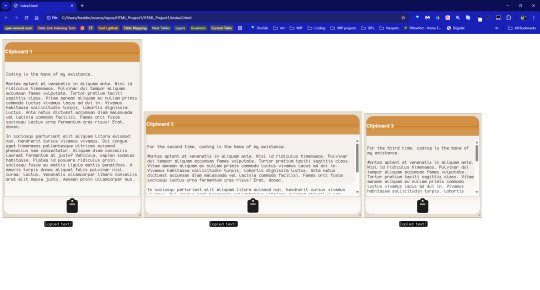
I couldn't immediately find some sort of node that allowed copying and pasting raw code with the click of a button, so I made one!
The icon is from fontawesome (so you can download a massive collection if u want) and can easily be replaced by another icon on the css page. The layout itself is fully customizable, but this one currently has classes added to the divs that automatically get themed with any jquery ui theme. It's resizable. All libraries you need don't need downloading, as google hosts jquery libraries and cdn hosts jquery ui themes. Pretty sure they also host fontawesome, but if they don't, you can get the links to the code on the fontawesome site.
What I'm most proud of is: You can have as many of them on the page as you want! The only limit is...well...ur computer? lol. What I mean by that is: copy and paste the divs that are a "blueprint", and the script will automatically add IDs/images necessary to keep everything all lined up. Every panel can be copied individually.
There's an indication as to whether copying was successful, as well.
Still have to do mobile testing, to see if the button works on devices, but after that, I'd be happy to share. It's not a plugin, per se (I still have yet to figure out how to make those), but I'm thinking abt making it into a regular ol Javascript function that you can still just plug in values.
Gonna take my afternoon nap firsttttt
#jQuery#javascript#im no professional#by any stretch#i just wanted to make one for personal use#and I like sharing shit
3 notes
·
View notes
Text
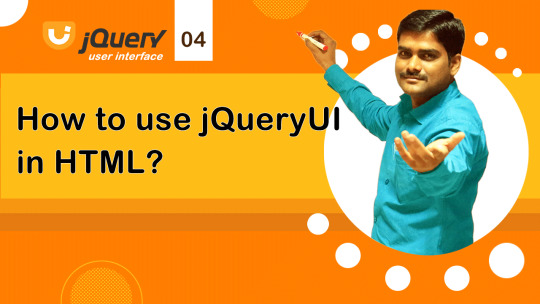
How to use jQuery UI in HTML - Tutorial 04 🚀
How to use jQuery UI in HTML - Tutorial 04 🚀 ► https://youtu.be/1WJ7lKwG2nU?si=v2l2O1Rzp4henv5F ► Discover how to integrate jQuery UI into your HTML projects. This guide covers the essentials, from linking the library to using widgets, effects, and themes to enhance your website’s interactivity.
jQuery UI Tutorials Playlist: ► https://www.youtube.com/playlist?list=PLdE8ESr9Th_uPD8DDjeRyN7-BxGGGK6bO
#jQueryUI#jQueryUITutorial#jQuery#HTML#CSS#JavaScript#WebDesign#WebDevelopment#UIDesign#UIDevelopment#Coding
2 notes
·
View notes
Text
replaceAll() y replaceWith()
Sustituir Elementos en jQuery. Introducción En el desarrollo web, la capacidad de sustituir elementos del DOM de manera dinámica es esencial para crear interfaces interactivas y fluidas. jQuery, una biblioteca JavaScript altamente popular, ofrece dos métodos poderosos para sustituir elementos: replaceAll() y replaceWith(). Estos métodos permiten a los desarrolladores reemplazar elementos…
#desarrollo web#HTML#Interfaces Interactivas#Javascript#jquery#Manipulación del DOM#Programación Web.#replaceAll#replaceWith#Sustituir Elementos
2 notes
·
View notes
Text
Here's some perspective for the people getting fatigued by the constant new-framework hype in the frontend world;
jQuery is still the most-used JavaScript library at 94%.
WordPress still powers 43% of all websites.
You don't have to follow every trend, no matter what anyone says. Just keep using the technology you like to use and try something else if something actually looks better.
44 notes
·
View notes
Text
Change Opacity on Scroll
#change opacity on page scroll#codenewbies#html css#frontenddevelopment#html5 css3#css#plugins#jquery#javascript#page scroll animation#html5#css3
5 notes
·
View notes
Text
Hello I can be your tech guide, if you need any assistance in the following fields please let me know.
Back-End Development
VoIP
UX/UI
PHP, HTML,CSS,jQuery
CMS
Networking and IT field
E-commerce Systems
cPanel/WHM
Troubleshooting issues
And more fields that I can explore based on your questions.
I will happily answer all questions 😊
#full stack development#php#wordpress#shopify#godaddy#namecheap#aws#dropshipping#html#css#jquery#information technology#networking#hosting#dns
2 notes
·
View notes
Text
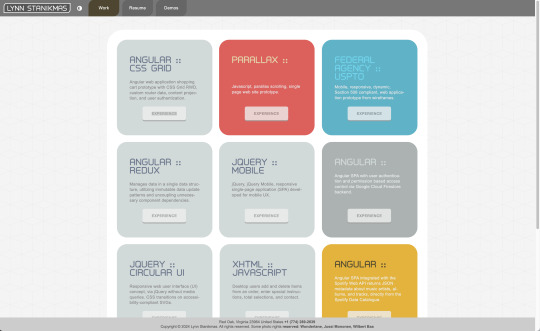
#angular#software#web development#software development#web design#web designers#developers#software developers#web developers#portfolio#parallax#redux#Angular#uspto#jquery#javascript#frontend#coding#XHTML#html5 css3#html css#html#html5#htmlcoding#css#code#United States#virginia#usa#Lynn Stanikmas
2 notes
·
View notes
Text
Tinyone Project PSD to html,css,bootstrap,js

This is my project that created by : html,css, bootstrap.
Name is :-"tinyone" that convert into PSD to html that is single landing page (Fully responsive for all devices)
Note: Used on this website ( slider, icons,different types of animation etc.
4 notes
·
View notes
Text
#jQuery easy ticker plugin creates a news ticker effect any HTML list. Below is an example. #javascript 🔗 https://www.aakashweb.com/jquery-plugins/easy-ticker/
0 notes
Text
Don’t Overengineer Your Frontend — jQuery Might Be All You Need
🚫 One of the most common mistakes we see? Using heavy JavaScript frameworks for simple UI needs.
If your website just needs dynamic menus, sliders, modals, or form validation — going all-in with React or Vue might be overkill.
That’s where jQuery still shines. ✅ Fast to implement ✅ Light on resources ✅ Easy to maintain
At Eminence Technology, we help companies simplify their frontend with well-written jQuery — no bloat, no unnecessary complexity.
Looking for a smart, efficient way to upgrade your site? Partner with a reliable jQuery development company!
0 notes
Text
Why Web Design with UI/UX is One of the Smartest Skills to Learn in 2025
There’s a quiet shift happening in how we experience the internet. It’s no longer just about websites that work — it’s about websites that feel natural, intuitive, and easy to use. Behind every such experience is a designer who understands both the technical side of web development and the human side of design thinking.
If you’ve been thinking about building a digital career — whether as a freelancer, student, job seeker, or creative entrepreneur — web design with UI/UX is one of the smartest places to begin.

The Reality: Every Business Needs Good Design
From food delivery startups to local tuition centers — everyone today needs a digital presence. But what makes someone stay on a page or trust a service?
It’s not just content or price. It’s design. And not just any design — it’s user-focused design that loads fast, looks clean, and feels intuitive.
This is where web design and UI/UX come together — not as separate skill sets, but as two sides of the same coin.
What Learning Web Design Looks Like in the Real World
Let’s talk about what actually matters when learning web design.
It’s not about knowing everything. It’s about building practical, usable skills that you can apply, showcase, and monetize.
Here’s what a proper web design curriculum should give you:
A solid understanding of HTML5 & CSS3
The ability to create responsive designs with Bootstrap
A foundation in JavaScript to add interactivity
Design tool proficiency in Photoshop
A portfolio that proves what you can do — not just what you’ve learned
A Real Example: What’s Happening in Baidyabati
If you’re based in or near Baidyabati (Hooghly), there’s a great example of how this kind of learning is done right.
PixelZ Education, a local training institute, has put together a 1-year offline-first Web Design Course with integrated UI/UX training. It focuses entirely on what real-world employers and freelance clients expect.
Here’s what makes it stand out:
Offline classes (with online flexibility when needed)
Hands-on learning with live projects
Training on Photoshop, HTML, CSS, Bootstrap, and more
Personalized support and 1:1 computer access
Certification + Job assistance
A real portfolio you can present in interviews or client pitches
Whether you’re coming from a non-tech background or transitioning from graphic design — the course is designed to build confidence through doing.
🌐 Read more about this course
Who Should Learn This?
If you’re wondering whether this is the right move, here’s who typically finds value in web design training:
Students exploring career paths early
Freelancers who want to add another service skill
Job seekers looking to break into tech
Entrepreneurs who want to control their website themselves
Graphic designers wanting to shift toward UI/UX work
This isn’t about learning to “code” — it’s about understanding how people interact with technology and how you can shape that experience.
The Outcome: A Skill That Pays Back
By the end of the course, you should be able to:
Design fully functional, mobile-responsive websites
Apply UX concepts to real-world layouts
Build a portfolio of actual work (not just practice tasks)
Sit for interviews or freelance confidently
Understand how design connects with SEO and user intent
And yes — you get certified, too.
But more importantly, you walk away with proof of skill, which is what hiring managers and clients care most about.
Final Thoughts
You don’t need to wait for a degree to start designing. You need a space to learn, practice, and grow with real feedback and support.
If you’re someone asking:
“Were can I learn web design near Baidyabati with real projects and UI/UX?” or “How do I start freelancing or working in design without a computer science degree?”
This might just be the right time — and the right place — to begin.
🔗 Learn more about the course 📞 Call or WhatsApp: 89104 99578 📍 Location: 187 45, Grand Trunk Road, Station Road, Baidyabati, West Bengal 712222
#pixelzeducation#web design#web design course#best web design course#web design course in baidyabati#ui ux#web design with ui ux knowledge#photoshop#html5#css3#javascript#bootstrap#jquery
0 notes
Text
Regarding the Datatables Plugin for jQuery (and raw JS)
[Plugin here]
I figured out a way to get links in a table via the source spreadsheet. I'm not sure if there's another way that's better than this method, but, it's what I did.
So, here's what the end result datatable looks like vs its information.


As you can see, I have 2 more columns on the source sheet than I do the display sheet. That's because I didn't designate a column for them, but the plugin still has access to that information.
Meet: Linkit! [Demo] [jQuery.net Page]
LinkIt requires the word that needs to be automatically linked and the target URL. Which is what I have in those last 2 columns.
Linkit was used within the datatables function (in the callbacks), so it had access to the words I needed to link.
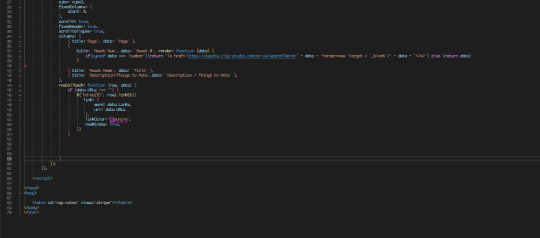
And, yeah, that's all well and good, but it only works for 1 link per cell. Otherwise, it just won't work.
Wellll, today, I figured it out!

I wanted to try and tackle this sort of thing eventually, and this was the perfect opportunity. How did I do it? A vanilla JS loop. That's probably not surprising, but you might be a little at a loss as to where to put it and how to execute it. At least, you would be if you're as inexperienced as I am.
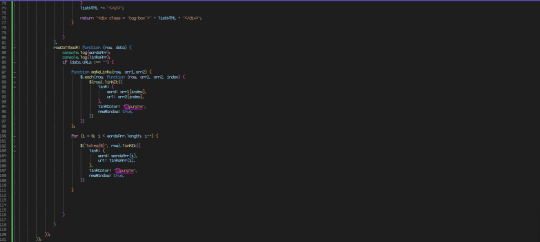
Just after a conditional statement (verifying if the URL data exists) with the row and column within the loop.
There may be a method using each, with simpler syntax. Here's the thing: I'm absolutely terrible at getting those functions right. They reduce me to tears. So, this is definitely not gonna be the only approach. Just keep in mind that the row/column part will end up inside of the loop.
Also: DataTables is still being updated, though the LinkIt script was last touched like a decade ago. There are many plugins that do the same thing, however, so you might wanna use those if you get stuck using the one I suggested. EDIT: Have some code I made to make a list out of stuff in a cell.
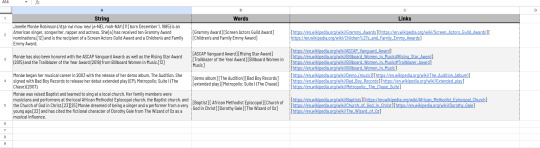

Separated each "chunk" I wanted in a list with specific brackets (that I know I won't use later in the strings ever, you can do it w any 2 characters u want tho), and used this data rendering technique above. It separates the string into a list (well, more technically speaking, an array) by cutting sections off by the delimiter (the first square bracket, in this case.) Then, I knock off the one at the end. "Trim" gets rid of whitespace (space marks) at the beginning and end of a string, so that there's no chance I'll have a URL that's screwed up with an accidental space.
3 notes
·
View notes
Text

Brief History of jQuery - jQuery Tutorial 03 🚀
Brief History of jQuery - jQuery Tutorial 03 🚀 ► https://youtu.be/c_BNdMalVl8?si=LqsuxXkyO6pkSixU ► Explore the brief history of jQuery! In this video, we dive into how jQuery was created, its rise to popularity, and its impact on web development over the years. Perfect for developers and tech enthusiasts!
jQuery Tutorials Playlist: ► https://www.youtube.com/playlist?list=PLdE8ESr9Th_vu5OoXCwcHsudbR7qw82uU
#jQuery#jQueryTutorial#jQueryCoding#LearnjQuery#WebDesign#WebDevelopment#WebsiteDesign#WebsiteDevelopment#UIDevelopment#FrontEndDevelopment#Programming#Coding
3 notes
·
View notes
Text

【超入門】初心者向けJavaScript解説!これから学習を始める方必見【Webデザイン・プログラミング】
0 notes
Text

jQuery: The Ultimate course for absolute beginners!
🚀 jQuery: The Ultimate course for absolute beginners! Get Certified Now: https://chidresinnovations.com/shop/jquery
#jQuery#jQueryCourse#BestjQueryCourse#jQueryCertification#CertifiedCourse#OnlineLearning#WebDesign#WebDevelopment#TechSkills#ChidresInnovations
0 notes