#comped in photoshop
Explore tagged Tumblr posts
Text

the weight of family and the pull of gravity
#those are song lyrics listen im running out of dramatic one liners to use as captions HGFJKD#i like the DRAMA!! the DEVASTATION!!!! if it doesnt feel fitting to the emotional weight i feel then i will DISINTEGRATE ON THE SPOT#the pic looks more saturated as i post it than it does in photoshop so hmmmgh not sure how the balance will be? c'est la vie it's j for me#u can rip those fuckign birds from my cold dead hands. i wont give them up. sleepie made fun of me for my bird motifs BUT I LIKE THEM#I NEEDED THEM FOR THE COMP IT GGRGAGAHAHHH#twst#twisted wonderland#twst silver#silver vanrouge#twst spoilers#ch 7 spoilers#oh yea i wanna make an animatic to that song once ch7 is done. maybe.. i fucking HATE making animatics but its SOOOOO SILVER#blame lettie its her fault#suntails
1K notes
·
View notes
Text


comp title challenge: howl's moving castle meets star wars, as suggested by @regardstosoulandromance
after a misunderstanding with a moon witch, mia is cursed. she's doomed to turn into a collection of stars unless she can fulfill the difficult challenge of finding the heart of the most notorious space wizard in the galaxy, q. wizard q ate his own heart years ago, and is less than thrilled to have mia arrive on his starship and befriend his droids and comment on the amount of mirrors he owns. she does have a way with the droids though, and she finds him unique clients with interesting problems and deep pockets. and she makes jewelry, and always finds a way to match his outfits. he'd rather she didn't dissolve into stardust, even if it means growing a new heart.
#comp titles challenge#howl's moving castle#star wars#photoshop hard#regardstosoulandromance#i'll try to do more tomorrow!
60 notes
·
View notes
Text
51 drai goals!

51 gulls!
#leon draisaitl#edmonton oilers#when you knit the last few shreds of attention together#YES There is 51 seagulls in this picture...it just worked out#memes based off other memes#would you believe me if I said I wasnt high during any part of this???#cause i wouldnt#the first drai gull meme I was#boxed off my ass#that i forgot about it then i opened my comp one week later and was greeted by the most horrifying photoshop of my life lmao#i just dont want to meme anymore#channeling some birdemic shit up in here#or maybe a new hitchcock film
22 notes
·
View notes
Note
Psst, are you drawing in Photoshop or Storyboard Pro?
Love your art btw :)
Thank you so much! :D I use Photoshop CC for drawing! I still need to learn Storyboard Pro one of these days since a lot of my coworkers use it, even in the feature animation space. I just started in photoshop for drawing and storyboarding and have just stuck with it all these years. I also have a billion brushes that I've made or have used over the years in Photoshop. Sometimes I draw in Clip Studio, but I mainly use it for drawings that need to be inked nicely :)
#reply#anon reply#i use photoshop and layer comps for storyboarding#one of my coworkers at my former studio thought i was using storyboard pro for boarding and was shocked when i told them it was photoshop
11 notes
·
View notes
Note

ooooooo he's in trouble
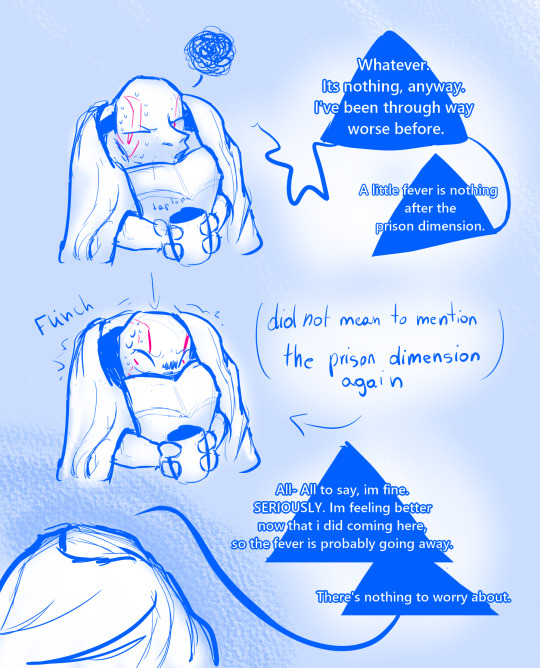
Leo stop trying to deflect from your condition you just start bringing up your trauma again when you do that,,
#scrolls art#rottmnt#kraang!leo au#kraang!leo#rottmnt fanart#the kraang!leo comp saga#hes deflecting because he doesnt need another version of his brothers worrying about him#his own brothers are enough#and THEY'VE shown their worry at first as fear and leo doesnt want that to repeat either#ALSO he. is so bad at accepting help.#because hes FINE and he doesn't NEED help. he's the leader isn't he? he needs to be capable to manage things on his own#ALSO DON'T MIND THE QUALITY INCREASE#i was just. already on my computer when this appeared and i just used my fancy ✨ Photoshop license✨ from my school#scroll asks
25 notes
·
View notes
Text

Testing out a new pack of ink texture brushes with a mock up of what my martial god oc's shrine scrolls might look like🖌️🐉
#tgcf oc#oc jia yongtao#oc art#cnp art#digital art#photoshop#hanfu fashion#hanfu#digital painting#original character#dragon#<not really but not sure what else to call the beast lol... it's dragon-y enough to qualify ig shrug#I think shrine scrolls are supposed to be vertical but I couldn't thumbnail a vertical comp I actually liked haha#hes a nontraditionalist anyways its fineee. really fun to try using my physical ink techniques on a digital thing either way
19 notes
·
View notes
Text
>> Love of explorations🌷🏕️🏖️⛰️
#maviyenot#nature#natural hair#books#photography#landscape#naturcore#algeria#waterfall#sky#pretty#picture#explore#oceancore#plants#summer#comping#food#photoshop#adobe#forest
12 notes
·
View notes
Text
Aight, have two of my latest graphics class designs(these are my homeworks)


First one is
*drumroll*
Initials! :)))))
Now guess my name 🔫🤭
And the second one is a calligram :)
#art#graphics art#graphics#kind of amateur?#we were supposed to learn photoshop this year but the school comps still don't have 'em#:')#ncndndnfnnfnd#i'll learn from my own computer but idk about the others so this kinda feels unfair-#jfndmndndndnnf
20 notes
·
View notes
Text
that's it *un-shops your photos*
#bread talks#aka another important school file got corrupted and now im just. not going to use ps for important projects anymore#crossing my fingers that the problem really is just the program#because then i could avoid issues by not using photoshop as much as i used to#we'll see how it goes- but for now it's waiting until i can access the school comp for my last backup and see if it works
2 notes
·
View notes
Text
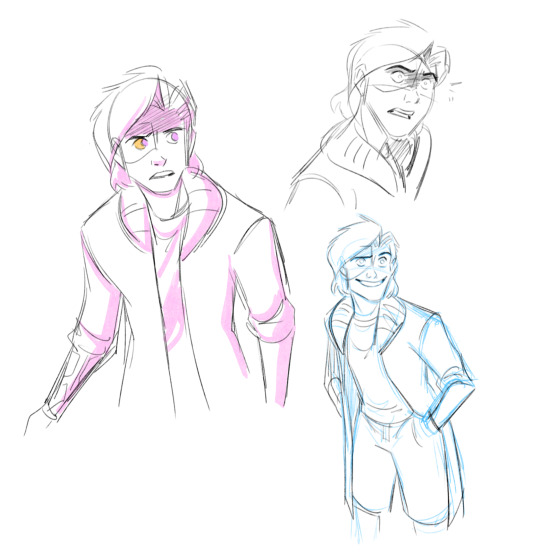
Some late night sketches of Niall from tonight's livestream. Been enjoying sketching in Clip Studio Paint again haha Definitely a lot more artist friendly for drawing vs. Photoshop tbh
#oc#niall#palm mall#niall robertson#clip studio paint#csp#i use photoshop for work but man i wish there would be layer comps in csp so i could board in it
12 notes
·
View notes
Text
its been years since i've had the urge to make edits but it's happening again send help
#havne't touched photoshop since 2016 probably#also i don't have photoshop anymore since i got a new comp
1 note
·
View note
Text


comp titles challenge: benoit blanc meets fantasy, requested by anon
aberdeen abernanthy is a detective known kingdom-wide for his creative case solving skills, his unique personality, and his unusual accent. when a local count is murdered, aberdeen befriends the young lady in waiting marigold accused of his murder. she's suspected because of her rather unusual magical abilities and her friendship with the deceased, who has now left her everything in his will. aberdeen knows marigold is innocent, and he's suspecting everyone. he might not make any more friends, but he will solve the case.
49 notes
·
View notes
Text
Thinking in giffing either on Shotgun Wedding, Blackout or Start every episode of Mighty Ducks: Game Changers and go from there.
#Adri's Photoshop Adventures#Wanna get into the groove of giffing again since i'm basically need to get back on using the comp again
0 notes
Note
Hello hello!! I just wanna start off by saying how GORGEOUS your art is! Truly inspiring. I was wondering what your process was? Again, your art is truly impressive
Thank you!! Oh man, it was a saga and you've opened a can of worms because my favorite thing to ramble about outside of sad gay space robots is our unholy overlord Photoshop (warning for length)
Hatching workflow: step 1: have too many Doré artbooks The refined process is thumbnail > cleaner sketch > black-and-white base OR 3D render > cut out whites > clean up edges > mask out each building/section > hatching lines with the upcoming layer setup
One:
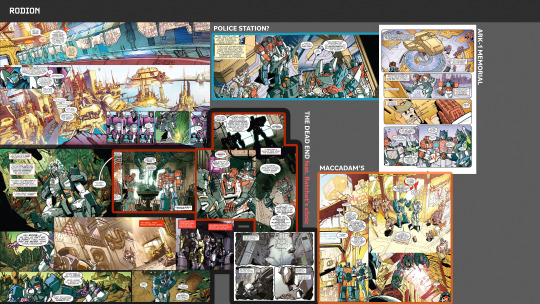
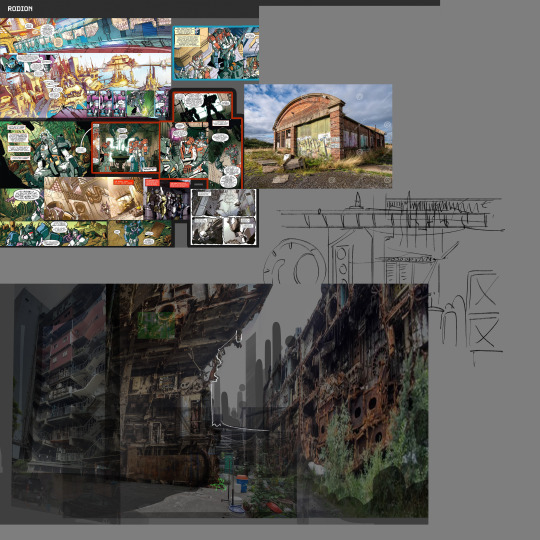

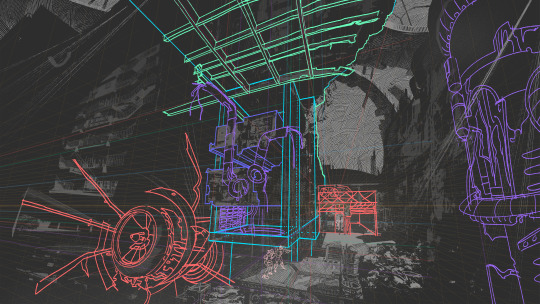
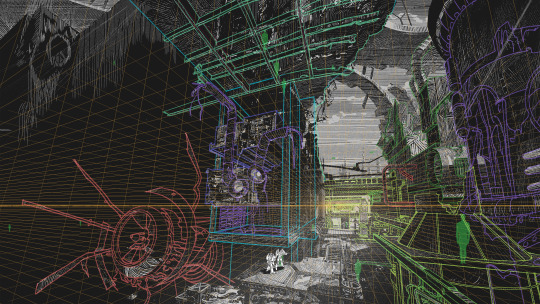
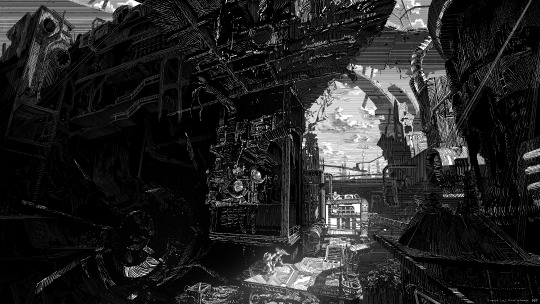
And another:

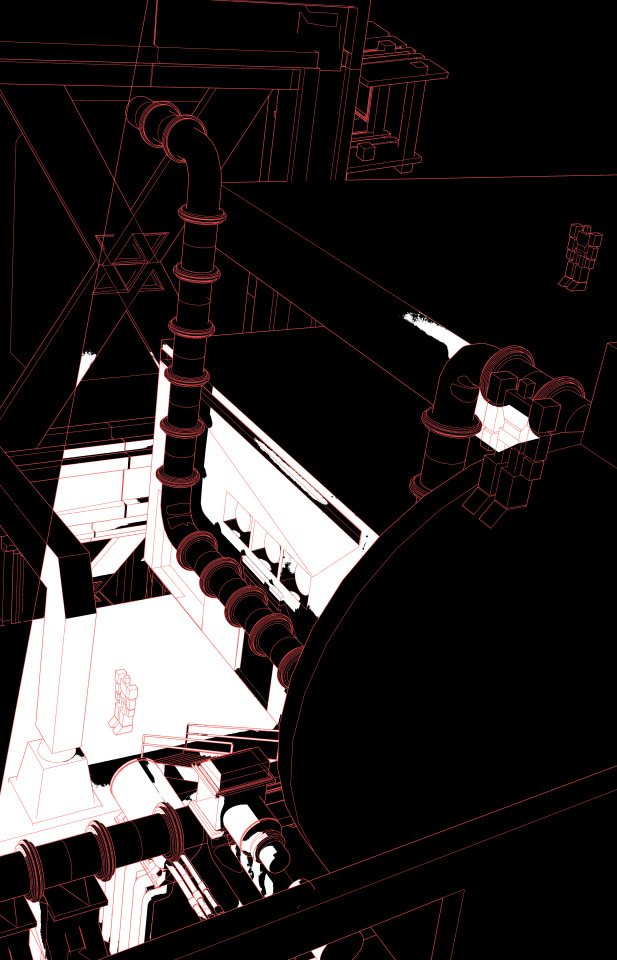
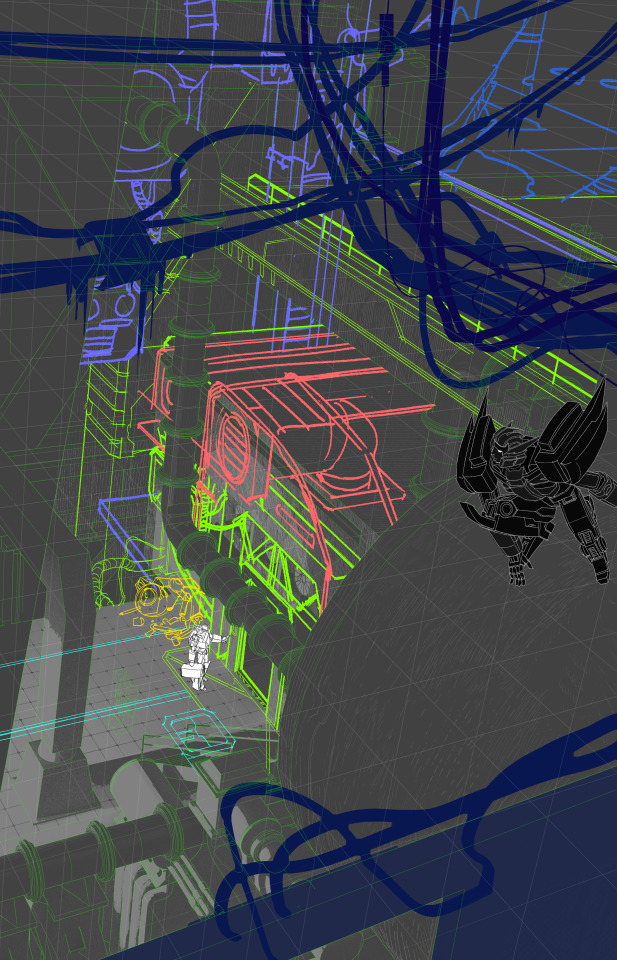
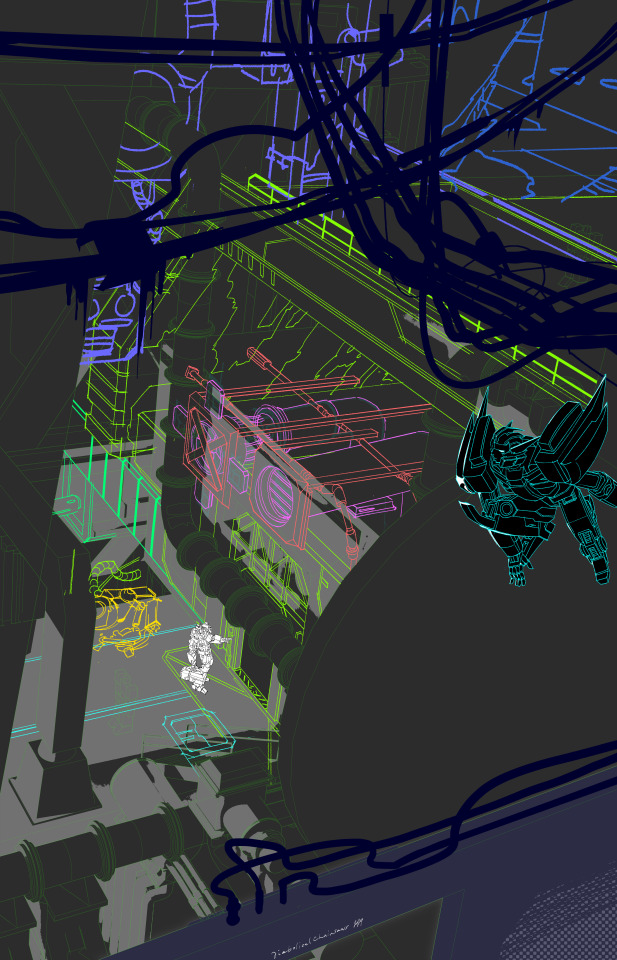
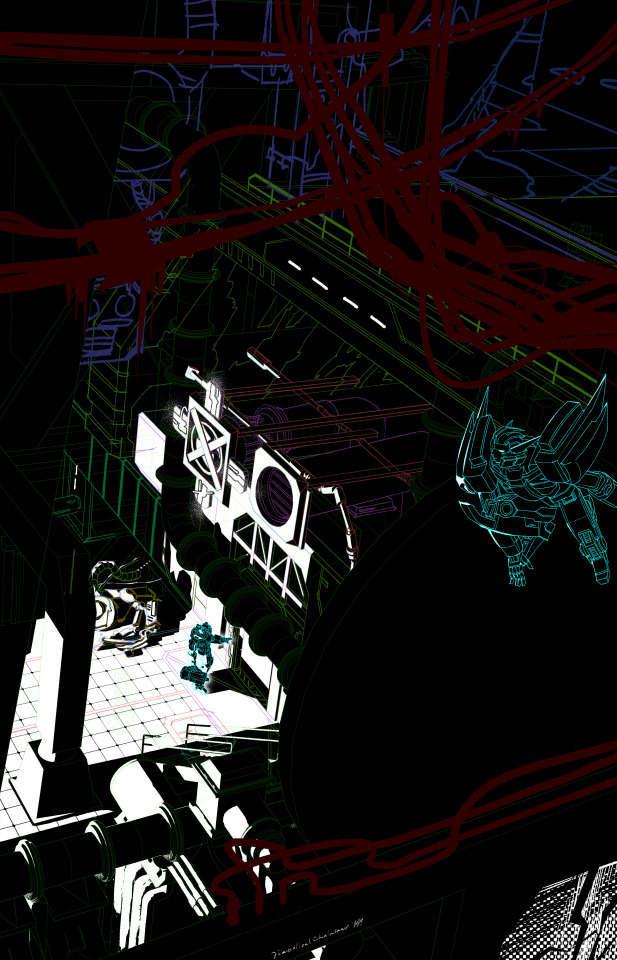

Below is the layer setup I use for hatching! First I separated each element into its own folder, with its own mask—
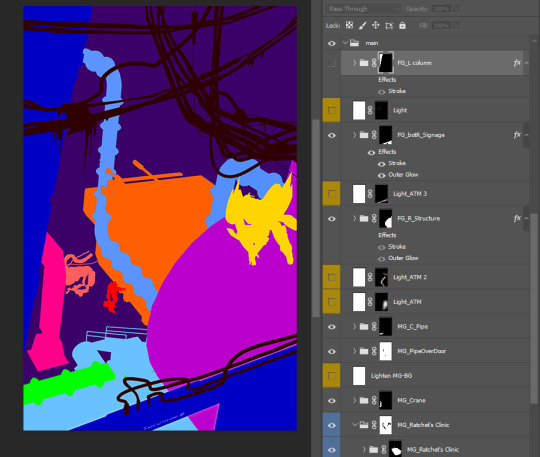
Then used this structure in each folder— I just want the hatching lines to appear black when on lit areas, and white on shadowed areas (as opposed to having to draw part of a line in white and another part in black). So, after separating the lit and shadowed sides, I copied the "Light" layer, clipped it on top of a folder of hatching lines, and inverted its layer mask.
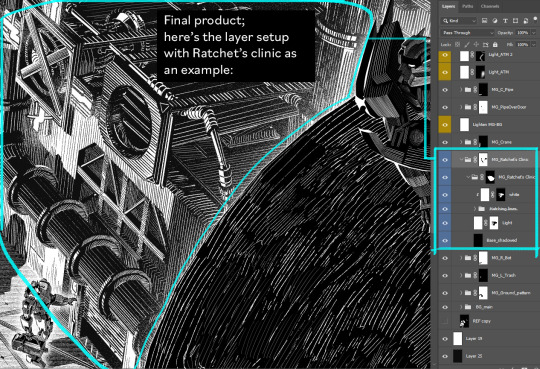
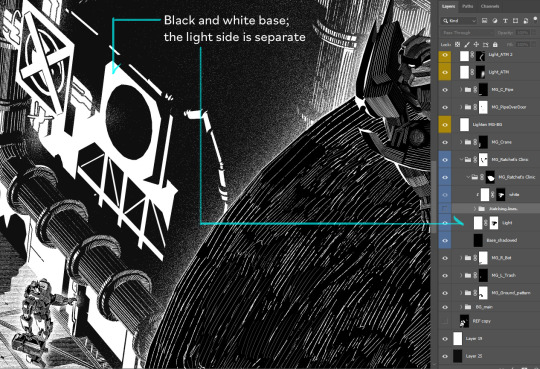
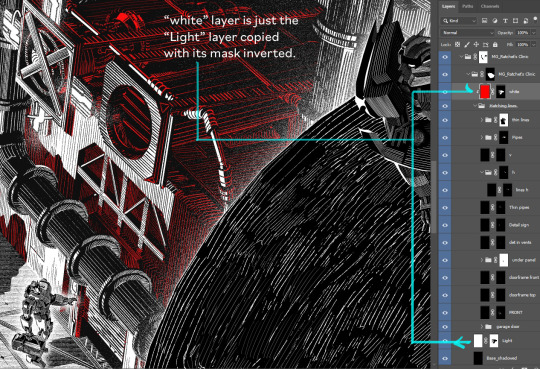
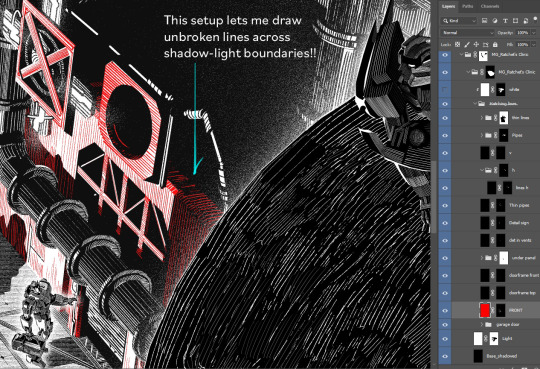
(*I draw on layer masks because it's easier to recolor lines + toggle between drawing and erasing with the "X" shortcut (I have fore- and background colors set to black and white for layer masks))
Sometimes I do a pass of grayscale values and overlay that layer on top as a reference while hatching.
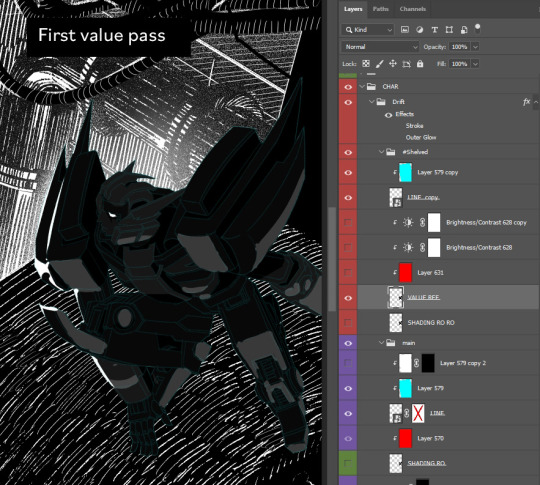
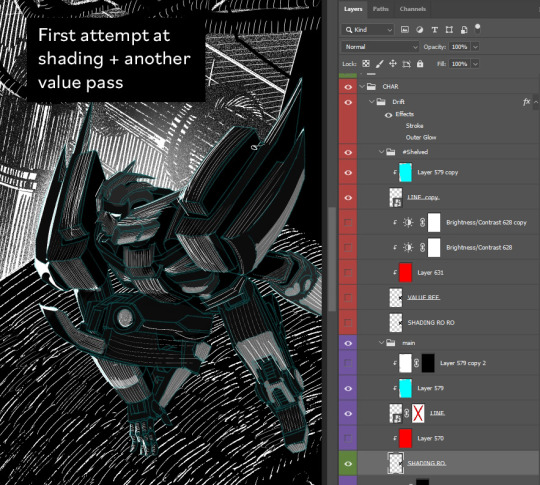
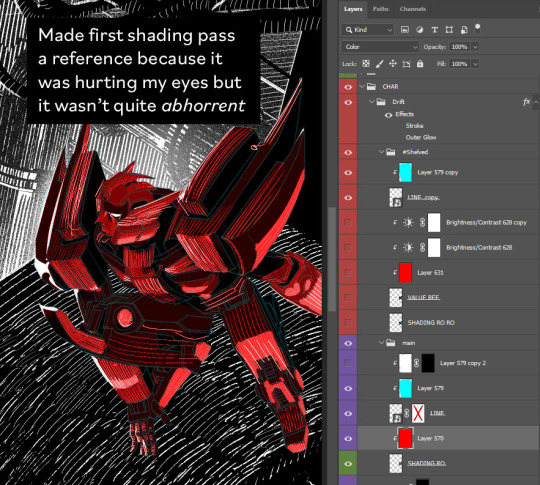
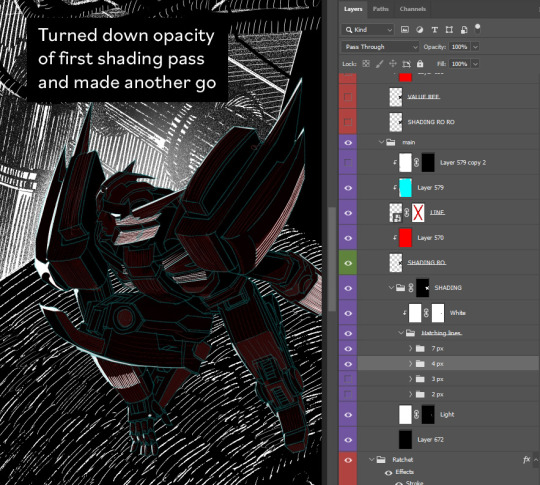
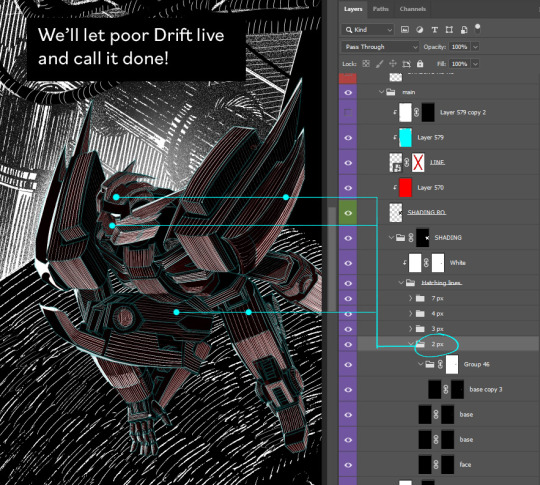
I've two main brushes: one choppier and one smoother and tapered at the ends (for thin lines, 2px-3px). Really thin horiz/vert lines are just the Pencil at 1px.
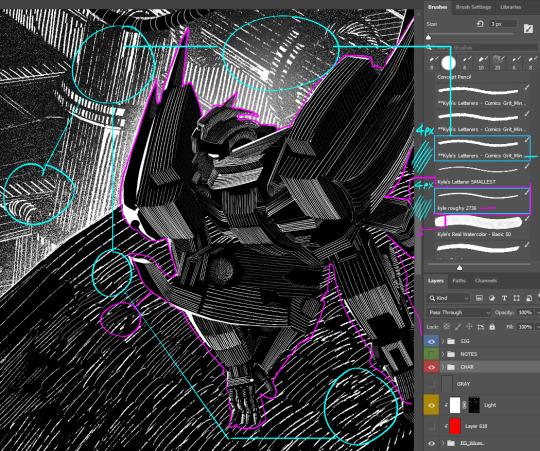
Black-and-white workflow with 3D:
Tbh at first I only intended to make that one lurking Drift illustration. But I cower from 3D like it’ll kill me, so I turned it into a 3D assignment. First I used that "separate ways" piece to make myself model at low stakes (I just made items from the comic backgrounds and jammed them together), then I modeled the Dead End wide shot and got the final lurking Drift comp from that.
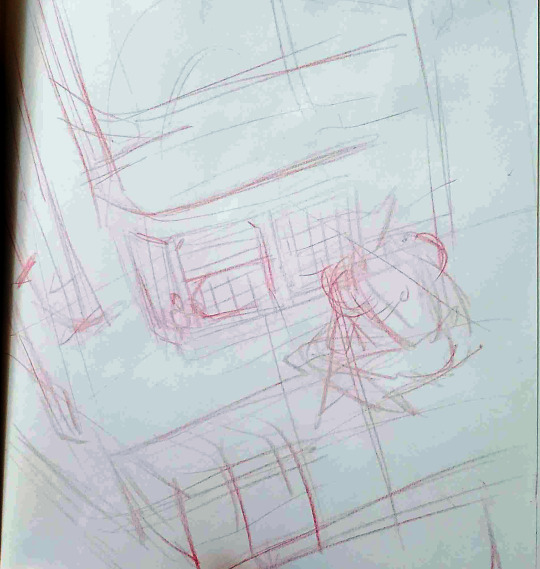
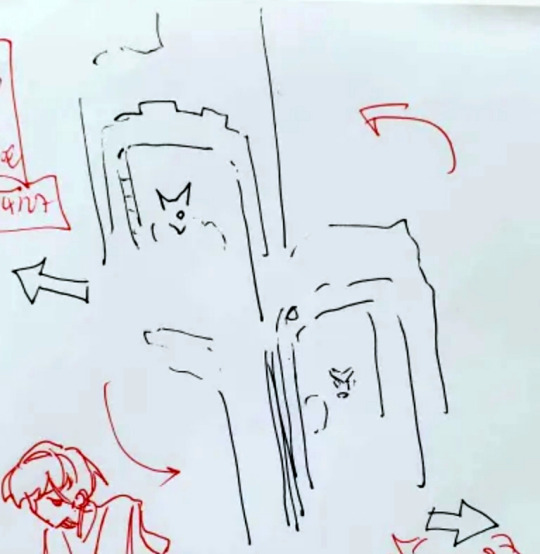
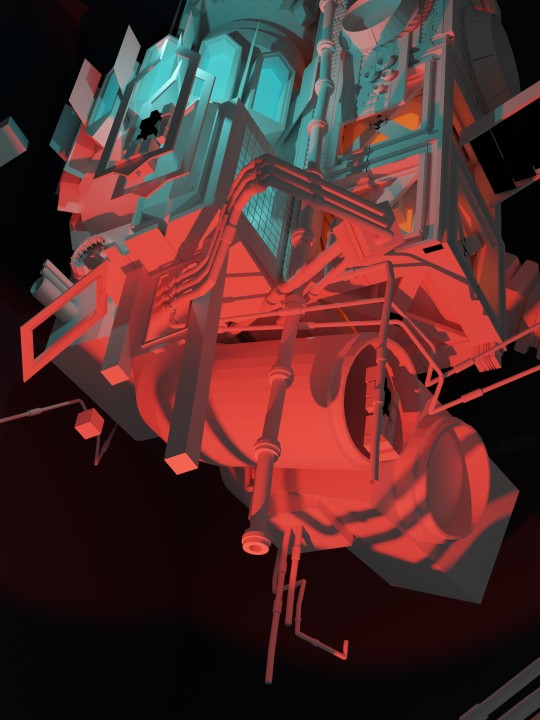
1. Drew enough detail to model (>see the 5th image in this post)
2. Used fSpy to generate a Blender camera that matched my perspective
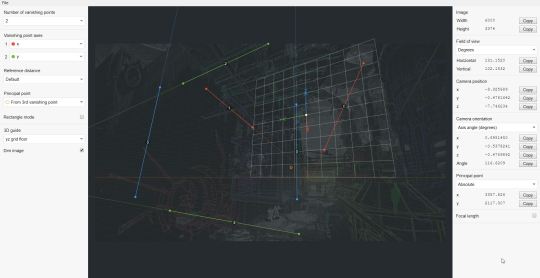
3. Shoved together the barest essentials of the clinic set in Blender (setting the 5th image in this post as a background image in Viewport)
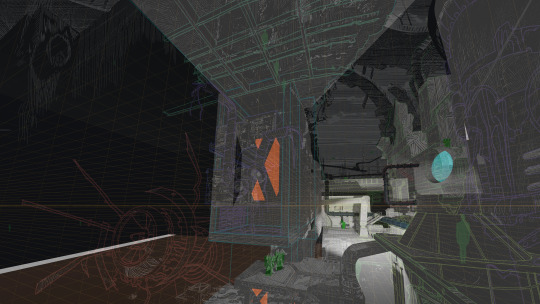
4. Rendered at hi-res twice: once with lighting, once with Freestyle outlines.
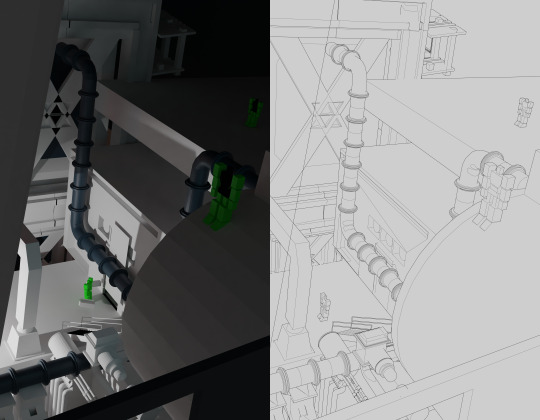
5. Changed clinic design in the close-up, so I went back to revise the wide shot.
In conclusion, my hobby is wrangling Photoshop to minutely speed up the extremely tedious and niche thing I can't stop myself from doing If anyone's got a faster way to do any of this, tell me!!
here's a gif for funsies because I get 1 more image on this post

#if anyone recognizes certain buildings from the photobash HELLO COMRADE where the hell can i get an idw megs flame toys kit in this country#i wrote this out before i realized you hadn't specified which process whoops#my brain's still full of fake engraving though so thank you for giving me an opening and well here ya go#process#photoshop#my art#blender#asks
431 notes
·
View notes
Text
Whatever project you're too afraid to start, just go for it
I know a lot of my posts lately have been video/content creation-related but I just want to say:
The learning curve that I have had to climb in the past week alone has been both frustrating as hell and ridiculously rewarding.
Already, I had to refresh my memory on basic video editing and sound comping, but for the first seven episodes of my little series I’d accepted the average quality of my voice recording as cest la vie, I’m not sinking money into this without proof of concept, you’re supposed to be a little rough around the edges when you’re first starting out. But one thing I couldn’t get over was the clipping from some technobabble shenanigans with frequencies that isn’t important here.
What I thought was a quick fix—replace and double the RAM in my laptop—was absolutely not the source of the problem and suddenly I was in the deep end trying to fix broken audio in post while also troubleshooting an issue no one else seemed to have between my microphone and my recording software and I was about tempted to just use my desktop mic, the built-in, because at least I could somewhat fix that in post.
After far too many hours deep in discussions with strangers on the internet who were very helpful, I half-fixed the problem. My mic stopped clipping, but it was distorting pretty heavily between two different processers and my recording software hated it for a whole different reason.
Reluctant Plan B was to record gameplay live, but record audio separately/after and then sync them in post. If you’ve ever made a gaming video like these, you’re staring at probably 15+ clips of useable content over the course of recording sessions, which means 30+ clips with all the separately recorded audio, and since I can’t hit start/stop congruently with both programs, they would always be a little bit off, which meant more tedious editing.
Why? Because I was recording in Program A, fixing audio in Program B, and editing the video together in Program C, and Program C is for like, tiktoks, not professional youtube videos. I was only using it because I was already paying for it in an Adobe package with InDesign.
Enter DaVinci Resolve.
It’s like, Photoshop compared to MS Paint, a free one-stop-shop for video and audio editing (and visual effects, this thing is used to make blockbusters) and here’s me still confused by all these audio terms like ratio, attack, threshold, etc.
So I’m still wading through tutorials, all while my mic only works through Program B, Audacity, with an episode deadline looming over me. From the time I committed to initially fixing my audio by replacing the RAM, to episode release date, I had 6 days. Today is day 4.
And I’m still without a proper recording setup because Program A hates my microphone. But I am not missing this deadline, not just for the youtube algorithm, but because I know I can make it.
So episode 8, at the time of writing this, I have only 9 minutes and 25 seconds all edited and ready to go, out of 22-24 that I usually publish. So what have I done?
Fuckin’ taught myself DaVinci Resolve and committed to recording my vocal track in post just this once, doing it over and over again until it sounds as genuinely live as it can, and doing regular voiceover and music montages wherever else I can to fill the time with meaningful content.
All to buy myself time for my replacement mic to deliver so I can get back to proper live recordings, because at this point, the time it takes to fix terrible audio in post isn’t worth it, when I can spend a little bit of money for a mic that isn’t 8 years old and is built for gaming, not podcasting (but I am keeping the problem child as a backup, because it’s not broken).
I’m waiting for a timelapse to render while I write this, staring at a workflow with one video source and 3 different audio layers—game sound, vocals, and music—and I can almost turn my brain off when trimming things because that part I already know how to do.
This thing is a mess, to be clear, but it sure as hell won’t look like a mess when I hit publish on time two days from now.
But like…. 3 weeks ago I knew next to none of this, beyond basic video editing I learned back in college. And here I am with my double-wide monitor up and professional video making software quietly churning along in the background.
So just—if you want to do it? Go fuckin’ do it. Whatever it is that you’ve been holding off on pursuing. When I started I already owned things like a gaming laptop (that I bought to run photoshop so I could paint), an 8-year-old podcasting mic from a dropped podcast attempt, my game of choice, and I was already paying for the bare bones version of Premiere: Premiere Rush.
But heck, even if I had none of the fancy equipment, the only limiting factor would have been my computer’s processing power to run all these programs at once, and I would have figured it out.
I’m a perfectionist bound and determined to fix my audio, but I didn’t hear any complaints when it was jank, and I’m learning all this because the whole process, not just the gameplay, is just so fun and fascinating.
#just do it#do it scared#video making#video editing#davinci resolve#it's a beautiful mess#and I'm so proud of it
33 notes
·
View notes
Text

Concealed (v2) Each frames of this loop was rendered from running live in Touchdesigner (the gif itself then exported from photoshop) It's the first time I make a .toe file available on Patreon, both itself & the After Effect comped setup source files are up for free members
#loop#touchdesigner#seamless#visuals#after effects#animation#motion#geometry#experimental#stripes#concealed#hidden#artists on tumblr#source files#vj
28 notes
·
View notes