#custom micro sd card
Explore tagged Tumblr posts
Text
Get Top DVD Replication Service for Businesses – Optical Media Manufacturing Inc.
Want the best, most reliable, or most affordable DVD replication service? Ommdvd offers high-quality replication with custom printing and durable packaging. We also manufacture CDs, DVDs, and other media. Learn More!
#CD Duplication Services#Best USB Flash Drives#Best USB Memory Stick#best cd replication#best external hard drive#cd and dvd duplication#dvd replication service#cd duplication and packaging#audio cassette packaging#custom micro sd card#flash media online#cd replication services
0 notes
Text
today's a sad day~~
I kid tho cause I've got another memory card
The big 400 gig one i had in my switch for idk how long has finally died, and I think as per a reddit thread and a couple other sources is in read only mode to hopefully recover data on it
But is also now stuck in a card reader i tried to stick it in and can't get it back out anyway
Its dead tho so who cares
I've tried:
Formatting it w windows
Formatting it w linux
Deleting the data outright
Trying it in my switch cause I was going to use it for jailbreaking, (but after I copied the nintendo folder back everything was corrupted on the card and was still showing even after deleting)
Shredding the partition with KDE partition manager
The stuff is still there~~ I flipped a little switch on the sd card reader and then the computer couldn't even see the card so idk
So maybe it wasn't hekate or atmosphere or my attempt at jailbreaking my awitch the first time; as the last two times I dropped those files onto a fat32 partition it seemed to work fine and let me both into cfw and ofw~~~
So my 400 gig micro sd card bit the dust last night~~ its played many games w me and saved all my data for idk how long
May it rest in peace lol
Now i need a new one
#personal#thoughts#thinking#data#storage#data storage#sd card#Micro sd card#rip#goodbye#My 400 gig memory card#To the giant junk drawer in the sky#Lol#nintendo switch#Nintendo switch jailbreaking#Nintendo switch modding#Nintenso switch mods#hekate#atmosphere#Ofw#Cfw#Official firmware#custom firmware#Fat32
0 notes
Text
It was really funny reading reviews for this security camera before I bought it because some people said it did everything they needed without paying for a monthly subscription and some people said, "I don't know what other people are on, you absolutely need the monthly subscription," and none of them said what they were using the camera for or what they expected out of it (except for the guy who was using it to monitor the rat infestation in his attic -- 10/10 most helpful review) and now I got the camera and it turns out that the benefit of the subscription ($3.50/month) is that you can make the push notifications on your phone tell you what the camera thinks the motion it detected is
#i dont know enough about network sharing to know if theyre operating this service at a loss to lure in customers#the subscription also gives you cloud storage but if you just buy a micro sd card then it saves everything locally#so i dont need that
0 notes
Text
OMG LOOK WHAT JUST CAME IN THE MAIL TODAY

i got a 3ds xl!! i’ve been wanting one for so long and i finally saved up for one. i could ramble forever about this console so here’s everything i love about it under the cut ^^
customization:
the console has so many customization options. You can change the wallpaper of your console, and you’re able to add badges, which are like little widgets/stickers on your home screen. modding your 3ds allows you to have user made wallpapers and widgets, which gives an unlimited possibility of personalization. You can also customize the outside of the console, like purchasing different 3ds colors, face plates, or console decals. the top of your 3ds is also a perfect spot to put stickers on, if you’re a sticker fanatic like myself. and furthermore, i just learned recently that the new 3ds, and only that system, has interchangeable face plates and has multiple official plates variants you were able to buy in stores
applications:
the 3ds comes with so many cool apps already pre downloaded. the camera app, mii maker, internet browser, voice memo, health and safety warning. heck nintendo even added street pass and a step counter which insentivised you to go outside. i really like street pass because you can meet other peoples miis and collect puzzle pieces when you pass by someone with a 3ds on them. and also the step counter can give out tokens that can be used in 3ds games?! how cool is that! face raiders is also a cool game that came with the console, although a bit weird. goodies like these could entertain you without even purchasing additional games. not to mention there were free games on the eshop, like flipnote studios and badge arcade. it’s super cool to see so many little things on a small console
animal crossing new leaf:
i won’t lie and say i didn’t get this console so i could play my old copy of new leaf. but there’s other games too trust me! mario kart 7, tomodatchi life, rhythm heaven megamix, every pokemon game, n64 zelda, wario ware gold. it’s cool to have all these games on the go, and some of the best games of their respective series. having a console that’s backwards compatible with original ds games is a nice perk. (and with a modded console you can emulate ds, gba, and gameboy games)
modding:
this is like thing the 3ds is known for today. modding your 3ds allows you access to entire 3ds library FOR FREE thanks to hshop, which is a fan made recreation of the nintendo eshop. there’s other apps like netpass, which allows you to street pass people across the world, and pretendo, which is a fan recreation of the nintendo network, allowing you to play games online. you can also mod individual games, like mario kart 7 and tomodatchi life. i think you can also download music and movies straight to your 3ds?? i’m not that knowledgeable when it comes to modding, but this is just the tip of the iceberg of what you’re able to do. if you have a computer and a micro sd card, follow 3ds.hack.guide and MOD YOUR 3DS!! once i buy i bigger sd card i’ll try to mod my console, so i’m crossing my fingers!
there’s so much for me to talk about but these are the reasons i wanted one. i recommended getting a 3ds if you’re a fan of nintendo handheld games and emulation! but yeah that’s all thanks for reading this far haha
15 notes
·
View notes
Text
Figuring Out My Phone Use
I keep struggling to write this because it keeps going long. Maybe I'll write an essay on it someday. But for now here are some paradigms and changes that are helping me renegotiate my relationship with my phone. This is Android focused but I think there are things Apple users might be able to glean.
Paradigm Shifts
In the 00's the wellness industry fixated on weight and we're entering an era where it'll focus on screen time and phones. Conspicuous consumption of wellness alternatives is incoming - victim blaming to follow.
Companies profit off of me using my phone in certain ways and they profit off of me being anxious about using my phone too much. Using my phone in ways that don't drive profit for them and being relaxed/unashamed about my phone usage is key.
What would I buy to replace what I use my phone for? That's now what my phone is for - everything else can come off of it.
Consuming more products to "fix" issues with my phone should be done sparingly, ideally as a last resort. I can start with what I have/where I am.
Rules for My Phone
Nothing with infinite scroll
Nothing news focused
Where possible, no ads
These rules are born out of experimentation. They're my technology intolerances. The same way I don't eat gluten because it makes me break out in hives and I'm stuck in bed for a week, I don't use infinite scroll because I wind up brain fogged and extremely irritable.
My advice would be to note when you feel crappy after tech use and see what aspects of it were involved.
My Phone Set Up
I am using an older phone (Samsung, 2020) running Android. I use minimalist phone as my launcher - 10/10 would recommend. I bought the lifetime tier and haven't regretted it. Their customer service has been very helpful in my experience.
I've styled it a bunch of different ways but this is my current set up


I made a custom green theme, because I love green, but they have several dark and light modes that come stock. So don't let my taste put you off of it.
I decided the main things I would buy to replace my phone were a phone, camera, ereader, ipod, and some sort of gaming device. I also have a family Discord server I use to keep up with my parents and siblings and Anylist is the glue keeping my household together.
So that's what guided what I kept visible, especially on the home screen. I have the phone icon set to open Signal which is my messaging app of choice. Camera icon opens the camera. Swiping up automatically opens a search engine which I have set to DuckDuckGo - highly recommend.
I've renamed the apps so the focus is on what I use them for - and I gave them little heart icons for the cute factor. I have a large micro SD card and the music and books I use are stored locally - we canceled Spotify and most other streaming. So everything I use in that regard, I load on to it with my computer - not difficult to do at all.
Everything else that didn't get pulled off with the three rules above and I wanted to hang on to went into the heart folder at the top of the second picture. I can still type their names into the search bar to find them. Minimalist phone allows me to rename apps so if I keep typing in the wrong thing, I can just change the name - so handy.
I have most Google products disabled and hidden - meaning they won't pop up if I search for them. I'm working on switching to Proton - which yes I know has it's own issues but still would likely work better for what I want. I probably will not keep email on my phone when I switch. If I need a QR code, I'll just screenshot it on my laptop and message it to myself.
I wanted to make my games visible so I play them more. I don't mind winding down with one of these. They're not ones I tend to binge. I play a few rounds/days and I'm done. It's a nice way to wind down.
If I had to have mobile only social media or other problem apps for work - I'd ether be asking for a company phone or I'd find a cheapish secondhand one and put it on that so I can put it away when I don't need it. But that's me.
Hope this gets gears turning for someone out there. I've had a version of this set up for a couple weeks and love it. I hope you find what works for you.
15 notes
·
View notes
Note
is the retroid pocket a good investment? i saw your tags and am curious! :]

i'm probably biased bc i'm so used to buying retroid but yea. it's slightly pricier than some other options you might find due to the price creep of the gradually upgrading chipsets but its definitely worthwhile from my perspective, as someone who likes retro emulation and android gaming. all retroids have bluetooth support to connect extra controllers, headphone jack for audio, sd card slot to load up games from, wifi for downloading more games, and display out options to connect to a tv or somethin! you gotta bring your own games unfortunately, but it does come built in with some emulation apps to install during setup, and a choice between using the standard android OS, or the custom Retroid branded Launcher to launch games from! generally i use my retroid to play PS1, PSP, PS2 and GBA games, although im pretty sure it can handle N64, Dreamcast, NDS and 3DS too. basically if there's an android emulator or RetroArch core for it, the Retroid can probably handle it, YMMV.
the most recent model line, the Retroid Pocket 5/Mini, is still available on the GoRetroid website. generally if you're buying a retro handheld then make sure you buy it directly from the original site/source so you don't get ripped off by some offbrand seller trying to pawn one of those 100-in-1 knock off consoles on you.
time for an autistic ramble about my collection since i love these devices so much...

the original retroid pocket 2! this was the first device that caught my eye and my gateway drug into retro emulation handhelds, as it only cost $80 back in 2020. there were pink, yellow and cyan colorways too, but indigo was the most popular option :P it was a little awkward, what with the switch style analog sticks not having R3 functionality and only having one gig of RAM, but it got the job done. it also had micro HDMI out to connect to a display, kind of a hassle since micro HDMI isn't too common, but they used to sell micro HDMI cords on their site along with other accessories (screen protectors, grips, cases, etc...)

the retroid pocket 2+ was an upgraded model released a year later for $90, with 2GB RAM and a touchscreen added. still no clickable analog sticks but oh well! i bought the PS2 style colorway, a lot of their colors are styled after other retro consoles. the 4:3 screen was kinda cute! difficult for playing PSP games since it letterboxes the screen, plus you have to do some extra tweaking in the emulator settings to get it to work properly...

less than a year later, they made the Retroid Pocket 3! this one signalled a change in their release system in many ways, most notably the fact that now every retroid model comes in 2 versions: a cheaper model (with less storage/RAM) and a premium model (with more storage/RAM). personally i've never had any reason to go with the cheaper model, especially since the power difference can be so vast between the two sometimes, so every model i have is the premium model. this one cost $130, which is quite the price jump, but the added quality made it worth it for me :) the RP3 was Retroid's first foray into a 16:9 device, great for playing PSP/NDS, and easy to work with the 3GB RAM. any 4:3 games will have letterboxing on the sides now (unless you have a widescreen hack or something) but i never minded that much. also, this is the first Retroid model with R3 functionality on the joysticks! it might not matter much to most people, but i really wanted to play Ape Escape on the go :3

at some point GoRetroid realized the Retroid line kinda peaked with the RP2 form factor, so they brought it back with some added improvements for those looking for an updated 4:3 handheld, now now known as the Retroid Pocket 2S. idk what the S stands for! its looks pretty similar to the regular RP2, but with clickable hall effect joysticks on the bottom, a PSVita style DPad, and up to 4 GB of RAM. i loved this one! for a while i used to switch between the RP2S and the RP3, depending on if i was in the mood for PS1 or PSP gaming. the black crystal shell was also neat, i love clear electronics :3 price went to $120, more expensive than the original RP2 line but cheaper than the RP3. worth the price, considering the QoL improvements they made over the original RP2!

then there's the Retroid Pocket 4, released around the same time as the RP2S. this model has the same shell as the RP3 for those looking for a 16:9 form factor, while retaining the improvements from the RP2S (hall effect joysticks <3). this device is currently my go-to for portable retro emulation, with 8GB RAM and android 13 compatibility. this one can play some lighter PS2 games, but i mostly use it to play balatro these days. also, convenient feature; since the Retroid Pocket series is just an android with a built in controller, any android games with controller compatibility can be played with the Retroid controls. theres also a gamepad mapper to map button controls to other android games that don't have built in controller support, but i've never used it so i can't vouch for it -_- the RP4Pro was $200 on release, yowch! still definitely a worthwhile investment, but a far cry ffrom the original price tag of $80 back in 2020... there's still some discounted models of RP4 on sale on their website, although there's not many left, as GoRetroid is mostly clearing space for their newest model...

...the Retroid pocket 5! this model signifies another shift in Retroid's design, as they've shifted to a PSVita looking model with the rounded features and glass front panel. i got the gamecube colorway since i really liked the vibes it has... aesthetically this is the best Retroid Pocket model yet. the 3d hall sticks also have RGB LEDs built in than can be customized from a built in app, and an OLED screen that looks especially gorgeous on the black RP5 model, as the bezel screen blends right into the rest of the glass face. this one is their priciest model yet, clocking in at $200 for the RPmini and $220 for the RP5. this model also removed the micro HDMI port in favor of a display out USB-C port like how the nintendo switch does. they also released an official dock with HDMI and ethernet ports to go along with it! i haven't switched over to the new model yet since its still 8GB RAM like the RP4Pro and it'll probably take a while to move some of my android apps over, but i've heard good things about this model! it's also linux compatible from what i've heard (ROCKNIX, Batocera) but once again I Haven't Tried Those Yet
but yea that's my collection! Retroid has served me pretty well over the years, i give it the Saint Lesbian Seal of Approval
#pentababbles#retro gaming#retro handhelds#retroid#retroid pocket 5#retroid pocket 2#retroid pocket 3#retroid pocket 4#You've Activated My Autism#right now im really looking forward to the Retroid Pocket Flip 2...#previously GoRetroid released the Retroid Pocket Flip back in 2023 but i skipped it since i didn't like the analog sliders...#i want a clamshell style handheld with at least enough power for psp games.#plus this new model is going to have a lanyard hole for extra portability...#i'll probably end up using the RPFlip2 as a fancy music player or something for convenience lol#i love retro handhelds. i love having the power of the original playstation on the go. three cheers for technology
9 notes
·
View notes
Note
What does joining piermesh look like? Ordering a piece of hardware with all the software needed on it, or getting some sort of kit/list of components with instructions and a link to software downloads or something?
Youd need to order a TLora V2.1-1.6 (this is necessary for certain custom firmware features) or another Meshtastic compatible board
Youd then need to flash the board with some version of Meshtastics firmware, some places preload Meshtastic but even if they do you should be up to date. This is usually just done with a USB C or Micro cable.
There's a few choices of setups from there but if you have a computer or phone you should be able to download the Meshtastic app or use the web client and you'll be good to go, just download the PierMesh code you need and run it, if you want a serial connection that will require Python.
There is a web interface that PierMesh provides for you to use the service, right now that includes peer to peer messaging, web browsing and proxying
Thats all, though I'm going to provide far more detailed instructions soon
15 notes
·
View notes
Text

Eva & Franco Mattes, Personal Photographs July 10, 2010, 2024
Powder coated customized cable tray, ethernet cables, 48 digital images, single-board computers, metal cases, micro SD cards, USB flash drives, ethernet coupler, custom software
55.0 × 31.5 × 48.0 inches
6 notes
·
View notes
Text
The Best USB Flash Drives for Your Data Needs: A Guide from Optical Media Manufacturing Inc.
In today's data-driven world, having a dependable and efficient USB flash drive is essential. Whether you're backing up critical files, sharing professional presentations, or distributing promotional material, a high-quality USB drive ensures both convenience and security in a portable package. But with so many choices on the market, how do you pick the right USB flash drive for your specific needs?
At Optical Media Manufacturing Inc., we provide premium USB flash drives tailored for a wide range of personal and business applications. In this guide, we'll highlight the important factors to consider when choosing the ideal USB drive and showcase some of the top options available.
Why USB Flash Drives Are Still Essential
In an age dominated by cloud storage and wireless data transfer, you might wonder why USB flash drives continue to be a go-to option. The reason is clear: USB drives are highly portable, durable, and incredibly versatile, providing fast, convenient access to your data without the need for an internet connection. They are perfect for everything from quick file transfers to sharing large media files like videos and software.
At Ommdvd, we offer a wide selection of high-quality USB flash drives that not only serve functional purposes but also double as effective promotional tools. Whether you're looking for corporate gifts, trade show giveaways, or media distribution solutions, we have the perfect USB drive to meet your needs
Key Considerations When Choosing a USB Flash Drive
Storage Capacity The first thing to consider is how much storage you need. Ommdvd offers a variety of storage options, ranging from smaller 512MB drives perfect for simple documents to large 256GB drives ideal for storing massive files like HD videos or software.
Smaller drives (512MB to 4GB): Great for lightweight files like presentations, documents, and photos.
Mid-range drives (8GB to 64GB): Ideal for storing media like music, video clips, or large batches of photos.
Larger drives (128GB to 256GB): Perfect for video production, software backups, or users who need to carry large amounts of data on the go.
Design and Customization At Ommdvd, we offer more than just standard flash drives. We understand that businesses need USB drives that reflect their brand, which is why we provide custom USB flash drives that can be tailored to your logo, design, or branding. Whether you want a sleek, professional look for corporate use or something fun and eye-catching for promotional events, our custom drives are built to leave a lasting impression. We offer a variety of colors and styles, allowing you to create a USB drive that matches your brand’s identity.
Speed (USB 2.0 vs. USB 3.0) Speed is a major factor when selecting a USB flash drive, especially if you’re dealing with large files. USB 2.0 drives are fine for basic tasks like transferring documents or small photos, but for larger files or frequent transfers, you’ll want the faster speeds of USB 3.0 selection includes both USB 2.0 and USB 3.0 drives, ensuring you get the right speed for your needs. USB 3.0 offers up to 10x faster transfer speeds, making it a great choice for users who work with large media files or need to transfer data quickly.
Durability Your USB flash drive should be able to withstand everyday wear and tear, especially if you’re using it frequently or carrying it around in your pocket, bag, or on your keychain. Ommdvd USB drives are built to last, with durable casings and reliable components to protect your data. Some of our models even offer additional protection features, such as waterproof or shock-resistant designs, ensuring your data stays safe in a variety of conditions.
Price and Value At Ommdvd, we offer competitive pricing on our entire range of USB flash drives, with bulk discounts available for larger orders. Whether you're looking for a budget-friendly option or a premium, high-capacity drive, we have solutions to match any budget. Plus, with our custom branding options, you get added value—your USB drives don’t just store data, they help promote your business too.
Best USB Flash Drives Available at Ommdvd
Here are a few of our top USB flash drive options:
Custom Swivel USB Drive This classic model features a swivel design that protects the USB connector when not in use, making it both durable and portable. With storage options ranging from 1GB to 128GB, it’s perfect for a wide range of needs. The customizable exterior is ideal for businesses looking to brand their USB drives with logos or promotional designs.
Credit Card USB Flash Drive Looking for a flash drive with a sleek, modern look? The credit card USB drive is thin and fits neatly into a wallet, making it perfect for business cards or promotional materials. It’s fully customizable with full-color printing, making it an excellent marketing tool.
Wooden USB Drive For a more eco-friendly option, consider the wooden USB drive. This model offers a rustic, natural look while still providing the functionality you expect from a quality USB drive. Ideal for companies looking to align their marketing with environmental initiatives, it’s available in multiple storage capacities and can be custom-engraved with your logo.
Why Choose Ommdvd for Your USB Flash Drive Needs?
At Ommdvd, we don’t just provide USB flash drives—we offer a complete solution that includes customization, quality, and excellent customer service. Whether you need a simple flash drive for everyday use or a fully branded promotional product, we’re here to help you find the perfect fit.
Our drives are available in bulk for businesses, schools, and events, and we offer competitive pricing on all orders. Plus, with our fast turnaround times, you’ll get your custom USB drives when you need them.
Ready to get started? Explore our full range of the best USB flash drives and find the perfect option for your business or personal needs today!
#CD Duplication Services#Best USB Flash Drives#Best USB Memory Stick#best cd replication#best external hard drive#cd and dvd duplication#dvd replication service#cd duplication and packaging#audio cassette packaging#custom micro sd card#flash media online#cd replication services
0 notes
Text
I DID end up getting an old-ish but still newer than my current phone phone specifically for big storage and micro SD slot for even bigger storage and going to not get a sim card for it and use it solely as an MP3 player with wifi specifically for lastfm scrobbling and not as an upgrade from my phone since that's using degoogled android out of a deep burning personal loathing for google as a company, because I am possibly the only organism with that specific use requirements lol
And I gotta admit it is kind of satisfying, too, going in and enabling developer options and then plugging my phone into my computer and typing in ADB commands to uninstall bloatware and bullshit and literally anything I want, I could make the phone unusable without a factory reset if I wanted to, reminds me of when I was a kid messing around changing all of the settings and exploring system files in fuckin' windows 98 hand-me-down family computer turned my first very own computer goddamn sudden swell of nostalgia sidetracked oops
What's not satisfying is the reminder of how fucking bad things have gotten when, before doing this whole "gutting android like a fish and ripping out its unnecessary internals" process, I was getting fucking ads in the notification space? Preinstalled unremovable apps for facebook shit and google shit? The fact that after a system update, suddenly the USB cable connected to my computer that had been working perfectly fine five seconds ago suddenly stopped being in file transfer mode, instead showing a "check your charger cable! you're on slow charge mode!" notification and nothing else, and upon looking this shit up found threads of people saying the same shit happened to them, sudden slow charging and not transferring files after an update, with replies ranging from "same thing happened to me! any updates? no!" to "buy specifically a samsung cable! :)"
only to finally find an article saying that a "security update" blocked USB connections except for charging, like holy fuck removing the headphone jack wasn't obnoxious enough, no longer including disc drives in desktop computers wasn't obnoxious enough, are they seriously trying to turn USB into phone charging only and not data transfer, like there's not already an option that popped up when you plugged a phone into a computer confirming that you wanted to be able to transfer data between the computer and the phone, because tech companies are for SOME FUCKING REASON... AAAALLLL about taking all autonomy and ability to customize and FUCK AROUND with our OWN TECHNOLOGY, away from individual users, and...
...people just live like this? The majority of people who didn't happen to gain the technological know-how to be aware that they might be able to disable or remove or mitigate this bullshit, and be comfortable actually attempting it... just fucking. Live with it?
Hooooly fuck
3 notes
·
View notes
Text
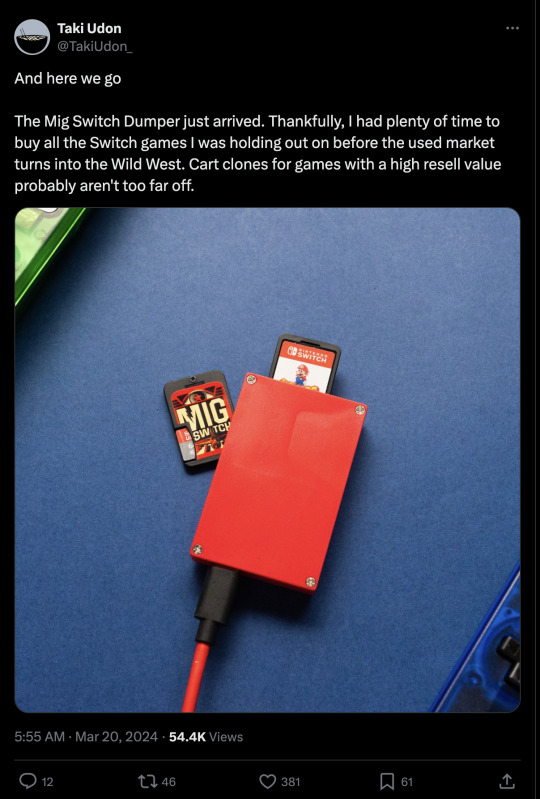
For those who haven't been paying attention to the Switch modding scene lately, I wanted to point out the existence of two new products:
MIG Switch cart: Stores Switch ROMs on its micro SD card to play on official hardware
MIG Switch dumper: Backs up physical Switch cartridges to a computer in a file format useable with the MIG Switch cart
What's the problem?
It's important to know about these new items for a couple reasons. First, they might be of interest to anyone with a large, physical Switch collection to back up games without installing custom firmware to a Switch. Second, they have the potential to make buying used Switch games a lot riskier.
With the MIG Switch being the first reproduction Switch cartridge with a ton of public attention, there's a good likelihood someone will reuse the tech to develop similar cartridges for single games. If that happens, the used Switch game market is likely to become similar to the used DS game market, where listings have to be read carefully to avoid knockoffs and low prices could be a bad sign.
Even if reproduction carts never get made, there's also the issue of how the MIG Switch cart works. To function with official hardware, the cartridge requires an extra key from a dumped cartridge to bypass the security of card slot. Each key is unique to an individual cartridge. If one console goes online with the MIG Switch using that key while another console goes online with the original game, there's a good chance the accounts on both consoles will get banned. Unfortunately, this means that if someone bought a game, dumped it with the dumper, and resold it. They're only one simultaneous internet connection away from getting their buyer banned.
We still have some time before we find out if either of these potential problems will take place. However, I've been on more than a few message boards and seen more than a few people claiming that they at least intend to buy, dump, and resell games.
What can you do?
All of this is fairly problematic, and (truthfully) now that both the cartridge and dumper are in folks' hands, it's a matter of when someone will experience an issue not if.
That's why knowledge is import in this situation. If you're someone looking for official cartridges or to avoid potential resells, you have three options at the moment:
Buy new. New games from reputable stores won't have had the chance to be messed with and will undoubtedly be the real deal.
Read listings closely. If a price online from a secondhand retailer seems too good to be true, you'll want to triple check the listing's details and provided images.
Scrutinize the cartridges. Official Switch cartridges have a very specific look, feel, taste, and quality to them. If you buy a cartridge that looks even slightly "off," there's no harm in returning it.
Ultimately, it comes down to all of us being attentive shoppers and pointing out any listings or resellers that might be problematic.
#I meant to make this post a while ago#but for the longest time it seemed like the dumper was going to be vaporware#it's also the reason I bought 10+ physical switch games in the past month or so#Switch#nintendo#video games#mig switch
16 notes
·
View notes
Text
Price: [price_with_discount] (as of [price_update_date] - Details) [ad_1] Product Description Next-Level Surveillance with 10x Digital Zoom Smart Alarm & Customized Alerts for Total Control AI-Powered Human Detection for Instant Alerts Crystal-Clear HD Video with H.265+ Compression Rugged Weatherproof Design for Outdoor Security Crystal-Clear 3MP Resolution & Color Night Vision: Enjoy sharp 3MP (2304 x 1296) visuals with all-time color night vision for 24/7 high-definition surveillance indoors and outdoors. 10x Digital Zoom & Two-Way Audio: Monitor every detail with 10x digital zoom and communicate seamlessly with family, visitors, or pets using the built-in high-sensitivity mic and speaker. Smart Motion & Humanoid Detection with Alerts: Stay informed with intelligent motion and humanoid detection that sends real-time push notifications for unusual activity directly to your mobile device. Secure Storage with SD Card & Cloud Options: Supports Micro SD cards up to 256GB and optional cloud storage with advanced H.264, H.265, and H.265+ compression for efficient video storage and playback. Quick WiFi Setup & Alexa Compatibility: Effortlessly connect via QR code and control the camera hands-free with Alexa. Monitor your property anytime through the TrueCloud app on mobile or PC. [ad_2]
0 notes
Text

AirAssure 8144-6 Indoor Air Quality Monitor AirAssure™ 8144-6 IAQ Monitor measures SO₂, O₃, NO₂, CO, VOCs, CO₂, particulate matter, barometric pressure, temperature, and relative humidity. The AirAssure™ IAQ Monitor, in combination with TSI Link™ Solutions software, are essential to creating, managing, and deploying your IAQ program. The device purchase includes a subscription to both TSI Link™ (premium account) and data services for one, two, or three years, depending on your choice.
Features and Benefits:
Easy to install—get up and running in less than 10 minutes
User-friendly dashboard for real-time analysis and reporting
Manage multiple devices remotely from the comfort of your office or home
Share data publicly, or keep it private
Set up custom alerts when certain levels are exceeded
WiFi Compatibility: 2.4 GHz (802.11b/g/n)
Ideal For:
Schools, colleges & universities
Childcare & youth programs
Government agencies and environmental organizations
Healthcare, hospitals, assisted living campuses, and medical office buildings
Industrial manufacturing, factories, power generation, and petrochemical plants
Hotels, conference centers, shopping malls, athletic/entertainment arenas
Researchers looking to collect IAQ data
Included with Purchase:
Universal USB power supply & cable
24 VAC terminal connector
32GB Micro-SD card (installed)
Mounting kit
Access to TSI Link Premium Software
Access to TSI Link API Data Services visit www.technovalue.in for more info
#AirAssure8144_6#TSIAirAssure#TSILink#IndoorAirQuality#IAQMonitoring#AirQualityMatters#SmartBuildingSolutions#EnvironmentalMonitoring#CleanAirTech#HealthyBuildings#PM2_5#PM10#TVOC#CO2#CO#NO2#SO2#O3#RealTimeMonitoring#FacilityManagement
0 notes
Text

AirAssure 8144-4 Indoor Air Quality Monitor
AirAssure™ 8144-4 IAQ Monitor measures formaldehyde, CO, VOCs, CO 2 , particulate matter, barometric pressure, temperature and relative humidity. The AirAssure™ IAQ Monitor in combination with TSI Link™ Solutions software are essential to creating, managing, and deploying your IAQ program. The device purchase includes a subscription to both TSI Link™ (premium account) and data services for one, two or three years depending on your choice. Maintain building health and sustainability with IoT-enabled AirAssure™ Indoor Air Quality (IAQ) Monitors. Available in two, four, and six-gas these models are designed to install in less than ten minutes, each device measures gas and particulate pollutants along with essential IAQ parameters to help you achieve optimal indoor air quality. Deploy one monitor or more and track real-time indoor air quality conditions in your space using the TSI Link™ Solutions cloud-based software. With remote access to data and device operation controls, you'll have what is needed to make impactful decisions—anytime, anywhere. Click here for more details on our integrated software solutions, including API. Included in your initial purchase are two TSI Link™ options: the Premium Software and the API Data Services subscriptions. In this way you can work with both to determine your best path going forward
FEATURES AND BENEFITS:
Easy to install—get up and running in less than 10 minutes
User-friendly dashboard for real-time analysis and reporting
Manage multiple devices remotely from the comfort of your office or home
Share data publicly, or keep it private
Set up custom alerts when certain levels are exceeded
WiFi Compatibility: 2.4 GHz (802.11b/g/n)
IDEAL FOR:
Schools, colleges & universities
Childcare & youth programs
Government agencies and environmental organizations
Healthcare, hospitals, assisted living campuses, and medical office buildings
Industrial manufacturing, factories, power generation, and petrochemical plants
Hotels, conference centers, shopping malls, athletic/entertainment arenas
Researchers looking to collect IAQ data
Includes:
Universal USB power supply & cable
24 VAC terminal connector
32GB Micro-SD card (installed)
Mounting kit
Access to TSI Link Premium Software
Access to TSI Link API Data Services
#indoorairquality#hvactesting#environmentalmonitoring#buildinghealth#airqualitymatters#airqualityinstruments
0 notes
Text
Apologies for necro-posting, but I looked through the notes and while people have given you some pros and cons, no one actually walked you through getting it up and running, and I might as well give my best shot at helping someone evacuate from windows 11, so here is the Jack Joy's Explanation and Guide to Linux. Chapter 0: The Pitch for the Penguin.
Linux is all about freedom. While Windows and MacOS are Walled Gardens that are slowly stripping away control from their users and extracting more and more from you, the person who is using a non-linux OS, Linux does not do that shit. Free and Open Source Software is the name of the game in Linux, as that is what is mostly being developed in that space by an army of volunteers passionate about keeping the PC personal. That comes with some caveats though. A lot of the software you use is proprietary, and while some of that is still available on Linux, most of it is not. Some you'll expect. Some you wouldn't think is even proprietary and will surprise you when you lose access to it. The Linux community has done it's best to provide solutions for a lot of these, and you will find that a lot of what you want to use has some alternative in linux, but some things will just be fucked. You trade convenience for control.
Chapter 0.5: When you are a King very few choices are simple
If the Pitch convinced you, then congrats, you now have one of the hardest decisions to make as a Linux User. What Distribution of Linux are we using? Distributions (or Distro's for short) are all different OS' who run on the Linux Kernel, the thing that gives your machine thought and makes it possible to run the hit video game Team Fortress 2 (2007). There are a lot of distributions of linux, all of which do weird things with it, but my personal Picks are as follows.
Linux Mint
Linux Mint is the gold standard for stupid simple linux distro. It just works*, it comes with a DE(desktop Enviroment) that is reminiscent of windows 7 so adjustment should be minimal and overall, is very uncomplicated. Is a bit bland tho. *(things still break sometimes).
Ubuntu
Ubuntu meanwhile you probably already heard of. Think of it as the MacOS of Linux. It has the most company support, it's DE called GNOME is very MacOS like in it's design language, incredibly stable, but also very poor in customization. If something says tested on linux, a lot of the time, it means tested on Ubuntu.
EndeavourOS
EndeavourOS is my linux distribution of choice. It's based off of Arch Linux, which is what powers the Steamdeck with SteamOS, and as such has a lot of nifty Arch linux niceties, like the Arch User Repository, and KDE Plasma as it's DE. It tries to combine being user friendly while letting you tinker with everything, it is on the cutting edge of linux, but that also means that stuff CAN break more often.
These are just my picks. Some other notable beginner friendly Linux Distros that might pique your interest could be Pop_Os, Manjaro, Elementary OS and probably a bunch of others that I forgot or don't even know exist until someone will complain at me for forgetting after writing this guide. Choice my friend. You have a lot of it, and so think about what you want from your PC and go with the distro that seems to be best suited for your usecase, whether it be as a game machine or to just use firefox and libreoffice.
Chapter 1: Performing OS Replacement Therapy on your PC
So, you know what Linux Distro you are gonna use, you know you are ready to do this, so how are we doing this? Pretty simple in all honesty. We only need:
A Flash drive (USB preferred, SD or micro SD card readers can get FUNKY)
Balena Etcher
The ISO of the flavor of Linux you want to use
Some knowledge of how to navigate your computers BIOS
And preferably a secondary boot device (IE, a second SSD in your PC)
Plug your USB into your PC, and with Balena Etcher flash your ISO onto it. If you got another USB to spare, it is a good idea to flash an image of Windows 7 onto it. Think of that second USB stick as a "In Case of Emergency, Break Glass" type of safety precaution. We don't wanna have to use it, but it's good to have just in case. Reboot your PC with your Linux flashed USB stick in, and get into your BIOS. There you are going to pull that USB stick up the boot loader until it goes before windows. If that is somehow not an option, you might have to fuck around with your PC as there might be some secure boot shennanigans going on. Consult DuckDuckGo about your specific Computer, someone already figured it out if there is a hiccup. If you were able to pull up your USB up the boot order, exit the BIOS and hopefully things should be happening. To confirm look at the screen and if it does something new (and potentially scary looking) instead of the normal windows boot sequence, it is probably doing good. After a while you should be spat back out into a "Live Enviroment" version of your OS. This version of the OS exists only for this boot, and is pulled from your USB stick. There should be an installer inside of that live enviroment version of your OS, after which it is mostly smooth sailing. Follow the Installer, but pay REAL GOOD ATTENTION to what it is sayin when it asks you where it wants to be installed, as it will create a partition somewhere on your PC. If you have a PC with an SSD that isn't being used by windows, I recommend giving it that as you'll just be able to give that entire drive to Linux without problem. If you don't have an extra SSD, you will have to cleave a chunk from the one drive you have from windows. You can just give it 50% of the drive if you want to be conservative and still retain the ability to go back to windows. But should you feel particularly pissed/want to make sure you have no escape back to windows without having to reinstall it via that second USB stick, then torch the damn thing. Once the Installer is done it will either ask you to reboot your PC or just do it itself. After which point if everything went right, you will complete your first boot of Linux and end up in the actual version of the OS you installed. If you made it there, congratulations, and welcome to Linux. You might want to update the first time you boot, but after that, feel free to poke around to see what you have installed. Get Acquainted with your new Desktop, use some of the artisanal software that is FOS, if you are feeling spicey, run some commands in the terminal (as long as you know what they do. please do not run sudo rm -rf / because you saw it on a funny linux meme, that will uninstall your entire OS.) I hope this Guide has been helpful ^w^.
Hey. Gonna gamble here. Can someone explain to me the pros and cons of Linux as a whole and tell me maybe -possibly- how one might go about getting something set up
476 notes
·
View notes
Text
CD and DVD Duplication: The Efficient Way to Share Your Media
Although physical media seems extinct in the digital age, CD and DVD duplication is still essential. CDs and DVDs provide a dependable and reasonably priced method to exchange information whether you need to send music, movies, software, or critical corporate data. Unlike digital downloads or streaming platforms, physical discs give consumers or clients a real good they can hold. Let's investigate why people and companies still find CD and DVD duplication a wise option.
Why Choose CD and DVD Duplication?
Many find that CD and DVD copying has advantages that are not available in digital forms. These are some of the reasons this approach is still the chosen one for media distribution:
Affordability
Especially for smaller volumes, duplication is a reasonably priced choice. Duplication saves money over replication if you just need a few dozen or even a few hundred disks.
Speed
Duplicating a CD or DVD happens quickly. For time-sensitive operations, current equipment allows hundreds of discs to be replicated in a few hours, ideal.
Quality
For data storage, movies, or music, duplicated discs provide excellent playback. You can be confident the duplicates will keep the same caliber as the original work.
Tangibility
The fact that CD and DVD duplication gives your audience something tangible to hold is among its most important benefits. A well-printed disc may leave a lasting impression on singers, artists, and filmmakers.
Customization
Duplication lets you fully customize whether you're making a corporate training disc, promo CD or DVD for your band, or a video project. You can include original artwork, printed labels, and packaging choices to give the disc a professional look.
When Should You Opt for CD and DVD Duplication?
It is perfect when you want to distribute media professionally but only have a few CD and DVD duplication. Some typical applications are listed here:
Musicians
Independent musicians sometimes rely on CD replication to make albums or EPs for sale at events or distribution to fans.
Filmmakers
DVD duplication is a reasonably priced means of getting your work into the hands of people if you are a filmmaker trying to distribute your film or short film.
Business Presentations
Companies frequently distribute training movies, product demos, or presentations at conferences or meetings via CD and DVD supplies.
Educational Content
Using this approach, schools and other organizations can quickly provide courses of instruction or presentations to staff members and students.
Event Coverage
Special events, concerts, and weddings are often videotaped and then sent to attendees via DVD duplication.
How to Ensure High-Quality Duplication
Quality counts if you wish your discs to stand out. A CD or DVD with poor sound or image quality or malfunctioning components is the last thing you want. Use these pointers to guarantee the best results:
Use High-Quality Blank Discs
Not every empty disc is made equally. Higher-quality discs resist mistakes during the duplication process and are more durable.
Choose A Reliable Service
Whether duplicating yourself or using a professional service, ensure the equipment is current and that experts handle the procedure. This guarantees your discs will look and function as best they could.
Verify Your Master Copy
Verify that your master copy is fault-free and of the best quality before beginning the duplicate process. Any defects in the master will find their way to the copies.
Conclusion
Regarding professional CD and DVD copying, you should pick an efficient and quality provider. Reputable in the field for offering premium duplicating services, Optical Media Manufacturing Their modern machinery guarantees that every disc is flawless, regardless of your need—small batch or huge order. Optical Media Manufacturing is the first choice for everyone who demands premium CD and DVD duplication because of short turnaround times, customizing options, and first-rate customer support.
#CD Duplication Services#Best USB Flash Drives#Best USB Memory Stick#best cd replication#best external hard drive#cd and dvd duplication#dvd replication service#cd duplication and packaging#audio cassette packaging#custom micro sd card#flash media online#cd replication services
0 notes