#ddr4 laptop memory
Explore tagged Tumblr posts
Text
Best RAM Memory for Gaming PC | DDR4 RAM
Boost your gaming performance with Eplugit RAM Memory. Featuring cutting-edge DDR4 technology, this RAM ensures lightning-fast speeds and smooth gameplay. With a 3200 MHz frequency and 1.35V efficiency, you'll enjoy faster load times and enhanced system responsiveness. Upgrade now and experience top-tier gaming performance with Eplugit.
0 notes
Text
youtube
Welcome to our RAM Buying Guide! In this Bangla tutorial video, we will provide you with the best RAM options for your PC in 2023. Whether you're a gaming enthusiast or simply looking to upgrade your system, our 5 tips on how to choose the right RAM will ensure you make the perfect selection. We'll address common questions like "Does RAM speed matter?" and guide you on how to select and pick RAM for your PC. By the end of this video, you'll be a RAM expert, capable of buying the most suitable RAM for your needs and helping out your friends as well. So sit back, enjoy the video, and don't forget to hit the Like button to support our channel!
#র্যাম কেনার নিয়ম#8gb vs 16gb ram#4gb ram vs 8gb ram#ddr4#ddr5#pc build#gaming pc#gaming pc build#ram buying guide bangla#ram#memory#8gb vs 16gb ram gaming#16gb ram vs 8#4gb vs 8gb vs 16gb#how much ram is enough for laptop#laptop me ram kitna hona chahiye#ram buying guide#RAM 2023#ফ্রিল্যান্সিং এর জন্য কম্পিউটার#গ্রাফিক্স ডিজাইন এর জন্য কোন ল্যাপটপ ভালো#গ্রাফিক্স ডিজাইন এর জন্য কম্পিউটার#গ্রাফিক্স ডিজাইন এবং ফ্রিল্যান্সিং কাজের জন্য কোন কনফিগারেশন কম্পিউটার প্রয়োজন#computer#bangla tutorial#gaming#ram guide#how to choose ram#how to choose ram for pc#does ram speed matter#how to select ram
0 notes
Note
hii, this is kinda random, but I was wondering what setup u have to play sims? I've been searching to buy a new laptop but not really sure
hello friend! i play in a pc! here's my specs: - AMD Ryzen 7 5800XT 3.8 GHz 8-Core Processor - Cooler Master Hyper H412R 34.1 CFM CPU Cooler - Gigabyte A520M K V2 Micro ATX AM4 Motherboard - TEAMGROUP T-Force Vulcan Z 16 GB (2 x 8 GB) DDR4-3600 CL18 Memory - KIOXIA EXCERIA G2 1 TB M.2-2280 PCIe 3.0 X4 NVME Solid State Drive - Asus DUAL EVO OC GeForce RTX 4060 8 GB Video Card - Cooler Master MasterBox MB400L MicroATX Mini Tower Case - SeaSonic B12 BC 550 W 80+ Bronze Certified ATX Power Supply
9 notes
·
View notes
Note
Quick question about Framework laptops: Can you not actually upgrade the motherboards on them? Because their site/Ifixit makes it look like you can.
https://guides.frame.work/Guide/Mainboard+Replacement+Guide/79?lang=en
It has admittedly been a few years since I looked at their site and it does look like they've launched an upgradeable motherboard.
I will admit that this doesn't necessarily do much to quell my skepticism, for this reason:
When I first started working with computers professionally in 2011 it was maybe a 70/30 split between SATA/IDE drives that came in with laptops and it was still quite common to pick up PCs with 32bit operating systems.
About 5 years ago it started becoming more normal for us to send computers out of the shop with either an SSD and an HDD or just an SSD.
Then it went to M.2s. Then NVMEs.
About every three to four years I've watched memory technology change - when I started is was DDR3, then DDR3L, then DDR4, and DDR5 has been shipping recently.
When I look at the Framework website I see that all the DDR4 is on sale and all the DDR5 is pre-order. Is motherboard that's compatible with DDR5 going to be backwards compatible with the parts of your framework laptop - like the keyboard, screen connections, battery, etc, that you've ordered over the years? Apparently the last three generations have been compatible for major components, but there have been issues with chargers between generations. It won't be compatible with the RAM, that's for sure - or your M.2 drive.
At that point you're replacing the motherboard every couple of years and possibly other components and will just be keeping the frame and body? I feel aluminum is not the biggest extractive concern associated with computer manufacturing. (Like at what point are we reducing actual waste and at what point are we bound up in aesthetics? If you're replacing your motherboard, processor, RAM, and storage drive every few years what is the waste that you're saving - the screen? The touchpad? how many motherboard cycles do you think a screen will last?)
Basically I have doubts about the durability of the modular model and the ability of framework to keep pace with the inevitable changes that will happen in computer technology as time goes on.
And if you have to replace your motherboard, processor, and RAM every two to three years to stay up to date I'm really not certain that I see much advantage (ecologically or technologically) in doing that over using a single laptop for 7+ years and upgrading it periodically.
Basically, here, what this user on the framework subreddit says:
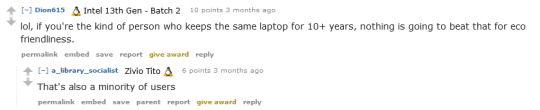
(I'm not certain that IS the minority of users - tons of people on the specs post are talking about their 10-15 year old laptops, and I feel like if we could teach people more about computers from a purchasing and maintenance standpoint we'd have more people using their computers for ten years)
And also, it's expensive. The motherboard upgrade for a framework owner is as much as a lot of people would hope to spend on a new computer, and you'd still have to get new RAM at a minimum.
And I mean look I know that I think about computer part compatibility more than most people; i have probably purchased more computers in my life than anybody but corporate buyers at this point.
I think that framework is a great option for the people who know that that's the option that they want, but there seems to be the assumption among the community that people are blithely buying computers every two years and throwing out the old ones because they don't know any better and that misses a couple of points:
1 - most people work as hard as possible to get the most out of their computers, often pushing past the realistic ability to upgrade or maintain their existing devices
2 - people who do replace their computers on a 2-3 year schedule tend to do so either because they are very wealthy or because they are pretty broke. Most people who I encounter would *love* to keep their computers longer, but also find that $400 is prohibitively expensive and so are stuck in a cycle of refurbs and chromebooks and black friday sales.
Basically i think that framework is a great idea for people who need to have a new top of the line computer every three years; it is an improvement over buying a new computer every three years, it is doing the "re-use" bit of reduce, re-use, recycle.
However I think that's not most users and I think we could pretty easily get to a place where more users would benefit from reducing through better proactive purchases and maintenance.
Basically: I'm leery of telling people who aren't power users to get a power user computer even if it is theoretically easier to install RAM in a framework than to pop the bottom off of a Dell because it's not actually that hard to pop the bottom off of a Dell.
IDK the entire computer industry is fucked in a major way and at least framework is acknowledging that so props to them on that, and hey it rules that they have a refurb marketplace. That is definitely a company I'd trust for refurbished devices.
69 notes
·
View notes
Text
I just ordered a bunch of pieces parts that I'm gonna turn into a computer.
I've built systems before, like eh 15 years ago or more, and I cannot overstate how delightful it is that the persistence of modularity means that while the system I'm building now will be functionally the equivalent of dozens of times the power of the computer I built then, the bones of it are all pretty similar.
Motherboard. Cpu. Cooler. Power supply. RAM. Storage. Case. Fans. Graphics card. Operating system. Monitor.
Now some things have changed. You can now buy literally everything with vivid rainbow lights, and for a few minutes I stared at the pretty modern cases with their windows and rave -like interiors, and dreamed of the gayest computer on the planet.
Then I remembered that I'm a photophobic mushroom who computers in a darkened room and hates bright high contrast lighting and spent more dollars to get a case without a window.
Also, water cooling terrifies me. Not because the idea is unsound but because while I'm confident in my ability to insert tab a into slot b to assemble a computer by going slowly and following instructions, the very notion of me handling liquids around electronic components sounds inherently fraught.
So I did not go with components which require such things.
Infodumping below the cut.
(for the curious: fractal design define r5 case, msi pro z790-p WiFi ddr4 mobo, i5136000kf (14 core), 64gb ddr4 RAM, radeon rx6800 16gb, deepcool ak400 zero dark plus cooler, 4x 140mm case fans, Corsair 850w modular platinum ps, 1 tb ssd for the os and a 2tb ssd for the games, both pcie4x4 nvme, and a curved 27 inch 2k monitor. This is upgrading from a 2015 laptop which is still very robust with an i76700 quad core processor, 16gb RAM, 1tb ssd and a gtx950m 4gb graphics card which just this year stopped meeting minimum specs for the games I want to play. I figure the new system could last me another 8-10 years.)
Is 64 gb of ram overkill? Hahahaha yes. But it's about a hundred bucks. Is 3tb overkill? No but it's also about 120 bucks. Do I need a 27 inch monitor? Mayyyybe but it's $200. The real splurge is the video card and CPU, but I'm not going to regret those at all when I'm playing starfield and bg3.
(I'm also going to play every game I've been playing at low settings on ultra just because I can. Subnautica is gonna be so pretty.)
Interestingly, the parts come with three games, including the one I initially decided to build a system for (starfield). The processor comes with assassin's creed mirage and something I didn't recognize. Going with Intel for the processor and AMD for the GPU ended up being very much in my favor that way as if I'd gone ryzen, I'd have ended up with two copies of starfield.
I think the last time I built a system from scratch it had 4-8 gigs of RAM and a 2gb video card and maybe a dual core cpu maybe not. I've done some bare bones systems since then and a lot of upgrades, but not from-the-ground-up.
Amusingly, while doing this, I thought I was going to hand my laptop down to my son. Then I realized that in a pandemic fugue state in 2021 I bought him and my husband computers with part of the stimulus that were basically maxed out refurb systems that somehow are running 32g of RAM each and the only real weakness in their systems are graphics, which hubby doesn't use and which can be easily upgraded for my son for like <$150 to double his vram.
I have minimal memory of buying these systems but it makes sense for how little they complain about them. (old Dell optiplex systems. I think I spent 400 on each of them at the time. With upgrades.)
So since I've been hyperfixated on this process I've been watching a lot of pc building YouTube and it's been very helpful but also very popcorn. So much drama. Le gasp.
My one regret about not getting a flash light up system with lots of rgb is that it would impress the hell out of my 11 year old but I seriously can't deal with that much light up distraction and the extra cost for the components has been spent on a better GPU.
Anyway this is all going to be much cheaper than trying to find a system with equivalent stats prebuilt, and it's been a while since that was true when I was in the market for a computer.
50 notes
·
View notes
Note
What a good laptop or pc to play sims 4
Hey, pumpkin!
So I'm not too familiar with gaming laptops -- I started playing on my macbook that I used for college and once I was able to, I upgraded to a custom built PC. But I do however have a list of my PC specs that you can reference below if you're interested in building your own! I'd just recommend doing a ton of research to ensure that the parts will fit your needs (mostly if you're looking to play other games later or use programs with the sims like blender, s4s, obs, etc)
MY CURRENT PC SPECS:
CPU: Intel® Core™ i5-12400F
GPU: NVIDIA® GeForce RTX™ 3050
Memory: 16GB (2 x 8GB) DDR4 3200 Mhz
Storage: 1TB NVMe M.2 SSD
Motherboard: B760
Cooler: NZXT T120
RGB Power: High Power SFX 650W Gold
7 notes
·
View notes
Text
Building a Computer: The Essential Components You Need to Know
A pc gadget is made of numerous additives that work together to carry out obligations and execute applications. These additives may be extensively labeled into hardware and software, however in this article, we can attention at the critical hardware additives of a computer. Hardware refers to the physical components of a laptop that you can contact, including the valuable processing unit (CPU), reminiscence, garage devices, and input/output peripherals.
Essential computer components for assembling a custom desktop
1. Central Processing Unit (CPU)
The CPU, regularly referred to as the "mind" of the computer, is one of the maximum important components in any system. It carries out instructions from programs via acting fundamental arithmetic, logic, manipulate, and enter/output operations distinct via the instructions. The CPU is typically housed on a single chip, that is known as a microprocessor. It is composed of more than one cores, which allow it to deal with more than one responsibilities concurrently.
The CPU operates primarily based on a clock speed measured in Hertz (Hz), which defines what number of cycles it is able to carry out per second. Modern CPUs function inside the gigahertz (GHz) range, allowing them to technique billions of commands in keeping with second.
2. Motherboard
The motherboard serves as the critical platform that connects all of the laptop components. It is a large circuit board that homes the CPU, reminiscence, and various other key components. The motherboard lets in verbal exchange among all components of the computer and ensures that facts can tour correctly through the system.
It also consists of diverse growth slots, ports, and connectors for additional components, which include pix cards, community cards, storage gadgets, and peripherals. The motherboard is crucial for the general functioning of a pc and serves as the muse for different components.
3. Random Access Memory (RAM)
RAM is a form of risky reminiscence that briefly stores facts that the CPU is presently the use of or processing. When you open a software in your laptop, it receives loaded into RAM for quicker get right of entry to. The extra RAM a laptop has, the extra packages and records it can cope with simultaneously, resulting in higher average overall performance.
However, RAM is volatile, meaning that it loses all its information whilst the laptop is turned off. Therefore, it isn't always used for long-time period storage of documents or facts. Common styles of RAM consist of DDR4 and DDR5, every presenting upgrades in pace and efficiency over previous generations.
Four. Storage Devices
Storage devices are used to shop data on an extended-time period foundation. The most common forms of garage gadgets in modern-day computers are:
Hard Disk Drive (HDD): An HDD is a traditional garage tool that makes use of mechanical spinning disks to read and write records. While it offers high garage ability at a decrease cost, it's miles pretty slower as compared to more recent technology.
Solid State Drive (SSD): An SSD makes use of flash memory to keep information, supplying lots quicker examine and write speeds than an HDD. SSDs are extra reliable because they haven't any transferring parts, and that they consume much less power.
Hybrid Drives (SSHD): Hybrid drives combine the benefits of both SSDs and HDDs. These drives provide huge storage capacities even as imparting some of the speed benefits of SSD generation by way of the use of a small amount of flash memory.
Optical Drives (DVD, Blu-ray): Although less common in current computer systems, optical drives are used to study and write optical discs. These drives are normally slower and have lower storage capacities than tough drives and solid-country drives.
5. Graphics Processing Unit (GPU)
The GPU, or pictures card, is liable for rendering photos, motion pictures, and animations in a pc system. GPUs have grow to be more and more essential as computing has developed, particularly for obligations such as gaming, video editing, 3D rendering, and synthetic intelligence (AI) packages.
The GPU includes thousands of cores designed to address parallel duties, making it far more efficient than the CPU on the subject of graphic-extensive operations. High-performance GPUs are utilized in gaming computers and workstations that require heavy computational strength, which includes the ones utilized in deep getting to know.
6. Power Supply Unit (PSU)
The PSU is responsible for converting electric strength from an outlet into the ideal voltage and current required by using the laptop's inner additives. The PSU regulates the strength to make sure the laptop operates accurately without overloading any parts. The size and electricity ability of the PSU are critical factors while constructing or upgrading a pc, especially if high-performance components like a effective GPU are being used.
Power resources come with exceptional wattage rankings, and it is essential to choose one that offers enough electricity for all additives, including any destiny upgrades.
7. Cooling System
Modern pc components generate heat, in particular excessive-performance processors and pictures cards. Without an effective cooling device, the additives could overheat, leading to decreased overall performance or even harm.
Cooling structures can take the form of:
Air Cooling: The most common and best shape of cooling, in which fanatics are used to dissipate warmth away from additives which includes the CPU and GPU. These lovers are commonly connected to warmness sinks to enhance warmth dissipation.
Liquid Cooling: A more superior cooling solution that makes use of water to transfer warmness faraway from components. Liquid cooling is frequently utilized in high-performance structures wherein air cooling might not suffice.
Passive Cooling: Involves warmness sinks that passively burn up warmness thru physical contact with the thing. Passive cooling is quieter and commonly utilized in less demanding systems.
Eight. Input Devices
Input gadgets are used to have interaction with the computer and provide information. Some of the most commonplace input devices are:
Keyboard: Allows the consumer to enter textual content and instructions into the laptop.
Mouse: A pointing tool used to have interaction with the graphical consumer interface (GUI) of the computer.
Touchscreen: Found in many cutting-edge laptops, drugs, and smartphones, a touchscreen lets in customers to engage directly with the show with the aid of touching it.
Microphone, Webcam, and Others: Other input devices include microphones for voice instructions and webcams for video recording or communication.
Nine. Output Devices
Output gadgets allow the pc to speak information to the person. Common output gadgets encompass:
Monitor: The most common output device for showing the pc's graphical person interface, videos, and images.
Speakers/Headphones: Allow audio output from the laptop, useful for looking motion pictures, paying attention to tune, or taking part in voice calls.
Printers: Convert digital documents into physical form, such as paper copies.
10. Expansion Cards
An expansion card is a further aspect inserted into an expansion slot at the motherboard to feature new competencies to the computer. Common growth playing cards encompass:
Sound Card: Enhances the audio abilities of a computer.
Network Interface Card (NIC): Allows a pc to connect with a community, including Ethernet or Wi-Fi.
TV Tuner Card: Enables a laptop to receive tv signals and display them at the display.
11. Networking Components
In a related world, networking components are important for ensuring that a computer can speak with different gadgets. These components consist of:
Network Interface Cards (NIC): Allows a pc to connect with a stressed (Ethernet) or wireless (Wi-Fi) community.
Routers/Switches: Devices that control visitors among computer systems and devices in a community, making sure records is routed to an appropriate destinations.
Modems: Devices that join a computer or network to the net, normally via broadband services like cable or DSL.
2 notes
·
View notes
Text
Acer Nitro 5 AN515-58-57Y8 Gaming Laptop | Intel Core i5-12500H | NVIDIA GeForce RTX 3050 Ti Laptop GPU | 15.6" FHD 144Hz IPS Display | 16GB DDR4 | 512GB Gen 4 SSD | Killer Wi-Fi 6 | Backlit Keyboard


Brand: acer
Model Name: AN515-58-57Y8
Screen Size: 15.6 Inches
Color: Black
Hard Disk Size: 512 GB
CPU Model: Core i5
Ram Memory Installed Size: 16 GB
Operating System: Widows 11 Home
Special Feature: Backlit Keyboard
Graphics Card Description: Dedicate
#Alabama#Alaska#Arizona#Arkansas#California#Colorado#Connecticut#Delaware#Florida#Georgia#Hawaii#Indiana#indianapolis#san francisco#ohio#chicago#West Virginia#new hampshire#hipstamatic#utah#parks#appalachia
6 notes
·
View notes
Text
Upgrading Your Computer's Memory: A 4-Year Journey in Laptop, Desktop, and Motherboard Memory
In today's fast-paced digital world, computers play an essential role in our daily lives. Whether you're a professional, a student, or a casual user, the performance of your computer greatly depends on its memory. Over the past four years, I've gained valuable experience in upgrading and replacing memory in various computer systems, including laptops, desktop PCs, and motherboards. In this article, I'll share insights and tips to help you enhance your computing experience.

Laptop Notebook Memory:
Laptops are known for their portability, but they often come with limited memory. Upgrading laptop memory can significantly boost performance. When choosing a laptop memory module, consider compatibility with your laptop's model and the operating system. DDR4 and DDR3L are common memory types, but ensure that you choose the right one.
Desktop PC Computer Memory:
Desktop PCs offer more flexibility for memory upgrades. Adding or replacing memory modules in a desktop is relatively straightforward. When upgrading desktop memory, focus on the type of RAM (DDR3, DDR4, etc.) and the memory speed. Faster memory can enhance multitasking and gaming performance.
Motherboard Memory:
Motherboard memory, also known as BIOS or CMOS memory, is vital for storing system settings and configurations. In some cases, you may need to replace a motherboard's memory component if it's causing issues. Ensure you're cautious when handling the motherboard and consult the manufacturer's guidelines to avoid any mishaps.
Dell Laptop Memory:
Dell laptops are popular for their quality and reliability. Upgrading memory in a Dell laptop can be a game-changer, making your laptop faster and more responsive. Always check for compatibility with your specific Dell laptop model to ensure the memory module fits perfectly.
Replacing and Upgrading Memory:
Upgrading memory is a cost-effective way to extend the life of your computer. Before starting, back up your data to prevent any potential data loss. Consult your computer's manual or the manufacturer's website for instructions on how to replace or upgrade memory. Make sure you have the necessary tools and components.
In conclusion, upgrading and replacing memory in your computer can transform your computing experience. My four years of experience in this field have taught me the importance of compatibility, research, and careful handling of computer components. With the right memory upgrade, your laptop, desktop, or motherboard can become faster and more efficient, ensuring that your computer keeps up with the demands of today's digital world.
2 notes
·
View notes
Text
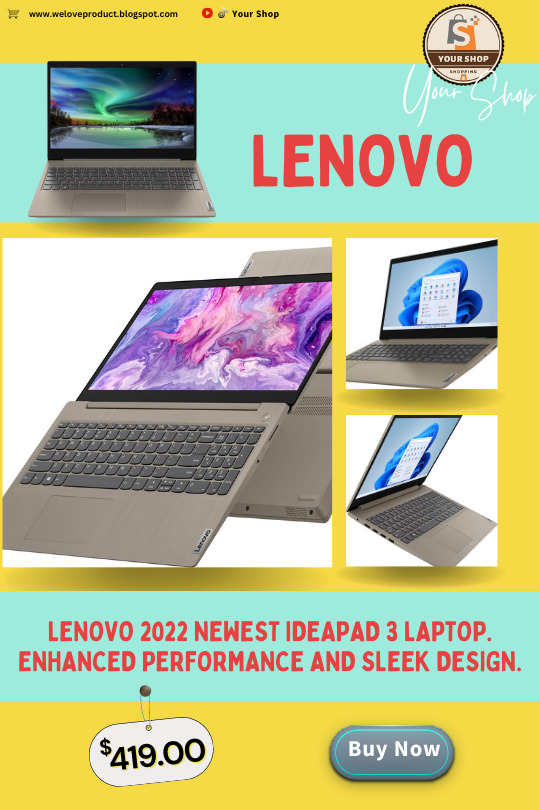
Lenovo 2022 Newest Ideapad 3 Laptop. Enhanced Performance and Sleek Design. Original price : USD 959.00 Now price : USD 419.00 Featured brands | Shipped within 72 hrs. Free shipping | Free returns. Check the Link for more info : https://amzn.to/3qtm2Br
Experience a seamless computing experience with the Lenovo 2022 Newest Ideapad 3 Laptop. This powerful device features a 15.6" HD touchscreen display, offering stunning visuals and intuitive touch controls. Powered by the 11th Gen Intel Core i3-1115G4 Processor, this laptop ensures smooth multitasking and efficient performance for all your daily tasks.
Equipped with 8GB DDR4 RAM, the Lenovo Ideapad 3 provides ample memory for running multiple applications simultaneously, enabling you to work and play without any slowdowns. The 256GB PCIe NVMe SSD offers lightning-fast storage, allowing you to store and access your files with ease.
Stay connected with the HDMI port, which enables you to connect your laptop to external displays for enhanced productivity and entertainment. The built-in webcam ensures clear video conferencing and online communication, while Wi-Fi 5 and Bluetooth provide seamless connectivity options.
2 notes
·
View notes
Text
How I Run/Stream The Sims 3 Without My Computer Blowing Up (Yet)
Hi, I had someone while I was streaming TS3 last night ask about my computer and begged me to post a response.
The main reason why my computer handles TS3 well is because I shopped for a laptop with the sole purpose of running it and TS2 in mind.
I did A LOT of research before buying. I have to give credit to r/SimsPlayer2765. Their responses on this Reddit post provide the foundation of what one should look for in a gaming laptop to run TS3:
https://www.reddit.com/r/Sims3/comments/lsbblo/which_laptop_is_perfect_for_the_sims_3/
SimsPlayer2765 recommends:
"I5 or better processor
8 GB System Memory or better
256GB or better SSDGTX (Nvidia) or Radeon Graphics. or what is sometimes called Dedicated graphics.
Onboard graphics like Intel UHD Graphics may only give you low to med graphics. And will likely not be able to play with all expansions installed."
So which did I buy?
The second laptop recommended:
ASUS TUF Gaming A15 Gaming Laptop
https://www.amazon.com/gp/product/B0865THZCL15.6
144Hz Full HD IPS-Type Display, AMD Ryzen 5 4600H, GeForce GTX 1650, 8GB DDR4, 512GB PCIe SSD
I confess, the aestheic look and price of this laptop are what made it a winner over others. I love just as much as I did when I bought it two years ago, and it was worth the investment. Getting a quality computer is going to make all the difference, and I feel fortunate I was able to do that.
Now that I stream and do video editing, prioritizing upgrading the hard drive and RAM was important. I significantly upgraded my drive space and plan to upgrade my RAM in the near future.
I looked up SimsPlayer2765 to write this and they are still active on Reddit providing tech and software suggestions for quality TS3 gameplay! If you're reading this, I want to thank you for your dedication and sharing your knowledge with us less tech-savvy folk.
Other programs I use to help my game run smoothly:
LazyDuchess Smooth Patch
https://modthesims.info/d/658759/smooth-patch-2-1.html
CC Magic https://modthesims.info/d/461888/cc-magic-custom-content-management-and-game-launcher-updated-07-15-2012-works-with-supernatural.html
4GB Patch (there's debate over if it's helpful, but I've seen improvement since using it) https://ntcore.com/?page_id=371
I recommend exploring the internet for more information, there's likely stuff I missed. I'm really not an expert. 😅
P.S - Don't upgrade to Windows 11 lol
4 notes
·
View notes
Text
I have some extra stuff about this, as this is a good explanation but needs some tweaks on the details. Especially for laptop information; in 2025 most people buy laptops, and most of their post is only applicable to desktops than laptops. So I've added more below, trying to stick with the analogies they had. This is super long. I'm sorry.
Storage
Hard Drives/Solid States
One thing the previous poster missed is why you might want the slower one vs. the faster one. Namely, they're a LOT cheaper for the storage they can hold, and in desktops they have a much higher capacity. Most computer users don't need that type of capacity anymore, so if you specifically don't know you need it you probably don't.
Most hard drives are also physically larger than most SSDs - you can't fit a normal hard drive inside of a laptop, for instance. The ones that can fit inside can only work with older laptops (and aren't very good; they haven't made new ones in years but there is a glut of stock around).
With these you need to worry about RPM, which is how fast its parts move. Higher number the better.
Also, higher number = louder, typically. SSDs are silent.
Solid States and Nvme
Those are both solid state drives - one is SATA and the other is NVMe. Most times in 2025, you'll just see "solid state" storage and it means the latter, especially in laptops. There is also a third type, called eMMC - you'll find this in very cheap laptops (and phones/tablets, coincidentally) and never in desktops. These are very slow, often slower than hard drives even.
---
Memory
As for RAM size, 8GB is usually the minimum bit 16GB is decent for most people.
In the year 2025, I would not buy a computer with 8 GB of RAM (or less) unless if you really need to scrimp and save. Your computer would still work, but it is the equivalent of having a messy desk when opening a web browser requires a freaking drafting table to fit all of the books on it. You can still make it work (by making trips back and forth to grab more books - slowing you down), but for a new computer I wouldn't bother.
Also, many laptops (and some desktops - mostly Macs) have what is called "soldered on RAM" - instead of being labeled "DDR4" or "DDR5", you should see something like "LPDDR4x" or "LPDDR5x". This gives you faster memory, but they can't be upgraded; they are literally stuck on the motherboard.
---
CPUs
Speed is the primary part of the CPU. Usually measured in GHz (billions of things per second). Larger the better.
That last part is not actually true, with a lot of data in here either old or desktop-only, making it a bit misleading. Not the previous poster's fault, this stuff is hella obnoxious and intentionally confusing (and has been for over twenty years now). :(
GHz can really only be compared with other processors of the same brand, type, and generation with the same number of cores. It is effectively worthless as a comparison point unless if you're just comparing options between models of computers (or models of the same generation of CPU if you're building a desktop). It gets especially confusing on laptops, because you have both a base and boost clock and do different things (desktops have this as well, but you're usually not going to have a confusing mix).
Cores. How many different "people" are at the table lower bound is often 4 but can be 6 or 8.
And this one is even worse now. Cores aren't necessarily equal to each other - so an Intel CPU might have ten cores, but only two of them have any power behind them and are outperformed by an AMD CPU with six cores. To use the analogy, you might have ten people in the room but six are teenagers and two of them are literal children - you're probably not doing as much as the room over with six adults.
Somewhere you can probably find some arcane string like "2P+6E+2LP-E" somewhere; that means two P-cores, six E-cores, and two LP-E-cores. What matters for an Intel CPU are the P cores, which will the adults in the room. E-cores are more energy efficient but can't really do all that much performance-wise. LP-E cores are even more energy efficient and can do even less. The E and LP-E cores are technically not even the same generation as the P cores, just for even more added insanity.
AMD has a similar-but-less-annoying comparison with their c-cores, but those just don't have as high speed. They're at least the same generation.
---
CPU Naming Conventions
Yes, this gets its own section because ZOMG this is the worst. I hate marketing so damned much. this is a heck of a lot more complicated than the previous poster mentioned, mostly due to laptops.
Intel is usually i🟥-🟨🟨🟧🟧🟧.
Not anymore, actually. The latest generation is this:
Core (sometimes "Ultra") 🟥 🟨🟧🟧 (often with a letter or three after).
Also, the letters after don't mean a huge amount in the Desktop world (unless if you're looking at miniPCs), but matter a huge amount in the laptop world.
If you see a "U" after, that's an "U"ltrabook CPU. Think low energy consumption but also lower performance. Some CPUs have "UL" as well, just to make my job hell.
If you see a "P" after, that's a "P"erformance CPU. In the most recent generation, this is now "H" for "H"igh Performance. This is your middle-of-the-road CPU.
If you see an "H" after, that's a "H"igh Performance CPU. More energy consumption than P, also more performance. In the newest generation, this is now "HX", because an X is cooler or something?
AMD — specifically Ryzen — has a similar naming scheme. Ryzen 🟥 🟨🟧🟧🟧.
Also not anymore, but only for laptops because AMD is allergic to consistency. I would expect their next generation of desktop CPUs to change conventions as well, because they ran out of numbers.
Their naming convention has changed TWICE since the previous poster's posted convention, and both are in use simultaneously:
Ryzen 🟥 🟦🟧🟨🟧 (potentially with a letter or two after). Yes, they shoved the actual processing generation in the middle of the mess. The blue square is the current year of CPU release minus 2016. So you can find a 7735HS and a 7640HS and, even though the first number is larger, the second CPU is actually newer (and likely more powerful). This is up to last year.
The new version:
Ryzen (words here) (potentially letters here) 🟥 🟨🟧🟧
Basically, the same as what Intel went with. The words there are all marketing and/or AI bull, feel free to ignore that.
Also, like Intel, those random letters matter more for laptops.
If you see a "U" after, that's an "U"ltra low power CPU. Think low energy consumption but also lower performance. Fun fact, Ultrabook is a copyright of Intel, so AMD can't use it.
If you see an "H" or an "HS" after, that's a "H"igh Performance. This is your middle-of-the-road CPU. I honestly have no idea what the "S" stands for, but they're used for lower power consumption. In the latest naming convention, this just doesn't have any letters here. Thanks, AMD.
If you see an "HX" after, that's a "H"igh e"X"treme performance CPU. Yeah, they also use the "X" for cool. Again, higher performance but higher power draw.
---
More CPUs!
There is also another type of CPU now - ARM-based ones. You'll primarily find these in phones, tablets, Macs, and some specific Windows laptops. Two major brands for computers - Apple and Qualcomm.
At the moment, just... avoid Qualcomm in a laptop. They're more of an experiment at the moment, and explaining them would make this post twice as long.
For Apple, they have a pretty easy naming convention:
Apple M🟨 Word
Yellow square is generation (at the moment of posting, M1-M4) and there is often a word after that generation - "Max", "Pro", or "Ultra". Unlike everyone else, they use this simple convention for both laptops and desktops (and some iPads). For once, good job marketing.
---
GPUs
AMD's flagship is Radeon. Numbering scheme is 🟨🟧00. Same as above for GeForce.
Yet-again, AMD likes changing naming conventions. Numbering scheme is now 🟨0🟧0 like nVidia, starting with the most recent graphics card as of this reply.
---
Power and Laptops
One thing to note on GPUs (and CPUs) on laptops though - it is utter hell to compare them, where two laptops with the identical CPU and GPU might perform wildly different. This is because of power limits.
Basically, laptops (and other small form factor desktops like miniPCs) can be smol beans. You can only put so much power into said bean before it cooks itself from heat, so you have power limitations where certain components can only draw so much power. Laptops will literally bake themselves to death otherwise; if you are old enough to remember the X360's red ring of death, that's exactly this problem.
So, laptop manufacturers will configure a CPU and GPU to only produce so much heat before slowing down... and they like to not bother advertising how much power that is. So your Yummy Biscuts 12345 14" laptop probably performs worse than your Yummy Biscuts 12345 16" laptop, as larger = generally better for cooling. The 16" one probably eats more power though.
VRAM. Video RAM. Like normal RAM but for the GPU. Basically the desks that all the toddlers share. Not as important. Some GPUs with lower RAM work better than those with higher RAM. Check reviews first.
Let me give a better analogy here, as this can be super important for a gaming PC.
Video RAM is a lot like system RAM, only instead of a desk I'm going to say it is a sheet of paper for an artist. If you specialize in smaller bits of art, you don't really need a big sheet of paper... but if you want to draw big things, you definitely need a bigger sheet of paper.
Video RAM is really where games throw their lovely textures and pictures for displaying on that giant sheet of paper we call a monitor. The higher the resolution you run your game at (usually the same as your monitor), the more video RAM you need.
If you're looking at playing a really high end game at 4k resolution, you probably need a lot of video RAM; more than 8 GB potentially, which rules out a lot of GPUs.
If you're running at 1080p instead, you don't need as much video RAM. Unused video RAM doesn't really do anything for you, so going with a faster GPU with less video RAM is probably fine.
Most graphics cards have 6 or 8 GB of RAM from nVidia and 8 to 16 GB of RAM from AMD.
Power Supply Unit (PSU) just supplies enough power.
Something not mentioned is the efficiency of the power supply. If you're buying computer parts, you'll likely see some rating slapped on the side that says "80+" and some type of metal next to it. This is the efficiency rating. The higher the efficiency, the less power is wasted when powering your computer... sorta. It gets a bit in the weeds here, but generally it goes Null (no 80+ rating at all, almost always a fire hazard now) < "White" (80+ but no metal mentioned - usually older) < Bronze < Silver < Gold < Platinum < Titanium.
Power supplies are vital for building your own desktop, and pretty much ignored by everyone else. If you are building your own, just search for a PSU Tier List online, go for something rated at least a B-, and you'll be fine.
why is shopping for computer shit so difficult like what the hell is 40 cunt thread chip 3000 processor with 32 florps of borps and a z12 yummy biscuits graphics drive 400102XXDRZ like ok um will it run my programmes
64K notes
·
View notes
Text
💻 Jumper 16-Inch 2-in-1 Laptop Review: Surprisingly Capable for Its Price (Here’s My Honest Take)

Alright, let’s talk about this Jumper 16-inch laptop. I wasn’t expecting much when I ordered it—just needed something affordable for light work, casual browsing, and maybe the occasional Netflix binge. But after using it daily for a few weeks, I can honestly say... I’m pleasantly surprised.
🧩 First Impressions: Sleek, Lightweight & Surprisingly Premium
Pulling it out of the box, it looked way nicer than I expected at this price point. It’s got this clean, matte finish that doesn’t collect fingerprints easily (thank goodness), and it feels solid in hand—definitely not cheap or flimsy. At 16 inches, I thought it might feel bulky, but nope—it’s actually pretty slim and easy to carry around.
Now, the 360-degree hinge? Absolute game-changer. I’ve used it as a laptop for work, flipped it into tablet mode for reading, and even propped it in tent mode to binge-watch my favorite shows. Super versatile, and that IPS touchscreen is bright, crisp, and responsive.
<< Click Here Buy The Product -70% Discount >>
About this item
Flexible 2 in 1 Design: Transform your experience with a versatile 2 in 1 laptop that effortlessly shifts between four modes: laptop, stand, tablet, and tent. Enjoy the freedom of a 360° rotating touchscreen laptop for every occasion
User-Friendly Features: Press FN + Spacebar to activate the backlit keyboard, making it easier to type in low-light conditions. The laptop also features a fingerprint reader on the side, ensuring secure, fast login and added protection for your data
Expandable Memory and Storage: This convertible laptop comes with 16GB DDR4 RAM, plus an additional expandable slot supporting up to 16GB. It has 128GB eMMC storage and a 512GB SSD, which can be upgraded to a massive 2TB, meeting all your storage needs
Powerful Performance: This laptop is powered by an Celeron N5095 processor, offering speeds from 2.0GHz to 2.9GHz. It features a quad-core, four-thread architecture for smooth multitasking and includes a bottom fan to ensure efficient cooling during use
Stunning Touchscreen Display: Featuring a 16-inch IPS display with a sharp 1920x1200 resolution, this foldable laptop provides an immersive viewing experience. Ten-point touch functionality enhances usability for browsing and entertainment
Product information
Additional details
Color Gray
Hard-Drive Size 640 GB
Operating System Windows 11 Home
Other Special Features of the Product Fingerprint Reader, 360 Degree Flip, 1 Year Office 365, Dual Memory Card Slots, Backlit Keyboard
Graphics Description Integrated
Graphics Coprocessor Intel UHD Graphics
Hard Disk Description SSD, Emmc
Item Weight 5.1 Pounds
Video Processor Intel
Specific Uses For Product Entertainment, Student, Business
Webcam Capability Yes
Graphics Card Ram 16 GB
Form Factor Convertible
Hard Disk Interface Solid State
Voltage 12 Volts (DC)
Camera Description Front
Front Photo Sensor Resolution 2 MP
Graphics Ram Type DDR4 SDRAM
Item Dimensions L x W x Thickness 14.37"L x 9.6"W x 0.78"Th
Optical Storage Device NO
Number of Drivers 8
Screen Bezel Thickness Standard
<< Click Here Buy The Product -70% Discount >>
Processor
Processor Series Celeron
Processor Speed 2 GHz
Processor Count 4
Processor Brand Intel
CPU Model Number N5095
CPU Model Speed Maximum 2.9 GHz
Item details
Brand jumper
Model Name J1
Model Year 2025
Model Number J1
Built-In Media 1* Charger, 1* User Manual, 1* Touchscreen Laptop
Manufacturer jumper
UPC 798044430142
Customer Reviews 4.8 4.8 out of 5 stars (52) 4.8 out of 5 stars
ASIN B0F9L1KB94
Item Height 0.78 inches
Warranty Description 1 year
Display
Screen Size 16 Inches
Resolution 1080p
Native Resolution 1920 x 1200 pixels
Display Type LED
Display Resolution Maximum 1920x1200 Pixels
Display Technology LED
Has Color Screen Yes
Memory
RAM Memory Installed 16 GB
Memory Slots Available 2
RAM Memory Technology DDR4
Ram Memory Maximum Size 32 GB
RAM Type DDR4 SDRAM
RAM Memory Slot Total Count 2
Battery
Battery Cell Type Lithium Polymer
Battery Life 8 Hours
Lithium-Battery Energy Content 53.2 Watt Hours
Ports & Slots
Total USb Ports 3
Number of Ports 8
Total Number of HDMI Ports 1
Available M2 Slot Count 1
Connectivity
Connectivity Technology Bluetooth, Wi-Fi, USB, HDMI
Wireless Technology Bluetooth, Wi-Fi
Wireless Compability 5 GHz Radio Frequency, 2.4 GHz Radio Frequency
Bluetooth Version 4.0
Bluetooth support? Yes
Wi-Fi Generation Wi-Fi 6
Input Devices
Human-Interface Input Touchscreen, Touch Pad
Keyboard Description Backlit
Keyboard Layout QWERTY
Control Method Touch
Touchpad Feature Touchscreen, Clickpad, Multi-touch
Audio
Audio Output Type Headphones, Speakers
Audio Recording Yes
Warranty & Support
Amazon.com Return Policy:You may return any new computer purchased from Amazon.com that is "dead on arrival," arrives in damaged condition, or is still in unopened boxes, for a full refund within 30 days of purchase. Amazon.com reserves the right to test "dead on arrival" returns and impose a customer fee equal to 15 percent of the product sales price if the customer misrepresents the condition of the product. Any returned computer that is damaged through customer misuse, is missing parts, or is in unsellable condition due to customer tampering will result in the customer being charged a higher restocking fee based on the condition of the product. Amazon.com will not accept returns of any desktop or notebook computer more than 30 days after you receive the shipment. New, used, and refurbished products purchased from Marketplace vendors are subject to the returns policy of the individual vendor. Product Warranty: For warranty information about this product, please click here
🧠 Who This Laptop Is For (and Who It’s Not)
Perfect for:
Students juggling assignments, Zoom, and YouTube.
Professionals who want a portable, reliable secondary device.
Casual users who want touchscreen flexibility without breaking the bank.
Not ideal for:
Gamers (unless your idea of gaming is Solitaire 😅)
Creators doing heavy video rendering or animation.
People expecting MacBook-level build quality.
⚠️ A Few Quirks You Should Know
The screen, while sharp and colorful, isn’t super bright outdoors.
Build quality feels solid, but you’ll notice it’s plastic if you’re coming from a metal chassis device.
No Thunderbolt or fancy ports—just the basics (USB-C, USB-A, HDMI).
🧾 Final Verdict: Worth It?
If you’re on a budget but still want a device that feels premium, works smoothly, and covers all your daily needs—this is it. The Jumper 16-inch 2-in-1 won’t compete with a MacBook or Surface Pro, but it also won’t empty your wallet.
For under -70% $399.99, you get: ✅ A bright 16" touchscreen ✅ 640GB of storage ✅ 16GB RAM ✅ Backlit keyboard + fingerprint login ✅ Windows 11 + Office 365 for a year
That’s a pretty sweet deal.
Would I buy it again? Honestly... yeah. It’s been reliable, surprisingly powerful for what I need, and just plain fun to use. If you’re okay with a few compromises, it might be one of the best budget convertibles out there.
<< Click Here Buy The Product -70% Discount >>
#laptop#2-in-1 laptop#jumper 16#jumper laptop review#jumper laptop#jumper 16 inch laptop review#jumper#jumper 16 inch laptop#jumper 16 laptop#jumper 16 review#jumper 16 2-in-1 laptop#jumper laptop 13.3 inch#jumper 16 inch convertible laptop#jumper 2-in-1 laptop#2-in-1 laptop review#sgin laptop review#laptop review#jumper 16 inch laptop 16gb ram 512gb ssd review#jumper ezbook 3 pro#jumper j1 2 in 1 laptop review 2025#jumper ezbook x1 review
0 notes
Text
DJ Controllers vs Turntables: A Practical Breakdown for 2025
In 2025, DJ controllers and turntables both offer powerful paths for performance—but which one fits your creative style best? Explore the key differences, benefits, and user experiences in this insightful breakdown.
The Beat Debate: DJ Controllers vs Turntables
Music technology evolves day by day, but one decision is a staple of DJing culture: DJ controllers vs turntables. Whether the output is digital files or vinyl records, the choice influences not just how a DJ plays—but how they interface with sound, crowd, and art. Amidst a universe of infinite plugins and innovative equipment, this debate is more important than ever.
The strengths and weaknesses of each configuration must be understood. Not only for professionals, but for newcomers to the DJ world with heart and intent.
From Analog Origins to Digital Dominance
Prior to the advent of laptops and USB drives, DJing was about two turntables and a mixer. Originating in block parties and underground clubs, this analog equipment became legendary. In real-time, DJs would scratch vinyl records, creating loops, breaks, and scratches—making turntables instruments unto themselves.
But as digital music exploded during the early 2000s, manufacturers brought in controllers: small, USB-driven units combining decks, jog wheels, and mixers in one package. With software such as Serato and Rekordbox, DJs were able to reach gigantic libraries without stacks of records—opening the door to an era of mobility and modular performance.
Flash forward to 2025, and the two systems have come of age. Vinyl aficionados still swear by tactile response and analog sound, and tech-savvy artists appreciate controllers for their adaptability and convenience.
Performance & Workflow: What Each Setup Is Like to Use

DJ Controllers: Efficient Power and Mobility
New DJ controllers are compact, lightweight, and very powerful. Built to connect directly with DJ software, they enable users to navigate tracks, activate hot cues, control FX, and beat-match with accuracy.
Key benefits are:
•Smooth integration with digital libraries and streaming platforms
•Single-unit design that minimizes setup time
•Sync functionality that enables easy transitions, particularly for beginners
•FX banks and performance pads that can be tailored to individual style
These systems are particularly desirable in small spaces, dorm rooms, or gigging on the go. Since most controllers natively support both DDR5 and DDR4 memory systems through their software platforms, customers enjoy quick loading and zero lag—even when working with large libraries of tracks.
Turntables: Tactile Tradition and Analog Soul
Even in an age of digital supremacy, turntables continue to be an emblem of craftsmanship. From Technics SL-1200s to contemporary analog hybrids, they provide hands-on control some say digital equipment can't completely match.
What they offer:
•True scratching and actual vinyl tactile response
•Direct pitch control and tempo manipulation without reliance on software
•Greater sense of connection with the physical process of mixing
•Modular upgradability, where mixers, samplers, and FX units can be taken out and replaced
While requiring more space and maintenance, turntables reward users with unbridled sonic texture and expressive control. For genres such as hip-hop, house, and dubstep—where beat juggling or scratching is intrinsic—analogue oftentimes emerges victorious.
Creative Applications: Expression Through Gear
Both configurations unleash varying modes of musical imagination. DJ controllers are designed for remix-dominant performances, due to their looping functions, FX banks, and software synchronization. They're well suited for styles that require rapid cue switching, sample layering, or mashups.
Turntables are superior in the areas of genre authenticity and live remixing. With DVS (digital vinyl systems), they can intermix analog and digital workflows, allowing DJs to play digital tracks on actual vinyl—maintaining feel while increasing flexibility.
From layering acapellas to creating transitions, cutting between styles, every system produces a unique creative fingerprint.
Longevity, Maintenance & Investment
Turntables are durable—but need maintenance. Styluses will eventually degrade, vinyls get scratched, and dust is the enemy. But they can play for decades when cared for, with resale value and analog character intact.
Controllers, though less maintenance-intensive, may become obsolete with software upgrades released or ports switched. To be fair, firmware support and modularity have come a long way. USB-C compatibility, MIDI mapping, and firmware upgrades extending lifespan into well over the previous generations are now standard on most 2025 models.
Having an informed audio retailer work with you guarantees that the equipment you select aligns with your performance objectives, software of choice, and future endeavors.
Choosing the Best DJ Setup for Beginners and Beyond
If you're wondering how to choose between DJ controllers and turntables, the answer comes down to your goals, space, and workflow preferences. For beginners, DJ controllers often offer a smoother learning curve and portability. But for those drawn to the tactile feel of vinyl and manual mixing, turntables provide a hands-on path to mastery.

Some DJs even opt for hybrid configurations—pairing turntables with a DVS-capable mixer and a digital controller for added effects or looping. In 2025, staying flexible is part of building a future-ready rig.

Final Beat: Where DJing Is Headed
As technology erodes the distinction between analog and digital, the essence of DJing hasn't changed: creating energy, emotion, and experience via sound. Controllers and turntables provide distinct means of accomplishing that.
New to DJing or fine-tuning an experienced rig, today's DJs are more empowered than ever. Getting familiar with various equipment, trying new performance techniques, and keeping curiosity alive will always result in improved sets—and more profound artistic expression.If you want to take it to the next level, experiment with new software integrations, workshops, or a word with gear gurus at local pro audio stores. The deeper you get, the more your setup becomes you.
#dj#professional audio equipment#audiogears#audio shops#dj controller#turntables#pro audio shop#pro audio equipment#dj equipments
1 note
·
View note
Text
Building a pc from scratch is basically lego for grownups, but with more swearing and higher stakes.
I built a system from scratch years and years ago, like, mid-oughts? Ish? And it hasn't actually changed all that much despite the end result being staggeringly exponentially faster.
I watched a lot of videos in preparation, hyperfixating on the process for about a month before picking and ordering the parts. Prices are/have been coming down drastically from the pandemic/crypto gpu shortages, and there are some fancy new games out that I want to play.
Because I'd done all that work, when I found out my kid's partner needed to upgrade, I shopped her parts too. To upgrade a system that already has an operating system, SSD, case and plenty of cooling is about a grand, for an Intel I5-12600k (10 core, I think?), a DDR4 motherboard (Z790 IIRC? Maybe B?), a fancy RGB cooler, and 32 gigs of fancy light up RAM. Would have been cheaper without RGB but she wanted it and could afford it.
For a complete system with OS, new monitor, 3T storage, 64gigs of memory and a $400-ish video card, about 2 grand. That's with the i513600kf (14 cores). I think for me it was a RX 6800 graphics card and for her it was a 6750 xt. Either will be very playable for the games we both like.
I won't say the process is easy. But it's very methodical and there are SO many really good engaging videos explaining how to do it.
I was kind of fixated early on on the idea of needing better than an i5 because my current computer is an i7 and Intel's naming system is a bit arcane. But that's not actually how it works. They've been doing generations for years of the i5, i7 and i9 processors, and which generation is more critical than the 5, 7 or 9. 12th and 13th gen processors are going to be much faster than my 6th gen i7 on my laptop, which has four cores. The i5 13600 has 6 process cores and 8 efficiency cores, and fuck if I know what the difference is but the fact of the matter is that few games are going to use more than that and I'm not doing anything fancy enough to need more process cores, and the clock speed is Very Nice. The 12600 has just as many process cores and fewer efficiency cores, but it's also like, just over half the price. If you pick correctly on Newegg you get a couple games with either processor, and if you get the right AMD gpu, you can get starfield with the gpu. Anyway. The markup for having someone else build a PC these days is very steep. There are a lot of corners getting cut. This is not a process for everyone but it really is rewarding.
4 notes
·
View notes
Text
DRAM Market Size Empowering Data Centric Innovation Across Industries
The DRAM Market Size is undergoing a transformative phase as the demand for high-speed memory solutions accelerates across consumer electronics, data centers, automotive systems, and industrial computing. As data consumption soars and real-time processing becomes essential, DRAM (Dynamic Random-Access Memory) plays a critical role in enabling fast, scalable, and responsive computing environments. According to Market Size Research Future, the global DRAM Market Size is expected to reach a value of USD 191.1 billion by 2030, growing at a CAGR of 10.40% from 2022 to 2030.
Market Size Overview
DRAM is a type of volatile memory that stores data temporarily and enables quick read/write operations. Its architecture makes it a vital component for multitasking and high-speed data processing in devices ranging from smartphones and laptops to servers and autonomous vehicles.
The explosive growth of AI, cloud computing, and 5G infrastructure is reshaping the Market Size landscape, increasing demand for next-generation DRAM technologies such as DDR5, LPDDR5, and HBM (High Bandwidth Memory). Additionally, the semiconductor industry's rapid expansion—fueled by digitization trends and emerging economies—is further propelling DRAM adoption worldwide.
Key Market Size Drivers
1. Proliferation of Consumer Electronics
Smartphones, tablets, gaming consoles, and smart TVs are key drivers of DRAM demand. As these devices integrate more advanced features—such as AI-powered cameras and 4K/8K resolution—they require greater memory bandwidth and faster response times.
2. Data Center Expansion
Hyperscale cloud providers and enterprises are significantly investing in server farms to support big data, AI, and machine learning workloads. These workloads require high-capacity DRAM modules for real-time data analysis and smooth multi-user operation.
3. Adoption in Automotive Systems
Modern vehicles, especially electric and autonomous models, require DRAM for ADAS (Advanced Driver Assistance Systems), infotainment, and connectivity features. The automotive sector is fast becoming a high-growth vertical in the DRAM Market Size.
4. Transition to DDR5 and HBM
The rollout of DDR5 memory—with higher data transfer rates and improved power efficiency—is driving replacement cycles in computing devices. Meanwhile, HBM is becoming essential for graphics cards, AI accelerators, and scientific computing systems.
Market Size Segmentation
By Type:
DDR3
DDR4
DDR5
LPDDR4/5
HBM (High Bandwidth Memory)
By Application:
Consumer Electronics
Computing Devices
Servers and Data Centers
Automotive Electronics
Industrial and Embedded Systems
By End-User:
Individual Consumers
Enterprises
Government and Defense
Automotive OEMs
Telecommunication Providers
Regional Insights
North America
North America commands a substantial Market Size share, led by advanced data center infrastructure, strong semiconductor R&D, and robust demand from the tech and defense sectors. The U.S. is home to major chip designers and cloud service providers.
Asia-Pacific
Asia-Pacific is the largest and fastest-growing DRAM Market Size, with countries like South Korea, China, Taiwan, and Japan dominating production and consumption. South Korean giants like Samsung and SK Hynix are global leaders in DRAM manufacturing.
Europe
The European Market Size is witnessing steady demand from the automotive sector, with German and Nordic countries spearheading innovation in autonomous driving and EV systems that rely on embedded DRAM solutions.
Competitive Landscape
The global DRAM Market Size is highly consolidated, with a few key players dominating global supply. These companies are focused on capacity expansion, R&D in next-gen memory technologies, and strategic alliances to meet surging demand. Major players include:
Samsung Electronics Co., Ltd.
SK Hynix Inc.
Micron Technology Inc.
Nanya Technology Corporation
Winbond Electronics Corporation
Intel Corporation
ADATA Technology Co., Ltd.
These companies continue to innovate across DRAM form factors, manufacturing nodes, and energy-efficient architectures to maintain competitive advantage.
Challenges and Opportunities
Challenges:
Price Volatility: The DRAM Market Size is cyclical and highly sensitive to supply-demand dynamics, which often causes price fluctuations.
Geopolitical Tensions: Trade restrictions and export controls between key nations can disrupt DRAM supply chains.
Manufacturing Complexity: As memory density increases, maintaining high yield and low defect rates becomes more challenging.
Opportunities:
Edge Computing and AI: Growth in AIoT and edge AI devices creates new demand for compact, low-power DRAM.
5G-Enabled Devices: Smartphones and base stations with 5G capabilities require enhanced DRAM performance.
Green Computing: Eco-efficient memory modules are gaining traction as sustainability becomes a priority for OEMs and data centers.
Conclusion
The DRAM Market Size is poised for sustained expansion in the decade ahead, powered by data-driven innovations, AI acceleration, and smart infrastructure. As demand continues to diversify—from mobile and gaming to enterprise and automotive—manufacturers must balance scale, speed, and technological advancement.
With next-generation technologies like DDR5 and HBM on the rise, the industry is on the cusp of a new era where memory performance will be as critical as processing power. Stakeholders that invest in agile R&D, scalable production, and strategic global partnerships will lead in shaping the future of dynamic memory.
Trending Report Highlights
Explore additional high-growth and emerging technology Market Sizes:
Touch Display for Household Appliances Market Size
US Wafer Level Packaging Market Size
Solid State LiDAR Market Size
China E Paper Display Market Size
India E Paper Display Market Size
Germany Facial Recognition Market Size
UK IGBT Market Size
Italy Hardware Security Modules Market Size
Homologation Market Size
Canada Fiber Optic Sensor Market Size
0 notes