#difference between arm and x86
Explore tagged Tumblr posts
Text
#arm architecture#arm processors#arm processor architecture#arm v x86#difference between arm and x86
0 notes
Text
0 notes
Text
Information Systems What is a Network? A network is defined in general as a “interconnected system of things or people”, but in electronics is defined as “a system of interconnected electronic components or circuits” (Princeton WordNet).What are the different types of Networks and how many?There are numerous types of networks. The above definition indicates that an individual desktop computer is a “network” of circuits and components like a hard drive, motherboard, etc. There are also information networks, where information itself is being networked. There are ad hoc networks, made and dropped quickly. There are computer networks, both wired and wireless. There are virtual private networks, which are emulations of LANs usually done over the Internet.What is the difference between wired and wireless network?A wired network is one which is connected together by cables, typically coaxial or Ethernet cables (whether they be 10, 100 or 1000 base-T, parallel or serial, etc.) A wireless network is connected by some kind of wireless transmission, usually a wireless router projecting a certain radio frequency. It is important to note that a wired network can have wireless components, say a wireless computer participating or a wireless printer, while a wireless network can and almost always do have wired components, like a final physical throughput (cable, DSL/phone lines, “satellite” - which is effectively a “wired” network for this discussion, etc.)Which frequency do we use for wireless network?What is fiber optics and how does it work?Light is used to encode information and send “bits” the same way a phone line can. They are sent over cables of tightly bound fibers, usually of a kind of fiber-glass, that act as a waveguide, a “light pipe” the same way a metal pipe can be used to act as a guide for water. Fiber optics are immensely fast because they have speed-of-light transmission.What is the difference between AMD and Intel processor?The maker. AMD and Intel have competed for different parts of the processor market over and over and are in a constant arms race for more clock cycles, more Hertz, etc. Their architecture is almost identical: “The nice thing about being computer enthusiast is that right now both AMD and Intel platforms support a lot of cross compatible hardware. Sure the CPU and motherboards are platform specific, but you can share DDR2 memory, videocards and other peripherals easily enough” (PC Stats). The common consensus is that Intel tends to make more expensive but higher quality cards while AMD more readily courts the discount market, but even this is not always true. Why is Intel more popular than AMD? Better brand promotion, marketing and longer reputation. They also tend to court the higher end of the market, which tends to give better market status.Which one came to the market first?Intel was founded in 1968 and created the x86 lines, the most famous of which is undoubtedly the Pentium. AMD was founded in 1969 and got into the semiconductor and processor business somewhat later than Intel.How many pins do we have in the processor?It varies from configuration to configuration. Some pin counts are in the double digits, some the triples, while the LGA Intel Core i7 has more than a thousand!Why does the manufacturer leave the last pin of the processor blank? Its to make sure that there is only one viable direction to put in the socket. Good computer design always is keyed to one orientation.What is the architecture of a databus?A databus transfers data between computer components, either within or among computers. It is thus the “net” of a network, the junctions. They used to be actual electrical buses, but now is any functionally similar system. They can be parallel, serial, self-repairable, etc. They often give better messaging speed at the cost of needing a network scheduling protocol.Works CitedPC Stats. AMD vs. Intel: What to Get? Which is Better? August 31, 2007.Princeton Wordnet. Network. Princeton. Read the full article
0 notes
Text
Um… you do know that you can turn off the hardware DRM stuff, right? There is an option in System Preferences to disable it. There aren’t any “Apple-only chips” — devs with access to the installer (which Microsoft won’t sell you) have reported that you can install the ARM version of Windows (the version which is on the original Surface, for example) on Apple Silicon Macs, and that it actually runs better than on Microsoft’s own hardware; the reason you-the-consumer can’t do it is because Microsoft is refusing to let anybody buy copies of Windows for ARM; you have to be partnered with them and bound with all kinds of legal restrictions before they’ll let you have access. You can certainly put Linux on ARM Macs if you want, although the drivers aren’t all the way there yet. (Then again, if you want a full set of drivers which work on modern hardware you aren’t using Linux anyway.)
It might be worth quoting the Asahi Linux (a project to make a distro specifically for Apple Silicon Macs) intro:
Will this make Apple Silicon Macs a fully open platform?
No, Apple still controls the boot process and, for example, the firmware that runs on the Secure Enclave Processor. However, no modern device is “fully open” - no usable computer exists today with completely open software and hardware (as much as some companies want to market themselves as such). What ends up changing is where you draw the line between closed parts and open parts. The line on Apple Silicon Macs is when the alternate kernel image is booted, while SEP firmware remains closed - which is quite similar to the line on standard PCs, where the UEFI firmware boots the OS loader, while the ME/PSP firmware remains closed. In fact, mainstream x86 platforms are arguably more intrusive because the proprietary UEFI firmware is allowed to steal the main CPU from the OS at any time via SMM interrupts, which is not the case on Apple Silicon Macs. This has real performance/stability implications; it’s not just a philosophical issue.
(And it’s worth mentioning: regardless of what you may think of Apple, the X86 instruction set’s days are numbered. All modern X86 CPUs — whether they’re from Intel or knockoffs — end up with either massive power usage and heat generation (and also more and more difficulty of manufacture, and increasing amounts of mandatory error-checking because in order to keep up performance the architecture has to be made so small that it is subject to Quantum Weirdness and things like electron tunneling are causing faulty output unless there’s a whole extra layer of microcircuitry to verify results), or else terrible performance. There are no cool-running, fast, modern X86 chips, and sooner or later Moore’s Law will fail outright and there will be a mass industry exodus from their chips. (Which isn’t necessarily the end of the line for manufacturing or sales — the Motorola 68000 series CPUs from the original Mac, the Amiga, and the Sharp X68000 computers are still being made and used today, long after they stopped being used in any manufacturer’s desktop computers. They’re just in different markets, primarily embedded systems, using a streamlined version of the CPU which wasn’t possible to make back when it was new.) Apple isn’t the only one trying to get away from Intel before the emperor is publicly revealed to have no clothes — Microsoft has seen the writing on the wall and is sending ARM workstations to developers (they look like squatter versions of the Mac Mini), while those prebuilt Linux systems from Raspberry Pi use ARM CPUs as well. But apparently nearly all ARM systems use soldered RAM — when last I checked there were only a handful which didn’t, even in the Linux “build your own” world — so unless there’s a major sea change you’re going to have to get used to that.)
If you like to spend as much time doing maintenance and hardware tweaking as you spend actually using the computer, then go ahead, build your Frankenstein’s monster computer which you can continue to upgrade 20 years from now and run the latest version of Linux (which at that time, I’m betting, will still not have a DE that doesn’t require the user to drop into the command line to do really basic things like change the monitor resolution). But you are in a minority of users which is actually smaller than Mac users. The overwhelming majority of computer users — both PC and Mac — actively don’t want to fiddle with hardware, and tend to replace their machines long before they technically become obsolete, and in fact in practice PCs have always had (and continue to have) shorter average lifespans than Macs. (The numbers are a lot closer than they used to be — back around 2000 it was something like 2.5 years for the average PC, 4 years for the average Mac, the last time I saw figures, about a year ago, it was 4.5 years for the average PC, 5 years for the average Mac.) “You’ll still be able to upgrade this in 7 years” is mostly a selling point for the delusionally optimistic — the overwhelming majority of users, regardless of OS, will have replaced the machine outright long before they reach 7 years. Complaining that Apple doesn’t make a machine to cater to your niche — which has significant overlap with “I’m a cheapskate and proud of it” and therefore requires an entirely different approach anyway — is like complaining that Boeing doesn’t sell autogyros.
So: again, an anti-Apple ranter who uses lies and half-truths to justify their biases. Color me surprised.
One thing that I keep seeing whenever I make posts that are critical of macs is folks in the notes going "they make great computers for the money if you just buy used/refurbs - everyone knows not to buy new" and A) no they don't know that, most people go looking for a new computer unless they have already exhausted the new options in their budget and B) no they don't make great computers for the money, and being used doesn't do anything to make them easier to work on or repair or upgrade.
Here's a breakdown of the anti-consumer, anti-repair features recently introduced in macbooks. If you don't want to watch the video, here's how it's summed up:
In the end the Macbook Pro is a laptop with a soldered-on SSD and RAM, a battery secured with glue, not screws, a keyboard held in with rivets, a display and lid angle sensor no third party can replace without apple. But it has modular ports so I guess that’s something. But I don’t think it’s worthy of IFixIt’s four out of ten reparability score because if it breaks you have to face apple’s repair cost; with no repair competition they can charge whatever they like. You either front the cost, or toss the laptop, leaving me wondering “who really owns this computer?”
Apple doesn't make great computers for the money because they are doing everything possible to make sure that you don't actually own your computer, you just lease the hardware from apple and they determine how long it is allowed to function.
The lid angle sensor discussed in this video replaces a much simpler sensor that has been used in laptops for twenty years AND calibrating the sensor after a repair requires access to proprietary apple software that isn't accessible to either users or third party repair shops. There's no reason for this software not to be included as a diagnostic tool on your computer except that Apple doesn't want users working on apple computers. If your screen breaks, or if the fragile cable that is part of the sensor wears down, your only option to fix this computer is to pay apple.
How long does apple plan to support this hardware? What if you pay $3k for a computer today and it breaks in 7 years - will they still calibrate the replacement screen for you or will they tell you it's time for new hardware EVEN THOUGH YOU COULD HAVE ATTAINED FUNCTIONAL HARDWARE THAT WILL WORK IF APPLE'S SOFTWARE TELLS IT TO?
Look at this article talking about "how long" apple supports various types of hardware. It coos over the fact that a 2013 MacBook Air could be getting updates to this day. That's the longest example in this article, and that's *hardware* support, not the life cycle of the operating system. That is dogshit. That is straight-up dogshit.
Apple computers are DRM locked in a way that windows machines only wish they could pull off, and the apple-only chips are a part of that. They want an entirely walled garden so they can entirely control your interactions with the computer that they own and you're just renting.
Even if they made the best hardware in the world that would last a thousand years and gave you flowers on your birthday it wouldn't matter because modern apple computers don't ever actually belong to apple customers, at the end of the day they belong to apple, and that's on purpose.
This is hardware as a service. This is John Deere. This is subscription access to the things you buy, and if it isn't exactly that right at this moment, that is where things have been heading ever since they realized it was possible to exert a control that granular over their users.
With all sympathy to people who are forced to use them, Fuck Apple I Hope That They Fall Into The Ocean And Are Hidden Away From The Honest Light Of The Sun For Their Crimes.
2K notes
·
View notes
Text
Breaking Down the Differences Between AMD and ARM Processors
Introduction
In today's fast-paced technological world, the battle between AMD and ARM processors has been a hot topic of debate among tech enthusiasts and experts. Both companies have made significant advancements in their respective processor technologies, but what sets them apart? In this article, we will delve deep into the intricacies of AMD and ARM processors, exploring their differences, strengths, weaknesses, and innovative technologies.
Breaking Down the Differences Between AMD and ARM Processors What is the difference between AMD and ARM processors?
AMD (Advanced Micro Devices) is a well-known American multinational semiconductor company that primarily focuses on computer processors. On the other hand, ARM (Advanced RISC Machines) is a British semiconductor company that designs architecture for processors used in mobile devices, IoT devices, and other embedded systems.
How do AMD processors compare to the competition?
AMD has been making significant strides in recent years with its Ryzen series of processors. These chips offer excellent performance at competitive prices, giving tough competition to Intel's offerings. AMD processors are known for their multi-core performance and overclocking capabilities, making them a popular choice among gamers and content creators.

What sets AMD apart at GPU performance?
One area where AMD truly shines is in GPU performance. The company's Radeon GPUs are known for their excellent graphics capabilities, making them a preferred choice for gaming enthusiasts. With technologies like RDNA 2 powering their latest GPUs, AMD has managed to close the gap with Nvidia in terms of performance and efficiency.
What are some innovative technologies of AMD?
AMD has been at the forefront of innovation when it comes to processor technologies. From introducing chiplet architecture in their CPUs to implementing Infinity Cache in their GPUs, AMD has continually pushed the boundaries of what is possible in the world of semiconductors. Their commitment to innovation has Check out here helped them stay competitive in an ever-evolving market.
How does AMD collaborate with AI technologies?
AI (Artificial Intelligence) is a rapidly growing field that requires powerful computing capabilities. AMD has been investing heavily in AI technologies, developing solutions that cater to the needs of AI researchers and developers. With platforms like ROCm (Radeon Open Compute) and Instinct accelerators, AMD is positioning itself as a key player in the AI space.
youtube
Exploring the world of ARM processors
ARM processors are based on a different architecture compared to x86 processors like those from Intel or AMD. They are designed to be more power-efficient and are commonly used in mobile devices due to their low power consumption. ARM licenses its technology to other companies who then design their own chips based on ARM's architecture.
How do ARM processors differ from traditional CPUs?
ARM processors use a Reduced Instruction Set Computing (RISC) architecture, which simplifies instructions for faster execution. This design philosophy allows ARM chips to be more power-efficient compared to traditional x86 CPUs. While they may not offer the same raw performance as high-end desktop CPUs, they excel in tasks that require low power consumption.
What advantages do ARM-based devices offer?
Devices powered by

1 note
·
View note
Text
Breaking Down the Differences Between AMD and ARM Processors
Introduction
In today's fast-paced technological world, the battle between AMD and ARM processors has been a hot topic of debate among tech enthusiasts and experts. Both companies have made significant advancements in their respective processor technologies, but what sets them apart? In this article, we will delve deep into the intricacies of AMD and ARM processors, exploring their differences, strengths, weaknesses, and innovative technologies.
youtube
Breaking Down the Differences Between AMD and ARM Processors What is the difference between AMD and ARM processors?
AMD (Advanced Micro Devices) is a well-known American multinational semiconductor company that primarily focuses on computer processors. On the other hand, ARM (Advanced RISC Machines) is a British semiconductor company that designs architecture Additional hints for processors used in mobile devices, IoT devices, and other embedded systems.
How do AMD processors compare to the competition?
AMD has been making significant strides in recent years with its Ryzen series of processors. These chips offer excellent performance at competitive prices, giving tough competition to Intel's offerings. AMD processors are known for their multi-core performance and overclocking capabilities, making them a popular choice among gamers and content creators.
What sets AMD apart at GPU performance?
One area where AMD truly shines is in GPU performance. The company's Radeon GPUs are known for their excellent graphics capabilities, making them a preferred choice for gaming enthusiasts. With technologies like RDNA 2 powering their latest GPUs, AMD has managed to close the gap with Nvidia in terms of performance and efficiency.
What are some innovative technologies of AMD?
AMD has been at the forefront of innovation when it comes to processor technologies. From introducing chiplet architecture in their CPUs to implementing Infinity Cache in their GPUs, AMD has continually pushed the boundaries of what is possible in the world of semiconductors. Their commitment to innovation has helped them stay competitive in an ever-evolving market.
How does AMD collaborate with AI technologies?
AI (Artificial Intelligence) is a rapidly growing field that requires powerful computing capabilities. AMD has been investing heavily in AI technologies, developing solutions that cater to the needs of AI researchers and developers. With platforms like ROCm (Radeon Open Compute) and Instinct accelerators, AMD is positioning itself as a key player in the AI space.
Exploring the world of ARM processors
ARM processors are based on a different architecture compared to x86 processors like those from Intel or AMD. They are designed to be more power-efficient and are commonly used in mobile devices due to their low power consumption. ARM licenses its technology to other companies who then design their own chips based on ARM's architecture.
How do ARM processors differ from traditional CPUs?
ARM processors use a Reduced Instruction Set Computing (RISC) architecture, which simplifies instructions for faster execution. This design philosophy allows ARM chips to be more power-efficient compared to traditional x86 CPUs. While they may not offer the same raw performance as high-end desktop CPUs, they excel in tasks that require low power consumption.
What advantages do ARM-based devices offer?
Devices powered by


1 note
·
View note
Text
Apple releasing it’s first ARM chip based Laptop
Few days ago Apple released its first M1chip laptop lineup, which is a arm based cpu. For years, people have been discussing about whether the ARM chip based laptops would have a better performance than the x86 cpu laptops, and whether it will replace the whole market due to it’s so much better performance.
CPU is the short term for Central Processing Units, which is the brain of a device. A CPU works when it is given specific instructions by the user, which is also called the instruction set. These instructions tell a processor to perform calculations using specific execution units or even moving data between registers and memory. Different types of instructions depending on their complexity require different levels of processors.
X86 is a micro-architecture that intel has created and have been around since 1978. It powers most laptops and computers till today. X86 targets peak elephant over everything else which is the key difference from Arm processors, which aims for better energy efficiency. ARM processor’s advantage over x86 includes that it is much more affordable to create, work faster and multiprocessing feature.
I think that ARM based chips such as Apple’s M1 chip will eventually take over the laptop industries because it is too powerful, more performances and way better battery life. Now it depeds on whether software developers will want to make the switch to support the ARM chip based laptops.
This Article, from the verge, Talks about the new M1 chip by Apple and it’s advantage compared to other CPU and previous versions of chips.
1 note
·
View note
Text
The Nintendo Switch: 2010s
youtube
On March 3, 2017, the Nintendo Switch was released worldwide (excluding India and China) alongside The Legend of Zelda: Breath of the Wild as a launch title31. The system proceeded to sell 41 million units in two and a half years32, bringing with it multiple innovative concepts that brought together the best of handheld and home console gaming, as well as the more recent addition of mobile markets, in the first-ever hybrid console.

Between 2004 and 2017
The Switch was preceded by two other consoles made by Nintendo. One was the Nintendo 3DS (2011), which was a handheld game console and successor to the Nintendo DS. The 3DS was a greatly improved DS (with a similar clamshell design and lower touchscreen) featuring improved graphics, a larger screen and a Circle Pad located above the D-Pad that allowed for analog input and more delicate directional controls33. The console was a moderate success, and was designed as a portable complement to Nintendo’s then home console, the Wii U.

The Wii U was released in 2012 and was intended to serve the home gaming market. Its GamePad controller served as a second screen while the main hardware was connected to a television output, and on certain games could be used entirely separately so the television could be displaying one programme while the GamePad could be playing something completely different34. Parallels can be drawn to the DS, with the GamePad’s use of two different screens on one console and a resistive touchscreen on the bottom, and to its successor the Switch, with its design being visually very similar.
The Wii U would fail as a console, only achieving 13.56 million units sold by 201635 and having the worst sales of any Nintendo console. Despite this setback, the Wii U would sow the seeds for the Switch five years later. Reggie Fils-Aimé, the then-President of Nintendo of America, even considered the Wii U to be a ‘necessary step in order to get to Nintendo Switch’36.
Innovations
When the Switch (codenamed the NX) launched after its 5-year gestation period, the failures of the most recent console were the foremost drivers in creating a system that would take these failures and clarify them so that the mistakes wouldn’t happen again37. With this in mind, new features were added, with the most obvious one being the ability for the Switch to change from Handheld to Tabletop to TV mode.

The ability for the individual controllers (referred to as Joy-Cons) to detach from the unit is how the Handheld, Tabletop and TV modes exist and are the greatest innovations utilised for the Switch. They can be used paired as a single control system, but can also function as two separate controllers when re-oriented to their sides, thus enabling multiplayer functionality with a single system.
Within the Joy-Cons are an accelerometre and a gyroscope, allowing for the use of motion controls in different games, as well as haptic feedback. The technology behind the haptic feedback is very precise, ‘enough for you to feel the difference between one, two and three ice cubes rattling in a glass’38 and utilises Linear Resonant Actuators (LRAs)39 in order to achieve this ‘rumble’ effect (referred to as HD Rumble). Similar technology had not been used before this in any other console, making it a first in the industry.
vimeo
All in all, the system’s main draw was its status as a fully-fledged home console that could be taken out of the home and used as a portable handheld console40. This hybridity is especially of note, as in order to run processing-intensive games like The Witcher 3: Wild Hunt and The Outer Worlds, the system is required to have a CPU that is up to the task while also keeping the unit portable and not decimating battery life. As such, the Switch utilises four ARM Cortex A57 cores as its CPU41. As we have seen in a trend across the Nintendo Game Boy and DS, the CPU is nowhere near as powerful as its competitors the PlayStation PS4 (running two x86-64 quad-core modules for a total of eight cores) and the Microsoft XBox One (running Custom 1.75 GHz AMD 8-core APU (2 quad-core Jaguar modules), but the fact that games previously locked to the home can be taken out and about is a powerful draw to the system.
The innovations present in the Switch have led to a marked change in the handheld gaming industry and to the gaming industry as a whole. No other consoles currently in the market are capable of this hybrid, home-handheld concept. While other companies appear to have wound down production of handheld consoles in favour of focusing on home consoles42, the fact that Nintendo is currently attempting to challenge the mobile gaming market is certainly of note.
The future of handheld gaming is up in the air as the Switch shows no signs of stopping and other companies aside Nintendo appear to have no more interest in handhelds, but with Nintendo’s excellent track record in handheld game consoles, whatever comes next will be the product of pure innovation, creativity and a genuine wish to improve gaming.
Footnotes
31: O'Brien, Lucy. “Zelda Wii U Delayed to 2017, Also Coming to NX.” IGN Southeast Asia, April 27, 2016. https://sea.ign.com/the-legend-of-zelda-hd-wii-u-wii-u/104103/news/zelda-wii-u-delayed-to-2017-also-coming-to-nx.
32: Grubb, Jeff. “Nintendo Switch Sales Surpass 41 Million.” VentureBeat. VentureBeat, November 1, 2019. https://venturebeat.com/2019/10/31/nintendo-switch-sales/.
33: Cangeloso, Sal. “Video: Nintendo 3DS Compared to the DS Lite.” Geek.com, March 24, 2011. https://www.geek.com/games/video-nintendo-3ds-compared-to-the-ds-lite-1331371/.
34: Caoili, Eric. “Nintendo Reveals Wii U's Miiverse, New Hardware Specifics.” Gamasutra Article. Accessed November 13, 2019. https://www.gamasutra.com/view/news/171695/Nintendo_reveals_Wii_Us_Miiverse_new_hardware_specifics.php.
35: “IR Information: Sales Data - Dedicated Video Game Sales Units.” Nintendo Co., Ltd. Accessed November 13, 2019. https://www.nintendo.co.jp/ir/en/finance/hard_soft/index.html.
36: Peckham, Matt. “Nintendo of America President Reggie Fils-Aime On the Switch.” Time. Time, January 15, 2017. https://time.com/4635415/nintendo-switch-online-reggie-fils-amie/.
37: Yurieff, Kaya. “Nintendo Exec: Failed Wii U Is Responsible for Switch's Success.” CNNMoney. Cable News Network. Accessed November 13, 2019. https://money.cnn.com/2017/11/09/technology/nintendo-switch-wii-u/index.html.
38: Van Boom, Daniel. “Nintendo's Joy-Con Controllers Are Insane.” CNET. CNET, January 13, 2017. https://www.cnet.com/news/nintendo-joy-con-switch-controllers-announced/.
39: Porter, Jon. “Meet the Minds behind Nintendo Switch's HD Rumble Tech.” TechRadar. TechRadar, February 7, 2017. https://www.techradar.com/news/meet-the-minds-behind-nintendo-switchs-hd-rumble-tech.
40: Statt, Nick. “Why the Nintendo Switch Is the Most Innovative Game Console in Years.” The Verge. The Verge, December 21, 2017. https://www.theverge.com/2017/12/21/16804406/nintendo-switch-console-business-saved-zelda-mario.
41: Walton, Mark. “Nintendo Switch Uses Nvidia Tegra X1 SoC, Clock Speeds Outed.” Ars Technica, December 20, 2016. https://arstechnica.com/gaming/2016/12/nintendo-switch-nvidia-tegra-x1-specs-speed/.
42: Romano, Sal. “PS Vita Production Ended in Japan.” Gematsu, March 7, 2019. https://gematsu.com/2019/03/ps-vita-production-ended-in-japan.
1 note
·
View note
Text
How To Convert Ape To WAV Linux
APE to WAV,MP2,WAV,OGG, APE, AAC(utilized by iTunes),FLAC(lossless compression),MP4,M4A, MPC(MusePack),AC3,TTA,ofr(OptimFROG),SPX(Speex),Ra(Actual audio), and WavePack. The Audio Converter is an easy and useful instrument that permits you to convert audio information in FLAC, ACC, OGG, MP3, 3GP, AMR formats to uncompressed WAV recordsdata. It might probably also extract audio monitor from video information corresponding to MPEG-4 (.m4v), 3GPP (.3gp) and 3GPP2 (.3g2). The application uses multimedia decoders built in your Android system. The software works on ARM and Intel Atom (x86) platforms. It must also work on gadgets with MIPS chips. With a purpose to convert APE to different standard audio files, I recommend a flexible and powerful AnyMP4 Video Converter. AnyMP4 Video Converter is knowledgeable APE Converter software, which will help convert APE to MP3, FLAC, M4A, AAC, AIFF, WAV, and WMA, and so on. for playback. Enter Codecs: AAC, AC3, AIF, AIFF, ALAW, DTS, FLAC, M4A, M4B, M4R, MP2, MP3, , WAV, WMA, and many others. FLAC, brief for Free Lossless Audio Codec, is a type of lossless audio format, which means it gives the same high quality as the unique audio file. The FLAC audio file takes up much much less house on your laborious drive than the unique audio file but it surely is not compatible with all kinds of units. So the following converters come into being to fix this problem. As might be seen from the diagram, audio-transcoder.com the panel permits you to set the anticipated volume and output format of the audio, and to customize the pattern fee, Bit charge and channels the audio will include. WMA: Home windows Media Audio is Microsoft's personal proprietary format, much like MP3 or AAC. It doesn't actually offer any advantages over the other codecs, and it's also not as well supported. There's little or no purpose to rip your CDs into this format.
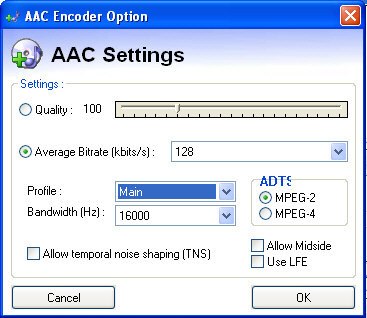
In contrast, MP3 is a standard audio format which employs a form of lossy information compression to make the file smaller. In spite of the truth that it discards audio data and quality to avoid wasting space, MP3 file offers sound high quality that is passable to most individuals like me who don't have golden ears. What's extra, multimedia units help it. Regarding people who do not expect too much higher quality about the music, the conversion between APE and MP3 is a superb selection. Let's see how you can convert APE to MP3 after taking all factors discussed into consideration. OGG doesn't stand for anything. Really, it's not even a compression format. OGG is a multimedia container that may maintain all kinds of compression codecs, but is mostly used to hold Vorbis files — therefore why these audio recordsdata are called Ogg Vorbis information. ➤ Convert to: MP3, AAC, M4A (Apple Lossless), M4R (iPhone Ringtone), FLAC, WAV and extra.
CUERipper is an utility for extracting digital audio from CDs, an open supply different to EAC. It has a lot fewer configuration choices, so is considerably easier to make use of, and is included in CUETools bundle. It helps MusicBrainz and freeDB metadata databases, AccurateRip and CTDB. Audio cutter utility helps you to trim your music recordsdata to remove silence, or unwanted sections. fre:ac is a free audio converter with various popular audio codecs and encoders, additionally it's a CD ripper for Mac OS, you not only can load the FLAC audio recordsdata, can also import MP3, WMA, AAC, and so forth. At the similar time, you may rip your audio CDs to MP3 or WMA information. MediaHuman Audio Converter is a freeware software for Mac OS X and Home windows. It could allow you to to convert your music absolutely free to WMA, MP3, AAC, WAV, FLAC, OGG, AIFF, Apple Lossless format and bunch of others. Free APE to MP3 Converter is very to make use of. Merely add the audio information to convert, choose the goal audio format and high quality profile after which press the "Convert" button. helps id3 tags formp3 files and vorbis tags forogg andflac files. Select and convert audio from audio cd tracks. Robotically seems to be up observe data and ape to wav converter online fast names the converted tracks. MP3 has efficiently carried out a revolution on the earth of music. It is the most well-liked and most widespread digital audio format. Though many assume it is quite modern, its roots return to the 70s. Luckily, we've Bigasoft Audio Converter (the professional APE Converter) which can easily convert APE to MP3, WAV, M4A, WMA, OGG, AAC, AC3, AUD, AIFF, ape to wav converter online fast AU, RA and extra.
1 note
·
View note
Text
Convert CDA To MP3 Audio Files On-line In A Few Seconds!
Freemake Audio Converter converts music information between 50+ audio formats. Scan your system to find out and repair CDA file extension errors. Apart from being a participant and library, altering CDA files to MP3 can be attainable with iTunes. But do not forget that Apple has hidden this Mp3 conversion attribute in iTunes by default on the latest iTunes variations. CDA to MP3 Converter allows changing between a whole lot of audio codecs. Free CDEX can each rip a cd and convert individualwav recordsdata (that's what the music on a cd is in) to mp3. By utilizing Free MP3 to CD Converter&Burner, you may convert MP3 songs to CD inside a couple of steps. It is a program that converts and burns varied audio codecs to CD together with MP3. Different formats supported are ASF, convert cda to mp3 online WMV and WMA information. Burning songs to CD using this tool is straightforward. Select your burning system on the DVD drive drop drown, add the MP3 information you wish to burn and click on Burn". That's how easy this utility works. Not too long ago, an individual despatched us a 44-bytescda file that might not be played, and requested for assist for a method can he convert CDA to MP3. In reality, CDA stands for Compact Disc Audio observe, CDA won't be an audio format. Offering over a hundred file formats and dozens of machine profiles, Audials can convert any video or audio recordsdata in excessive-high quality. Play Each part Prime leisure with the Audials Participant for movies, sequence, reside tv, podcasts, video clips, audiobooks, and radio stations. Wondershare Video Converter Final can convert audio for common audio gamers such as iPod basic, iPod touch, Zune, and every kind of other MP3 players. It could actually also present 300% changing velocity, which is much quicker than another video converter program on the Internet. Video Converter Ultimate additionally converts between in style audio codecs including convert MP3 to AAC, convert WMA to MP3, convert WAV to MP3, convert MP3 to MKA, convert cda To Mp3 Online wma to OGG, convert audio to AAC, M4A, APE, AIFF, and many others. Furthermore, this program allows you to modify audio bitrate, audio channel, sample price and let you select an audio encoder. This information will show you how you can use this audio converter program intimately. Step 4: Insert the audio CD, and then find Rip CD choice on the top. Choose Don't copy proper safety to your music and tick the phrases. Click OKAY to begin the process. The Audio Converter is a straightforward and useful tool that allows you to convert audio recordsdata in FLAC, ACC, OGG, MP3, 3GP, AMR codecs to uncompressed WAV information. It may possibly also extract audio monitor from video files equivalent to MPEG-four (.m4v), 3GPP (.3gp) and 3GPP2 (.3g2). The applying uses multimedia decoders built in your Android system. The instrument works on ARM and Intel Atom (x86) platforms. It should also work on devices with MIPS chips. How one can convert CDA to MP3 on-line with CDA to MP3 Converter ? What is CDA? Standing for Compact Disk Audio, CDA isn't an audio format, however a file extension, which provides accessible info to an audio CD. CDA information do not embrace any exact pulse code modulation (PCM) info nonetheless solely observe length and time in actual fact. That is the reason why your laptop computer prompts you of CDA playback error when you attempt to copy CD tracks into laptop computer after which play them with out CD. Sadly,cda recordsdata is likely to be played solely from a CD-ROM. Your LAPTOP COMPUTER or Mac can't instantly play CDA recordsdata, so you might consider to remodel tracks in CDA to a different audio format for higher saving. MP3, as a typically-used audio format, which uses compression to avoid wasting lots of a lot home. Want to convert CDA to MP3? For higher CDA to MP3 conversion, you may rely on this text and find some environment friendly methods.
Frankly, you may discover issues a lot easier in the event you just integrate the files along with your iTunes library by way of the ALAC format. But, in case you've got different plans, we have found a number of the best apps obtainable, all of which will be downloaded by the app retailer on iTunes. I can not verify this resolution a hundred% because I deleted the original MP3 profile throughout my mad experimentation, however I am able to convert MP4 to Mp3 at whatever bitrate I chose. Subsequent edits to the profile don't seem to trigger issues. And it stays like this for all future use of the MP3 format, till one goes to Tools""Preferences""Reset preferences" which then returns all to defaults and it works, however only at the 128 bit fee. Different codecs like OGG Vorbis and so forth usually are not exhibiting this behaviour, and I don't keep in mind my earlier verson which was 2.0.5., doing this. Use this software to transform MIDI recordsdata to mp3, m4a, and wav audio recordsdata. Additionally it is possible to alter MIDI effects, velocity, pitch, and soundbanks. In case you are logged in you possibly can opt-in to get notified by e-mail as soon as the conversion is finished.Apple followers will admire the option to add converted recordsdata on to iTunes multimedia library. You can even select a specific playlist. The first software program that you need to use is Streaming Audio Recorder That is the most effective MP3 to audio CD converter which you could get as a result of it is user pleasant and offers several features. Aside from CD burning, it also features audio recording, audio changing, ID3 tag modifying, CD ripping etc. Burning audio CD using this instrument will not be a problem with these quite simple steps.Step three: Click on Apply to Recordsdata" choice and then click on on Open" button. Zamzar Professional Tip: Must you want to open WMV information then you should utilize the Microsoft Windows Media Participant. Click on Rip settings. It is a tab at the high of the Home windows Media Player window. Doing so prompts a drop-down menu. Right here get the most effective free CDA to MP3 Converter Tools and learn the way to convert cda to mp3 format. Audio CDs incorporates music in uncompressed form and it is of nice quality. Music on Audio CDs can only be played on Audio CD player and Computer. Whenever you open any Audio CD in Home windows then you will see that the Audio recordsdata have thecda extension.With FreeRIP CD to MP3 Converter, being a freeware is a huge level however it is not for novice users. The interface is kind of difficult and it might take a keen data to find all its options. Additionally, it's a sole CD ripper, no other features out there. Utilizing iTunes however is sensible because you need not set up extra applications. Although, the provision of output codecs are very much limited. Functions are equally restricted since you can solely convert CDA file to MP3 with no enhancing options. Streaming Audio Recorder would possibly require a bit of premium however it's loaded with tons of sensible benefits. It is an all-in-one media device since you can do recording, enhancing, burning, copying, changing, playing, downloading and extra. With this utility, you'd never need one other program for all of your audio desires.
1 note
·
View note
Text
The 360 is much more like current 2022 consoles than the SNES was like the Wii.
Even though the PS3 and 360 (and Wii) were all using PowerPC chips and not x86 yet, their overall architecture was much more like a PC of the time (or of currently for that matter). And with the 8th gen of consoles, specifically the XBOne and PS4, we see the total take over of x86/PC-style architecture.
Nintendo Wii U of course was still PPC, and the Switch moved to the other dominant arch, ARM - but of course ever since the Wii, Nintendo's focus has been on its own niche, not competing with Sony and MS. And while the Switch doesn't too much resemble a PC, it does pretty strongly resemble a phone or tablet.
The "retro" label may be slapped on just due to time passing, but there will always be a big difference between the Atari-PS2 era, and the current era IMO

33K notes
·
View notes
Text
Balenaetcher download linux

#Balenaetcher download linux how to#
#Balenaetcher download linux pdf#
#Balenaetcher download linux install#
As always, start by updating the available packages:.In the main menu, go to Preferences and start “Add / Remove Software”.I will explain with the graphical tool, but if you are confident with the command line, you can skip this part and copy/paste the command I give later on.
#Balenaetcher download linux install#
You can install Raspberry Pi Imager with the graphical tool or in the command line.
#Balenaetcher download linux pdf#
Grab your free PDF file with all the commands you need to know on Raspberry Pi!ĭownload it now Install Raspberry Pi Imager So in some aspects, it may even be easier to use Raspberry Pi Imager instead of Balena Etcher. The download will be done in the background, and the file flashed directly. Raspberry Pi Imager even makes your life easier by giving you a list of systems that work on Raspberry Pi. On Balena Etcher, you need to download the system image first, and then flash it on an SD card (or USB drive). It writes an image file into a storage device that you use to boot computers like the Raspberry Pi. Both are used to install operating systems on an SD card or USB flash drive. There is almost no difference between Balena Etcher and Raspberry Pi Imager. What is the difference between Balena Etcher and Raspberry Pi Imager? It is developed by the Raspberry Pi Foundation, the company behind the Raspberry Pi, and so it works perfectly on Raspberry Pi OS. The best alternative to Balena Etcher on Raspberry Pi is Raspberry Pi Imager. Is there an alternative to Balena Etcher on Raspberry Pi OS?Ī tablet that gives you access to all the Raspberry Pi ports you need, with a simple interface to start programming easily. Note: If you really want to use Balena Etcher on Raspberry Pi, you can install Raspberry Pi OS Bullseye 64-bits and use Pi-Apps to install it.Ģ/ Use the tool to install Balena Etcher:ģ/ Start it from the main menu (under accessories): Most of them lead to non-existent sites, and the last one was even flagged by my antivirus as a dangerous site. But they are obsolete versions from unofficial locations. It’s always better to find software that has been developed especially for the Raspberry Pi architecture.Īs Balena Etcher is an open-source project, you may find some old archives from the guys who compiled it for the Raspberry Pi. The architecture of a computer tells how computer hardware and software interact together. Get all the information on this page if you are interested.Īll installers are for x86 and 圆4 architectures, while the Raspberry Pi is running on ARM. You’ll also do your first project with me, just to make sure you are ready for the next level. I’ll help you use the perfect hardware, plug everything in and install your first system. If you need help getting started on Raspberry Pi, I have an entire course to guide you through your first steps.
#Balenaetcher download linux how to#
I will show you how to do this in this article, but first, let’s see why Etcher doesn’t work. Hopefully, other alternatives like Raspberry Pi Imager can be used to do the same thing.ĭon’t worry, you can absolutely create a bootable SD card without a regular desktop or laptop – using only a Raspberry Pi 4. So, there is no way to install it on a Raspberry Pi. In this article, I will share my experience and the solutions I have found.īalena Etcher is available on all operating systems, but only for 圆4 architectures. They claim it works on all platforms, so I tried on Raspberry Pi OS. It works wonders on Windows, macOS, and Linux. Balena Etcher is still my favorite tool to create new SD cards for Raspberry Pi.

0 notes
Text
Macbook system storage too high

MACBOOK SYSTEM STORAGE TOO HIGH ANDROID
MACBOOK SYSTEM STORAGE TOO HIGH PRO
MACBOOK SYSTEM STORAGE TOO HIGH SOFTWARE
The M1 also gives the MacBook Air something it’s never had before: decent gaming performance. So you can forget about having Instagram running alongside your inbox. Developers can choose to keep their apps out of macOS entirely, something both Google and Facebook have already done. Don't expect to see every iOS app in the Mac App store, though. I mainly used it for some 3DMark benchmark comparisons, but it's a nifty feature to have. Whereas the M1 MacBook Air handles just about every app without a sweat.Īnd thanks to the M1 chip, you can also add iPhone and iPad apps to the list of things you can run on your Mac.
MACBOOK SYSTEM STORAGE TOO HIGH PRO
Here, Apple is leagues ahead of Microsoft, which failed to make Intel emulation work well on the Surface Pro X. In a few cases, running emulated Intel apps felt even faster than using them on Windows PCs. Google's browser significantly lags behind Safari when it comes to loading web pages, but again that's also in line with what I've seen on every recent Mac. Its new Rosetta 2 emulator kicks in to run those older apps, and from my experience it works seamlessly, without any noticeable slowdown or hiccups.Ĭhrome and Slack launch quickly through Rosetta and don't exhibit any of the slowdown I’m used to on Intel Macs. Apple isn't abandoning apps built for Intel's x86, though. It's a major difference under the hood, too, as the M1 is an eight-core chip based on an ARM design, which are typically found in mobile devices.
MACBOOK SYSTEM STORAGE TOO HIGH SOFTWARE
Much like the switch to Intel CPUs, Apple's move to M1 means developers will need to completely rebuild their software to fully utilize the new architecture. And during my testing, I never once encountered the dreaded spinning beachball of death, which I've grown all too used to seeing on my work-issued MacBook Pro from 2017. Again, I felt a very iOS-like sense of smoothness here. There's no hesitation when swapping between apps, and as I mentioned, it wakes up the MacBook Air immediately when you open the lid. You can feel that while merely browsing around the finder and system menus. MacOS Big Sur, the 17th edition of Apple's long-running desktop OS, is also fully optimized for the M1. It's like seeing the web for the first time - one unencumbered by the cruft of increasingly sluggish desktop browsers. Sites load up almost instantly, and scrolling through complex pages feels effortless. Safari, in particular, delivers the best web browsing experience I've ever had on a computer. Running apps natively built for the M1, like Safari and GarageBand, felt just as fast as launching an iPad app. It's shockingly responsive, as if it's awaiting your next command like an over-eager puppy. My first thought while using the M1-powered MacBook Air, surprisingly enough, was that it felt like an iPad Pro. Now the company is basically bringing that same cohesive experience to Macs. But if you want something excessively polished, your best bet is usually Apple.
MACBOOK SYSTEM STORAGE TOO HIGH ANDROID
Sure, Android offers a lot more variety and customization. The harmonious marriage between Apple's own hardware and software has always been the iPhone and iPad's biggest selling point.

0 notes
Text
Architectural software for macs

#Architectural software for macs for mac
#Architectural software for macs pro
#Architectural software for macs software
#Architectural software for macs pro
This year the lineup of M1 chips expanded with two more variations of that same chip – M1 Pro and M1 Max. Last year Apple presented a new version of their Mac chip called Apple Silicon M1 built on an ARM architecture, which is entirely different from the age-old x86 architecture.
#Architectural software for macs software
Does this software support newer Mac versions?.In that case, you might be fine with a 2D solution – it would be far cheaper than most 3D or all-in-one solutions, with the obvious problem of not having a 3D toolkit if you suddenly need it for something. Suppose you primarily specialize in floor plans and various angles on a specific project. The big question here is if you truly need to work in three dimensions for your current job. What dimensions are you planning to work in?Īnother case-specific question and this one is more about the purpose of the solution in the first place.Some of the more advanced CAD solutions might offer all of this in a single solution, and others could be less sophisticated but only capable of working in, let’s say, MEP industry – which is why it’s important to know what type of software you’re looking for from the get-go. The thing is, CAD software is highly customizable and often caters to one specific job or profession – be it architecture, MEP, construction, and so on. This topic mainly applies to CAD software, but it’s also relevant for other types. Is the software you’re looking for industry-specific or not?.In any case, all of this technically falls under the umbrella of architecture software. When it comes to architecture apps for Mac, there are several different choices – you may want a relatively simple 3D design software, or a comprehensive CAD solution, or something in-between these two choices. There are several different questions you can ask yourself to figure out what kind of architecture app you’re looking for. And that is pretty much the main reason why there is a list of best architecture apps for Mac, and not one specific best app for everything at once. While there is quite a lot of variety when it comes to various architecture apps for Mac, there’s no single defined “best” solution due to the sheer amount of potential use cases that architects might need a specific app or software for.
#Architectural software for macs for mac
Variations of architecture applications for Mac Luckily enough, these days have passed already, and now both Windows and Mac devices have their own share of architectural software of different levels, from bare-bones sketching to full-fledged CAD software. It’s fair to say that architecture software has been a Windows-exclusive domain for quite a long time.

0 notes
Text
Imac virtualmachine

#Imac virtualmachine how to
#Imac virtualmachine for mac
#Imac virtualmachine install
#Imac virtualmachine windows 10
#Imac virtualmachine pro
So if you are alright with letting your computer run all night to download the 5GB file then you can go for this The reason why I have included two Google Drive download links for you is that the (One Full) download link has the entire macOS Sierra 10.12 Final file from Apple as one 5GB file. Now I know what you’re thinking, “Which one of the two macOS Sierra 10.12 Final download links should I download from?” If the files are removed, you can comment down below or subscribe to Saint (the fastest way to reach us). 🙂Īll credit goes to Techsviewer for the files.
#Imac virtualmachine install
Here are the links to the downloads that you’ll be needing to install macOS Sierra onto your VirtualBox successfully. Got all of that? Splendid! Once you have got that out of the way, you can now proceed to install macOS Sierra in VirtualBox on Windows 10. The minimum requirements that you are going to need are:
#Imac virtualmachine windows 10
It works like a charm with Sierra, but before you get onto the guide, there are three little requirements that your Windows 10 computer is going to need in order for you to install the macOS onto your computer. VirtualBox is one tiny, powerful dude, and it is capable of installing macOS onto your Windows 10 computer as an app.
#Imac virtualmachine how to
If you instead don’t want to get macOS Sierra and you are looking for the newer version which is macOS High Sierra then you can always follow this guide: How to Install macOS High Sierra in VirtualBox on Windows 10 This guide is using macOS Sierra 10.12 which is the final version. So, if you want to try Apple’s macOS on your Windows 10 too here’s how you can install macOS Sierra Final in VirtualBox on Windows 10. Since then, it took me a while to get used to Apple’s macOS and the way I did it was rather than buying the Mac itself I tried it out on my Windows PC. On M1 Mac, the primary/host OS should be Monterey or Big Sur to use Parallels Desktop 17.I was pretty unsure myself whether I would want to jump onto a Mac ever since I first googled Samurai Jack when I was like 9 years old (don’t ask me why) on my computer which ran on Microsoft’s Windows. You can easily transfer files from Windows to macOS with the drag-and-drop features. It allows you to seamlessly use Windows OS as well as the Windows-exclusive apps such as Office and Internet Explorer on a Mac. Parallels Desktop always stays up to date with the latest operating system. Among them, Parallels Desktop, VMware Fusion, VirtualBox, CrossOver, and Wine rank in the top 5.
#Imac virtualmachine for mac
There is quite a lot of virtualization software for Mac to run Windows. The virtual machine becomes increasingly popular for the advantages of security, reliability, multiple OS, etc. What are the best Windows virtual machines for Mac What's more, you can switch between different OS without a dual boot. And the installed software inside a virtual machine can't interfere with the host operating system. The Bootcamp alternatives virtual machine enables you to run different operating systems on a separate partition. Besides, if you are using an ARM Mac without Boot Camp Assistant, the Windows virtual machine for Mac is in great need. You may want to install certain Windows-only applications or games on the Mac, or you think the default Boot Camp Assistant is inconvenient to use for the dual boot. The reasons are various when a Mac user wants to use a Windows virtual machine. Why do you need a Windows virtual machine for Mac But some virtual machines work to run Windows on M1 Mac. Because the new Apple silicon adopts ARM architecture(so-called ARM Mac), which is totally different from x86.
#Imac virtualmachine pro
However, the Boot Camp Assistant can not be used on Mac with an M1 chip, M1 Max chip, and M1 Pro chip. Thus, it is theoretically possible to run Windows on an Intel Mac.īoot Camp Assistant, the macOS utility, allows you to partition the Intel Mac's hard drive or SSD and install Windows on the new partition, then you can run Windows program on Mac. It means that the macOS and Windows OS spoke the same language - x86 architecture. And Windows also configures its computers with Intel processors. Before Apple made its way to home-grown Apple silicon Mac, it has equipped the Mac series products with Intel chips for nearly 30 years. Then, the Windows virtual machine for Mac can satisfy your needs to run Windows on Mac. But you may find that some applications and games are Windows-exclusive and are not available on the Mac. Both of them deliver brilliant performance and win a large number of consumers. Windows and macOS are two different operating systems. Top Windows Virtual Machines for Mac (Intel & Apple Silicon)

0 notes
Text
Mac os x java 6 jre

#Mac os x java 6 jre how to#
#Mac os x java 6 jre for mac os x#
#Mac os x java 6 jre install#
#Mac os x java 6 jre 64 Bit#
#Mac os x java 6 jre update#
#Mac os x java 6 jre update#
This update enables per-website control of the Java plug-in within Safari 5.1.9 or later.
#Mac os x java 6 jre for mac os x#
So all the credit goes to "unknown":-)Ĭd /System/Library/Frameworks/amework/VersionsĮcho Error: Could not change JDK- version $1 not installed!Įcho Run $BASE without arguments to see a list of installed versions.Įcho You must now enter your Mac OS X password to change the JDK. Java for Mac OS X 10.6 Update 17 delivers improved security, reliability, and compatibility by updating Java SE 6 to 1.6.065. Additionally, MySQL Connector/J 8.0 supports the new X DevAPI for development with MySQL Server 8.0. Download Java (JRE) for Mac - Provides support for running both web and local. 2 ERROR 2003 (HY000): Cant connect to MySQL server on IP (111 Connection refused) I am trying to connect to Server A. Select OS Version: Recommended Windows Download. You can switch back and forth between JDKs as often as you want. Mac Java Jre 6 Download Torrent Whats new in Java for Mac OS X 2017-001: This package is exclusively intended for support of legacy software and installs the same deprecated version of Java 6 included in the 2015-001, 2014-001, and 2013-005 releases.
#Mac os x java 6 jre install#
If you run it without parameters it will show you the JDKs installed. If your Mac running OS X Yosemite needs Java for application compatibility, online banking, or any of the myriad of other reasons, you can manually install one of two versions of Java that are compatible with OS X 10.10, either the latest version of JRE 8, or an older version from Apple which remains compatible with the newest version of OS X. Just create a file like "switchJDK.sh", making it executable (chmod +x switchJDK.sh) and you can switch between your default JDK in seconds. The new license permits certain uses, such as personal use and development use, at no cost - but other uses authorized under prior Oracle JDK licenses may.I have a really nice solution. The new Oracle Technology Network License Agreement for Oracle Java SE is substantially different from prior Oracle JDK licenses. A dialog 'To open this Java application you need to install the legacy Java SE 6 runtime. With snippet 1, The symbol JNICreateJavaVM cant be find in libjvm.dll.
#Mac os x java 6 jre how to#
Java for OS X 2012-006: How to re-enable the Apple-provided Java SE 6 applet plug-in and Web Start functionality (article HT5559, modified ). This update uninstalls the Apple-provided the tool applet plug-in from all web browsers. At About Java for OS X 2012-006 (article HT5493, modified ) Apple gives a related article. The Oracle JDK License has changed for releases starting April 16, 2019. (JRE 1.8.025 is installed to /Library/Internet Plug-Ins/ugin/, no Legacy Java 6 is installed) I tried 2 approaches. Java for OS X includes installation improvements, and supersedes all previous versions of Java for Mac OS X.This package installs the same version of the app included in Java for Mac 2013-005. Azul Zulu Builds of OpenJDK runs on Linux, Windows, macOS & Solaris on X86, Arm. Since the Core 2 Duo, all available Intel Macs are 64-bit capable.
#Mac os x java 6 jre 64 Bit#
Unfortunately, only the 64-bit version of the Java 6 JRE is available for Leopard, so only those with 64 bit Intel processors can run Java 1.6. Thank you for downloading this release of the Java TM Platform, Standard Edition Development Kit (JDK TM).The JDK is a development environment for building applications, applets, and components using the Java programming language. Leopard (OS X 10.5) was the first version of OS X to make the Java 6 (1.6) JRE available, through an update. The goals of Snow Leopard was improved performance. Download OS X Snow Leopard for Mac free.It is now an optional install that you must select. Apple recently changed the way it includes Java in Mac OS, and with Lion, Java is no longer preinstalled. if successful, then it launches my application by calling 'java -cp myapp.jar myapp.myapp' But 'java' references generally 1.5 on the latest version of MAC OS X unless the user goes out of their way to. Many Adobe applications depend on the Oracle Java Runtime Environment (JRE) for some features to work. First, I have an application that confirms if 1.6+ is installed (this is a third party app, and it works, and i have no idea how it does it).

0 notes