#dns ptr query
Explore tagged Tumblr posts
Text
DNS PTR Kaydı Hakkında
DNS PTR Kaydı Hakkında
Merhaba, bu yazımda sizlere DNS PTR kaydı hakkında bilgi vereceğim. PTR (Pointer) kayıtları, IP adreslerini alan adlarına çevirmek için kullanılan DNS (Domain Name System) kayıtlarıdır. PTR kayıtları, IP adresinin bir alan adına çevrilmesine “reverse DNS lookup” denir ve özellikle e-posta sunucuları gibi hizmetlerde kullanılır. PTR kaydı oluşturmak için genellikle alan adı kayıt sağlayıcınıza…

View On WordPress
1 note
·
View note
Text
PowerDNS is a server software written in C++ to provide both recursive and authoritative DNS services. The Recursor DNS does not have any knowledge of domains and consults the authoritative servers to provide answers to questions directed to it while the Authoritative DNS server answers questions on domains it has knowledge about and ignores queries about domains it doesn’t know about. Both products are provided separately but in most cases combined to work seamlessly. PowerDNS was developed in the late 90s and became an open-source tool in 2002. PowerDNS has been deployed throughout the world to become the best DNS server. The rapid growth of PowerDNS is mainly due to the following features offered. It offers very high domain resolution performance. Offers Open Source workhorses: Authoritative Server, dnsdist and Recursor It provides a lot of statistics during its operation which not only helps to determine the scalability of an installation but also spotting problems. Supports innumerable backends ranging from simple zonefiles to relational databases and load balancing/failover algorithms. Has improved security features. To make management of the PowerDNS server easier, a tool known as PowerDNS Admin was introduced. This is a web admin interface that allows one to create and manage DNS zones on the PowerDNS server. It offers the following features: Support Google / Github / Azure / OpenID OAuth User activity logging Multiple domain management Domain templates DynDNS 2 protocol support Support Local DB / SAML / LDAP / Active Directory user authentication Edit IPv6 PTRs using IPv6 addresses directly (no more editing of literal addresses) Full IDN/Punycode support Limited API for manipulating zones and records Dashboard and pdns service statistics Support Two-factor authentication (TOTP) User access management based on domain This guide provides the required steps to run PowerDNS and PowerDNS Admin in Docker Containers. There are other ways to run PowerDNS and PowerDNS Admin such as: Install PowerDNS on CentOS 8 with MariaDB & PowerDNS-Admin Install PowerDNS and PowerDNS-Admin on Ubuntu These methods contain quite a number of steps. Using Docker is the easiest of them all. Step 1 – Prepare your Server Begin by preparing your server for the installation. There are packages required that can be installed as below: ## On RHEL/CentOS/RockyLinux 8 sudo yum update sudo yum install curl vim ## On Debian/Ubuntu sudo apt update && sudo apt upgrade sudo apt install curl vim ## On Fedora sudo dnf update sudo dnf -y install curl vim Disable system resolved service which runs on port 53 and provides network name resolution used to load applications. This port will be used by PowerDNS instead. sudo systemctl stop systemd-resolved sudo systemctl disable systemd-resolved Remove the symbolic link. $ ls -lh /etc/resolv.conf -rw-r--r-- 1 root root 49 Feb 23 04:53 /etc/resolv.conf $ sudo unlink /etc/resolv.conf Now update the resolve conf. echo "nameserver 8.8.8.8" | sudo tee /etc/resolv.conf Step 2 – Install Docker and Docker-Compose on Linux I assume that you already have Docker Engine is installed on your system, otherwise install Docker using the dedicated guide below. How To Install Docker CE on Linux Systems Before you proceed, ensure that your system user is added to the docker group. sudo usermod -aG docker $USER newgrp docker Start and enable Docker. sudo systemctl start docker && sudo systemctl enable docker You may also need Docker-compose installed to be able to run the container using the docker-compose YAML file. Install Docker Compose using the below commands: First, download the script using cURL. curl -s https://api.github.com/repos/docker/compose/releases/latest | grep browser_download_url | grep docker-compose-linux-x86_64 | cut -d '"' -f 4 | wget -qi - Make it executable and move it to your path using the commands:
chmod +x docker-compose-linux-x86_64 sudo mv docker-compose-linux-x86_64 /usr/local/bin/docker-compose Verify the installation. $ docker-compose version Docker Compose version v2.2.3 Step 3 – Create a Persistent Volume for the PowerDNS Container. Create a persistent volume for PowerDNS with the right permissions as below. sudo mkdir /pda-mysql sudo chmod 777 /pda-mysql The above volume will be used to persist the database and configurations. On Rhel-based systems, you need to set SELinux in permissive mode for the Path to be accessible. sudo setenforce 0 sudo sed -i 's/^SELINUX=.*/SELINUX=permissive/g' /etc/selinux/config Step 4 – Run PowerDNS and PowerDNS Admin in Docker Containers There are two options on how to proceed: Directly from Docker Hub Using Docker-Compose Option 1 – From Docker Hub This is so simple since few configurations are required. The PowerDNS Docker image consists of 4 images namely: pdns-mysql – the PowerDNS server configurable with MySQL backend. pdns-recursor– contains completely configurable PowerDNS 4.x recursor pdns-admin-uwsgi – web app, written in Flask, for managing PowerDNS servers pdns-admin-static – fronted (nginx) We will run each of these containers and link them to each other. The Database Container. We will use MariaDB as the database container with the PowerDNS database created as below. docker run --detach --name mariadb \ -e MYSQL_ALLOW_EMPTY_PASSWORD=yes \ -e MYSQL_DATABASE=pdns \ -e MYSQL_USER=pdns \ -e MYSQL_PASSWORD=mypdns \ -v /pda-mysql:/var/lib/mysql \ mariadb:latest The PowerDNS master Container. We will use the PowerDNS server configurable with MySQL backend linked to the database as below. docker run -d -p 53:53 -p 53:53/udp --name pdns-master \ --hostname pdns\ --domainname computingpost.com \ --link mariadb:mysql \ -e PDNS_master=yes \ -e PDNS_api=yes \ -e PDNS_api_key=secret \ -e PDNS_webserver=yes \ -e PDNS_webserver-allow-from=127.0.0.1,10.0.0.0/8,172.0.0.0/8,192.0.0.0/24 \ -e PDNS_webserver_address=0.0.0.0 \ -e PDNS_webserver_password=secret2 \ -e PDNS_version_string=anonymous \ -e PDNS_default_ttl=1500 \ -e PDNS_allow_notify_from=0.0.0.0 \ -e PDNS_allow_axfr_ips=127.0.0.1 \ pschiffe/pdns-mysql Here we allow the API to be accessible from several IP addresses to avoid the error “connection Refused by peer” or error 400 when creating domains. The PowerDNS Admin Container. docker run -d --name pdns-admin-uwsgi \ -p 9494:9494 \ --link mariadb:mysql --link pdns-master:pdns \ pschiffe/pdns-admin-uwsgi The PowerDNS Admin service Container Now expose the service using the pdns-admin-static container to expose the service. docker run -d -p 8080:80 --name pdns-admin-static \ --link pdns-admin-uwsgi:pdns-admin-uwsgi \ pschiffe/pdns-admin-static Now you should have all four containers up and running: $ docker ps CONTAINER ID IMAGE COMMAND CREATED STATUS PORTS NAMES b71e4e3dcdcb pschiffe/pdns-admin-static "/usr/sbin/nginx -g …" 7 seconds ago Up 5 seconds 0.0.0.0:8080->80/tcp, :::8080->80/tcp pdns-admin-static 99332d2b4322 pschiffe/pdns-admin-uwsgi "/docker-entrypoint.…" 2 minutes ago Up 2 minutes 0.0.0.0:9494->9494/tcp, :::9494->9494/tcp pdns-admin-uwsgi 0b2cfb575481 pschiffe/pdns-mysql "/docker-entrypoint.…" 3 minutes ago Up 3 minutes 0.0.0.0:53->53/tcp, 0.0.0.0:53->53/udp, :::53->53/tcp, :::53->53/udp pdns-master f622128deb1d mariadb:latest "docker-entrypoint.s…" 10 minutes ago Up 10 minutes 3306/tcp mariadb At this point, the PowerDNS Admin web UI should be accessible on port 8080 Option 2 – Using Docker-Compose
With this method, all the variables are defined in a docker-compose file. Create the docker-conpose.yml file. vim docker-compose.yml In the file, you need to add the below lines. version: '2' services: db: image: mariadb:latest environment: - MYSQL_ALLOW_EMPTY_PASSWORD=yes - MYSQL_DATABASE=powerdnsadmin - MYSQL_USER=pdns - MYSQL_PASSWORD=mypdns ports: - 3306:3306 restart: always volumes: - /pda-mysql:/var/lib/mysql pdns: #build: pdns image: pschiffe/pdns-mysql hostname: pdns domainname: computingpost.com restart: always depends_on: - db links: - "db:mysql" ports: - "53:53" - "53:53/udp" - "8081:8081" environment: - PDNS_gmysql_host=db - PDNS_gmysql_port=3306 - PDNS_gmysql_user=pdns - PDNS_gmysql_dbname=powerdnsadmin - PDNS_gmysql_password=mypdns - PDNS_master=yes - PDNS_api=yes - PDNS_api_key=secret - PDNSCONF_API_KEY=secret - PDNS_webserver=yes - PDNS_webserver-allow-from=127.0.0.1,10.0.0.0/8,172.0.0.0/8,192.0.0.0/24 - PDNS_webserver_address=0.0.0.0 - PDNS_webserver_password=secret2 - PDNS_version_string=anonymous - PDNS_default_ttl=1500 - PDNS_allow_notify_from=0.0.0.0 - PDNS_allow_axfr_ips=127.0.0.1 web_app: image: ngoduykhanh/powerdns-admin:latest container_name: powerdns_admin ports: - "8080:80" depends_on: - db restart: always links: - db:mysql - pdns:pdns logging: driver: json-file options: max-size: 50m environment: - SQLALCHEMY_DATABASE_URI=mysql://pdns:mypdns@db/powerdnsadmin - GUNICORN_TIMEOUT=60 - GUNICORN_WORKERS=2 - GUNICORN_LOGLEVEL=DEBUG In the above file, we have the below sections: pdns for the DNS server. Remeber to set a PDNS_api_key to be used to connect to the PDNS dashboard. db database for powerDns. It will include tables for domains, zones, etc pdns-mysql DNS server configurable with MySQL database web_app admin web UI for interaction with powerdns Run the container using the command: docker-compose up -d Check if the containers are running: $ docker ps CONTAINER ID IMAGE COMMAND CREATED STATUS PORTS NAMES 7c5761e3d2a2 ngoduykhanh/powerdns-admin:latest "entrypoint.sh gunic…" 10 seconds ago Up 7 seconds (health: starting) 0.0.0.0:8080->80/tcp, :::8080->80/tcp powerdns_admin ebf3ff118c72 pschiffe/pdns-mysql "/docker-entrypoint.…" 10 seconds ago Up 8 seconds 0.0.0.0:53->53/tcp, :::53->53/tcp, 0.0.0.0:8081->8081/tcp, 0.0.0.0:53->53/udp, :::8081->8081/tcp, :::53->53/udp thor-pdns-1 9ede175d6ae0 mariadb:latest "docker-entrypoint.s…" 11 seconds ago Up 9 seconds 0.0.0.0:3306->3306/tcp, :::3306->3306/tcp thor-db-1 Here the PowerDNS service is available on port 8080 Step 5 – Access the PowerDNS Admin Web UI Now you should be able to access the Web UI using the port set i.e http://IP_address:8080 Create a user for PowerDNS. Login using the created user. Now access the dashboard by providing the URL http://pdns:8081/ and API Key in the YAML secret and update Now the error will disappear, proceed to the dashboard. There are no domains at the moment, we need to add new domains. Let’s create a sample by clicking on +New Domain tab. Enter the domain name you want to add, you can as well select the template to use for configuration from the templates list, and submit.
Navigate to the dashboard and you will have your domain added as below. Records can be added to the domain by clicking on it. Set the name of the record, save and apply changes. PowerDNS admin web UI makes it easy to manage the PowerDNS Admin. Here there are many other configurations you can make such as editing the domain templates, removing domains, managing user accounts e.t.c. View the history of activities performed on the server. Step 6 – Secure PowerDNS Web with SSL You can as well issue SSL certificates in order to access the web UI using HTTPS which is more secure. In this guide, we will issue self-signed Certificates using OpenSSL. Ensure openssl is installed before proceeding as below. openssl req -x509 -nodes -days 365 -newkey rsa:2048 -keyout pdnsadmin_ssl.key -out pdnsadmin_ssl.crt Provide the required details to create the certificates. Once created, move them to the /etc/ssl/certs directory. sudo cp pdnsadmin_ssl.crt /etc/ssl/certs/pdnsadmin_ssl.crt sudo mkdir -p /etc/ssl/private/ sudo cp pdnsadmin_ssl.key /etc/ssl/private/pdnsadmin_ssl.key Now install the Nginx web server. ##On RHEL/CentOS/Rocky Linux 8 sudo yum install nginx ##On Debian/Ubuntu sudo apt install nginx Create a PowerDNS admin Nginx conf file. On a Rhel-based system, the conf will be under /etc/nginx/conf.d/ as below sudo vim /etc/nginx/conf.d/pdnsadmin.conf Now add the lines below replacing the server name. server listen 443 ssl http2 default_server; listen [::]:443 ssl http2 default_server; server_name pdnsadmin.computingpost.com; root /usr/share/nginx/html; ssl_certificate /etc/ssl/certs/pdnsadmin_ssl.crt; ssl_certificate_key /etc/ssl/private/pdnsadmin_ssl.key; ssl_protocols TLSv1.2 TLSv1.1 TLSv1; # Load configuration files for the default server block. include /etc/nginx/default.d/*.conf; location / proxy_pass http://localhost:8080/; index index.html index.htm; error_page 404 /404.html; location = /40x.html error_page 500 502 503 504 /50x.html; location = /50x.html Save the file and set the appropriate permissions. # CentOS / RHEL / Fedora sudo chown nginx:nginx /etc/nginx/conf.d/pdnsadmin.conf sudo chmod 755 /etc/nginx/conf.d/pdnsadmin.conf # Debian / Ubuntu sudo chown www-data:www-data /etc/nginx/conf.d/pdnsadmin.conf sudo chmod 755 /etc/nginx/conf.d/pdnsadmin.conf Start and enable Nginx. sudo systemctl start nginx sudo systemctl enable nginx You may need to allow HTTPS through the firewall. sudo firewall-cmd --add-service=http --permanent sudo firewall-cmd --add-service=https --permanent sudo firewall-cmd --reload Now access PowerDNS admin web via HTTPS with the URL https://IP_Address or https://domain_name Conclusion. That marks the end of this guide on how to run PowerDNS and PowerDNS Admin in Docker Containers. I hope this was significant.
0 notes
Text
Version 451
youtube
windows
zip
exe
macOS
app
linux
tar.gz
I had a great week cleaning code and fixing bugs. If you have a big database, it will take a minute to update this week.
all misc this week, most bug fixes
I fixed a critical bug in tag siblings. It was causing some tag siblings to be forgotten, particularly on local tag services, and particularly when a tag had a sibling removed and added (e.g. 'delete A->B, then add A->C') in the same transaction. I will keep working here and will trigger a new sibling reprocess in the future just as 450 did so we can fix more PTR issues.
The new content-based processing tracking had a couple more issues. Some Linux users, in particular, it just broke for, due to a SQLite version issue. I have fixed that, and I have fixed some issues it caused for IPFS. There are new unit tests to make sure this won't happen again.
I fixed an issue with sessions recently not saving thumbnail order correctly!
I fixed issues with some of the new Client API file search parameters not working right!
Big video files should import a bit faster, and will show more status updates as they do their work.
We have had more anti-virus problems in recent weeks. We'd hoped building on github would eliminate them, but it hasn't completely. A user helped me trace one issue to the Windows installer. We have 'corrected' it (believe it or not, it was removing the 'open help' checkbox on the final page of the install wizard, and yes the reasons for why this was causing problems are ridiculous), so with luck there will be fewer problems. Thank you for the reports, and let me know if you have more trouble!
full list
stupid anti-virus thing:
we have had several more anti-virus false positives just recently. we discovered that at least one testbed used by these companies was testing the 'open html help' checkbox in the installer, which then launched Edge on the testbed, and then launched the Windows Update process for Edge and Skype, which was somehow interacting with UAC and thus considered suspicious activity owned by the hydrus installer process, lmao. thereafter, it seems the installer exe's DNS requests were somehow being cross-connected with the client.exe scan as that was identified as connected with the installer. taking that checkbox out as a test produced a much cleaner scan. there is a limit to how much of this nonsense I will accomodate, but this week we are trying a release without that 'open help' link in the installer, let's see how it goes
semi-related, I brushed up the install path message in the installer and clarified help->help will open the help in the first-start welcome popup message
.
misc:
I fixed a critical bug in tag sibling storage when a 'bad' tag's mapping is removed (e.g. 'delete A->B') and added ('add A->C') in the same transaction, and in a heap of fun other situations besides, that mostly resulted in the newly added sibling being forgotten. the bug was worse when this was on a local tag service via the manage siblings dialog. this problem is likely the cause of some of our weird sibling issues on clients that processed certain repository updates extremely quickly. I will keep investigating here for more issues and trigger another sibling reset for everyone in the future
the 'show some random pairs' button on the duplicates page is nicer--the 'did not find any pairs' notification is a popup rather than an annoying error dialog, and when there is nothing found, it also clears the page of thumbs. it also tries to guess if you are at the end of the current search, and if so, it will not do an auto re-fetch and will clear the page without producing the popup message
fixed a bug that meant file order was not being saved correctly in sessions! sorry for the trouble!
import of videos is now a little faster as the ffmpeg call to check resolution and duration is now retained to check for presence of an audio channel
when files are imported, the status messages are now much more granular. large and CPU-heavy files should move noticeably from hash generation to filetype calculation to metadata to actual file copying
fixed a database query bug in the new processing progress tracking code that was affecting some (perhaps older) versions of sqlite
when you trash/untrash/etc... a file in the media viewer, the top hover text now updates to show the file location change
fixed a typo bug in the new content type tracking that broke ipfs pinning yet again, sorry for the trouble! (issue #955)
I fleshed out my database pending and num_pending tests significantly. now all uploadable content types are tested, so ipfs should not break at the _db_ level again
the page tab menu now clumps the 'close x pages' into a dynamic submenu when there are several options and excludes duplicates (e.g. 'close others' and 'close to the left' when you right-click the rightmost page)
the page tab menu also puts the 'move' actions under a submenu
the page tab menu now has 'select' submenu for navigating home/left/right/end like the shortcuts
fixed some repository content type checking problems: showing petition pages when the user has moderation privileges on a repository, permission check when fetching number of petitions, and permissions check when uploading files
fixed a typo in the 'running in wine' html that made the whole document big and bold
across the program, a 'year' for most date calculations like 'system:time imported: more than a year ago' is now 365 days (up from 12 x 30-day months). these will likely be calendar calculated correctly in future, but for now we'll just stick with simple but just a bit more accurate
fixed a bug in mpv loop-seek when the system lags for a moment just when the user closes the media viewer and the video loops back to start
.
client api:
expanded my testing system to handle more 'read' database parameter testing, and added some unit tests for the new client api file search code
fixed the 'file_sort_asc' in the new client api file search call. it was a stupid untested typo, thank you for the reports (issue #959)
fixed 'file_service_name' and 'tag_service_name' when they are GET parameters in the client api
I fleshed out the file search sort help to say what ascending/descending means for each file sort type
.
boring database cleanup:
to cut down on redundant spam, the new query planner profile mode only plans each unique query text once per run of the mode
also fixed an issue in the query planner with multiple-row queries with an empty list argument
refactored the tag sibling and parent database storage and lookup code out to separate db modules
untangled and optimised a couple of sibling/parent lookup chain regeneration calls
moved more sibling and parent responsibility to the new modules, clearing some inline hardcoding out of the main class
cleaned up a bunch of sibling, parent, and display code generally, and improved communication between these modules, particularly in regards to update interactions and display sync
the similar files data tables are migrated to more appropriate locations. previously, they were all in client.caches.db, now the phash definition and file mapping tables are in master, and the similar files search record is now in main
next week
I've managed to catch up on some critical issues, and some IRL stuff also eased up, so I have some breathing room. I want to put some more time into multiple local file services, which has been delayed, likely some way to search over previously deleted files.
0 notes
Text
Primary Dns Server Address

Scroll up the information in the window to the 'DNS Servers' item on the left side. To the right you will see your computer's primary DNS server address as well as its secondary one (if your.
Optimum DNS Servers. Primary DNS: 167.206.112.138. Secondary DNS: 167.206.7.4.
According to this link and the Windows Server 2008 R2 Best Practices Analyzer, the loopback address should be in the list, but never as the primary DNS server. In certain situations like a topology change, this could break replication and cause a server to be 'on an island' as far as replication is concerned.
Primary And Secondary Dns Server Address
What Is My Dns Server
You may see a DNS server referred to by other names, such as a name server or nameserver, and a domain name system server. The Purpose of DNS Servers It's easier to remember a domain or hostname like lifewire.com than it is to remember the site's IP address numbers 151.101.2.114.
Nslookup (name server lookup) is a command-line tool that is used to diagnose and validate DNS servers and records, and to find name resolution problems in the DNS subsystem. The nslookup tool was originally developed as a part of the BIND package and ported to Windows by Microsoft. Nslookup is currently a built-in tool in all supported versions of Windows.


How to Use Nslookup to Check DNS Records?
Using the nslookup utility, you can determine the IP address of any server by its DNS name, perform the reverse DNS lookup, and get information about the various DNS records for a specific domain name.
When running, Nslookup sends queries to the DNS server that is specified in your network connection settings. This address is considered the default (preferred) DNS server. My phone ip. The user can specify the address of any other available DNS server. As a result, all subsequent DNS requests will be sent to it.
You can view or change your preferred and alternative DNS server IP addresses in the network connection properties.
Or you can get your DNS server setting from the CLI prompt using the ipconfig command:
You can use the nslookup tool in interactive or non-interactive mode.
To run a DNS query using nslookup tool in non-interactive mode, open a Command prompt, and run the command:
In this example, we requested the IP address of theitbros.com domain. The nslookup utility queries the DNS server (it is specified in the Server line) and it returned that this name matches the IP address 37.1.214.145 (A and AAAA records are shown by default).
This response indicates that your DNS server is available, works properly, and processes requests for resolving DNS names.
If you received such an answer:
Server: dns1.contoso.com
Address: хх.хх.хх.хх
*** dns1.contoso.com can’t find theitbros.com: Non-existent domain
This means that no entries were found for this domain name on the DNS server.
If your DNS server is unavailable or not responding, you will receive a DNS request timed out error.
In this case, check if you have specified the correct DNS server address and whether there is a problem with the network connection from the IS provider.
Plugin de autotune para fl studio 20. GSnap – (Windows) GSnap gives you the ability to control the notes that it snaps to through MIDI. Antares Auto-Tune Pro (Paid) Auto-Tune is the original pitch correction software. It’s so popular that. Download Auto Tune 8 For Fl Studio 20 Free Download; Download Auto Tune 8 For Fl Studio 2015; Auto-Tune Pro is the most complete and advanced edition of Auto-Tune. It includes Auto Mode, for real-time correction and effects, Graph Mode, for detailed pitch and time editing, and the Auto-Key plug.
READ ALSOFixing DNS Server Not Responding Error on Windows 10
The Non-authoritative answer means that the DNS server that executed the request is not the owner of the theitbros.com zone (there are no records about this domain in its database) and to perform name resolution a recursive query to another DNS server was used.
You can enable and disable the recursive nslookup mode using the commands (by default, recursive DNS queries are enabled):
You can access an authoritative DNS server by specifying its address directly in the parameters of the nslookup utility. For example, to resolve a name on the authoritative DNS server (that contains this domain) use the command:
When you run nslookup without parameters, the utility switches to the interactive mode. In this mode, you can execute various commands. A complete list of available internal commands of the nslookup utility can be displayed by typing a question.

Tip. Note that nslookup commands are case sensitive.
To close the interactive nslookup session, type exit and press Enter.
To find the DNS servers that are responsible for a specific domain (Name Server authoritative servers), run the following commands:
You can perform reverse lookups (get DNS name by IP address). Just type the IP address in the nslookup interactive prompt and press Enter.
Using Nslookup to Get Different DNS Record Types
The default nslookup resource records type is A and AAAA, but you can use different types of resource records:
A
ANY
CNAME
GID
HINFO:
MB
MG
MINF
MR
MX
NS
PTR
SOA
TXT
UID
UINFO
WKS
You can set specific record types to lookup using the nslookup parameter:
For example, to list all mail servers configured for a specific domain (MX, Mail eXchange records), run the command:
Non-authoritative answer:
theitbros.com MX preference = 10, mail exchanger = mail.theitbros.com
theitbros.com MX preference = 20, mail exchanger = mail.theitbros.com
mail.theitbros.com internet address = 37.1.214.145
mail.theitbros.com internet address = 37.1.214.145
As you can see, this domain has 2 MX records with priorities 10 and 20 (the lower the number, the higher the priority of the MX address). If you don’t see MX records, they probably just aren’t configured for that domain.
READ ALSOHow to Configure DHCP Conflict Resolution?
To list all DNS records in the domain zone, run the command:
Non-authoritative answer:
theitbros.com internet address = 37.1.214.145
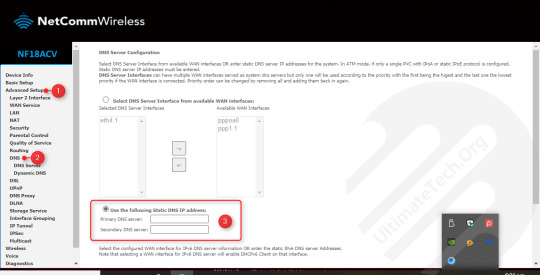
theitbros.com nameserver = ns2.theitbros.com
theitbros.com nameserver = ns1.theitbros.com
theitbros.com MX preference = 10, mail exchanger = mail.theitbros.com
theitbros.com MX preference = 20, mail exchanger = mail.theitbros.com
ns2.theitbros.com internet address = 74.80.224.189
ns1.theitbros.com internet address = 37.1.214.145
mail.theitbros.com internet address = 37.1.214.145
mail.theitbros.com internet address = 37.1.214.145
To get the SOA record (Start of Authority – start DNS zone record, which contains information about the domain zone, its administrator’s address, serial number, etc.), use the option -type=soa:
theitbros.com
primary name server = pdns1.registrar-servers.com
responsible mail addr = hostmaster.registrar-servers.com
serial = 1601449549
refresh = 43200 (12 hours)
retry = 3600 (1 hour)
expire = 604800 (7 days)
default TTL = 3601 (1 hour 1 sec)
pdns1.registrar-servers.com internet address = 156.154.130.200
pdns1.registrar-servers.com AAAA IPv6 address = 2610:a1:1022::200
primary name server;
responsible mail addr — domain administrator email address ([email protected]). Since the @ symbol in the zone description has its own meaning, it is replaced by a dot in this field);
serial — the serial number of the zone file, used to record changes. The following format is usually used: YYYYMMDDHH;
refresh — the period of time (in seconds) after which the secondary DNS server will send a request to the primary one to check if the serial number has changed;
retry — specifies the interval for reconnecting to the primary DNS server if for some reason it was unable to respond to the request;
expire — specifies how long the DNS cache is kept by the secondary DNS server, after which it will be considered expired;
default TTL — “Time to Live” seconds. Refers to how long your DNS settings must be cached before they are automatically refreshed.
If you want to list the TXT records of a domain (for example, when viewing SPF settings), run the command:
The debug option allows you to get additional information contained in the headers of client DNS requests and server responses (lifetime, flags, record types, etc.):
You can view the current values for all specified nslookup options with the command:
READ ALSOTo Sign in Remotely, You Need the Right to Sign in Through Remote Desktop Service
> set all
Default Server: ns1.theitbros.com
Address: 192.168.1.11
Set options:
nodebug
defname
search
recurse
nod2
novc
noignoretc
port=53
type=A+AAAA
class=IN
timeout=2
retry=1
root=A.ROOT-SERVERS.NET.
domain=xxx
MSxfr
IXFRversion=1
srchlist=xxx
By default, DNS servers listen on UDP port 53, but you can specify a different port number if necessary using the -port option:
or interactively:
You can change the interval to wait for a response from the DNS server. This is usually necessary on slow or unstable network links. By default, if no response comes within 5 seconds, the request is repeated, increasing the waiting time by two times. But you can manually set this value in seconds using the -timeout option:
So, in this article, we covered the basics of working with the nslookup command on Windows.
If the directory is removed from IIS, but remains in AD, you must first remove the directory from AD using the Remove-XXXVirtualDirectory cmdlet (where XXX is the name of the directory: ECP, OWA, etc.).
If the directory is still in IIS but is not present in the Active Directory configuration, you must remove it from the IIS configuration. To do this, we need the Metabase Explorer tool from the IIS 6 Resource Kit (requires Net Framework 3.5 Feature).
Launch IIS Metabase Explorer, go to Exchange > LM > W3SVC > 1 > ROOT. Delete the directory you want by right-clicking on it and choosing Delete.
Restart IIS:
Now attempt to create the virtual directory again using the New-EcpVirtualDirectory, New-OwaVirtualDirectory, or New-WebApplication cmdlets
AuthorRecent Posts
Primary And Secondary Dns Server Address
Cyril KardashevskyI enjoy technology and developing websites. Since 2012 I'm running a few of my own websites, and share useful content on gadgets, PC administration and website promotion.

Latest posts by Cyril Kardashevsky (see all)
How to Truncate SQL Server Transaction Logs? - May 6, 2021What to Do if Outlook Cannot Connect to Gmail Account? - May 5, 2021How to Check Active Directory Replication? - May 1, 2021=' font-size:14px=''>='font-size:14px>
What Is My Dns Server
FacebookTwitterWhatsAppTelegramLinkedInEmail =' tzss-text=''>='tzss-button>=tzss-share-item>=tzss-share-buttons-list>

0 notes
Text
300+ TOP DNS Objective Questions and Answers
DNS Multiple Choice Questions :-
1) What is the name of the file, where we define our parent domain, or domain above us (in Linux Ubuntu)? A. /etc/bind/named B. /etc/bind/named.conf C. /etc/bind/named.conf.local D. /etc/bind/named.conf.options 2) What is the setting to tell the secondary DNS, that there was a change in primary DNS that has to be updated? A. serial B. refresh C. retry D. expiry 3) What is the name of the file, where we define our domain (in Linux Ubuntu)? A. /etc/bind/named B. /etc/bind/named.conf C. /etc/bind/named.conf.local D. /etc/bind/named.conf.options 4) What is the setting to tell the secondary DNS, WHEN to contact and update configuration files in primary DNS? A. serial B. refresh C. retry D. expiry 5) How many domains in http://www.google.com? A. 1 B. 2 C. 3 D. 4 6) What is the name of DNS client configuration file? A. /etc/resolv B. /etc/hostname C. /etc/resolv.conf D. /etc/hostname.conf 7) What is the name of configuration file that could resolve host names to IP Address locally? A. /etc/host B. /etc/hosts C. /etc/host.conf D. /etc/hostname 8) What is the host name part of http://www.google.com? A. http B. www C. google D. com 9) What is the keyword used to define a domain alias? A. CNAME B. NS C. MX D. PTR 10) What is the keyword used to define a Mail Server? A. CNAME B. NS C. MX D. PTR

DNS MCQs 11. What is the basic function of the nslookup program? A. To probe the DNS database for various types of information B. To look up only IP addresses in the DNS database C. To look up only domain names in the DNS database D. To look up only SOA records from a company’s database 12. What file does the nslookup program use to locate a name server? A. The /etc/named.boot file B. The /var/log/messages file C. The /etc/hosts file D. The /etc/resolv.conf file 13. Besides the name server process, what are the other parts of the BIND package? A. The /etc/named.boot file B. The /etc/hosts file C. The name server data files D. The /etc/resolv.conf file 14. What is the function of the directory directive in the name server configuration file? A. To declare the server as an authoritative server for a zone B. To establish the origin domain and name of the root cache file C. To establish an initial path for later file references D. To declare the server as a secondary server for a zone 15. For what purpose is the BIND root cache file used? A. To serve as a zone file for the loopback address B. To provide zone files for authoritative servers C. To serve as a configuration file for the name server D. To prime the name server with the root server’s addresses 16. What command would you use to direct nslookup to use a server other than the one specified in /etc/resolv.conf? A. ls B. server C. set type D. set server 17. What command would you use to direct nslookup to extract the SOA and HINFO records? A. ls B. server C. set type D. extract 18. How can PNRP names be protected from spoofing or poisoning? A. with digital signatures B. in perimeter networks C. Pointer (PTR) records D. in a highly-secure environment 19. What is the most common record type in DNS? A. name records B. reverse lookup C. Host (A) records D. dnscmd.exe 20. In what format are IPv6 addresses usually displayed? A. canonical name (CNAME) B. Host (A) records C. the Mail exchanger (MX) record D. in hexidecimal format 21. What is used to control DNS data replication scope? A. in a highly-secure environment B. application directory partitions C. in the Start of Authority (SOA) record D. the Mail exchanger (MX) record 22. How is a loopback address specified in IPv6? A. cache.dns B. 128 bits C. DHCP D. ::1 23. How are the bits in an IPv6 address organized? A. canonical name (CNAME) B. name records C. reverse lookup D. into 8 16-bit groups 24. What allows PNRP to support service naming? A. the process that DNS uses to remove records that have become stale B. creating an alternate record or alias for an existing record C. the fact that a PNRP name includes potential payloads such as service function D. a referral system that performs lookups based on data known by other systems 25. What are the 3 types of IPv6 addresses? A. link-local, site-local, and global unicast B. in the Start of Authority (SOA) record C. dynamic, read-write, and read-only D. older applications that are unable to use FQDN's DNS objective type questions with answers 26. What is an alias record used for? A. when you have a large number of single-name clients to support B. creating an alternate record or alias for an existing record C. a routable internal address (similar to the 192.168 address space) D. in an unsecured location facing the internet 27. What are the 3 strategies for updating DNS servers? A. a unique, internet-usable IP address B. in a highly-secure environment C. dynamic, read-write, and read-only D. the Mail exchanger (MX) record 28. The DNS Client service itself communicates with DNS servers, and ________ the results that it receives. A. CPU cache B. Computer data Storage C. Operating system D. Cache 29. Microsoft's DNS server can be administered using either a graphical user interface, the "DNS Management Console", or a ________, the dnscmd utility. A. Unix B. Command-line interface C. Windows PowerShell D. Command-line interpreter 30. ________ and various versions of Unix have a generalized name resolver layer. A. Linux distribution B. Linux adoption C. Desktop Linux D. Live USB 31. Prior to ________ and Microsoft Windows 2000 Service Pack 3, the most common problem encountered with Microsoft's DNS server was cache pollution. A. Windows XP B. Windows Vista C. Windows Server 2008 D. Windows Server 2003 32. DNS data can be stored either in master files (also known as zone files) or in the ________ database itself. A. Microsoft Windows B. Internet Explorer C. DirectX D. Active Directory 32. Microsoft DNS is the name given to the implementation of domain name system services provided in ________ operating systems. A. Internet Information Services B. Microsoft Windows C. Internet Explorer D. DirectX 33. Also the support of ________ is implemented using a different technique from that of BIND 9, further driving even more incompatibles between the two products. A. Open Shortest Path First B. IPv6 C. IPsec D. IPv4 34. The Domain Name System support in Microsoft Windows NT, and thus its derivatives ________, Windows XP, and Windows Server 2003, comprises two clients and a server. A. Internet Explorer B. Windows 2000 C. Windows Server 2008 D. Windows Vista 35. As of ________, it was the fourth most popular DNS server (counting BIND version 9 separately from versions 8 and 4) for the publication of DNS data. A. 2006 B. 2007 C. 2004 D. 2003 36. Some machines have a Dynamic DNS client, to perform Dynamic DNS Update transactions, registering the machines' names and ________. A. IP address B. IPv4 C. Classless Inter-Domain Routing D. IPv6 37. DNS is used to resolve host names to IP addresses and find services. A. True B. False 38. DNS is required if you want resources such as Web servers available on the Internet. A. True B. False 39. The most common task a DNS server performs is resolving a host name to an IP address. This is called a forward lookup. A. True B. False Ans:A 40. A reverse lookup allows you to specify an IP address and the DNS server returns the host name that is defined for it. A. True B. False 41. BIND is a version of DNS that runs on UNIX/Linux. A. True B. False 42. When a DNS server resolves a host name to an IP address, what is the process called? A. |forward lookup B. |resolution| C. |reverse lookup|d.|recursive lookup| 43. What DNS record type is responsible for resolving host names to IP addresses? a.|A| c.|NS| b.|MX| d.|SOA| 44. What DNS record type points to a mail server on a domain? A.|A| B.|NS| C.|MX| D.|SOA| 45. What DNS record type holds the IP address of a DNS server with information about the domain? a.|CNAME| b.|NS| c.|MX| d.|SOA| 46. What is the part of the DNS namespace for which a DNS server is responsible? a.|zone| b.|SOA| c.|PTR| d.|DHCP| 47. When monitoring a DNS server, which type of test sends a query to other name servers for resolution? A. Simple query B. Recursive query C. Forward lookup query D. Iterative query 48. Which of the following DC resource record types would you look for if trying to troubleshoot workstations not being able to log on to a domain? A. A B. CNAME C. SRV D. MX 49. Under which of the following circumstances could you use Windows 98 clients in a dynamic update situation? A. When the Only Secure Updates option is enabled on the DNS server. B. When the Allow Dynamic Updates? option is set to Yes on the DNS server. C. When the Enable Updates For DNS Clients That Do Not Support Dynamic Updates option is enabled on the DHCP server. D. Legacy clients cannot be supported by dynamic update. 50. Which of the following elements is required to successfully install and configure DNS? A. DHCP B. Static IP address C. Active Directory D. Windows 2000 clients DNS Questions and answers pdf Download Read the full article
0 notes
Photo

Free DNS Records Finder | SEO Ninja Softwares
What is DNS?
DNS stands for Domain Name System. DNS (Domain Name System) is the largest database of information about every website on the internet. Domain Name System translates domain names into IP addresses. Domain names are easier to remember, but the internet is based on IP addresses. Every website has an IP address that is its internet location.
What are DNS records? How does it work?
To resolve names/network resources in any environment you need a DNS system to process it. When someone visits a web site, a request is sent to the DNS server and then forwarded to the web server provided by a web hosting company, which contain the data contained on the site. Various strings of letters are used as commands that dictate the actions of the DNS server, and these strings of commands are called DNS syntax. Some DNS records syntax that are commonly used in nearly all DNS record configurations are A, AAAA, CNAME, MX, PTR, NS, SOA, SRV and TXT.
About Find DNS records Tool
This tool will list DNS records for a domain in priority order. The DNS lookup is done directly against the domain's authoritative name server, so changes to DNS Records should show up instantly. By default, the DNS lookup tool will return an IP address if you give it a name (e.g. www.example.com)
Why using DNS Records Tool?
The DNS records tool helps to diagnose problems with a domain’s name servers. If the normal lookup of a domain isn’t working, it can help to find the cause.
This advanced tool lets you choose the DNS server to query and the type of records to request. If the regular tool doesn’t return a result, using the advanced tool with a different server may work better. It also lets you check if different servers are reporting consistent and up-to-date information.
Check Free DNS Records Finder From website seoninjasoftwares.com If you are looking for top SEO Companies in America then SEO Ninja Softwares is the best company for you.
#dns lookup#domain lookup#reverse dns lookup#dns tools#dns checker#dns#info#record#lookup#seo ninja softwares#finder#seo#free
0 notes
Text
Windows Admin Center Preview 1903 released

Windows Admin Center Preview 1903 released. Extension notifications To help make extension discovery and update easier, we’ve added the following features: Notification will appear when you connect to a server/cluster and there is an extension available that supports the hardware manufacturer and model. Information for implementing this in the extension package will be provided to our extension developer partners and you will start seeing these notifications as partners update their extensions in the future. In the next release, we plan to provide an option to turn off these notifications if the user chooses. Notification will appear if you open a tool/extension and an update for the extension is available to install. (Known issue: In desktop mode, the notification will tell you to contact your gateway admin to install the update, and this will be fixed in an upcoming release.) New tool – Active Directory After installing the Active Directory extension from the extension feed, the tool will appear when you connect to a server that is a domain controller. In this version of the tool, you can: View domain details such as DNS root, forest, and domain mode Create users, configure basic user properties, and group memberships Create groups and manage membership Search for users, computers, and groups (search limited to 10 of each type in this release) View details pane for users, computers, and groups Enable/disable, and remove user or computer objects Reset user passwords Configure resource-based constrained delegation on a computer object. New tool – DNS After installing from the extension feed, the DNS tool will appear when your server is configured as a DNS server. In this version of the DNS tool, you can: View details of DNS Forward Lookup zones, Reverse Lookup zones and DNS records Create Forward Lookup zones in different types (primary, secondary and stub), configure Forward lookup zone properties like master servers, dynamic update, zone file location, etc. Create Host (A or AAAA), CNAME or MX type of DNS records, configure DNS records properties such as FQDN, TTL, etc. Create IPV4 and IPV6 Reverse Lookup zones in different types (primary, secondary and stub), configure reverse lookup zone properties like Network ID, zone file name and location, Master Servers, etc. Create PTR, CNAME type of DNS records under reverse lookup zone, configure DNS records properties such as HOST IP Address, FQDN, TTL, etc.
New tool – DHCP
After installing from the extension feed, the DHCP tool will appear when your server is configured as a DHCP server. In this version of the tool, you can: View IPV4 and IPV6 scope details such as IP distribution status, usage of IP addresses, address exclusions and address reservations. Create IPV4 and IPV6 scopes, configure scopes properties such as IP address range, Router, lease duration of DHCP client and Activate/Deactivate IPV4/IPV6 scopes Create address exclusions and configure start and end IP address Create address reservations and configure client MAC address (IPV4), DUID and IAID (IPV6)
Azure Monitor
Our #1 UserVoice request was to enable email notifications from Windows Admin Center. Now, with the added integration with Azure Monitor, you can configure custom email notifications about your server health, using the robust alerting framework of Azure Monitor. With Azure Monitor’s free 5 GB of data per month/customer allowance, you can easily try this out for a server or two without worry of getting charged. Read on to see additional benefits of onboarding servers into Azure Monitor, such as getting a consolidated view of systems performance across the servers in your environment. Set up your server for use with Azure Monitor, coming this week! Note: We are releasing this feature with Windows Admin Center Preview 1903 to Windows Insiders today, however there is a pending API update in Azure that is not rolled out yet. The feature will not be functional end-to-end until the update in Azure is live by the end of the week, March 29th. From the Overview page of a server connection, click the new button “Manage alerts”, or go to Server Settings > Monitoring and alerts. Within this page, onboard your server to Azure Monitor by clicking “Set up” and completing the setup pane. Admin Center takes care of provisioning the Azure Log Analytics workspace, installing the necessary agent, and ensuring the VM insights solution is configured. Once complete, your server will send performance counter data to Azure Monitor, enabling you to view and create email alerts based on this server, from the Azure portal. Create email alerts Once you’ve attached your server to Azure Monitor, you can use the intelligent hyperlinks within the Settings > Monitoring and alerts page to navigate to the Azure Portal. Admin Center automatically enables performance counters to be collected, so you can easily create a new alert by customizing one of many pre-defined queries, or writing your own. Get a consolidated view across multiple servers If you onboard multiple servers to a single Log Analytics workspace within Azure Monitor, you can get a consolidated view of all these servers from the Virtual Machines Insights solution within Azure Monitor. Note that only the Performance and Maps tabs of Virtual Machines Insights for Azure Monitor will work with on-premises servers – the health tab functions only with Azure VMs. To view this in the Azure portal, go to Azure Monitor > Virtual Machines (under Insights), and navigate to the “Performance” or “Maps” tabs. Visualize apps, systems, and services connected to a given server When Admin Center onboards a server into the VM insights solution within Azure Monitor, it also lights up a capability called Service Map. This capability automatically discovers application components and maps the communication between services so that you can easily visualize connections between servers with great detail from the Azure portal. You can find this by going to the Azure portal > Azure Monitor > Virtual Machines (under Insights), and navigating to the “Maps” tab. Note: The visualizations for Virtual Machines Insights for Azure Monitor is currently supported for the following Azure regions only: East US, West Central US, West Europe, and Southeast Asia. You must deploy the Log Analytics workspace in one of these regions to get the additional benefits provided by the Virtual Machines Insights solution described above.
Known issues
Azure Monitor – If you try to set up Azure Monitor and get an error, then Azure has not finished rolling out a required API update. Please try again later; the update in Azure is scheduled to complete by the end of the week, March 29th. Virtual Machine Settings – If you attempt to change a VM setting within a Hyper-Converged or Failover Cluster connection, you will receive an error notification and the setting change will fail. The workaround solution is to connect to the Hyper-V host that the VM resides on as a Server connection and make the VM setting change there. This bug will be fixed in the next release. Network – If you have configured an Azure Network Adapter, the value under Microsoft Azure Virtual Network Gateway Address will be formatted as a hyperlink but leads to an invalid address. Extension update notification – In desktop mode, the notification will tell you to contact your gateway admin to install the update. This bug will be fixed in the next release. Azure Update Management onboarding – If you get an error setting up or using Azure Update Management, this is a known issue which will also be fixed by the Azure API change described in the Azure Monitor section above. If you have already installed the MMA agent, or install the agent using the new integration for Azure Monitor, you will not be able to onboard the server to Azure Update Management through the UI in Windows Admin Center. If Azure Update Management is already configured (whether through Admin Center or another way), you can still onboard the server to the Azure Monitor Virtual Machines Insights solution using the Windows Admin Center UI. Chrome users may see 403 Forbidden response from WAC after upgrading. The workaround is to close *all* open chrome tabs (make sure there are no chrome.exe processes running). After restarting chrome, everything will function normally. We have an error message that makes this clear, but chrome users with multiple windows admin center tabs open during upgrade will not see the message. Read the full article
0 notes
Text
USE DIG FOR FOOTPRINTING

Domain Name Server or we can say Domain Name System is a distributed method that helps humans to remember name of any website. Generally websites are hosted on servers using their IP Address. Humans cannot remember IP Address (numbers) all the time. That’s where DNS helps. DNS make any IP Address into normal text so anyone can remember the address of any website.
DNS acts like an Address book for the internet. If you know any particular address name but don’t know their IP Address you can easily look it up in the address book. DNS works the same way.
For Instance it can be taken if user visits (webimprints.com) in a browser, computer will use DNS to receive the website IP Address which is 23.229.216.201.
DNS RECORD TYPES:-
DNS record types are generally used by DNS editor (Network Admins) who make changes in Domain Name Server.
A – SHOWS HOST IP ADDRESS
MX – SHOWS TO DOMAIN MAIL SERVER
NS – SHOWS HOST NAME SERVER
rDNS – SHOWS REVERSE DNS LOOKUP
VIEW ANY FILE – MOSTLY USED IN BULD DNS LOOKUPS.
PORT NO. – SPECIFYING THE PORT NUMBER.
DNS PATH – SHOWING THE DNS PATH.
IPV4/IPV6 – SHOW IN THE IP ADDRESSES.
SOA- SHOWS THE SOA RECORD.
The above mentioned DNS record types are commonly used to gather information about the website.
NOW THE DIG:-
DIG is used to figure out whether DNS record are configured properly or not.
By default Dig is available for Kali linux.
To start using dig, go to linux terminal. By simply typing dig webimprints.com
Type dig in the Linux Terminal as shown in screen shot below:

In the output screen you can see that webimprints.com showing the IP address using A record.
TO CHECK YOUR DNS SERVER IN LINUX:-
Type cat /etc/resolv.conf.
You can see below the default configured DNS configures

SPECIFYING NAME SERVER:-
After above command type dig @192.168.1.1 webimprints.com

In the above output we can see specified name server. At rooting level there should be some trustworthy name server configured to respond to queries against a domain name.
NS which have been designated by registrar carries zone file for domain. Subdomain are configured in name servers.
SHOWING DOMAIN MAIL SERVERS:-
Type dig @192.168.1.1 webimprints.com MX

In the above screen shot you see webimprints.com mail server. This MX record means that website of webimprints.com is having mail exchange record.
Each MX record have its own preference and the lower numbers have a higher preference. So when mail is sent is uses MX record with the lowest preference, if lowest preference MX record is not reachable than MX record with the next high preference will be used. However if the records have same value MX preference, both MX records will be used simultaneously.
SHOWING REVERSE DNS LOOKUP:-
Type dig –x 23.229.216.201 (IP address)

PTR record allows rDNS query to match IP address to a domain. It works opposite to an A record.
PTR record allows RDNS (Reverse DNS) query, to match IP address to a domain. It works opposite to an A (Address) record. Take for example 2 hosts:
For 172.16.0.1:
Type: PTR
Host: 1
Points to: host1.example.com
For 172.16.0.2:
Type: PTR
Host: 2
Points to: host2.example.com
The PTR records will be shown in Control Panel like this:

HostTypePoint-ToTTL
1.0.16.172.in-addr.arpaPTRhost1.example.com1 Hour
1.0.16.172.in-addr.arpaPTRhost1.example.com1 Hour
After PTR record, always make sure that the hosts mentioned should have A records. In above example, host1.example.com should have A record pointed to 172.16.0.1 and host2.example.com with 172.16.0.2
VIEWING A FILE:-
Type dig –f query.txt +short.

You have to create any file. In that file you can enter any domain name. This command is useful in bulk DNS lookups.
–f is used in reading the file. +short is used to only see the IP addresses.
INDICATE ANY PORT NUMBER:-
Type dig @8.8.8.8 –p 21 webimprints.com

In the above screenshot, you can specify an alternate port. For some reason an external name server is configured for non-standard port.
External name server actually listening to traffic on port (21) specified, and its firewall also need to allow the traffic, otherwise lookup will fail. As you can see the connection time out because 8.8.8.8 is not configured on random port which is 21 as above in screenshot.
DNS TRACING:-
Type dig @8.8.8.8 webimprints.com +trace

In the above screen shot, querying webimprints.com you can see how DNS make its path. First it will go to root name servers, then .com domain.
USING IPV4 OR IPV6:-
Type dig @8.8.8.8 -4 webimprints.com.

In the above screen shot, using the ipv4 query to get the ipv4. If you want to query ipv6 you can -6 instead -4.
If you want to see the ipv6 you have to configure ipv6 network to work correctly.
GETTING THE SOA:-
Type dig @8.8.8.8 webimprints.com SOA.

In the above screen shot, using the query SOA(State of authority) shows simple information about the domain like, how often it is updated, when it was last updated. A zone file can contain only one SOA record.
As per ethical hacking researcher of international institute of cyber security, dig is quite helpful for network administrator in information gathering phase.
0 notes
Text
host Linux Command
host
host [options] name [server]
Description
System administration command. Print information about hosts or zones in DNS. Hosts may be IP addresses or hostnames; host converts IP addresses to hostnames by default and appends the local domain to hosts without a trailing dot. Default servers are determined in /etc/resolv.conf. For more information about hosts and zones, read Chapters 1 and 2 of DNS and BIND (O'Reilly).
Options
-a Same as -t ANY. -c class Search for specified resource record class (IN, CH, CHAOS, HS, HESIOD, or ANY). Default is IN. -d Verbose output. Same as -v. -l List mode. This also performs a zone transfer for the named zone. Same as -t AXFR. -n Perform reverse lookups for IPv6 addresses using IP6.INT domain and "nibble" labels instead of IP6.ARPA and binary labels. -r Do not ask contacted server to query other servers, but require only the information that it has cached. -t type Look for type entries in the resource record. type may be any recognized query type, such as A, AXFR, CNAME, NS, SOA, SIG, or ANY. If name is a hostname, host will look for A records by default. If name is an IPv4 or IPv6 address, it will look for PTR records. -v Verbose. Include all fields from resource record, even time-to-live and class, as well as "additional information" and "authoritative nameservers" (provided by the remote nameserver). -w Never give up on queried server. -C Display SOA records from all authoritative nameservers for the specified zone. -N n Consider names with fewer than n dots in them to be relative. Search for them in the domains listed in the search and domain directives of /etc/resolv.conf. The default is usually 1. -R n Retry query a maximum of n times. The default is 1. -T Use TCP instead of UDP to query nameserver. This is implied in queries that require TCP, such as AXFR requests. -W n Wait a maximum of n seconds for reply.
from Java Tutorials Corner http://ift.tt/2t6575e via IFTTT
0 notes
Text
Click fraud: Wikis
Encyclopedia
From Wikipedia, the free of charge encyclopedia
Click fraud is actually a type of Net crime that happens in pay out per click on-line promoting whenever a particular person, automatic script or laptop software imitates a respectable user of an internet browser clicking on an advert, for your goal of producing a cost for each simply click without having possessing true fascination within the concentrate on of the ad's website link. Click fraud will be the topic of some controversy and increasing litigation as a result of the advertising and marketing networks getting a key beneficiary in the fraud.
Usage of a PC to dedicate this kind of Internet fraud is really a felony in several jurisdictions, for example, as lined by Penal code 502 in California, United states. It is illegal in the Uk beneath the Laptop Misuse Act 1990. There have already been arrests regarding simply click fraud with regard to destructive clicking as a way to deplete a competitor's marketing budget.
Pay for every click advertising and marketing
Pay for each simply click advertising or, PPC marketing, is undoubtedly an arrangement during which website owners (operators of Net sites), performing as publishers, show clickable hyperlinks from advertisers in trade for the cost for each simply click. As this sector progressed, several advertising and marketing networks designed, which acted as middlemen amongst both of these teams (publishers and advertisers). Every time a (thought to be) valid World wide web consumer clicks on an advertisement, the advertiser pays the advertising network, who consequently pays the publisher a share of this funds. This revenue-sharing method is noticed being an incentive for click fraud.
The most important from the advertising networks, Google's AdWords/AdSense and Yahoo! Lookup Advertising, act inside a twin function, because they are also publishers themselves (on their own search engines). In line with critics, this sophisticated connection may possibly produce a conflict of curiosity. For example, Google loses money to undetected click fraud when it pays out for the publisher, nonetheless it helps make more money when it collects charges from your advertiser. Due to the distribute in between what Google collects and what Google pays out, click on fraud straight and invisibly earnings Google. Some have even speculated that Google's barring end users from the Google Analytics program from tracing IP addresses of visitors is immediately related to click on fraud about the Google AdWords community plus a need to keep the real extent of click on fraud from currently being disclosed.
Non-contracting functions
A secondary useful resource of just simply click fraud is non-contracting get-togethers, who're not a part of any pay-per-click settlement.
This kind of fraud is even tougher to legislation enforcement, owing on the truth perpetrators generally can not be sued for breach of offer or billed criminally with fraud.
Samples of non-contracting functions are: Rivals of advertisers: These get-togethers might want to harm a competitor who advertises even though inside the similar market by clicking on their own personal adverts.
The perpetrators never cash flow straight but force the advertiser to pay for for irrelevant clicks, hence weakening or eliminating a source of competitors.
Opponents of publishers: These folks may well desire to body a publisher.
It truly is designed to search such as the publisher is clicking by itself advertisements.
The advertising and marketing and advertising and marketing community could then terminate the connection.
A great deal of publishers count completely on earnings from advertising and will be set far from company by this type of the assault.
Other harmful intent: The same as vandalism, there is certainly an selection of motives for wishing to steer to harm to both an advertiser or maybe a publisher, even by men and women who could don't have anything to attain economically. Motives include political and private vendettas. These situations are frequently the toughest to control, due to the fact it really is challenging to trace down the offender, and when located, there exists slight lawful motion which could be taken from them.
Close friends within the publisher: Sometimes on finding out a publisher income from adverts getting to be clicked, a supporter through the publisher (much like a supporter, household member, or personalized pal) will click on the adverts to help. This may be viewed as patronage. Nonetheless, this may backfire when the publisher (not the buddy) is accused of click on on fraud.
Marketing networks may possibly make an energy to give up fraud by all get-togethers but usually don't know which clicks are genuine. Not like fraud fully commited with all the publisher, it genuinely is difficult to understand who need to pay out out when previous basically click on fraud is found. Publishers resent getting to pay for refunds for one thing that is not their fault. Nonetheless, advertisers are adamant they mustn't ought to shell out for phony clicks.
Company
Simply click fraud is usually as easy as one particular person commencing somewhat Web web page, becoming a publisher of advertisements, and clicking on men and women ads to provide earnings. Typically the amount of clicks in addition to their value is modest which the fraud goes undetected. Publishers could declare that modest portions of the sort of clicking is unquestionably a collision, that's generally the situation.
Considerably larger-scale fraud likewise happens. These engaged in large-scale fraud will often work scripts which simulate a human clicking on commercials in World wide web webpages. Nonetheless, massive figures of clicks showing to return again from only one, or possibly a tiny amount of computer systems, or perhaps a solitary geographic spot, appear massively suspicious about the advertising and marketing and advertising group and advertisers. Clicks coming from your laptop acknowledged to acquire that in the publisher also look for suspicious to individuals seeking ahead to click on fraud. Somebody making an attempt large-scale fraud, by yourself inside of their residence, stands a terrific probability of currently being caught.
One form of fraud that outsmarts detection based on IP designs utilizes present person specific site visitors, turning this into clicks or impressions. This sort of an assault could be disguised from consumers by utilizing 0-size iframes to display screen adverts which could be programmatically recoverd utilizing JavaScript. Additionally it is disguised from advertisers and portals by making sure that is known as "reverse spiders" are supplied making use of a good site web page, whilst human web site website visitors are introduced using a internet site web page that commits click fraud. The utilization of 0-size iframes as well as other strategies involving human guests could even be mixed with all the usage of hyping web site website visitors, exactly where buyers of "Paid to Read" websites are paid out out small portions of cash (normally a portion on the cent) to go to an online internet site and/or click on keywords and phrases and seem for results, typically hundreds or a huge selection of situations each and every functioning working day. Some residence house owners of PTR web sites are associates of PPC engines and will supply a lot of email correspondence advertisements to end users who do lookup, although sending small advertisements to those that don't. They may be carrying out this largely since the expense for each and every click lookup final results is usually the only real genuine income around the web site. This truly is named pressured hunting, a workout that is criticized within the Gets a fee To company.
Arranged prison offense can handle this by possessing a great deal of private computer systems with their really very own Web connections in many geographic places. Generally, scripts are unsuccessful to mimic proper human conduct, so organized prison offense networks use Trojan code to point out the standard person's devices into zombie pcs and use sporadic redirects or DNS cache poisoning to show the oblivious user's steps into measures generating earnings for that scammer. It may be hard for advertisers, marketing networks, and authorities to go right after conditions towards networks of guys and girls distribute near to several nations across the entire world.
Affect fraud is when falsely developed advert impressions have an effect on an advertiser's account. Whilst inside the circumstance of click-through payment dependent auction sorts, the advertiser could be penalized for acquiring an unacceptably lowered click-through for the presented essential phrase. This involves making a number of queries for the look for expression without having clicking inside the advert. These types of commercials are disabled instantly, roping into a competitor's lower-bid advert on the exact same important phrase to hold on, even though quite a few higher bidders (regarding the quite initial site website page inside the lookup advantages) have already been taken out.
Options
Proving just click fraud might be really difficult, provided that it really is difficult to comprehend who's powering a non-public personal computer and what their intentions are. Generally the very best an promoting and advertising and promoting and marketing community can execute will probably be to establish which clicks are almost unquestionably fraudulent and in no way price the account inside the advertiser. Even an amazing provide a whole lot a lot much more advanced signifies of detection are employed, but none is foolproof.
The Tuzhilin Report made as element from your just just just simply click fraud lawsuit settlement, features a substantial and total dialogue of people issues. Specifically, it defines "the Straightforward Difficulty of invalid (fraudulent) clicks":
"There isn't any definition of invalid clicks which might be operationalized."
"An operational definition can't be completely disclosed in your regular fundamental basic community simply because inside of the considerations that unethical consumers will ponder reward of it, which could guidebook to an infinite click fraud. Nevertheless, whether or not or not it is not disclosed, advertisers can't validate or even dispute why they've been billed for specific clicks."
The pay-per-click enterprise is lobbying for tighter legal guidelines with the whole circumstance. A whole lot of hope to possess legal guidelines which might encompass these not specific by contracts.
Several companies are making beneficial choices for merely simply click fraud identification and so are making middleman interactions with promoting and marketing and advertising networks. This type of selections drop into two classes:
Forensic examination of advertisers' net server log specifics.
This analysis inside the advertiser's internet server information specifications an in-depth appear inside the provide and carry out inside the visitors. As sector regular log paperwork are accustomed to your analysis, the information is verifiable by advertising networks. The issue using this certain certain approach could be the reality that it's dependent inside of the honesty throughout the middlemen in figuring out fraud.
Third-party corroboration.
3rd capabilities supply web-based options that might entail placement of single-pixel pictures or Javascript inside the advertiser's web internet sites and very best tagging in the adverts. The consumer could be outfitted producing usage of a cookie. Consumer details is then gathered within a third-party information retailer and developed obtainable for get. The higher choices ensure it really is very simple to stress suspicious clicks, furthermore they display screen the explanations for this kind inside the summary. Nonetheless, the issue using these options is this kind of choices see only part in the web page web site guests out of your total local people. Consequently, they might be substantially significantly much less nearly definitely to discover styles that span several advertisers. Furthermore, for this reason of constrained phase of buddies they get in distinction to middlemen, they could be really or significantly considerably much less intense when judging web page pals for becoming fraud.
Click fraud in academia
The reality is the fact that the various search engines maintain the higher hand in the operational definition of invalid clicks will likely be the target within the route in the conflict of fascination amid advertisers in addition to the middlemen, as explained greater than. This can be guilted inside the Tuzhilin Report as outlined previously mentioned. Relatively, it gave a high-level photograph absent out of your fraud-detection technique and argued which the operational definition away from your seem for motor beneath investigations is "reasonable". Only one intention inside of the report was to safeguard the privateness inside the fraud-detection method of keep the possibility to deal with its general overall performance. This prompted some experts to hold out basic frequent neighborhood examine on how the middlemen can struggle simply merely click on fraud.
0 notes
Link
As explained in the section on DNS, domains can be mapped to IP-addresses using A- and AAAA-records. However, the reverse is also true; an IP-address can be pointed to a domain name. This is accomplished through reverse lookup using PTR (pointer)-records. PTR-records appear slightly different to normal IPs. For example, the IP of example.com would be represented by 10.43.0.192.in-addr.arpa. Just like domain names, this too can be split up into sections (or zones) depending on authoritative responsibility. If you query the root-servers about ‘10.43.0.192.in-addr.arpa’, they will reply with whatever information they have available to them (in this case most likely by pointing you to the ARIN’s servers for the 192.in-addr.arpa-zone). You will then continue downwards, following the path, by querying those servers for information on 0.192.in-addr.arpa (or whatever the next zone is comprised of). Ultimately, you will reach the servers handling the zone file for the full IP, and the PTR will be revealed to you through an authoritative response ( → www.example.com).
0 notes