#dnscrypt-proxy
Explore tagged Tumblr posts
Text
How to add an IP alias to an EC2 instance on Debian/Ubuntu Linux
6 notes
·
View notes
Text
Jamais use Proxy.
Olá, eu sou o Kirey, eu sou experiente em lógica de hacking e cybersegurança, e hoje te dou motivos para não usar Proxy.
Primeiramente, se você busca Segurança, Anonimato e Privacidade você deve focar em VPN, TOR, Bridges e DNSCrypt
O Proxy guarda logs, praticamente TODOS eles guardam logs nos servidores de destino, e isso destrói sua segurança, pois a polícia te procurar podem buscar Fragilidades nesses logs, buscar Padrões e até mesmo analisar o tráfego dos servidores, e podem chantagear os donos desses servidores para que forneçam o seu IP
Usar VPN + TOR garante que todo o tráfego pesquisado circule na Rede TOR, além de ocultar seu IP esse IP vai mudar a cada servidor que for escolhido para Rootear o tráfego, o meu por exemplo está configurado para trocar de IP a cada 5 segundos OU caso o peso da conexão exceda 600KB (dirtyness), e isso é uma Ótima configuração, pois o problema da Segurança está na quantia de dados, rastros que você deixa nesses servidores, e quanto menos rastros você deixar, mais difícil será conectar pontos e achar essas informações, além de levar MUITO tempo para conectar elas
O DNSCrypt é útil principalmente na Surface, porquê como o nome sugere ele criptografa o DNS
O DNS (Domain Name System) é essencial porque é responsável por traduzir os nomes dos sites (ex: google.com) para os endereços IP reais (142.250.190.14)
O problema é que, por padrão o DNS não é criptografado, então o seu provedor de internet (ISP) pode ver e registrar todos os sites que você acessa, mesmo que você use HTTPS ou VPN.
Isso significa que se você acessar um site da Surface ou Dark Web, seu Roteador vai ter esse dado gravado nele, e a polícia pode simplesmente ver Horário, Data, e Oque você acessou nesse site, Quando e Como, com o DNSCrypt o seu Roteador não pode ter acesso a esses dados, e dessa forma impede que haja Logs da sua atividade Online, pois o próprio DNSCrypt guarda esses dados de forma Criptografada.
As Bridges são úteis principalmente para esconder o TOR, pois na Surface muitos apps, sites e até o próprio Sistema Android pode detecta-lo e se recusar a fornecer dados, por exemplo o TikTok, ele faz o app crashar e fechar toda vez que detecta o TOR, já o Discord, quando detecta guarda 50 vezes mais Logs, porquê querem guardar cada dado útil pra te Rastrear, por isso Discord é MUITO mais lento que outros Apps no TOR, a Bridge além de fornecer Segurança e Privacidade, ela põe um IP sobre o IP do TOR, ou seja, além do TOR ocultar seu IP, a Bridge oculta o IP e os nomes dos pacotes do TOR
O Proxy sempre teve um problema gravíssimo, que se o Proxy cair ele simplesmente vai expôr seus dados, diferente do TOR que simplesmente Corta a Conexão, o Proxy quando desconecta passa as informações pro seu domínio oficial, quem está usando, ou seja, se ele cair, todos os seus dados serão expostos, porquê eles deixam de circular no Proxy e passam a circular no seu Dispositivo e Conexão
Já o TOR geralmente se 1 servidor cai, ele simplesmente é Substituido por outro que tenha um Ping baixo, já o Proxy, sempre que cai tem que ser configurado Manualmente, além dele tornar a conexão extremamente Lenta e não ocultar IP, ele simplesmente não faz nada, no máximo muda nomes de pacotes insignificantes, oque hoje é fútil sozinho.
O TOR é excelente na Surface pelo fato de que a polícia não pode trackear seus dados, principalmente com uma boa configuração, e pra fazerem isso vai levar Mêses ou até Anos, isso se esses dados continuarem existindo, já que são Criptografados e geralmente são Apagados sem nenhum Log após alguns mêses.
Se você busca a real segurança, opite pela configuração:
VPN + TOR + Bridges + DNSCrypt
E principalmente na Dark Web, não use Proxy, pois ele guarda Logs, as Bridges já retiram a Censura Toda, o DNSCrypt criptografa tudo, o TOR obfusca e criptografa, e a VPN muda o nome de pacotes e seu IP.
Oque já é ótimo pra Surface, ou pra Dark Web.

0 notes
Text
don rely vpn anymore
🔒🌍✨ Get 3 Months FREE VPN - Secure & Private Internet Access Worldwide! Click Here ✨🌍🔒
don rely vpn anymore
VPN alternatives
In the digital age, privacy and security concerns have become paramount. Virtual Private Networks (VPNs) have long been the go-to solution for safeguarding online activities. However, VPNs aren't the only option available. Several alternatives offer varying levels of protection and functionality.
Proxy Servers: Proxy servers act as intermediaries between a user and the internet. They can mask your IP address and encrypt data, similar to VPNs. However, they typically lack the comprehensive security features of VPNs.
Tor Browser: The Tor network, known for its onion routing, routes internet traffic through a series of volunteer-operated servers. It provides a high level of anonymity but can be slower than VPNs due to multiple relays.
Secure Browsers: Some web browsers prioritize user privacy by blocking trackers, ads, and scripts that compromise anonymity. Examples include Brave and Firefox with enhanced privacy settings.
Encrypted Messaging Apps: While not a direct VPN alternative, encrypted messaging apps like Signal and Telegram offer secure communication channels. They encrypt messages end-to-end, preventing unauthorized access.
DNS Encryption: Encrypting DNS queries prevents third parties from intercepting and monitoring your internet activity. Tools like DNSCrypt and DNS-over-HTTPS (DoH) provide additional security layers.
Self-Hosted VPNs: For tech-savvy individuals, setting up a self-hosted VPN using open-source software offers complete control over security and privacy. However, this option requires technical expertise and may not be suitable for beginners.
Each alternative has its strengths and limitations, so choosing the right solution depends on individual needs and preferences. Whether it's anonymity, speed, or control over data, exploring VPN alternatives ensures that users can safeguard their online presence effectively.
Privacy tools
Title: Enhancing Online Privacy: A Guide to Essential Privacy Tools
In an age where digital footprints are becoming increasingly pervasive, safeguarding your online privacy is paramount. Fortunately, there's a plethora of privacy tools available to help you navigate the virtual landscape securely. From protecting your personal data to shielding your browsing habits from prying eyes, these tools empower you to take control of your digital footprint.
Virtual Private Networks (VPNs) stand as a cornerstone in the realm of online privacy. By encrypting your internet connection and routing your traffic through secure servers, VPNs shield your online activities from eavesdroppers, hackers, and even your internet service provider. With a VPN, you can browse the web anonymously and access geo-restricted content with ease.
For those concerned about third-party tracking, browser extensions like ad blockers and tracker blockers offer a layer of defense. These tools prevent advertisers and data brokers from monitoring your online behavior, thereby preserving your privacy and reducing the onslaught of targeted ads.
Password managers serve as another essential component in fortifying your online security. By generating and storing complex, unique passwords for each of your accounts, password managers thwart hackers' attempts to gain unauthorized access to your sensitive information.
Moreover, privacy-focused search engines like DuckDuckGo prioritize user privacy by refraining from tracking or storing your search queries. By opting for these alternatives to mainstream search engines, you can search the web without sacrificing your privacy.
In conclusion, incorporating these privacy tools into your digital arsenal is instrumental in safeguarding your online privacy. Whether you're concerned about data breaches, targeted advertising, or government surveillance, leveraging these tools empowers you to reclaim control over your digital identity and enjoy a more private online experience.
Secure browsing methods
Secure browsing methods are crucial in today's digital age to protect your online privacy and sensitive information from cyber threats. By following certain practices, you can enhance your security while browsing the internet.
Using a reliable VPN (Virtual Private Network) is one of the most effective ways to ensure secure browsing. A VPN encrypts your internet connection, preventing hackers and other third parties from intercepting your data. It also helps in bypassing geo-restrictions and accessing region-locked content.
Another essential practice is to enable HTTPS whenever possible. Websites that use HTTPS encrypt the data exchanged between your browser and the site, making it more difficult for cybercriminals to eavesdrop on your communication.
Regularly updating your software, including your operating system, browser, and security programs, is also key to maintaining a secure browsing experience. Updates often contain security patches that fix vulnerabilities that cyber attackers could exploit.
Avoiding suspicious links, pop-ups, and downloads can also prevent malware and phishing attacks. Be cautious while clicking on links in emails or websites, especially if they seem too good to be true.
Lastly, using strong, unique passwords for your accounts and enabling two-factor authentication adds an extra layer of security to your online activities.
By implementing these secure browsing methods, you can safeguard your digital presence and enjoy a safer and more private internet experience.
Proxy services
Proxy services play a crucial role in enhancing online privacy, security, and accessibility for users across the globe. Simply put, a proxy server acts as an intermediary between your device and the internet. When you access the internet through a proxy server, your IP address is masked, providing you with a layer of anonymity.
One of the key benefits of using a proxy service is the ability to access geo-restricted content. For example, if a website or online service is blocked in your region, you can simply connect to a proxy server located in a different country to bypass the restriction and access the content.
Moreover, proxy services are widely used by businesses to protect their sensitive data and ensure secure communication between employees. By routing internet traffic through a proxy server, companies can prevent malicious attacks, unauthorized access, and data breaches.
Additionally, individuals can utilize proxy services to browse the web anonymously, safeguard their personal information, and prevent tracking by advertisers and other third parties.
It is important to choose a reliable and trustworthy proxy service provider to ensure data privacy and security. Whether you opt for a free proxy or a paid service, be sure to conduct thorough research and consider factors such as server locations, connection speeds, encryption protocols, and customer support.
In conclusion, proxy services offer various advantages, including enhanced privacy, secure data transmission, and unrestricted access to online content. By leveraging proxy servers, users can enjoy a safer and more versatile browsing experience.
Encryption software
Encryption software is a crucial tool in the digital age for safeguarding sensitive information from unauthorized access or theft. This software utilizes complex algorithms to encode data, making it unreadable to anyone without the corresponding decryption key. It is used to secure various types of data, including personal files, emails, financial transactions, and communications.
One of the primary purposes of encryption software is to ensure data privacy and confidentiality. By encrypting their data, individuals and organizations can mitigate the risk of cyberattacks, identity theft, and data breaches. This is particularly important when transmitting sensitive information over the internet, as encrypted data is much harder for hackers to intercept and decipher.
There are several types of encryption software available, ranging from free and open-source tools to premium solutions designed for enterprise-level security. Some popular encryption software programs include VeraCrypt, BitLocker, AxCrypt, and FileVault. These programs offer various features such as file and disk encryption, secure deletion of files, and password management.
In addition to protecting data at rest, encryption software also plays a vital role in securing data in transit. This is essential for ensuring the integrity and confidentiality of communication channels, especially in industries where sensitive information is regularly exchanged, such as healthcare, finance, and government.
Overall, encryption software is an indispensable tool for anyone looking to safeguard their digital assets and communications in an increasingly connected world. By incorporating encryption into their cybersecurity strategy, individuals and organizations can enhance their data protection efforts and reduce the risk of falling victim to cyber threats.
0 notes
Text
Instalar dnscrypt-proxy + dnsmasq en Debian 9
Instalar dnscrypt-proxy + dnsmasq en Debian 9

Bueno, volvemos con parte de lo mismo mostrado anteriormente, PERO con la condicional de que realmente para instalar éstos paquetes realmente cambiar en diferentes distribuciones como Slackware, Archlinux, Void, etc. Entonces dejo un video tutorial y también ésta entrada para que vean como se configura y se evitan perder tiempo y un dolor de cabeza en todo caso que no deseen investigar mucho.
Co…
View On WordPress
#como instalar dnscrypt-proxy#como instalar dnscrypt-proxy debian#como instalar dnsmasq#como instalar dnsmasq debian#debiam how to#debian 9#Debian GNU/Linux#Debian Linux#debian stretch#Debian Tutorial#dnscrypt-proxy#dnscrypt-proxy debian stretch#dnscrypt-proxy linux tutorial#dnsmasq#dnsmasq linux tutorial#How To#How To Install#how to install dnscrypt-proxy#how to install dnscrypt-proxy debian#how to install dnscrypt-proxy dnsmasq#how to install dnscrypt-proxy dnsmasq debian#how to install dnsmasq debian#how to install dnsmasq void#how to install linux#how to linux#instalar dnscrypt-proxy#instalar dnscrypt-proxy dnsmasq#instalar dnscrypt-proxy dnsmasq debian#linux how to#Tutoria Debian GNU/Linux
0 notes
Text
DNSCrypt-proxy 2.1.2 Multilingual [Latest] - Portable4PC
https://weacrack.com/?p=12262 DNSCrypt-proxy 2.1.2 Multilingual [Latest] - Portable4PC - https://weacrack.com/?p=12262 -
0 notes
Text
Portable Simple DNSCrypt provides you with a simple tool to make sure your DNS queries are securely encrypted. It is intended to function as an easy way to block third parties from trying to penetrate your privacy by spying on your DNS traffic. And keep in mind that unsecured DNS traffic can also be vulnerable to man-in-the-middle attacks. Portable Simple DNSCrypt is very easy to configure, all that is required is the selection of the network card that requires protection and then choosing a DNS proxy. From there, Simple DNSCrypt will automatically configure the rest by making sure that DNS queries made by your network card will use the local host. 7/8/8.1/10English12.98MB
0 notes
Text
heise | Anonymes DNS: Privatsphärenschutz mit DNSCrypt-Proxy einrichten
Apple will auf Basis der anonymen DNS-Kommunikation einen kostenpflichtigen Dienst anbieten. Den Schutz gibt es aber auch gratis – für alle Betriebssysteme. Read more www.heise.de/ratgeber/…... www.digital-dynasty.net/de/blogs/team-blogs/…
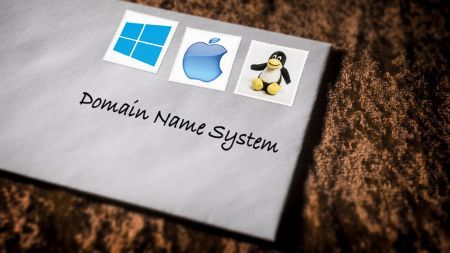
http://www.digital-dynasty.net/de/blogs/team-blogs/35504-heise-anonymes-dns-privatsphärenschutz-mit-dnscrypt-proxy-einrichten.html
0 notes
Text
How to install dnscrypt-proxy on Debian Linux 11/12
3 notes
·
View notes
Text
DNSCrypt Proxy – Шифруем DNS трафик для предотвращения MITM атаки

Шифрование DNS трафика рекомендуется для предотвращения утечки и MITM атаки, в результате которой злоумышленник может перехватить ваш трафик, в том числе и пароли с логинами. Это вероятней всего может произойти в тех местах, где имеется бесплатный WI-FI, да и не исключено в многоквартирных домах. Один из способов проведения такой атаки можно увидеть на данном видео, по этой причине лучше перестраховаться, тем более, что зашифровать свой DNS трафик не сложно. На нашем сайте имеется одна статья о данной процедуре, так говорилось об утилите “Stubby”, а в данной статье хотелось бы поговорить еще об одном способе, это DNSCrypt. DNSCrypt – это сетевой протокол, который аутентифицирует и шифрует трафик системы доменных имен (DNS) между компьютером пользователя и рекурсивными серверами имен.
Продолжение на сайте
0 notes
Text
DNS cache dari DNSCrypt memang superior!
Dibanding NextDNS CLI, stubby, https proxy.
0 notes
Text

Bueno, ya que tengo instalado dnscrypt-proxy + dnsmasq en diferentes distribuciones (Debian, Ubuntu, Slackware, etc), porqué no aplicar éstos órdenes en Void también? Al comienzo creí que se iba a complicar, pero luego de comprender el funcionamiento básico del init (runit), fué muy sencillo, asi que les dejo a continuación los pasos que corresponden junto con un video también.
Comencemos!
1 – Instalamos los paquetes necesarios, ósea dnscrypt-proxy, dnsmasq y bind-utils (éste último para usar la órden “dig“):
# xbps-install -S dnscrypt-proxy dnsmasq bind-utils

2 – Editamos el archivo resolv.conf y debe quedar así:
nameserver 127.0.0.1
NOTA: Si quieren pueden hacer un backup del archivo original así:
# cp /etc/resolv.conf /etc/resolv.conf.bak
3 – 3 – Ahora lo protegeremos contra escritura, ya que cada vez que iniciamos el servicio dhcpcd/NetworkManager o el que usemos, éste escribe nuevamente en /etc/resolv.conf, entonces escribimos ésto:
# chattr +i /etc/resolv.conf

4 – Ahora colocaremos un proxy en la línea 16: ResolverName random:
Por ejemplo eliminamos random y colocamos un dns que podemos visualizar en: /usr/share/dnscrypt-proxy/dnscrypt-resolvers.csv.
También modificaremos el puerto por default (el 53) colocando por ejemplo el 40 que es el que uso actualmente de ésta manera:
– Buscamos la línea 69: LocalAddress: 127.0.0.1:53 y modificamos el 53 por el 40.
Guardamos y cerramos.
5 – Ahora editaremos el archivo /etc/dnsmasq.conf y descomentamos (eliminamos el “#”) las siguientes líneas y colocaremos éstos valores:
línea 58: no-resolv línea 66: server=127.0.0.1#40 línea 111: listen-address=127.0.0.1
Guardamos y cerramos también.
6 – Crearemos los enlaces simbólicos de dnscrypt-proxy server y de dnsmasq así:
# ln -s /etc/sv/dnscrypt-proxy /var/service/ # ln -s /etc/sv/dnsmasq /var/service/
– Por las dudas miramos que se hayan iniciado los servicios como se ve en la foto:

– Ahora hacemos un ping para comprobar que tenemos conexión:
# ping -c3 google.com

7 – Y por último vamos a comprobar que dnscrypt-proxy + dnsmasq cumplan su función, asi que usaremos la orden dig de la siguiente manera:
# dig linuxforallsite.wordpress.com | grep “Query time”
Y nos arroja por ejemplo: Query time: 313 msec
Ahora si volvemos a escribir la misma línea veremos: Query time: 0 msec
Bueno espero que les haya servido, ahora les dejo a continuación un video tutorial también.
¿Qué usamos? Distribución: Void. Editor de Texdto: nano.
Abrazo de gol!
Instalar dnscrypt-proxy + dnsmasq en Void Linux Bueno, ya que tengo instalado dnscrypt-proxy + dnsmasq en diferentes distribuciones (Debian, Ubuntu, Slackware, etc), porqué no aplicar éstos órdenes en…
#como instalar dnscrypt-proxy#como instalar dnscrypt-proxy void#como instalar dnscrypt-proxy void linux#como instalar dnsmasq#como instalar dnsmasq void#como instalar dnsmasq void linx#dnscrypt-proxy#dnscrypt-proxy linux tutorial#dnscrypt-proxy void#dnsmasq#dnsmasq linux tutorial#dnsmasq void#enter the void#enter the void linux#how to install dnscrypt-prox void linux#how to install dnscrypt-proxy void#how to install dnsmasq void#how to install dnsmasq void linux#how to void linux#instalar dnscrypt-proxy#instalar dnscrypt-proxy dnsmasq#instalar dnscrypt-proxy dnsmasq void#instalar dnscrypt-proxy dnsmasq void linux#instalar dnsmasq void#instalar dnsmasq void linux#Void#void 2017#void dnscrypt-proxy#void dnsmasq#Void GNU/Linux
0 notes
Link

[SOLVED] dnscrypt-proxy - not working until service restart / Networking, Server, and Protection / Arch Linux Forums
Hi, I have been using dnscrypt-proxy since some month now and since some days I have a strange problem: If I boot and log in Gnome 3 with NetworkManager automatically connects to my wireless lan. I can manually ping IP addresses (e.g. ping 8.8.8.8 works) but names get not resolved. # systemctl st...


via kiri3のはてなブックマーク
0 notes
Text
New top story on Hacker News: Dnscrypt-proxy 2 – A flexible DNS proxy with support for encrypted DNS protocols
New top story on Hacker News: Dnscrypt-proxy 2 – A flexible DNS proxy with support for encrypted DNS protocols
Dnscrypt-proxy 2 – A flexible DNS proxy with support for encrypted DNS protocols 4 by known | 0 comments on Hacker News.
View On WordPress
0 notes
Text
Установка DNSCrypt (dnscrypt-proxy) в Windows, Linux и MacOS
Установки службы DNSCrypt-proxy в ОС Windows, Linux и MacOS для шифрования DNS трафика между пользователем и защищенными DNS-серверами. Это позволяет предотвратить попытки отслеживания, перехвата DNS и MITM-атаки
via Антивирусы, обзоры и тесты http://ift.tt/2Ee60SV
0 notes
Link
コンピューターとDNSリゾルバ間のトラフィックを暗号化する「dnscrypt-proxy」(コマンドラインツール)をGUIで利用できる Windows ベースのソフトです。 本ソフトを利用すればソフトの画面上からDNSトラフィックの暗号化のオン/オフを簡単に切り替えることができます。 クエリログを有効にしておくと、いつどんなDNSトラフィックが行われていたかの記録を見ることができるようになります。 -

0 notes
Link
My home network has been having issues. Mostly it seems between the chromecast packet flooding bug and something to do with WiFi + android 8.1, but things will drop connections. I've eventually had to make one WiFi for my important stuff, and one for the random gadgets (which I probably should have done anyways). I'm not certain either of these things were happening, but they seemed to line up.
But on top of all that I wanted to try moving DNS off of my router and onto something I had more control over. I had heard of Pi-hole as a solution for system level ad-blocking, I was mostly hoping it would help my phone cause ads on mobile webpages really suck cause of load jumping around the page, I can generally ignore ads the rest of the time.
Docker has the usual advantage of things working out of the box. No configuring and everything because someone else did it for me.
So off I go to find an install of Pi-hole that works, and I can poke around with. It didn't take long. https://github.com/diginc/docker-pi-hole seems to work really well. Installed it, looked pretty good. Restarted it with ports mapped so I could play with it. Still success. DNS seemed fast and zippie. Fully usable.
But I wanted more. I was reading about dns-crypt, and had heard it could encrypt your DNS requests so your ISP and such couldn't actually track what you were doing (Not that I wanted to hide, but I liked the idea of it).
So off I go. I learn about dnscrypt-proxy, and quickly found a nice docker image. https://hub.docker.com/r/rix1337/docker-dnscrypt/
So off I go, seems pretty easy to set up. Just download, run, and point at the local proxy (there's a list on the docker hub page).
Nope, not that simple. Cause silly me, it needs port 53 as well. Okay, no problem, let me use another port and tell pihole to use that. hrm.. nope, the runtime configuration thingie eats up the '#' so I can't specify port like you can in the dnsmasq config that pihole uses. Okay. Okay, lets try a ip address alias. That seems to work, so pihole takes the main ip, and dnscrypt takes an alias? Sweet! I can manually query things on it, time to hook everything up together.
Hrm. Nope, wall again. Apparently my docker setup can't talk to anything but the main ip. I'm guessing its firewalld which I'm hoping to get rid of once I reinstall my system. Okay, what else can I try now?
After a bunch of reading online, I found out you create a docker network, and the various services can talk to eacho ther without needing to expose ports out to the rest of the network. That sounds perfect. Oh, wait, you need to resolve the addresses inside the containers, which totally won't work for dns because dns wants the ip so it can resolve. Close, I mean it would probably work because docker has its own dns proxy, but again you can't pass non ips to the pihole runtime configs. Okay whats next.
Lastly I found a quick script using docker inspect. docker inspect --format='' $container
I really wasn't sure this would actually work because in theory ips could change every time it starts up, but it seems to allocate the same ip if possible, so kinda lucked out. So now I had Pi-hole talking to dnscrypt-proxy, which meant my lookups were encrypted. Yay!
Okay, whats next? Next I want to get dnssec working again. Not the end of the world for Canada. Our government and ISP are not supposed to mess with dns results, but I wanted it anyways. Plus its nice to have when the time comes.
Oh Awesome. Pi-hole has a option for it. Time to enable it.
Enabled, success. Time to walk away.
Oh wait, things are failing. Why are they failing?
Long story short, the version of Debian that was bundled with the Pi-hole docker image was super old. So the version of Dnsmasq was super old. It wouldn't handle any cloudflare based dns requests that had dnssec enabled (which my domain does). Okay, now what? Started to dig into how the docker image was built. Looks like it actually wasn't that hard to get it running with latest stable instead of the old stable. Between the work I did, and a different PR the author did, we managed to get it upgraded to Debian stretch that afternoon. I tried the latest build and success, everything was resolving again. Time to walk away right?
Wrong. Suddenly I started getting all these cron errors about mirrors.fedoraproject.org not resolving. Turns out Dnsmasq also had an issue with the certs for that domain. Okay, disable dnssec and start researching again. Turns out again Dnsmasq had a new - newer version that had it fixed, but wasn't in Debian stretch. Turned out actually to be a pretty easy fix. I had never tried to install a testing package in stable before, but for Dnsmasq that didn't really have dependencies, it was super easy. And thus my Pi-hole image was born. Sadly it would be nice to have it in the base image. And one day I'll clean up a patch and get it submitted, but I'm happy to be totally encrypted and verified dns now.
This post turned out to be way more rambly and disconnected than I expected, but I'm very happy with the results. I now have systemd keeping up dnscrypt (primary and backup) and Pi-hole and now have fast stable dns and my phone is no longer randomly disconnecting everything. I'm pretty happy with the results. Plus pretty graphs.
via The Nameless Site
0 notes